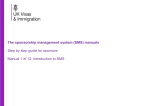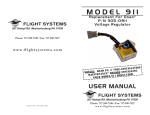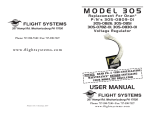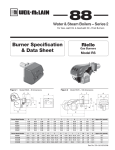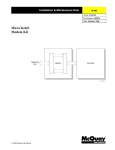Download Using Lotus Notes
Transcript
Nera WorldPhone Application Note Rev.Date Rev. 04/08/97 PA1 Prepared by Subject Responsible Document no. ?? Approved by Jens Chr. Riis Using Lotus Notes with Nera WorldPhone Inmarsat M satellite WorldPhone Antenna RS232 cable LES Telenor in IOR Dial 00 + country code + subscriber no. 425 SIM Remote Computer Book Last Menu Seek ½ Esc 1 !/? 2 abc 3 def 4ghi 5jkl 6 mno 7pqr 8stu 9 vwx * 0yz # ½ ½ ½ Help Modem é ç ê è WorldPhone TPU Host Computer Typical Remote Access with WorldPhone Office. Introduction. The modem capability of the WorldPhone enables you to connect to asynchronous data services like databases or Internet mail servers. With an ordinary PC you can download files from a database or email your business contacts regardless of your location. Dialling your homeoffice mail server enables you to email your colleagues Nera WorldPhone Application Note Rev.Date 04/08/97 Rev. Document no. PA1 Using Lotus Notes with Nera WorldPhone ?? The first step is to configure Notes to use a serial connection to log onto the mail server. This can be done from either one of the “Locations” in Notes. F Configure Lotus Notes. In this example we have chosen the Travel(Modem) location: þ Choose “Travel(Modem)” on the bottom status bar. þ Clear the “Time and Phone Information for Travel” dialog box þ Choose “Edit Current” on the bottom status bar. þ Set “Location Type:” to “Dialup Modem”. þ Set “Ports to use” to “COM1”. þ Enter the name of your mail server in “Home/mail server”. þ Enter “00” for “International prefix”. þ Click the “Dialing rules” button and enter the number you want the WorldPhone to call in “Server number”. þ Click “Save” and then “Close” to finish the modem configuration. This would normally be enough to make the modem work. Unfortunately the WorldPhone requires a little more. The second step is to select the modem command file that Notes will use to initiate the modem. A Notes modem command file is a user editable ASCII text file which, via the XPC driver, configures the modem automatically. Doing this, the modem command file performs the same operations which the user may perform manually, by typing AT instructions directly at the keyboard. F Select the Lotus Notes modem command file. Since the transmission rate over the Inmarsat M satellite is 2400bps inherently, you need to select a modem file that complies with this speed: þ Choose “File\Tools\User Preferences from the Workspace menu bar. Nera WorldPhone Application Note Rev.Date 04/08/97 Rev. Document no. PA1 Using Lotus Notes with Nera WorldPhone ?? The third step involves editing the modem command file in order for it to initiate the WorldPhone properly: F Edit the modem file. The “Hayes Smartmodem 2400” modem command file has to be modified in order to work with the Worldphone. þ Click “Modem File”. You can now edit the modem command file. þ Type the command “SETUP=ATS7=96” in the “commands” section. þ Type “NARQ“ at the end of “CONNECT,2400=CONNECT 2400.” This line should now read: ”CONNECT,2400=CONNECT 2400 NARQ”. þ Type “NARQ” at the end of “CARRIER,,2400=CARRIER 2400.” This line should now read: “CARRIER,,2400=CARRIER 2400 NARQ.” The fourth and final step is configuration of the WorldPhone itself. This is easily done by pressing the Menu function key an scrolling down to “Data/Printer port setup”: F Configure the WorldPhone. þ Enable AT modem. þ Choose bit rate 2400. Refer to the “Nera WorldPhone User’s manual” for further information. Note: The purpose of Nera’s application notes is to present ideas of the use of our products and to outline how to incorporate our products in larger communication systems. The application notes do not imply that Nera offers technical support for the peripheral units described in the application notes unless other is specified. The application notes describe tests that we have conducted in our laboratory and Nera Nera WorldPhone Application Note Rev.Date 04/08/97 Rev. Document no. PA1 Using Lotus Notes with Nera WorldPhone Example modem file The following is an example of a modem file for the WorldPhone. Hayes Smartmodem 2400 ;============================================================= ; Last revision date: 02/18/93 (update this date ; each time you edit; it is also advisable to rename ; your edited file [use Save As, rather than Save ; option] to avoid later confusion and to keep the ; original .MDM file intact). ; NOTE: Refer to the file TEMPLATE.MDM (A Sample Modem ; Command File) for a description of modem command ; files and how they work. "A Sample Modem Command ; File" is user selectable within the Lotus Notes ; Setup dialog "Modem Type" listbox in which you found ; this modem command file (see end of listings, ; beginning with a period) and is a printable ASCII ; text file (approximately 15 pages). ; Additional information may be obtained from either of ; the two so-called "generic" modem command files ; (alphabetically listed under letter G, designed for ; use with Notes Releases 2.x and 3.x, 9600 bps and ; 14400 bps maximum, respectively), each of which may ; first be tried as-is with unlisted modems, then edited ; if required (within the Notes edit box, or outside of ; Notes, with any text editor) according to the printed ; instructions within each file, and in compliance with ; the vendor's command set, result codes, DIP switch ?? Nera WorldPhone Application Note Rev.Date 04/08/97 Rev. Document no. PA1 Using Lotus Notes with Nera WorldPhone Modem file continued. [commands] ESCAPE=+++ ATTENTION=ATE0V1 SETUP=AT&F SETUP=ATE0 ;SETUP=ATV1Q0&D2&C1S0=0S7=60X4 SETUP=ATV1Q0&D2&C1S0=0S7=96X4 VOLUME OFF=ATM0 VOLUME LOW=ATM1L1 VOLUME MEDIUM=ATM1L2 VOLUME HIGH=ATM1L3 MANUAL DIAL=ATX3S9=1D AUTO DIAL SETUP=ATS9=6 AUTO PULSE DIAL=ATDP AUTO TONE DIAL=ATDT AUTO DIAL SUFFIX=,, ANSWER=ATA HANGUP=ATH0 [responses] OK=OK OK=0 RING=RING RING=2 NO CARRIER=NO CARRIER NO CARRIER=3 ERROR=ERROR ERROR=4 NO DIALTONE=NO DIALTONE NO DIALTONE=NO DIAL TONE NO DIALTONE=6 ??