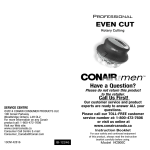Download Gay-Lussac`s Law C-14
Transcript
1 Experiment C-14 Gay-Lussac's Law Objectives To learn about the Ideal Gas Law and Gay-Lussac's Law. To investigate the relationship between temperature and pressure in a sealed chamber while heating it up. Modules and Sensors PC + NeuLog application USB-200 module NUL-203 Temperature logger sensor NUL-210 Pressure logger sensor Equipment and Accessories Gas study device Perforated rubber stopper Non-perforated rubber stopper 50 ml syringe Candle Lighter 1 2 1 1 3 1 The items above are included in the Gas kit, GAS-KIT. Experiment C-14 Gay-Lussac's Law Ver 3.0.3 2 Introduction An ideal gas can be characterized by three parameters: pressure, volume and temperature, for a certain amount of gas. The law that shows the relationship between these factors is called the Ideal Gas Law: PV = nRT where P is the pressure of the gas (in atm units), V is its volume (in L units), n is the number of moles (one mol = 6.022*1023 molecules), R is the gas constant (atm*L)/(mol*K) and T is its temperature (in K units). Suppose we double the temperature (in K) of a sample of gas while the volume and number of molecules remain the same. The pressure will also be doubled. According to Gay-Lussac's law, for a given amount of gas held at a constant volume, the pressure is proportional to the absolute temperature. P = KGT and P1T2 = P2T1 KG is the proportionality constant (KG= n*R/V). In this activity, we will raise the temperature of a gas in a container while keeping the volume constant, in order to measure how this affects the pressure of the gas. Experiment C-14 Gay-Lussac's Law Ver 3.0.3 3 Procedure Experiment setup Note: You will be working with an open flame. Make sure not to have any flammable material in the proximity of the experiment. Be very careful when working with high temperatures. 1. Set up the experiment as shown in the picture below. 2. Place the two perforated stoppers and the non-perforated stopper in the device. Each perforated stopper should be at one end. 3. Insert the temperature sensor probe in one perforated stopper. 4. Optional check: to verify that there is no air leak, insert a syringe with its plunger at the 50 ml position in the other perforated stopper. Press the syringe's plunger, release it and watch the plunger going back to the starting position. Remove the syringe and put the pressure sensor in its place. 5. Place three candles under the device (do not light them yet). Experiment C-14 Gay-Lussac's Law Ver 3.0.3 4 Sensor setup 6. Connect the USB-200 module to the PC. 7. Check that the temperature and the pressure sensors are connected to the USB-200 module in a chain. Note: The following software functions are explained in short. It is recommended to practice the NeuLog application functions (as described in the user manual) beforehand. 8. Run the NeuLog application and check that the sensors are identified. Experiment C-14 Gay-Lussac's Law Ver 3.0.3 5 Settings 9. Click on the On-line Experiment icon main icon bar. in the NeuLog 10. Click on the pressure sensor's module box. 11. Click on the Range button. 12. Select the kPa button to change the sensor's mode. 13. Click on the Experiment Setup icon and set the: Experiment duration to 3 minutes Sampling rate to 30 per minute Experiment C-14 Gay-Lussac's Law Ver 3.0.3 6 Testing and measurements 14. Carefully light the candles and wait about 30-60 seconds before starting the measurement. 15. Click on the Run Experiment icon to start the measurement. If the temperature reaches 50 ºC stop the measurement. It is recommended to hold the pressure sensor's body during the measurement. 16. Blow off the candles after the measurement is over and do not touch the device while it is still hot. 17. Click on the Experiment Setup icon and then click on the X axis = Time button. Click on the Temperature button to plot a temperature vs. pressure graph. 18. In order to focus on the desired range, click on the Zoom icon , locate the mouse cursor at a point above the graph and press its left button; keep it pressed and create a rectangle that includes the whole range. Experiment C-14 Gay-Lussac's Law Ver 3.0.3 7 19. Your graph should be similar to the following: Pressure [kPa] Temperature [°C] 20. Save your graph. 21. Click on the Show Functions icon , and then click on the temperature button on the left of the screen. 22. Click on the Linear Fit button. Pressure [kPa] Temperature [°C] 23. You will get an equation that describes the relation between temperature and pressure in the gas devise. Experiment C-14 Gay-Lussac's Law Ver 3.0.3 8 Summary questions 1. Were you able to get a straight line? What would have been the pressure if you had kept heating the device to 50° C? 2. Explain the connection between temperature and pressure in terms of molecule velocity. 3. What happens when you heat up an elastic balloon? Explain your answer by using the Ideal Gas Law: PV = nRT. What is the name of the specific law that describes what happens? Experiment C-14 Gay-Lussac's Law Ver 3.0.3