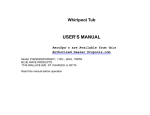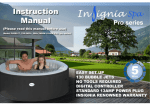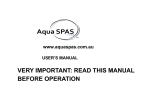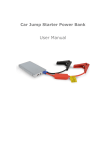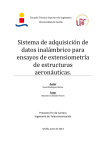Download D-Link DGS-3100 Series Release Notes FW v3.50.23
Transcript
DGS-3100 Series Firmware Release Notes
Firmware Version: 3.50.23
Prom Code Version: v1.0.1.05
Published: Mar 22, 2010
These release notes include important information about D-Link switch firmware revisions. Please
verify that these release notes are correct for your switch:
-
If you are installing a new switch, please check the hardware version on the device label;
make sure that your switch meets the system requirement of this firmware version. Please
refer to
-
Revision History and System
-
If the switch is powered on, you can check the hardware version by typing “show switch”
command or by checking the device information page on the web graphic user interface.
-
If you plan to upgrade to the new firmware release, please refer to the Upgrade Instructions
for the correct firmware upgrade procedure.
Requirement for detailed firmware and hardware matrix.
For more detailed information regarding our switch products, please refer to Related
Documentation.
You can also download the switch firmware, D-View modules and technical documentation from
http://tsd.dlink.com.tw.
Content:
Upgrade Instructions: .................................................................................................. 2
Upgrade using CLI (serial port)..................................................................................... 2
Upgrade using Web-UI ................................................................................................ 4
New Features: ............................................................................................................. 7
Changes of MIB & D-View Module: ................................................................................. 9
Changes of Command Line Interface: ........................................................................... 11
Problem Fixed: .......................................................................................................... 12
Known Issues: .......................................................................................................... 15
Related Documentation: ............................................................................................. 16
1
DGS-3100 Series Firmware Release Notes
Revision History and System Requirement:
Firmware
Version
Date
Runtime: v3.50.23
22-Mar-10
Prom: v1.0.1.05
Runtime: v3.00.43
Prom: v1.0.1.04
15-Aug-09
Model
Hardware Version
DGS-3100-24
DGS-3100-24P
DGS-3100-48
DGS-3100-48P
DGS-3100-24TG
A1, A2, B1
A1
A1, A2, B1
A1
A1, A2, B1
DGS-3100-24
A1, A2
DGS-3100-24P
A1
DGS-3100-48
A1, A2
DGS-3100-48P
A1
Note
Not compatible
with hardware
version B1
DGS-3100-24TG A1, A2
Runtime: v2.50.43
Prom: v1.0.1.01
25-Apr-09
DGS-3100-24
A1, A2
DGS-3100-24P
A1
DGS-3100-48
A1, A2
DGS-3100-48P
A1
Not compatible
with hardware
version B1
DGS-3100-24TG A1, A2
Upgrade Instructions:
Caution1: The PROM version 1.0.1.01 works with firmware version 2.50.43 and
PROM version 1.0.1.04 works with firmware version 3.00.43. DO NOT
PROCEED the upgrading without verifying the PROM and firmware
combination first. Direct upgrade from incorrect PROM and firmware
combination is not suggested and may result in unknown issues.
Caution2: The PROM version 1.0.1.05 with firmware version 3.50.23 works with
hardware version B1, which supports D-Link Green function.
DO NOT DOWNGRADE the firmware to the version prior than 3.50.23 on
B1 hardware version. The switch will not work.
Caution3: All functions can work well except the Green features if upgrading A1 &
A2 hardware versions to firmware 3.50.23 with PROM 1.0.1.05.
PLEASE DO NOT REBOOT THE SWITCH BEFORE YOU COMPLETE THE UPLOADING
FOR BOTH PROM AND FIRMWARE.
D-Link switches support firmware upgrade via TFTP server. You can download the firmware from
D-Link web site http://tsd.dlink.com.tw, and copy the downloaded firmware to the TFTP server
folder. Please make sure that the TFTP server is accessible from the switch via networks.
Upgrade using CLI (serial port)
Connect a workstation to the switch console port and run any terminal program that can emulate
a VT-100 terminal. The switch serial port default settings are as follows:
2
DGS-3100 Series Firmware Release Notes
w
Baud rate: 9600
w
Data bits: 8
w
Parity: None
w
Stop bits: 1
The switch will prompt the user to enter his/her username and password. It should be noted that
upon the initial connection, there is no username and password by default.
To upgrade the switch firmware, execute the following commands:
Command
download [ firmware_fromTFTP <ipaddr>
<path_filename 64> {image_id <int 1-2>} ]
Function
Download firmware file from the TFTP
server to the switch.
config firmware image_id <1-2> [delete | boot_up]
Change the boot up image file.
show firmware_information
Display the information of current boot
image and configuration.
reboot
Reboot the switch.
Example:
1.
2.
DGS-3100# download firmware 172.17.5.118 dgs_31xx_gen-35023.ros
30-Jan-2000 02:14:45 %COPY-I-FILECPY: Files Copy - source URL tftp://172.17.5.11
8/dgs_31xx_gen-35023.ros destination URL Unit all flash://image
!!!!!!!!!!!!!!!!!!!!!!!!!!!!!!!!!!!!!!!!!!!!!!!!!!!!!!!!!!!!!!!!!!!!!!!!!!!!!!!!
!!!!!!!!!!!!!!!!!!!!!!!!!!!!!!!!!!!!!!!!!!!!!!!!!!!!!!!!!!!!!!!!!!!!!!!!!!!!!!!!
!!!!!!!!!!!!!!!!!!!!!!!!!!!!!!!!!!!!!!!!!!!!!!!!!!!!!!!!!!!!!!!!!!!!!!!!!!!!!!!!
!!!!!!!!!!!!!!!!!!!!!!!!!!!!!!!!!!!!!!!!!!!!!!!!!!!!!!!!!!!!!!!!!!!!!!!!!!!!!!!!
!!!!!!!!!!!!!!!!!!!!!!!!!!!!!!!!!!!!!!!!!!!!!!!!!!!!!!!!!!!!!!!!!!!!!!!!!!!!!!!!
!!!!!!!!!!!!!!!!!!!!!!!!!!!!!!!!!!!!!!!!!!!!!!!!!!!!!!!!!!!!!!!!!!!!!!!!!!!!!!!!
!!!!!!!!!!!!!!!!!!!!!!!!!!!!!!!!!!!!!!!!!!!!!!!!!!!!!!!!!!!!!!!!!!!!!!!!!!!!!!!!
!!!!!!!!!!!!!!!!!!!!!!!!!!!!!!!!!!!!!!!!!!!!!!!!!!!!!!!!!!!!!!!!!!!!!!!!!!!!!!!!
!!!!!!!!!!!!!!!!!!!!!!!!!!!!!!!!!!!!!!!!!!!!!!!!!!!!!!!!!!!!!!!!!!!!!!!!!!!!!!!!
!!!!!!!!!!!!!!!!!!!!!!!!!!!!!!!!!!!!!!!!!!!!!!!!!!!!!!!!!!!!!!!!!!!!!!!!!!!!!!!!
!!!!!!!!!!!!!!!!!!!!!!!!!!!!!!!!!!!!!!!!!!!!!!!!!!!!!!!!!30-Jan-2000 02:17:44 %C
OPY-N-TRAP: The copy operation was completed successfully
!
Copy: 4387926 bytes copied in 00:02:59 [hh:mm:ss]
GS-3100# show firmware information
Command: show firmware information
Unit
---1
1
Image
Version
Update Time
---------- --------------- --------------1
3.50.20
27-Dec-2009 20:42:59
*2
3.50.23
05-Mar-2010 00:42:47
"*" designates that the image was selected for the next boot
3.
DGS-3100# reboot
This action may take a few minutes
You haven't saved your changes. Are you sure you want to continue ? (Y/N)[N] Y
3
DGS-3100 Series Firmware Release Notes
Are you sure you want to proceed with system reboot now? (Y/N)[N] Y
To upgrade the switch’s PROM, execute the following commands:
Command
download [boot <ipaddr> <path_filename 1-64>]
reboot
Function
Downloads a boot file from a TFTP
server.
Reboot the switch.
1.
DGS-3100# download boot 172.17.5.118 dgs_31xx_boot-10105.rfb
01-Jan-2000 01:03:14 %COPY-I-FILECPY: Files Copy - source URL
tftp://172.17.5.118/dgs_31xx_boot-10105.rfb destination URL Unit all flash://BOOT
!!!!!!!!!!!!!!!!!!!!!!!!!!!!!!!!!!!!!!!!!!!!!!!!!!!!!!!!!!!!!!!!!!!!!!!!!!!!!!!!!!!
!!!!!!!
!!!!!!!!!!!!01-Jan-2000 01:03:47 %INIT-I-Startup: Warm Startup
01-Jan-2000 01:03:53 %COPY-N-TRAP: The copy operation was completed successfully
!
Copy: 524304 bytes copied in 00:00:40 [hh:mm:ss]
2.
DGS-3100# reboot
This action may take a few minutes
You haven't saved your changes. Are you sure you want to continue ? (Y/N)[N] Y
Are you sure you want to proceed with system reboot now? (Y/N)[N] Y
Upgrade using Web-UI
1. Connect a workstation installed with java SE runtime environment to any switch port of the
device.
2.
Open the web browser from the workstation and enter the IP address of the switch. The
switch’s default IP address is 10.90.90.90.
3.
Enter administrator’s username and password when prompted. It should be noted that the
username and password are blank by default.
4.
To update the switch’s firmware or configuration file, click Tools > Firmware
Download
4
DGS-3100 Series Firmware Release Notes
5.
6.
7.
8.
9.
The Firmware Download page allows firmware download via HTTP or TFTP; please choose
one to update the switch’s firmware.
If you choose HTTP download, enter the firmware file name and associated path on your
computer. If you choose TFTP download, enter the TFTP server IP and the firmware
filename.
If the switch is under stacking mode, select the unit ID ‘all’ to update the firmware for all
switches in the stack.
Click “Download” button.
Wait until the file Transfer status becomes “Copy Finished”.
10. Reboot the system by clicking Tools > System Reboot from the banner and click
“System Reboot” button to reboot the switch.
5
DGS-3100 Series Firmware Release Notes
6
DGS-3100 Series Firmware Release Notes
New Features:
Firmware Version
New Features
1
v3.50.23
Support D-Link Green feature
l
Power Saving by Link Status
l
Power Saving by Cable Length
2
Support Smart Fan for DGS-3100-24/48/24TG
3
Support ‘show tech-support’ command
4
Support Safari web browser version 4
5
Be able to configure static ARP entry for multicast MAC address
6
The default VLAN can be configured as the Guest VLAN
7
Ports can be removed from default VLAN
8
Be able to display system uptime in CLI console
9
Be able to delete firmware image
10 Be able to change the VLAN name via CLI command
11 Displaying the mainboard’s temperature with B1 hardware version.
12 Be able to enable Trusted Host by applications
13 System MAC will be displayed in FDB table
v3.00.43
1
ARP Spoofing Prevention
2
DHCP Relay with Option 82
3
Asymmetric VLAN
4
LLDP disabled by default
5
Be able to configure static ARP entry for multicast MAC address
6
Display the real port count when querying RFC1213 ifTable
7
Be able to configure Traffic Segmentation with multiple source and
forwarding ports
8
The target mirror port can forward traffic and be assigned to default
VLAN
9
Provide more detailed information while executing ‘show safeguard’
command
10 Be able to display the default configuration of all features
11 Support three parameters for Port Security’s Lock Address Mode :
l
Permanent
l
DeleteOnTimeout
l
DeleteOnReset
7
DGS-3100 Series Firmware Release Notes
12 When enabling SSH, Telnet will be disabled
13 Enhance VLAN Trunking to support up to 48 uplink ports
14 Change the Web UI login behavior for user level authorization
15 Expand the Trust Host number to 10 and support the Trust Host
Network feature
16 The Web UI will display the trap interval in Port Security Page.
17 Be able to configure Destination Lookup Failure (DLF) for ports
18 Be able to configure the recovery time when port is shut down by
loop
1
MLD Snooping v1 and v2
2
Time Based ACL
3
Enable/Disable Telnet Server
4
LLDP
5
IGMP Querier
6
Display switch’s serial number on the Web UI and CLI
7
VLAN Trunking
When enabling this feature, DGS-3100 will pass the traffic with
unknown VID to VLAN trunking port instead of dropping it.
8
Be able to configure Traffic Segmentation on Management VLAN
9
Be able to configure ACL on Link Aggregation Port
10 Be able to configure port speed and duplex mode on a Link
Aggregation Trunk channel group
v2.50.43
11 The EAP packet from clients will be flooded by default
12 Be able to configure port without assigning stacking ID
13 Keep the default route setting when management IP changed
14 The unregistered multicast group will be flooded by default
15 Disable the Spanning Tree Protocol by default
16 When loop is detected, the port will be shut down and after a period
of time, the port will automatically recover
17 Change the port displaying format. The above figure is the old format and
the below one is the latest format.
8
DGS-3100 Series Firmware Release Notes
18 Support new parameters for “config access_profile” command
l
Support channel interface parameter: ports [<portlist> |
<ch1-32>]
l
Support time range parameter: {time_range <range_name
32>}
19 Support new parameter for “config ipif system” command
l
Support VLAN name parameter: {dhcp | vlan <vlan_name
32>}]
20 Support new parameter for “show router_port” command
l
Support displaying the forbidden port:
{vlan <vlan_name 32> | static | dynamic| forbidden}
21 Modify the parameter for “config traffic_segmentation” command.
l
v2.00.47
Support port list for source port: [<portlist> | <ch1-32>]
Default VLAN can be configured as Tagged VLAN
v1.00.36
(DGS-3100-24/48)
v1.00.37
First release. For supported features, please refer to the product
specification and manuals for details.
(DGS-3100-24P/48P)
Changes of MIB & D-View Module:
The new features of MIB file are also included in the corresponding D-View module. Please
download the D-View module from http://tsd.dlink.com.tw. For detailed changes of MIB content,
please refer to the modification history in each MIB file.
Firmware Version
MIB File
New Features
mnginf.mib
Support the Ping application in Trusted
Host
v3.50.23
v3.00.43
rldeleteimg.mib
Support firmware image deletion
rlgreeneth.mib
The Green Ethernet MIB
rlinterfaces.mib
Support Port Security’s new parameters
rlphysdescription.mib
Add new parameters to support LLDP
Manufacturer and Model name
9
DGS-3100 Series Firmware Release Notes
information
rlSafeGuard.mib
Change the threshold limitation from 99%
to 100%
rlvlan.mib
Support Asymmetric VLAN
rfc2674.mib
This MIB file is replaced by
p-bridge-mib.mib and q-bridge-mib.mib
rlimpb_arp_inspection.mib
rlimpb_features.mib
Support ARP Spoofing Prevention
rlimpbmng.mib
rldlf.mib
Support DLF feature
rltrafficsegmentation.mib
Support Traffic Segmentation
Banner.mib
Configurable banner information
inet-address-mib.mib
Replace RFC2851.mib due to the changes
of standard. This MIB module defines
textual conventions for representing
Internet addresses. An Internet address
can be an IPv4 address, an IPv6 address,
or a DNS domain name.
lldpextdot3.mib
lldpextmed.mib
diffserv-dscp-tc-rfc3289.txt
Support LLDP
rllldp.mib
v2.50.43
rlphysdescription.mib
rlVlanTrunking.mib
Support VLAN Trunking
ianaifty.mib
Modify this mib file to follow RFC 1573
which is used as the syntax of the ifType
object in the (updated) definition of
MIB-II's ifTable.
rlinterfaces_recovery.mib
Support the recovery option when loop is
detected
v2.00.47
v1.00.36
policy.mib
Support time-based ACL configuration
rlbrgmulticast.mib
Support IGMP Snooping querier
rlSafeGuard.mib
Support configuring threshold
None
First release. Please refer to datasheet for supported SNMP MIB files.
10
DGS-3100 Series Firmware Release Notes
(DGS-3100-24/48)
v1.00.37
(DGS-3100-24P/48P)
Changes of Command Line Interface:
The section below only shows command line changes that may bring backward compatibility
issues with configuration settings for previous version of firmware.
Any new feature commands that do not have backward compatibility issues are not included in the
below section.
Fireware Version
New Features
1 Modify “config firmware” command to support deleting image
feature
l
v3.50.23
2
Modify “create trusted_host” command to support Trusted Host by
application feature
l
1
config safeguard_engine {state [enable | disable] | {rising
<value 20-100> | falling <value 20-100>}}
2
Modify the command “show_safeguard” to “show
safeguard_engine”
3
Remove “enable safeguard” and “disable safeguard” commands
4
Modify Traffic Segmentation command to support configuring
multiple source and forwarding ports
l
5
6
config stp {maxage <value 6-40> | maxhops <value 1-20> |
hellotime <value 1-10> | forwarddelay <value 4-30>| fbpdu
[enable | disable] lbd [enable | disable] |
lbd_recover_timer [<value 30-86400>]}
Modify Port Security command to support lock_address_mode’s new
parameters
l
1
config traffic_segmentation [<portlist> | <ch1-32>]
forward_list [<portlist> | <ch1-32>]
Modify Spanning Tree command to support configuring recovery
timer for ports which are shut down by loop
l
v2.50.43
create trusted_host <ipaddr>{network <network_address>}
{application [telnet | ssh | snmp | http | https | ping |
all}
Modify Safeguard Engine command to support defining threshold
l
v3.00.43
config firmware [delete | boot_up] {unit <unit_id 1-6>}
image_id <init 1-2>
[<portlist> | all] {admin_state [enable | disable] |
max_learning_addr <int 1-64> | lock_address_mode
[Permanent | DeleteOnTimeout | DeleteOnReset] | trap
<interval 1-1000000>}
Change the command “config guest vlan” to “create 802.1x
guest_vlan”
11
DGS-3100 Series Firmware Release Notes
2
Change the command “config guest_vlan ports” to “config 802.1x
guest_vlan ports”
3
Change the command “show guest_vlan” to “show 802.1x
guest_vlan”
4
Change the command “config rate_limit” to “config
bandwidth_control”
5
Change the command “show rate_limit” to “show
bandwidth_control”
6
Modify “config snmp system_contact” command’s parameter
l
7
Modify “config snmp system_name” command’s parameter
l
8
Support two parameters: [ports | cpu]
Modify the parameter for “traceroute” command.
l
v2.00.47
Describe the allowable character number: <sw_name 0-31>
Change the command “show cpu utilization” to “show utilization”
and also add one more parameter
l
9
Describe the allowable character number: <sw_location 0-31>
change the packet size from “[size 40-1500]” to “[size
40-1472]”
None
v1.00.36
(DGS-3100-24/48)
First release
v1.00.37
(DGS-3100-24P/48P)
Problem Fixed:
Firmware Version
Problems Fixed
1
The “Port ID” and “Port ID Subtype” in the LLDP TLV information
display Hex string in Web UI instead of displaying alphanumeric
one. (DI20090330000015)
2
The stack cannot be established due to that the switch’s MAC
overlapped. (DI20091208000009)
1
If user changes switch’s unit ID to 2 and queries the ifTable MIB file,
system will hang up.
2
When user tries to disable Telnet via the Web UI while running the
command “show configuration running”, the Telnet session will not be
disabled and there is no warning message, either.
3
When user tries to configure 128.0.0.0 subnet mask in Trusted Host
feature, the CLI will accept the command but Web UI will display
v3.50.23
v3.00.43
12
DGS-3100 Series Firmware Release Notes
“128.0.0.0 is not a valid IP mask” warning message.
v2.50.43
4
In Port Security, when user changes the setting of “lock_address_mode”,
the value of “admin_stat” will be changed, too.
1
When executing the command ‘configure ipif’ and key in the ‘?’ to query
the next available parameter, it will display ‘system’ instead of ‘System’.
2
Users can only open two web sessions in stacking architecture.
3
Users can configure the stacking port as the LACP port.
4
When configuring Trust Host, Syslog, SNMP, SNTP, Radius and ARP
features; Illegal IP address is acceptable without any error or warning
message.
5
When user configures port security with trap enabled on specific ports via
CLI and afterwards configures port security on other ports with no trap
enabled via Web UI, using the ‘show port_security’ or ‘show configuration
running’ commands on CLI, the user can see that the trap appears also
on the ports configured by the Web (without a trap)
6
When user tries to show VLAN, STP and GVRP information via CLI, the ‘q’
button doesn’t interrupt the displaying when type it.
7
The QoS is not working properly when using queue 3 across the stack. It
happens in strict priority and also in WRR, if the user does not use queue
3, everything is working fine.
8
A fatal error happened when there are multiple HTTP connections sending
large files at the same time (DI20080627000006).
9
Sometimes when rebooting the Master or Backup Master switch in a
stack, the stacking may crash (DI20081106000013).
10 When configuring the ACL function with more than 100 access IDs, the
system will display a warning message “Exceeded the maximum ACE
allowed in the system”. However, the ACL rules are not running out
actually (DI20081028000024).
11 When users try to login the Web UI with ‘user’ privilege, the system will
display an “Invalid username or password” error message
(DI20080630000017).
12 When a client sends an IGMP leave request to one multicast group,
another group for that user will be disconnected, too
(DI20081001000004).
13 When users configure MSTP feature, MSTP can not be configured for
non-existing VLAN (DI20080820000010).
14 Fix the problem of incorrect statistics number of Port Utilization
(DI20080807000011).
15 When users connect several clients on several Slave switches and also
enable flow control. If clients overload the stacking bandwidth to Master
switch, the stacking may break and all switches will reboot to re-build the
stacking.
16 When executing “show port” command in a single switch,
DGS-3100 will always display the maximum interfaces (48 ports
13
DGS-3100 Series Firmware Release Notes
multiply with six switches in a stack).
1
In current design, the ACL was port based and only support 128
access rules for whole system ( though in spec we stated 240
rules support and each rule is system-based )
For example, if you configure one ACL in stacking mode and apply
it to more than 128 ports, you'll have problem for this function.
With firmware version 2.00.47, if user applies a rule for the whole
stacking, it will only be counted as 1 rule. For the detail of new
ACL mechanism, please refer to the session, “Notes about ACLs
capacity in the DGS-3100 Series”, in user manual.
2
Current system IP only supports classful IP address, such as class
A, B or C with associate subnet mask such as /8, /16 or /24, if you
configure Class C IP address with wrong subnet mask, say
/16(255.255.0.0), you will receive an error message saying that
the mask is illegal.
3
When user configures ACL to change the 802.1p packet priority,
the system will not map the packet to the right queue.
4
When user is copying and pasting a group of long commands,
some of the commands will not work.
5
When typing: ‘show fdb aging time’ and ‘?’ afterwards system will
display other options. Actually, there shouldn’t be additional
values in this command
6
When user deletes access profile through the web, the profile
details will remain.
7
Users can not configure more than 5 user accounts via the Web UI.
8
When user configures ACLs on the Web UI, the system will not
check the TCP Flag parameter which is configured as “unset (0)”
and will only check the parameter “set (1)”.
9
When pasting commands, the prompt will be displayed in the
wrong position.
v2.00.47
10 When configuring MAC_base_access_control and copying the
configuration file to TFTP server. The function will not work when
user restore the configuration file back to the switch.
11 If the user configures a port to guest VLAN and also configures the
port as untagged in the same VLAN, the port will not belong to any
VLAN after the user changes the “port control” to “force
authorize” state..
12 When user tries to create an IP access profile with mask of all “0”
The system will accepted it.
v1.00.36
(DGS-3100-24/48)
First release
v1.00.37
(DGS-3100-24P/48P)
* D-Link tracking number is enclosed in ()
14
DGS-3100 Series Firmware Release Notes
Known Issues:
Firmware
Version
Issues
Workaround
v3.50.23
None
v3.00.43
The LLDP TLV information, the “Port ID” and
“Port ID Subtype”, displays Hex string in
Web UI instead of displaying alphanumeric
one. (DI20090330000015)
v2.50.43
None
User can see alphanumeric string
in CLI.
Two web sessions work properly
within the stack, in standalone
mode there is no problem at all.
The stacking port will still be a
stacking even though it was
configured as a LACP port. The
LACP configuration does not take
effect.
1
It is impossible to activate the third
web session
2
It is possible to configure the stacking
port (port 49, 50) as LACP port.
3
The user can configure illegal IP
address for several features, like “Trust
Host”, “Syslog”, “SNMP”, “SNTP”,
“Radius” and “ARP”, without any
warning message.
There is no problem if the user
configures correct IP addresses
4
When configuring “ipif”, the switch
displays ''system'' but not ''System''
It is displaying problem and no
effect on the functionality.
5
Dynamic VLAN is not displayed in the
VLAN page when the browser is in
security level high or medium-high.
It was tested with IE7, it works
fine if lowering browser’s security
level
6
If the user configures port security on
specific ports via the CLI and
configures trap on these ports and
afterwards configures port security on
other ports from the web without a
trap, using the show port_security and
show configuration running commands
on CLI, the user can see that the trap
appears also on the ports configured by
via the web (without a trap)
v2.00.47
7
8
None
When user tries to show VLAN, STP and
GVRP information via CLI, the ‘q’
button does not interrupt the
displaying when you type it. For
example: when you typed "show
GVRP ?", the PORTLIST + LAG list was
printed, typed "q" to stop displaying
but the rest of the LAGs were printed
any way.
It does not affect the switch
functionality.
QoS does not work properly when using
queue 3 across the stack. It happens in
strict priority and also in WRR. When
the user does not use queue 3
Do not use queue 3 under
stacking topology
15
DGS-3100 Series Firmware Release Notes
everything works fine.
* D-Link tracking number is enclosed in ()
Related Documentation:
- DGS-3100 Series User Manual v3.5
- DGS-3100 Series CLI Manual v3.5
- DGS-3100 Series Hardware Installation Guide v3.5
16