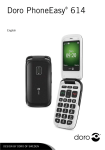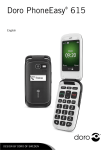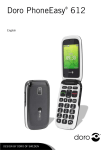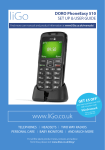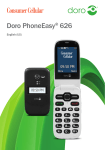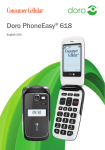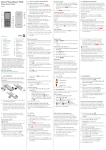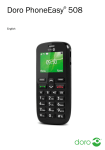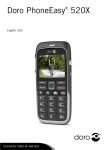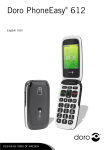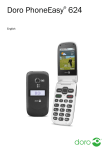Download Doro PhoneEasy® 618
Transcript
Doro PhoneEasy 618 Getting Started ® Charging Quick Start Guide Only use batteries, charger and accessories that have been approved for use with this particular model. Connecting other accessories may be dangerous and may invalidate the phone’s type approval and guarantee. 12 2 11 3 10 9 8 4 5 A 1 4 GHI 7 PQRS B C 2 ABC 5 JKL 8 TUV 3 16 17 22 6 MNO 6 0 Received, missed, and dialled calls are saved in a combined call log. 20 calls of each type can be stored in the log. For multiple calls related to the same number, only the most recent call is saved. Retrieving and dialling 1.Press . 2.Use / to scroll through the call log 1.Remove the battery cover and the battery if it 13. External display 14. LEDs (Red=Battery low/ 2.Optional: Insert the memory card into the slot 23 1 2 3 1.Press to answer, or press Silent to switch off the ring signal and then Reject to reject the call (busy signal). Alternately, press to reject the call directly. 2.Press to end the call. See Settings/Calls/Answer mode in the complete manual. 4 Volume control 3. Use the side buttons +/– to adjust the sound volume. The volume level is indicated on the display. When a call is in progress, the volume control adjusts the earpiece volume. When the phone is ringing, the volume control adjusts the ringer volume. or press Menu, scroll to and press OK. 2.Press to take photo. 3.Press Options or Back (if you do not make any selection the picture is saved). Messages Creating ICE entry (In Case of Emergency) First responders can access additional information such as medical information from the victim’s phone in case of emergency. In the event of a trauma, it is critical to have this information as early as possible to increase the chances of survival. All fields are optional, but the more information provided the better. 1.Press Menu, scroll to and press OK. 2.Select and press OK, then use / to scroll the list of entries. 3.Press Edit to add or edit information in each entry. Delete with Clear. Press Save when done. See Phonebook/ICE in the complete manual. Creating and sending text messages 1.Press shortcut or press Menu, scroll to Press * for a list of special characters. Select the desired character with / and press OK to enter it. Use the side keys +/– or / to move the cursor within the text. Press # to cycle upper case, lower case and numerals. Speed dial The numerical buttons A and B–C and the numerical keys 0 and 2–9 can be used for speed dialing. Entering text with predictive text Top 10 Note! Sometimes an emergency call cannot be placed due to network, environment or interference issues. Set the entry as one of the first 10 contacts listed in the phonebook. MenuSettingsCallsTop 10 Bluetooth® You can connect wireless to other Bluetooth compatible devices such as headsets. MenuSettingsBluetoothOK 12. 14. Useful Tools Alarm Use Silent to silence your ring tones. Use the Alarm feature to set wake-up call or help you keep track of an important time. Press and hold # to activate/deactivate Silent. Organizer Tip: Press and hold + or – to temporary switch off the ring signal without opening the flip. Use the Organizer to store tasks to help you keep track of important events. Changing ring tones Note! These functions will work even when the phone is switched off. You can select different ring tones. Follow this sequence to reach the customization. A picture message can contain text and media objects such as pictures, sound recordings and video. Both you and the recipient must have subscriptions that support picture messages. The Emergency key on the back of the phone will automatically dial one number for you. This can be used as a easy way to reach a family member or friend if you need help. The Emergency Call function must be activated before use. See the full manual at www.ConsumerCellular.com/DoroPhoneEasy618 OR www.doro.com for instructions. MenuSettingsCallsSpeed dial Silent mode When you receive a message while your phone is on, the screen will display . Press Read to read the message. 1.Press shortcut Adding speed dial numbers Custom Settings Creating and sending picture messages Emergency key The voice mailbox can be called by pressing and holding 1. For international calls, always use + before the country code for best operation. Press * twice for the international prefix +. You can dial or save phone numbers with pauses for use with automated systems, such as voicemail or credit card billing numbers. There are two types of pauses available on your phone, press * repeatedly until desired character is shown. Reading an incoming message Calculator MenuSettingsSound Tone setupRing tone The Calculator can perform basic math operations. Use / to scroll between options. When you pause on a melody, you will hear its sound. Once you have found the ring tone you wish to use, press OK to select. or press Menu, scroll to and press OK. 2.Select Picture message and press OK. 3.Type your message, then press Options. 4.Add items to your message from the options Add picture, Add sound, Add video and Add subject. 5.Add recipients with To and Send when ready. Image viewer View your saved images and detailed information about files, e.g. date, size, copyright. You can use this same process to customize the tones for your the Alarm, Message tone, Opening tone, Closing tone, Keypad tone, Power on and Power off in the same way. Flashlight Note! The flashlight will drain the battery very quickly. Remember to turn off the flashlight after use. Display background (wallpaper) See Messages in the complete manual. 7. Other Call Options Entering phone numbers Note! If you choose to add multiple recipients, you will be charged for each recipient (maximum 10). Most networks accept calls to emergency numbers without a valid SIM card. Contact your service provider for more information. Press Yes to confirm or No to cancel. Voice mail Messages As long as the phone is switched on, it is always possible to place an SOS call by entering the main local emergency number for your present location followed by . 5. Press a numerical key repeatedly until desired character is shown. Wait a few seconds before entering the next character. 10. SOS/911 Calls MenuPhonebookScroll to desired entryOptionsScroll to DeleteOK In some languages you can use Smart ABC (eZiType™) input method which uses a dictionary to suggest words. See Settings/Messages/ Predictive text in the complete manual. and press OK. 2.Select Text message and press OK. 3.Type your message, then press To. 4.Select a recipient from phonebook and press OK. Alternatively, select Enter number and press OK to add recipients manually and press Done. 5.Select Add to add more recipients or select Send to send and then press OK. 6.You can also modify the recipients by selecting one and press Options to Edit, Delete or Delete all. 8. Deleting entries in Phonebook Entering text 1.Press shortcut Press Call to dial the highlighted entry, or press Back. text. Delete with Clear. / to select Mobile number, Home number or Office number, enter the phone number(s) including the area code. 5.Select Picture and press Edit to associate a picture to the contact. This picture will be displayed when the correspondning contact is calling you and may also be visible in the phonebook. Select Take picture and press OK for using the camera to take a picture. Select My pictures and press OK to select an existing picture. 6.Press Save. 7.Press to return to standby. See Settings/General/Phonebook picture in the complete manual. 4.Use If the flip is already open, or if Open to answer is set to Off: To get sharp photos, wipe the lens clean with a dry cloth. Use / to scroll through the phonebook, or quick search by pressing the key corresponding to the first letter of the entry. 1.Press Menu, scroll to and press OK. 2.Select -New contact- and press Add. 3.Enter a Name for the contact, see Entering To answer an incoming call when the flip is closed, open the flip. Camera Press Name to open the phonebook. Creating a phonebook entry Receiving a call 1. Making a call from the phonebook The Phonebook can store 100 entries with 3 phone numbers in each entry. Note! There is no dial tone. Simply have the phone turned on and it is ready for use. Use only compatible memory cards for use with this device. Compatible card type: microSD, microSDHC. Incompatible cards may damage the card and the device and corrupt data stored on the card. Memory cards are sold separately. Getting Started 6. Using Phonebook 1.Enter the phone number. 2.Press to start the call. 3.Press to end the call. Important! The complete User Guide can be downloaded at www.ConsumerCellular.com/DoroPhoneEasy618 OR www.doro.com You may also view helpful how-to videos at www.ConsumerCellular.com/Support/VideosAndManuals 4. Making a call under the SIM card holder. Make sure that the memory card contacts are facing upwards and push the card in, until you hear a click. Take care not to scratch or bend the contacts on the card. To remove or replace the card, push it in until you hear a click and then pull the card out. 3.Insert the SIM card by gently sliding it into the holder. Make sure that the SIM card’s contacts are facing downwards and that the cut off corner is pointing inwards. Take care not to scratch or bend the contacts on the SIM card. 4.Insert the battery by sliding it into the battery compartment. Replace the battery cover. charging, Green=New message/missed call) 15. Camera flash/Flashlight 16. Emergency button 17. Volume control 18. Battery cover 19. Headset socket 20. Charging socket 21. Loudspeaker 22. Camera lens 23. Lanyard 3.Press = Received call = Dialled call = Missed call to dial the highlighted number. See Settings/General/Start-up wizard in the complete manual. is already installed. 2. 1. Earpiece 2. Left selection button 3. Call button 4. Speed dials 5. Voice mail 6. Silent/Input method 7. Microphone 8. Messages shortcut 9. Arrow buttons 10. End call/Power on/off 11. Right selection button 12. Camera shortcut When Run start-up wizard? is displayed, press Yes to change Language, Time & date, Ring tone, Volume, Text size or Themes. Press No if you don’t want to change. The SIM card and battery are normally preinstalled for you. Follow these instructions should you ever need to access them yourself. 18 Call log When starting the telephone for the first time, you can use the Start-up wizard to set some basic settings. Installing the SIM card and battery 7 9 WXYZ Setting the language, time and date The selection buttons have multiple functions. The current button function is shown above the selection button on the display. Start-up wizard Turn off the phone and disconnect the charger before removing the battery cover. DEF Selection buttons The date and time are automatically set to the local time for the area you are in when the phone is powered on. Important! 21 20 19 Turning phone on & off These are all set for you. The default menu language is English. See the full manual if you would like to change this setting. When the battery is running low, is displayed and a warning signal is heard. To charge the battery, connect the AC power adapter to a wall socket and to the charging socket y on the phone. 13 Getting Started Press and hold the red button on the phone to turn it on/off. It takes several seconds so keep holding until you hear the sound. Warning! 1 14 15 Getting Started You can select different display backgrounds. MenuSettingsDisplayWallpaper 9. 11. 13. 15. Disclaimer and Limitation Of Liability FCC/Industry Canada notice Doro AB and its affiliates, licensees and retailers assume no responsibility for any damage or loss resulting from the use of this guide. Doro AB and its affiliates or licensees assume no responsibility for any loss or claims by third parties that may arise through the use of this software. Doro AB and its affiliates or licensees assume no responsibility for any damage or loss caused by deletion of data as a result of malfunction, dead battery, or repairs. Be sure to make backup copies of all important data on other media to protect against data loss. TO THE MAXIMUM EXTENT PERMITTED BY APPLICABLE LAW, UNDER NO CIRCUMSTANCES SHALL DORO AB OR ANY OF ITS AFFILIATES, LICENSEES AND RETAILERS BE RESPONSIBLE FOR ANY LOSS OF DATA OR INCOME OR ANY SPECIAL, INCI-DENTAL, CONSEQUENTIAL OR INDIRECT DAMAGES HOWSOEVER CAUSED. THE CONTENTS OF THIS DOCUMENT ARE PROVIDED “AS IS.” EXCEPT AS REQUIRED BY APPLICABLE LAW, NO WARRANTIES OF ANY KIND, EITHER EXPRESS OR IMPLIED, INCLUDING, BUT NOT LIMITED TO, THE IMPLIED WARRANTIES OF MERCHANTABILITY AND FITNESS FOR A PARTICULAR PURPOSE, ARE MADE IN RELATION TO THE ACCURACY, RELIABILITY, OR CONTENTS OF THIS DOCUMENT. DORO AB RESERVES THE RIGHT TO REVISE THIS DOCUMENT OR WITHDRAW IT AT ANY TIME WITHOUT PRIOR NOTICE. 16. Safety Instructions Cet appareil est conforme aux dispositions de la partie 15 des règles de la FCC et des normes CNR d’Industrie Canada sur les appareils radio exempts de licence. Son utilisation est assujettie aux deux conditions suivantes : (1) Cet appareil ne doit pas causer d’interférence nuisible; et (2) cet appareil doit accepter toute interférence reçue, y compris l’interférence qui pourrait causer un fonctionnement non désiré. Cet équipement a été testé et jugé conforme aux limites d’un appareil numérique de la Classe B, en vertu de la partie 15 des règles de la FCC et de la NMB-003 canadienne. Ces limites sont conçues pour fournir une protection raisonnable contre l’interférence nuisible dans une installation résidentielle. Cet équipement génère, utilise et peut émettre de l’énergie radiofréquence et, s’il n’est pas installé et utilisé conformément aux instructions, peut causer une interférence nuisible aux communications radio. Toutefois, il n’est pas garanti que l’interférence ne se produira pas dans une installation particulière. Si cet équipement cause une interférence nuisible à la réception radio ou de programmes de télévision, laquelle peut être déterminée en éteignant et en allumant l’équipement, l’usager est encouragé à essayer de corriger l’interférence par l’une ou plusieurs des mesures suivantes : •Réorientez ou relocalisez l’antenne de réception. •Augmentez la séparation entre l’équipement et le receveur. •Connectez l’équipement à une prise sur un circuit différent de celui auquel de le receveur est connecté. •Consultez le vendeur ou un technicien radio/de télévision pour obtenir de l’aide. La FCC ou Industrie Canada peut vous obliger à arrêter d’utiliser votre appareil si une telle interférence ne peut pas être éliminée. Doro n’a pas approuvé les changements ou modifications apportés à cet appareil par l’usager. Tous les changements ou modifications apportés peuvent entraîner la révocation de l’autorisation d’utilisation de l’appareil. 18. FCC/Industry Canada notice Safety Instructions This device complies with part 15 of the FCC Rules and Industry Canada license-exempt RSS standard(s). Operation is subject to the following two conditions: (1) This device may not cause harmful interference, and (2) this device must accept any interference received, including interference that may cause undesired operation. This equipment has been tested and found to comply with the limits for a Class B digital device, pursuant to part 15 of the FCC Rules/Canadian ICES-003. These limits are designed to provide reasonable protection against harmful interference in a residential installation. This equipment generates, uses and can radiate radio frequency energy and, if not installed and used in accordance with the instructions, may cause harmful interference to radio communications. However, there is no guarantee that interference will not occur in a particular installation. If this equipment does cause harmful interference to radio or television reception, which can be determined by turning the equipment off and on, the user is encouraged to try to correct the interference by one or more of the following measures: •Reorient or relocate the receiving antenna. •Increase the separation between the equipment and the receiver. •Connect the equipment to an outlet on a circuit different from that to which the receiver is connected. •Consult the dealer or an experienced radio/TV technician for help. The FCC or Industry Canada can require you to stop using your unit if such interference cannot be eliminated. Doro has not approved any changes or modifications to this device by the user. Any changes or modifications could void he user’s authority to operate the equipment. Safety Instructions The unit and the accessories can contain small parts. Keep all of the equipment out of the reach of small children. The mains adapter is the disconnect device between the product and mains power. The mains socket outlet must be close to the equipment and easily accessible. Network services and costs Your device is approved for use on the WCDMA 850/1900 MHz, GSM 850/1800/1900 MHz networks. To use the device, you need a subscription with a service provider. Using network services may result in traffic costs. Some product features require support from the network, and you may need to subscribe to them. RF exposure information (SAR) This model phone meets the government’s requirements for exposure to radio waves. This phone is designed and manufactured not to exceed the emission limits for exposure to radio frequency (RF) energy set by the Federal Communications Commission of the U.S. Government. The exposure standard for wireless mobile phones employs a unit of measurement known as the Specific Absorption Rate, or SAR. The SAR limit set by the FCC is 1.6W/kg. *Tests for SAR are conducted using standard operating positions accepted by the FCC with the phone transmitting at its highest certified power level in all tested frequency bands. Although the SAR is determined at the highest certified power level, the actual 24. SAR level of the phone while operating can be well below the maximum value. This is because the phone is designed to operate at multiple power levels so as to use only the poser required to reach the network. In general, the closer you are to a wireless base station antenna, the lower the power output. The highest SAR value for the model phone as reported to the FCC when tested for use at the ear is 0.712 W/kg and when worn on the body, as described in this user guide, is 0.761 W/kg (Body-worn measurements differ among phone models, depending upon available enhancements and FCC requirements.) While there may be differences between the SAR levels of various phones and at various positions, they all meet the government requirement. The FCC has granted an Equipment Authorization for this model phone with all reported SAR levels evaluated as in compliance with the FCC RF exposure guidelines. SAR information on this model phone is on file with the FCC and can be found under the Display Grant section of http://www.fcc.gov/oet/ea/fccid after searching on FCC ID: WS5DORO618. For body worn operation, this phone has been tested and meets the FCC RF exposure guidelines for use with an accessory that contains no metal and the positions the handset a minimum of 1.5 cm (5/8 inch) from the body. Use of other enhancements may not ensure compliance with FCC RF exposure guidelines. If you do no t use a body-worn accessory and are not holding the phone at the ear, position the handset a minimum of 1.5 cm (5/8 inch) from your body when the phone is switched on. *In the United States and Canada, the SAR limit for mobile phones used by the public is 1.6 watts/kilogram (W/kg) averaged over one gram of tissue. The standard incorporates a substantial margin of safety to give additional protection for the public and to account for any variations in measurements. SAR values may vary depending on national reporting requirements and the network band. 25. Vehicles The use of equipment that transmits radio signals, for example, mobile phones, can interfere with insufficiently protected medical equipment. Consult a doctor or the manufacturer of the equipment to determine if it has adequate protection against external radio signals, or if you have any questions. Comply with any notices at health care facilities instructing you to turn off the unit while you are there. Hospitals and other health care facilities sometimes use equipment that can be sensitive to external radio signals. Radio signals can affect electronic systems in motor vehicles (for example, electronic fuel injection, ABS brakes, automatic cruise control, air bag systems) that have been incorrectly installed or are inadequately protected. Contact the manufacturer or its representative for more information about your vehicle or any additional equipment. Do not keep or transport flammable liquids, gases or explosives together with the unit or its accessories. For vehicles equipped with air bags: Remember that air bags fill with air with considerable force. Do not place objects, including fixed or portable radio equipment in the area above the airbag or the area where it might expand. Serious injuries may be caused if the mobile phone equipment is incorrectly installed and the airbag fills with air. It is prohibited to use the unit while in flight. Turn off the unit before you board a plane. Using wireless telecom units inside a plane can pose risks to air safety and interfere with telecommunications. It may also be illegal. Pacemakers The Health Industry Manufacturers Association recommends that a minimum separation of be maintained between a handheld wireless phone and a pacemaker to avoid potential interference with the pacemaker. Persons with pacemakers: •Should always keep the phone more than 6 inches (15 cm) from their pacemaker when the phone is turned on. •Should not carry the phone in a breast pocket. •Should use the ear opposite the pacemaker to minimize the potential for interference. If you have any reason to suspect that interference is taking place, turn the phone off immediately. Driving safely Adapted from CTIA-The Wireless Association® Warning! Areas with explosion risk Always turn off the unit when you are in an area where there is a risk of explosion, typically these are areas where you normally requested to turn off your car engine. Follow all signs and instructions. In these areas, sparks can cause explosion or fire that can lead to personal injury or even death. WARNING: Operating environment Follow the rules and laws that apply wherever you are, and always turn off the unit whenever its use is prohibited or can cause interference or hazards. Only use the unit in its normal user position. This unit complies with guidelines for radiation when it is used either in a normal position against your ear, or when it is at least 0.6 in from your body. If the unit is carried close to your body in a case, belt holder or other holder, these holders should not contain any metal, and the product should be placed at the distance from your body specified above. Make sure that the distance instructions above are followed until the transfer is complete. Parts of the unit are magnetic. The unit can attract metal objects. Do not keep credit cards or other magnetic media near the unit. There is a risk that information stored on them can be erased. Excessive exposure to loud sounds can cause hearing damage. Exposure to loud sounds while driving may distract your attention and cause an accident. Listen to a headset at a moderate level, and do not hold the device near your ear when the loudspeaker is in use. Emergency calls Important! Mobile phones such as this unit use radio signals, the mobile phone network, the terrestrial network and user-programmed functions. This means that connection cannot be guaranteed in all circumstances. Therefore, you should never rely solely on a mobile phone for very important calls such as medical emergencies. 19. IC Radiation Exposure Statement This EUT is compliance with SAR for general population/ uncontrolled exposure limits in IC RSS-102 and had been tested in accordance with the measurement methods and procedures specified in IEEE 1528 and IEC 62209. This equipment should be installed and operated with minimum distance 1.5 cm between the radiator and your body. This device and its antenna(s) must not be co-located or operating in conjunction with any other antenna or transmitter. Cet appareil est conforme aux limites d’exposition DAS incontrôlée pour la population générale de la norme CNR102 d’Industrie Canada et a été testé en conformité avec les méthodes de mesure et procédures spécifiées dans IEEE 1528 et IEC 62209. Cet appareil doit être installé et utilisé avec une distance minimale de 1,5 cm entre l’émetteur et votre corps. Cet appareil et sa ou ses antennes ne doivent pas être co-localisés ou fonctionner en conjonction avec tout autre antenne ou transmetteur. Hearing aid compatibility Note! For hearing aid compatibility, you should turn off the Bluetooth connectivity. Your mobile device model complies with FCC rules (C63.192007) governing hearing aid compatibility. These rules require an M3 microphone or higher value. The M-value, shown on the device box and below, refers to lower radio frequency (RF) emissions. A higher M-value generally indicates that a device model has a lower RF emissions level, which may improve the likelihood that the device will operate with certain hearing aids. Some hearing aids are more immune than others are to interference. Please consult your hearing health professional TTY compatibility Care and Maintenance Your unit is a technically advanced product and should be treated with the greatest care. Negligence may void the warranty. •Protect the unit from moisture. Rain/snowfall, moisture and all types of liquid can contain substances that corrode the electronic circuits. If the unit gets wet, you should remove the battery and allow the unit to dry completely before you replace it. •Do not use or keep the unit in dusty, dirty environments. The unit’s moving parts and electronic components can be damaged. •Do not keep the unit in warm places. High temperatures can reduce the lifespan for electronic equipment, damage batteries and distort or melt certain plastics. •Do not keep the unit in cold places. When the unit warms up to normal temperature, condensation can form on the inside which can damage the electronic circuits. •Do not try to open the unit in any other way than that which is indicated here. •Do not drop the unit. Do not knock or shake it either. If it is treated roughly the circuits and precision mechanics can be broken. •Do not use strong chemicals to clean the unit. 27. If you use this unit while driving or riding a bicycle, keep in mind the following guidelines: •Give full attention to driving and to the road. Using a mobile device while driving may be distracting. If you find it disruptive or distracting while operating any type of vehicle, riding a bicycle, or performing any activity that requires your full attention, pull off the road and park before making or answering a call. •Get to know your phone and its features such as phone book, call memory, and speakerphone. These features help you to place your call without taking your attention off the road. See the applicable portion of this user’s guide for more information. •Use a hands-free device. Add an extra layer of convenience and safety to your unit with one of the many hands-free accessories available. Use of a headset or other hands-free device may be legally required. Several states have in recent years passed laws making it unlawful to operate a motor vehicle while talking on a wireless phone without use of a headset, speakerphone, or other hands-free device. County and municipal ordinances may also limit or ban wireless conversations for automobile drivers. Check the status of such laws in your area and in locations to which you travel by car. For SMS text messaging, it is a recommended safety practice that you never send or view received text messages while driving; in California, and likely other states in the future, SMS messaging by a driver is also a legal violation. •Position phone within easy reach. Keep your eyes on the road. If you get an incoming call at an inconvenient time, let your voice mail answer it for you. 23. Care and Maintenance Warranty and technical data •Do not disassemble or open crush, bend or deform, puncture or shred. •Do not modify or remanufacture, attempt to insert foreign objects into the battery, immerse or expose to water or other liquids, expose to fire, explosion or other hazard. •Only use the battery for the system for which it is specified. •Only use the battery with a charging system that has been qualified with the system per IEEE-Std- 1725. Use of an unqualified battery or charger may present a risk of fire, explosion, leakage, or other hazard. •Do not short circuit a battery or allow metallic conductive objects to contact battery terminals. •Replace the battery only with another battery that has been qualified with the system per this standard, IEEEStd-1725. Use of an unqualified battery may present a risk of fire, explosion, leakage or other hazard. •Promptly dispose of used batteries in accordance with local regulations. •Battery usage by children should be supervised. •Avoid dropping the phone or battery. If the phone or battery is dropped, especially on a hard surface, and the user suspects damage, take it to a service center for inspection. •Improper battery use may result in a fire, explosion or other hazard. For those host devices that utilize a USB port as a charging source, the host device’s user manual shall include a statement that the device shall only be connected to CTIA certified adapters, products that bear the USB-IF logo or products that have completed the USB-IF compliance program. This product is guaranteed for a period of 12 months from the date of purchase. In the unlikely event of a malfunction occurring during this period, please contact Consumer Cellular. Proof of purchase is required for any service or support needed during the guarantee period. This guarantee will not apply to a malfunction caused by an accident or a similar incident or damage, liquid penetration, negligence, abnormal usage, non-maintenance or any other circumstances on the user’s part. Furthermore, this guarantee will not apply to any malfunction caused by a thunderstorm or any other voltage fluctuations. As a matter of precaution, we recommend disconnecting the charger during a thunderstorm. Batteries are consumables and are not included in any guarantee. This guarantee does not apply if batteries other than DORO original batteries are used. Note! This guarantee does not affect your legal (statutory) rights under your applicable national laws relating to the sale of consumer products. Support For assistance, please contact: [email protected] Email: Website: www.ConsumerCellular.com/support Telephone: (888) 345-5510 28. 30. Need to test your cell phone? The advice above applies to the unit, battery, AC power adapter and other accessories. If the phone is not working as it should, please contact Consumer Cellular for service. Don’t forget the receipt or a copy of the invoice. At anytime you can place a mobile phone test call to our FREE test line by dialing (888) 460-8781 from your cellular phone. If the call is completed correctly you will hear a recorded message telling you that your mobile phone is working. Battery disposal and recycling information This unit does not support TTY signaling. If you intend to connect a TTY to the unit, this unit should not be purchased and, if already purchased, it should be returned for a refund. 22. 21. 26. to determine the M rating of your hearing aid and whether your hearing aid will work with this device. Your device meets the M3/T4 level rating. Use of this unit alone or with headphones (even if used only in one ear) while driving a motor vehicle or riding a bicycle is dangerous and is illegal in some areas, and the user should not engage in such conduct. Driving while operating a mobile phone is distracting and could cause serious injury or death. 20. Protect your hearing Safety Instructions •Assess the traffic before dialing, or place calls when you are not moving or before pulling into traffic. Try to plan calls when your car will be stationary. Never dial, send SMS text messages, or enter other text while you are driving. •Let the person you are speaking with know you are driving. If necessary, suspend the call in heavy traffic or hazardous weather conditions. Driving in rain, sleet, snow, ice, fog, and even heavy traffic can be hazardous. •Do not take notes, look up phone numbers, or perform any other activities that require your attention while driving. Jotting down a to-do list or flipping through your address book takes attention away from your primary responsibility, driving safely. •Do not engage in stressful or emotional conversations that may be distracting. Make people you are talking with aware you are driving and suspend conversations that have the potential to divert your attention from the road. • Medical units Turn off the unit at filling stations, and any other place that has gas pumps and auto repair facilities. Follow the restrictions that apply to the use of radio equipment near places where fuel is stored and sold, chemical factories and places where blasting is in progress. Areas with risk for explosion are often – but not always – clearly marked. This also applies to below decks on ships; the transport or storage of chemicals; vehicles that use liquid fuel (such as propane or butane); areas where the air contains chemicals or particles, such as grain, dust or metal powder. CAUTION 17. Safety Instructions Check your minutes or change your plan. When the battery in this unit has reached the end of its useful life, please dispose of it according to your local environmental laws and regulations. For information about recycling cell phone batteries, go to: http://www.rbrc.org The symbol to the left means that according to local laws and regulations your product should be disposed of separately from household waste. When the battery in this unit has reached the end of its useful life, take it to a collection point designated by local authorities. Some collection points accept products for free. The separate collection and recycling of your unit will help conserve natural resources and ensure that it is recycled in a manner that protects human health and the environment. With Consumer Cellular you are in control and can change your plan at any time. To check your usage and change your plan just go to My Account at www.ConsumerCellular.com Or call (888) 373-1777 any time. The call is free. Specifications Network: WCDMA 850/1900 MHz, GSM 850/1800/1900 MHz Dimensions:4 in x 2.1 in x 0.9 in Weight: 3.4 oz (including battery) Battery: 3.7V/800 mAh Li-ion batter y © 2012 Doro AB. All rights reserved. Bluetooth® is a registered trademark of Bluetooth SIG, inc. eZiType™ is a trademark of Zi Corporation. vCard is a trademark of the Internet Mail Consortium. FCC ID: WS5DORO618 PhoneEasy 618 (2021) English QSG Version 1.1 29. 31.