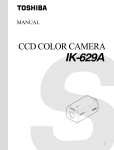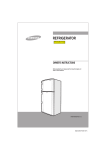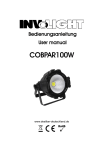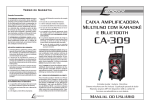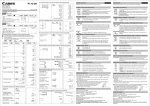Download PDC-35 - DiscoWorld.dk
Transcript
PDC-35 PROFESSIONAL MP3/CD PLAYER USB/SD PLAYER/RECORDER USER’S MANUAL 172.824 This symbol is to alert the user to the presence of uninsulated dangerous voltages inside the product's enclosure that may constitute a risk of electric shock. This symbol is to alert the user to important operating and maintenance(service) instructions in this manual and literature accompanying the product. Caution Marking Explanation WARNING: CHANGES OR MODIFICATIONS TO THIS UNIT NOT EXPRESSLY APPROVED BY THE PARTY RESPONSIBLE FOR COMPLIANCE WILL VOID THE USER'S AUTHORITY TO OPERATE THE EQUIPMENT.ANY CHANGE TO THE EQUIPMENT WILL VOID FCC GRANT. This equipment has been tested and found to comply with the limits for a Class C digital device, pursuant to part 15 of the FCC Rules.These limits are designed to provide reasonable protection against harmful interference in a residential installation.This equipmetn generates,uses and can radiate radio frequency energy and,if not installed and used in accordance with the instructions,may cause harmful interference to radio communications.However,htere is no guarantee that interference will not occur in a particular installation.If this wquipment does cause harmful interference to radio or television reception,which can be determined by turning the equipment off and on,the user is encouraged to try to correct the interference by one or more of the following measures: --Reorient or relocate the receiving anterna. --Increase the separtion between the wquipmetn and receiver. --Connect the equipmet into an outlet on a circuit different from that to which the receiver is connected. --Consult the dealer or an expeiencde radio/TY technicial for help. This device complies with Part 15 of the FCC Rules.Operation is subjcet to the following two conditions:(1)this device may not cause harmful interference,and (2)this device must accept any interference received,including interference that may cause undesirde operation. CAUTION:TO REDUCE THE RISK OF FIRE OR ELECTRIC SHOCK,DO NOT EXPOSE THIS APPARATUS TO RAIN OR CORDS.IF THIS HAPPENS,BE SURE POWER TO THE ELCETRICAL OUTLET IS TURNED OFF BEFORE YOU TOUCH OR UNPLUG THE APPLIANCE. Outdoor Use and Wet Location Warning Note: 1.Important safety instructions shall be provide with each appliance.These safety instructions may be in the form of a separate booklet,separate sheet,or part of the instruction manual. 2.If included in the instruction manual,the safety instructions shall be located before any operationg instructions. 3.These instructions shall be entitled"IMPORTANT SAFETY INSTRUCTIONS" 4.The safety instructions shall include,as applicable to the particular apparatus,the in formation and warnigns listed before.The wording is capable of being supplements,although not replaced,by drawing or cartoons. 5.The symbol shall be shown adjacent to the text of important safety instructions. 2 Installation * Operate the unit only from a power source as indicated on the unit or in the operating instructions. * Overloaded AC outlets and extension cords are dangerous and so are frayed cords and broken plugs. Call your service technician for replacement of such cords and plugs * Audio products are provided with ventilation openings to allow heat generated during operation to be released. lf these openings are blocked, heat build-up within the set can cause failure which may result in a fire hazard. Therefore: 1. Never block the ventilation openings of a unit by placing it on a bed, soft rug, etc. 2. Never place a set in a built-in enclosure unless proper ventilation is provided. 3. Never cover the opening with cloth or other material. 4. Do not install near any heat sources such as radiators, heat registers, stoves, or other apparatus (including amplifiers) that produce heat. To avoid personal injury: 1. The manufacturer recommends that this unit not be mounted on a wall or ceiling. 2. Carefully follow the operating instructions when making connections. 3. Do not insert tools, hands, or fingers in openings (such as tape slot), especially if the unit is connected to a power source. WARNING Do not turn on your stereo system with the volume at maximum. This will damage your speakers and void you warranty. Getting your system ready for use Cloose an area away from heat. Allow about three(3) inches between the cabinet back and the wall for proper ventilation. Place your system near an AC outlet supplying common household current (105-120V AC60Hz). Grounding or polarization Do not defeat the safety purpose of the polarized or grounding type plug. A polarized plug has two blades with one wider than the other. A grounding type plug has two blades and a third grounding prong. The wide blade or the third prong are provided for your safety. When the provided plug does not fit into your outlet, consult an electrician for replacement of the obsolete outlet. Power cord protection Protect the power cord from being walked on or pinched particularly at plugs, convenience receptacles, and the point where they exit from the apparatus. Only use attachments/accessories specified by the manufacturer. Carts and stands Use only with a cart, stand tripod, bracket, or table specified by the manufacturer, or sold with the apparatus. When a cart is used, use caution when moving the cart/apparatus combination to avoid injury from tip-over. Water and Moisture The appliance should not be used near water, for example, near a bathtub, washbowl, kitchen sink, laundry tub, in a wet basement or neat a swimming pool and the like. 3 Cleaning The appliance should be cleaned only as recommended by the manufacturer. Non-use periods Unplug this apparatus during lightning storms or when unused for long periods of time. Object and liquid entry Care should be taken so that objcets do not fall and liquids are not spilled into the enclosure through openings. Damage requiring service The appliance should be serviced by qualified service personnel when: A.The power supply cord or the plug has been damaged. B.Objects have fallen,or liquid has been spilled into the appliance. C.The appliance has been exposed to rain. D.The appliance does not appear to operate normally or exhibits a marked change in performance. E.The appliance has been dropped:or the encolsure damaed. Servicing Do not attempt to service the appliance beyond that which is describde in the operating instructions.All other servicing should be referred to qualified service personnel. Outdoor antenna grounding If an outside antenna is connected to the receiver,be sure the antenna system is grounded so as to provide some protection against voltage surges and built up static charges.Section 810 of the National Electrica Code,ANSI/NFPA NO.70-1984,provides information with regard to proper grounding of the lead-in wire to an antenna discharge unit,size of grounding conductors,location of antenna discharge unit,connection to grounding electrodes,and requirements for the grounding electrode.See Figure 1. 1.READ INSTRUCTIONS-All the safety and operating instructions should be read before the product is operated. 2.RETAIN INSTRUCTIONS-The safety and operating instructions should be retained for future referencd. 3.HEED WRNING-All warnings on the appliance and in the operating instructions should be adhered to. 4.FOLLOW INSTRUCTIONS-All operating and use instructions should be followed. 4 IMPORTANT Use of controls or adjustments or performance of procedures other than those specified herein may result in hazardous radiation exposure. CD player Function: 1. EJCET BUTTON Press to load or eject disk. Each press will open or close the disk tray. NOTE: Disc holder will not open unless stop or pause button has been pushed first. 2. PLAY/PAUSE BUTTON Each time you press the PLAY/PAUSE button, the operation changes from play to pause or from pause to play. 3. CUE BUTTON Pressing the CUE button during play provides a return to the position at which play was started. 4. CD/USB BUTTON Pressing the CUE button during play provides a return to the position at which play was started. 5. TIME BUTTON Used this button to choose the time mode:Elapsed time, remaining time or total remaining time. 6. REPEAT BUTTON Us Use this button to repeat one track or all the track of the CD 7. RELOOP BUTTON This button is used to start the last saved loop. To finish the loop, press the reloop button. 8. IN BUTTON This button sets the beginning of the loop. The Loop indicator on the display flashes. 5 9. OUT BUTTON When you press this button, you set the end point of the seamless loop and you start the loop. To finish the loop, press again this button. 10. CONT. / SINGLE BUTTON Press this button to switch between the SINGLE and CONTINUOUS play mode. The selected mode is indicated on the LCD. In SINGLE mode, after each track, the unit stops the reading. In CONTINUOUS mode, the unit reads all tracks and stops. 11. .PROG AND FOLDER CONERSION BUTTON In STOP mode, you can program several tracks (20 tracks max): Press the STOP button to enter in the stop mode Press the PROG button to enter in the program mode Use the skip track buttons to choose the track you want to listen then press the PROG button to enter your choice. Use one more time the skip track buttons to choose the track you want to listen then press the PROG button to enter your choice. Repeat the operation to select all the track you want to listen Press the play/pause button to start the playback 12. +10 BUTTON Use this button to jump of 10 tracks in one press. 13. SKIP I<< BUTTON Use this switch to restart the track or to select the last track. 14. SKIP >>I BUTTON Use this button to select the next track. 15. FOLDER BUTTON Allows you to navigate through folders similarly in either USB or CD mode. 16. BUTTON For selecting random play.With the function activated,the LCD will light up. 17. PITCH BEND-BUTTON The pitch will drop while the 一 button is pressed and return to the original pitch when it is released. 18. PITCH BEND+BUTTON The pitch will automatically rise when the+button is pressed and return to the original pitch when it is released. 19. USB PORT Support USB playing and you may also connect the computer with the USB cable but only when enter into USB work mode. 20. DISPLAY 21. DISC-TRAY To enter the disc, please refer to the explanations under 6.2 CD-tray. 6 22. DELETE BUTTON Delete songs on the SD or USB track. 23. SD CARD SLOT Slot for inserting SD card.The contacts of the card must point downwards. unit cannot read cards with a capacity of more than 4GB.The unit is not compatible to SDHC cards and only. 24. FOLDER Allows you to navigate through folders or tracks similarly in either USB or SD mode. 25.USB PORT ALLOWS THE CONNECTION OF ANY USB MEMORY STICK. 24. FOLDER Allows you to navigate through folders or tracks similarly in either USB or SD mode. 26.+10 BUTTON Use this button to jump of 10 tracks in one press. 27. DISPLAY 28. HEADPHONE VOLUME Adjust the headset volume 29. REPEAT BUTTON USE THIS BUTTON TO REPEAT ONE TRACK OR ALL THE TRACK OF THE CD 30. CONT. / SINGLE BUTTON Press this button to switch between the SINGLE and CONTINUOUS play mode. The selected mode is indicated on the LCD. In SINGLE mode, after each track, the unit stops the reading. In CONTINUOUS mode, the unit reads all tracks and stops. 31 .SD/USB BUTTON Press this button to choose SD or USB mode while USB connect and the SD in the tray. 32. SKIP I<< BUTTON Use this switch to restart the track or to select the last track. 33. SKIP >>I BUTTON Use this button to select the next track. 34. RECORD BUTTON Enter the recording mode. 35. STOP BUTTON Pressing the CUE button during play provides a return to the position at which play was started. 36. PLAY BUTTON Each time you press the PLAY/PAUSE button, the operation changes from play to pause or from pause to play. 37. RECORD VOLUME Used to adjust the level of volume which be recording. 38. HEADPHONESINPUTS 3 .5 MM JACKS HEADPHONE FOR CONNECTING STEREO HEADPHONES 7 39. AC CORD Use this cable to connect the AC mains power to the unit. 40. POWER BUTTON Press the power switch to turn the unit on.To switch power off press the power switch again. 41. LINE OUT (B) The audio for the left USB player is an output for these jacks 42. LINE IN The audio for each SD/USB player is an input for these jacks 43. LINE OUT The audio for each SD/USB player is an input for these jacks 44. LINE OUT (A) The audio for right SD player is an input for these jacks This button sets the beginning of the loop. The Loop indicator on the display flashes. WARRANT 丫 CONDITIONS PDC-35 equipment is covered by a 1-year warranty on parts and labour except for faders(90 days).The follwing rules apply from the day the equipment leaves the factory: The date on the invoice is considered to be the date the warranty begins. Only companies approved by PDC-35 are allowed to work on the equipment.Warranty becomes void when other service technicians open the equipment. During warranty period,defective equipment must be sent by pre-paid mail in the original box. PDC-35 will return the goods by pre-paid mail during the first year of warranty;thereafter the mailing cost is to be paid by the recipient. Potentiometers have a limited lifetime and are not covered by the manufacturer for more than normal use. For all service enquiries,refer to your local distributor,as he is best able to help you. SPECIFICATIONS: Anti-Shock Buffer Memory: Power supply: Dimensions: 40 seconds ~100-240v,50/60Hz 482x45x52.5mm 8