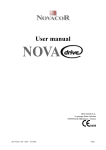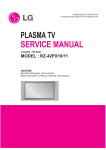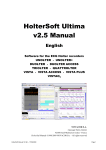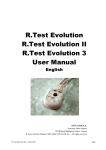Download Duo_Manu 12 GB
Transcript
Duolter Access Triolter & Quattrolter User Manual English NOVACOR S.A. 4 passage Saint-Antoine 92508 Rueil-Malmaison Cedex - France Duolter Manual ©1996/2003 NOVACOR S.A. - All rights reserved. User Manuel 12 GB – 17 December 2003 page 1 User Manuel 12 GB – 17 December 2003 page 2 DUOLTER - TRIOLTER Contents 1. INDEX......................................................................................................................... 4 2. INTRODUCTION...................................................................................................... 7 3. GUARANTEE ............................................................................................................ 9 4. HOW THE RECORDER WORKS........................................................................ 11 5. DESCRIPTION OF THE EQUIPMENT .............................................................. 15 6. PREPARING FOR THE PROCEDURE............................................................... 21 7. RECORDING........................................................................................................... 43 8. READING THE RECORDINGS ........................................................................... 51 9. MAINTENANCE..................................................................................................... 53 Most information given in this manual applies as well to the previous devices of the same range, Duolter and Duolter II, reminding that these devices do not comprise neither position sensor nor activity sensor. User Manuel 12 GB – 17 December 2003 page 3 DUOLTER - TRIOLTER Contents 1. Index 1. INDEX......................................................................................................................... 4 2. INTRODUCTION...................................................................................................... 7 3. GUARANTEE ............................................................................................................ 9 3.1. 3.2. 3.3. 3.4. 3.5. 3.6. 4. SPECIFIC GUARANTEES CONCERNING UNITS ....................................................... 10 ACCESSORIES ..................................................................................................... 10 RESTRICTIONS OF THE GUARANTEE .................................................................... 10 RESPONSIBILITIES .............................................................................................. 10 UPGRADES ......................................................................................................... 10 COPYRIGHTS ...................................................................................................... 10 HOW THE RECORDER WORKS........................................................................ 11 4.1. THE BLOOD PRESSURE UNIT................................................................................ 12 4.1.1. Functioning modes ................................................................................... 12 4.1.1.1. 4.1.1.2. 4.1.1.3. Auscultatory mode (except Duolter Access)................................................... 12 Oscillometric mode (all models) ...................................................................... 12 Automatic mode (except Duolter Access)........................................................ 12 4.1.2. Index of arterial compliance (QKd) ......................................................... 13 4.2. HOLTER ECG..................................................................................................... 14 4.2.1. The Holter Recording ............................................................................... 14 4.2.2. HolterSoft Ultima software....................................................................... 14 5. DESCRIPTION OF THE EQUIPMENT .............................................................. 15 5.1. TRIOLTER AND DUOLTER ACCESS ...................................................................... 16 5.2. THE QUATTROLTER RECORDER .......................................................................... 17 5.3. DISTINGUISH THE DIFFERENT MODELS................................................................ 18 5.3.1. Duolter Access.......................................................................................... 18 5.3.2. Triolter...................................................................................................... 18 5.3.3. Quattrolter................................................................................................ 18 5.4. THE BATTERY CHARGER ..................................................................................... 19 5.5. THE CUFF SYSTEM .............................................................................................. 20 5.6. THE 5 WIRE ECG CABLE .................................................................................... 20 6. PREPARING FOR THE PROCEDURE............................................................... 21 6.1. CHARGING THE BATTERY ................................................................................... 22 6.1.1. The battery charger .................................................................................. 22 6.1.2. The battery................................................................................................ 24 6.1.3. Charging the battery................................................................................. 24 6.1.4. End of charge ........................................................................................... 25 6.2. INSERTING THE BATTERY INTO THE RECORDER .................................................. 26 6.2.1. Insertion.................................................................................................... 26 6.2.2. Test of Safeguard battery (non-rechargeable lithium) ............ 27 6.3. PROGRAMMING THE UNIT ................................................................................... 27 6.4. SETTING THE TIME (MANUALLY) ........................................................................ 28 6.4.1. Programming the time.............................................................................. 29 6.4.2. Programming the date.............................................................................. 30 6.5. INSERTING THE FLASH MEMORY CARD ............................................................... 31 User Manuel 12 GB – 17 December 2003 page 4 DUOLTER - TRIOLTER Contents 6.6. PLACING THE UNIT ON THE PATIENT ................................................................... 32 6.6.1. Placing the cuff on the patient.................................................................. 32 6.6.1.1. 6.6.1.2. 6.6.1.3. 6.6.1.4. 6.6.1.5. 6.6.2. 6.6.2.1. 6.6.2.2. 6.6.3. 6.6.3.1. 6.6.3.2. 6.6.3.3. 6.6.3.4. 6.6.3.5. 6.6.3.6. 6.6.4. 7. Auscultatory or automatic mode ...................................................................... 32 Oscillometric mode .......................................................................................... 33 Recommendations for positioning the cuff ...................................................... 33 Changing arms ................................................................................................. 34 Single-use cuff protector .................................................................................. 35 Placing the ECG electrodes on the patient............................................... 36 Preparation ....................................................................................................... 36 positioning of the electrodes ............................................................................ 37 Placing the recorder on the patient.......................................................... 38 Connecting the ECG cable ............................................................................... 38 Disconnecting the ECG cable .......................................................................... 39 Quattrolter Activity cable................................................................................. 39 Connecting the cuff.......................................................................................... 40 Disconnecting the cuff ..................................................................................... 40 End of placing the unit on the patient .............................................................. 41 The position sensor................................................................................... 42 RECORDING........................................................................................................... 43 7.1. START-UP ........................................................................................................... 43 7.1.1. ECG test channels .................................................................................... 44 7.1.1.1. 7.1.1.2. Systematic acoustical test................................................................................. 44 ECG start-up test display ................................................................................. 44 7.1.2. ABPM test measurements ......................................................................... 45 7.2. RECORDING ........................................................................................................ 47 7.2.1. Recording display..................................................................................... 47 7.2.2. Weak battery............................................................................................. 47 7.2.3. Event marker ............................................................................................ 47 7.3. ABPM RECORDING ............................................................................................ 48 7.3.1. Manually activated measurements ........................................................... 48 7.3.2. Palliative measurements........................................................................... 48 7.3.3. “Suspend” mode....................................................................................... 48 7.3.4. Unmemorized measurements.................................................................... 49 7.3.5. Display of measurements.......................................................................... 49 7.3.6. Stopping blood pressure measurements ................................................... 49 7.3.7. Display codes ........................................................................................... 50 8. READING THE RECORDINGS ........................................................................... 51 8.1. STOPPING RECORDING ........................................................................................ 51 8.1.1. ABPM manual stop................................................................................... 51 8.1.2. Automatic stop .......................................................................................... 51 8.2. TRANSFER TO THE COMPUTER ............................................................................ 51 9. MAINTENANCE..................................................................................................... 53 9.1. 9.2. 9.3. 9.4. 9.5. 9.6. 9.7. 9.8. 9.9. 9.10. 9.11. 9.12. 9.13. HANDLING THE RECORDER ................................................................................. 53 CLEANING THE EQUIPMENT ................................................................................ 53 REPAIRS ............................................................................................................. 53 CALIBRATION TEST ............................................................................................ 54 REPLACING THE SAFEGUARD BATTERY .............................................................. 55 STORAGE AND DISPATCH .................................................................................... 55 PREVENTIVE MAINTENANCE ............................................................................... 55 ELECTRICAL SAFETY STANDARDS ...................................................................... 56 PRECAUTIONS IN USE.......................................................................................... 57 CONDITIONS FOR DESTRUCTION ......................................................................... 57 PHYSICAL CHARACTERISTICS ............................................................................. 58 SPECIFICATIONS ................................................................................................. 58 LIST OF ACCESSORIES ......................................................................................... 59 User Manuel 12 GB – 17 December 2003 page 5 DUOLTER - TRIOLTER User Manuel 12 GB – 17 December 2003 Contents page 6 DUOLTER - TRIOLTER Introduction 2. Introduction Duolter Access, Triolter and Quattrolter recorders are 24-hour non-invasive ambulatory devices which measure either blood pressure taken at programmable intervals, or ECG on two continuous channels, or both together. A built-in sensor adds a continuous information on patient position during the whole monitoring. They combine an ambulatory blood pressure monitor and a ECG holter in one unit. The two recorders are synchronized by a common internal clock. Their blood pressure units, except the Duolter Access one which uses only oscillometric method, can function in either the auscultatory or the oscillometric mode, or it can automatically select the most appropriate mode itself. As well as measuring the systole, diastole, mean pressure and heart rate, they can also, when in auscultatory mode, calculate the QKd, an index of arterial compliance. The entire ECG is stored on a slot-in flash memory card and can be read directly by the HolterSoft Ultima software installed in the computer. On patients wearing a pacemaker, pulses can be recorded too. In the Quattrolter, activity information requires a specific cable including a sensor (accelerometer) which must be positioned on patient’s thigh. These recording devices (flash memory card and battery included) weigh less than 300 g. and contain the electronic system and pneumatic inflation module. They are attached to the patient with a cuff and tubing system and a multilead cable connected to the ECG electrodes. User Manuel 12 GB – 17 December 2003 page 7 DUOLTER - TRIOLTER User Manuel 12 GB – 17 December 2003 Introduction page 8 DUOLTER - TRIOLTER Guarantee 3. Guarantee NOVACOR undertakes to deliver merchandise conforming to the technical specifications mentioned and to replace any merchandise recognised as being defective. User Manuel 12 GB – 17 December 2003 page 9 DUOLTER - TRIOLTER Guarantee 3.1. Specific guarantees concerning units NOVACOR guarantees the devices (recorders and battery chargers) for a period of one year from the date of delivery against any defect resulting in an abnormal function of the unit. 3.2. Accessories Equipment which is not an integral part of the unit, in particular its accessories and cables, is not covered by the guarantee. 3.3. Restrictions of the guarantee The guarantee does not apply to: 1 units repaired or opened up outside our workshop; 2 units damaged by negligence, by accident, or because the instructions in the user manual have not been correctly followed. If necessary, contact your distributor or our maintenance service. NOVACOR does not accept units which have been returned without prior agreement. 3.4. Responsibilities NOVACOR cannot, under any circumstances, be held responsible for physical or material damage of whatever nature, arising either directly or indirectly from improper use of the unit or from failure to follow the instructions in the user manual. Although NOVACOR manufactures products to the highest standards, it cannot guarantee or be held responsible for the validity or accuracy of the measurements made by the units it manufactures. Therefore, connection of the unit, interpretation of the ensuing clinical results and the diagnosis established from them, are the entire responsibility of the physician. No damage, either direct or indirect, resulting from the use of one of its units can be attributed to NOVACOR, excluding the repair of the unit within the limits of the guarantee. 3.5. Upgrades All customers duly registered with NOVACOR, or where applicable, with one of its distributors, will be kept informed, to the best of NOVACOR's ability, of any upgrades to the Duolter as they become available. 3.6. Copyrights Duolter Manual ©1996/2003 Novacor S.A. - All rights reserved. Duolter, Duolter II, Duolter Access, Triolter, HolterSoft Ultima, and their respective logos, are registered trademarks of NOVACOR S.A. Windows is registered trademarks of Microsoft Corporation . User Manuel 12 GB – 17 December 2003 page 10 DUOLTER - TRIOLTER Principles of the Duolter 4. How the recorder works Duolter range recorders combine an ambulatory blood pressure monitor and ECG holter system in one single unit. These two systems can function separately or together. The unit is programmed for monitoring and the results are read by a computer via a slot-in flash memory card. Before each procedure, the flash memory card is erased, and the program for the new procedure is transferred to it. After the procedure, the results (blood pressure measurements and/or the full ECG recording) are transferred from the flash card to the computer to be analysed by the software (HolterSoft Ultima). The HolterSoft Ultima software enables: the holter and blood pressure recordings stored on the flash memory card to be read and erased, and the flash card to be reprogrammed with the appropriate conditions and criteria for a new recording period; the results of the procedure to be displayed and, if required, reorganized, and printed out in a fully customized report. User Manuel 12 GB – 17 December 2003 page 11 DUOLTER - TRIOLTER Principles of the Duolter 4.1. The blood pressure unit 4.1.1. Functioning modes The blood pressure unit is a non-invasive automatic ambulatory blood pressure recorder. The Duolter Access recorder works using oscillometric method only, while the other units have 2 standard measurement methods: Auscultatory and Oscillometric. The required method is selected with the HolterSoft Ultima software. In the Automatic mode (default mode, except for Duolter Access always oscillometric) the recorder uses its own criteria to choose the most appropriate method for the patient. 4.1.1.1. Auscultatory mode (except Duolter Access) The auscultatory mode is based on detection of the appearance and disappearance of Korotkoff sounds using a microphone which is usually placed on the patient's left arm over the brachial artery. When the unit is in the auscultatory mode, it can benefit from ECG gating which, by opening a "gate" after detection of the QRS complex, increases the accuracy of measurements taken in an artefacted environment (very active patient, for example). 4.1.1.2. Oscillometric mode (all models) The oscillometric mode is based on the analysis of the shape of the oscillometric curve of the cuff pressure, of which the maximum point represents the mean pressure. In this mode, the patient must stay still during the measurement. 4.1.1.3. Automatic mode (except Duolter Access) This is the recommended mode. In this mode, the two test measurements made at the beginning of recording are carried out as follows: • the first measurement tests the quality of the K2 component of the Korotkoff sounds so that recording can be adapted accordingly; • the second measurement tests this component after adjusting the numerical filter. If, after this double test, the K2 component is sufficiently consistent, the blood pressure monitor will choose the auscultatory mode in priority. If not, the unit will opt for the oscillometric mode. User Manuel 12 GB – 17 December 2003 page 12 DUOLTER - TRIOLTER Principles of the Duolter 4.1.2. Index of arterial compliance (QKd) (except Duolter Access) Using the ECG cable when recording blood pressure in auscultatory mode enables the QKd interval, a true index of arterial distensibility, to be measured. The QKd interval corresponds to the time between the onset of the QRS complex of the ECG (Q) and detection of the resulting Korotkoff sound at the level of the brachial artery (K), when measuring the value of the diastolic blood pressure (d). This interval is dependant mainly on the pulse wave velocity. Measuring the QKd interval rather than pulse wave velocity has the advantage of being automatic, rapid, simple and reproducible. The QKd interval is significantly reduced in hypertensive patients compared to normotensive patients of the same age and is therefore a simple method for estimating their arterial distensibility. A : ECG channel B : Auscultatory channel blind zone User Manuel 12 GB – 17 December 2003 gate blind zone gate page 13 DUOLTER - TRIOLTER Principles of the Duolter 4.2. Holter ECG These holter systems have innovatory recording and software analysis and presentation functions. 4.2.1. The Holter Recording The ECG is collected on two bipolar channels with a 5-lead patient cable, and either digitalized in real time at 500 Hertz, and, after being pre-processed and compressed, stored immediately on a flash memory card (20 Mb except Quattrolter 32 Mb), or digitalized at 100 Hz and stored without any compression. The flash card combines the advantages of a solid memory (digitized signal, no wear and tear or distortion) with those of a cassette (light, separate from the recorder). The computer has a specific connector into which the flash card is inserted, enabling the signals and other results detected during the recording period to be read, and the card's memory to be erased and reprogrammed for a new procedure. The recorder has a similar connector into which the flash card is then inserted, enabling the program written on it by the software to be transferred to the Duolter, and the ECG signals and the measurements collected during the recording period to be stored in the flash card. When the flash card is inserted in the recorder, a cover is placed over the compartment, ensuring that the flash card cannot be accessed during the recording period. 4.2.2. HolterSoft Ultima software The software enables both the blood pressure and the holter systems to be programmed and read. The software, developed with Windows 9x, uses all the graphic possibilities of this environment: multiwindow, mouse, interactivity, etc. Reading the flash card and analysing the ECG on the screen is done in just a few minutes. The onscreen results can be checked from the patient's heart rate, against which the physician can correlate the histograms corresponding to the pathologies he is interested in. The following can be shown on the screen by clicking in the heart rate chart or in one of the histograms: - a cursor in the Heart Rate Trend/Histogram window, - in a second window, the corresponding ECG strip, - in the third window, a few minutes of compressed ECG centred on the event in question. Many other functions are also available, such as checking and reclassification of templates, search for events according to pathology, chronology or severity, scrolling the ECG, etc. HolterSoft Ultima also enables the recordings to be saved on a different hard disk or another media, so that they can, if required, be consulted at a later date and enables several tens of procedures (depending on the size of the hard disk) to be stored simultaneously. A fully customized report can be printed and can include any of the results visible on the screen, such as ECG strips, tables of results, trends, compressed ECG, etc. . User Manuel 12 GB – 17 December 2003 page 14 DUOLTER - TRIOLTER Description of the equipment 5. Description of the equipment The Duolter system includes equipment: the following • Duolter recorder and its flash memory card, • 5-lead ECG patient cable, • cuff and tubing for connection to the blood pressure monitor, • pouch and belt, • battery charger and two rechargeable batteries (NiMH), • HolterSoft Ultima software, customized according to the programming options required and the user's language, and access key, • specifically configured computer, including the flash card drive, a high-resolution display and a fast laser printer. The Triolter recorder also includes: • a connector for the activity cable, • the activity cable, to be positioned on patient’s thigh. User Manuel 12 GB – 17 December 2003 page 15 DUOLTER - TRIOLTER Description of the equipment 5.1. Triolter and Duolter Access Triolter 1 2 3 4 5 6 Air connector Microphone connector (except Duolter Access) Connector for Patient ECG cable Key for « Next Choice (Select) » or « Stop Blood Pressure Measurements (Stop) ». Key for « Start (On) » or « Valid Choice (Valid) » or « Manual BP measurement / ECG Event marker (Rec) ». Battery cover with corresponding logo. Duolter Access User Manuel 12 GB – 17 December 2003 page 16 DUOLTER - TRIOLTER Description of the equipment 5.2. The Quattrolter recorder The cylindrical Activity cable connector can be seen right above the rectangular 5 lead ECG cable connector.. Pouch for the recorders of the range User Manuel 12 GB – 17 December 2003 Connector Thigh sensor The Activity cable page 17 DUOLTER - TRIOLTER Description of the equipment 5.3. Distinguish the different models The model of each recorder is printed on its battery cover. The units can be identified as well with their connectors. 5.3.1. Duolter Access Air connector ECG cable connector 5.3.2. Triolter Air connector Microphone connector ECG cable connector 5.3.3. Quattrolter Air connector Microphone connector Activity cable connector ECG cable Connector User Manuel 12 GB – 17 December 2003 page 18 DUOLTER - TRIOLTER Description of the equipment 5.4. The battery charger Red light power (low brightness)) charging (normal brightness) discharge (blinking) Battery slot 12 V DC supply Green light : end of charge (batteries ready to use) The Duolter functions exclusively with a high capacity rechargeable battery (NiMH), making it both economical to use and environmentally friendly. Batteries are recharged with a fast battery charger, specially designed to ensure optimum performance and long-life. The charger is connected to the mains outlet via a transformer and has 2 lights on its front panel. User Manuel 12 GB – 17 December 2003 page 19 DUOLTER - TRIOLTER Description of the equipment 5.5. The cuff system The cuff for these devices range has special features which have been specifically designed for ambulatory recording: • Cone-shaped for better ergonomics. • Double air/electric tubing (air only for Duolter Access). • Stabilizing flap for optimal positioning. • Washable material. 5.6. The 5 wire ECG cable CHANNEL 2 NEUTRAL Black CHANNEL 1 Green Red White Yellow Standard ECG cable is made with either five 80 cm leads, or two 80 cm leads (yellow and green ones) plus three 60 cm leads (red, white and black ones). A large size model (1.10 m) is also available. Each patient connector colour corresponds to an exact electrode position (see § 6.6.2.2 p 37) User Manuel 12 GB – 17 December 2003 page 20 DUOLTER - TRIOLTER Preparing for the Procedure 6. Preparing for the procedure To prepare the unit, carry out the following operations : • • • • • • Charge the battery Insert the battery into the unit Program the unit Insert the flash memory card Place the unit on the patient Start up the unit and carry out the test measurements. User Manuel 12 GB – 17 December 2003 page 21 DUOLTER - TRIOLTER Preparing for the Procedure 6.1. Charging the battery 6.1.1. The battery charger The charger is fast, fully automatic and easy to use. Red light low brightness : power normal brightness - blinking: discharging normal brightness - fixed: charging Green light : end of charge The front panel There is an indicator light (LED) on each side of the slot into which the battery is placed. The RED light indicates: • that the charger is working correctly when it is placed into the mains outlet: fixed light - low brightness, • that the battery is being discharged, when discharge prior to charge has been programmed (see below): blinking light -normal brightness. • that the battery is being charged: fixed light - normal brightness. The GREEN light indicates that the operation is finished and the battery is charged. User Manuel 12 GB – 17 December 2003 page 22 DUOLTER - TRIOLTER Preparing for the Procedure The back panel (base) A selector (with 2 red switches) determines the charge mode. It is advisable not to change the position of these switches in order to maintain discharge of the battery before its charge. It is, however, possible to implement an immediate charge by changing the position of switch 1: SWITCH 1 /ON SWITCH 1/OFF Discharges the battery before recharging it (factory setting). Immediate charge (not recommended in routine). • Whichever mode is chosen, the green light comes on when the battery is charged indicating that it is ready to be used. • The position of switch 2 should never be changed and should always remain in the position shown above (Off). • Never use the charger with any batteries other than those supplied by NOVACOR. • External power sources must comply with EN 60-601 standards. User Manuel 12 GB – 17 December 2003 page 23 DUOLTER - TRIOLTER Preparing for the Procedure 6.1.2. The battery Each recorder is delivered with two rechargeable Nickel-Metal Hydride (NiMH) batteries. These batteries have been specially developed for this use and can be recharged about 500 times if used in accordance with the recommendations in this manual. Precautions to be taken with the batteries : • Take care not to invert the polarities. • Do not store them at over 45°C. • Do not exceed the recommended number of charges, otherwise the unit risks stopping during a recording. • If a battery is kept out of use for a long period of time (sveral months), it is recommended to proceed to two complete discharge/charge cycles following each other, in order to recover a maximum battery capacity. 6.1.3. Charging the battery ! " •Plug the charger into a compatible mains outlet (make sure that the voltage marked on the charger transformer corresponds to the voltage of your mains supply): the red light will come on immediately with low brightness. •Place the battery in the charger, taking care to match the + and – signs on the battery with the same signs on the charger. •Insert the battery into its compartment. User Manuel 12 GB – 17 December 2003 page 24 DUOLTER - TRIOLTER Preparing for the Procedure • When the battery is placed in the charger, the red light will become brighter and will either be: - fixed (immediate charge mode), or - blinking (discharge before recharge mode). • Duration of the charge cycle: - Without prior discharge: about 1 hour maximum. - With prior discharge: discharge (up to 1h30) + charge (about 1h). • Do not use any charger other than the one supplied by Novacor to recharge these batteries. • Go through the charge cycle: - systematically when new batteries are used for the first time; - at least once a year if the batteries are not in regular use. 6.1.4. End of charge When the green light (end of charge) is on, the battery is ready to be used and can be removed for storage or left in the charger until required. Caution: if a charged battery is removed from the charger and not used for more than 2 weeks, we recommend that it be recharged because of its self-discharge. Do not leave a battery in a charger which is not plugged into the mains: it will discharge itself very quickly and could be definitely damaged! Do not leave the charger plugged into the mains unnecessarily. Do not leave a charged battery in a charger plugged into the mains for a long period of time. Do not start a recording using a battery only pre-charged, the unit may stop during a recording. User Manuel 12 GB – 17 December 2003 page 25 DUOLTER - TRIOLTER Preparing for the Procedure 6.2. Inserting the battery into the recorder 6.2.1. Insertion The recorder battery can only be inserted or removed when the flash card is not in the unit. • Take the cover off and remove the flash card. • Position the orange lever so that the battery slot is completely free. • If there is already a battery in place, remove it by first lifting up the end opposite to the battery contacts. Insert a recharged battery into the unit, taking care not to invert the polarities: • The battery contacts should be pointed towards the unit contacts (the arrows indicate the way in which it should be inserted). • The + and – signs on the battery should be facing the same signs on the unit. Push down the other end of the battery. • If it is difficult to insert the battery into its compartment, do not try to force it in. Check that the above instructions have been carefully followed before trying again. • Position the orange lever so that the battery is locked into place and the flash card slot is completely free. • If appropriate, insert a flash card ready for a new procedure (see below). • Place the cover on the unit and push it down until it clicks into place. • The battery must be replaced before each new procedure. • Do not store the recorder with a discharged battery in it. • Do not leave a recharged battery in the Diasys for more than a month without using it. Inserting a new battery User Manuel 12 GB – 17 December 2003 page 26 DUOLTER - TRIOLTER Preparing for the Procedure 6.2.2. Test of Safeguard battery (non-rechargeable lithium) Duolter, Triolter and Quattrolter are equipped with a safeguard battery enabling in particular the internal clock working if the main battery fails or is missing, thus providing the user with maximum security. The safeguard battery will normally last for 3 to 5 years. It is not accessible to the user. However, its status is systematically tested every time an NiMH battery is placed in the unit. When the battery is inserted, the safeguard battery is automatically tested and one of the following messages is displayed for 3 seconds: either indicating that the lithium battery is functioning correctly, or indicating that the lithium is not functioning correctly (see 9.5). 6.3. Programming the unit These devices require a prepared flash card in order to be started up. The flash card is prepared with a computer which deletes any data in memory and reprograms it. Most of the programming operations concern the blood pressure monitor: measurement intervals, operating mode, etc. To program the flash card see the HolterSoft Ultima manual. User Manuel 12 GB – 17 December 2003 page 27 DUOLTER - TRIOLTER Preparing for the Procedure 6.4. Setting the time (manually) Communication between the unit and the computer takes place via the flash card. Thus the internal clock of the device has to be set manually. This normally only needs to be done once and will remain valid from then on. To switch to manual programming, press both keys simultaneously when the unit is not recording and contains a charged battery. If the battery runs down during programming, the unit will display a message (Er 14) and the unit's keys will be blocked (safeguard mode). In this case, a new battery should be placed in the unit and programming continued. During programming, if the two programming keys are not used for 2 minutes, the screen will switch itself off to save battery power. If the time has not yet been set, press the two keys simultaneously again. Using the two keys for manual programming: Press the red key (Valid) to validate the data on the screen and go on to the next screen. Press the green key (Select) to refuse the data on the screen. Each time the green key is pressed the selection on the screen changes. User Manuel 12 GB – 17 December 2003 page 28 DUOLTER - TRIOLTER Preparing for the Procedure 6.4.1. Programming the time Press Valid + Select simultaneously to display the time. Press Select, and the first digit will start blinking. Press Select as many times as necessary to obtain the correct digit. Press Valid to confirm. The second digit will start blinking. Adjust the second digit as above. Press valid to confirm. The AM/PM setting will start blinking. Press Valid again to make AM blinking. If PM is required, press Select and then Valid. Adjust the two digits of the minutes as above. When the last digit has been validated, all 4 digits will start blinking. Press Valid to confirm the time. The date will be then displayed. Note that the AM/PM setting is only proposed if the time is programmed before midday. User Manuel 12 GB – 17 December 2003 page 29 DUOLTER - TRIOLTER Preparing for the Procedure 6.4.2. Programming the date Press Select to choose the date format (dd.mm or mm.dd). Press Valid to confirm. The first digit will start blinking. Press Select as many times as necessary to obtain the correct digit. Press Valid to confirm. The second digit will start blinking. Adjust the other digits as above. Press Valid to confirm. When the last digit has been confirm, all 4 digits will start blinking. Press Valid to confirm the date. The year will be then displayed. Press Select as many times as necessary to adjust the last digit of the year. Press Valid to confirm. Press Valid again, and the interval programming display will appear ; or press Select (new millennium). For the year 2000, adjust the digits one by one, and press Valid to confirm. The interval programming display will then appear. Invalid date If a year is incompatible with the month and date previously selected, the year and the date will be displayed alternately, rapidly blinking. Press: # Valid to reprogram the date and the year, # Select to reprogram the year. User Manuel 12 GB – 17 December 2003 page 30 DUOLTER - TRIOLTER 6.5. Preparing for the Procedure Inserting the flash memory card The flash card is inserted once the fully charged battery is in place in the unit. Once the cover has been removed and a fully charged battery in place (cf § 6.2.1): • Check that the orange lever is positioned over the battery so that the flash card slot is completely free. • Turn the unit over and hold it flat (the screen facing down). • Insert the flash card into its compartment, the side with the arrow upwards with the arrow pointing towards the unit. • Push the flash card in, without forcing it, until you feel a slight resistance when the card is still jutting out by about one centimetre. • Push a little harder so that the flash card goes into its connector. Once it is in right place, the card must align the top of the unit. • The unit then emits either two or three beeps: - 2 beeps after inserting a 20 MB memory card, - 3 beeps after inserting a 32 MB memory card (Quattrolter). (32 MB are necessary for the Quattrolter only, but all devices can still work using a 32 or 40 MB memory card). Caution! - If there is a lot of resistance, this means that the flash card has probably been inserted upside down. Take it out and start again. - If the unit emits continuous beeps after the flash card has been inserted, this means that it contains data and should be reprogrammed. • Put the cover on the unit and push it down firmly until it clicks into place. Correct way to insert memory card User Manuel 12 GB – 17 December 2003 page 31 DUOLTER - TRIOLTER Preparing for the Procedure 6.6. Placing the unit on the patient This operation must be performed by trained qualified persons. 6.6.1. Placing the cuff on the patient When blood pressure monitoring is programmed, with or without ECG recording, follow the instructions for placing the cuff on the patient below. 6.6.1.1. Auscultatory or automatic mode (except Duolter Access) • Locate the path of the brachial artery (ideally with a stethoscope) about 2 cm above the crease of the elbow. • Clean the inside of the arm and, if necessary, apply an anti-perspirant. • Place the cuff's microphonic sensor over the artery and wind the cuff evenly around the patient's arm. • Pass the tubing behind the patient's neck and place it on his chest, ready to be connected to the recorder (see 6.6.3.3.). • When the test measurements have confirmed that the microphone is working correctly (see 7.1.2), it is recommended that an adhesive pad be used to ensure that the cuff stays properly in place during the whole recording period: click the pad onto the stabilizing flap and place it on the patient's arm. Placing the cuff on the patient's arm Clicking the adhesive pad on the stabilizing flap and placing it on the arm. User Manuel 12 GB – 17 December 2003 page 32 DUOLTER - TRIOLTER Preparing for the Procedure 6.6.1.2. Oscillometric mode The cuff is placed on the patient's arm as above, positioning the mark above the artery. 6.6.1.3. Recommendations for positioning the cuff • Cuff size It is essential to choose the appropriate size of cuff for the circumference of the patient’s arm, to avoid any discomfort or measurement errors. The maximum arm circumference for the cuff is given by lining up the two vertical lines where « MAX » is printed. Above this limit, a larger cuff should be used. The minimum arm circumference is given by lining up the two vertical lines where « MIN » is printed. Correct size Maxi Cuff too small Arm circumference Cuff 18 - 24 cm Paediatric 24 - 32 cm Adult 32 - 40 cm Large Table : recommended cuff size for arm circumference. Therefore ABPM must not be performed on babies with these recorders. User Manuel 12 GB – 17 December 2003 page 33 DUOLTER - TRIOLTER Preparing for the Procedure • Cuff shape The cuff is conical, and thus perfectly adapted to the anatomy of the arm. However, to avoid any risk of discomfort for the patient, positioning still requires particular attention: The two areas of Velcro must be lined up and opposing. The cuff must be wound evenly. The cuff should be neither too loose (this could increase the inflation time and result in a malfunction, and display of the relevant error code), nor too tightly wound around the patient's arm (uncomfortable). The practitioner will recommend the patient to take care not to compress or fold the cuff tube. 6.6.1.4. Changing arms The cuff has been designed so that it can, if necessary, be worn on the right arm. To do this follow the instructions below: Cuffs with zips • • • • Zip open the cuff using the tab on the tubing side. Take the microphone out of its pocket without pulling the cable. Take the bladder and microphone out. If you go from left arm to right arm: then, slide the entire tube in the slot of the flap until you free it. Moving the cuff from left arm to right arm: pulling out microphone, bladder and tube. User Manuel 12 GB – 17 December 2003 page 34 DUOLTER - TRIOLTER Preparing for the Procedure • Move the two zips to the opposite end. • Put the microphone back in its pocket, active side (no labelling) facing the arm, and close the Velcro. • If you go from right arm to left arm: insert the tube, connectors first, into the slot of the flap. • Put the bladder back in the cuff making sure that it is flat, and the tube on the opposite side of the zips. In the cuff, the microphone wire must stay on the arm side. • Zip the cuff closed. Moving the cuff from right arm to left arm: putting back microphone and bladder (after turning it half turn). Cuffs with Velcro fastening You will have to half turn the bladder same way, it will just be easier to simply open the Velcro fastening instead of zipping. 6.6.1.5. Single-use cuff protector We recommend you place a single-use cuff protector on the inside of the cuff: - take the protections off the adhesive strips, - apply the adhesive strips on the inside of the cuff, lining the cuff connector up to the edge of the pouch. Positioning the cuff protector User Manuel 12 GB – 17 December 2003 page 35 DUOLTER - TRIOLTER Preparing for the Procedure 6.6.2. Placing the ECG electrodes on the patient When ECG recording, or blood pressure alone with ECG correlation, is programmed, follow the instructions below for placing the ECG electrodes on the patient. 6.6.2.1. Preparation The reliability of ECG recording means that quality of recorded signal mainly depends on each part of the recording elements: electrode-skin contact, type of electrodes, condition of contacts and connectors. The patient’s skin must be perfectly dry and cleaned (preferably dry cleaned with special scraper) before putting the electrodes in place. Long term monitoring electrodes, generally specified for Holter monitoring, must be used and manufacturer recommendations must be carefully followed. Diagrams collected with inappropriate electrodes: The impedance between electrode and skin decreases a few minutes after the electrodes are placed on the patient. So it is recommended to place the electrodes on the patient before preparing the Vista, because the lower the impedance the better the signal quality. The following sketch shows a possible way to place the electrodes on the patient. The colours given to the electrodes are those of the connectors of the 5 wire ECG cable supplied by Novacor. User Manuel 12 GB – 17 December 2003 page 36 DUOLTER - TRIOLTER Preparing for the Procedure 6.6.2.2. positioning of the electrodes The 5-lead ECG patient cable enables 2 bipolar leads to be established, using the RED and YELLOW electrodes for the first and the WHITE and GREEN electrodes for the second; the ground electrode is BLACK. The commonly used configurations are the modified V5 and V2 leads, located as follows: + Channel 1 : - Channel 1 : RED YELLOW V5+ V5- 5th intercostal space, left axillary line. Right clavicle, at the sternal border + Channel 2 : - Channel 2 : WHITE GREEN V2+ V2- Lower left of the sternal edge. Left clavicle, at the sternal border. BLACK Ground Rib cage, lower right part. V5YELLOW V2GREEN V2+ WHITE V5+ RED Neutral (ground) BLACK Of course, the suggested electrodes dispositions are only examples given as information. The practitioner will choose the most appropriate channel disposition, according to his own criteria. Especially, if channel 2 voltage is poor, positioning the white electrode slightly more to V3 point results in a higher signal (remove and throw away the electrode, clean the skin and place a new electrode). User Manuel 12 GB – 17 December 2003 page 37 DUOLTER - TRIOLTER Preparing for the Procedure 6.6.3. Placing the recorder on the patient Proceed as follows: - place the unit in its pouch, - connect the ECG cable to the unit, - connect the air tubing and microphone to it, - connect then the Activity cable if any, - put the belt on the pouch, - do up the belt around the patient's waist, - connect the ECG cable to the electrodes on the patient. 6.6.3.1. Connecting the ECG cable You must proceed in two steps: 1st step Pull the connector cap back a few centimetres. Connect the ECG cable to the unit. The logo of the cable (with a red triangle) should be facing the front panel of the unit. Push the cable into the connector until it Inserting ECG cable connector clicks into place. 2nd step Clicking in the connector cap User Manuel 12 GB – 17 December 2003 Push the cap back over the connector, making sure that the two lateral clips have clicked into place. page 38 DUOLTER - TRIOLTER Preparing for the Procedure 6.6.3.2. Disconnecting the ECG cable You must proceed in two steps also: Only pull the cap back by pressing on each side and gliding it back a few centimetres. Unlocking connector cap Before pulling the cable out, the connector needs to be unlocked: it should never be forced or the unit could be damaged! Pinch the connector between two fingers and pull it out. Unlocking connector 6.6.3.3. Quattrolter Activity cable Position the cable connector on the casing connector, so the red markers face each other. Push it in firmly. Clip two adhesive patches (or two electrodes if none available) on the sensor and take off the adhesive protection. Fix this onto the front of the patient’s thigh, on the lower part, the adhesive patch separated from the sensor-casing towards the bottom, and thus the cable exit to the top (see § 6.6.3.6). Pull on the connector to disconnect the cable from the casing, without turning it, perpendicular to the front of the recorder. User Manuel 12 GB – 17 December 2003 page 39 DUOLTER - TRIOLTER Preparing for the Procedure 6.6.3.4. Connecting the cuff Plug in the two connectors one after the other; until the air connector clicks on and until the microphone connector is slotted into place. Connecting microphone Cuff connected to the unit 6.6.3.5. Disconnecting the cuff Simply take the microphone connector by its wider part, and pull it out. Removing air tube User Manuel 12 GB – 17 December 2003 For the air tube, you must pull out the knurled ring to unlock the connector. page 40 DUOLTER - TRIOLTER Preparing for the Procedure 6.6.3.6. End of placing the unit on the patient Adjust the length of the belt, if necessary, and put it around the patient's waist. Please note that it is advised to place the belt above the patient’s clothes, in order to avoid any skin irritation due to the belt or the pouch. Connect the 5-lead ECG cable to the electrodes on the patient, following the diagram described page 36. If you wish you can use adhesive pads to maintain the ECG leads in place and proceeding in the usual manner when placing a Holter ECG. Since any movement on a wire must not be transmitted to the electrode, it will be helpful to fix a piece of adhesive rubber at a few centimetres distance from the electrode, keeping a small loop of wire between the electrode and the adhesive rubber. If after a certain time using a given ECG cable with no problem, artefacts appear more and more in the recordings, this can be due to a cable wasted or damaged and it must be thought to replace it with a new one. Since ECG recording can be performed on babies with these recorders, be extremely careful when placing the unit in such case, make sure that the ECG wires have been correctly tied out in order to avoid any accidents. Duolter/Triolter : ECG + PA Quattrolter : ECG + PA + Activity General arrangement on the patient User Manuel 12 GB – 17 December 2003 page 41 DUOLTER - TRIOLTER Preparing for the Procedure 6.6.4. The position sensor In order to avoid errors in recording patient’s position, special care must be taken to the fastening of the Duolter Access, Triolter or Quattrolter placed on the patient’s belt: - Check that belt is properly fastened. - Check that the unit is properly maintained. It must be in a vertical plane when the patient is standing up or seated. Nevertheless, the device can be located before or on the patient’s side. It is frequently better to place the device on the side to avoid that the unit being leaned, especially with fat patients. - Recommend the patient to sleep in flat position, and to use rather thin pillow. In case the patient prefers not to sleep in flat position, it is better to remove the belt and keep the recorder flat besides him (after disconnecting the activity cable if the Quattrolter is used). User Manuel 12 GB – 17 December 2003 page 42 DUOLTER - TRIOLTER Recording 7. Recording After having placed the recorder on the patient, a series of tests will be performed before initiating the recording. They will allow to check if the different programmed recordings (ECG and/or BP) will be working properly. In case recording would stop because of electrode peeling off or amplifiers overload, an alarm sound can be programmed by the user. The recording automatically takes place again after disturbance is over. 7.1. Start-up To start the device press the red button (Valid) and release it after the 4th beep. The screen will display the following for about 5 seconds: either if the battery has been replaced since the previous start-up, or if the battery has not been replaced since the previous start-up (battery needs to be changed, see 6.2.1). Simultaneously, the unit emits a continuous sound. At this stage, the unit is ready but the recording has not begun yet. To start the recording, you will need to briefly press the red button during the next series of tests. User Manuel 12 GB – 17 December 2003 page 43 DUOLTER - TRIOLTER Recording 7.1.1. ECG test channels 7.1.1.1. Systematic acoustical test An acoustic signal modulated alternatively by the ECG recorded on each of the two channels, enabling them to be checked acoustically, will then be emitted for one minute. This also establishes that the cable is properly connected and working. When recording the BP only, the signal will not be demodulated, due to the fact there is no ECG. The sequence is coded acoustically and visually: 1 - The unit emits a brief single acoustic signal, and displays "Ch 1", 2 - The signal is modulated by the ECG recorded on channel 1. Duration 1 + 2 = 10 seconds. 3 - The unit emits a brief double acoustic signal, and displays "Ch 2", 4 - The signal is modulated by the ECG recorded on channel 2. Duration 3 + 4 = 10 seconds. This sequence of 2 times 10 seconds is repeated 3 times if no other action is taken, and therefore, at the end of the test minute the unit will switch itself off. The start-up phase can be repeated if required (§ 7.1 Start-up above). In order for the recording to start, you must briefly press the red key (Valid), before the end of the minute Channel 1/Channel 2, even if ECG recording has not been programmed. 7.1.1.2. ECG start-up test display Depending on certain conditions (sound card and appropriate microphone), the ECG signal collected during the test can be displayed and eventually recorded or printed. This is detailed in the Software Manual. User Manuel 12 GB – 17 December 2003 page 44 DUOLTER - TRIOLTER Recording 7.1.2. ABPM test measurements To record the ECG only, go directly to § 7.2 p 47. At the start of recording, the unit systematically carries out 2 test measurements separated by an interval of 2 minutes (with a minimum of 30 seconds between the end of the first and the beginning of the second) in the chosen mode: AUSCULTATORY or OSCILLOMETRIC (only oscillometric method for Duolter Access). In the AUTOMATIC mode (all models but Access), these 2 first measurements are always carried out in the AUSCULTATORY mode, unless a problem occurs*. It is recommended that the patient stays still during these two measurements. • The first test is made with a standard band pass. • The second is made after optimization of the band pass according to the signal detected during the first measurement. At the start of recording the inflation level is 180 mmHg in the auscultatory mode and 220 mmHg in the oscillometric mode. The subsequent inflation levels are situated at about 20 mmHg above the previous systole in the auscultatory mode and 50 mmHg in the oscillometric mode. Caution: In the automatic mode, the first two measurements are preceded by the display of AUTO, even though they are auscultatory measurements, unless a problem occurs. * If, at the beginning of the first measurement, the microphone is not detected (not connected, electrical failure of the cable, etc.), the unit will display Er 13 and carry out the second measurement in the oscillometric mode, unless the microphone has been re-connected in the meantime. User Manuel 12 GB – 17 December 2003 page 45 DUOLTER - TRIOLTER Recording After these 2 measurements, the unit will choose to function, in priority, in the auscultatory mode unless one of the following conditions occurs during these 2 measurements, in which case it will opt for the oscillometric mode: Systole not detected over 50 mmHg Diastole not detected over 30 mmHg Measurement time > 2 min Time between 2 decrements > 16 s Inflation pressure > 295 mmHg. The unit will then display its elected mode for about 20 seconds, or enabling the physician to give the appropriate recommendations to his patient: MODE AUSCULTATORY OSCILLOMETRIC RECOMMENDED PATIENT BEHAVIOUR AT TIME OF MEASUREMENT Continue normal activity Stay absolutely still After displaying the BP monitoring mode for 20 seconds, the screen displays for about 10 seconds the type of recording (mmHg and/or ECG, see 7.2.1) the start-up phase of which has just finished. This display will be maintained during the recording, except if you have programmed to display the time : if this is the case, it will replace it after about ten seconds. The display of the time will temporary be replaced on the screen : - during the measurements, if their display has been programmed, - at the end of a failed measurement: the error code appears (see § 7.3.6), - if, before or after a measurement, the green key is pressed, in which case the screen will display the ongoing type of recording (mmHg and/or ECG, see 7.2.1). • The two test measurements are never included in the statistical analysis. They are, however, printed and identified on the report. • If there is no specific programming, the standard increments are 4% of pressure in the cuff in the auscultatory mode, and 8 mm in the oscillometric mode. User Manuel 12 GB – 17 December 2003 page 46 DUOLTER - TRIOLTER Recording 7.2. Recording ECG recording starts as soon as the acoustic start-up test is over. If ECG recording has been programmed, the unit will emit a beep every time a QRS is detected, during one minute. If ABPM has been programmed, the first real blood pressure measurement will be taken: - either after the duration of the measurement interval programmed for the first hourly section from the beginning of the second test measurement, - or whenever a manual measurement is activated by pressing the red key (see 7.3.1) 7.2.1. Recording display When time display has been programmed, if the green button is pressed during recording, apart from when the blood pressure measurements are displayed, the unit display indicates, for about 10 seconds, the parameter(s) being recorded: mmHg ECG MAPA + ECG ECG ECG only mmHg MAPA only This displays remains permanently if display of time has not been programmed. No display when pressing the green key means that the unit is not working. When the recording period is over the screen displays: End This is to ensure that it is always clear whether the 24-hour period is over or not. 7.2.2. Weak battery If the battery becomes too weak, recording stops and the screen switches itself off. All the recordings are memorized on the flash card as they occur, and can be read now if required. 7.2.3. Event marker Every time the red key (Valid) is pressed during the recording period, this is noted on the ECG tracing. When this key is pressed an extra blood pressure measurement is immediately activated (see 7.3.1). User Manuel 12 GB – 17 December 2003 page 47 DUOLTER - TRIOLTER Recording 7.3. ABPM recording Blood pressure measurements are carried out : • In the AUSCULTATORY mode if this mode was programmed with HolterSoft Ultima software. The unit displays AUSC before each measurement. • In the OSCILLOMETRIC mode if this mode was programmed with HolterSoft Ultima software. The unit displays OSCI before each measurement. (only available mode with Duolter Access). • In the AUTOMATIC mode if this mode was programmed with HolterSoft Ultima software. The screen displays AUTO before the first two test measurements and AUSC or OSCI, as appropriate, before the following measurements. 7.3.1. Manually activated measurements The red key enables manual measurements to be triggered whenever required. Manually activated measurements are carried out in the mode in which the unit is functioning and are annotated on the ECG recorded. The next pre-programmed measurement will be cancelled if it is due to occur less than 2 minutes later. 7.3.2. Palliative measurements If a measurement is defective, a palliative (back up) measurement will be triggered 2 minutes after the beginning of the defective measurement and at least 30 seconds after the end. A palliative measurement will not, however, be made if the interval between 2 preprogrammed measurements is less than 5 minutes. Manual and palliative measurements do not disrupt the sequence of the preprogrammed measurement intervals. Palliative measurements are systematically carried out in the oscillometric mode. If 5 consecutive measurements in the auscultatory mode have failed (so Duolter Access is not concerned) and the 5 corresponding palliative measurements have been carried out successfully, then the Duolter or the Triolter will switch to the oscillometric mode and stay in it until the end of the monitoring period. 7.3.3. “Suspend” mode If the measurement and the corresponding palliative measurement fail four times consecutively, the Duolter Access, Triolter or Quattrolter goes into suspend mode. The measurements will be carried out according to the programmed cycle, but without the palliative measurements. Also, the inflation level will be 150 mmHg. As soon as a valid measurement is recorded, the unit comes out of suspend mode and the recording continues as programmed. User Manuel 12 GB – 17 December 2003 page 48 DUOLTER - TRIOLTER Recording 7.3.4. Unmemorized measurements By pressing the 2 keys simultaneously, the physician can, at any time, trigger a measurement which will not be memorized (the values are displayed on the screen but are not memorized) without affecting the ongoing program. Press Select and Valid simultaneously to trigger a measurement which will not be memorised. 7.3.5. Display of measurements After each blood pressure measurement, if measurement display has been programmed, the unit displays the following in succession: the measurement mode: the systolic pressure: the diastolic pressure: the heart rate: the QKd value: (in the auscultatory mode) 7.3.6. Stopping blood pressure measurements For safety reasons, ongoing blood pressure measurements, or BP recording, can be stopped by pressing the green key (Stop): A brief press on the green key during a measurement will cancel it. The screen will display er 17 (see the display code table here after). A long press, accompanied by some beeps, will at any time, stop BP recording: - for a few seconds, the screen will display STOP, - mmHg is no more displayed, - and the ECG recording will continue. BP recording will not go on until Start red button is pressed again. User Manuel 12 GB – 17 December 2003 page 49 DUOLTER - TRIOLTER Recording 7.3.7. Display codes Apart from the display of functional mode, any problems occurring during a measurement are indicated by the display of an error code (see below). These anomalies are noted both on the computer screen and on the printed report. Display AUSC OSCI AUTO COMM TEST Er 01 Meaning Auscultatory mode Oscillometric mode Automatic mode Communication successful Calibration test Defective solenoid valve Er 02 Auto-calibration impossible Er 03 Abnormal inflation Er 04 Er 05 Er 06 Measurement not validated Abnormal pressure variation ECG fault Er 07 Er 08 Excessive duration of measurement No Korotkoff sounds Er 09 Er 10 Er 11 Er 12 Er 13 Er 14 Er 15 Er 16 Cuff pressure > 295 mmHg Excessive noise or artefacts Systolic pressure < 50 mmHg Diastolic pressure < 30 mmHg Microphone not detected Battery run down Not used Stopped by connection Er 17 Er 18 Stopped manually Stopped by switching mode selector Er 19 Er 20 Er 21 Er 22 Er 23 Impossible to process oscillometric shapes Problem with RAM test ABPM/holter transfer fault Flash card not programmed Flash card not deleted or absent User Manuel 12 GB – 17 December 2003 Comment Transitory electronic problem. If problem continues, contact your Novacor distributor. Residual pressure in cuff. Check air tubing. If problem continues, contact your Novacor distributor. Tubing disconnected, bent, pierced or blocked, or cuff too loose. Check air tubing and connector, and that cuff is properly wound around patient's arm. Diastole < 50 mm not confirmed Muscular contraction or excessive exercise. ECG signal interrupted (electrode disconnected, unstuck or dry). Check each of these points. Measurement time > 120 s. No Korotkoff sounds detected. Check the position of microphone and that it is working correctly. If the problem continues, contact your Novacor distributor. Signal full of artefacts: measurement impossible Disconnected or microphone cable cut Recording stopped because Duolter cable connected Stop key pressed Mode selector switched from Measurement position to Programming position Internal electronics Internal electronics Check flash card Check flash card page 50 DUOLTER - TRIOLTER Reading the Recordings 8. Reading the recordings 8.1. Stopping recording It is not possible to stop only ECG recording. However, both ECG and BP recording can be stopped before the end of the 24 hours by removing the flash card from the unit, which switches the display off. 8.1.1. ABPM manual stop Blood pressure recording can, however, be stopped at any moment. Press the green key (Stop) unit the beeps stop; the screen will display Stop for a few seconds (cf § 7.3.5 above). Press the red key (Valid) to start the blood pressure recording again for the rest of the 24-hour period. An ABPM start-up sequence with 2 test measurements will then occur as at the beginning of recording (see § 7.1.2). 8.1.2. Automatic stop 24 hours after the beginning of recording, the unit will stop automatically: the patient is informed by the display of "End" on the recorder screen (see § 7.2.1). 8.2. Transfer to the computer Caution! Always start by disconnecting the ECG cable from the electrodes on the patient, before pulling out the cable from the unit. - remove, if necessary, the cuff from the patient, disconnect the ECG cable from the electrodes, remove the belt and the rest of the unit from the patient, unplug the cable from the unit. Make sure you unlock the ECG cable connector before disconnecting it (see § 6.6.3.2). - take the unit out of its pouch, take the battery cover off, take the flash memory card out of its compartment, put it into the computer flash card drive, begin reading and analysis of the recordings. User Manuel 12 GB – 17 December 2003 page 51 DUOLTER - TRIOLTER User Manuel 12 GB – 17 December 2003 Reading the Recordings page 52 DUOLTER - TRIOLTER Maintenance 9. Maintenance 9.1. Handling the recorder Do not use your nails or sharp objects to press the programming keys. The design of these units (exterior air input) is such that they cannot be completely sealed. The units should not be exposed to dust, and great care must be taken to ensure that it is never sprayed with, or immersed in, water. In case of spraying: wipe the device and let it dry. In case of immersion: wipe the device and send it back to Novacor for checking. 9.2. Cleaning the equipment Regularly clean the unit and its accessories: • ECG cable and Activity cable, • battery charger, with a soft cloth, lightly moistened with alcohol or cleaning product not containing any solvents or detergents. It is particularly recommended to carefully clean the cuff and ECG cable between two patients. Avoid all contact with liquids. The cuff should be washed after each patient, preferably by hand, or using a delicate machine wash (30-40°C). 9.3. Repairs Repairs are carried out in NOVACOR's workshop, as rapidly as possible. NOVACOR is unable, however, to provide units on loan during the repair period or to provide compensation of any sort. In all cases, including units under guarantee, transport costs are the customer's responsibility. If the unit is examined outside the guarantee period, there will be, at the minimum, a charge for administrative and testing costs. User Manuel 12 GB – 17 December 2003 page 53 DUOLTER - TRIOLTER Maintenance 9.4. Calibration test Duolter Access, Triolter and Quattrolter have a special function enabling the user to check that the blood pressure monitor is properly calibrated. First, press both keys simultaneously to display the time. Then, press the green key, hold it down and press the red key. The screen will display TEST... ...then ZERO after about 5 seconds. • Connect the device, a mercury column and an inflation bulb using a Y-shaped tube (see below). Check that the two measurements match each other. • Press one of the keys to end the test phase. Calibration test User Manuel 12 GB – 17 December 2003 page 54 DUOLTER - TRIOLTER Maintenance When the test is finished, the unit's functions will be inhibited for 10 seconds. Any attempt to use it during this period will result in a beep sound. If the error message “Auto-calibration impossible” (Er. 02) occurs during the calibration test, the operation will have to be started again. However, if pressure goes above the maximum limit (Cuff pressure >295 mmHg - Er. 09), the test will not be affected. 9.5. Replacing the safeguard battery The lithium safeguard battery is indispensable to the proper functioning of the recorder. When it is completely run down the message LITH is displayed (see 6.2.2). It can only be replaced in an authorised workshop. Should the above message be displayed, contact your distributor, who will advise you on how to proceed. 9.6. Storage and dispatch If a recorder is going to be stored for more than a few days, make sure that its battery has been removed. The Duolter, Triolter and charger and delivered in protective boxes. These should be kept in case they are needed at a later date. Be sure that the units are in normal condition before using them (bad transport conditions could reduce their performances). The units must be stocked between –20°C and +45°C and a relative humidity between 10 and 100%. 9.7. Preventive maintenance A preventive check up of the recorder is recommended every two years. This check-up will reduce the number of potential break downs and prolong its useful life. The unit will be checked for its correct functioning, in particular pressure measurement circuit, ECG amplifiers and safeguard battery. The check-up must be carried out in our workshop, or by an approved distributor. The invoicing covers the tests only, the quote for any necessary repair will be sent by mail or by fax. The repair can only be carried out upon reception of a customer order. User Manuel 12 GB – 17 December 2003 page 55 DUOLTER - TRIOLTER Maintenance 9.8. Electrical safety standards Duolter Access, Triolter and Quattrolter work exclusively with an internal power source and comply with standards of protection for class B devices. This sign on a unit indicates that extra information is available in the user manuals, which should be consulted. Plugging in the ECG cable to the patient : When installing the unit: Always connect the cable to the unit, then onto the electrodes placed on the patient. When removing the unit: Always disconnect the ECG cable wires from the electrodes placed on the patient, and then unplug the cable from the unit. Never start a recording with a unit the case of which is damaged, to avoid any risk of electric shock. The recorders of this range require a high capacity power supply. NOVACOR has therefore developed a special NiMH battery. Using any other batteries in the Duolter could seriously damage the unit. NOVACOR therefore recommends the exclusive use of its own batteries. CEM Duolter Access, Triolter and Quattrolter conform to the Electro-magnetic compatibility norms EN-60 601-1-2. However, if it is used in a very specific way, there can be some problems with interference. It is so recommended not to use them in places which could interfere with their correct working, (such as radiology or scanner rooms, etc). In the same way, these units should not be used close to high frequency surgical devices or defibrillators (risk of damaging input circuits, without any consequences for the patient). CE Mark, according to European Directive 93/42/CEE for medical devices. Electrical circuit diagrams are available on request. User Manuel 12 GB – 17 December 2003 page 56 DUOLTER - TRIOLTER Maintenance 9.9. Precautions in use - Some very particular physiological patient’s characteristics (auscultatory gap, severe cardiac arrhythmia) can lower blood pressure measurements reliability. It is so recommended to check correct device working, especially by comparing with a stethoscopic measurement of patient’s blood pressure. - These devices must be used by qualified medical staff, specifically trained in order to assume their correct use. - They must be installed only on conscious patients, capable to understand all recommendations given to them and to interrupt a pressure measurement or the blood pressure recording. Especially, the patient will have to check his arm condition during a monitoring including ABPM. - Programming of intervals between measurements must consider the expected recording duration, in order not to restrict normal blood circulation. - The patient must be informed of the possible abnormal device working (excessive or too frequent inflations, permanent pressure in the cuff). - Duolter Access, Triolter and Quattrolter are ambulatory recorders without alarm system. They must not be used as medical supervision devices. - Use of these recorders is contraindicated on small babies. - A pressure measurement cuff must not be installed if the patient’s arm skin is in bad condition. - These recorders must be used only with accessories made or recommended by Novacor . 9.10. Conditions for destruction The destruction of the units must respect the rules in force for elimination of waste. User Manuel 12 GB – 17 December 2003 page 57 DUOLTER - TRIOLTER Maintenance 9.11. Physical characteristics Length Width Height Weight with batteries Unit storage temperature Functioning temperature RECORDER 102 mm 67 mm 36 mm 290 g - 20 °C + 45 °C + 0°C + 45 °C CHARGER 88 mm 88 mm 34 mm 130 g - 20 °C + 45 °C + 0 °C + 45 °C 9.12. Specifications type of recorder recording duration power supply ECG number of channels data storage sampling rate with compression sampling rate without compression ECG accuracy (time) ECG accuracy (voltage) : standard, initial signal < 3 mV 3 mV <= initial signal < 6 mV ABPM measurement methods all but Duolter Access Duolter Access interval between 2 measurements interval change mean deflating steps Duolter II, Access, Triolter : Duolter : accuracy ranges max number of measurements QKd diastolic pulse wave transmission (except Duolter Access) time User Manuel 12 GB – 17 December 2003 ECG holter + blood pressure + QKd (except Duolter Access) + position plus (Quattrolter): activity 24 hours specific 3,6 V NiMH battery pack 2 PC carte 20 Mb or 32 Mb (Quattrolter) 500 Hz 100 Hz ± 5 ms ± 6 µV ± 12 µV auscultatory with or without ECG gating, or oscillometric oscillometric only 2 à 99 mn, 1 mn steps possible at every entire hour of time auscultatory : 3 to 7 (mmHg or %), step 1 oscillometric : 8 mmHg 8 or 12 mmHg ± 1 mmHg systole : 50-295 mmHg diastole : 30-180 mmHg 110 ± 10 ms page 58 DUOLTER - TRIOLTER Maintenance 9.13. List of accessories ACCESSORY NiMH battery 5 lead ECG patient cable Activity cable (Quattrolter) 20 MB Flash card 32 MB Flash card (Quattrolter) Charger Complete Cuff system with microphone - adult Complete Cuff system with microphone - large Complete Cuff system with microphone - paediatric Cuff cover - adult (Access) Cuff cover - large (Access) Cuff cover - paediatric (Access) Cuff cover - adult (except Access) Cuff cover - large (except Access) Cuff cover - paediatric (except Access) Cuff cover - adult (Access) Cuff cover - large (Access) Cuff cover - paediatric (Access) Bladder for adult cuff Bladder for large cuff Bladder for paediatric cuff Air/Electric tubing - adult (with microphone) Air/Electric tubing - large (with microphone) Air/Electric tubing - paediatric (with microphone) Air tubing - adult (Duolter Access) Air tubing - large (Duolter Access) Air tubing - paediatric (Duolter Access) Adhesive pads for stabilizing flap Single use cuff protector (box of 50) Pouch for Duo/Trio/Quattrolter (all models) Belt (all models) User Manuel 12 GB – 17 December 2003 REFERENCE ACC-0750-00 ACC-0103-00 ACC-0110-00 ACC-0801-00 ACC-0802-00 CHG-001-00 ACC-0200-00 ACC-0201-00 ACC-0202-00 ACC-0203-00 ACC-0204-00 ACC-0205-00 ACC-0400-00 ACC-0401-00 ACC-0402-00 ACC-0403-00 ACC-0404-00 ACC-0405-00 ACC-0300-00 ACC-0301-00 ACC-0302-00 ACC-0250-00 ACC-0251-00 ACC-0252-00 ACC-0253-00 ACC-0254-00 ACC-0600-00 ACC-0450-00 ACC-0500-00 page 59 DUOLTER - TRIOLTER User Manuel 12 GB – 17 December 2003 page 60