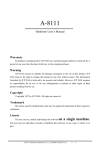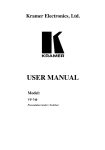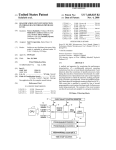Download User`s Manual - ICP DAS USA`s I
Transcript
A-821PG Hardware User’s Manual Warranty All products manufactured by ICP DAS are warranted against defective materials for a period of one year from the date of delivery to the original purchaser. Warning ICP DAS assume no liability for damages consequent to the use of this product. ICP DAS reserves the right to change this manual at any time without notice. The information furnished by ICP DAS is believed to be accurate and reliable. However, no responsibility is assumed by ICP DAS for its use, nor for any infringements of patents or other rights of third parties resulting from its use. Copyright Copyright 1997 by ICP DAS. All rights are reserved. Trademark The names used for identification only may be registered trademarks of their respective companies. License The user can use, modify and backup this software on a single machine. The user may not reproduce, transfer or distribute this software, or any copy, in whole or in part. A-821PGL/PGH User’s Manual( Ver.2.5, Jun/2009, IMH-001-25 ) ---------1 Tables of Contents 1. Introduction ___________________________________________________________ 4 1.1 General Description ___________________________________________________ 4 1.2 Features _____________________________________________________________ 4 1.3 Specifications _________________________________________________________ 5 1.3.1 1.4 2. Applications _______________________________________________________________ 6 Product Check List ____________________________________________________ 6 Hardware Configuration ________________________________________________ 7 2.1 Board Layout_________________________________________________________ 7 2.2 I/O Base Address Setting ___________________________________________________ 8 2.2.1 Base Address Table ______________________________________________________________ 9 2.3 Jumper Setting ______________________________________________________ 10 2.3.1 JP1 : D/A Internal Reference Voltage Selection____________________________________ 10 2.3.2 JP3 : Single-ended/Differential Selection _______________________________________ 10 2.4 I/O Register Address__________________________________________________ 11 2.4.1 8254 Counter __________________________________________________________________ 12 2.4.2 A/D Input Buffer Register_______________________________________________________ 12 2.4.3 D/A Output Latch Register ______________________________________________________ 13 2.4.4 D/I Input Buffer Register _______________________________________________________ 13 2.4.5 Clear Interrupt Request _________________________________________________________ 14 2.4.6 A/D Gain Control Register ______________________________________________________ 14 2.4.7 A/D Multiplex Control Register __________________________________________________ 15 2.4.8 A/D Mode Control Register _____________________________________________________ 16 2.4.9 A/D Software Trigger Control Register ____________________________________________ 17 2.4.10 D/O Output Latch Register _____________________________________________________ 18 2.5 Digital I/O __________________________________________________________ 19 2.6 8254 Timer/Counter ______________________________________________________ 20 2.7 A/D Conversion __________________________________________________________ 21 2.7.1 A/D conversion flow___________________________________________________________ 22 2.7.2 A/D Conversion Trigger Modes __________________________________________________ 22 2.7.3 A/D Transfer Modes ___________________________________________________________ 23 2.7.4 Using software trigger and polling transfer _________________________________________ 23 2.8 D/A Conversion __________________________________________________________ 24 A-821PGL/PGH User’s Manual( Ver.2.5, Jun/2009, IMH-001-25 ) ---------2 3 4. 5 2.9 Analog Input Signal Connection ____________________________________________ 25 2.10 Using DB-8225 CJC Output_______________________________________________ 29 Connector ____________________________________________________________ 30 3.1 CN1/CN2/CN3 Pin Assignment _____________________________________________ 30 3.2 Daughter Board__________________________________________________________ 33 3.2.1 DB-8225 __________________________________________________________________ 33 3.2.2 DB-37 ____________________________________________________________________ 33 3.2.3 DB-16P ___________________________________________________________________ 33 3.2.4 DB-16R___________________________________________________________________ 33 Calibration ___________________________________________________________ 34 4.1 Calibration VR Description ________________________________________________ 34 4.2 D/A Calibration Steps _____________________________________________________ 34 4.3 A/D Calibration Steps _____________________________________________________ 35 Diagnostic Utility_______________________________________________________ 36 5.1 Introduction _____________________________________________________________ 36 5.2 Running Diagnostic Utility _________________________________________________ 38 5.2.1 Setup _______________________________________________________________________ 39 5.2.2 CALIBRATION ______________________________________________________________ 41 5.2.3 FUNCTION TEST ____________________________________________________________ 42 5.2.4 SPECIAL TEST ______________________________________________________________ 50 5.2.5 Help________________________________________________________________________ 51 A-821PGL/PGH User’s Manual( Ver.2.5, Jun/2009, IMH-001-25 ) ---------3 1. Introduction 1.1 General Description The A-821PGL/PGH is a high performance, multifunction analog, digital I/O board for the PC AT compatible computer. The A-821PGL provides low gain (1, 2, 4, 8). The A-821PGH provides high gain (1,10,100,1000). The A-821PGL/PGH contains a 12-bit ADC with up to 16 single-ended or 8 differential analog inputs. The maximum sample rate of the A/D converter is about 45 k sample/sec. Also included is a 12-bit DAC for voltage output, and 16 channels of TTL-compatible digital input, 16 channels of TTL-compatible digital output. The NDA version of the A-821PGL provides 16 single-ended analog input or 8 channels of differential analog input. The A-821PGL NDA version doesn’t provides analog output and digital I/O function. 1.2 Features z z z z z z z z z z The maximum sample rate of the A/D converter is about 45 k sample/sec. Software selectable input ranges PC AT compatible ISA bus A/D trigger mode : software trigger , pacer trigger 16 single-ended or 8 differential analog input signals Programmable high gain : 1,10,100,1000 (A-821PGH) Input range : ±5 V,±0.5 V,±0.05 V,±0.005 V Programmable low gain : 1,2,4,8 (A-821PGL) Input range : ±5 V,±2.5 V,±1.25 V,±0.625 V 1 channel 12-bit D/A voltage output (A-821PGL/PGH only) 16 digital input /16 digital output (TTL compatible) (A-821PGL/PGH only) Interrupt handling A-821PGL/PGH User’s Manual( Ver.2.5, Jun/2009, IMH-001-25 ) ---------4 1.3 Specifications A-821PGL / PGH provides Analog input, Analog output and Digital I/O functions A-821PGL/NDA version provides analog input function only Model Name Analog Input Channels A/D Converter Sampling Rate Over voltage Protection Input Impedance Trigger Modes Data Transfer Accuracy Zero Drift Analog Output Channels Resolution Accuracy Output Range Output Driving Slew Rate Output Impedance Operating Mode Digital Input Channels Compatibility Input Voltage Response Speed Digital Output Channels Compatibility Output Voltage Output Capability Response Speed Timer/Counter Channels Resolution Compatibility Input Frequency Reference Clock General Bus Type I/O Connector Dimensions (L x W x D) Power Consumption Operating Temperature Storage Temperature Humidity A-821PGH/PGL 16 single-ended / 8 differential 12-bit, 8 µs conversion time 45 kS/s. max. Continuous +/-35 Vp-p 10 MΩ/6 pF Software, Pacer Polling, Interrupt 0.01 % of FSR ±1 LSB @ 25 °C, ± 10 V 15 ppm/°C of FSR 1 independent 12-bit 0.01 % of FSR ± 1 LSB @ 25 °C, ± 10 V Unipolar: 0 ~ 5 V, 0 ~10 V / Bipolar: +/-10 V +/- 5 mA 0.6 V/µs 0.1 Ω max. Software 16 5 V/TTL Logic 0: 0.8 V max. / Logic 1: 2.0 V min. 1.0 MHz (Typical) 16 5 V/TTL Logic 0: 0.4 V max. / Logic 1: 2.4 V min. Sink: 0.8 mA @ 0.8 V / Source: -2.4 mA @ 2.0 V 1.0 MHz (Typical) 3 independent 16-bit 5 V/TTL 10 MHz max. Internal: 2 MHz ISA Female DB37 x 1 / 20-pin box header x 2 160 mm x 106 mm x 22 mm 300 mA @ +5 V 60 mA @ +12 V 30 mA @ -12 V 0 ~ 60 °C -20 ~ 70 °C 5 ~ 85% RH, non-condensing A-821PGL/PGH User’s Manual( Ver.2.5, Jun/2009, IMH-001-25 ) ---------5 z Analog Input Range : (software programmable) Model A-821PGL (Low-Gain) Gain Bipolar (V) Sampling Rate Max. Model 0.5 1 2 4 8 +/- 10 +/- 5 +/- 2.5 +/- 1.25 +/- 0.625 45 kS/s A-821PGH (High-Gain) Gain Bipolar (V) Sampling Rate Max. 0.5 1 10 100 1000 +/- 10 +/- 5 +/- 0.5 +/- 0.05 +/- 0.005 10 kS/s 1 kS/s 45 kS/s Note:A-821PGL/NDA version without this function 1.3.1 Applications z z z z z z z z Signal analysis FFT & frequency analysis Transient analysis Production test Process control Vibration analysis Energy management Industrial and lab. measurement and control 1.4 Product Check List The package includes the following items: z One piece of A-821PGL/PGH multifunction card z One company CD z One Quick Start Guide Attention ! If any of these items are missing or damaged, contact the dealer who provided you with this product. Save the shipping materials and carton in case you want to ship or store the product in the future. A-821PGL/PGH User’s Manual( Ver.2.5, Jun/2009, IMH-001-25 ) ---------6 2. Hardware Configuration 2.1 Board Layout A-821PGL/PGH CN3 D/O CN2 D/I SW1 ISA BUS JP1 JP2 VR1/2/3/4/5 ISA BUS JP3 CN1 A-821PGL/PGH User’s Manual( Ver.2.5, Jun/2009, IMH-001-25 ) ---------7 2.2 I/O Base Address Setting The A-821PGL/PGH occupies 16 consecutive locations in I/O address space. The base address is set by DIP switch SW1. The default address is 0x220. A9 A8 A7 A6 A5 A4 1 2 3 4 5 6 ON SW1 Default Base Address 220 Hex For Example How to select 2 2 0 (Hex) OFF Æ 1 ON Æ 0 2 2 0 OFF ON ON ON OFF ON 1 0 0 0 1 0 A9 A8 A7 A6 A5 A4 The detail SW1 base addresses setting. Please refer to 2.2.1 Base Address Table. A-821PGL/PGH User’s Manual( Ver.2.5, Jun/2009, IMH-001-25 ) ---------8 2.2.1 Base Address Table (*): Default base address Base Adders 1 A9 2 A8 3 A7 4 A6 5 A5 6 A4 200-20F 210-21F 220-22F (*) 230-23F 240-24F 250-25F 260-26F 270-27F 280-28F 290-29F 2A0-2AF 2B0-2BF 2C0-2CF 2D0-2DF 2E0-2EF 2F0-2FF OFF OFF OFF OFF OFF OFF OFF OFF OFF OFF OFF OFF OFF OFF OFF OFF ON ON ON ON ON ON ON ON ON ON ON ON ON ON ON ON ON ON ON ON ON ON ON ON OFF OFF OFF OFF OFF OFF OFF OFF ON ON ON ON OFF OFF OFF OFF ON ON ON ON OFF OFF OFF OFF ON ON OFF OFF ON ON OFF OFF ON ON OFF OFF ON ON OFF OFF ON OFF ON OFF ON OFF ON OFF ON OFF ON OFF ON OFF ON OFF 300-30F 310-31F 320-32F 330-33F 340-34F 350-35F 360-36F 370-37F 380-38F 390-39F 3A0-3AF 3B0-3BF 3C0-3CF 3D0-3DF 3E0-3EF 3F0-3FF OFF OFF OFF OFF OFF OFF OFF OFF OFF OFF OFF OFF OFF OFF OFF OFF OFF OFF OFF OFF OFF OFF OFF OFF OFF OFF OFF OFF OFF OFF OFF OFF ON ON ON ON ON ON ON ON OFF OFF OFF OFF OFF OFF OFF OFF ON ON ON ON OFF OFF OFF OFF ON ON ON ON OFF OFF OFF OFF ON ON OFF OFF ON ON OFF OFF ON ON OFF OFF ON ON OFF OFF ON OFF ON OFF ON OFF ON OFF ON OFF ON OFF ON OFF ON OFF The PC I/O port mapping is given below. ADDRESS 000-1FF 200-20F 210-21F 238-23F 278-27F 2B0-2DF 2E0-2E7 2E8-2EF 2F8-2FF 300-31F Device PC reserved Game/control XT Expansion Unit Bus Mouse/Alt. Bus Mouse Parallel Printer EGA AT GPIB Serial Port Serial Port Prototype Card ADDRESS 320-32F 378-37F 380-38F 3A0-3AF 3B0-3BF 3C0-3CF 3D0-3DF 3E8-3EF 3F0-3F7 3F8-3FF Device XT Hard Disk Parallel Printer SDLC SDLC MDA/Parallel Printer EGA CGA Serial Port Floppy Disk Serial Port A-821PGL/PGH User’s Manual( Ver.2.5, Jun/2009, IMH-001-25 ) ---------9 2.3 Jumper Setting 2.3.1 JP1 : D/A Internal Reference Voltage Selection Reference Reference Voltage J1 -5 V (default) J2 (-10 V) Voltage J1 -10 V J2 (-5 V) Select (-5 V) : D/A voltage output = 0 ~ 5 V (both channel) Select (-10 V): D/A voltage output = 0 ~ 10 V (both channel) JP1 is valid only if JP2 selects D/A internal reference voltage 2.3.2 JP3 : Single-ended/Differential Selection Single-ended SINGLE Differential SINGLE (default) DIFF DIFF The A-821PGL/PGH offers 16 single-ended or 8 differential analog input signals. The JP3 selects single-ended/differential. The user can not select single-ended and differential simultaneously. Refer to Sec. 2.9 first. A-821PGL/PGH User’s Manual( Ver.2.5, Jun/2009, IMH-001-25 ) ---------10 2.4 I/O Register Address The A-821PGL/PGH occupies 16 consecutive PC I/O addresses. The following table lists the registers and their locations. Address Read Write Base+0 Reserved Reserved Base+1 8254 Counter 1 8254 Counter 1 Base+2 8254 Counter 2 8254 Counter 2 Base+3 Reserved 8254 Counter Control Base+4 A/D Low Byte D/A Channel 0 Low Byte Base+5 A/D High Byte D/A Channel 0 High Byte Base+6 DI Low Byte Reserved Base+7 DI High Byte Reserved Base+8 Reserved A/D Clear Interrupt Request Base+9 Reserved A/D Gain Control Base+A Reserved A/D Multiplexer Control Base+B Reserved A/D Mode Control Base+C Reserved A/D Software Trigger Control Base+D Reserved DO Low Byte Base+E Reserved DO High Byte Base+F Reserved Reserved A-821PGL/PGH User’s Manual( Ver.2.5, Jun/2009, IMH-001-25 ) ---------11 2.4.1 8254 Counter The 8254 Programmable timer/counter has 4 registers from Base+0 through Base+3. For detailed programming information about the 8254, please refer to Intel‘s “Microsystem Components Handbook”. Address Read Write Base+1 8254 Counter 1 8254 Counter 1 Base+2 8254 Counter 2 8254 Counter 2 Base+3 Reserved 8254 Counter Control 2.4.2 A/D Input Buffer Register (READ) Base+4 : A/D Low Byte Data Format Bit 7 Bit 6 Bit 5 Bit 4 Bit 3 Bit 2 Bit 1 Bit 0 D7 D6 D5 D4 D3 D2 D1 D0 (READ) Base+5 : A/D High Byte Data Format Bit 7 Bit 6 Bit 5 Bit 4 Bit 3 Bit 2 Bit 1 Bit 0 0 0 0 BUSY D11 D10 D9 D8 A/D 12 bits data : D11…D0, D11=MSB, D0=LSB BUSY =1 : A/D 12 bits of data busy =0 : A/D 12 bits of data ready The low 8 bits of A/D data are stored in address BASE+4 and the high 4 bits of data are stored in address BASE+5. The BUSY bit is used as an indicator for A/D conversion. When an A/D conversion is completed, the BUSY bit will be cleared to zero. A-821PGL/PGH User’s Manual( Ver.2.5, Jun/2009, IMH-001-25 ) ---------12 2.4.3 D/A Output Latch Register (WRITE) Base+4 : Channel 1 D/A Low Byte Data Format Bit 7 Bit 6 Bit 5 Bit 4 Bit 3 Bit 2 Bit 1 Bit 0 D7 D6 D5 D4 D3 D2 D1 D0 (WRITE) Base+5 :Channel 1 D/A High Byte Data Format Bit 7 Bit 6 Bit 5 Bit 4 Bit 3 Bit 2 Bit 1 Bit 0 X X X X D11 D10 D9 D8 D/A 12 bits of output data : D11..D0, D11=MSB, D0=LSB, X=don‘t care The D/A converter will convert the 12 bits of digital data to analog output. The low 8 bits of D/A channel are stored in address BASE+4 and high 4 bits are stored in address BASE+5. The D/A output latch registers are designed as a “double buffered” structure, so the analog output latch registers will be updated until the high 4 bits of digital data are written. the user must send low 8 bits first and then send high 4 bits to update the 12 bits AD output latch register. NOTE : Send low 8 bits first, then send high 4 bits. 2.4.4 D/I Input Buffer Register (READ) Base+6 : D/I Input Buffer Low Byte Data Format Bit 7 Bit 6 Bit 5 Bit 4 Bit 3 Bit 2 Bit 1 Bit 0 D7 D6 D5 D4 D3 D2 D1 D0 (READ) Base+7 : D/I Input Buffer High Byte Data Format Bit 7 Bit 6 Bit 5 Bit 4 Bit 3 Bit 2 Bit 1 Bit 0 D15 D14 D13 D12 D11 D10 D9 D8 D/I 16 bits of input data : D15..D0, D15=MSB, D0=LSB The A-821PGL/PGH provides 16 TTL compatible digital inputs. The low 8 bits are stored in address BASE+6. The high 8 bits are stored in address BASE+7. A-821PGL/PGH User’s Manual( Ver.2.5, Jun/2009, IMH-001-25 ) ---------13 2.4.5 Clear Interrupt Request (WRITE) Base+8 : Clear Interrupt Request Format Bit 7 Bit 6 Bit 5 Bit 4 Bit 3 Bit 2 Bit 1 Bit 0 X X X X X X X X X=don‘t care, XXXXXXXX=any 8 bits of data are valid If the A-821PGL/PGH is working in the interrupt transfer mode, an on-board hardware status bit will be set after each A/D conversion. This bit must be cleared by software before the next hardware interrupt. Writing any value to address BASE+8 will clear this hardware bit and the hardware will generate another interrupt when the next A/D conversion is completed. 2.4.6 A/D Gain Control Register (WRITE) Base+9 : A/D Gain Control Register Format Bit 7 Bit 6 Bit 5 Bit 4 Bit 3 Bit 2 Bit 1 Bit 0 X X X X X X GAIN1 GAIN0 The Only difference between the A-821PGL and the A-821PGH is the GAIN control function. The A-821PGL provides a gain factor of 1/2/4/8 and the A-821PGH provides 1/10/100/1000. The gain control register controls the gain of the A/D input signal. Bipolar/Unipolar will affect the gain factor. It is important to select the correct gain-control-code according to Bipolar/Unipolar input. NOTE : If the gain control code is changed, the hardware needs to delay extra gain settling time. The gain settling time is different for different gain control code. The dos software driver does not control the gain settling time, so the user must delay the gain settling time if the gain is changed. A-821PGL/PGH User’s Manual( Ver.2.5, Jun/2009, IMH-001-25 ) ---------14 A-821PGL GAIN CONTROL CODE TABLE GAIN Input Range GAIN1 GAIN0 Settling Time 1 +/- 5 V 0 0 23 μs 2 +/- 2.5 V 0 1 23 μs 4 +/- 1.25 V 1 0 25 μs 8 +/- 0.625 V 1 1 28 μs A-821PGH GAIN CONTROL CODE TABLE GAIN Input Range GAIN1 GAIN0 Settling Time 1 +/- 5 V 0 0 23 μs 10 +/- 0.5 V 0 1 28 μs 100 +/- 0.05 V 1 0 140 μs 1000 +/- 0.005 V 1 1 1300 μs 2.4.7 A/D Multiplex Control Register (WRITE) Base+A : A/D Multilexer Control Register Format Bit 7 Bit 6 Bit 5 Bit 4 Bit 3 Bit 2 Bit 1 Bit 0 X X X X D3 D2 D1 D0 A/D input channel selection data = 4 bits : D3...D0, D3=MSB, D0=LSB, X=don‘t care Single-ended mode : D3..D0 Differential mode : D2..D0, D3=don’t care The A-821PGL/PGH provides 16 single-ended or 8 differential analog input signals. In single-ended mode, D3~D0 selects the active channel. In differential mode, D2~D0 selects the active channel and D3 will be “X” (don’t care). NOTE: The settling time of the multiplexer depends on the source resistance of input sources. source resistance = about 0.1kOhm source resistance = about 1 kOhm source resistance = about 10 kOhm source resistance = about 100 kOhm Æ Æ Æ Æ settling time = about 3 μs. settling time = about 5 μs. settling time = about 10 μs. settling time = about 100 μs. Sec 2.4.6 gives information about how to delay the settling time. A-821PGL/PGH User’s Manual( Ver.2.5, Jun/2009, IMH-001-25 ) ---------15 2.4.8 A/D Mode Control Register (WRITE) Base+B : A/D Mode Control Register Format Bit 7 Bit 6 Bit 5 Bit 4 Bit 3 Bit 2 Bit 1 Bit 0 X SI2 SI1 SI0 X D2 D1 D0 X=don‘t care Mode Select D2 D1 Trigger Type Transfer Type D0 Software Trig Pacer Trig Software Interrupt 0 0 0 Select X Select X 0 0 1 Select X Select X 0 1 0 X Select X X 1 1 0 X Select Select Select X=disable SI2 SI1 SI0 IRQ Level 0 0 0 IRQ2 0 0 1 Not Used 0 1 0 IRQ2 0 1 1 IRQ3 1 0 0 IRQ4 1 0 1 IIRQ5 1 1 0 IRQ6 1 1 1 IRQ7 The A/D conversion operation can be divided into 2 stages, trigger stage and transfer stage. The trigger stage will generate a trigger signal to the A/D converter and the transfer stage will transfer the result to the CPU. The trigger method may be Software trigger or Pacer trigger. The software trigger is very simple but cannot control the sampling rate precisely. In software trigger mode, the program issues a software trigger command (sec 2.4.9) any time needed. Then the program will poll the A/D status bit until the busy bit is 0(sec 2.4.2). A-821PGL/PGH User’s Manual( Ver.2.5, Jun/2009, IMH-001-25 ) ---------16 The pacer trigger can control the sampling rate very precisely. So the converted data can be used to reconstruct the waveform of the analog input signal. In pacer trigger mode, the pacer timer (sec 2.6) will periodically generate trigger signals to the A/D converter. These converted data can be transfer to the CPU by polling or interrupt. The software driver provides polling or interrupt transfer. The polling subroutine, A-822_AD_PollingVar() or A-822_AD_PollingArray(), sets the A/D mode control register to 0x01. This control word means software trigger and polling transfer. The interrupt subroutine, A-822_AD_INT_START(…), sets the A/D mode control mode register to 0x06. This control word means pacer trigger and interrupt transfer. 2.4.9 A/D Software Trigger Control Register (WRITE) Base+C : A/D Software Trigger Control Register Format Bit 7 Bit 6 Bit 5 Bit 4 Bit 3 Bit 2 Bit 1 Bit 0 X X X X X X X X X=don‘t care, XXXXXXXX=any 8 bits data is validate The A/D converter can be triggered by software trigger or pacer trigger. Detailed information is given in sec. 2.4.8 and sec. 2.7. Writing any value to address BASE+C will generate a trigger pulse to A/D converter and initiate an A/D conversion operation. The address BASE+5 offers a busy bit to indicate an A/D conversion has been complete. The software driver uses this control word to detect the A-821PGL/PGH hardware board. The software initiates a software trigger and checks the busy bit. If the busy bit cannot clear to zero in a fixed time, the software driver will return an error message. If there is an I/O BASE address setting error, the busy bit will not be cleared to zero. The software driver, A-821_CheckAddress(), uses this method to detect the correctness of the I/O BASE address setting A-821PGL/PGH User’s Manual( Ver.2.5, Jun/2009, IMH-001-25 ) ---------17 2.4.10 D/O Output Latch Register (WRITE) Base+D : D/O Output Latch Low Byte Data Format Bit 7 Bit 6 Bit 5 Bit 4 Bit 3 Bit 2 Bit 1 Bit 0 D7 D6 D5 D4 D3 D2 D1 D0 (WRITE) Base+E : D/O Output Latch High Byte Data Format Bit 7 Bit 6 Bit 5 Bit 4 Bit 3 Bit 2 Bit 1 Bit 0 D15 D14 D13 D12 D11 D10 D9 D8 D/O 16 bits output data : D15...D0, D15=MSB, D0=LSB The A-821PGL/PGH provides 16 TTL compatible digital outputs. The low 8 bits are stored in address BASE+D. The high 8 bits are stored in address BASE+E A-821PGL/PGH User’s Manual( Ver.2.5, Jun/2009, IMH-001-25 ) ---------18 2.5 Digital I/O The A-821PGL/PGH provides 16 digital input channels and 16 digital output channels. All levels are TTL compatible. The connections diagram and block diagram are given below: Input Buffer Register CN2 Base+6 Read D0..D7 A-821PGL/PGH 1..8 D0..D7 DI 17..18 DGND DGND D8..D15 Base+7 Strobe 20 Read 9..16 TB-9182 Input Buffer Register 16 Channel Isolation Input Board (Option) Output Buffer Register Base+D A-821PGL/PGH Read CN3 D0..D7 D0..D7 1..8 DO 17..18 D8..D15 Base+E Read Output Buffer Register DGND DGND 9..16 TB-9185 16 Channel Relay Output Board (Option) A-821PGL/PGH User’s Manual( Ver.2.5, Jun/2009, IMH-001-25 ) ---------19 2.6 8254 Timer/Counter The 8254 Programmable timer/counter has 4 registers from Base+0 through Base+3. For detailed programming information about the 8254, please refer to Intel‘s “Microsystem Components Handbook”. The block diagram is as below. Gate Cin Cout Counter 0 PACER CLK Cin : clock input Cout : clock output INTCLK : internal clock VCC Counter 1 Cin Gate Cout 10 k Counter 2 2 MHz INTCLK Cin Gate Cout Counter1 and counter2 are both 16-bit counters. Counter1 and counter2 are cascaded as a 32-bit timer. This 32-bit timer is used as a pacer timer. Function of counter 0 is reserved. A-821PGL/PGH User’s Manual( Ver.2.5, Jun/2009, IMH-001-25 ) ---------20 2.7 A/D Conversion This section explains how to use A/D conversions. The A/D conversion can be active by software trigger or pacer trigger. At the end of the A/D conversion, it is possible to transfer data by polling and interrupt. Before using the A/D conversion function, users should notice the following issues: * A/D data register, BASE+4/BASE+5, stores the A/D conversion data (sec. 2.4.2) * A/D gain control register, BASE+9, selects gain (sec. 2.4.6) * A/D multiplex control register, BASE+A, selects analog input (sec. 2.4.7) * A/D mode control register, BASE+B, selects trigger type and transfer type (sec. 2.4.8) * A/D software trigger control register, BASE+C (sec. 2.4.9) * JP3 selects single-ended or differential input (sec. 2.3.3) The block diagram is given below: CN3 16/8 to 1 Gain 12 bits Multi- control A/D Buffer Memory Base+9 Trigger Transfer CPU Logic Logic plexer Base+A JP3 Base+C Base+B A-821PGL/PGH A-821PGL/PGH User’s Manual( Ver.2.5, Jun/2009, IMH-001-25 ) ---------21 2.7.1 A/D conversion flow Next, the user must decide which A/D conversion mode will be used. The software driver supports polling or interrupt mode. The user can control the A/D conversion by polling mode very easily (sec. 2.4.9). It is recommended to use the software driver if using interrupt mode The analog input signals come from CN1. These signals may be single-ended or differential type and must match with the setting of JP3. The multiplexer can select 16 single-ended or 8 differential signals into the gain control module. The gain control module also needs settling time if the gain control code is changed. Because the dos software doesn’t manage the settling time, the user should delay enough settling time to accommodate for gain control code changes. (sec. 2.4.6) The output of the gain control module feeds into the A/D converter. The A/D converter needs a trigger signal to start the A/D conversion cycle. The A-821PGL/PGH supports software trigger or pacer trigger mode. 2.7.2 A/D Conversion Trigger Modes The A-821PGL/PGH supports two trigger modes. 1 : Software Trigger : Writes any value to A/D software trigger control register, BASE+C, will initiate an A/D conversion cycle. This mode is very simple but very difficult to control the sampling rate. 2 : Pacer Trigger Mode : The block diagram of the pacer timer is shown in section 2.6. The pacer timer gives very precise sampling rates. A-821PGL/PGH User’s Manual( Ver.2.5, Jun/2009, IMH-001-25 ) ---------22 2.7.3 A/D Transfer Modes A-821PGL/PGH supports two transfer modes. Polling transfer : This mode can be used with both trigger modes. Detailed information is given in section 2.4.8. The software scans A/D high byte data register, BASE+5, until BUSY_BIT=0.The low byte data is also ready in BASE+4. Interrupt transfer : This mode can be used with the pacer trigger. Detailed information is given in section 2.4.8. The user can set the IRQ level by using software (Base+B). A hardware interrupt signal is sent to the PC when an A/D conversion is completed. 2.7.4 Using software trigger and polling transfer If the user needs to direct control the A/D converter without the A-821 software driver. It is recommended to use software trigger and polling transfer. The program steps are listed as below: 1. send 0x01 to A/D mode control register (software trigger + polling transfer) (refer to Sec. 2.4.8) 2. send channel number to multiplexer control register (refer to Sec. 2.4.7) 3. send the gain control code value to gain control register (refer to Sec 2.4.6) 4. delay the settling time (refer to Sec. 2.4.6 and Sec. 2.4.7) 5. send any value to software trigger control register to generate a software trigger signal (refer to Sec. 2.4.9) 6. scan the BUSY bit of the A/D high byte data until BUSY=0 (refer to Sec. 2.4.2) 7. read the 12 bits A/D data (refer to Sec. 2.4.2) 8. convert this 12 bits binary data to floating point value (refer to “A-821 DOS Software Manual, Sec. 4.7 and Sec. 4.8) A-821PGL/PGH User’s Manual( Ver.2.5, Jun/2009, IMH-001-25 ) ---------23 2.8 D/A Conversion The A-821PGL/PGH provides two 12-bit D/A converters. Before using the D/A conversion function, users should notice the following issues: * D/A output register, BASE+4/ BASE+5 (sec. 2.4.3) * JP1/JP2 select internal reference voltage -5 V/-10 V (sec. 2.3.1) NOTE : The DA output latch registers are designed as “double buffer” structure. The user must send the low byte data first, then send the high byte data to store the DA 12-bit digital data. If the user only sends the high byte data, then the low byte data will still be the previous value. Also, if the user sends high byte first then sends low byte, the low byte data of DA are still held in the previous one. A-821PGL/PGH User’s Manual( Ver.2.5, Jun/2009, IMH-001-25 ) ---------24 2.9 Analog Input Signal Connection The A-821PGL/PGH can measure single-ended or differential type analog input signals. Some analog signals can be measured in both single-end and differential mode, but some can only be measured in either single-ended or differential mode. The user must decide which mode is suitable for measurement. In general, there are 3 different analog signal connection methods as shown in Fig1 to Fig3. Fig1 is suitable for grounding source analog input signals. Fig2 can measure more channels than Fig1, but is only suitable for large analog input signals. Fig3 is suitable for thermocouple and Fig4 is suitable for floating source analog input signals. Note : In Fig3, the maximum common mode voltage between the analog input source and the AGND is 70 Vp-p, so the user must make sure that the input signal is under specification first. If the common mode voltage is over 70 Vp-p, the input multiplexer will be damaged forever. The simple way to select the input signal connection configuration is as below. 1. 2. 3. 4. Grounding source input signal Æ select Fig1 Thermocouple input signal Æ select Fig3 Floating source input signal Æ select Fig4 If Vin > 0.1 V and gain<=10 (Low gain) and more channels are needed Æselect Fig2 If the user is not able to determine the characteristics of the input signal, the test steps are given as below: 1. 2. 3. 4. Step1 : try Fig1 and record the measurement results Step2 : try Fig4 and record the measurement results Step3 : try Fig2 and record the measurement results Compare the measurement results of step1, step2, step3 and select the best one A-821PGL/PGH User’s Manual( Ver.2.5, Jun/2009, IMH-001-25 ) ---------25 1. FG1 : Connecting to grounding source input (Right way) A-821PGL/PGH A/D CH0HI Es1 A/D CH0LO GND1 AGND A/D CHnHI Esn A/D CHnLO GNDn AGND FG1 : Wrong way A/D CH0HI Es1 A/D CH0LO GND1 AGND A/D CHnHI Esn A/D CHnLO GNDn AGND A-821PGL/PGH User’s Manual( Ver.2.5, Jun/2009, IMH-001-25 ) ---------26 FG2 : Connecting to singled-ended input configuration A-821PGL/PGH A/D CH0 A/D CHn Es AGND CAUTION : The maximum common mode voltage between the analog input source and the AGND is 70 Vp-p, so the user must make sure that the input signal is under specification first. If the common mode voltage is over 70 Vp-p, the input multiplexer will be damaged forever. A-821PGL/PGH User’s Manual( Ver.2.5, Jun/2009, IMH-001-25 ) ---------27 FG3 : connecting to floating source configuration A-821PGL/PGH A/D CH0HI Es A/D CH0LO AGND A/D CHnHI Esn A/D CHnLO AGND Signal Shielding * * Signal shielding connections in Fig1 to Fig4 are all the same Use single-point connection to frame ground (not AGND or DGND) A-821PGL/PGH Vin AGND DGND Frame Ground A-821PGL/PGH User’s Manual( Ver.2.5, Jun/2009, IMH-001-25 ) ---------28 2.10 Using DB-8225 CJC Output The DB-8225 daughter board with built-in CJC Circuitry, provided with the A-821PGL/PGH, produces 10 mV per Deg C With 0.0 Volts @ -273 Deg C. The A-821 should be protected from draughts and direct sunlight in order to accurately reflect room temperature. CJC Calibration: 1. Connect the A-821PGL/PGH to DB-8215 CN1 2. Set the A-821PGL/PGH to Single-ended Mode 3. Set JP1 to 1-2 and JP2 to 2-3 ( Single-ended mode) 4. Read the temperature from a digital thermometer placed near D1/D2 (See DB-8225 layout). 5.Read the A-821PGL/PGH analog input channel 0 (single-ended channel 0) 6.Adjust VR1 until a stable reading of 10 mV per deg C is attained. For example, when the environment temperature is 24 deg C. the reading value of CJC will be 2.97 V (273 deg c +24 deg c ) X 10 mV/deg c = 2.97 V You should use an A/D Channel for CJC calibration. AI0 is reserved for the CJC calibration used in single ended mode and CH0-HI & CH0-LO are reserved for differential mode. It is recommended to use differential mode if measuring thermocouple. A-821PGL/PGH User’s Manual( Ver.2.5, Jun/2009, IMH-001-25 ) ---------29 3 Connector The A-821PGL/PGH provides three connectors: CN2 for 16 bits digital input, CN3 for 16 digital output and CN1 for analog input, analog output. 3.1 CN1/CN2/CN3 Pin Assignment CN2 : Digital Input Connector Pin Assignment Pin Number Description Pin Number Description 1 Digital Input 0/TTL 2 Digital Input 1/TTL 3 Digital Input 2/TTL 4 Digital Input 3/TTL 5 Digital Input 4/TTL 6 Digital Input 5/TTL 7 Digital Input 6/TTL 8 Digital Input 7/TTL 9 Digital Input 8/TTL 10 Digital Input 9/TTL 11 Digital Input 10/TTL 12 Digital Input 11/TTL 13 Digital Input 12/TTL 14 Digital Input 13/TTL 15 Digital Input 14/TTL 16 Digital Input 15/TTL 17 PCB‘s GND output 18 PCB‘s 19 PCB‘s +5 V output 20 STROBE GND output CN3 : Digital Output Connector Pin Assignment Pin Number Description Pin Number Description 1 Digital Output 0/TTL 2 Digital Output 1/TTL 3 Digital Output 2/TTL 4 Digital Output 3/TTL 5 Digital Output 4/TTL 6 Digital Output 5/TTL 7 Digital Output 6/TTL 8 Digital Output 7/TTL 9 Digital Output 8/TTL 10 Digital Output 9/TTL 11 Digital Output 10/TTL 12 Digital Output 11/TTL 13 Digital Output 12/TTL 14 Digital Output 13TL 15 Digital Output 14/TTL 16 Digital Output 15/TTL 17 PCB‘s GND output 18 PCB‘s GND output 19 PCB‘s +5 V output 20 PCB‘s +12 V output A-821PGL/PGH User’s Manual( Ver.2.5, Jun/2009, IMH-001-25 ) ---------30 FOR SINGLE-ENDED SIGNALS CN1 : Analog input/Analog output Connector Pin Assignment. Pin Number Description Pin Number Description 1 Analog Input 0/+ 20 Analog Input 8/+ 2 Analog Input 1/+ 21 Analog Input 9/+ 3 Analog Input 2/+ 22 Analog Input 10/+ 4 Analog Input 3/+ 23 Analog Input 11/+ 5 Analog Input 4/+ 24 Analog Input 12/+ 6 Analog Input 5/+ 25 Analog Input 13/+ 7 Analog Input 6/+ 26 Analog Input 14/+ 8 Analog Input 7/+ 27 Analog Input 15/+ 9 Analog GND 28 Analog GND 10 Analog GND 29 Analog GND 11 Not Used 30 D/A channel 0‘s analog voltage output 12 Not Used 31 Not Used 13 PCB‘s 32 Not Used 14 Analog GND 33 Not Used 15 Digital GND 34 Not Used 16 Not Used 35 Not Used 17 Not Used 36 Not Used 18 Not Used 37 Not Used 19 PCB‘s +12 V output +5 V output A-821PGL/PGH User’s Manual( Ver.2.5, Jun/2009, IMH-001-25 ) ---------31 FOR DIFFERENTIAL SIGNALS CN1 : Analog input/Analog output Connector Pin Assignment Pin Number Description Pin Number Description 1 Analog Input 0/+ 20 Analog Input 0/- 2 Analog Input 1/+ 21 Analog Input 1/- 3 Analog Input 2/+ 22 Analog Input 2/- 4 Analog Input 3/+ 23 Analog Input 3/- 5 Analog Input 4/+ 24 Analog Input 4/- 6 Analog Input 5/+ 25 Analog Input 5/- 7 Analog Input 6/+ 26 Analog Input 6/- 8 Analog Input 7/+ 27 Analog Input 7/- 9 Analog GND 28 Analog GND 10 Analog GND 29 Analog GND 11 Not used 30 D/A channel 0‘s analog voltage output 12 Not used 31 Not used 13 PCB‘s 32 Not used 14 Analog GND 33 Not used 15 Digital GND 34 Not used 16 Not used 35 Not used 17 Not used 36 Not used 18 Not used 37 Not used 19 PCB‘s XXXXXXX This pin not available +12 V output +5 V output A-821PGL/PGH User’s Manual( Ver.2.5, Jun/2009, IMH-001-25 ) ---------32 3.2 Daughter Board The A-821PGL/PGH can be connected with many different daughter boards. The function of these daughter boards are described as follows. 3.2.1 DB-8225 The DB-8225 provides an on-board CJC (Cold Junction Compensation) circuit for thermocouple measurement and terminal block for easy signal connection and measurement. The CJC is connected to A/D channel_0. The A-821PGL/PGH can connect CN1 directly to DB-8225 through a 37-pin D-sub connector. 3.2.2 DB-37 The DB-37 is a general purpose 37-pin connector. This board directly connects to a 37-pin D-sub connector. It is suitable for easy signal connection and measurement. 3.2.3 DB-16P The DB-16P (or 782 series) is a 16 channel isolated digital input board. The A-821PGL/PGH provides 16 channel non-isolated TTL-compatible digital inputs from CN2. If connecting to DB-16P, the A-821PGL/PGH can provide 16 isolated digital input channels. Isolation can protect PC if abnormal input signal is occurred. 3.2.4 DB-16R The DB-16R (or 785 series) provides 16-channel SPDT relay output. The A-821PGL/PGH provides 16-channel TTL-compatible digital output from CN3. If connected to the DB-16R, the A-821PGL/PGH can provide 16-channel relay output to control power devices. A-821PGL/PGH User’s Manual( Ver.2.5, Jun/2009, IMH-001-25 ) ---------33 4. Calibration The A-821PGL/PGH is calibrated to its best state of operation. For environments with large amount of vibration, recalibration is recommended. Before calibrating the A-821PGL/PGH, users should take care of the following issues: * * * One 6-digit multimeter One stable voltage source (4.9988 V) Diagnostic program : this program included in the delivered package will guide the user in further calibration. 4.1 Calibration VR Description There are five VRs on the A-821PGL/PGH. Calibration needs to adjust all the VRs. VR Num. Description VR1 D/A Gain adjustment VR2 D/A Offset adjustment VR3 A/D Offset adjustment VR4 A/D Gain adjustment VR5 A/D PGA adjustment (Programmable Gain Amplifier ) 4.2 D/A Calibration Steps 1. 2. 3. 4. 5. 6. 7. 8. Run A82xDIAG.EXE Press “Right Arrow Key” to select “CALIBRATION” item Select & Execute “A. D/A Offset ” item Connect D/A channel 0, pin 30 of CN1, to DVM Adjust VR2 until DVM=0 V Press “ESC Key” Select & Execute “B. D/A REFERENCE” item Adjust VR1 until DVM=4.9988V A-821PGL/PGH User’s Manual( Ver.2.5, Jun/2009, IMH-001-25 ) ---------34 4.3 A/D Calibration Steps 1. 2. 3. 4. 5. 6. 7. 8. 9. 10. 11. 12. 13. 14. 15. 16. 17. Run A-82XDIAG.EXE Select “CARD TYPE” to A-821 Press “Right Arrow Key” to select “CALIBRATION” item Press “Down Arrow Key” to select “C. A/D REFERENCE” item. Press “Enter Key” Input stable 4.9988 V to A/D channel 0, pin 1 of CN1 Adjust VR4 until A/D data shown in screen between 4094 to 4095 Press “ESC Key” Select & Execute “D. A/D OFFSET” item Input stable 0 V to A/D channel 0, pin1 of CN1 Adjust VR3 until A/D data shown in screen between 2048 to 2049 Press “ESC Key” Repeat step_3 to step_11 until no need to adjust VR4,VR3 Select & Execute “E. PGA OFFSET” item Input stable 0 V to A/D channel 0, pin 1 of CN1 Adjust VR5 until A/D data shown in screen between 2048 to 2049 Press “ESC Key” A-821PGL/PGH User’s Manual( Ver.2.5, Jun/2009, IMH-001-25 ) ---------35 5 Diagnostic Utility 5.1 Introduction The diagnostic utility, A-82XDIAG.EXE, is a menu-driven program which assists the user in a complete testing of the A-821PGL/PGH board. When in doubt regarding the operation of the A-821PGL/PGH board, run the diagnostic utility to check the functions of the board. To run the diagnostic utility, change to the subdirectory used in the installation process (C:\A-821 for example). Then type "A82XDIAG" <Enter> to start. The steps are shown as following: C:\>CD A-822 <Enter> C:\A-821>CD DIAG <Enter> C:\A-821\DIAG>A-821DIAG <Enter> A configuration file, named A-82x.CFG, is associated with the A-82XDIAG.EXE. The configuration of the A-821PGL/PGH board is recorded in this file. The information includes the I/O base address, interrupt number and DMA channel number used by the A-821PGL/PGH. While the A-82XDIAG is running, if you make some adjustments, the changes will not be saved automatically. Therefore, the user must select the save function to save the changes. When A-82XDIAG.EXE starts up, it will automatically check if the jumper setting of the I/O base address is identical to the value stored in the configuration file. If the address is not identical, an error message will appear to warn you. The screen is shown as below. A-821PGL/PGH User’s Manual( Ver.2.5, Jun/2009, IMH-001-25 ) ---------36 Although you can continue by pressing any key, it is recommended to correct this situation by setting the proper jumper setting. Because many operations occur in the A-82XDIAG, the I/O base address is check first. And if the error occurs, it doesn’t work. A-821PGL/PGH User’s Manual( Ver.2.5, Jun/2009, IMH-001-25 ) ---------37 5.2 Running Diagnostic Utility The initialization screen of the A-82XDIAG is shown as below. As you can see, there are five items on the main menus in the initialization screen. They are Setup, Calibration, FunctionTest, sPecialTest and Help. Use the Left or Right key to select the items on the main menu. An item that is highlighted means it is selected, and some menu items are associated with it. Use the Up or Down key to select the sub items, those items will also be highlighted. Alternately, the user can press the command key to highlight the menu item. A command key in a menu item is the character which is highlighted. To proceed with a function associated the highlighted menu item, just press <Enter>. And press <Esc> to abort the current function. A-821PGL/PGH User’s Manual( Ver.2.5, Jun/2009, IMH-001-25 ) ---------38 5.2.1 Setup “Setup” allows users to setup the board configuration. There are six functions in this item, Card type, Base Address, DMA no, IRQ no, Save option, eXit. Card type : <Up/Down> key to select A-821PGL/PGH, <Enter> key to select Base Address : <Up/Down> key to select base address, <Enter> key to select DMA no : <Up/Down> key to select DMA no, <Enter> key to select IRQ no : <Left/Right> key to select IRQ no, <Enter> key to select Save option : <Left/Right> key to select yes/no, <Enter> key to select eXit : <Left/Right> key to select yes/no, <Enter> key to select Base address selection screen. A-821PGL/PGH User’s Manual( Ver.2.5, Jun/2009, IMH-001-25 ) ---------39 DMA no and IRQ no selection screen A-821PGL/PGH User’s Manual( Ver.2.5, Jun/2009, IMH-001-25 ) ---------40 5.2.2 CALIBRATION The “CALIBRATION” contains ten menu items: those are, D/A Reference voltage, D/A Channel 0 gain, D/A channel 1 gain, A/D Gain, A/D Offset, A/D Bipolar Offset, A/D Unipolar Offset. These items are concerning the calibration of the A-821PGL/PGH. In CALIBRATION main menu, a graphic presentation of the A-821PGL/PGH board's layout is shown. The calibration will become a visual process in order to reduce user's effort. To keep the optimal performance and correct precision for the board, it is useful to calibrate the board after working for a long time period. There are seven VRs that need to be tuned in the calibration process. When you highlight one of the first seven menu items, the associated VR begins blinking. And a message window will appear to direct the user how to tune the VRs. The main menu screen is shown as below. A-821PGL/PGH User’s Manual( Ver.2.5, Jun/2009, IMH-001-25 ) ---------41 5.2.3 FUNCTION TEST The FUNCTION TEST main menu contains seven menu items: those are D/A TEST, Digital I/O, A/D MULTIPLEX, A/D use IRQ, A/D use DMA, A/D GAIN, Timer 0. The main menu is shown as below. If selecting “D/A TEST” item, the screen is shown as below. A-821PGL/PGH User’s Manual( Ver.2.5, Jun/2009, IMH-001-25 ) ---------42 <D/A TEST > test screen * * * * * * assume D/A output range 0 ~ 5 V send D/A output to both channels simultaneously press <p> pause screen, press <p> again release screen press <Up> key to increase screen delay press <Down > key to delay screen delay press <ESC> key to quit A-821PGL/PGH User’s Manual( Ver.2.5, Jun/2009, IMH-001-25 ) ---------43 <Digital I/O> test screen * * * * * * * * * * assume CN1 is direct connected to CN2 a 16 bits up counter is send to 16-channel DO 16-channel DO direct connected to 16 channel DI 16-channel DI is readback and show in screen DO == DI Æ show OK in screen DO != DI Æ show Error in screen press <p> pause screen, press <p> again release screen press <Up> key to increase screen delay press <Down > key to reduce screen delay press <ESC> key to quit A-821PGL/PGH User’s Manual( Ver.2.5, Jun/2009, IMH-001-25 ) ---------44 <A/D Multiplexer> test screen * * * * assume 16-channel single-ended, bipolar, gain=1, analog input signals input range from -5 V ~ +5 V continue scanning between 16 channels press <ESC> key to quit A-821PGL/PGH User’s Manual( Ver.2.5, Jun/2009, IMH-001-25 ) ---------45 <A/D use IRQ> test screen * assume single-ended, bipolar, gain=1 * use <PgUp> key to select the next channel * use <PgDn> key to select the previous channel * use <Up>/<Down> key to adjust C1 * use <Left>/<Right> key to adjust C2 * sampling rate = pacer timer rate = 2000/(C1*C2) K * use <p> key to pause screen, use next <p> key to release screen * use <ESC> to quit * A/D mode control register=0x06 Æ select pacer trigger and use interrupt transfer * one cycle sample 1000 A/D data continue * minimal/maximal/average value shown in screen A-821PGL/PGH User’s Manual( Ver.2.5, Jun/2009, IMH-001-25 ) ---------46 <A/D use DMA> test screen * * * * * * * * * * * assume single-ended, bipolar, gain=1 use <PgUp> key to select the next channel use <PgDn> key to select the previous channel use <Up>/<Down> key to adjust C1 use <Left>/<Right> key to adjust C2 sampling rate = pacer timer rate = 2000/(C1*C2) K use <p> key to pause screen, use next <p> key to release screen use <ESC> to quit A/D mode control register=0x02 Æ select pacer trigger and use DMA transfer one cycle sample 1000 A/D data continue minimal/maximal/average value shown in screen A-821PGL/PGH User’s Manual( Ver.2.5, Jun/2009, IMH-001-25 ) ---------47 <DA GAIN> test screen * * * * * assume single-ended, bipolar, gain=1, A/D channel 0 connect to D/A channel 0 use <Up>/<Down> key to adjust gain control code use <Left>/<Right> key to adjust D/A output value use software trigger and polling transfer mode press <ESC> key to quit A-821PGL/PGH User’s Manual( Ver.2.5, Jun/2009, IMH-001-25 ) ---------48 <Timer 0> test screen * assume JP6 select internal 2 M clock * If the counter0 is normal, the value will increment automatically. If the value is a fixed value, the counter0 A-821PGL/PGH User’s Manual( Ver.2.5, Jun/2009, IMH-001-25 ) ---------49 5.2.4 SPECIAL TEST The SPECIAL TEST main menu contains four menu items: those are D/A Volt Set, DIO Bit Pattern, IRQ Clock Test and DMA Clock Test. These functions are reserved for factory testing. A-821PGL/PGH User’s Manual( Ver.2.5, Jun/2009, IMH-001-25 ) ---------50 5.2.5 Help The Help menu will show the software version as below. A-821PGL/PGH User’s Manual( Ver.2.5, Jun/2009, IMH-001-25 ) ---------51