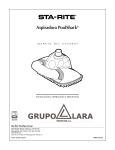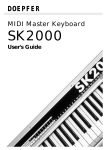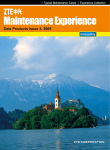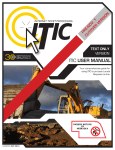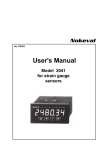Download Alcatel-Lucent 7515 Media Gateway Release 2.4 build 122 Release
Transcript
Alcatel-Lucent 7515 Media Gateway
Release 2.4 build 122
Release Note
01
2009-9-03
ED
Date
Change Note
Lin Haijun
Jiang Hongyan
Appraisal Authority
Author
Copyright © Alcatel-Lucent. All rights reserved.
Passing on and copying of this document, use and communication of its contents not permitted
without written authorization from Alcatel-Lucent
TABLE OF CONTENTS
1.
GENERAL DESCRIPTION
3
2.
RELEASE INFORMATION
3
3.
REFERENCED DOCUMENTS
4
4.
FUNCTIONALITY
4
4.1
4.2
4.3
4.4
4.5
4.6
4.7
4
IMPROVEMENT SINCE LAST RELEASE
4.1
4.2
4.3
4.4
5
NEW FEATURE IN BUILD 122
NEW FEATURE IN BUILD 121
NEW FEATURE IN BUILD 120
NEW FEATURE IN BUILD 119
NEW FEATURE IN BUILD 116
NEW FEATURES IN RELEASE 2.4
NEW FEATURES OVERVIEW
CORRECTIONS IN BUILD 122
CORRECTIONS IN BUILD 121
CORRECTIONS IN BUILD 120
CORRECTIONS IN BUILD 119
INSTALLATION AND UPGRADE PROCEDURES
5.1
5.2
UPGRADE FROM REL2.3 TO REL2.4
UPGRADE INBETWEEN REL2.4
4
4
4
4
4
4
4
7
7
7
8
8
8
8
9
6
SOFTWARE LICENSING KEYS
10
7
HW REQUIREMENTS
10
8
RESTRICTIONS
11
Copyright © Alcatel-Lucent. All rights reserved.
Passing on and copying of this document, use and communication of its contents not permitted
without written authorization from Alcatel-Lucent
1. General Description
As one of the key components of Alcatel-Lucent's Next Generation Network portfolio, the
Alcatel-Lucent 7515 Media Gateway (MG) provides seamless inter-working of voice and
fax connections between the Public Switched Telephone Network (PSTN) and Internet
Protocol (ip) networks. By enabling voice services to ride over data networks, the service
can maximize the value of current investments while enabling future service rollout to
incorporate the latest technologies.
The Alcatel-Lucent 7515 MG combines the reliability and simplicity of voice with the
speed and efficiency of data networks. It features an advanced architecture and
interface optimized for packet voice applications, together with carrier class reliability,
availability and quality.
As a single platform, the Alcatel-Lucent 7515 MG supports multiple media gateway
applications and facilitates the evolution of the PSTN towards a Voice over Packet
network. Based on its native TDM switching and Voice over Packet capabilities, the
Alcatel-Lucent 7515 MG can be used as Trunking GW, Signaling GW.
Using open and standardized signaling and control protocols such as Megaco/H.248
and SIGTRAN, it can be deployed with Alcatel-Lucent softswitch platform as well as
integrated into any multi-vendor next generation network.
The 7515 MG release 2.4 follows release 2.3 and provide support of new H248 stack
(v2), as well as some important security featues.
2. Release information
Software package (m24B0122)
http://172.24.140.22/online/tec/gw/7515M/swm2.4.htm
=========================================
A7515M Version 2.4 B01 (Build 22) -- LOAD MODE: AUTO 1 PF: M24B0122.PAK *
------------------------------------------------------------------------------[View: beil_7515M_R24_int]
[GWTOOLS & GW7515 Baseline: 7515M_R24_09_03_2009 7515M_R24_05_06_2008.7575
7515M_R2.4_2009-7-28.5774 7515M_R24_09_03_2009.134]
Built by Gateway Buildmanagement (beil) @ Thu Sep 3 17:15:07 2009-----------------------------------------------------------------------------Boot Rom -- 2.4
Built by Gateway Hardware (Waterj) @ Mon Jan 31 11:11:05 2005
======================================================
Files included in this package are:
• m24B0122.pak
• dspfw_0.axf
• config.txt
• 7515_2.4_B122_Release_Note.pdf
Copyright © Alcatel-Lucent. All rights reserved.
Passing on and copying of this document, use and communication of its contents not permitted
without written authorization from Alcatel-Lucent
Element manager and alarm manager package(same as M2.3)
http://172.24.140.22/online/tec/gw/7515M/swmem2.3.htm
3. Referenced documents
7515 Media Gateway Operation Guide (R2.4)
7515 Media Gateway Quick Start Guide (R2.4)
7515 MG Production Description (R2.4)
7515 MG Operations and Maintenance Manual (R2.4)
7515 Media Gateway EMS User Manual (R2.4)
7515 Media Gateway ECO Declaration(R2.4)
3FZ044736013_ACZZA
3FZ044736006_ACZZA
3FZ044736015_ACZZA
3FZ044736001_ACZZA
3FZ044736020_ACZZA
3FZ044736022_ACZZA
4. Functionality
4.1 new feature in build 122
4.1.1
new mib synchro with OMC-P
4.2 new feature in build 121
no new feature, just some corrections.
4.3 new feature in build 120
no new feature, just some corrections.
4.4 new feature in build 119
no new feature, just some corrections.
4.5 new feature in build 116
no new feature, just some corrections.
4.6 new features in release 2.4
4.6.1
4.6.2
4.6.3
4.6.4
4.6.5
4.6.6
H.248.14 (heartbeat)
H.248v2
MG/MGC originated Pending limits
IP Filter (firewall)
IP security
TDM2TDM SPC
4.7 New Features Overview
4.1.1 new mib synchro with OMC-P
The alarm module of media gateway collects the alarm events accruing in the FSB
card, and is designed to report to the EM when trap occurs. The EM should also
have the ability to get the alarm information initiatively.
Copyright © Alcatel-Lucent. All rights reserved.
Passing on and copying of this document, use and communication of its contents not permitted
without written authorization from Alcatel-Lucent
A7515 add an interface for the alarm module to support GET\GETNEXT the
AAL(Active Alarm List) and AH(Alarm History). Each module in 7515 interacts with
the alarm module for its trap messages, then trap transfer work from modules to
the alarm module will integrate the traps and will unify them to the unified X733
format.
Also, the mib file have added to support snmpX733AlarmTrap.
UI command:
Main# define snmp trap state all enable
--------------------- ①
Main# define snmp trap state 22 {enable/disable}
--------------------- ②
The default value only support the new mib added, can support both the old and
new mibs by the UI ”①”, after UI “①”,then UI “②” will only support the old mib.
NOTE: this configure change will not be saved if system reboot.
4.5.1 H.248.14 (heartbeat)
H.248 Inactivity Timer package contains an event that can be implemented by a
MGC and by a MG on its root termination. The purpose of the event is to allow the
MG to detect periods of silence of messaging from the MGC. Once the period of
silence exceeds the threshold provided in the event, the MGC is notified.
If the MGC has failed, the event will not receive a reply. If no reply is received, the
MG will consider the MGC to have failed and will follow the procedures of
11.5/H.248.1.
UI command:
Main# define mgw mg heartbeat state {enable|disable|MGCControl|Forced}
Main# define mgw mg heartbeat value <seconds>
Mian# define mgw mg svc-heartbeat {root|heartbeat}
Main# define mgw mg inactiv-timer{enable|disable|Forced}
4.5.2 H.248V2
In consider of capability, H.248v2 contains two kind of support to H248 protocol
which has different versions and the work mode of trillium can be customized by
user in user interface. Further more, after the trillium has upgraded to v1.5 from
v1.3
UI command:
Main# define mgw mg h248-version {1/2}
4.5.3 MG/MGC Originated Pending Limits
If some transactions are complex enough to need very long time to process or
something goes wrong in MG/MGC processing these transactions, the trillium will
send pending message to MGC/MG to indicate the transaction is been processing.
But the problem is the pending messages can’t keep sending until MG/MGC
finishes the processing. If there is something wrong with transaction processing
and the process may be endless and the pending messages will be endless either.
Copyright © Alcatel-Lucent. All rights reserved.
Passing on and copying of this document, use and communication of its contents not permitted
without written authorization from Alcatel-Lucent
So, it is necessary to set limits of sending pending messages. This feature
resolves this problem.
UI command:
Main# define mgw mg mgPendLimit <Nr of times>
Main# define mgw mg mgcPendLimit <Nr of times>
4.5.4 IP Filter (Firewall)
IP Filter feature in 7515 R2.4 is to modify the default action to drop packet when a
packet arrives but cannot match any filter rule.
In the new implementation, if IP filtering is enabled but packet is not matched to
any filter, packet will be dropped. We recommend configure the ip filter rules traffic
by traffic and reduce the range of source IP addresses to minimize the security risk.
UI Command:
Main# create ip filter <filter-name> <priority> <action> {<protocol>|any}
{<src-ip/mask>|any}:[<ports>]
{<dst-ip/mask>|any}:[<ports>] [<nexthop-addr>]
Main# remove ip filter <filter-name> [<vpnid>]
Main# define ip filter <filter-name> {enable|disable}
Main# define ip filter state {<filter-name>|all} {enable|disable} [<vpnid>]
Main# view ip filters all
Main# view ip filter cache [<srcip> <dstip>]
Main# view ip filter configuration
Main# view ip filter statistics [<vpnid]
Main# clear ip filter cache
Main# clear ip filter statistics [<vpnid>]
Main# define ip filter port <filter-name> <port> {inbound|outbound|both} <vpnid>
Main# clear ip filter port <filter-name> [<vpnid>]
4.5.5 IP Security
7515 MGW should have the basic ability to prevent itself from Signaling/Data DOS
attack according to Alcatel-Lucent Security Policy [4].
In 7515 R24, only flooding protection for Protocol will be implemented, when flood
attack, this mechanism reduces the system performance. To reduce the CPU
occupancy when protecting MGW from flooding attack
UI command:
Main# diag define ip flooding protocol flag {enable|disable}
Copyright © Alcatel-Lucent. All rights reserved.
Passing on and copying of this document, use and communication of its contents not permitted
without written authorization from Alcatel-Lucent
Main# view ip flooding protocol thresholds {sctp|udp|tcp|icmp|ip|all}
Main# view ip flooding protocol statistics {sctp|udp|tcp|icmp|ip|all}
Main# clear ip flooding protocol statistics {sctp|udp|tcp|icmp|ip|all}
Main# define ip flooding protocol thresholds {sctp|udp|tcp|icmp|ip|all}
Main# diag define ip flooding protocol flooding-rate {sctp|udp|tcp|icmp
|ip|all} <Action>
Main# diag define ip flooding protocol load-factor {sctp|udp|tcp|icmp|ip|all}
Main# diag view ip flooding protocol load-factor {sctp|udp|tcp|icmp|ip|all}
Main# diag view ip flooding protocol load-info {sctp|udp|tcp|icmp|ip|all}
4.5.6 TDM2TDM SPC
1.setup/release Semi Permanent Connections (SPC) between two TDM-ports
(native TDM hairpinning without media processing) via UI-commands
2. SPCs must be self healing in case of link up.
3. No service degradation in case of FSB-Takeover (SPC-Mgr data must be
synchronized to standby FSB).
4. maximum number of spc is: 2*32 =64.
UI command:
Main# create spc tdm2tdm media none <IDENTIFIER> <LPA1> <LPA2>
Main# remove spc <IDENTIFIER>
Main# view spc tdm2tdm
4 Improvement since last release
4.1 Corrections in build 122
GW1_00161356
alarm synchron
4.2 Corrections in build 121
GW1_00155900
GW1_00154685
GW1_00152576
when disable lapd link no REL_IND send out
IOT: not send SC=905 for MTP2 and LAPD link
IUA_IOT: 7515 check TEI parameter
Copyright © Alcatel-Lucent. All rights reserved.
Passing on and copying of this document, use and communication of its contents not permitted
without written authorization from Alcatel-Lucent
4.3 Corrections in build 120
GW1_00122007
GW1_00120742
digit value not report if s=0 in digitmap message
ring back tone can not be played to PCM side
4.4 Corrections in build 119
GW1_00118740
GW1_00105173
GW1_00105070
memory leak when h248+m2ua low traffic
H248 unreasonable handoff
H248 registration state comes into chaos
5 Installation and Upgrade Procedures
5.1 Upgrade from Rel2.3 to Rel2.4
1. setup tftp server to download software package
2. prepare serial connection to active FSB board via CRAFT port (baud
rate is 115200)
Below command can help to know which FSB board is active.
===============================================
My-Chassis:ACT-FSB:1.1(r0)>=10:diag:main# vi ch
-------------------------------------------------------------Ch VB-Sl VB-Type State Function
LBI VM-Type
-------------------------------------------------------------1 2
VBSCM UP
STANDBY-UP
VMSCM
1 1
VBSCM UP
ACTIVE-UP * scm VMSCM
-------------------------------------------------------------=====================================
3.
backup the system files before upload the new files
*.pak, config.txt and dspfw_0.axf should be backup on two FSB boards by command
main# rename <current-name> <new-name>
For example:
My-Chassis:ACT-FSB:1.1(r0)>=13:diag:main# rename config.txt config.old
4.
upload *.pak, config.txt and dspfw_0.axf
upload the file by command
main# tftp get <ip_addr>:rmt-file lcl-file
For example:
My-Chassis:ACT-FSB:1.1(r0)>=16:diag:main# tftp get 10.10.0.61:config.txt
The standby FSB board can only download files from the active one . 7515 assigns different
internal ip address to two board , “200.1.1.33” for board 1.1 ,and “200.1.1.34” for board 1.2.
So ,if download files from board 1.1 to board 1.2 ,you can issue:
Copyright © Alcatel-Lucent. All rights reserved.
Passing on and copying of this document, use and communication of its contents not permitted
without written authorization from Alcatel-Lucent
My-Chassis:rem-cons:STB-FSB:1.2(r0)>=2:sduc:main# tftp get 200.1.1.33:<file>
5.
define nvram to boot up system
Main# define nvram pf <pf1> <pf2>
Access to the standby FSB to define nvram, and make sure the two boards use the same *.pak
files.
To check whether filename on two boards is right by below command
Main# view nvram
Then reboot system without “save”. After the rebooting complete, use “ view version “ on
both FSB and check if the version is right.
5.2 Upgrade inbetween Rel2.4
1. setup tftp server to download software package
2. prepare serial connection to active FSB board via CRAFT port (baud
rate is 115200)
Below command can help to know which FSB board is active.
===============================================
My-Chassis:ACT-FSB:1.1(r0)>=10:diag:main# vi ch
-------------------------------------------------------------Ch VB-Sl VB-Type State Function
LBI VM-Type
-------------------------------------------------------------1 2
VBSCM UP
STANDBY-UP
VMSCM
1 1
VBSCM UP
ACTIVE-UP * scm VMSCM
-------------------------------------------------------------=====================================
3.
backup the system files before upload the new files
*.pak, config.txt and dspfw_0.axf should be backup on two FSB boards by command
main# rename <current-name> <new-name>
For example:
My-Chassis:ACT-FSB:1.1(r0)>=13:diag:main# rename config.txt config.old
4.
upload *.pak, config.txt and dspfw_0.axf
upload the file by command
main# tftp get <ip_addr>:rmt-file lcl-file
For example:
My-Chassis:ACT-FSB:1.1(r0)>=16:diag:main# tftp get 10.10.0.61:config.txt
Copyright © Alcatel-Lucent. All rights reserved.
Passing on and copying of this document, use and communication of its contents not permitted
without written authorization from Alcatel-Lucent
The standby FSB board can only download files from the active one . 7515 assigns different
internal ip address to two board , “200.1.1.33” for board 1.1 ,and “200.1.1.34” for board 1.2.
So ,if download files from board 1.1 to board 1.2 ,you can issue:
My-Chassis:rem-cons:STB-FSB:1.2(r0)>=2:sduc:main# tftp get 200.1.1.33:<file>
5. upgrade system by
define nvram to boot up system (same as above)
or
upgrade system non-hitless *.pak
After the rebooting complete, use “ view version “ on both FSB and check if the version is
right.
6 Software licensing keys
7515 follows a simple license schema based on hardware and software package.
The 7515 software package (PAK) contains all software licenses required for field operation.
Corresponding license keys are acquired by purchase of the software package or the hardware
boards respectively.
7 HW Requirements
The package is released with the following HW configurations (backward compatible
hardware as supported also by software Rel2.3)
Description
Mnemonic
Code
Forwarding System Processl Module - C5 Processor
Upgrade version of 3FZ30062AAAA.
FM-SPM-C5
3FZ30062AAAB
(3FZ30062AAAA)
PSTN Interface w/ 8 E1/T1 and Packet Interface w/2 10/100
mbps routed Fast Ethernet ports
FM-WIM-8E1/2FE
3FZ30063AAAB
(3FZ30063AAAA)
Universal DSP Module - 240 channels G.711
PM-UMS-240
3FZ30064ABAA
Universal DSP Module - 480 channels G.711
PM-UMS-480
3FZ30064AAAA
Universal DSP Module - 480 channels G.711, 400 channels
G.729
PM-UMS-960
3FZ30064ADAA
The blank panel for FM-SPM-C5/FM-WIM-8E1/2FE
board.When a slot is not filled by a board, it should be covered
by this panel to provent the dust.
CE-Blank-Panel
3FZ40093AAAA
Front-Left Fan Tray
CE-FAN-Front-Left
3FZ40084AAAC
Front-Right Fan Tray
CE-FAN-Front-Right
3FZ40085AAAC
Rear Fran Tray
CE-FAN-Rear
3FZ40086AAAC
DC Power Tray, 48V, 10A
CE-PSU-DC
3FZ40087AAAC
2U A7515 Shelf - Full configuration
(including 1 chassis(3FZ50047ABAC),
3 Fan Tray(3FZ40084,85,86AAAC) &
1 PowerTray(3FZ40087AAAC))
CE-SHF-7515-FL
3FZ50048AAAC
Copyright © Alcatel-Lucent. All rights reserved.
Passing on and copying of this document, use and communication of its contents not permitted
without written authorization from Alcatel-Lucent
Table 7-1 Supported Hardware
Optional Elements: Cables
Mnemonic
Code
Cable to connect to E1/T1 port of the FM-WIM-8E1/2FE,
3 Metre. Interface: RJ45 to RJ45(need work with Impedence
Converter)
CE-CAB-E1/T1-3
3FZ45012ADAA
Cable to connect to 10/100Mbps Fast Ethernet port of the FMWIM-8E1/2FE, 6Metre
CE-CAB-FE
3FZ45002AGAA
Cable to connect to Craft Serial port(RJ45) of the FM-WIM8E1/2FE. Interface: RJ45 to RS232(female)
CE-CAB-CS
3FZ45003ADAA
Cable to connect to external clock input interface of the FMWIM-8E1/2FE(1.544Mbps),0.5 Metre
CE-CAB-BITS
3FZ45004AAFA
Cable to connect to external clock input interface of the FMWIM-8E1/2FE(2.048MHz),0.5 Metre
CE-CAB-SSU
3FZ45005AAFA
Power Cable(3 Metres)
CE-CAB-PW
3FZ45009ADAA
Table 7-2 optional elements: cables
8 Restrictions
Following feature restrictions are valid:
8.1 COT on RTP termination via ADD command is not supported
TRANSCATION = 1000{
Context = ${
ADD=TDM/1/1{… signal{ct/ct}},
ADD=RTP/1/0/40000{…}}
8.2 partly support BCG,the direction parameter is not support
8.3 For Digital Map, Z timer is not supported now.
8.4 RTP Hairpining call flow
The supported call flow to setup RTP Hairpining connection is as follows
1. ADD RTP2 (no local control mode restriction)
2. If RTP2 is not SendReceive, MODIFY RTP2 SendReceive
3.MODIFY RTP1 SendReceive
8.5 FSK
andisp/dwa will be assumed to be an on-hook FSK signal, and only support no
pattern mode;
andisp/data will be assumed to be an off-hook FSK signal;
Copyright © Alcatel-Lucent. All rights reserved.
Passing on and copying of this document, use and communication of its contents not permitted
without written authorization from Alcatel-Lucent
8.6 M2UA:
Following configuration is not supported:
Two AS with Two ASP
AS1 + ASP1:
Same ip addr + 2944
AS2 + ASP2:
same ip addr + 0
8.7 Nework failure feature
Enable RTCP per call based not supported just as Quality alert feature.
Methods to detect network failure are:
a. RTP fraction lost
b. RTCP packet lost
c. DSP statistics
a) For voice call:
- c will be disabled because when remote GW VAD is enabled, network failure
event will be misreported.
- a & b is active only when global RTCP is enabled.
b) For fax call:
- only c is valid for this mode.
-End of Document-
Copyright © Alcatel-Lucent. All rights reserved.
Passing on and copying of this document, use and communication of its contents not permitted
without written authorization from Alcatel-Lucent