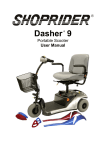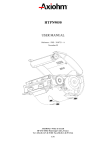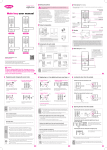Download User Manual
Transcript
User Manual Be sure to read this user manual carefully before using this machine. And please keep the manual well after reading it. SE-A E&C Soft Ice Cream Machine * This machine is designed for use in Korea. * This machine cannot be used in any other country where the electric voltage for its power supply is not available. * This machine is designed for indoor installation. Please do not install it outdoors. * The external appearance, design, color, and/or components of this machine may be changed without prior notice for the sake of the Company’s product manufacture. SSI-300T, TP CONTENTS Chapter 1 Safety Precautions.............................................................................. 3 Chapter 2 Installation........................................................................................... 9 Chapter 3 Functions .......................................................................................... 10 Power Switch (“F”)........................................................................... 10 “MIX LOW” Lamp ............................................................................ 10 “MIX REF” Button (“A”).................................................................... 10 “STAND BY” Button (“B”)................................................................. 10 “WASH” Button (“C”)........................................................................ 11 “AUTO” Button (“D”) ........................................................................ 11 “Air Pump Operation Button” ........................................................... 11 “RESET” Button............................................................................... 11 “Air Tube” – CARBURETOR TUBE ................................................. 12 Adjustment of the Pull Handle ......................................................... 12 Chapter 4 Assembly and Cleaning .................................................................... 13 Assembling the Mix Pump SSI-300TP ............................................ 16 Cleaning .......................................................................................... 17 Replenishment of Mix...................................................................... 18 Rinse ............................................................................................... 19 Disassembly and Cleaning.............................................................. 19 Cleaning with a Brush ..................................................................... 20 Chapter 5 Important Machine Management Checklist ...................................... 21 Chapter 6 Troubleshooting Guidelines .............................................................. 22 Chapter 7 Component Replacement Cycle ....................................................... 23 Chapter 8 Machine Specifications ..................................................................... 24 Chapter 9 Operating Components..................................................................... 25 Chapter 10 Refrigerant Circuit............................................................................. 28 Chapter 11 Circuit Diagram ................................................................................. 31 Chapter 1 The Company would like to ensure the safety of the user or service technician who comes into contact with the ice cream maker or its components. For example, safety precaution labels have been attached to relevant parts of the machine as advance warnings for the user or service technician. “Important Point – Failure to observe any of the following safety precautions may result in severe personal injury. Failure to observe any warning may result in damage to the machine or its components. If any component is damaged, it may cause you to incur some replacement or repair expenses. Please be careful.” Safe Operation: You must not operate the ice cream maker before reading this user manual. Failure to follow the instructions in this manual may result in damage to the equipment, improper performance, or personal health risk, injury or death. The Company will not be liable for any accident attributable to the user’s failure to follow instructions. ① ever operate the freezer without proper electrical grounding. Failure to follow this instruction may result in death due to electric shock. Unless the machine is electrically grounded, there is a danger of electric shock, which may result in death. Never do any repair work before turning off the main power supply of the machine. Failure to follow this instruction may result in an electric shock. For more detailed information on using the ice cream maker safely or any other information, please contact and consult the Company’s sales agent from whom you have Safety Precautions purchased the machine, the Company’s aftersales service center, or the Company’s consumer counseling center. ② Do not let any unskilled person operate this machine. Failure to follow this instruction is dangerous and may result in a severe finger or hand injury due to moving parts. ③ Unless all of the service panels and attached doors are firmly secured by fasteners (screws), do not operate the freezer. Failure to follow this instruction is dangerous and may result in severe injury from moving parts. ④ Do not block the air inlet or outlet. Air space of at least over 16cm is required in front of both sides of the machine, as well as the back. Also, air space of 11cm is needed on the floor. Failure to follow this instruction may result in a drop in the performance of or damage to the machine. ⑤ Do not put any foreign substance or your hand into the ice cream outlet. Failure to follow this instruction is dangerous and may result in contamination of the machine or an injury from moving parts. Do not take apart doors, the dasher and its blades, the drive shaft, the air pump, or the mix pump unless all the control switches are in the OFF position. Failure to follow this instruction is dangerous and may result in an injury from moving parts. ⑥ Be careful when taking apart the dasher assembly. Otherwise there is a danger of suffering an injury from sharp mixing blades (LUG POM). ⑦ Size of Noise: Noise must not exceed 78dB(A) when measured at a distance of 1.0 meter from the machine and at a height of 1.6 meters from the floor. Caution and Warning Signs for Safety The caution and warning signs for safety are intended to help the user use the machine properly and therefore prevent accidents or dangers. Please understand the following and be sure to observe them. Description of Signs Sign Meaning Warning Caution Means that improper use may result in serious injury or death. Means that improper use may result in personal injury or material ※ “Personal injury” referred to above means any injury or burn that does not require receiving regular hospital treatment as an outpatient for an extended period of time. ※ “Material damage” referred to above means damage to property, such as a house or furniture. ※ “Caution and warning labels” are attached to the main body of the machine. If labels are contaminated or unclear, please contact the Company sales agent from whom you purchased the machine or the Company’s after-sales service center. Description of Symbols Symbol Meaning Indicates prohibition (i.e. must NEVER do ). Each specific prohibition is described by a picture or sentence inside the symbol. Indicates compulsory actions (i.e. MUST DO without fail). Each specific compulsory action is described by a picture or sentence inside the symbol. Indicates a caution or warning. Each specific caution or warning is described by a picture or sentence inside the symbol. Warning Have a specialist company install or move the machine. If the machine is not installed properly, there is a danger of accidents such as falling, etc. Installation work must be performed in accordance with the relevant laws such as the Korean Standards, the Road Traffic Act, the Fire Services Act, the Food Sanitation Act, etc. Improper installation may result in accidents. * Please contact the Company sales agent from whom you purchased the machine. Observe the laws. Be sure to plug the machine into a proper voltage outlet equipped with a grounding terminal (power voltage: AC200V±10%, electrical outlet: 50A or over) GROUNDING Do not extend the length of the power TERMINAL supply cord or allow it to be twisted, this may cause a fire or electric shock. power voltage: AC200V±10%, 220V 220V POWER electrical outlet: ELECTRICAL SUPPLY OUTLET 50A or over Have a specialist company repair the machine. Imperfect repairs may cause a fire, electric shock, or personal injury. * If you think the machine is out of order, contact the Company’s after-sales service center. Entrust any repair work to the service center. Do not put any heat source near the power supply cord. This may cause the covering of the power supply cord to melt, thus resulting in a fire or electric shock. Prohibition Do not put any heat source near the power supply cord. This may cause the covering of the power supply cord to melt, thus resulting in a fire or electric shock. Prohibition If the electrical outlet you are using is not equipped with a grounding terminal, be sure to ground the machine properly. Unless the machine has been properly grounded, electricity leaks may cause an electric shock. Do not connect the ground wire to a gas or water pipe because there is a danger of explosion or electric shock. Ground the machine. Do not take apart and remodel the machine. It may cause a fire, electric shock, or personal injury. Prohibition Always keep the caution and warning labels clean enough to be easily readable. If important caution or warning contents are unreadable, there is a great possibility of improper use, which may result in accidents. Check the caution and warning labels. Do not put any object on the power supply cord. Do not let it get twisted or tied. This may cause a fire or electric shock. No! Prohibition Do not put any object on the power supply cord. Do not let it get twisted or tied. This may cause a fire or electric shock. Prohibition Warning Do not put any combustible gas or flammable substance (such as benzene, gasoline, thinner, and LP gas) inside or near the machine. This may cause an explosion, fire, or personal injury. Put into the machine only the products specified in the usage instructions or on the name plate. Putting in any unspecified product may cause the machine to break down. Put in only the specified product. Prohibition Do not use any combustible gas or flammable substance (such as benzene, gasoline, thinner, and LP gas) near the machine. This may cause an explosion, fire, or personal injury. Do not touch the operation section. Do not touch the operating components inside the machine. It can result in injury. No touch! Prohibition When removing the wiring housing, be sure to grasp its main body to pull it out. Forcibly removing the housing by pulling the cord may cause an electric shock or a breakdown. If there is a strange sound, smell, or smoke coming out of the machine, remove the power supply plug from the outlet. Continuing to use it in such a case may cause a fire or electric shock. CLATTERING HOUSING Do not touch any electrical component or the power plug with a wet hand. This may cause an electric shock. Prohibition Do not put any object on the machine. This may cause the machine to overturn or the object to fall. Prohibition ROLLING Pull out the plug. Do not sit on the machine. Do not shake or tilt it. This may cause the machine to overturn or to break down. Prohibition Beware of the metal corners and the ventilation grooves of the machine. Do not touch the metal corners and the ventilation grooves. Warning When replenishing the mix, be careful to prevent rain or snow from coming into contact with any electrical component inside the machine. This may cause abnormal operation. Do not touch the high-temperature section inside the machine. Although there is a caution label attached to the high-temperature section, contact with it may cause burns or an unexpected injury. Do not touch! Be careful to prevent water from coming into contact with internal components of the machine or any electrical component. In cases where the machine has been submerged by a flood, water or other liquid, call and request for an inspection by the Company’s after-sales service center. It may cause electrical leakage, thus resulting in a fire or electric shock. In case of not using the machine for a long time, be sure to clean it after pulling out the power supply plug from the electrical outlet. If the machine is not kept clean while not in use, mix may go bad and/or colon bacilli may proliferate. When removing the power supply plug from the electrical outlet, pull it out by grasping the plug head. Pulling the plug out by grasping the cord may damage it, thus resulting in a fire or electric shock. When disposing of the machine, entrust it to a disposal specialist company. Leaving it to stand idle and neglected may cause accidents. ※ Contact the Company’s sales agent from whom you purchased the machine. Clean the area between both terminals of the power supply plug and its contact surface to be free of foreign substances. Foreign substances may cause poor electrical conduction, thus resulting in a fire. In case of selling or transferring the machine to someone else, be sure to hand over the user manual as well. It is impossible to use the machine properly without the user manual and improper use may cause accidents. User Manual Caution In case of cleaning the inside of the machine, wear rubber gloves. Cleaning without wearing rubber gloves may result in an electric shock or injury. In case of cleaning the condenser, be sure to wear protective gloves. There is a danger of a hand injury from sharp metal edges. (※ In the case of the condenser with a cooling device) Wear gloves. Remove the stagnating water from the water trap at regular intervals. If stagnating water decays the machine or overflows its bottom, it may cause a fire or electric shock. In case of replacing or repairing the power supply cord, entrust it to a specialist company or the Company’s after-sales service center. SERVICE CENTER Chapter 2 Installation Cooling System The cooling system requires free space of at least over 20 centimeters in front of each side of the machine for the sake of proper air-flow. A lack of proper free space may decrease the cooling performance of the freezer and/or cause permanent damage to the compressor. Electrical Connection Each freezer requires the supply of electrical power. Please check the fuse, current, and electrical specifications. Refer to the connection diagram at the back of the machine. Caution : This system requires proper grounding. Otherwise, there is a danger of severe personal injury due to electric shock. The rotation of the dasher must be clockwise. Caution : The following must be performed by a trained A/S technician: Change the lead wire in the dasher motor to ensure the correct rotation of the singlephase power supply. (Follow the connection diagram printed on the motor.) The electrical connection is designed to be directly linked with the main control box inside the panel next to the upper left part of the machine. Chapter 3 Functions Caution: An audible alarm sounds whenever a button is pressed. To cancel any function, press the function button again. The lamp will turn off. Power Switch (“F”) When placed in the ON position, the power switch activates the front operation panel. “MIX LOW” Lamp The MIX LOW lamp is located above the function buttons. If it is blinking, the supply level of mix in the storage container is too low. In such a case, the mix storage container must be replenished as soon as possible. The quantity level of mix in the storage container must be maintained at 8cm or higher at all times. If the amount of mix is below this minimum level, it may freeze up, which consequently may result in damage to the dasher, its blades, the drive shaft, and/or the outlet. “MIX REF” Button (“A”) When this button is pressed, the lamp will indicate that the machine has begun operating in the Mix Refrigeration mode. This function cannot be canceled unless the AUTO or STANDBY mode is canceled in advance. “STAND BY” Button (“B”) The machine has a separate refrigeration system in order to prevent the spread of bacteria while the mix is in the hopper at 4.4°C or less. This function is designed to prevent the mix in the freezing cylinder from getting excessively cold and to keep it consistently refrigerated in storage at about 1.7°C to 4.4°C when the machine is not in use for a long time. In this case, after pressing this key, remove the upper air orifice, reverse the carburetor so that the end without a hole faces downward. Pressing this button turns on the lamp and activates this function. During the Standby mode, the WASH and AUTO functions are in the OFF position. To resume normal operation, press the AUTO button. When the machine stops rotating, the products in the freezing cylinder are probably very sticky. In this case, reverse the carburetor so that the end with a hole faces downward in order to let air flow inside and then install the upper air orifice. “WASH” Button (“C”) Pressing this button turns on the lamp. It means that the dasher motor starts operating. In order to make the machine operate in WASH mode, the STANDBY button and/or the AUTO button must be canceled in advance. “AUTO” Button (“D”) Pressing this button turns on the lamp. This means that the machine starts operating in the Main Refrigeration mode. During the AUTO mode, the WASH and STANDBY functions are automatically canceled. The MIX REF function is automatically controlled so that the quantity of mix may be maintained in the storage container. “Air Pump Operation Button” – PUMP BUTTON (“E”) (applicable only to SSI-303SP) Pressing this button causes the air pump to operate for one minute. Pressing it again in the middle of the pump operation turns off the air pump. During normal operation for ice cream sales, the air pump operates for 10 seconds even if the button is not pressed. Pressing the AUTO button causes the air pump to operate for 30 seconds. “RESET” Button This button is located on the front side of the machine. The RESET function protects the dasher. If the dasher motor gets excessively cold, the RESET device is activated and stops the machine. To restart a machine that has stopped working due to excessive coldness, press “AUTO” to cancel rotation first, and then after turning off the power switch, firmly press the RESET button. Caution : Do not press the RESET button using a metallic object. Turn on the power switch. Press “WASH” and observe how the machine responds. Open the side panel. Check to see whether the dasher motor rotates the dasher shaft clockwise without being interrupted. If the dasher motor rotates properly, press the WASH button, which cancels its rotation. To resume normal operation, press the AUTO button. If the machine stops again or shows any abnormalities, contact the Company’s after-sales service center or consumer counseling center. Reset Button “Air Tube” – CARBURETOR TUBE The air tube is supplied for two purposes. There is a hole at the one end of the tube, but there is no hole at the other end. * After replenishing the mix, lubricate the O-ring placed at the end with a hole, and then insert the tube into the hole on the mix container. Whenever ice cream is sold, the pull handle is raised and new mix from the mix container flows into the freezing cylinder together with air. * During the suspension of ice cream sales, remove the air orifice. At this time, lubricate the Oring placed at the end without a hole and then insert the tube into the hole on the mix container. This is to prevent mix from moving into the freezing cylinder. When resuming ice cream sales, reverse the insertion direction of the tube and then insert the air orifice, which is used to maintain continuous operation and allows a sufficient amount of mix to move into the freezing cylinder after the handle is pulled. AIR ORIFICE SALE INCREASE O-RING DECREASE Adjustment of the Pull Handle The pull handle must be adjusted so that a cup of ice cream may come out every 10 seconds. To increase the amount of ice cream, turn the screw counterclockwise. To decrease it, turn the screw clockwise. When washing the machine, always press the handle downward and then remove the mix. Chapter 4 Assembly and Cleaning In principle, start the machine when it is fully dry. After operation, it needs to be taken apart, washed and kept dry after that. These operation procedure instructions provide an understanding of how to assemble the freezer and clean its components. Be sure to use fresh mix materials. ① Apply edible grease (lube) to the shaft. ② Fit Javara packing (flexible packing) in the groove at the end and apply lube. ③ Apply lube inside the flexible packing and the shaft. Do not apply it to the flat part of its end. ④ Insert the shaft into the internal bearing portion. The shaft should be inserted firmly into the end to prevent it from shaking. (○) (×) ⑤ When fitting the flexible packing, keep its projecting part outside. ⑥ Fit the plastic blades into the dasher. Once dasher blades have worn, the performance of the machine decreases. Replace them after three months. ⑦ The dasher blades should be inserted towards inside the cylinder to be fitted with the shaft. They must be inserted correctly and the dasher must not come out. ⑧ Try to turn the dasher blades by hand. If they don’t turn, they are in the right position to fit the internal grooves well. ⑨ Fit the gasket and the white bearing into the dasher cover. When fitting the bearing, insert it by keeping its wider part facing towards the dasher cover. Do not apply grease. ⑩ Fit the dasher cover into the machine and then insert four hand screws. Tighten them in a diagonal order but not too hard. ⑪ Apply lube to the packing to be fitted inside the shaft. Replace it if it has been damaged. ⑫ Apply edible grease into the hole of the dasher cover also, and insert the shaft downward. ⑬ Fit the auxiliary handle into the handle and tighten the screw firmly. ⑭ Mount the draining water trap and its cover in position. ⑮ Fit the hand into the shaft and join the shaft to the machine by inserting it sideways. (16) Mount the side and back drain openings in position. Assembling the Mix Pump SSI-300TP and Disassembling It in Reverse Order ① Apply edible grease slightly inside the piston. ② Apply edible grease slightly onto the ring also. ③ Insert the piston into the valve body. ④ Apply edible grease inside the cylinder also. ⑤ Insert the valve body into the cylinder correctly to fit the cylinder grooves well. (Pay attention to the groove direction.) ⑥ Apply edible grease also to the mix inlet, the ring, and the rubber at the end. ⑦ Insert the mix inlet into the valve body. ⑧ Secure it firmly by inserting the pin. ⑨ Fit the valve body onto the rotary grooves inside the mix container. ⑩ Secure it firmly using a securing clamp. Cleaning Step 1 Prepare 7.6 liters of wash solution. (For example, a detergent, etc.) Use warm water and follow manufacture’s specifications. Step 2 Pour 7.6 liters of wash solution into both hoppers to make it flow into the freezing cylinder. Step 3 Clean the mix container using a brush while the wash solution is flowing into the freezing cylinder. When cleaning the mix container, be particularly careful about brushing the hole of the container, the carburetor, the gasket, and the mix quantity level sensing rod on the front wall of the container. Step 4 Put the power switch in the ON position. Step 5 Press “WASH”. Then the wash solution will be stirred in the freezing cylinder. Keep it stirring for about 5 minutes. Step 6 Empty the wash solution by pulling the handle downward. Step 7 Lift the handle upward, press the WASH button and the dasher motor will stop operating. Step 8 Fix the gasket of the mix container to the rim of the top part of the container. Insert the air carburetor into the hole of the raw material container. Replenishment of Mix Step 1 Place the container under the dasher assembly and then open the handle. Pour 7.6 liters of fresh mix into the mix container to allow it to flow into the freezing cylinder. At this time, you can force the remaining wash solution to come out. When mix is fully and powerfully flowing into the dasher outlet, discharge wash solution by pressing the draw handle. Caution: Be sure to use fresh mix when replenishing it. Step 2 When mix begins to flow stably, lift the draw handle upward. Step 3 Apply grease so that the O-ring can slide over the air carburetor to fit onto the end with a small hole. Step 4 Insert the air carburetor into the mix inlet hole on the mix container and fit the air orifice into the end without a hole. Step 5 Press the AUTO button. The AUTO lamp indicates that main freezing and refrigeration functions are in operation. When the machine stops rotating, the product now has suitable viscosity for sale. If the MIX REF lamp comes on, it means that mix in the mix container is kept in the refrigeration mode. Step 6 Fill the mix container with mix. When the quantity level of mix reaches the mix quantity level sensing rod, the MIX LOW lamp will turn off. Step 7 Put the mix container lid on the mix container. Rinse Step 1 Pour 2 gallons (7.6 liters) of cold, clean water into the mix container. Clean the mix container, the mix container hole and the sensing rod by scrubbing them with a brush. Step 2 Place the container under the dasher assembly, pull the lever and then press the WASH button. Step 3 When rinse water flows stably into the opening of the dasher assembly, pull the handle down. When rinse water is discharged from the freezing cylinder, pull the handle and then stop the machine by pressing the WASH button. Disassembly and Cleaning Step 1 Make sure that the power switch is in the OFF position. Make sure also that the indication and operation lamps on the control panel have been turned off. Step 2 Remove the bolts, the dasher assembly, the dasher, the dasher blades, and the drive shaft from the freezer cylinder. Dip these components in wash solution for cleaning. Step 3 Remove the front-side water trap and the dreg lid. Cleaning with a Brush Step 1 Use warm water or wash solution. Step 2 Remove the flexible packing from the drive shaft. Step 3 Remove the following components from the dasher assembly. • Gasket • Front bearing • Handle • Design cap • Piston Remove O-rings. Caution: When removing an O-ring, take it out by grasping it with a new towel. Apply upward force until the O-ring bounces out of the groove. Push its upper part down with the other hand. The O-ring will then come out of the groove for easy removal. When removing more than one Oring, always remove the rear one first. By doing so, you can make each rear O-ring to come out by sliding over the O-rings ahead of them without falling into otherwise empty grooves. Step 4 Remove O-rings from the air carburetor and the air orifice. Step 5 Inject a very small amount of wash solution into the freezing cylinder. Clean the rear bearing of the freezing cylinder by scrubbing it with a cleaning brush. Step 6 Remove the water trap and clean it. Caution: If there is too much mix in the water trap, empty it first before cleaning. Step 7 Clean all the disassembled components thoroughly with wash solution and make sure that grease and mix have been completely removed. Pay special attention when cleaning the dasher assembly. Lay all the cleaned components on a clean place and wipe them with dry cloth or wait until they are fully dry. Step 8 Clean all external surfaces of the machine thoroughly. Chapter 5 Important Machine Management Checklist “We recommend daily washing and sterilization.” Sterilization 1. Clean the machine thoroughly at regular intervals through complete disassembly and use of a brush to keep it always sterile. 2. Use only very clean brushes. 3. Clean the mix inlet hole with a cleaning brush by extending it from the lower part of the mix container up to the rear of the freezing cylinder. 4. Clean the bearing portion behind the freezing cylinder also with a cleaning brush. 5. Keep the remaining mix in the container in the mix refrigeration mode and use it again later. 6. Use a reasonable amount of wash solution. Read and follow the operational procedure and cleaning method instructions carefully. 7. Keep the mix container at 40°F (4.4°C) or below. Regular Maintenance Checkpoints 1. Replace any scratched or damaged blade. Before assembling and installing the dasher, make sure the blades are properly attached in a helical curve. 2. Check for any trace of wear on the bearings. (Check the rear water trap for excessive mix leakage.) Also check to make sure the bearing has been cleaned properly. 3. Remove any oil and mix dreg from the bearing and the hexagonal drive socket with a screwdriver and a towel 4. Replace any worn, torn or loose O-rings or seals with new ones. 5. For grease application, follow the “assembly” procedure. 6. In the case of an air-cooled machine, check the condenser to see if there is any dust or grime on it. A dirty condenser decreases the cooling efficiency and performance of the machine. Clean the condenser with a soft brush at least once a month. Warning: Always be sure to turn the power off before cleaning the condenser. 7. Check the condenser for refrigeration to see if there is any dust or grime on it. A dirty condenser decreases the refrigeration capacity of the mix container. It is necessary to clean the condenser with a soft brush at regular intervals in order to prevent dust from building up on it. Do not clean between fins with a screwdriver or any other sharp-ended metal. Warning: Always be sure to turn the power off before cleaning the condenser. Storage during a Long Non-Use Period In case of non-use for a long time, the following preventive measures are very important for the protection of the ice cream maker, especially if the machine has been installed in a building that has freezing problems. 1. To prevent any electrical damage, pull the power plug out of the electrical outlet. 2. Remove and pack detachable components from the ice cream machine such as the dasher, its blades, the drive shaft and the like. 3. Protect rubber components and the gasket by packing them in desiccant paper. 4. Thoroughly remove from all parts and components any dried mix or grease that may attract mice and other pests. 5. Carry out the above-mentioned faithfully to maintain the ice cream maker in good operating condition. Chapter 6 Problem 1. The machine is in the AUTO mode, but no ice cream comes out when the handle is pressed. 2. Product too hard. 3. Product too thin. 4. The mix container too cold. 5. The mix container too warm. 6. The drive shaft held in the drive coupling. 7. The wall of the freezing cylinder damaged. 8. Too much mix leaking into the water trap. 9. Too much mix leaking from the door outlet 10. The machine stops when the “AUTO” button is pressed. 11. No product supplied to the freezing cylinder. Troubleshooting Guidelines Expected Causes Measures a. The dasher inlet hole is clogged. b. Cannot reset the dasher motor. c. The dasher rotates counterclockwise (when seen from operator). d. The circuit breaker has tripped into the OFF position or the fuse is blown. e. Mix blended incorrectly. f. Air orifice not installed. a. Viscosity adjustment needed. a. Adjust the temperature in the mix container. b. Reset the ice cream maker. c. Contact the Company’s after-sales service center and have the dasher corrected to rotate clockwise. d. Switch the circuit breaker to the ON position or replace the fuse. e. Replenish mix. f. Install the air orifice in the air carburetor. a. Maintain proper sweetness in case of using dedicated liquid material and powder. b. Install the air orifice in the air carburetor. a. Maintain proper sweetness in case of using dedicated liquid material and powder. b. Provide proper air-flow for the condenser. c. Replace the dasher blade with a new one. d. Clean the condenser once a month. e. Use new mix. a. Adjust the temperature in the mix hopper. b. Air orifice not installed. a. Viscosity adjustment needed. b. Insufficient clearance around the machine (for air-cooled type) c. The dasher blade worn. d. Dust on the condenser. e. Mix validity expired. a. Temperature adjustment function broken. a. Temperature adjustment function broken. b. The container gasket missing or defective. c. The container lid not in place. d. The “MIX REF” lamp is off. a. The corners of the drive shaft or the coupling worn out in a circular shape. b. Mix and grease gathered at the drive coupling. a. The dasher assembly bent. b. The front bearing on the dasher assembly missing or worn. a. The flexible packing for the drive shaft missing or worn. b. Bearing worn. a. The O-ring on the piston missing or worn. b. Wrong grease applied to the Oring of the piston. c. Wrong grease (petroleum lubricant). a. No power supplied. b. The circuit breaker is tripped into the OFF position or the fuse is blown. c. Can’t reset the mixer motor. a. Improper quantity of mix in the mix container. b. The mix inlet hole frozen. c. The air carburetor wrongly installed. a. Adjust the temperature in the mix container. b. Replace the gasket for the mix container. c. Put the lid in place. d. Press the “MIX REF” button.\ a. Find the cause(s) and replace components if necessary. Do not apply grease to the hexagonal end of the drive shaft. b. Clean the bearings regularly with a brush. a. Replace the dasher and correct the cause(s) of damage. b. Install or replace the front bearing. a. Install properly or replace it. b. Request for service and replace it. a. Install properly or replace it. b. Use correct grease. c. Use correct (edible) grease. a. Check the power supply system. b. Switch the circuit breaker to the ON position or replace the fuse. c. Reset the machine. a. Fill the mix container with mix. b. Adjust the temperature in the mix container. c. Install the air carburetor in the mix inlet hole using the end with a small hole. d. Install the air orifice in air carburetor. Chapter 7 Component Component Replacement Cycle Every three months Flexible packing for the drive shaft O Scrapper blade O Dasher assembly gasket O Dasher assembly bearing O Piston O-ring O O-ring O Air carburetor O-ring O Air orifice O-ring O White coarse brush Black coarse brush Every six months Inspection and replacement (when necessary) Inspection and replacement (when necessary) Chapter 8 Machine Specifications Item Spec Unit Specifications Selling capacity May vary depending on the ice cream maker and mixes. Indefinite sales (one 100cc serving per 30 seconds). Based on an ambient temperature of 30°C or below, humidity of 60% or below and mix temperature 5°C or below. Production capacity kg/hr 10 Cooling capacity ditto Can begin selling 12 minutes after cylinder tank operation. Mix reaches -6.5°C at the ambient temperature of 30°C. Cylinder capacity liter 3.2 Mixing tank capacity liter 18 Height mm 790 Width mm 460 Depth mm 770 Dimensions Power supply Weight Before Packaging Single phase 220 / 60 Single phase 230 / 50 330 kg After Packaging Compressor Cooling system V / Hz Freezer Refrigerator 350 Tecumseh CAJ2446Z SAMSUNG SD137H-L1Z Output HP 1.2 1/10 Fan motor Output W 100 10 Max. Power consumption KW 3.1 Control MICOM-CONTROL Free service parts supplied with the machine 6 dasher blades, 4 piston rings, 2 brushes, 2 outlet rings, 2 flexible hose rings and 1 can of edible grease (Highness) Option Mix pump (separate model) Chapter 9 Operating Components 1. DASHER PART NO COMPONENT NAME CODE NO COMPONENT NAME CODE 1 DASHER COVER 6100124-00 11 DASHER LEVER SHAFT 3140060-00 2 PISTON L R 3030084-00 12 O-RING LEVER SHAFT 3030085-00 3 SHAFT PIN 3150029-00 13 MIXING SHAFT 3140058-00 4 SHAFT POM PACKING 2320027-00 14 DASHER BEARING 3100010-00 5 JOINT BOLT 2140121-00 15 DASHER ASS'Y 4030029-00 6 PACKING DASHER COVER 3030075-00 16 DASHER LUG POM 4030027-00 7 LEVER DASHER 3090018-00 17 SHAFT TOP PULLY 3140059-00 8 SCREW ADJUST 3010373-00 18 PACKING JABARA 3030076-00 9 JOINT BOLT DOWN 2140123-00 19 AIR VENT SHAFT 3140085-00 10 STAR MADE 3880004-00 2. CASE PART NO COMPONENT NAME CODE NO COMPONENT NAME CODE 1 ASS’Y CABINET 4120179-00 9 BASE CANISTER SHEET 3180064-01 2 GASKET FOOD PAN 6560004-00 10 DRAIN BOX UP 3170601-00 3 COVER FOOD PAN 3080021-00 4 RING CABURATOR 2320025-00 5 AIR CABURATOR 3390037-01 6 RING ORIFICE 2320026-00 7 ORIFICE 3400062-01 8 DRAIN BOX BOLT 3360066-00 2. MIXING PUMP PART NO COMPONENT NAME CODE NO COMPONENT NAME CODE 1 AIR PUMP VALVE BODY 3400070-01 11 AIR PUMP PISTON 3030089-00 2 AIR INLET SEAL 3030092-00 12 AIR PUMP LOCKING SHAFT 3140075-00 3 AIR INLET RING 3030095-00 13 AIR PUMP PISTON BODY 3030138-00 4 AIR PUMP SPRING 3230031-00 14 AIR PUMP BRACKET 3010402-00 5 RUBER FOFAT 3030091-00 15 DRIVE SHAFT RING 3030101-00 6 AIR PUMP PISTON HOLDER 3030090-00 16 AIR PUMP ROTARY SHAFT 3140084-00 7 MAIN PISTON RING 3030102-00 17 PUMP OUT PIPE 3250353-00 8 PISTON END RING 3030098-00 18 DRIVE SHAFT SMALL RING 3030096-00 9 CHECK BAND TWO 3030099-00 19 AIR PUMP LOCKING SPRING 3030093-00 10 CHECK BAND ONE 3030100-00 20 PUMP PIPE FEED RING 3030097-00 Chapter 10 Refrigerant Circuit Refrigerant Injection 1. Remove the left-side and rear-side covers from the machine. 2. Identify the improperly operating compressor and remove its cap. 3. Close the manifold gauge by turning its left and right handles. Close the refrigerant container valve by turning its handle. 4. Connect the central hose of the manifold gauge to the refrigerant container and tighten the connection. (Turn over the refrigerant container and fill it with liquid refrigerant.) 5. Connect the joint at the end of the low-pressure hose to the low-pressure part of the compressor and tighten the connection. Be careful not to over torque the screw threads while tightening. 6. Start the cooling unit after turning on its power supply. 7. Open the low-pressure gauge completely by turning its handle. Watch the reading of the lowpressure gauge after operating the cooling unit for at least 30 minutes and inject refrigerant while opening and closing the valve handle repeatedly so that the reading may be the same as the prescribed value. 8. After finishing refrigerant injection, fit the cap onto the compressor. * Caution: The above-mentioned refrigerant injection method is based on an ambient temperature of 32°C and humidity of 60%. The reading of the pressure gauge may vary depending on the ambient temperature. * For freezing: 1300g under the nonload condition, low pressure of 19~18PSI, high pressure of 250~255PSI * For refrigeration: R-404 220g, low pressure of 0~7PSI * E.P.R.: 68~70PSI Chapter 11 Circuit Diagram CIRCUIT DIAGRAM TERMINAL BLOCK L 1 W 1 W 2 W W SWITCH L1 L1 3 N T1 ELB or NSF CONTROL PCB HPS MC2 MC1 T1 ② RESET S/W 2 BR OL 5 EOCR GY 6 BR BEATER ③ O R GY Tb Y 8 COMP1 FAN1 BR MOTOR EOCR 4 BL Tc 1 * WIRE COLOR B BLACK BR BROWN R RED O ORANGE Y YELLOW BL BLUE V VIOLET GY GRAY WHITE W GREEN G * CONTRACTION COMP1 COMP2 MOTOR GEARD MOTOR FAN1 FAN2 MC1 MC2 EOCR HPS * MODEL SSI-300TP SSI-300T CIC-322T Domestic Export Old Model New Model BR R T2 T2 MC1 A1 COMP2 MC2 L2 L2 B O B A1 FAN2 A2 B Freezer compressor Refrigerator compressor Freezer motor Overrun pump motor Freezer fan motor Refrigerator fan motor Magnetic contactor for freezer compressor Magnetic contactor for freezer motor Over current relay for freezer motor High pressure switch for freezer compressor MC1 B B A2 B L1 EOCR L2 B ① MAIN PCB CN2 1 CN5 2 MIX SENSOR DRAW S/W 2 Include ① Exclude ① Exclude ① Include ② Exclude ② Include ③ Exclude ③ MC2 A2 A2 B A1 A1 GEARD MOTOR CN3 3 CN4 1 1 3 2 CYLINDER SENSOR SENSOR CODE : 3800479-03 MEMO If you need after-sales services... If anything wrong is discovered during use: First of all, pull out the power plug. Your request will be addressed promptly. Repairs are finished! Contact any office ∽ Warranty ∽ Product Name: Model: Date of Purchase: Customer Name: Tel. Address: Sales Agent: Tel. Address: Warranty period: one (1) year Headquarters : 78B 3LOT, 648-2,Namdonggongdan 2, Gojan-dong, Namdong-gu, Incheon, Korea TEL FAX : 82-32-814-1798 Machine: 82-32-814-0693 Specifications