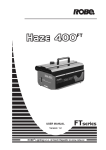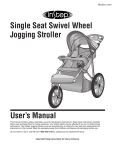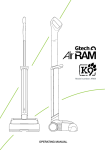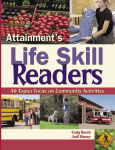Download BUI user manual rev101 - Bath-O
Transcript
® bathomatic Basic User Interface User Guide bathomatic automated bath filler and shower control These instructions are to be left with the user COPYRIGHT 2010, UNIQUE AUTOMATION Contents Introduction ................................................................................................................ 3 Graphics Display ........................................................................................................ 4 Quick Start ................................................................................................................. 5 Presets ....................................................................................................................... 5 Running a preset .................................................................................................... 5 Changing a preset .................................................................................................. 6 Saving a preset ...................................................................................................... 6 Hand Shower ............................................................................................................. 7 Drain Operation .......................................................................................................... 7 Closing the drain..................................................................................................... 7 Opening the drain ................................................................................................... 7 Main menu ................................................................................................................. 7 Service menu ............................................................................................................. 8 0% - bath calibration ............................................................................................... 9 100% - bath calibration ......................................................................................... 10 2 COPYRIGHT 2010, UNIQUE AUTOMATION 2010-07-23 Introduction Thank you for purchasing this quality product from Unique Automation. To enjoy the full potential of your new product, please take time to read this guide. Having done so, keep it handy for future reference. bathomatic is a fully automated bath management system and shower control designed to remove the chores of bath filling and water temperature maintenance leaving the pleasurable part of the bathing experience. bathomatic can be controlled by a range of interfaces and this guide covers the use of the bathomatic Basic User Interface (BUI). Below are simple instructions allowing users to run a bath and alter their preferences using the easy to navigate BUI with its function/navigation buttons and graphics display. Basic User Interface - BUI Function buttons Shower Plug Menu Presets Confirmation Navigation buttons Depth up, Menu up Depth down, Menu down Temperature UP, Menu right Temperature Down, Menu left 3 COPYRIGHT 2010, UNIQUE AUTOMATION 2010-07-23 Graphics Display When the bath is empty or BUI is not used for few minutes BUI goes into hibernation and its graphics display goes blank. To make the system ready for use you need to touch any function or navigation button and the graphics below will appear indicating bathomatic status: Current bath water temperature and depth and the last called / desired water temperature and depth. bathomatic status Current Water Temperature Desired Water Temperature Current Water Depth Desired Water Depth bathomatic status: Filling - when bathomatic is filling Paused - bathomatic filling/draining is paused1 Draining / emptying - when bathomatic is draining Empty Current Water Temperature - displays the temperature of the water in the bath Current Water Depth - displays the depth of the water in the bath Desired Water Temperature - displays the temperature value last sent to bathomatic Desired Water Depth - displays the depth value last sent to bathomatic 1 Pressing the button during filling or draining will put bathomatic in paused status awaiting further instructions. Pressing the button again will change status to filling and followed by the button will change status to draining. 4 COPYRIGHT 2010, UNIQUE AUTOMATION 2010-07-23 Quick Start Touch the BUI if the graphics display is blank. The graphics display will light up showing the current depth and temperature of water in the bath in the larger font and in the small font on the lower right below temperature and depth the last used desired values for temperature and depth. Should you whish to run the same values again, just press To increase/decrease the desired water temperature use / increase/decrease the desired water depth use / . Pressing the filling to the new values. and to will start The desired values for water temperature and depth can be altered when bathomatic is empty and is not filling or draining. Should you wish to change the desired temperature and depth when bathomatic is filling or draining press which will pause bathomatic, then change the values and press again for bathomatic to resume filling to the new settings. When the desired water temperature and depth are being changed their reading on the graphics display move from the small to the big font type in the place of the current values. Presets bathomatic stores 9 presets with individual temperature, depth and perfume selection. Running a preset Presets Preset One bathomatic runs Preset One Preset Nine bathomatic runs Preset Nine From the preset menu using the / buttons select the presets you wish to run followed by the confirmation button . 5 COPYRIGHT 2010, UNIQUE AUTOMATION 2010-07-23 Changing a preset Presets Preset One Temperature 38ºC Depth 75% Disp: 1 0 2 0 3 35 4 0 5 0 6 0 7 0 8 0 + drops Disp: drops Disp: drops Disp: drops Disp: drops Disp: drops Disp: drops Disp: drops Store preset To change the values of a preset press and using the / buttons select the presets you wish to alter. Pressing takes you to the preset variables and / navigate amongst the variables. To increase/decrease the value of a variable use / . The confirmation button takes you a step back into the preset and if pressed again runs the chosen preset. Saving a preset Following the process above alter the variables of a preset and end the process by scrolling to the Store preset line and using store the preset or using store the preset and go back to the preset menu. 6 COPYRIGHT 2010, UNIQUE AUTOMATION 2010-07-23 Hand Shower bathomatic with hand shower allows a hand or overhead shower to be controlled from the BUI. Pressing the button will display a hand shower icon with temperature and flow bars. To start the shower adjust the temperature value to one you desire using / and then press the repeatedly until the desired flow of water is achieved. To turn the shower off press the once or button repeatedly until all bars are empty and the shower stops. Exit by pressing the button. Drain Operation Closing the drain BUI has a dedicate plug/drain button. When the bath is empty and the plug/drain is open pressing the button will prompt a message ―CLOSE PLUG?‖ and to do this you need to press the button. Opening the drain When the bath plug/drain is closed with an empty bath or one containing water the pressing of the button will prompt a message ―EMPTY BATH?‖ and to do this you need to press the button. If there is water in the bath a ―DRAINING‖ message will appear. When bathomatic is filing the drain cannot be open. Should you wish to open the drain while bathomatic is filling you need to pause bathomatic by pressing the button. When bathomatic is paused the drain functionality is enabled. Main menu Access the main menu by press the menu button From within the main menu using / buttons select the option you whish to change then use / to make the required change. Main menu options: Lock keyboard – cleaning or child lock Temperature Units – Centigrade or Fahrenheit Sleep Time – 1 or 5 minutes Service Menu About – firmware version and service contact details Exit by pressing the menu button 7 COPYRIGHT 2010, UNIQUE AUTOMATION 2010-07-23 Service menu Main Menu 3x Service Menu Service Menu A: Right arrow increments the number 2 B: 3 C: 4 D: 5 Service Menu Exit the service menu by pressing the menu button 8 COPYRIGHT 2010, UNIQUE AUTOMATION 2010-07-23 0% - bath calibration The easiest and fastest way for 0% bath calibration is done by pouring water into the bath tub with the plug closed until the water fills the cavity of the waste completely and becomes level with the bottom of the bath tub. When the water is level with the bottom of the bath tub let it settle for a little while then select SET 0% in the SERVICE MENU and press to store the value. Below is a method for 0% bath calibration using the BUI. Some practice is necessary until you can precisely draw the right amount of water by using only the BUI and often it is easier to draw more water than needed and adjust the depth by manually lifting the plug until the water level is at 0% Service Menu FILL Right arrow increments the desired depth D: in 10s to a maximum of 250% bathomatic will go into FILLING Allow water to cover the waste and then bathomatic will go into PAUSED Main Menu 3x Service Menu Service Menu SET 0% Bath tub calibration should only be undertaken when the bath tub is in sight, and you have easy access to the power switches supplying bathomatic and all associated equipment. It is advisable that calibration is done prior to final positioning of the bath panels/aprons. bathomatic can only operate reliably if it is calibrated correctly 9 COPYRIGHT 2010, UNIQUE AUTOMATION 2010-07-23 100% - bath calibration Different bath tubs hold different amounts of water, thus calibrating the baths 100% depth is essential to ensure bathomatic does not overflow. bathomatic can take any depth to be 100% thus you have to teach it your choice of 100% depth or full bath. Typically 100% is set to at least 20mm below the point of overflow. When the bath tub is full let the water settle for a little while then select SET 100% in the SERVICE MENU and press to store the value. Before you attempt to SET 100% you must first SET 0% Service Menu Right arrow increments the desired depth D: in 10s to a maximum of 250% FILL bathomatic will go into FILLING Allow water to fill the bath to 100% bathomatic will go into PAUSED Main Menu 3x Service Menu — D: 000 — A:000 — r26 Service Menu Top line in Service Menu D: 000 - desired depth A: 000 - current depth r26 - firmware version SET 100% It is strongly recommended that 100% bath calibration is made below the point of overflow. If 100% - bath calibration is set at the point of overflowing, due to the fluctuation of depth reading bathomatic may never reach 100%, thus it may not stop filling should 100% fill is requested. 10 COPYRIGHT 2010, UNIQUE AUTOMATION 2010-07-23