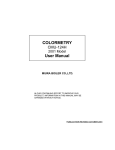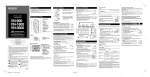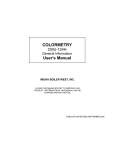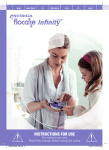Download COLORMETRY User`s Manual
Transcript
COLORMETRY CMU-124H Installation and Start-Up User’s Manual MIURA BOILER WEST, INC. IN OUR CONTINUING EFFORT TO IMPROVE OUR PRODUCT, INFORMATION IN THIS MANUAL MAY BE CHANGED WITHOUT NOTICE. PRODUCTION REVISED SEPTEMBER 2000 Introduction We appreciate your purchase of the Colormetry system. This user’s manual covers instructions for the use of your Colormetry system. Please read through this manual and understand the contents before using the system. We also recommend that the manual be kept nearby for reference when operating the Colormetry system. Operate the system only in accordance with the instructions given in this manual. We will under no circumstances whatsoever be liable for damages arising from the user's failure to follow the instructions given in this manual. (Some details of the instructions contained in this manual may be different from the actual system purchased. The instructions are also subject to change without prior notice.) CAUTION The Colormetry system is a hardness-leakage monitoring system that monitor the harness of water and issues hardness-leakage alarm. It is not a system that remedies (effects recovery from) hardness leakage itself. i How this manual is organized This manual consists of ten chapters listed below. We recommend that you familiarize yourself with the objectives and contents of each, and keep the manual handy for reference. Organization Chapter 1 Safety Warnings and Precautions Explains the danger and precautionary signs and notes that apply to the handling, installation, wiring and maintenance of the Colormetry system. Chapter 2 Installation Shows how to install and wire the Colormetry system. Chapter 3 Settings and Start Up Guides you from setting up through test run. ii Table of contents Chapter 1 Safety warnings/Precautions........................................................................... 1 Chapter 2 Installation......................................................................................................... 3 2-1 2-2 2-3 Preinstallation checklist .............................................................................................................. 4 How to install the main unit......................................................................................................... 5 Plumbing ..................................................................................................................................... 7 2-3-1 2-3-2 2-4 DRAIN PIPE (SEE FIG. 4) .................................................................................................... 7 WATER-SUPPLY LINE (SEE FIG. 5.).................................................................................... 8 How to wire the system............................................................................................................. 11 2-4-1 2-4-2 2-4-3 2-4-4 2-5 ROUTING THE WIRES (SEE FIGURE 7) .............................................................................. 11 EXTERNAL-ALARM MASTER CONTACT OUTPUT.............................................................. 13 REMOTE SIGNAL INPUT ................................................................................................... 14 IN-MONITORING OUTPUT ................................................................................................. 15 Installing the reagent cartridge ............................................................................................... 16 2-6 Final checking of installation and wiring before startup ............................................................ 18 Chapter 3 3-1 3-2 Settings and start up ...................................................................................... 20 Setting the system before starting it ......................................................................................... 21 Checking the system operation and settings immediately after turning on the power ............. 23 3-2-1 3-2-2 3-3 3-4 3-5 TURNING THE POWER ON ................................................................................................ 23 STATUS-VERIFICATION TEST MODE ................................................................................ 25 About items to be set in Setting mode...................................................................................... 26 Verifying monitor operation....................................................................................................... 31 Verifying the issuance of an abnormality alarm........................................................................ 32 iii Chapter 1 Safety Warning/Precautions Explains the danger and precautionary signs and notes that apply to the handling, installation, wiring and maintenance of the Colormetry system. 1 This sign indicates a situation in which incorrect handling might result in death or injury to the operator, or that may result in damage to property. WARNING This sign indicates precautions for the prevention of damage to the equipment. CAUTION Instructions for effective operation and information that may become useful are explained here. NOTE 2 Chapter 2 Installation Shows how to install and wire the Colormetry system. 2-1 Preinstallation checklist ...................................................................................4 2-2 How to install the main unit .............................................................................5 2-3 Plumbing .........................................................................................................7 2-4 How to wire the system .................................................................................11 2-5 Installing the Reagent Cartridge....................................................................16 2-6 Final checking of installation and wiring before startup ................................18 3 We recommend that the user read this chapter before installation of the Colormetry for safety operation. 2-1 Preinstallation checklist [1] The raw water pressure range (both static and dynamic) must always be 7.1 to 71 psi (0.05 to 0.5 Mpa) (0.5 to 5 kg/km2). If the pressure is outside that range, a pressurizing unit or pressure-reducing valve will be required. [2] Use the system with raw water in the 41 to 104°F (5 to 40°C) range. Using water outside that range may damage the internal components. [3] Use the system in an ambient temperature range of 41 to 122°F (5 to 50°C). Temperatures outside this range may cause deterioration of the reagent. [4] The system is designed to hang on a wall. Install it indoors, away from rain. [5] Avoid a location subject to direct sunlight. [6] Install the system in such a way that the length of feed-water line between the water softener and the system is within 16.4 ft (5 m). [7] The power supply is specified at AC 24 V, 20 W. A source is required near the system. [8] The Polyethylene drain pipe included in the system is 9.8 ft (3 m) long, requiring a nearby drainage trough. [9] Provide sufficient work space around the installed system for maintenance and operation. 4 2-2 How to install the main unit CAUTION The reagent cartridge’s receptacle is plugged when the system is delivered. Never remove the plug until installation is complete. (See Fig. 2.) Note: If the plug is removed, the stirrer inside may roll and get lost. An extra stirrer is attached to the back of the front cover in case one is lost. Reagent-cartridge receptacleTop view of system Plug Fig. 2 Installing the main unit (see Fig. 3) (1) Screw the mounting bracket, supplied with the unit where the system is to be installed. The system should be installed at a height to allow easy reading of the LCD display. Note: Mount the bracket with its rounded side up. (2) Hook the system on the bracket mounted on the wall and screw down the bottom end of the system. 5 Installed system side view Side view of system Mounting bracket Rounded corner Screw holes 3/16” (5.5 mm) dia. Mounting screw centers 8-3/4” (224 mm) @Mounting bracket@ Wall Mounting bracket Bottom plate Screw holes 3/16” (5.5 mm) dia. @ Mounting Fig. 3 Bottom view of system Side view of system Cylindrical part Drain hole Cylindrical part Make sure the receptacle area is free of deformation and burrs Filter installation Fixing screws for front cover Polyethylene pipe, 5/16“ (8 mm) dia. Fig. 4 6 Drainage trough 2-3 Plumbing 2-3-1 Drain-water pipe (see Fig. 4) (1) Cut the included polyethylene pipe, 5/16” (8 mm) dia., to the length required for drainage. (2) Insert one end of the polyethylene pipe into the tubular connection at the bottom of the system. Run the other end into a drainage trough. Note: The insertion of the polyethylene pipe into the tubular connection and the bottom requires some force. Check the connection for excessive deformation or burrs before inserting the pipe. CAUTION z Do not connect the drain-water pipe to other plumbing. z Be sure to drain it to the open air. z Exercise care in keeping the drain-water pipe free of kinks. An obstructed drain-water pipe may cause water leakage and misevaluation. CAUTION In case the drain-water pipe is clogged and the internal pressure builds up, the system will relieve the pressure through either of the methods (1) and (2) shown below. These methods cause drain water to leak down through the bottom of the system. Be sure not to leave anything underneath the system. (1) Water leaks out of the pipe connection at the bottom. (2) Water leaks out of the internal piping. Water will drain out of the drain holes in the bottom of the system. 7 2-3-2 Feed-water line (refer to Fig. 5.) (1) Take the feed-water line off the outlet side of the water softener. (The feed-water line connection may be made to the water softener’s water sampling valve.) (2) Precut the included polyethylene pipe, 1/4” (6 mm) dia., to the length required for the installation, and firmly insert the end into the tube coupling. (3) Assemble the filter according to the following procedure (see Fig. 6): [1] Take the filter-casing assembly out of the bag. Remove the tape from the end. Note: There is a constant-flow regulator valve installed at the end of the casing. Be careful not lose the valve during installation. A spare constant-flow regulator valve is attached to the filter-cartridge box. The spare may be used to replace a lost valve. [2] The filter casing comes apart into two sections. To take them apart, rotate the top and bottom sections in the direction of arrow. [3] Remove the filter cartridge from the box (bag). Align the outlet end of the cartridge in the center of the top casing. Insert the cartridge all the way, then firmly tighten the bottom casing. (4) Insert the polyethylene pipe firmly into the tube coupling on the bottom casing. (5) Screw the filter casing into the bottom plate on the system. There is no need for concern about tightening it hard, since the O-ring at the end of filter casing will provide a good seal. (6) Use the included cable ties to bundle the 1/4” (6 mm) dia. Polyethylene pipe to the 5/16” (8 mm) dia. polyethylene pipe. (Doing so will prevent the 5/16” (8 mm) pipe from dropping out of the system if external force is exerted upon it.) Bundle them together about 6 to 8 inches (150 to 200 mm) away from the bottom of the filter casing. If it is tied too close to the filter casing, undue prying force may be exerted on the tube coupling and cause a leakage. CAUTION Exercise care in keeping the pipe free of kinks. 8 Ball valve Water softener Additional plumbing Tube coupling 1/4 (6) dia. Polyethylene pipe Filter casing (bottom) Tube coupling Cable tie Existing watersampling valve 5/16 (8) dia. Polyethylene pipe Fig. 5 CAUTION Where zinc or copper plumbing is used, zinc or copper ions would dissolve and stagnate in the water. The reagent in this system reacts with zinc and copper ions. Take the sample water as close to the water softener as possible to avoid the effects of ions dissolving out of the plumbing. 9 Filter casing Assy Tape Constant-flow regulator valve (the black rubber plate Outlet Filter cartridge Filter casing (bottom) Tube coupling 1/4 (6) dia. Polyethylene pipe Filter casing (top) Front view of system Before screwing in the filter, be sure that the constantflow regulator valve is Screw it into the bottom plate with the 1/4” (6 mm) polyethylene pipe attached. Bundle the tube together with a cable tie. Tie about 6 to 8 inches (150 to 200 mm) away from the bottom of the filter casing. Fig. 6 10 2-4 How to wire the system 2-4-1 Routing the wires (See Fig. 7) (1) Loosen the screw at the bottom of the system and remove the front cover. (2) Pass the wires through the wire holder and wire hole in the bottom plate. Gather and connect the wires to the terminal block on the circuit board. (3) Provide a drooping slack in the wires, and clamp them down. WARNING z Use a dedicated power supply line having the specified capacity. Insufficient capacity may cause a fire. z Provide a ground fault interrupter with an overcurrent-protection function to prevent electric shock. z Use a wire of 0.75 mm2 or a larger cross section, or the wire may overheat and cause a fire. z Ground the grounding terminal to prevent electric shock and malfunction. z Be sure to clamp the wires down, or undue force exerted on them may damage the system. z The wires must have a drooping slack to prevent leaked water from running down the wires and causing a short circuit. Front view of system Terminal block (see Fig. 8) (Connect wiring as required by the site.) In-monitoring output terminal Wiring window Bottom view of system Front cover’s fixing screw Wire holder Wiring hole Wire holder Fig. 7 11 Clamp the wires Provide a drooping slack for the wire CAUTION The system starts operating as soon as the power is turned on (system is plugged in). Activate it only when it is ready for a test run. 1 2 3 External-alarm master output AC 24V, 1A 4 5 6 Remote FG signal input (Ground) AC 24V 7 8 Power supply (power transformer) AC 24V, 50/60Hz (Connect the included power transformer to terminal nos. 7 and 8.) Transistor D1 D2 FG M+ MNot used In-monitoring output (DDI-Compatible) Fig. 8 12 2-4-2 External-alarm master contact output z This is a SPDT contact. Connect it as required in the installation. Contact capacity: AC 24 V, 1 Amp. Note: If an inductive load such as a relay is used, connect a spark suppresser (CR or a varister) across it. z A boiler equipped with a BR1 controller model LX, EX or WX can be configured as shown in Fig. 9 to indicate a caution, “Check softener” message on the boiler display in case of an abnormal condition alarm or a Colormetry system error. Terminal block in Colormetry 1 2 3 4 Be sure to remove the shorting jumper 78 79 80 81 82 83 Water-softener monitoring circuit Terminal block in BG1 boiler Fig. 9 13 2-4-3 Remote signal input (Refer to Section 3-3, “About the use and examples of remote signals,“ on page 14 of the General Information manual for remote signal functions, and connect a signal to suit the installation.) Connecting a contact AC 24 V with voltage (AC 24 V) enable the system to remotely control the starting and stopping of monitoring. In addition, a remote signal may be utilized in either mode -- the on state or off state - to start or stop monitoring. (Either the “a” or “b” contact may be used.) Wire a voltage input (AC 24 V) as shown in Fig. 10, and a nonvoltage input as described in Fig. 11, below. 3 4 5 6 Remote signal (“a” or “b” contact with voltage) 3 4 5 6 7 8 Remote signal (“a” or “b” contact without voltage) AC24V Fig. 11 Fig. 10 If no remote signal is connected, monitoring will be performed automatically at the monitor interval set in the LCD display. CAUTION z If a contact representing the feeding of water is available, connect this on a highest priority. If not, set up the start and stop time on the LCD display to avoid monitoring during water stoppage and softener regeneration, or a system error may occur. 14 2-4-4 In-monitoring output This is an open-collector output that turns on only during the monitoring process to indicate that monitoring is in progress. External DC power supply is required. Capacity: DC 24 V, 70 mA. See Fig. 12 to connect the output as required. Note: A built-in diode-type DC relay (24 V, max.) FG M+ M- DC power source (24 V, max.) Fig. 12 Note: A DC relay with a coil-type surge-suppressing diode is recommended. If an ordinary type DC relay is to be used, connect a diode in parallel with the relay. CAUTION Turning a relay on and off generates sufficient back EMF across its coil to destroy a transistor on the opening of the relay. Be sure to connect a surge suppresser in order to protect the transistor. 15 2-5 Installing the reagent cartridge (1) (2) (3) (4) (5) Remove the plug from the reagent cartridge receptacle in the system. Completely pull out the cartridge lever, which is located at the front of the system. Take the reagent cartridge out of its box (bag). Insert the reagent cartridge into the receptacle firmly. Push the cartridge lever back in and check to see that it is returned into the system. Note: If the reagent cartridge lifts up when the cartridge lever is pushed in, insert the cartridge all over again. Note: If the bottom of the horizontal line in the cartridge’s surface design is not lined up approximately with the edge of the cover on the main unit, insert the cartridge over again. CAUTION z Before installing a reagent cartridge, always check the manufacture date on the package. (The cartridge life is about one year from the date of manufacture, and is used up within approximately four months of installation.) z When installing a reagent cartridge, push it in slowly, keeping the nozzle and check tube from hitting the main unit. z Be sure to push the cartridge lever back into the main unit, or the cartridge may come off and water may leak when water pressure is applied during operation. z Never remove the check tube from the end nozzle of the reagent cartridge. Do not touch the check tube. Otherwise, the reagent injection volume may be affected. 2. Insert the cartridge 1. Pull out the cartridge lever Reagent cartridge receptacle 3. Push the cartridge lever Reagent cartridge Top view of system Tube (rear opening) Tube Front view of system Cartridge lever Bottom of horizontal design line The bottom of the horizontal line approximatel y lines up Edge of cover Fig. 13 16 WARNING z z z z Do not use the reagent cartridge for the use other than the Colormetry system. Never disassemble the reagent cartridge. Reagent may splatter onto the skin or the eyes. Dispose of the fully intact reagent cartridge as plastic refuse. If the reagent gets on the skin or in the eyes, rinse immediately with water. 17 2-5 Final checking of installation and wiring before startup Checking the installation condition (1) The Colormetry system is designed for indoor installation only. Is the installation free of rain water and out of direct sunlight? (2) Is the operating environment appropriate (water pressure, water temperature and ambient temperature)? (3) Is the system firmly attached to a wall surface, etc.? (4) Is the reagent cartridge correctly installed and the cartridge lever positively locked in? (5) Is the filter assembly installed correctly? [1] Is the fiber filter cartridge set in the filter casing? [2] Is the orifice (a black rubber plate) installed at the end of the filter casing? [3] Are the top and bottom halves of the filter casing tightly assembled together? [4] Is the filter assembly correctly mounted on the main unit? (6) Is there anything under the system that should not get wet? (7) Is the system free of excessive scratches or dirt? Checking the wiring (1) The system is specified for AC 24 V at 20 W. Is the accessory transformer for converting AC 110 volt to 24 volts installed? Is the power-supply line correct (voltage, capacity and wire diameter)? (2) Is a ground fault interrupter with overcurrent protection installed in the power-supply line? (3) Is the system’s grounding terminal connected? (4) Are the wiring connections correct? (5) Is the wiring provided with a drooping just ahead of clamping point? (6) Have the terminals been retightened to be sure? Checking the plumbing (1) Are the feed-water and drain-water pipe connections correctly made? (2) Are the feed-water and drain-water pipe free of kinks and flattening? (3) Is the drain-water pipe open to the air and independent of other plumbing? (4) With the water pressure turned on, are there any leakage in the connections? CAUTION Be sure to perform the checks listed in the foregoing before startup. 18 System operating environment z The specified ambient temperature range is 41 to 104°F (5 to 40°C). z Operate the system indoors only. z Avoid direct sunlight on the z Store the cartridges in a cool, dark place. z Do not disassemble a cartridge. z Do not pull the cartridge during the monitoring process. z If the reagent gets on the skin or in the eyes, rinse it off with water immediately. z Insert a reagent cartridge after pulling up the lever. Push the lever back into the main unit after inserting the cartridge. Verify that the lever is pushed into the main unit. z Do not touch the pipe at the tip and another at the opening. z Do not remove the plug until installation is complete. z Do not use. z Do not press the switch hard or press it with a sharp object. z Be sure to install the front cover after the test run. z Do not use (only D1, D2 and FG). z Be careful to avoid electric shock during the test run. z Set the system at the time of the test run. z Connect the wiring here. z Lightly tighten together the top and bottom halves of the filter casing. z Be sure to clamp the wires. z Exercise care in arranging the pipe, without making it bend. z Be sure to provide a drooping slack once. z Be sure to drain it into the open air. z The specified raw water pressure (both static and dynamic) range is 7.1 psi to 71 psi (0.05 through 0.5 Mpa). z The specified temperature range of supply water is 41 to 104°F (5 to 40°C). 19 Chapter 3 Setting & Start up Guides you from setting up through test run. 3-1 Setting the system before starting it..............................................................21 3-2 Checking the system operation and settings immediately after turning on the power .............................................................................23 3-3 About items to be set in Setting mode ..........................................................26 3-4 Verifying monitor operation ...........................................................................66 3-5 Verifying the issuance of an abnormality alarm ............................................67 20 3-1 Setting the system before starting it The items described below must be set in order for the system to operate properly. The system will operate as set at the factory. However, change the settings as required for each installation. Setting the DIP switch Before turning the power on, open the front cover in the main unit and check the Dipswitch setting. Change the setting as required. (See Fig. 1) 1 2 3 4 5 6 7 8 Set the DIP switch (SW2) on the main board to set the following items: O F F (Note) 1⋅⋅⋅ DSW-1 (1) Selecting the type of monitoring DSW-1 OFF DSW-2 OFF DSW-5 ON DSW-1, -2 and -5 need no changes, as they have been set at the factory. Simply verify the settings shown in the table above. If the settings are correct, a “HARDNESS MONITOR” message is displayed when the power is turned on. If the settings are incorrect, a “DIP SW Err” message will be indicated when the power is turned on or when initializing at a reset. (2) Setting for M-alkaline value DSW-3 OFF ON OFF DSW-4 OFF OFF ON M-alkaline value Under 60 mg/L 60 mg/L and over, but under 120 mg/L 120 mg/L and over, but under 120 mg/L ON ON 300 mg/L and over, but under 500 mg/L Remarks A factory setting CAUTION Change the DSW-3 and DSW-4 settings according to the M-alkaline value of the raw water. Note that an evaluation error may result from a setting that is incompatible with the M-alkaline value of the sample water. Do not change the settings other than DSW-3 and DSW-4, or the system may malfunction. 21 Manual Monitor SW (Buzzer Reset SW) Indicator Switch SW LCD Contrast Volume Items SW UP SW Reset SW Dipswitch (SW2) Fig. 1 Main switches used for setting and start up of the system 22 3-2 Checking the system operation and settings immediately after turning on the power WARNING Be sure to check the following before turning on the power: [1] The power-supply voltage is correct. [2] The wiring and piping are correct. [3] The reagent cartridge is properly installed. [4] The system’s water pressure is on and ready to feed water. 3-2-1 Turning the power on Turn on the power. Some units have the data-memory backup battery already charged, while others do not. Check the system accordingly. (1) If the data-memory backup battery has been charged by the time the power is turned on, or when reinitialized from a reset: [1] Check to verify that a “CPUver....” message is displayed when the power is first turned on. [2] Next, verify that a “MHardness Mon” message is displayed. [3] The system then enters the status-verification test mode. (2) If the data-memory backup battery has not been charged when the power is turned on, or when reinitialized after executing an all reset. [1] Check to see that a “CPUver...” message is displayed when the power is first turned on. [2] Verify that an “All Clear” message is displayed. [3] The mode changes to Setting mode. Refer to Section 3-3, “About items to be set in Setting mode,” on page 26 to set the items. Be sure to set the current date, time and cartridge-installation date. [4] When all settings have been made, press the Indicator switch. [5] Verify that a “MHardness Mon” message is displayed. 23 [6] The mode automatically changes to the status-verification test mode to verify correct system operation. (3) If the LCD display is hard to read, adjust it with the “Contrast Adjust” knob. CAUTION If the battery has been charged, be sure to review and set all items as show in section 3-3 “About items to be set in Setting Mode” on page 26 after exiting the status-verification test mode. Flowchart for Colormetry operational processes when turning on the power Power is turned on ALL Clear All clear NO CPUverDE***** Is internal battery charged? Changes to Setting mode YES MHardness Mon Status-verification test mode Self Check Monitoring is enabled by remote signal being turned off NO Setting for remote signal? Monitoring is enabled by remote signal being YES turned on Standing by until the remote signal turns on Std-by: ---- Monitor On Monitoring 24 3-2-2 Status-verification test mode This is the mode that automatically tests the system for proper operation. • If the system is working correctly, the status verification is complete in about two minutes. At its completion the buzzer sounds and monitoring starts. Note: If the remote signal setting is for “Monitoring is enabled by remote signal being turned on,” the system will stand by for monitoring as of the completion of the status verification until the remote signal turns on. • If the normal condition is not verified, the status verification (self-check) is repeated. The status verification will be repeated up to five times until the system checks out as normal. Repetition will require some time. Wait until the final results are displayed. • During a repeated self-check, a “Self-Check Retry” indication is added to the displayed status message. • If repeated retries fail to verify normal conditions, the buzzer will sound and an error message will be indicated in the LCD display. The self-check stops and the system will then enter system error standby (self-diagnostic error) mode. NOTE If the “Wash Cfm F” or “Wash F” alarm occurs during a test run or initial feeding after replacing the fiber filter -- although the main feed-water valve is open and pressure is provided -- take the action shown below. This is an initial phenomenon caused by bubbles in the filter casing. It is not a system problem. The buzzer sounds on the alarm. Press the Manual Monitor switch to stop the buzzer, then press the switch again to force monitoring (that is, to feed the system). If the alarm recurs, repeat this process. If a couple of repetitions will not stop the recurrence of an alarm, try monitoring with the constant-flow regulator valve (black rubber plate) removed. If the removal eliminates the alarm, restore the constant-flow regulator valve and perform another monitoring to verify that no alarm recurs. If the fiber filter cartridge is replaced while the power is on, the system would not automatically enter the status-verification test mode. Press the Manual Monitor switch to monitor (to feed the water) to verify that no alarm occurs. If the alarm recurs, repeat the process. 25 3-3 About items to be set in Setting mode These items set up the Colormetry system for operation. Be sure to follow the procedure to set them, since they are also important in understanding monitoring and administering cartridge replacement. How to enter and exit the Setting mode Each press of the indicator switch changes the modes as follows: (See Fig. 1 for the switch location.) Monitoring mode → Setting mode → Maintenance mode • To enter Setting mode: Press the indicator switch to switch mode. • To exit from Setting mode: Press the indicator switch to exit from setting mode. The mode will automatically return to the monitoring mode if no switch is pressed for 10 minutes. How to input item settings [1] In the Setting mode, press the Item switch as required to select an item to be set. [2] Press the Up switch to vary the setting. (To vary a setting over a wide range, hold the Up switch for over a second to start varying the indication at a faster rate.) [3] To make the changed valve valid, switch the screen in which the change/setting is made to another screen by pressing the "Item" or “Indicator” switch. Item Current date Current time Monitor interval Monitor start time Monitor stop time Remote signal function Remote signal delay Alarm set point Abnormal condition Sample indication SDate 06/23/98 STime 15:28 SIntvl 060min SStart 08:30 SStop 20:30 SRet Sgl Off SRet Sgl Dl 10s SAlarm Set 2.0mg/L SAlarm Inc No:2 Setting range 97/01/01 ~ 20/12/31 00:00 ~ 23:59 000 min ~ 180 min 00:00 ~ 23:59, 24:-00:00 ~ 23:59 Monitor by remote signal on Monitor by remote signal off Setting increment Factory setting 1 1 30 min 1 1 060 min 24:-Stop Monitoring is enabled by remote signal being turned off 0 sec Remar k Note 1 Note 2 Note 3 Note 3 Note 4 Note 5 0 sec ~ 30 sec 1 sec 1 mg/L, 2 mg/L 1 mg/L 2 mg/L Note 6 1 to 3 time 1 2 times Note 7 26 Note 5 Response (alarm) cycle Reagent cartridge installation date SAlarm Det No:2 SC Rpl 06/23/98 1 to 3 times 97/01/1 ~ 20/12/31 27 1 2 times Note 8 Note 9 Note 1. Current date and time: Set these without fail. Note 2. Monitor interval: This sets the interval at which monitoring will be performed. It is set at 60 minutes at the factory, so no change is required except for special circumstances. Be aware that if a 000 min is set, monitoring will be performed continuously. Note 3. Monitor start and stop times: These determine the start and end times of the monitoring period. The factory settings are for continuous 24-hour monitor, “24: --.“ Switching the items will not display the stop time, which is not applicable to continuous 24-hour monitor. In setting the times to suit the installation, if the start and stop times are set to the same time, continuous 24-hour monitor will take effect. Note 4. Remote signal functions: The Colormetry system may be set to monitor or stand by an external remote signal. Make settings according to the requirements at the installation. [1] Monitor is enabled by remote signal being turned off state (a factory setting) Under this setting, monitoring is performed if the remote signal is being turned off at the time the monitor interval has elapsed. For instance, monitoring can be inhibited while the water softener is regenerating, if a remote regeneration signal from water softner is input. [2] Monitoring is enabled by remote signal being turned on state Monitoring is performed if the remote signal is on at the moment the monitor interval has elapsed. For instance, monitoring for hardness leakage may be performed only while water is being fed, if a feed water-control signal is input. NOTE [1] If no remote signal is connected for operation, set the system up for “monitoring is enabled by remote signal being turned off state.” [2] If a “now feeding water” signal is available from the site, connect the signal and set up the Colormetry system to prevent evaluation and operational errors. 28 Note 5. Remote signal delay time: This sets the number of seconds for which monitoring is to be delayed after receiving the remote signal at the Colormetry system. Set it as required. The factory setting is zero. Note 6. Alarm set point: The system allows setting up a specific concentration at which to issue the Abnormal-condition alarm. The setting may be either 1 mg/L or 2 mg/L. The factory setting is 2 mg/L. Note 7. Abnormal-condition retry: If a evaluation is higher than the alarm set point (Note 6 above), monitoring is repeated the number of times set by this item to reverify the result. [1] If all repeated monitoring is higher than the alarm set point, that particular monitoring session is determined to be abnormal. (The actual abnormal-condition alarm is issued only if the condition set in response (alarm) cycle is satisfied.) [2] If a repeated monitoring is below the alarm set point, the monitoring session is determined to be normal and is closed. Note 8. Response (alarm) cycle: If an abnormality, as determined in the procedure described in abnormalcondition retry (Note 7 above) continuously repeats the number of times set in this item, an abnormal-condition alarm will be issued. 29 For detailed descriptions of items in notes 4 and 5, see page 14 under “Method and examples of utilizing remote signals” in the Colormetry General Information Manual. The relationship between the items in notes 2, 7 and 8 and the issuance of the abnormalcondition alarm is also explained (with illustration) in Section 3-5, “How Ionic Concentration is Evaluated,” located in the Colormetry General Information Manual. Set this item after carefully reviewing the evaluation method. Note 9. Reagent cartridge installation date: The item updates the installation date of the reagent cartridge. Each alternate press of the Up switch alternatively indicates the cartridge installation date or the current date. Normally, the installation (replacement) of the cartridge with the power turned on will automatically update the installation date, so there is no need to set this item. If a cartridge is installed with the power turned off, such as during a test run, subsequent restoration of the power will not automatically update the installation date. If the date must be updated, press the Up switch to update it. NOTE Note that if the Up switch is used to switch the display from the installation date to the current date, and then either the Item or Indicator switch is pressed to confirm (update) the setting, the old date before updating will no longer be available. 30 3-4 Verifying monitor operation Verify whether monitoring is being performed properly after the items have been set. Checking the monitor operation (1) A “Monitor On” message is indicated in the display during monitor operation, regardless of whether it is an automatic or manual session. When the monitoring is complete, a “Result: ****” message is indicated. Two minutes after monitoring, the message changes to “Stdby:********.” First, verify that the system is under pressure and ready to feed water. Check for correct monitor operation by pressing the Manual Monitor switch to initiate the monitoring process. If an error occurs during the monitoring process, the system will assume the system error standby (self-diagnostic error mode). Checking the monitor operation (2) Verify that monitoring is being performed properly at the monitor interval or controlled correctly via the remote signal. To do so, use the following procedure: [1] Verify that the system is under pressure and ready to feed water. [2] Set the monitor interval at 000 min. in Setting mode. This setting allows continuous monitoring between the monitor start and stop times as set in Setting mode. Set the monitor start and stop times as desired. [3] If no remote signal is connected, verify that the system will continuously perform monitoring between the monitor start and stop times. If a remote signal is connected, check to see that monitoring is performed on the remote signal being turned on or off during the period between monitor start and stop times. [4] After checking monitor operation, restore the monitor interval and monitor start and stop times to their original settings. 31 3-5 Verifying the issuance of an abnormal-condition alarm Deliberately create an abnormal condition and verify the sounding of the buzzer operation or the closure of the external alarm’s master contact output. Use the following procedure for verification: [1] Turn the no.1 switch (DSW-1) in the DIP switch to “On.” Refer to “DIP switch settings” on page 21. [2] Press the Reset switch to reinitialize the system. Refer to Section 3-4, “How to reset,” on page 31 of the Maintenance and Troubleshooting Manual. [3] Verify that a “DIP SW Err” message is indicated in the LCD display, the buzzer sounds and the external alarm’s master contact closes. [4] After so verifying, return the no. 1 switch (DSW-1) to the “Off” position and press the Reset switch to reinitialize the system. [5] Since an abnormality has been caused deliberately, an error will be recorded in the system’s error record. (Refer to Note 8 in Section 3-3, “Verrifying error records (How to use Maintenance mode),” on page 27 of the Maintenance and Troubleshooting Manual.) If such a test record is undesirable, it may be deleted through the All Reset procedure (refer to Section 3-4, “How to reset,” on page 31 of the Maintenance and Troubleshooting Manual). This procedure, however, will delete all new settings and restore the factory settings. Select new settings again in Setting mode. 32