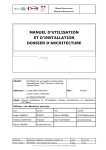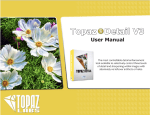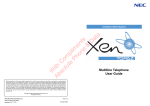Download Deploying a Rails Application on topaz
Transcript
Deploying a Rails Application on topaz The server topaz uses Apache and Phusion Passenger to automatically run multiple instances of rails applications. The current configuration allows each user (deployer) to deploy one rails application. It runs ruby 1.8.7 and most rails 3.0.x. It should work with rails 3.0.x applications that were developed with ruby 1.9.2. A system administrator needs to create a symbolic link from the rails web directory to the deployer’s account: ln –s user-home-path/rails_app/public /var/www/rails/user-id Example: ln –s /home/CSTCIS/cmiller/rails_app/public /var/www/rails/cmiller Note: this link should already be in place for student accounts. Deploying an application 1) Rename root directory to “rails_app” 2) In the controllers folder, copy the file application_controller.rb to application.rb (phusion passenger looks for this file under the old name) 3) In the public folder, create a file called “.htaccess” with the following contents: RailsBaseURI /user-id Options -Multiviews RailsEnv development Make sure you replace user-id with your login id to topaz. If you remove the RailsEnv development line, your application will run in the production environment. 4) Using an ssh file-transfer client, connect to topaz.cstcis.cti.depaul.edu 5) Transfer your entire rails application to your user directory. After completing these steps, you should be able to access your application at this URL: http://topaz.cstcis.cti.depaul.edu/user-id/ Deployment Notes 1. When running in the development environment, the rails application should reload with each request. However, if you find that an updated rails application isn’t loading when running in the production environment, create a new file called restart.txt and put it in the tmp folder. Phusion Passenger checks the timestamp on this file to see if the currently loaded rails application is out of date. Modifying or “touching” this file will indicate that a new application is present and should be reloaded and restarted. 2. Apache needs to have read and executable access to the public folder, the config folder and all folders that hold them, including the application folder and the deployer’s home folder. These permissions may already be correctly set by default, but they should be checked if the application isn’t working. Note that the other folders only need to be accessible by the deployer’s user account, since the application runs as this user. 3. The user manual to Phusion Passenger can be found online: http://www.modrails.com/documentation.html