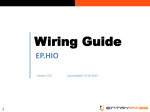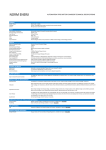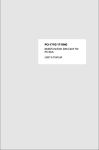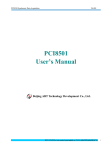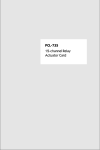Download PXI2307 User`s Manual
Transcript
PXI2307 User’s Manual Beijing ART Technology Development Co., Ltd. PXI2307 Data Acquisition Contents Contents.............................................................................................................................................................................. 2 Chapter 1 Overview ........................................................................................................................................................... 3 Chapter 2 Components Layout Diagram and a Brief Description..................................................................................... 4 2.2 Signal Input and Output Connectors .................................................................................................................... 4 2.2 Jumper .................................................................................................................................................................. 4 2.3 The Definition of Signal Input and Output Connectors........................................................................................ 4 Chapter 3 Connection Ways for Each Signal ..................................................................................................................... 6 3.1 Input Principle and Connection Method............................................................................................................... 6 3.2 Output Principle and Connection Method............................................................................................................ 7 Chapter 4 Notes and Warranty Policy ................................................................................................................................ 8 4.1 Notes .................................................................................................................................................................... 8 4.2 Warranty Policy .................................................................................................................................................... 8 Products Rapid Installation and Self-check........................................................................................................................ 9 Rapid Installation ....................................................................................................................................................... 9 Self-check................................................................................................................................................................... 9 Delete Wrong Installation........................................................................................................................................... 9 BUY ONLINE at art-control.com/englishs or CALL +86-10-64861583(CN) 2 PXI2307 Data Acquisition Chapter 1 Overview PXI2307 is an isolation digital input and relay output board, 16-channel digital input and 16-channel relay outputs Mainly used for industrial control and related fields. Unpacking Checklist Check the shipping carton for any damage. If the shipping carton and contents are damaged, notify the local dealer or sales for a replacement. Retain the shipping carton and packing material for inspection by the dealer. Check for the following items in the package. If there are any missing items, contact your local dealer or sales. ¾ PXI2307 Data Acquisition Board ¾ ART Disk a) user’s manual b) drive c) catalog ¾ Warranty Card FEATURES Digital Input ¾ ¾ ¾ ¾ ¾ 16-channel isolation digital input The change of digital input channel 0 (DIO) status can make computer generates hardware interrupt, the direction option. Input signal rate: 10KHZ Isolation Voltage: 3750Vrms(Min.) Input Voltage: 5~24V Relay Output ¾ ¾ ¾ ¾ ¾ ¾ ¾ ¾ 16-ch isolated relay output Each channel only has N.O. Contact, contact disconnects when power on. Switching capacity: maximum current 2A, voltage 60VDC/120VAC Transient Voltage: 2000VAC(20us) Contact Coil Voltage(max): 1500VAC 1min Contact Rating: 1A 24VDC / 120VAC Connection Time: 6ms Break Time: 4ms BUY ONLINE at art-control.com/englishs or CALL +86-10-64861583(CN) 3 PXI2307 Data Acquisition Chapter 2 Components Layout Diagram and a Brief Description 2.2 Signal Input and Output Connectors CN1: signal input and output connector 2.2 Jumper JP1: Interrupt mode selected 1-2 shorted: Interrupt when DI0 signal has a rising edge 2-3 shorted: Interrupt when DI0 signal has a falling edge 2.3 The Definition of Signal Input and Output Connectors 68 core SCSI plug on the CN1 pin definition NO0 68 34 COM0 NC0 67 33 NO1 NC1 66 32 COM1 NO2 65 31 NC2 NO3 NC3 64 30 63 29 COM2 COM3 NC4 62 28 NO4 NO5 61 27 COM4 NO6 60 26 NC5 NC6 59 25 COM5 NO7 58 24 COM6 NO8 57 23 NC7 NC8 56 22 COM7 NO9 55 21 COM8 NO10 54 20 NC9 NC10 53 19 COM9 NO11 52 18 COM10 NO12 51 17 NC11 NC12 50 16 COM11 NO13 49 15 COM12 NC13 48 14 COM13 NO14 47 13 NC14 NO15 46 COM14 NC15 45 12 11 DIGND1 44 10 DIGND1 DIGND0 43 9 DIGND0 DI14 42 8 DI15 DI12 41 7 DI13 DI10 40 6 DI11 DI8 39 5 DI9 DI6 38 4 DI7 DI4 37 3 DI5 DI2 36 2 DI3 DI0 35 1 DI1 BUY ONLINE at COM15 art-control.com/englishs or CALL +86-10-64861583(CN) 4 PXI2307 Data Acquisition Pin definition aboutCN1: Signal Name Type Definition DI0~DI15 Input Digital signal input pins NO0~NO15 Output Relay normal on contact, relay output pins NC0~NC15 Output Relay normal close contact, relay output pins COM0~COM15 Output Relay common contact, COMi correspond with NOi,NCi DIGND1 Input Digital ground, DI8~DI15 reference ground DIGND0 Input Digital ground, DI0~DI7 reference ground BUY ONLINE at art-control.com/englishs or CALL +86-10-64861583(CN) 5 PXI2307 Data Acquisition Chapter 3 Connection Ways for Each Signal 3.1 Input Principle and Connection Method DI0~DI15 input principle are the same, the following is schematic diagram about DI0. DI0 is the input signal. The following is the working principle of DI0: when DI0 is low-level, there is no differential pressure between the 1 and 2 pin (namely, between the VDI and DI0) of the optocoupler U3, the interior does not have the electric current, therefore the light-emitting diode is nonluminous, the internal dynatron is not conduction, in other words, the 3-pin and 4-pin are not connected together, the output signal DO is low-level. When DI0 is low-level, the result is contrary to above. DI0~DI7 are input signals, DIGND0 is the common ground. DI8~DI15 are also input signals, DIGND1 is the common ground. BUY ONLINE at art-control.com/englishs or CALL +86-10-64861583(CN) 6 PXI2307 Data Acquisition 3.2 Output Principle and Connection Method NO0 ~ NO15 are 16-channel relay normal on output signal, NC0~NC15 are 16-channel relay normal close output signal, COM0~COM15 are the common ground. BUY ONLINE at art-control.com/englishs or CALL +86-10-64861583(CN) 7 PXI2307 Data Acquisition Chapter 4 Notes and Warranty Policy 4.1 Notes In our products’ packing, user can find a user manual, a PXI2307 module and a quality guarantee card. Users must keep quality guarantee card carefully, if the products have some problems and need repairing, please send products together with quality guarantee card to ART, we will provide good after-sale service and solve the problem as quickly as we can. When using PXI2307, in order to prevent the IC (chip) from electrostatic harm, please do not touch IC (chip) in the front panel of PXI2307 module. 4.2 Warranty Policy Thank you for choosing ART. To understand your rights and enjoy all the after-sales services we offer, please read the following carefully. 1. Before using ART’s products please read the user manual and follow the instructions exactly. When sending in damaged products for repair, please attach an RMA application form which can be downloaded from: www.art-control.com. 2. All ART products come with a limited two-year warranty: ¾ The warranty period starts on the day the product is shipped from ART’s factory ¾ For products containing storage devices (hard drives, flash cards, etc.), please back up your data before sending them for repair. ART is not responsible for any loss of data. ¾ Please ensure the use of properly licensed software with our systems. ART does not condone the use of pirated software and will not service systems using such software. ART will not be held legally responsible for products shipped with unlicensed software installed by the user. 3. Our repair service is not covered by ART's guarantee in the following situations: ¾ Damage caused by not following instructions in the User's Manual. ¾ Damage caused by carelessness on the user's part during product transportation. ¾ Damage caused by unsuitable storage environments (i.e. high temperatures, high humidity, or volatile chemicals). ¾ Damage from improper repair by unauthorized ART technicians. ¾ Products with altered and/or damaged serial numbers are not entitled to our service. 4. Customers are responsible for shipping costs to transport damaged products to our company or sales office. 5. To ensure the speed and quality of product repair, please download an RMA application form from our company website. BUY ONLINE at art-control.com/englishs or CALL +86-10-64861583(CN) 8 PXI2307 Data Acquisition Products Rapid Installation and Self-check Rapid Installation Product-driven procedure is the operating system adaptive installation mode. After inserting the disc, you can select the appropriate board type on the pop-up interface, click the button【driver installation】; or select CD-ROM drive in Resource Explorer, locate the product catalog and enter into the APP folder, and implement Setup.exe file. After the installation, pop-up CD-ROM, shut off your computer, insert the PXI card. If it is a USB product, it can be directly inserted into the device. When the system prompts that it finds a new hardware, you do not specify a drive path, the operating system can automatically look up it from the system directory, and then you can complete the installation. Self-check At this moment, there should be installation information of the installed device in the Device Manager (when the device does not work, you can check this item.). Open "Start -> Programs -> ART Demonstration Monitoring and Control System -> Corresponding Board -> Advanced Testing Presentation System", the program is a standard testing procedure. Based on the specification of Pin definition, connect the signal acquisition data and test whether AD is normal or not. Connect the input pins to the corresponding output pins and use the testing procedure to test whether the switch is normal or not. Delete Wrong Installation When you select the wrong drive, or viruses lead to driver error, you can carry out the following operations: In Resource Explorer, open CD-ROM drive, run Others-> SUPPORT-> PXI.bat procedures, and delete the hardware information that relevant to our boards, and then carry out the process of section I all over again, we can complete the new installation. BUY ONLINE at art-control.com/englishs or CALL +86-10-64861583(CN) 9