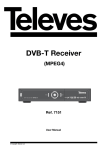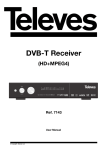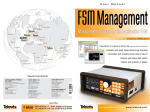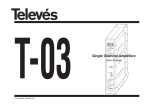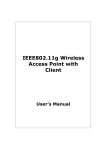Download ETHERNET COAXIAL ADAPTOR MxU T05 128 Mbps
Transcript
ETHERNET COAXIAL ADAPTOR ETHERNET ETH. AUX. MxU T05 128 Mbps TV TV+Data 0234016 003 Ref. 7672 User Manual © Copyright Televés S.A. ETHERNET COAXIAL ADAPTOR MxU T05 128 Mbps Ref. 7672 Important safety instructions - Power sockets should be close to the equipment and easily accessible. - Do not connect feed until the installation is complete. - To disconnect the equipment from the feed grid, unplug the adaptor. - Do not use oils, solvents, petrol, paint thinners or insecticides to clean this device. - This device contains no user-repairable parts. Do not open as there is a risk of electric shock. - Do not use the device near water, for example: bathtubs, washbasins, humid areas, swimming pools, etc. - Use the power feed recommended on the data plate. - Unplug the grid adaptor under the following circumstances: a) If the plug is damaged. b) If the device has been in contact with water. c) If the device is not functioning normally. d) If the device has broken down. This symbol indicates total compliance with EC marking . This symbol indicates the equipment should be used indoors. This symbol indicates that the equipment complies with Class II equipment safety requirements. 2 ETHERNET COAXIAL ADAPTOR MxU T05 128 Mbps Ref. 7672 Page 1.- INTRODUCTION . . . . . . . . . . . . . . . . . . . . . . . . . . . . . . . . . . . . . . . . . . . . . . . . . . . . . . . 1.1 - Ethernet Coaxial Head Adaptor 128Mbps . . . . . . . . . . . . . . . . . . . . . . . . . . . . 1.2 - Technical specifications . . . . . . . . . . . . . . . . . . . . . . . . . . . . . . . . . . . . . . . . . . 1.3 - System requirements . . . . . . . . . . . . . . . . . . . . . . . . . . . . . . . . . . . . . . . . . . . . 4 4 4 4 2.- ADAPTOR PORTS . . . . . . . . . . . . . . . . . . . . . . . . . . . . . . . . . . . . . . . . . . . . . . . . . . . . . 2.1 - The Adaptor LEDs . . . . . . . . . . . . . . . . . . . . . . . . . . . . . . . . . . . . . . . . . . . . . . . 6 7 3.- MOUNTING OF THE ETHERNET-COAXIAL HEAD ADAPTOR 128MBPS . . . . . . . . . . 3.1 - Internet Connection through an External Router . . . . . . . . . . . . . . . . . . . . . . . 3.2 - Coaxial Network Connection within the Head . . . . . . . . . . . . . . . . . . . . . . . . . 3.3 - Coaxial Network Connection with a diplexer filter . . . . . . . . . . . . . . . . . . . . . . 3.4 - Connecting the Ethernet Coaxial User Adaptors to the power points . . . . . . 8 8 9 10 11 4.- SAMPLE INSTALLATIONS . . . . . . . . . . . . . . . . . . . . . . . . . . . . . . . . . . . . . . . . . . . . . . . Shared Internet Access . . . . . . . . . . . . . . . . . . . . . . . . . . . . . . . . . . . . . . . . . . . . . . . Videostreaming Service Implementation . . . . . . . . . . . . . . . . . . . . . . . . . . . . . . . . . . Installation of Multiple Adaptors in Head . . . . . . . . . . . . . . . . . . . . . . . . . . . . . . . . . 12 12 13 14 5.- TECHNICAL SPECIFICATIONS . . . . . . . . . . . . . . . . . . . . . . . . . . . . . . . . . . . . . . . . . . . 16 6.- PROBLEM SOLVING . . . . . . . . . . . . . . . . . . . . . . . . . . . . . . . . . . . . . . . . . . . . . . . . . . . 17 3 ENGLISH CONTENTS ETHERNET COAXIAL ADAPTOR MxU T05 128 Mbps Ref. 7672 1.- Introduction 1.1- Ethernet Coaxial-Head-Adaptor 128Mbps The function of the "Ethernet - Coaxial Adaptor128Mbps" is the immediate and simple connection of multiple PCs to the coaxial network of your building or your ICT network. There is no need for extra cables, Hubs or Switches. The data will be carried on your building or ICT network’s TV distribution coaxial cable installation. The Ethernet - Coaxial Adaptor 128Mbps enables network data transmission simultaneously with that of the existing TV channels or services. This device is equipped with two standard F connectors, an Ethernet port and a feed connector, and is able to transmit up to 72Mbps. The Adaptor connects the data network access point established in the head (ADSL, LDMS, Cable-modem, etc.) to each TV socket in your building through the coaxial cable. 1.2- Technical specifications Connects a computer to an Internet access point, using your building’s existing coaxial cable. Easy to install, with no need to open up the PC or install any kind of driver. Data transfer rate up to 72 Mbps 2 easy-to-read LED indicators showing the device’s status. Connects a total of up to 31 PCs on your coaxial distribution network No Hubs or Switches are required. The data is carried on the coaxial cable. Shares high-velocity Internet access. Sound muffling between head and sockets should in no case exceed 50 dB on the return channel. It supports Quality of Service for the implementation of a Video Streaming Service or VoIP on the coaxial network. 1.3- System requirements `To be able to use this device you must have Internet access equipment (ADSL, Cable Modem, LMDS, etc...) with an Ethernet 802.3 network interface The system is totally Plug&Play and requires no additional software or driver installation; you merely have to connect the adaptor to the network interface corresponding to your internet access equipment. 4 ETHERNET COAXIAL ADAPTOR MxU T05 128 Mbps Ref. 7672 ENGLISH To connect the Internet access equipment with the Ethernet-Coaxial Adaptor 128Mbps you will need an Ethernet CAT-5 cable. 5 Ref. 7672 ETHERNET COAXIAL ADAPTOR MxU T05 128 Mbps TV+Data TV ETH. AUX. 1 ETHERNET 1 0234016 003 2.- Adaptor Ports 2 3 4 5 Ethernet Aux Through this port you can access the devices connected to the Ethernet port but will be unable to communicate with the 7672 adaptor. This is the Ethernet port to be used for connecting other 7672 adaptors onto the head, creating additional data networks and preventing cross-communication between the different data networks. 2 Ethernet The Ethernet port is an RJ-45 port for connecting your Coaxial Adaptor to the Ethernet port on the router or Internet access modem. The connection between the Router and the Adaptor is done with an Ethernet CAT-5 cable. 3 Feed connector This connector enables device power feed through feed source Ref. 5029. There is also a jack connector in the event that Ref. 5029 is unavailable. 4 RF IN The F connector for TV signal input from the other components on the head. 5 RF Out The F connector for data network+TV output. This is the connector for the coaxial network that distributes the signals from the head to the different sockets in the building. 6 Ref. 7672 ETHERNET COAXIAL ADAPTOR MxU T05 128 Mbps 0234016 003 TV+Data TV 2.1- The Adaptor LEDs Coax. link ETH. AUX. The Ethernet Coaxial Adaptor 128 Mbps includes the following indicator LEDs: 1 Power A yellow LED that illuminates when the device is connected to the feed source. 2 Coax. link A green LED that will light up when the head adaptor is linked to a user adaptor. Once the link has been established, in the event there is activity on the network this LED will blink, showing that data are being transmitted/received. 7 ENGLISH ETHERNET Power Ref. 7672 ETHERNET COAXIAL ADAPTOR MxU T05 128 Mbps 3.- Mounting of the Ethernet-Coaxial Head Adaptor 128Mbps The following are instructions for connecting the Coaxial MxU Adaptor 128Mbps with the rest of the head components. Once it has been installed, you can connect the Ethernet-Coaxial Adaptor Ref. 7671 to any socket in your distribution scheme, enabling you to access Internet. 3.1- Connecting to Internet through an External Router For 7672 to enable Internet access, it should be connected to some device providing connectivity; the most usual method of access is by using an ADSL Router, a Cable Modem or a similar device. To do this, you must use a CAT-5 Ethernet cable. 1. Connect one end of the CAT-5 cable to the Ethernet Network interface at the Internet access point. ETH. AUX. 2. Connect the other end to the RJ-45 connector of the 7672. Internet ETHERNET Cat-5 Cable TV TV+Data Router ADSL 0234016 003 TV Head Distribution Network Tap Ref. 7671 Slave MxU ETHE -COA RNET X ADAP Re r -COA RNET X ADAP TER 00 we 8 ETHE 011 Po de k Mo nc Lin MxU Sy ax Co TER 234 00 011 Po de k Mo Sy Co ax nc Lin 234 we r Re f. f. 76 76 71 71 Ref. 7671 Slave Ref. 7672 ETHERNET COAXIAL ADAPTOR MxU T05 128 Mbps 3.2- Connecting to the Coaxial Network inside the Head You can integrate the Ethernet-Coaxial Adaptor with the rest of the head components. To do this, proceed as follows: ETHERNET ETH. AUX. ENGLISH CLAC! 1 TV TV+Data 0234016 003 2 Distribution Network Tap Ref. 7671 Slave MxU ETHE -COA RNET X ADAP Re r 00 011 we Po de k Mo Lin Co nc Sy 234 00 011 we Po 234 ax k Lin nc Sy Co ax de Mo r Re f. f. 76 76 71 71 Ref. 7671 Slave TER MxU ETHE -COA RNET X ADAP TER 1. Using an EMC Ref.5074 bridging connector, connect the F ‘RF IN’ connector to the front module of the head. In the event it is a first module, you will have to connect a Ref. 4061 line terminator. 2. Connect the F ‘RF OUT’ connector to the next module on the head or, if it is the last module on the head, connect it with the coaxial network input point. Note: We recommend that the Ethernet-Coaxial Head Adaptor 128Mbps be the last serial component on the head before signal input on the coaxial network. 9 Ref. 7672 ETHERNET COAXIAL ADAPTOR MxU T05 128 Mbps 3.3- Connecting with the coaxial network using a diplexer filter If there is no fixture for connecting the Adaptor to the head, or if you wish the data signal to be injected into the network outside of the head, do the following: 1. Connect the signal that has been previously treated in the head to the 47-862 Mhz input socket of the Ref. 7654 diplexer filter. 2. Connect the data signal from the Ethernet – Coaxial Adaptor 128Mbps to the 5-40 Mhz input socket of the Ref. 7654 diplexer filter. 3. Connect the output of the diplexer filter to the coaxial network ETHERNET ETH. AUX. Ref. 7672 Ref. 7654 TV TV+Data 0234016 003 Network Ref. 7671 MxU OAX NET-C ETHER 00 Re f. k de Mo Lin c Syn ax 11 2340 Re 00 11 2340 Co k Lin c Syn Co ax de Mo f. r we 1 Po 767 r we 1 Po 767 Tap Ref. 7671 TER ADAP MxU OAX NET-C ETHER TER ADAP Note: If no 7654 diplexer filter is available, simply mix the TV head with the data signal using a mixer (for example Ref. 5150) although this may reduce the performance of the system if there is presence of low frequency background noise generated by the head processors. 10 Ref. 7672 ETHERNET COAXIAL ADAPTOR MxU T05 128 Mbps 3.4- Connecting the Ethernet Coaxial User Adaptors to the sockets The last step necessary is to connect the Ref. 7671 Coaxial Adaptor to the sockets of your installation. For the purpose, do the following: 1. Connect the end of the coaxial cable to the TV outlet (Male CEI connector). 2. Connect the other end of the cable to the modem data input port (F Connector). 3. Check that the red Synch Mode light is on. If this light turns on when the adaptor is connected to the socket, this means it has connectivity with 7672 and therefore communication with the head has been correctly established. 4. Check that the socket you are using to connect the Adaptor will support the return channel (5-30Mhz). If you are in any doubt or are unsure of the characteristics of your TV socket, we recommend you use one of the following TV sockets: Ref.5232, Ref.5233, Ref.5226 or Ref.5228. As noted in the general technical specifications of the Coaxial Adaptor 128Mbps, the maximum sound attenuation between two connection points should be less than 50 dB on the 1228Mhz return channel. Network er w Po 11 40 23 e Li x oa C Sy nc nk M od 00 Re f. 76 71 Ref. 7671 Slave Mx AX CO ETERN U ETH TV Socket R PTE ADA CEI + adaptor CEI-F Cable Ethernet Cable Now your coaxial network sockets have been transformed into data sockets! 11 ENGLISH To connect the slave adaptor to one of the TV sockets: Ref. 7672 ETHERNET COAXIAL ADAPTOR MxU T05 128 Mbps 4.- Installation Examples Shared Internet Access In the event that you wish to share Internet access, you will only have to connect the 7672 to an ADSL router in such a way that the connection is shared among all the nodes of the coaxial network. It is necessary for the Internet router to provide all the services required by modem-connected users, including DNS, DHCP, NAT, etc... In order to carry out a correct installation, check the router manual of your Internet provider. Since the RJ45 connector of the head adaptor is designed specifically for connecting to commuting components it will NOT be necessary to use a crossover cable for connecting the bus converter and the broadband router. 7672 ETHERNET ETH. AUX. Cat-5 Cable Internet TV TV+Data 0234016 003 Router ADSL Splitter TV Socket 11 Po 2340 de k Mo c Lin Syn ax Co Adaptor 7671 00 we r Re f. 767 1 TV Socket MxU OAX NET-C ETHER TER ADAP Splitter TV Socket TV Socket Adaptor 7671 MxU OAX NET-C ETHER r TER ADAP 00 we 12 OAX NET-C ETHER 11 Po de k Mo c Lin MxU Syn ax Co TER ADAP 2340 00 11 Po de k Mo Syn Co ax c Lin 2340 we r Re Re f. f. 767 767 1 1 Adaptor 7671 Ref. 7672 ETHERNET COAXIAL ADAPTOR MxU T05 128 Mbps Videostreaming service implementation The 7672 can be used to implement Videostreaming and/or TVIP (TV streaming on IP) services in your building or ICT network. ENGLISH To do this, you need to install a VideoStream Server in the head and Set-top Boxes in each of the apartments where Video is to be served. Internet Ref. 7672 Switch Ethernet ETHERNET ETH. AUX. Router ADSL TV TV+Data 0234016 003 TV Head VideoStream Server Set-top Box Splitter TV Socket 00 11 Po de k Mo c Lin Syn Co ax Adaptor 7671 2340 we r Re f. 767 1 TV Socket MxU OAX NET-C ETHER TER ADAP Splitter TV Socket TV Socket Adaptor 7671 OAX NET-C ETHER MxU 13 OAX NET-C ETHER TER ADAP 00 11 Po de k Mo c Lin ax Co TER ADAP Syn r 00 we 11 Po 2340 de k Mo c Lin Syn ax Co MxU 2340 Re f. we r 767 Re 1 f. 767 1 Adaptor 7671 Ref. 7672 ETHERNET COAXIAL ADAPTOR MxU T05 128 Mbps Installation of Multiple Adaptors on the Head In the event your installation has more than one coaxial downloading cable distributing the signals through head distributors, you can enhance the technical specifications of your data network by installing several adaptors on your Ref.7672 head. Ref. 7672 Internet Ref. 7672 Router ADSL ETHERNET ETHERNET ETH. AUX. ETH. AUX. Switch Ethernet TV TV TV+Data 0234016 003 TV+Data 0234016 003 TV Head VideoStream Server Splitter 2W FPA Splitter Splitter Set-top Box Adaptor 7671 er Ref . 767 1 TV Socket de TV Socket k OAX NET-C ETHER Co ax c Lin 1 767 . Ref er 00 11 Pow 2340 de k Mo c Lin Syn ax Co MxU ER ADAPT MxU Adaptor 7671 14 OAX NET-C ETHER ER ADAPT 00 Network 11 Network Pow Ref. 7654 2340 Ref. 7654 Mo Set-top Box Ref 7654 Syn FPB Ref. 7672 ETHERNET COAXIAL ADAPTOR MxU T05 128 Mbps To do this, you have to link together several 7672s, connecting the Ethernet port of one of the downloading cables with the Ethernet Aux port of the other 7672 adaptor. ENGLISH The Ethernet Aux port is not communicated with the 7672 adaptor it is connected to, but it is communicated with the Ethernet port in such a way that traffic generated by each of the downloads is added to the Ethernet connector, preventing cross-communication among the downloads. Ref. 7672 Ref. 7672 ETHERNET ETH. AUX. ETH. AUX. Internet ETHERNET CAT-5 Ethernet Cable TV TV+Data 0234016 003 Set-top Box Router ADSL TV TV+Data 0234016 003 Network Network Splitter Splitter Adaptor 7671 TV Socket 11 er Pow de k Mo Co Syn ax c Lin 2340 1 767 . Ref er 00 11 Pow 2340 de k Mo Syn Co ax c Lin 00 Ref . 767 1 TV Socket MxU OAX NET-C ETHER ER ADAPT MxU OAX NET-C ETHER ER ADAPT Adaptor 7671 With this type of installation you can increase the number of users in the system as well as the available bandwidth, while increasing Videostreaming and Internet access capacity. 15 ETHERNET COAXIAL ADAPTOR MxU T05 128 Mbps Ref. 7672 5- Technical specifications Output signal level 120 dBmV Maximum attenuation 50 dB Minimum attenuation 12 dB Input frequency range 57 a 2150 MHz Output frequency range 12 to 28 MHz (data) + 57 a 2150 MHz (TV) Maximum consumption (12V) 400 mA Input return losses > 10dB Output return losses > 10dB Maximum Spectral Density of Power –60 dBm/Hz Minimum Spectral Density of Reception -110 dBm/Hz (Gaussian noise with RX of -140dBm/Hz) Maximum working temperature 45ºC Transmission rate 128 Mpbs Maximum supported distance <= 800 m. Quality of Service VLAN 802.1p Priority Support + UDP flows priority Maximum number of user adaptors 31 Connectors 2 port Ethernet RJ-45 F Port for TV input F Port for TV+Data output Feed connector. 16 ETHERNET COAXIAL ADAPTOR MxU T05 128 Mbps Ref. 7672 6.- PROBLEM SOLVING 1. Check that the slave adaptors have permanently lit up the Sync Mode LED. In the event that the adaptors have not lit up the red Sync Mode LED indicating connectivity with the master. 2. Check that the return channel is available on your coaxial network The return channel operating on 12-28Mhz frequencies should be operating in your coaxial network both downstream (head-socket) and upstream (socket-head). Normally, problems of accessibility to the return channel are associated with the TV socket connected to adaptor 7671. In the event of any doubt on this point, use one of the following sockets instead: Ref.5232, Ref.5233, Ref.5226 or Ref.5228. 3. Check that the inter-adaptor attenuation does not exceed 50 dB on the 12-28 MHz working channel. 4. TV signal filtering at the head To avoid TV head interference in the data signal it is a good idea to use diplexer filters. We recommend the use of diplexer filter Ref. 7654 to mix the data and TV signals and prevent the head from interfering with the data signal. 17 ENGLISH If you find connectivity problems in your data network, check the following points: ETHERNET COAXIAL ADAPTOR MxU T05 128 Mbps 18 Ref. 7672 ETHERNET COAXIAL ADAPTOR MxU T05 128 Mbps 19 Ref. 7672 RED COMERCIAL - COMMERCIAL NETWORK UNITED KINGDOM FRANCE GERMANY TELEVES (UK) Ltd. 11 Hill Street Industrial Estate Cwmbran, Gwent NP44 7PG UNITED KINGDOM Telephone: +44 1633 875821 Fax: +44 1633 866311 EMail: [email protected] TELEVES FRANCE Sarl 1 Rue Louis de Broglie Parc d'Activités de l'Esplanade 77400 St. Thibault des Vignes FRANCE Telephone: +33 1 6035 9210 Fax: +33 1 6035 9040 EMail: [email protected] PREISNER KOMMUNIKATIONSTECHNIK GmbH An den Kiesgruben 6, 73240 Wendlingen DEUTSCHLAND Telephone: +49 7024 55358 Fax: +49 7024 6295 EMail: [email protected] CHINA TELEVES CHINA Unit 207-208, Building A, No 374 Wukang Rd, Xuhui District 200031 Shanghai CHINA (P.R.C.) Telephone: +86 21 6126 7620 Fax: +86 21 6466 6431 EMail: [email protected] USA TELEVES USA LLC. 9800 Mount Pyramid Court, Suite 400 80112 Englewood, CO USA Telephone : +1 303 256 6767 Fax : +1 303 256 6769 EMail: [email protected] PORTUGAL ITALY MIDDLE EAST TELEVES ELECTRONICA PORTUGUESA Via Dr. Francisco Sa Carneiro, Lote 17 Zona Ind. Maia 1 Sector X 4470 Barca-Maia-Oporto PORTUGAL Telephone: +351 22 94 78900 Fax: +351 22 94 78900 EMail: [email protected] TELEVES ITALIA Srl. Via Liguria 24 2068 Peschiera Borromeo (MI) ITALIA Telephone: +39 02 5165 0604 Fax: +39 02 5530 7363 EMail: [email protected] TELEVES MIDDLE EAST FZE P.O. Box 17199 Jebel Ali Free Zone Dubai UNITED ARAB EMIRATES Telephone: +971 48 834 344 Fax: +971 48 834 644 EMail: [email protected] Oficinas Centrales / Head Office Delegaciones / Subsidiaries Sucursales / Distributors Para conocer nuestra red de sucursales en el mundo, le rogamos consulte en nuestra pagina web Please visit Televés web site to find your nearest Official Distributor Rúa Benéfica de Conxo, 17 15706 - Santiago de Compostela ESPAÑA (SPAIN) Tel: +34 981 52 22 00 - Fax: +34 981 52 22 62 [email protected] - www.televes.com Miembro de número del Empresa Registrada ER 224/1/94