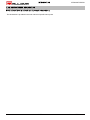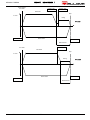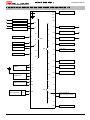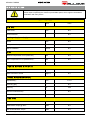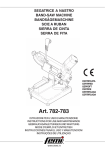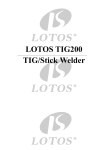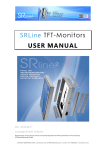Download ABB straight servo press installation manual
Transcript
INSTALLATION MANUAL FOR STRAIGHT SERVO PRESS MODULES POWERED BY MICROFLEX E 1 50 MN0010 VERSION 1.0 DATE : 2014 09 21 STRAIGHT PRESS Foreword The specifications in this manual can change at any time without prior notification. Auloma reserves the right to improve and to change the product for the purpose of technical progress without the obligation to inform persons and organizations as the result of such changes. The data correspond to the current status at the time of printing. Headquarter Auloma Holding S.r.l. Via Mussolina 1074 40018 San Pietro in Casale (BO) ITALY Tel. +39 051 818285 mail : [email protected] Web : www.auloma.com Production Site Auloma Holding S.r.l. Via Mussolina 1074 40018 San Pietro in Casale (BO) ITALY Tel. +39 051 818285 mail : [email protected] Web : www.auloma.com Nonwarranty clause We checked the contents of this publication for compliance with the associated hard and software. We can, however, not exclude discrepancies and do therefore not accept any liability for the exact compliance. The information in this publication is regularly checked, necessary corrections will be part of the subsequent publications. Internet Additional information: Our product on the Internet: http://www.auloma.com MN0010 VERSION 1.0 DATE : 2014 10 17 3 STRAIGHT PRESS Tables of Contents 1 - INTRODUCTION 6 .1.1 TYPE SPECIFICATION PLATE 6 .1.2 SAFETY INSTRUCTION 6 ..1.2.1 GENERAL HAZARDS 6 ..1.2.2 RISK ANALYSIS 7 ..1.2.3 INTENDED USE 8 ..1.2.4 IDENTIFYING RESIDUAL DANGERS AND HAZARDOUS AREAS 8 ..1.2.5 WORKING SAFELY 9 ..1.2.6 SAFETY INSTRUCTION FOR COMPANY THAT USING THE SYSTEM 9 ..1.2.7 SAFETY INSTRUCTIONS FOR OPERATING PERSONNEL 9 ..1.2.8 SAFETY INSTRUCTIONS FOR ELECTRICAL COMPONENTS INSTALLATION 10 .1.3 MANUFATURER'S DECLARATION 13 .1.4 PACKAGING STORAGE TRANSPORT 14 ..1.4.1 SPECIAL NOTE ON TRANSPORT 14 .1.5 WARRANTY CONDITIONS 15 .16 CONDITIONS OF UTILIZATION 15 .1.6 SCOPE OF DELIVERY 16 .1.7 MECHANICAL STRUCTURE 17 .1.8 SAFETY LABELS 18 .1.9 TRADE MARKS 18 2- PRESS FIT / MESUREMENT 19 .2.1 STANDARD PRESS FIT OPERATION .2.2 MULTIPLE PRESS FIT OPERATION 19 20 3- PLANNING THE ELECTRICAL INSTALLATION 23 4- SERVO DRIVE MECHANICAL INSTALLATION 31 .3.1 ELECTRICAL CIRCUIT PLANIFICATION 23 ..3.1.1 SELECTING THE SUPPLY DESCONNETTING DEVICE 23 ..3.1.2 EMERGENCY STOP DEVICE 24 .3.2 THERMAL OVERLOAD AND SHORCICUIT PROTECTION 24 ..3.2.1 SERVO DRIVE THERMAL OVERLOAD PROTECTION 24 ..3.2.2 PROTECTING AGAINST SHORT CIRCUIT IN THE SUPPLY CABLE OR DRIVE 24 ..3.2.3 MOTOR THERMAL PROTECTION 25 ..3.2.4 BRAKE OUTPUT SHORT CIRCUIT PROTECTION 25 .3.3 SELECTING POWER CABLES 25 ..3.3.1 ALTERNATIVE POWER CABLE TYPES 26 .3.4 PROTECTING THE CONTACTS OF RELAY OUTPUTS AND ATTENUATING INDUCTIVE LOADS 27 .3.5 ROUTING THE CABLES 28 .3.6 EMC STANDARD COMPLIANCE WITH EN 618003 30 .4.1 SERVO DRIVE REQUIREMENTS FOR INSTALLATION SITE 31 .4.2 REQUIRED TOOLS FOR MOUNT THE SERVO DRIVE 31 .4.3 SERVO DRIVE AMBIENT CONDITION 32 .4.4 PRECAUTIONS TO COOLING THE SERVO DRIVE 32 ..4.4.1 EFFECTS OF MOUNTIG SURFACE AND PROXIMITY BETWEEN SEVERAL SERVO DRIVE .4.5 SERVO DRIVE FIXING HOLES TEMPLATE AND MOUNTING 33 5- SERVO PRESS MODULE INSTALLATION .5.1 SERVO PRESS MODULE MOUNTING ..5.1.1 SERVO PRESS FLANGE MOUNTING ..5.1.2 SERVO PRESS HORIZONTAL MOUNTING ..5.1.3 SERVO PRESS VERTICAL MOUNTING ..5.1.4 MOUNTING PAYLOAD 35 4 32 34 34 34 35 35 DATE : 2014 10 17 MN0010 VERSION 1.0 STRAIGHT PRESS 6- ACTIVATION AND SIGNAL 36 .6.1 SCHEMATIC DIAGRAM USING APM SERVO DRIVE MICROFLEX e 150 36 .6.2 ELECTRICAL CONNECTION DIAGRAM USING APM SERVO DRIVE MICROFLEX e 150 .6.3 INPUT / OUTPUT CHARTS IN STANDARD PRESS FIT OPERATION 38 7- ELECTRICAL INSTALLATION 37 39 .7.1 CHEEKING THE INSULATION OF THE ASSEMBLY 39 .7.2 CONNECTING THE SERVO DRIVE POWER CABLE 39 ..7.2.1 EARTING / GROUNDING 40 ..7.2.2 INPUT POWER CONDITIONING 40 ..7.2.3 POWER SUPPLY FILTERS 41 ...7.2.3.1 HARMONIC SUPPRESSION 41 ...7.2.3.2 REVERSING THE FILTER 41 ..7.2.4 POWER DISCONNECT AND PROTECTION DEVICE 41 .7.3 24V CONTROL CIRCUIT SUPPLY 42 .7.4 MOTOR CONNECTIONS 42 ..7.4.3 MOTOR WHIRES TERMINATOR 43 ..7.4.1 MOTOR POWER CONNECTIONS 43 ..7.4.2 MOTOR THERMAL SWITCH CONNECTIONS 43 ..7.4.4 MOTOR POWER CABLE SHIELDING 44 ..7.4.5 MOTOR CIRCUITS CONTACTOR 46 ..7.4.6 BENEFITS OF THE SINUSUAL FILTER AT MOTOR EFFICENCY ..7.4.7 MOTOR FEEDBACK 46 .7.5 FORCE SENSOR CONNECTION 46 ..7.5.1 FORCE SENSOR POWER SUPPLY 46 ..7.5.2 FORCE SENSOR PIN ASSIGNMENT 47 ..7.5.3 FORCE SENSOR POWER SUPPLY CONNECTION 47 ..7.5.4 FORCE SENSOR ANALOG OUTPUT CONNECTION 48 ..7.5.5 FORCE SENSOR DIGITAL INPUT CONNECTION 48 .7.7 DIGITAL INPUT / OUTPUT COMMUNICATION CONNECTION 49 ..7.7.1 USER'S PLC OUTPUT CONNECTION 50 ..7.7.2 USER'S PLC INPUT CONNECTION 51 7.8 ETHERNET CONNECTION 52 ..7.8.1 SERVO DRIVE SET UP FOR ETHERNET CONNECTIONS 52 ..7.8.2 ETHERNET CONNECTORS AND ROUTING 53 8- SAFE TORQUE OFF (STO) 54 9- PUTTING IN OPERATION 55 .9.1 ELECTRICAL INSTALLATION CHEEK LIST 55 .9.2 SYSTEM CHEEKING BEFORE START 56 .9.3 HOME POSITION AND TRAVERSE STROKE SET UP 46 56 1 0- MAINTENANCE 58 .10.1 CLEANING 58 .10.2 BEARING RELUBRICATION 58 .10.3 ANTY TWIST GUIDE RELUBRICATION .10.4 BALL SCREW RELUBRICATION60 .10.5 FORCE SENSOR CALIBRATION 11 - REPAIR 59 62 63 1 2- TROUBLESHOOTING / QUICK FAULT DIAGNOSYS MN0010 VERSION 1.0 DATE : 2014 10 17 64 5 STRAIGHT PRESS 1 3- SPECIFICATIONS 66 .13.1 GENERAL INFORMATIONS .13.2 ALLOWED LATERAL FORCE .13.3 NOMINAL LIFETIME .13.4 BALL SCREW LIFETIME .13.5 ROLLER BEARING LIFETIME 6 1 4- ORDER CODE 73 1 5- INDEX 75 68 68 69 70 71 DATE : 2014 10 17 MN0010 VERSION 1.0 INTRODUCTION STRAIGHT PRESS 1 - INTRODUCTION 1 .1 - TYPE SPECIFICATION PLATE The exact designation of servo press is marked on the type specification sticker : Product designation Model designation QR code for pro duct traceability Serial number Year of manufactu ring CE mark Country of origin 1 .2- SAFETY INSTRUCTION 1 .2.1 - GENERAL HAZARDS General Hazards on Non-Compliance with the Safety Instructions This machine component has been designed in accordance with stateoftheart technical developments and is operationally reliable. If it is not operated by qualified or at least trained personnel or if it is operated improperly or not in accordance with the operating instructions, however, the unit may bear the risk of hazards. Electronic, moving and rotating components can • danger for life and limb of the operator or third persons • cause material damage If the servo press is installed in a machine plant, the safety requirements noted in the operating instructions for that machine must be combined with those described in this manual. Minimum safety requirement: • Appropriate safety measures, e.g. start with two hands, protective grid etc. are to be provided by the manufacturer of the ready for use machine or facility respectively, and are to be installed into the control circuit according to the established risk category. The safety circuit must be activated during usage of the servo press • Emergency stop switches are to be connected according to the safety and coupling instructions of the servo controller, according to EN 4918 Cat.1 or more restrictive specifications • The applicable guidelines, standards and regulations for the prevention of industrial accidents have to be complied with. • Noncompliance can lead to serious personal and material damages! • The system must not be deployed in explosive facility areas. MN0010 VERSION 1.0 DATE : 2014 10 17 7 INTRODUCTION STRAIGHT PRESS The equipment of the servo press with safety components – brakes, speed monitor control, safety switching device and their integration into the safety concept will then be determined on the basis of the requested hazard analysis. An operation of the units with bridged safety protection devices is strictly forbidden. Provided that due to technical reasons, operators occasionally or permanently have to work in the danger area, the equipment of the machine must to be provided with a safety concept that is adjusted to this kind of operation. It has to be observed that for servo press without brake, the tool weight does not exceed the limits defined by Aulo ma Holding. For acceptable weights, please refer the instruction manual. 1 .2.2- RISK ANALYSIS The press ram traverse is provided by a ball screw that transform the motor rotation in a linear movement. The ball screw nut own a preload that goes to reduce its efficency. This effect added to the friction of the mechanism makes an opposite torque that avoid the effect of the back driving. To Avoid dangerous effect of back driving on the ram will be important not exceed the admissible payload. Cheek in the data sheet of your servo presses which is the maximum weight of the tool. The risk estimation was be evaluated with the max payload applied on the ram. Any payload over the admissible li mit, further being cause of healt injuries for the operator and annul the follow risk analysis. Note: The max payload is the total weight that is possible attach to working in safety in tha ram in its axe direction, but this doesn't means that is possible attach the maximum paylod declared. The C2114 is supplied without tool holder to clamp the workpoiece. Verify the payload capability of the tool holder or tools that will be mounted in the servo press ram. Risk estimation Frequency of exposure Seldom Possible injuries Accidend probability Great Often 1 A 2 B 3 C 1 D 2 E 3 F Small Contermeasures Category 1 Minor injuries, crushing of the hand and fingers Category 2 Major injuries, loss of fingers, severe crushing of the hand Category 3 Death Severe crushing of the head 8 DATE : 2014 10 17 MN0010 VERSION 1.0 INTRODUCTION STRAIGHT PRESS Dangers through mechanical malfunctions Type of malfunction Injuries Anti twist ram slide: wear, blocking after being damaged None Bushing ram: wear, blocking after being damaged None Ball screw: wear, damage None Thrust bearing: wear, damage None Ball screw coupling loosened None Gearbox: wear, damage None ForcetTransducer, destroyed through excessive load None Cable breakage, force transducer None Cable breakage, proximity switches None Cable breakage, motor encoder None Cable breakage, power cable None Contermeasures 1 .2.3- INTENDED USE The servo press has a specific uses : compression spindle for force compression measuring machines. Since the component can be used in a wide range of applications, the user is responsible for its use in specific applications. Please make sure that the mounting of parts or tools will not pose a threat to persons or cause damages to any parts or devices. The servo press must only be used in areas that are not accessible to persons during operation. If the servo press is used in areas accessible to people, it must be installed in such a manner that no one can be endangered during operation. 1 .2.4- IDENTIFYING RESIDUAL DANGERS AND HAZARDOUS AREAS If there are still residual dangers present to persons or property from the servo press in spite of operating it in a safe manner, the user must make reference to these residual dangers through signs and written rules requiring appropriate procedures. The following safety signal words are used: Danger Warning MN0010 VERSION 1.0 Indicates that an imminent hazardous situation may lead to death or serious bodily harm if not prevented using appropriate safety measures. Indicates a potentially hazardous situation which, if not avoided using appropriate safety measures, could result in serious or minor injury. DATE : 2014 10 17 9 INTRODUCTION Caution Hint STRAIGHT PRESS Indicates a potentially hazardous situation which, if not avoided using appropriate safety measures, may result in minor injury or damage. Provides important information about the product, how to handle the product or about the part of the manual to which particular attention must be paid. 1 .2.5- WORKING SAFELY Heed the Instructions The informations (such as instructions and notes) contained in this manual must be heeded for all work involved in installing, commissioning, setting up, operating, changing operating conditions and modes, servicing, inspecting and repairing the unit. The manual must be available close to the servo press during the performance of all tasks. It is impermissible to operate the servo press if it is not in perfectly functional condition. Operating personnel. The following jobs must only be performed by appropriately trained and authorized personnel: • Installation and setup tasks on the servo press • Attaching safety transmitter switches • Connecting the drive and testing the motion direction Instructions for Special Hazards The servo press must be fixed or supported in accordance with the indications in this manual. The operator must ensure that operation of the servo press does not cause any danger. If the servo press moves in hazardous areas, these areas can be safeguarded with safety transmitter switches. 1 .2.6- SAFETY INSTRUCTION FOR COMAPNY THAT USING THE SYSTEM Supervisors must also become familiar with the entire chapter entitled "Safety" and handling required on the servo press. Supervisors must ensure that installation and operating personnel have read and understand all chapters entitled "Safety" and the description of how to work with the machine, and that they observe the instructions. The manual must be available close to the servo press during the performance of all tasks. It is impermissible to operate the servo press if it is not in perfectly functional condition. 1 .2.7- SAFETY INSTRUCTIONS FOR OPERATING PERSONNEL Any work step that has a negative effect on the operating safety of the servo press must be omitted. Operating and supervisory personnel are required to check the servo press or machine at least once per shift for externally visible damage or defects. Changes that have occurred (including the operating behaviour) that could have a negative effect on the operating safety must be reported immediately. Components and accessories are designed especially for this product. When purchasing spare and wearing parts, use only original Auloma parts. We note here explicitly that we are unable to check or release spare parts or accessories that were not provided by us. Installing and/or using such products may cause negative changes in the required design properties in some circumstances, which in turn could negatively effect the active and/or passive operating safety of the product. The manufacturer is unable to accept any liability for damage caused by using nonoriginal parts and accessories. Safety and protection devices are strictly NOT to be removed or bypassed or set out of order. Applicable requirements and national accident prevention regulations must always be observed when installing and operating our servo press. 10 DATE : 2014 10 17 MN0010 VERSION 1.0 STRAIGHT PRESS INTRODUCTION 1 .2.8- SAFETY INSTRUCTIONS FOR ELECTRICAL COMPONENTS INSTALLATION Electrical safety in installation and maintenance. These safety instructions are intended for all who work on the drive, motor cable or motor. Ignoring the following instructions can cause physical injury or death, or damage to the equipment. Danger Only qualified electricians are allowed to install and maintain the drive! • Be sure the system is properly earthed/grounded before applying power. Do not apply AC power before earths/grounds are connected. • Never work on the drive, motor cable or motor when input power is applied. After is connecting the input power, always wait for 5 minutes to let the intermediate circuit capacitors discharge before you start working on the drive, motor or motor cable. Always ensure by measuring with a multimeter (impedance at least 1 Mohm) that there is no voltage between the drive input phases L1, L2 and L3 and the ground. • Do not work on the control cables when power is applied to the drive or to the external control circuits. Externally supplied control circuits can carry dangerous voltage even when the input power of the drive is switched off. • Do not make any insulation or voltage withstand tests on the drive. • All ELV (extra low voltage) circuits connected to the drive must be used within a zone of equipotential bonding, i.e. within a zone where all simultaneously accessible conductive parts are electrically connected to prevent hazardous voltages appearing between them. This is accomplished by proper factory grounding. • Even when the motor is stopped, dangerous voltage is present at the power circuit terminals L1, L2, L3, U, V, W, R1, R2 (connector X1). • If a motor is driven mechanically, it can generate hazardous voltages that are conducted to its power terminals. The enclosure must be earthed/grounded to prevent possible shock hazard. • To prevent equipment damage, be certain that the input power has correctly sized protective devices installed. • To prevent equipment damage, be certain that input and output signals are powered and referenced correctly. • To ensure reliable performance of this equipment be certain that all signalsc to/from the drive are shielded correctly. • Do not tin (solder) exposed wires. Solder contracts over time and can cause loose connections. Use crimp connections where possible. • If the drive is subjected to high potential (‘hipot') testing, only DC voltages may be applied. AC voltage hipot tests could damage the drive. For further information please contact your local ABB representative • The safe integration of the servo drive for servo press into a machine system is the responsibility of the machine designer. Be sure to comply with the local safety requirements at the place where the machine is to be used. In Europe these are the Machinery Directive, the ElectroMagnetic Compatibility Directive and the Low Voltage Directive. In the United States this is the National Electrical code and local codes. • To comply with CE directive 2004/108/EC an appropriate AC filter must be installed. • Motor overtemperature sensing is required to satisfy UL 508C. The drive has no provisions for motor overtemperature protection, so external provisions are required. MN0010 VERSION 1.0 DATE : 2014 10 17 11 INTRODUCTION STRAIGHT PRESS • Both the AC supply and the 24 V DC supply must be fused. • The 24 V DC control circuit supply must be installed so that the 24 V DC supplied to the unit is isolated from the AC supply using double or reinforced insulation, or by using basic insulation with a protective earth. • The input of the control circuit must be limited to Safety Extra Low Voltage circuits. Permanet magnet motor drives. These are additional warnings concerning permanent magnet motor drives. Ignoring the instructions can cause physical injury or death, or damage to the equipment. Warning Do not work on the drive when the permanent magnet motor is rotating. Also, when the supply power is switched off and the inverter is stopped, a rotating permanent magnet motor feeds power to the intermediate circuit of the drive and the supply connections become live. Before installation and maintenance work on the drive execute the follow procedures: • Stop the motor • Ensure that there is no voltage on the drive power terminals according to step 1 or 2, or if possible, according to the both of the following steps: 1. Disconnect the motor from the drive with a safety switch or by other means. Measure that there is no voltage present on the drive input (L1, L2, L3), motor output (U, V, W), or brake terminals (R1, R2). 2. Ensure that the motor cannot rotate during work. Make sure that no other system, like heavy tool, is able to rotate the motor directly or through any mechanical connection. Measure that there is no voltage present on the drive input (L1, L2, L3), output (U, V, W), or brake / regeneration terminals (R1, R2). Ground the drive output terminals temporarily by connecting them together as well as to the PE. Servo drive and motor general safety. Ignoring the following instructions can cause physical injury or death, or damage to the equipment. Danger • The drive is not field repairable. Never attempt to repair a malfunctioning drive; contact your local AULOMA representative or Authorized Service Center for replacement. • Make sure that dust from drilling does not enter the drive during the installation. Electrically conductive dust inside the drive can cause damage or lead to malfunction. • Drives shall be installed inside an electrical cabinet that provides environmental control and protection. Installation information for the drive is provided in this manual. Motors and controlling devices that connect to the drive should have specifications compatible with the drive. • Avoid locating the drive immediately above or beside heat generating equipment, directly below water or steam pipes, or in the vicinity of corrosive substances or vapors, metal particles and dust. • Ensure sufficient cooling. Failure to meet cooling air flow requirements will result in reduced product lifetime and/or drive overtemperature trips. • The metal heat sink on the left side of the MicroFlex e150 can become very hot during normal operation. 12 DATE : 2014 10 17 MN0010 VERSION 1.0 INTRODUCTION STRAIGHT PRESS Safe start-up and operation These safety instruction are intended for all who plan to startup or operate the servo drive and the servo press. Ignoring the following instructions can cause physical injury or death, or damage to the equipment. Danger • Before adjusting the drive and putting it into service, make sure that the servo press is suitable for operation throughout the torque range provided by the drive. • Improper operation or programming of the drive can cause violent motion of the motor and driven equipment. Be certain that unexpected motor movement will not cause injury to personnel or damage to equipment. • Do not activate automatic fault reset functions if dangerous situations can occur. When activated, these functions will reset the drive and resume operation after a fault. • Do not control the motor with an AC contactor or disconnecting device (disconnecting means); use instead external commands (I/O or fieldbus). • If a drive enable signal is already present when power is applied to the MicroFlex e150, the motor could begin to move immediately. • The metal heat sink on the left side of the MicroFlex e150 can become very hot during normal operation. • MEDICAL DEVICE / PACEMAKER DANGER: Magnetic and electromagnetic fields in the vicinity of current carrying conductors and industrial motors can result in a serious health hazard to persons with cardiac pacemakers, internal cardiac defibrillators, neurostimulators, metal implants, cochlear implants, hearing aids, and other medical devices. To avoid risk, stay away from the area surrounding a motor and its current carrying conductors. • A brake resistor can generate enough heat to ignite combustible materials. To avoid fire hazard, keep all combustible materials and flammable vapors away from brake resistors • DO NOT install the servo press in explosive or flammable area Ignoring the following instructions can cause physical injury Warning • The motor and the attached mechanical parts reach faster temperature over 100°C DO NOT touch the motor without protective glove capable to resist at this kind of temperature. Do not touch the motor after use until it has had sufficient time to cool. Severe burns may result from touching the motor after use. DO NOT use water or other liquid to dumping the temperature. MN0010 VERSION 1.0 DATE : 2014 10 17 13 INTRODUCTION STRAIGHT PRESS 1 .3- MANUFACTURER'S DECLARATION Declaration of Incorporation for partly completed machinery The declaration is provided in the user manual of specific servo press 14 DATE : 2014 10 17 MN0010 VERSION 1.0 INTRODUCTION STRAIGHT PRESS 1 .4- PACKAGING STORAGE TRANSPORT First Cheek • Check the packaging for damages. • Remove the packaging. Do not discard the packaging; it is strongly recommended to use the original packaging material for return deliveries. • Depending on the storage location, metal surfaces may have a temperature of 0°C or below. Please provide appropriate worker protection (e.g. protective gloves). • Ensure that the consignment does correspond to your order. • Check the product for damages. Do never use a device which seems damaged. • Read the installation manual carefully before installing or commissioning the device Packaging material Caution The packaging material is inflammable, if it is disposed of improperly by burning, lethal fumes may develop. The packaging material must be kept and reused in the case of a return shipment. Improper or faulty packaging may lead to transport damages. Storage The servo press must be stored evenly and without any mechanical load. Transport Make sure to transport the servo press always in a safe manner and with the aid of suitable lifting equipment (Means of transport (see chapter: 1.4.1 )). Disposal We recommend to dispose of the respective materials in accordance with the respectively valid environmental laws. The following table states the materials suitable for recycling and the materials which have to be disposed of separately. Material option Suitable for recycling Disposal Metal Yes No Plastic Yes No Grease Yes No 1 .4.1 - SPECIAL NOTE ON TRANSPORT Special notes on transport Danger MN0010 VERSION 1.0 Use only transport equipment with sufficient lifting capacity When using ropes, make certain they are not twisted or knotted. If you are using more than one rope, all the ropes should be equally taut. Never step under overhead loads – danger of being injured! Moving parts must always be secured against slipping or moving. Required minimum load bearing capacity of the means of transport: 700 Kg This value, a safety factor of S=8 is taken into consideration DATE : 2014 10 17 15 INTRODUCTION STRAIGHT PRESS Lift Operations. Use the four holes M8 NO. 1,2,3,4 to fix eyebolts for lift the servo press. (See the picture NO.1,2 ) Hint The holes holes have depth of 1.5 fold the diameter. In case the threaded length of the eyebolts exceed this measure use a spacer with a thickness enough high to bear at the eyebolt of working properly. Use eye bolts DIN 580/1972 or with the same load capacity if are made according diffe rent standards. 2 3 1 Picture NO.1 4 Picture NO.2 The spacer shall be conform to the technical requirements suggested by the eye bolts manufacturers Warning DO NOT let the load swing while handling it; Could be causes of collision and failing down of the spindle 1 .5- WARRANTY CONDITIONS User Conversions and Changes are Not Permitted The servo press must not be changed in its design or in terms of safety without our approval. Any change as defined here made by the user excludes any liability on our part. 1 .6- CONDITIONS OF UTILIZATION General introductory notes With the Auloma's servo press you bought a product which was manufactured and tested before delivery with the utmost care. Please take your time to read the following notes which you ought to follow closely during setup and operation. The operation of the servo press is only permitted within the limit values stated in this manual. Unless, all claims under the warranty will become void and a reduced service life or even damages must be expected. 16 DATE : 2014 10 17 MN0010 VERSION 1.0 INTRODUCTION STRAIGHT PRESS Compare the operating data with the stated limit values especially with reference to: • Stroke length and setting of the encoder, those must be set so that there is a sufficient safety travel at both ends of the travel stroke. The brushless must be set according to suitable values before operation! • Thrust and traction force in the effective direction • Lateral force (e.g. as a component of the effective force, but also due to own weight on horizontal mounting, especially with longtravel strokes) • Velocity • Acceleration • Environmental conditions (e.g. temperature, contamination) • Please do take possible pulses caused by moved masses into consideration for the operating data. (Even small abrupt loads can cause damage, especially if they occur rather often at the same place.) The limit values for the thrust and traction force, lateral force, speed and acceleration are partly influenced by several factors and can change depending on: • The servo press size • Ball screw pitch • Direct drive transmission • Gearbox trasnsmission ratio • Mounting method • Mounting orientation vertical or horizontal resp. inclined • Travel stroke The lifetime of the servo press depends strongly on the degree of power exploitation and on impermissible operating states occurring – even if only for a short time . The internal mechanical end stops of the servo press may under no circumstances be collided during operation. The internal end positions may only be collided by the spindle in setup mode and only for determining the end positions with a low force of a few N (torque limitation if possible below 10%) and very slowly (max. 2% of the nominal speed). Hint 1 .6- SCOPE OF DELIVERY Servo drive with APM software installed in the builtin PLC memory Cable set composed by: • shield motor power cable • shield encoder cable • shield force sensor cable MN0010 VERSION 1.0 DATE : 2014 10 17 17 INTRODUCTION STRAIGHT PRESS Servo press modules APM PCTool Kit software, for servo press setup, compatible with all MS Windows PC from Vi sta operative system of later versions Depending on the purchase order components may be missing or additionally available. 1 .7- MECHANICAL STRUCTURE SCHEMATIC OF STRUCTURE Force sensor connector Encoder Ball screw Anti twist Brushless motor Motor connector Force sensor Gearbox Nut Ram Tool holder fixture The Servo Press mainly consists of a housing with ram, ball bearing spindle and servomotor as drive including a position encoder. Installation can be done vertical or horizontal. Assembly is performed at the machine rack either with hexagon socket screws or by flange mounting. The ram edge is provided by threaded holes for tool holder 18 DATE : 2014 10 17 MN0010 VERSION 1.0 INTRODUCTION STRAIGHT PRESS Mode of operation The motor drives the gearbox which is connected over the coupling to a ball screw spindle. The ball screw is held in roller thrust bearings and through the bearing housing is connected to the force sensor. The nut is firmly screwed in the ram through the anti twist device that save the ram against twisting. . If the ball bearing spindle is running free the ram moves upward or downward. If the ram encounters resistance, a force is produced, which is transmitted from the ram through the nut on the ball screw spindle. . This force is transmitted through the roller thrust bearing to the force sensor, which is allocated between the bea ring housing and the body press. The loadcell connection is plugin. An encoder is integrated in the motor, so that approach to reference point after voltage failure will not be required if the servo press is provided by an absolute ancoder. 1 .8- SAFETY LABELS Various labels are used on the servo press to warn of possible harm or injury. These labels should be taken very seriously. Refer to the following page for label location. DANGER HIGH VOLTAGE : Do not touch exposed connector terminal. May cause electric shock. Disconnect power before servicing. CAUTION HOT SURFACE: Do not touch heatsink. May cause burn. 1 .9- TRADE MARKS WINDOWS VISTA Is a registered trademarks of the Microsoft Corporation. Microflex e 150 Is a registered trademarks of the ABB Group Corporation. ABB Is a registered trademarks of the ABB Group Corporation. BALDOR Is a registered trademarks of the ABB Group Corporation. MN0010 VERSION 1.0 DATE : 2014 10 17 19 PRESS FIT / MEASUREMENT STRAIGHT PRESS 2- PRESS FIT / MEASUREMENT The press fit operation must be defined from the user (Positions, speed of movement….). The press fit operation is controlled by the APM servo drive, The user's PLC through discrete I/O shall provide the command to the APM servo drive. The position sets (Positions, speed of movement….).are programmed and stored at the user's PC with the APMPC tool kit and transferred to the APM servo servo drive. The PLC selects and starts the required pro gram set. The positioning of the spindle is now performed by the servo drive, which displays a signal message as soon as the target position or force is reached at the ends of the press fit operation. In case of complex press fit operation, where different press fit program come in succension, the user's PLC shall be programmed to select the different programs stored in the APM servo drive. This allows breakpoints, manual interventions by the operator, parts exchange, etc. All differents programs activated by the user's PLC provide se parated analysis result related to each programs of the sequence. At each PLC starting input the APM start to record in synchronous (y) Force vs (x) Displacement data to analyse and doing that as soon as the approach stroke is terminated. By user defined tolerance windows the evaluation of the measured trace will be done and a definite detection of OK and NOK process is performed. 2.1 - SANDARD PRESS FIT OPERATION position set 1 0 home position position set 2 approach position set 3 position set 0 introduction end fit 1 2 3 home position idle stroke ( fast foward) until workpiece introduction ( slow forwad) for few millimetres to bear the correct workpiece alignment back stroke ( fast backward) until home position fitting to the target value ( force or position ) In this programming mode the functions of the individual position sets are determined by servo drive with APM Menu designation Position set Data recording Home position 0 no the ram return in home position and then stop Idle stroke end 1 no the ram approach workpiece Introduction stroke 2 yes the ram insert slowly the workpiece Fitting to the target value 3 yes the ram fit the workpiece to the target value and then stop 20 DATE : 2014 10 17 Function the MN0010 VERSION 1.0 PRESS FIT / MEASUREMENT STRAIGHT PRESS The user's PLC only starts position set 0. The required speed reduction at the end of the blank stroke is performed by the APM servo drive without standstill and without additional control by the PLC. The following record 2 / 3 – introduction and fit – are automatically started and managed by APM servo drive. Only when the target fit value is reached the servo drive stops the analysis and the ram returning back after a dwell time programmable. Now the user's PLC is ready to starts a new cycle. In applications where the data analysis are saved on a remote PC through the Ethernet network, the user's PLC shall wait a signal of data saved on PC before start a new cycle. home position PLC start Position set 1 Position set 2 Idle stroke Insertion Stop V mm/s Fitting Back stroke Position set 0 Position set 3 Measurement 2.2- MULTIPLE PRESS FIT OPERATION For more complex press operations or if breakpoints for the supply of material or tools are required, an extended sequence of press fit programs is available. The APM has the capability of 5 steps in sequence to provide operational profiles with breakpoint and inversion of the direction of travel. Example program 1 press fit position set 0 0 home position position set 1 position set 2 approach position set 3 introduction position set 0 end fit 0 1 2 3 home position MN0010 VERSION 1.0 idle stroke ( fast foward) until workpiece introduction ( slow forwad) for few millimetres to bear the correct workpiece alignment DATE : 2014 10 17 fitting to the target value ( force or position ) back stroke ( fast backward) until tool change position 21 PRESS FIT / MEASUREMENT STRAIGHT PRESS Example program 2 flaring of the wokpiece fit earlier position set 4 position set 0 0 tool change position set 5 approach position set 0 home position flaring 0 4 5 tool change position idle time for tool changing idle stroke ( fast foward) until workpiece back stroke ( fast bakward) until home position flaring stroke ( slow forward ) to the target value In this programming mode the functions of the individual position sets are determined by servo drive with APM Menu designation Position set Data recording Function Home position 0 no the ram return in home position and then stop Idle stroke end 1 no the ram approach workpiece Introduction stroke 2 yes the ram insert slowly the workpiece Fitting to the target value 3 yes the ram fit the workpiece to the target value and then stop Home position 0 no the ram goes home posi tion and then stop for tool changing Idle stroke end 4 no the ram approach workpiece Flaring to the target value 5 yes the ram fit the workpiece to the target value and then stop the the The user's PLC starts position set 0 of the 1st program. The required speed reduction at the end of the respective target positions is performed by the APM servo drive without standstill and without additional activation by the PLC. The following records from 1,2,3 are executed by APM. Only when the tool hange position set 0 is reached, the servo drive will signal the reaching of the position and stop the drive. Then the operator change the tool, a sensor confirm the presence of the flaring tool. Now the system is able to perform the 2nd part of the program after the start executed by the operator. As previous program, the APM perform the entire flaring cycle until reach the target value and then drive the ram press to the home position and stop. 22 DATE : 2014 10 17 MN0010 VERSION 1.0 PRESS FIT / MEASUREMENT STRAIGHT PRESS home position PLC start Position set 1 Position set 2 Idle stroke Insertion Stop V mm/s Fitting Program 1 Position set 0 Back stroke Position set 3 Measurement PLC start Position set 4 Idle stroke Stop V mm/s Flaring Back stroke Program 2 Position set 5 Position set 0 Measurement MN0010 VERSION 1.0 DATE : 2014 10 17 23 PLANNING THE ELECTRICAL INSTALLATION STRAIGHT PRESS 3- PLANNING THE ELECTRICAL INSTALLATION 3.1 - ELECTRICAL CIRCUIT PLANIFICATION The servo press are equipped with servo drive, servo motor and brake resistor (optional) manufactured by ABB Further this manual for the servo press commisioning is necessary read also the ABB original user manual for each specific components used in our servo press system. The skilled personnel in charge to execute the commisioning shall read the user manual as indicated in the follow list: Manuals and guide title Reference Number ( Code ) User's Manual Microflex e 150 servo drive MN1961WEN MicroFlex e150 Quick Installation Guide LT0307 Safety Manual: Safe Torque Off (STO) function for MicroFlex e150 drives LT0313 MicroFlex e150 wall chart LT0296 Baldor brishless servo motor MN1240 You can find all manuals and other product documents in PDF format on the Internet. See section Document library on the Internet web site www.abbmotion.com. Hint The installation must always be completed according to applicable local laws and regulations. Auloma does not assume any liability whatsoever for any installation which breaches the local laws and/or other regulations. Furthermore, if the recommendations given by Auloma and ABB are not followed, the drive might experience problems that are not covered by the warranty. The installation methods described in this chapter will improve the reliability of the system, reduce troubleshooting time, and optimize the EMC (electromagnetic compatibility) behavior of the control system. 3.1 .1 - SELECTING THE SUPPLY DISCONNETTING DEVICE Install a handoperated supply disconnecting device (disconnecting means) between the AC power source and the drive. The disconnecting device must be of a type that can be locked to the open position for installation and maintenance work. European Union To meet the European Union Machinery Directive, according to standard EN 602041, Safety of Machinery, the disconnecting device must be one of the following types: Hint • a switchdisconnector of utilization category AC23B (EN 609473) • a disconnector having an auxiliary contact that in all cases causes switching devices to break the load circuit before the opening of the main contacts of the disconnector (EN 609473) • a circuit breaker suitable for isolation in accordance with EN 609472. Other Regions The disconnecting device must conform to the applicable safety regulations. 24 DATE : 2014 10 17 MN0010 VERSION 1.0 PLANNING THE ELECTRICAL INSTALLATION STRAIGHT PRESS 3.1 .2- EMERGENCY STOP DEVICE For safety reasons, install emergency stop devices at each operator control station and at other operating stations where emergency stop might be needed. The emergency stop shall be connected to the servo drive and cut off the power immediatelly. Note: Exist the possibility to set up the Microflex e 150 with the Safety Torqe Off (STO) function activated for brief maitenance operations. For more info see the chapter 8. 3.2- THERMAL OVERLOAD AND SHORT CIRCUIT PROTECTION 3.2.1 - SERVO DRIVE THERMAL OVERLOAD PROTECTION The servo drive protects itself and the input and motor cables against thermal overload when the cables are dimensioned according to the nominal current of the drive. No additional thermal protection devices are needed. 3.2.2- PROTECTING AGAINST SHORT CIRCUIT IN THE SUPPLY CABLE OR DRIVE Protect the supply cable with fuses or circuit breakers. The fuses protect the input cable in short circuit situations, restrict drive damage and prevent damage to adjoining equipment in case of a short circuit inside the drive. The size of the fuses depends by the power of the servo drive units. The Auloma's servo press drove by the ABB Micro flex e 150 can be equipped by different size of servo drive. Cheek in the servo drive label beside the written "CAT." (see the Picture NO.3 ) the alphanumeric number corresponding to the size of your servo drive an choose the right fuses according the label below. Picture NO.3 Servo drive code Cont. outputs Amp RMS AC supply type Input fuse E152A03EIOA 3A 3Ø Ferraz Shawmut: 6x32 FA series, 8 A (V084313P) or BS88 2.5 URGS, 7 A (M076647J) E152A06EIOA 6A 3Ø Ferraz Shawmut: 6x32 serie FA, 12,5 A (X084315P) oppure BS88 2.5 URGS, 12 A (P076649J) MN0010 VERSION 1.0 DATE : 2014 10 17 Circuit braker C type Minimum wire gauge AWG mm^2 8A 14 8A 12.5A 14 8A 25 PLANNING THE ELECTRICAL INSTALLATION Servo drive code E152A09EIOA Cont. outputs Amp RMS AC supply type Input fuse 9A 3Ø Ferraz Shawmut: 6x32 FA series, 20 A (A084318P) or BS88 2.5 URGS, 20 A (L097507J) STRAIGHT PRESS Circuit braker C type 20A Minimum wire gauge AWG mm^2 14 2.0 The fuses protect the input cable in short circuit situations, restrict drive damage and prevent damage to adjoining equipment in case of a short circuit inside the drive. Circuit breakers It is highly recommended that fuses are used instead of circuit breakers. Circuit breakers should only be used when absolutely necessary. UL compliance can only be achieved when using the recommended fuses.The use of circuit breakers does not guarantee UL compliance and provides protection for the wiring only, not the MicroFlex e150. Your local ABB representative can help you in selecting the breaker type when the supply network characteristics are known. 3.2.3- MOTOR THERMAL PROTECTION According to regulations, the motor is protected against thermal overload and the current is switched off when overload is detected. The drive is configured to include a motor temperature input that protects the motor and switches off the current when necessary. 3.2.4- BRAKE OUTPUT SHORT CIRCUIT PROTECTION The brake resistor output is fully short circuit proof according to EN 6180051. 3.3- SELECTING THE POWER CABLES General Rules Dimension the input power and motor cables according to local regulations. • The input power cables must be able to carry the corresponding load currents. • The cable must be rated for at least 70 °C (US: 75 °C / 167 °F) maximum permissible temperature of the conductor in continuous use. • The conductivity of the PE conductor must be equal to that of the phase conductor (same crosssectional area). • 600 V AC cable is accepted for up to 500 V AC. • Apply the EMC requirements A fourconductor system is allowed for input cabling, but a shielded symmetrical cable is recommended. Compared to a fourconductor system, the use of a symmetrical shielded cable reduces electromagnetic emission of the whole drive system bearing currents and wear. To dimensioning the imput power cables see the electrical power network specification for the servo drive. 26 DATE : 2014 10 17 MN0010 VERSION 1.0 PLANNING THE ELECTRICAL INSTALLATION STRAIGHT PRESS ELECTRICAL POWER NETWORK SPECIFICATION UNIT AC INPUT 3Ø NOMINAL INPUT VOLTAGE V AC 150 OR 250 MINIMUM INPUT VOLTAGE V AC 105 MAXIMUM INPUT VOLTAGE V AC 250 ALL SERVO DRIVE DESCRIPTION NOMINAL DCBUS VOLTAGE @ 230 V AC INPUT 321 FREQUENCY 48 to 63 Hz, maximum rate of change 17%/s IMBALANCE Max. ± 3% of nominal phase to phase input voltage FUNDAMENTAL POWER FACTOR 0.98 (at nominal load) NETWORK TYPE TN (grounded) systems. Corner grounded TN, and IT (ungrounded) systems not allowed. Short circuit current protection (UL 508C) The drive is suitable for use on a circuit capable of delivering not more than 5000 A symmetrical amperes (rms) at 230 V maximum when protected by fuses SERVO DRIVE E152A03EIOA NOMINAL INPUT CURRENT @ MAXIMUM RATED OUTPUT CURRENT A SERVO DRIVE E152A06EIOA NOMINAL INPUT CURRENT @ MAXIMUM RATED OUTPUT CURRENT A SERVO DRIVE E152A09EIOA NOMINAL INPUT CURRENT @ MAXIMUM RATED OUTPUT CURRENT A 3 4 6 8 9 12 3.3.1 - ALTERNATIVE POWER CABLE TYPES Symmetrical shielded cable: three phase conductors and a concentric or otherwise constructed PE conductor, and a shield. Check with local / state / country electrical codes for allowance. See below: PE SHIELD SHIELD CONDUCTOR PE MN0010 VERSION 1.0 DATE : 2014 10 17 PE 27 PLANNING THE ELECTRICAL INSTALLATION STRAIGHT PRESS For AC power cabling is allowed also a fourconductor system as: three phase conductors and a protective conductor. See below SHIELD PE PE 3.4- PROTECTING THE CONTACTS OF RELAY OUTPUTS AND ATTENUATING INDUCTIVE LOADS Inductive loads (relays, contactors, motors) cause voltage transients when switched off. Equip inductive loads with noise attenuating circuits (varistors, RC filters [AC] or diodes [DC]) in order to minimize the EMC emission at switchoff. If not suppressed, the disturbances might connect capacitively or inductively to other conductors in the control cable and form a risk of malfunction in other parts of the system. Install the protective component as close to the inductive load as possible. Do not install protective components at the I/O terminal block. 2 1 230 V AC 3 230 V AC 4 24 V DC 0 V DC 28 DATE : 2014 10 17 MN0010 VERSION 1.0 STRAIGHT PRESS PLANNING THE ELECTRICAL INSTALLATION 4 0 V DC 24 V DC 1 Relay outputs 2 Varistor 3 RC filter 4 Diode 3.5- ROUTING THE CABLES Route the motor cable away from other cable routes. Motor cables of several drives may be run in parallel installed next to each other. It is recommended that the motor cable, input power cable and force sensor cables are installed on separate trays. Avoid long parallel runs of motor cables with other cables to decrease electromagnetic interference caused by the rapid changes in the drive output voltage. Where control cables must cross power cables make sure that they are arranged at an angle as near to 90 degrees as possible. The cable trays must have good electrical bonding to each other and to the grounding electrodes. Aluminium tray systems can be used to improve local equalizing of potential. A diagram of the cable routing is shown below: POWER CABLE min 300 mm 1 2 inches MOTOR CABLE SERVO DRIVE min 500 mm 20 inches FORCE SENSOR CABLE MN0010 VERSION 1.0 DATE : 2014 10 17 29 PLANNING THE ELECTRICAL INSTALLATION STRAIGHT PRESS Separate control cable ducts Route 24 V and 230 V cables in separate ducts unless the 24 V cable is insulated for 230 V or insulated with an insulation sleeving for 230 V. 24 V 24 V 230 V YES 230 V NO Tipical installation example 30 DATE : 2014 10 17 MN0010 VERSION 1.0 STRAIGHT PRESS PLANNING THE ELECTRICAL INSTALLATION 3.6- EMC STANDARD COMPLIANCE WITH EN 61 800-3 Definitions EMC stands for Electromagnetic Compatibility. It is the ability of electrical/electronic equipment to operate without problems within an electromagnetic environment. Likewise, the equipment must not disturb or interfere with any other product or system within its locality. First environment includes establishments connected to a lowvoltage network which supplies buildings used for domestic purposes. Second environment includes establishments connected to a network not supplying domestic premises. Drive of category C2: drive of rated voltage less than 1000 V and intended to be installed and started up only by a professional when used in the first environment. Note: A professional is a person or organization having necessary skills in installing and/or starting up power drive systems, including their EMC aspects. Drive of category C3: drive of rated voltage less than 1000 V and intended for use in the second environment and not intended for use in the first environment. The servo press shall be used in industrial environmet and all applications in EMC first environment are excluded. Category C3 The drive complies with the standard with the following provisions: 1. The drive is equipped with a suitable EMC filter 2. The motor and control cables are selected as specified in this manual. 3. The drive is installed according to the instructions given in this manual. 4. Maximum cable length is 30 meters A drive of category C3 is not intended to be used on a lowvoltage public network which supplies domestic premises. Radio frequency interference is expectedif the drive is used on such a network. Warning MN0010 VERSION 1.0 DATE : 2014 10 17 31 SERVO DRIVE MECHANICAL INSTALLATION STRAIGHT PRESS 4- SERVO DRIVE MECHANICAL INSTALLATION 4.1 - SERVO DRIVE REQUIREMENTS FOR INSTALLATION SITE The safe operation of the APM servo drive MicroFlex e 150 depends upon its use in the appropriate environment. The following points must be considered: • The MicroFlex e150 must be installed indoors, permanently fixed and located so that it can only be accessed by service personnel using tools. When installed in a cabinet, the cabinet must have a volume of at least 0.19 m3 (6.84 cu.ft). If no installed in a cabinet, barriers around the equipment are required.. • The MicroFlex e150 must be secured by the slots in the flange. The protective earth/ground (the threaded hole on the top of the MicroFlex e150) must be bonded to a safety earth/ground using either a 25 A conductor or a conductor of three times the peak current rating whichever is the greater. • Avoid locating the MicroFlex e150 immediately above or beside heat generating equipment, or directly below water steam pipes. • Avoid locating the MicroFlex e150 in the vicinity of corrosive substances or vapors, metal particles and dust. • Failure to meet cooling air flow requirements will result in reduced product lifetime and/or drive overtemperature trips. • The maximum suggested operating altitude is 1000 m (3300 ft). • The MicroFlex e150 must be installed where the pollution degree according to EN 60664 shall not exceed 2. • The atmosphere must not contain flammable gases or vapors • There must not be abnormal levels of nuclear radiation or Xrays. • The threaded holes in the top and bottom of the case are for cable clamps. The holes are threaded for M4 bolts no longer than 11 mm (0.43 in). • The Dtype connectors on the front panel of the MicroFlex e150 are secured using two hexagonal jack screws (sometimes known as “screwlocks”). If a jack screw is removed accidentally or lost it must be replaced with a #440 UNC jack screw with an external male threaded section no longer than 10 mm (0.4 in) 4.2- REQUIRED TOOLS FOR MOUNT THE SERVO DRIVE • A small slot screwdriver(s) with a blade width of 3 mm or less for connector X1, and 2 mm (1/10 in) or less for connectors X3 and X4. • A drill, and M5 screws or bolts for mounting the MicroFlex e150. • Wire stripper. • For UL installations, use UL listed closed loop connectors that are of appropriate size for the wire gauge being used. • Connectors are to be installed using only the crimp tool specified by the manufacturer of the connector. 32 DATE : 2014 10 17 MN0010 VERSION 1.0 SERVO DRIVE MECHANICAL INSTALLATION 4.3- SERVO DRIVE AMBIENT CONDITION STRAIGHT PRESS ALL SERVO DRIVE DESCRIPTION MINIMUM OPERATING TEMPERATURE +0 °C +32 °F MAXIMUM OPERATING TEMPERATURE +45 °C +113 °F STORAGE TEMPERATURE RANGE 40 TO +85 °C 40 TO +185 °F MAXIMUM HUMIDITY 93% MAXIMUM INSTALLATION ALTITUDE ABOVE m.s.l. 100 mt 3300 ft SHOCK 10 G VIBRATION 1G 10 150 Hz SERVO DRIVE E152A03EIOA FORCED AIR COOLING BOWL ( VERICAL FROM BOTTOM TO THE TOP ) NOT REQUIRED SERVO DRIVE E152A06EIOA FORCED AIR COOLING BOWL ( VERICAL FROM BOTTOM TO THE TOP ) 1 m/s SERVO DRIVE E152A09EIOA FORCED AIR COOLING BOWL ( VERICAL FROM BOTTOM TO THE TOP ) 2.5 m/s 4.4- PRECAUTIONS TO COOLING THE SERVO DRIVE The APM servo drive Microflex e 150 shall be mounted inside the electrical cabinet verticlly in its rear side, the side opposite the front panel. M5 bolts or screws should be used to mount the MicroFlex e150. Detailed description of the operations for install the servo drive will be descibed in the next chapters. For effective cooling, the MicroFlex e150 must be mounted upright on a smooth vertical metal surface. The MicroFlex e150 is designed to operate in an ambient temperature of 0 °C to 45 °C (32 °F to 113 °F). Output current must be derated between 45 °C (113 °F) and the absolute maximum ambient temperature of 55 °C (131 °F). Within the ambient temperature range: • The model code E152A03EIOA is designed to operate without any additional cooling methods. • The model code E152A06EIOA and E152A09EIOA is designed to operate with additional cooling methods. require a forced air flow, passing vertically from the bottom to the top of the MicroFlex e150 case, to allow full rated current at 45 °C (113 °F). Failure to meet cooling air flow requirements will result in reduced product lifetime and/or drive overtemperature trips. It is recommended to check periodically the operation of the cooling equipment. 4.4.1 - EFFECTS OF MOUNTIG SURFACE AND PROXIMITY BETWEEN SEVERAL SERVO DRIVE The proximity of the MicroFlex e150 to other components could affect cooling efficiency. If the MicroFlex e150 is mounted beside another MicroFlex e150 (or other obstruction), there should be a minimum space of 15 mm (0.6 in) tomaintain effective cooling. If the MicroFlex e150 is mounted above or below another MicroFlex e150 (or other obstruction),there should be a minimum space of 90 mm (3.5 in) to maintain effective cooling. Remember that a MicroFlex e150 will be receiving air that has been already heated if it is mounted above another MicroFlex e150 or heat source. Multiple MicroFlex e150 units mounted above each other should be aligned, not offset, to promote air flow across the heat sinks. It is recommended to allow approximately 60 mm (2.4 in) at the front to accommodate wiring and connectors. See the Picture NO.4 MN0010 VERSION 1.0 DATE : 2014 10 17 33 SERVO DRIVE MECHANICAL INSTALLATION HOT METAL BACKPLANE STRAIGHT PRESS 90 mm HEAT SINK HEAT SINK 15 mm FAN FAN SERVO DRIVE AIR SPEED E152A03 (over 45°C) 1m/s E152A06 1.5 m/s E152A09 2.5 m/s COLD HEAT SINK HEAT SINK FORCED AIR FLOW FAN AIR SPEED Picture NO.4 4.5- SERVO DRIVE FIXING HOLES TEMPLATE AND MOUNTING To fix the AMP servo drive Microflex e 150 on the backplane is necessary drill four holes for screw M5 or in alternative UNC 1024 or W7/32x24, with the centre to centre distance as indicated in template below: top holes bottom slot 90 mm holes template 63.5 mm mount the servo drive oriented with the holes to the top and the slot to the bottom an tight the screw until the drive will be secure on the backplane. 34 DATE : 2014 10 17 MN0010 VERSION 1.0 STRAIGHT PRESS SERVO PRESS MODULE INSTALLATION 5- SERVO PRESS MODULE INSTALLATION 5.1 - SERVO PRESS MODULE MOUNTING Follow the next raccomandations to install correctly the servo press modules • The servo press housing must be mounted without tension or contorsion. • The servo press housing must be precisely aligned to the load direction of motion. • The servo press accept only the lateral force declared by the manufacturer 5.1 .1 - SERVO PRESS FLANGE MOUNTING The easiest and most economic method of mounting is using the available mounting thru holes on the servo press flange. Make sure that the mounting surface is level and that the servo press is mounted on the surface without tension and contorsion. This method of mounting is only possible, if the top side of the mounting surface is accessible. ( See Picture NO. 5) Hole Ø8 E7 Picture NO.5 To facilitate the mounting operations of the servo press, is possible use the centre in tolerance f7 to align the devi ce. The flange interface is also provided by a hole in tolerance E8 for parallel pin to orient the servo press. ( See Picture NO.5) Hint MN0010 VERSION 1.0 Tighten the screws to fix the servo press with the properly torque. To blocking in correct manner the cylinder tight the screws in clock sequence 126, 28, 115, 39, . Use screw made according the class resistance 12.9 ( See picture NO.6 ) DATE : 2014 10 17 35 SERVO PRESS MODULE INSTALLATION STRAIGHT PRESS 12 2 11 3 5 9 8 6 Picture NO.6 5.1 .2- SERVO PRESS HORIZONTAL MOUNTING The servo press is studied to be mounted in vertical position. This features in any case don't limit the possibility to arrange the spindle in horizontal position by supports suited on its design. In horizontal mounting position, each mass mounted on the thrust ram generates a lateral force on the bearing. Note the indications: • The spindle housing must be precisely aligned to the load direction of motion. • Use of a guiding system to stiffen the press ram • Cheek on diagrams for maximum permissible lateral force without aditional guiding system on the ram 5.1 .3- SERVO PRESS VERTICAL MOUNTING In vertical mounting position, each force applied horizontally on the press ram, represents a lateral force load. Here applies logically the same as with the horizontal mounting position. Do mount the servo press so that all forces apply in the direction where the servo press can bear the entire lateral force load. ( See Picture NO.7) Picture NO.7 5.1 .4- MOUNTING PAYLOAD Connect the payload always to the end of the ram, so that occurring lateral forces are minimized. If the payload is separately guided, even minimal deviations between this guiding system and the spindle length axis can generate high lateral forces and reduce the service life of the servo press considerably. To avoid this problem is necessary mount a device with 3 degrees of freedom between the thrust ram and the guiding system, such as : flexible join coupling or spherical eyebolt 36 DATE : 2014 10 17 MN0010 VERSION 1.0 ACTIVATION AND SIGNAL STRAIGHT PRESS 6- ACTIVATION AND SIGNAL 6.1 - SCHEMATIC DIAGRAM USING APM SERVO DRIVE MICROFLEX e 1 50 MASTER CYCLE RUN ANALYSIS NOK ANALYSIS OK PRESS READY JOG JOG + PROGRAM WAIT RESET CYCLE START HOME POSITION COMMAND USER'S PLC MOTOR BRAKE DIGITAL INPUT DIGITAL OUTPUT SLAVE ENCODER INTERFACE MOTOR FREQUENCY CONTROL ANALOG INPUT 010 V FORCE SENSOR TARE CYCLE RUNNING ANALYSIS NOK ANALYSIS OK MOTOR BRAKE PRESS READY JOG DIGITAL OUTPUT FORCE SENSOR CALIBRATION DIGITAL INPUT JOG + PROGRAM WAIT RESET OUTPUT CYCLE START HOME POSITION COMMAND WORKPIECE PRESENT ETHERCAT ETHERNET SERVO DRIVE DIGITAL PC LAPTOP WITH APMPC TOOL INSTALLED PC SERVER WITH APMPC TOOL INSTALLED (OPTIONAL) FORCE SENSOR PROXIMITY SENSOR OTPTICAL MAGNETIC CAPACITIVE (OPTIONAL) MN0010 VERSION 1.0 SERVO PRESS DATE : 2014 10 17 MOTOR ENCODER ETHERNET SWITCH 37 ACTIVATION AND SIGNAL STRAIGHT PRESS 6.2- ELECTRICAL CONNECTION DIAGRAM USING APM SERVO DRIVE MICROFLEX e 1 50 E1 ETHERNET E2 U1 1 Cycle running X6 8 Force sensor calibration 1 2 Analysis NOK 9 Force sensor tare 10 OPT1 12 Motor temperature 6 Program wait Workpiece present 15 Cycle start 7 17 Home position command 18 STO (OPTIONAL ) 19 STO (OPTIONAL) 8 L1 L2 9 L3 U 10 V 20 W REGENERATIVE RESISTOR (optional) 14 16 14 MOTOR POWER CONNECTION motor brake 6 7 SUPPLY POWER CABLES 13 5 X3 13 Reset Analysis OK 4 5 Jog+ 12 3 4 11 Press ready 2 3 Jog 11 1 R1 5 R2 2 X4 24V POWER CIRCUITS SUPPLY 0 +24 X2 6 3 7 FORCE SENSOR AIN3 +0V / AIN7 +10VDC 4 8 X8 38 DATE : 2014 10 17 ENCODER MN0010 VERSION 1.0 ACTIVATION AND SIGNAL STRAIGHT PRESS 6.3- INPUT / OUTPUT CHARTS IN STANDARD PRESS FIT OPERATION POSITION IDLE STROKE PRESS FIT DWELL TIME PROGRAMMABLE BACK STROKE SERVO DRIVE INPUT SERVO DRIVE OUTPUT PLC OUTPUT SPEED HOME POSITION CYCLE START PRESS READY MOTOR BRAKE CYCLE RUNNING ANALYSIS OK/NOK FORCE SENSOR TARE PRESS READY MOTOR BRAKE CYCLE RUNNING ANALYSIS OK/NOK PLC INPUT HOME POSITION CYCLE START HOME POSITION FEEDBACK MN0010 VERSION 1.0 DATE : 2014 10 17 39 ELECTRICAL INSTALLATION STRAIGHT PRESS 7- ELECTRICAL INSTALLATION The work described in this chapter may only be carried out by a qualified electrician. Follow the instructions in chapter entitled Safety. Ignoring the safety instructions can cause injury or death. Make sure that the drive is disconnected from the input power during installation. If the drive is already connected to the input power, wait for 5 minutes after disconnecting the input power. Danger See the requirements in Electrical power network specification on page 26. Use a fixed connection to the AC power line. 7.1 - CHEEKING THE INSULATION OF THE ASSEMBLY Servo Drive Every drive has been tested for insulation between the main circuit and the chassis at the factory. If further high potential (‘hipot’) testing is performed, use only DC voltages as AC voltage hipot tests could damage the drive. It is recommended to seek advice from your ABB sales representative before performing hipot tests. Input power cable Check the insulation of the input power cable according to local regulations before connecting to the drive. Motor and motor cable Check the insulation of the motor and motor cable as follows: • Check that the motor cable is connected to the motor and disconnected from the drive output terminals U, V and W. • Measure the insulation resistance between each phase conductor and the Protective Earth conductor using a measuring voltage of 500 V DC. The insulation resistance of the motor must exceed 100 Mohm (reference value at 25 °C or 77 °F). Moisture inside the motor casing reduces the insulation resistance. If moisture is suspected, dry the motor and repeat the measurement. 7.2- CONNECTING THE SERVO DRIVE POWER CABLE AC SUPPLY Route L1, L2, L3 and earth/ground together in conduit or cable Circuit breaker or fuses AC filter Connect earth/ground to protective earth on top of drive SERVO DRIVE CONNECTOR LINE ( L1 ) L1 LINE ( L2 ) L2 LINE ( L3 ) L3 Isolating switch U Incoming safety V earth/ground (PE) W To earth/ground outer shield, use 360° clamps connected to enclosure backplane. R1 R2 X1 MicroFlex e150 is designed to be powered from standard single or threephase lines that are electrically symmetrical with respect to earth/ground. The power supply module within the MicroFlex e150 provides rectification, smoothing and current surge protection. Fuses or circuit breakers are required in the input lines for cable protection. For three phase supplies, connect the supply to L1, L2 and L3 as shown above. For single phase supplies, connect the supply and neutral to any two line inputs, for example L1 and L2. 40 DATE : 2014 10 17 MN0010 VERSION 1.0 STRAIGHT PRESS ELECTRICAL INSTALLATION For CE compliance, an AC filter must be connected between the AC power supply and the MicroFlex e150. If local codes do not specify different regulations, use at least the same gauge wire for earth/ground as used for L1, L2 and L3. The X1 mating connector is a Phoenix COMBICON MSTB 2,5HC/11ST5,08. Tightening torque is 0.50.6 N·m (4.45.3 lbin). The threaded hole in the top or bottom of the case may be used as an additional functional earth/ground connection for signals on connector X3. The threaded holes may also be used to attach shield or strain relief clamps. The holes are threaded for M4 bolts no longer than 11 mm (0.43 in). 7.2.1 - EARTING / GROUNDING A permanent earth/ground bonding point is provided on the heat sink, which must be used as the protective earth. It is labeled with the protective earth symbol in the casting and does not form any other mechanical function. Connector X1 contains earth terminals, but these must not be used as protective earth since the connector does not guarantee earth connection first, disconnection last. Earthing methods are shown in Typical installation example on page 29. When using unearthed/ungrounded distribution systems, an isolation transformer with an earthed/grounded secondary is recommended. This provides threephase AC power that is symmetrical with respect to earth/ground and can prevent equipment damage. Protection class User protection has been achieved using Protective Class I (EN 6180051), which requires an earth connection to the unit whenever hazardous voltages are applied. The equipment provides protection against electric shock by: • Means of connection of protective earth to accessible live conductive parts. • Basic insulation. Earth leakage Maximum earth leakage from the MicroFlex e150 is 3.4 mA per phase (230 V, 50 Hz supply). This value does not include the earth leakage from the AC power filter, which could be much larger . If the MicroFlex e150 and filter are mounted in an enclosure, it is recommended the enclosure is earthed using a 10 mm2 conductor. 7.2.2- INPUT POWER CONDITIONING Certain power line conditions must be avoided; an AC line reactor, an isolation transformer or a step up/step down transformer might be required for some power conditions: • If the feeder or branch circuit that provides power to the MicroFlex e150 has permanently connected power factor correction capacitors, an input AC line reactor or an isolation transformer must be connected between the power factor correction capacitors and the MicroFlex e150 to limit the maximum symmetrical short circuit current to 5000 A. • If the feeder or branch circuit that provides power to the MicroFlex e150 has power factor correction capacitors that are switched on line and off line, the capacitors must not be switched while the drive is connected to the AC power line. If the capacitors are switched on line while the drive is still connected to the AC power line, additional protection is required. A Transient Voltage Surge Suppressor (TVSS) of the proper rating must be installed between the AC line reactor (or isolation transformer) and the AC input to the MicroFlex e150. 7.2.2.1 - SUPPLY INPUT POWER FROM A VARIAC ( VARIABLE TRANSORMER) When AC power is supplied from a variac, the MicroFlex e150's precharge circuit might not operate correctly. To ensure that the precharge circuitry operates correctly, increase the variac voltage to the desired level and then power cycle the 24 V DC control circuit supply. This will restart the precharge circuit and allow it to operate correctly. MN0010 VERSION 1.0 DATE : 2014 10 17 41 ELECTRICAL INSTALLATION STRAIGHT PRESS 7.2.3- POWER SUPPLY FILTERS To comply with EC directive 2004/108/EC, an AC power filter of the appropriate type must be connected. This can be supplied by ABB and will ensure that the MicroFlex e150 complies with the CE specifications for which it has been tested. Ideally, one filter should be provided for each MicroFlex e150; filters should not be shared between drives or other equipment. 7.2.3.1 - HARMONIC SUPPRESSION When operating the 3 A MicroFlex e150 (part E152A03...) on a singlephase AC supply, a 13 mH, 4 A rms (10 A peak) line reactor is required to ensure compliance with EN 6100032 class A limits, when the total equipment supply load is less than 1 kW. 7.2.3.2- REVERSING THE FILTER When using ABB filters FI0015A00 or FI0015A02, they must be reversed to ensure that the MicroFlex e150 complies with the CE specifications for which it has been tested. The AC power supply should be connected to the filter terminals marked as the outputs, with the MicroFlex e150 connected to the filter terminals marked as the inputs. Alternative filters or protection devices must be connected as specified by the manufacturer. Warning 7.2.4- POWER DISCONNECT AND PROTECTION DEVICE A power disconnect should be installed between the input power supply and the MicroFlex e150 for a failsafe method to disconnect power. The MicroFlex e150 will remain in a powered condition until all input power is removed from the drive and the internal bus voltage has depleted. The MicroFlex e150 must have a suitable input power protection device installed, preferably a fuse. Recommended circuit breakers are thermal magnetic devices (1 or 3 phase as required) with characteristics suitable for heavy inductive loads (Ctype trip characteristic). Circuit breaker or fuses are not supplied see pag. 24 and 25 for racco mended fuses. For CE compliance, see pag. 30 From supply From supply Circuit breaker L1 L1 L2 L2 L3 L3 Fuse L1 L1 L2 L2 L3 L3 Circuit breaker and fuse threephase Metal conduit or shielded cable should be used. Connect conduits so the use of a line reactor or RC device does not interrupt EMI/RFI shielding. Hint 42 Using 2 phases of a 3phase supply Power can be derived by connecting two phases of an appropriate threephase supply (L1 and L2 for example). When supplying AC power in this way, the voltage between the two phases must not exceed the rated input voltage of the MicroFlex e150. A two pole breaker must be used to isolate both lines. Fuses must be fitted in both lines. DATE : 2014 10 17 MN0010 VERSION 1.0 ELECTRICAL INSTALLATION STRAIGHT PRESS 7.3- 24V CONTROL CIRCUIT SUPPLY A 24 V DC supply must be provided to power the controlling electronics. This is useful for safety reasons where AC power is removed from the power stage, but the controlling electronics must remain powered to retain position and I/O information. A separate fused 24 V supply should be provided for the MicroFlex e150. If other devices are powered from the same 24 V supply, a filter (part FI0014A00) should be installed to isolate the MicroFlex e150 from the rest of the system. Alternatively, a ferrite sleeve can be attached to the supply cable near connector X2. Customer supplied 24VDC 24 V Filter ( Optional ) Ferrite Slave ** Fuse * SERVO DRIVE CONNECTOR UV +24V +24 GND Use a twisted pair cable, with ferrite sleeve attached close to connector X2. Incoming safety earth/ground (PE) X2 Star Point * Recommended fuse: Bussman S504 20 x 5 mm antisurge 2 A. ** Recommended ferrite sleeve: FairRite part 0431164281 or similar. Hint 7.4- MOTOR CONNECTIONS The motor outputs are fully short circuit proof according to EN 6180051. The drive trips on a motor phase short circuit and will not restart unless AC power is removed. Hazardous voltages can exist on the motor output connections. Do not touch the motor output connections before you first ensure there is no high voltage present. Danger The motor cables U, V and W must be connected to their corresponding U, V or W terminal on the motor. Misconnection will result in uncontrolled motor movement. Do not connect supply power to the MicroFlex e150 UVW outputs. The MicroFlex e150 might be damaged. Caution Hint MN0010 VERSION 1.0 For CE compliance, the motor earth/ground should be connected to the drive earth/ ground. The motor power cable supplied in the kit are shielded. The connector or gland used at the motor has 360 degree shielding. The maximum cable length available is 30.5 m (100 ft). DATE : 2014 10 17 43 ELECTRICAL INSTALLATION STRAIGHT PRESS 7.4.1 - MOTOR POWER CONNECTIONS SERVO DRIVE CONNECTOR Connect motor earth/ground to protective earth on top of drive. MOTOR L1 L2 L3 U V W U V G W Unshielded lengths should be as short as possible Optional motor circuit contactors. R1 R2 X1 7.4.2- MOTOR HOLDING BRAKE AND THERMAL SWITCH CONNECTIONS Connect the motor's brake contacts via relay connected to a digital output on servo drive's connector X3. Connect the motor's thermal switch contacts ( normally closed ) to control a relay connected to a digital input on servo drive's connector X3 A typical circuit. Both connections are shown in the following diagram. User supply GND MOTOR HOLDING BRAKE User supply V+ SERVO DRIVE CONNECTOR Relays 13 DOUT +1 3 DOUT 1 X3 0V +24V Separate custo mer supplied 24V DC supply MOTOR THERMAL SWITCH 12 DIN8 OPT1 +24V 7.4.3- MOTOR WHIRES TERMINATOR Motor whires are normally terminated using a Connector or Terminal Box. See the digram and the schedule below to connect correctly the motor power wires to the servo drive. 44 DATE : 2014 10 17 MN0010 VERSION 1.0 ELECTRICAL INSTALLATION STRAIGHT PRESS Motor connector termination for power brake and thermal switch FUNCTION B C D A 4 3 1 PIN WHIRE COLOR WHIRE NUMB. THERMAL SWITCH A GREEN N.A. THERMAL SWITCH B WHITE N.A. BRAKE C RED N.A. BRAKE D BLUE N.A. U 1 N.A. 1 G ( GROUND ) 2 N.A. GND W 3 N.A. 3 V 4 N.A. 2 WHIRE COLOR WHIRE NUMB. 2 Motor terminal box termination for power brake and thermal switch 1 U 2 3 V 4 FUNCTION W PIN THERMAL SWITCH 1 GREEN N.A. THERMAL SWITCH 2 WHITE N.A. BRAKE 3 RED N.A. BRAKE 4 BLUE N.A. U U N.A. 1 V V N.A. 2 W W N.A. 3 SCREW N.A. GND G ( GROUND P.E.) 7.4.4- MOTOR POWER CABLE SHIELDING It is essential that the motor cable shield is correctly bonded to a functional earth, typically the same earthed metal backplane on which the MicroFlex e150 is mounted. The motor power output cable carries a high frequency high current waveform to the motor, so the cable’s shielding must be earthed to prevent the cable radiating electromagnetic contamination into the surrounding area. Such contamination can cause spurious errors in unrelated parts of the installation, such as low voltage communication cables. To provide a low impedance path to earth and effective shielding, the conductor must provide contact with a large proportion of the cable’s circumference. The following diagram shows two possible methods. Exposing the cable shield 1. Make a single circular cut in the cable’s outer sheath, ensuring that the cable’s braided shield is not damaged. 2. Slide the section of outer sheath towards the end of the cable to expose an area of braided shield. Carefully remove the excess sheath at the end of the cable. MN0010 VERSION 1.0 DATE : 2014 10 17 45 ELECTRICAL INSTALLATION STRAIGHT PRESS 3. Attach the metal Pclip or clamp to the exposed area of braided shield. 4. Ensure that the Pclip is securely attached to an unpainted area of the metal backplane. 1 . Make a single circular cut in the cable’s outer sheath, ensuring that the cable’s braided shield is not damaged. 2 . Slide the section of outer sheath towards the end of the cable to expose an area of braided shield. Carefully remove the excess sheath at the end of the cable. On painted panels, remove paint to expose bare metal. from MicroFlex e150 Continuation of motor power cable shielding When using a motor contactor, or extending the motor cable through a terminal box, ensure that the motor cable shielding is continued all the way to the motor. M contactor Terminal box Motor from MicroFlex e150 46 Shielding DATE : 2014 10 17 MN0010 VERSION 1.0 ELECTRICAL INSTALLATION STRAIGHT PRESS 7.4.5- MOTOR CIRCUITS CONTACTOR If required by local codes or for safety reasons, an MContactor (motor circuit contactor) can be installed to provide a physical disconnection of the motor windings from the MicroFlex e150. Opening the MContactor ensures that the MicroFlex e150 cannot drive the motor, which might be necessary during equipment maintenance or similar operations. Caution If an MContactor is installed, the MicroFlex e150 must be disabled at least 20 ms before the MContactor is opened. If the MContactor is opened while the MicroFlex e150 is supplying voltage and current to the motor, the MicroFlex e150 can be damaged. Incorrect installation or failure of the MContactor or its wiring can result in damage to the MicroFlex e150. 7.4.6- BENEFITS OF THE SINUSUAL FILTER AT MOTOR EFFICENCY A sinusoidal filter is used to provide a better quality waveform to the motor, reducing motor noise, temperature and mechanical stress. It will reduce or eliminate harmful dV/dt values (voltage rise over time) and voltage doubling effects which can damage motor insulation. This effect occurs most noticeably when using very long motor cables, for example 30.5 m (100 ft) or more. ABB and Baldor servo motors intended to be used with drives are designed to withstand the effects of large dV/dt and overvoltage effects. However, if very long motor cables are unavoidable and are causing problems, then a sinusoidal filter can be beneficial. 7.4.7- MOTOR FEEDBACK The servo press mount a brushless motor controlled by an incremental encoder with halls. The device is provided by a ready made cable. The cable has a 16 pin connector to be connected to the motor and the opposite edge has a DA15 subminiature connector to be connected to the servo drive in the connector X8. Follow the next considerations when wiring the motor feedback: • The servo drive inputs are not isolated. • The feedback device wiring must be separated from power wiring. • Where feedback device wiring runs parallel to power cables, they must be separated by at least 76 mm (3 in) • Feedback device wiring must cross power wires at right angles only • To prevent contact with other conductors or earths / grounds, unearthed / ungrounded ends of shields must often be insulated. The overall cable shield (screen) must be connected to the metallic shell of the D type connector. Connector X8 includes a ‘Sense' pin, which is used to detect the voltage drop on long cable runs. This allows the MicroFlex e150 to increase the encoder supply voltage on pin 12 to maintain a 5 V supply at the encoder (400 mA max). 7.5- FORCE SENSOR CONNECTION The force sensor is equipped with a 6 meter long, sixwire connection cable and the calibration is effectuated on this cable length. If during the installation will be necessary reduce the force sensor's cable lenght, will be necessa ry calibrate the force sensor because the impedance of the cable is reduced. 7.5.1 - FORCE SENSOR POWER SUPPLY Connect the force sensor to a power supply stabilized with the capability to provide a tension of 24 VDC MN0010 VERSION 1.0 DATE : 2014 10 17 47 ELECTRICAL INSTALLATION STRAIGHT PRESS 7.5.2- FORCE SENSOR PIN ASSIGNMENT CONNECTION WIRE COLOR SUPPLY VOLTAGE BLUE SUPPLY VOLTAGE BLACK 0V ANALOG OUTPUT SIGNAL WHITE 0....10 V ANALOG OUTPUT SIGNAL GRAY 0V DIGITAL INPUT IN1 ( ZERO SETTING ) RED DIGITAL INPUT IN2 ( CALIBRATION ) GREEN CABLE SHIELD CONNECTED TO HOUSING 19....30 V In the force sensor the supply voltage 0V ( whire black ) and output signal 0V (whire gray) are connected internally. Hint The inputs/outputs of the force sensor are protected against short circuits and reverse polarity 7.5.3- FORCE SENSOR POWER SUPPLY CONNECTION Connect the force sensor to a stabilized power supply as indicated in the follow diagram: FORCE SENSOR V REG 0 +24 V BLUE 230 V 0 V BLACK 400 V STABILIZED POWER SUPPLY Hint 48 DO NOT use the same 24V power supply to supplying the voltage to the force sensor. The force sensor is based on wisteon bridge and measure the variation of resistance in the bridge circuit. The 24V supplied to the sensor pass through the wisteon bridge and is the base of the force measurement. To have a correct force measure it is necessary supply a dedicated 24V power stabilized. A variation of the supply voltage means a va riation of the force value output at the same load stress. DATE : 2014 10 17 MN0010 VERSION 1.0 ELECTRICAL INSTALLATION STRAIGHT PRESS 7.5.4- FORCE SENSOR ANALOG OUTPUT CONNECTION The force sollecitations against the spindle are transformed by the force sensor in an analog output of 0 to 10 Volts. The analog signal is elaborated by the servo drive for analysing. The analog signal is acquired through the connector X4 of the servo drive as indicated in the diagram below: FORCE SENSOR SERVO DRIVE CONNECTOR 1 2 0..10 V WHITE 3 AIN0+ 4 5 0V GRAY 6 7 AIN0 8 X4 7.5.5- FORCE SENSOR DIGITAL INPUT CONNECTION The force sensor own two digital inputs used for the set up. Through the red wire is possible reset the zero force value and define the start of the scale of measure. Through the green whire is possible calibrate the scale of mea sure. The APM software own a procedure to execute both operations. The force sensor's green and red wire shall be connected as indicated in the diagram below on the I/O connector on the top of the servo drive: FORCE SENSOR SERVO DRIVE CONNECTOR 1 2 3 4 5 6 7 GREEN 8 DOUT6 9 DOUT5 10 RED 11 13 14 OPT1 7.6- PROXIMITY CONNECTION Special version mount resolver in the motor for ram feedback. The servo press in this case is provided by a proxi mity switch to identify the home position of the press ram. The incremental encoder that control the ram movement need of this reference point to count the ball screw revolutions. The proximity is a NPN device with contact Normal Open and male connector 3 pin M8. Use a circular connector compliant at IEC610762101 standards and crimp the shielded wire as indicated by the diagram below. MN0010 VERSION 1.0 DATE : 2014 10 17 49 ELECTRICAL INSTALLATION 4 1 3 PROXIMITY CONNECTOR PIN CONNECTION 1 24 V + 3 0V 4 SIGNAL STRAIGHT PRESS Connect the proximity switch to the 24 VDC supply voltage ant to the servo drive connector X3 as indicated in the diagram below: 400 V SERVO DRIVE CONNECTOR 1 2 24 V 3 4 ~ 5 ~+ 6 7 8 9 10 PROVIMITY 1 RED 24 V + 11 13 14 4 BLACK SIGNAL 15 16 3 BLUE 0 V DIN1+ 17 18 19 20 X3 7.7- DIGITAL INPUT / OUTPUT COMMUNICATION CONNECTION The software APM installed in the servo drive use the Input/Output network to execute the operations. The digital Input/Output are used to exchange signals among the servo drive and the user's PLC and among the servo drive and the servo press. Follow the next instruction to connect correctly the digital Input/Output signals. DO NOT wrong the connection of Digital Input and Output gateway. Warning A wrong connection means a wrong software execution and could cause of mechanical damages and health injuries. Before start the use of servo press, it is necessary verify the digital Input/Output connection. Set the device in Jog mode and cheek if all digital Input and Output corre spond at its purposes Caution 50 DATE : 2014 10 17 MN0010 VERSION 1.0 ELECTRICAL INSTALLATION STRAIGHT PRESS 7.7.1 - USER'S PLC OUTPUT CONNECTION The Microflex e 150 sero drive has a builtin PLC connected as a slave to the user's PLC ( Master ). See the dia gram page 36. The communication between master and slave occur through the digital Input / Output signals. The signal output provided by user's PLC shall be minimum of 12 VDC until a maximum of 28 VDC and the connection occur through a shielded wire. The master's operations commanded by a digital output to the slave are the follow: • Home position the press will move to zero position • Cycle start the press start its working cycle • Reset Press will be referenced and initialized. Drive error will be resetted • Program wait Press program will wait on a step (Wait for input). The program will be continue after this input is on • Jog (+) Press will jog downwards • Jog (+) Press will jog upwards The user's PLC output ( Master ) shall be connectet to the Input connectors OPT1 and X3 located in the Microflex e 150 servo drive ( Slave ) as indicated in the diagram below: SERVO DRIVE CONNECTOR USER'S PLC 1 MASTER 2 24VDC JOG JOG + PROGRAM WAIT RESET SERVO DRIVE CONNECTOR 1 3 2 4 DIN7 3 5 DIN6 4 6 DIN5 5 7 DIN7 6 8 7 9 8 10 9 11 10 13 11 14 12 OPT1 13 14 CYCLE START 15 DIN3+ 16 HOME POSITION 17 DIN0+ 18 PLC OUTPUT 19 20 X3 SERVO DRIVE INPUT MN0010 VERSION 1.0 DATE : 2014 10 17 51 ELECTRICAL INSTALLATION STRAIGHT PRESS 7.7.2- USER'S PLC INPUT CONNECTION The Microflex e 150 sero drive has a builtin PLC connected as a slave to the user's PLC ( Master ). See the dia gram page 36. The communication between master and slave occur through the digital Input / Output signals. The servo drive ( Slave ) provide to the user's PLC ( Master ) the follow digital output : • Press ready Press is referenced. Motor is enabled and is ready to work • Motor break Servo motor break • Analisys OK The process analisys result OK in each program's steps • Analisys NOK The process analisys result NOK in any program's steps • Cycle running Press cycle is running. This output will be off when press reach to home. The Servo drive output ( Slave ) shall be connectet from the Input connectors OPT1 and X3 located in the Micro flex e 150 servo drive to the input PLC connector as indicated in the diagram below: USER'S PLC MASTER 24VDC CYCLE RUNNING CYCLE NOK SERVO DRIVE CONNECTOR 1 DOUT4 2 DOUT3 3 SERVO DRIVE CONNECTOR 4 5 6 1 7 2 8 3 9 4 10 5 11 6 13 7 14 8 9 OPT1 10 PRESS READY 11 STATUS+ CYCLE OK 12 DOUT2+ MOTOR BREAK 13 DOUT1+ 14 PLC INPUT 15 16 17 18 19 20 X3 SERVO DRIVE OUTPUT Use shielded cable to connect the servo drive input connector to the user's PLC output connector. 52 DATE : 2014 10 17 MN0010 VERSION 1.0 ELECTRICAL INSTALLATION STRAIGHT PRESS 7.8- ETHERNET CONNECTION Auloma's servo press through the Ethernet network executes two functions: • Servo press set up • Process monitoring data management The Auloma Process Monitoring ( APM) PC tool kit installed in a hosted PC has the possibility of set up all servo press parameters and also can download in run the process data analysis elaborated by the Servo Drive. This two operations are effectuated through the Ethernet network. Host PC External switch Servo drive E1 Hint Servo drive E1 Servo drive E1 Servo drive E1 If the servo drive is connected to an hosted PC to download the analysis data in each cy cle, it is important consider that the servo pres can run a new cycle ONLY when the PC has confirmed that the previous data are saved and it is ready to save the new ones. The timing for save the data on PC and the relative confirmaton to the servo drive depends by the PC capability and by the Ethernet network performances. 7.8.1 - SERVO DRIVE SET UP FOR ETHERNET CONNECTIONS Ethernet port E2 is fixed in EtherCAT mode, so port E1 must be used for other Ethernet connections. Cheek that the port E1 set up is switched to standard Ethernet mode, to know that see the front panel in SW1 and veify the switch NO.4 that must be in ON posi tion. The DIP switches allow special settings to be selected on power up. Changing the switch positions after power up has no effect. Hint NOTE: The switch NO. 4 is switched in ON when the white index on the switch is turn on the right side DIP Switch SW1 4 1 ON MN0010 VERSION 1.0 DATE : 2014 10 17 53 ELECTRICAL INSTALLATION STRAIGHT PRESS 7.8.2- ETHERNET CONNECTORS AND ROUTING To connect the MicroFlex e150 to other devices through the Ethernet network use CAT5e Ethernet cables either S/UTP (unshielded screened/foiled twisted pairs) or preferably S/FTP (fully shielded screened/foiled twisted pairs). To ensure CE compliance, Ethernet cables longer than 3 m should be S/FTP cables bonded to the metal backplane at both ends using conductive clamps. Cables can be up to 100 m (328 ft) long. Two varieties of CAT5e cable are available; ‘straight’ or ‘crossed’. Straight cables have the TX pins of the connector at one end of the cable wired to the TX pins of the RJ45 connector at the other end of the cable. Crossover cables have the TX pins of the connector at one end of the cable wired to the RX pins of the RJ45 connector at the other end of the cable. Recommended cables are listed in Ethernet cables below. Crossover or straight cables can be used. Many Ethernet devices, including hubs and ABB e150 products, incorporate AutoMDIX switching technology which automatically compensates for the wiring of straight cables.The cables are standard CAT5e shielded twisted pair (S/UTP) ‘crossover’Ethernet cables: CABLE DESCRIPTION PART LENGTH CAT5e Ethernet cable CBL002CM-EXS 0.2 m CBL005CM-EXS 0.5 m CBL01 0CM-EXS 1m CBL020CM-EXS 2m CBL050CM-EXS 5m CBL1 00CM-EXS 10 m CBL200CM-EXS 20 m The MicroFlex e150 Ethernet interface is galvanically isolated from the rest of the MicroFlex e150 circuitry by magnetic isolation modules incorporated in each of the Ethernet connectors. This provides protection up to 1.5 kV. The connector/cable screen is connected directly to the chassis earth of the MicroFlex e150. The EtherCAT interface supports the 100BaseTX (100 Mbit/s) speed. Use dedicate ducts container to routing the Ethernet cables. 54 DATE : 2014 10 17 MN0010 VERSION 1.0 SAFE TORQUE OFF (STO) STRAIGHT PRESS 8- SAFE TORQUE OFF (STO) The Microflex e 150 own the STO function that disables the control voltage of the power semiconductors of the drive output stage, which prevents the inverter generating the voltage required to rotate the motor. By using this function, shorttime operations (like cleaning) and/or maintenance work on nonelectrical parts of the machinery can be performed without switching off the power supply to the drive. The drive supports the Safe Torque Off (STO) function according to standards IEC 6180052, EN 61508:2010, EN ISO 138491 and IEC 62061:2005. The STO funtion is provided as optional and can be implemented only by skilled personnel, trained by our technical course or by our official system partner. Contact Auloma Headquarter to know our official system partners enable to implement the STO function. [email protected] Warning MN0010 VERSION 1.0 In case in the servo drive Microflex e 150 is enabled the STO function, it is important know that STO DOES NOT disconnect the voltage of the main and auxiliary circuits from the drive. Therefore maintenance work on electrical parts of the drive or the motor can only be carried out after isolating the drive system from the main supply. If the drive was connected to the input power, wait for 5 minutes after disconnecting the input power. DATE : 2014 10 17 55 PUTTING IN OPERATION STRAIGHT PRESS 9- PUTTING IN OPERATION 9.1 - ELECTRICAL INSTALLATION CHEEK LIST Check the mechanical and electrical installation of the drive before startup. Go through the checklist together with another person. Danger Only qualified electricians are allowed to carry out the work described below. Follow the complete safety instructions related in this manual. Ignoring the safety instructions can cause injury or death. Open the main disconnector of the drive and lock it to open position. Measure to ensure that the drive is not powered. Check that : • There is an adequately sized protective earth (ground) conductor between the drive and the metal mounting surface. • There is an adequately sized protective earth (ground) conductor between the motor and the drive. • All protective earth (ground) conductors have been connected to the appropriate terminals and the terminals have been tightened (pull conductors to check). • The supply voltage matches the nominal input voltage of the drive. Check the type designation label. • The input power cable has been connected to appropriate terminals, the phase order is correct, and the terminals have been tightened (pull conductors to check). • Appropriate supply fuses and disconnector have been installed. • The motor cable has been connected to appropriate terminals, the phase order is correct, and the terminals have been tightened (pull conductors to check). • The brake resistor cable (if present) has been connected to appropriate terminals, and the terminals have been tightened (pull conductors to check). • The motor cable (and brake resistor cable, if present) has been routed away from other cables. • No power factor compensation capacitors have been connected to the motor cable. • All low voltage control cables have been correctly connected. • If a drive bypass connection will be used (for induction motors): The directonline contactor of the motor and the drive output contactor are either mechanically or electrically interlocked (cannot be closed simultaneously). • There are no foreign objects or dust inside the drive. • Drive and motor connection box covers are in place. • Verify that all wiring conforms to applicable codes. • The motor and the driven equipment are ready for startup. Disconnect the load from the motor until instructed to apply a load. If this is not possible, disconnect the motor wires at connector X1. • Check no physical damage is present. • Check all instruments have been properly calibrated. 56 DATE : 2014 10 17 MN0010 VERSION 1.0 STRAIGHT PRESS PUTTING IN OPERATION 9.2- SYSTEM CHEEKING BEFORE START After the complete cheek of electrical intallation the system must controlled with power on. The system has been examined and preconfigured at the factory. Only the machine specific parameters, e.g. tolerance windows, position specifications, etc. must be accomplished. Before start the complete press set up. Take the maximum care and cheek the operation commands and execute the zero set up Only qualified operators are allowed to carry out the work described below. Follow the complete safety instructions related in this manual. Ignoring the safety instructions can cause injury or death. Danger • Mechanic installation of all system components. Please observe the correct assignment of the individual components according to the system configuration. Exchanging of components may cause failures. • Connect the hosted PC with APM installed to the Microflex e 150 • System power ON • Verify and adjust all settings in the APM systemmenu • Verify the digital control inputs and signal outputs in APM the service menu, • Function test of the press and triggering in the jog mode according to the function plan. • Reference the spindle positions according to the instruction manual for the servo controller, i.e. determine the home position,. • Reference the spindle positions according to the instruction manual for the servo controller, i.e. determine the home position,. • In APM menu Setup recording of characteristic and determination of setpoint values ( see APM manual ), • In APM menu Setup define the servo press working parameters. Use the Jog mode to determinate the cha racteristic parameters. • Function test of the press in the automatic mode 9.3- HOME POSITION AND TRAVERSE STROKE SET UP Caution The servo press can accept motor brushless controlled with all kind of encoder. For enco der that need of a reference signal to recognize the hope position, it is possible use the M8 seat for mounting inductive proximity switches. This DO NOT exclude the possibility of mounting additional inductive proximity switches external the servo press. The servo press stroke limited by an inductive proximity switch IS NOT a safety control. Set up for brushless equipped with absolute encoder Set the speed motor at 2% on nominal speed and cheek the direction of the ram according the motor rotation. Rotate the motor slowly to insert the ram inside the press until will be against the mechanical stop. As soon as the ram is against the mechanical stop shut off the motor. Invert the rotation sense of the motor and estract the ram for the quantity of stroke enough for your application. Save this position in your system as home. Repeat the same operation in the opposite side to know the maximum extension of the ram. Run slowly at the 2% of nominal speed the motor for all traerse stroke. MN0010 VERSION 1.0 DATE : 2014 10 17 57 PUTTING IN OPERATION Warning STRAIGHT PRESS DO NOT use the mechanical stop as home position and for end strohe. Frequently colli sion of the ram onto the mechanical stop at operative speed could be cause of mechani cal rupture and healt injuries. Set up for brushless equipped with incremental encoder or resolver Set the speed motor at 2% on nominal speed and cheek the direction of the ram according the motor rotation. Rotate the motor slowly to insert the ram inside the press until will be against the mechanical stop. As soon as the ram is against the mechanical stop shut off the motor. Cut the current from the press to working in safety. Remove the treaded plug from the press's lateral plate to screw the proximity switch until will be stopped against the antitwist device mounted on the ram inside the press ( see. Picture NO.8). The antitwist is made in bronze phosphorous alloy. Cheek in the proximity data sheet the suggested distance to detect this kind of material by the proximity switch. Re lease backward the proximity switch for the distance suggested from the manufacturer. Connect the proximity whire and turn on the voltage to powering the system. If the posi tion of the proximity is correct, the antitwist ram is detected by the proximity switch. Invert the rotation sense of the motor and estract the ram for the minimum quantity of stroke enough for enabling the proxinity switch and stop the motor. Invert again the motor ro tation and run backward until the proximity switch is enable and stop immediately the mo tor. Set this position as home position of your encoder. Invert the rotation sense of the motor and estract forward the ram slowly at the 2% of nominal speed. Run for entire tra verse stroke until the ram will be against the mechanical stroke to know the maximum extension of the ram. Set the maximum traverese stroke to avoid collision against the ma chanical stop. Warning DO NOT use the mechanical stop as home position and for end stroke. Frequently colli sion of the ram onto the mechanical stop at operative speed could be cause of mechani cal rupture and healt injuries. Proxmity switch pic. NO.8 58 DATE : 2014 10 17 MN0010 VERSION 1.0 MAINTENANCE STRAIGHT PRESS 1 0- MAINTENANCE The ballscrew drive, the screw support bearing, internal slide and rod must be relubricated from time to time. MAINTENANCE PLAN COMPONENT MAINTENANCE INTERVAL ACTION RAM (ROD) If required cleaning BEARINGS 3800 hours lubricated ANTI TWIST GUIDE 1500 hours lubricated BALL SCREW 1500 hours lubricated 1 YEAR calibration FORCE SENSOR GREASE SCHEDULE APPLICATION ROD, BEARINGS, ANTI TWIST GUIDE GREASE MANUFACTURER L80 Nulon High Lub LFB 2000 Multipurpose EP grease (NLGI Grade 2) BALL SCREW Bechem 1 0.1 - CLEANING If necessary the ram should be cleaned, to prevent damage of bushing and bearings caused by sticking dust. Therefore remove leaking grease from the rod with a soft cloth. Grease emission is operational, and is not considered as failure! 1 0.2- BEARING RELUBRICATION The bearings spindle has to be greased at least every 3800 hours of working, according to the maintenance plan. To lubricate the bering spindle is raccomended the grease "NULON L-80 ". DO NOT use different type of grease and DO NOT introduce different kind of grease and mix with the grase present in the device. Use the nipples NO.2,3,4 to pump the grease to lubricate the bearings. ( See the picture NO.9) Pump a quantity of 1 3 cm3 to lubricate the bearing by the Nipples NO.1 Pump a quantity of 4 cm3 to lubricate the bearing by the Nipples NO.2 Pump a quantity of 4.5 cm3 to lubricate the bearing by the Nipples NO. 3 Pump the grease ONLY when the spindle's supply current is cut off . The relubrication shall be effectuated only by skilled personnel Caution MN0010 VERSION 1.0 DATE : 2014 10 17 59 MAINTENANCE STRAIGHT PRESS nipples NO.1 nipples NO.2 nipples NO.3 pic. NO.9 1 0.3- ANTY TWIST GUIDE RELUBRICATION The anti twist guide has to be greased at least every 1500 hours of working, according to the maintenance plan. To lubricate the anti twist guide is raccomended the grease "NULON L-80 ". DO NOT use different type of grease and DO NOT introduce different kind of grease and mix with the grase present in the device. Use the nipples NO.4, 5, 6, 7, 8, 9, 10, 11, 12 to pump the grease to lubricate the anti twist guide . ( See the pictu re NO.10) nipples NO.7 nipples NO.8 nipples NO.11 nipples NO.10 nipples NO.12 nipples NO.9 nipples NO.6 nipples NO.5 pic. NO.10 nipples NO.4 Procedure 1 st step - Positioning the Rod in home position ( rod totally inn ) Pump the grease in the Nipples NO. 4, 5, 7, 8, 11, 12 for a quantity of 10 cm3 for each nipples 2nd step Move the spindle at low speed ( 20% of nominal speed ) until the end of stroke and stop the spindle. 3th step Pump the grease in the Nipples NO.6, 7,10 for a quantity of 10 cm3 for each nipples 60 DATE : 2014 10 17 MN0010 VERSION 1.0 MAINTENANCE STRAIGHT PRESS 4th step Move the spindle forward and backward for 2 or 3 cycles and run at low speed ( 20% of nominal speed ). The grease will be spread on the sliding surfaces. Pump the grease ONLY when the spindle's supply current is cut off. The relubrication shall be effectuated only by skilled personnel Caution 1 0.4- BALL SCREW RELUBRICATION The ball screw has to be greased at least every 1500 hours of working, according to the maintenance plan. To lu bricate the ball screw is raccomended the grease "Bechem High Lub LFB 2000 Multipurpose EP ". DO NOT use different type of grease and DO NOT introduce different kind of grease and mix with the grase present in the device. Procedure 1 st Step Release and Remove the socket cap plug NO. 1 ( See picture NO. 11 ) 2nd Step Set the speed of the spindle at 1mm/s or less and allign the hole in the bronze anti twist to the hole of the socket cap plug ( See picture NO. 12 ) Warning DO NOT insert, when the spindle is in movement, the fingers or tools inside the free hole after the socket cap plug removal. The spindle in movement could be cause of crush cut fingers and the collision with tool introduced in the hole can be cause of mechanical da mages . socket cap plug NO.1 pic. NO.11 3th Step Unscrew and remove the socket set screw NO.2 in the ball screw flange. Use an hex magnetic key. ( See picture NO. 12) 4th Step Mount the extension AT000003 in the ball screw flange. Tighten the extension in threaded hole. ( See picture NO. 13) MN0010 VERSION 1.0 DATE : 2014 10 17 61 MAINTENANCE STRAIGHT PRESS socket set screw NO.2 pic. NO.12 extension AT000003 pic. NO.13 5th Step Pump 1 cm3 of grease flange. Bechem High Lub LFB 2000 Multipurpose EP thrugh the nipples mounted in ball screw 6th Step Remove the extension from the ball screw flange 7th Step Tighten the socket set screw on the ball screw flange to close the lubrication hole. 8th Step Run the spindle approximately at a speed of 10mm/s to move out the rod for a stroke minimum of 4 time the lead of the ball screw. 9th Step Return the spindle at home position 1 0th Step Repeat the steps 8 for 4 cycle to distribute the grase in the nut circuits 11 th Step Tighten the socket cap plug NO. 1 as soon as the grease filling operation is finish. 62 DATE : 2014 10 17 MN0010 VERSION 1.0 STRAIGHT PRESS MAINTENANCE 1 0.5- FORCE SENSOR CALIBRATION Calibrate sensors at regular intervals and perform a countermeasurement with a separate reference sensor. In addition the press force is measured with an additional force sensor and compared with the internal system measured value. In case of unacceptably high deviation the sensor must be replaced. The servo press is supplied calibrated with a test of calibration. To calibrate the force sensor see the procedure in the APM process monitoring software user manual. MN0010 VERSION 1.0 DATE : 2014 10 17 63 REPAIR STRAIGHT PRESS 11 - REPAIR In the event of a damage or a mechanical defect, the entire unit must be returned for repair (Auloma (see page 2)). The repair must be made by trained Auloma personnel. User Conversions and Changes are Not Permitted The servo press NUST NOT be changed in its design or in terms of safety without our approval. Any change as defined here made by the user excludes any liability on our part. 64 DATE : 2014 10 17 MN0010 VERSION 1.0 STRAIGHT PRESS TROUBLESHOOTING QUICK FAULT DIAGNOSYS 1 2- TROUBLESHOOTING / QUICK FAULT DIAGNOSYS ERROR POSSIBLE CAUSES REMEDY Servo drive not start Ethernet network busy or interrupted Find the causes of network traffic jam to the hosted PC or the net connection Hosted PC with full memory backup the data and delete to empty the PC memory Servo drive error Wrong activation See the ABB documentation of the servo controller Press ram not in home position Home proximity switch failure Substitute the proximity switch Encoder failure Substitute the brushless motor join coupling failure Tight the join coupling screws or Substitute the join coupling a foreign body block the ram stroke Set the servo press in jog and to free of the foreign body The environment temperature exci ding the 40°C cooling the environment or the motor by air conditioner or air gun Motor has less perfomances Substitute the motor join coupling failure Tight the join coupling screws or Substitute the join coupling gearbox failure Tight the gearbox screw that clamp the motor shaft The environment temperature exci ding the 40°C cooling the environment or the motor by air conditioner or air gun Motor has less perfomances Substitute the motor join coupling failure Tight the join coupling screws or Substitute the join coupling servo drive overheated by a pre vious overload set the machine in stand by to cool down the servo drive gearbox failure Tight the gearbox screw that clamp the motor shaft join coupling failure Tight the join coupling screws or Substitute the join coupling gearbox failure Tight the gearbox screw that clamp the motor shaft Servo drive failure See the ABB documentation of the servo controller Press ram run slow than the target speed power lost in press ram Press ram does not operate any more MN0010 VERSION 1.0 DATE : 2014 10 17 65 TROUBLESHOOTING QUICK FAULT DIAGNOSYS ERROR POSSIBLE CAUSES REMEDY Jog mode functions, however not automatic mode Servo press not referenced Reference the servo press Program is not validated Setup values out the safety limits Edit paramenters allowable, see the servo press specifications No force sensor signal Sensor not plugged Check if the sensor's cable is well connected and plug in if is necessary Sensor cable failure Check if the sensor's cable is damaged and substiture Force sensor failure Substitute the force sensor The environment temperature exci ding the 40°C cooling the environment or the sensor by air conditioner or air gun Calibration lost Execute a new calibration Calibration lost after heavy overload Substitue the force sensor Calibration lost by fatigue after se veral cycles Substitue the force sensor the force sensor loose the tare the force sensor ever loose the tare 66 STRAIGHT PRESS DATE : 2014 10 17 MN0010 VERSION 1.0 SPECIFICATIONS STRAIGHT PRESS 1 3- SPECIFICATIONS Caution The characteristics given in this chapter are not to be exceeded. Please respect especially the maximum permissible speed, which might be exceeded in combination with many drives. SERVO PRESS xxx Unit Value Lead Screw mm N.A: Screw Diameter mm N.A. Stroke mm N.A. Max. permissible speed mm/s N.A Max. acceleration m/s^2 N.A. Nominal compression Force (continuos ) kN N.A. Max. compression Force (istantaneous) kN N.A. Nominal tension Force (continuos ) kN N.A. Weight Kg N.A. Mass moments of inertia Kgm^2 N.A. Ball Screw Travel, speed and acceleration Force Weight and Mass moments of inertia Precision, Backlash and efficency Repeatability * mm ± 0.01 Reversing play µm N.A. Efficency % 0.90 Minimum measured step mm N.A. Force linearity error on Max compression Force % 0.5 Transmission N.A. Gearbox ratio Rated Motor Torque @ 400 V Nm N.A. Max Overload Motor Torque Nm N.A. * witout working load applied and at the same thermal steady state MN0010 VERSION 1.0 DATE : 2014 10 17 67 SPECIFICATIONS STRAIGHT PRESS SERVO DRIVE MICROFLEX e 1 50 - E1 52A09 Description Unit Value Nominal input voltage V AC 115 or 230 Minimum input voltage V AC 105 Maximum input voltage V AC 250 Nominal input current @ maximum rated output current A N.A. Nominal DCbus voltage @230 V AC input V 321 Frequency Hz 48 to 63, maximum rate of change 17%/s Imbalance Max. ±3% nominal phase to phase input voltage Foundamental power factor 0.98 (at nominal load) Network type TN (grounded) systems. Corner grounded TN, and IT (ungrounded) system not allowed. Short circuit current protection ( UL 508C) The drive is suitable for use on a circuit capable of deli vering not more than 5000 A symmetrical amperes (rms) at 230 V maximum when protected by fuses Heat dissipation W 151 Minimum power cycle delay period s 65 Time for DCbus to discharge to 50 V or less (max.) s 248 Nominal output phase current Arms N.A. Peak output phase current for 3 s Arms N.A. Nominal output @230 V, 3Ø VA 2390 Output voltage (lineline) @ V DCbus = 320 V Vms 0 230 Output frequency Hz 0 2000 Output dv/dt at drive, phasephase at drive, phaseground at motor (using 20 m cable), phasephase at motor (using 20 m cable), phaseground kV/µs Nominal switching frequency kHz 8.0 Minimum motor inductance mH 1 Efficency % >95 Protection Class IP 20 68 DATE : 2014 10 17 2 1.1 1.9 1.8 MN0010 VERSION 1.0 SPECIFICATIONS STRAIGHT PRESS SERVO DRIVE MICROFLEX e 1 50 - 24 V CONTROL CIRCUIT SUPPLY Description Unit Value Nominal input voltage V DC 24 Minimum input voltage V DC 20 Maximum input voltage V DC 30 Maximum ripple % ±10 Typical input current (not powering feedback device) A 0.5 0.6 Typical input current (powering feedback device) A 0.6 0.8 Maximum continuous current @ 24 V DC A 1 Power on surge current (typical) @ 24 V DC, 100 ms A 4 Temperature range (without derating) °C 0 25 Installation altitude m 1000 Servo Press Protection class IP 54 1 3.1 - GENERAL INFORMATIONS 1 3.2- ALLOWED LATERAL FORCE Contact us to know the maximum lateral force of your device. [email protected] MN0010 VERSION 1.0 DATE : 2014 10 17 69 SPECIFICATIONS Caution STRAIGHT PRESS Lateral forces may reduce the lifetime of the spindle. If you want to exploit the maximum possible lateral force at 100%, you will have to reduce the duty cycle to 40% or you can only exploit 40% of the max. possible lateral force if you want to operate at a 100% duty cycle. 1 3.3- NOMINAL LIFETIME Nominal lifetime of ballscrew and rear screw bearing The lifetime depends strongly on the degree of power exploitation and on impermissible operating states occurring – even if only for a short time . The lifetime of the spinle depends strongly on the frequency and speed of motion, especially in connection with lateral forces (danger of heating) as well as the amount of contamination. Prerequisite •Bearing and screw temperature between 20°C and 40°C •no affectation of the lubricant, for example by external particles •lubrication conform to the specifications •the given values for thrust force, speed and acceleration must be adhered to at any rate. •no contact to mechanical end stops (external or internal) and no other abrupt loads •no lateral forces are being applied to the spindle rod •no short stroke (stroke smaller than 5 x screw pitch) •no vibration at standstill or at very low speed •no high exploitation of several power features at a time (for example maximum speed or thrust force) only under these circumstances, the service life corresponds to the nominal lifetime Mean load calculation If the load on the ballscrew is varying, the lifetime must be determined with the aid of the mean load. The mean load is determined as follows in the event of cascaded load changes: F13*n1*t1+F23*n2*t2+...............+Fn3*nn*tn Fm= 1/3 n1*t1+n2*t2+...............+nn*tn where : Fm = mean load ( N ) Fn = varying load ( N ) nn = varying rotation peed ( rpm ) tn = time ratio ( s ) nm = mean rotationel speed To calculate the mean load is necessary know the spindle's mass and the payload generated by toolholder, tools, workpiece and others. Spindle's mass costanly stress the ball screw. Ask to Auloma to know the spindle mass. 70 DATE : 2014 10 17 MN0010 VERSION 1.0 STRAIGHT PRESS SPECIFICATIONS Mean rotational speed calculation n1*t1+n2*t2+...............+nn*tn n m= t1+t2+...............+tn 1 3.4- BALL SCREW LIFETIME Calculation of ball screw life in number of revolutions 3 Ca L= *106 Fm * fw where : L= Fatigue life total number of revolution ( rev ) Fm = mean load ( N ) fw = load factor Ca = Basic Dynamic rate load ( N ) Ball screw specifications Cheek in your data sheet and ask to Auloma the data to calculate the ball screw life The RAM of the servo press is developed to travel at a nominal speed max of 250 mm/s. The load factor to consider when the speed not exceed 250 mm/s is the follow : fw = 1,0 ÷ 1,2 Calculation of ball screw life as total operating time L Lt = 60 * nm where : Lt= Fatigue life total operating time ( hr ) nm = mean rotationel speed MN0010 VERSION 1.0 DATE : 2014 10 17 71 SPECIFICATIONS STRAIGHT PRESS Calculation of ball screw life per total travel L*l Ls = 106 where : Ls= Fatigue life total travel ( km ) l = ball screw lead ( mm ) Auloma provide a service for calculate the ball screw lifetime of its products. 1 3.5- ROLLER BEARING LIFETIME Roller bearings specifications The spindle mount only original SKF roller bearings. To calculate the lifetime of roller bearing utilised it is necessary use the calculation program provided on internet by the manufacturer at the web site address: www.skf.com Ask to Auloma which kind of bearings are arranged in your press The roller bearings assembly it is visible in the picture NO.14 Rod side Motor side pic. NO.14 72 DATE : 2014 10 17 MN0010 VERSION 1.0 STRAIGHT PRESS SPECIFICATIONS To calculate correctly the roller bearings lifetime is necessary consider the right viscosity value of the grease utilised to lubricate the roller bearing. The grease utilised to lubricate the spindle's bearings is the “NULON L80” with the follow features : Base oil viscosity @ 40° ASTM D445 = 185 cSt Auloma provide a service for calculate the roller bearing lifetime of its products. MN0010 VERSION 1.0 DATE : 2014 10 17 73 ORDER CODE STRAIGHT PRESS 1 4- ORDER CODE 74 DATE : 2014 10 17 MN0010 VERSION 1.0 STRAIGHT PRESS MN0010 VERSION 1.0 ORDER CODE DATE : 2014 10 17 75 INDEX STRAIGHT PRESS 1 5- INDEX A ACTIVATION AND SIGNAL 36 ALLOWED LATERAL FORCE 68 ALTERNATIVE POWER CABLE TYPES 26 ANTY TWIST GUIDE RELUBRICATION 59 B BALL SCREW LIFETIME 70 BALL SCREW RELUBRICATION 60 BEARING RELUBRICATION 58 BENEFITS OF THE SINUSUAL FILTER AT MOTOR EFFICENCY 46 BRAKE OUTPUT SHORT CIRCUIT PROTECTION 25 C CHEEKING THE INSULATION OF THE ASSEMBLY 39 CLEANING 58 CONDITIONS OF UTILIZATION 15 CONNECTING THE SERVO DRIVE POWER CABLES 39 CONTROL CIRCUIT SUPPLY 24V / 42 D DIGITAL INPUT / OUTPUT COMMUNICATION CONNECTION 49 E EARTING / GROUNDING 40 ELECTRICAL CIRCUIT PLANIFICATION 23 EFFECTS OF MOUNTIG SURFACE AND PROXIMITY BETWEEN SEVERAL SERVO DRIVE 32 ELECTRICAL CONNECTION DIAGRAM USING APM SERVO DRIVE MICROFLEX e 150 37 ELECTRICAL INSTALLATION 39 ELECTRICAL INSTALLATION CHEEK LIST 55 EMC STANDARD COMPLIANCE WITH EN 618003/ 30 EMERGENCY STOP DEVICE 24 ETHERNET CONNECTION 52 ETHERNET CONNECTORS AND ROUTING 53 F FORCE SENSOR ANALOG OUTPUT CONNECTION 48 FORCE SENSOR CALIBRATION 62 FORCE SENSOR CONNECTION 46 FORCE SENSOR DIGITAL INPUT CONNECTION 48 FORCE SENSOR PIN ASSIGNMENT 47 FORCE SENSOR POWER SUPPLY 46 FORCE SENSOR POWER SUPPLY CONNECTION 47 G GENERAL HAZARDS 6 GENERAL INFORMATIONS 68 76 DATE : 2014 10 17 MN0010 VERSION 1.0 STRAIGHT PRESS H HARMONIC SUPPRESSION 41 HOME POSITION AND TRAVERSE STROKE SET UP 56 I IDENTIFYING RESIDUAL DANGER AND HAZRDOUS AREAS 8 INPUT OUTPUT CHARTS IN STANDARD PRESS FIT OPERATION 38 INPUT POWER CONDITIONING 40 INTENDED USE 8 INTRODUCTION 6 M MAINTENANCE 58 MANUFACTURER DECLARATION 13 MECHANICAL STRUCTURE 17 MOTOR CIRCUITS CONTACTOR 46 MOTOR CONNECTIONS 42 MOTOR POWER CONNECTIONS 43 MOTOR POWER CABLE SHIELDING 44 MOTOR FEEDBACK 46 MOTOR THERMAL PROTECTION 25 MOTOR THERMAL SWITCH CONNECTIONS 43 MOTOR WHIRES TERMINATOR 43 MOUNTING PAYLOAD 35 MULTIPLE PRESS FIT OPERATION 20 N NOMINAL LIFETIME 69 O ORDER CODE 73 P PACKAGING STORAGE AND TRANSPORT 14 PLANNING THE ELECTRICAL INSTALLATION 23 POWER DISCONNECT AND PROTECTION DEVICE 41 POWER SUPPLY FILTERS 41 PRECAUTIONS TO COOLING THE SERVO DRIVE 32 PRESS FIT / MESUREMENT 19 PROTECTING AGAINST SHORT CIRCUIT IN THE SUPPLY CABLE OR DRIVE 24 PROTECTING THE CONTACTS OF RELAY OUTPUTS AND ATTENUATING INDUCTIVE LOADS 27 PUTTING IN OPERATION 55 R REPAIR 63 RISK ANALYSIS 7 REQUIRED TOOLS FOR MOUNT THE SERVO DRIVE 31 REVERSING THE FILTER 41 ROLLER BEARING LIFETIME 71 ROUTING THE CABLES 28 MN0010 VERSION 1.0 DATE : 2014 10 17 77 STRAIGHT PRESS S SAFE TORQUE OFF (STO) 54 SAFETY INSTRUCTIONS 6 SAFETY INSTRUCTIONS FOR COMPANIY THAT USING THE SYSTEM 9 SAFETY INSTRUCTIONS FOR ELECTRICAL COMPONENTS INSTALLATION 10 SAFETY INSTRUCTIONS FOR OPERATING PERSONELL 9 SAFETY LABELS 18 SCHEMATIC DIAGRAM USING APM SERVO DRIVE MICROFLEX e 150 36 SCOPE OF DELIVERY 16 SELECTING POWER CABLES 25 SELECTING THE SUPPLY DESCONNETTING DEVICE 23 SERVO DRIVE AMBIENT CONDITION 32 SERVO DRIVE FIXING HOLES TEMPLATE AND MOUNTING 33 SERVO DRIVE MECHANICAL INSTALLATION 31 SERVO DRIVE REQUIREMENTS FOR INSTALLATION SITE 31 SERVO DRIVE SET UP FOR ETHERNET CONNECTIONS 52 SERVO DRIVE THERMAL OVERLOAD PROTECTION 24 SERVO PRESS MODULE INSTALLATION 34 SERVO PRESS FLANGE MOUNTING 34 SERVO PRESS HORIZONTAL MOUNTING 35 SERVO PRESS MODULE MOUNTING 34 SERVO PRESS VERTICAL MOUNTING 35 SPECIFICATIONS 66 STANDARD PRESS FIT OPERATION 19 SYSTEM CHEEKING BEFORE START 56 T THERMAL OVERLOAD AND SHORTCIRCUIT PROTECTION 24 TRADE MARKS 18 TROUBLESHOOTING / QUICK FAULT DIAGNOSYS 64 TYPE SPECIFICATION PALTE 6 U USER'S PLC INPUT CONNECTION 51 USER'S PLC OUTPUT CONNECTION 50 W WARRANTY CONDITIONS 15 WORKING SAFELY 9 78 DATE : 2014 10 17 MN0010 VERSION 1.0