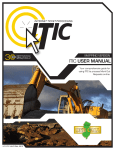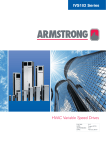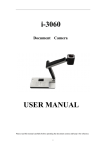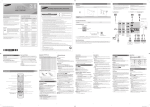Download CodecVisa - Codecian
Transcript
H.264/AVC and VP8 Analyzer for Professionals and researchers. CodecVisa H.264/AVC & VP8 Codec analysis software User Manual The information contained herein is the property of Codecian Inc. and is supplied without liability for errors or omissions. No part may be reproduced, used or disclosed except as authorized by the Software License Agreement given in the installation package. The copyright and the foregoing restriction on reproduction, use or disclosure extend to all media in which this information may be embodied. CodecVisa Customer Support If you have any questions concerning this software, please write an email to: [email protected] www.codecian.com Page 1 H.264/AVC and VP8 Analyzer for Professionals and researchers. Table of Contents 1. 2. 3. 4. 5. Introduction .................................................................................. Target Applications .................................................................…. Software/Hardware ………………………………............................ Installation and License …........................................................... Use of CodecVisa ......................................................................... www.codecian.com 3 6 7 8 9 Page 2 H.264/AVC and VP8 Analyzer for Professionals and researchers. 1. Introduction CodecVisa is a powerful real-time analytical tool for H.264/AVC and VP8 products. It can analyze baseline/main/extended profiles on H.264/AVC streams based on ITU-T Rec. H.264 (03/2005) as well as VP8 streams(based on 2010/5/18 release). CodecVisa provides users with a unique visual representation of the encoded video features and stream structure analysis. Here is the list for main features: H.264/AVC(H264Visa) Main Features • • • • • • Profiles & Levels: + Baseline/Main/Extended/High profiles on all levels for standard version. + Baseline/Main/Extended/High profiles on all levels, Frame-only, for Mobile version. + Baseline profile on all levels for Baseline version. File formats: + H.264 Byte Stream format(Annex B) + H.264 in RTP format + flash flv/f4v file formats + MKV(Matroska Video) file formats + MP4/3GP/M4V file formats. + mpeg2 ts file format, including mpeg2 ts for ISDB-T 1seg Full Playback Mode, including : + Display Order Playback: Play/Pause/FF/FR/StepForward/StepBackward. + Decoding Order Playback: Play/Pause/FF/StepForward. Fully Support for Data Partitions. I/P/B MB insight analysis, including: + mb type + intra/inter prediction info + ref list + LP filter strength info + I/P/B MB mode overlay display + MB Search, can locate and count the number of MB type by MB type/group, mb bits etc. MB pixel info and picture display in all decoding stages, including: + Finally decoded pixels + Pixels before Deblocking Filter + Predicted Pixels + Pixels info from residual data + IDCT coefficients + Pixels in Reference YUV data + The pixel difference between Reference YUV and finally decoded picture www.codecian.com Page 3 H.264/AVC and VP8 Analyzer for Professionals and researchers. • • • • • • Detailed statistics info + Bit numbers for the picture & encoding rate + Average MB bits & Average QP + MB bit histogram per mb type + Encoding tools detection Overlay display on + Bit numbers for each MB + QP/QPC for each MB + Block Structures + Motion Vectors Header Info, including: + SPS tree + PPS tree + SEI tree + Slice Header tree File Structure Analysis, including: + MPEG2 TS packet tree + MPEG2 PES packet tree + MP4/3GP Box tree + FLV tag tree + MKV(Matroska) element tree Dump decoded YUV output/Pixel/MB/NAL/SPS/PPS/SEI/Slice Header info into file. ISDB-T 1Seg spec check on H.264/AVC Video. VP8 Main Features • • • • • • File formats: + Webm/MKV(Matroska Video) file formats. + IVF file format. Full Playback Mode, including : + Play/Pause/FF/FR/StepForward/StepBackward. I/P/B MB insight analysis, including: + mb type + intra/inter prediction info + ref list + I/P MB mode overlay display MB pixel info and picture display in all decoding stages, including: + Finally decoded pixels + Pixels before Loop filter + Predicted Pixels + Pixels info from residual data + IDCT coefficients Detailed statistics info + Bit numbers for the picture & encoding rate + Average MB bits Overlay display on + Bit numbers for each MB www.codecian.com Page 4 H.264/AVC and VP8 Analyzer for Professionals and researchers. • • • + Block Structures + Motion Vectors Header Info, including: + Frame Header tree File Structure Analysis, including: + Webm/MKV(Matroska) element tree Dump decoded YUV output/Pixel/MB info into file. www.codecian.com Page 5 H.264/AVC and VP8 Analyzer for Professionals and researchers. 2. Target Applications Users of CodecVisa include: Semiconductor device designers and manufacturers Video conferencing & communications Corporate and training video Mobile video Web streaming Video applications software Education and Research www.codecian.com Page 6 H.264/AVC and VP8 Analyzer for Professionals and researchers. 3. Software/Hardware requirements CodecVisa has the following minimum hardware and software requirements: SSE-enhanced CPU (Intel® Pentium III or above, Celeron, AMD® Athlon, Opteron etc.) DirectX 7.0 (or higher) compatible VGA card with 32-bit display at 1024 x768 or higher Windows® 2000/XP/Vista 1G RAM or higher CodecVisa has been tested on Linux with WINE simulator. Here are the settings: Distribution: Ubuntu 10.04 WINE version: wine-1.1.42 www.codecian.com Page 7 H.264/AVC and VP8 Analyzer for Professionals and researchers. 4. Installation and Licensing All the installing, copying, updating CodecVisa must follow and agree to the terms of CodecVisa End-User License Agreement(“EULA”). For VP8 codec itself, please check the “LICENSE” file under the installation folder. For purchasing and registration, please access http://www.codecian.com/buy.html After downloading CodecVisa Installation Package, please follow the installation instruction to install it. The registration is done only after CodecVisa is installed, with the following steps: 1. Run CodecVisa, 2. Input the registration key in the “Register CodecVisa” dialog. 3. Push “OK” button Or you can register it later at CodecVisa->[Help Menu]->Register ※On Linux/WINE, please set the setup.exe to be executable before setup it. www.codecian.com Page 8 H.264/AVC and VP8 Analyzer for Professionals and researchers. 5. Use of CodecVisa 5.1 Window Elements 5.2 Open a file CodecVisa supports files with 5 stream types for H.264/AVC: • Annex B raw data, • Mpeg2 TS stream, • Mp4/3gp stream, • FLV stream, • MKV/Webm stream. • VP8/IVF raw data, For the non-raw data streams, CodecVisa will retrieve the H.264/AVC or VP8 data and save to raw data files first and then open the saved data for further analysis. www.codecian.com Page 9 H.264/AVC and VP8 Analyzer for Professionals and researchers. New files can be opened from the file menu, the open icon in the tool bar, or dragging directly into CodecVisa. 5.3 Playback Modes CodecVisa supports STOP, PLAY, STEP Forward, STEP Backward, FF and FR playback modes. Here is the explanation on those modes: (from left to right): Stop, Play, Pause, Step Forward, Step Backward, Fast Forward, Fast Rewind 5.4 Stream Info CodecVisa exports stream Header Info, MB Info, MB Pixel Info and Stream Summary Info. All of them will be explained the each sections. 5.4.1 Header Info CodecVisa will display all stream info in their own info trees. The format of each item in the info tree is: Value <- parameter name Here is an example of SPS tree: www.codecian.com Page 10 H.264/AVC and VP8 Analyzer for Professionals and researchers. 5.4.2 MB Info CodecVisa organizes MB in four categories: General Info, for MB type, location, bit number, stream data, etc. Pred Info, for detailed Inter/Intra prediction information. Reflist Info(H264/AVC only), for detailed reference list of the current slice. BS Info(if there is), for the Boundary Strength list of current MB . Here is a screen shot of Pred Info: 5.4.3 Pixel Info CodecVisa provides very detailed pixel info for each Macroblock. Seven categories are currently supported: Final Decoded Pixel info, Pixel info before Deblocking Filter, Predicted Pixel info, Residual Pixel info, DCT Coefficient info, Original Reference YUV Pixel info(H.264/AVC only), www.codecian.com Page 11 H.264/AVC and VP8 Analyzer for Professionals and researchers. Difference between Finally Decoded Pixel and the Original Reference YUV Pixel info(H.264/AVC only). Here is a picture of Predicted Pixel info: Note: For viewing convenience, CodecVisa provides different font sizes in pixel info dialog too, here is the screenshot for font size changing from popup menu(right click): www.codecian.com Page 12 H.264/AVC and VP8 Analyzer for Professionals and researchers. 5.4.4 Stream Summary Info CodecVisa exports some stream parameters as well as some statistics info based on them into Summary Dialog for convenience. Here is a picture of Picture Summary: Here is a picture of Statistics Summary for H.264/AVC Standard and Mobile Solution version: www.codecian.com Page 13 H.264/AVC and VP8 Analyzer for Professionals and researchers. 5.5 Display on difference decoding stages CodecVisa provides the unique feature of displaying those intermediate picture reconstructed in different decoding stages. Now 4 stages are supported: Finally Decoded Picture, Picture before Deblocking Filter, Predicted Picture, and Residual Picture(with visual enhancement). Besides that, CodecVisa also provides the display on(H.264/AVC only) Original Reference YUV Picture Difference between Finally Decoded Picture and Reference YUV Picture. If the user provide the reference YUV Picture. Here are some screen shots of this feature on the same decoded frame: Final Decoded Picture www.codecian.com Page 14 H.264/AVC and VP8 Analyzer for Professionals and researchers. Picture before Deblocking Filter Predicted Picture Residual Picture www.codecian.com Page 15 H.264/AVC and VP8 Analyzer for Professionals and researchers. 5.6 MB Search(H.264/AVC only) CodecVisa supports search on MB level with the following criteria: MB types, like I_NxN, P_Skip etc. statistic values, with mb bits, QP value. and MB group, with I MBs, P MBs, etc. Here is a screen shot(search on I_NxN with markout): www.codecian.com Page 16 H.264/AVC and VP8 Analyzer for Professionals and researchers. 5.7 Screen Overlays CodecVisa supports Screen Overlays on MB Bits, Motion Vectors, MB structures, MB Types. Here is the screen shot for Motion Vectors: www.codecian.com Page 17 H.264/AVC and VP8 Analyzer for Professionals and researchers. Here is the screen shot for Slice Group Type 2(foreground/leftover slice group): 5.8 Comparison with reference YUV files(H.264/AVC only) CodecVisa supports the comparison between the original Reference YUV picture and finally decoded YUV picture, as well as the related PNSR calculation. Here is the screen shot for the difference between encoded picture and the original YUV picture: 5.9 Container File Structures CodecVisa provides detailed Container File Structures for mpeg2 ts file, mp3/3gp file and flv/f4v file, MKV/Webm file. Here is the screen shot for a mp4 file structure: www.codecian.com Page 18 H.264/AVC and VP8 Analyzer for Professionals and researchers. Here is the screen shot for mpeg2 TS PES structure: www.codecian.com Page 19 H.264/AVC and VP8 Analyzer for Professionals and researchers. 5.10 ISDB-T 1Seg Spec Check CodecVisa supports spec check for ISDB-T 1Seg DTV video. Here is the check result screen shot for a non-ISDB-T 1Seg h.264/AVC video. 5.11 Field Display(H264Visa Standard Version only) CodecVisa supports field display. Here are the buttons associated with this feature: Meaning of those buttons are(from left to right): Frame display, Top Field, Bottom Field, Vertical Scale for Field Displas. Those buttons are valid for streams with field picture inside. www.codecian.com Page 20 H.264/AVC and VP8 Analyzer for Professionals and researchers. 5.12 Other Features 5.12.1 Picture Component Analyzer CodecVisa can analyze pixels on YUV component, or on bit plane base. Here is an screen shot on Y-only analysis. 5.12.2 Histogram Graph CodecVisa supports histogram on frame basis for video quality enhancement. Here is a screen shot. www.codecian.com Page 21 H.264/AVC and VP8 Analyzer for Professionals and researchers. 5.12.3 Main Popup Menu The following is the Popup Menu for CodecVisa main window: www.codecian.com Page 22