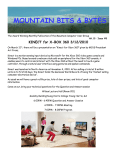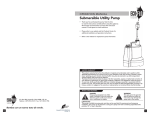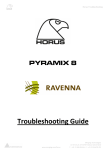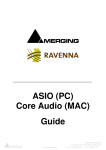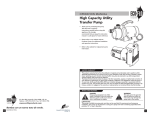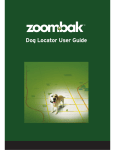Download April - The Mountain Computer User Group
Transcript
Mountain Bits and Bytes April 2015 Volume 15 Issue #4 Mountain Computer User Group (MCUG) Post Office Box 474 Young Harris, GA 30582 E-mail: [email protected] Web Site: www.mcug.org Officers for 2015 President Tom Allen Vice President Jim Bell Secretary/Treasurer June Gottlieb Past President Randy Gehring Publisher/Editor Diane Frenz Webmaster Randy Gehring Board of Directors Richard Botting, Director I Bill Cormack, Director II Bob Vaughan, Director III Pat Wipf, Director IV The Mountain Computer User Group (MCUG) is a member of APCUG, a nonprofit international organization dedicated to promoting communications between PC user groups and the computer industry. MCUG is a nonprofit, tax-exempt educational organization . MCUG meets on the second Monday of each month starting at 6 pm. All meetings are open to the public. For meeting details and additional information about MCUG please visit our website at www.mcug.org MCUG Annual Membership Fee is $24 which may include two members of the same household. MCUG will try to provide resources to help answer your computer questions. Spring Cleaning Your Computer The public is invited to the April 13th meeting of the Mountain Computer User Group. The program will be on “Spring Cleaning Your Computer” given by Randy Gehring, Past President of the MCUG group. Many of the tasks to be discussed are usually ignored or not acted upon in a timely manner. Spring is a good time to rejuvenate your system, cosmetically and internally. The items to be presented will include physically cleaning up hardware and updating software. Links to product downloads and how-tos will be given as part of the show. A question and answer session will follow the program. Guests are always welcome. To learn more about MCUG visit our web site at www.mcug.org . Meeting Place: Meeting Time: Sharp Memorial United Methodist Church Fellowship Hall April 13th, 2015, 6:00 PM Feature Presentation 6:00 PM Questions & Answers 7:00 PM What's Inside MCUG Anniversaries, Birthdays From the Desk of the MCUG President Charity Auction Contributors Charity Auction Recipients More Initials: RSS Social Networking What's New in Avast Antivirus 2015 April 2015 Calendar Page 2 2 3 3 4 5 6 8 Day Ingrid Spangl 4/06 Virginia Sherer 4/10 Brenda Cassady 4/19 Tom Shope 4/19 John Cassady 4/26 From the Desk of the MCUG President Spring officially arrived Friday March 20th at 6:45 p.m. and the weather seems to be in agreement. So all of you who have been hibernating and hiding from the harsh winter weather can now come out and enjoy the warmer weather. And just in time, the Mountain Computer Users Group is having a "spring cleaning" program for your computer. On April 13th Randy Gehring will make this timely program one that you will not want to miss. Be sure to come and bring a friend, relative or neighbor and get an extra door prize ticket. In the coming months we are planning several more lively presentations including digital photography, genealogy and whatever you as a member may want and suggest. Also, the raffle item this month is a Kindle reader and will be raffled off at the April 13 th meeting. Be sure to support your club and buy a few tickets, 1 for $2.00, 3 for $5.00 and 7 for $10.00. Don't forget, the recycle table is now available for your unwanted and usable computer related items. Bring them in for other club members, it might just be what they need. See you on April 13th, Tom Allen Mountain Computer User Group April 2015 Bits & Bytes Newsletter Page 2 2014 Charity Auction Contributors Please consider supporting the following businesses when shopping for products and services within the area. Thank you to all the contributors. Always Christmas, Hiawassee, GA Asianos, Hiawassee, GA Aviator Café, Blairsville, GA Bead, Bag & Beyond, Blairsville, GA Blairsville Bikes & Hikes, Blairsville, GA Computer Connection, Hayesville, NC Daniel's Steak House, Hiawasse, GA Downtown Pizza, Blairsville, GA G & G Grill, Blairsville, GA Heavenly Bakery, Hiawassee, GA Hiawassee Hardware, Hiawassee, GA Home PC Services, Blairsville, GA Ingles, Blairsville, GA Kat's Catering, Hiawassee, GA Kim's Corner Nail Salon, Young Harris, GA Lovely Nails, Blairsville, GA Monet's Restaurant, Blairsville, GA Monte Alban, Hiawassee, Blairsville, Blue Ridge, GA New Look Hair Salon, Hiawassee, GA New Life Women's Center, Hayesville, NC No 1 Chinese Restaurant, Blairsville, GA Salon Tru, Blairsville, GA Sign Makers, Blairsville, GA Smart PC, Blairsville, GA Ta-Ta on Main, Hiawassee, GA Tri-County Office Supply, Hayesville, GA User Group Relations, www.ugr.com Vintage Vanity, Blairsville, GA Charity Auction Recipients MCUG Donated $1000 to Eight Organizations Left to Right: Top Row - New Life Women's Center, Cherokee County Reach, Clay County Food Pantry. Bottom Row - Mountain Presbyterian Church Ecumenical Food Pantry, Safe House, Clay County Reach. Not pictured - Towns County Food Pantry and Cherokee County Food Pantry. Mountain Computer User Group April 2015 Bits & Bytes Newsletter Page 3 More Initials: RSS by Diane Fahlbusch with contributions from the late Terri Neary ICON PC User Group, Long Island, NY The computer world is full of initials: RAM, USB, IE … Now, we have just what we needed - another set of initials. So what could “RSS” possibly stand for? Really Silly Suggestion; Retroactive Social Security; Roaming Social Signal… Well none of these are applicable. “RSS” stands for Rich Site Summary. It originally stood for RDF Site Summary, but has also been dubbed Really Simple Syndication. It provides a way for websites to notify interested visitors to frequently updated information to their websites as they are posted. These entries include blog entries, headlines, audio and video postings, and usually include full or summarized text, and metadata, such as publishing date and the author's name. RSS is referred to as “feeds,” “web feeds,” or “channels.” The webmaster must build the channel into the website. They typically use an XML format, which is a standard cross-platform format. This allows for many different machines, operating systems and software to utilize the feeds. Websites containing RSS feeds will typically contain the RSS logo seen here. It can have numerous color variations, but the symbol within the square will be the same. Most browsers now include the coding to accommodate web feeds, referred to as "RSS reader," "aggregator," or "feed reader." They are included in web-based, desktop and portable device applications. They include a user interface which allows the feed notification to go to the RSS reader instead of to your email’s inbox. (There are also convenient links in your email client, such as Outlook or Thunderbird.) In the past, visitors had to return to the website to know about the updated information. Most people would have saved these sites in their bookmarks section, but still had to manually go to the site to know about the changes. The advantage of the RSS feed is that users will AUTOMATICALLY receive notification of the updated information. Simply visiting a site with an RSS feed does not activate it. It does require the visitor to SUBSCRIBE to the feed. Once this is done, one’s browser constantly monitors the selected sites for updates. And, yes, you CAN unsubscribe to a feed if you no longer desire the update notifications. Interested in making your internet life more secure? If so, check out this article. 3 Things to Do to Make Your Internet Life More Secure http://www.maketecheasier.com/make-internet-life-more-secure/ The Windows Club explains what online identity theft is, and how to prevent it. Online Identity Theft: Prevention and Protection http://www.thewindowsclub.com/online-identity-theft Mountain Computer User Group April 2015 Bits & Bytes Newsletter Page 4 Social Networking by Art Frenz, Mountain Computer User Group, MCUG At the MCUG March meeting, Jim Bell presented Social Networking for the Anti-Social. It was an excellent presentation full of useful tips. Here are just a few more thoughts on Social Networking. According to a report, more than 50 percent of online adults now use at least two social media sites. Facebook is popular among seniors. It is hard to believe, but ten years ago, Facebook was launched as a network strictly for college students. However, in 2014 more than half of online adults 65 and over are now using Facebook. As Jim mentioned, women dominate Pinterest. Data indicates that 42 percent of women using the Internet, also use Pinterest. Conversely, only 13 percent of online men reported using the social networking site. There are over 200 Social Networks. Some focus on a particular interest and some just communicate. Some sites can be negative while others can be a helpful support system. Internet communities offer instant information exchange, and multiple activities you can now do from home such as shopping, paying bills, searching for information and disaster response. (What would we do without amazon.com?) The not so good news about Internet communities is 78% of criminals use Facebook or online media to locate their targets. Some professionals urge caution with users because predators also frequent these communities looking for victims who are vulnerable to online identity theft or online predators. Be sure to turn off location services when you don't need it and check your privacy settings. Beware of over sharing information such as vacation plans and photos when you're not at home. The GEO data and meta tags help the criminals find you! There was a recent article about a husband who disappeared for 9 years. He actually married someone else in same state. His first wife, who he was still married to, found him on Facebook! Social media can be a very useful tool and it is up to you to take the appropriate measures to be secure. Remember: You need to assume anyone in the world can see your post and you may not know who is using your information or even who is responding. March - April Raffle Kindle Drawing will be held on April 13th Just in time for Valentine's Day! Mountain Computer User Group April 2015 Bits & Bytes Newsletter Page 5 What's New in Avast Antivirus 2015? By Bob Rankin, Ask Bob Rankin December 8, 2014 Column Reprinted with Permission The holiday shopping season starts earlier each year, and so does the release of major annual updates of security software. The 2015 edition of Avast Free Antivirus arrived before Thanksgiving, for instance. Avast 2015 contains some features never before seen in Avast. Read on for the full story, and learn how you can get the paid version for free... First off, there's a home network scanner in Avast 2015 that I have not seen in any other security suite. When launched, the network scanner checks your router’s administrator username and password, warning you to change them if they’re still set at factory defaults. It warns of unencrypted Wi-Fi connections, or those encrypted with the easily hacked WEP protocol. It checks to make sure your DNS has not been redirected and that your router is not accessible from the Internet. If there is a problem, Avast 2015 will display step-by-step instructions for solving it – if your router model is one that Avast supports. Otherwise, you’ll have to consult the user manual or Google it. These are "front door" security precautions that many users miss, so I applaud Avast for these additions to the already comprehensive protection that this free security suite provides. Avast 2015 Review With the 2015 edition, Avast seems to be morphing into an all-inone system maintenance and security suite, much like Advanced System Care, PC Matic and other utility suites. Avast’s emphasis is on maintenance issues that affect security, but they may also improve system performance. Avast’s “Browser Cleanup” feature is not what its name implies to most people. Instead of clearing the browser’s file cache, browsing history, etc., Avast cleans up unwanted toolbars and plugins, eliminating points of vulnerability to hackers and places where malware likes to hide. Keeping all of one’s software up-to-date is another security issue. Avast 2015’s “Software Updater” makes it a breeze. You can set it to notify you when updates are available or just install them automatically. This module checks for updates of operating system, browser, and popular applications, but if you don’t see some of your apps in the tool’s list you’ll have to update them on your own. Free or Paid Version? "Avast Free Antivirus" is the name of the free version of the Avast suite. "Avast Internet Security" is a paid version that offers extra features such as Anti-Hijack Protection (to secure your online banking Mountain Computer User Group April 2015 Bits & Bytes Newsletter Page 6 and other sensitive accounts), a Silent Firewall (to shield you from hackers) and an Anti-Spam module. The cost is $39/year, but there's a way to earn a free copy. Want to get a free copy of Avast 2015? You can, with Bob’s Avast Friend Referral Link. http://www.avast.com/en-us/get/6Y7QxHvD You can even get the PAID VERSION FOR FREE by earning Avast Karma Points with your own referral link. What's this all about? Full details are at the end of this article. Avast Free 2015 also includes demo versions of premium security tools. The SecureLine VPN option is a free three-day trial of a fully encrypted proxy service; using it hides your IP address and Web surfing activity even from your own ISP. A one-year subscription costs $60. “GrimeFighter” analyzes your system for junk files, bad registry entries, and other junk that can slow your system; but to fix the problems you’ll need to pay $20. (Or you can use Privazer, the free cleaner-upper I recommend.) The free Mobile Backup trialware comes with a 2 GB Dropbox account and stores your mobile device’s data in the cloud; the premium version costs $15. The main Avast interface screen includes a “Store” button that reveals a host of premium and freemium products, an indication that competition in the Internet Security marketplace is heating up, or that profit margins which rely on converting free users to paid customers are getting tighter. I've been using Avast for over a year since switching from AVG, and I'm giving the new Avast 2015 version a big thumbs up for some innovative new features and continued comprehensive protection from malware threats. Karma Points and Free Avast Software If you have registered as a member of the Avast online community you will see in the upper-right corner of Avast Free’s main screen your registered email address and a notation such as, “540 karma.” So-called “karma points” are awarded for various acts of participation in the community, and even for being a user of Avast Free for a long time. Referring friends, posting to forums, trying a demo feature, buying a premium feature, etc., all earn you more karma points and “status” in the community. With enough Karma points, you can earn a free copy of Avast Internet Security. Here's the fastest way to do that. On the Avast main screen, click the ACCOUNT tab. Login to your Avast account (or create one if needed). Next, click on the colored circle under the Logout link at the top right. On the next screen, you'll see a gray box that says "Recommend Avast and earn Karma". Click that link, and you'll be given your own referral link, which you can use to invite friends via Email, Facebook, Twitter or Google+. Recommending Avast to 7 friends can earn you a free year of Avast Internet Security (14 friends, two years; 21 friends, three years). Your friends must download and install Avast via your referral link. Mountain Computer User Group April 2015 Bits & Bytes Newsletter Page 7 Mountain Computer User Group April 2015 Calendar Sun 5 Mon 6 Easter 12 7 National Garlic Day Wed Thu 13 8 10 ASPCA Day 11 17 18 24 25 DNA Day 9 15 16 National Income Tax Library Day Day 21 Boston Marathon 26 27 28 Audubon Day MCUG Board Meeting Sat 3 14 20 Fri 1 2 April Fool's Hostess Twinkie Day MCUG Meeting 19 Tue 22 23 Earth Day 29 4 Passover 30 Bugs Bunny Day The Recycle Table Any member who has usable and unwanted computer-related items can place them on the recycle table for the duration of the meeting. The items must be labeled with the member's name and any item left at the end of the meeting must be taken home by the member. MCUG does not have a place to store items and cannot dispose of them. The items must be taken home. Mountain Computer User Group April 2015 Bits & Bytes Newsletter Page 8