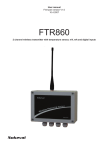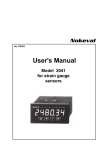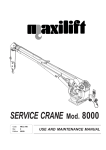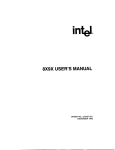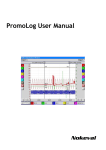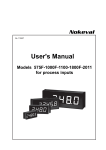Download Nokeval Oy User manual 7181
Transcript
Nokeval Oy 07.02.2006 User manual 7181 Table of contents 1 Description................................................................................................................................. 3 2 Specifications............................................................................................................................. 4 3 Installing..................................................................................................................................... 5 3.1 Jumpers............................................................................................................................ 5 3.2 Connections...................................................................................................................... 6 3.3 Settings............................................................................................................................. 7 3.3.1 Serial communication.................................................................................................. 7 3.3.2 I/O lines....................................................................................................................... 7 3.3.3 Virtual channels........................................................................................................... 8 4 Operation................................................................................................................................... 9 4.1 Inputs................................................................................................................................. 9 4.1.1 Input lines.................................................................................................................... 9 4.1.2 Virtual input channels.................................................................................................. 9 4.2 Outputs.............................................................................................................................. 9 4.2.1 Output lines................................................................................................................. 9 4.2.2 Virtual output channels................................................................................................ 9 4.2.3 OneShot outputs....................................................................................................... 10 4.2.4 Pulse outputs............................................................................................................. 10 5 Serial communication.............................................................................................................. 11 5.1 SCL protocol................................................................................................................... 11 5.1.1 Serial communication settings................................................................................... 11 5.1.2 Command frameKomentopaketti.............................................................................. 11 5.1.3 Responce frame........................................................................................................ 11 5.1.4 Supported commands............................................................................................... 12 5.2 Modbus RTU protocol.................................................................................................... 13 5.2.1 Supported commands:.............................................................................................. 13 5.2.2 Holding registers....................................................................................................... 13 5.2.3 Input registers............................................................................................................ 14 5.2.4 Discrete Input registers............................................................................................. 14 5.2.5 Coil registers............................................................................................................. 14 5.2.6 Enum explanations.................................................................................................... 14 1 Description I/O transmitter is designed for transfering state information from process to PC by serial communication and vice versa. Unit can replace I/O cards inside PC. Wiring is simple because of RS-485 bus. Setting can be done by PC using MekuWin software or by hand-held configuration programmer 6790. 3 Transfering analog information from process to PC can be done with transmitter 7100 or RMD680. Using transmitter 7470 you can transfer analog information from PC to process. 2 Specifications Supply voltage Supply current Oper. temperature Storage temperature Humidity Weight Terminals Mounting 24 VDC, ±15 % 12 mA 0...60 °C -20...+70 °C 0...95 % 55 g detachable, 1.5 mm2 35 mm DIN rail Programming Hand-held configuration programmer 6790 or PC using RS-485 bus or jack on front panel (using POL-RS232 cable or DCS772 converter). Input lines Input voltages below 3.5 V is indicated as active. Input voltages above 4.5 V is indicated as non active. Serial communication: Protocol: Nokeval SCL or Modbus RTU Output lines Output can sink 50 mA (as active). Baudrate: 1200, 2400, 4800, 9600, 19200, 38400, 57600 ot 115200 Pulse outputs Pulse outputs resolution is 10 ms. Oneshot: active time 10 ms – 655.35 s. PWM: period 1 – 655.35 s (min. 1%). Pulse: period 20 ms – 1310.71 s Bus: RS-485 Distance (without repeaters): max. 1000 m Address: 0-123 4 3 Installing If factory defaults of RS-485 bus (3-wire connection, no termination and programmable baudrate) are not suitable, you have to change the jumper settings. First you have to open the case. Put the tip of screwdriver between the right side panel and the frame. Twist screwdriver upright. Change the settings as shown in section 3.1. Close the case. Do connections by section 3.2 (page 6). Rest of settings can be done by Hand-held configuration programmer 6790 or by MekuWin software. Look section 3.3 (page 7). Opening the case 3.1 Jumpers RS-485 bus 3-wire connection no termination 3-wire connection termination J6 2-wire connection no termination 2-wire connection termination J2 Baudrate Programmable Fixed (9600) RS-485 bus Set the properties of RS-485 bus by jumper J6. 2 or 3 wire connection, terminated or not terminated. 5 Baudrate By jumper J2 you can select programmable or fixed (9600 baud) baudrate. 3.2 Connections D1 RS-485 D0 I/O1 I/O2 1 kΩ Com Inpust: Switch or NPN/PNP-transistor 1 2 3 4 5 6 7 8 9 10 Powersupply Connect 24 Vdc between terminals 1 and 2. Terminal 1 is positive and terminal 2 negative. RS-485 Connect RS-485 line D1 to terminal 3 and line D0 to terminal 4. When 3 wire connection is used connect potential compensation line to terminal 2. + - 24 Vdc Powersupply +24V +24V ext. I/O3 I/O4 0V ext. Outputs: Actuators 24 Vdc max 50 mA Input lines Connect switch and NPN transistor between terminal 10 (Com) and input line (terminal 6-9). PNP transistor should be connected between terminals 5 (24 Vcd) and input line. Use 1kΩ pull-down resistor from input line to terminal 10. Output lines Connect actuators between terminal 5 and output line, terminals 6-9. When using external powersupply for actuators connect them between positive terminal of the supply and output line. Connect negative terminal of supply to terminal 10. 6 3.3 Settings Device settings can be done by hand-held configurator programmer 6790 or by PC with MekuWin software. In this manual we will not treat using of 6790 or MekuWin software. Separate manuals are available for them. Next we will look menu structure and menu items of 7181. I/O lines Submenu Conf:I/O1-I/O4 contains parameters for I/O lines. These settings will come active avery time device is powered up or resetted. Conf Serial Conf Serial 3.3.2 Serial I/O1 I/O1 I/O2 Type I/O1 I/O1 Protocol I/O3 Def I/O2 Type Baud I/O4 NC I/O3 Def Addr I/O4 NC VCh1 Hi Count Hi Count VCh2 Lo Count Lo Count VCh3 VCh1 VCh1 VCh2 Mode VCh3 First VCh4 Last 3.3.1 VCh4 Serial communication Submenu Conf:Serial contains parameters for serial communication. Def Default state of output line after powerup. On or Off. Conf Serial Serial I/O1 Protocol I/O2 Baud I/O3 Addr Type Select type of I/O line. Input (static input), Output (static output), OneShot (single pulse) tai Pulse (continuous pulse, PWM or frequency). NC Inverting I/O line. Yes tai No. I/O4 NC = no: Input; as active equals '1', unactive equals '0'. Output; '1' equals output pulled down, '0' equals floating output. VCh1 VCh2 VCh3 VCh4 NC = yes: Vica versa as NC = no. Protocol Select the protocol to use. SCL or Modbus. Hi Count Select active time for output (Hi Count * 10 ms). Available only when Type = Oneshot or Pulse. Range = 0 – 65000 (equals 0 – 650 s). Baud Select baudirate. 1200, 2400, 4800, 9600, 19200, 38400, 57600 or 115200. Lo Count Select unactive time for output (Lo Count * 10 ms). Available only when Type = Pulse. Range = 0 – 65000 (equals 0 – 650 s). Addr Select serial addres for device. Address range 0 – 123. 7 3.3.3 Mode Select format of virtual channel. Bin, BCD or Gray. Virtual channels Submenu Conf:VCh1-VCh4 contains parameters for virtual channels. You can combine 1-4 I/O lines to one virtual channel. So combined I/O lines are treat as binary number of 1-4 bits. Note, virtual channel output will override possible output line state setting. Dir Direction of virtual channel. Input or Output. First Select LSB I/O line for this virtual channel. Note, type of I/O line should be Input tai Output. Conf Serial I/O1 Last Select MSB I/O line for this virtual channel. Note, type of I/O line should be Input tai Output. I/O2 I/O3 I/O4 VCh1 VCh2 VCh1 Mode VCh3 Dir VCh4 First Last 8 4 Operation Device is controlled via RS-485 bus using either Nokeval SCL or Modbus RTU protocol. Command list of SCL protocol is in section 5.1.4. Modbus registers are shown in section 5.2. 4.1 4.1.1 Inputs Input lines 4.1.2 SCL commands States of I/O lines can be read by commands: Values of virtual input channels can be read by commands: Modbus registers MEA CH x? MEA SCAN x y States of I/O lines can be read from Modbus registers: InputRegister 0 InputRegister 1 InputRegister 2 InputRegister 3 DiscreteInputRegister 0 DiscreteInputRegister 1 DiscreteInputRegister 2 DiscreteInputRegister 3 4.2.1 1-4 input lines can be combined to one virtual channel to get binary number of 1-4 bits. SCL commands DI CH x ? DI SCAN x y 4.2 Virtual input channels Modbus registers State of line 1. State of line 2. State of line 3. State of line 4. State of line 1. State of line 2. State of line 3. State of line 4. Values of virtual input channels can be read from Modbus registers: InputRegister 4 InputRegister 5 InputRegister 6 InputRegister 7 Value of Channe 1. Value of Channe 2. Value of Channe 3. Value of Channe 4. Outputs Output lines 4.2.2 1-4 input lines can be combined to one virtual channel to get binary number of 1-4 bits. Note, virtual channel output will override possible output line state setting. SCL commands States of output lines can be set by commands: DO CH x b DO SCAN x y bx .. by SCL command Value of virtual output channel can be set by command: Modbus registers States of output lines can be set to Modbus registers: CoilRegister 0 CoilRegister 1 CoilRegister 2 CoilRegister 3 Virtual output channels OUT CH x b Modbus registers State of line 1. State of line 2. State of line 3. State of line 4. Value of virtual output channel can be set to Modbus registers: HoldingRegister 4 HoldingRegister 5 HoldingRegister 6 HoldingRegister 7 9 Value of Channel 1. Value of Channel 2. Value of Channel 3. Value of Channel 4. 4.2.3 OneShot outputs 4.2.4 Output lines can be set as monostabile flipflop. Output will go active when command is sent or modbus register is wrote. After given period output line will go unactive. This monostabile flip-flop is retriggerable. Pulse outputs Output lines can be set as astabile flip-flop. Output will change state after user defined periods. SCL commands Astabile operation will be initiated by command: SCL command Monostabile operation will be initiated by command: PULSE x h l PWM x p d PERIOD x p ONESHOT x h Modbus registers Modbus registers Monostabile operation will be initiated by writing to Modbus registers: Astabile operation will be initiated by writing to Modbus registers: HoldingRegister 8 HoldingRegister 9 HoldingRegister 10 HoldingRegister 11 HoldingRegister 8 HoldingRegister 9 HoldingRegister 10 HoldingRegister 11 HoldingRegister 12 HoldingRegister 13 HoldingRegister 14 HoldingRegister 15 Trig line 1 and ON time. Trig line 2 and ON time. Trig line 3 and ON time. Trig line 4 and ON time. 10 Line 1 ON time. Line 2 ON time . Line 3 ON time . Line 4 ON time. Line 1 OFF time. Line 2 OFF time. Line 3 OFF time. Line 4 OFF time. 5 Serial communication Device is controlled vie RS-485 bus. In RS485 bus can be connected up to 32 devices. By using repeaters you can extend the RS485 bus. For each segment of RS-485 bus you can connect 32 devices. Maximum length of segment is about 1 km. RS-485 bus topology shoul be chain. Length of brances can be max. 2 m. 5.1 5.1.1 RS-485 dev Branch max. 2 m dev dev Bus topology: Chain Actual command Serial communication settings The control characters presented below are one byte each, and every character (letter or number or space) in the command takes one byte as well. Command frame The actual command is composed of letters and numbers and is human readable. The commands recognized by a device are specified in its user manual; however some most common commands are represented in this manual also. ID dev SCL protocol SCL protocol uses 8N1 bit protocol, i.e. 8 data bits, none parity, and one stop bit. Baud rates depend on device in concern, see its user manual. Recommended baud rate is 9600 bits per second. 5.1.2 dev command ETX BCC Start byte ID The start byte is the only byte in SCL protocol that has the most significant bit set. This identifies that a completely new command frame is to come. The ID is formed from the device address (0-123) by setting the most significant bit, or by adding 128 (80h) to the address. Address 126 (ID byte 126+128=254) is reserved for general call. The purpose of this is to provide a connection to a device the address of which is not known. When using this procedure, there should be only one device on the bus. This is supported by certain products only. Note: The ID is one byte, not a series of separate numbers (e.g. ‘1’, ‘2’, and ‘8’). 11 The command is sent as is. The command can be for example ”MEA CH 1 ?”. End byte ETX The command is terminated with single byte with value of 3 (03h), this is called ETX. Do not send Ascii character ‘3’. Checksum byte BCC The target device calculates the checksum and compares it to the BCC sent with the command to see if the command has transfer errors. The BCC is a single byte that is calculated using XOR operation (bitwise exclusive OR) on every byte in the actual command and ETX (ID is excluded!). Some Nokeval devices have an option to disable the BCC, because it may be too difficult to calculate in some applications. Example of a command frame We want to send a command MEA CH 1 ? to a device with address 1. The command frame is represented below with the hexadecimal values of the bytes: <ID> M E A C H 1 ? <ETX> <BCC> 81 4D 45 41 20 43 48 20 31 20 3F 03 6F BCC is calculated by applying XOR on all bytes except ID (× represents XOR operation): 4D×45×41×20×43×48×20×31×20×3F×03 = 6F 5.1.3 Responce frame Kun laite saa komennon, se vastaa vastauspaketilla. Niitä on kahta lajia, normaalia vastausta (ACK) ja virhevastausta (NAK). Normal response Error response The response packet starts with response start byte ACK (06h), then comes the actual response, ETX (03h), and finally the BCC. If there is error in the transfer or in the command, the device sends an error response. It is started with NAK byte (15h) instead of ACK, and the actual response is an integer consisting of Ascii characters ‘0’-‘9’. ACK response ETX BCC BCC is calculated by applying XOR on all response frame bytes, including the start byte ACK or NAK! Assume the panel meter/transmitter has a result 21.3. It will answer to the MEA command with a response frame: <ACK> 2 1 06 . Error number ETX BCC 0 Device busy – try again later 1 Buffer overflow – too long command 3 <ETX> <BCC> 32 31 2E 33 03 NAK The precise meaning of the error number is specified in the device user manual. Most common error number meanings are: 2 Timeout – command interrupted 1B Note that some commands cause the device to send an empty response (<ACK><ETX><BCC>) to indicate that the command has been received but there is nothing to say (kind of OK response). DISP, OUT, and DO are this kind of commands. 3 BCC error in command frame – disturbance in transmission 4 Command not recognized 5 First parameter invalid 6 Second parameter invalid 7 etc 5.1.4 Supported commands TYPE ? Palauttaa laitteen tyypin ja versio numeron. Esim. 7181 V0.1 SN ? Palauttaa laitteen sarjanumeron. MEA SCAN x y Palauttaa virtuaalikanavien x-y arvot. OUT CH x v Asettaa virtuaalikanavan x arvoksi v:n. DI CH x Palauttaa tulolinjan x tilan. ONESHOT x h Asettaa lähtölinjan x ylhäälläoloajaksi h*10ms DI SCAN x y Palauttaa tulolinjojen x-y tilan. Esim. ”0 1 1 0” PULSE x h l Asettaa lähtölinjan x ylhäälläoloajaksi h*10ms ja alhaallaoloajaksi l*10ms. DO CH x b Asettaa lähtölinjan x tilaksi b:n PWM x p d Asettaa lähtölinjan x jaksonajaksi p*10ms ja pulssisuhteeksi d%. DO SCAN x y b1 b2 .. bn Asettaa lähtölinjojen x-y tiloiksi b1, b2, ... PERIOD x p Asettaa lähtölinjan x jaksonajaksi p*10ms pulssisuhteella 50%. MEA CH x Palauttaa virtuaalikanavan x arvon 12 5.2 Modbus RTU protocol Modbus RTU is commonly used protocol in instrumentation. Specifications can be found at http://www.modbus.org/specs.php. In this document we treat Modbus protocol relating to this device properties. When the settings are changed by writing to a Holding register, the settings are changed to the non-voltatile EEPROM memory immediately. It might take several dozens of milliseconds for the transmitter to respond to the next command. The maximum length of the command is 150 bytes. The maximum length of the response is the same. This sets the limit to number of registers with commands 3, 4, and 16. The command 17 will return 0x11 <byte count> 0x00 0xFF, followed with ”7181 V1.0 A123456”, for example. 5.2.2 When the serial connection settings are changed, the changes do not affect until the transmitter is powered down. This is to prevent breaking the connection while making the changes. 5.2.1 • • • • • • • Supported commands: 2 Read Discrete Inputs: reading the digital inputs. 3 Read Holding Registers: reading the settings. 4 Read Input Registers: reading the input readings. 6 Write Single Register: changing the settings and the Ext channel. 16 Write Multiple registers: changing the settings. 17 Report Slave ID: checking the device type. 109 Meku: Mekuwin configuration software uses this. Holding registers Register Name Type Values Register Name Type Values 0 Ctrl\DO1 BYTE Unsigned 0...1 110 Conf\I/O2\NC BOOL 1 Ctrl\DO2 BYTE Unsigned 0...1 111 Conf\I/O2\Hi Count WORD Unsigned 2 Ctrl\DO3 BYTE Unsigned 0...1 112 Conf\I/O2\Lo Count WORD Unsigned 3 Ctrl\DO4 BYTE Unsigned 0...1 113 Conf\I/O3\Type ENUM See table E3 4 Ctrl\VCh1 Out BYTE Unsigned 0...15 114 Conf\I/O3\Def BOOL 5 Ctrl\VCh2 Out BYTE Unsigned 0...15 115 Conf\I/O3\NC BOOL 6 Ctrl\VCh3 Out BYTE Unsigned 0...15 116 Conf\I/O3\Hi Count WORD Unsigned 7 Ctrl\VCh4 Out BYTE Unsigned 0...15 117 Conf\I/O3\Lo Count WORD Unsigned 8 Ctrl\Cntr1Hi WORD Unsigned 118 Conf\I/O4\Type ENUM See table E3 9 Ctrl\Cntr2Hi WORD Unsigned 119 Conf\I/O4\Def BOOL 10 Ctrl\Cntr3Hi WORD Unsigned 120 Conf\I/O4\NC BOOL 11 Ctrl\Cntr4Hi WORD Unsigned 121 Conf\I/O4\Hi Count WORD Unsigned 12 Ctrl\Cntr1Lo WORD Unsigned 122 Conf\I/O4\Lo Count WORD Unsigned 13 Ctrl\Cntr2Lo WORD Unsigned 123 Conf\VCh1\Mode ENUM See table E4 14 Ctrl\Cntr3Lo WORD Unsigned 124 Conf\VCh1\First BYTE Unsigned 1...4 15 Ctrl\Cntr4Lo WORD Unsigned 125 Conf\VCh1\Last BYTE Unsigned 1...4 100 Conf\Serial\Protocol ENUM See table E1 126 Conf\VCh2\Mode ENUM See table E4 101 Conf\Serial\Baud ENUM See table E2 127 Conf\VCh2\First BYTE Unsigned 1...4 102 Conf\Serial\Addr BYTE Unsigned 0...123 128 Conf\VCh2\Last BYTE Unsigned 1...4 103 Conf\I/O1\Type ENUM See table E3 129 Conf\VCh3\Mode ENUM See table E4 104 Conf\I/O1\Def BOOL 130 Conf\VCh3\First BYTE Unsigned 1...4 105 Conf\I/O1\NC BOOL 131 Conf\VCh3\Last BYTE Unsigned 1...4 106 Conf\I/O1\Hi Count WORD Unsigned 132 Conf\VCh4\Mode ENUM See table E4 107 Conf\I/O1\Lo Count WORD Unsigned 133 Conf\VCh4\First BYTE Unsigned 1...4 108 Conf\I/O2\Type ENUM See table E3 134 Conf\VCh4\Last BYTE Unsigned 1...4 109 Conf\I/O2\Def BOOL 13 5.2.3 Input registers Register Name Type Values 0 Mon\I1 BYTE Unsigned 0...1 1 Mon\I2 BYTE Unsigned 0...1 2 Mon\I3 BYTE Unsigned 0...1 3 Mon\I4 BYTE Unsigned 0...1 4 Mon\VCh1 In BYTE Unsigned 0...15 5 Mon\VCh2 In BYTE Unsigned 0...15 6 Mon\VCh3 In BYTE Unsigned 0...15 7 Mon\VCh4 In BYTE Unsigned 0...15 5.2.4 Discrete Input registers Register Name Type Values 0 Mon\I1 BYTE Unsigned 0...1 1 Mon\I2 BYTE Unsigned 0...1 2 Mon\I3 BYTE Unsigned 0...1 3 Mon\I4 BYTE Unsigned 0...1 5.2.5 Coil registers Register Name Type Values 0 Ctrl\I1 BYTE Unsigned 0...1 1 Ctrl\I2 BYTE Unsigned 0...1 2 Ctrl\I3 BYTE Unsigned 0...1 3 Ctrl\I4 BYTE Unsigned 0...1 5.2.6 Enum explanations Table E1 Value Table E2 Protocol Value Table E3 Baud Value Table E4 Type Value Mode 0 SCL 0 1200 0 Input 0 Off 1 Modbus 1 2400 1 Output 1 Bin 2 4800 2 OneShot 2 Bcd 3 9600 3 Pulse 3 Gray 4 19200 5 38400 6 57600 7 115200 14 15 Manufacturer: Nokeval Oy Yrittäjäkatu 12 37100 Nokia FINLAND Tel. 03-3424800 Fax. 03.3422066 Email: [email protected] http: //www.nokeval.com 16