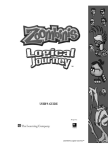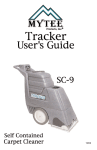Download Final Vision Document - The University of Texas at Dallas
Transcript
SE 4351: Requirements Engineering HOPE Project Life-Aids Application for Android Phone Team Pegasus 2013 University of Texas at Dallas TEAM MEMBERS Name Email Group Pete Brewer [email protected] 2 Roberto Castrillon [email protected] 3 Mukhtar Esmail [email protected] 1 Bilal Hasan [email protected] 3 Nestor Hernandez [email protected] 3 Bjorn Holm-Pederson [email protected] 2 Jason McKenzie [email protected] 2 Long Ngo [email protected] 1 Cuong Nguyen [email protected] 1 Omeed Safi [email protected] 3 Grace St. Clair [email protected] 2 Thanh Truong [email protected] 1 Signature CONTENTS Project Plan………………………………………………………………………………………………………………………….Tab 1 WRS……………………………………………………………………………………………………………………………………….Tab 2 Vision Document………………………………………………………………………………………………………………….Tab 3 Process Specification………………………………………………………………………………………………….………Tab 4 PowerPoint Presentation………………………………………………………………………………………………….…Tab 5 HOPE Project Project Plan 12/3/2013 SE 4351 – Requirements Engineering Team Pegasus HOPE Project Project Plan Team Pegasus TABLE OF CONTENTS Project Overview ............................................................................................. 2 Project Deliverables.......................................................................................... 2 Evolution of this Document ................................................................................. 2 Organizational Structure: ................................................................................... 3 Team Members ............................................................................................. 3 Team Structure ............................................................................................. 3 Project Responsibilities ...................................................................................... 3 Management objectives and priorities .................................................................... 4 Team Name .................................................................................................... 4 Team Website ................................................................................................. 4 Team Contact ................................................................................................. 4 Team Leaders ................................................................................................. 5 Tools ............................................................................................................ 5 Work elements, schedule, and budget .................................................................... 5 1 HOPE Project Project Plan Team Pegasus PROJECT OVERVIEW The group will develop an Android app that has the following capabilities: Life saving o The application will monitor heart rate from a heart rate monitor worn by the user via Bluetooth o The application will automatically call emergency services if it detects a potential life-threatening heart rate. Visual Aids o The application will have an option to be used as a magnifying glass for users who cannot see far away o The application will have an American Sign Language Dictionary to help the user understand when someone is signing. o The application will have a video call feature so that the user is able to see the person they wish to speak to as well as talk to them. Memory Aids o The application will have a medication reminder to help the user keep track of when they need to take their prescribed medications. o The application will have a Picture family tree to help the user put faces to names. PROJECT DELIVERABLES a) Preliminary Project Plan ----------------------- Deliverable 0 b) Interim Project I ---------------------- Deliverable 1 c) Final Project I ----------------------- Deliverable 2 d) Interim Project II ----------------------- Deliverable 3 e) Final Project II ---------------------- Deliverable 4 EVOLUTION OF THIS DO CUMENT This is the final project plan. It has been through many revisions as the developers have further defined the scope of the project as well as customer input. 2 HOPE Project Project Plan Team Pegasus ORGANIZATIONAL STRUC TURE: TEAM MEMBERS Spencer “Pete” Brewer Jason McKenzie Roberto Castrillon Long Ngo Mukhtar Esmail Cuong Nguyen Bilal Hasan Omeed Safi Nestor Hernandez Grace St. Clair Bjorn Holm-Penderson Thanh Truong TEAM STRUCTURE The team will be divided into three sub groups. Each of the sub groups will be given different functions of the app to develop along with other necessary project pieces such as documentation and presentation pieces. The sub groups will be defined based upon personal preference. Communication among the entire team will be done either through face-to-face large meetings or through the group email address. Sub groups will be responsible for setting up their own means and methods for communication. The sub groups will each have their own designated representative who will maintain communication with other sub group representatives. PROJECT RESPONSIBILITIES All team members will participate as described above in the Team Structure Section in all phases of the deliverable life cycle. 3 HOPE Project Project Plan Team Pegasus MANAGEMENT OBJECTIVES AND PRIORITIES The team leader will occupy the manager position and will rotate for the different phases of the project. The manager will coordinate the sub groups, facilitate discussions between sub groups if required, monitor the project status in each deliverable phase, and ensure each deliverable is completed and submitted before the deadline. TEAM NAME The team chose Pegasus because the flying horse in Greek mythology helped Hercules move around from place to place. The team’s goal is to create an Android app that will help the elderly continue to function in society. TEAM WEBSITE http://www.utdallas.edu/~oxs094020/se4351/hope TEAM CONTACT Email: [email protected] 4 HOPE Project Project Plan Team Pegasus TEAM LEADERS Part One o Preliminary Pete Brewer o Final Jason McKenzie Part Two o Preliminary Bjorn Holm-Penderson o Final Grace St.Clair TOOLS The team will be using Java to develop an Android app. Currently, Android has a large market share and the team wants as many people as possible to be able to use the app. In later versions of this project, apps for Apple and Windows and other platforms will be discussed. Software modelling and planning tools such as IBM’s Rational Software Architect kit will be used to develop UML and other diagrams for the project. Other tools expected to be used are the Microsoft Office Suite to develop presentations, write reports, and keep track of records. A Google Gmail account has been created for the group that is set to forward emails to each of the individual members. Documents could be kept on this cloud drive or could possibly be kept in a Dropbox account or other such cloud drive for group access. WORK ELEMENTS, SCHEDULE, AND BUDGET The final deliverable is to be completed no later than Wednesday, December 4th. The timeline for deliverables is as follows: 5 Deliverable 1 submitted and presented on Tuesday October 1 st or Thursday October 3rd Deliverable 2 submitted by Thursday October 17th Deliverable 3 submitted, presented, and demonstrated on Tuesday December 3rd or Thursday December 5th HOPE Project WRS 12/3/2013 SE 4351: Requirements Engineering Team Pegasus HOPE Project WRS Team Pegasus TABLE OF CONTENTS List of Figures .............................................................................................................. 4 List of Tables ............................................................................................................... 5 Abstract ..................................................................................................................... 6 Revision History ............................................................................................................ 7 Team Members ............................................................................................................. 8 Group Responsibilities ................................................................................................. 9 Group 1 ................................................................................................................ 9 Group 2 ................................................................................................................ 9 Group 3 ................................................................................................................ 9 Team Leaders ........................................................................................................... 9 Team Meetings .........................................................................................................10 Introduction ...............................................................................................................11 2. Life-Aids: Preliminary Definition ..................................................................................13 2.1 The Domain, Stakeholders, Functional and Non-Functional Objectives: ...............................13 2.2 Software System Requirements: Functional Requirements: ..............................................14 The purpose of Life-Aids is to provide a platform for helping elderly people by: ......................14 2.3 Software System Non-Functional Requirements: ............................................................15 Heart Rate Monitor: ................................................................................................15 Visual Aid .............................................................................................................16 Memory Aid ..........................................................................................................16 Video Chat ...........................................................................................................16 3. WRS ......................................................................................................................17 1 HOPE Project WRS Team Pegasus 3.1 Why – What – How: ...............................................................................................17 3.1.1 Problem .......................................................................................................17 3.1.2 Goal ............................................................................................................18 3.1.3 Improved understanding of the Domain and the Issues ...............................................18 3.1.4 Improved understanding of II.2 Stakeholders ........................................................20 3.1.5 Improved understanding of Functional Requirements ................................................20 3.1.6 Improved understanding of II.1 Non-Functional Requirements ......................................22 3.2 Requirements Specifications ....................................................................................23 3.2.1 Functional RS – Improved understanding of II.2 Software System Requirements: FRs ..........23 3.2.2 Non-functional RS - Improved understanding of II.2 Software System Requirements: NFRs ...30 4. Preliminary Prototype and User Manual...........................................................................33 4.1 Initial Assumptions ..............................................................................................33 4.1.1 User is in possession of an Android Device, running the most current Android OS software (currently version 4.3 Jelly version of Bean). ................33 4.1.2 User is able to connect to a data network and download the application ........................33 4.1.3 User is in possession of a device that possesses Bluetooth connectivity and can simultaneously relay information relating to heart rate data ..............................................33 5. Traceability ............................................................................................................52 Functional Requirements .............................................................................................52 Forward Traceability ...............................................................................................52 Backward Traceability .............................................................................................56 Non-Functional Requirements .......................................................................................61 Backward Traceability .............................................................................................61 Appendix – A ...............................................................................................................63 How much requirements creeping rate can your team handle- an estimate with some rationale? .....63 2 HOPE Project WRS Team Pegasus Four functional requirements that are assumed to be changed during implementing process are: ....63 Why do you think your teams work is the best or at least as good as other team’s work? ...............64 Appendix – B ...............................................................................................................65 The Future Plan: .......................................................................................................65 3 HOPE Project WRS Team Pegasus LIST OF FIGURES Figure 1 -- Home Screen ................................................................................................34 Figure 2 -- About Me Screen ............................................................................................35 Figure 3 -- Editing Information for About Me ........................................................................36 Figure 4 -- Create New Group ..........................................................................................37 Figure 5 -- Create New Group ..........................................................................................38 Figure 6 -- Family Tree Screen .........................................................................................39 Figure 7 -- Relative Information .......................................................................................40 Figure 8 -- Family Branch Information ................................................................................41 Figure 9 -- Add New Contact ...........................................................................................42 Figure 10 -- View Contact ...............................................................................................43 Figure 11 -- Edit or Remove Contact ..................................................................................44 Figure 12 -- Heart Sensor Screen ......................................................................................45 Figure 13 -- Abnormal Heart Sensor System .........................................................................46 Figure 14 -- Emergency Services Dispatched Screen ...............................................................47 Figure 15 -- Magnifying Glass ...........................................................................................48 Figure 16 -- Text Zooming ..............................................................................................49 Figure 17 -- Video Conferencing .......................................................................................50 Figure 18-- ASL Dictionary ..............................................................................................51 4 HOPE Project WRS Team Pegasus LIST OF TABLES Table 1 -- Revision History ............................................................................................... 7 Table 2 -- Team Members ................................................................................................ 8 Table 3 -- Team Meetings ...............................................................................................10 Table 4 -- Functional Requirements: Forward Traceability .......................................................55 Table 5 -- Functional Requirements: Backward Traceability .....................................................60 Table 6 -- Non-Functional Requirements: Backward Traceability ...............................................62 5 HOPE Project WRS Team Pegasus ABSTRACT Team Pegasus has initiated and followed a group process in order to implement this HOPE system by gathering requirements and pulling from the respective knowledge and experiences of our team members, we have outlined major requirements needed as well as detailed improvements over other systems, in order to fully define the needs of our application. As the elderly continue to get older, it becomes increasingly necessary for them to need help in order to function in today's fast-paced society. Our implementation of the HOPE system enables them to do this by combining several key solutions into one application that will ease the stress on the elderly to maintain a fulfilled and happy lifestyle. By examining and resolving problems concerning vision and memory loss, as well as the ever-present danger of heart failure or falling, our application will ensure the safety and happiness of future generations of elders. 6 HOPE Project WRS Team Pegasus REVISION HISTORY Revision 1 2 Date 11 October 2013 12 October 2013 Editor Jason Jason 3 13 October 2013 Jason 4 13 October 2013 Bilal 5 13 October 2013 Jason 6 7 02 December 2013 03 December 2013 Grace Grace Table 1 -- Revision History 7 Description Initial Content Added 2.2, 2.3, 3.1.1, 3.1.3, 3.1.4, formatted new content, made content edits, created D1-D8 Edited Domain and Functional Requirements under section 5. Created new Domain, Functional, and NonFunctional requirements for Section 5 Created new Domain, Functional, and NonFunctional requirements for Section 5 Updated formatting and finished up traceability Added rest of screen shots for user manual and updated formatting HOPE Project WRS Team Pegasus TEAM MEMBERS Name Pete Brewer * Roberto Castrillon Mukhtar Esmail Bilal Hasan Nestor Hernandez Bjorn Holm-Pederson Jason McKenzie Long Ngo Cuong Nguyen Omeed Safi * Grace St. Clair Thanh Truong * Table 2 -- Team Members * Group Leader 8 Email [email protected] [email protected] [email protected] [email protected] [email protected] [email protected] [email protected] [email protected] [email protected] [email protected] [email protected] [email protected] Group 2 3 1 3 3 2 2 1 1 3 2 1 HOPE Project WRS Team Pegasus GROUP RESPONSIBILITIES GROUP 1 Memory Aids PowerPoint Compilation GROUP 2 Life Saving Applications Documentation Compilation/Merging GROUP 3 Visual Aids Website TEAM LEADERS PRELIMINARY PROJECT I: Pete Brewer FINAL PROJECT I: Jason McKenzie PRELIMINARY PROJECT II: Bjorn Holm-Pederson FINAL PROJECT II: Grace St.Clair 9 HOPE Project WRS Team Pegasus TEAM MEETINGS Date Type Medium Attendees 3 October 2013 Full Group In Person All Present 11 October 2013 Leaders Google Chat Pete Brewer Jason McKenzie Thanh Truong 13 October 2013 Leaders Google Chat Pete Brewer Jason McKenzie Thanh Truong Table 3 -- Team Meetings As the group all have highly varying schedules, most of the communication was done through email and documents were stored on the group Google Drive until completion. 10 HOPE Project WRS Team Pegasus INTRODUCTION Team Pegasus is comprised of different people from different backgrounds, however all of us share one thing in common, and that is the association with someone who is elderly, either through family or friends. Many of us know about and have witnessed some of the struggles that elderly people experience, from vision degradation and memory loss, to the threat of heart failure or stroke. As a group, we have tackled these issues by specifying the problem and offering a solution to these problems in one application. Our team tackled each issue as a sub group, each one focusing on one major issue. Between the three groups, the three major areas of concern (health, vision, and memory) were addressed and solutions offered. Our application should ease the stress on the lives of our elders by enabling them to view magnified images of their screens or items in their possession, help diminish memory loss through several key implementations, and ensuring their safety should an incident occur by notifying the proper parties to an emergency, instead of relying on someone to stop by or for the elder in question to make the call. We all know that the elderly are more at risk of heart failure or stroke. This problem is ever-present; however we have minimized the response time to a bare minimum by enabling the application to detect irregular circumstances, whether they are related to the heart, mind, or body, and notifying emergency services or relatives, depending on the type of health risk. Our older generations also have to deal with partial or full vision loss. Our application contains several helpful functions. While using the phone's internal camera to zoom and magnify text and other information on the screen it will help the elderly identify what they are seeing. Text-zooming is an extension of the earlier magnification using the devices camera; however by using a zoom function built into the device will allow the application to achieve its stated goals. The third major concern with the elderly was memory loss, ranging from simple things, like forgetting a written list, to major concerns, involving failure to recognize faces and names after years of knowing someone. Our application tackles a wide range of memory problems by saving contact information, along with pictures of the mentioned parties in order for the elderly to quickly remember the information. Medication is important for some older people, and it can get confusing remembering what medicine is used at what time. A medication reminder feature helps to eliminate that clutter and ease the burden on the individual. Personal information regarding one's self is also stored in the application, helping to remind the individual of themselves, such as full name and address. This feature is only accessible via voice recognition. Using all of these different features and function within the single space of an icon on your average smart phone will help ease stress and fatigue on the elderly. This HOPE system will make it easier to stay connected to the outside world and ensure the future generations are not left unattended when their time comes. While not every person old enough to use this has a smart 11 HOPE Project WRS Team Pegasus phone, the rise in current technology and lowering prices means that soon devices will be available to everyone. 12 HOPE Project WRS Team Pegasus 2. LIFE-AIDS: PRELIMINARY DEFINITION 2.1 THE DOMAIN, STAKEHOLDERS, FUNCTIONAL AND NON-FUNCTIONAL OBJECTIVES: DOMAIN The primary domain of this application is the elderly population, the people assisting the elderly, the platform the application will run on, accessories required for operation, and the servers required for video-chat applications. STAKEHOLDERS The company financing the development and deployment of the application. This stakeholder is responsible for the financial backing of the project and initial concept design, as well as continuing development responsibilities. The elderly users of the application: these people will depend upon this application to help them in their daily lives from assisting with memory and vision to having peace of mind that in emergencies the proper people will be informed. The friends and family of the application users: these people will have peace of mind knowing that their elderly family members will have some measure of protection and security to assist them with getting on with their daily lives. The caretakers of the application users: these people dedicate lots of personal resources into the care of the elderly; this should at least lighten their load a little. FUNCTIONAL OBJECTIVES This application shall be able to assist with the problem of poor vision by providing a means with which items can be magnified using the phone. It will also assist in this area by enlarging text and icons on the phone’s screen. This application shall be able to assist with the problem of poor memory by providing the user with reminders for tasks and events. To assist with extreme memory loss caused by Alzheimer’s or sever dementia, it will also provide a family tree, and an about me section. This application shall be able to assist with the problem of heart issues by linking with a heart monitor system and if the pulse becomes abnormal, will automatically call emergency services. As per stakeholder request, this application shall contain a video-chat feature which will allow to users to talk to each other in real-time while viewing each other's faces. This 13 HOPE Project WRS Team Pegasus request is based upon research that indicates that the elderly prefer to communicate faceto-face. As per stakeholder request, this application shall contain a feature that displays American Sign language symbols at the request of the user. This feature shall assist the elderly who may not be capable of ordinary speech, or may require access to Sign Language symbols in order to communicate. NON-FUNCTIONAL OBJECTIVES This application will allow for the elderly to have a greater amount of self-sufficiency by providing them with tools to assist in their daily lives as well as tools to aide them in emergencies. This application will be able to provide friends, family and caretakers of the elderly with some relief by enabling their elderly patients to have a greater amount of self-reliance and by monitoring their condition at times when it is either impractical or impossible to be with their elderly patient. 2.2 SOFTWARE SYSTEM REQUIREMENTS: FUNCTIONAL REQUIREMENTS: THE PURPOSE OF LIFE-AIDS IS TO PROVIDE A PLATFORM FOR HELPING ELDERLY PEOPLE BY: HEART RATE MONITOR: Heart Rate Monitor interpolates Heart Rate Monitor data correctly. When heartbeat monitor detects a normal heartbeat the status indicator indicates that the heartbeat is normal. If arrhythmia or heart attack is detected: mobile application will indicate that an arrhythmia has been detected. mobile application will automatically call EMS services Cancel call button cancels the call. VISUAL AID Device must magnify desired pictures by several times and display on screen. Text-Zooming must enlarge textual information on screen. 14 HOPE Project WRS Team Pegasus MEMORY AID All contacts must include fields for the following: last name, first name, profile picture, and phone number. Medication reminder must include scheduling and add/delete/edit functions. About Me function will include fields for storing user information (i.e. address, name, etc...) as well as accessibility via voice recognition. About Me function will include grouping ability VIDEO CHAT Video Chat feature shall allow user to contact : o Any person already stored in their contact list. o Any person by manually dialing their phone number. Video chat shall display a real-time image of the user at the other end of the call. Video chat shall allow the user the option of recording the active video chat session. Video chat shall maintain a video chat history of all communication. Overall, the system should have all information easily available and without having to navigate through many menus to allow the patient to get the important information they need easily. 2.3 SOFTWARE SYSTEM NON-FUNCTIONAL REQUIREMENTS: In addition to the functional requirements, non-functional requirements should also be taken into account. They include: HEART RATE MONITOR: If mobile application detects a faulty arrhythmia or heart attack, the user can cancel the call. If user cancels call, emergency services must be notified that there is no longer an emergency. 15 HOPE Project WRS Team Pegasus VISUAL AID Device magnification should be from 1.5x to 4x zoom. Text-zooming should be clear and zoom between 1.5x and 4x. Pictures and descriptions must be displayed in a timely manner. MEMORY AID All contacts can have empty fields. Medication reminder must sync with time/date of phone. About Me function can have empty fields outside of immediate pertinent info (first/last name, address, etc...) Text size for all functions should be larger than normal text size. VIDEO CHAT Video shall be displayed in a continuous manner. Video chat shall maintain constant connectivity throughout the call. Video chat history should be kept for a minimum of 30 days. Video chat shall maintain clear and crisp audio for the duration of the call 16 HOPE Project WRS Team Pegasus 3. WRS 3.1 WHY – WHAT – HOW: 3.1.1 PROBLEM As people are getting older, their memory will not be able to keep up with the daily tasks. Sometimes, remember to do a simple task can be challenging for the elder. Lots of elders are experiencing one or many of these problems such as cannot remember people, having problem remember when to take medicines, and having a hard time using smart-phone to call the right person. Especially for elders with Alzheimer, the memory loss can be extreme as not remember his or herself. Also, there is a strong demand to implement into the mobile application. The US Census projected that by mid-2011 20% of the world’s population would be comprised of adults 65 years and older. In 2011, the US Department of Health and Human Services Administration on Aging released a study on older Americans living in the United States revealed that 29% of people 65 years or older that do not live in some form of institution are living alone. From a design standpoint, automatic lifesaving technologies are a must. Another leading potential cause of death in the elderly is heart disease which can lead to heart attacks. The Centers for Disease Control and Prevention stated that the leading cause of deaths in people aged 65 years and older is heart disease. As previously mentioned, 29% of elderly people, or around 11.3 million, live alone where an incapacitating heart attack can be especially fatal. One of the leading indicators of heart disease and/or a heart attack is arrhythmia or an abnormal heart beat. The Heart Rate Monitor is designed to automatically alert emergency services if an arrhythmia is detected. A device similar to a wristwatch, such as the Homedics BPW-360BT, can transmit the heartbeat wirelessly via Bluetooth. The Heart Rate Monitoring application interprets the heartbeat and produces a diagram similar to an echocardiogram, or ECG for short, and indicates when the heartbeat is normal. When the Heart Rate Monitoring Application detects an arrhythmia or heart attack a notification appears on the mobile device that indicates that emergency services are being contacted. An option to cancel the call is present just in case the arrhythmia is caused due to exercise. When emergency services are contacted a prompt on the screen appears and indicates that emergency services have been contacted and will be on their way. Technology has made many leaps and bounds during the lives of elderly people. As such, most modern communication technologies are difficult for the elderly to use effectively. One specific instance is the elderly were taught to communicate in person, as this is the most comfortable way for elderly to communicate with others. Video chatting helps establish an interpersonal connection that helps emulate face-to-face contact. 17 HOPE Project WRS Team Pegasus Finally, as people get older their physical abilities start to degrade leaving them in need of some type of aid. When a person lives past 50, or even earlier, their sight, hearing, memory and other critical parts of their body begin to lose their ability to work correctly. Although it’s not the case for every older person we can for sure assume that more than 50% of the elderly have some problem with their sight. The most common causes of vision loss among the elderly are macular degeneration, glaucoma, cataract and diabetic retinopathy. We can also assume that a majority of elderly will have an issue with their auditory capabilities. Many will have assisted hearing devices, and will require some other form of communication besides auditory means. With this in mind, we have a rapidly increasing population of elderly in the United States and so the need for some type of visual and auditory aid is becoming more necessary. 3.1.2 GOAL The goal of this project is to provide resolutions to disabilities caused by aging, such as auditory and visual degradation, memory loss, and potential heart complications. The application is being developed using an Android platform for use amongst a wide variety of elderly users. Our application shall feature streamlined integration of all of our services into one portable entity as opposed to many non-interoperable applications. 3.1.3 IMPROVED UNDERSTANDING OF THE DOMAIN AND THE ISSUES In the domain of the system, it requires that the users must have basic knowledge on how to operate a smart phone with the Android operating system features. The issue here is that elderly people might have trouble using smart phones, especially with the Android Operating phone operating system. The goal of Memory-Aid feature is to help elders or anyone with memory loss. The Memory-Aid includes many useful sub features such as Family-Tree, Medication reminder, and About Me. With a user-friendly design and a simple layout to help users navigate through options, the Memory-Aid feature will be helpful to lots of elders. However, even though our target audiences are the elders, the features can be useful to everyone, especially the Family-Tree and the Medication reminder sub features. The goal of the Heart Rate Monitor is to counteract some of the leading causes of death for elderly people. This is achieved by implementing an application that will continuously run in the background and requires minimum interaction. The only navigation required is to navigate to the Heart Rate Monitor to either observe the heart rate or to contact emergency services if the user feels there is a problem. D20: Heart Rate Monitor: The user should be able to make an emergency call from the Heart Rate Monitor screen if required. 18 HOPE Project WRS Team Pegasus Lastly, the goal of the visual aid part of the application is to provide the elderly who have problems with their sight, specifically those who have a hard time reading small fonts or viewing small objects, get a clearer view of text, images and particular small things that the user wants to have a clearer view of. The following details in the requirements can help improving understanding about the system domain and issues. D9: The user should have an Android phone: the application is designed to be run in an Android environment. D10: The phone shall have Life Aids Application running on it: the user must find the application in Google Play and install it. D11: The user should keep the phone plugged into a charger as much as possible when inside the house and resting. D12: The user should have a Bluetooth capable Heart Rate Detector that will interface with the Android phone. D13: The user should place the phone within Bluetooth range of Heart Rate Monitor when charging phone. D14: The user must know how to use an Android Smart phone: such as navigation through different screens, opening the application, and ability to type using the phone keyboard. D28: The user should be able to use the controls on the application to zoom in and out. D29: User should be able to take a picture using the smartphone’s camera. D31: User should be able to select an image from their device storage for using the zoom feature. D32: User should be able to enable or disable Contacts, Messaging, and Phone Dialer application’s visual aided UI D33: User should be able to view their contacts, messaging and phone dialer with a different UI for better visual usability. D34: The Android phone shall transmit and receive low bit stream video for the purpose of communicating via American Sign Language (ASL). D35: The Android phone shall have enough non-volatile memory storage to hold up to five recorded memory calls in the event the user wants to save these recorded calls. D36: The Android phone shall have a front based camera to utilize video phone calls with ease. 19 HOPE Project WRS Team Pegasus D37: The Android phone’s operating system shall allow for customization of text and icons if the user wishes to personalize features. D38: The Android phone shall have enough volatile memory storage to keep the last five sentences or words as requested by the user. D39: The Android phone shall have an expanded dictionary to include references to ASL for communication purposes. 3.1.4 IMPROVED UNDERSTANDING OF II.2 STAKEHOLDERS The following details in the requirements can help improving understanding about the stakeholders. D15: The user can be divided into two main groups: patient and caretaker. D16: Patient: can be a person in the hospital, assisted living facility or at home. D17: Caretaker: someone who is assisting or taking care of the patient to do everyday tasks. The caretaker is a friend or family member that lives close to the patient. D18: The developers will be in charge of creating and maintaining the software using the requirements specification. D19: The software architects will be responsible for providing a structure for the system under development to the stakeholders and continue researching technologies that will be implemented to satisfy the functional and nonfunctional requirements. D43: With the addition of ASL the user may communicate whether they are mute or hearing impaired. 3.1.5 IMPROVED UNDERSTANDING OF FUNCTIONAL REQUIREMENTS The following details in the requirements can help improving understanding about the system functions. D1: Picture family tree feature in Memory-Aid section allow user to see the list of all family member profiles with following information: Name Relationship Picture 20 HOPE Project WRS Team Pegasus D2: Picture family tree feature in Memory-Aid section manage user’s family members’ profiles with following sub-features: Add new family member profile Contains member information: name, relation, pictures Edit/Modify member profile: name, relation, pictures Delete member profile D3: Allow the Picture family tree feature to access the picture folder/stores in the smart phone. D4: Medication reminder feature in Memory-Aid section Manage the users medications with the following information: Name of medicines/drugs Time to take medicine Duration: hourly, daily, weekly Medicine’s description, special notes D5: Medication reminder feature in Memory-Aid section provide the users with the following subfeature: Play reminder when it is time to take medicine Show medicine’s name, duration, description/special note Add new medicine reminder Remove medicine reminder Modify medicine reminder D7: About Me feature in Memory-Aid section allow provide user with additional functions: Add new section to the About Me screen Modify information on the About Me screen Remove unimportant section/information D30: Zoom shall clarify text that is in a picture when zoomed in. D41: The ASL dictionary shall be updated frequently for any new additions. D42: The video phone software shall allow for face to face communication. 21 HOPE Project WRS Team Pegasus 3.1.6 IMPROVED UNDERSTANDING OF II.1 NON-FUNCTIONAL REQUIREMENTS The following non-functional requirements are details that can help improve understanding about the system. D23: The application shall utilize the phone’s essential functionally such as Bluetooth, speakers, microphone, and touch screen. D24: The application shall have a seamless interface and designed with minimal need to navigate through application. D25: Due to the purpose of the application, the application shall react within one second for all functions. D26: The application shall be online at least 99% of the time. D27: If the application crashes the application shall restart within five seconds. D34: The Android Phone shall transmit and receive low bit stream video for the purpose of communicating via American Sign Language (ASL). D35: The Android Phone shall have enough non-volatile memory storage to hold up to five recorded video calls. D36: The Android phone shall have a front based camera to utilize video calls with ease. D37: The Android phone’s operating system shall allow for customization of text and icons for personalization. D38: The Android phone shall have enough volatile memory storage to keep the last five sentences or words. D39: The Android phone shall have an expanded dictionary to include references to ASL. D40: Video call feature shall maintain a crisp and clear audio signal for the duration of the call. 22 HOPE Project WRS Team Pegasus 3.2 REQUIREMENTS SPECIFICATIONS 3.2.1 FUNCTIONAL RS – IMPROVED UNDERSTANDING OF II.2 SOFTWARE SYSTEM REQUIREMENTS: FRS 3.2.1.1 PICTURE FAMILY TREE (MEMORY-AID) This feature helps the user to remember their family member by view family member profile with pictures. The profile contains member information: name, relation, and picture. 3.2.1.1.1 VIEW FAMILY MEMBER PROFILE This feature allows user to view family member profile with pictures. The profile contains member information: name, relation, pictures. FUNCTIONAL REQUIREMENTS: FR1: When the Family Tree icon on the home screen is selected, the system shall show the Family Tree screen with the list of already existed profiles and their related pictures. FR2: When the specific member on the Family Tree screen is selected, the system shall show that member profile on the screen. FR3: When the back button on the profile screen is selected, the system shall show back the Family Tree screen with the list of already existed profiles and their related pictures. 3.2.1.1.2 ADD FAMILY MEMBER PICTURE This feature allows user to add new family member profile to the system. The profile contains member information: name, relation, pictures FUNCTIONAL REQUIREMENTS: FR4: When the Add button on the Family Tree screen is selected, the system shall create an input screen with 4 edit fields: name, relation, pictures, and the Add button. FR5: When pictures field is selected, the system will access the photo library for selecting pictures FR6: When the Add button on the input screen is selected, the system shall create a new family member profile with inputted information. Then the system adds this profile to the database, and generates the notification. 23 HOPE Project WRS Team Pegasus 3.2.1.1.3 MODIFY FAMILY MEMBER PICTURE This feature allows user to modify/remove family member profile. The profile contains member information: Name Relation Picture FUNCTIONAL REQUIREMENTS: FR7: When the Modify icon on the profile screen is selected, the system shall show the member editable profile screen. FR8: When the Remove button on the editable profile screen is selected, the system shall remove this profile from database and then goes back to the Family Tree screen. 3.2.1.2 MEDICATION REMINDER (MEMORY-AID) This feature shall remind the users by using the phone alarm when it is time to take the medicine. The reminder will have the following field such as: name of the reminder, time, and name of the drugs, duration, and special note 3.2.1.2.1 ADD REMINDER FOR THE MEDICATION This feature allows the user to add a new medication reminder to one or multiple medicines. The reminder will have the following field such as: name of the reminder, time, and name of the drugs, duration, and special note. FUNCTIONAL REQUIREMENTS: FR9: When the Add button on the Medication Reminder screen is selected, the application shall create an input screen with 4 fields: time, name of the drugs, duration, and special note, and the Add button. FR10: When the Add button on the input screen is selected, the application creates a new profile with the information provided. Then, the application shall add this to the list on the main screen, and generates the confirm notification. 24 HOPE Project WRS Team Pegasus 3.2.1.2.2 MODIFY/REMOVE REMINDER FOR THE MEDICATION This feature allows user to edit or remove the existing profile of Medication Reminder. The profile contains the following information: name of the reminder, time, and name of the drugs, duration, and special note. FUNCTIONAL REQUIREMENTS: FR11: When the Edit button on the main screen is selected, the application shall show the list of all existing profiles. FR12: After the user chose a profile to edit and clicks on the Removed Button, the application removes this profile from the list and goes back to the main Medication Reminder screen. 3.2.1.2.3 VIEW THE REMINDER FOR MEDICATION This feature allows user to view the current profile of Medication Reminder. The profile shows the following field: time, name of the drugs, duration, and special note. FUNCTIONAL REQUIREMENTS: FR13: When the Medication Reminder icon on the main screen is selected, the application shall show the Medication Reminder main screen. FR14: When a specific profile on the Medication Reminder is selected, the application shall show the profile’s information on the screen. 3.2.1.4 ABOUT ME This feature allows the users to view important information about them. 3.2.1.4.1 VIEW ABOUT ME INFORMATION This feature allows the user to view important information about the user. The About Me section is very important for person with severe memory loss like Alzheimer’s. In case of memory loss, the user can refer to the About Me section of the application to refresh his/her memory. This feature is also become very helpful when the user of the app has encountered some accident and another user accesses this feature to get basic information about the user (elderly person) so that he/she can help him effectively. 25 HOPE Project WRS Team Pegasus FUNCTIONAL REQUIREMENTS: FR23: When About Me icon on the application home screen, the system shall show ask for the authentication of voice. FR24: When the voice recognition authentication is completed correctly, the system shall show About Me screen with Add, Delete and Edit buttons on the top of the screen, and the rest of the page contains the current information about the user: name, age, address, medical note (blood type, medical history), and additional group section. FR25: When the voice recognition authentication is completed incorrectly, the system shall return to the home screen. 3.2.1.4.2 ADD ABOUT ME INFORMATION This feature allows the user to add new information in the About Me section. FUNCTIONAL REQUIREMENTS: FR26: When the Add button on the top of the screen is clicked, the system shall pop-up a new screen with two buttons: Add To Existing Group and Create a new Group. FR27: When the user clicks on Create a new group, the system shall show a Create a Group screen with three text fields and a submit button. FR28: When the Submit button is clicked, the system shall show the View page with the new information added FR29: When the user clicks on Add To existing Group, an Add To Existing Group screen shall be displayed with a radio button list that contains the name of all the groups currently present in the About Me section. FR30: When a particular group is selected and Submit button is clicked, the system shall show a new screen with three two text fields, a read only field and a Submit button. FR31: When the Submit button is clicked, the system shall show the View page with the new information added. 26 HOPE Project WRS Team Pegasus 3.2.1.4.3 EDIT ABOUT ME INFORMATION This feature allows the user to edit the current information in the About Me section. FUNCTIONAL REQUIREMENTS: FR32: When Edit button is clicked on About Me screen, the system shall show an Edit Information screen with a radio button list of all the groups currently available in the About Me information section. FR33: When a particular group is selected and Submit button is clicked, the system shall show a screen with the group name, all the information titles and the information in editable text fields and a Submit button. FR34: When the Submit button is clicked, the system shall show the View page with the new information added. 3.2.1.4.4 DELETE ABOUT ME INFORMATION This feature allows the user to delete current information in the About Me section. FUNCTIONAL REQUIREMENTS: FR35: When Delete button is clicked on About Me screen, the system shall show a screen with a radio button list of all the groups currently available in the About Me information section and a Submit button at bottom. FR36: When a particular group is selected and Submit button is clicked, the system shall remove that group from the About Me screen and return to About Me Screen. 3.2.1.6 HEART RATE MONITOR This feature monitors via Bluetooth connection to a heart rate monitor and if an abnormal heart rate is detected will contact emergency services. 27 HOPE Project WRS Team Pegasus FUNCTIONAL REQUIREMENTS: FR39: If an abnormal rate heart is detected the Heart Rate Monitor application shall notify the user that a problem is detected. FR40: If the Heart Rate Monitor detects that there is a problem the application shall automatically place a call with emergency services. FR41: If the Heart Rate Monitor automatically places the call with emergency services the speaker phone option shall enable. FR42: If the ‘Abort Call’ button is pushed in the Heart Rate Monitor application the call shall be aborted. FR43: If the ‘Back’ button is pushed in the Heart Rate Monitor application the application shall minimize. FR44: If the ‘Emergency Call’ Button is pushed the application shall place a call with Emergency Services. 3.2.1.7 ZOOMING IMAGES OR TEXTS FOR VISUAL AID This feature allows user to zoom into images to provide a larger picture for users with issues reading smaller print. FUNCTIONAL REQUIREMENTS: FR45: When the zoom in or out button has been tapped, zoom to level specified. FR46: Application should have access to camera module to use zoom f feature. FR47: On startup, zoom feature will open the camera to take a picture. FR48: Application should have access to local storage. FR49: When in the zoom feature, there should be a button to get an image from local storage. FR50: Zoom feature should apply image processing for scaling, blur-reducing image text clarity when text on image is zoomed in on. FR51: User interface will have minimal semi-transparent controls for zoom and one button to get image from local storage. 28 HOPE Project WRS Team Pegasus 3.2.1.8 CUSTOMIZE CONTACTS, MESSAGING, AND DIALER UI FOR VISUAL AID This feature allows user to apply a skin to contacts, messaging, and dialer applications which exhibit larger graphical elements to enhance usability among the visually impaired. FUNCTIONAL REQUIREMENTS: FR52: Contacts user interface should apply size 14 Sans-Serif fonts. FR53: Contacts user interface should be displayed in grid format. FR54: Contacts user interface grid cell should have 75 pixels by 75 pixel picture displayed with name displayed in specified format underneath the picture. FR55: Contacts user interface should include text field for search bar at top that searches through user’s contact list. FR56: Contacts user interface should include a minimal alphabetical list for user to tap on letter to go to contacts that start with letter. FR57: Messaging user interface should apply size 14 Sans-Serif font. FR58: Phone dialer user interface should apply size 16 Sans-Serif font. FR59: Phone dialer user interface “Call” button should employ a distinctive green color. FR60: Phone dialer user interface “End call” button should employ a distinctive red color. FR61: User should be able to enable or disable the user interface for the Contacts application in Life-Aid settings. FR62: User should be able to enable or disable the user interface for the Messaging application in Life-Aid settings. FR63: User should be able to enable or disable the user interface for the Phone Dialer application in Life-Aid 3.2.1.9 VIDEO CHAT FEATURE This feature allows the user to communicate with other people using the frontward facing camera and the phone's audio capabilities. 29 HOPE Project WRS Team Pegasus FUNCTIONAL REQUIREMENTS FR64: Video chat will use application's contact list as a means of one-touch calling. FR65: Video chat will allow the user to manually enter a phone number as opposed to a contact. FR66: Video chat will display a streamed video of the other party in real-time to the user for the duration of the call. FR67: At the beginning of the call, the video chat feature will present the option to record and store the call for later reference. FR68: The video chat will store a history of the calls. 3.2.2 NON-FUNCTIONAL RS - IMPROVED UNDERSTANDING OF II.2 SOFTWARE SYSTEM REQUIREMENTS: NFRS 3.2.2.1 SECURITY Security measures have to be implemented due to the sensible user’s information that will be entered into the application. NONFUNCTIONAL REQUIREMENTS: NFR1: In the About Me section, the voice recognition authentication for accessing About Me screen will allow only 3 attempts. If access isn’t granted after 3 attempts, system shall lock this feature for 1 hour. 3.2.2.2 PERFORMANCE Performance of the system should have fast response and processing time in order to give the user the feeling that the system is responding instantaneously. NONFUNCTIONAL REQUIREMENTS: NFR2: The transition between the main menu and the Heart Rate Monitor application shall occur within .2 seconds. NFR3: The Heart Rate Monitor will update the heart rate within .5 seconds. 30 HOPE Project WRS Team Pegasus NFR4: The Heart Rate Monitor will detect an anomaly within 2 seconds. NFR5: The Heart Rate Monitor application will have a downtime of no more than .02%. NFR8: If the ‘Emergency Call’ Button is pushed emergency services will be contacted within .1 seconds. NFR18: When zooming in and out, zoom shall be quick and seamless. NFR19: Zoom controls and buttons shall respond quickly. NFR20: Contacts, messaging, and phone applications shall perform smoothly. NFR21: Contact’s search functionality shall respond quickly. NFR27: Video chat shall maintain a constant stream of video for the duration of the call NFR28: Video chat shall maintain crisp and clear audio for the duration of the call. NFR29: Video chat shall maintain a constant connection throughout the duration of the call. 3.2.2.3 SAFETY REQUIREMENTS NFR6: The Heart Rate Monitor application shall not be closed only minimized. NFR7: The phone shall not be powered off unless the Heart Rate Monitor application is not required. NFR26: If the user fails to use the phone or applications correctly the system will not function properly. 3.2.2.4 SOFTWARE QUALITY ATTRIBUTES This Life-Aids Application should be built with an efficient design that satisfies user’s needs. It shall consider the availability, reusability, robustness, testability, and usability. NONFUNCTIONAL REQUIREMENTS: NFR9: Availability – The application should be available 99.98% uptime during the first one month testing after fully implementing. 31 HOPE Project WRS Team Pegasus NFR10: Reusability – The system shall be built with the ability to reuse components in future applications. NFR11: Robustness – The application shall handle all the errors in the User Interface (UI) and all unexpected errors from the application. NFR12: Testability – The system shall be tested extensively with various any presence of errors in the application. scenarios to discover NFR13: Usability – The application shall be easily usable with user friendly icons and selfexplanatory features and explanation for various features with a help menu. NFR14: The application will run under the minimum amount of resources. This will allow the application to be optimized regarding battery life. NFR15: Portability- The application will be able to run on any Android device, including Android phones and tablets. NFR25: Video chat shall maintain a call history for minimum 30 days. 3.2.2.5 DOCUMENTATION Documentation of the software development as well as the individual modules will be required to ease maintenance. NONFUNCTIONAL REQUIREMENTS: NFR16: Documentation should be simple, concise, and clear to understand for the customer as well as the developing team. NFR17: Documentation should ease any further development by providing general and specific information regarding the software system. 32 HOPE Project WRS Team Pegasus 4. PRELIMINARY PROTOTYPE AND USER MANUAL 4.1 INITIAL ASSUMP TIONS 4.1.1 USER IS IN POSSESSION OF AN ANDROID DEVICE, RUNNING THE MOST CURRENT VERSION OF ANDROID O S SOFTWARE (CURRENTL Y VERSION 4.3 JELLY BEAN). 4.1.2 USER IS ABLE TO CONNECT TO A DATA NETWORK AND DOWNLOAD THE APPLICATION 4.1.3 USER IS IN POSSESSION OF A DEVICE THAT POSSESSES BLUETOOTH CONNECTIVITY AND CAN SIMULTANEOUSLY RELAY INFORMATION RELATING TO HEART RATE DATA 33 HOPE Project WRS Team Pegasus Figure 1 -- Home Screen Figure 1 is the home screen that the user will be presented with when activating the Android Phone. The user will be able to enter all essential aspects of the application from this home screen, which include Heart Rate, Magnifying Glass, Family Tree, Medication Reminder and About Me. 34 HOPE Project WRS Team Pegasus Figure 2 -- About Me Screen Upon tapping the About Me icon in the home screen, the application will open the About Me screen as presented in Figure 2. The About Me application is a part of the Memory Aids application. This screen displays important information about the user, including name, age, address, emergency contact information of a care giver or relative, and medical information. Options to edit Personal Information, Create a New Group, or Delete a Group are all accessed via the toolbar. 35 HOPE Project WRS Team Pegasus Figure 3 -- Editing Information for About Me The toolbar to the right of the About Me title contains the option to edit the personal information for About Me. Name, age, and address information can be edited and then saved when tapping the Submit button. After saving the About Me screen will display the updated information. 36 HOPE Project WRS Team Pegasus Figure 4 -- Create New Group The toolbar to the right of the About Me title contains the option to create a new group that will provide essential information in the About Me screen. A group can be care givers, relatives, or other essential people related to the user. Once the name of the group, the information title of the group, and the essential information pertaining to the group is input tapping the Submit button will save this group to be viewed in the About Me screen. 37 HOPE Project WRS Team Pegasus Figure 5 -- Create New Group The toolbar to the right of the About Me title contains the option to delete a group that may not be required to be associated to the user. The deletion is performed by tapping the appropriate group to select and check that group and then hitting the Delete button. The application will update the information and that group will no longer be viewable from the About Me screen. 38 HOPE Project WRS Team Pegasus Figure 6 -- Family Tree Screen Upon tapping the Family Tree icon from the Home Screen the user will be taken to the Family Tree screen. The Family Tree is a part of the Memory Aids application and is a reference for the user as a reference in case the user may have experienced some memory loss in regards to who his family members are. Essential information provided is the name of the member of the family and a picture of the family member. Tapping on a family member will load information in regards to the family member. Tapping the ‘+’ button will allow the user to add a family member. 39 HOPE Project WRS Team Pegasus Figure 7 -- Relative Information If a relative is selected from the Family Tree application the application will load information in regards to the member of the family that the user would like to reference. This screen contains the name, relationship, and a larger picture of the relative. If the user wishes to update the information in regards to the family member, including name, relationship, and picture the update button can be pressed. The user may also delete a relative if the need arises. 40 HOPE Project WRS Team Pegasus Figure 8 -- Family Branch Information If the ‘+’ button is selected from the Family Tree screen the application will load the Add New Member screen. Here a new relative may be added by inputting the name, relationship, and a large picture of the relative. Upon hitting the Add button the Family Tree application will be updated with this member’s information. 41 HOPE Project WRS Team Pegasus Figure 9 -- Add New Contact If the ‘+’ button is tapped on the Contacts Screen the Add New Contact screen will load. Here the user can input essential information including first name, last name, photo, and numbers of the contact the user wishes to input. Upon hitting the Done button the Contacts screen will update with the information the user has input. 42 HOPE Project WRS Team Pegasus Figure 10 -- View Contact If Contact’s Name is clicked on the Contacts Screen the Contact screen will load. Here the user can view essential information including first name, last name, photo, and numbers of the contact including home phone, cell phone, and any additional phone numbers associated with the contact. The user may initialize contact by tapping the appropriate number which will place a call. If the user wishes to edit the contact they may be tapping the Edit Button. 43 HOPE Project WRS Team Pegasus Figure 11 -- Edit or Remove Contact If Edit Button is clicked on the View Contact Screen the Edit or Remove Contact screen will load. Here the user can change essential information including first name, last name, photo, and phone numbers associated with the contact. Once the user changes the information they wish to change, hitting Done will save the information. If the user wishes to Remove the contact entirely, tapping the Remove button will remove the contact entirely from the Contacts Screen. 44 HOPE Project WRS Team Pegasus Figure 12 -- Heart Sensor Screen Upon tapping the Heart Rate icon from the Home Screen the user will be taken to the Heart Sensor screen. The Heart Sensor is part of the Life-Aids application. The user must be wearing a heart rate monitor that utilizes Bluetooth technology for this application to function properly. The phone will interpolate the heart rate of the user and display the information here. If the heart rate is between 60-100 beats per second (bps) the heart rate sensor screen will display a normal status. If the user feels they are in distress they can dispatch a call to Emergency Services via the Emergency Call Button. Hitting the Back button will return the user to the Home Screen. 45 HOPE Project WRS Team Pegasus Figure 13 -- Abnormal Heart Sensor System If the heart rate is below 60BPS or above 100BPS the heart rate monitoring application will automatically trigger and inform the user that emergency services is being contacted to assist the user. As the call is placed the speakerphone is initiated in case the user is incapacitated and can no longer hold the phone. If the user is not in duress and is experiencing elevated heart rate due to exercise or some other activity, the Abort Call button will stop the call to emergency services. 46 HOPE Project WRS Team Pegasus Figure 14 -- Emergency Services Dispatched Screen Whether the user is able to communicate with emergency services or not, once the call disconnects the heart rate monitoring application will automatically update the status screen to indicate to the user that emergency services are en route to their location. 47 HOPE Project WRS Team Pegasus Figure 15 -- Magnifying Glass Upon tapping the Magnifying Glass icon from the Home Screen the user will be taken to the Magnifying Glass screen. The Magnifying Glass is a part of the Visual Aids application. The Magnifying Glass utilizes the phone’s built in lens to magnify objects the user is unable to see clearly. It is recommended that the phone is tilted 90 degrees for optimized performance. Zooming in or out is initiated by the scroll bar on the right of phone. 48 HOPE Project WRS Team Pegasus Figure 16 -- Text Zooming Text Zooming is a feature implemented as part of the Visual Aids application. There is no icon to be pushed to load the Text Zooming feature. Text zooming is initiated by placing two fingers on the aspect that the user wishes to zoom and then pulling the fingers in opposite directions (one finger up, one finger down). Any aspect of the application can be enhanced with zoom. 49 HOPE Project WRS Team Pegasus Figure 17 -- Video Conferencing Video Conferencing is a feature implemented as part of the Visual Aids application. To initiate a call, simple touch the picture of the contact that you wish to call. To hang up the call, touch the red phone button. The other options are to view the full contact list by touching the button in the lower left corner of the screen, activate the speaker on the phone by touching the button second most to the left, and turning on and off the microphone by touching the third button. 50 HOPE Project WRS Team Pegasus Figure 18-- ASL Dictionary The American Sign Dictionary is a feature implemented as part of the Visual Aids application. On the opening screen, it will show the most recent and most often search results. To find out how to sign a word, you can type it in the search box which is located at the top of the screen and then tap the “Search” button. The results will be shown in the middle of the screen. 51 HOPE Project WRS Team Pegasus 5. TRACEABILITY Forward traceability maps the requirement to the test cases Back traceability maps the test cases to the requirement FUNCTIONAL REQUIREMENTS FORWARD TRACEABILITY ID D1 D2 D3 D4 D5 Domain Requirement Picture family tree feature in Memory-Aid section allow user to see the list of all family member profiles with following information: Name Relationship Picture Picture family tree feature in Memory-Aid section manage user’s family members’ profiles with following sub-features: Add new family member profile Contains member information: name, relation, pictures Edit/Modify member profile: name, relation, pictures Delete member profile Allow the Picture family tree feature to access the picture folder/stores in the smart phone Medication reminder feature in Memory-Aid section Manage the users medications with the following information: Name of medicines/drugs Time to take medicine Duration: hourly, daily, weekly Medicine’s description, special notes Medication reminder feature in Memory-Aid section provide the users with the following sub-feature: Play reminder when it is time to take medicine Show medicine’s name, duration, description/special note Add new medicine reminder Remove medicine reminder Modify medicine reminder 52 Forward Traceability FR1, FR12, FR3, FR4, FR4, FR5, FR7, FR8, FR6 FR9 FR9, FR10, FR11, FR12, FR13, FR14 HOPE Project WRS Team Pegasus D6 D7 D8 D9 D10 D11 D12 D13 D14 D15 D16 D17 D18 D19 About Me feature in Memory-Aid section manage, store the user mandatory information as following: Name Age Address Medical Note: blood type, medical history. About Me feature in Memory-Aid section allow provide user with additional functions: Add new section to the About Me screen Modify information on the About Me screen Remove unimportant section/information The About Me Screen shall have password encryption. The user shall have an Android phone: the application is designed to be run in an Android environment. The phone must have Life Aids Application running on it: the user must find the application in Google Play and install it. The user shall keep the phone plugged into a charger as much as possible when inside the house and resting. The user shall have a Bluetooth capable Heart Rate Detector that will interface with the Android phone. The user must place the phone within Bluetooth range of the third party Heart Rate Detector when charging phone. The user must know how to use an Android Smart phone: such as navigation through different screens, opening the application, and ability to type using the phone keyboard. The user can be divided into two main groups: patient and caretaker. Patient: can be a person in the hospital, assisted living facility or at home. Caretaker: someone who is assisting or taking care of the patient to do everyday tasks. The caretaker is a friend or family member that lives close to the patient. The developers will be in charge of creating and maintaining the software using the requirements specification. The software architects will be responsible for providing a structure for the system under development to the stakeholders and continue researching technologies that will be implemented to satisfy the functional and nonfunctional requirements. 53 FR23, FR24, FR25 FR23, FR24, FR25, FR26, FR27, FR28, FR29, FR30, FR31, FR32, FR33, FR34, FR35, FR36, FR23, FR24, FR25 NFR1 NFR15 NFR15 FR38 NFR2,NFR26 HOPE Project WRS Team Pegasus D20 D21 D22 D23 D24 D25 D26 D27 D28 D29 D30 D31 D32 D33 D34 D35 D36 D37 D38 D39 D40 D41 Heart Rate Monitor: The user shall be able to make an emergency call from the Heart Rate Monitor screen if required. Heart Rate Monitor: The user shall be able to abort the emergency call due to false alarm. User shall be able to communicate via speakerphone. The application shall utilize the phone’s essential functionally such as Bluetooth, speakers, microphone, and touch screen. The application shall have a seamless interface and designed with minimal need to navigate through application. Due to the purpose of the application, the application shall react within one second for all functions. The application shall be online at least 99% of the time. If the application crashes the application shall restart within five seconds. The user shall be able to use the controls on the application to zoom in and out. User shall be able to take a picture using the smartphone’s camera. Zoom shall clarify text that is in a picture when zoomed in. User should be able to select an image from their device storage for using the zoom feature. User should be able to enable or disable Contacts, Messaging, and Phone Dialer application’s visual aided UI User should be able to view their contacts, messaging and phone dialer with a different UI for better visual usability. The Android phone shall transmit and receive low bit stream video for the purpose of communicating via American Sign Language (ASL). The Android phone shall have enough non-volatile memory storage to hold up to five recorded video calls. The Android phone shall have a front based camera to utilize video calls with ease. The Android phone’s operating system shall allow for customization of text and icons for personalization. The Android phone shall have enough volatile memory storage to keep the last five sentences or words. The Android phone shall have an expanded dictionary to include references to ASL. Video call feature shall maintain a crisp and clear audio signal for the duration of the call. The ASL dictionary shall be updated frequently for any new additions. 54 FR42 FR41,FR41 FR38,FR38 NFR2 NFR2 NFR5 FR45 FR46 FR50 FR48 FR61, FR62, FR63 FR52, FR53 , FR54, FR55, FR56, FR57, FR58, FR59, FR60 FR46 FR48 FR15 HOPE Project WRS Team Pegasus D42 D43 The video phone software shall allow for face to face communication. With the addition of ASL the user may communicate whether they are mute or hearing impaired Table 4 -- Functional Requirements: Forward Traceability 55 HOPE Project WRS Team Pegasus BACKWARD TRACEABILITY ID FR1 FR2 FR3 FR4 FR5 FR6 FR7 FR8 FR9 FR10 FR11 FR12 FR13 Functional Requirements When the Family Tree icon on the home screen is selected, the system shall show the Family Tree screen with the list of already existed profiles and their related pictures. When the specific member on the Family Tree screen is selected, the system shall show that member profile on the screen. When the back button on the profile screen is selected, the system shall show back the Family Tree screen with the list of already existed profiles and their related pictures When the Add button on the Family Tree screen is selected, the system shall create an input screen with 4 edit fields: name, relation, pictures, and the Add button When pictures field is selected, the system will access the photo library for selecting pictures When the Add button on the input screen is selected, the system shall create a new family member profile with inputted information. Then the system adds this profile to the database, and generates the notification When the Modify icon on the profile screen is selected, the system shall show the member editable profile screen When the Remove button on the editable profile screen is selected, the system shall remove this profile from database and then goes back to the Family Tree screen When the Add button on the Medication Reminder screen is selected, the application shall create an input screen with 4 fields: time, name of the drugs, duration, and special note, and the Add button. When the Add button on the input screen is selected, the application creates a new profile with the information provided. Then, the application shall add this to the list on the main screen, and generates the confirm notification When the Edit button on the main screen is selected, the application shall show the list of all existing profiles After the user chose a profile to edit and clicks on the Removed Button, the application removes this profile from the list and goes back to the main Medication Reminder screen. When the Medication Reminder icon on the main screen is selected, the application shall show the Medication Reminder main screen 56 Backward Traceability D1 D1 D1 D1, D2 D2 D2 ,D3 D2 D2 D4, D5 D5 D5 D5 D5 HOPE Project WRS Team Pegasus FR14 FR15 FR16 FR17 FR18 FR19 FR20 FR21 FR22 FR23 FR24 FR25 FR26 FR27 FR28 When a specific profile on the Medication Reminder is selected, the application shall show the profile’s information on the screen When the Phonebook icon on the main screen is selected, the system shall show the contact list When the specific contact is selected with long touch, the system shall show the contact information When the specific contact is selected with short touch, the system shall call the number saved in the contact information When the Add button on the Phonebook application screen is selected, the system shall display the new contact form with first name, last name, profile picture, and phone number fields When the Done button on the input screen is selected, the system creates a new contact profile in the Phonebook. Then the system shall save this profile to the database When the Edit button on the profile screen is selected, the system shall display the editable contact profile form When the Remove button on the profile screen is selected, the system shall remove this profile from database and then return to the main screen When the profile picture field on the profile screen is selected, the system displays the picture folder. The system returns to the main screen when the process is done When About Me icon on the application home screen, the system shall show ask for the authentication of voice When the voice recognition authentication is completed correctly, the system shall show About Me screen with Add, Delete and Edit buttons on the top of the screen, and the rest of the page contains the current information about the user: name, age, address, medical note (blood type, medical history), and additional group section When the voice recognition authentication is completed incorrectly, the system shall return to the home screen When the Add button on the top of the screen is clicked, the system shall pop-up a new screen with two buttons: Add To Existing Group and Create a new Group When the user clicks on Create a new group, the system shall show a Create a Group screen with three text fields and a submit button When the Submit button is clicked, the system shall show the View page with the new information added 57 D5 D6 D6 D6 D6, D7 D6, D7 D6 D6 D6 D6, D7 D8 D6, D7 D8 D6, D7 D8 D7 D7 D7 HOPE Project WRS Team Pegasus FR29 FR30 FR31 FR32 FR33 FR34 FR35 FR36 FR37 FR38 FR39 FR40 FR41 FR42 FR43 FR44 When the user clicks on Add To existing Group, an Add To Existing Group screen shall be displayed with a radio button list that contains the name of all the groups currently present in the About Me section When a particular group is selected and Submit button is clicked, the system shall show a new screen with three two text fields, a read only field and a Submit button. When the Submit button is clicked, the system shall show the View page with the new information added When Edit button is clicked on About Me screen, the system shall show an Edit Information screen with a radio button list of all the groups currently available in the About Me information section When a particular group is selected and Submit button is clicked, the system shall show a screen with the group name, all the information titles and the information in editable text fields and a Submit button When the Submit button is clicked, the system shall show the View page with the new information added When Delete button is clicked on About Me screen, the system shall show a screen with a radio button list of all the groups currently available in the About Me information section and a Submit button at bottom When a particular group is selected and Submit button is clicked, the system shall remove that group from the About Me screen and return to About Me Screen When the ‘Heart Rate Monitor’ button is tapped, the Heart Rate Monitor application shall be displayed. The Heart Rate Monitor application shall interpolate heart rate information from the Bluetooth Heart Rate Monitor and display the heartbeat. If an abnormal rate heart is detected the Heart Rate Monitor application shall notify the user that a problem is detected. If the Heart Rate Monitor detects that there is a problem the application shall automatically place a call with emergency services. If the Heart Rate Monitor automatically places the call with emergency services the speaker phone option shall enable. If the ‘Abort Call’ button is pushed in the Heart Rate Monitor application the call shall be aborted. If the ‘Back’ button is pushed in the Heart Rate Monitor application the application shall minimize. If the ‘Emergency Call’ Button is pushed the application shall place a call with Emergency Services. 58 D7 D7 D7 D7 D7 D7 D7 D7 D12,D23,NFR4 NFR3,NFR4 D22 D21 NFR8 HOPE Project WRS Team Pegasus FR45 FR46 FR47 FR48 FR49 FR50 FR51 FR52 FR53 FR54 FR55 FR56 FR57 FR58 FR59 FR60 FR61 FR62 FR63 FR64 FR65 FR66 When the zoom in or out button has been tapped, zoom to level specified. Application must have access to camera module to use zoom feature. On startup, zoom feature will open the camera to take a picture. Application must have access to local storage. When in the zoom feature, there shall be a button to get an image from local storage. Zoom feature must apply image processing for scaling, blurreducing image text clarity when text on image is zoomed in on. User interface will have minimal semi-transparent controls for zoom and one button to get image from local storage. Contacts user interface shall apply size 14 Sans-Serif fonts. Contacts user interface shall be displayed in grid format. Contacts user interface grid cell shall have 75 pixels by 75 pixel picture displayed with name displayed in specified format underneath the picture. Contacts user interface shall include text field for search bar at top that searches through user’s contact list. Contacts user interface shall include a minimal alphabetical list for user to tap on letter to go to contacts that start with letter. Messaging user interface shall apply size 14 Sans-Serif font. Phone dialer user interface shall apply size 16 Sans-Serif fonts. Phone dialer user interface “Call” button shall employ a distinctive green color. Phone dialer user interface “End call” button shall employ a distinctive red color. User should be able to enable or disable the user interface for the Contacts application in Life-Aid settings. User should be able to enable or disable the user interface for the Messaging application in Life-Aid settings. User should be able to enable or disable the user interface for the Phone Dialer application in Life-Aid settings. Video chat will use application's contact list as a means of one-touch calling. Video chat will allow the user to manually enter a phone number as opposed to a contact. Video chat will display a streamed video of the other party in real-time to the user for the duration of the call. 59 D28 D29 D29 D30, D34 D31 D30 D28 D33 D33 D33 D33 D33 D33 D33 D33 D33 D32 D32 D32 HOPE Project WRS Team Pegasus FR67 FR68 At the beginning of the call, the video chat feature will present the option to record and store the call for later reference. The video chat will store a history of the calls. Table 5 -- Functional Requirements: Backward Traceability 60 HOPE Project WRS Team Pegasus NON-FUNCTIONAL REQUIREMENTS BACKWARD TRACEABILITY ID NFR1 NFR2 NFR3 NFR4 NFR5 NFR6 NFR7 NFR8 NFR9 NFR10 NFR11 NFR12 NFR13 NFR14 NFR15 Non Functional Requirements In the About Me section, the voice recognition authentication for accessing About Me screen will allow only 3 attempts. If access isn’t granted after 3 attempts, system shall lock this feature for 1 hour. The transition between the main menu and the Heart Rate Monitor application shall occur within .2 seconds. The Heart Rate Monitor will update the heart rate within .5 seconds. The Heart Rate Monitor will detect an anomaly within 2 seconds. The Heart Rate Monitor will have a downtime of no more than .02%. The Heart Rate Monitor application shall not be closed only minimized. The phone shall not be powered off unless the Heart Rate Monitor application is not required. If the ‘Emergency Call’ Button is pushed emergency services will be contacted within .1 seconds. Availability – The application shall be available 99.98% of the time with a high reliability factor. Reusability – The system shall be built with the ability to reuse components in future applications. Robustness – The application shall handle all the errors in the User Interface (UI) and all unexpected errors from the application. Testability – The system shall be tested extensively with various scenarios to discover any presence of errors in the application. Usability – The application shall be easily usable with user friendly icons and self-explanatory features and explanation for various features with a help menu. The application will run under the minimum amount of resources. This will allow the application to be optimized regarding battery life. Portability- The application will be able to run on any Android device, including Android phones and tablets. 61 Backward Traceability D8 D14,D24,D25 FR39 FR38 D26 FR44 HOPE Project WRS Team Pegasus NFR16 NFR17 NFR18 NFR19 NFR20 NFR21 NFR22 NFR23 NFR24 NFR25 NFR26 NFR27 NFR28 NFR29 Documentation shall be simple, concise, and clear to understand for the customer as well as the developing team. Documentation shall ease any further development by providing general and specific information regarding the software system. When zooming in and out, zoom shall be quick and seamless. Zoom controls and buttons shall respond quickly. Contacts, messaging, and phone applications shall perform smoothly. Contact’s search functionality shall respond quickly. All colors shall be in proper contrast to be easy on the eyes. All text shall be easily readable. All graphical and text elements must be at an adequate size to be comprehendible by visually impaired. Video chat shall maintain a call history for minimum 30 days. If the user fails to use the phone or applications correctly the system will not function properly. Video chat shall maintain a constant stream of video for the duration of the call. Video chat shall maintain crisp and clear audio for the duration of the call. Video chat shall maintain a constant connection throughout the duration of the call. Table 6 -- Non-Functional Requirements: Backward Traceability 62 HOPE Project WRS Team Pegasus APPENDIX – A HOW MUCH REQUIREMENTS CREEPING RATE CAN YOUR TEAM HANDLE- AN ESTIMATE WITH SOME RATIONALE? The application that our team has developed can handle 14.7% creeping rate change, according to our calculations based on the number of functional requirements, and 17.9% creeping rate change according to our calculation on the number of non-functional requirements. The team assumes that there will be modifications made to 10 out of 68 functional requirements giving us a 14.7 percentage, and 5 out of 28 non-functional requirements giving us a 17.9 percentage of change accommodation into our system. FOUR FUNCTIONAL REQU IREMENTS THAT ARE ASSUMED TO BE CHANGED DURING IMPLEMENTING PROCESS ARE: FR16: When the specific contact is selected with long touch, the system shall show the contact information FR17: When the specific contact is selected with short touch, the system shall call the number saved in the contact information FR23: When About Me icon on the application home screen, the system shall show ask for the authentication of voice FR24: When the voice recognition authentication is completed correctly, the system shall show About Me screen with Add, Delete and Edit buttons on the top of the screen, and the rest of the page contains the current information about the user: name, age, address, medical note (blood type, medical history), and additional group section FR25: When the voice recognition authentication is completed incorrectly, the system shall return to the home screen FR52: Contacts user interface shall apply size 14 Sans-Serif fonts. FR57: Messaging user interface shall apply size 14 Sans-Serif font. FR58: Phone dialer user interface shall apply size 16 Sans-Serif font. FR59: Phone dialer user interface “Call” button shall employ a distinctive green color 63 HOPE Project WRS Team Pegasus FR60: Phone dialer user interface “End call” button shall employ a distinctive red color. These requirements are not conducive to some elderly suffering from handicaps such as Parkinson’s, muteness, or color blindness. If the font is not large enough at 14-16 point then the font size will need to be increased. Without these requirements the system as a whole will still function as designed. On the other hand, other functions with high priority must be implemented as described in the specification. WHY DO YOU THINK YOU R TEAMS WORK IS THE BEST OR AT LEAST AS GOOD AS OTHER TEAM’S WORK? Our team’s main goal is to be able to design a free, fully functional, well rounded application that will easily aid the elderly with a simple to use application integrated with tools in the phone. Our application also seeks to prevent elderly dying from heart anomalies, which is one of the largest causes of death. Our system features include: An easily referenced family tree with photos. A short synopsis of the most important person; yourself! A reminder for when to take medication. Detecting when an arrhythmia or heart attack occurs and then contacting emergency services. A magnifying glass using the camera’s phone lens. The ability to zoom text. Our team understands that as technology progresses so does our lifespans. Soon there will be a great demand for any tools that will aid the increasing demographic of people aged 65 years and older. Our team acknowledges this need and is very committed to this goal and will ensure that our goal is accomplished. The requirements of our application are concise, complete, and analyzed. We believe that our product is vastly superior to any other teams. 64 HOPE Project WRS Team Pegasus APPENDIX – B THE FUTURE PLAN: Continue improving the requirements specification document and preliminary project management plan, and keeping within our specified requirement creeping rates. Develop a second round of elicitation, analysis, specification and validation of our application. Modeling the product specification Have a more comprehensible deliverable Develop a running prototype based on the requirements specification and mock ups that have been created 65 HOPE Project Vision Document 12/2/2013 SE 4351.001 Requirements Engineering Team Pegasus HOPE Project Vision Document Team Pegasus TABLE OF CONTENTS List Figures ........................................................................................................................................................................................... 4 List of Tables ........................................................................................................................................................................................ 4 REVISION HISTORY ............................................................................................................................................................................... 5 1. INTRODUCTION ................................................................................................................................................................................ 6 1.1 PURPOSE .................................................................................................................................................................................... 6 1.2 SCOPE ......................................................................................................................................................................................... 6 1.3 DEFINITIONS AND GLOSSARY ...................................................................................................................................................... 7 1.4 REFERENCES ............................................................................................................................................................................... 8 1.5 PROJECT OVERVIEW ................................................................................................................................................................... 9 There are primarily three actors in the system: ............................................................................................................................ 9 The Life-Aids HOPE application will perform the following functions: .......................................................................................... 9 2. POSITIONING .................................................................................................................................................................................. 10 2.1 BUSINESS OPPORTUNITY .......................................................................................................................................................... 10 2.2 PROBLEM STATEMENT .............................................................................................................................................................. 11 2.3 PRODUCT POSITION STATEMENT .............................................................................................................................................. 12 3. KEY STAKEHOLDER AND USER DESCRIPTIONS ................................................................................................................................. 13 3.1 MARKET DEMOGRAPHICS ......................................................................................................................................................... 13 3.2 STAKEHOLDER AND USER SUMMARY ........................................................................................................................................ 14 3.3 USER ENVIRONMENT ................................................................................................................................................................ 16 3.4 KEY STAKEHOLDER PROFILES .................................................................................................................................................... 16 3.4.1 ELDERLY PERSON ............................................................................................................................................................... 16 3.4.2 PEOPLE INTERACTING WITH THE ELDERLY PERSON ............................................................................................................ 17 1 HOPE Project Vision Document Team Pegasus 3.5 KEY STAKEHOLDER OR USER NEEDS .......................................................................................................................................... 18 3.6 Activity Diagrams .......................................................................................................................................................................... 20 About Me Activity Diagram ......................................................................................................................................................... 20 Family Tree Activity Diagram ...................................................................................................................................................... 21 Medical Reminder Activity Diagram ............................................................................................................................................ 22 ASL Dictionary Activity Diagram .................................................................................................................................................. 23 Magnifying Function Activity Diagram ........................................................................................................................................ 24 Text To Speech Activity Diagram ................................................................................................................................................. 25 Heart Monitoring Activity Diagram ............................................................................................................................................. 26 4. PRODUCT OVERVIEW...................................................................................................................................................................... 27 4.1 PRODUCT PERSPECTIVE ............................................................................................................................................................ 27 4.2 SUMMARY OF CAPABILITIES ..................................................................................................................................................... 27 4.3 ASSUMPTIONS AND DEPENDENCIES ......................................................................................................................................... 28 4.4 COST AND PRICING ................................................................................................................................................................... 29 4.5 LICENSING AND INSTALLATION ................................................................................................................................................. 29 5. PRODUCT FEATURES ....................................................................................................................................................................... 30 6. CONSTRAINTS ................................................................................................................................................................................. 31 6.1 SECURITY .................................................................................................................................................................................. 31 6.2 USABILITY ................................................................................................................................................................................. 31 6.3 RESPONSIVENESS ...................................................................................................................................................................... 31 6.4 MISCELLANEOUS....................................................................................................................................................................... 31 7. QUALITY RANGES............................................................................................................................................................................ 32 7.1 All responses must be within 1 millisecond. .......................................................................................................................... 32 2 HOPE Project Vision Document Team Pegasus 7.2 All icons should be visible clearly to a user with mild to moderate vision loss. ...................................................................... 32 8. PRECEDENCE AND PRIORITY ........................................................................................................................................................... 33 Features to be implemented in first iteration: ................................................................................................................................ 33 Features to be implemented in later iterations: .............................................................................................................................. 33 9. OTHER PRODUCT REQUIREMENTS .................................................................................................................................................. 34 9.1 APPLICATION REQUIREMENTS .................................................................................................................................................. 34 9.1.1 The cell phone must have Android platform version 2.2 or higher. .................................................................................... 34 9.1.2 When using the system, the battery life of the handset shall not be reduced by more than 20% compared to the same handset not running the system. ................................................................................................................................................ 34 9.1.3 The background display of the mobile must be clearly visible in the daylight also. ............................................................. 34 9.2 SYSTEM REQUIREMENTS........................................................................................................................................................... 34 9.2.1 Mobile should provide a camera. ....................................................................................................................................... 34 9.2.2 Mobile phone should provide a screen which is large enough and high resolution to support our large icons and text. ..... 34 9.3 PERFORMANCE REQUIREMENTS ....................................................................................................................................... 34 10. DOCUMENTATION REQUIREMENTS .............................................................................................................................................. 35 10.1 USER MANUAL ........................................................................................................................................................................ 35 10.2 INSTALLATION GUIDES, CONFIGURATION AND READ ME FILE................................................................................................. 35 3 HOPE Project Vision Document Team Pegasus LIST OF FIGURES Figure 1 -- About Me Activity Diagram ................................................................................................................................................ 20 Figure 2 -- Family Tree Activity Diagram ............................................................................................................................................. 21 Figure 3 -- Medical Reminder Activity Diagram ................................................................................................................................... 22 Figure 4 -- ASL Dictionary Activity Diagram ......................................................................................................................................... 23 Figure 5 -- Magnifying Function Activity Diagram ............................................................................................................................... 24 Figure 6 -- Text To Speech Activity Diagram ........................................................................................................................................ 25 Figure 7 -- Heart Monitoring Activity Diagram .................................................................................................................................... 26 Figure 8 -- Product Perspective ........................................................................................................................................................... 27 LIST OF TABLES Table 1 -- Revision History .................................................................................................................................................................... 5 Table 2 -- Problem Statement ............................................................................................................................................................. 12 Table 3 -- Stakeholder and User Summary .......................................................................................................................................... 15 Table 4 -- Elderly Person Profile .......................................................................................................................................................... 16 Table 5 -- People Interacting with Elderly Profile ................................................................................................................................ 17 Table 6 -- Key Stakeholder and User Needs ........................................................................................................................................ 19 Table 7 -- Capabilities ......................................................................................................................................................................... 27 4 HOPE Project Vision Document Team Pegasus REVISION HISTORY DATE 11/06/2013 VERSION 0.0 DESCRIPTION Creation of document, Key Stakeholders and AUTHOR Jason McKenzie User System 11/07/2013 0.1 Introduction, Definitions and Glossary, Jason McKenzie References, Business Opportunity, Problem Statement, Product Position Statement 11/9/2013 .2 11/10/2013 2.1 Minor Editing, grammatical errors Pete Brewer 11/11/2013 2.2 Editing, formatting, grammatical errors Grace St.Clair 12/02/2013 2.2.1 Making corrections and adding diagrams Grace St.Clair Table 1 -- Revision History 5 HOPE Project Vision Document Team Pegasus 1. INTRODUCTION 1.1 PURPOSE The purpose of this document is to collect, analyze, and define the high-level needs and features of the Life-Aids HOPE application in order to construct high-level requirements. The focus is primarily on the needs of the stakeholders and the target users, and determining the reasons behind the needs of the stakeholders and target users. This document will further detail how the Life-Aids HOPE application will fulfill the needs of the stakeholders and target users through use cases, modeling, and supplementary specifications. Additionally, this document will detail the capabilities of the stakeholders and the target users. 1.2 SCOPE The Life-Aids HOPE application aids the elderly people in overcoming physical and mental disabilities brought upon by old age. These disabilities include loss of memory and vision and heart complications. The Life-Aids HOPE application seeks to counteract these disabilities by providing features to magnify text, monitor heartbeat, and provide a visual dictionary and family tree. The results of these features will aid in communication, and improve the lifestyle of elderly people that is efficient, cost effective, and easy to use. The Vision document focuses primarily on the high level needs and requirements of the users and the general needs, requirements, and features. Additionally, this document includes other pertinent information relating to the user wants and needs in order to determine future features and system requirements. 6 HOPE Project Vision Document Team Pegasus 1.3 DEFINITIONS AND GLOSSARY EXCLUSION SET – it is a set of dates on which attendees cannot attend the meeting PREFERENCE SET - a set of dates on which attendees would prefer the meeting to take place DELIVERABLE – One or more software aspects produced as a result of the project and delivered to the stakeholder DATE RANGE - a time interval established by the meeting coordinator during which he would like the meeting to occur PROCESS SPECIFICATION – A document that specifies the process that a team follows to conduct any activity that pertains to the development of software USER MANUAL – A document that covers the prototype by specifying the features in it, aided with the description and screenshots SOFTWARE PROJECT MANAGEMENT PLAN – A detailed management plan that illustrates the activities conducted in the process of developing software. SOFTWARE REQUIREMENTS SPECIFICATION – A document that specifies the requirements (features and services) that the software must possess in order to solve the problem VISION DOCUMENT – A document that specifies the people, software and hardware that would interact with the software system and how they are affected by the software system REPORT – A document that contains all the product requirement models PROTOTYPE – A working model of the software system that is to being developed. It gives users and customers the clarity and an overview of the fully developed software system. REQUIREMENTS ENGINEERING SPIRAL MODEL – A requirements engineering model that the team follows in order to collect requirements, analyze them in order to resolve issues, document them, and finally validate the requirements. SEMI-FORMAL NOTATION – The notation that is neither too conceptual nor too formal, and is used to define a requirement or specification DOMAIN REQUIREMENTS – Requirements or knowledge that is extracted from the domain 7 HOPE Project Vision Document Team Pegasus NON-FUNCTIONAL REQUIREMENTS – Requirements that cannot be formulated, and can be fulfilled by different features and functions or adding some value and/or constraints to the features in the software system USE CASE DIAGRAM – A semiformal notation that represents a user’s interaction with a system and the system’s behavior BUSINESS USE CASE DIAGRAM- A semiformal notation that represents a business’s interaction with a system and the system’s behavior CLASS DIAGRAM – A static model that shows the classes in a software system and the association between them SEQUENCE DIAGRAM – A dynamic model that shows the interaction between objects to define a scenario in a software system SOFT-GOAL INTERDEPENDENCY GRAPH (SIG) – A hierarchical structure that shows the dependencies between various software goals REQUIREMENTS CREEPING RATE – A description of change in non-functional, functional, and domain requirements defined as the percentage of change divided by time TRACEABILITY – The relationship between domain, non-functional, and functional requirements NFR MODEL – A goal oriented analysis model that is used to establish relationship between non-functional requirements and operational soft goals ACTIVITY DIAGRAM – A semiformal diagram that is used to express an activity or workflow 1.4 REFERENCES Requirements Engineering. CS/SE 4351, Section 001, Fall 2013. http://www.utdallas.edu/~chung/RE/syllabus.htm 8 HOPE Project Vision Document Team Pegasus 1.5 PROJECT OVERVIEW THERE ARE PRIMARILY THREE ACTORS IN THE SYSTEM: 1. LIFE-AIDS HOPE APPLICATION - Responsible for initiating all the processes in the cell phone to aid the user. 2. USER - A user is the elderly person using the Life-Aids HOPE application. 3. CAREGIVER – A person that assists the elderly person. THE LIFE-AIDS HOPE APPLICATION WILL PERFORM THE FOLLOWING FUNCTIONS: 1. Establish communication between the user and the person interacting with the user by enabling making of phone calls, sending of messages and video chat capabilities. 2. Address everyday issues like helping the elderly communicate with the “Text to Speech” and “Speech to Text” features, helping them keep track of the objects they use every-day using the “My Shelf” feature and making emergency calls. 3. Address memory loss problems with the help of “Face Look” and PillTracker features. 4. Store all the personal information of the user in the “MyPage” Feature. 5. The “Walk-O-Meter” feature helps keep track of the calories burnt by the elderly person when walking. 6. Help the elderly person communicate with others PicTalk feature where the user communicates with others using pictures instead communicating verbally. 7. Family tree feature helps users remember their family members by looking at member profiles which include pictures, name, and relation. 8. Medication reminder feature reminds user when to take medicines; each reminder include the drug’s name, duration, and special note. 9. About me feature provides important information about the users. In case of memory loss, the user can refer to the About Me section of the application to refresh his/her memory. This feature is also become very helpful when the user of the app has encountered some accident and another user accesses this feature to get basic information about the user (elderly person) so that he/she can help him effectively. 9 HOPE Project Vision Document Team Pegasus 2. POSITIONING 2.1 BUSINESS OPPORTUNITY Helping to counteract physical and mental disabilities through the use of an easy to use application on a cell phone is the key aspect of the Life-Aids HOPE application. The use of this application involves using the camera lens to magnify text to counteract vision loss, a Bluetooth heart monitor to display the status of the heart, and a visual dictionary to help with memory loss. The creation of these features results in a challenging job for the developers. This system intends to provide the developers with an easy platform for developing such features such as a visual family tree, a visual dictionary, a heart monitoring system, the capability to zoom text using a touch screen, a VIP Phonebook, and the storage of vital personal information. The business can improve their process of developing such facilities by using a modular approach for physical and mental aspects of the Life-Aids HOPE application. The modular approach involves the division of the software development team into sub-groups that develop separate features of the application simultaneously which produces a quick development cycle and improves productivity. These modular software artifacts are then integrated into one easy to use comprehensive application. Multiple iterations of the processes or products will lead to achievements in innovation which has the potential of promoting a less expensive and better quality product. This will potentially translate to better quality product and customer satisfaction which leads to a larger market share and a greater potential for profitability. As far as fiscal opportunities go, we project that this application will sell on the Google Play market for $2.99. This is competitively priced with other applications that connect via outside blue tooth devices. Our market demographic is the elderly population. The U.S. Census Bureau projected that by mid-2011 20% of the world’s population will be aged 65 or older. If that projection holds there are approximately 1.4 billion elderly people. If the application is priced at a conservative $2.99 and there is a 50% penetration the estimated revenue is $2,793,000,000. 10 HOPE Project Vision Document Team Pegasus 2.2 PROBLEM STATEMENT Increasing physical and mental disabilities due to people aging THE PROBLEM OF Elderly people AFFECTS THE IMPACT OF WHICH IS A SUCCESSFUL SOLUTION WOULD BE 11 Problems with vision Problems with memory Problems with heart complications Developing a Life-Aids HOPE application that runs on Android platform on a cell phone with the following features: o Magnifying glass using the lens of the cell phone camera o Heart rate monitor that contacts emergency services when user is in duress o Visual dictionary o Sign-language dictionary o Visual family tree o Capability to zoom text using touch screen o Face-Talk application to communicate using built-in cameras o Medication Reminder o About Me HOPE Project Vision Document Team Pegasus 2.3 PRODUCT POSITION STATEMENT Elderly people FOR: Is to improve the way of life WHO (PURPOSE): Is a software application THE LIFE-AIDS HOPE APPLICATION: THAT; UNLIKE: OUR PRODUCT: Table 2 -- Problem Statement 12 Facilitates elderly people overcoming their physical and mental disabilities brought upon by old age Having separate devices like hearing aids or glasses, and without having a caretaker constantly in attendance Helps the elderly person to see and remember key information about them, to be able to communicate face-to-face over their phone using builtin cameras, a reminder for medication usage, to monitor heart status, a visual record of their family members, which are all contributing factors to increased independence and a better way of life. HOPE Project Vision Document Team Pegasus 3. KEY STAKEHOLDER AND USER DESCRIPTIONS 3.1 MARKET DEMOGRAPHICS The main demographic for which this application is being developed for is the population over the age of 65. Within this group, the people that would receive the most benefit are those that have memory loss, poor eyesight, and potential heart issues. Each of the features to be implemented in our application will address these issues as well as others that potentially affect this demographic. 13 HOPE Project Vision Document Team Pegasus 3.2 STAKEHOLDER AND USER SUMMARY NAME REQUIREMENTS ENGINEER DESCRIPTION A stakeholder who elicits requirements from the primary stakeholder, and then validates, analyses, and prepares these requirements based upon the needs of the primary stakeholder and additional stakeholders. A stakeholder that creates and maintains the system based using the requirements created by the requirements engineer. A stakeholder that monitors and reviews artifacts and data throughout the software development cycle. SOFTWARE DEVELOPER TECHNICAL REVIEWER SOFTWARE ENGINEER 14 A stakeholder that designs, implements, and develops test plans for the software. RESPONSIBILITIES The requirements engineer will prepare domain, functional, and non-functional requirements from elicitation with the primary stakeholder, and will then prepare detailed information including modeling of the overall functionality of the system. The software developer will construct the software based upon the design of the software engineer, will test the software, and will maintain the software. The technical reviewer examines data and work products during the life cycle of the project to ensure consistency and success of the project. The software engineer with work closely with the requirements engineer and to construct the design, implementation, and the test cases of the software product. HOPE Project Vision Document Team Pegasus A stakeholder overseeing the development process throughout all iterations of the software development cycle. A stakeholder who monitors the relative market share of the product and makes decisions to maintain the majority market share. A stakeholder that is the primary end user of the system. A stakeholder that interacts and is responsible to aid one or more elderly persons. A stakeholder who’s primary function is to provide emergency assistance to the primary stakeholder. PROJECT MANAGER MARKET ANALYST ELDERLY PERSON CAREGIVER EMERGENCY SERVICES Table 3 -- Stakeholder and User Summary 15 The project manager will allocate resources, redirect activity as needed, direct meetings, facilitate collaboration, maintain project progress with a time table, and check quality during the course of the project. The market analyst will monitor the distribution of competitor software products to primary stakeholders, and gather information for decisions to increase or decrease price-point and implement features to remain competitive. The elderly person will use all or most of the features of the software to counteract mental and physical limitations due to aging. The caregiver is the first point of contact and assists and communicates with the primary stakeholder. A member of the emergency services will communicate directly with the primary stakeholder and dispatch medical attention when required. HOPE Project Vision Document Team Pegasus 3.3 USER ENVIRONMENT The software application is to be used on an Android device, and is compatible with all current versions of the Android operating system. The Android device should have a camera lens and Bluetooth compatibility to ensure access to all features of the Life-Aids application. 3.4 KEY STAKEHOLDER PROFILES 3.4.1 ELDERLY PERSON DESCRIPTION TYPE REPRESENTATIVE The primary stakeholder who’s demographic is 65+ years of age and will benefit from the features implemented in the application. An individual that is suffering from mental and physical disabilities brought on by old age including; vision loss, memory loss, and potential heart difficulties. Use the system to compensate for difficulties and communicate with others. RESPONSIBILITIES SUCCESS CRITERIA INVOLVEMENT Success is defined by the primary stakeholder’s continual use of the application, their satisfaction with the application, and their continued ease of use with the application. The application will be distributed to individuals in the targeted demographic; feedback will be elicited by the market analyst. Android application and user manual DELIVERABLES None COMMENTS/ ISSUES Table 4 -- Elderly Person Profile 16 HOPE Project Vision Document Team Pegasus 3.4.2 PEOPLE INTERACTING WITH THE ELDERLY PERSON DESCRIPTION TYPE RESPONSIBILITIES REPRESENTATIVE The stakeholder who interacts with the primary stakeholder and is the indirectly benefits from the primary stakeholder’s wellbeing. A person that is usually not in the same demographic as the primary stakeholder and in most cases is a relative of the primary stakeholder. The primary responsibility of the caretaker are to be a point of contact in case of needs and is a person that interacts with the elderly person in non-emergency situations. Success is defined by the caretaker’s ease to interact with the elderly person. SUCCESS CRITERIA INVOLVEMENT The application will be distributed to individuals in the targeted demographic; feedback will be elicited by the market analyst. None DELIVERABLES None COMMENTS/ ISSUES Table 5 -- People Interacting with Elderly Profile 17 HOPE Project Vision Document Team Pegasus 3.5 KEY STAKEHOLDER OR USER NEEDS NEED PRIORITY CONCERNS CURRENT SOLUTION None PROPOSED SOLUTIONS SPEECH TO TEXT CONVERTER Low Convert the speech to text. TEXT TO SPEECH CONVERTER High Convert the text typed into speech. None Convert the text typed in the phone to speech. IMAGE TO TEXT CONVERTER High Communicate through pictures None Construct meaningful text from the selected images. IMAGE TO SPEECH CONVERTER High Convert image to speech. None Convert the clicked image into spoken words. MEDICINE REMINDER Low None Store the schedule of when the user has to take medicines. SOUND AMPLIFIER High Remind the user at the correct time to take his medicines. Amplify the volume of the words spoken to it. PERSONAL INFORMATION High None PERSON IDENTIFICATION Medium IMMEDIATE HELP SERVICE High Record of personal data Display the image, relationship and contact details of the person Alert the caretaker using sound alarm 18 None None None Attach a sensor to the phone to capture the words spoken and convert them to text. Attach an amplifier to the phone. Input data from the user and store for future retrieval. Link photo album with Contacts page. Make HELP icon visible in all pages. HOPE Project Vision Document Team Pegasus EMERGENCY SERVICES High Help the user communicate with emergency services like ambulance, police, fire engine etc. immediately. None Make the emergency icon visible in all the display pages. SPEED DIAL TO RELATIVES AND FRIENDS Low None MANAGE EATING HABITS Low Perform speed dial to relatives and friends in cases of emergency. Suggest diet based on health condition MANAGE HEALTH CONDITIONS Low Provide Calories burnt value in a Walking-session None LOCATE DAILY-USE PRODUCTS Medium Provide the location of important items at home like Keys, Medical Records. None Input a list of the user’s friends and relatives along with their phone numbers and assign a number for each of them. Compare blood sugar levels, blood pressure level, BMI with standard values to suggest diet. Compute the number of calories burnt based on known good average value for a given period of time. Care-Taker feeds the location of the items in the HOPE application. Elderly person clicks on the image of the item to know its location Table 6 -- Key Stakeholder and User Needs 19 None HOPE Project Vision Document Team Pegasus 3.6 ACTIVITY DIAGRAMS ABOUT ME ACTIVITY DIAGRAM Figure 1 -- About Me Activity Diagram 20 HOPE Project Vision Document Team Pegasus FAMILY TREE ACTIVITY DIAGRAM Figure 2 -- Family Tree Activity Diagram 21 HOPE Project Vision Document Team Pegasus MEDICAL REMINDER ACTIVITY DIAGRAM Figure 3 -- Medical Reminder Activity Diagram 22 HOPE Project Vision Document Team Pegasus ASL DICTIONARY ACTIVITY DIAGRAM Figure 4 -- ASL Dictionary Activity Diagram 23 HOPE Project Vision Document Team Pegasus MAGNIFYING FUNCTION ACTIVITY DIAGRAM Figure 5 -- Magnifying Function Activity Diagram 24 HOPE Project Vision Document Team Pegasus TEXT TO SPEECH ACTIVITY DIAGRAM Figure 6 -- Text To Speech Activity Diagram 25 HOPE Project Vision Document Team Pegasus HEART MONITORING ACTIVITY DIAGRAM Figure 7 -- Heart Monitoring Activity Diagram 26 HOPE Project Vision Document Team Pegasus 4. PRODUCT OVERVIEW 4.1 PRODUCT PERSPECTIVE Figure 8 -- Product Perspective 4.2 SUMMARY OF CAPABILITIES CUSTOMER BENEFIT Ease of access Interoperability Safety Satisfaction Easy Communication Memory support Stability Heart Rate Monitor Accurate and Timely Reminders Table 7 -- Capabilities 27 SUPPORTING FEATURES User friendly GUI Synchronization with other applications Voice recognition log in Any bugs or issues are handled in an efficient manner Voice calling Family tree to help jog customer’s memory, readily accessible contact list 99.98% of time, application will function properly Read heart rate monitor data and make it user friendly Medical reminders HOPE Project Vision Document Team Pegasus 4.3 ASSUMPTIONS AND DEPENDENCIES The user has a smart-phone. The user has basic knowledge of using a cell phone. The user speaks in a language that is supported in the phone’s vocabulary. 28 HOPE Project Vision Document Team Pegasus 4.4 COST AND PRICING Not in the scope of the project. 4.5 LICENSING AND IN STALLATION This product is designed for the elderly people and will be marketed to the customers on a license-basis. Installation and maintenance of this product shall be performed by the customer with minimal support from the company. 29 HOPE Project Vision Document Team Pegasus 5 . PRODUCT FEATURES THE MAIN FEATURES OF THE SYSTEM ARE AS FOLLOWS: Conversion of text to speech. Conversion of speech to text. Conversion of image to text and speech. Inclusion of sign-language to text and/or speech Availability of photo album feature to help the elderly person recognize his relatives and friends. Presence of a medicine reminder facility. Availability of a sound amplifier. Feature to enable the user contact emergency services. Availability of a Communication method using built-in cameras to speak face-to-face. Feature to alert the care-taker when the user needs immediate help. Feature to suggest a healthy diet based on health conditions. Feature to remind the user of the location of the frequently used and often misplaced household items. 30 HOPE Project Vision Document Team Pegasus 6. CONSTRAINTS 6.1 SECURITY The Life-Aids HOPE application incorporates Data Access Control by keeping sensitive data encrypted. The Life-Aids HOPE application incorporates Integrity by assuring accuracy of presented information by updating frequently with a server. The Life-Aids HOPE application incorporates Authentication by requiring a password to log in before displaying financial information. 6.2 USABILITY 1. The Life-Aids HOPE application provides an easy to use GUI. 2. The user is presented with nine icons on the home screen which are self-explanatory, large to identify and clearly distinguishable. 3. The GUI will be organized by category to facilitate easy understanding and location of the features. 4. Screens should not be nested more than 3 levels (i.e. two clicks away). 6.3 RESPONSIVENESS The system responds immediately to the user’s commands. This is further explained in the Performance Requirements section. 6.4 MISCELLANEOUS PERFORMANCE – refers to Speed and Accuracy of the system SECURITY – achieved by Authorization and Authentication USABILITY – achieved by Simple and user-friendly system that can be used by both experts and non-experts FLEXIBILITY – refers to feasibility to change and modify the system for changing requirements 31 HOPE Project Vision Document Team Pegasus 7. QUALITY RANGES 7.1 ALL RESPONSES MUST BE WITHIN 1 MILLISECOND. 7.2 ALL ICONS SHOULD BE VISIBLE CLEARLY TO A USER WITH MILD TO MODERATE VISION LOSS. 32 HOPE Project Vision Document Team Pegasus 8. PRECEDENCE AND PRIORITY FEATURES TO BE IMPLEMENTED IN FIRST ITERATION: Medical Reminder Family Tree Magnifying Glass About Me FEATURES TO BE IMPLEMENTED IN LATER ITERATIONS: 33 Heart Rate monitor ASL Dictionary Video Calls Call Emergency Services HOPE Project Vision Document Team Pegasus 9. OTHER PRODUCT REQUIREMENTS 9.1 APPLICATION REQUIREMENTS 9.1.1 THE CELL PHONE MUST HAVE ANDROID PLATFORM VERSION 2.2 OR HIGHER. 9.1.2 WHEN USING THE SYSTEM, THE BATTERY LIFE OF THE HANDSET SHALL NOT BE REDUCED BY MORE THAN 20% COMPARED TO THE SAME HANDSET NOT RUNNING THE SYSTEM. 9.1.3 THE BACKGROUND DISPLAY OF THE MOBILE MUST BE CLEARLY VISIBLE IN THE DAYLIGHT ALSO. 9.2 SYSTEM REQUIREMENTS 9.2.1 MOBILE SHOULD PROVIDE A CAMERA. 9.2.2 MOBILE PHONE SHOULD PROVIDE A SCREEN WHICH IS LARGE EN OUGH AND HIGH RESOLUTION TO SUPPORT OUR LARGE ICONS AND TEXT. 9.3 PERFORMANCE REQUIREMENTS 1. 2. 3. 4. 5. 6. 7. 8. 9. 10. The speech-to-text converter should be able to convert spoken words to text within 2 seconds. Conversion from text to speech must take place within 4 seconds. The retrieval of the photos should take place within 5 milliseconds. The elapsed time between the click of an icon and the sound generation should be less than 1 second. The output audio shall be without noise interference. The output audio from the system should be able to be heard correctly and the speed should not exceed 100 words per minute to the elderly people. The font should be re-sizeable within the range of 12 to 30 sp (scale-independent pixel) according to the user’s convenience. The reminder should be sounded within 2 seconds of the time scheduled for medicine. Emergency calls should be completed within 10 seconds. The speech-to-text converter should correctly identify each word which is spoken. 34 HOPE Project Vision Document Team Pegasus 10. DOCUMENTATION REQUIREMENTS 10.1 USER MANUAL The user manual will be made up of actual screen shots from the application followed by descriptions. It will also contain step-by-step instructions on how to do all tasks such as adding a contact or making a video call. 10.2 INSTALLATION GUIDES, CONFIGURATION AND READ ME FILE Installation guides and configuration manuals will be provided to support the maintenance and changes if needed. In the configuration file, steps will be given to setup the medical reminders, procedure to store the photo album and other details related to each of the configurable features. The Readme will contain basic information which is outlined in the user manual above. 35 HOPE Project Process Specification 12/3/2013 SE 4351: Requirements Engineering Team Pegasus HOPE Project Process Specification Team Pegasus TABLE OF CONTENTS REVISION HISTORY ........................................................................................................ 4 1. INTRODUCTION ........................................................................................................ 6 1.1 PURPOSE ............................................................................................................ 6 1.2 SCOPE ................................................................................................................ 6 1.3 STAKEHOLDERS ..................................................................................................... 6 1.4 DEFINITIONS AND GLOSSARY ..................................................................................... 7 1.5 REFERENCES ........................................................................................................ 8 2. ORGANIZATIONAL STRUCTURE ..................................................................................... 9 2.1 VISION AND GOALS ................................................................................................. 9 Vision ................................................................................................................. 9 Goals .................................................................................................................. 9 2.2 TEAM ROLES ........................................................................................................ 9 User ................................................................................................................... 9 Domain Expert ...................................................................................................... 9 Knowledge Engineer ...............................................................................................10 Team Lead ..........................................................................................................10 Developer ...........................................................................................................10 Reviewer ............................................................................................................10 2.3 WORKFLOW ........................................................................................................11 3. PROCESS SPECIFICATION........................................................................................... 12 3.1 REQUIREMENTS ENGINEERING MODEL .........................................................................12 3.1.1 REQUIREMENTS ELICITATION .............................................................................12 3.1.2 REQUIREMENTS ANALYSIS AND NEGOTIATION .........................................................12 3.1.3 REQUIREMENTS SPECIFICATION ..........................................................................13 1 HOPE Project Process Specification Team Pegasus 3.1.4 REQUIREMENTS VALIDATION ..............................................................................14 3.2 PROCESS SADT .....................................................................................................15 3.2.1 PROCESS SADT LEVEL 0 ....................................................................................15 2.3.2 PROCESS SADT LEVEL 1 ....................................................................................16 3.2.3 PROCESS SADT LEVEL 2 ....................................................................................17 4. PROJECT ORGANIZATION .......................................................................................... 18 4.1 PROJECT PHASES ..................................................................................................18 Phase I ...............................................................................................................18 Phase II ..............................................................................................................19 4.2 INTERIM PHASE I- DESCRIPTION: (AUG 27TH – OCT 1ST, 2013) ...............................................19 Stakeholders ........................................................................................................19 Goals .................................................................................................................19 Inputs ................................................................................................................19 Process ...............................................................................................................20 Activities ............................................................................................................20 Outputs ..............................................................................................................21 Roles and Responsibilities........................................................................................22 Activity Diagram for Interim Phase I ...........................................................................23 4.3 FINAL PHASE I- DESCRIPTION: (OCT 1ST, 2013 - OCT 17TH, 2014) .............................................24 Stakeholders ........................................................................................................24 Goals .................................................................................................................24 Inputs ................................................................................................................24 Process ...............................................................................................................25 Activities ............................................................................................................26 Outputs ..............................................................................................................26 2 HOPE Project Process Specification Team Pegasus Roles and Responsibilities........................................................................................27 Activity Diagram for Final Phase 1 .............................................................................28 4.4 INTERIM PHASE II- DESCRIPTION: (OCT 17TH, 2013 – NOV 12TH, 2013) .......................................29 Stakeholders ........................................................................................................29 Goals .................................................................................................................29 Inputs ................................................................................................................29 Process ...............................................................................................................30 Activities ............................................................................................................31 Outputs ..............................................................................................................32 Roles and Responsibilities........................................................................................33 Activity Diagram for Interim Phase II ..........................................................................34 4.5 FINAL PHASE II- DESCRIPTION: (NOV 12TH, 2013 – DEC 5TH, 2013) ............................................35 Stakeholders ........................................................................................................35 Goals .................................................................................................................35 Inputs ................................................................................................................35 Process ...............................................................................................................35 Activities ............................................................................................................36 Outputs ..............................................................................................................37 Roles and Responsibilities........................................................................................38 Activity Diagram for Final Phase II .............................................................................39 4.5 TRACEABILITY .....................................................................................................40 Interim Phase I vs. Final Phase I ................................................................................40 Final Phase I vs. Interim Phase II ...............................................................................40 3 HOPE Project Process Specification Team Pegasus LIST OF FIGURES Figure 1 --Workflow Diagram ...........................................................................................11 Figure 2 -- Spiral Model..................................................................................................13 Figure 3 -- Process SADT Level 0 .......................................................................................15 Figure 4 -- Process SADT Level 1 .......................................................................................16 Figure 5 -- Process SADT Level 2 .......................................................................................17 Figure 6 -- Hierarchical Overview of the Project Phases ..........................................................18 Figure 7 -- Activity Diagram for Interim Phase 1 ....................................................................23 Figure 8-- Activity Diagram for Final Phase 1 .......................................................................28 Figure 9 -- Activity Diagram for Interim Phase 2 ....................................................................34 Figure 10 -- Activity Diagram for Final Phase 2 .....................................................................39 LIST OF TABLES Table 1 -- Revision History ............................................................................................... 5 Table 2 -- Interim Phase 1 ..............................................................................................22 Table 3: Final Phase 1: Roles and Responsibilities .................................................................27 Table 4 -- Interim Phase 2: Roles and Responsibilities ............................................................33 Table 5 -- Interim Phase 2: Roles and Responsibilities ............................................................38 Table 6 -- Traceability: Interim Phase 1 vs. Final Phase 1 ........................................................40 Table 7 -- Traceability: Final Phase 1 vs. Interim Phase 2 ........................................................40 4 HOPE Project Process Specification Team Pegasus REVISION HISTORY Date 11/7/2013 12/2/2013 12/3/2013 Version 1.0 1.1 1.2 12/4/2013 1.3 Table 1 -- Revision History 5 Description Org structure and RE model Implemented final delivery Fixed grammar and updated formatting Adjusted document to print final draft HOPE Project Process Specification Team Pegasus 1. INTRODUCTION 1.1 PURPOSE The purpose of this document is to specify and describe the process that our team, known as “Pegasus”, adopted to develop the Life-Aids application for “Helping Our People Easily (HOPE)”. The purpose of the Life-Aids application is to help elderly people overcome their physical and mental disabilities and communicate effectively with the people around them in an easy and cost effective way. 1.2 SCOPE Following a well-developed quality process is important since a high quality process leads to a high quality product. Thus, in order to develop a high quality and distinguishable product a high quality process was developed to govern our software engineering activities. This document addresses the organizational structure of team “Pegasus” which includes the team’s vision and goals that are to be achieved and the roles performed by each team member in each phase. The document then specifies the project’s process specification, which describes in detail the process, or how, team “Pegasus” handled each phase of the development process. Finally, the project organization is described, and each phase of the project including the goals, process, stake-holders, activities, roles, inputs and outputs are described. 1.3 STAKEHOLDERS The stakeholders involved in HOPE system are: 1. Team Pegasus which is responsible for developing the HOPE system. 2. The elderly people or people with disabilities for whom the HOPE system needs to be developed. 3. People around the elderly person who need the system to interact easily with the elderly person. 6 HOPE Project Process Specification Team Pegasus 1.4 DEFINITIONS AND GLOSSARY EXCLUSION SET – it is a set of dates on which attendees cannot attend the meeting PREFERENCE SET - a set of dates on which attendees would prefer the meeting to take place DELIVERABLE – One or more software aspects produced as a result of the project and delivered to the stakeholder DATE RANGE - a time interval established by the meeting coordinator during which he would like the meeting to occur PROCESS SPECIFICATION – A document that specifies the process that a team follows to conduct any activity that pertains to the development of software USER MANUAL – A document that covers the prototype by specifying the features in it, aided with the description and screenshots SOFTWARE PROJECT MANAGEMENT PLAN – A detailed management plan that illustrates the activities conducted in the process of developing software. SOFTWARE REQUIREMENTS SPECIFICATION – A document that specifies the requirements (features and services) that the software must possess in order to solve the problem VISION DOCUMENT – A document that specifies the people, software and hardware that would interact with the software system and how they are affected by the software system REPORT – A document that contains all the product requirement models PROTOTYPE – A working model of the software system that is to being developed. It gives users and customers the clarity and an overview of the fully developed software system. REQUIREMENTS ENGINEERING SPIRAL MODEL – A requirements engineering model that the team follows in order to collect requirements, analyses them in order to resolve issues, document them, and finally validate the requirements. SEMI-FORMAL NOTATION – The notation that is neither too conceptual nor too formal, and is used to define a requirement or specification DOMAIN REQUIREMENTS – Requirements or knowledge that is extracted from the domain NON-FUNCTIONAL REQUIREMENTS – Requirements that cannot be formulated, and can be fulfilled by different features and functions or adding some value and/or constraints to the features in the software system 7 HOPE Project Process Specification Team Pegasus USE CASE DIAGRAM – A semiformal notation that represents a user’s interaction with a system and the system’s behavior BUSINESS USE CASE DIAGRAM- A semiformal notation that represents a business’s interaction with a system and the system’s behavior CLASS DIAGRAM – A static model that shows the classes in a software system and the association between them SEQUENCE DIAGRAM – A dynamic model that shows the interaction between objects to define a scenario in a software system SOFT-GOAL INTERDEPENDENCY GRAPH (SIG) – A hierarchical structure that shows the dependencies between various software goals REQUIREMENTS CREEPING RATE – A description of change in non-functional, functional, and domain requirements defined as the percentage of change divided by time TRACEABILITY – The relationship between domain, non-functional, and functional requirements as well as the relationship between different levels in the software development lifecycle. NFR MODEL – A goal oriented analysis model that is used to establish relationship between nonfunctional requirements and operational soft goals ACTIVITY DIAGRAM – A semiformal diagram that is used to express an activity or workflow CLASS DIAGRAM – A static model that shows the classes in a software system and the association between them. SEQUENCE DIAGRAM – A dynamic model that shows the interaction between objects to define a scenario in a software system. 1.5 REFERENCES 1. Requirement Engineering – CS/SE 4351, Section 001, Fall 2013. http://www.utdallas.edu/~chung/RE/syllabus.htm 8 HOPE Project Process Specification Team Pegasus 2. ORGANIZATIONAL STRUCTURE 2.1 VISION AND GOALS VISION Our vision is to organize the team in such a way that a good relationship is developed among the members while developing the system. This will increase the quality of the final product and thus, satisfy the client’s needs. GOALS Complete high quality deliverables that adhere to the requirements. Meet milestones that are set by the team and the client. Encourage constructive criticism as a means to improve the quality of work while not discouraging the motivation of the team. Promote a constructive team work and communication between all members. Ensure that all members of the team receive an equally distributed amount of work to complete. 2.2 TEAM ROLES The roles performed by the members of team “Pegasus” are given below: USER The user is the elderly person who will be using the system. He communicates his requirements to the domain expert and finally uses the developed product. DOMAIN EXPERT The domain expert has all the knowledge regarding what the users expect from the HOPE system. The domain expert communicates their knowledge to the knowledge engineer who then communicates the data to the developer. 9 HOPE Project Process Specification Team Pegasus KNOWLEDGE ENGINEER The knowledge engineer receives information from domain experts, interprets the presented information and relays it to the developers who construct the deliverable to be used by the end users. The knowledge engineer breaks down the formal information passed on by domain experts into more less formal terms which cannot be easily communicated by the domain expert to the developer. TEAM LEAD The team lead is responsible for overlooking the work of the developers and reviewers to ensure that milestones are met. The lead also acts as an arbiter to resolve conflicts that may occur among the team members. A typical conflict may involve the developer not agreeing with the suggested changes made by the reviewer and vice versa. In this case, the team lead reviews the perspectives and options of both parties and makes a final decision. The main responsibility of the lead is to ensure that high quality deliverables are developed before the milestone. DEVELOPER The developer is responsible for constructing the deliverables based on the requirements and instructions given by the team lead. After the deliverable has been completed, it is submitted to the reviewer for inspection which is then given back to the developer for corrections and additional changes. If the developer encounters any difficult challenges the developer should contact the team lead for assistance. REVIEWER The reviewer is responsible for reviewing and making appropriate changes (if necessary) to the deliverables that have been submitted by the developers based on the following criteria: Grammar Adherence to the requirements Adherence to applicable standards. The reviewer produces a revised deliverable. However, if the reviewer is unable to make the appropriate changes due to improperly documented code, the reviewer indicates where the changes have to be made and re-submits the deliverable to the developer. Once the revisions have been made, the developer submits the deliverable back to the reviewer. The deliverable is considered complete if no changes are required and the deliverable is approved by the team lead. 10 HOPE Project Process Specification Team Pegasus 2.3 WORKFLOW The work flow diagram of team “Pegasus” is given below; indicating the methodology the team follows to successfully complete a task: Figure 1 --Workflow Diagram 11 HOPE Project Process Specification Team Pegasus 3. PROCESS SPECIFICATION 3.1 REQUIREMENTS ENGINEERING MODEL In order to adapt to the changing requirements, the Spiral Model will be used for requirements elicitation, specification and validation. The team will produce each deliverable by: 1. Analyzing and discussing requirements in team meetings. 2. Constructing deliverables. 3. Reviewing deliverables for amendments before submission. 3.1.1 REQUIREMENTS ELICITATION Initial requirements are provided by the professor. Additional requirements are added by further refinement of the initial problem description. 3.1.2 REQUIREMENTS ANALYSIS AND NEGOTIATION Each requirement is analyzed thoroughly for completeness, unambiguousness, soundness, and consistency. As the result of requirements analysis, an improved understanding of each requirement is created. The improved understanding includes each requirement with the necessary corrections to remove any of the issues associated with it. While carrying out Requirements Analysis, the Integrated model will be used to define the following: The domain requirements The functional requirements The nonfunctional requirements 12 HOPE Project Process Specification Team Pegasus Figure 2 -- Spiral Model 3.1.3 REQUIREMENTS SPECIFICATION In order to ensure efficient maintenance of the requirements, the requirements have been organized into multiple requirements sets, each set reflecting the requirements for a particular type of requirement, such as domain, functional, and non-functional requirements. 13 HOPE Project Process Specification Team Pegasus 3.1.4 REQUIREMENTS VALIDATION In order to ensure that the requirements are meeting customer expectations, an initial prototype is constructed showing the initial functionality of the system. The benefits of using evolutionary prototyping are given below: 1. 2. 3. 4. 5. Misunderstandings between client and requirement engineers are exposed. Missing services may be detected. Confusing services may be identified. A working system is available early in the process. The prototype may serve as the basis for deriving a system specification. 14 HOPE Project Process Specification Team Pegasus 3.2 PROCESS SADT Existing Process Models New Requirements Specification 3.2.1 PROCESS SADT LEVEL 0 Reviewer Developer Team Lead Knowledge Engineer Domain Expert User Requirements: Initial Understanding DEVELOP LIFE-AIDS HOPE APPLICATION (TEAM PEGASUS) Figure 3 -- Process SADT Level 0 15 Process Specification Vision Document Revised WRS Prototype Working Implementation Requirements: Initial Understanding HOPE Project Process Specification Team Pegasus 2.3.2 PROCESS SADT LEVEL 1 SADT Level-1 Process Diagram New Reqs Old SRS Document Analyse New Requirements Resolve Conflicts and Issues A2 Process Models Team Input Past Similar Work A1 Develop Process Specification A6 Revise SRS A7 Work of Other Groups Formalize Requirements Revised SRS Document A5 Experiences of Team Members Develop System Requirement / Vision Document New Formalized Reqs A4 UML Knowledge Course Content Past Similar Work Decide Deliverables/ Revise Project Plan Domain Reqs A3 Revise Prototype Professor Figure 4 -- Process SADT Level 1 16 Other Team Tester Developer Process Develope r Requirement Engineer, Team Lead, Reviewer Project Manager A8 A0 HOPE Project Process Specification Team Pegasus A30 Review Existing Models A31 Past Team Works Identify Process Phases Existing Models SADT Level 2 Project Description Document 3.2.3 PROCESS SADT LEVEL 2 Review Similar Work A32 Discuss Models in Team Meeting Create Process Specification Document A34 Process Specifications A33 Revise Process Specification Document A35 Developer Team Lead, Reviewer, Developer Figure 5 -- Process SADT Level 2 17 HOPE Project Process Specification Team Pegasus 4. PROJECT ORGANIZAT ION 4.1 PROJECT PHASES The project has been divided into two phases. Every phase has two sub-phases. The following represents the hierarchical overview of the phases of the project. PROJECT PHASE I INTERIM PHASE II FINAL INTERIM FINAL Figure 6 -- Hierarchical Overview of the Project Phases The following is a brief overview of the top level phases: PHASE I Phase I is the starting point of the project. The input to this phase is the initial understanding of the requirements. The major goal of this phase is to draft a preliminary software project management plan, perform issue analysis on the initial understanding of the requirements, find solutions and alternatives and develop the improved understanding for these requirements. A prototype is then developed based on the improved understanding of requirements. In order to validate the requirements and the prototype, traceability matrices between various types of requirements are created. 18 HOPE Project Process Specification Team Pegasus PHASE II Phase II of the project commences with the formulation of a process specification. The project specification discusses in detail the process followed during the modeling and prototyping of the system. This phase also introduces some new requirements in the project, thus performing issue analysis (using semi-formal notation) of the new requirements and then refining the improved understanding for these requirements. Several product requirements models have been developed during the project along with associated traceability matrices. A Vision document is developed as well. The phase concludes with the development of a working prototype. 4.2 INTERIM PHASE I- DESCRIPTION: (AUG 27TH – OCT 1 ST , 2013) STAKEHOLDERS The following are the stakeholders in the Interim Phase I of the project: 1. Team Pegasus which is responsible for developing the Life-Aids HOPE system. 2. The elderly people for whom the Life-Aids HOPE system needs to be developed. 3. People around the elderly person who need the system to interact easily with the elderly person. GOALS The following are the major goals in the Interim Phase I of the project: 1. 2. 3. 4. 5. Prepare a preliminary plan for project management. Identify issues in the requirements and rectify them. Perform prototyping. Document Prototype features for users. Validate the whole requirements engineering process. INPUTS The following are the major inputs in the Interim Phase I of the project: Requirements Document- Initial Understanding 19 HOPE Project Process Specification Team Pegasus PROCESS The following is a description of process followed during the Interim Phase I of the project: 1. Attend team meetings. 2. Record meeting attendance. 3. Discuss activities to be performed. 4. Identify immediate deliverable. 5. Identify issues and develop a common understanding. 6. Divide team into four sub-teams. 7. Assign one deliverable to each sub-team and set milestones. 8. Prepare meeting minutes. 9. Determine next meeting date, time, location and agenda. 10. Each sub-team emails it’s deliverable to the other sub-teams for reviewing. 11. Modify deliverables as per the team feedback. 12. Exercise version control for the deliverable. ACTIVITIES The following are the major activities performed during the Interim Phase I of the project: 1. 2. 3. 4. 5. 6. 7. Develop project understanding. Identify project stakeholders and potential users. Choose a Requirements Engineering model. Create an organizational structure. Determine roles and responsibilities in organization. Identify Phase I deliverables. Identify issues in Domain Requirements, provide solutions and perform trade-off analysis to choose the best one. 8. Identify issues in Functional Requirements, provide solutions and perform trade-off analysis to choose the best one. 9. Identify issues in Non-functional Requirements, provide solutions and perform trade-off analysis to choose the best one. 10. Develop Improved Understanding for Domain Requirements. 11. Develop Improved Understanding for Functional Requirements. 12. Develop Improved Understanding for Non-functional Requirements. 13. Prepare Traceability Matrix between Domain and System. 14. Prepare Traceability Matrix between System and Prototype. 15. Provide Requirements Creeping Rate. 16. Develop the WRS document. 17. Prepare Phase I presentation and present in the class. 20 HOPE Project Process Specification Team Pegasus OUTPUTS The following are the major outputs of the Interim Phase I of the project: 1. Preliminary Project Management Plan (September 5th,2013) 2. Mockup (Oct 1st,2013) 3. Project Presentation (Oct 1st,2013) 21 HOPE Project Process Specification Team Pegasus Interim Phase 1 ROLES AND RESPONSIBILITIES Deliverables Members Team Leaders Project Lead Preliminary Definition Roberto Castrillon Omeed Safi Pete Brewer Mukhtar Esmail Thanh Truong Bilal Hasan Pete Brewer Nestor Hernandez Documentation and Presentation Jason McKenzie Omeed Safi Bjorn Holm-Pederson Thanh Truong Cuong Nguyen Pete Brewer Long Ngo Grace St. Clair Table 2 -- Interim Phase 1 22 Pete Brewer HOPE Project Process Specification Team Pegasus ACTIVITY DIAGRAM FOR INTERIM PHASE I Attend Meeting Record Attendance Identify Deliverable Prepare Meeting Minutes Fix Next Meeting Identify Issues Find Solutions Assign Work Construct Deliverable Exercise Version Control Email Deliverable [Deliverable OK] Review Deliverable [NOT OK] Revise Deliverable * Figure 7 -- Activity Diagram for Interim Phase 1 23 * HOPE Project Process Specification Team Pegasus 4.3 FINAL PHASE I- DESCRIPTION: (OCT 1 ST , 2013 - OCT 17 TH , 2014) STAKEHOLDERS The following are the stakeholders in the Final Phase I of the project: 1. Team Pegasus which is responsible for developing the Life-Aids HOPE system. 2. The elderly people for whom the Life-Aids HOPE system needs to be developed. 3. People around the elderly person who need the system to interact easily with the elderly person. GOALS The following are the major goals in the Final Phase I of the project: 1. 2. 3. 4. 5. Update project plan to incorporate activities of the Final Phase I. Revise WRS document. Perform changes in Prototype. Document new Prototype features for users. Finalize all deliverables. INPUTS The following are the major inputs in the Final Phase I of the project: 1. 2. 3. 4. Requirements Document- Initial Understanding Preliminary Project Plan WRS Document Project Presentation 24 HOPE Project Process Specification Team Pegasus PROCESS The following is a description of process followed during the Final Phase I of the project: 1. Attend team meetings. 2. Record meeting attendance. 3. Identify deliverable to revise. 4. Identify changes to be made in the deliverable and develop a common understanding. 5. Assign one deliverable to each sub-team and set milestones. 6. Prepare meeting minutes. 7. Determine next meeting date, time, location and agenda. 8. Each sub-team emails it’s deliverable to the other sub-teams for reviewing. 9. Revise deliverables as per the team feedback. 10. Exercise version control for the deliverable. 25 HOPE Project Process Specification Team Pegasus ACTIVITIES The following are the major activities performed during the Final Phase I of the project: 1. Identify Phase II deliverables. 2. Re-identify issues in Domain Requirements, provide solutions and perform trade-off analysis to choose the best one. 3. Re-identify issues in Functional Requirements, provide solutions and perform trade-off analysis to choose the best one. 4. Re-Identify issues in Non-functional Requirements, provide solutions and perform trade-off analysis to choose the best one. 5. Modify Improved Understanding for Domain Requirements. 6. Modify Improved Understanding for Functional Requirements. 7. Modify Improved Understanding for Non-functional Requirements. 8. Provide Requirements Creeping Rate. 9. Provide justification for excellence of deliverable. 10. Modify the by WRS document. OUTPUTS The following are the major outputs of the Final Phase I of the project: 1. Revised Preliminary Project Management Plan (October 17th, 2013) 2. WRS Document (October 17th, 2013) 3. Revised Mockup (October 17th,2013) 26 HOPE Project Process Specification Team Pegasus ROLES AND RESPONSIBILITIES Deliverables Developers Reviewers 1.WRS document Jason McKenzie Bjorn HolmPedersen Pete Brewer Thanh Truong Bilal Hasan Nestor Hernandez Cuong Nguyen Roberto Castrillon Mukhtar Esmail Long Ngo Grace St. Clair 2.Revised Mockup Jason McKenzie Bjorn HolmPedersen Pete Brewer Thanh Truong Bilal Hasan Nestor Hernandez Roberto Castrillon Mukhtar Esmail Long Ngo Grace St. Clair Table 3: Final Phase 1: Roles and Responsibilities 27 Team lead Jason McKenzie User Domain Expert Jason McKenzie Jason McKenzie Jason McKenzie Jason McKenzie Jason McKenzie HOPE Project Process Specification Team Pegasus ACTIVITY DIAGRAM FOR FINAL PHASE 1 Attend Meeting Record Attendance Select Deliverable Prepare Meeting Minutes Fix Next Meeting Identify Changes Finalize Changes Assign Work Revise Deliverable Email Deliverable [Not OK] Review Deliverable [OK] Exercise Version Control Figure 8-- Activity Diagram for Final Phase 1 28 HOPE Project Process Specification Team Pegasus 4.4 INTERIM PHASE II- DESCRIPTION: (OCT 17 TH , 2013 – NOV 12 TH , 2013) STAKEHOLDERS The following are the stakeholders in the Final Phase I of the project: 1. Team Pegasus which is responsible for developing the Life-Aids HOPE system. 2. The elderly people for whom the Life-Aids HOPE system needs to be developed. 3. People around the elderly person who need the system to interact easily with the elderly person. GOALS The following are the major goals in the Interim Phase II of the project: 1. 2. 3. 4. 5. 6. 7. Update project plan to incorporate activities of the Interim Phase II. Define and document process specifications. Identify issues in the new requirements and rectify them. Define Vision and Goals. Use semi-formal notations to describe the project. Finalize all deliverables. Implement the system. INPUTS The following are the major inputs in the Interim Phase II of the project: 1. 2. 3. 4. Requirements Document- Initial Understanding Preliminary Project Management Plan The WRS Document Mockup 29 HOPE Project Process Specification Team Pegasus PROCESS The following is a description of process followed during the Interim Phase II of the project: 1. Attend team meetings. 2. Record meeting attendance. 3. Identify two immediate deliverables. 4. Discuss issues in the deliverables and develop a common understanding. 5. Assign one deliverable to each sub-team and set milestones. 6. Prepare meeting minutes. 7. Determine next meeting date, time, location and agenda. 8. Each sub-team emails it’s deliverable to the other sub-teams for reviewing. 9. Modify each deliverable as per the feedback. 10. Exercise version control for the deliverables. 30 HOPE Project Process Specification Team Pegasus ACTIVITIES The following are the major activities performed during the Interim Phase II of the project: 1. 2. 3. 4. 5. 6. 7. 8. 9. Identify Interim Phase II deliverables. Provide more accurate details about organizational structure and roles & responsibilities. Identify work-flow in the team. Map Requirements Engineering Spiral model activities to the activities of this project. For every phase of the project provide complete description for the phase. Establish traceability between the phases of the project. Use semi-formal notations to enhance the understanding of Process Specifications. Establish a glossary pertinent to the project by using semi-formal notation. Identify issues in Domain Requirements, provide solutions and perform trade-off analysis to choose the best one by using semi-formal notations. 10. Identify issues in Functional Requirements, provide solutions and perform trade-off analysis to choose the best one by using semi-formal notations. 11. Identify issues in Non-functional Requirements, provide solutions and perform trade-off analysis to choose the best one by using semi-formal notations. 12. Modify Improved Understanding for Domain Requirements. Add semi-formal notations. 13. Modify Improved Understanding for Functional Requirements. Add semi-formal notations. 14. Modify Improved Understanding for Non-functional Requirements. Use NFR model. 15. Develop product requirement models and specifications including Use Case Diagram, Class Diagram, Sequence Diagram, SADT and SIG. 16. Provide Requirements Creeping Rate. 17. Fill-out all the sections of SRS document as specified by WRS template. 18. Establish traceability between all types of requirements. 19. Develop a working model of the system. 31 HOPE Project Process Specification Team Pegasus OUTPUTS The following are the major outputs of the Interim Phase II of the project: 1. 2. 3. 4. Revised WRS Document (Nov 12th,2013) Process Specifications (Nov 12th,2013) Vision Document (Nov 12th,2013) Working model of the system (Nov 12th,2013) 32 HOPE Project Process Specification Team Pegasus ROLES AND RESPONSIBILITIES Deliverables Developers Reviewers Revised WRS document Jason McKenzie Jason McKenzie Bjorn HolmPedersen Bjorn HolmPedersen Bjorn HolmPedersen Domain Expert Bjorn HolmPedersen Process Jason Specification McKenzie Bjorn HolmPedersen Pete Brewer Thanh Truong Omeed Safi Bilal Hasan Cuong Nguyen Long Ngo Jason McKenzie Bjorn HolmPedersen Pete Brewer Grace St.Clair Thanh Truong Bjorn HolmPedersen Bjorn HolmPedersen Bjorn HolmPedersen Vision document Pete Brewer Thanh Truong Omeed Safi Cuong Nguyen Bilal Hasan Pete Brewer Thanh Truong Omeed Safi Cuong Nguyen Bilal Hasan Bjorn HolmPedersen Bjorn HolmPedersen Bjorn HolmPedersen Working Pete Brewer model of the Thanh Truong system Omeed Safi Cuong Nguyen Bilal Hasan Pete Brewer Thanh Truong Omeed Safi Cuong Nguyen Bilal Hasan Bjorn HolmPedersen Bjorn HolmPedersen Bjorn HolmPedersen Table 4 -- Interim Phase 2: Roles and Responsibilities 33 Team lead User HOPE Project Process Specification Team Pegasus ACTIVITY DIAGRAM FOR INTERIM PHASE II Attend Meeting Record Attendance Identify Deliverables Prepare Meeting Minutes Fix Next Meeting Identify Issues Find Solutions Form Sub-teams Assign Deliverables Construct Deliverable Email Deliverable Each deliverable reviewed by the other sub-team Exercise Version Control [Deliverable OK] Review Deliverable [NOT OK] [Both Deliverables Complete and Verified] Revise Deliverable * Figure 9 -- Activity Diagram for Interim Phase 2 34 * HOPE Project Process Specification Team Pegasus 4.5 FINAL PHASE II- DESCRIPTION: (NOV 12 T H , 2013 – DEC 5 T H , 2013) STAKEHOLDERS The following were the stakeholders in the Interim Phase I of the project: 1. Team Pegasus which is responsible for developing the HOPE system. 2. The elderly people for whom the HOPE system needs to be developed. 3. People around the elderly person who need the system to interact easily with the elderly person. GOALS The following are the major goals in the Final Phase II of the project: 1. 2. 3. 4. 5. 6. 7. 8. Update resolutions to the issues observed in the Interim Phase II. Define and document process specifications. Identify issues in the new requirements and rectify them. Define Vision and Goals. Use semi-formal notations to describe the project. Finalize all deliverables. Finalize the prototype. Optimize the implementation of the prototype. INPUTS The following are the major inputs in the Final Phase II of the project: 1. 2. 3. 4. 5. Requirements Document- Initial Understanding Preliminary Project Plan The WRS Document Prototype Initial Design Interim Phase-II : Process Specification PROCESS The following is a description of process followed during the Final Phase II of the project: 1. Attend team meetings. 2. Record meeting attendance. 3. Identify two immediate deliverables in-terms of implementing the prototype 35 HOPE Project Process Specification Team Pegasus 4. Assign one deliverable to each sub-team and set deadlines. 5. Discuss issues in the deliverables and develop a common understanding. 6. Prepare meeting minutes. 7. Determine next meeting date, time, location and agenda. 8. Each sub-team emails it’s deliverable to the other sub-team for reviewing. 9. Modify each deliverable as per the feedback. 10. Exercise version control for the deliverables. 11. Use Drop-box to collate all documents. 12. Upload the final documents to the team-website. ACTIVITIES The following are the major activities performed during the Interim Phase II of the project: 1. 2. 3. 4. 5. 6. 7. 8. 9. Identify Final Phase II deliverables. Provide more accurate details about organizational structure and roles & responsibilities. Identify work-flow in the team. Map Requirements Engineering Spiral model activities to the activities of this project. For every phase of the project, provide complete description for the phase. Establish traceability between the phases of the project. Use semi-formal notations to enhance the understanding of Process Specifications. Establish glossary pertinent to the project by using semi-formal notation. Identify issues in Domain Requirements, provide solutions and perform trade-off analysis to choose the best one by using semi-formal notations. 10. Identify issues in Functional Requirements, provide solutions and perform trade-off analysis to choose the best one by using semi-formal notations. 11. Identify issues in Non-functional Requirements, provide solutions and perform trade-off analysis to choose the best one by using semi-formal notations. 12. Modify Improved Understanding for Domain Requirements. Add semi-formal notations. 13. Modify Improved Understanding for Functional Requirements. Add semi-formal notations. 14. Modify Improved Understanding for Non-functional Requirements. Use NFR model. 15. Develop product requirement models and specifications including Use Case Diagram, Class Diagram, Sequence Diagram, SADT and SIG. 16. Provide Requirements Creeping Rate. 17. Improvise WRS template. 18. Establish traceability between all types of requirements. 19. Develop a working model of the system. 36 HOPE Project Process Specification Team Pegasus OUTPUTS The following are the major outputs of the Interim Phase II of the project: 1. 2. 3. 4. Final WRS Document (Dec 5th,2013) Process Specifications (Dec 5th,2013) Vision Document (Dec 5th,2013) Working model of the system (Dec 5th,2013) 37 HOPE Project Process Specification Team Pegasus ROLES AND RESPONSIBILITIES Deliverables Developers Reviewers Team lead User 1.Final WRS document 2.Process specification Jason McKenzie Bjorn HolmPedersen Jason McKenzie Bjorn HolmPedersen Grace St.Clair Grace St.Clair Domain Expert Grace St.Clair 3.Vision document Jason McKenzie Bjorn HolmPedersen Pete Brewer Jason McKenzie Bjorn HolmPedersen Pete Brewer Grace St. Clair Pete Brewer Thanh Truong Omeed Safi Cuong Nguyen Bilal Hasan Grace St.Clair Grace St.Clair Grace St.Clair Grace St.Clair Grace St.Clair Grace St.Clair 4.Working Pete Brewer model of the Thanh system Truong Omeed Safi Cuong Nguyen Bilal Hasan Table 5 -- Interim Phase 2: Roles and Responsibilities 38 HOPE Project Process Specification Team Pegasus ACTIVITY DIAGRAM FOR FINAL PHASE II Attend Meeting Record Attendance Identify Deliverables Prepare Meeting Minutes Fix Next Meeting Identify Issues Find Solutions Form Sub-teams Assign Deliverables Construct Deliverable Email Deliverable Each deliverable reviewed by the other sub-team Exercise Version Control [Deliverable OK] Review Deliverable [NOT OK] [Both Deliverables Complete and Verified] Revise Deliverable * Figure 10 -- Activity Diagram for Final Phase 2 39 * HOPE Project Process Specification Team Pegasus 4.5 TRACEABILITY INTERIM PHASE I VS. FINAL PHASE I Interim Phase I deliverable Final Phase I deliverable Preliminary Project Management Plan Revised Preliminary Project Management Plan Software Requirements Specifications Revised Software Requirements Specifications Mockup Revised Mockup Interim Phase I Presentation Table 6 -- Traceability: Interim Phase 1 vs. Final Phase 1 FINAL PHASE I VS. INTERIM PHASE II Final Phase I deliverable Interim Phase II deliverable Revised Preliminary Project Management Plan Revised Preliminary Project Management Plan Revised Software Requirements Specifications Revised Software Requirements Specifications Prototype Revised Prototype Interim Phase II Presentation Table 7 -- Traceability: Final Phase 1 vs. Interim Phase 2 40 12/3/2013 Overview o Introduction Team: Pegasus o Features o Life-Aid o Visual-Aid o Memory-Aid Spencer “Pete” Brewer Jason McKenzie o Changes Roberto Castrillon Long Ngo o Why choose us? Mukhtar Esmail Cuong Nguyen Bilal Hasan Omeed Safi o Conclusion Nestor Hernandez Grace St. Clair Bjorn Holm-Penderson Thanh Truong Introduction o Problems o As people get older, many of them will experience some types of difficulty o o o Muscle weakness Vision weakness Memory loss Application’s Features Life-Aid o Questions Introduction cont. o Solution o Mobile application which provides o o o o 24/7 availability Life-Aid Visual-Aids Memory-Aids Life-Aid Heart Rate Monitor Visual-Aid Memory-Aid 1 12/3/2013 Heart Rate Monitor (Life-Aid) Heart Rate Monitor cont. Allow the user to monitor their heart rate. Alert the user if the application detects an abnormal heart rate. Visual-Aids Magnifying Glass American Sign Language Magnifying Glass (Visual-Aid) Enable the Smartphone's camera to display the image utilizing the full screen with controls to zoom in and out. Dictionary Text Zooming Video Conferencing American Sign Language Dictionary (Visual-Aid) Help the user to understand American Sign Language with pictures and definition. Text Zooming (Visual-Aid) Help to enlarge graphical elements for Contacts, Dialer, and Messages. 2 12/3/2013 Video Conferencing (Visual-Aid) Help to connect family members or friends visually. Family Tree (Memory-Aid) Allow user to view family member profile with pictures. The profile contains member information: name, relation, Memory-Aids Family Tree About Me Medication Reminder Medication Reminder (MemoryAid) Remind the user to take one or multiple medicines at scheduled time. picture. About Me (Memory-Aid) Display user’s personal information. Use voice recognition to authenticate the user Changes Deleted features Fall Detection (Life-Aid) Picture Dictionary (Visual-Aid) VIP Phone Book (Memory-Aid) Added features American Sign Language Dictionary (Visual-Aid) Video Conferencing (Visual-Aid) 3 12/3/2013 Why choose us? Affordable All-in-one application User-Friendly interface Great Support with regular updates Lots more….. Conclusion As people get older, many are struggle with problems such as: Can’t remember when to take medicine. Can’t keep track of their heart rate pattern. Having a hard time to read prescription. And so on….. In response to that, we, team Pegasus, developed an application which helps the elderly to minimize their problems with the smart-phone. Life-Aid Visual-Aids Memory-Aids Demo Time! Question? 4