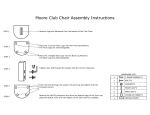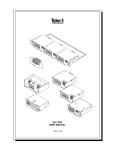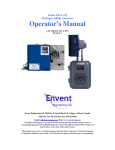Download USER`S MANUAL - Moore Industries International
Transcript
PIX Pressure-to-Current Transmitter USER’S MANUAL October 1992 © 1992 by Moore Industries-International, Inc. No. 123-701-00 B Table of Contents Introduction 1 Description 1 Calibration 4 Installation 6 Operation 10 Maintenance & Troubleshooting 10 Appendix A — Intrinsic Safety Requirements A1 HR. DELIVERY 8 4 UnitedStates/Canada TOLLFREE 1-800-999-2900 United Kingdom FREEPHONE 0800 525107 Australia TOLLFREE 008 251928 Ask for the STAR Center 16650 Schoenborn Street Sepulveda, California 91343, U.S.A. Tel: (818) 894-7111 • Tlx: 65-1322 FAX: (818) 891-2816 CONNECT (MacNet): MIISEPULVEDA 1 Lloyds Court, Manor Royal, Crawley W. Sussex RH10-2QU, United Kingdom Tel: 0293 514488 • Tlx: 87667 FAX: 0293 536852 Moore Industries’ STAR* Center has a wide variety of quality instrumentation in stock and ready to ship. • Signal Transmitters • Temperature Transmitters • P/I and I/P Converters • Isolators and Converters • Indicators and Displays • Alarm Trips • Integrators and Totalizers • Power Transducers • Instrument Power Supplies • Racks, Rails and Enclosures Most instruments can be customized to meet your needs. Even then, you’ll never have to wait more than a few days. Moore Industries 3/18 Resolution Drive, Caringbah New South Wales 2229, Australia Tel: (02) 525-9177 • Tlx: 790-75914 FAX: (02) 525-7296 CENTER *Support, Technical Assistance, and Repair (our Quick-Ship Facility) PIX Page 1 Introduction The version of Moore Industries’ Pressure-to-Current Transmitter packaged in the Hockey-puck (HP) or Explosionproof (EXI) housing style is called the PIX. The PIX is used to effect proportional changes in the current of a 4-20 mA process instrumentation loop, based on changes in pneumatic input. This manual contains all of the information needed to calibrate, operate, and maintain the PIX. It also includes a brief description of the unit and its capabilities and options, a listing of unit specifications, and an overview of Moore Industries’ unit data tracking system and labeling. An appendix at the end of the manual provides the information required for installing the PIX in hazardous environments. Such installations require one of the available Intrinsic Safety (IS) options, described later. Where they appear in text or figures, “NOTES” are used to draw attention to practices that could otherwise result in inconveniences to the user. “CAUTIONS” call out information that, if ignored, could result in damage to the unit, and “WARNINGS” point out aspects of installation or operation that require special attention. Unheeded warnings could result in personal injury. Description The PIX is a two-wire (loop-powered) transmitter that accepts variable, instrument-quality, pneumatic input and converts it proportionally to current output in the 4-20 mA range. As input pressure increases, output increases proportionally toward 20 mA. Inversely, as pressure decreases, output drops. The unit is configured at the factory, according to customer specification, to accept pneumatic input in any one of several ranges. It can function in a single-instrument loop or together with several PIX’s inter-connected in a pneumatic system. The available housing styles for the PIX, which include several versions of both the HP and EXI type, afford the user with a wide variety of mounting options. Contact your Moore Industries’ Sales Representative for more information on available mounting hardware and options. The HP-style PIX. This unit is intended to function as a modular replacement in applications where conduit and enclosures may already be in place, when a special enclosure is not required, or in applications where the EXI PIX is not otherwise appropriate. Typically, this style of PIX is mounted in a separate, domed, explosionproof enclosure. It is secured inside this enclosure with two spring clips; no drilling or tapping is required. Other versions of the HP-style PIX include hardware for surface mount or relay track installations. With an available adapter, the unit can also be snapped on to G-type DIN rail (DIN EN50035). Pneumatic input connections for the HP-style PIX are female, 1/4-18 NPT. The electrical conduit connection hubs for the unit when used with Moore Industries’ explosionproof enclosure are 1/2-14 NPT . The EXI-style PIX. This housing is designed to meet the requirements of several independent certifying agencies in applications calling for intrinsically safe equipment. It provides the unit with excellent protection from even the most arduous of industrial environments. With the EXI-style PIX, the electronics and the housing are integrated into an extruded aluminum, explosionproof unit. The EXI is available with or without pipe mounting hardware, and the electrical conduit connection port can be ordered in either a 1/2-14 NPT configuration, or with an M20 x 1.5 (metric) port opening. As with the HP-style unit, pneumatic input connections are female, 1/4-18 NPT. Table 1 contains the PIX performance and operational specifications. PIX Page 2 Table 1. PIX Operational and Performance Specifications Characteristic Specifications Input (see NOTE 1) Factory-configured. Instrument-quality air input only. 0-15 psig 3-27 psig 0-30 psig 6-30 psig 0-100 psig 20-100 kPa (0.2-1 bar, 0.2-1 kgcm 3-15 psig 20-186 kPa Input Pressure Maximum: Output 4-20 mA Output Limit: Power 2 ) 150% of rated full-scale input without damage. 130% of rated output span. Loop-powered. 12-42 Vdc , standard 12-24 Vdc (see NOTE 2) 12-28 Vdc (see NOTE 2) Controls Zero: Multiturn pot electronically provides offsets of ±10% of span. Span: Multiturn pot electronically provides full adjustability to 100% of span. Zero and Span pots are non-interactive. Performance Accuracy: Error less than ±0.2% of unit span, including the effects of independent linearity, as defined per SAMA standard PMC 20.1-1973. Repeatability: ±0.1% of input span. Resolution: ±0.05% of input span. Response Time: Load Capability: Load Effect: Output Ripple: 10 milliseconds to reach 98% of output for each step change on input. 600 at 24 Vdc nominal. ±0.01% of rated span from zero to maximum rated load. Negligible. Power Supply Line Voltage Effect: voltage at power input terminals. RFI/EMI Effect: frequencies. Vibration Effect: Less than 0.1% of rated span in field strengths of 10 V/m at typical walkie-talkie Negligible. Unit has no internal moving parts. Effect of Ambient Temperature: temperature operating range. Environmental Ratings Ambient Temperature Operating Range: Weight Less than ±0.01% of rated span per volt of change in line Less than ±2% of full-scale input over the specified ambient –1 to 54 °C (30 to 130 °F). EXI-style Housing: Approximately 1.25 kg (2 lb, 13 oz) without options. 1.4 kg (3 lb, 2 oz) including mounting flange, option block, gage, and test jack options. HP-style Housing: Approximately 227 g (8 oz) with standard flange mount hardware and pneumatic input connection fitting. 1.4 kg (3 lb 2 oz) in explosionproof enclosure. NOTES: 1. Not all listed specifications are standard. Consult your Moore Industries’ Sales Representative for information on pricing and availability. 2. Required for some types of IS applications (Consult your Moore Industries’ Sales Representative for details). 3. Refer to the Installation Section for PIX outline dimensions. PIX Page 3 Controls and Indicators RO Option – Reverse Output. As input air pressure increases, current output decreases toward 4 mA. There are two, multiturn potentiometers (pots) used to adjust PIX zero and span. Each pot is equipped with a slip clutch mechanism to prevent damage in the event it is turned beyond its wiper stop. The pots are located on the front panel of HP units. They can be found on the top panel of EXI PIX’s, which is accessed by unscrewing the top end-cap of the unit housing. PTJ Option – Pneumatic Test Jack. Fitting for connection of test equipment to monitor input pressure (test equipment not included). Available with the EXI housing only. GA1 Option – Input Gage. Scaled in psi and bars. Available with the EXI housing only. Unit Data Tracking – Model/Serial Number. Moore Industries keeps a record of product information on every unit sold or serviced. This record is keyed to the unit model and serial numbers. Options The following list provides an overview of some of the PIX options. Complete information on mounting hardware and functional options, or currently available certifications and approvals is available from your Moore Industries Sales Representative. Users may also contact the factory directly at 1-800-9992900 in the U.S.A. IS(x) Option(s) – Instrinsic Safety. Units can be configured to comply with the requirements of several, independent IS certifications. Contact the factory, or your local Moore Industries’ Sales Representative for information on the specific approvals available. The appendix of this manual provides information on the installation of some IS-equipped PIX’s in applications calling for IS. On the HP-style PIX, look for the model and serial numbers on a label affixed to the back panel. The tag on EXI-style units is on the bottom cover (endcap). The following example shows a typical PIX model number, breaking out its data fields for illustration purposes. Refer to the example in deciphering the model number on your RBX. If service assistance is ever required, make a note of the unit model number before contacting the factory. For fastest assistance, also note the unit serial number, job number, and the purchase order number under which it was shipped. This information assists the factory representative in providing you with the answers you need as efficiently as possible. EXAMPLE PIX / 3-15PSIG / 4-20MA / 12-42DC / -RO [ EXIP ] Unit Type Input Output Power Option(s) Housing PIX Page 4 Calibration Prior to shipment, every PIX is fully tested to ensure compliance with Moore Industries’ strict quality control guidelines. Before installation, however, your PIX(s) should be bench checked in order to set and verify the desired operating levels. This procedure should be conducted in an environment considered appropriate for general testing of electronic and pneumatic equipment. It is recommended that the procedures in this section not be carried out in the field. Use a technician’s bench or in a similar lab-type setup, so that any unit damage that may have occurred during shipment can be discovered safely, i.e., separated from the intended process or application. Calibration Setup Table 2 lists the equipment required to calibrate the PIX. This equipment is not supplied by Moore Industries, but should be available in most labs or maintenance areas. The terminals for connection of the calibration equipment are located on the unit front panel. Both types of housing style use the same type of 6terminal block. Each terminal is numbered, but only terminals 1 and 3 are active in the PIX. Terminals are labeled “+I” (terminal 1) for connection of the positive lead, and “–I” (terminal 3) for connection of negative. Figure 1 illustrates the generic hookup required to perform the bench check and pot adjustments of the PIX. Connect the equipment listed in table 2 as shown in figure 1. NOTE If the unit being checked is equipped with the Test Jack or Gage Option (EXI housing only), the input pressure may be monitored during calibration. Note that connecting the appropriate measurement instrument to the PIX test jack fitting has no effect on pneumatic load. Table 2. PIX Calibration Equipment Equipment Air Supply Air Pressure Gage Power Source DC Voltmeter Precision Resistor Screwdriver Characteristics Calibrated, adjustable, regulated, instrument-quality. Must be capable of discrete output levels within the appropriate, rated range of the unit under test. Refer to table 1 for appropriate maximum/minimum specifications. Calibrated. Accuracy of ±0.05%, scaled as appropriate for the specified input of the unit being calibrated. Calibrated. 12-42 Vdc, capable of 4-20 mA output. Calibrated. Accuracy of ±0.005%, minimum. 250 , ±0.01% Slotted-tip. Head width of 2.54 mm (0.1 in), maximum. PIX Page 5 + +I PNEUMATIC INPUT (REFER TO TABLE 1) 12-42 VDC POWER SOURCE PIX 250 –I – + – DC VOLTMETER Figure 1. PIX Calibration Setup When the setup is complete, apply appropriate input pressure and dc power (refer to table 1 and unit model number for specifications). Allow approximately 5 minutes for setup stabilization. Calibration Procedure The calibration of the PIX consists of the measurement of the voltage drop across a precision resistor when the input pressure in the setup is varied within the unit’s rated span. In both the HP and EXI housing style, the zero and span adjustment pots are located on the PIX front panel. The words “ZERO” and “SPAN” are used as labels for the pots on the HP unit front panel. In the case of the EXI PIX, they are represented symbolically with the following: represents ZERO The adjustment pots are not interactive. Neither setting is effected during the adjustment of the other. To calibrate the PIX, make sure that the setup has been completed as described in the preceding section. Turn both adjustment pots fully counterclockwise (approximately 15 turns), then 7.5 turns clockwise. This approximates the mid-scale setting. 1. Set adjustable instrument air supply to 0% of input range specified for unit (refer to unit model number and specifications in table 1). 2. Using voltmeter with specified load resistor to monitor output, adjust Zero pot until voltmeter reads 1 volt. CAUTION Use of a screwdriver larger than that specified may damage the PIX. 3. Set adjustable instrument air supply to 100% of input range as specified for unit (refer to unit model number and specifications in table 1). represents SPAN 4. Using voltmeter with specified load resistor to monitor output, adjust Span pot until voltmeter reads 5 volts. The Zero pot provides for offsets as great as ±10% of rated span. The Span pot adjusts unit full-scale to 100-percent at maximum input pressure. 5. Verify proper settings by varying input pressure between maximum and minimum specified levels while monitoring voltage drop across resistor. PIX Page 6 As input is varied between zero and full-scale, output voltage drop varies proportionally between 1 volt (for zero) and 5 volts (for full-scale), ±0.2% of rated unit span. NOTE If checking unit equipped with RO Option, observed voltage will vary inversely with respect to pressure. That is, 0% pressure input will produce full-scale voltage output, 5 volts. Full-scale pressure input produces 0% output, or 1 volt. Installation Installation of the PIX is presented in this manual in three phases. The first phase is the physical mounting of the unit. Next is the pneumatic connections phase. Finally, electrical connections can be made. It is suggested that the installation of the PIX be carried out in this order. Information on multiple-unit hookups is included. Before PIX installation, it is strongly recommended that each unit be bench checked. Refer to the instructions for this procedure in the Calibration Section, earlier in this manual. Also, any requirements for intrinsic safety in the intended application must be considered. Intrinsic Safety Considerations WARNING If installing the PIX in a hazardous environment application, i.e., one that may require certified intrinsically safe systems hookup, make sure that the unit being installed is equipped with the proper IS certification option. Refer to the appendix of this manual for information regarding IS installations. Several of the available housing and enclosure options in which the PIX is available have been certified Intrinsically Safe by third party certifying agencies. Consult your Sales Representative for information on the specifics of each approval and with which configurations each is available. Physical Mounting of the PIX The housing styles available for the PIX present a number of mounting options. The HP PIX in the explosionproof enclosure, and the EXI unit can be mounted on virtually any flat surface or, with optional pipe-mount hardware, on any 2-inch pipe. The symmetrical orientation of the mounting holes used in the EXI unit makes it possible to effect mounting in virtually any orientation, horizontal or vertical. It is important, however, that the unit positioning and orientation allow for access to the pneumatic port and the electrical conduit opening. Typically, the HP unit is equipped with spring clips. This provides for installing the unit in the explosionproof enclosure without any drilling or tapping. HP units equipped with flanges can be used in applications calling for either relay track or surface mount use (FL and FLD housing options, respectively). An adapter, available as a housing option, makes the HP PIX compatible with standard, G-type DIN rails (DN). Figure 2 shows the mounting dimensions for the PIXwith the flange mount (FL) configuration. Figure 3 shows the EXI PIX. For more information on these options and pipe mounting hardware, or for information on options or enclosures not shown, contact your Moore Industries Sales Representative. NOTE The orientation of the unit (horizontal, vertical, etc.) has no effect on PIX performance or operation. PIX Page 7 75.4 mm (2.97 in) 44.5 mm (1.75 in) 42.7 mm (1.68 in) 37.8 mm (1.5 in) GND 82.5 mm (3.25 in) 72.6 mm (2.86 in) +I –I 1 ZERO 3 2 5 4 SPAN 6 61 mm (2.4 in) 1/4 in NPT FITTING SLIDE CLIP FOR SECURING PNEUMATIC FITTING 41.3 mm (1.63 in) 20.6 mm (0.82 in) FITTING USED WITH HP UNIT, NO MOUNTING HARDWARE FITTING USED WITH FLANGE MOUNT HARDWARE Figure 2. HP PIX with Flange Mount Hardware BOTTOM VIEW PIX Page 8 SIDE VIEW FRONT VIEW 98 mm (3.85 in) 116 mm (4.55 in) WITH OPTION BLOCK INSTALLED 127 mm (5.0 in) PIX PRESSURE TO CURRENT TRANSMITTER 89 mm (3.5 in) -GA1 OPTION -PTJ OPTION 102 mm (4.00 in) 114.3 mm (4.50 in) APPROX. 145 mm (5.7 in) WHEN OPTION IS INSTALLED REAR VIEW 88.9 mm (3.5 in) SQUARE PIF PRESSURE TO CURRENT TRANSMITTER OPTION BLOCK 57.2 mm (2.25 in) SQUARE 69.9 mm (2.75 in) SQUARE Figure 3. EXI PIX Outline Dimensions PIX Page 9 Pneumatic Connections The first phase of PIX installation consists of connecting the pneumatic input line. The following suggestions are made regarding the connection of the pneumatic input to the PIX: • Provide independent support for any components or equipment installed in the lines. Cushioning brackets are best. • Avoid “straight-line” connections, if possible. • Seal all fittings with Teflon tape or equivalent. “Pipe dope” is not recommended. If your application environment prohibits the use of Teflon, contact Moore Industries for assistance. • Always “blow down” or purge all tubing before connecting to the PIX. NOTE On the EXI PIX’s equipped with the PTJ Option, a removable plug (1/8 in NPT) is placed in the unused port, unless the unit is also equipped with the Gage Option, GA1. Before connecting a pneumatic input line to the PIX, ensure that the line is free of debris. Use the methods recommended by the maintenance section of your facility. Absent that, apply high input pressure (up to 60 psig) to the line until the flow is clear. CAUTION Air nozzles, nipple, and valves should be lubricated before installation. Teflon® spray lubricant is recommended. If a substitute is used, exercise extreme care to ensure that it is kept out of the unit’s air passage and input line. Electrical Connections The PIX has two electrical connection terminals, labeled “+I” and “–I”, on its front panel. These are for the connection of wiring for the unit’s 4-20 mA output. Figure 4 shows the electrical hookup diagram for the PIX. As the PIX is a loop-powered device, no additional electrical connections are required. Check the Power field of the unit model number to verify appropriate loop voltage. Refer to the explanation of the model number in the Description Section of this manual, and to the specifications listed in table 1 for more information. CAUTION Certain Intrinsic Safety Certification options for the PIX carry restrictions for the unit power (loop voltage). Refer to the appendix of this manual, or consult with your Moore Industries’ Sales Representative for details. As shown in figure 4, connect the +I terminal of the PIX to the positive lead from the power source in the loop. Connect the –I PIX terminal in series with the positive terminals of the other devices in the loop, and the negative terminal of the loop power supply. Terminal wires used should be between 14 and 22 AWG. Connections are made with compressionscrew sockets. Use a slotted-tip screwdriver with a head width no greater than 3 mm (0.12 inch). NOTE The use of shielded, twisted-pair wiring, grounded as near as possible to the PIX, is recommended. The enclosure in which explosionproof HP units are shipped, as well as the housing of EXI PIX’s, have a built-in grounding screw. In the case of the explosionproof HP PIX, it is located on the interior wall of the enclosure, opposite the port used for connection of the pneumatic input. On EXI units, it is located inside the electrical connections compartment of the housing, next to the conduit port. PIX Page 10 APPROPRIATE DC POWER SOURCE + – – +I PNEUMATIC INPUT CURRENT DRIVEN DEVICE PIX 4-20 mA –I + Figure 4. PIX Installation Hookup Grounding. To ground the HP PIX make sure a shielded grounding lead is connected to the GND screw on the unit front panel. This screw is located to the right of the Zero adjustment pot, and is typically fitted with a wire or wire terminating lug. Typically, in the case of HP units in explosionproof enclosures, the unit grounding screw is attached to the enclosure ground prior to shipment. To ground the EXI PIX, run the shielded grounding lead through the housing’s wiring conduit port, and connect it to the screw on the interior wall of the housing. Multiple PIX Hook-ups Some precautions must be taken when powering more than one PIX in a single loop. Make sure that one side of the power source is common to all PIX’s, and that the other side of the power source is common to all loads. Figure 5 shows an example of this type of hookup. When using a single source to power multiple units, care must be taken to avoid ground loop problems due to the loads being at different potentials. If separate power supplies cannot be employed, contact your Moore Industries Sales Representative for assistance is selecting a compatible signal isolator. Operation Once properly installed, supplied with pneumatic input, and connected to load instrumentation in the process loop, PIX transmitters operate unattended. If a unit is determined to be the cause of a loop discrepancy or malfunction, refer to the Troubleshooting Section of this manual for instructions. Maintenance & Troubleshooting PIX transmitters are built with highly reliable components and contain no moving parts. These two aspects ensure that these units operate reliably for extended periods of time. Once installed and operating, the PIX requires no field maintenance other than an occasional visual inspection of the unit connection terminals and pneumatic connection. This inspection is recommended at least once every six months, or more frequently in those installations where the unit is subjected to extremes in vibration or dust and dirt. Field troubleshooting of the PIX is limited to visual inspection of the housing, the pneumatic connections, and verification of specified signal response. PIX Page 11 + + – – CURRENT DRIVEN DEVICE + + – – CURRENT DRIVEN DEVICE + + – – + CURRENT DRIVEN DEVICE – POWER SUPPLY Figure 5. Multiple PIX Installation Hookup If problems arise in the function of the unit in its application: • Make sure that input and output connections are clean and tight. • Remove the unit from service and reclibrate, making sure that bench instruments used are themselves properly calibrated. • Verify loop power levels. If, after re-calibration, the PIX fails to perform up to specifications, contact the factory Customer Service Department. Phone numbers of your local STAR Center are listed inside the front cover of this manual. Instructions for the return of the unit to the factory for further testing or rehab can be found on the back cover of this manual. When calling for assistance, always remember to provide your Customer Service Representative with the model and serial number of the offending unit, and if possible, with the job number and the purchase order number under which the unit was ordered. RETURN PROCEDURES To return equipment to Moore Industries for repair, follow these four steps: 1. Call Moore Industries and request a Returned Material Authorization (RMA) number. Warranty Repair – If you are unsure if your unit is still under warranty, we can use the unit’s serial number to verify the warranty status for you over the phone. Be sure to include the RMA number on all documentation. Non-Warranty Repair – If your unit is out of warranty, be prepared to give us a Purchase Order number when you call. In most cases, we will be able to quote you the repair costs at that time. The repair price you are quoted will be a “Not To Exceed” price, which means that the actual repair costs may be less than the quote. Be sure to include the RMA number on all documentation. 2. Provide us with the following documentation: a) A note listing the symptoms that indicate the unit needs repair b) Complete shipping information for return of the equipment after repair c) The name and phone number of the person to contact if questions arise at the factory 3. Use sufficient packing material and carefully pack the equipment in a sturdy shipping container. 4. Ship the equipment to the Moore Industries location nearest you. The returned equipment will be inspected and tested at the factory. A Moore Industries representative will contact the person designated on your documentation if more information is needed. The repaired equipment, or its replacement, will be returned to you in accordance with the shipping instructions furnished in your documentation. WARRANTY DISCLAIMER THE COMPANY MAKES NO EXPRESS, IMPLIED OR STATUTORY WARRANTIES (INCLUDING ANY WARRANTY OF MERCHANTABILITY OR OF FITNESS FOR A PARTICULAR PURPOSE) WITH RESPECT TO ANY GOODS OR SERVICES SOLD BY THE COMPANY. THE COMPANY DISCLAIMS ALL WARRANTIES ARISING FROM ANY COURSE OF DEALING OR TRADE USAGE, AND ANY BUYER OF GOODS OR SERVICES FROM THE COMPANY ACKNOWLEDGES THAT THERE ARE NO WARRANTIES IMPLIED BY CUSTOM OR USAGE IN THE TRADE OF THE BUYER AND OF THE COMPANY, AND THAT ANY PRIOR DEALINGS OF THE BUYER WITH THE COMPANY DO NOT IMPLY THAT THE COMPANY WARRANTS THE GOODS OR SERVICES IN ANY WAY. ANY BUYER OF GOODS OR SERVICES FROM THE COMPANY AGREES WITH THE COMPANY THAT THE SOLE AND EXCLUSIVE REMEDIES FOR BREACH OF ANY WARRANTY CONCERNING THE GOODS OR SERVICES SHALL BE FOR THE COMPANY, AT ITS OPTION, TO REPAIR OR REPLACE THE GOODS OR SERVICES OR REFUND THE PURCHASE PRICE. THE COMPANY SHALL IN NO EVENT BE LIABLE FOR ANY CONSEQUENTIAL OR INCIDENTAL DAMAGES EVEN IF THE COMPANY FAILS IN ANY ATTEMPT TO REMEDY DEFECTS IN THE GOODS OR SERVICES , BUT IN SUCH CASE THE BUYER SHALL BE ENTITLED TO NO MORE THAN A REFUND OF ALL MONIES PAID TO THE COMPANY BY THE BUYER FOR PURCHASE OF THE GOODS OR SERVICES. United States • [email protected] Tel: (818) 894-7111 • FAX: (818) 891-2816 Australia • [email protected] Tel: (02) 8536-7200 • FAX: (02) 9525-7296 © 2007 Moore Industries-International, Inc. ANY CAUSE OF ACTION FOR BREACH OF ANY WARRANTY BY THE COMPANY SHALL BE BARRED UNLESS THE COMPANY RECEIVES FROM THE BUYER A WRITTEN NOTICE OF THE ALLEGED DEFECT OR BREACH WITHIN TEN DAYS FROM THE EARLIEST DATE ON WHICH THE BUYER COULD REASONABLY HAVE DISCOVERED THE ALLEGED DEFECT OR BREACH, AND NO ACTION FOR THE BREACH OF ANY WARRANTY SHALL BE COMMENCED BY THE BUYER ANY LATER THAN TWELVE MONTHS FROM THE EARLIEST DATE ON WHICH THE BUYER COULD REASONABLY HAVE DISCOVERED THE ALLEGED DEFECT OR BREACH. RETURN POLICY For a period of thirty-six (36) months from the date of shipment, and under normal conditions of use and service, Moore Industries ("The Company") will at its option replace, repair or refund the purchase price for any of its manufactured products found, upon return to the Company (transportation charges prepaid and otherwise in accordance with the return procedures established by The Company), to be defective in material or workmanship. This policy extends to the original Buyer only and not to Buyer's customers or the users of Buyer's products, unless Buyer is an engineering contractor in which case the policy shall extend to Buyer's immediate customer only. This policy shall not apply if the product has been subject to alteration, misuse, accident, neglect or improper application, installation, or operation. THE COMPANY SHALL IN NO EVENT BE LIABLE FOR ANY INCIDENTAL OR CONSEQUENTIAL DAMAGES. Belgium • [email protected] Tel: 03/448.10.18 • FAX: 03/440.17.97 The Netherlands • [email protected] Tel: (0)344-617971 • FAX: (0)344-615920 China • [email protected] Tel: 86-21-62491499 • FAX: 86-21-62490635 United Kingdom • [email protected] Tel: 01293 514488 • FAX: 01293 536852 Specifications and Information subject to change without notice.