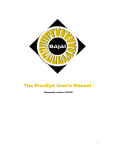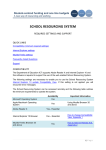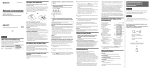Download Epilepsy Registry User Manual - pan arab liver transplantation society
Transcript
Xeb Cased Qan Brab Miver Uransplantation Segistry User Manual Shazia Naz Subhani Technical Specialist Head, Registries Core Facility Biostatistics, Epidemiology and Scientific Computing Department King Faisal Specialist Hospital & Research Centre June 30, 2007 Pan Arab Liver Transplantation Registry – User Manual TABLE OF CONTENTS PREFACE ..................................................................................................................................................... 3 INTRODUCTION........................................................................................................................................... 3 WHAT IS THE WEB-BASED PAN ARAB LIVER TRANSPLANTATION REGISTRY? ....................................................... 3 SYSTEM REQUIREMENTS ................................................................................................................................. 3 HOW TO OBTAIN ACCESS TO THE REGISTRY....................................................................................................... 4 PRINCIPLE FEATURES AND FUNCTIONS................................................................................................ 4 DATA ACCESSIBILITY ....................................................................................................................................... 4 DATA REQUEST ............................................................................................................................................... 5 HOME PAGE OF THE REGISTRY ........................................................................................................................ 5 SYSTEM SECURITY .......................................................................................................................................... 5 COOKIE SETUP ................................................................................................................................................ 6 LOGGING IN TO THE REGISTRY .......................................................................................................................... 7 DATA ENTRY FORMS ....................................................................................................................................... 8 Adding New Demographic Data .......................................................................................................... 9 Retrieving Data for an existing patient .............................................................................................. 10 Adding New Complication Data ........................................................................................................ 11 SEARCHING THE REGISTRY ............................................................................................................................ 13 CHARTS ........................................................................................................................................................ 15 ADMINISTRATION PAGE .................................................................................................................................. 16 REPORTS ...................................................................................................................................................... 17 Registry Access Log.......................................................................................................................... 17 Annual Reports.................................................................................................................................. 17 Cumulative Reports........................................................................................................................... 17 Active/Inactive Users......................................................................................................................... 17 DATA EXPORT ............................................................................................................................................... 17 UPDATE TABLES ............................................................................................................................................ 18 Database Users................................................................................................................................. 18 Collaborating Centers........................................................................................................................ 19 Database Initials................................................................................................................................ 19 MAIN PAGE ................................................................................................................................................... 20 LOG OUT ...................................................................................................................................................... 20 2 Pan Arab Liver Transplantation Registry – User Manual Preface Liver transplantation is the only option for people whose liver can no longer function. A complete liver can be obtained only from a person who has died, but a living donor can provide a part of the liver. About 80% of liver transplant recipients survive for at least 1 year. Most recipients are people whose liver was destroyed by primary biliary cirrhosis and hepatitis. With this in mind, Liver Transplantation Registry is submitted with a mission "To promote better understanding of the Liver Transplant complications and to improve patient care and health care planning in the Kingdom of Saudi Arabia.” This registry is a collaborative work between the Department of Liver Transplant and the Department of Biostatistics, Epidemiology and Scientific Computing in King Faisal Specialist Hospital & Research Centre, Riyadh. Currently, the registry is hospital based with the incorporated features to serve on Pan Arab level. This registry will serve as an outstanding central source to improve the understanding and treatment in the Pan Arab Liver Transplantation programs. This user manual is intended for the users of the web-implementation of the Pan Arab Liver Transplantation Registry since it guides the user in a step-by-step way into using each feature of the registry in its designed and accurate way. Introduction What is the web-based Pan Arab Liver Transplantation Registry? The web-based Pan Arab Liver Transplantation Registry is a future central source where researchers can obtain patient-related data associated with this disease. The Registry boasts of features included in a standard web-based registry, namely: New Patient entry, retrieval, editing and deletion; Patient Reporting on all vital variables of the database; Charting facility on critical variables; Data Export features including individual table exports or table join exports or exports by various criteria; Administrative features which includes new user creation, deletion and update, new participating hospital creation, view of a complete access log of the registry. Furthermore, the registry has a very user-friendly and flexible interface. Annual reports and Cumulative reports are available for the registrars to view and print with just a click of a button. System Requirements Very little is required to use the Web-based Pan Arab Liver Transplantation Registry. The Registry works best in Internet Explorer 5.0 or greater. Your browser, however, must have cookies enabled. The Registry can work well with all Windows Operating Systems. 3 Pan Arab Liver Transplantation Registry – User Manual How to obtain access to the registry To start Pan Arab Liver Transplant session, the user has to login to the system. This means that the user has to setup a cookie on his/her computer/laptop. Then has to use a unique login ID and password which is assigned to him/her by the database administrator or registrar before being able to use the system functions. Steps to follow: 1. Make a request to the following address for a regular username and password to be defined on the database and server, and a "Cookie Password" which must be used to initiate the security clearance. Database Administrator Registries Core Facility MBC 03 Biostatistics, Epidemiology and Scientific Computing King Faisal Specialist Hospital and Research Centre P.O.Box 3354, Riyadh 11211 Saudi Arabia. Tel#: 442-4868 E-mail: [email protected] 2. A database “User setup form” needs to be filled-in for any user that requires an access to the software. All users are required to sign an “Oath of Confidentiality” to safeguard and honor patient’s right of confidentiality. 3. Once the “Oath of Confidentiality” is signed. The user is provided with the cookie setup guidelines and his/her unique user id and password to access the web-registry software. Details are given under topic of “System security”. Principle Features and Functions Data Accessibility Users created from various hospitals are restricted to the data of their own hospital only. Due to built in restrictions of the software, no two hospital users can access each other’s data for viewing, updating or reporting. Only after a formal approval from the registry committee members “Browse only” privileges can be given to researchers and / or committee members to view the overall dataset recorded in the registry for scientific purposes and annual/cumulative reporting. All identifiable information is masked programmatically for the Browse only users, not to disclose the identification of the patient, but only to provide the counts of data in general. 4 Pan Arab Liver Transplantation Registry – User Manual Data Request A formal “Data request form” is required to be filled-in by any doctor, researcher for data accessibility and to be submitted to the registry committee for the approval. Only after the formal approval of the submitted data request from the members of the registry committee, necessary non-identifiable information is provided to the requestors. Home Page of the Registry The URL to access the Pan Arab Liver Transplant Registry is: http://rc.kfshrc.edu.sa/besc. From the left menu of the BESC Home Page click on the Pan Arab Liver Transplantation Registry link to access the following main page of the registry. Figure 1: Registry Welcome Page System Security It is very important to note that a system such as the Pan Arab Liver Transplantation Registry system holds important and sensitive information that may only be disclosed at the discretion of the Pan Arab Liver Transplantation Registry committee. Hence, access to the Pan Arab Liver Transplant data needs to be limited to only authorized users such as data entry staff, registrar, etc. Therefore, several measures have been taken to ensure data security and to disallow unauthorized access to the system. Various levels of security are: • Cookie setup • Username/Password • Time-out feature • Limited access of data for common users. 5 Pan Arab Liver Transplantation Registry – User Manual Multiple levels of security ensure confidentiality of patient data. In order to access the login page of the application, a user account needs to be created by an administrative user. Then, a cookie needs to be set-up on the user’s PC. Only after a successful cookie set-up, the user can gain access to the login page of the application. Cookie Setup If the user is accessing the registry for the first time, they need to setup a cookie on their PC. Cookies are pieces of information generated by a Web server and stored in the user's computer, ready for future access. Cookies are embedded in the HTML information flowing back and forth between the user's computer and the servers. Whenever the server wants to withdraw user specific information, cookies are accessed from the user’s PC. To setup a cookie, click on the “Setup” button from the home page. The user will then be directed to the following cookie setup page. Figure 2: Cookie Setup Page The steps to follow are: 1. Enter the First Name 2. Enter the Last Name 3. Enter Login ID (Provided by the registrar) 4. Enter Setup Password (Provided by the registrar) 5. Click on the Continue button. If the setup password is entered correctly then a successful cookie setup message will pop up as follows: 6 Pan Arab Liver Transplantation Registry – User Manual The user can then click on the ….Go To Login Page link to proceed further. Logging in to the registry Once the cookie password is correctly setup, the user has to click on the link to proceed to the login page. On the login screen the User ID will be displayed with the already displayed User ID information that was provided at the time of the cookie setup. On the login page; figure 3, the user is required to enter only his/her password, which is provided by the registrar, of the registry to continue accessing the web-registry software. Figure 3: Login Page Every user has a unique User ID and password for accessing the registry software. Even though the passwords are encrypted and safe from hacking but if someone will share the password for registry access then it’s a violation of “Oath of Confidentiality”. It is therefore strongly advised not to share the user id and password information with anyone. Once successfully logged into the registry, the user's browser should show the Main Page as illustrated in figure 4. In case there is no activity on the registry after logging-in for a maximum of 60 minutes, the system will automatically time-out and the user will have to re-enter his/her password to access the registry software again. 7 Pan Arab Liver Transplantation Registry – User Manual Figure 4: Registry Main Page On the Main Page the Admin button is accessible only by the Registrars and Administrator of the Registry. All common data entry users have limited access to various features of the Registry. On the Main Page there are three sections: 1. Registry Number entry field for the new records entry and for accessing the existing patient record OR Patient MRN for viewing the existing patient record. 2. Charts Display 3. Search Registry Data Entry Forms There are 2 Data entry forms within the Registry. 1. Patient’s Demographic 2. Complications Each of these forms data entry will be discussed in detail in the following section. 8 Pan Arab Liver Transplantation Registry – User Manual Adding New Demographic Data A new patient is defined as a patient who is manually registered but who has not been entered yet into the online system. In order to be considered manually entered into the registry the patient must be: assigned a Registry number and have had Form 1 of the Liver Transplantation Registry completed. To add a new patient to the on-line registry system a user must perform the following: Login to the system. The user's browser should show the Main Page. In the Main Page (figure 4), enter a new registry number and then click on the Add /Edit Record button. An empty Demographic Data entry form will be displayed as shown below. Figure 5: New Demographic data form The assigned Registry Number should appear in the field shown at the top of the form. User should enter the following fields: All the variables prefixed with a star symbol (*) are mandatory fields. 9 Pan Arab Liver Transplantation Registry – User Manual Some information (in magenta color) is automatically calculated by the system based on the provided data. After the data entry is complete click on the Save button. There are some mandatory fields which if left empty the system will prompt the user to enter them before activating the Save button. If all fields were entered correctly a new patient is added to the system and the user is automatically transferred to the Patient Record page (figure 6). Otherwise, a page appears showing errors in data entry. The user is asked to go back to the data entry form, using the browser's back button, correct the mistakes and then re-submit the form. Several validation checks are also incorporated with respect to various types of dates. For example: - Date of Birth cannot be greater than the Current Date and Registration Date - Date of Transplant cannot be lesser than the Registration Date and Birth Date - Date of Discharge cannot be lesser than Date of Transplant and Date of Birth - Date of Form Fill Date cannot be greater than the Current Date or lesser than a Registration Date. Notes 1. All date fields are formatted as: dd / mm / yyyy. The year part may be entered as a 2 or 4 digit number. 2. In the Form Filled By and Form Updated by fields select the initials from the drop down list. Retrieving Data for an existing patient An existing patient is defined as a patient who is manually registered (by assigning a Registry number AND completing demographic form of the Liver Transplantation Registry) and whose data has already been entered into the on-line system. To view data for an existing patient a user must perform the following: 1. Login to the system. The user's browser should show the Main Page. 2. In the Main Page, enter either the patient's Registry Number or the patient's MRN in the appropriate field. 3. Click on the Add / Edit Record button. If the patient record exists in the on-line registry, the Patient Data page is displayed (Figure 6). Otherwise, a new patient demographic form appears as shown in Figure 5. 10 Pan Arab Liver Transplantation Registry – User Manual Figure 6: Patient Record Page In figure 6, data is divided into two parts corresponding to two forms of the registry. The first part corresponds to Demographic and second is the Complications form. In addition to the two data form, the patient page includes a top part where the patient name, registry number and MRN are displayed. The bottom part of the page includes links and to patients records that directly follow and/or directly precede the current record. A record can be deleted from the database only by the registrar using the delete option form the Patient data page. Adding New Complication Data Following a liver transplant, a patient will require anti-rejection medications, usually for the lifetime, to suppress the immune system so the liver is not rejected by the body. Since these medications suppress the immune system, the patient may have an increased risk of infection, especially in the first three to six months. In case of complications related with the Liver Transplant a complication form needs to be recorded in the on-line registry system. The topic “Retrieving Data for an existing patient” explains how to navigate to the page where data for a complication may be entered or data from a previously recorded complication form may be viewed and/or edited. 11 Pan Arab Liver Transplantation Registry – User Manual Figure 7(c) shows Complication form. There are several checkboxes for each main category of complication available to be ticked if applicable. More than one choice for a checkbox can be made depending on the number of complications. Figure 7(c): A new complication data form 12 Pan Arab Liver Transplantation Registry – User Manual For the sake of convenience a dependability routine has been programmed in the form that automatically opens up the choices of information for selection or masks the choices in case the main category is not selected. For example, if the main category “Vascular” is checked, only then all choices pertaining to vascular complication will be available for selection. See figure 7(a). Otherwise all choices will be masked. See figure 7(b). Figure 7 (a) Figure 7 (b) Data fields related to complications must be recorded. A user must enter date on which the form was filled and initials of the person who filled the form. For the sake of convenience during data entry, several checks are incorporated within the form that restricts the user from making any mistakes. When the Save button is clicked, data is checked for accuracy and integrity and then recorded in the system. If there are no errors found, the system automatically transfers the user back to the Patient record page. Otherwise, a message page appears which explains what errors were found and provides a link back to the data entry form to correct the mistakes and repeat the data submission process. Searching the Registry To search the web-based registry for a specific record or a group of records, the user must first go to the Search Page. Clicking on the “Search Registry” button from the Main Page or from any other page of the registry can activate this facility. The search page is a list of variables existing in the two forms of the registry database. One can easily make a combination selection for querying the database by simply clicking on the available radio buttons. For convenience of selection dependability routines are incorporated within this page that reveals and masks information as per the major category selection. The design of the Search Page is shown as follows: 13 Pan Arab Liver Transplantation Registry – User Manual Figure 9: Registry Search Page Users can construct queries by selecting a combination of available parameters. The query will return either a null response or a set of records in a form of a table. From the resulting number of records, the admin users can then click the Edit button to access the complete record page of the Patient. However, a common registry user cannot access the complete record page but can only view the search results. This restriction is for the sake of data security. To perform a new search, or to modify the most recent search, the user may click on the link at top of the page to go back to the search page. Alternatively, the user can click on the Back button of his/her browser. Within the search facility is another, more sophisticated type of reporting available to query the database. This again is only accessible to the registry registrars. 14 Pan Arab Liver Transplantation Registry – User Manual A common user will not see this part of the search page on his/her computer screen. This search and reporting facility is based on SQL (Structured Query Language). Queries can be constructed using any of the parameters in the database, e.g. one can query the database for Type of LTx, or query all the Records entered by a particular user at a particular date etc. However, in order to be able to query the database using this ad hoc query facility the prior knowledge of SQL syntax and a database model is required. Charts Charts are predefined reports showing the distribution of some variables kept by the registry. Examples are distributions of Patient’s Gender, Patient’s Status, Referring Countries and Referring Hospitals. Currently there are 10 such reports available. To view a Chart the user must go to the On-Line Registry's Main Page. The right most section in that page includes a form with a list of selections and a button. The user must select a chart type from the list and then click on the button. The result is a new page with a table and a chart representing the requested distribution. Charts are generated from data recorded in the registry up to the time the button is clicked. That means, they show data instantaneously, just as the search results do. A sample bar chart is shown as follows: 15 Pan Arab Liver Transplantation Registry – User Manual Figure 10: Chart display page Chart FX is the charting software used to display the chart. The users as per their requirement can manipulate this chart display. The Menu at the top of the chart display can be used to change the Chart Types to 3-dimensional display or to save or print the charts as per their need. Administration Page The functions explained above are available to all users of the web-based Pan Arab Liver Transplantation Registry. However, only the registrars of the registry can perform the administrative functions. These functions can be accessed by clicking on Admin button found at the top of the Main page and all other pages of the registry. This results in showing the "Administration Menu" as shown in figure 11 below: 16 Pan Arab Liver Transplantation Registry – User Manual Figure 11: Registry Administration Page Reports Registry Access Log In order to monitor the accessibility of the registry by various users the Registrar can generate the LogAccess report from the Reports menu. Annual Reports This report generates data for each year with total counts and column percentages distributed by gender. Cumulative Reports This report generates data as of day of requesting the report with total counts and column percentages distributed by gender. Active/Inactive Users This report generates list of all users with their current status on the registry software. All active users mean the ones still accessing the registry web software. The in-active users mean no longer a valid user of the registry. Data Export The export page provides features to the administrative users to export data in various given ways. Data can be exported either from each table individually, or from both the tables based on a common registration number of the patient. In addition, the page includes selection fields for Registry Numbers Between, Lesser than and Greater than options so that a user may include all records or choose a range of records to include in the export file. Each export request results in a “|” delaminated text file that can be saved anywhere as per user’s choice to be used in any statistical software for analysis or for reporting purposes. 17 Pan Arab Liver Transplantation Registry – User Manual The resulting export file is suffixed with the institutional code and user name so that data cannot be overridden by another simultaneous export of the data by another user from another institute. The export page for the registry is shown in figure 12: Figure 12: Export Data Page Update Tables Database Users There are several levels of user access to the registry. The chosen registrar from each participating hospital for the Pan Arab Liver Transplantation Registry can creates new users, assign them a unique UserID and Password and can set the level of permission to access the registry from the User Setup form as shown in figure 13. More details pertaining to user access to the database and data confidentiality can be read under Data Accessibility and Data Request topics discussed in the beginning of the manual. The user setup form is quite extensive in terms of providing various type of data access to users. Users can be restricted by timings as well. Once the time limit of the software access expires, users will not be able to log-in to the registry using their initial user-id/password. To continue using the software, one has to ensure that proper access privileges are provided to the authorized users of the registry. 18 Pan Arab Liver Transplantation Registry – User Manual Figure 13: User setup page Collaborating Centers Collaborating centers can be added and modified only by the Super Registrar of the registry. This option allows the super registrar to view / modify the existing hospitals or in case of a new hospital to add the collaborating hospital code and name by clicking on the “Add new Participating Hospital” button. As soon as the hospital is added to the existing list, the name of the super registrar is automatically added in the users list. This allows the super registrar to be able to login to the registry by selecting the newly added hospital from the login page for adding new users and their initials for the newly added collaborating center from the admin page. Database Initials The initials of the users are selected at the time of data entry from the drop down lists in various data entry forms. These initials can have a status “Active” or “In-Active”. If a user no longer exists for the data entry or supervision purposes on the registry the initial can be de-activated by the super registrar for that user from this Add/Edit Initial option, however since the initial of that user was used in the data entry it cannot be deleted from the database due to database constraints and also for the administrative reports it is required to know who entered the record initially and when. An In-Active user will show always as the last entry within the drop down list of the data entry forms. 19 Pan Arab Liver Transplantation Registry – User Manual Main Page This option is used to return to the Main Page of the Registry. Log Out At any point in time if the admin user wants to log off from the Registry the Log out button can be clicked to end the session. 20