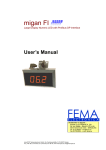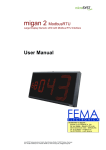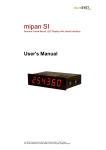Download User manual
Transcript
migan Large Format Numeric LED Display with CANopen Interface User manual Distribuidor en España : FEMA ELECTRÓNICA, SA Pol. Ind. Santiga – Altimira 14 (T14 N2) 08210 Barberà del Vallès – BARCELONA Tel. 93.72.96004 – [email protected] Fax 93.729.6003 – w w w .fema.es microSYST Systemelectronic GmbH, Zur Centralwerkstätte 10, D-92637 Weiden Tel. (09 61) 3 91 66-0, Fax (09 61) 3 91 66-10, www.microsyst.de, [email protected] migan Large Format Numeric LED Display with CANopen Interface Index 1 GENERAL 4 2 APPLICATION EXAMPLE 4 2.1 3 Device configuration TECHNICAL INFORMATION 7 3.1 Notes for the start-up 7 3.2 System or device start 8 3.3 CANopen Interface 3.3.1 General Specifications miface CAN/RS 3.3.2 CANopen Protocol 3.3.2.1 NMT Frames 3.3.2.2 Nodeguard Frame 3.3.2.3 Heartbeat Frame 3.3.2.4 SDO Frames 3.3.2.5 Receive PDO Frame 3.3.2.6 Transmit PDO Frame 3.3.3 Transmit RS Data Frame (CAN -> RS = MIGAN) 8 9 10 10 11 11 12 12 12 13 3.4 16 Internal Frame (miface CAN -> MIGAN) 3.5 Applications Examples 3.5.1 Important Note 4 5 CONNECTION ASSIGNMENT 18 19 20 4.1 External connections 20 4.2 Status LEDs and DIP switches 21 5 HOUSING DIMENSIONS 23 6 APPENDIX 24 6.1 Standard equipment 24 Page 2 microSYST Systemelectronic GmbH, Zur Centralwerkstätte 10, D-92637 Weiden Tel. (09 61) 3 91 66-0, Fax (09 61) 3 91 66-10, www.microsyst.de, [email protected] migan Large Format Numeric LED Display with CANopen Interface 6.2 Optional accessories 24 6.3 Displayable characters 25 6.4 General notes 26 6.5 Conformity declaration 27 6.6 Guarantee 28 6.7 Versions overview 29 Page 3 microSYST Systemelectronic GmbH, Zur Centralwerkstätte 10, D-92637 Weiden Tel. (09 61) 3 91 66-0, Fax (09 61) 3 91 66-10, www.microsyst.de, [email protected] migan Large Format Numeric LED Display with CANopen Interface 1 General The large display is universally usable as production display or information panel. The modular design permits cost-effective models in various sizes, with various font sizes and number of digits. Integration into systems can therefore be made simply and without difficulties. 2 Application example Page 4 microSYST Systemelectronic GmbH, Zur Centralwerkstätte 10, D-92637 Weiden Tel. (09 61) 3 91 66-0, Fax (09 61) 3 91 66-10, www.microsyst.de, [email protected] migan Large Format Numeric LED Display with CANopen Interface 2.1 Device configuration Font size: 60 mm 100 mm 150 mm 200 mm 250 mm 6 8 Number per lines: ________ Number of digits per line: 1 2 3 4 5 11 12 13 14 15 LED color: red green 7 9 10 yellow Dimension indication: Line 1: __________ Line 5: __________ Line 2: __________ Line 6: __________ Line 3: __________ Line 7: __________ Line 4: __________ Line 8: __________ View: single sided double sided Operating voltage: 230 V / 50 Hz 110 V / 60 Hz Type of protection: IP54 IP65 Temperature range: 0...+50 °C -25...+50 °C 24 V DC Housing dimension: _________x_________x_________mm Housing color: Housing material: RAL _____________ Aluminium profile housing Stainless steel housing Sheet panel housing Page 5 microSYST Systemelectronic GmbH, Zur Centralwerkstätte 10, D-92637 Weiden Tel. (09 61) 3 91 66-0, Fax (09 61) 3 91 66-10, www.microsyst.de, [email protected] migan Large Format Numeric LED Display with CANopen Interface CANopen interface Pre-adjustments at delivery: Baud rate: 20 kBaud 250 kBaud 50 kBaud 500 kBaud 100 kBaud 800 kBaud 125 kBaud 1000 kBaud Device address (Node-ID): ________Hex Page 6 microSYST Systemelectronic GmbH, Zur Centralwerkstätte 10, D-92637 Weiden Tel. (09 61) 3 91 66-0, Fax (09 61) 3 91 66-10, www.microsyst.de, [email protected] migan Large Format Numeric LED Display with CANopen Interface 3 Technical Information Total specification Display type: Font size: Number of digits: LED color: Character set: View: LED, 7-Segment 60 mm, 100 mm, 150 mm, 200 mm, 250 mm 2 to 15 digits red, green, yellow see chapter “Displayable characters” single or double sided Interface: Protocol: Baud rate: Addresses: CAN CANopen, DS301, Version 4.02 10 / 20 / 50 / 125 / 250 / 500 / 800 / 1000 kBaud 1...127D Operating voltage: Power input: 230 V / 50 Hz, 110 V / 60 Hz or 24 VDC 60 mm per digit approx. 1.3 W 100 mm per digit approx. 1.6 W 150 mm per digit approx. 3.2 W 200 mm per digit approx. 4.2 W 250 mm per digit approx. 6.1 W Housing: Industrial version, aluminium powder coated Housing size: see chapters “Device configuration” and “Housing dimensions” Mounting: Joint installation, hanging installation, mounting angle for wall installation Protection: IP54 or IP65 Operating temperature: 0 to +50 °C (optional -25...+50 °C) Storage temperature: -25 to +70 °C 3.1 Notes for the start-up • When putting on the power supply, the following sequence has to be observed: o Connect the power supply cable to the display. o Connect the power supply cable to the power supply. • When disconnecting the power supply, the following sequence has to be observed: o Disconnect the power supply cable from the power supply. o Disconnect the power supply cable from the display. Page 7 microSYST Systemelectronic GmbH, Zur Centralwerkstätte 10, D-92637 Weiden Tel. (09 61) 3 91 66-0, Fax (09 61) 3 91 66-10, www.microsyst.de, [email protected] migan Large Format Numeric LED Display with CANopen Interface 3.2 System or device start During the boot up process, the large display carries out internal memory and function tests. The following parameters (no significance for CANopen devices) appear on the large display: • Baud rate • Parity • Address 3.3 CANopen Interface The migan CAN is an expanded version of the migan SI (with serial interface).. The miface CAN/RS interface has been integrated into the display unit to this end. It has a CAN connection and serves for outputting of serial frames. These are transmitted (via RS485) to the MIGAN internally. The following settings (factory default settings – do not change) are mandatory for communication between the MIGAN control PCB and the CANopen interface: MIGAN Control PCB: HEX Switch Status S1 1 S2 0 S3 B MIFACE CAN/RS PCB: DIP Switches RS (S2) Status (1=ON, 0=OFF) 1 2 3 4 5 6 7 8 9 10 1 1 0 0 0 0 0 0 0 0 Page 8 microSYST Systemelectronic GmbH, Zur Centralwerkstätte 10, D-92637 Weiden Tel. (09 61) 3 91 66-0, Fax (09 61) 3 91 66-10, www.microsyst.de, [email protected] migan Large Format Numeric LED Display with CANopen Interface 3.3.1 General Specifications miface CAN/RS Interface 1: Bit rate: Node ID: PDOs: PDO linking: PDO mapping: Node guarding: Heartbeat: CANopen per CIA standard DS301, V4.02 10 to 1000 kBit/s (DIP switch) 1 to 127 (DIP switch) 1 receive PDO, 1 transmit PDO Yes (COB IDs for utilised PDOs can be adjusted via SDO) Fixed Yes Yes Interface 2: Baud rate:: Data width: Parity: Stop bits: RS interface (permanently integrated into the MIGAN!) 9600 Baud 8 Bit no 1 Page 9 microSYST Systemelectronic GmbH, Zur Centralwerkstätte 10, D-92637 Weiden Tel. (09 61) 3 91 66-0, Fax (09 61) 3 91 66-10, www.microsyst.de, [email protected] migan Large Format Numeric LED Display with CANopen Interface 3.3.2 CANopen Protocol The interface is driven via the CANopen interface as defined in CIA DS301, V4.02 (CAN in Automation e.V., Erlangen, Germany). The protocols integrated into the device are described briefly below. 3.3.2.1 NMT Frames Start remote node Stop remote node Enter pre-operational state Reset node Reset communication COB ID 000 h 000 h 000 h 000 h 000 h B.1 1 2 128 129 130 B.2 0 / node ID 0 / node ID 0 / node ID 0 / node ID 0 / node ID B.3 B.4 B.5 B.6 B.7 B.8 - All CANopen nodes are in one of the following operating states: “INITIALISATION”, “PRE-OPERATIONAL”, “OPERATIONAL” or “STOPPED”. After power-up, the INITIALISATION state is executed and entries in the object index are set to their default values. Either all communications-specific entries, or only those included in the object index (1000 h -1FFF h), can be reset to their default values at any time with the help of the “reset node” and “reset communication” commands. The device then enters the “PRE-OPERATIONAL” state. The device is switched to the OPERATIONAL state after issuing the “start remote node” command. The device can be switched to the stopped state through use of the “stop remote node” command. Return to the PRE-OPERATIONAL state is made possible with the “enter pre-operational state” command. Page 10 microSYST Systemelectronic GmbH, Zur Centralwerkstätte 10, D-92637 Weiden Tel. (09 61) 3 91 66-0, Fax (09 61) 3 91 66-10, www.microsyst.de, [email protected] migan Large Format Numeric LED Display with CANopen Interface 3.3.2.2 Nodeguard Frame Receive Response COB ID 700 h + node ID RTR=1 DLC=1 700 h + node ID RTR=0 DLC=1 B.1 - 128 x toggle bit (0 or 1) + current operating state: 4: STOPPED 5: OPERATIONAL 127: PRE-OPERATIONAL B.2 - B.3 - B.4 - B.5 - B.6 - B.7 - B.8 - - - - - - - - The “nodeguard” frame may only be used when “heartbeat” is inactive (“producer heartbeat time” = object 1017 h = 0). When “life-guarding” is activated (“guard time” = object 100C h > 0 and “life time factor” = object 100D h > 0), a timer is started each time a nodeguard request occurs, which automatically switches the device to the PREOPERATIONAL state after “life time” has elapsed (“guard time” x “life time factor” ms), if the next nodeguard request is not received on time. 3.3.2.3 Heartbeat Frame Response COB ID 700 h + node ID RTR=0 DLC=1 B.1 Current operating state: 0: BOOTUP 4: STOPPED 5: OPERATIONAL 127: PRE-OPERATIONAL B.2 - B.3 - B.4 - B.5 - B.6 - B.7 - B.8 - The “boot-up” frame is transmitted after the device is switched on (operating state = “BOOTUP”). After selecting the setting “producer heartbeat time” = object 1017 h (unit of measure: ms), the device starts transmitting the heartbeat frame in a cyclical fashion. Page 11 microSYST Systemelectronic GmbH, Zur Centralwerkstätte 10, D-92637 Weiden Tel. (09 61) 3 91 66-0, Fax (09 61) 3 91 66-10, www.microsyst.de, [email protected] migan Large Format Numeric LED Display with CANopen Interface 3.3.2.4 SDO Frames “Initiate download request” “Initiate download response” “Initiate upload request” “Initiate upload response” “Abort domain transfer” (receive SDO) “Abort domain transfer” (send SDO) COB ID 600 h+ node ID B.1 22 h or 23 h + * 60 h 580 h+ node ID 600 h+ node ID 580 h+ node ID 600 h+ node ID 40 h 43 h+ * 80 h 580 h+ node ID 80 h B.2 Index LOW B.3 Index HIGH B.4 Subindex B.5 D0 (LSB) B.6 D1 B.7 D2 B.8 D3 (MSB) Index LOW Index LOW Index LOW Index LOW Index HIGH Index HIGH Index HIGH Index HIGH Subindex 0 0 0 0 Subindex 0 0 0 0 D0 (LSB) Subindex Additional code D1 D2 0 Error code D3 (MSB) Error class Index LOW Index HIGH Subindex Additional code 0 Error code Error class Subindex * 4 times “number of unused data bytes” The object index of all CANopen nodes can be accessed with the help of the SDO frame. 3.3.2.5 Receive PDO Frame RPDO1 COB ID 200 h + node ID B.1 RS send data 1 B.2 RS send data 2 B.3 RS send data 3 B.4 RS send data 4 B.5 RS send data 5 B.6 RS send data 6 B.7 RS send data 7 B.8 RS send data 8 RPDO1 is mapped to object 2000 h, subindex 1 through 8. RPDO1 must be transmitted to the interface (repeatedly), in order to generate an RS send frame. 3.3.2.6 Transmit PDO Frame TPDO1 COB ID 180 h + node ID B.1 RS receive data 1 B.2 RS receive data 2 B.3 RS receive data 3 B.4 RS receive data 4 B.5 RS receive data 5 B.6 RS receive data 6 B.7 RS receive data 7 TPDO1 is mapped to object 2001h, subindex 1 through 8. TPDO1 is (repeatedly) transmitted from the interface after an RS frame has been received. Page 12 microSYST Systemelectronic GmbH, Zur Centralwerkstätte 10, D-92637 Weiden Tel. (09 61) 3 91 66-0, Fax (09 61) 3 91 66-10, www.microsyst.de, [email protected] B.8 RS receive data 8 migan Large Format Numeric LED Display with CANopen Interface 3.3.3 Transmit RS Data Frame (CAN -> RS = MIGAN) Receive PDO 1 (object 2000h, subindex 1 through 8) Byte 1 2 3 4 5 6 7 8 Function Function byte: • Bit 7: • Bits 6 … 5: • Bit 4: • Bit 3: • Bits 2 ... 0: Sub-frame byte 1 Sub-frame byte 2 Sub-frame byte 3 Sub-frame byte 4 Sub-frame byte 5 Sub-frame byte 6 Sub-frame byte 7 end bit reserved (=0) toggle bit reserved (=0) sub-frame length Toggle Bit: Each time the toggle bit is changed, the current sub-frame is added to the end of the transmit buffer. End Bit: = 0: Sub-frames are accumulated. = 1: Accumulated sub-frames are transmitted (including the subframe which has just been transferred if the toggle bit has also been changed). The transmit buffer is cleared after transmission has been completed (in order to be able to store new sub-frames), and the end bit is set to 0 (in order to be able to detect the end of the transmit procedure via SDO). Sub-Frame Length: Length of the transferred RS sub-frame Sub-Frame Bytes: Are added to the end of the frame which has already been transferred to the transmit RS buffer when the toggle bit is changed. Page 13 microSYST Systemelectronic GmbH, Zur Centralwerkstätte 10, D-92637 Weiden Tel. (09 61) 3 91 66-0, Fax (09 61) 3 91 66-10, www.microsyst.de, [email protected] migan Large Format Numeric LED Display with CANopen Interface Procedure at the CANopen Side for Transmitting an RS Frame: 1. Break down the RS frame to be transmitted into sub-frames of max. 7 bytes each. 2. Transfer the sub-frames to the interface. • Prepare the contents of the PDO to be transmitted: • Enter frame bytes of the sub-frame to be transmitted to PDO bytes 2 through max. 8. • PDO byte 1: • Enter “sub-frame length” (1 to 7). • Change the “toggle bit”. • Set the “end bit” to 1, if no additional sub-frames need to be transmitted. • Transmit the PDO. • Wait until the PDO has been transmitted. • Wait an additional 5 ms (to allow the interface enough time to evaluate the PDO). • Repeat the last 4 steps until all sub-frames have been transferred. 3. Wait until the RS frame has been transmitted: • Transmission time depends upon frame length and the utilised RS baud rate (in this case: fixed 9600 Baud, 8n1) = 1.3* x frame length x (10 x 1/9600 s) = 1.3* x frame length x 1 ms * A safety factor of 1.3 must be used because the individual frame bytes cannot be transmitted entirely without pauses. • Completion of frame transmission can also be detected by querying the “end bit” (via SDO). The end bit is changed to 0 as soon as the transmit buffer has been cleared, and the next frame can be transferred. Page 14 microSYST Systemelectronic GmbH, Zur Centralwerkstätte 10, D-92637 Weiden Tel. (09 61) 3 91 66-0, Fax (09 61) 3 91 66-10, www.microsyst.de, [email protected] migan Large Format Numeric LED Display with CANopen Interface Important Notes: • RS transmission operation is only possible in the CANopen “OPERATIONAL” state! • After entering the “OPERATIONAL” state: • The transmit buffer is cleared (any previously accumulated sub-frames are deleted). • Any pending RS transmissions are completed first. • Object 2000 h, subindex 1 (function byte) is then deleted. => The toggle bit to be transmitted with the first sub-frame must be set to 1! • The function byte is not evaluated during RS transmission. For this reason, it should not be changed until RS transmission has been completed. Page 15 microSYST Systemelectronic GmbH, Zur Centralwerkstätte 10, D-92637 Weiden Tel. (09 61) 3 91 66-0, Fax (09 61) 3 91 66-10, www.microsyst.de, [email protected] migan Large Format Numeric LED Display with CANopen Interface 3.4 Internal frame (miface CAN -> MIGAN) Frame (ASCII coded) Header DATA Unit Byte Byte Byte Byte Byte Byte Byte 0 1 2 3 4 5 6 to max. 20 STX ADRH ADRL P1 P2 P3 DB 1-15 Byte 21 ETX STX: 3CH (fixed) ADRH: 30H (fixed) ADRL: 31H (fixed) P1: XXH (decimal point byte 1 – see below) P2: XXH (decimal point byte 2 – see below) P3: XXH (decimal point byte 3 – see below) DB 1-15: Data bytes 1 to 15 (ASCII code of the characters to be displayed – max. 15 digits) ETX: 3EH (fixed) Page 16 microSYST Systemelectronic GmbH, Zur Centralwerkstätte 10, D-92637 Weiden Tel. (09 61) 3 91 66-0, Fax (09 61) 3 91 66-10, www.microsyst.de, [email protected] migan Large Format Numeric LED Display with CANopen Interface Point Bytes: If a decimal point needs to be set, the corresponding bit must be set to 1: Point Byte 1: 010XXXXX (binary) Decimal Point for digit 5 Decimal Point for digit 4 Decimal Point for digit 3 Decimal Point for digit 2 Decimal Point for digit 1 Point Byte 2: 0 1 0 X X X X X (binary) Decimal Point for digit 10 Decimal Point for digit 9 Decimal Point for digit 8 Decimal Point for digit 7 Decimal Point for digit 6 Point Byte 3: 0 1 0 X X X X X (binary) Decimal Point for digit 15 Decimal Point for digit 14 Decimal Point for digit 13 Decimal Point for digit 12 Decimal Point for digit 11 If no point shall be set, all point bytes have a value of 40H. Page 17 microSYST Systemelectronic GmbH, Zur Centralwerkstätte 10, D-92637 Weiden Tel. (09 61) 3 91 66-0, Fax (09 61) 3 91 66-10, www.microsyst.de, [email protected] migan Large Format Numeric LED Display with CANopen Interface 3.5 Applications Examples Output “1234” at the display: CANopen node ID: 01h MIGAN frame to be transmitted: 3Ch 30h 31h 40h 40h 40h 31h 32h 33h 34h 3Eh • Initialise the node (if it is not yet “OPERATIONAL”): Transmit NMT frame (COB ID = 000h): 01h 01h • Transmit RPDO1 frame (COB-ID = 201h): 17h 3Ch 30h 31h 40h 40h 40h 31h (last toggle bit was 0) • Wait at least 5 ms. • Transmit RPDO1 frame (COB-ID = 201h): 84h 32h 33h 34h 3Eh 00h 00h 00h • Wait at least 5 ms. • Wait for transmission of the MIGAN frame: 1.3 x 11 x 1 ms = 15 ms. Page 18 microSYST Systemelectronic GmbH, Zur Centralwerkstätte 10, D-92637 Weiden Tel. (09 61) 3 91 66-0, Fax (09 61) 3 91 66-10, www.microsyst.de, [email protected] migan Large Format Numeric LED Display with CANopen Interface Output “123456789012345” at the display (is only displayed completely if using a MIGAN with 15 digits): CANopen node ID: 02h MIGAN frame to be transmitted: 3Ch 30h 31h 40h 40h 40h 31h 32h 33h 34h 35h 36h 37h 38h 39h 30h 31h 32h 33h 34h 35h 3Eh • Initialise the node (if it is not yet “OPERATIONAL”): Transmit NMT frame (COB ID = 000h): 01h 02h • Transmit RPDO1 frame (COB-ID = 202h): 17h 3Ch 30h 31h 40h 40h 40h 31h (last toggle bit was 0) • Wait at least 5 ms. • Transmit RPDO1 frame (COB-ID = 202h): 07h 32h 33h 34h 35h 36h 37h 38h • Wait at least 5 ms. • Transmit RPDO1 frame (COB-ID = 202h): 17h 39h 30h 31h 32h 33h 34h 35h • Wait at least 5 ms • Transmit RPDO1 frame (COB-ID = 202h): 81h 3Eh 00h 00h 00h 00h 00h 00h • Wait at least 5 ms. • Wait for transmission of the MIGAN frame: 1.3 x 22 x 1 ms = 30 ms. 3.5.1 Important Note The CAN interface must be connected to an active CAN bus when it is switched on. A CAN error would otherwise occur when the boot-up message is transmitted. Page 19 microSYST Systemelectronic GmbH, Zur Centralwerkstätte 10, D-92637 Weiden Tel. (09 61) 3 91 66-0, Fax (09 61) 3 91 66-10, www.microsyst.de, [email protected] migan Large Format Numeric LED Display with CANopen Interface 4 Connection assignment 4.1 External connections 9pole Sub-D pin bar (CANopen) Pin 1 2 3 4 5 6 7 8 9 CANopen n.c. CAN_L CAN_GND n.c. CAN_Shield GND CAN_H n.c. n.c. 7 pole power plug (230 VAC) Pin 1 2 (PE) Assignment L1 N PE Page 20 microSYST Systemelectronic GmbH, Zur Centralwerkstätte 10, D-92637 Weiden Tel. (09 61) 3 91 66-0, Fax (09 61) 3 91 66-10, www.microsyst.de, [email protected] migan Large Format Numeric LED Display with CANopen Interface 3 pole round plug (24 VDC, optional) Pin 1 2 3 Assignment GND +24 VDC PE 4.2 Status LEDs and DIP switches Status LEDs: LED RUN (green) RS/ERROR (red) CAN (yellow) Status Normal operation: blinking RS communication: flickering Error: ON CAN frame received or transmitted => 100 ms ON Page 21 microSYST Systemelectronic GmbH, Zur Centralwerkstätte 10, D-92637 Weiden Tel. (09 61) 3 91 66-0, Fax (09 61) 3 91 66-10, www.microsyst.de, [email protected] migan Large Format Numeric LED Display with CANopen Interface DIP Switches DIP switch settings are specified below (0 = OFF and 1 = ON). DIP switch settings are read in once only during power-up (after switching the device on). Attention: Only change the settings of the described DIP switches! The other DIP switches are correctly adjusted by factory (see chapter 3.3)! CAN Node ID: DIP Switches CAN (S1) DIP 7 6 5 4 3 2 1 0 0 0 0 0 0 CAN Node ID 0 0 0 0 0 0 1 1d 0 0 1 0 2d 0 0 1 1 3d : : 1 1 1 1 1 1 1 127d Note: Only addresses 1 through 127 are permissible! CAN Bit Rate: DIP Switches CAN (S1) DIP 10 9 8 0 0 0 0 1 1 1 1 0 0 1 1 0 0 1 1 0 1 0 1 0 1 0 1 CAN Bit Rate 1000 kBit/s 800 kBit/s 500 kBit/s 250 kBit/s 125 kBit/s 50 kBit/s 20 kBit/s 10 kBit/s CAN Bus Termination: DIP Switches CAN Termination CAN Bus Termination DIP 1 2 0 0 not terminated 1 1 terminated Page 22 microSYST Systemelectronic GmbH, Zur Centralwerkstätte 10, D-92637 Weiden Tel. (09 61) 3 91 66-0, Fax (09 61) 3 91 66-10, www.microsyst.de, [email protected] migan Large Format Numeric LED Display with CANopen Interface 5 Housing dimensions mm: Ziffernhöhe: 60 mm B 100 mm 1 1 1 1 H 2 1 H 2 3 2 Stellen 305 202 238 338 87 305 202 345 488 87 368 238 418 597 87 440 338 618 898 87 620 338 618 898 87 3 Stellen 305 202 238 338 87 440 202 345 488 87 440 238 418 597 87 620 338 618 898 87 720 338 618 898 87 4 Stellen 305 202 238 338 87 440 202 345 488 87 620 238 418 597 87 720 338 618 898 87 920 338 618 898 5 Stellen 440 202 238 338 87 620 202 345 488 87 720 238 418 597 87 920 338 618 898 87 1080 338 618 898 87 6 Stellen 440 202 238 338 87 620 202 345 488 87 820 238 418 597 87 1080 338 618 898 87 1298 338 618 898 87 7 Stellen 440 202 238 338 87 720 202 345 488 87 920 238 418 597 87 1218 338 618 898 87 1559 338 618 898 87 8 Stellen 620 202 238 338 87 820 202 345 488 87 1080 238 418 597 87 1378 338 618 898 87 1698 338 618 898 87 9 Stellen 620 202 238 338 87 920 202 345 488 87 1180 238 418 597 87 1559 338 618 898 87 1898 338 618 898 87 10 Stellen 620 202 238 338 87 1080 202 345 488 87 1298 238 418 597 87 1698 338 618 898 87 2098 338 618 898 87 11 Stellen 620 202 238 338 87 1080 202 345 488 87 1559 238 418 597 87 1858 338 618 898 87 2298 338 618 898 87 12 Stellen 720 202 238 338 87 1180 202 345 488 87 1559 238 418 597 87 2047 338 618 898 87 2498 338 618 898 87 13 Stellen 720 202 238 338 87 1360 202 345 488 87 1658 238 418 597 87 2178 338 618 898 87 2698 338 618 898 87 14 Stellen 820 202 238 338 87 1360 202 345 488 87 1778 238 418 597 87 2338 338 618 898 87 2898 338 618 898 87 T B T B T B T B 3 T B 3 T B 250 mm H 2 3 B 200 mm H 2 Zeilen: T 150 mm H 2 3 T B T 87 inches: Char. height: 2,36'' B Lines: 3,94'' 1 H 2 3 5,91'' 1 H 2 3 7,87'' 1 H 2 3 9,84'' 1 H 2 3 1 H 2 3 T 2 Digits 12 7,95 9,37 13,3 3,43 12 7,95 13,6 19,2 3,43 14,5 9,37 16,5 23,5 3,43 17,3 13,3 24,3 35,4 3,43 24,4 13,3 24,3 35,4 3,43 3 Digits 12 7,95 9,37 13,3 3,43 17,3 7,95 13,6 19,2 3,43 17,3 9,37 16,5 23,5 3,43 24,4 13,3 24,3 35,4 3,43 28,4 13,3 24,3 35,4 3,43 4 Digits 12 7,95 9,37 13,3 3,43 17,3 7,95 13,6 19,2 3,43 24,4 9,37 16,5 23,5 3,43 28,4 13,3 24,3 35,4 3,43 36,2 13,3 24,3 35,4 3,43 5 Digits 17,3 7,95 9,37 13,3 3,43 24,4 7,95 13,6 19,2 3,43 28,4 9,37 16,5 23,5 3,43 36,2 13,3 24,3 35,4 3,43 42,5 13,3 24,3 35,4 3,43 6 Digits 17,3 7,95 9,37 13,3 3,43 24,4 7,95 13,6 19,2 3,43 32,3 9,37 16,5 23,5 3,43 42,5 13,3 24,3 35,4 3,43 51,1 13,3 24,3 35,4 3,43 7 Digits 17,3 7,95 9,37 13,3 3,43 28,4 7,95 13,6 19,2 3,43 36,2 9,37 16,5 23,5 3,43 48 13,3 24,3 35,4 3,43 61,4 13,3 24,3 35,4 3,43 8 Digits 24,4 7,95 9,37 13,3 3,43 32,3 7,95 13,6 19,2 3,43 42,5 9,37 16,5 23,5 3,43 54,3 13,3 24,3 35,4 3,43 66,9 13,3 24,3 35,4 3,43 9 Digits 24,4 7,95 9,37 13,3 3,43 36,2 7,95 13,6 19,2 3,43 46,5 9,37 16,5 23,5 3,43 61,4 13,3 24,3 35,4 3,43 74,7 13,3 24,3 35,4 3,43 10 Digits 24,4 7,95 9,37 13,3 3,43 42,5 7,95 13,6 19,2 3,43 51,1 9,37 16,5 23,5 3,43 66,9 13,3 24,3 35,4 3,43 82,6 13,3 24,3 35,4 3,43 11 Digits 24,4 7,95 9,37 13,3 3,43 42,5 7,95 13,6 19,2 3,43 61,4 9,37 16,5 23,5 3,43 73,2 13,3 24,3 35,4 3,43 90,5 13,3 24,3 35,4 3,43 12 Digits 28,4 7,95 9,37 13,3 3,43 46,5 7,95 13,6 19,2 3,43 61,4 9,37 16,5 23,5 3,43 80,6 13,3 24,3 35,4 3,43 98,4 13,3 24,3 35,4 3,43 13 Digits 28,4 7,95 9,37 13,3 3,43 53,5 7,95 13,6 19,2 3,43 65,3 9,37 16,5 23,5 3,43 85,8 13,3 24,3 35,4 3,43 106 13,3 24,3 35,4 3,43 14 Digits 32,3 7,95 9,37 13,3 3,43 53,5 7,95 13,6 19,2 3,43 70 9,37 16,5 23,5 3,43 92,1 13,3 24,3 35,4 3,43 114 13,3 24,3 35,4 3,43 Page 23 microSYST Systemelectronic GmbH, Zur Centralwerkstätte 10, D-92637 Weiden Tel. (09 61) 3 91 66-0, Fax (09 61) 3 91 66-10, www.microsyst.de, [email protected] migan Large Format Numeric LED Display with CANopen Interface 6 Appendix 6.1 Standard equipment • • • • • Display in current SW and HW version Square socket key User manual Mating plug EDS file on disk 6.2 Optional accessories • Square socket key • User manual DIN A4 Page 24 microSYST Systemelectronic GmbH, Zur Centralwerkstätte 10, D-92637 Weiden Tel. (09 61) 3 91 66-0, Fax (09 61) 3 91 66-10, www.microsyst.de, [email protected] migan Large Format Numeric LED Display with CANopen Interface 6.3 Displayable characters The data bytes are ASCII coded: Lower Higher 0000 0001 + ) 0 1 0000 0 0001 1 0010 2 0011 3 0100 4 0101 5 0110 6 0111 7 1000 8 1001 9 1010 A 1011 B 1100 C 1101 D 1110 E 1111 F 0010 2 0011 0100 0101 0110 0111 3 4 5 6 7 “Blank” Page 25 microSYST Systemelectronic GmbH, Zur Centralwerkstätte 10, D-92637 Weiden Tel. (09 61) 3 91 66-0, Fax (09 61) 3 91 66-10, www.microsyst.de, [email protected] migan Large Format Numeric LED Display with CANopen Interface 6.4 General notes Please note the following: • When installing the device, always make sure that the installed housing can be opened for adjustment or maintenance work. When attaching the device, leave an appropriate space on the back / front / top to ensure adequate ventilation (if available). • Direct exposure to light sources or direct sun rays reduces the reading quality. • Turn the device off for cleaning. • Protect the device from excessive moisture, strong vibrations, direct sun exposure and extreme temperatures. If this is not observed, it can cause function problems or device destruction. In addition, there is the danger of electric shock, fire or explosion. Please refer to "Technical Information" chapter for detailed information regarding proper ambient conditions, especially recommended temperature ranges. • The device may not be used if there is any damage on the device and / or power line. • Do not attempt to repair the device yourself. Any interference by unauthorized personnel will void the warranty. Page 26 microSYST Systemelectronic GmbH, Zur Centralwerkstätte 10, D-92637 Weiden Tel. (09 61) 3 91 66-0, Fax (09 61) 3 91 66-10, www.microsyst.de, [email protected] migan Large Format Numeric LED Display with CANopen Interface 6.5 Conformity declaration microSYST Systemelectronic GmbH, Zur Centralwerkstätte 10, 92637 Weiden, Germany does hereby declare that the product described in this user’s manual, “migan CAN” to which this declaration makes due reference, is in compliance with the following standards or normative documents: Interference emission: generic standard EN 50081 - 2, issued July 1993 Product standard: EN 55011; group 1/2; class A, issued March 1991 Limit values identical to EN 55022 Interference immunity: generic standard EN 50082 - 2, issued March 1995 Basic specification per table In accordance with regulations specified by guideline 89/336/ EWG (and EMVG). Weiden, 1 March 2004 microSYST Systemelectronic GmbH Page 27 microSYST Systemelectronic GmbH, Zur Centralwerkstätte 10, D-92637 Weiden Tel. (09 61) 3 91 66-0, Fax (09 61) 3 91 66-10, www.microsyst.de, [email protected] migan Large Format Numeric LED Display with CANopen Interface 6.6 Guarantee For the delivered device, we assume liability for any existing defects at delivery within the warranty period, as required by law. Technical changes as well as errors excepted. Entitlement to delivery of a new product does not exist. The purchaser must report any defects within 2 weeks after recognition of the defect. In case of violation of reproval, the affected defect is considered to be approved. Generally, any defects or their symptoms must be described in detail to ensure reproducibility and therefore any remedy. The purchaser must provide - free of charge - any required and / or relevant information to remedy the defect, provide access to the device and data in question, and also provide the required data and machine time free of charge. The warranty does not include defects, which were caused by failure to comply with the required operating conditions or improper handling. If the product has been left for test purposes and was then purchased, the parties agree that the product has been transferred as “used“, as far as the law is concerned, and has been taken over “as tested“. In this case any warranty claims are excluded. Additionally, the “General delivery conditions“ for products and service in the electrical industry apply. Page 28 microSYST Systemelectronic GmbH, Zur Centralwerkstätte 10, D-92637 Weiden Tel. (09 61) 3 91 66-0, Fax (09 61) 3 91 66-10, www.microsyst.de, [email protected] migan Large Format Numeric LED Display with CANopen Interface 6.7 Versions overview Ver. Date Remarks, Description 1.00 1.10 1.20 1.30 1.40 1.50 1.60 2.00 14.03.01 12.12.01 19.12.01 04.02.02 11.11.02 15.07.03 14.10.03 16.03.04 Rass Kreuzer: Font size changed Kreuzer: Housing sizes changed Nickl: Completely revised Kreuzer: New logo Kreuzer: “Displayable characters” changed Kreuzer: Notes for the start-up Kreuzer, Nickl: New CAN interface Page 29 microSYST Systemelectronic GmbH, Zur Centralwerkstätte 10, D-92637 Weiden Tel. (09 61) 3 91 66-0, Fax (09 61) 3 91 66-10, www.microsyst.de, [email protected]