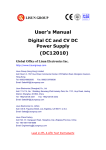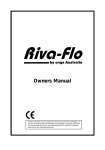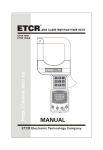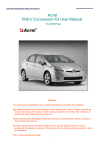Download User`s Manual AC Power Source
Transcript
User’s Manual AC Power Source (LSP-500VAR/LSP-1KVAR) Global Office of Lisun Electronics Inc. http://www.Lisungroup.com Lisun Group (Hong Kong) Limited Add: Room C, 15/F Hua Chiao Commercial Center, 678 Nathan Road, Mongkok, Kowloon, Hong Kong Tel: 00852-68852050 Fax: 00852-30785638 Email: [email protected] Lisun Electronics (Shanghai) Co., Ltd Add: 113-114, No. 1 Building, Nanxiang Zhidi Industry Park, No. 1101, Huyi Road, Jiading District, Shanghai, 201802, China Tel: +86(21)5108 3341 Fax: +86(21)5108 3342 Email: [email protected] Lisun Electronics Inc. (USA) Add: 445 S. Figueroa Street, Los Angeless, CA 90071, U.S.A. Email: [email protected] Lisun China Factory Add: NO. 37, Xiangyuan Road, Hangzhou City, Zhejiang Province, China Tel: +86-189-1799-6096 Email: [email protected] Lead in CFL & LED Test Instruments Lisun Electronics Inc. [email protected] www.Lisungroup.com CONTENTS TABLE Chapter 1 Introduction………………………………………………………… 2 Chapter 2 Basic Principle…………………………………………………….. 2 Chapter 3 Technical Indexes……………………………………………….. 3 Chapter 4 Panel Illustration…………………………………………………. 4 Chapter 5 Operation Illustration…………………………………………. Chapter 6 Notice…………………………………………………………………… 7 Chapter 7 Packing List…………………………………………………………. -Page 1 - 5 7 Lisun Electronics Inc. [email protected] www.Lisungroup.com Chapter 1 Introduction LSP series are high-power, low distortion, high stability AC power sources, which provide frequency adjustable pure sine wave and especially suit for the test of lower power, household electronic appliance such as ballast, energy-saving lamp, fluorescent lamp etc. It has the following characteristics: 1. AC-DC-AC frequency conversion technology, digital wave synthesis, wave feed-back technology, low power distortion. 2. High speed sampling technology, exactly display Voltage, Frequency, Current, Power and Power Factor. 3. Controlled and tested by 16 bits MCU, which has high automation. 4. Zero output impedance, not only output equivalent resistance is zero hardly, but also improves the stability of the power. 5. Insulation for power output to make test safely and steady. 6. Protection for over hot and thundering voltage and current, improve the stability of the power. 7. Adoption the limited-current technical, to prevent the high disturbance and be beneficial to work safely. Chapter 2 Basic Principle 2.1 Principle Chart The whole system works under the CPU's control and harmony. EPS converts to direct current by highly active AC/DC transducer and supplies energy to the power amplifier. According to frequency value and voltage value which the user set, CPU auto brought a standard pure sine wave by digital synthesize, after the power amplifier driving, then output by isolation output unit. Digital power meter’s analyses cell proceeds detection, sampling for the output signal. Count and display by CPU, at the same time CPU proceeds monitor and shield for the whole system. -Page 2 - Lisun Electronics Inc. [email protected] www.Lisungroup.com Chapter 3 Technical Indexes 1. Power supply : AC 220V±10% 50/60Hz 2. Output frequency range: 45.00~65.00Hz 3. Output voltage range: AC 0.0~300.0V 4. Output maximum current: LSP-500VAR (0~150V is 4.2A, 0~300V is 2.1A) LSP-1KVAR (0~150V is 8.4A, 0~300V is 4.2A) 5. Display Item Hz V A P PF Range 40~70Hz 300V 5A 600W 0.000~1.000 0.01Hz 0.1V 0.001A 0.1W 0.001 Distinguishability (0.4% Accuracy ±0.05% reading eading 0.1% ange + (0.4% (0.4% eading+0.1% eading+0.2% ange +1bit) +1bit) ange +1bit) 6. Total voltage distortion: ≤0.6%. 7. Voltage stability: ≤0.1%/30min 8. Equivalent resistance: ≤0.1 9. Load adjust rate: ≤0.1% 10. Frequency stability: ≤0.05%/30min 11. Dimension: width×height×depth (550mm×145mm×250mm) 12. Weight: About 35 Kg Chapter 4 Panel Illustration 4.1 Front panel -Page 3 - ±(0.001 reading 2bit) + Lisun Electronics Inc. [email protected] www.Lisungroup.com 1) Frequency display: output voltage’s frequency, unit: Hz. 2) Voltage display: output voltage virtual value, unit: volt (V). 3) Multifunction: display current, power, power factor by the key switch. 4) Power switch: “1” is turn on, “0” is turn off. 5) Key for frequency output setting: direct output is 50Hz. 6) Key for frequency output setting: direct output is 60Hz. 7) Down key for frequency setting. 8) Up key for frequency setting. 9) Switch key for high/low output voltage: high: 0~300V,low: 0~150V, 10) Key for voltage output setting: direct output is 220V. 11) Key for voltage output setting: direct output is 110V. 12) Down key for voltage setting. 13) Up key for voltage setting. 14) Key for current select: selecting multifunction is current, and the corresponding lamp A is on. 15) Key for frequency select: selecting multifunction is frequency, and the corresponding lamp W is on. 16) Key for power factor select: selecting multifunction is power factor, and the corresponding lamp PF is on. 17) Reset key: it may close buzzer and set the work condition. 18) Keyboard hold: the corresponding lamp is on when holding. 19) Key for coarse/fine: the corresponding lamp is on that is coarse, instead of fine. 20) Key for output switch: the corresponding lamp is on that is started, instead of closed. 21) Output electrical outlet 4.2 Rear Panel 1 ) Output electrical outlet. 2)Output fuse(8A). 3)Input electrical outlet. 4)Input fuse(10A). -Page 4 - Lisun Electronics Inc. [email protected] www.Lisungroup.com Chapter 5 Operation Illustration 5.1 Set Output Frequency Press key “50 Hz” (5); it sets 50Hz for output frequency directly. Press key “60 Hz” (6); it sets 60Hz for output frequency directly. Press up(8)or down(7)key for 0.25s, the value changes up or down a step automatically. If the time is over 2 s, and changes 4 steps every one second. When the “COARSE” lamp is on, one step is 1Hz; When the “COARSE” lamp is drown , one step is 0.1 Hz. If it does not set operation for 2s and frequency display will flash 2. That shows the condition is end and keeps up the setting’s value. Then the value on the display window is the tested value. Setting the output frequency is efficiency when the output is closed. 5.2 Setting Output Voltage Press key “110V” (11) will set the output voltage 110V. If the voltage value is less than 90V or more than 130V and the condition is on, then the system is closed automatically. And sets the output voltage 110V so as to protect the power and the load safety. Press key “220V”(10) will set the output voltage 220V. If the voltage value is less than 180V or more than 260V and the condition is on, then the system is closed automatically. And sets the output voltage 220V so as to protect the power and the load safety. Press up(12)key or down(13)key and the operation and process is the same at the frequency setting. When the “COARSE” lamp is on, it stands for the adjust, one step is 1V; When the “COARSE” lamp is drown, it stands for the fine, one step is 0.1 V. 5.3 Output Voltage Gear Press output high / low voltage switch gear (9) will switch the output high / low voltage but not influence the voltage setting’s value. Low voltage output voltage range is 0-150V; rated output current is bigger. High voltage output voltage range is 0-300V; rated output current is less small. If output voltage is less than 150V, then uses the low voltage gear. If the setting value is more than 150V, press the key is useless. The space between two press the key is too 2s, otherwise the second press key is useless. 5.4 Output Switch Press output switch key (20) will switch the output condition on or off. The “OUTPUT” lamp is on which stands for turn-on condition, instead of closed condition. Output is 0V when closed condition. The display value of the frequency and voltage is setting’s value on front panel. The space between two press the key is too 2s, otherwise the second press key is useless. -Page 5 - Lisun Electronics Inc. [email protected] www.Lisungroup.com 5.5 Hold Key Function Press the hold key (18), The “LOCK” lamp is on. It indicates the key board is in hold condition then press any key is useless. That avoids other mistake operation. Cancel the hold condition when press the key again. 5.6 Multifunction Press current select key(14)、power select key(15)、power factor key(16) may select corresponding function, and the same time the corresponding lamp as “A”、”W”、”PF” is on. That indicates the condition currently 5.7 Adjust/Fine Select Press adjust/fine select key will switch current step, the “COARSE” lamp is on, it stands for adjust, instead of fine. 5.8 Alarm/Protect It will give an alarm when CPU checks the followings things: 1) Voltage output or control happens thundering sound; 2) Output current is more than rated current; 3) Output power is more than the most rated power; 4) Over hot in power inner; If the time is less than 4s, Power gives off prompt alarm: multifunction meter displays the code (serial number). Buzzer has given off briefness call. It exits the alarm condition if it gets its breath again in 4s. If the time is more than over 4s, Power enters protect condition automatically. Multifunction displays 0V such as the cold、shut-output and voltage value, Buzzer becomes long ding. At the time, first according to the cold to find out the root, then press the reset key (press the reset key is useless before getting rid of the trouble), at last it comes into the normal work condition. If the instantaneous current is too much, It enters into the protect condition directly. The multifunction meter does not display the code. 5.9 Reset Press the reset key will make the power replacement and come into acquiescence state in any time when working beside free from alarm and protect function. (Output set voltage is 0V, frequency is 50Hz, output state is closed). Chapter 6 Notice 1. Insure nicer draught to dispel hot. Do not jam the blowhole of the cover board around and the rear board, and suitable for stumbling block. 2. Between the time for turn-off and turn-on is more than 5 minutes. 3. If it needs high steady voltage, then warm-up over 15 minutes. -Page 6 - Lisun Electronics Inc. [email protected] www.Lisungroup.com 4. Please wait for cooling completely and use when over hot alarm. 5. Press the reset key before turning off the power. Turn off the power before the value from voltage display window flashes and insures so to reduce the strike last use, it prolongs the power life. 6. Forbid short to use absolutely when take-up the fuse. 7. Not make the power output short in use; otherwise it may result in damage seriously. 8. It is strict with the power request, please conform to related standard. We suggest user that selects the power permitted output power is more than five times with the load power. Chapter 7 Packing List 1 Main Instrument 1 2 Power cord 1 3 User’s Manual 1 4 Calibrate Certificate 1 5 Guarantee Card 1 -Page 7 -