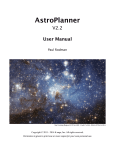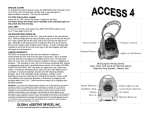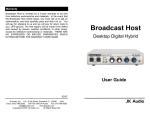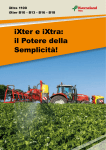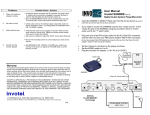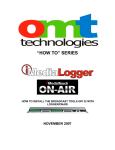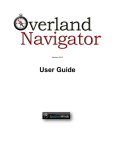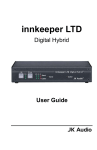Download Installation and Operation Manual for the PBB-24
Transcript
Installation and Operation Manual for the PBB-24, Programmable Button Box Copyright 1996 by Broadcast Tools, Inc. All rights reserved. Except as permitted under the United States Copyright Act of 1976, no part of this document may be reproduced or distributed without permission All specifications and features for this product are subject to change without notice. SW Version V 01.11 Manual update 02/15/2000 Broadcast Tools, Inc. PBB-24, Programmable Button Box INTRODUCTION Thank you for your purchase of a Broadcast Tools, Inc., PBB-24. We're confident that this product will give you many years of dependable service. This manual is intended to give you all the information needed to install and operate the unit. ✎ NOTE: This manual should be read thoroughly before installation and operation. SAFETY INFORMATION Broadcast Tools products should be installed only by qualified personnel. Incorrect or inappropriate use and/or installation could result in a hazardous condition. Broadcast Tools Products, as with any electronic device, can fail without warning. Do not use this product in applications where a life threatening condition could result due to failure. WHO TO CONTACT FOR HELP If you have any questions regarding your product, or you need assistance, please contact your distributor from whom you purchased this equipment or contact us directly. If you would like more information about Broadcast Tools, Inc., products, you may reach us at: Broadcast Tools, Inc. 131 State Street Sedro-Woolley, WA 98284 Voice Fax 360 . 854 .9559 360 . 854 .9479 Internet Home Page www.broadcasttools.com Email [email protected] Thank you for choosing Broadcast Tools! Installation and Operation Manual Broadcast Tools, Inc. Page 2 Broadcast Tools, Inc. PBB-24, Programmable Button Box PRODUCT DESCRIPTION The PBB-24 provides twenty four spst buttons that may be configured to generate user programmable ASCII character strings which are outputted to the provided RS-232 serial port. Custom programming of the PBB-24 is accomplished with a NON-DEDICATED computer. Features: v Switch covers provide insertable imprinted legends through the slot of the clear switch cover top v 24 - Heavy duty switches v Switches may be remote controlled v Thirty-two ASCII character strings per switch on depression and releasev Power and data activity LED’s v Non-volatile program memory v One - RS-232 serial port v Four baud rate settings, 1200, 2400, 4800 and 9600 v Ergonomically designed desktop unit with sloped front case. Applications: Hot Keys for Digital Hard drive systems v Push button control of satellite receivers v GPI to serial converter v Remote control of all types of equipment requiring control via RS-232. Unpacking and Handling Please examine your PBB-24 for any damage that may have been sustained during shipping. If any is noted, please notify the shipper immediately. Retain the packaging for inspection by the shipper. The package should contain the PBB-24, 9vac wall power transformer, Installation manual, Female 25 pin D-sub solder cup connector and shell, 1 - modular cable, 1 - 9 pin female “S9” D-sub modular adapter. INSTALLATION Mounting Place the PBB-24 where it will be visible and close to the user. Installation and Operation Manual Broadcast Tools, Inc. Page 3 Broadcast Tools, Inc. PBB-24, Programmable Button Box INSTALLATION Quick Start Setup The PBB-24 is factory configured for the serial protocol of 2400, 8N1. The following table provides the default strings for each switch. Switch Position 1 2 3 4 5 6 7 8 9 10 11 12 13 14 15 16 17 18 19 20 21 22 23 24 J1, Remote Control Pin out 1 2 3 4 5 6 7 8 9 10 11 12 13 14 15 16 17 18 19 20 21 22 23 24 25 User Provided Switch Name Switch Code “Depressed” *01<cr> *02<cr> *03<cr> *04<cr> *05<cr> *06<cr> *07<cr> *08<cr> *09<cr> *10<cr> *11<cr> *12<cr> *13<cr> *14<cr> *15<cr> *16<cr> *17<cr> *18<cr> *19<cr> *20<cr> *21<cr> *22<cr> *23<cr> *24<cr> Switch Code “Release” #01<cr> #02<cr> #03<cr> #04<cr> #05<cr> #06<cr> #07<cr> #08<cr> #09<cr> #10<cr> #11<cr> #12<cr> #13<cr> #14<cr> #15<cr> #16<cr> #17<cr> #18<cr> #19<cr> #20<cr> #21<cr> #22<cr> #23<cr> #24<cr> Ground E Note: All pins on J1 are diode isolated level sensing pulled high. To select any switch position, pulse the desired pin to digital ground (Low). Pin 25 is digital ground. Installation and Operation Manual Broadcast Tools, Inc. Page 4 Broadcast Tools, Inc. PBB-24, Programmable Button Box INSTALLATION, cont Labeling switch caps To add labels to the switch caps, type or write your labels and cut to a size adequate to slide into the side opening of each switch. J5(Computer) pin out of the modular/D-Sub adapter. RJ-11 Connector. Pin Number. “S-9” Female adapter, Pin Number. PBB-24 point of view. Function Name. 4 3 RS-232 Receive 3 2 RS-232 Transmit 2 5 Ground 1 2 3 4 PBB-24’s point of view of modular connectors. Custom programming setup: Step 1. Connect one end of the supplied modular cable to J5 (Computer) on the PBB-24 and the other end to the male D-Sub to modular adapter labeled “S9”. Step 2. Plug the female D-Sub modular “S9” adapter into your computers serial port. Step 3. The unit is shipped set for 2400 baud, with 8 data bits; no parity and one stop bit. Load your favorite communication software package (Procomm, Bitcom, Windows 3.1/3.11 Terminal and/or Windows 95/98/2000/NT Hyper Terminal, etc). Using the protocol of 2400-N-8-1. Set the mode to: DIRECT to COM #, Flow Control to: NONE and emulation to: ANSI. Step 4. Press the space bar ONCE and the configuration menu will appear. Installation and Operation Manual Broadcast Tools, Inc. Page 5 Broadcast Tools, Inc. PBB-24, Programmable Button Box INSTALLATION, cont Step 5. Pressed the desire function and follow the prompts. E Note 1: To enter a carriage return, press the back slash (\) key followed by the enter key E Note 2: To control the Wegener Unity 4000 and/or StarGuide II/III receivers, be sure to purchase or build a “NULL” modem cable between the “S9” female 9 pin D-Sub and the 9 pin female connector (M&C) on the receiver. To build a NULL modem cable, purchase two 9 pin male D-sub solder cup connectors. Connect the two connectors together as listed in the table below. 9 pin D-sub “MALE” PBB-24 (“S9”) end 2 3 5 E Note 3: 9 pin D-sub “MALE” Receiver (M&C) end 3 2 5 Be sure to remove and stow JP1 to disable the programming function when finished. Modem control The PBB-24 may be operated remotely with the use of an external 1200-baud or greater AT compatible modem. Follow the instructions supplied with the modem for dumb modem (autoanswer) operation. The remote modem is normally supplied with a 25-pin D-sub connector. You will need to purchase a male 9 pin D-sub to 25-pin male D-sub adapter. Please contact your local computer store for this adapter. After you have made your modem connection, follow the same procedure as if you were operating the unit locally. Installation and Operation Manual Broadcast Tools, Inc. Page 6 Broadcast Tools, Inc. PBB-24, Programmable Button Box Specifications Serial: 1200, 2400, 4800 or 9600, 8-N-1. RS-232C. Default serial strings: *01à24 <cr> Key depressed // #01à 24 <cr> Key released String Length: 32 characters ASCII strings per key depression and release. Logic: Microprocessor, Non-volatile memory. Logic input: Diode isolated level sensing compatible with 5 volts CMOS/TTL open collector or contact closures. Connectors: I/O – Male 25 pin D-Sub. Mate supplied Serial - RJ-11, 9 pin female D-sub adapter and cable. Supplied. Power: 9 Vac, 500 ma. Wall transformer. Supplied. Dimensions: 6.20"W x 6.27"D x 1.75"H, desktop chassis with sloped front. Weight: 3.0 lb. Installation and Operation Manual Broadcast Tools, Inc. Page 7 Broadcast Tools, Inc. PBB-24, Programmable Button Box LIMITED WARRANTY AND REMEDIES LIMITED WARRANTY The term “Buyer” as used in this document refers to and includes both (but only) (a) any person or entity who acquires such an item for the purpose of resale to others (i.e., a dealer or distributor of an item), and (b) the first person or entity who acquires such an item for such person’s or entity’s own use. Broadcast Tools warrants to each Buyer of any item manufactured by Broadcast Tools that the item will be free from defects in materials and workmanship at the time its is shipped by Broadcast Tools if the item is properly installed, used and maintained. EXCLUSIVE REMEDIES If Broadcast Tools is notified of in writing of a failure of any item manufactured by Broadcast Tools to conform to the foregoing Limited Warranty within one (1) year following the date of the Buyer’s acquisition of the item, and if the item is returned in to Broadcast Tools in accordance with Broadcast Tools’ instructions for confirmation by inspection of the defect (which at Broadcast Tools’ election may include, without limitation, a requirement that the Buyer first obtain a Return Authorization number from Broadcast Tools, that the Buyer furnish proof of purchase in the form of an invoice and/or receipt, and that the Buyer prepay all freight charges associated with any return of the item to Broadcast Tools using such freight service as Broadcast Tools reasonably may specify), Broadcast Tools will repair or replace the defective item, or will refund the purchase price paid by the Buyer for the item. Broadcast Tools shall have the exclusive right to choose between these alternative remedies. NO OTHER WARRANTIES OR REMEDIES TO THE MAXIMUM EXTENT PERMITTED BY APPLICABLE LAW, BROADCAST TOOLS AND ITS SUPPLIERS DISCLAIM ALL OTHER WARRANTIES, EITHER EXPRESS OR IMPLIED, INCLUDING BUT NOT LIMITED TO IMPLIED WARRANTIES OF MERCHANTABILITY OR FITNESS FOR A PARTICULAR PURPOSE; AND THE FOREGOING ALTERNATIVE REMEDIES SHALL BE EXCLUSIVE OF ALL OTHER REMEDIES. THIS LIMITED WARRANTY GIVES YOU SPECIFIC LEGAL RIGHTS. YOU MAY HAVE OTHER RIGHTS, WHICH VARY FROM STATE/JURISDICTION TO STATE/JURISDICTION. NO LIABILITY FOR CONSEQUENTIAL DAMAGES TO THE MAXIMUM EXTENT PERMITTED BY APPLICABLE LAW, NEITHER BROADCAST TOOLS NOR ANY OF ITS SUPPLIERS SHALL HAVE ANY LIABILITY FOR ANY SPECIAL, INCIDENTAL, INDIRECT, CONSEQUENTIAL OR PUNITIVE DAMAGES WHATSOEVER (INCLUDING, WITHOUT LIMITATION, ANY DAMAGES FOR LOST PROFITS, BUSINESS INTERRUPTION, LOSS OF DATA OR INFORMATION, COST OF CAPITAL, CLAIMS OF CUSTOMERS, OR ANY OTHER PECUNIARY LOSS) ARISING OUT OF THE USE OF OR THE INABILITY TO USE ANY ITEM SUPPLIED BY BROADCAST TOOLS), EVEN IF BROADCAST TOOLS HAS BEEN ADVISED OF THE POSSIBILITY OF SUCH DAMAGES HAVE ANY LIABILITY FOR ANY SPECIAL, INCIDENTAL, CONSEQUENTIAL, EXEMPLARY OR PUNITIVE DAMAGES. THIS LIMITATION OF LIABILITY APPLIES WHETHER A CLAIM IS ONE ALLEGING BREACH OF A CONTRACT OR WARRANTY, NEGLIGENCE OR OTHER TORT, FOR THE VIOLATION OF ANY STATUTORY DUTY, THE FAILURE OF ANY LIMITED OR EXCLUSIVE REMEDY TO ACHIEVE ITS ESSENTIAL PURPOSE, OR ANY OTHER CLAIM OF ANY NATURE. BECAUSE SOME STATES AND JURISDICTIONS DO NOT ALLOW THE EXCLUSION OR LIMITATION OF LIABILITY FOR INCIDENTAL OR CONSEQUENTIAL DAMAGES, THIS LIMITATION MAY NOT APPLY TO YOU. BROADCAST TOOLS, INC. 131 State Street Sedro-Woolley, WA 98284 Voice 360 . 854 .9559 Fax 360 . 854 .9479 Installation and Operation Manual Broadcast Tools, Inc. Page 8