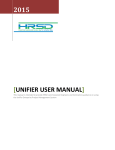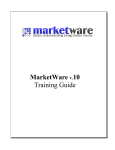Download eJacket User Guide
Transcript
(Alternate basic viewer also available) eJacket User’s Guide Steps to start HRS eJacket 1. 2. Open Internet Explorer® or any web browser. In the Address bar, type https://pacs.interiorhealth.ca/ej/startej.asp 3. Enter IH User name and password. Click Sign In. 4. The studies search list will appear Select how you would like to find exams in the Filter list by: drop down menu To Search by Name, select Search or you can search by study status (reported, unreported, dictated …..) eJacket Icons Displays the Study list to find and open a study. Sets Individual eJacket Preferences. Displays the Online User’s Manual. Exits the eJacket Application. Viewing Images Double clicking on an exam will bring up the images and patient information for that exam. Displaying all the study images Click the View all link in the Study Navigation area. Scrolling Through a Series You can scroll through a displayed series by displaying the next and previous range of images within the series. Displaying an Image in Higher Resolution Clicking on an image will display that image at a higher resolution and fills the entire display. Accessing Image Manipulation Tools (HRSD) - Please note - This function only works within an Interior Health facility or if you have launched an image through the Meditech EMR when logged into IH Anywhere. HRS eJacket does not provide advanced image manipulation tools. If you need to use these tools, you can launch HRSD imaging tools from HRS eJacket. Click the Launch Image Tools link in the middle of the toolbar at the top of the page. Viewing Patient and Study Information You can view information for the patient whose study is currently open. To display patient information: Click the Patient Portfolio tab to display the Patient Portfolio page. Viewing Reports In the Patient Portfolio page sidebar, click the Patient Information folder link. To view a report in HRS eJacket: 1. Click the Patient Portfolio tab to display the Patient Portfolio page. 2. In the Patient Portfolio page sidebar, click the report icon next to the report you want to view.