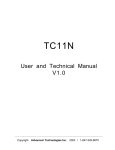Download Silverpak 23D Plus User Manual
Transcript
Silverpak 23D Plus Integrated NEMA 23 Motor and Drive With Encoder option Silverpak 23D Plus User Manual And Commands Guide Version 1.04 Lin Engineering . 16245 Vineyard Blvd . Morgan Hill . CA . 95037 . 408-919-0200 www.linengineering.com . [email protected] . [email protected] Thank you for purchasing the Silverpak 23 DOP or Silverpak 23 DEP Integrated Motor and Driver. This product is warranted to be free of manufacturing defects for one (1) year from the date of purchase. PLEASE READ BEFORE USING Before you start, you must have a suitable DC power supply suitable for the motor. The power supply voltage must be between 4 times and 20 times the motor's rated voltage. DISCLAIMER The information provided in this document is believed to be reliable. However, no responsibility is assumed for any possible inaccuracies or omissions. Specifications are subject to change without notice. Lin Engineering reserves the right to make changes without further notice to any products herein to improve reliability, function, or design. Lin Engineering does not assume any liability arising out of the application or use of any product or circuit described herein; neither does it convey any license under its patent rights, nor the rights of others. Lin Engineering Silverpak 23D/23DE PLUS Manual Page 2 Version 1.04 8/4/2010 Silverpak 23D/DE Plus User Manual Product: Version: Date: Silverpak 23 DOP and Silverpak 23 DEP 1.04 8/4/2010 Version History Version Date Description of Changes 1.00 5/6/2009 New user manual 1.01 7/23/2009 1.02 10/1/2009 Updated operating temperature specs and lead wire color code. Added note about mating connector 1.03 12/1/2009 1.04 8/4/2010 Lin Engineering Silverpak 23D/23DE PLUS Manual Updated color code of 3-pin communication cable. Updated 24V opto connection diagram, and company address. Page 3 Version 1.04 8/4/2010 Table of Contents 1 FEATURES ...................................................................................................... 5 POLE DAMPING TECHNOLOGY™ ............................................................................. 5 SILVERPAK 23DE PLUS – ENCODER FEATURES ......................................................... 5 DEFAULT SETTINGS ............................................................................................ 5 2 ELECTRICAL SPECIFICATIONS ....................................................................... 6 3 OPERATING SPECIFICATIONS ....................................................................... 6 4 MECHANICAL SPECIFICATIONS ..................................................................... 7 DIMENSIONS ..................................................................................................... 7 DIMENSIONS OF SILVERPAK 23DE WITH ENCODER ................................................... 8 5 PIN ASSIGNMENTS ........................................................................................ 8 6 CONNECTION SPECIFICATIONS ................................................................... 11 CONNECTING THE SILVERPAK 23D PLUS TO YOUR PC VIA USB .................................. 12 CONNECTING THE SILVERPAK 23D PLUS TO YOUR PC VIA RS232 .............................. 13 RESISTOR VALUES FOR THE OPTO SUPPLY ............................................................. 13 7 CONFIGURING THE SETTINGS ..................................................................... 16 CONNECT TO LIN DRIVER GUI FOR SETTING PARAMETERS ........................................ 16 8 BASIC OPERATION ...................................................................................... 18 9 TROUBLESHOOTING .................................................................................... 21 10 APPENDIX ................................................................................................... 22 RECOMMENDED CABLE CONFIGURATIONS: DC SUPPLY TO DRIVER .............................. 22 STEP RISING/FALLING DETECT: ......................................................................... 23 AMPS RMS VS. AMPS PEAK ................................................................................ 25 Lin Engineering Silverpak 23D/23DE PLUS Manual Page 4 Version 1.04 8/4/2010 1 FEATURES • • • • • • • • • • • • • • NEMA Size 23, 2 Phase, 1.8° Bipolar Step Motor w/ Built-In Microstepping Driver Operates from +12 to 75 VDC Software selectable run currents from 0.1 to 5.0 Amp Peak (in 0.05 Amp increments) Software selectable hold currents from 0 to 5.0 Amp Peak (in 0.05 Amp increments) Step Resolutions from Full step, 2x, 4x, 5x, 8x, 10x, 16x, 25x, 32x, 50x, 64x, 125x, 128x, 250x, 256x Microstepping Four Selectable Damping modes for smooth motion No low minimum inductance (any NEMA 23, 1.8° step motor can be selected) Step sensing on the rising or falling edge of step pulse input Direction switching – to change first powered on direction of rotation Enable active high or low – to allow unit to be enabled with a high or low signal Smooth motion Three optically isolated control inputs (step, direction, disable) Inputs are sinking inputs, maximum current input is 15mAmps Pole Damping Technology™ integrated within driver board Pole Damping Technology™ Pole Damping Technology™ (PDT) enhances step motor performance by dampening each full step in order to create a more accurate and smooth motion profile. Microstepping the step motor will optimize Pole Damping Technology™. PDT outputs the correct amount of run and hold currents to the motor, at the right time. Thus, it will overcome the step motor’s natural tendency to want to forcefully pull towards the full step ON position. Silverpak 23DE Plus – Encoder Features • • • • • 32-1250 cycles per revolution (CPR) 128 to 5000 pulses per revolution (PPR) 2 Channel Quadrature TTL Squarewave Outputs and optional index (3rd Channel) E2 US Digital Encoder Default Settings Default Settings of the Silverpak 23D or DE Plus Direction of rotation Counterclockwise Step Resolution 8x step (3200 steps/rev) Run Current Motor’s rated current or up to 5 Amps Peak if motor is rated for 5 or higher. Holding Current 0.5 Amp/Phase Smoothness setting 2 Step signal sensing Senses on the Rising Edge or positive edge Disable Active Low or 0V signal to disable unit Table 1: Default settings Lin Engineering Silverpak 23D/23DE PLUS Manual Page 5 Version 1.04 8/4/2010 2 ELECTRICAL SPECIFICATIONS Power Supply Requirements Voltage +12 VDC to 75 VDC Driver Peak Current: 0.1 to 5.0 Amps Peak Baud rate: 57600 bps Motor Specifications NEMA Size 23 Holding Torque: DOP-5718X-XX 100 oz-in DOP-5718M-XX 182 oz-in DOP-5718L-XX 294 oz-in Steps per Revolution (1.8° Motor) 200, 400, 800, 1000, 1600, 2000, 3200, 5000, 6400, 10000, 12800, 25000, 25600, 50000, 51200 Microstepping: Full step, 2x, 4x, 5x, 8x, 10x, 16x, 25x, 32x, 50x, 64x, 125x, 128x, 250x, 256x I/O Specifications 3x Optically Isolated Inputs (step, direction, disable) capable of 15mAmps max 3 OPERATING SPECIFICATIONS Maximum Step Frequency: Operating Temperature*: 5 MHz -20°C to 75°C measured at the heat sink -20°C to 90°C measured at the motor case 100% as long as temperatures do not exceed 75°C on the heat sink and 90°C on the motor case. Duty cycle: * Lin Engineering integrated motor and drive products are designed and fully tested to withstand the rated operating temperature ranges as long as max temperature is not exceeded on the motor and heatsink. WARNING: Driver portion may malfunction if the heatsink temperature exceeds 75°C. Motor may burn if it exceeds 90°C. Please use correct heat dissipation methods to avoid high temperatures, like mounting the motor to a large aluminum frame, using a fan or other methods for better air circulation for convection. Logic Timing Minimum Step Pulse Width Minimum Step Low Time Maximum Power-Down Recovery Time Lin Engineering Silverpak 23D/23DE PLUS Manual Page 6 100 nanoseconds 100 nanoseconds 20 milliseconds Version 1.04 8/4/2010 4 MECHANICAL SPECIFICATIONS Motor Front Shaft Extension Length: Standard length is 0.81” Motor Shaft Diameter: Standard shaft diameter is 0.25” Overall Body Length (A) DOP-5718X-XX (2.65”) DOP-5718M-XX (3.16”) DOP-5718L-XX (4.03”) Dimensions Figure 1: Dimensions Diagram Lin Engineering Silverpak 23D/23DE PLUS Manual Page 7 Version 1.04 8/4/2010 Dimensions of Silverpak 23DE with Encoder Figure 2: Encoder drawing 5 PIN ASSIGNMENTS Along with the Silverpak 23D Plus unit, you should’ve received the following cables. Lead wires can be inserted into the 7-pin connector by pressing down on the orange spring. Lead wires sizes allowed are from AWG 20 to AWG 26. Lin p/n: 090-00214 Lin p/n: 090-00215 Figure 3: 5-wire cable for step, direction, disable, 5V output & opto supply Figure 4: 2-wire cable for Power & Ground Note: A 7-pin Phoenix mating connector is provided with each unit. Phoenix P/N: 1881370 Digikey P/N: 277-1435-ND Description: Connector terminal block plug 2.5 mm 7 position Lin Engineering Silverpak 23D/23DE PLUS Manual Page 8 Version 1.04 8/4/2010 1234567 Figure 5: View of Silverpak 23D Plus connector Color Red Black Orange Pin 1 2 3 Function POWER +VE Ground Enable Brown 4 Direction Yellow 5 Step Blue 6 Internal 5V out Green 7 Opto reference* Description Motor Supply Voltage. +12 to 75 VDC Power Supply Ground Enable/Disables the drive of power. A low signal will disable the unit. Use the GUI to change this function such that a high signal disables the unit. Direction input. Default connection will rotate CCW. If this input is low, rotation will be CW. You can swap this by using the GUI interface and select “CW” or “CCW” for Direction. Step pulse input. The step clock input will receive a clock pulse input (TTL squarewave, 0 to 5VDC), where one pulse will move the motor one step. 5VDC output. Used to power Pin 7, the opto reference, if users do not want to use an external 5VDC supply. By using this to power the optos, the device is no longer optically isolated. 5 VDC is required to power the optocoupler reference. This device is for sinking operation with a max input current of 15mAmps. Table 2: Pin Assignments *NOTE: If using more than 5VDC to supply the opto reference, pin 7, please see Section 6 for correct resistor values based on the voltage. The colors listed above are recommended color codes which match the cables that come with the Silverpak 23D Plus. If you request for lead wires to come directly out of the board, these are the colors it will follow, where Pin 7 will be a red & white striped wire. Lin Engineering Silverpak 23D/23DE PLUS Manual Page 9 Version 1.04 8/4/2010 Figure 6: Communication Port View The above image shows the communication port on the Silverpak 23D Plus. The 18-position cable plugs into this port. (This cable is sold separately) The opposite end of the communication cable is a 3-pin IDC (Insulation Displacement Connector). This connects to either the RS232 or USB converter card. Color Pin # Function Black 1 RS485 A (-VE) Blue 2 Ground Yellow 3 RS485 B (+VE) Table 3: Communication Pinouts Figure 7: Communication Cable Lin Engineering Silverpak 23D/23DE PLUS Manual Page 10 Version 1.04 8/4/2010 6 CONNECTION SPECIFICATIONS In order to properly connect your new Silverpak 23D Plus unit, first determine which Designer’s Kit you’ve purchased. If you purchased a USB485 Designer’s Kit (Lin p/n USBKIT-02), then you should have received the following items: - A black 18-position cable with 3-pin connector on other end (p/n 090-00216) - USB to RS485 converter card - A USB cable (6 feet long) Figure 8: USB Kit If you purchased a RS232-485 Designer’s Kit (Lin p/n RS232KIT-02), then you should have received the following items: - An extra 3-pin cable - An RS232 to 485 converter card - A black 18-position header cable with 3-pin connector on other end (p/n 090-00216) Figure 9: RS232 Kit Note that the 18-position cable (090-00216) can be purchased separately. Below are several options for connecting the Silverpak 23D Plus unit to your controller device. WARNING! DO NOT DISCONNECT POWER FROM THE SILVERPAK 23D PLUS UNIT WHILE POWER IS STILL BEING SUPPLIED. THIS MAY CAUSE DAMAGE TO THE INTERNAL DRIVER BOARD. WARNING! If you do not have a +5 VDC Power Source, use a Resistor in series to limit the current of the opto isolators. See page 14 for Resistor values. If the current exceeds 15 mA, the opto couplers cease to function. Lin Engineering Silverpak 23D/23DE PLUS Manual Page 11 Version 1.04 8/4/2010 1. Download driver files for the USB485 converter card Go to www.linengineering.com and navigate to the USB485 converter card page by going to: Accessories Æ USB to RS485 Converter card. Then click on “Download”, or simply scroll to the bottom of the page. Save the zip file called “USB485 Driver Files” and extract all files to your PC. 2. Connect the USB485 converter card to the Silverpak unit. If using Lin Engineering’s USB485 converter card, simply take the 18-position cable and plug one end to the converter card, and plug the other end to the Silverpak 23D. 3. Connect USB cable to the PC. Then plug one end of the USB cable into the converter card and the other end into your PC. When the converter card connects to your PC, it will find the new hardware and automatically ask you to download files. It will download two files. Figure 10: Extracting files Figure 11: Downloading driver files Connecting the Silverpak 23D Plus to your PC via USB Figure 12: Connection of Silverpak to USB485 card, PC & Power Supply Lin Engineering Silverpak 23D/23DE PLUS Manual Page 12 Version 1.04 8/4/2010 Note the COM Port number that was assigned to the converter card device by rightclicking on “My Computer” and going to: Hardware Tab Æ Device Manager Æ Ports (COM & LPT) Æ RMS Motion US485 Connecting the Silverpak 23D Plus to your PC via RS232 Follow the connection schematic shown below if using the RS485-RS232 Converter card. Figure 13: Connection of Silverpak to RS232 card, PC & Power Supply Resistor Values for the Opto Supply The optocouplers must be powered by an external power supply to maintain isolation. The Opto Supply for the optocouplers can be between +5 to 24 VDC with respect to the signal input. It is recommended to use a +5 VDC Opto Supply in order to limit the current going into the optocouplers to 10 mA. However, if the supply is greater than +5 VDC then a resistor must be connected in series with each signal line to maintain 10 mA of current running through the optocouplers (step, direction, and disable lines). Do NOT provide more than 15 mA or damage may occur to the driver. The following page contains images of resistors and how to connect. Lin Engineering Silverpak 23D/23DE PLUS Manual Page 13 Version 1.04 8/4/2010 Step, Direction, and Disable lines have a 470 ohm internal resistor Voltage: Ohms needed: Wattage rating: Resistor image: 5V 0 0 Color 10V 500 ¼ watt 15V 1000 ¼ watt 24V 2000 ¼ watt Figure 14 Figure 15 Figure 16 Green Black Red Gold or Silver Maroon Black Red Gold or Silver Red Black Red Gold or Silver Connect three resistors for the step, direction, and enable input lines. See image below: Figure 17: Connection with external resistor Lin Engineering Silverpak 23D/23DE PLUS Manual Page 14 Version 1.04 8/4/2010 If the desired voltage level is not listed above, below is how to calculate the resistor and wattage: Voltage − 1.25V = 0.010 Amps 470Ω + R Power =Re sistor × Amps 2 or or ⎛ Voltage − 1.25V R = ⎜⎜ ⎝ 0.010 Amps Wattage = Re sistor × 0.0001Amps ⎞ ⎟⎟ − 470Ω ⎠ Equation 1: Resistance Equations Equation 2: Wattage equations Vf = 1.25V 470Ω Vf = 1.25V 470Ω Vf = 1.25V 470Ω Figure 18: Internal Schematic For easier connection, simply connect pin 6 to pin 7. This will take the Silverpak’s internal 5VDC and supply the opto reference, and you therefore wouldn’t need a separate supply. Lin Engineering Silverpak 23D/23DE PLUS Manual Page 15 Version 1.04 8/4/2010 7 Configuring The Settings Connect to Lin Driver GUI for setting Parameters Download the LinDriver.zip file from the Silverpak 23D webpage. Connect to your PC, and turn on the Power Supply. Figure 19: GUI 1 Setting Select the COM port and click “Connect” 2 Make changes to current, microstepping, etc. Values Full step, 2x, 4x, 5x, 8x, 10x, 16x, 25x, 32x, 50x, 64x, 125x, 128x, 250x, or 256x. 0 to 6350 msec, in 50 msec increments 1000 msec = 1 sec Lin Engineering Silverpak 23D/23DE PLUS Manual 3 Click “Program” to store the settings. Description MicroStep: Changes the step resolution such that the motor will step in smaller increments. This helps with smooth and quiet operation. Hold current delay time: This setting is a time delay in milliseconds. After the last step pulse is sent to the motor, there will be a delay time for when the motor switches from run to hold current. This can be beneficial if moving a large load that needs high current during 1 or 2 seconds after a move is completed, but beyond this, you may want to hold the unit using less power. Page 16 Version 1.04 8/4/2010 Setting Values 0.5 Amps to 5.0 Amps, in 0.05 increments 0.0 Amps to 5.0 Amps, in 0.05 increments Detects step pulses on rising or falling edge Motor will initially rotate CCW. Disables the motor with a high (5V) or low signal (0V). 0, 1, 2, 3 Default settings Description Running Current: This changes the amount of current (Amps Peak) going into the motor. Do not exceed 1.4 times the motor’s current. Every motor is labeled with a current rating. Going beyond 1.4 times this value can burn the motor. Increasing this value provides more torque. The Peak and corresponding RMS or Amps/Phase value is displayed above the scroll bar. Hold Current: This changes the amount of holding current used when the motor is not in motion. Do not exceed the motor’s current rating. Increasing this value provides the ability to hold a heavy or large object in place. Step rising detect: Step pulses can be read using the pulse’s rising (or positive) edge, or the falling (negative) edge. If you notice irregular stepping patterns, try changing this value. Direction: Upon power on, the motor will rotate counter-clockwise. If you desire that the initial direction of rotation be changed, choose “CW” for the motor to initially run clockwise. Disable: The disable pin is used to stop the motor. By default, it searches for a low signal in order to stop motion. By changing it to “high”, the disable pin will search for a 5V signal to stop motion. Smoothness setting: Changes the current waveform for smoother motion. Run motor at your desired operating speed while connected to a PC. Change smoothness setting to various values and audibly listen for quieter operation. Default: When selecting the corresponding motor winding, all parameters will change to the default values and current is updated to the peak current of the motor winding. Upon viewing the changed settings, you must click “Program” in order to save these settings to the unit. WARNING! Step motors can handle 1.4 times more than the motor’s rated current. Going beyond this value could burn the motor and electronics. For more information on rated current (or RMS current) versus peak current, see the Appendix section. Lin Engineering Silverpak 23D/23DE PLUS Manual Page 17 Version 1.04 8/4/2010 8 BASIC OPERATION List of components needed to rotate the motor: • • • +12 to 75 VDC Power Supply Additional +5 VDC Volt Power Supply Signal Generator Ensure that the Silverpak 23D is not connected to the Main Power Supply until the following procedures have been properly carried out. 1. Connect the step pulse generator Connect Pin5, step pulse input, to the Positive Terminal of your pulse generator. Then connect the negative terminal to main ground power. 2. Connect the 5VDC supply The Silverpak 23D requires a separate 5VDC supply for the optos that turn on the step, direction, and disable inputs. Connect the positive terminal of your 5VDC supply to Pin 7, the opto input supply. The ground terminal of your supply should connect to the ground wire of the step pulse function generator. Users have an option to use the Silverpak 23D’s internal 5VDC supply for ease of use. Connect pin 6 to pin 7 with a wire. By doing so, the system is no longer optically isolated. 3. Connect the direction pin The Silverpak 23D unit will rotate counterclockwise if the direction pin is not connected to anything. If the direction pin is pulled low, the direction of rotation will change to a clockwise direction. Connect a switch from the direction pin to the ground connection on your opto supply. 4. Connect the disable pin Simply connect a switch from the disable/enable pin to the ground connection on your opto supply. Connection to ground will disable the drive. No power will go to the motor. Lin Engineering Silverpak 23D/23DE PLUS Manual Page 18 Version 1.04 8/4/2010 Figure 20: Connection Schematic – Connecting to a Controller Connecting the Power The Silverpak 23D requires a supply voltage of +12-75 VDC. First, connect the positive end of the power supply to Power (Pin 1), and then connect the negative of the power supply to the Ground (Pin 2) on the Silverpak 23D. WARNING! Be careful not to reverse the polarity from the power supply to the driver. Reversing the connection will destroy your driver and void the warranty. Connection Schematics Using external 5VDC supply for optos: If using an external 5VDC supply, connect the positive (+) terminal to the Silverpak’s opto supply input, PIN 7. If using a signal generator, connect the 5VDC supply ground terminal to the negative line of the generator. Figure 21: Schematic with 5VDC Lin Engineering Silverpak 23D/23DE PLUS Manual Page 19 Version 1.04 8/4/2010 Using Silverpak’s Internal 5VDC supply for optos: If using the internal 5VDC supply, simply connect PIN 6 to PIN 7. Be sure to connect step pulse ground to the Silverpak’s Ground, PIN 2. Changing direction and disabling the drive is achieved by connecting these two inputs to PIN 2, ground. This type of connection no longer optically isolates the inputs. Figure 22: Schematic with internal 5VDC Using more than 5VDC for external supply for the optos: If using more than 5VDC, connect resistors in series with each of the 3 inputs: step, direction, enable. Use the table in the previous section to determine what resistor to use. Figure 23: Schematic for more than 5VDC Lin Engineering Silverpak 23D/23DE PLUS Manual Page 20 Version 1.04 8/4/2010 9 TROUBLESHOOTING The motor is not functioning correctly (does not move) Check if power is being supplied to the unit. If the shaft of the motor is hard to turn, power is on. Next, check if the signal generator is supplying pulses correctly. Verify that the 5V is being supplied to the opto couples either via a separate power source or the internal 5V from Pin 6. The motor is running erratically Check that step pulses are a clean TTL squarewave signal. If one of the pulse edges are not clear, try switching the “Step Rising/Falling detect” option in the GUI interface. Check if increased microstepping helps minimize the jittering. If so, you are experiencing the motor’s natural resonance that cannot be avoided, but can be minimized. Try also adding more load to the motor. If the motor is still erratic and you seem to have a huge loss in torque, the driver chip may have malfunctioned. Motor gets very hot Keep in mind that the motor side can handle up to 90°C and the bottom of the unit where the driver board is located, can handle up to 75°C. This can be very hot when touching it by hand. If the unit experiences thermal shutdown, where the unit begins to decrease in torque, you may need to lower the current in order to keep temperatures lower. The Silverpak unit has been tested in a 50°C ambient temperature, but if your system does not have good circulation, you might experience issues. Try adding a fan to the unit, or mount the motor to larger metal heatsink. GUI error codes After clicking “Program”, it should give you the “Done” response if it saved parameters successfully. After you click “Read”, it shows this message as well. Once you click “OK” on the dialog box, the values will be updated with what was programmed in the device. Figure 24 A “failed” dialog box happens if you are connected to the wrong Port and therefore cannot read or program. Or if there is no power. Figure 25 Lin Engineering Silverpak 23D/23DE PLUS Manual Page 21 Version 1.04 8/4/2010 10 APPENDIX Recommended Cable Configurations: DC Supply to Driver Cable length, wire gauge and power conditioning devices play a major role in the performance of your Lin Engineering Driver and Motor. NOTE: The length of the DC power supply cable to the Driver should not exceed 50 feet. The example below demonstrates the recommended cable configuration for DC power supply cabling less than 50 feet long. Correct AWG wire size is determined by the current requirement plus cable length. Please see the Driver Supply Cable AWG Table in this Appendix. Figure 26 Lin Engineering Silverpak 23D/23DE PLUS Manual Page 22 Version 1.04 8/4/2010 NOTE: These recommendations will provide optimal protection against EMI and RFI. The actual cable type, wire gauge, shield type and filtering devices used are dependent on the customer’s application and system. Driver Supply Cable AWG Table 1 Amp (Peak) Length (Feet) 10 25 50* 75* 100* Minimum AWG 20 20 18 18 16 2 Amp (Peak) Length (Feet) 10 25 50* 75* 100* Minimum AWG 20 18 16 14 14 3 Amp (Peak) Length (Feet) 10 25 50* 75* 100* Minimum AWG 18 16 14 12 12 * Use the alternative methods illustrated in Examples B and C when the cable length is ≥ 50 feet. Also, use the same current rating when the alternate AC power is used Table 4: Driver Supply Cable Wire Size NOTE: Always use Shielded/Twisted Pairs for the Driver DC Supply Cable. Step Rising/Falling Detect: This feature allows for more compatibility with controllers and PLC’s. The Silverpak 23D driver board receives step pulses from a pulse train, normally a TTL signal, sensing each pulse, one by one. The step rising detection feature can choose where to sense each pulse: on the rising edge of the step or the falling edge (also known as the positive or negative edge). Below depicts a step pulse train waveform where the rising edge is more of a curve. If the Silverpak 23D Plus is set to read this type of signal on the rising edge, inaccurate steps and unsmooth motion may occur. It is best to switch the step sensing to the negative edge, or falling edge. Notice in this example, the falling edge is a clear signal and a definite difference between high to low. Lin Engineering Silverpak 23D/23DE PLUS Manual Page 23 Version 1.04 8/4/2010 Figure 27: Example of a bad rising edge waveform Below is an example of a good step pulse waveform where sensing the step on either edge would be fine: Figure 28: Example of a good waveform Lin Engineering Silverpak 23D/23DE PLUS Manual Page 24 Version 1.04 8/4/2010 Amps RMS vs. Amps Peak Where does the 1.4 times come from? Current is continuously changing when a motor steps. If the motor is rated for 1.0 A/Ph, it may receive 0 Amps, 1 Amp, 1.4 Amps, or anything in between if you are microstepping. For ease of explanation, we will look at the current waveform when we half step, or set the driver/controller to 2x microstepping. If we take a look at both the A and B phases, and plot on an X-Y chart of when each phase receives current, and how much it receives, it will look like the chart below. Beginning at position 1, Phase A receives negative current, and Phase B receives positive current. Let’s assume it is at coordinate (-1, 1). HALF- STEPPING Current Wave Form 8 PHASE B 7 1 PHASE A 2 6 PHASE A Current Peak current (1.4 times Amps/Ph) 5 3 4 141% 100% time Average, or RMS Is only 1 Amp/Ph 0% 100% 141% POSITION 1 2 3 4 5 6 7 8 The position versus time graph above, plots only the A Phase, following the eight different steps the motor will make. Current is changing with each position. Recall that a negative in electronics simply means reverse direction of current flow. Take a look at position #7. If we were to draw the arrow 1.41 AMP at position 7 as the hypotenuse of a triangle, it would look like the triangle to our left. Recall from geometry a (√2) 90°-45°-45° triangle is a 1-1-√2 combination. The √2, 1 AMP or 1.4 value is also the radius of the dotted circle shown above. Therefore, during certain steps, Phases A or B will receive 1.4 Amps of current. But the average, or RMS 1 AMP current throughout these 8 steps is only 1.0 Amps. RMS and Amps/Phase is the same meaning. Lin Engineering Silverpak 23D/23DE PLUS Manual Page 25 Version 1.04 8/4/2010 The 1.4A along this hypotenuse is also known as the 2-Phase On position, since both A and B Phases are “On” and receive current. It is also known as the peak current. As we see the waveform that’s plotted for the A Phase, the highest value on the curve is known as the peak value. Motors have a rated current, or average RMS value since in operation, the current is continuously changing. The most logical way to describe a rating is to take an average, or RMS (root means squared) value. But drivers understand current in terms of peak current, therefore the conversion is: Amps/Phase x 1.4 = Amps Peak For more Technical Support, contact: Lin Engineering 408-919-0200 [email protected] www.linengineering.com Lin Engineering Silverpak 23D/23DE PLUS Manual Page 26 Version 1.04 8/4/2010