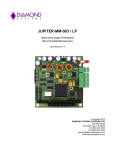Download Baltimore Aircoil Company
Transcript
Baltimore Aircoil Company VFD Startup Guide TABLE OF CONTENTS: A. B. C. D. E. F. Verifying Power and Control Wiring.................................................................................................1 Setting the VFD Parameters............................................................................................................2 Reentering Startup Wizard After Initial Setup..................................................................................5 Starting Up the VFD................................................................................................................... .....5 Operating in Bypass Mode.............................................................................................................. 6 Locking Out Resonant Frequencies................................................................................................ 6 A. VERIFYING POWER AND CONTROL WIRING: STEP A1: CAUTION: Confirm that the VFD is powered off before proceeding with power and control wiring checks. STEP A2: Confirm that all power wiring has been completed per the instructions in Chapter 3 of the VFD User’s Manual (see Appendix D for Wiring Diagrams): • Confirm motor wiring to OL1 and trip setting of OL1. • Confirm incoming power wiring from facility to main circuit breaker (CB). • Confirm grounding per Chapter 3 of the VFD User’s Manual. • If VFD is in a NEMA 3R enclosure, confirm 120VAC from facility to the space heater TBA-300 (N) and TBA-301 (L). • Confirm that toggle switch S1 is closed. • NEMA 3R and 12 enclosures: S1 is located on the inside of the enclosure door. • NEMA 1 enclosure: S1 is located underneath the main cover. STEP A3: Confirm control wiring from the analog input device into the VFD per Chapter 4 of the User’s Manual (see Appendix D for Wiring Diagrams). • If using a two-wire 4-20mA temperature or pressure sensor: • Wire (+) lead to OPTA9 Terminal 12. • Wire (-) lead to OPTA9 Terminal 4. • Place jumper between OPTA9 Terminals 3 and 5. • If using an external speed reference (i.e. PID from external controller): • Wire (+) lead to OPTA9 Terminal 4. • Wire (-) lead to OPTA9 Terminal 5. STEP A4: If a vibration cutout switch (VCOS) is installed in the evaporative cooling equipment, confirm wiring to the VFD per Wiring Diagrams in Appendix D: • For mechanical VCOS wired directly into the VFD, wire red lead to OPTA9 Terminal 12 and black lead to Terminal 15. • For VCOS wired from Enclosed Controls, refer to Submittal drawings for wiring details. B. SETTING THE VFD PARAMETERS: All parameters are to be set through the keypad according to the following instructions: Step B1: • Press ENTER to continue. Step B2: • Press the UP ARROW and DOWN ARROW keys to select your language. • Press enter to accept. Step B3: • Select the appropriate application by pressing the UP ARROW or DOWN ARROW keys to select the following options: • “BAC Temp F” or “BAC Temp C” if a temperature sensor will be used to control the VFD in ˚F or ˚C, respectively. • “BAC PSIG” or “BAC BAR” if a pressure sensor will be used to control the VFD in psig or bar, respectively. • “Rem Control” if an external speed reference (e.g. Building Management System, PID controller, etc.) will be used to control the VFD. • Press ENTER to accept the selection. Step B4: • Press ENTER to continue. STEP B5: • Enter the Current value listed on the motor nameplate. • Press the RIGHT ARROW key to select each number individually, and press the UP ARROW and DOWN ARROW keys to adjust the value. • Press ENTER to accept. STEP B6: • Enter the Service Factor listed on the motor nameplate. • Press the RIGHT ARROW key to select each number individually, and press the UP ARROW and DOWN ARROW keys to adjust the value. • Press ENTER to accept. STEP B7: • Current Limit is automatically calculated by Motor Nameplate Current X Service Factor. • Press ENTER to accept. STEP B8: • Enter the Voltage listed on the motor nameplate. • Press the RIGHT ARROW key to select each number individually, and press the UP ARROW and DOWN ARROW keys to adjust the value. • Press ENTER to accept. STEP B9: • Enter the Frequency listed on the motor nameplate. • Press the RIGHT ARROW key to select each number individually, and press the UP ARROW and DOWN ARROW keys to adjust the value. • Press ENTER to accept. STEP B10: • Enter the RPM listed on the motor nameplate. • Press the RIGHT ARROW key to select each number individually, and press the UP ARROW and DOWN ARROW keys to adjust the value. • Press ENTER to accept. Step B11: • Press ENTER to accept default value of 6Hz, 10% full motor speed. • CAUTION: DO NOT set the minimum frequency below 6Hz for belt drive or below 15Hz for gear drive. Step B12: • Press ENTER to accept default value of 60Hz, full motor speed. • CAUTION: DO NOT set the maximum frequency above 60Hz. Step B13: • Press ENTER to accept default acceleration time of 60s. Step B14: • Press ENTER to accept default deceleration time of 60s. • CAUTION: DO NOT set the deceleration time for less than 30s. STEP B15: • Select “YES” only if a vibration cutout switch (VCOS) is included with the evaporative cooling equipment AND wired into the VFD (refer to submittal). Press ENTER to accept your selection. STEP B16: • Select “YES” only if the VCOS Shutdown is enabled (“Yes” for VCOS Shutdown) AND incudes an alarm contact that is wired into the VFD (refer to submittal). • Press ENTER to accept your selection. STEP B17: • Press ENTER to accept the default source so that the user can manually start the VFD through the keypad. STEP B18: • Press ENTER to accept the default source so that the user can manually adjust the VFD speed through the keypad. STEP B19: • Press ENTER to accept Digital Input 1 (DIN1) as the source for run enable. STEP B20: • Temperature Application: Press ENTER to accept PID-Control, enabling the VFD internal PID. • Pressure Application: Press ENTER to accept PID-Control, enabling the VFD internal PID. • Remote Control Application: Press ENTER to accept AI2 as the speed reference. Note: For the Remote Control Application, skip to Step B31. For Temperature and Pressure Applications, continue to Step B21. Step B21: • Press ENTER to confirm the setpoint adjustment can be made through the keypad. Step B22: • Press ENTER to accept AI2 as the analog input for PID control. Step B23: • Temperature Application: If using BAC supplied sensor, press ENTER to accept a default value of 0˚F. • Pressure Application: If using BAC supplied sensor, press ENTER to accept a default value off 0 psig. Step B24: • Temperature Application: If using BAC supplied sensor, press ENTER to accept a default value of 200˚F. • Pressure Application: If using BAC supplied sensor, press ENTER to select a default value of 500 psig. STEP B25: • Press ENTER to accept the default value of 0.2. STEP B26: • Press ENTER to accept the default control time of 1 second. STEP B27: • Press ENTER to accept direct acting. STEP B28: • Press enter to accept the default Sleep Mode enable of 15% (25% for gear drive) full speed, meaning that the VFD will stop operating and enter standby mode when the motor speed drops below 15% (25% for gear drive) full speed. STEP B29: • Press ENTER to accept the default delay time of 60s so that the VFD enters standby mode when running at minimum speed for 60 seconds. STEP B30: • Press ENTER to accept the default Wake Up Limit, the value at which the motor begins to operate after returning to Operate Mode. STEP B31: • Press the LEFT ARROW key and select “No” to confirm the parameters that were entered into the Startup Wizard, or press the RIGHT ARROW key to return to the language screen and reenter all Startup Wizard parameters. STEP B32: • Press ENTER to continue. STEP B33: • Press the RIGHT ARROW key to copy all Startup Wizard parameters. Step B34: • Press the right arrow key to copy all Startup Wizard parameters. Step B35: • Press the right arrow key to copy all Startup Wizard parameters to the keypad. C. REENTERING STARTUP WIZARD AFTER INITIAL SETUP: STEP C1: Press and hold the “STOP / reset” key until the keypad screen reads “Startup Wizard Activated!” STEP C2: Turn off power to the VFD while the screen reads “Startup Wizard Activated!” STEP C3: Return power to the drive, and follow Procedure B: SETTING THE VFD PARAMETERS. NOTE: If the Startup Wizard does not activate, enter Hand Mode per Step D4, then retry Steps C1 through C3 D. STARTING UP THE VFD: STEP D1: Confirm proper phase rotation STEP D2: Press HOA key until the words “Keypad” and “Hand” flash on the display, and press ENTER. STEP D3: To operate the VFD in Auto Mode and reference an analog sensor (i.e. sensor, controller), press the HOA key until the words “I/O term” and “Auto” flash on the screen, then press ENTER. The “ready” LED on the keypad will illuminate. Once in Auto Mode, the VFD will start only when DIN1 receives a signal. The set point can be adjusted by pressing and holding the UP ARROW and DOWN ARROW keys until reaching the desired frequency. STEP D4: To operate the VFD in Hand Mode, press the HOA key until the words “Keypad” and “Hand” appear on the screen and press ENTER. The “ready” LED on the keypad will illuminate. STEP D5: Press START and the drive speed will increase to the minimum frequency of 6.0 Hz. You can manually adjust the speed by pressing and holding the UP ARROW and DOWN ARROWS until reaching the desired frequency. E. OPERATING IN BYPASS MODE STEP E1: Stop the VFD by pressing the STOP key STEP E2: Press the BYPASS key, then press ENTER to “Activate Bypass”. The “ready” LED will flash when the drive is in bypass mode. STEP E3: To exit Bypass Mode, press the BYPASS Key, then press ENTER to “Return to Drive”. F. LOCKING OUT RESONANT FREQUENCIES: With a frequency range between 6 Hz and 60 Hz, the possibility of encountering the evaporative cooling equipment’s resonant frequencies exists. Resonant frequencies will cause heavy vibration, which must be prevented in order to ensure equipment performance. The procedure to lockout resonant frequencies is as follows: STEP F1: Ensure that the evaporative cooling equipment has been filled with water prior to detecting resonant frequencies, which are influenced by unit weight. STEP F2: Operate the VFD in Hand Mode per Step D4. STEP F3: Press and hold the UP ARROW to increase the frequency by approximately 5% (3 Hz), and place STEP F4: your hand on the equipment casing panel to detect excessive vibration (normal vibration occurs at 100%). If no excessive vibration is detected, repeat Steps F2 and F3 of this procedure. STEP F5: If excessive vibration is detected, note the lower and upper limits at which excessive vibration no longer occurs, and stop the VFD by pressing the STOP key. STEP F6: Press and hold ENTER until the Parameters menu appears. Press the UP ARROW key until the Skip Frequency menu appears, then press the RIGHT ARROW key to enter this menu. STEP F7: Press the UP ARROW until the Skip F1 High Lim menu appears, and press the RIGHT ARROW key to begin adjusting each digit. Press ENTER to confirm the high limit value. STEP F8: Press the UP ARROW key until the Skip F1 Low Lim menu appears, and press the RIGHT ARROW key to begin adjusting each digit. Press ENTER to confirm the low limit value. STEP F9: To return to Operate Mode, press the LEFT ARROW key until the Parameters menu appears, then press the DOWN ARROW key to reach the Operate Mode menu and press ENTER. Press the START key to operate the VFD.