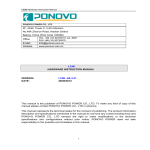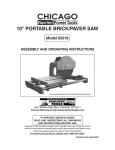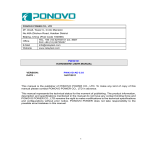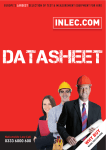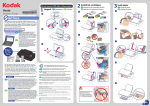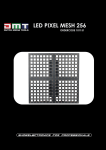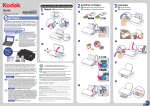Download 6.2.2 Description of test process
Transcript
EUROPE’S LARGEST SELECTION OF TEST & MEASUREMENT EQUIPMENT FOR HIRE U HY YO W 0333 6000 600 W HE N Nationwide Low Call CA N E BU HI Y R INLEC.COM S40A Three-Phase Relay Tester PONOVO POWER CO., LTD 2F, 4Cell, Tower C, In.Do Mansion No.48A Zhichun Road, Haidian District Beijing, China (Post Code 100098) Office TEL. +86 (10) 82755151 ext. 8887 FAX +86 (10) 82755257 E-Mail [email protected] Website www.ponovo.com.cn S40A Three-Phase Relay Tester Manual VERSION: S40A-AE-2.10 DATE: 18/08/2011 This manual is the publisher of PONOVO POWER CO., LTD. To make any kind of copy of this manual please contact PONOVO POWER CO., LTD in advance. This manual represents the technical status for the moment of publishing. The product information, description and specifications mentioned in the manual do not have any contact binding force and PONOVO POWER CO., LTD remains the right to make modifications to the technical specifications and configurations without prior notice. PONOVO POWER does not take responsibility to the possible error/mistakes in this manual. 1 S40A Three-Phase Relay Tester Content Chapter I General System ............................................................................................................ 5 1.1 General System ......................................................................................................................... 5 1.2 Test Functions ............................................................................................................................ 5 1.3 Introduction of Front Panel ....................................................................................................... 6 1.4 Technical Data ........................................................................................................................... 8 1.5 Operation Instruction ............................................................................................................... 10 1.5.1 How to select test item ....................................................................... …………….10 1.5.2 How to set parameters ........................................................................................... 11 1.5.3 How to save a report ............................................................................................. 11 Chapter II Operating Value Test ...................................................................................................... 12 2.1 General ...................................................................................................................................... 12 2.2 Operation Instruction ............................................................................................................... 14 2.2.1 Select test item ....................................................................................................... 14 2.2.2 Set voltage and current value ............................................................................... 14 2.2.3 Description of test process..................................................................................... 14 2.3 Test Example: ........................................................................................................................... 16 2.3.1 Protection setting value: ......................................................................................... 16 2.3.2 Test connection ....................................................................................................... 16 2.3.3 Test process ............................................................................................................ 17 Chapter III Time Test ......................................................................................................................... 19 3.1 General ...................................................................................................................................... 19 3.2 Operation Instruction ............................................................................................................... 21 3.2.1 To select test item .................................................................................................. 21 3.2.2 To set voltage and current value .......................................................................... 21 2 S40A Three-Phase Relay Tester 3.2.3 Description of test process..................................................................................... 21 Chapter IV Ramp Test ....................................................................................................................... 22 4.1 General ...................................................................................................................................... 22 4.2 Operation Instruction ............................................................................................................... 23 4.2.1 Select test item ....................................................................................................... 23 4.2.2 To select parameter ................................................................................................ 23 4.2.3 Test process description ......................................................................................... 23 4.3 Test Example: ........................................................................................................................ 25 Chapter V Distance ............................................................................................................................ 27 5.1 General ...................................................................................................................................... 27 5.2 Operation Instruction ............................................................................................................... 29 5.2.1 Test control .............................................................................................................. 29 5.2.2 Voltage, current and output time under normal ante-fault status ....................... 29 5.2.3 Voltage, current and output time under fault status ............................................ 30 5.2.4 Voltage, current and output time under post-tripping status ............................... 30 5.2.5 Voltage, current and output time under post-reclosing status ............................ 31 5.3 Test Example ............................................................................................................................ 32 5.3.1 Setting of fault status parameter ........................................................................... 32 5.3.2 Description of test process..................................................................................... 33 Chapter VI F Relays ........................................................................................................................... 34 6.1 General ...................................................................................................................................... 34 6.2 Operation Instruction ............................................................................................................... 35 6.2.1 Set parameter .......................................................................................................... 35 6.2.2 Description of test process..................................................................................... 36 6.3 Test Example ............................................................................................................................ 37 6.3.1 Protection setting value .......................................................................................... 37 3 S40A Three-Phase Relay Tester 6.3.2 Test low-frequency operating value ....................................................................... 37 6.3.3 Test low-frequency operating time ......................................................................... 40 6.3.4 Fixed point test of slip deviation blocking value .................................................. 41 6.3.5 Fixed point test of voltage blocking value ............................................................ 43 Chapter VII Report Set and Report View ........................................................................................ 45 7.1 General ...................................................................................................................................... 45 7.2 Operation Instruction ............................................................................................................... 45 Appendix:S40A Relay Test Set Remote Control User Manual ................................................ 47 Chapter 1 Interface of Software ....................................................................................................... 47 Chapter 2 Format of S40A Report ................................................................................................... 49 Chapter 3 Steps of Remote Control Test ........................................................................................ 51 Chapter 4 Steps of Getting Reports ................................................................................................ 52 Chapter 5 Change the system frequency ....................................................................................... 53 Chapter 6 S40A-Related Products and Accessories .................................................................... 54 6.1 PSS01 Circuit Breaker Simulator ........................................................................................... 54 6.2 Standard Accessories ............................................................................................................. 55 6.2.1 Soft Bag for Test Leads ........................................................................................ 55 6.2.2 Transportation Case.................................................................................................. 62 Chapter 7 Appendix ........................................................................................................................... 63 4 S40A Three-Phase Relay Tester Chapter I General System 1.1 General System S40A is a type of relay tester controlled by SCM. It is portable, and easy to use. This tester can apply to the tests not only on operating value and operating time of AC/DC relays, but also on complex voltage blocking directional overcurrent, zero sequence overcurrent, low-frequency load shedding and other protection functions of low voltage line micro-processor based protection and whole group transmission of high voltage line micro-processor based protection, and on starting value, quick-break value, harmonic blocking value and manual synchronization of micro-processor based transformer differential protection. 1.2 Test Functions 1.2.1 Manual test: This unit can output 3 AC voltages and 3 AC currents or 1 DC voltage and 1 DC current. It can manually control amplitude, phase and frequency of AC values and amplitude of DC values by step size. 1.2.2 Time: This unit provides two status, when it enters into the second status, then starts timing, it can make the test of AC and DC protection operating time. 1.2.3 Remp test: This unit can output 1 voltage Uab, with DC or AC, or 3 AC currents or 1 DC current, implement the automatic change of amplitude of AC, DC value by step size, automatically record operating value, return value and calculate return coefficient. 1.2.4 Distance: This unit can make the test of setting value verification, logic verification and switching transmission of line protection. It provides three modes of zero-sequence compensating coefficient, KL, Kr and Kx, Z0/Z1. 1.2.5 F relays: This unit can make the fixed point test for operating value, operating time, slip deviation blocking value, voltage blocking value and current blocking value of low-frequency load shedding. 5 S40A Three-Phase Relay Tester 1.3 Introduction of Front Panel Figure 1.1 1 Device earthing terminal 2 Current output terminals:Ia, Ib, Ic, In, 0mA~200mA(low grade) 6 S40A Three-Phase Relay Tester 3 Bin input terminals:Ta, Tb, Tc, RC 4 Bin output terminals 5 Voltage output terminals:Ua, Ub, Uc, Un 6 DC power supply output terminals::220V, 0V, 110V switchover 7 Test items selection key: Manual, Ramp, Distance, Time, df/dt, Save 8 Overheat LED Overload LED Ia distortion LED Ib distortion LED Ic distortion LED High power LED 9 LCD 10 Ta, Tb, Tc,RC LED 11 Coarse regulation button:also it can be used as Enter key 12 USB port 13 Start button 14. Stop button: at any time, to end test and stop outputs 15. Fine regulation button:also it can be used as Enter key 16. Function keys:AC/DC, 200mA, High Power(available in AC operating value unit, to be light when switchover to high power), Menu 17. Power supply switch button 18. Power supply plug: there is power supply fuse inside, can replace 7 S40A Three-Phase Relay Tester 1.4 Technical Data Frequency range: DC 40 to 100Hz Frequency resolution: 2mHz Frequency accuracy: 0.001 % Phase angle: 0º...360º Phase resolution: 0.1º Phase accuracy: 0.2º Voltage amplifiers Amplitude range: 3x 150V (1 x 300V LL) DC 300V Power : 3 x 60VA, 1 x 120VA, DC 150W Resolution: 10mV AC (20mV DC) Accuracy: 0.2% (10% to 100%) Distortion: 0.1 % (150V) Current amplifier Amplitude range: 3 x 0 to 40A, 1 x DC 0 to 10A (10A@100W) Low grade: 1 x0 to 200mA(200mA @3VA) 1 x DC 0 to 200mA(200mA @4W) Power: 5A @ 75VA, 30A @ 360VA, 40A @ 400VA Accuracy: 0.2% (10% to 100%) Distortion: 0.1% (10A) Auxiliary output: 0, 110V & 220VDC 220V@ 110W Binary inputs: 4 Dry / Wet (5 to 250VDC), 0 - 999,999.999s, accuracy 8 S40A Three-Phase Relay Tester 1ms±0.1%, resolution 1ms Binary outputs: 1, rated 250V 0.5A Resolution: 100μs PC interface USB(Only for saving the test report) Power Supply 220V±15% 40 to 60Hz Temperature: -10º to + 45º Dimensions: 364 mm×155.5 mm×376mm(W×H×D) Weight: 19.7kg Bin. inputs:4 pairs of independent input terminals (Ta, Tb, Tc, RC), with the function of measuring connecting or disconnecting, dead contacts compatible with 15V~250V potentials, automatic pole identification Figure 1.2 9 S40A Three-Phase Relay Tester 1.5 Operation Instruction 1.5.1 How to select test item Two approaches to test unit:main menu and test item selection key Main menu:it automatically enters into main menu when starting up, during test process, it can enter into main menu by the MENU key in the bottom right-hand corner of LCD, to turn coarse regulation/fine regulation knob to select test unit, press Enter key to enter into test unit. Figure 1.3 Test item selection key: The left of LCD is test item selection section, there are 5 shortcut keys directly entering into the corresponding unit: Manual, Ramp, Distance, Time, df/dt. In three units, Manual, Ramp, Time, it can make the AC, DC unit switchover by AC/DC key. 10 S40A Three-Phase Relay Tester 1.5.2 How to set parameters At any test interface, turn coarse regulation/fine regulation knob to move cursor to select variable, press Enter key to set the value of variable. Coarse regulation knob can set three digits ahead of radix point. Fine regulation knob can set two digits after radix point. For three units, AC operating value, DC operating value and synchronization test, by selecting variables can set corresponding parameters before or after starting test; for other test units, by turning coarse regulation/fine regulation knob can change output of variables before starting test, the parameter setting can not be changed after starting test. Min. adjustable step size of variables: coarse regulation fine regulation Voltage amplitude 1V 0.01V Current (0A~0.2A grade) amplitude 10mA 1mA Current (0A~40A grade)amplitude 1A 0.01A phase 5° 0.1° frequency 1Hz 0.01 Hz 1.5.3 How to save a report Insert the flash dish which has the "S40A. txt" file into the USB port. when experiment is finished,it will have corner of screen. press "the Press Save Key to save" hint in the right key and the report will saved automaticly in the S40A file. The report setting: choose the report set in main procedure menu, it could establish a report name. look into the report :choose Report View in the main menu 11 S40A Three-Phase Relay Tester Chapter II Operating Value Test 2.1 General This unit can output 3 AC voltages and 3 AC current or 1 DC voltage and 1 DC current. It can manually control amplitude, phase and frequency of AC values and amplitude of DC values by step size. Figure 2.1 12 S40A Three-Phase Relay Tester Figure 2.2 13 S40A Three-Phase Relay Tester 2.2 Operation Instruction 2.2.1 Select test item Press key to enter into AC, DC operating value test unit, or select AC operating value or DC operating value on main menu, press Enter key to enter; Press AC/DC key can make switchover of AC operating value test unit and DC operating value test unit. 2.2.2 Set voltage and current value Turn coarse regulation / fine regulation knob to select the variable need to set; Press Enter key to select the value need to change; Under AC status, it can select a certain phase voltage or current as variable, also can select Uabc or Iabc to change three-phase voltage or current at the same time; Turn coarse regulation / fine regulation knob to set the value of variable. For example: to set I=5.20A Turn coarse regulation / fine regulation knob to move cursor to the position of Ia amplitude→press Enter key→turn coarse regulation knob to set 5→turn fine regulation knob to set 0.20 2.2.3 Description of test process Press START button→tester start outputs according to setting values→turn coarse regulation / fine regulation knob to control the output of selected variable→bin inputs of tester receive protection operating signal and record operating value→change variable to make protection to return and record return value, at the same time, automatically calculate return coefficient and end test ( when the variable is phase, it can record 14 S40A Three-Phase Relay Tester operating boundary I, boundary II and max. sensitive angle) Note: Bin outputs change from disconnection to closing when the test starts. 15 S40A Three-Phase Relay Tester 2.3 Test Example: Test Items: current operating value of low voltage blocking directional overcurrent stage II, low voltage blocking value, operating zone of power direction, sensitive angle. 2.3.1 Protection setting value: Overcurrent setting value 4A; overcurrent time delay 0.5s; low voltage blocking value 60V (line voltage); direction setting value - 90°~30°(90°connection); Most sensitive angle - 30°. 90°connection setting value is the phase which Ubc ahead of Ia, converted to the phase which Ia ahead of Ua:-120°~0°, most sensitive angle-60°. 2.3.2 Test connection Correctly connect three phase voltages, and connect phase A current to protection. To connect the operating contact to tripping bin input of tester. Quit overcurrent stage I and stage III, to avoid the influence to stage II in test. 16 S40A Three-Phase Relay Tester 2.3.3 Test process 2.3.3.1 Current operating value Figure 2.3 To set parameters as above figure turn coarse regulation / fine regulation knob to move cursor to the position of Ia phase→press Enter key:select Ia phase as variable, set initial phase of Ia as -60°; turn coarse regulation / fine regulation knob to move cursor to the position of Ia amplitude→press Enter key:select Ia amplitude as variable, set initial value of Ia as 3.5A(less than operating value); Press Start button, tester starts to outputs according to setting values; turn coarse regulation, fine regulation knobs to increase current till protection operating contact overturn , tester records operating value. Note: When it turns coarse regulation, fine regulation knobs to change current to be close to operating value, each step size must keep a certain of time more than output time delay. 17 S40A Three-Phase Relay Tester 3.3.3.2 Voltage blocking value turn coarse regulation / fine regulation knob to move cursor to the position of Uabc →press Enter key:select three-phase voltage amplitude as variable; turn coarse regulation / fine regulation knobs to decrease three-phase voltage till protection blocking contact return, at this time the return value recorded by tester is voltage blocking value. 3.3.3.3 Operating zone Figure 2.4 To set parameters as above figure turn coarse regulation / fine regulation knob to move cursor to the position of Ia phase→press Enter key:to select Ia phase as variable, set initial phase (I)=-125.0°in non-operating zone; Press START button, tester starts to output according to setting values, protection does not operate; Turn coarse regulation / fine regulation knobs to increase (I)to change to operating zone, till protection operation find boundary I, tester records boundary I; Continue to increase (I)till protection contact return to find boundary II, tester ends test and records boundary II, and automatically calculate the biggest sensitive angle. 18 S40A Three-Phase Relay Tester Chapter III Time Test 3.1 General This unit provides two status, when it enters into the second status, then starts timing, it can make the test of AC and DC protection operating time. Figure 3.1 19 S40A Three-Phase Relay Tester Figure 3.2 20 S40A Three-Phase Relay Tester 3.2 Operation Instruction 3.2.1 To select test item Press key, to enter into AC, DC operating time test unit, or select AC operating time test unit or DC operating time test unit via main menu, press Enter key to enter; Press AC/DC key can separately enter into AC operating time test unit and DC operating time test unit. 3.2.2 To set voltage and current value set variable of “1st status” as value of non-operating; set variable of “2nd status” as value of reliable operating of tested protection; 3.2.3 Description of test process Press START button, tester starts to output according to the setting of “1st status”, press Enter to enter into “2nd status”, at the same time, starts timing, when the bin input receives protection operating signal, and records operating time. Note:When it enters into “2nd status”, at the same time, the bin output will be changed from disconnection to closing. 21 S40A Three-Phase Relay Tester Chapter IV Ramp Test 4.1 General This unit can output 1 voltage Uab, with DC or AC, or 3 AC currents or 1 DC current, implement the automatic change of amplitude of AC, DC value by step size, automatically record operating value, return value and calculate return coefficient. Figure 4.1 22 S40A Three-Phase Relay Tester 4.2 Operation Instruction 4.2.1 Select test item Under any status: Press key to directly enter into automatic test unit, or select automatic test via main menu, press Enter key to enter; Press AC/DC key to make switchover of AC automatic test and DC automatic test. 4.2.2 To select parameter Output phase can select AC Ia, Ib, Ic,Iabc(three phase currents parallel connection output), Uab or DC Ia, Uab; Turn coarse regulation / fine regulation knobs to set parameter value, the biggest time of each step can be 10s; Changing initial value and final value should include operating value and return value, time setting of each step should be bigger than protection operating time. 4.2.3 Test process description press START button→tester outputs current according to setting initial value→automatically change from initial value to final value by step size→bin input of tester receive protection operating signal, then record operating value, at the same time change to initial value→receive protection return signal and record return value, at the same time automatically calculate return coefficient and end test If tester does not receive protection operating signal during the process of changing from initial value to final value, then test will end at final value; if tester does not receive return signal during the process changing to initial value after bin input receives protection 23 S40A Three-Phase Relay Tester operating signal, then test will end at initial value. Note:Bin output changes from disconnection to closing when it starts test. 24 S40A Three-Phase Relay Tester 4.3 Test Example: Test item:Operating value and return value of AC current relay. 4.3.1 Relay setting value Operating value4.5A, return coefficient 0.8.\ 4.3.2 Test connection Connect Ia, In to relay current terminals, to connect operating contact of current relay to tripping bin input of tester Ta. 4.3.3 Test process Figure 4.2 To set parameters as above figure turn coarse regulation, fine regulation knobs:make switchover of setting of output phase, changing initial value, changing final value, each step size and time. 25 S40A Three-Phase Relay Tester press Enter to select values need to set:set output phase Ia, changing initial value 3.2A (less than return value), changing final value 5.5A(more than operating value), step size 0.1A, time 0.1s(relay transiently operates); press START button, tester starts to output according to setting Ia initial value 3.2A, keep 0.1s, then increase one step size 0.1A, increase voltage until relay operating contact turnover, tester record operating value, then decrease by step size until relay return, then record return value and automatically calculate return coefficient. 26 S40A Three-Phase Relay Tester Chapter V Distance 5.1 General This unit can make the test of setting value verification, logic verification and switching transmission of line protection. Figure 5.1 Nature:It can set transient fault and permanent fault. For transient fault, test will end after receiving signal of tripping and reclosing operation. For permanent fault, test will end after receiving signal of tripping, reclosing and post-acceleration operation. If the corresponding bin input has no operating overturn, then test will end after biggest fault time. Fault type:including phase A earthing, phase B earthing, phase C earthing, AB short-circuit, BC short-circuit, CA short-circuit, three-phase short-circuit。 Direction:Including forward direction and reverse direction. multiple : actual fault impedance = short-circuit impedance×short-circuit impedance 27 S40A Three-Phase Relay Tester multiple. |Z|:It can be combined with short-circuit impedance multiple to verify setting value of distance protection. Phi:Generally it is set as sensitive angle of protection operation, the setting of reverse phase may cause non-operation of protection. current:Under default calculation model with constant current, to calculate output short-circuit voltage according to the setting short-circuit current and actual impedance, if short-circuit voltage is too large, it can decrease short-circuit current or short-circuit impedance. Mode:provide three types of compensating coefficient, KL, Kr and Kx, Z0/Z1. Earthing distance protection made by NARI uses Kl compensating coefficient, in this case, it sets amplitude and phase of KL;Earthing distance protection made by SIFANG and NAEF uses Kr and Kx compensating coefficient, in this case, it sets amplitude of Kr and Kx; Z0/Z1 is mainly used by imported protection; in this case, it sets amplitude and phase of Z0/Z1. Fault time:the time from starting fault to ending test. Tester records operating status of bin input from starting fault to ending test, does not record operating status after test ends. When it is not convenient to lead into bin input, this time can be used to control output fault time. Display of test outcome: operating time:The time from fault starting to tester‘s receiving protection tripping signal. reclosing time:The time from tester‘s receiving protection tripping signal to receiving protection reclosing signal. post-acceleration time:The time from tester’s receiving protection reclosing signal to receiving protection permanent signal. 28 S40A Three-Phase Relay Tester 5.2 Operation Instruction 5.2.1 Test control Press START button, tester outputs rated voltage and current, with zero. Press Enter key, to output fault. Press END TEST button, to end test at any time. Bin output simulates NC contacts of TWJ, closing at tripping status, disconnection at closing status. Parameters can not be changed during test process, parameter setting only can be made at the status of stopping test.. 5.2.2 Voltage, current and output time under normal ante-fault status Figure 5.2 29 S40A Three-Phase Relay Tester 5.2.2.1 output of voltage and current:press START button, tester outputs rated voltage and rated current, with zero. 5.2.2.2 output time:Press Enter key to end the outputs under normal status before fault, to enter into fault status. 5.2.2.3 bin output:Disconnection status 5.2.3 Voltage, current and output time under fault status 5.2.3.1 output of voltage and current:Press Enter to output fault. 5.2.3.2 output time:After receive protection tripping signal, to end output of fault status, enter into post-tripping status. 5.2.3.3 bin output:Disconnection status 5.2.4 Voltage, current and output time under post-tripping status 5.2.4.1 output of voltage and current:fix to output rated voltage and rated current as zero, awaiting reclosing. 5.2.4.2 output time:End output of post-tripping status after receive protection reclosing signal. 5.2.4.3 bin output:It is turnover from disconnection to closing after receiving protection tripping signal. 30 S40A Three-Phase Relay Tester 5.2.5 Voltage, current and output time under post-reclosing status There are two cases after ending output of post-tripping status:if it is transient fault, then end test;if it is permanent fault, then enter into post-reclosing status. 5.2.5.1 output of voltage and current:the same with fault status. 5.2.5.2 output time:End test after receive protection post-acceleration signal. 5.2.5.3 bin output:It is changed from closing to disconnection after receiving protection reclosing signal. 31 S40A Three-Phase Relay Tester 5.3 Test Example Test protection:SIFANG digital line protection device CSL-101BE test item:earthing permanent fault operating status of earthing distance Ⅱ stage phase B protection setting value:earthing distance Ⅱ stage setting value 3Ω, operating time 0.5s, reclosing time 0.5s, zero-sequence compensating coefficient Kr=0.67, Kx=0.67 5.3.1 Setting of fault status parameter Figure 5.3 Parameters are set as Figure 5.3. 32 S40A Three-Phase Relay Tester 5.3.2 Description of test process press START button→tester output rated voltage and rated current as 0→按 Enter key→output fault status→output post-tripping status after receiving tripping signal→output post-reclosing status after receiving reclosing signal→end test after receiving post-acceleration signal Note: If protection tripping and closing contacts do not operate or if bin inputs of tester are not connected into protection tripping and closing contacts, then end test 5s (biggest fault time) after press Enter key to output fault status. When short-circuit impedance multiple is changed to 1.05, it should be earthing III stage operation. 33 S40A Three-Phase Relay Tester Chapter VI F Relays 6.1 General This unit can make the fixed point test for operating value, operating time, slip deviation blocking value, voltage blocking value and current blocking value of low-frequency load shedding. Figure 6.1 34 S40A Three-Phase Relay Tester 6.2 Operation Instruction 6.2.1 Set parameter Voltage amplitude:unless test voltage blocking value of protection, it should be more than voltage blocking value of protection; Current amplitude:unless test current blocking value of protection, it should be more than current blocking value of protection; Ending frequency:it should be more than low-frequency blocking value of protection, suggest not less than 45Hz; Frequency slip deviation:unless test frequency slip deviation of protection, it should be less than frequency slip deviation of protection; Timing frequency : it can be setting low-frequency operating value or actual measuring operating frequency. 35 S40A Three-Phase Relay Tester 6.2.2 Description of test process Press START button, tester outputs the setting voltage and current values, with 50Hz frequency and 5s fixed time; When 5stime out, voltage frequency and current frequency decrease from 50Hz to ending frequency by setting slip deviation of frequency, at the same time, when frequency decrease to setting timing frequency, tester will start timing; If protection operates (operating contact connected to tripping bin input), then tester will stopwatch and display operating time; If protection does not operate, then it will decrease to ending frequency and end test after keeping for 20s. Figure 6.2 36 S40A Three-Phase Relay Tester 6.3 Test Example Test item:Frequency operating value, operating time, slip deviation blocking value, voltage blocking value of low-frequency load shedding. 6.3.1 Protection setting value Operating value:49 Hz , operating time setting value:2s, slip deviation blocking setting value:2 Hz/s , voltage blocking value:60V, current blocking value:1A 6.3.2 Test low-frequency operating value 6.3.2.1 Fixed point test:f=48.99Hz,low-frequency load shedding operates or not set ending frequency48.99Hz:less than low-frequency setting value to make it reliably operate; set frequency slip deviation 1Hz/s:less than slip deviation blocking setting value to open the output of low-frequency load shedding; set timing frequency 49Hz:the frequency with which tester starts timing, set as the setting low-frequency value; set voltage value 57.74V:more than low voltage blocking setting value to open the output of low-frequency load shedding; set current value(if put in current blocking)1.2A:more than low current blocking setting value to open the output of low-frequency load shedding. 37 S40A Three-Phase Relay Tester Figure 6.3 Test outcome:Low-frequency load shedding operates 6.3.2.2 Fixed point test:f=49.01Hz,low-frequency load shedding operates or not set ending frequency 49.01Hz:More than low-frequency setting value to make it not operates; set frequency slip deviation 1Hz/s:Less than slip deviation blocking setting value to open the output of low-frequency load shedding; set timing frequency 49 Hz:The frequency with which tester starts timing, set as the setting low-frequency value; set voltage value 57.74V:More than low voltage blocking setting value to open the output of low-frequency load shedding; set current value(if put in current blocking)1.2A: more than low current blocking setting value to open the output of low-frequency load shedding. 38 S40A Three-Phase Relay Tester Figure 6.4 Test outcome:Low-frequency load shedding not operates Conclusion of fixed point test:under the conditions that slip deviation blocking value, voltage blocking value and current blocking value all open output, when ending frequency is 48.99Hz, low-frequency load shedding operates, when ending frequency is 49.01Hz, low-frequency load shedding not operates. It means that the operating value of low-frequency load shedding is between 48.99Hz and 49.01Hz. Figure 6.5 39 S40A Three-Phase Relay Tester 6.3.3 Test low-frequency operating time Set ending frequency 47Hz: Less than low-frequency setting value to make it reliably operates; Set frequency slip deviation 1Hz/s: Less than slip deviation blocking setting value to open the output of low-frequency load shedding; Set timing frequency 49Hz: the frequency with which tester starts timing, set as the setting low-frequency value; Set voltage value 57.74V: more than low voltage blocking setting value to open the output of low-frequency load shedding; Set current value(if put in current blocking)1.2A: more than low current blocking setting value to open the output of low-frequency load shedding. Figure 6.6 Test process:press START button, after tester outputs rated voltage, Ia=1.2A and 50Hz frequency, the frequency of voltage and current decreases from 50Hz to 47Hz by the step of 1Hz/s, when the frequency is 49Hz, tester starts timing, when tripping bin input of tester receives protection operating signal, then it stops timing and display operating time. 40 S40A Three-Phase Relay Tester 6.3.4 Fixed point test of slip deviation blocking value 6.3.4.1 Fixed point test:df/dt=1.9Hz/s, low-frequency load shedding operates or not Set frequency slip deviation 1.9Hz/s: less than slip deviation blocking setting value to open the output of low-frequency load shedding; Set ending frequency 47Hz: less than low-frequency setting value to make it reliably operates; Set timing frequency 49Hz: the frequency with which tester starts timing, set as the setting low-frequency value; Set voltage value 57.74V: more than low voltage blocking setting value to open the output of low-frequency load shedding; Set current value(if put in current blocking)1.2A: more than low current blocking setting value to open the output of low-frequency load shedding. Figure 6.7 Test outcome:Low-frequency load shedding operates 41 S40A Three-Phase Relay Tester 6.3.4.2 Fixed point test: df/dt=2.1Hz/s, low-frequency load shedding operates or not Set frequency slip deviation 2.1Hz/s: more than slip deviation blocking setting value to block the output of low-frequency load shedding; Set ending frequency 47Hz:Less than low-frequency setting value to make it operates; Set timing frequency 49 Hz: The frequency with which tester starts timing, set as the setting low-frequency value; Set voltage value 57.74V:More than low voltage blocking setting value to open the output of low-frequency load shedding; Set current value(if put in current blocking)1.2A: More than low current blocking setting value to open the output of low-frequency load shedding. Figure 6.8 Test outcome:Low-frequency load shedding not operates Conclusion of fixed point test:when low-frequency meet the output condition and under the conditions that voltage blocking value and current blocking value all open output, when df/dt is 1.9Hz/s, low-frequency load shedding operates, when df/dt is 2.1Hz/s, low-frequency load shedding not operates. It means that the slip deviation blocking value is between 1.9Hz/s and 2.1Hz/s. 42 S40A Three-Phase Relay Tester 6.3.5 Fixed point test of voltage blocking value 6.3.5.1 Fixed point test:Three-phase line voltage=62V, low-frequency load shedding operates or not Set ending frequency 47Hz:Less than low-frequency setting value to make it reliably operates; Set frequency slip deviation 1Hz/s:Less than slip deviation blocking setting value to open the output of low-frequency load shedding; Set timing frequency 49Hz:The frequency with which tester starts timing, set as the setting low-frequency value; Set phase value 35.8 V (line voltage=62V):more than low voltage blocking setting value to open the output of low-frequency load shedding; Set current value(if put in current blocking)1.2A:more than low current blocking setting value to open the output of low-frequency load shedding. Figure 6.9 Test outcome:Low-frequency load shedding operates 43 S40A Three-Phase Relay Tester 6.3.5.2 Fixed point test: Three-phase line voltage=58V, low-frequency load shedding operates or not Set ending frequency 47Hz: Less than low-frequency setting value to make it reliably operates; Set frequency slip deviation 1Hz/s: less than slip deviation blocking setting value to open the output of low-frequency load shedding; Set timing frequency 49Hz: the frequency with which tester starts timing, set as the setting low-frequency value; Set phase value 33.5V (line voltage=58V): less than low voltage blocking setting value to block the output of low-frequency load shedding; Set current value(if put in current blocking)1.2A: more than low current blocking setting value to open the output of low-frequency load shedding. Figure 6.10 Test outcome:Low-frequency load shedding not operates Conclusion of fixed point test:when low-frequency meet the output condition and under the conditions that slip deviation blocking value and current blocking value all open output, when line voltage is 62V, low-frequency load shedding operates, when line voltage is 58V, low-frequency load shedding not operates. It means that the voltage blocking value is between 62V and 58V. 44 S40A Three-Phase Relay Tester Chapter VII Report Set and Report View 7.1 General The test provides an USB port to connect with PC. Users can get and view testing report conveniently from relay test; customer also can set the name of report in the relay test. 7.2 Operation Instruction 7.2.1 Save report When any test finishes, there will be “Others key for save ” on the lower right of LCD. Press Others key to save reports in relay test. Relay test support saving 21 reports at best. 7.2.2 View report Press Menu key and then use Enter key into “Report View” unite to view reports. Use Enter key to collect report users want to view. Results and names of test items will display on the lower of LCD. AC/DC key and 200mA key can be used to delete reports. 7.2.3 Set report Press Menu key and then use Enter key into “Report Set” unite to view reports. Press AC/DC key to move cursor. Use Enter key to change the name of report. Press 200mA key to save report name. 45 S40A Three-Phase Relay Tester Figure 7.2 Note: S40A also allows PC to get reports from relay test. Please read S40A Relay Test Set Report Control User Manual 46 S40A Three-Phase Relay Tester Appendix:S40A Relay Test Set Remote Control User Manual Chapter 1 Interface of Software The S40A Relay Test Set Remote Control software is designed to control the S40A Relay Test Set with PC. The “AC Relays” and “DC Relays” test unit are both supported in this software until now, but the report can’t be generated in remote control mode. 47 S40A Three-Phase Relay Tester The functions of keys as follows: Connect the S40A Relay Test Set and begin to test. Stop test Read reports from relay test. Information of the software. Exit process. 48 S40A Three-Phase Relay Tester Chapter 2 Format of S40A Report S40A relay test can save 21 test reports at best. S40A Report Picker support reading test reports from relay test and displaying reports on PC by form of WORD or TXT. Example format of WORD as follows: “TestName”,“Station Name”,“Value1”,“Value2”,“Value3”.ect of test item can be found in the WORD report. “TestName”is the name of test item, and “AC Relays”, “DC Relays”, “Ramp” “Permanent”、 “Transient”, “Time” are test items. “Station Name” is the name of transformer substation, which can support 10 bytes.“Station Name” can be set by users in order to remember expediently. “Value1”, “Value2”, “Value3”are the results of test, which means distinctness in different 49 S40A Three-Phase Relay Tester test items. Embody as follows: Value1 Value2 Value3 AC Relay Pick up Drop off Factor AC Relay Pick DC Relay Pick up Drop off Factor DC Relay Pick Ramp Pick-up Drop-off Factor Permanent Trip Time1 Reclose Transient Trip Time1 Reclose Time Time Trip Time Example format of TXT as follows: 50 S40A Three-Phase Relay Tester Chapter 3 Steps of Remote Control Test Steps of remote control test as follows: 1. First, use the USB lines to connect PC and relay test. 2. Turn on the power, 3. Run the process of S40A Relay Test Set Report Control. 4. Select the style of parameter. (“200mA”and“AC/DC”can be selected together) 5. Set the value of voltage and current. 6. Press the “Run” button and chose the variable .And you can increase the output by press or decrease it by press . 7. Press the “Stop” button to stop test. If “Can’t Open USB” or “Device can’t be find “display” on PC when you begin to test, there will be several reasons as follows: S40A USB port drivers have not been installed. Please click Start –> S40A Relay Test Set Report Control->usbdriver.exe and install drivers following instructions. Power of relay test is cut. USB lines are not connected correctly Warning: Once you have controlled the S40A by using this software, if you want to operate S40A without PC, the S40A must be power off and then power on, or else the S40A may not run correctly. 51 S40A Three-Phase Relay Tester Chapter 4 Steps of Getting Reports Steps of getting reports from relay test as follows: 1. First, use the USB lines to connect PC and relay test set. 2. Run the program of S40A Relay Test Set Report Control. 3. Execute correlative test function on offline control mode. When a test duty is completed, press down the “other” button on the front panel of the test set S40A to store the report to test set hardware 4. Clicking “Get Report (G)”, PC will read reports from test set for 2 seconds and build reports by format of WORD and TXT in documents:C:\S40A\report. After that, the WORD format report will show on the current interface automatically 5. Open the report file under the stored path “C:\S40A\report”, then you also can browse and/or print the report based on the corresponding file format opened—WORD or TXT format. Note: Detail information on report name setting or other correlative operation; please refer to Chapter VII, Report Set and Report View 52 S40A Three-Phase Relay Tester Chapter 5 Change the system frequency 1. Enter the test module “Distance”. 2. Press “AC/DC” + “High Power” buttons together. 3. The kit will display debug mode. 4. Find out the system frequency parameter at the screen. 5. Move the cursor to the parameter of system frequency. 6. Change it from 50.00 to 60.00 Hz. (Don’t Change Other Parameters.) 7. Press “200mA” button to save it in flash. 8. After saved, restart the kit, and test the system frequency 53 S40A Three-Phase Relay Tester Chapter 6 S40A-Related Products and Accessories This chapter describes the optional equipments and accessories for theS40A test set. Please visit the PONOVO Web site www.ponovo.com.cn for up-to-date information. Optional accessories Item 6.1 PSS01 Circuit Breaker Part No. PSS01 circuit breaker simulator Simulator SAB0101 It can simulate circuit breaker behaviors in three pole or 1 pole tripping of 6-500KV voltage grade, being available for power system, etc. It provides 12 circuit breaker auxiliary contacts for complex test applications. Standard accessories Item Part No. Color coded voltage cables SAW0202 Signal cables SAW0204/0205 Flexible terminal adapter SAW0206 Flexible SAW0207 jumpers Crocodile clips SAW0208 U clamps 1# SAW0209 U clamps 2# SAW0210 Pin clamps SAW0211 Power cord SAW0009 Earthing lead SAW0018 Data cable (USB) SAW0011 Transportation case SAC0105 SAB0101 PSS01 This is one of the application examples: 54 S40A Three-Phase Relay Tester 6.2 Standard Accessories 6.2.1 Soft Bag for Test Leads The S40A Wiring Accessory Package contains the following articles: 1. Colour coded current cables SAW0201/ 0203 colour coded current cable Amount: 2xred, 2xblack, 2xyellow, 2xblue 1xred, 1xblack, 1xyellow, 1xblue The current cables to connect the S40A output to other safety sockets of, generally the current parts, voltage and signal tripping. 55 S40A Three-Phase Relay Tester 2. Color coded voltage cables SAW0202 Colour coded voltage cable Amount: 5xblack The voltage cables to connect the S40A output to other safety sockets of, generally the voltage parts, current and signal tripping. 3. Signal Cable SAW0204/0205 Signal cables Amount: 2xred, 2x black 2xred, 2xblack It connects the S40A with other different sockets, generally with signal tripping and current/voltage testing. 56 S40A Three-Phase Relay Tester 4. Flexible Terminal Adapter SAW0206 Flexible terminal adapter Amount: 10xred, 10xblack Flexible terminal adapter connect to screw-clip terminals. --------------------------------------------------------------------------------Notes: One end of the adapters have non-safety into the terminals and no insulator, users should make sure screw it firmly, then connect the test there is no output during connecting lead with the other end. the adapters. Users insert the ----------------------------------------------------------------------------------- 57 S40A Three-Phase Relay Tester 5. Jumper Cable Jumper cable Ponovo kit Device with safety jack SAW0207 Flexible jumpers Amount: 4xblack Flexible jumper connects current outputs in parallel. 6. Crocodile Clips SAW0208 Crocodile clips Amount: 2xred, 2xblack, 2xyellow, 2xblue Crocodile clips for secondary side to connect to pins or screw types. 58 S40A Three-Phase Relay Tester 7. U Clamps SAW0209 U clamps 1# Amount: SAW0210 U clamps 2# 10xred, 10xblack 5xred, 5xblack U clamps for screws to connect regular test leads to screw-clamp terminals relays. ----------------------------------------------------------------------------------Notes: One end of the adapters have no Users insert the non-safety into the insulator, users should make sure there is terminals and screw it firmly, then connect no output during connecting the adapters. the test lead with the other end. ----------------------------------------------------------------------------------- 59 S40A Three-Phase Relay Tester 8. Pin clamps SAW0211 Pin clamps Amount: 4xred, 4xblack Pin clamps for screws to connect regular test leads to screw-clamp terminals relays. 9. Power Cord SAW0009 Power code Amount: 1 piece Power cord connects the S40A with power supply socket. 60 S40A Three-Phase Relay Tester 10. Earthing Lead SAW0018 Earthing lead Specification: 2.5mm²×4m Amount: 1 piece Earthing lead connects the S40A with ground to ensure kit safety. ----------------------------------------------------------------------------Notes: In order to avoid S40A with ground reliably before static induction, users should connect the testing. ----------------------------------------------------------------------------11. Data cable (USB) SAW0011 Data cable Amount: 1 piece It helps transfer data between PC and S40A. PONOVO will provide relevant plug socket according to different countries. For the plug socket information, please check the Chapter 6. Appendix. 61 S40A Three-Phase Relay Tester 6.2.2 Transportation Case The large-size case with wheels is designed for heavy transport stress with folding hand it is made of fireproof materials and smooth rolling rubber tires. SAC0105 Transportation case Dimension: 465x250x525mm (WxHxD) Weight: 10Kg 62 S40A Three-Phase Relay Tester Chapter 7 Appendix In order to assure PONOVO sockets are used smoothly in foreign countries, PONOVO provides the plug sockets to our customers in different countries. The followings are the sockets used in different countries. 1. Plug Type B Type B adapter is mainly used in America, Canada and Taiwan etc. 63 S40A Three-Phase Relay Tester 2. Plug Type I Adapter The UK type plug is mainly used in United Kingdom, India, Pakistan, Thailand, Malaysia, Singapore, New Zealand and Hong Kong etc. 3. Plug Type L Adapter Type L Adapter is mainly used in South Africa and British Standard 15A. 64 S40A Three-Phase Relay Tester 4. Plug Type N Adapter This adapter is mainly used in Italy. 5. Type G Adapter Type G Adapter is mainly used in German, Finland, France, Norway, Sweden, Poland, South Korean, Austria, Spain, Hungary, Czech, Ukraine, Turkey, Brazil and Russia etc. 65 INLEC, supporting you to deliver a world class service, every day, in every sector ... OUR COMMITMENT TO YOU YOUR 5 WAY GUARANTEE A wealth of knowledge and experience. e GUARANTEE SAME DAY DESPATCH You can take advantage of expert advice to ensure you get the best, most appropriate and cost effective equipment for the job. We supply a wide variety of industries, so if there is another way to do the job or save you time and money we’ll pass on the benefit of our experience for free. We understand why prompt delivery is important to you. So, if we confirm your order before 3pm, you are guaranteed same day despatch. Honest advice, just a phone call away. If we don’t have a particular item, rather than hiring you something that won’t do the job, we would rather direct you to an alternative supplier. You will always be provided with full instructions and if you still need help, call our technical team on Nationwide Low Call 0333 6000 600. Our aim is to save you time, frustration and money. Top quality equipment from major manufacturers. With Inlec you’ll get the most accurate, reliable and wellmaintained equipment available. Prices are regularly reviewed to ensure you always enjoy the best value for money. We have made a significant investment in test equipment so we ensure that it’s well packed to minimise damage and delay. We really do listen to you. You won’t waste your time contacting Inlec. Every request for equipment is logged and carefully considered. Listening to our customers helps keep our product range up to date and relevant. If you are unhappy about any aspect of our service please let us know so we can put it right. r OUR PRICE GUARANTEE Inlec guarantee you real value for money. Our price match policy is simple - if you can hire the same product for less elsewhere, we guarantee to match that price and reduce it by a further 10% of the difference - and still deliver our industry leading technical and customer support. For full details check our price-match guarantee online t TOP QUALITY GUARANTEED All equipment is thoroughly checked prior to dispatch to ensure you receive it in full, safe working order. Your shipment will be securely packed and include manufacturer's instructions, accessories or consumables and a valid calibration certificate where appropriate. In addition, Inlec offer a 24 hour replacement service if you decide the equipment is not suitable for your application*. u FRIENDLY, KNOWLEDGEABLE ADVICE GUARANTEED Inlec are happy to provide you with free advice, from anunbeatable team of experienced, knowledgeable and friendly engineers and hire experts. i YOUR GUARANTEE OF THE BEST CUSTOMER SERVICE Throughout your hire we will work hard to ensure you enjoy the very best in support and service from Inlec. We guarantee you won't find better service anywhere in the industry. *subject to availability and conditions Europe's leading Test Equipment Hire Specialist Nationwide Low Call 0333 6000 600 Online: www.inlec.com LAB NO. 0535 Inlec UK Ellerbeck Way, Stokesley Business Park, Stokesley N Yorkshire TS9 5JZ United Kingdom CERT. NO. GB93/1773