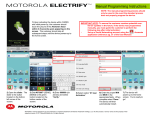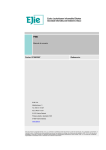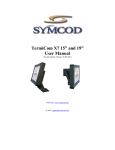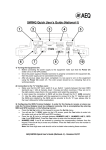Download Tone Commander 40d120 Installation
Transcript
11609 49th Place West Mukilteo, WA 98275-4255 Phone: (800) 524-0024 (425) 349-1000 Fax: (425) 349-1010 www.tonecommander.com 40d120 Installation Instructions ® ® 13-102633 Rev. H August 2001 Tone Commander 40d120 Installation Instructions Changes in this revision – · updated Translation Order Guides · added Translation Order Guides for Nortel National ISDN-2 © 2001, Tone Commander Systems, Inc. All rights reserved. Printed in USA Tone Commander is a registered trademark of Tone Commander Systems, Inc. Page 2 13-102633 Rev. H Tone Commander 40d120 Installation Instructions Contents Introduction. . . . . . . . . . . . . . . . . . . . . . . . . . . . . . . . . . . . . . . . . . . . . . . . . . . . . . . . . . . . . . . . . . . . . . . . . . . 4 Using This Manual . . . . . . . . . . . . . . . . . . . . . . . . . . . . . . . . . . . . . . . . . . . . . . . . . . . . . . . . . . . . . . . . 4 Feature and Operational Differences Between ISDN Versions . . . . . . . . . . . . . . . . . . . . . . . . . . . . . . 5 Site Requirements . . . . . . . . . . . . . . . . . . . . . . . . . . . . . . . . . . . . . . . . . . . . . . . . . . . . . . . . . . . . . . . . 6 Ordering Equipment . . . . . . . . . . . . . . . . . . . . . . . . . . . . . . . . . . . . . . . . . . . . . . . . . . . . . . . . . . . . . . . 6 Ordering Lines . . . . . . . . . . . . . . . . . . . . . . . . . . . . . . . . . . . . . . . . . . . . . . . . . . . . . . . . . . . . . . . . . . . 6 Installation . . . . . . . . . . . . . . . . . . . . . . . . . . . . . . . . . . . . . . . . . . . . . . . . . . . . . . . . . . . . . . . . . . . . . . . . . . 30 Contents of Shipping Boxes. . . . . . . . . . . . . . . . . . . . . . . . . . . . . . . . . . . . . . . . . . . . . . . . . . . . . . . . 30 Console Assembly . . . . . . . . . . . . . . . . . . . . . . . . . . . . . . . . . . . . . . . . . . . . . . . . . . . . . . . . . . . . . . . 31 Console Connections . . . . . . . . . . . . . . . . . . . . . . . . . . . . . . . . . . . . . . . . . . . . . . . . . . . . . . . . . . . . . 32 System Programming. . . . . . . . . . . . . . . . . . . . . . . . . . . . . . . . . . . . . . . . . . . . . . . . . . . . . . . . . . . . . . . . . . 35 Using Maintenance Mode . . . . . . . . . . . . . . . . . . . . . . . . . . . . . . . . . . . . . . . . . . . . . . . . . . . . . . . . . 35 Password Protection . . . . . . . . . . . . . . . . . . . . . . . . . . . . . . . . . . . . . . . . . . . . . . . . . . . . . . . . 36 Configuration Sheet Preparation . . . . . . . . . . . . . . . . . . . . . . . . . . . . . . . . . . . . . . . . . . . . . . . . . . . . 43 System Setup. . . . . . . . . . . . . . . . . . . . . . . . . . . . . . . . . . . . . . . . . . . . . . . . . . . . . . . . . . . . . . . . . . . 43 SPID, PDN, and C.O. Switch Type . . . . . . . . . . . . . . . . . . . . . . . . . . . . . . . . . . . . . . . . . . . . . 43 Key Mapping . . . . . . . . . . . . . . . . . . . . . . . . . . . . . . . . . . . . . . . . . . . . . . . . . . . . . . . . . . . . . . 47 Call Queues . . . . . . . . . . . . . . . . . . . . . . . . . . . . . . . . . . . . . . . . . . . . . . . . . . . . . . . . . . . . . . . 51 Timers . . . . . . . . . . . . . . . . . . . . . . . . . . . . . . . . . . . . . . . . . . . . . . . . . . . . . . . . . . . . . . . . . . . 59 Loop Setup . . . . . . . . . . . . . . . . . . . . . . . . . . . . . . . . . . . . . . . . . . . . . . . . . . . . . . . . . . . . . . . 61 Names/Autodial Programming . . . . . . . . . . . . . . . . . . . . . . . . . . . . . . . . . . . . . . . . . . . . . . . . . . . . . . 62 Time of Day Clock . . . . . . . . . . . . . . . . . . . . . . . . . . . . . . . . . . . . . . . . . . . . . . . . . . . . . . . . . . . . . . . 66 Statistics. . . . . . . . . . . . . . . . . . . . . . . . . . . . . . . . . . . . . . . . . . . . . . . . . . . . . . . . . . . . . . . . . . . . . . . 67 Diagnostics . . . . . . . . . . . . . . . . . . . . . . . . . . . . . . . . . . . . . . . . . . . . . . . . . . . . . . . . . . . . . . . . . . . . 68 Paging . . . . . . . . . . . . . . . . . . . . . . . . . . . . . . . . . . . . . . . . . . . . . . . . . . . . . . . . . . . . . . . . . . . . . . . . . . . . . 71 Call Forwarding . . . . . . . . . . . . . . . . . . . . . . . . . . . . . . . . . . . . . . . . . . . . . . . . . . . . . . . . . . . . . . . . . . . . . . 72 Multiple Consoles . . . . . . . . . . . . . . . . . . . . . . . . . . . . . . . . . . . . . . . . . . . . . . . . . . . . . . . . . . . . . . . . . . . . . 73 Shared Call Appearances . . . . . . . . . . . . . . . . . . . . . . . . . . . . . . . . . . . . . . . . . . . . . . . . . . . . . . . . . 73 Main and Backup . . . . . . . . . . . . . . . . . . . . . . . . . . . . . . . . . . . . . . . . . . . . . . . . . . . . . . . . . . . . . . . . 74 Main & Message Center . . . . . . . . . . . . . . . . . . . . . . . . . . . . . . . . . . . . . . . . . . . . . . . . . . . . . . . . . . 76 Troubleshooting . . . . . . . . . . . . . . . . . . . . . . . . . . . . . . . . . . . . . . . . . . . . . . . . . . . . . . . . . . . . . . . . . . . . . . 77 System Features . . . . . . . . . . . . . . . . . . . . . . . . . . . . . . . . . . . . . . . . . . . . . . . . . . . . . . . . . . . . . . . . . . . . . 90 Specifications . . . . . . . . . . . . . . . . . . . . . . . . . . . . . . . . . . . . . . . . . . . . . . . . . . . . . . . . . . . . . . . . . . . . . . . . 92 Console Maintenance. . . . . . . . . . . . . . . . . . . . . . . . . . . . . . . . . . . . . . . . . . . . . . . . . . . . . . . . . . . . . . . . . . 93 Service . . . . . . . . . . . . . . . . . . . . . . . . . . . . . . . . . . . . . . . . . . . . . . . . . . . . . . . . . . . . . . . . . . . . . . . . . . . . . 93 Warranty . . . . . . . . . . . . . . . . . . . . . . . . . . . . . . . . . . . . . . . . . . . . . . . . . . . . . . . . . . . . . . . . . . . . . . . . . . . . 94 FCC Requirements. . . . . . . . . . . . . . . . . . . . . . . . . . . . . . . . . . . . . . . . . . . . . . . . . . . . . . . . . . . . . . . . . . . . 94 Translation Order Guides . . . . . . . . . . . . . . . . . . . . . . . . . . . . . . . . . . . . . . . . . . . . . . . . . . . . . . . . . . . . . . . 95 Configuration Sheets . . . . . . . . . . . . . . . . . . . . . . . . . . . . . . . . . . . . . . . . . . . . . . . . . . . . . . . . . . . . . . . . . 133 13-102633 Rev. H Page 3 Tone Commander 40d120 Installation Instructions Introduction The Tone Commander 40d is an ISDN attendant console compatible with Lucent, Nortel, and Siemens National ISDN, and Lucent Custom ISDN services. It is designed to access a maximum of 22 call appearances via a single attendant loop. One to four 120d 120 station BLF/DSS consoles may be added to simplify station call transfer. Standard features of the 40d120 system include single button call answering, hold, transfer, conferencing, automatic callback, direct station selection (DSS), name database, autodialing, line privacy, delayed ringing, 4 line (40 characters per line) alphanumeric display, and digital clock. Configuration parameters may be programmed by the installer to accommodate a variety of operating environments. The 40d and 120d consoles use standard Electronic Key Telephone Service (EKTS) ISDN configurations and connect directly to the Central Office ISDN “U” interface. No external NT1 is required. A separate “U” interface line is required for the 40d and each 120d console. Call Tone Commander Customer Service at (800) 524-0024 if you have any questions about features, installation, or operation of the 40d120. Using This Manual Tone Commander consoles are easy to install and configure. The step by step instructions in this manual guide the installer through the installation, preliminary testing, programming, and operational testing of the 40d120. Installation of a 40d120 consists of the following steps: 1. Order the equipment. (page 6) 2. Fill out the appropriate Translation Order Guides as required by the telco and order the ISDN lines. (page 6) 3. Fill out the Configuration Sheets. (page 43) 4. Attach the handset, cradle, and tie bracket to the console. (page 31) 5. Connect the power supply to the consoles and ISDN lines. (page 32) 6. Enter the console SPIDs and PDN. (page 43) 7. Set up console key mapping, ringing call queues, recall timers, and call appearance loop usage as required for this installation. Factory default settings may be adequate for many installations. (page 47) 8. Enter the names and telephone numbers for DSS keys and caller identification. (page 62) 9. Test the operation of the console. Available features and ordering requirements vary somewhat among the ISDN service types offered by the telcos. Features and installation steps that are specific to an ISDN service type or C.O. switch are noted in this manual as follows: National ISDN – Lucent, Nortel, or Siemens National ISDN Nortel National ISDN-1 – Nortel National ISDN-1 only Lucent National ISDN – Lucent National ISDN only Nortel National ISDN-2 – Nortel National ISDN-2 only Lucent Custom ISDN – Lucent Custom ISDN only Siemens National ISDN – Siemens National ISDN only Page 4 13-102633 Rev. H Tone Commander 40d120 Installation Instructions Feature and Operational Differences Between ISDN Versions National ISDN Features Not Supported in National ISDN · Automatic Callback (due to lack of uniform multiple callback support) · Priority Calls (Dial Call Waiting) · Inspect Feature Key · Network Time/Date Feature Key National ISDN Console Operational Differences with National ISDN · Console configuration for incoming call identification, queue setups, and call forwarding is different for National ISDN. The functional operation is similar to Lucent Custom ISDN. · One additional Directory Number (DN) with 2 call appearances, or two additional single call appearance DNs, restricted for originate-only calls should be configured for attendant use to avoid call collisions on earlier versions of National ISDN; sub-address reservation is used to support this recommendation on later versions. · Network Feature Activation (button) numbers must be assigned for Conference, Connect (Transfer), and Drop keys. Switch type (Lucent, Siemens, or Nortel) must be identified during 40d configuration. Nortel National ISDN Additional National ISDN-1 Differences with Nortel Switches · On the Nortel NI-1 interface, multiple Appearance Directory Numbers (MADNs) are not allowed for DNs that have Additional Functional Calls (AFCs). Since the 40d uses MADNs to provide busy lamp status, ISDN terminals that have AFCs (multiple call appearances of a single DN) cannot be monitored on the 120d Busy Lamp Field. ISDN key sets that need to appear on the BLF must be configured with individual DNs for each call appearance, arranged in a Key Short Hunt (KSH) group. · A maximum of 5 call appearances of a single DN (DN + 4 AFCs) are supported by the network. To support the recommended 40d configuration of 8 call appearances, 8 DNs arranged in a Key Short Hunt group must be used on the Nortel NI-1 interface. · The Primary Directory Number (PDN) of a terminal must appear on Button 1 (CA 1) of its key map. Consequently, the first button position on the 2260d console must be remapped to another call appearance (e.g. CA 61) in order for it to be used for station monitoring – see page 62. On Lucent and Siemens switches, the PDN is assigned to Button 61, which does not use a physical position on the BLF/DSS panel. 13-102633 Rev. H Page 5 Tone Commander 40d120 Installation Instructions Site Requirements The 40d120 consoles should be installed in a clear work space and away from plants that require frequent watering or counters that tempt the placement of beverages. Ambient Environmental Requirements It is recommended that the same environmental conditions be maintained for the consoles as one would maintain for a personal computer (PC) or data terminal. Transient Surge and Spike Protection While Tone Commander products comply to FCC rules part 68.306, Hazard Voltage Limitations, in those areas of high lightning activity, the use of external protection devices on all telephone lines and the power source is recommended. Ordering Equipment Each 40d is supplied with a handset, handset cord, and line cord; a headset is optional (not available from Tone Commander). The 40d120 Power Supply (model #102612) must be ordered separately. Allow adequate time when ordering to ensure equipment availability at cutover. Ordering Lines Fill out the appropriate Translation Order Guides (starting on page 95). Separate sheets are provided for Lucent National, Lucent Custom, Nortel National, and Siemens National ISDN versions; only fill out the sheets that pertain to this installation’s ISDN version and switch type. Many fields that apply to all installations have been filled out for you. Instructions for each ISDN version and sample Translation Order Guides are included below. Allow adequate time prior to cutover for the receipt and testing of all lines and programmed features. Ordering intervals for the telcos are affected by the number of lines ordered, the availability of entry and transmission facilities, and a variety of other variables. Consult your telco for this information. Supply your telco with a copy of the Translation Order Guide when completed. Lucent National ISDN Completing the Translation Order Guide for Lucent National ISDN Translation Order Guide #1 (page 95): Lines 1-4: Enter the Customer Name, Customer Contact, Service Address, and Billing number. Line 5: Enter the Digital Subscriber Loop Telephone # (if known). This is the Primary Directory Number of the 40d. Line 6: Enter the 3-digit carrier access code for the desired long distance carrier. Line 7: This is the Centrex Pick-up Group Number assigned by the telco, that includes the 40d and all terminals that are served by the 120d. Leave this line blank unless you know the group number that will be assigned. Line 8: Leave this line blank. Line 29: This is the button assignment for the first call appearance of the Primary Directory Number (PDN) listed on Line 5. Enter “1" for a primary 40d console. For multiple console configurations, see page 73. Page 6 13-102633 Rev. H Tone Commander 40d120 Installation Instructions Line 30: This is the total number of sequential PDN call appearances that will be assigned, beginning at the call appearance number listed on Line 28. For a single console configuration, the recommended value is “8”. For multiple console configurations, see page 73. Line 31: Enter the telephone number from Line 5 under “Directory Number”, PDN Call Appearance from Line 28 under “CA #”, and PDN Call Appearance Quantity from Line 29 under “CA Qty”. Set “Deny Termination” to “No”. Translation Order Guide #2 (page 96): Enter any additional special feature key assignments. Make sure the associated BRCS Features on Line 24 of the Translation Order Guide #1 are entered. Typically, no modification to the standard form is required. Make sure this form is sent to the telco along with the other appropriate Translation Order Guides. Translation Order Guide #3 (page 97): Lines 1-4: Enter the Customer Name, Customer Contact, Service Address, and Billing number. Line 5: Enter the Digital Subscriber Loop Telephone # (if known). This is the Primary Directory Number of the 120d for the first 60 DSS/BLF positions. Line 14: Enter the Primary Directory Number for the second 60 DSS/BLF positions (Keys 61-120). Line 31: Enter the telephone number from Line 5 under “Directory Number”. NOTE – One of these Translation Order Guides must be completed for each 60 stations appearing on a 120d console. Translation Order Guides #4 and #5 (pages 98 and 99): At the top of each form, enter the PDN of the 120d for the first 60 DSS/BLF positions from Line 5 of Translation Order Guide #3. For each DSS key, enter the directory number of the desired station to be monitored. Refer to page 42 for DSS key locations on the 120d console. Also enter the same directory numbers, with the station user names and autodial types, on the 120d Configuration Sheets that are to be left on-site (pages 137-140). Translation Order Guides #6-8 (pages 100-102) Follow the instructions for Translation Order Guides #3-5, using the Primary Directory Number that is assigned to the second 60 DSS/BLF positions (keys 61-120). On line 14, enter the PDN for the first 60 DSS/BLF positions (keys 1-60). Sample Translation Order Guides The following four pages have Translation Order Guides that have been filled out for a typical installation. Sample information is printed in italic block font. 13-102633 Rev. H Page 7 Tone Commander 40d120 Installation Instructions Lucent National ISDN 40d120 Translation Order Guide #1 Primary Directory Number Configuration – Tone Commander 40d Console 1. 2. 3. 4. 5. 6. 7. 8. 9. 10. 11. 12. 13. 14. 15. 16. 17. 18. 19. 20. 21. 22. 23. 24. 25. 26. 27. 28. 29. 30. Tone Commander Steve Walker 11609 49th Place West (425) 349-1000 (425) 349-1000 288 Customer Name: Customer Contact: Service Address: Billing Telephone #: Digital Subscriber Loop Telephone #: PIC (Preferred Long Distance Carrier #): Pick-up Group #: Call Forward Busy DN: CXR Interconnect Dialing: ISDN Service: Line Code (U Interface): Digital Subscriber Loop Service: Number of Terminals: Associated DN: Bearer Service: B1 Channel: B2 Channel: D Channel: Maximum Number of B Channels: Circuit Switched Channel Options: Terminal Configuration Group: Terminal Type: EKTS: TKS: Display: BRCS Features (* optional): * Call Forward Variable * Directed Call Pickup Non Barge-in, Originate * Call Pickup Terminating Distinctive Ringing Centrex Group ICLID & OCLID Displays – All (appearances) ISDN Conference/Transfer Individual All (calls) 6 Party Conference Redirecting Number Display Unrestricted Dialing / Route Dial Errors To Tones * Directed Call Park * Call Park Answer Back Call Preference: Autohold: One Touch: PDN Call Appearance: PDN Call Appearance Quantity: 31. 32. 33. 34. 35. Page 8 Allow National ISDN 2B1Q Standard 1 N/A DMD None SX 1 CSV-Any TCS40DNI C CACH Yes Yes /CFIV /CPDNO /CPUT /DRIC /IDP /LIDADAO or /LIRCNMA /MWICTIA /MWI6WB2 /RND /TGUUT /CPDPARK /CPANSBK Idle No No 1 8 Directory Number CA # DN Type CA Qty Call Exclusion Ringing Pattern Deny Termination 349-1000 1 Primary Secondary Secondary Secondary Secondary 8 A A A A A Normal Normal Normal Normal Normal No 13-102633 Rev. H Tone Commander 40d120 Installation Instructions 40d120 Translation Order Guide #2 Lucent National ISDN Recommended Switch Configuration Group Definition Configuration Group: TCS40DNI CPE Component: 0 Range: 41 RMK: Tone Commander 40d ISDN Console Button List: Button Feature Action Parameter Description 55 /CPANSBK ANSBACK 56 /CPDPARK DPARK 57 /CFIV CFBN 58 /CPDNO DPN 60 /* CONF Conference 61 /* XFER Transfer 62 /* DROP Drop 41 42 43 44 45 46 47 48 49 50 51 52 53 54 Call Park Answer Back Directed Call Park Call Forward Variable Directed Call Pickup, Non Barge-in 59 63 64 13-102633 Rev. H Page 9 Tone Commander 40d120 Installation Instructions Lucent National ISDN 40d120 Translation Order Guide #3 Primary Directory Number Configuration – Tone Commander 120d Console, DSS Keys 1-30 1. 2. 3. 4. 5. 6. 7. 8. 9. 10. 11. 12. 13. 14. 15. 16. 17. 18. 19. 20. 21. 22. 23. 24. 25. 26. 27. 28. 29. 30. Customer Name: Customer Contact: Service Address: Billing Telephone #: Digital Subscriber Loop Telephone #: PIC (Preferred Long Distance Carrier #): Pick-up Group #: Call Forward Busy DN: CXR Interconnect Dialing: ISDN Service: Line Code (U Interface): Digital Subscriber Loop Service: Number of Terminals: Associated DN: Bearer Service: B1 Channel: B2 Channel: D Channel: Maximum Number of B Channels: Circuit Switched Channel Options: Terminal Configuration Group: Terminal Type: EKTS: TKS: Display: BRCS Features: Centrex Group Tone Commander Steve Walker 11609 49th Place West (425) 349-1000 (425) 349-1100 Call Preference: Autohold: One Touch: PDN Call Appearance: PDN Call Appearance Quantity: Idle No No 61 1 31. Page 10 N/A N/A N/A N/A National ISDN 2B1Q Standard 2 (425) 349-1101 DMD None SX 1 CSV-Any None C CACH Yes None /IDP Directory Number CA # DN Type CA Qty Call Exclusion Ringing Pattern Deny Termination 349-1100 61 Primary 1 N Normal No 13-102633 Rev. H Tone Commander 40d120 Installation Instructions Lucent National ISDN 40d120 Translation Order Guide #4 Shared Call Appearance Assignments – Tone Commander 120d Console, DSS Keys 1-30 425-349-1100 PDN for DSS keys 1-60: ______________________ DSS Key # Directory Number CA # CA QTY Manual Exclusion Ringing Pattern 1 425-542-4719 1 1 N NORMAL 2 425-542-4729 2 1 N NORMAL 3 425-542-4711 3 1 N NORMAL 4 425-542-4712 4 1 N NORMAL 5 425-542-4715 5 1 N NORMAL 6 425-542-4720 6 1 N NORMAL 7 425-542-4716 7 1 N NORMAL 8 425-542-4717 8 1 N NORMAL 9 425-542-4718 9 1 N NORMAL 10 425-542-4721 10 1 N NORMAL 11 425-542-4722 11 1 N NORMAL 12 425-542-4737 12 1 N NORMAL 13 425-542-4736 13 1 N NORMAL 14 425-542-4723 14 1 N NORMAL 15 425-542-4713 15 1 N NORMAL 16 425-542-4714 16 1 N NORMAL 17 425-542-4724 17 1 N NORMAL 18 425-542-4725 18 1 N NORMAL 19 425-542-4726 19 1 N NORMAL 20 425-542-4728 20 1 N NORMAL 21 425-542-4727 21 1 N NORMAL 22 425-542-4730 22 1 N NORMAL 23 425-485-4416 23 1 N NORMAL 24 425-443-5694 24 1 N NORMAL 25 425-543-6598 25 1 N NORMAL 26 425-747-6521 26 1 N NORMAL 27 425-523-5645 27 1 N NORMAL 28 425-883-5400 28 1 N NORMAL 29 425-542-4741 29 1 N NORMAL 30 425-542-4744 30 1 N NORMAL 13-102633 Rev. H Page 11 Tone Commander 40d120 Installation Instructions Lucent Custom ISDN Completing the Translation Order Guide for Lucent Custom ISDN Translation Order Guide #1 (page 103): Lines 1-4: Enter the Customer Name, Customer Contact, Service Address, and Billing number. Line 5: Enter the Digital Subscriber Loop Telephone # (if known). This is the Primary Directory Number of the 40d. Line 6: Enter the 3-digit carrier access code for the desired long distance carrier. Line 7: This is the Centrex Pick-up Group Number assigned by the telco, that includes the 40d and all terminals that are served by the 120d. Leave this line blank unless you know the group number that will be assigned. Line 8: Leave this line blank. Line 28: This is the button assignment for the first call appearance of the Primary Directory Number (PDN) listed on Line 5. Enter “1" for a primary 40d console. For multiple console configurations, see page 73. Line 29: This is the total number of sequential PDN call appearances that will be assigned, beginning at the call appearance number listed on Line 28. For a single console configuration, the recommended value is “8”. For multiple console configurations, see page 73. Line 37: Enter the telephone number from Line 5 under “Directory Number”, PDN Call Appearance from Line 28 under “CA #”, and PDN Call Appearance Quantity from Line 29 under “CA QTY”. Lines 38-41: For a single console configuration, leave these lines blank. For multiple console configurations, see page 73. Translation Order Guide #2 (page 104): Enter any additional special feature key assignments. Make sure the associated BRCS Features on Line 24 of the Translation Order Guide #1 are entered. Typically, no modification to the standard form is required. Make sure this form is sent to the telco along with the other appropriate Translation Order Guides. Translation Order Guide #3 (page 105): Lines 1-4: Enter the Customer Name, Customer Contact, Service Address, and Billing number. Line 5: Enter the Digital Subscriber Loop Telephone # (if known). This is the Primary Directory Number of the 120d for the first 60 DSS/BLF positions. Line 14: Enter the Primary Directory Number for the second 60 DSS/BLF positions (Keys 61-120). Line 37: Enter the telephone number from Line 5 under “Directory Number” NOTE – One of these Translation Order Guides must be completed for each 60 stations appearing on a 120d console. Translation Order Guides #4 and #5 (pages 106 and 107): At the top of each form, enter the PDN of the 120d for the first 60 DSS/BLF positions from Line 5 of Translation Order Guide #3. For each DSS key, enter the directory number of the desired station to be monitored. Refer to page 42 for DSS key locations on the 120d console. Also enter the same directory numbers, with the station user names and autodial types, on the 120d Configuration Sheets that are to be left on-site (pages 137-140). Page 12 13-102633 Rev. H Tone Commander 40d120 Installation Instructions Translation Order Guides #6-8 (pages 108-110): Follow the instructions for Translation Order Guides #3-5, using the Primary Directory Number that is assigned to the second 60 DSS/BLF positions (keys 61-120). On line 14, enter the PDN for the first 60 DSS/BLF positions (keys 1-60). Sample Translation Order Guides The following four pages have Translation Order Guides that have been filled out for a typical installation. Sample information is printed in italic block font. 13-102633 Rev. H Page 13 Tone Commander 40d120 Installation Instructions Lucent Custom ISDN 40d120 Translation Order Guide #1 Primary Directory Number Configuration –Tone Commander 40d Console 1. 2. 3. 4. 5. 6. 7. 8. 9. 10. 11. 12. 13. 14 15. 18. 19. 20. 21. 22. 23. 24. 25. 26. 27. 28. 29. 30. 31. 32. 33. 34. 35. 36. Customer Name: Customer Contact: Service Address: Billing Telephone #: Digital Subscriber Loop Telephone #: PIC (Preferred Long Distance Carrier #): Pick-up Group #: Call Forward Busy DN: CXR Interconnect Dialing: ISDN Service: Line Code (U Interface): Digital Subscriber Loop Service: Number of Terminals: Associated DN: Bearer Service: B1 Channel: DMD 16. B2 Channel: Maximum Number of B Channels: Circuit Switched Channel Options: Terminal Configuration Group: Terminal Type: TKS: Display: BRCS Features (* optional): * Automatic Call Back Calling * Call Forward Variable Feature Button * Directed Call Pickup Non Barge-in, Originate * Call Pickup Terminating * Dial Call Waiting Deluxe Display Distinctive Ringing Centrex Group ICLID & OCLID Displays – All (appearances) ISDN Conference/Transfer Individual All (calls) * 6 Party Conference – All Calls Unrestricted Dialing / Route Dial Errors To Tones * Directed Call Park * Call Park Answer Back * ISDN Intercom Call Preference: Autohold: One Touch: PDN Call Appearance: PDN Call Appearance Quantity: Subaddress Definition: SAR QTY (Number of CAs to be Reserved): SAR ORIG (Reserve CA for originations): SAR TERM (Reserve CA for terminations): Incoming: Intercom: ORIG CW: PP: 37. 38. 39. 40. 41. Page 14 Tone Commander Steve Walker 11609 49th Place West (425) 349-1000 (425) 349-1000 288 Allow Lucent Custom 2B1Q Point-to-Point 1 N/A None 1 CSV-Any TCS40D D Yes Yes 17. D Channel: SX /ACBC /CFVFB /CPDNO /CPUT /CWD /DIDLX /DRIC /IDP /LIDADAO or /LIRCNMA /MWICTIA /MWI6WC /TGUUT /CPDPARK /CPANSBK /ICM Idle No No 1 8 2 Yes No No No No No Directory Number CA # DN Type CA Qty Call Exclusion Ringing Pattern Deny Termination 349-1000 1 Primary Secondary Secondary Secondary Secondary 8 A A A A A Normal Normal Normal Normal Normal No No No No No 13-102633 Rev. H Tone Commander 40d120 Installation Instructions Lucent Custom ISDN 40d120 Translation Order Guide #2 Recommended Switch Configuration Group Definition Configuration Group: TCS40D CPE Component: 0 Range: 41 RMK: Tone Commander 40d ISDN Console Button List: Button Feature Action Parameter Description 51 /IC* [1-4]COM ISDN Intercom 52 /CPANSBK ANSBACK Call Park Answer Back 53 /CPDPARK DPARK 54 /DI* TODUSE Time & Date 55 /DI* INSUSE Inspect 56 /CWD CWDLU Priority Call (Dial Call Waiting) 57 /CFVFB BNTOG Call Forwarding On/Off 58 /CPDNO DPN 59 /CB* ACBFBP 41 42 43 44 45 46 47 48 49 50 Directed Call Park Directed Call Pickup w/o Barge-in Auto Callback On/Off 60 61 62 63 64 13-102633 Rev. H Page 15 Tone Commander 40d120 Installation Instructions Lucent Custom ISDN 40d120 Translation Order Guide #3 Primary Directory Number Configuration – Tone Commander 120d Console, DSS Keys 1-60 1. 2. 3. 4. 5. 6. 7. 8. 9. 10. 11. 12. 13. 14. 15. 16. 17. 18. 19. 20. 21. 22. 23. 24. 25. 26. 27. 28. 29. 30. 31. 32. 33. 34. 35. 36. Customer Name: Customer Contact: Service Address: Billing Telephone #: Digital Subscriber Loop Telephone #: PIC (Preferred Long Distance Carrier #): Pick-up Group #: Call Forward Busy DN: CXR Interconnect Dialing: ISDN Service: Line Code (U Interface): Digital Subscriber Loop Service: Number of Terminals: Associated DN: Bearer Service: B1 Channel: B2 Channel: D Channel: Maximum Number of B Channels: Circuit Switched Channel Options: Terminal Configuration Group: Terminal Type: TKS: Display: BRCS Features: Centrex Group Tone Commander Steve Walker 11609 49th Place West (425) 349-1000 (425) 349-1100 Call Preference: Autohold: One Touch: PDN Call Appearance: PDN Call Appearance Quantity: Subaddress Definition: SAR QTY (Number of CAs to be Reserved): SAR ORIG (Reserve CA for originations): SAR TERM (Reserve CA for terminations): Incoming: Intercom: ORIG CW: PP: Idle No No 61 1 37. Page 16 N/A N/A N/A N/A Lucent Custom 2B1Q Multipoint 2 (425) 349-1101 DMD None SX 1 CSV-Any None D Yes None /IDP None None None None None None None Directory Number CA # DN Type CA Qty Call Exclusion Ringing Pattern Deny Termination 349-1100 61 Primary 1 N Normal No 13-102633 Rev. H Tone Commander 40d120 Installation Instructions Lucent Custom ISDN 40d120 Translation Order Guide #4 Shared Call Appearance Assignments – Tone Commander 120d Console, DSS Keys 1-30 425-349-1100 PDN for DSS keys 1-60: ______________________ DSS Key # Directory Number CA # CA QTY Manual Exclusion Ringing Pattern 1 425-542-4719 1 1 N NORMAL 2 425-542-4729 2 1 N NORMAL 3 425-542-4711 3 1 N NORMAL 4 425-542-4712 4 1 N NORMAL 5 425-542-4715 5 1 N NORMAL 6 425-542-4720 6 1 N NORMAL 7 425-542-4716 7 1 N NORMAL 8 425-542-4717 8 1 N NORMAL 9 425-542-4718 9 1 N NORMAL 10 425-542-4721 10 1 N NORMAL 11 425-542-4722 11 1 N NORMAL 12 425-542-4737 12 1 N NORMAL 13 425-542-4736 13 1 N NORMAL 14 425-542-4723 14 1 N NORMAL 15 425-542-4713 15 1 N NORMAL 16 425-542-4714 16 1 N NORMAL 17 425-542-4724 17 1 N NORMAL 18 425-542-4725 18 1 N NORMAL 19 425-542-4726 19 1 N NORMAL 20 425-542-4728 20 1 N NORMAL 21 425-542-4727 21 1 N NORMAL 22 425-542-4730 22 1 N NORMAL 23 425-485-4416 23 1 N NORMAL 24 425-443-5694 24 1 N NORMAL 25 425-543-6598 25 1 N NORMAL 26 425-747-6521 26 1 N NORMAL 27 425-523-5645 27 1 N NORMAL 28 425-883-5400 28 1 N NORMAL 29 425-542-4741 29 1 N NORMAL 30 425-542-4744 30 1 N NORMAL 13-102633 Rev. H Page 17 Tone Commander 40d120 Installation Instructions Nortel National ISDN-1 Completing the Translation Order Guide for Nortel National ISDN-1 Translation Order Guide #1 (page 111): Lines 1-4: Enter the Customer Name, Customer Contact, Service Address, and Billing number. Line 5: Enter the 3-digit carrier access code for the desired long distance carrier. Line 6: Enter the local 3-digit area code. Line 7: Enter the 7-digit Primary Directory Number (PDN) of the 40d (if known). Line 19: For a single console configuration, enter individual directory numbers for Keys 1-7 in the “Directory Number” column. Set DN Type to “DN”. Leave “MADN Type” and “Primary” columns blank. For multiple console configurations, see page 73. Line 20: Enter any additional special feature key assignments. Typically, no modification to this section is required. For multiple console configurations, see page 73. Translation Order Guide #2 (page 112): Lines 1-4: Enter the Customer Name, Customer Contact, Service Address, and Billing number. Line 5: Enter the 3-digit carrier access code for the desired long distance carrier. Line 6: Enter the local 3-digit area code. Line 7: Enter the 7-digit Primary Directory Number (PDN) of the 120d for the first 60 DSS/BLF positions. Line 18: Enter the 7-digit Primary Directory Number for the second 60 DSS/BLF positions (keys 61-120). Line 20: Leave this section blank. No feature key assignments are required for the 120d. NOTE – One of these Translation Order Guides must be completed for each 60 stations appearing on a 120d console. Translation Order Guides #3 and #4 (pages 113 and 114): At the top of each form, enter the PDN of the 120d for the first 60 DSS/BLF positions from Line 7 of Translation Order Guide #2. Enter this number also for Key 1. For each DSS key, enter the directory number of the desired station to be monitored. Refer to page 42 for DSS key locations on the 120d console. Also enter the same directory numbers, with the station user names and autodial types, on the 120d Configuration Sheets that are to be left on-site (pages 137-140). Translation Order Guides #5-7 (pages 115-117): Follow the instructions for Translation Order Guides #2-4, using the Primary Directory Number that is assigned to the second 60 DSS/BLF positions (keys 61-120). On line 18, enter the PDN for the first 60 DSS/BLF positions (keys 1-60). Sample Translation Order Guides The following three pages have Translation Order Guides that have been filled out for a typical installation. Sample information is printed in italic block font. Page 18 13-102633 Rev. H Tone Commander 40d120 Installation Instructions Nortel National ISDN-1 40d120 Translation Order Guide #1 Primary Directory Number Configuration – Tone Commander 40d Console 1. 2. 3. 4. 5. 6. 7. 8. Customer Name: Customer Contact: Service Address: Billing Telephone #: PIC (Preferred Long Distance Carrier #): SNPA (area code): Directory Number: LTCLASS: Default Logical Terminal: EKTS: CACH: Bearer Service Restrictions: CS: PS: Version: Issue: SPID-Suffix: TEI: NCOS: RING: Line Class Code: MAXKEYS: Other Terminal PDN associated with this BRI: 9. 10. 11. 12. 13. 14. 15. 16. 17. 18. Tone Commander Steve Walker 11609 49th Place West (425) 349-1000 288 425 349-1000 BRAFS N Y Y NOPMD NOCMD Y N FUNCTIONAL 2 01 DYNAMIC 0 Y ISDNKSET 64 NONE 19. Directory Number Assignments Key DN Type Directory Number 1 2 3 4 5 6 7 8 9 10 11 12 13 14 DN DN DN DN DN DN DN 349-1000 349-1001 349-1002 349-1003 349-1004 349-1005 349-1006 MADN Type Primary Ringing Bridging YES YES YES YES YES YES YES YES YES YES YES YES YES YES NO NO NO NO NO NO NO NO NO NO NO NO NO NO 20. Feature Assignments Key a. b. c. d. e. f. g. h. i. j. Feature 1 2 3 4 5 6 1 KSH N 7 8 10 57 DTM AFC GIC or ICM CFU N 60 61 62 FC 3 XFER CTALL DROP 13-102633 Rev. H $ I Description Key Short Hunt, No Overflow Deny Termination Additional Functional Call Group or EKTS Intercom Call Forward Universal, No Overflow Flexible Calling, 3 party conference Call Transfer, All Call Types Drop last party from conference Page 19 Tone Commander 40d120 Installation Instructions Nortel National ISDN-1 40d120 Translation Order Guide #2 Primary Directory Number Configuration – Tone Commander 120d Console, DSS Keys 1-60 1. 2. 3. 4. 5. Customer Name: Customer Contact: Service Address: Billing Telephone #: PIC (Preferred Long Distance Carrier #): 6. SNPA (area code): 7. Directory Number: 8. LTCLASS: Default Logical Terminal: 9. EKTS: CACH: 10. Bearer Service Restrictions: 11. CS: PS: 12. Version: Issue: 13. SPID-Suffix: 14. TEI: 15. NCOS: RING: 16. Line Class Code: 17. MAXKEYS: 18. Other Terminal PDN associated with this BRI: Tone Commander Steve Walker 11609 49th Place West (425) 349-1000 288 425 349-1100 BRAFS N Y Y NOPMD NOCMD Y N FUNCTIONAL 2 01 DYNAMIC 0 Y ISDNKSET 64 349-1101 19. Directory Number Assignments See the 40d120 Translation Order Guide #3 and #4. 20. Feature Assignments None required. Page 20 13-102633 Rev. H Tone Commander 40d120 Installation Instructions Nortel National ISDN-1 40d120 Translation Order Guide #3 Shared Call Appearance Assignments – Tone Commander 120d Console, DSS Keys 1-30 425-349-1100 PDN for DSS keys 1-60: ______________________ DSS Key # Network CA # DN Type Directory Number 1 1 DN 425-349-1100 2 2 MDN 425-542-4729 3 3 MDN 4 4 5 MADN Type Primary Ringing Bridging YES YES NO SCA NO YES NO 425-542-4711 SCA NO YES NO MDN 425-542-4712 SCA NO YES NO 5 MDN 425-542-4715 SCA NO YES NO 6 6 MDN 425-542-4720 SCA NO YES NO 7 7 MDN 425-542-4716 SCA NO YES NO 8 8 MDN 425-542-4717 SCA NO YES NO 9 9 MDN 425-542-4718 SCA NO YES NO 10 10 MDN 425-542-4721 SCA NO YES NO 11 11 MDN 425-542-4722 SCA NO YES NO 12 12 MDN 425-542-4737 SCA NO YES NO 13 13 MDN 425-542-4736 SCA NO YES NO 14 14 MDN 425-542-4723 SCA NO YES NO 15 15 MDN 425-542-4713 SCA NO YES NO 16 16 MDN 425-542-4714 SCA NO YES NO 17 17 MDN 425-542-4724 SCA NO YES NO 18 18 MDN 425-542-4725 SCA NO YES NO 19 19 MDN 425-542-4726 SCA NO YES NO 20 20 MDN 425-542-4728 SCA NO YES NO 21 21 MDN 425-542-4727 SCA NO YES NO 22 22 MDN 425-542-4730 SCA NO YES NO 23 23 MDN 425-485-4416 SCA NO YES NO 24 24 MDN 425-443-5694 SCA NO YES NO 25 25 MDN 425-543-6598 SCA NO YES NO 26 26 MDN 425-747-6521 SCA NO YES NO 27 27 MDN 425-523-5645 SCA NO YES NO 28 28 MDN 425-883-5400 SCA NO YES NO 29 29 MDN 425-542-4741 SCA NO YES NO 30 30 MDN 425-542-4744 SCA NO YES NO 13-102633 Rev. H Page 21 Tone Commander 40d120 Installation Instructions Nortel National ISDN-2 Completing the Translation Order Guide for Nortel National ISDN-2 Translation Order Guide #1 (page 119): Lines 1-4: Enter the Customer Name, Customer Contact, Service Address, and Billing number. Line 5: Enter the 3-digit carrier access code for the desired long distance carrier. Line 6: Enter the local 3-digit area code. Line 7: Enter the 7-digit Primary Directory Number (PDN) of the 40d (if known). Line 19: Enter all call appearances (CAs) of the primary that will appear at the console in the “Directory Number” column. Set DN Type to “MDN”, MADN Type to “CACH”, Primary to “Controller” for call appearance 1, “Primary” for other call appearances. Line 20: Enter any additional special feature key assignments. Typically, no modification to this section is required. Translation Order Guide #2 (page 120): Lines 1-4: Enter the Customer Name, Customer Contact, Service Address, and Billing number. Line 5: Enter the 3-digit carrier access code for the desired long distance carrier. Line 6: Enter the local 3-digit area code. Line 7: Enter the 7-digit Primary Directory Number (PDN) for the DSS/BLF positions (the same number entered on Line 18 of Translation Order Guide #1). Line 18: Enter the 7-digit Primary Directory Number for the second 60 DSS/BLF positions (keys 61-120). Line 20: Leave this section blank. No feature key assignments are required for the 120d. NOTE – One of these Translation Order Guides must be completed for each 60 stations appearing on a 120d console. Translation Order Guides #3 and #4 (pages 121 and 122): At the top of each form, enter the PDN of the 120d for the first 60 DSS/BLF positions from Line 7 of Translation Order Guide #2. Enter this number also for Key 1. For each DSS key, enter the directory number of the desired station to be monitored. Refer to page 42 for DSS key locations on the 120d console. Also enter the same directory numbers, with the station user names and autodial types, on the 120d Configuration Sheets that are to be left on-site (pages 137-140). Translation Order Guides #5-7 (pages 115-117): Follow the instructions for Translation Order Guides #2-4, using the Primary Directory Number that is assigned to the second 60 DSS/BLF positions (keys 61-120). On line 18, enter the PDN for the first 60 DSS/BLF positions (keys 1-60). Sample Translation Order Guides The following three pages have Translation Order Guides that have been filled out for a typical installation. Sample information is printed in italic block font. Page 22 13-102633 Rev. H Tone Commander 40d120 Installation Instructions Nortel National ISDN-2 40d120 Translation Order Guide #1 Primary Directory Number Configuration – Tone Commander 40d Console 1. 2. 3. 4. 5. 6. 7. 8. 9. 10. 11. 12. 13. 14. 15. 16. 17. 18. Customer Name: Customer Contact: Service Address: Billing Telephone #: PIC (Preferred Long Distance Carrier #): SNPA (area code): Directory Number: LTCLASS: Default Logical Terminal: EKTS: CACH: Bearer Service Restrictions: SLBRI: CS: PS: Version: Issue: TEI: NCOS: RING: Line Class Code: MAXKEYS: Other Terminal PDN associated with this BRI: Tone Commander Steve Walker 11609 49th Place West (425) 349-1000 288 425 349-1000 BRAFS N Y Y NOPMD NOCMD N NI2 N FUNCTIONAL 2 DYNAMIC 0 Y ISDNKSET 64 NONE 19. Directory Number Assignments Key DN Type Directory Number MADN Type Primary CA Ringing Bridging 1 2 3 4 5 6 7 8 9 10 11 12 13 14 MDN MDN MDN MDN MDN MDN MDN MDN 349-1000 349-1000 349-1000 349-1000 349-1000 349-1000 349-1000 349-1000 CACH CACH CACH CACH CACH CACH CACH CACH Controller Primary Primary Primary Primary Primary Primary Primary 1 2 3 4 5 6 7 8 YES YES YES YES YES YES YES YES YES YES YES YES YES YES NO NO NO NO NO NO NO NO NO NO NO NO NO NO 20. Feature Assignments Key a. b. c. d. e. f. g. h. i. j. Feature Description 1 4253491000 Controller 7 8 DTM DTM Deny Termination on MDN Deny Termination on MDN 57 CFU N Call Forward Universal, No Overflow 60 61 62 FC 3 Transfer IMP DROP 13-102633 Rev. H CTALL Flexible Calling, 3 party conference Call Transfer, All Call Types Drop last party from conference Page 23 Tone Commander 40d120 Installation Instructions Nortel National ISDN-2 40d120 Translation Order Guide #2 Primary Directory Number Configuration – Tone Commander 120d Console, DSS Keys 1-60 1. 2. 3. 4. 5. 6. 7. 8. 9. 10. 11. 12. 13. 14. 15. 16. 17. 18. Customer Name: Customer Contact: Service Address: Billing Telephone #: PIC (Preferred Long Distance Carrier #): SNPA (area code): Directory Number: LTCLASS: Default Logical Terminal: EKTS: CACH: Bearer Service Restrictions: SLBRI: CS: PS: Version: Issue: TEI: NCOS: RING: Line Class Code: MAXKEYS: Other Terminal PDN associated with this BRI: Tone Commander Steve Walker 11609 49th Place West (425) 349-1000 288 425 349-1100 BRAFS N Y Y NOPMD NOCMD N NI2 N FUNCTIONAL 2 DYNAMIC 0 Y ISDNKSET 64 349-1101 19. Directory Number Assignments See the 40d120 Translation Order Guide #3 and #4. 20. Feature Assignments None required. Page 24 13-102633 Rev. H Tone Commander 40d120 Installation Instructions Nortel National ISDN-2 40d120 Translation Order Guide #3 Shared Call Appearance Assignments – Tone Commander 120d Console, DSS Keys 1-30 425-349-1100 PDN for DSS keys: ______________________ DSS Key # Network CA # DN Type Directory Number 1 1 DN 425-349-1100 2 2 MDN 425-542-4729 3 3 MDN 4 4 5 MADN Type Primary Ringing Bridging YES YES NO SCA NO YES NO 425-542-4711 SCA NO YES NO MDN 425-542-4712 SCA NO YES NO 5 MDN 425-542-4715 SCA NO YES NO 6 6 MDN 425-542-4720 SCA NO YES NO 7 7 MDN 425-542-4716 SCA NO YES NO 8 8 MDN 425-542-4717 SCA NO YES NO 9 9 MDN 425-542-4718 SCA NO YES NO 10 10 MDN 425-542-4721 SCA NO YES NO 11 11 MDN 425-542-4722 SCA NO YES NO 12 12 MDN 425-542-4737 SCA NO YES NO 13 13 MDN 425-542-4736 SCA NO YES NO 14 14 MDN 425-542-4723 SCA NO YES NO 15 15 MDN 425-542-4713 SCA NO YES NO 16 16 MDN 425-542-4714 SCA NO YES NO 17 17 MDN 425-542-4724 SCA NO YES NO 18 18 MDN 425-542-4725 SCA NO YES NO 19 19 MDN 425-542-4726 SCA NO YES NO 20 20 MDN 425-542-4728 SCA NO YES NO 21 21 MDN 425-542-4727 SCA NO YES NO 22 22 MDN 425-542-4730 SCA NO YES NO 23 23 MDN 425-485-4416 SCA NO YES NO 24 24 MDN 425-443-5694 SCA NO YES NO 25 25 MDN 425-543-6598 SCA NO YES NO 26 26 MDN 425-747-6521 SCA NO YES NO 27 27 MDN 425-523-5645 SCA NO YES NO 28 28 MDN 425-883-5400 SCA NO YES NO 29 29 MDN 425-542-4741 SCA NO YES NO 30 30 MDN 425-542-4744 SCA NO YES NO 13-102633 Rev. H Page 25 Tone Commander 40d120 Installation Instructions Siemens National ISDN Completing the Translation Order Guide for Siemens National ISDN Translation Order Guide #1 (page 127): Lines 1-4: Enter the Customer Name, Customer Contact, Service Address, and Billing number. Line 5: Enter the local 3-digit area code. Line 6: Enter the 7-digit Primary Directory Number (PDN) of the 40d (if known). Line 7: Enter the 3-digit carrier access code for the desired long distance carrier. Line 14: This is the Centrex customer group number assigned by the telco, that includes the 40d and all terminals that are served by the 120d. Leave this line blank unless you know the group number that will be assigned. Line 23: Enter the telephone number from Line 6 under “Directory Number”. For a single console configuration, no other entries are required. Call appearances 1 through 8 are assigned to this DN. Feature button 57 is assigned to Call Forward Variable for this DN. For multiple console configurations, see page 73. Lines 24-27: For a single console configuration, leave these lines blank. For multiple console configurations, see page 73. Translation Order Guide #2 (page 128): Lines 1-4: Enter the Customer Name, Customer Contact, Service Address, and Billing number. Line 5: Enter the local 3-digit area code. Line 6: Enter the 7-digit Primary Directory Number (PDN) of the 120d (if known). Line 7: Enter the 3-digit carrier access code for the desired long distance carrier. Line 10: Enter the Primary Directory Number for the second 60 DSS/BLF positions (Keys 61-120) for “Other Associated Terminal DN”. Line 14: Enter the customer group number (if known). This must be the same number that was entered on Line 14 of Translation Order Guide #1. NOTE – One of these Translation Order Guides must be completed for each 60 stations appearing on a 120d console. Translation Order Guide #3 (page 129): At the top of the form, enter the PDN of the 120d for the first 60 DSS/BLF positions from Line 6 of Translation Order Guide #2. For each DSS key, enter the directory number of the desired station to be monitored. Refer to page 42 for DSS key locations on the 120d console. Also enter the same directory numbers, with the station user names and autodial types, on the 120d Configuration Sheets that are to be left on-site (pages 137-140). Translation Order Guides #4 and 5 (pages 130 and 131): Follow the instructions for Translation Order Guides #2 and #3, using the Primary Directory Number that is assigned to the second 60 DSS/BLF positions (keys 61-120). On line 10, enter the PDN for the first 60 DSS/BLF positions (keys 1-60). Sample Translation Order Guides The following three pages have Translation Order Guides that have been filled out for a typical installation. Sample information is printed in italic block font. Page 26 13-102633 Rev. H Tone Commander 40d120 Installation Instructions Siemens National ISDN 40d120 Translation Order Guide #1 Primary Directory Number Configuration – Tone Commander 40d Console 1. 2. 3. 4. 5. 6. 7. 8. 9. 10. 11. 12. 13. Customer Name: Customer Contact: Service Address: Billing Telephone #: Area Code (NPA): Directory Number (DN): Long Distance Carrier (PIC): Maximum B Channels (BCHDN): Bearer Capability BCDN: BCHCT: IBCHCT: OBCHCT: CT: Terminal Limit (TERMLIM): Other Associated Terminal DN: Terminal Class of Service (TSPCOS): Centrex Class of Service (CXSCOS): Feature Activators (FA): Feature Indicators (FI): Tone Commander Steve Walker 11609 49th Place West (425) 349-1000 425 349-1000 288 1 SP & AU3 2-VI & 0-CMD & 0-PMD 2-VI & 0-CMD & 0-PMD 2-VI & 0-CMD & 0-PMD VI 1 None ICHD & NOTIFY & EKTS & CACH & BRGCE & DN3PBRG CT 58-DPN 60-TWC 62-DLPA 55-CALLPARK 56-CALLRTRV 58-DPN 60-TWC 55-CALLPARK 56-CALLRTRV Customer Group Configuration 14. Customer Group Number (CSTMGRP): 15. Customer Group Type (TYPE): 16. EKTS Timer Value (EKTST1): 1 EKTS 18 Directory Number Configuration 17. 18. 19. 20. 21. 22. Call Type (CT): Class of Service (COS): Call Diversion (DIV): Category (CAT): Customer Group Number (CSTMGRP): Traffic Restrictions (TRARSTR): VI EKTS & ICND & NOICCNTN & RND CFV & UPCFVDN & NOCFIND & NORRNG & CCNOAREQ EKTS reference Customer Group Number in item 14 above CARDT7 & CARDT8 Directory Number Call Appearance Assignments Directory Number (DN) 23. 349-1000 Call Appearance Assignment (DNCA) 1-1 & 2-2 & 3-3 & 4-4 & 5-5 & 6-6 & 7-7 & 8-8 Call Features Forward (FA/FI) Authorize (AUTH) 57-CFV UPCFVDN Alerting Pattern (ALERTPAT) NORMAL 24. 25. 26. 27. 13-102633 Rev. H Page 27 Tone Commander 40d120 Installation Instructions Siemens National ISDN 40d120 Translation Order Guide #2 Primary Directory Number Configuration – Tone Commander 120d Console, DSS Keys 1-60 1. 2. 3. 4. 5. 6. 7. 8. 9. 10. 11. 12. 13. Customer Name: Customer Contact: Service Address: Billing Telephone #: Area Code (NPA): Directory Number (DN): Long Distance Carrier (PIC): Maximum B Channels (BCHDN): Bearer Capability BCDN: BCHCT: IBCHCT: OBCHCT: CT: Terminal Limit (TERMLIM): Other Associated Terminal DN: Terminal Class of Service (TSPCOS): Centrex Class of Service (CXSCOS): Feature Activators (FA): Feature Indicators (FI): Tone Commander Steve Walker 11609 49th Place West (425) 349-1000 425 349-1100 288 1 SP & AU3 1-VI & 0-CMD & 0-PMD 1-VI & 0-CMD & 0-PMD 1-VI & 0-CMD & 0-PMD VI 2 349-1101 ICHD & NOTIFY & EKTS & CACH & BRGCE Customer Group Configuration 14. Customer Group Number (CSTMGRP): 15. Customer Group Type (TYPE): 16. EKTS Timer Value (EKTST1): 1 EKTS 18 Directory Number Configuration 17. 18. 19. 20. 21. Call Type (CT): Category (CAT): Class of Service (COS): Call Diversion (DIV): Customer Group Number (CSTMGRP): VI EKTS EKTS & ICND & NOICCNTN & RND reference Customer Group Number in item 14 above Directory Number Call Appearance Assignments See the 40d120 Translation Order Guide #3. Page 28 13-102633 Rev. H Tone Commander 40d120 Installation Instructions Siemens National ISDN 40d120 Translation Order Guide #3 Shared Call Appearance Assignments – Tone Commander 120d Console, DSS Keys 1-60 425-349-1100 PDN for DSS keys 1-60: ______________________ DSS Key Directory Number DNCA Alerting Pattern DSS Key Directory Number DNCA Alerting Pattern 1 425-542-4719 1-1 NORMAL 31 425-542-4745 31-1 NORMAL 2 425-542-4729 2-1 NORMAL 32 425-542-4746 32-1 NORMAL 3 425-542-4711 3-1 NORMAL 33 425-542-4747 33-1 NORMAL 4 425-542-4712 4-1 NORMAL 34 425-542-4748 34-1 NORMAL 5 425-542-4715 5-1 NORMAL 35 425-542-4749 35-1 NORMAL 6 425-542-4720 6-1 NORMAL 36 425-542-5212 36-1 NORMAL 7 425-542-4716 7-1 NORMAL 37 425-542-5619 37-1 NORMAL 8 425-542-4717 8-1 NORMAL 38 425-542-4750 38-1 NORMAL 9 425-542-4718 9-1 NORMAL 39 425-542-4751 39-1 NORMAL 10 425-542-4721 10-1 NORMAL 40 425-542-4752 40-1 NORMAL 11 425-542-4722 11-1 NORMAL 41 425-542-4753 41-1 NORMAL 12 425-542-4737 12-1 NORMAL 42 425-542-4754 42-1 NORMAL 13 425-542-4736 13-1 NORMAL 43 425-542-4755 43-1 NORMAL 14 425-542-4723 14-1 NORMAL 44 425-542-4756 44-1 NORMAL 15 425-542-4713 15-1 NORMAL 45 425-542-4757 45-1 NORMAL 16 425-542-4714 16-1 NORMAL 46 425-542-4758 46-1 NORMAL 17 425-542-4724 17-1 NORMAL 47 425-542-4759 47-1 NORMAL 18 425-542-4725 18-1 NORMAL 48 425-542-4760 48-1 NORMAL 19 425-542-4726 19-1 NORMAL 49 425-542-5214 49-1 NORMAL 20 425-542-4728 20-1 NORMAL 50 425-542-5215 50-1 NORMAL 21 425-542-4727 21-1 NORMAL 51 425-542-4761 51-1 NORMAL 22 425-542-4730 22-1 NORMAL 52 425-542-4762 52-1 NORMAL 23 425-485-4416 23-1 NORMAL 53 425-542-4763 53-1 NORMAL 24 425-443-5694 24-1 NORMAL 54 425-542-4764 54-1 NORMAL 25 425-543-6598 25-1 NORMAL 55 425-542-4765 55-1 NORMAL 26 425-747-6521 26-1 NORMAL 56 425-542-4766 56-1 NORMAL 27 425-523-5645 27-1 NORMAL 57 425-542-4767 57-1 NORMAL 28 425-883-5400 28-1 NORMAL 58 425-542-4768 58-1 NORMAL 29 425-542-4741 29-1 NORMAL 59 425-542-4769 59-1 NORMAL 30 425-542-4744 30-1 NORMAL 60 425-542-4770 60-1 NORMAL 13-102633 Rev. H Page 29 Tone Commander 40d120 Installation Instructions Installation Important Safety Instructions 1. Never install telephone wiring during a lightning storm. 2. Never install telephone jacks in wet locations unless the jack is specifically designed for wet locations. 3. Never touch uninsulated telephone wires or terminals unless the telephone line has been disconnected at the network interface. 4. Use caution when installing or modifying telephone lines. Contents of Shipping Boxes Please compare the contents of the shipping boxes with the lists below. Contact your distributor if any items are missing or damaged. 40d: (1) (2) (1) (1) (2) (31) 40d console 7’, 8 conductor straight-through line cords handset with cord handset cradle cradle mounting screws clear keycaps (3) (1) (1) (1) (1) (1) sheets of keycap labels Installation Instructions (this manual) Attendant’s Guide Setup Utility diskette Setup Utility User’s Guide PC interface cable 120d console 7’, 8 conductor straight-through line cords 12“, 4 conductor line cord clear keycaps (1) (2) (1) (1) console tie bracket + (4) screws sheets of keycap labels Installation Instructions (this manual) Attendant’s Guide 120d: (1) (2) (1) (61) Power Supply: (1) 40d120 Power Supply #102612 (1) Instructions Page 30 13-102633 Rev. H Tone Commander 40d120 Installation Instructions Console Assembly 40d (bottom view) 1. Install the handset cradle on the 40d console using the screws provided. The cradle is usually installed on the left side, near the handset jack, but may be installed on either side of the console. 2. Plug the handset’s cord into the jack beneath the front left edge of the console. 3. Use the supplied printed keycap labels or type feature names on blank labels. Place the labels beneath the clear plastic keycaps, then snap the keycaps onto the keys. handset jack Figure 1 120d (bottom view) 1. Fasten the console tie bracket beneath the left edge of the 120d console using the supplied mounting screws. 120d 40d 2. Fasten the other end of the tie bracket beneath the right edge of the 40d console using the supplied mounting screws. 3. If the attendant position has two 120d consoles, attach the second 120d console to the first in the same manner. 4. Fill out the keycap labels with station names or numbers (refer to the configuration sheets). Place the labels beneath the clear plastic key caps, then snap the keycaps onto the DSS keys. Figure 2 13-102633 Rev. H Page 31 Tone Commander 40d120 Installation Instructions Console Connections 1 (DH ) 2 (DL) 3 (DL) 1 8 2 3 4 5 6 7 (PS+) (PS-) (N/C) (TIP) (RING) (N/C) (PS-) (PS+) 4 (DH) DSS Line/Power (U) MON DSS Line/Power (U) for testing only RS-232 Serial Port DSS RUN Programming Switch Option Switches Figure 3 – 40d and 120d Console Rear Panel 120d Data Connection In addition to the power and telco connection explained below, each 120d console requires one data connection to the 40d or adjacent 120d console. Refer to Figure on page 34. 1. 120d #1 – plug the supplied 4 conductor modular cord into the nearest “DSS” jack on the 40d console. If installing a second, third, or fourth 120d console, plug the supplied modular cord into the unused “DSS” jack on the preceding 120d. 2. Plug the other end into either “DSS” jack on the 120d console (second 120d if applicable). Page 32 13-102633 Rev. H Tone Commander 40d120 Installation Instructions Power and Telco Connection (one per 40d or 120d console) Each power supply can power three 40d and/or 120d consoles. Use an additional power supply if the attendant position has three or four 120d DSS consoles. Power supplies may be installed at the console location or in a remote equipment room. Use only the Tone Commander 40d120 Power Supply (model #102612) with the following ratings: POWER 120 VAC @60 Hz Refer to Figure on page 34. 1. Plug a supplied 8 conductor modular cord into the telco ISDN U-interface jack. 2. Plug the other end into a “LINE” jack on the power supply. 3. Plug the second supplied 8 conductor modular cord into the matching “CONSOLE” jack on the power supply. 4. Plug the other end into the “LINE/POWER” jack on the console rear panel. 5. When ready to test the system, plug the power supply into a standard 120 VAC, 60 Hz outlet. 13-102633 Rev. H Page 33 Tone Commander 40d120 Installation Instructions Figure 4 – Typical Installation Page 34 13-102633 Rev. H Tone Commander 40d120 Installation Instructions System Programming Several network interface and operation parameters are programmable by the installer, allowing compatibility with a wide variety of central office features. The system is pre-programmed at the factory; many installations will require few changes to these values. Programming is retained in the 40d’s memory when power is disconnected. A parameter or feature may be altered at any time without reprogramming the entire system. The PC-based Setup Utility provided with the 40d120 offers a user interface that simplifies setup and name/number entry. Please refer to the 40d120 Setup Utility User’s Guide, doc. #14-280177, that accompanies the utility diskette. All setup information may also be entered using only the console keys, by placing the console in Maintenance Mode as explained in this section. The following features may be accessed from Maintenance Mode: 1. System Setup Parameters: SPID numbers, Key assignments, Call queues, Recall timers, Call processing loop modes 2. Name/Autodial Database 3. Time of Day Clock Setting 4. System Usage Statistics 5. System Diagnostics Using Maintenance Mode The Maintenance Mode must be entered prior to attempting any of the following programming procedures. Enter this mode only when the console is idle, i.e., no calls are in progress or on hold. To enter Maintenance Mode: · Press the MAINT key. The display will indicate that Maintenance Mode has been entered. Name programming, time setting, system statistics, system setup, or Maintenance Mode exit may be selected with the Hold Loop keys. Normal key and display operations are suspended. The console will continue to ring and place incoming calls in queue. In maintenance mode, the six hold loop keys directly below the display act as “soft” function keys. Key functions are identified in the bottom line of the display. MAINTENANCE MAIN MENU NAMES TIME STATS SETUP DIAG EXIT To exit Maintenance Mode and store all programming: · Press the Hold Loop key associated with EXIT or DONE from any programming screen until the main menu is displayed, then select EXIT from the main menu. Normal key and display operations will resume. The main menu will be displayed the next time the MAINT key is pressed. or · Press the MAINT key. Normal key and display operations will resume. The last-used menu will be displayed the next time the MAINT key is pressed. This allows you to answer a call, then resume programming where you left off. 13-102633 Rev. H Page 35 Tone Commander 40d120 Installation Instructions Password Protection To prevent inadvertent or unauthorized changes to console programming, you can enable password protection. Passwords consist of four digits entered with the dial pad or the Setup Utility. Three separate passwords are provided: Mode Default Password Console Setup 7743 (SPID) Name/Autodial 6263 (NAME) Statistics Reset 7828 (STAT) When passwords are enabled, the console will prompt for a password whenever a user attempts to access one of the above programming modes. [SETUP] Enter Password: **** CHANGE ABORT DONE · Enter the password digits with the dial pad when the Enter Password prompt appears. Asterisks are displayed to hide the entered password. · Select DONE. Enabling/Disabling Passwords To enable passwords, set option switch 2 ON, then power up the console. If the console is already powered up, disconnect power for a few seconds. Setting option switch 2 OFF, then cycling console power, disables passwords. Changing Passwords You can change any of the passwords. All passwords must consist of four digits. · Passwords must be enabled. · Enter Console Setup (page 43), Name/Autodial Programming (page 62), or Statistics Reset (page 67) mode. The Enter Password prompt for the selected mode is displayed. [SETUP] Enter Password: **** CHANGE ABORT DONE · At the Enter Password prompt, enter the current password with the dial pad. If you don’t know the password, restore the defaults - see Default Passwords below. · Select CHANGE to change the password for the mode shown in the upper right of the display. Page 36 13-102633 Rev. H Tone Commander 40d120 Installation Instructions [SETUP] Enter New Password: **** ReEnter New Password: **** NEXT <---> DELETE ABORT DONE · Enter the new password with the dial pad. · Select NEXT, then enter the new password again for confirmation. · Select DONE to enable the new password. Default Passwords The default passwords listed in the table above are reloaded whenever the password mode is changed from disabled to enabled. Use this procedure if you forget a custom password. · Set option switch 2 OFF. · Cycle power to disable all passwords. · Set option switch 2 ON. · Cycle power again to enable default passwords. 13-102633 Rev. H Page 37 Tone Commander 40d120 Installation Instructions Lucent National ISDN ® 1 2 3 4 5 6 Figure 5 – 40d Console Default Key Assignments, Lucent National ISDN Page 38 13-102633 Rev. H Tone Commander 40d120 Installation Instructions Lucent Custom ISDN ® Figure 6 – 40d Console Default Key Assignments, Lucent Custom ISDN 13-102633 Rev. H Page 39 Tone Commander 40d120 Installation Instructions Nortel National ISDN ® CALL FWD 57 Figure 7 – 40d Console Default Key Assignments, Nortel National ISDN Page 40 13-102633 Rev. H Tone Commander 40d120 Installation Instructions Siemens National ISDN ® Figure 8 – 40d Console Default Key Assignments, Siemens National ISDN 13-102633 Rev. H Page 41 Tone Commander 40d120 Installation Instructions ® 1/ 61 11 / 71 21 / 81 31 / 91 41 / 101 51 / 111 2/ 62 12 / 72 22 / 82 32 / 92 42 / 102 52 / 112 3/ 63 13 / 73 23 / 83 33 / 93 43 / 103 53 / 113 4/ 64 14 / 74 24 / 84 34 / 94 44 / 104 54 / 114 5/ 65 15 / 75 25 / 85 35 / 95 45 / 105 55 / 115 6/ 66 16 / 76 26 / 86 36 / 96 46 / 106 56 / 116 7/ 67 17 / 77 27 / 87 37 / 97 47 / 107 57 / 117 8/ 68 18 / 78 28 / 88 38 / 98 48 / 108 58 / 118 9/ 69 19 / 79 29 / 89 39 / 99 49 / 109 59 / 119 20 / 80 30 / 90 100 50 / 110 60 / 120 10 / 70 Key positions 61-120 are accessed by first pressing the SHIFT key on the 40d console. 40 / Add 120 to all numbers for 120d console #2, 240 for 120d #3, 360 for 120d #4. Figure 9 – 120d DSS Key Numbers Page 42 13-102633 Rev. H Tone Commander 40d120 Installation Instructions Configuration Sheet Preparation The configuration sheets attached to the back of this manual (starting on page 133) should be filled in with the setup information for this installation. Instructions for each configuration sheet table, and sample configuration sheets, are included in this chapter. Sample information is printed in italic block font. Please leave a copy of the configuration sheets on site. System Setup · Press the MAINT key to enter Maintenance Mode. MAINTENANCE MAIN MENU NAMES TIME STATS SETUP DIAG EXIT · Select SETUP. The Setup menu will be displayed. [SETUP] SPID KEYS QUEUE TIMER LOOPS EXIT SPID, PDN, and C.O. Switch Type Lucent Custom ISDN lines may be configured for either multipoint or point-to-point operation. Multipoint lines can have multiple terminal devices connected to the same ISDN line. Point-to-point lines can have only one terminal device connected to the line. National ISDN lines are always multipoint. The 40d may be connected to either a point-to-point or multipoint ISDN line. A 120d console configured for 60 stations may use either a point-to-point or multipoint line; a multipoint line configuration is required for 120 stations. Consoles must be programmed with 10-digit Service Profile Identifier (SPID) numbers obtained from your local telephone company. The SPID uniquely identifies the console when it is connected to the network. The 40d has one SPID. Each 120d may have one or two SPIDs; two are required for more than 60 stations. In this application, the 120d appears as two distinct ISDN terminals to the network, each having 60 call appearances. National ISDN For National ISDN lines, the SPID format should consist of your 10-digit PDN (Including area code), followed by “0101”. Lucent Custom ISDN For Custom ISDN lines, the SPID format should consist of “01” + the 7-digit PDN (excluding area code) + “0”. IMPORTANT – Although a SPID number is not required for a point-to-point ISDN line, failure to enter one for the 40d will not allow it to initialize. Contact your service provider if the SPID format does not work. Additionally, the 40d console must be programmed with a Primary Directory Number (PDN). Configuration Sheet Fill out Configuration Sheet #1 (page 133) with the PDN for the 40d console, and SPID numbers for the 40d and all 120d consoles. Check the appropriate ISDN Version box. 13-102633 Rev. H Page 43 Tone Commander 40d120 Installation Instructions 40d120 Configuration Sheet #1 SPID and PDN Numbers 40d SPID (3-20 digits maximum; exactly 10 digits for Lucent Custom ISDN) 42534910000101 PDN 4253491000 (10 digits required for proper operation) ISDN Version (check one) q q q q 120d 120d #1 120d #2 120d #3 120d #4 Page 44 Lucent National ISDN Lucent Custom ISDN Nortel National ISDN Siemens National ISDN SPID Keys 001-060 42534911000101 Keys 061-120 42534911010101 Keys 001-060 42534920000101 Keys 061-120 42534920010101 Keys 001-060 42534930000101 Keys 061-120 42534930010101 Keys 001-060 42534940000101 Keys 061-120 42534940010101 13-102633 Rev. H Tone Commander 40d120 Installation Instructions Selecting the Console · Select SPID from the Setup menu. The SPID menu for the 40d console will be displayed. 40d: S/W 2.11 H/W 1.23 [SPID] SPID: PDN: SWITCH: NORTEL NI-1 NEXT LAST EDIT EXIT · NEXT and LAST display SPID information for 120d consoles in the system. If a 120d is connected to the 40d console but not “installed”, “120d Unit #1: Not Installed” or “120d Unit #2: Not Installed” is displayed depending on the number of 120d consoles being used. If a 120d is connected to the 40d console and is “installed”, “120d Unit #1: Rev. x.xx” or “120d Unit #2: Rev. x.xx” with the programmed SPID number is displayed. Entering/Editing SPID & PDN, Selecting Switch Type This option is not available for 120d consoles that are displayed as “Not Installed” – see Adding (Installing) 120d Consoles below. · Select EDIT from the SPID menu. The SPID/PDN/Switch editing screen for the selected console will be displayed. 40d: S/W 2.11 H/W 1.23 [EDIT] SPID: 42534910000101 PDN: 4253491000 SWITCH: ATT NI NEXT <---> DELETE ABORT DONE · The blinking cursor will be in the SPID field initially. Using the dial pad, enter the SPID as assigned by the telco. Overwrite desired digits where necessary, or select DELETE to delete your choice of a single character (CHAR), all characters in a field (FIELD). The arrow keys move the cursor position in a field. · (40d only) – Select NEXT to move to the PDN field. Enter the PDN for the selected console. · (40d only) – Select NEXT to move to the SWITCH field. Press either arrow key until the correct C.O. switch type for this installation is displayed. · Select DONE to store changes and return to the SPID menu. or Select ABORT to restore the previous settings and return to the SPID menu. 13-102633 Rev. H Page 45 Tone Commander 40d120 Installation Instructions Adding (Installing) 120d Consoles IMPORTANT – This option is only available for connected 120d consoles that have not previously been installed, or previously installed 120d consoles that have been removed (uninstalled) using the procedure described in the Removing 120d Consoles section below. 120d SPID and console number information is stored in both the 120d and 40d consoles. A 120d console that has been previously installed on any system cannot be added until this information has been cleared from the 120d’s memory. Before adding a 120d, connect it to the 40d console and press NEXT or LAST to view all installed consoles as explained above. If the new 120d console appears in any of the four 120d positions, remove it by selecting DELETE before attempting to add the console. · Select ADD from the SPID menu. “>>> PRESS ANY Key ON 120d Unit #x <<<” is displayed. · Press a key on the appropriate 120d console. A SPID entry screen is displayed. 120d #1: OK S/W 3.03 H/W 1.23 SPID #1: 42534911000101 SPID #2: 42534911010101 NEXT LAST EDIT DELETE [EDIT] EXIT · Enter the SPID number(s) – see Editing SPID & PDN above. A PDN entry is not required for 120d consoles. Removing 120d Consoles Use this option to remove the SPID entry for 120d consoles. If possible, the 120d to be removed should be connected to the 40d and the power supply; this will clear the console number and SPID from the 120d’s memory. · Select DELETE from the SPID menu. “UNINSTALL THIS 120d UNIT? YES NO” is displayed along with the 120d console data in question. · Select YES to remove the console, store the changes, and return to the SPID menu. or Select NO to keep the 120d as is and return to the SPID menu. NOTE – The SPID number is stored in the console’s memory. Deleting a console does not automatically delete the associated SPID number. Page 46 13-102633 Rev. H Tone Commander 40d120 Installation Instructions Key Mapping Most call processing functions can be assigned to any 40d key. All keys except the MAINT, VOL, SHIFT, and Hold Loop keys are programmable. Available key assignments are listed below. NOTE – Ring Delay and network features must be assigned to buttons with indicator lamps. Key Type of Key Answer Supplementary Info Required Local Function Call Back ‡ Network Feature Enter 2-digit Automatic Callback Feature Activator Call Forward Network Feature Enter 2-digit Call Forward Variable Feature Activator (+ destination number * ) Park Network Feature Enter 2-digit Directed Call Park Feature Activator Cancel Local Function Conference Network Feature Enter 2-digit Conference Feature Activator (typically 60) * Connect Network Feature Enter 2-digit Transfer Feature Activator (typically 61) * Drop Network Feature Enter 2-digit Drop Feature Activator (typically 62) * Hold Inspect Local Function ‡ Network Feature Enter 2-digit Inspect Feature Activator Intercom 1-4 Network Feature Enter 2-digit Intercom Feature Activator ‡ or Call Appearance * Network Call Network Feature Enter 2-digit Feature Activator Network Feature Network Feature Enter 2-digit Feature Activator Originate Local Function Page Local Function Enter Paging DN (15 digits max.) Pickup Network Feature Enter 2-digit Directed Call Pickup Feature Activator Poll Local Function Priority Call ‡ Network Feature Release Local Function Ring Delay On/Off Local Function Split Time/Date Enter 2-digit Dial Call Waiting Feature Activator Local Function ‡ Network Feature Enter 2-digit Time/Date Feature Activator Unpark Network Feature Enter 2-digit Call Park Answer Back ‡ or Call Park Retrieve * Feature Activator Voice Mail 1-2 Local Function Enter Voice Mail DN (15 digits max.) * National ISDN National ISDN Siemens National ISDN 13-102633 Rev. H ‡ Lucent Custom ISDN With National ISDN, Feature Activation (button) numbers must be assigned for Conference, Connect (Transfer), and Drop keys. These keys are preassigned when the console is configured for Lucent Custom ISDN – see page 39. The Connect key should be programmed with the Conference feature activator (typically 60) for Siemens National ISDN. Page 47 Tone Commander 40d120 Installation Instructions Configuration Sheet Fill out Configuration Sheet #2 (page 134) with key locations, network button numbers, and dial access numbers. · Select KEYS from the Setup menu. · Key assignments can be restored to the factory defaults as shown on pages 38-41 by selecting RESET. · Press the key to be programmed. The display will show the current key assignment. · Select EDIT to change the key function. The key editing menu will be displayed. FUNCTION: Pickup NETWORK BUTTON: 58 NEXT <-- --> [EDIT] DELETE ABORT DONE · Select the key function with the arrow keys. · If the selected function is a network feature, “NEXT” will be displayed. Select NEXT, then enter the network button number with the dial pad. DELETE allows you to delete individual characters or an entire field. A delete operation may be canceled by selecting ABORT. · Select DONE to store changes for this key. or Select ABORT to cancel any changes. · You will be returned to the key selection menu. Select another key. or Select EXIT to return to the Setup menu. Page Key The Page key requires a NUMBER TO DIAL entry. Enter the directory number for the dialup paging system, up to 15 digits. FUNCTION: Page NUMBER TO DIAL: NEXT Page 48 <-- [EDIT] 2852743 --> DELETE ABORT DONE 13-102633 Rev. H Tone Commander 40d120 Installation Instructions Call Forward Key National ISDN With National ISDN, in addition to the network feature code, a forward-to number (18 digits maximum) must be entered in the FORWARD NUMBER field. FUNCTION: Call Forward NETWORK BUTTON: 57 FORWARD NUMBER: 8273502 NEXT <---> DELETE Lucent Custom ISDN [EDIT] ABORT DONE Enter only the call forward button number for Lucent Custom ISDN. To set the forward-to number, exit Maintenance Mode. Press the ORIGINATE key. Enter the network code used to set the forward-to number. When you hear a new dial tone, enter the forward-to number. Voice Mail Key The Voice Mail key has an optional NUMBER TO DIAL field. If the voice mail system has a common dialup access number, enter it here, including any access pauses and common dial codes required by the system. Allowable entries are digits 0-9, #, *, and P (a pause; press dial pad key 7 twice to enter). The display will show the number being entered. The character position will not advance automatically – use the arrow keys. The first P in the dial string causes the console to dial all digits preceding the P, then wait for the voice mail system to answer. Subsequent P entries pause dialing for 1 second. The digits in a DSS key’s VM entry (7 maximum) are appended to the Voice Mail key’s dial string (24 maximum). If the Voice Mail key dial string contains a P, the DSS key digits are dialed after the voice mail system answers; otherwise, digits from both keys are dialed after the DSS key is pressed. · If all voice mailboxes share the same dialing prefix, program the Voice Mail key with these common digits. This can be used to overcome the DSS key’s 7-digit VM limitation. · Voice mailbox numbers may be dialed with the dial pad if the NUMBER TO DIAL entry ends with a P. · Leave the Voice Mail NUMBER TO DIAL field blank if each voice mailbox has a unique directory number, i.e., no common prefix or dialup number. Two keys can be configured as Voice Mail keys, to accommodate two voice mail systems with different access numbers. FUNCTION: Voice Mail 1 NUMBER TO DIAL: 3486725P NEXT 13-102633 Rev. H <-- --> DELETE [EDIT] ABORT DONE Page 49 Tone Commander 40d120 Installation Instructions Intercom Keys Up to four keys may be designated as intercom keys. Intercom calls are originated by pressing an intercom key. Incoming calls to an intercom call appearance are queued for answering, as with other calls. National ISDN With National ISDN, each intercom key has an associated call appearance. The call appearance must be set up for intercom use at the central office. FUNCTION: ICMÂ1 CALL APPEARANCE: 12 NEXT Lucent Custom ISDN <-- --> [EDIT] DELETE ABORT DONE Intercom calls with Custom ISDN are originated on any originating or nonreserved call appearance by sending a Feature Activation (button) number. Program each intercom key with the Feature Activation number for the intercom group. FUNCTION: ICMÂ1 NETWORK BUTTON: 61 NEXT <-- --> [EDIT] DELETE ABORT DONE Network Call and Network Feature Keys These options are used for generic network features that are not predefined in the console. · Network Call automatically initiates a call before sending the Feature Activation code. · Network Feature sends a Feature Activation code independent of call state. Enter the Feature Activation code for the desired network feature in the NETWORK BUTTON field. FUNCTION: Ntwk Call NETWORK BUTTON: 64 NEXT <-- --> [EDIT] DELETE ABORT FUNCTION: Network Feature NETWORK BUTTON: 64 NEXT Page 50 <-- --> DELETE DONE [EDIT] ABORT DONE 13-102633 Rev. H Tone Commander 40d120 Installation Instructions Call Queues Incoming ringing calls are prioritized for answering, based on either the ISDN Call Identifier (ICI) or the call appearance that the call is ringing on. This determines which one of nine call queues (0-8) the call is initially placed in; calls in queues with a lower number (higher priority) will be displayed for answering first. After a timeout period has expired, the call may be moved to another queue designated as the Timeout Queue (usually a higher priority queue). Calls in queues 0-3 have priority over a currently ringing call from a lower queue. An incoming call in queue 0-3 will overwrite the display if a call from a lower priority queue is currently shown. These priority queues are intended for emergency calls; do not use for other call types. Assigning Incoming Call Identifiers to queues is explained on the following pages. To assign a call appearance to a queue, see page 57. The Display Translation text in the following tables, which is displayed in place of the 3-letter identifier or call appearance number during call ringing, can be changed for any call type or call appearance. National ISDN With National ISDN, Incoming Call Identifiers are generated by the 40d based upon messages received from the network. 40d Internal Call Identifier Default Display Translation InX External Incoming call from external source (outside centrex group). InI Internal Incoming call from internal source (inside centrex group). Icm Intercom Incoming intercom call. CFA All from Call forward all calls. CFB Busy from CFN No Ans from Call forward no answer. HLD Hold Recall Hold recall timeout. NXF NXF Recall Failed transfer. Pag Page Recall Page hold recall timeout. Pck Pickup Prk Park Recall Parked call recall timeout. XFR Xfer Recall Transferred call recall timeout. CMP Camp Recall SER Serial Rcl Serial call recall timeout. FOV FLASH OVER Siemens priority call type. FLA FLASH Siemens priority call type. IMM IMMEDIATE Siemens priority call type. PRI PRIORITY Siemens priority call type. 13-102633 Rev. H Description Call forward busy. Call pickup. Camped call recall timeout. Page 51 Tone Commander 40d120 Installation Instructions Lucent Custom ISDN With Lucent Custom ISDN, all Incoming Call Identifiers are sent from the network. The Incoming Call Identifiers listed below are predefined. You can add other call types as needed. Network Call Identifier Default Display Translation InX External Incoming call from external source (outside centrex group). InI Internal Incoming call from internal source (inside centrex group). Icm Intercom Intercom call. CFA All from Call forward all calls. CFB Busy from CFN No Ans from ACB Call Back OnL Online from OuI Outgoing Outgoing call to internal destination. OuX Outgoing Outgoing call to external destination. Pck Pickup Call pickup. Pri Priority Priority incoming call. HLD Hold Recall Hold recall timeout. CBK CBak Recall Automatic call back when busy station calls back to attendant. NXF NXF Recall Failed transfer recall. Pag Page Recall Page hold recall timeout. Prk Park Recall Parked call recall timeout. RCL Recall From Recall timeout. WT?* WATS ? * LN? * Line ? * Description Call forward busy. Call forward no answer. Automatic callback. On another line (if multiple call appearances). C.O. programmed trunk line identifications. C.O. programmed line identifications. * ? matches any character sent by the network. If WT1 is sent then WATS1 is displayed. Configuration Sheet Fill out Configuration Sheet #3 (page 135 or 136) with queue assignments for each call identifier. Additional call identifiers or call appearance queue assignments may be entered on the blank lines. Separate sheets are included for National ISDN and Lucent Custom ISDN. Page 52 13-102633 Rev. H Tone Commander 40d120 Installation Instructions National ISDN 40d120 Configuration Sheet #3 Call Queues 40d Internal Identifier Default Queue Number Actual Setting (0-8) Default Timeout Value Actual Setting Actual Setting (seconds) (000-999 seconds) Default Timeout Queue Number (0-8) InX External 8 8 120 120 8 8 InI Internal 8 8 120 120 8 8 Icm Intercom 8 8 120 120 8 8 CFA All from 8 8 120 120 8 8 CFB Busy from 8 8 120 100 8 8 CFN No Ans from 8 8 150 120 8 8 HLD Hold Recall 8 4 120 120 8 4 NXF NXF Recall 8 8 120 120 8 8 Pag Page Recall 8 5 120 120 8 4 Prk Park Recall 8 6 120 200 8 6 XFR Transfer Recall 8 8 120 120 8 7 CMP Camp Recall 8 5 120 120 8 5 SER Serial Recall 8 7 120 120 8 6 FOV Flash Override 0 0 120 100 0 0 FLA Flash 1 1 120 120 1 1 IMM Immediate 2 2 120 120 2 2 PRI Priority 3 3 120 120 3 3 13-102633 Rev. H Page 53 Page 54 13-102633 Rev. H Tone Commander 40d120 Installation Instructions Editing Incoming Call Identifier Queue Assignments · Select QUEUE from the Setup menu. The Queue menu will be displayed. QUEUE MENU ICI CA [QUEUE] EXIT · Select ICI from the Queue menu. The ICI menu will be displayed. IDENTIFIER: InX External [ICI] QUEUE: 01 TIMEOUT: 060 TIMEOUT QUEUE: 01 NEXT LAST EDIT ADD EXIT · Use NEXT or LAST to scroll through the Incoming Call Identifiers. · Select EDIT to change the display translations, queue assignments, or timeout for the displayed call identifier. · NEXT moves between the IDENTIFIER, QUEUE, TIMEOUT, and TIMEOUT QUEUE fields. · Enter a text string (Display Translation) that will be displayed on the console to identify the call type. Characters are entered with the dial pad – refer to page 64. If this field is blank, the three character identifier will be displayed. In the example above, External is displayed for an InX call type. Predefined identifiers cannot be edited – only the Display Translation string can be changed. · Enter the queue number, timeout value (seconds), and timeout queue number with the dial pad. Queues with a lower number have a higher priority (will be answered first). Calls in queues 0-3 will be displayed immediately and displace the currently ringing call. Use these queues only for emergency call types. Calls in queues 4-8 remain in queue until the currently displayed call is answered. If this call identifier is to remain in the same queue after the timeout period, set QUEUE and TIMEOUT QUEUE to the same value. · The arrow keys move the cursor position. DELETE allows you to delete individual characters or an entire field. A delete operation may be canceled by selecting ABORT. · Select EXIT to store changes for this call type. or Select ABORT to cancel any changes. · You will be returned to the queue selection screen. Select another incoming call identifier. or Select EXIT to return to the Queues menu. 13-102633 Rev. H Page 55 Tone Commander 40d120 Installation Instructions Lucent Custom ISDN Adding Incoming CalI Identifiers New ICIs may be added, if call types other than those preprogrammed in the console are sent from the central office. · While the ICI screen is displayed, select ADD to to add a new call identifier. The Add ICI menu will be displayed. IDENTIFIER: QUEUE: 01 TIMEOUT: 060 NEXT <-- [ADD] --> TIMEOUT QUEUE: 01 DELETE ABORT DONE · Enter the three character identifier as sent by the central office. Characters are entered with the dial pad - refer to page 64. A ? may be entered as a “wildcard” character. It will match any incoming character in its position. Enter the ? character by pressing # on the dial pad until ? appears in the display. · Program the other fields as explained above in Editing ICI Queue Assignments. ? “wildcard” characters may be included in the Display Translation string. The character received in the last “wildcard” position of the Identifier field will replace any ? character in the display translation string during call display. · Select DONE to add this ICI. or Select ABORT to cancel adding this ICI. Page 56 13-102633 Rev. H Tone Commander 40d120 Installation Instructions Adding Call Appearances to Queues Any call appearance may be assigned to a queue. All calls ringing on that call appearance will be prioritized for answering based on the call appearance number, not the Incoming Call Identifiers. · While the CA menu is displayed, select NEXT or LAST until the call appearance that you want to add is displayed. “Use ICI” will be displayed if the call appearance is not assigned to a queue. A call appearance already has a queue assignment if “Use ICI” is not shown; use the EDIT function explained above to change the queue settings or to use ICIs for this call appearance. CALL APPEARANCE: NEXT LAST EDIT 4 Use ICI [ADD] ADD EXIT · Select ADD to to add a new call appearance. The Add Call Appearance menu will be displayed. CALL APPEARANCE: 4 CA 4 [ADD] QUEUE: 8 TIMEOUT: 060 TIMEOUT QUEUE: 8 NEXT LAST EDIT ADD EXIT · Edit the four fields as explained on the following page in Editing Call Appearance Queue Assignments. · Select DONE to add this call appearance. or Select ABORT to cancel adding this call appearance. 13-102633 Rev. H Page 57 Tone Commander 40d120 Installation Instructions Editing Call Appearance Queue Assignments · Select QUEUE from the Setup menu. The Queue menu will be displayed. QUEUE MENU ICI CA [QUEUE] EXIT · Select CA from the Queue menu. The Call Appearance menu will be displayed. CALL APPEARANCE: 1 FIRE [CA] QUEUE: 01 TIMEOUT: 060 TIMEOUT QUEUE: 01 NEXT LAST EDIT ADD EXIT · Use NEXT or LAST to scroll through the 22 call appearances. · Select EDIT to change the display translations, queue assignments, or timeout for the displayed call appearance. If “Use ICI” is displayed, calls ringing on this call appearance will be prioritized based on ICIs. To assign the call appearance to a queue, use the ADD function explained on the next page. · NEXT moves between the CALL APPEARANCE, QUEUE, TIMEOUT, and TIMEOUT QUEUE fields. · Enter a text string (Display Translation) that will be displayed on the console to identify the call appearance. Characters are entered with the dial pad – refer to page 64. If you do not edit this field, “CA” followed by the call appearance number will be displayed. In the example above, FIRE is displayed for call appearance 1. To remove a call appearance’s queue assignment and revert to using ICIs, select DELETE while the cursor is in the Display Translation field, then select ENTRY. · Enter the queue number, timeout value (seconds), and timeout queue number with the dial pad. Queues with a lower number have a higher priority (will be answered first). Calls in queues 0-3 will be displayed immediately and displace the currently ringing call. Use these queues only for emergency call types. Calls in queues 4-8 remain in queue until the currently displayed call is answered. If this call appearance is to remain in the same queue after the timeout period, set QUEUE and TIMEOUT QUEUE to the same value. · The arrow keys move the cursor position. DELETE allows you to delete individual characters or an entire field. A delete operation may be canceled by selecting ABORT. · Select EXIT to store changes for this call appearance. or Select ABORT to cancel any changes. · You will be returned to the Call Appearance menu. Select another call appearance. or Select EXIT to return to the Queues menu. Page 58 13-102633 Rev. H Tone Commander 40d120 Installation Instructions Timers Calls on hold will recall the console after a timeout period. Separate timers are provided for Hold Recall, Page Recall, Call Back Recall, NXF (incomplete transfer) Recall, and Ring Delay. If the console is configured for Lucent Custom ISDN, there will be an additional timer for Callback Recall. Each recall timer can be set to expire after 1-999 seconds, or disabled. Configuration Sheet Fill out the Recall Timers table on Configuration Sheet #4 (page 135) with the actual setting in seconds for each timer. · Select TIMER from the Setup menu. The Timer menu will be displayed. TIMER: Hold Recall VALUE: 120 Seconds NEXT LAST [TIMER] EDIT EXIT · Select the timer to be examined/changed with NEXT or LAST. Available recall timers are: Ring Delay Hold Recall Lucent Custom ISDN Page Recall NXF (incomplete transfer) Recall A Callback Recall timer is provided for Lucent Custom ISDN only. NOTE – The Ring Delay timer allows a backup console to ring only when calls have not been answered at the primary console. Loops must be optioned for Terminate (inbound calls only) to use Ring Delay. When only one 40d console is installed, do not use Ring Delay. The default Ring Delay value is 0 (disabled). One ring is approximately equal to 6 seconds. · When the desired timer is displayed, select EDIT to change the value. · The arrow keys move the cursor position. DELETE allows you to delete individual characters or an entire field. A delete operation may be canceled by selecting ABORT. · Enter the new timer value with the dial pad. Enter 0 to disable a timer. · Select DONE to store the new timer value. or Select ABORT to cancel any changes. · You will be returned to the timer selection screen. Select another timer. or Select EXIT to return to the Setup menu. 13-102633 Rev. H Page 59 Tone Commander 40d120 Installation Instructions 40d120 Configuration Sheet #4 Recall Timers Default Value Timer (seconds) Actual Value (000-999 seconds) Ring Delay 0 24 Hold Recall 120 90 Page Recall 120 60 Call Back Recall 120 90 NXF Recall 120 120 Loop Setup Default Value CA • Non-reserved = N • Terminate Only = T • Originate Only = O • Priority Only = P • Intercom = I (Nat. only) • UNUSED = blank Default Value Actual Value (N, T, O, P, I, blank) CA 1 N T 12 2 N T 13 3 N T 14 4 N T 15 5 N T 16 6 N T 17 7 N O 18 8 N O 19 9 20 10 21 11 22 Page 60 • Non-reserved = N • Terminate Only = T • Originate Only = O • Priority Only = P • Intercom = I (Nat. only) • UNUSED = blank Actual Value (N, T, O, P, I, blank) 13-102633 Rev. H Tone Commander 40d120 Installation Instructions Loop Setup Each call appearance (loop) provided by the telco must be set at the console with the same loop feature that is assigned at the central office. The following options are available: NOTE – The Ring Delay function works only on loops set for Terminate (inbound calls only). N/R TERM ORIG (blank) – – – – Not Reserved (inbound and outbound calls allowed) Terminate (inbound calls only) Originate (outbound calls only) Inactive (unused) Lucent Custom ISDN PRI – Priority (outbound calls only, unless a priority call rings and no other loop is available) Lucent Custom ISDN only Configuration Sheet Fill out the Loop Setup tables on Configuration Sheet #4 (page 137) with the actual setting for each loop. National ISDN Loops that are assigned to a call appearance for intercom use are denoted with an ‘I’ in the display below. The loop assignment for intercom loops cannot be changed here – see Key Mapping - Intercom Keys on page 50. · Select LOOPS from the Setup menu. Current loop settings will be displayed. 1:N 2:N 3:N 4:N 5:N 6:N [LOOPS] 7:N 8:N 9:I 10: 11: 12: 13: 14: 15: 16: 17: 18: 19: 20: 21: 22: NEXT LAST EDIT EXIT · Use NEXT or LAST to select the loop to be changed. · Select EDIT to change the loop setting. 1:N 2:N 3:N 4:N 5:N 6:N [LOOPS] 7:N 8:N 9:I 10: 11: 12: 13: 14: 15: 16: 17: 18: 19: 20: 21: 22: N/R TERM ORIG PRI INACTIVE DONE · Select the new loop setting with the appropriate key as shown in the display. · Select DONE. · You will be returned to the loop selection screen. Select another loop. or Select EXIT to return to the Setup menu. The recommended loop settings for installations with a single 40d are as follows: Loops 1-6 – Terminate Loops 7 and 8 – Originate Please see page 73 for multiple console installations. All unused loops must be set to INACTIVE. 13-102633 Rev. H Page 61 Tone Commander 40d120 Installation Instructions Names/Autodial Programming An internal 1000 name database identifies callers by name when only directory number information is sent from the central office. Name/number entries may also be assigned to DSS keys on the 120d consoles to simplify call transferring and station dialing. Spare DSS keys may be programmed to autodial up to 18 digits, including 0-9, *, #. Use this option for one button dialing of frequently-called numbers. Call Appearance Remapping The default call appearance for each DSS key corresponds to its key position. For example, for DSS key #43, the default call appearance from the central office switch is 43 on SPID#1. Default call appearances and SPID#s are as follows: 120d Console Number DSS Key # SPID # Default CA# 1 1-60 1 1-60 61-120 2 1-60 121-180 3 1-60 181-240 4 1-60 241-300 5 1-60 301-360 6 1-60 361-420 7 1-60 421-480 8 1-60 2 3 4 For compatibility with some ISDN switches, you may want to change the call appearance assignment for some or all DSS keys. Some examples: 1. Some telcos require that the PDN for the 120d is assigned to call appearance #1. Changing the call appearance for DSS key #1 allows station monitoring on that key’s station lamps. 2. To monitor two call appearances from a single DN, some telcos require that they are assigned to sequential CA numbers on the 120d. Reassign one of DSS key’s call appearances to allow both appearances to be monitored on a single DSS key’s station lamp pair. 3. Some telcos offer 128 call appearances on a single SPID. Call appearance remapping allows a 120d to monitor all 120 station call appearances on just one SPID. Each monitored call appearance can appear on only one station lamp. When a call appearance is assigned to a new DSS key, it is removed from its former position. Configuration Sheet Fill out Configuration Sheets #5-8 (pages 138-141) with the station user name, directory lookup number, DSS/autodial number, voice mailbox number, SPID number, and call appearance for each DSS key. DSS number assignments should match those entered on the Translation Order Guides. Before filling out the Configuration Sheets, make copies as needed for any additional 120d consoles. Page 62 13-102633 Rev. H Tone Commander 40d120 Installation Instructions #1 Configuration Sheet #5, DSS Keys 1-30 120d _____ DSS keys are numbered vertically on the console – see page 42. DSS Key # User Name (18 max.) Directory Number DSS or Autodial Number (10 max.) (18 max.) VM (7 max.) CA S P I D 1 John F 425-542-4719 4719 1232 1 1 2 Bill Jones 425-542-4729 4729 1233 2 1 3 Jill K 425-542-4711 4711 1234 3 1 4 Jane W 425-542-4712 4712 1251 4 1 5 Ronnie Y 425-542-4715 4715 1260 5 1 6 Kim L 425-542-4720 4720 1220 6 1 7 Jack S 425-542-4716 4716 1221 7 1 8 William F 425-542-4717 4717 1223 8 1 9 Sarah S 425-542-4718 4718 1225 9 2 10 Robin R 425-542-4721 4721 1224 10 1 11 Joan L 425-542-4722 4722 1227 11 1 12 Bill T 425-542-4737 4737 1228 12 1 13 Mike N 425-542-4736 4736 1229 13 1 14 David T 425-542-4723 4723 1230 14 1 15 Wayne K 425-542-4713 4713 1255 35 2 16 Phillip R 425-542-4714 4714 1254 16 1 17 Mary S 425-542-4724 4724 1253 17 1 18 Steven E 425-542-4725 4725 1257 18 1 19 Karen G 425-542-4726 4726 1258 19 1 20 Robert T 425-542-4728 4728 1259 20 1 21 Jim W 425-542-4727 4727 1262 21 1 22 Pat K 425-542-4730 4730 1263 22 1 23 Randy A 425-485-4416 4416 1264 23 1 24 Kirk B 425-443-5694 5694 1265 24 1 25 Cliff N 425-543-6598 6598 1266 25 1 26 Paul C 425-747-6521 6521 1267 26 1 27 Norm D 425-523-5645 5645 1268 27 1 28 Art S 425-883-5400 5400 1269 28 1 29 Jo P 425-542-4741 4741 1270 29 1 30 Larry E 425-542-4744 4744 1271 30 1 13-102633 Rev. H Page 63 Tone Commander 40d120 Installation Instructions Programming Procedure · Press the MAINT key to enter Maintenance Mode. MAINTENANCE MAIN MENU NAMES TIME STATS SETUP DIAG EXIT · Select NAMES from the Maintenance Main Menu to enter autodial programming mode. The current name database entries will be displayed by phone number order. NAME: Bob Brown [NAMES] DN: 4253331111 DSS#: DSS KEY: 59 VM#: SPID:2 CA:003 NEXT LAST EDIT ADD RESET EXIT · To edit a name/number that has already been programmed – select NEXT or LAST to view the next or previous name programmed in the name database. When the desired name is found, select EDIT to alter the programming. or Press DSS key to select the name/number entry associated with the key. · When the desired name is found, select EDIT to alter the programming. · To add a new name/number – select ADD. · Enter names with the dial pad. Most dial pad keys can access several characters. Press the key repeatedly until the desired character appears in the display. To enter lower case letters, first press the SHIFT key; the light above the key indicates lower case mode. Character assignments are shown below. Use the <— and —> keys (or the VOL keys) to move between character positions. DELETE will delete your choice of a single character (CHAR), all characters in a field (FIELD), or the entire name/number entry (ENTRY). Page 64 13-102633 Rev. H Tone Commander 40d120 Installation Instructions · Select NEXT to move the cursor to the DN field. · Using the dial pad, enter the full telephone number as sent by the telco for incoming calling name lookup. The display will show the number being entered. The character position will advance automatically in this field. · Select NEXT to move the cursor to the DSS# field. · Using the dial pad, enter the exact number to be dialed when the DSS key is pressed. This number should include the same digits you would normally dial to call that person (e.g. “914253491000” for a long distance call, “3479” for an internal call, “93491000” for a local call, etc.). Allowable entries are digits 0-9, #, and *. The display will show the number being entered. The character position will advance automatically in this field. · Select NEXT to move the cursor to the DSS KEY field. · Press the DSS key to be programmed. Press the SHIFT key first if programming the station on the lower half of a DSS key. or Enter the desired DSS key number with the dial pad (refer to page 42 for DSS key numbers). The DSS key number will be displayed. · Select NEXT to move the cursor to the VM field. · Enter the voice mailbox number with the dial pad. Allowable entries are digits 0-9, #, *, and P (a pause; press dial pad key 7 twice to enter). See page 49 for a description of the voice mail feature. The display will show the number being entered. The character position will not advance automatically – use the arrow keys. If you want to change the call appearance assignment for this entry: · Select NEXT to move the cursor to the SPID field. · With the dial pad, enter the DSS console SPID number, 1-8, that this key’s call appearance is assigned to (determined by telco mapping). The display will show the entered SPID number. · Select NEXT to move the cursor to the CA field. · With the dial pad, enter the call appearance number, 1-128. The display will show the number being entered. The character position will advance automatically. · Select DONE to store the Names/Autodial information and return to the main Names menu. The console will display a “DELETE OLD ENTRY?” warning if you attempt to enter a DN, Call Appearance, or DSS button that has already been used in another entry. Select YES to delete the old entry, or ABORT to return to the editing screen and change the new entry. · Select an option from the menu (NEXT, LAST, EDIT, or ADD). or Select EXIT to return to the Maintenance Main Menu. Resetting Default Call Appearances All Call Appearance and SPID settings can be reset to the default values (see page 62) by selecting RESET from the Names menu. To reset a single DSS key, delete the SPID and CA entries for that key – select DELETE, then select FIELD for both entries. The default SPID and CA values will be displayed after selecting DONE to save the changes. 13-102633 Rev. H Page 65 Tone Commander 40d120 Installation Instructions Time of Day Clock · Press the MAINT key to enter Maintenance Mode. MAINTENANCE MAIN MENU NAMES TIME STATS SETUP DIAG EXIT · Select TIME. The Time menu, along with the current time, will be displayed. TIME: 04:23 [TIME] EDIT EXIT · Select EDIT to change the time setting. The following screen will be displayed. TIME: 05:16 <-- [TIME] --> DELETE ABORT DONE · Enter the time in 12-hour format (AM/PM designation is not required). The leading 0 for hours 1-9 may be omitted. The cursor will advance to the next character automatically. Use the arrow keys to manually select the character position. · Press the DONE key to save the new time setting, or ABORT to exit and discard any changes. The console will revert to the previous time setting if an invalid time was entered Lucent Custom ISDN The console will automatically change its time setting to match Central Office time whenever a time-stamped message is received from the network (e.g. an incoming call). DELETE will delete your choice of a single character (CHAR), all characters in a field (FIELD), or the entire name/number entry (ENTRY). Page 66 13-102633 Rev. H Tone Commander 40d120 Installation Instructions Statistics Console statistics such as average length of calls, response time for call answering, and number of recalls are recorded by the 40d. All statistics can be reset by the user. Statistics and console error logs can be saved to a PC and printed with the 40d120 Setup Utility. Please refer to the 40d120 Setup Utility User’s Guide, doc. #14-280177, that accompanies the utility diskette. Statistics are presented on three display screens. Use the NEXT and LAST keys to move between screens. · Press the MAINT key to enter Maintenance Mode. MAINTENANCE MAIN MENU NAMES TIME STATS SETUP DIAG EXIT · Select STATS. The first Statistics screen will be displayed. Average Call Time: 25 Seconds [STATS] Average Hold Time: 40 Seconds Average Response Time: 5 Seconds NEXT LAST EXIT Average Call Time – the average length of a call. Average Hold Time – the average time that calls are on hold. Average Response Time – the average time a call is ringing at the console before it is answered. · Select NEXT to view Statistics screen #2. The following Statistics screen will be displayed. Abandoned Calls: 1 Hold Recalls: 5 Calls Answered After 30 Sec: 2 NEXT LAST EDIT [STATS] EXIT Abandoned Calls – the number of calls that were disconnected by the caller before being answered. Calls that were ringing for less than 10 seconds before disconnecting are not counted in this statistic. Hold Recalls – the number of calls on hold that recalled the console after the timeout period expired. Calls Answered After xx Sec – the number of calls that were answered after a selected time threshold. To change the time period used for this statistic, select EDIT, then enter the new time in seconds, using the dial pad. 13-102633 Rev. H Page 67 Tone Commander 40d120 Installation Instructions · Select NEXT to view Statistics screen #3. The following Statistics screen will be displayed. In/Out Calls: 1 [STATS] Active Time: 1 Hours, 20 Minutes Elapsed Time: 4 Hours, 12 Minutes NEXT LAST RESET EXIT In/Out Calls – the number of incoming (ringing) calls and the number of outgoing calls, not including transfers, processed at the console. Active Time – the total amount of time that the console was active on calls. Elapsed Time – the time since the last Statistics reset. Time values are rounded to the nearest whole minute. · To reset all statistics, select RESET. You will be prompted to confirm the reset. NOTE – Removing power from the console does not reset statistics. The elapsed time clock is temporarily suspended when no power is applied. Diagnostics System Diagnostics System diagnostics are accessed by selecting DIAG from the maintenance main menu. Use this option when directed to do so by Tone Commander Customer Service. 120d Startup Diagnostics When power is applied to a 120d console, the busy lamps in columns 2-6 indicate various states during initialization with the network. column 2: column 3: column 4: column 5: column 6: Network Termination states Layer 2 states for DSS keys 1-60 Layer 3 states for DSS keys 1-60 Layer 2 states for DSS keys 61-120 Layer 3 states for DSS keys 61-120 All lamps will go out (except for normal station busy indications) after successful initialization. If initialization was not successful, the busy lamps will indicate the specific state(s) where the process failed, as shown on the following pages. Lamps 15, 25, 34, 45, and 54 will remain on if the 120d console is not connected to an active ISDN line. Page 68 13-102633 Rev. H Tone Commander 40d120 Installation Instructions Figure 10 – 120d Console Diagnostic Indicators 13-102633 Rev. H Page 69 Tone Commander 40d120 Installation Instructions NT Lamp Diagnostic Status 11 U Synchronized/Activated 12 U Synchronized/Not Activated 13 U Activation Only 14 Sealing Current/U Not Synchronized 15 No Sealing Current/U Not Synchronized 16 No TE Present/No Line Present 17 Seal Current/U Synchronized, No TE 18 Not Activated/EOC Loopback 19 MLT Insertion Loss Test 20 MLT Quiet Termination DSS Keys 1-60 Layer 2 Lamp Layer 3 Diagnostic Status Lamp Diagnostic Status 21 Multiframe Established 31 Multipoint 22 Awaiting Release 32 Point-to-Point 23 Awaiting Establishment 33 Not Initialized 24 TEI Assigned 34 Down 25 Established Awaiting TEI 26 Assign Awaiting TEI 27 TEI Unassigned DSS Keys 61-120 Layer 2 Lamp Layer 3 Diagnostic Status Lamp Diagnostic Status 41 Multiframe Established 51 Multipoint 42 Awaiting Release 52 Point-to-Point 43 Awaiting Establishment 53 Not Initialized 44 TEI Assigned 54 Down 45 Established Awaiting TEI 46 Assign Awaiting TEI 47 TEI Unassigned Page 70 13-102633 Rev. H Tone Commander 40d120 Installation Instructions Paging The Tone Commander PA-40 Paging/Chime module may be used to interface the 40d console to a paging system. The module includes a night bell chime, and background music control and connects directly to a standard analog “POTS” telephone line. Power is provided separately. Refer to the PA-40 Paging/Chime Module Installation Instructions, doc. #13-102698, for more information. Figure 11 – Paging Installation 40d Programming Procedure The 40d console is shipped from the factory with a preprogrammed PAGE button. Refer to the figures on pages 38-41 of this document. · Press the MAINT key to enter Maintenance Mode. · Select SETUP. The Setup menu will be displayed. · Select KEYS from the SETUP menu to enter key programming mode. · Press the PAGE key. The data for the PAGE key will be displayed. · Select EDIT. The Edit menu will be displayed. · Select NEXT from the menu. The cursor will move to the NUMBER TO DIAL field. · With the dial pad, enter the POTS line telephone number designated for the PA-40 (as you would dial it to access paging). · Select DONE to store the new Page setup. or Select ABORT to cancel any changes. DELETE will delete your choice of a single character (CHAR), all characters in a field (FIELD), or the entire name/number entry (ENTRY). 13-102633 Rev. H Page 71 Tone Commander 40d120 Installation Instructions Call Forwarding Forward to Voice Mail or Other Extension The Call Forward key can be used to forward calls to voice mail or another extension (night attendant, guard station, etc.). No other hardware is required to set up the 40d with this option. To set the forward-to extension number, see page 49. Another option is to assign the network call forwarding feature to a spare key. NOTE – No courtesy ring is provided on the 40d when incoming calls are forwarded. Forward to Night Chime Call forwarding can also be used to forward calls to a dedicated POTS line which is connected to a Tone Commander PA-40 Paging/Chime Module. The PA-40 must be connected to the customer’s paging system. Refer to the PA-40 Paging/Chime Module Installation Instructions, doc. #13-102698, for more information. Page 72 13-102633 Rev. H Tone Commander 40d120 Installation Instructions Multiple Consoles Lucent Custom ISDN The examples below apply to Lucent Custom ISDN only. Special consideration must be given to console and network programming when multiple consoles are involved. The following are typical multiple console applications. Shared Call Appearances Inbound calls to the Listed Directory Number (LDN) alert at all attendant console positions. When the first responding attendant answers a call, it ceases to alert and display at all consoles, and the next call in queue will alert and display at all consoles. The ringing format for consoles that are active will be abbreviated (shortened). In this example two 40d consoles will be sharing ten call appearances. Network Programming Issues Prior to placing your telco order, please fill out the 40d120 Translation Order Guide #1 for each 40d console as explained below. Console #1 Order twelve Primary Directory Number (PDN) call appearances, beginning at button #1. Enter this information on lines 29 and 28 respectively. Enter the PDN on line 37 (if known). Also, enter the following on line 37: CA # = 1; CA QTY = 12. Subaddress two of the call appearances for outbound calls only. Enter “2" on line 30 and ”Yes" on line 31. NOTE – In this application the PDN of console #1 is also the Listed Directory Number (LDN) for the user. If interposition dialing to this console is desired, order a single secondary-only Directory Number (DN) to appear on button #13. This DN will not be subaddressed. If you know what the DN is, enter it on line 39. Also, enter the following on line 38: CA # = 13; CA QTY = 1. Console #2 Order three PDN call appearances, beginning at button # 11. Using a copy of the 40d120 Translation Order Guide #1, enter “3" on line 29 and ”11" on line 28. Enter the PDN on line 37 (if known). Also, enter the following on line 37: CA # = 11; CA QTY = 3. Subaddress two of the call appearances for outbound calls only. Enter “2" on line 30 and ”Yes" on line 31. Also, order 10 secondary-shared call appearances of console #1’s PDN. Enter this information on line 38. NOTE – When the above is implemented at the C.O., calls to the LDN will be routed by the network to both consoles. Up to 10 inbound calls will be accommodated. The eleventh caller will receive busy tone. Console #1 can be called exclusively by dialing its secondary-only DN. Console #2 can be called exclusively by dialing its PDN. Console Programming Issues Enter loop setup data for each console on 40d120 Configuration Sheet #3. Refer to the Loop Setup section for loop programming. 13-102633 Rev. H Page 73 Tone Commander 40d120 Installation Instructions Console #1 · Press the MAINT key to enter Maintenance Mode. · Select SETUP. The Setup menu will be displayed. · Select LOOPS from the Setup menu. Current loop settings will be displayed. · Program call appearances 1 through 10 and 13 as Terminate (T), 11 and 12 as Originate (O), and 14 through 22 as Unused (blank). Console #2 · Press the MAINT key to enter Maintenance Mode. · Select SETUP. The Setup menu will be displayed. · Select LOOPS from the Setup menu. Current loop settings will be displayed. · Program call appearances 1 through 10 as Terminate (T), 11 as Non-reserved (N), 12 and 13 as Originate (O), and 14 through 22 as Unused (blank). NOTE – When the ORIGINATE button on the 40d or a DSS button on the 120d is pressed, the 40d searches for an idle call appearance using the following order: 1) call appearances programmed as Originate (O) in descending order, then 2) call appearances programmed as Non-reserved (N) in descending order, and finally 3) call appearances programmed as Priority (P) in descending order. Call appearances programmed as Terminate (T) or Unused (blank) are never selected. IMPORTANT – Each call appearance that is programmed at the 40d to be searched must also be programmed in network translations as: not reserved, reserved for origination, reserved for priority calls and origination. If a selected call appearance at the 40d is not matched by a capable or existing call appearance at the network, any request by the 40d for a call origination on this call appearance will be ignored by the network. Main and Backup Inbound calls to the LDN alert at the main attendant’s console. These calls will only alert at the backup attendant’s console after a predetermined ring delay period. The backup attendant can cancel delayed ringing at any time. Inbound calls to the backup attendant’s PDN are unaffected when delayed ringing is invoked. In this example two 40d consoles will be sharing ten call appearances. The main attendant will be operating console #1, and the backup attendant will operate console #2. Network Programming Issues Set up console #1 and console #2 in the same manner as in the Shared Call Appearances section above. Page 74 13-102633 Rev. H Tone Commander 40d120 Installation Instructions Console Programming Issues Console #1 · Press the MAINT key to enter Maintenance Mode. · Select SETUP. The Setup menu will be displayed. · Set up the loops as in the Shared Call Appearances section for console #1 above. · Select KEYS. · Press the RING DLY button located between the TIME and CALL FWD buttons. Ring delay information will be displayed. · Select EDIT. Press the right arrow (-->) button repeatedly until the FUNCTION field reads “Not Used”. · Select DONE. · Select EXIT to return to the Setup menu. IMPORTANT – As a precaution, the RING DLY key is removed from the main attendant’s console to prevent inadvertent activation of the ring delay mode at this console. Console #2 · Press the MAINT key to enter Maintenance Mode. · Select SETUP. The Setup menu will be displayed. · Set up the loops as in the Shared Call Appearances section for console #2 above. · Select TIMER. The Ring Delay timer should be displayed. If not, press NEXT repeatedly until it is displayed. · Select EDIT. · Enter the desired ring delay interval. Valid values are 1-999 seconds. · Select DONE. · Select EXIT to return to the Main menu. IMPORTANT – Ring delays will only apply: 1) to call appearances that are programmed in the loops program as Terminate (T), 2) while the status lamp above the RING DLY key is illuminated, and 3) if the Ring Delay timer is programmed with a value greater than 6 seconds (the interval of one ring cycle). 13-102633 Rev. H Page 75 Tone Commander 40d120 Installation Instructions Main & Message Center Inbound calls to the LDN alert at the main attendant’s console and all forwarded calls from busy or unattended extensions alert at the message center console. Either console can be called directly by dialing each console’s PDN. In this example two 40d consoles, each with a different PDN, will be set up. The main attendant will be operating console #1 and the message attendant will operate console #2. In this application, the PDN of console #1 is also the LDN of the user. Network Programming Issues Prior to placing your telco order, please fill out the 40d120 Translation Order Guide #1 sheet for each 40d console as instructed below. Console #1 Order the desired quantity of PDN call appearances, beginning at button #1. Enter this information on lines 29 and 28 respectively. Subaddress two of the call appearances for outbound calls only. Enter “2" on line 30 and ”Yes" on line 31. Console #2 Order the desired quantity of PDN call appearances, beginning at button #1. NOTE – Set up each station DN translation to call forward-busy and call forward-no answer to the PDN of console #2. Instruct station users to call forward-variable their extensions to the PDN of console #2. Console Programming Issues Set up each console’s call appearances using the loops program to match the capabilities programmed in network translations. Page 76 13-102633 Rev. H Tone Commander 40d120 Installation Instructions Troubleshooting 40d Power-Up Diagnostics When power is first applied to the 40d ISDN console, certain start-up routines are conducted by the console processor to check its operating integrity. At its conclusion, the following display is shown: NT: No Seal Current/U Not Synched L2: TEI Unassigned TEI:N/A L3: Down USID:N/A TID:N/A NEXT LAST [40d] EXIT Screen 1 When the above is shown, proceed to 40d Line Initialization Diagnostics (page 78). If the above is not showing, conduct the following checks: 1. Is there another display showing? If NO, proceed to Step 2. If YES, the following display is probably showing. TCS 40d Monitor Option Switches: 1: OFF 2: OFF 3: OFF Screen 2 If it is, set the slide switch on the rear panel of the 40d from MON to RUN. The desired display as shown in Figure 1 will now be shown. Proceed to 40d Line Initialization Diagnostics (page 78). NOTE – If another display is showing, write it down verbatim, then conduct the following tests, record the results, and call Tone Commander Customer Technical Support at (800) 524-0024. • Can this display be displaced with the Maintenance Display when the MAINT button is pressed? ___Yes ___No • Does this display return when the Maintenance Mode is exited? ___Yes ___No • If power to the 40d is removed then reapplied, does this display return? ___Yes ___No 2. If the display is blank with backlighting present, proceed to Step 3. If the display is blank without backlighting present: • Reseat the modular jack connectors of the console mounting cord at the 40d120 Power Supply (#102612) or alternate console power supply and at the console. • Verify that the 40d120 Power Supply or alternate console power supply is plugged into a live AC power receptacle. • Verify that the voltage being fed to the console by the power supply is 34.0 to 56.5 VDC. This voltage can be read across pins 7 and 8 on the console-end connector of the mounting cord. • Replace the 40d console. 3. Press the MAINT button, the blank display with backlighting should be displaced by the Maintenance Display. • If the Maintenance display is not shown, set the slide switch on the rear panel of the 40d to Monitor. The following display should be shown: 13-102633 Rev. H Page 77 Tone Commander 40d120 Installation Instructions The RUN/MON switch is set to the MON position. Return it to RUN position to resume normal console operation. Screen 3 • If the display shown in Screen 3 above does not appear, temporarily remove power, reapply it, and repeat Steps 1 through 3. If the results are the same, replace the 40d console. • If the Maintenance display displaces the blank display, proceed to 40d Line Initialization Diagnostics below. 40d Line Initialization Diagnostics When power is applied to a 40d ISDN console that is connected to a fully configured and active ISDN line, the Line Diagnostic display is automatically shown. Information within the display is continuously updated. When the 40d and network are fully initialized, the display clears. A typical display transition is as shown below. When power is first applied: NT: No Seal Current/U Not Synched L2: TEI Unassigned TEI:N/A L3: Down USID:N/A TID:N/A NEXT LAST [40d] EXIT Screen 4 When Layer 1 initializes: NT: U Synchronized/Activated L2: Established Awaiting TEI TEI:N/A L3: Not Initialized USID:N/A TID:N/A NEXT LAST [40d] EXIT Screen 5 When Layer 2 initializes: NT: U Synchronized/Activated L2: Multi-Frame Established TEI:076 L3: Not Initialized USID:N/A TID:N/A NEXT LAST [40d] EXIT Screen 6 When Layer 3 initializes: NT: U Synchronized/Activated L2: Multi-Frame Established TEI:076 L3: Multi-point USID:000 TID:076 NEXT LAST [40d] EXIT Screen 7 Shortly thereafter, the display clears. Typically the above transition takes anywhere from 30 to 90 seconds. When the display clears, proceed to 40d Call Origination Checkout (page 79). If the display does not clear, undertake the following: Page 78 13-102633 Rev. H Tone Commander 40d120 Installation Instructions 1. Determine which display continues to show: Screen 4, 5, or 6. 2. Undertake the recommended troubleshooting procedures for the specific display shown. If Screen 4 is showing continuously: • Check all line connections from the telco interface to the jack on the rear panel of the console. Be sure to check all associated wiring, cables, connectors and jack panels. • Check that the ISDN line has been wired to: - pins 4 and 5 on an 8-pin modular jack or - pins 3 and 4 on a 6-pin modular jack - the appropriate terminals on a 50 position punch-down block • Have the telco check the ISDN line at the CPE site. • Replace the 40d console. If Screen 5 is showing continuously: • Check to see if a valid SPID format (3 to 20 numerical digits) is entered in the 40d's SPID Program. If one is not entered, enter one, save, and exit. • Initiate a console Reset (select DIAG from the main Maintenance menu/SYSTEM/RESET/YES). The Line Diagnostic display will automatically be shown. • Temporarily remove power from the 40d console for at least 30 seconds, then reapply it. If Screen 5 persists, contact your service provider to verify that you have the correct SPID for yuor line. If Screen 6 is showing continuously: • Verify that the correct SPID number is entered in the 40d's SPID Program. If necessary verify the number with a local telco customer support representative. While viewing the SPID display, select EDIT, then DONE. • Re-enter the SPID Number, save, and exit. • Verify that the SWITCH type value shown in the SPID display matches the serving central office. If it does not, select EDIT, NEXT, NEXT, select the appropriate SWITCH type, DONE, then press the MAINT button. • Initiate a Console Reset. • Temporarily remove power from the 40d console for at least 30 seconds, then reapply it. • If Screen 6 persists, replace the 40d. 3. With successful initialization, proceed to 40d Call Origination Checkout below. 40d Call Origination Checkout Press the ORIGINATE button. Dialtone should be heard and the following display will be shown: DIAL Enter # XX:XX Screen 8 clock Originate a call to any directory number using the dial pad. When this is done the following transition will be displayed: 13-102633 Rev. H Page 79 Tone Commander 40d120 Installation Instructions DIAL Call Setup 5720* XX:XX Screen 9 then: DIAL Ringing 5720* XX:XX Screen 10 Only if the called party answers, the display will update to: TALK Outgoing 5720* XX:XX Screen 11 * This field may indicate a 10-digit, 7-digit, or abbreviated directory number (DN). If the DN dialed has been assigned a name in the 40d database, a name will be shown. Press the RELEASE button, then proceed to 40d Call Termination Checkout (page 82). If Screen 8 is displaced by either of the displays below, conduct the following troubleshooting procedures. Screen 12 shows momentarily then clears. Call Rejected by Network LOCATION: Local Network Call Reject CAUSE: 21 Awaiting Network Response XX:XX Screen 12 or Screen 13 1. Enter the Maintenance Mode, select SETUP, select LOOPS, and view the loop assignments for the 40d console. 2. Verify that all call appearances (CA)s programmed for (ORIG)inate or Non-reserved (N/R) shown in the LOOPS display are operational. To do so, from the Main Diagnostic menu, select, DIAG, CALL, the first CA to be tested, then TEST. The following display will be shown: Page 80 13-102633 Rev. H Tone Commander 40d120 Installation Instructions STATE:00 CAUSE:000 SIGNAL:00 [CAXX] Screen 14 ORIG HOLD RECONN DISC RELC EXIT Select ORIG to originate a call. When this is done, dial tone should be heard and the following shown in the display: STATE:02 CAUSE:000 SIGNAL:00 [CAXX] Screen 15 ORIG HOLD RECONN DISC RELC EXIT where STATE:02 = call initiation Dial a directory number for a test call. The display should update to: STATE:03 CAUSE:000 SIGNAL:01 [CAXX] Screen 16 ORIG HOLD RECONN where STATE:03 = call proceeding DISC RELC EXIT SIGNAL:01 = ringback tone ON Immediately following, the display should update to: STATE:04 CAUSE:000 SIGNAL:01 [CAXX] Screen 17 ORIG HOLD RECONN DISC RELC EXIT where STATE:04 = call delivered Select DISC to disconnect the call; select EXIT to exit the test mode for CAXX; select another call appearance by selecting NEXT or LAST; select TEST; then repeat the foregoing test call procedures. 3. Call your telco support representative and ask the following: • What are the call appearance assignments for the line? • Has the terminal been programmed for both CACH and EKTS? It should be. • If the line translations are updated, repeat the procedures in this section after such changes have been completed. If Screen 8 does not show and an error tone is heard each time the ORIGINATE button is pressed: 1. Enter the Maintenance Mode, select SETUP, select LOOPS, and view the loop assignments for the 40d console. 2. Verify that at least one of the CAs that have been assigned as loops is programmed with either ORIG or N/R. If none are programmed, program the highest numbered CA as N/R. Repeat the procedures in this section. 13-102633 Rev. H Page 81 Tone Commander 40d120 Installation Instructions 40d Call Termination Checkout From another telephone, call the Primary Directory Number (PDN) of the 40d console. When this is done, the console will ring and the following will be shown in the display: XX:XX RING Internal Screen 18 717 555-1492 Press the ANSWER button. You will be connected to the inbound caller and the console display will be updated to: TALK Internal 717 555-1492 XX:XX Screen 19 Press RELEASE, hang up the other phone, and proceed to 40d Call Transfer Checkout (page 82). If the 40d console does not respond (i.e. no common audible or display), undertake the following troubleshooting procedures: 1. Verify that the status lamp above RING DELAY button is NOT illuminated. If it is, press the RING DELAY button, verify that the status lamp goes out, then repeat the previous procedures in this section. 2. Enter the Maintenance Mode, select SETUP, select LOOPS, and view the loop assignments for the 40d console. Verify that CAs 1 and 2 are assigned loop values of either TERM or N/R. If they are not, program them accordingly, then repeat the previous procedures in this section. 3. Verify that the 40d is configured in network translations for: • EKTS and CACH (when connected to National ISDN networks) • Terminal Type D (when connected to Lucent Custom networks) • Terminating inbound calls on CAs 1 and 2 above. This means that they have not been subaddressed for Originate-only in the case of Lucent Custom or programmed with Deny Termination in the case of National ISDN. If the line translations are updated, repeat the procedures in this section. 40d Call Transfer Checkout From another telephone, call the PDN of the 40d console. Answer the call and the following will be shown in Line 1 of the display: TALK Internal 717 555-1492 XX:XX Screen 20 Press the ORIGINATE button. When this is done, the following will be shown: Page 82 13-102633 Rev. H Tone Commander 40d120 Installation Instructions DIAL Enter # HOLD Internal XX:XX 717 555-1492 Screen 21 Press the CONNECT button. When this is done, "Awaiting Network Response" may be seen briefly in Line 1 of the display, then the display will clear. Proceed to 40d Network Feature Button Checkout (page 83). NOTE – On occasion, if the CONNECT button is pressed immediately after dialing the last digit of the DN, an error tone may be heard. Press the CONNECT button again. If after pressing the CONNECT button numerous times, an error beep continues to be heard, enter the Maintenance Mode, select SETUP, select LOOPS, and verify that there are sufficient CAs with loop values of either ORIG or N/R. There should be a minimum of two (2) CAs programmed as ORIG. As a safety factor, it is recommended that an additional one or two of the balance of CAs are programmed as N/R. If upon pressing the CONNECT button, the following display is shown continuously: TRANS: Awaiting Network Response XX:XX Screen 22 • Enter the Maintenance Mode, select SETUP, select KEYS, press the CONNECT button to view its button number. The factory default is 60. • Contact your telco representative to verify that network feature activator assigned to TRANSFER (or CONFERENCE on Siemens EWSD) matches the button number viewed in this step. • After reconciling network translations and the 40d program, repeat the procedures in this section. NOTE – This test procedure is only applicable when the 40d console is connected to a National ISDN network. 40d Network Feature Button Checkout At the appropriate point in the call process being tested, press the associated network feature button. Please refer to the 40d120 Attendant’s Guide if necessary. Upon successful initiation of a network controlled feature, the appropriate feedback can be viewed in the display, via the LED above the button pressed, or both. If upon pressing a feature button an error beep is heard or the network feature does not work properly, enter the Maintenance Mode, select SETUP, select KEYS, then press the button in question. Verify that the console button assignment matches the appropriate network feature activator configured on the line. Make the appropriate programming changes and repeat the previous procedures in this section. If the network feature still does not work, contact your telco representative to verify that: • The network feature activator configured on the line matches the button assignment programmed on the console. • The network feature is properly configured or enabled on the line. After reconciling network translations and the 40d program, repeat the procedures in the first three paragraphs in this section. 13-102633 Rev. H Page 83 Tone Commander 40d120 Installation Instructions If after pressing the feature button the following is shown in the display: Failure on Network Call Appearance # 09 Circuit/Channel congestion Screen 23 Press ORIGINATE to continue followed by: Failure on Network Call Appearance # 09 Recovery of timer expiry Screen 24 Press ORIGINATE to continue • The DN that was used to initiate the desired network feature has not been assigned the feature in network translations. • Contact your telco representative to determine whether the feature has been assigned to the DN being used. • After reconciling network translations and the 40d program, repeat the procedures in the first three paragraphs in this section. If after pressing the feature button the following is shown in the display: AN ERROR OCCURRED SETTING UP THE CALL LOCATION: Local Network CAUSE: 31 Normal, unspecified Screen 25 • All the necessary network events for successful completion may not have occurred. For example, if an attempt is made to pick up a call from a station that is idle, the above may be shown. No remedial response is required. 120d Power-Up Diagnostics When power is first applied to the 120d BLF/DSS console, certain start-up routines are conducted by the console processor to check its operating integrity. At its conclusion, the Line Diagnostic display, which consists of one illuminated LED in columns two through six, will be shown. Typically station positions 15, 27, 34, 47, and 54 will be illuminated. If the 120d is connected to a fully configured and active line, the illuminated LEDs will change position as the various ISDN layers initialize. Proceed to 120d Line Initialization Diagnostics (page 85). If instead of the above, station position 14 flashes continuously: • Set the slide switch on the rear panel of the 120d from MON to RUN. • Remove then reapply power to the 120d console, the Line Diagnostic display as described above will be shown. If no LEDs are illuminated, conduct the following: • Reseat the modular jack connectors of the console mounting cord at the 40d120 Power Supply (#102612) or alternate console power supply and at the console. • Verify that the 40d120 Power Supply or alternate console power supply is plugged into a live power receptacle. Page 84 13-102633 Rev. H Tone Commander 40d120 Installation Instructions • Verify that the voltage being fed to the console by the power supply is 34.0 to 56.5 VDC. This voltage can be read across pins 7 and 8 on the console-end connector of the mounting cord. • Replace the 120d console. 120d Line Initialization Diagnostics When power is applied to a 120d ISDN console that is connected to a fully configured and active ISDN line, the Line Diagnostic display is automatically shown. The display is continuously updated. When all ISDN layers are fully initialized, the display clears and is replaced by BLF indications. When power is first applied, the following station lamps are typically illuminated: 15, (27), 34, (47), 54 NOTE – Station lamps 27 and 47 will illuminate when power is first applied if there are no SPID number entries made to the 120d SPID Program. If SPID numbers have been previously entered, Station lamps 25 and 45 will displace 27 and 47. When Layer 1 initializes: 11, (27), 33, (47), 53 When Layer 2 of Terminal #1 initializes: 11, 21, 33, 47, 53 When Layer 3 of Terminal #1 initializes: 11, 21, 31, 47, 53 Shortly thereafter, the diagnostic display clears, and is replaced by BLF status. NOTE – The 120d Line Diagnostic Display clears when Layer 3 of Terminal #1 initializes. To view the line status of Terminal #2, enter the Maintenance Mode, select DIAG, select LINE, select NEXT to view Terminal #1 of 120d #1, then select NEXT again to view Terminal #2. If 120d #2, #3, or #4 are involved, select NEXT until the desired, status display can be viewed. Prior to initialization of Layer 2: NT: U Synchronized/Activated L2: TEI Unassigned TEI:N/A L3: Down USID:N/A TID:N/A NEXT LAST [120d #1 Lines 61-120] EXIT Screen 26 When Layer 2 of Terminal #2 initializes: NT: U Synchronized/Activated L2: Multi-Frame Established TEI:087 L3: Not Initialized USID:N/A TID:N/A NEXT LAST [120d #1 Lines 61-120] EXIT Screen 27 When Layer 3 of Terminal #2 initializes: 13-102633 Rev. H Page 85 Tone Commander 40d120 Installation Instructions NT: U Synchronized/Activated L2: Multi-Frame Established TEI:087 L3: Multi-point USID:000 TID:087 NEXT LAST [120d #1 Lines 61-120] EXIT Screen 28 NOTE – The above information indicates benchmark points in the initialization process. Information and sequences may vary. If the Line Diagnostic display does not clear, undertake the following: 1. If not already accomplished, connect the 120d console to the companion 40d console using the data link mounting cord. 2. Determine which display or station lamps continue to show. 3. Undertake the recommended troubleshooting procedures for the specific display shown. If station lamps 11, (27), 34, (47), 54 are showing continuously: • Check all line connections from the telco interface to the jack on the rear panel of the console. Be sure to check all associated wiring, cables, connectors and jack panels. • Check that the ISDN line has been wired to: - pins 4 and 5 on an 8-pin modular jack, or - pins 3 and 4 on a 6-pin modular jack, or - the appropriate terminals on a 50 position punch-down block. • Have the telco check the ISDN line at the CPE site. • Replace the 120d console. If station lamps 11, (27), 33, (47), 53 are showing continuously: • At the 40d console, enter the Maintenance Mode, select SETUP, select SPID, select NEXT and verify that the 120d console has been "installed" and SPID numbers entered. An installed console is one that has checked-in with the 40d console as shown below: 120d #1: OK S/W 2.05 H/W 1.23 001-060 SPID: 015559012001 061-120 SPID: 015559013002 NEXT LAST EDIT DELETE [SPID] Screen 29 EXIT An "uninstalled" console would appear in the display as shown below: 120d #1: Not Installed [SPID] Screen 30 NEXT LAST ADD EXIT • Make the appropriate 40d programming changes. The 120d console should initialize successfully after the changes are entered. If station lamps 11, 21, 33, 47, 53 are showing continuously: • Verify that the correct SPID numbers are entered in the 120d's SPID Program. If necessary verify the number with a local telco customer support representative. Page 86 13-102633 Rev. H Tone Commander 40d120 Installation Instructions • Make the appropriate 120d programming changes as required. The 120d will initialize automatically after the changes are entered. If station lamps 11, 21, 33, 47, 53 persist, temporarily remove power from the 120d console for at least 30 seconds, then reapply it. If screen 28 is showing continuously: • Verify that there is a SPID number entered for Terminal #2. • Make the appropriate programming changes. Layer 2 should initialize as shown in screen 29. If screen 29 is showing continuously: • Verify that the correct SPID number is entered in the 120d's SPID Program for Terminal #2. If necessary verify the number with a local telco customer support rep. • Make the appropriate 120d programming changes if required. Layer 3 should initialize as shown in screen 30. The station lamp states shown below are a special case. Since the success or failure of fully initializing Terminal #1 drives the LED Line Diagnostic Display, the following is shown whenever Terminal #2 initializes fully but Terminal #1 doesn't: 11, 21, 33, 41, 53 • Verify that the correct SPID number is entered in the 120d's SPID Program for Terminal #1. If necessary verify the number with a local telco customer support representative. • Make the appropriate 120d programming changes as required. Layer 3 should initialize and the LED Line Diagnostic display will clear automatically. 120d Call Origination Checkout Press any DSS button that has already been programmed. When this is done, the following will be shown: DIAL Call Setup Bill Smith XX:XX Screen 31 followed by: DIAL Ringing Bill Smith XX:XX Screen 32 Only if the called party answers, the display will update to: TALK Outgoing Bill Smith XX:XX Screen 33 Press the RELEASE button, then proceed to 120d Call Termination Checkout (page 88). 13-102633 Rev. H Page 87 Tone Commander 40d120 Installation Instructions If screen 32 or 33 is not shown, it will most likely be replaced by either of the following: DIAL Congestion Bill Smith XX:XX Screen 34 DIAL Enter # XX:XX Screen 35 • Enter the Maintenance Mode, select NAMES, press the DSS button used in the beginning of this section. When this is done, the following will be shown: NAME: John Smith [NAMES] DN:7063471002 DSS#:1002 DSS KEY:17 VM#:5551436 SPID:1 CA:017 NEXT LAST EDIT ADD RESET EXIT Screen 36 • Verify that the DSS# entry is the number to be dialed. • Make the appropriate changes as required by selecting EDIT. • Make the appropriate NAMES programming changes as required, then repeat the steps in this section. 120d Call Termination Checkout From another telephone, call the directory number that has been configured in network translations to appear at a given position on the 120d console. The desired station LED should flash. If the wrong or no LED flashes, call your local telco customer support representative and verify the translations set up for the 120d console. Remember, it takes two terminals, using unique SPID numbers to drive 120 LEDs. If multiple and random LEDs are flashing, temporarily remove power from the 120d console, then after 30 seconds reapply it. If the fault persists, remove both the ISDN line and power, then reapply power only. If the fault persists, replace the 120d console. If the fault clears, contact your local telco customer support representative and ask for a line integrity test. High resistance paths from the ISDN line to ground can cause the above. 40d/120d Call Transfer Checkout From another telephone, call the PDN of the 40d console. Answer the call and press a DSS button that has already been programmed. The following will be shown: Page 88 13-102633 Rev. H Tone Commander 40d120 Installation Instructions DIAL Ringing HOLD Internal Bill Smith 717 555-1492 XX:XX Screen 37 Press CONNECT. The display will clear and the call will be transferred. 40d/120 Console Inactivity Recovery Procedures If either the 40d or any 120d console are not functioning: 1. Verify that there is backlighting in the display of the 40d console. 2. If there is no backlighting: • Verify that the console power supply is plugged into active commercial power. • Verify that the console power supply is providing 34.0 to 56.5 VDC. • Reseat and check all console connecting cables. • Replace the affected console. 3. If there is backlighting, enter the Maintenance Mode, select DIAG, select LINE. Select NEXT and LAST to view the line status of the 40d and all installed 120d consoles. If NT status is not synchronized and activated; • Check all line connections from the telco interface to the jack on the rear panel of the console. Be sure to check all associated wiring, cables, connectors, and jack panels. • Connect the affected console to another ISDN line to see if it initializes on Layer 1. Such status will be shown in the display of the 40d or via LEDs on the 120d console. • Replace the console in question or have the telco check the ISDN line based, on the results of the previous check. If L2 or L3 status indicates that the layer is not initialized: • Enter the Maintenance Mode, select DIAG, select SYSTEM, select RESET, then select YES. • If the fault condition persists, from the Main menu, select SETUP, select SPID, using NEXT and LAST to view the appropriate console. Verify that SPID numbers are entered and they are correct. • While in the SPID Program, select EDIT, select DELETE, select FIELD, re-enter the SPID number(s), select DONE. • Temporarily remove power from the console for at least 30 seconds, then reapply it. • Have the telco check the ISDN line. • Replace the affected console. 13-102633 Rev. H Page 89 Tone Commander 40d120 Installation Instructions System Features Enhanced Incoming Call Identification The caller’s name is displayed when sent from the central office or if the number is found in the console’s internal database. Also shown are the type of call (incoming call, unanswered station call, priority call, hold recall, etc.) and current call state. Programmable 1000 Entry Calling Name Database Up to 1000 names may be stored in an internal database, allowing identification of callers when number data is sent from the central office. Prioritized Ringing Calls Ringing calls and timed recalls are prioritized for sequential answering by user determined call priority. Up to eight call queues may be defined for various call types such as emergency, incoming external, unanswered station calls, etc. Programmable Ring Delays Each line and station appearing on a console can be individually programmed to ring at the console immediately, after a predetermined number of ring cycles, or never ring at the console. The Ring Delay feature does not affect ringing at the station. Single Key Answering Ringing calls are answered in order of priority by pressing the Answer key. Abbreviated Ringing Console ringing is abbreviated during call handling to minimize attendant distractions. Automatic Call Splitting The handset is automatically connected to the second party when a DSS key is pressed for call transfer. A Split key toggles between calling and called parties. Automatic Call Hold Active calls are automatically placed on hold when a new call is answered. Hold Recall Calls left on hold will alert the console after a predetermined time. The length of time calls have been on hold is always shown in the display. Held Call Polling Call information for held calls can be displayed by polling the hold loops. Direct Station Selection Large, easily labeled keys on the 120d console provide quick access to stations for transferring or originating calls. Unused keys can be programmed to autodial frequently called numbers. Page 90 13-102633 Rev. H Tone Commander 40d120 Installation Instructions Flexible Busy Lamp Field Individual status lights for each station show on-hook, off-hook, and ringing states. For multiline ISDN stations, status information is provided for individual call appearances. Busy lamps can be flexibly mapped to match any network configuration. Call Screening The attendant can announce calls and converse with a station party privately before transferring a call, or transfer calls without announcing, to meet the individual needs of each call. Soft Key Assignment Programmable call processing keys on the 40d console can be arranged on the console as desired or remapped to match a particular central office button map. Voice Mail Access Each DSS key can directly access an individual voice mailbox to enable complete voice mail integration. Single Line per Console Each 40d or 120d console requires only one ISDN line for accessing multiple call appearances and features. Built-in Network and Console Diagnostics Network and data link errors are recorded to aid in trouble analysis. Console traffic statistics are reported. Computer Telephony Integration Calls can be managed from a TAPI-compliant Windows application for PC screen-based console operation. A corporate information database can be linked to incoming and outgoing calls to provide directory-based services. PC Connection for Maintenance and Diagnostics Key assignments, DSS numbers, and calling name database may be programmed on an IBM-compatible PC. Information can be entered directly or loaded from stored configurations. Console statistics and diagnostic error logs are accessible via the PC. Built-in NT1 Each console connects directly to an ISDN “U” interface. No external network termination devices (NT1s) are required. Self Contained, No Backroom CPU All electronics are contained in the consoles. The only required external equipment is the power supply, which may located near the consoles or in a remote location. 13-102633 Rev. H Page 91 Tone Commander 40d120 Installation Instructions Specifications 40d Console Network Interface Termination . . . . . . . . . . . . . . . . ANSI standard 2B1Q “U” interface Connector . . . . . . . . . . . . . . . . . 8-pin modular jack Power Requirements 34 – 56.5 VDC @ 300 mA max., 4.5 W typical (power provided by Tone Commander 102612 Power Supply) Physical Dimensions . . . . . . . . . . . . . . . . 6.5“ H, 11.75” W, 10.75“ D (including handset cradle; display in max. vertical position) Weight . . . . . . . . . . . . . . . . . . . . 3.4 lbs. 120d Console Network Interface Termination . . . . . . . . . . . . . . . . ANSI standard 2B1Q “U” interface Connector . . . . . . . . . . . . . . . . . 8-pin modular jack Power Requirements 34 – 56.5 VDC @ 300 mA max., 7 W typical (power provided by Tone Commander 102612 Power Supply) Physical Dimensions . . . . . . . . . . . . . . . . 3.25“ H, 9.75” W, 10.75“ D Weight . . . . . . . . . . . . . . . . . . . . 2.8 lbs. 40d120 Power Supply (#102612) Power Requirements 120 VAC, 60 Hz @ 40 VA max. Output 3 output connectors; 36 VDC @ 300 mA max. per connector Physical Dimensions . . . . . . . . . . . . . . . . 3“ H, 8.5” W, 5“ D Weight . . . . . . . . . . . . . . . . . . . . 5.1 lbs. Page 92 13-102633 Rev. H Tone Commander 40d120 Installation Instructions Console Maintenance After initial installation, the 40d120 requires little or no maintenance, as long as adherence to the criteria discussed in the Site Preparation section is maintained. The following guidelines are suggested: DON’T plug any other electrical products into the same circuit as the 40d, even temporarily. DON’T spray cleaners or solvents directly on to the 40d120 console. Use only a very dilute soap/water solution applied to damp rag. DON’T use adhesive-backed labels on the face of the console. Such labels may impede button travel. Migrating adhesives could also cause permanent damage. DO use the provided nonadhesive key designations. DO conduct periodic inspections to check the above mentioned items. DO allow adequate ventilation for the power supply. Service Repair of the Tone Commander 40d120 must be done by Tone Commander. Prior to equipment removal, call Tone Commander Technical Support for assistance in determining the source of the problem. This critical action can often prevent needless removal of equipment and subsequent customer inconvenience. Tone Commander Technical Support Department 11609 49th Place West Mukilteo, WA 98275-4255 USA Phone: (800) 524-0024 (425) 349-1000 Fax: (425) 349-1010 E-mail: [email protected] Web: www.tonecommander.com Tone Commander is committed to meeting the product needs of our customers. Please write or call us with any suggestions for improvement. 13-102633 Rev. H Page 93 Tone Commander 40d120 Installation Instructions Warranty Tone Commander Product Warranty For a period of one year from date of dealer purchase, but not to exceed 16 months from date of manufacture, Tone Commander Systems, Inc. (Tone Commander) warrants its products to be free from defects in material and workmanship under conditions of normal use and service. Tone Commander will, at its option, repair or replace any defective product which, in its opinion, has not been misused, damaged, or improperly installed. Repair or replacement under this warranty will be performed at Tone Commander’s factory. Authorization must be obtained from Tone Commander prior to returning a product for repair. Freight must be prepaid for all units returned to Tone Commander. Units repaired under warranty will be return shipped UPS Brown Label (or equivalent), freight prepaid by Tone Commander. Products which are older than the warranty period, but less than 7 years old, or still manufactured by Tone Commander, may be repaired at the factory for a flat rate charge. Repaired out-of-warranty units are warranted for 90 days from the date of repair. The repair or replacement of a product under this warranty represents the entire obligation of Tone Commander; Tone Commander will not be liable for any special or consequential damages resulting from or caused by any defect, failure, incapacity or malfunction of any of its products. The foregoing express warranty is in lieu of all other warranties, express or implied, including but not limited to any implied warranty of merchantability, fitness, or adequacy for any purpose or use, quality, productiveness or capacity; Tone Commander, to the extent permitted by law, hereby disclaims all such other warranties. FCC Requirements This equipment has been tested and found to comply with the limits for a Class A digital device, pursuant to Part 15 of the FCC Rules. These limits are designed to provide reasonable protection against harmful interference when the equipment is operated in a commercial environment. This equipment generates, uses, and can radiate radio frequency energy and, if not installed and used in accordance with the instruction manual, may cause harmful interference to radio communications. Operation of this equipment in a residential area is likely to cause harmful interference in which case the user will be required to correct the interference at his own expense. Page 94 13-102633 Rev. H Tone Commander 40d120 Installation Instructions Lucent National ISDN 40d120 Translation Order Guide #1 Primary Directory Number Configuration – Tone Commander 40d Console 1. 2. 3. 4. 5. 6. 7. 8. 9. 10. 11. 12. 13. 14. 15. 16. 17. 18. 19. 20. 21. 22. 23. 24. 25. 26. 27. 28. 29. 30. Customer Name: Customer Contact: Service Address: Billing Telephone #: Digital Subscriber Loop Telephone #: PIC (Preferred Long Distance Carrier #): Pick-up Group #: Call Forward Busy DN: CXR Interconnect Dialing: ISDN Service: Line Code (U Interface): Digital Subscriber Loop Service: Number of Terminals: Associated DN: Bearer Service: B1 Channel: B2 Channel: D Channel: Maximum Number of B Channels: Circuit Switched Channel Options: Terminal Configuration Group: Terminal Type: EKTS: TKS: Display: BRCS Features (* optional): * Call Forward Variable * Directed Call Pickup Non Barge-in, Originate * Call Pickup Terminating Distinctive Ringing Centrex Group ICLID & OCLID Displays – All (appearances) ISDN Conference/Transfer Individual All (calls) 6 Party Conference Redirecting Number Display Unrestricted Dialing / Route Dial Errors To Tones * Directed Call Park * Call Park Answer Back Call Preference: Autohold: One Touch: PDN Call Appearance: PDN Call Appearance Quantity: Directory Number 31. 32. 33. 34. 35. 13-102633 Rev. H CA # DN Type Primary Secondary Secondary Secondary Secondary Allow National ISDN 2B1Q Standard 1 N/A DMD None SX 1 CSV-Any TCS40DNI C CACH Yes Yes /CFIV /CPDNO /CPUT /DRIC /IDP /LIDADAO or /LIRCNMA /MWICTIA /MWI6WB2 /RND /TGUUT /CPDPARK /CPANSBK Idle No No CA Qty Call Exclusion Ringing Pattern A A A A A Normal Normal Normal Normal Normal Deny Termination Page 95 Tone Commander 40d120 Installation Instructions Lucent National ISDN 40d120 Translation Order Guide #2 Recommended Switch Configuration Group Definition Configuration Group: TCS40DNI CPE Component: 0 Range: 41 RMK: Tone Commander 40d ISDN Console Button List: Button Feature Action Parameter Description 55 /CPANSBK ANSBACK 56 /CPDPARK DPARK 57 /CFIV CFBN 58 /CPDNO DPN 60 /* CONF Conference 61 /* XFER Transfer 62 /* DROP Drop 41 42 43 44 45 46 47 48 49 50 51 52 53 54 Call Park Answer Back Directed Call Park Call Forward Variable Directed Call Pickup, Non Barge-in 59 63 64 Page 96 13-102633 Rev. H Tone Commander 40d120 Installation Instructions Lucent National ISDN 40d120 Translation Order Guide #3 Primary Directory Number Configuration – Tone Commander 120d Console, DSS Keys 1-60 1. 2. 3. 4. 5. 6. 7. 8. 9. 10. 11. 12. 13. 14. 15. 16. 17. 18. 19. 20. 21. 22. 23. 24. 25. 26. 27. 28. 29. 30. Customer Name: Customer Contact: Service Address: Billing Telephone #: Digital Subscriber Loop Telephone #: PIC (Preferred Long Distance Carrier #): Pick-up Group #: Call Forward Busy DN: CXR Interconnect Dialing: ISDN Service: Line Code (U Interface): Digital Subscriber Loop Service: Number of Terminals: Associated DN: Bearer Service: B1 Channel: B2 Channel: D Channel: Maximum Number of B Channels: Circuit Switched Channel Options: Terminal Configuration Group: Terminal Type: EKTS: TKS: Display: BRCS Features: Centrex Group N/A N/A N/A N/A National ISDN 2B1Q Standard 2 DMD None SX 1 CSV-Any None C CACH Yes None /IDP Call Preference: Autohold: One Touch: PDN Call Appearance: PDN Call Appearance Quantity: Directory Number 31. 13-102633 Rev. H Idle No No 61 1 CA # DN Type CA Qty Call Exclusion Ringing Pattern Deny Termination 61 Primary 1 N Normal No Page 97 Tone Commander 40d120 Installation Instructions Lucent National ISDN 40d120 Translation Order Guide #4 Shared Call Appearance Assignments – Tone Commander 120d Console, DSS Keys 1-30 PDN for DSS keys 1-60: ______________________ DSS Key # Page 98 CA # CA QTY Manual Exclusion Ringing Pattern 1 1 1 N NORMAL 2 2 1 N NORMAL 3 3 1 N NORMAL 4 4 1 N NORMAL 5 5 1 N NORMAL 6 6 1 N NORMAL 7 7 1 N NORMAL 8 8 1 N NORMAL 9 9 1 N NORMAL 10 10 1 N NORMAL 11 11 1 N NORMAL 12 12 1 N NORMAL 13 13 1 N NORMAL 14 14 1 N NORMAL 15 15 1 N NORMAL 16 16 1 N NORMAL 17 17 1 N NORMAL 18 18 1 N NORMAL 19 19 1 N NORMAL 20 20 1 N NORMAL 21 21 1 N NORMAL 22 22 1 N NORMAL 23 23 1 N NORMAL 24 24 1 N NORMAL 25 25 1 N NORMAL 26 26 1 N NORMAL 27 27 1 N NORMAL 28 28 1 N NORMAL 29 29 1 N NORMAL 30 30 1 N NORMAL Directory Number 13-102633 Rev. H Tone Commander 40d120 Installation Instructions Lucent National ISDN 40d120 Translation Order Guide #5 Shared Call Appearance Assignments – Tone Commander 120d Console, DSS Keys 31-60 PDN for DSS keys 1-60: ______________________ DSS Key # CA # CA QTY Manual Exclusion Ringing Pattern 31 31 1 N NORMAL 32 32 1 N NORMAL 33 33 1 N NORMAL 34 34 1 N NORMAL 35 35 1 N NORMAL 36 36 1 N NORMAL 37 37 1 N NORMAL 38 38 1 N NORMAL 39 39 1 N NORMAL 40 40 1 N NORMAL 41 41 1 N NORMAL 42 42 1 N NORMAL 43 43 1 N NORMAL 44 44 1 N NORMAL 45 45 1 N NORMAL 46 46 1 N NORMAL 47 47 1 N NORMAL 48 48 1 N NORMAL 49 49 1 N NORMAL 50 50 1 N NORMAL 51 51 1 N NORMAL 52 52 1 N NORMAL 53 53 1 N NORMAL 54 54 1 N NORMAL 55 55 1 N NORMAL 56 56 1 N NORMAL 57 57 1 N NORMAL 58 58 1 N NORMAL 59 59 1 N NORMAL 60 60 1 N NORMAL 13-102633 Rev. H Directory Number Page 99 Tone Commander 40d120 Installation Instructions Lucent National ISDN 40d120 Translation Order Guide #6 Primary Directory Number Configuration – Tone Commander 120d Console, DSS Keys 61-120 1. 2. 3. 4. 5. 6. 7. 8. 9. 10. 11. 12. 13. 14. 15. 16. 17. 18. 19. 20. 21. 22. 23. 24. 25. 26. 27. 28. 29. 30. Customer Name: Customer Contact: Service Address: Billing Telephone #: Digital Subscriber Loop Telephone #: PIC (Preferred Long Distance Carrier #): Pick-up Group #: Call Forward Busy DN: CXR Interconnect Dialing: ISDN Service: Line Code (U Interface): Digital Subscriber Loop Service: Number of Terminals: Associated DN: Bearer Service: B1 Channel: B2 Channel: D Channel: Maximum Number of B Channels: Circuit Switched Channel Options: Terminal Configuration Group: Terminal Type: EKTS: TKS: Display: BRCS Features: Centrex Group N/A N/A N/A N/A National ISDN 2B1Q Standard 2 None DMD SX 1 CSV-Any None C CACH Yes None /IDP Call Preference: Autohold: One Touch: PDN Call Appearance: PDN Call Appearance Quantity: Directory Number 31. Page 100 Idle No No 61 1 CA # DN Type CA Qty Call Exclusion Ringing Pattern Deny Termination 61 Primary 1 N Normal No 13-102633 Rev. H Tone Commander 40d120 Installation Instructions Lucent National ISDN 40d120 Translation Order Guide #7 Shared Call Appearance Assignments – Tone Commander 120d Console, DSS Keys 61-90 PDN for DSS keys 61-120: ______________________ DSS Key # CA # CA QTY Manual Exclusion Ringing Pattern 61 1 1 N NORMAL 62 2 1 N NORMAL 63 3 1 N NORMAL 64 4 1 N NORMAL 65 5 1 N NORMAL 66 6 1 N NORMAL 67 7 1 N NORMAL 68 8 1 N NORMAL 69 9 1 N NORMAL 70 10 1 N NORMAL 71 11 1 N NORMAL 72 12 1 N NORMAL 73 13 1 N NORMAL 74 14 1 N NORMAL 75 15 1 N NORMAL 76 16 1 N NORMAL 77 17 1 N NORMAL 78 18 1 N NORMAL 79 19 1 N NORMAL 80 20 1 N NORMAL 81 21 1 N NORMAL 82 22 1 N NORMAL 83 23 1 N NORMAL 84 24 1 N NORMAL 85 25 1 N NORMAL 86 26 1 N NORMAL 87 27 1 N NORMAL 88 28 1 N NORMAL 89 29 1 N NORMAL 90 30 1 N NORMAL 13-102633 Rev. H Directory Number Page 101 Tone Commander 40d120 Installation Instructions Lucent National ISDN 40d120 Translation Order Guide #8 Shared Call Appearance Assignments – Tone Commander 120d Console, DSS Keys 91-120 PDN for DSS keys 61-120: ______________________ DSS Key # Page 102 CA # CA QTY Manual Exclusion Ringing Pattern 91 31 1 N NORMAL 92 32 1 N NORMAL 93 33 1 N NORMAL 94 33 1 N NORMAL 95 35 1 N NORMAL 96 36 1 N NORMAL 97 37 1 N NORMAL 98 38 1 N NORMAL 99 33 1 N NORMAL 100 40 1 N NORMAL 101 41 1 N NORMAL 102 42 1 N NORMAL 103 43 1 N NORMAL 104 44 1 N NORMAL 105 45 1 N NORMAL 106 46 1 N NORMAL 107 47 1 N NORMAL 108 48 1 N NORMAL 109 49 1 N NORMAL 110 50 1 N NORMAL 111 51 1 N NORMAL 112 52 1 N NORMAL 113 53 1 N NORMAL 114 54 1 N NORMAL 115 55 1 N NORMAL 116 56 1 N NORMAL 117 57 1 N NORMAL 118 58 1 N NORMAL 119 59 1 N NORMAL 120 60 1 N NORMAL Directory Number 13-102633 Rev. H Tone Commander 40d120 Installation Instructions Lucent Custom ISDN 40d120 Translation Order Guide #1 Primary Directory Number Configuration – Tone Commander 40d Console 1. 2. 3. 4. 5. 6. 7. 8. 9. 10. 11. 12. 13. 14 15. 18. 19. 20. 21. 22. 23. 24. 25. 26. 27. 28. 29. 30. 31. 32. 33. 34. 35. 36. Customer Name: Customer Contact: Service Address: Billing Telephone #: Digital Subscriber Loop Telephone #: PIC (Preferred Long Distance Carrier #): Pick-up Group #: Call Forward Busy DN: CXR Interconnect Dialing: ISDN Service: Line Code (U Interface): Digital Subscriber Loop Service: Number of Terminals: Associated DN: Bearer Service: B1 Channel: DMD 16. B2 Channel: Maximum Number of B Channels: Circuit Switched Channel Options: Terminal Configuration Group: Terminal Type: TKS: Display: BRCS Features (* optional): * Automatic Call Back Calling * Call Forward Variable Feature Button * Directed Call Pickup Non Barge-in, Originate * Call Pickup Terminating * Dial Call Waiting Deluxe Display Distinctive Ringing Centrex Group ICLID & OCLID Displays – All (appearances) ISDN Conference/Transfer Individual All (calls) * 6 Party Conference – All Calls Unrestricted Dialing / Route Dial Errors To Tones * Directed Call Park * Call Park Answer Back * ISDN Intercom Call Preference: Autohold: One Touch: PDN Call Appearance: PDN Call Appearance Quantity: Subaddress Definition: SAR QTY (Number of CAs to be Reserved): SAR ORIG (Reserve CA for originations): SAR TERM (Reserve CA for terminations): Incoming: Intercom: ORIG CW: PP: Directory Number 37. 38. 39. 40. 41. 13-102633 Rev. H CA # DN Type Primary Secondary Secondary Secondary Secondary Allow Lucent Custom 2B1Q Point-to-Point 1 N/A None 1 CSV-Any TCS40D D Yes Yes 17. D Channel: SX /ACBC /CFVFB /CPDNO /CPUT /CWD /DIDLX /DRIC /IDP /LIDADAO or /LIRCNMA /MWICTIA /MWI6WC /TGUUT /CPDPARK /CPANSBK /ICM Idle No No CA Qty Call Exclusion Ringing Pattern Deny Termination A A A A A Normal Normal Normal Normal Normal No No No No No Page 103 Tone Commander 40d120 Installation Instructions Lucent Custom ISDN 40d120 Translation Order Guide #2 Recommended Switch Configuration Group Definition Configuration Group: TCS40D CPE Component: 0 Range: 41 RMK: Tone Commander 40d ISDN Console Button List: Button Feature Action Parameter Description 51 /IC* [1-4]COM ISDN Intercom 52 /CPANSBK ANSBACK Call Park Answer Back 53 /CPDPARK DPARK 54 /DI* TODUSE Time & Date 55 /DI* INSUSE Inspect 56 /CWD CWDLU Priority Call (Dial Call Waiting) 57 /CFVFB BNTOG Call Forwarding On/Off 58 /CPDNO DPN 59 /CB* ACBFBP 41 42 43 44 45 46 47 48 49 50 Directed Call Park Directed Call Pickup w/o Barge-in Auto Callback On/Off 60 61 62 63 64 Page 104 13-102633 Rev. H Tone Commander 40d120 Installation Instructions Lucent Custom ISDN 40d120 Translation Order Guide #3 Primary Directory Number Configuration – Tone Commander 120d Console, DSS Keys 1-60 1. 2. 3. 4. 5. 6. 7. 8. 9. 10. 11. 12. 13. 14 15. 16. 17. 18. 19. 20. 21. 22. 23. 24. 25. 26. 27. 28. 29. 30. 31. 32. 33. 34. 35. 36. Customer Name: Customer Contact: Service Address: Billing Telephone #: Digital Subscriber Loop Telephone #: PIC (Preferred Long Distance Carrier #): Pick-up Group #: Call Forward Busy DN: CXR Interconnect Dialing: ISDN Service: Line Code (U Interface): Digital Subscriber Loop Service: Number of Terminals: Associated DN: Bearer Service: B1 Channel: B2 Channel: D Channel: Maximum Number of B Channels: Circuit Switched Channel Options: Terminal Configuration Group: Terminal Type: TKS: Display: BRCS Features: Centrex Group N/A N/A N/A N/A Lucent Custom 2B1Q Multipoint 2 DMD None SX 1 CSV-Any None D Yes None /IDP Call Preference: Autohold: One Touch: PDN Call Appearance: PDN Call Appearance Quantity: Subaddress Definition: SAR QTY (Number of CAs to be Reserved): SAR ORIG (Reserve CA for originations): SAR TERM (Reserve CA for terminations): Incoming: Intercom: ORIG CW: PP: Directory Number 37. 13-102633 Rev. H Idle No No 61 1 None None None None None None None CA # DN Type CA Qty Call Exclusion Ringing Pattern Deny Termination 61 Primary 1 N Normal No Page 105 Tone Commander 40d120 Installation Instructions Lucent Custom ISDN 40d120 Translation Order Guide #4 Shared Call Appearance Assignments – Tone Commander 120d Console, DSS Keys 1-30 PDN for DSS keys 1-60: ______________________ DSS Key # Page 106 CA # CA QTY Manual Exclusion Ringing Pattern 1 1 1 N NORMAL 2 2 1 N NORMAL 3 3 1 N NORMAL 4 4 1 N NORMAL 5 5 1 N NORMAL 6 6 1 N NORMAL 7 7 1 N NORMAL 8 8 1 N NORMAL 9 9 1 N NORMAL 10 10 1 N NORMAL 11 11 1 N NORMAL 12 12 1 N NORMAL 13 13 1 N NORMAL 14 14 1 N NORMAL 15 15 1 N NORMAL 16 16 1 N NORMAL 17 17 1 N NORMAL 18 18 1 N NORMAL 19 19 1 N NORMAL 20 20 1 N NORMAL 21 21 1 N NORMAL 22 22 1 N NORMAL 23 23 1 N NORMAL 24 24 1 N NORMAL 25 25 1 N NORMAL 26 26 1 N NORMAL 27 27 1 N NORMAL 28 28 1 N NORMAL 29 29 1 N NORMAL 30 30 1 N NORMAL Directory Number 13-102633 Rev. H Tone Commander 40d120 Installation Instructions Lucent Custom ISDN 40d120 Translation Order Guide #5 Shared Call Appearance Assignments – Tone Commander 120d Console, DSS Keys 31-60 PDN for DSS keys 1-60: ______________________ DSS Key # CA # CA QTY Manual Exclusion Ringing Pattern 31 31 1 N NORMAL 32 32 1 N NORMAL 33 33 1 N NORMAL 34 34 1 N NORMAL 35 35 1 N NORMAL 36 36 1 N NORMAL 37 37 1 N NORMAL 38 38 1 N NORMAL 39 39 1 N NORMAL 40 40 1 N NORMAL 41 41 1 N NORMAL 42 42 1 N NORMAL 43 43 1 N NORMAL 44 44 1 N NORMAL 45 45 1 N NORMAL 46 46 1 N NORMAL 47 47 1 N NORMAL 48 48 1 N NORMAL 49 49 1 N NORMAL 50 50 1 N NORMAL 51 51 1 N NORMAL 52 52 1 N NORMAL 53 53 1 N NORMAL 54 54 1 N NORMAL 55 55 1 N NORMAL 56 56 1 N NORMAL 57 57 1 N NORMAL 58 58 1 N NORMAL 59 59 1 N NORMAL 60 60 1 N NORMAL 13-102633 Rev. H Directory Number Page 107 Tone Commander 40d120 Installation Instructions Lucent Custom ISDN 40d120 Translation Order Guide #6 Primary Directory Number Configuration – Tone Commander 120d Console, DSS Keys 61-120 1. 2. 3. 4. 5. 6. 7. 8. 9. 10. 11. 12. 13. 14 15. 16. 17. 18. 19. 20. 21. 22. 23. 24. 25. 26. 27. 28. 29. 30. 31. 32. 33. 34. 35. 36. Customer Name: Customer Contact: Service Address: Billing Telephone #: Digital Subscriber Loop Telephone #: PIC (Preferred Long Distance Carrier #): Pick-up Group #: Call Forward Busy DN: CXR Interconnect Dialing: ISDN Service: Line Code (U Interface): Digital Subscriber Loop Service: Number of Terminals: Associated DN: Bearer Service: B1 Channel: B2 Channel: D Channel: Maximum Number of B Channels: Circuit Switched Channel Options: Terminal Configuration Group: Terminal Type: TKS: Display: BRCS Features: Centrex Group N/A N/A N/A N/A Lucent Custom 2B1Q Multipoint 2 None DMD SX 1 CSV-Any None D Yes None /IDP Call Preference: Autohold: One Touch: PDN Call Appearance: PDN Call Appearance Quantity: Subaddress Definition: SAR QTY (Number of CAs to be Reserved): SAR ORIG (Reserve CA for originations): SAR TERM (Reserve CA for terminations): Incoming: Intercom: ORIG CW: PP: Directory Number 37. Page 108 Idle No No 61 1 None None None None None None None CA # DN Type CA Qty Call Exclusion Ringing Pattern Deny Termination 61 Primary 1 N Normal No 13-102633 Rev. H Tone Commander 40d120 Installation Instructions Lucent Custom ISDN 40d120 Translation Order Guide #7 Shared Call Appearance Assignments – Tone Commander 120d Console, DSS Keys 61-90 PDN for DSS keys 61-120: ______________________ DSS Key # CA # CA QTY Manual Exclusion Ringing Pattern 61 1 1 N NORMAL 62 2 1 N NORMAL 63 3 1 N NORMAL 64 4 1 N NORMAL 65 5 1 N NORMAL 66 6 1 N NORMAL 67 7 1 N NORMAL 68 8 1 N NORMAL 69 9 1 N NORMAL 70 10 1 N NORMAL 71 11 1 N NORMAL 72 12 1 N NORMAL 73 13 1 N NORMAL 74 14 1 N NORMAL 75 15 1 N NORMAL 76 16 1 N NORMAL 77 17 1 N NORMAL 78 18 1 N NORMAL 79 19 1 N NORMAL 80 20 1 N NORMAL 81 21 1 N NORMAL 82 22 1 N NORMAL 83 23 1 N NORMAL 84 24 1 N NORMAL 85 25 1 N NORMAL 86 26 1 N NORMAL 87 27 1 N NORMAL 88 28 1 N NORMAL 89 29 1 N NORMAL 90 30 1 N NORMAL 13-102633 Rev. H Directory Number Page 109 Tone Commander 40d120 Installation Instructions Lucent Custom ISDN 40d120 Translation Order Guide #8 Shared Call Appearance Assignments – Tone Commander 120d Console, DSS Keys 91-120 PDN for DSS keys 61-120: ______________________ DSS Key # Page 110 CA # CA QTY Manual Exclusion Ringing Pattern 91 31 1 N NORMAL 92 32 1 N NORMAL 93 33 1 N NORMAL 94 33 1 N NORMAL 95 35 1 N NORMAL 96 36 1 N NORMAL 97 37 1 N NORMAL 98 38 1 N NORMAL 99 33 1 N NORMAL 100 40 1 N NORMAL 101 41 1 N NORMAL 102 42 1 N NORMAL 103 43 1 N NORMAL 104 44 1 N NORMAL 105 45 1 N NORMAL 106 46 1 N NORMAL 107 47 1 N NORMAL 108 48 1 N NORMAL 109 49 1 N NORMAL 110 50 1 N NORMAL 111 51 1 N NORMAL 112 52 1 N NORMAL 113 53 1 N NORMAL 114 54 1 N NORMAL 115 55 1 N NORMAL 116 56 1 N NORMAL 117 57 1 N NORMAL 118 58 1 N NORMAL 119 59 1 N NORMAL 120 60 1 N NORMAL Directory Number 13-102633 Rev. H Tone Commander 40d120 Installation Instructions Nortel National ISDN-1 40d120 Translation Order Guide #1 Primary Directory Number Configuration – Tone Commander 40d Console 1. 2. 3. 4. 5. 6. 7. 8. Customer Name: Customer Contact: Service Address: Billing Telephone #: PIC (Preferred Long Distance Carrier #): SNPA (area code): Directory Number: LTCLASS: Default Logical Terminal: EKTS: CACH: Bearer Service Restrictions: CS: PS: Version: Issue: SPID-Suffix: TEI: NCOS: RING: Line Class Code: MAXKEYS: Other Terminal PDN associated with this BRI: 9. 10. 11. 12. 13. 14. 15. 16. 17. 18. BRAFS N Y Y NOPMD NOCMD Y N FUNCTIONAL 2 01 DYNAMIC 0 Y ISDNKSET 64 NONE 19. Directory Number Assignments Key DN Type Directory Number 1 2 3 4 5 6 7 8 9 10 11 12 13 14 MADN Type Primary Ringing Bridging YES YES YES YES YES YES YES YES YES YES YES YES YES YES NO NO NO NO NO NO NO NO NO NO NO NO NO NO 20. Feature Assignments Key a. b. c. d. e. f. g. h. i. j. Feature Description 1 KSH N Key Short Hunt, No Overflow 7 8 10 57 DTM AFC GIC or ICM CFU N Deny Termination Additional Functional Call Group or EKTS Intercom Call Forward Universal, No Overflow 60 61 62 FC 3 XFER CTALL DROP Flexible Calling, 3 party conference Call Transfer, All Call Types Drop last party from conference 13-102633 Rev. H Page 111 Tone Commander 40d120 Installation Instructions Nortel National ISDN-1 40d120 Translation Order Guide #2 Primary Directory Number Configuration – Tone Commander 120d Console, DSS Keys 1-60 1. 2. 3. 4. 5. 6. 7. 8. 9. 10. 11. 12. 13. 14. 15. 16. 17. 18. Customer Name: Customer Contact: Service Address: Billing Telephone #: PIC (Preferred Long Distance Carrier #): SNPA (area code): Directory Number: LTCLASS: Default Logical Terminal: EKTS: CACH: Bearer Service Restrictions: CS: PS: Version: Issue: SPID-Suffix: TEI: NCOS: RING: Line Class Code: MAXKEYS: Other Terminal PDN associated with this BRI: BRAFS N Y Y NOPMD NOCMD Y N FUNCTIONAL 2 01 DYNAMIC 0 Y ISDNKSET 64 19. Directory Number Assignments See 40d120 Translation Order Guide #3 and #4. 20. Feature Assignments None required. Page 112 13-102633 Rev. H Tone Commander 40d120 Installation Instructions Nortel National ISDN-1 40d120 Translation Order Guide #3 Shared Call Appearance Assignments – Tone Commander 120d Console, DSS Keys 1-30 PDN for DSS keys 1-60: ______________________ DSS Key # Network CA # DN Type 1 1 DN 2 2 MDN 3 3 4 MADN Type Primary Ringing Bridging YES YES NO SCA NO YES NO MDN SCA NO YES NO 4 MDN SCA NO YES NO 5 5 MDN SCA NO YES NO 6 6 MDN SCA NO YES NO 7 7 MDN SCA NO YES NO 8 8 MDN SCA NO YES NO 9 9 MDN SCA NO YES NO 10 10 MDN SCA NO YES NO 11 11 MDN SCA NO YES NO 12 12 MDN SCA NO YES NO 13 13 MDN SCA NO YES NO 14 14 MDN SCA NO YES NO 15 15 MDN SCA NO YES NO 16 16 MDN SCA NO YES NO 17 17 MDN SCA NO YES NO 18 18 MDN SCA NO YES NO 19 19 MDN SCA NO YES NO 20 20 MDN SCA NO YES NO 21 21 MDN SCA NO YES NO 22 22 MDN SCA NO YES NO 23 23 MDN SCA NO YES NO 24 24 MDN SCA NO YES NO 25 25 MDN SCA NO YES NO 26 26 MDN SCA NO YES NO 27 27 MDN SCA NO YES NO 28 28 MDN SCA NO YES NO 29 29 MDN SCA NO YES NO 30 30 MDN SCA NO YES NO 13-102633 Rev. H Directory Number Page 113 Tone Commander 40d120 Installation Instructions Nortel National ISDN-1 40d120 Translation Order Guide #4 Shared Call Appearance Assignments – Tone Commander 120d Console, DSS Keys 31-60 PDN for DSS keys 1-60: ______________________ DSS Key # Network CA # DN Type MADN Type Primary Ringing Bridging 31 31 MDN SCA NO YES NO 32 32 MDN SCA NO YES NO 33 33 MDN SCA NO YES NO 34 34 MDN SCA NO YES NO 35 35 MDN SCA NO YES NO 36 36 MDN SCA NO YES NO 37 37 MDN SCA NO YES NO 38 38 MDN SCA NO YES NO 39 39 MDN SCA NO YES NO 40 40 MDN SCA NO YES NO 41 41 MDN SCA NO YES NO 42 42 MDN SCA NO YES NO 43 43 MDN SCA NO YES NO 44 44 MDN SCA NO YES NO 45 45 MDN SCA NO YES NO 46 46 MDN SCA NO YES NO 47 47 MDN SCA NO YES NO 48 48 MDN SCA NO YES NO 49 49 MDN SCA NO YES NO 50 50 MDN SCA NO YES NO 51 51 MDN SCA NO YES NO 52 52 MDN SCA NO YES NO 53 53 MDN SCA NO YES NO 54 54 MDN SCA NO YES NO 55 55 MDN SCA NO YES NO 56 56 MDN SCA NO YES NO 57 57 MDN SCA NO YES NO 58 58 MDN SCA NO YES NO 59 59 MDN SCA NO YES NO 60 60 MDN SCA NO YES NO Page 114 Directory Number 13-102633 Rev. H Tone Commander 40d120 Installation Instructions Nortel National ISDN-1 40d120 Translation Order Guide #5 Primary Directory Number Configuration – Tone Commander 120d Console, DSS Keys 61-120 1. 2. 3. 4. 5. 6. 7. 8. 9. 10. 11. 12. 13. 14. 15. 16. 17. 18. Customer Name: Customer Contact: Service Address: Billing Telephone #: PIC (Preferred Long Distance Carrier #): SNPA (area code): Directory Number: LTCLASS: Default Logical Terminal: EKTS: CACH: Bearer Service Restrictions: CS: PS: Version: Issue: SPID-Suffix: TEI: NCOS: RING: Line Class Code: MAXKEYS: Other Terminal PDN associated with this BRI: BRAFS N Y Y NOPMD NOCMD Y N FUNCTIONAL 2 01 DYNAMIC 0 Y ISDNKSET 64 19. Directory Number Assignments See 40d120 Translation Order Guide #6 and #7. 20. Feature Assignments None required. 13-102633 Rev. H Page 115 Tone Commander 40d120 Installation Instructions Nortel National ISDN-1 40d120 Translation Order Guide #6 Shared Call Appearance Assignments – Tone Commander 120d Console, DSS Keys 61-90 PDN for DSS keys 61-120: ______________________ DSS Key # Network CA # DN Type 61 1 DN 62 2 MDN 63 3 64 MADN Type Primary Ringing Bridging YES YES NO SCA NO YES NO MDN SCA NO YES NO 4 MDN SCA NO YES NO 65 5 MDN SCA NO YES NO 66 6 MDN SCA NO YES NO 67 7 MDN SCA NO YES NO 68 8 MDN SCA NO YES NO 69 9 MDN SCA NO YES NO 70 10 MDN SCA NO YES NO 71 11 MDN SCA NO YES NO 72 12 MDN SCA NO YES NO 73 13 MDN SCA NO YES NO 74 14 MDN SCA NO YES NO 75 15 MDN SCA NO YES NO 76 16 MDN SCA NO YES NO 77 17 MDN SCA NO YES NO 78 18 MDN SCA NO YES NO 79 19 MDN SCA NO YES NO 80 20 MDN SCA NO YES NO 81 21 MDN SCA NO YES NO 82 22 MDN SCA NO YES NO 83 23 MDN SCA NO YES NO 84 24 MDN SCA NO YES NO 85 25 MDN SCA NO YES NO 86 26 MDN SCA NO YES NO 87 27 MDN SCA NO YES NO 88 28 MDN SCA NO YES NO 89 29 MDN SCA NO YES NO 90 30 MDN SCA NO YES NO Page 116 Directory Number 13-102633 Rev. H Tone Commander 40d120 Installation Instructions Nortel National ISDN-1 40d120 Translation Order Guide #7 Shared Call Appearance Assignments – Tone Commander 120d Console, DSS Keys 91-120 PDN for DSS keys 61-120: ______________________ DSS Key # Network CA # DN Type MADN Type Primary Ringing Bridging 91 31 MDN SCA NO YES NO 92 32 MDN SCA NO YES NO 93 33 MDN SCA NO YES NO 94 34 MDN SCA NO YES NO 95 35 MDN SCA NO YES NO 96 36 MDN SCA NO YES NO 97 37 MDN SCA NO YES NO 98 38 MDN SCA NO YES NO 99 39 MDN SCA NO YES NO 100 40 MDN SCA NO YES NO 101 41 MDN SCA NO YES NO 102 42 MDN SCA NO YES NO 103 43 MDN SCA NO YES NO 104 44 MDN SCA NO YES NO 105 45 MDN SCA NO YES NO 106 46 MDN SCA NO YES NO 107 47 MDN SCA NO YES NO 108 48 MDN SCA NO YES NO 109 49 MDN SCA NO YES NO 110 50 MDN SCA NO YES NO 111 51 MDN SCA NO YES NO 112 52 MDN SCA NO YES NO 113 53 MDN SCA NO YES NO 114 54 MDN SCA NO YES NO 115 55 MDN SCA NO YES NO 116 56 MDN SCA NO YES NO 117 57 MDN SCA NO YES NO 118 58 MDN SCA NO YES NO 119 59 MDN SCA NO YES NO 120 60 MDN SCA NO YES NO 13-102633 Rev. H Directory Number Page 117 Tone Commander 40d120 Installation Instructions Page 118 13-102633 Rev. H Tone Commander 40d120 Installation Instructions Nortel National ISDN-2 40d120 Translation Order Guide #1 Primary Directory Number Configuration – Tone Commander 40d Console 1. 2. 3. 4. 5. 6. 7. 8. 9. 10. 11. 12. 13. 14. 15. 16. 17. 18. Customer Name: Customer Contact: Service Address: Billing Telephone #: PIC (Preferred Long Distance Carrier #): SNPA (area code): Directory Number: LTCLASS: Default Logical Terminal: EKTS: CACH: Bearer Service Restrictions: CS: PS: Version: Issue: SPID-Suffix: TEI: NCOS: RING: Line Class Code: MAXKEYS: Other Terminal PDN associated with this BRI: BRAFS N Y Y NOPMD NOCMD Y N FUNCTIONAL 2 01 DYNAMIC 0 Y ISDNKSET 64 NONE 19. Directory Number Assignments Key DN Type Directory Number MADN Type Primary 1 2 3 4 5 6 7 8 9 10 11 12 13 14 CA Ringing Bridging YES YES YES YES YES YES YES YES YES YES YES YES YES YES NO NO NO NO NO NO NO NO NO NO NO NO NO NO 20. Feature Assignments Key a. b. c. d. e. f. g. h. i. j. Feature 1 Description Controller 7 8 DTM DTM Deny Termination on MDN Deny Termination on MDN 57 CFU N Call Forward Universal, No Overflow 60 61 62 FC 3 Transfer IMP DROP 13-102633 Rev. H CTALL Flexible Calling, 3 party conference Call Transfer, All Call Types Drop last party from conference Page 119 Tone Commander 40d120 Installation Instructions Nortel National ISDN-2 40d120 Translation Order Guide #2 Primary Directory Number Configuration – Tone Commander 120d Console, DSS Keys 1-60 1. 2. 3. 4. 5. 6. 7. 8. 9. 10. 11. 12. 13. 14. 15. 16. 17. 18. Customer Name: Customer Contact: Service Address: Billing Telephone #: PIC (Preferred Long Distance Carrier #): SNPA (area code): Directory Number: LTCLASS: Default Logical Terminal: EKTS: CACH: Bearer Service Restrictions: SLBRI: CS: PS: Version: Issue: TEI: NCOS: RING: Line Class Code: MAXKEYS: Other Terminal PDN associated with this BRI: BRAFS N Y Y NOPMD NOCMD N NI2 N FUNCTIONAL 2 DYNAMIC 0 Y ISDNKSET 64 19. Directory Number Assignments See 40d120 Translation Order Guide #3 and #4. 20. Feature Assignments None required. Page 120 13-102633 Rev. H Tone Commander 40d120 Installation Instructions Nortel National ISDN-2 40d120 Translation Order Guide #3 Shared Call Appearance Assignments – Tone Commander 120d Console, DSS Keys 1-30 PDN for DSS keys 1-60: ______________________ DSS Key # Network CA # DN Type 1 1 DN 2 2 MDN 3 3 4 MADN Type Primary Ringing Bridging YES YES NO SCA NO YES NO MDN SCA NO YES NO 4 MDN SCA NO YES NO 5 5 MDN SCA NO YES NO 6 6 MDN SCA NO YES NO 7 7 MDN SCA NO YES NO 8 8 MDN SCA NO YES NO 9 9 MDN SCA NO YES NO 10 10 MDN SCA NO YES NO 11 11 MDN SCA NO YES NO 12 12 MDN SCA NO YES NO 13 13 MDN SCA NO YES NO 14 14 MDN SCA NO YES NO 15 15 MDN SCA NO YES NO 16 16 MDN SCA NO YES NO 17 17 MDN SCA NO YES NO 18 18 MDN SCA NO YES NO 19 19 MDN SCA NO YES NO 20 20 MDN SCA NO YES NO 21 21 MDN SCA NO YES NO 22 22 MDN SCA NO YES NO 23 23 MDN SCA NO YES NO 24 24 MDN SCA NO YES NO 25 25 MDN SCA NO YES NO 26 26 MDN SCA NO YES NO 27 27 MDN SCA NO YES NO 28 28 MDN SCA NO YES NO 29 29 MDN SCA NO YES NO 30 30 MDN SCA NO YES NO 13-102633 Rev. H Directory Number Page 121 Tone Commander 40d120 Installation Instructions Nortel National ISDN-2 40d120 Translation Order Guide #4 Shared Call Appearance Assignments – Tone Commander 120d Console, DSS Keys 31-60 PDN for DSS keys 1-60: ______________________ DSS Key # Network CA # DN Type MADN Type Primary Ringing Bridging 31 31 MDN SCA NO YES NO 32 32 MDN SCA NO YES NO 33 33 MDN SCA NO YES NO 34 34 MDN SCA NO YES NO 35 35 MDN SCA NO YES NO 36 36 MDN SCA NO YES NO 37 37 MDN SCA NO YES NO 38 38 MDN SCA NO YES NO 39 39 MDN SCA NO YES NO 40 40 MDN SCA NO YES NO 41 41 MDN SCA NO YES NO 42 42 MDN SCA NO YES NO 43 43 MDN SCA NO YES NO 44 44 MDN SCA NO YES NO 45 45 MDN SCA NO YES NO 46 46 MDN SCA NO YES NO 47 47 MDN SCA NO YES NO 48 48 MDN SCA NO YES NO 49 49 MDN SCA NO YES NO 50 50 MDN SCA NO YES NO 51 51 MDN SCA NO YES NO 52 52 MDN SCA NO YES NO 53 53 MDN SCA NO YES NO 54 54 MDN SCA NO YES NO 55 55 MDN SCA NO YES NO 56 56 MDN SCA NO YES NO 57 57 MDN SCA NO YES NO 58 58 MDN SCA NO YES NO 59 59 MDN SCA NO YES NO 60 60 MDN SCA NO YES NO Page 122 Directory Number 13-102633 Rev. H Tone Commander 40d120 Installation Instructions Nortel National ISDN-2 40d120 Translation Order Guide #5 Primary Directory Number Configuration – Tone Commander 120d Console, DSS Keys 61-120 1. 2. 3. 4. 5. 6. 7. 8. 9. 10. 11. 12. 13. 14. 15. 16. 17. 18. Customer Name: Customer Contact: Service Address: Billing Telephone #: PIC (Preferred Long Distance Carrier #): SNPA (area code): Directory Number: LTCLASS: Default Logical Terminal: EKTS: CACH: Bearer Service Restrictions: SLBRI: CS: PS: Version: Issue: TEI: NCOS: RING: Line Class Code: MAXKEYS: Other Terminal PDN associated with this BRI: BRAFS N Y Y NOPMD NOCMD N NI2 N FUNCTIONAL 2 DYNAMIC 0 Y ISDNKSET 64 19. Directory Number Assignments See 40d120 Translation Order Guide #6 and #7. 20. Feature Assignments None required. 13-102633 Rev. H Page 123 Tone Commander 40d120 Installation Instructions Nortel National ISDN-2 40d120 Translation Order Guide #6 Shared Call Appearance Assignments – Tone Commander 120d Console, DSS Keys 61-90 PDN for DSS keys 61-120: ______________________ DSS Key # Network CA # DN Type 61 1 DN 62 2 MDN 63 3 64 MADN Type Primary Ringing Bridging YES YES NO SCA NO YES NO MDN SCA NO YES NO 4 MDN SCA NO YES NO 65 5 MDN SCA NO YES NO 66 6 MDN SCA NO YES NO 67 7 MDN SCA NO YES NO 68 8 MDN SCA NO YES NO 69 9 MDN SCA NO YES NO 70 10 MDN SCA NO YES NO 71 11 MDN SCA NO YES NO 72 12 MDN SCA NO YES NO 73 13 MDN SCA NO YES NO 74 14 MDN SCA NO YES NO 75 15 MDN SCA NO YES NO 76 16 MDN SCA NO YES NO 77 17 MDN SCA NO YES NO 78 18 MDN SCA NO YES NO 79 19 MDN SCA NO YES NO 80 20 MDN SCA NO YES NO 81 21 MDN SCA NO YES NO 82 22 MDN SCA NO YES NO 83 23 MDN SCA NO YES NO 84 24 MDN SCA NO YES NO 85 25 MDN SCA NO YES NO 86 26 MDN SCA NO YES NO 87 27 MDN SCA NO YES NO 88 28 MDN SCA NO YES NO 89 29 MDN SCA NO YES NO 90 30 MDN SCA NO YES NO Page 124 Directory Number 13-102633 Rev. H Tone Commander 40d120 Installation Instructions Nortel National ISDN-2 40d120 Translation Order Guide #7 Shared Call Appearance Assignments – Tone Commander 120d Console, DSS Keys 91-120 PDN for DSS keys 61-120: ______________________ DSS Key # Network CA # DN Type MADN Type Primary Ringing Bridging 91 31 MDN SCA NO YES NO 92 32 MDN SCA NO YES NO 93 33 MDN SCA NO YES NO 94 34 MDN SCA NO YES NO 95 35 MDN SCA NO YES NO 96 36 MDN SCA NO YES NO 97 37 MDN SCA NO YES NO 98 38 MDN SCA NO YES NO 99 39 MDN SCA NO YES NO 100 40 MDN SCA NO YES NO 101 41 MDN SCA NO YES NO 102 42 MDN SCA NO YES NO 103 43 MDN SCA NO YES NO 104 44 MDN SCA NO YES NO 105 45 MDN SCA NO YES NO 106 46 MDN SCA NO YES NO 107 47 MDN SCA NO YES NO 108 48 MDN SCA NO YES NO 109 49 MDN SCA NO YES NO 110 50 MDN SCA NO YES NO 111 51 MDN SCA NO YES NO 112 52 MDN SCA NO YES NO 113 53 MDN SCA NO YES NO 114 54 MDN SCA NO YES NO 115 55 MDN SCA NO YES NO 116 56 MDN SCA NO YES NO 117 57 MDN SCA NO YES NO 118 58 MDN SCA NO YES NO 119 59 MDN SCA NO YES NO 120 60 MDN SCA NO YES NO 13-102633 Rev. H Directory Number Page 125 Tone Commander 40d120 Installation Instructions Page 126 13-102633 Rev. H Tone Commander 40d120 Installation Instructions Siemens National ISDN 40d120 Translation Order Guide #1 Primary Directory Number Configuration – Tone Commander 40d Console 1. 2. 3. 4. 5. 6. 7. 8. 9. 10. 11. 12. 13. Customer Name: Customer Contact: Service Address: Billing Telephone #: Area Code (NPA): Directory Number (DN): Long Distance Carrier (PIC): Maximum B Channels (BCHDN): Bearer Capability BCDN: BCHCT: IBCHCT: OBCHCT: CT: Terminal Limit (TERMLIM): Other Associated Terminal DN: Terminal Class of Service (TSPCOS): Centrex Class of Service (CXSCOS): Feature Activators (FA): Feature Indicators (FI): 1 SP & AU3 2-VI & 0-CMD & 0-PMD 2-VI & 0-CMD & 0-PMD 2-VI & 0-CMD & 0-PMD VI 1 None ICHD & NOTIFY & EKTS & CACH & BRGCE & DN3PBRG CT 58-DPN 60-TWC 62-DLPA 55-CALLPARK 56-CALLRTRV 58-DPN 60-TWC 55-CALLPARK 56-CALLRTRV Customer Group Configuration 14. Customer Group Number (CSTMGRP): 15. Customer Group Type (TYPE): 16. EKTS Timer Value (EKTST1): EKTS 18 Directory Number Configuration 17. 18. 19. 20. 21. 22. Call Type (CT): Class of Service (COS): Call Diversion (DIV): Category (CAT): Customer Group Number (CSTMGRP): Traffic Restrictions (TRARSTR): VI EKTS & ICND & NOICCNTN & RND CFV & UPCFVDN & NOCFIND & NORRNG & CCNOAREQ EKTS reference Customer Group Number in item 14 above CARDT7 & CARDT8 Directory Number Call Appearance Assignments Directory Number (DN) 23. Call Appearance Assignment (DNCA) 1-1 & 2-2 & 3-3 & 4-4 & 5-5 & 6-6 & 7-7 & 8-8 Call Features Forward (FA/FI) Authorize (AUTH) 57-CFV UPCFVDN Alerting Pattern (ALERTPAT) NORMAL 24. 25. 26. 27. 13-102633 Rev. H Page 127 Tone Commander 40d120 Installation Instructions Siemens National ISDN 40d120 Translation Order Guide #2 Primary Directory Number Configuration – Tone Commander 120d Console, DSS Keys 1-60 1. 2. 3. 4. 5. 6. 7. 8. 9. 10. 11. 12. 13. Customer Name: Customer Contact: Service Address: Billing Telephone #: Area Code (NPA): Directory Number (DN): Long Distance Carrier (PIC): Maximum B Channels (BCHDN): Bearer Capability BCDN: BCHCT: IBCHCT: OBCHCT: CT: Terminal Limit (TERMLIM): Other Associated Terminal DN: Terminal Class of Service (TSPCOS): Centrex Class of Service (CXSCOS): Feature Activators (FA): Feature Indicators (FI): 1 SP & AU3 1-VI & 0-CMD & 0-PMD 1-VI & 0-CMD & 0-PMD 1-VI & 0-CMD & 0-PMD VI 2 ICHD & NOTIFY & EKTS & CACH & BRGCE Customer Group Configuration 14. Customer Group Number (CSTMGRP): 15. Customer Group Type (TYPE): 16. EKTS Timer Value (EKTST1): EKTS 18 Directory Number Configuration 17. 18. 19. 20. 21. Call Type (CT): Category (CAT): Class of Service (COS): Call Diversion (DIV): Customer Group Number (CSTMGRP): VI EKTS EKTS & ICND & NOICCNTN & RND reference Customer Group Number in item 14 above Directory Number Call Appearance Assignments See the 40d120 Translation Order Guide #3. Page 128 13-102633 Rev. H Tone Commander 40d120 Installation Instructions Siemens National ISDN 40d120 Translation Order Guide #3 Shared Call Appearance Assignments – Tone Commander 120d Console, DSS Keys 1-60 PDN for DSS keys 1-60: ______________________ DSS Key DNCA Alerting Pattern DSS Key 1 1-1 NORMAL 2 2-1 3 DNCA Alerting Pattern 31 31-1 NORMAL NORMAL 32 32-1 NORMAL 3-1 NORMAL 33 33-1 NORMAL 4 4-1 NORMAL 34 34-1 NORMAL 5 5-1 NORMAL 35 35-1 NORMAL 6 6-1 NORMAL 36 36-1 NORMAL 7 7-1 NORMAL 37 37-1 NORMAL 8 8-1 NORMAL 38 38-1 NORMAL 9 9-1 NORMAL 39 39-1 NORMAL 10 10-1 NORMAL 40 40-1 NORMAL 11 11-1 NORMAL 41 41-1 NORMAL 12 12-1 NORMAL 42 42-1 NORMAL 13 13-1 NORMAL 43 43-1 NORMAL 14 14-1 NORMAL 44 44-1 NORMAL 15 15-1 NORMAL 45 45-1 NORMAL 16 16-1 NORMAL 46 46-1 NORMAL 17 17-1 NORMAL 47 47-1 NORMAL 18 18-1 NORMAL 48 48-1 NORMAL 19 19-1 NORMAL 49 49-1 NORMAL 20 20-1 NORMAL 50 50-1 NORMAL 21 21-1 NORMAL 51 51-1 NORMAL 22 22-1 NORMAL 52 52-1 NORMAL 23 23-1 NORMAL 53 53-1 NORMAL 24 24-1 NORMAL 54 54-1 NORMAL 25 25-1 NORMAL 55 55-1 NORMAL 26 26-1 NORMAL 56 56-1 NORMAL 27 27-1 NORMAL 57 57-1 NORMAL 28 28-1 NORMAL 58 58-1 NORMAL 29 29-1 NORMAL 59 59-1 NORMAL 30 30-1 NORMAL 60 60-1 NORMAL Directory Number 13-102633 Rev. H Directory Number Page 129 Tone Commander 40d120 Installation Instructions Siemens National ISDN 40d120 Translation Order Guide #4 Primary Directory Number Configuration – Tone Commander 120d Console, DSS Keys 61-120 1. 2. 3. 4. 5. 6. 7. 8. 9. 10. 11. 12. 13. Customer Name: Customer Contact: Service Address: Billing Telephone #: Area Code (NPA): Directory Number (DN): Long Distance Carrier (PIC): Maximum B Channels (BCHDN): Bearer Capability BCDN: BCHCT: IBCHCT: OBCHCT: CT: Terminal Limit (TERMLIM): Other Associated Terminal DN: Terminal Class of Service (TSPCOS): Centrex Class of Service (CXSCOS): Feature Activators (FA): Feature Indicators (FI): 1 SP & AU3 1-VI & 0-CMD & 0-PMD 1-VI & 0-CMD & 0-PMD 1-VI & 0-CMD & 0-PMD VI 2 ICHD & NOTIFY & EKTS & CACH & BRGCE Customer Group Configuration 14. Customer Group Number (CSTMGRP): 15. Customer Group Type (TYPE): 16. EKTS Timer Value (EKTST1): EKTS 18 Directory Number Configuration 17. 18. 19. 20. Call Type (CT): Category (CAT): Class of Service (COS): Call Diversion (DIV): VI EKTS EKTS & ICND & NOICCNTN & RND Directory Number Call Appearance Assignments See the 40d120 Translation Order Guide #5. Page 130 13-102633 Rev. H Tone Commander 40d120 Installation Instructions Siemens National ISDN 40d120 Translation Order Guide #5 Shared Call Appearance Assignments – Tone Commander 120d Console, DSS Keys 61-120 PDN for DSS keys 61-120: ______________________ DSS Key DNCA Alerting Pattern DSS Key 61 1-1 NORMAL 62 2-1 63 DNCA Alerting Pattern 91 31-1 NORMAL NORMAL 92 32-1 NORMAL 3-1 NORMAL 93 33-1 NORMAL 64 4-1 NORMAL 94 34-1 NORMAL 65 5-1 NORMAL 95 35-1 NORMAL 66 6-1 NORMAL 96 36-1 NORMAL 67 7-1 NORMAL 97 37-1 NORMAL 68 8-1 NORMAL 98 38-1 NORMAL 69 9-1 NORMAL 99 39-1 NORMAL 70 10-1 NORMAL 100 40-1 NORMAL 71 11-1 NORMAL 101 41-1 NORMAL 72 12-1 NORMAL 102 42-1 NORMAL 73 13-1 NORMAL 103 43-1 NORMAL 74 14-1 NORMAL 104 44-1 NORMAL 75 15-1 NORMAL 105 45-1 NORMAL 76 16-1 NORMAL 106 46-1 NORMAL 77 17-1 NORMAL 107 47-1 NORMAL 78 18-1 NORMAL 108 48-1 NORMAL 79 19-1 NORMAL 109 49-1 NORMAL 80 20-1 NORMAL 110 50-1 NORMAL 81 21-1 NORMAL 111 51-1 NORMAL 82 22-1 NORMAL 112 52-1 NORMAL 83 23-1 NORMAL 113 53-1 NORMAL 84 24-1 NORMAL 114 54-1 NORMAL 85 25-1 NORMAL 115 55-1 NORMAL 86 26-1 NORMAL 116 56-1 NORMAL 87 27-1 NORMAL 117 57-1 NORMAL 88 28-1 NORMAL 118 58-1 NORMAL 89 29-1 NORMAL 119 59-1 NORMAL 90 30-1 NORMAL 120 60-1 NORMAL Directory Number 13-102633 Rev. H Directory Number Page 131 Tone Commander 40d120 Installation Instructions Page 132 13-102633 Rev. H Tone Commander 40d120 Installation Instructions 40d120 Configuration Sheet #1 SPID and PDN Numbers 40d SPID (3-20 digits maximum; exactly 10 digits for Lucent Custom ISDN) PDN (10 digits required for proper operation) ISDN Version (check one) q q q q 120d 120d #1 Lucent National ISDN Lucent Custom ISDN Nortel National ISDN Siemens National ISDN SPID Keys 001-060 Keys 061-120 120d #2 Keys 001-060 Keys 061-120 120d #3 Keys 001-060 Keys 061-120 120d #4 Keys 001-060 Keys 061-120 If you have any questions about the Configuration Sheets or Translation Order Guides, please call Tone Commander Customer Technical Support at (800) 524-0024. 13-102633 Rev. H Page 133 Tone Commander 40d120 Installation Instructions 40d120 Configuration Sheet #2, Key Mapping See pages 38-41 for default key assignments. 1 2 3 4 5 6 MAINT SHIFT VOL Feature Key k VOL k l Number To Dial Call Forward Page Voice Mail 1 Voice Mail 2 Page 134 13-102633 Rev. H Tone Commander 40d120 Installation Instructions National ISDN 40d120 Configuration Sheet #3 Call Queues 40d Internal Identifier Default Queue Number Actual Setting (0-8) Default Timeout Value (seconds) Actual Setting (000-999 seconds) Default Timeout Queue Number InX External 8 120 8 InI Internal 8 120 8 Icm Intercom 8 120 8 CFA All from 8 120 8 CFB Busy from 8 120 8 CFN No Ans from 8 150 8 HLD Hold Recall 8 120 8 NXF NXF Recall 8 120 8 Pag Page Recall 8 120 8 Prk Park Recall 8 120 8 XFR Transfer Recall 8 120 8 CMP Camp Recall 8 120 8 SER Serial Recall 8 120 8 FOV Flash Override 0 120 0 FLA Flash 1 120 1 IMM Immediate 2 120 2 PRI Priority 3 120 3 13-102633 Rev. H Actual Setting (0-8) Page 135 Tone Commander 40d120 Installation Instructions Lucent Custom ISDN 40d120 Configuration Sheet #3 Call Queues Network Identifier Default Queue Number Actual Setting (0-8) Default Timeout Value (seconds) Actual Setting (000-999 seconds) Default Timeout Queue Number InX External 8 120 8 InI Internal 8 120 8 CFA All from 8 120 8 CFB Busy from 8 120 8 CFN No Ans from 8 150 8 ACB Call Back 8 120 8 Icm Intercom 8 120 8 OnL Online from 8 120 8 Pri Priority 8 120 8 HLD Hold Recall 8 120 8 CBK CBak Recall 8 120 8 NXF NXF Recall 8 120 8 Pag Page Recall 8 120 8 Prk Park Recall 8 120 8 RCL Recall from 8 120 8 WT?* WATS ?* 8 120 8 LN?* 8 120 8 Line ?* Actual Setting (0-8) * ? matches any character sent by the network. If WT1 is sent then WATS 1 is displayed. Page 136 13-102633 Rev. H Tone Commander 40d120 Installation Instructions 40d120 Configuration Sheet #4 Recall Timers Default Value Timer (seconds) Ring Delay 0 Hold Recall 120 Page Recall 120 Call Back Recall 120 NXF Recall 120 Actual Value (000-999 seconds) Loop Setup Default Value CA • Non-reserved = N • Terminate Only = T • Originate Only = O • Priority Only = P • Intercom = I (Nat. only) • UNUSED = blank Default Value Actual Value (N, T, O, P, I, blank) CA 1 N 12 2 N 13 3 N 14 4 N 15 5 N 16 6 N 17 7 N 18 8 N 19 9 20 10 21 11 22 13-102633 Rev. H • Non-reserved = N • Terminate Only = T • Originate Only = O • Priority Only = P • Intercom = I (Nat. only) • UNUSED = blank Actual Value (N, T, O, P, I, blank) Page 137 Tone Commander 40d120 Installation Instructions 120d _____ Configuration Sheet #5, DSS Keys 1-30 DSS keys are numbered vertically on the console – see page 42. DSS Key # User Name (18 max.) Directory Number (10 max.) DSS or Autodial Number (18 max.) VM (7 max.) CA S P I D 1 2 3 4 5 6 7 8 9 10 11 12 13 14 15 16 17 18 19 20 21 22 23 24 25 26 27 28 29 30 Page 138 13-102633 Rev. H Tone Commander 40d120 Installation Instructions 120d _____ Configuration Sheet #6, DSS Keys 31-60 DSS keys are numbered vertically on the console – see page 42. DSS Key # User Name (18 max.) Directory Number (10 max.) DSS or Autodial Number (18 max.) VM (7 max.) CA S P I D 31 32 33 34 35 36 37 38 39 40 41 42 43 44 45 46 47 48 49 50 51 52 53 54 55 56 57 58 59 60 13-102633 Rev. H Page 139 Tone Commander 40d120 Installation Instructions 120d _____ Configuration Sheet #7, DSS Keys 61-90 DSS keys are numbered vertically on the console – see page 42. DSS Key # User Name (18 max.) Directory Number (10 max.) DSS or Autodial Number (18 max.) VM (7 max.) CA S P I D 61 62 63 64 65 66 67 68 69 70 71 72 73 74 75 76 77 78 79 80 81 82 83 84 85 86 87 88 89 90 Page 140 13-102633 Rev. H Tone Commander 40d120 Installation Instructions 120d _____ Configuration Sheet #8, DSS Keys 91-120 DSS keys are numbered vertically on the console – see page 42. DSS Key # User Name (18 max.) Directory Number (10 max.) DSS or Autodial Number (18 max.) VM (7 max.) CA S P I D 91 92 93 94 95 96 97 98 99 100 101 102 103 104 105 106 107 108 109 110 111 112 113 114 115 116 117 118 119 120 13-102633 Rev. H Page 141 Tone Commander 40d120 Installation Instructions Page 142 13-102633 Rev. H