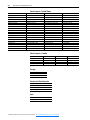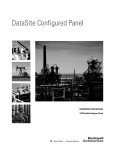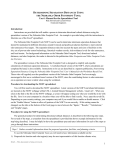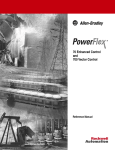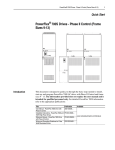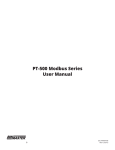Download FanMaster™ Energy Saving Package
Transcript
FanMaster™ Energy Saving Package Installation Manual (v2.xx) Important User Information Solid state equipment has operational characteristics differing from those of electromechanical equipment. Safety Guidelines for the Application, Installation and Maintenance of Solid State Controls (Publication SGI-1.1 available from your local Rockwell Automation sales office or online at http:// www.rockwellautomation.com/literature) describes some important differences between solid state equipment and hard-wired electromechanical devices. Because of this difference, and also because of the wide variety of uses for solid state equipment, all persons responsible for applying this equipment must satisfy themselves that each intended application of this equipment is acceptable. In no event will Rockwell Automation, Inc. be responsible or liable for indirect or consequential damages resulting from the use or application of this equipment. The examples and diagrams in this manual are included solely for illustrative purposes. Because of the many variables and requirements associated with any particular installation, Rockwell Automation, Inc. cannot assume responsibility or liability for actual use based on the examples and diagrams. No patent liability is assumed by Rockwell Automation, Inc. with respect to use of information, circuits, equipment, or software described in this manual. Reproduction of the contents of this manual, in whole or in part, without written permission of Rockwell Automation, Inc. is prohibited. Throughout this manual, when necessary we use notes to make you aware of safety considerations. ! WARNING: Identifies information about practices or circumstances that can cause an explosion in a hazardous environment, which may lead to personal injury or death, property damage, or economic loss. Important: Identifies information that is critical for successful application and understanding of the product. ! ATTENTION: Identifies information about practices or circumstances that can lead to personal injury or death, property damage, or economic loss. Attentions help you identify a hazard, avoid a hazard, and recognize the consequences. Shock Hazard labels may be located on or inside the equipment (e.g., drive or motor) to alert people that dangerous voltage may be present. Burn Hazard labels may be located on or inside the equipment (e.g., drive or motor) to alert people that surfaces may be at dangerous temperatures. Rockwell Automation, Allen-Bradley, PanelView, PanelView Component, PowerFlex and MicroLogix are trademarks or registered trademarks of Rockwell Automation, Inc. Trademarks not belonging to Rockwell Automation are property of their respective companies. Allen-Bradley® FanMaster™ Energy Saving Package Installation Manual Table of Contents Important User Information . . . . . . . . . . . . . . . . . . . . . . . . . . . . . . . . . . . . . . . . . . . . . . . 1-2 Preface General Information Who Should Use This Manual . . . . . . . . . . . . . . . . . . . . . . . . . . . . . . . . . . . . . . . . . . . . . What is Contained in this Manual. . . . . . . . . . . . . . . . . . . . . . . . . . . . . . . . . . . . . . . . . . . Manual Conventions . . . . . . . . . . . . . . . . . . . . . . . . . . . . . . . . . . . . . . . . . . . . . . . . . . . . . Reference Materials . . . . . . . . . . . . . . . . . . . . . . . . . . . . . . . . . . . . . . . . . . . . . . . . . . . . . Chapter 1 p-1 p-1 p-1 p-2 FanMaster Overview FanMaster Description . . . . . . . . . . . . . . . . . . . . . . . . . . . . . . . . . . . . . . . . . . . . . . . . . . . 1-1 FanMaster Externally Mounted Components . . . . . . . . . . . . . . . . . . . . . . . . . . . . . . . . . . 1-2 FanMaster Operation. . . . . . . . . . . . . . . . . . . . . . . . . . . . . . . . . . . . . . . . . . . . . . . . . . . . . 1-4 FanMaster Application Considerations. . . . . . . . . . . . . . . . . . . . . . . . . . . . . . . . . . . . . . . 1-6 Integration of FanMaster into Building Automation Systems . . . . . . . . . . . . . . . . . . . . 1-12 Chapter 2 FanMaster Installation General Precautions . . . . . . . . . . . . . . . . . . . . . . . . . . . . . . . . . . . . . . . . . . . . . . . . . . . . . Installation Considerations . . . . . . . . . . . . . . . . . . . . . . . . . . . . . . . . . . . . . . . . . . . . . . . . Installation Requirements . . . . . . . . . . . . . . . . . . . . . . . . . . . . . . . . . . . . . . . . . . . . . . . . . Installation. . . . . . . . . . . . . . . . . . . . . . . . . . . . . . . . . . . . . . . . . . . . . . . . . . . . . . . . . . . . . Chapter 3 2-1 2-2 2-2 2-4 FanMaster Configuration and Start Up Using the PanelView C600 HMI Terminal . . . . . . . . . . . . . . . . . . . . . . . . . . . . . . . . . . . . 3-1 Gather and Record Data . . . . . . . . . . . . . . . . . . . . . . . . . . . . . . . . . . . . . . . . . . . . . . . . . . 3-2 Configure the FanMaster. . . . . . . . . . . . . . . . . . . . . . . . . . . . . . . . . . . . . . . . . . . . . . . . . . 3-4 View Detailed Data Log Information . . . . . . . . . . . . . . . . . . . . . . . . . . . . . . . . . . . . . . . 3-26 Start or Stop Data Collection . . . . . . . . . . . . . . . . . . . . . . . . . . . . . . . . . . . . . . . . . . . . . 3-27 Clear the Data Logs and Collect Data. . . . . . . . . . . . . . . . . . . . . . . . . . . . . . . . . . . . . . . 3-28 Chapter 4 Troubleshooting FanMaster Status . . . . . . . . . . . . . . . . . . . . . . . . . . . . . . . . . . . . . . . . . . . . . . . . . . . . . . . . 4-1 FanMaster Alarms . . . . . . . . . . . . . . . . . . . . . . . . . . . . . . . . . . . . . . . . . . . . . . . . . . . . . . . 4-2 Appendix A Specifications and City Climate Profiles Drives and FanMaster Specifications . . . . . . . . . . . . . . . . . . . . . . . . . . . . . . . . . . . . . . . . A-1 City Climate Profiles. . . . . . . . . . . . . . . . . . . . . . . . . . . . . . . . . . . . . . . . . . . . . . . . . . . . . A-3 Appendix B FanMaster Diagrams Drawing Index. . . . . . . . . . . . . . . . . . . . . . . . . . . . . . . . . . . . . . . . . . . . . . . . . . . . . . . . . . B-1 Appendix C FanMaster Screens and Field Descriptions Dashboard Screen . . . . . . . . . . . . . . . . . . . . . . . . . . . . . . . . . . . . . . . . . . . . . . . . . . . . . . . Air Handler Unit Diagram Screen. . . . . . . . . . . . . . . . . . . . . . . . . . . . . . . . . . . . . . . . . . . Setup Screen #1. . . . . . . . . . . . . . . . . . . . . . . . . . . . . . . . . . . . . . . . . . . . . . . . . . . . . . . . . Setup Date and Time Screen . . . . . . . . . . . . . . . . . . . . . . . . . . . . . . . . . . . . . . . . . . . . . . . Setup Screen #2. . . . . . . . . . . . . . . . . . . . . . . . . . . . . . . . . . . . . . . . . . . . . . . . . . . . . . . . . Setup Screen #3. . . . . . . . . . . . . . . . . . . . . . . . . . . . . . . . . . . . . . . . . . . . . . . . . . . . . . . . . Supply Fan Setup Screen. . . . . . . . . . . . . . . . . . . . . . . . . . . . . . . . . . . . . . . . . . . . . . . . . . Return Fan Setup Screen . . . . . . . . . . . . . . . . . . . . . . . . . . . . . . . . . . . . . . . . . . . . . . . . . . C-2 C-3 C-4 C-5 C-6 C-7 C-8 C-9 Allen-Bradley® FanMaster™ Energy Saving Package Installation Manual - Publication FANM-IN001B-EN-P – December, 2009 PN-65329 2 Fan Communication Setup Screen. . . . . . . . . . . . . . . . . . . . . . . . . . . . . . . . . . . . . . . . . . Cooling and Heating Setup Screen . . . . . . . . . . . . . . . . . . . . . . . . . . . . . . . . . . . . . . . . . Proof of Flow Setup Screen . . . . . . . . . . . . . . . . . . . . . . . . . . . . . . . . . . . . . . . . . . . . . . . Data Collection Screen . . . . . . . . . . . . . . . . . . . . . . . . . . . . . . . . . . . . . . . . . . . . . . . . . . User City Weather Data Setup Screen . . . . . . . . . . . . . . . . . . . . . . . . . . . . . . . . . . . . . . . Data Log #1 Screen . . . . . . . . . . . . . . . . . . . . . . . . . . . . . . . . . . . . . . . . . . . . . . . . . . . . . Data Log #2 Screen . . . . . . . . . . . . . . . . . . . . . . . . . . . . . . . . . . . . . . . . . . . . . . . . . . . . . Data Log #3 Screen . . . . . . . . . . . . . . . . . . . . . . . . . . . . . . . . . . . . . . . . . . . . . . . . . . . . . System Status Screen . . . . . . . . . . . . . . . . . . . . . . . . . . . . . . . . . . . . . . . . . . . . . . . . . . . . Appendix D C-10 C-10 C-12 C-13 C-14 C-15 C-16 C-17 C-18 FanMaster Application Firmware Upgrades Required Equipment . . . . . . . . . . . . . . . . . . . . . . . . . . . . . . . . . . . . . . . . . . . . . . . . . . . . . Upgrade the FanMaster MicroLogix 1100 Controller Application Firmware . . . . . . . . . Upgrade the FanMaster PanelView Application Firmware . . . . . . . . . . . . . . . . . . . . . . . . Restart FanMaster with the New Application Firmware . . . . . . . . . . . . . . . . . . . . . . . . . . Index Allen-Bradley® FanMaster™ Energy Saving Package Installation Manual - Publication FANM-IN001B-EN-P – December, 2009 PN-65329 D-1 D-1 D-3 D-8 Preface General Information Who Should Use This Manual Use this manual if you are responsible for installing and/or operating the Allen-Bradley® FanMaster™ Energy Saving Package (FanMaster). You must have a thorough understanding of installation and operation of HVAC units, Building Automation Systems (BAS) and electrical circuitry and components in order to successfully install this product. What is Contained in this Manual This manual provides installation and configuration information for the FanMaster product only. Refer to Reference Materials on page p-2 for information on associated products. Before you begin the installation and configuration of FanMaster, it is recommended that you read Chapter 1 - FanMaster Overview. To install and configure FanMaster, complete the instructions in each of the following chapters, sequentially: – Chapter 2 - FanMaster Installation – Chapter 3 - FanMaster Configuration and Start Up Manual Conventions The following words are used throughout the manual to describe an action: Word Can Cannot May Must Shall Should Should Not Meaning Possible, able to do something Not possible, not able to do something Permitted, allowed Unavoidable, you must do this Required and necessary Recommended Not recommended Allen-Bradley® FanMaster™ Energy Saving Package Installation Manual - Publication FANM-IN001B-EN-P – December, 2009 PN-65329 p-2 General Information Reference Materials Rockwell Automation publications are available on the internet at www.rockwellautomation.com/literature. The following manuals are recommended for additional information: Title PowerFlex 400 AC Drive Packages for Fan & Pump Applications Installation Manual PowerFlex 400 Adjustable Frequency AC Drive for Fan & Pump Applications User Manual PowerFlex 70 Adjustable Frequency AC Drive Installation Instructions PowerFlex 70 AC Drives User Manual PowerFlex 700 Adjustable Frequency AC Drive Frames 0…6 Installation Instructions PowerFlex 700 AC Drives Series B Vector Control User Manual PowerFlex 750-Series AC Drive Installation Instructions PowerFlex 750-Series AC Drives User Manual 20-COMM-H RS-485 HVAC Adapter User Manual Wiring and Grounding Guidelines for PWM AC Drives PanelView Component HMI Terminals User Manual MicroLogix 1100 Programmable Controllers User Manual For Allen-Bradley Drives Technical Support: Title Allen-Bradley Drives Technical Support Online at . . . www.ab.com/support/abdrives Allen-Bradley® FanMaster™ Energy Saving Package Installation Manual - Publication FANM-IN001B-EN-P – December, 2009 PN-65329 Publication No. 22C-IN002 22C-UM001 20A-IN009 20A-UM001 20B-IN019 20B-UM002 750-IN001 750-UM001 20COMM-UM009 DRIVES-IN001 2711C-UM001 1763-UM001 Chapter 1 FanMaster Overview FanMaster Description FanMaster provides a means for improving the energy efficiency of Constant Air Volume HVAC units. Constant Air Volume HVAC units typically draw in room air and mix it with a small amount of outside air. This mixed air is forced by a fan through heating and/or cooling elements to provide supply air back to the room at a temperature that makes up for heating or cooling lost to the surrounding environment. This maintains comfortable conditions for the building’s occupants and contents. FanMaster improves the efficiency of a basic HVAC unit by providing the following two additional control features: • FanMaster replaces a fixed speed fan motor starter with a Variable Speed AC Drive which allows the fan speed to adjust to the actual HVAC heating and cooling loads. The Law of Affinity states that the energy required to operate a fan decreases by the cube of the actual speed reduction. For example, a fan running at 80% of its maximum speed requires about 50% of the energy needed to run the fan at full speed. And, a fan running at 50% of its maximum speed requires only about 13% of the energy needed to run the fan at full speed. FanMaster’s ability to monitor the HVAC operation and adjust the fan speed to the required value provides considerable opportunity for savings. • FanMaster regulates the amount of outside air drawn into the HVAC unit for the purpose of ventilation by monitoring the actual Carbon Dioxide (CO2) level in the serviced space. This feature, known as Demand Ventilation, maintains air quality while reducing the cost of heating or cooling the outside air by reducing its volume. The typical Constant Air Volume HVAC unit selected by the building's original designer provides adequate heating, cooling, and ventilation for worst-case conditions. The heating and cooling capacity are selected for the coldest and hottest days anticipated and the ventilation capacity is designed for maximum human occupancy. Since the weather is seldom at the extremes in most locations and buildings are often occupied at less than full capacity, FanMaster provides a savings opportunity by reducing the fan speed and ventilation used by the HVAC unit when they are not required. In addition, when the weather extremes do require maximum heating or cooling or the CO2 level indicates the need for maximum ventilation, FanMaster returns the fan to its original full speed and ventilation to the original designed value until conditions are such that it can once again reduce the fan speed and amount of outside air ventilation. FanMaster has been designed for installation into an existing HVAC system with minimal interface with the existing controls. FanMaster does not replace or interfere with the existing controls which continue to regulate room temperature. In addition, FanMaster can also be installed and used in an evaluation only mode (without a fan drive). This mode allows the FanMaster energy savings calculator to provide an estimate of potential savings, prior to performing a full installation. Allen-Bradley® FanMaster™ Energy Saving Package Installation Manual - Publication FANM-IN001B-EN-P – December, 2009 PN-65329 1-2 FanMaster Overview FanMaster Externally Mounted Components Temperature Sensors Two temperature sensing probes are provided with FanMaster. These probes are essential to FanMaster because the measured difference in temperature between these sensors provides the command signal for the fan speed. The temperature sensors are typically mounted on the outside of the Constant Air Volume HVAC unit, with the sensing probe penetrating into the air flow inside through a hole drilled into the side of the HVAC enclosure. The placement of the Mixed Air sensor should be selected after examining the interior of the HVAC unit to ensure that the probe is located in a position that will accurately measure the temperature of the combined outside and return air before entering the heating and cooling section. Avoid a location that is in the upper, lower or edge portion of the air stream and one which may be unduly influenced by the air entering the unit from the outside air damper. If the Mixed Air temperature probe does not accurately reflect the average temperature entering the heating and cooling elements, the fan speed will not be set properly. The supply air sensor should be mounted from 6 inches to 5 feet downstream of the final heating or cooling element. Because the temperature of the air can be warmer at the top of the air stream and cooler at the bottom, the probe should be mounted as close to the vertical center of the air flow as possible. Carbon Dioxide Sensor The CO2 sensor (if installed) is usually mounted in the room return air flow of the HVAC unit prior to mixing with outside air. Alternatively, the CO2 sensor can be mounted directly on the return air duct work serving a specific area that is most likely to be affected by high CO2 concentrations during occasions of high occupancy. This will ensure that FanMaster will allow full fan speed and normal ventilation when and where it is most needed. This is the most typical installation. Alternatively, the CO2 sensor can be mounted directly in the conditioned space in an area that is most likely to be affected by high CO2 concentrations during occasions of high occupancy. This will ensure that FanMaster will allow full fan speed and normal ventilation when it is most needed. It may be desirable to invest in individual CO2 room monitors for critical locations. It has been found that certain buildings lack adequate ventilation prior to installation of FanMaster. If FanMaster seems to be running in CO2 override even during periods of low occupancy, it is advised that you seek help from an HVAC air quality professional for advice on how to best rectify the ventilation problems. Allen-Bradley® FanMaster™ Energy Saving Package Installation Manual - Publication FANM-IN001B-EN-P – December, 2009 PN-65329 FanMaster Overview 1-3 Pressure Sensor (Optional) In certain applications it may be necessary or desirable to maintain a positive building pressure relative to the outside air. A pressure sensor can be ordered with FanMaster which monitors the differential pressure between the inside and outside air. When the differential pressure is lower than a user specified setpoint, the FanMaster will override to 100% fan speed to try to restore the desired minimum pressure differential. One typical scenario where pressure override might occur is when a loading dock door is opened to allow for a delivery, and additional airflow is required to restore the pressure differential when the door closes. The sensor requires connection to two lengths of 1/4 inch OD plastic tubing which sample the inside and outside air pressure at their respective termination points. You may need to experiment with the location of the tubing since normal wind and airflow often causes localized air pressure deviations around a building which may result in inaccurate pressure measurements. You may find that the HVAC unit fan speed has no measurable affect on building pressure. In this case turn off the pressure mode completely and do not use the sensor. When using a pressure sensor the Constant Ventilation mode described below is not available. Damper Position Indicator Switch Many existing HVAC systems have a feature known as “economizer mode” or “free cooling mode”. These systems monitor the outside air temperature and humidity and when conditions are such that the outside air can be used to provide cooling (instead of using the cooling element) the existing typical system will open the outside air damper fully to allow maximum use of this “free” cooling. FanMaster uses a Damper Position Indicator switch to indicate when the existing control system is in economizer mode. The switch is installed on the outside air damper in a location that causes its contacts to close when the damper opens beyond the normal 10% ventilation position. In order to take full advantage of economizer mode, FanMaster increases the speed of the fan to 100% until the existing control determines that economizer mode is no longer appropriate. The economizer control will then return the damper to its normal ventilation position and the contacts in the damper position indicator switch will open. This signal is sent to FanMaster, which allows the fan to return to its normal reduced speed and damper override functions. The switch must be installed in a position that will actuate when the damper opens. It may be mounted directly on the damper blades, on the damper actuator arms or linkage, or on the center axle of a damper blade section. Because there are many different damper systems in use, the installation may require fabrication of a custom linkage or mounting method if no suitable location is available. Allen-Bradley® FanMaster™ Energy Saving Package Installation Manual - Publication FANM-IN001B-EN-P – December, 2009 PN-65329 1-4 FanMaster Overview Fan Starter Current Sensor This device is used only when FanMaster is installed in evaluation mode. The current sensor device is designed such that one wire lead of the existing fan motor passes through its center. The current sensor has a switch that actuates when it senses current flow in the motor wire, indicating that the fan motor has been started by the existing control system. The actuated switch identifies when the HVAC unit fan normally runs so the FanMaster calculator can take into account the HVAC normal hours of operation and more accurately project monthly cumulative savings. Fan Starter Hard-Wired Interconnection This device is used only when FanMaster is installed with a drive. FanMaster requires a start signal from the existing BAS system in order to know when to start and stop the fan. The control signal on the coil of the existing fan motor starter provides this signal. The starter coil signal is typically 115V AC or 26V AC. Two interposing relays, one that accommodates each of these voltages, are shipped with FanMaster (120V AC relay already installed at position CR4). Other control voltage relays are available from Rockwell Automation. FanMaster Operation Fan Speed Reduction With the installation of FanMaster, the existing HVAC control system continues to maintain room temperature by monitoring its own temperature sensors and controlling the heating and cooling elements. FanMaster provides new, independent temperature sensors mounted in the airflow of the HVAC unit. These sensors allow FanMaster to determine if the existing controls are requesting heating and cooling and to adjust the fan speed to a value appropriate for the amount of heating and cooling required. As the existing controls call for more heating or cooling (as determined by the amplitude of the temperature differential measured before and after the heating and cooling elements), FanMaster responds by increasing the fan speed. As the amount of heating or cooling required decreases, the temperature differential decreases and so does the FanMaster fan speed. If the existing controls are not calling for heating or cooling, then there is no temperature differential across the heating and cooling elements and FanMaster reduces the fan speed to a user specified minimum speed. Reducing the HVAC unit’s fan speed when not calling for maximum heating or cooling results in significant savings in the energy required to run the fan, according to the Law of Affinity. Allen-Bradley® FanMaster™ Energy Saving Package Installation Manual - Publication FANM-IN001B-EN-P – December, 2009 PN-65329 FanMaster Overview 1-5 Demand Ventilation Mode A second source of energy savings is achieved by FanMaster's Demand Ventilation mode. A typical Constant Air Volume HVAC unit is equipped with a damper that allows a small percentage of outside air to be mixed with the return air, maintaining an adequate CO2 level for the building's occupants. The damper is typically set during installation for a fixed volume of fresh air, adequate for the worst case condition of full occupancy. The outside air drawn in through this damper adds to the heating and cooling load of the HVAC unit, since the outside air is seldom at the required temperature for the building's occupants. In fact, depending on the local conditions, the amount of heating or cooling energy which must be supplied to this air can be quite costly. When FanMaster reduces the fan speed as described above, it will also reduce the amount of outside air brought into the HVAC unit. FanMaster's demand ventilation technique monitors the amount of CO2 in the return air and will override the reduced fan speed at any time the CO2 level rises above a user specified setpoint. This feature maintains an adequate level of ventilation while reducing the cost of heating and cooling excess outside air whenever possible. The energy savings can be further enhanced by an optional feature which allows FanMaster to fully close the outside air damper up to 50% of the time when the CO2 level does not require additional ventilation. By closing the damper fully, FanMaster further reduces the cost of heating and cooling the outside air. The typical outside air damper has a spring return-to-close mechanism and the existing controls are providing a signal maintaining the 10% open position. FanMaster provides an adjustable duty cycle electrical relay which can interrupt the electrical signal to the damper allowing it to close up to 50% of the time. This feature is overridden automatically by the demand ventilation mode when the CO2 level exceeds the user specified setpoint. Variable Ventilation Mode This mode allows FanMaster to reduce the HVAC unit fan speed and includes the option of allowing the damper to be overridden and closed 50% of the time, exactly as with the Demand Ventilation mode. The difference is that with the Variable Ventilation mode there is no CO2 sensor and the fan speed and damper operation are never overridden by the demand for additional ventilation. This mode is designed for spaces such as warehouses or manufacturing with limited occupancy or staffing relative to the volume of the space and thus no opportunity for buildup of excessive CO2. Allen-Bradley® FanMaster™ Energy Saving Package Installation Manual - Publication FANM-IN001B-EN-P – December, 2009 PN-65329 1-6 FanMaster Overview Constant Ventilation Mode Constant Ventilation mode can be used in specific applications requiring a relatively constant flow of outside air be maintained for ventilation at all times. This mode is not recommended for most installations as it precludes the savings which may be realized by reducing the quantity of outside air brought into the HVAC system. This is also the most difficult installation due to the need to redirect the control signals for the outside damper control into FanMaster and make new interconnections from FanMaster to the outside air damper actuator. If this mode of operation is enabled, FanMaster will continue to reduce the fan speed to realize savings according to the Law of Affinity, but it will also modulate the outside air damper open as the fan slows down in order to maintain the same approximate quantity of outside air flow into the building. Estimated Savings Calculator The FanMaster control system contains a calculator that provides an estimate of the energy savings achieved by the reduction in fan speed and reduction in outside air heating and cooling. The calculator uses the settings provided by the user at startup and actual operating conditions, combined with historical weather data for your selected location, to provide the estimated cost savings achieved by FanMaster. The estimated energy costs to run the HVAC unit with and without FanMaster are compared to determine the savings. FanMaster Application Considerations Two State Heating or Cooling Control Two state control of heating or cooling is used when the actual amount of heating or cooling applied by the existing HVAC unit is fixed. That is, the heating or cooling element is either on or off. FanMaster allows for the selection of two state control for either heating or cooling or both. When FanMaster is configured for two state control, it will run the fan at the configured minimum speed when the temperature sensors detect that heating and cooling are off, and will run the fan at the configured maximum speed when the temperature sensors detect that heating or cooling is on. This mode allows FanMaster to achieve energy savings during the time the HVAC unit is idle and to allow maximum performance when the HVAC unit is actively heating or cooling. When in two state mode, the “Delta T Min” setup values for cooling and heating determine when the fan speed transitions from “Min” to “Max” speed. A typical value of five degrees is acceptable for most installations. The “Delta T Max” setup values for cooling and heating have no effect on operation in this mode, nor do any “SA (supply air) Override” settings. Allen-Bradley® FanMaster™ Energy Saving Package Installation Manual - Publication FANM-IN001B-EN-P – December, 2009 PN-65329 FanMaster Overview 1-7 Proportional Heating and Cooling Control Proportional control of heating or cooling is used when the actual amount of heating or cooling applied by the HVAC unit is variable. That is, the heating or cooling element is modulated by a mechanical or electrical valve. The valve modulates how much heating or cooling is provided and is adjusted by the existing control system to meet the actual demand. FanMaster allows for the selection of proportional control for either heating or cooling or both. When selected, FanMaster runs the fan at the minimum speed when the temperature sensors detect that heating and cooling are off, and will vary the fan from its minimum to its maximum speed proportional to the temperature differential detected by the temperature sensors in the air flow before and after the heating or cooling elements. This mode allows FanMaster to achieve energy savings during the time the HVAC unit is idle and to modulate the fan speed based on the amount of heating or cooling requested by the existing control system, achieving an optimum energy requirement based on the heating or cooling load. When in proportional mode, the “Delta T Min” and “Delta T Max” setup values for cooling and heating determine the slope of the fan speed increase. A typical value of five degrees for “Delta T Min” is acceptable for most installations. The “Delta T Max” setup value should be adjusted so that the fan can achieve its maximum speed when the proportional valve controlling heating or cooling is at 100%. The HVAC unit manufacturer can provide the design delta T (temperature rise) of the specific unit for both heating and cooling modes of operation. The heating delta T is typically higher than the cooling delta T. If the unit is older or the delta T data is unavailable, FanMaster can be initially run with the default values. The actual delta T values of the unit can be determined by using the existing temperature control setpoints to force the unit into a full heating or full cooling mode. Adjust the room temperature to a very high or low setpoint and allow the HVAC unit to run at 100% heating or cooling for about 30 minutes or until the maximum delta T can be observed on the FanMaster System Status screen. Perform this test for both heating and cooling. Use the actual measured delta T values for the “Delta T Max” settings for heating and cooling. TIP: Although the maximum fan speed is adjustable, there is seldom a reason to adjust this value to less than 100%. The only exception would be for a system that is oversized to the point that the full horsepower capacity of the fan is not required under any conditions. This could occur if the size of the area heated or cooled is reduced after installation or if the HVAC unit is oversized for other reasons. In this case, the maximum fan speed can be safely reduced, provided that adequate capacity remains for extremely hot or cold days. For reference, a reduction of the maximum speed to 95% will deliver 95% of the airflow with a fan energy cost reduction of 16%. A reduction to 90% reduces the fan energy cost by 23%. Allen-Bradley® FanMaster™ Energy Saving Package Installation Manual - Publication FANM-IN001B-EN-P – December, 2009 PN-65329 1-8 FanMaster Overview Supply Air Low Limit / High Limit Override The supply air limit override setup values allow you to configure FanMaster to run the fan at full speed as the supply air temperature reaches a low or high limit. The default values are suitable for use in most cases. It is desirable to limit the supply air temperature extremes to protect the HVAC equipment. Increasing the fan speed to 100% as the temperature approaches limits will provide this protection. The supply air low temperature limit specifies the supply air temperature below which FanMaster will run the supply air fan at full speed (100%) to avoid freezing up the cooling system. The supply air high temperature limit specifies the temperature above which FanMaster will run the supply air fan at full speed (100%) to avoid overheating the heating system. In many installations the supply air limit overrides will never take effect because the system is not capable of achieving the override temperature limits under normal conditions. Also, the override temperatures will never be used in two state heating or cooling systems since the fan is already at maximum speed when the delta T exceeds the delta T minimum temperature value. Outside Air Damper Override Additional savings can be achieved if the installation includes an outside air damper with spring return-to-close, the existing system provides a signal to open the damper to its normal outside air position (typically 10%), and the supply override relay can be wired in a manner that interrupts the existing control signal. Systems Without Outside Air Dampers FanMaster can be used with HVAC systems that do not have an outside air damper. Even though no savings can be realized by reducing outside air, reduced fan speeds will still provide energy savings. Heating Only or Cooling Only HVAC Systems The setup screens provide the ability to indicate whether or not heating or cooling elements are used in the HVAC system. Setting these fields to “No” indicates that heating or cooling is not available and will disable that portion of the FanMaster operation and savings calculator. Allen-Bradley® FanMaster™ Energy Saving Package Installation Manual - Publication FANM-IN001B-EN-P – December, 2009 PN-65329 FanMaster Overview 1-9 Multi-Stage Heating or Cooling Systems If the HVAC system has heating or cooling elements which turn on in more than one step (e.g., low heat or high heat) FanMaster should be configured for proportional control. This will allow the fan to run at minimum speed if the heating and cooling are off. The fan will step to a medium speed at low heating or cooling and step to maximum speed at high heating or cooling. The heating and cooling Delta T Max fields should be set to a value that ensures that the fan actually achieves maximum speed when high heat and high cool are on. HVAC Systems With No Return Air (100% Outside Air) HVAC systems that draw all the air from the outside are also known as Makeup Air Units (MAU) and are not suitable for FanMaster installations. FanMaster control algorithms cannot determine proper fan speeds for these type systems and cannot be used. HVAC Systems with Electric Heating Elements Instead of Gas FanMaster control algorithms work with either gas or electric heating elements; both on-off or modulating types. The FanMaster energy calculator calculates heating costs based on the user provided cost per MMBTU of gas. If the HVAC unit has electric heating, an acceptable estimation of heating costs can be achieved by setting a value for gas cost to double the prevailing utility rate (electric heat is typically twice the cost of gas). This will allow the calculator to estimate the cost of electric heat and thus the savings values as well. Note that the FanMaster energy calculator results are presented for informational purposes only, and do not affect the actual control of the fan speed. City Climate Data If one of the pre-loaded cities in the FanMaster database does not provide a comparable climate for the installation location, data for a “custom city” can be entered during configuration. A Compact Disk containing weather data for approximately 2000 locations, both US and worldwide, can be obtained from the National Oceanic and Atmospheric Administration (NOAA) at this URL: http://ols.nndc.noaa.gov/plolstore/plsql/ olstore.prodspecific?prodnum=C00515-CDR-A0001 A list of cities in the weather database on the CD is found at this URL: http://www.ncdc.noaa.gov/oa/documentlibrary/ewdcd/ ewdstations-wmo.pdf Allen-Bradley® FanMaster™ Energy Saving Package Installation Manual - Publication FANM-IN001B-EN-P – December, 2009 PN-65329 1-10 FanMaster Overview The data set for each location on the CD contains a diagram and chart, as shown in Figure 1.1 below. The tabulated monthly data in the chart is the data to be entered into the custom user data screen. The data presents the BTU’s per CFM of ventilation air for each month of the year for the selected location. The energy calculator multiplies the average required BTU's per CFM times the estimated CFM ventilation of the HVAC unit. The resultant BTU's are multiplied by the utility costs to estimate required energy costs, both with and without FanMaster active. Figure 1.1 Sample NOAA City Weather Data Allen-Bradley® FanMaster™ Energy Saving Package Installation Manual - Publication FANM-IN001B-EN-P – December, 2009 PN-65329 FanMaster Overview 1-11 Specific Setup Values This section provides additional information for setting up specific FanMaster configuration fields. The values entered in these fields help the energy calculator to perform a more accurate estimate of energy savings and are not used by the basic control algorithm and will not affect actual savings. • Heating Efficiency % - Use the manufacturer’s data sheet for the HVAC unit to determine this efficiency. This value is a measure of how efficiently the BTU capacity of the fuel purchased is converted into an actual BTU delivered to the heated room. This value may be listed as an AFUE (Annual Fuel Utilization Efficiency) rating. If this value is not available, you may simply use the default value of 87% or adjust the value up or down about 10% based on the age of the equipment (older units typically having a lower efficiency). • Minimum Damper Pos % - This value can best be approximated by visually determining the angle or degree of openness of the outside air damper in normal operation. 0% represents a damper fully closed and 100% represents a damper fully open. Typically, the damper will be controlled by the existing HVAC or BAS system to about 10% open. If desired, you can use a protractor to determine the actual angle and convert it to a percentage, taking into account that dampers often appear to be several degrees off-vertical when fully closed due to their overlapping position. This value ultimately determines the percentage of the total unit flow which is outside air and thus requires heating and cooling to bring to a suitable room temperature. Because the regulating effect of damper position on the volume of airflow is very difficult to determine under the best of conditions, the actual flow volume of outside air can only be roughly approximated by this setting. However, a change in the setting of 1 or 2 percent will have a 10 or 20 percent effect in the estimations of the heating and cooling BTU’s saved by FanMaster; so try to be as accurate as possible. This value is used in the estimation of savings only and therefore does not affect the actual realized savings. • CO2 Demand Setpoint ppm - If the CO2 sensor reports a value greater than the setpoint, FanMaster allows the HVAC fan to increase to 100% and will stop any override of the normal damper position. Outside air has a typical range of 300 to 400 ppm CO2. When the added outside air returns the interior CO2 level to the setpoint minus 50 ppm FanMaster will once again reduce the fan speed to the programmed level. ASHRAE standard 62-1989 recommends an indoor air ventilation standard of 20 cfm per person of outdoor air or a CO2 level which is below 1000 ppm. Legal CO2 limits set forth by OSHA are considerably higher and vary by time of exposure. Rockwell Automation recommends that you seek guidance from appropriate federal, state, and local regulating bodies for further information. Allen-Bradley® FanMaster™ Energy Saving Package Installation Manual - Publication FANM-IN001B-EN-P – December, 2009 PN-65329 1-12 FanMaster Overview • Pressure Low Limit InWC - This value sets the minimum inside vs. outside air pressure. If the differential is below this value (in a negative direction) the fan speed will increase to 100%. The default value of -0.010 means the outside air pressure is just slightly higher than the inside air. If necessary, adjust this value so that the fan only goes into override speed when building doors are opened or if some other factor requires periodic additional airflow. Do not set this value such that FanMaster is in continuous override. You may find that the HVAC unit fan speed has no measurable affect on building pressure. In this case turn off the pressure mode completely and do not use the sensor. Integration of FanMaster into Building Automation Systems FanMaster provides an alarm contact for monitoring of faults by an existing building automation system (BAS). This contact is normally closed when FanMaster is operating properly. If power is not supplied to FanMaster or if FanMaster detects certain conditions (see FanMaster Alarms on page 4-2 for a complete list) the fault contact will open. The alarm panel lamp on the FanMaster unit will also be illuminated if any of the alarm conditions are detected. The alarm contact and alarm lamp will return to normal when the fault condition has returned to a normal state. Allen-Bradley® FanMaster™ Energy Saving Package Installation Manual - Publication FANM-IN001B-EN-P – December, 2009 PN-65329 Chapter 2 FanMaster Installation General Precautions ! ! ! ! ATTENTION: Only qualified personnel familiar with Heating, Ventilating and Air Conditioning (HVAC) systems, adjustable frequency AC drives and associated instrumentation and machinery should plan or implement the installation, start-up and subsequent maintenance of the system. Failure to comply may result in personal injury and/or equipment damage. ATTENTION: The following information is merely a guide for proper installation. Rockwell Automation cannot assume responsibility for the compliance or the noncompliance to any code, national, local or otherwise for the proper installation of this product or associated equipment. A hazard of personal injury and/or equipment damage exists if codes are ignored during installation. ATTENTION: FanMaster is a HVAC fan motor control device that when integrated with HVAC building automation systems and any other control devices does not provide limits for or protection against loss of freeze status, high temperature, high static, carbon dioxide/indoor air quality, smoke and fire, and/or flood control signals. All persons responsible for applying this equipment must satisfy themselves that the intended application of this equipment is acceptable. ATTENTION: National Codes and Standards (NEC, VDE, BSI, etc.) and local codes outline provisions for safely installing electrical equipment. Installation must comply with specifications regarding wire types, conductor sizes, branch circuit protection and disconnect devices. Failure to do so may result in personal injury and/or equipment damage. Allen-Bradley® FanMaster™ Energy Saving Package Installation Manual - Publication FANM-IN001B-EN-P – December, 2009 PN-65329 2-2 FanMaster Installation Installation Considerations Installation Requirements Consider and plan for the following when installing FanMaster for integration with an AHU: • The existing BAS control supply fan start/stop signal. Two relays are provided for interfacing to the BAS fan start/stop signal. The relay installed in the FanMaster enclosure accommodates a 120V AC signal. A second relay is shipped loose and accommodates a 24V AC signal. If a signal other than 24V or 120V AC is used, you must purchase and install the appropriate relay separately. The Allen-Bradley 700-HK family of relays provides coil voltages from 6V AC…240V AC or 6V DC…48V DC. More information is provided on the Allen-Bradley web site at: http://www.ab.com/en/epub/catalogs/12768/229240/229266/ 229643/229701/tab3.html • The existing BAS outside air damper position control signal (used with constant ventilation option only). FanMaster provides I/O connections for a 4…20 mA signal only. If the BAS control signal is 0…10V DC or 0…135 Ohms, a converter adapter must be purchased separately for both the input and output signals. • When installing FanMaster with a Variable Frequency Drive, the following firmware revisions must be used: – PowerFlex 400, v1.004 and later – PowerFlex 70EC v3.001 and later – PowerFlex 700VC v4.001 and later – PowerFlex 753 v1.005 and later Power Source for FanMaster 120V AC, 10 Amp (min.) grounded service. Tools Required for Installation • Variable speed drill • Sheet metal drill bits • Various screwdrivers • Various wrenches (open, socket and/or torque) • Conduit cutting and bending tools (optional, for permanent installations) Wiring Specifications Important: All power, I/O and signal wiring is customer supplied. All wire to be Stranded, copper, 600V/105 °C (194 °F) insulation. Terminal(s) L, N GND – Description Power Ground I/O and Signal Max. Wire Size 10 AWG 6 AWG 12 AWG Min. Wire Size 22 AWG 16 AWG 22 AWG Allen-Bradley® FanMaster™ Energy Saving Package Installation Manual - Publication FANM-IN001B-EN-P – December, 2009 PN-65329 Torque 1.0 N•m (9.0 lb•in) 2.3 N•m (20.4 lb•in) 0.6…0.8 N•m (4.5…7.1 lb•in) Outside Air Exhaust Air FANMASTER FAULTED PanelView C600 FANMASTER OVERRIDE OFF ON FanMaster Supply Air Conditioned Space PowerFlex 400, 70EC, 700VC, or 753 AC Drive BAS Start/Stop Control Fan Motor Current Switch (if used) Supply Fan Supply Air Temp Trans Return Air Figure 2.1 To Input Power Source Damper Position Switch Mixed Air Temp Trans Optional Return Fan Carbon Dioxide Sensor FanMaster Installation 2-3 Typical FanMaster and Drive Installation Allen-Bradley® FanMaster™ Energy Saving Package Installation Manual - Publication FANM-IN001B-EN-P – December, 2009 PN-65329 2-4 FanMaster Installation Installation Install the Instruments on the AHU Refer to Figure 2.1 on page 2-3 the for guidance on instrument locations. Important: Instrument cables must be no longer than 3200 m (10499 ft) for 4…20 mA signals using a minimum of 20 AWG wire and 200 m (656 ft) for digital signals using a minimum of 20 AWG wire. Supply Air Temperature Transmitter • Using the two screws and mounting flanges provided on the enclosure, mount the supply air temperature transmitter to the outside of the AHU sheet metal cover, in the middle of the supply air plenum. Placement must be after the heating and cooling exchangers. Important: Verify that the transmitter probe is installed in a position that does not cause contact with any internal equipment and that no internal equipment will be damaged while drilling the insertion and mounting holes. Mixed Air Temperature Transmitter • Using the two screws and mounting flanges provided on the enclosure, mount the mixed air temperature transmitter to the outside of the AHU sheet metal cover, in the middle of the mixed air plenum. Placement should be in a position where the outside air and return air are equally mixed and the temperature reflects the average temperature entering the heating and cooling exchangers. Important: Verify that the transmitter probe is installed in a position that does not cause contact with any internal equipment and that no internal equipment will be damaged while drilling the insertion and mounting holes. Carbon Dioxide Sensor • Using the two screws and mounting flanges provided on the enclosure, mount the carbon dioxide sensor in the return air plenum. Placement must be prior to the mixing of outside air with the return air. Important: The carbon dioxide sensor will not operate properly below 0° C (32° F). Important: Verify that the sensor probe is installed in a position that does not cause contact with any internal equipment and that no internal equipment will be damaged while drilling the insertion and mounting holes. Allen-Bradley® FanMaster™ Energy Saving Package Installation Manual - Publication FANM-IN001B-EN-P – December, 2009 PN-65329 FanMaster Installation 2-5 Damper Position Indicator Switch • If your installation does not use constant ventilation, install the damper position indicator switch with the following considerations: – The damper position switch must be installed in a location that allows the switch to detect the damper position (e.g., on the damper actuator crank arm). – The damper position switch must be set to “closed” when the outside air damper is open 5 degrees beyond the normal minimum position for your installation. Current Switch • If you are installing an evaluation unit only, clamp the current switch around any one of the supply fan motor leads. Install the Drive (If Applicable) If you are installing a FanMaster evaluation unit only, continue with Install the FanMaster Enclosure on page 2-7. Important: If your are installing a PowerFlex 400, Style A, NEMA/UL Type 3R, 4 and 12 drive with a factory installed HOA switch and a speed potentiometer, you must place a jumper between terminal 35 on TB1 in the drive enclosure and terminal 8 on the drive signal terminal block. The Auto Start contact is not required on this drive. Important: If you are installing a PowerFlex 400, Style A, NEMA/UL Type 1 drive, the optional inputs may be installed with the exception of the Hand/Auto, Auto Start and Speed Reference inputs. Important: The FanMaster configuration and startup procedure (Chapter 3) will set all necessary parameters in the PowerFlex 400 drive to the correct settings. Therefore, those sections of the PowerFlex 400 drive installation and/or user manual which refer to setting or configuring parameters should be ignored during installation. Important: PowerFlex 70EC, 700VC and 753 drives require manual configuration of specific drive communication parameters before completing the FanMaster configuration and startup procedure. These steps are included later in this chapter. Therefore, those sections of the PowerFlex 70EC, 700VC or 753 drive installation and/or user manual which refer to setting or configuring parameters should be ignored during installation. Allen-Bradley® FanMaster™ Energy Saving Package Installation Manual - Publication FANM-IN001B-EN-P – December, 2009 PN-65329 2-6 FanMaster Installation This publication provides specific steps for interconnecting the drive and FanMaster. For detailed drive spacing, lifting, mounting, grounding and other detailed installation instructions, refer to the following publications: PowerFlex 400 AC Drive • PowerFlex 400 AC Drive Packages for Fan & Pump Applications Installation Manual, publication 22C-IN002. PowerFlex 70EC AC Drive • PowerFlex 70 Adjustable Frequency AC Drive Installation Instructions, publication 20A-IN009. PowerFlex 700VC AC Drive • PowerFlex 700 Adjustable Frequency AC Drive Frames 0…6 Installation Instructions, publication 20B-IN019. PowerFlex 753 AC Drive • PowerFlex 750-Series AC Drive Installation Instructions, publication 750-IN001. For detailed information on how to properly wire and ground drives and determine maximum motor cable lengths, refer to: • Wiring and Grounding Guidelines for PWM AC Drives, publication DRIVES-IN001. Allen-Bradley® FanMaster™ Energy Saving Package Installation Manual - Publication FANM-IN001B-EN-P – December, 2009 PN-65329 FanMaster Installation 2-7 Install the FanMaster Enclosure Environment • The NEMA/UL Type 1 enclosure is rated for an operating temperature range of 0°…40°C (32°…104°F). Important: The NEMA/UL Type 1 enclosure must be mounted in a clean, dry location. Contaminants such as oils, corrosive vapors and abrasive debris must be kept out of the enclosure. These enclosures are intended for indoor use primarily to provide a degree of protection against contact with enclosed equipment. These enclosures offer no protection against airborne contaminants. • The NEMA/UL Type 4 enclosure is rated for an operating temperature range of -23°…40°C (-10°…104°F). Figure 2.2 Enclosure Minimum Mounting Clearances 25.4 mm (1.0 in.) 25.4 mm (1.0 in.) PanelView C600 FANMASTER OVERRIDE OFF ON FANMASTER FAULTED NEMA/UL Type 1 Enclosure Shown Allen-Bradley® FanMaster™ Energy Saving Package Installation Manual - Publication FANM-IN001B-EN-P – December, 2009 PN-65329 2-8 FanMaster Installation Figure 2.3 NEMA/UL Type 1 FanMaster Enclosure Dimensions Dimensions are in mm and (inches). PanelView C600 580 (22.84) FANMASTER OVERRIDE OFF ON FANMASTER FAULTED 495.3 (19.50) 247.65 (9.75) Ø10.4 (0.41) Through Mounting Holes Typ. 6 Places 42.40 (1.67) 508.00 (20.00) Side View 533.40 (21.00) 253.24 (9.97) Bottom View Allen-Bradley® FanMaster™ Energy Saving Package Installation Manual - Publication FANM-IN001B-EN-P – December, 2009 PN-65329 FanMaster Installation Figure 2.4 2-9 NEMA/UL Type 4 FanMaster Enclosure Dimensions Dimensions are in mm and (inches). 610.00 (24.00) 291.00 (11.47) 572.00 (22.50) 19.00 (0.75) 231.00 (9.10) Clearance for Ø 9.5 (3/8) Mounting Hardware Typ. 4 Places 18.00 (0.72) 203.00 (8.00) 646.00 (25.45) 673.00 (26.50) 610.00 (24.00) FANMASTER OVERRIDE OFF ON FANMASTER FAULTED Side View Bottom View Allen-Bradley® FanMaster™ Energy Saving Package Installation Manual - Publication FANM-IN001B-EN-P – December, 2009 PN-65329 2-10 FanMaster Installation FanMaster Enclosure Weights Enclosure NEMA/UL Type 1 NEMA/UL Type 4 Enclosure Only Enclosure and Packaging 21.0 kg (46 lb) 26.3 kg (58 lb) 36.3 kg (80 lb) 41.7 kg (92 lb) Lifting Instructions The dimensions and weights provided above must be taken into consideration when lifting and mounting the enclosure. Use the proper equipment to safely lift and hold the weight of the enclosure while mounting. ! ATTENTION: To guard against possible personal injury or equipment damage… • Inspect all lifting hardware for proper attachment before lifting the enclosure. • Do Not allow any part of the enclosure or lifting mechanism to make contact with electrically charged conductors or components. • Do Not allow personnel or their limbs directly underneath the enclosure when it is being lifted and mounted. Mounting Instructions 1. Verify the hole pattern on the panel to which the enclosure will be mounted. Refer to Figure 2.3 on page 2-8 or Figure 2.4 on page 2-9. 2. For NEMA/UL Type 1 enclosures, insert, but do not fully tighten, one bolt in one of the top holes in the panel. The bolt must be fully threaded into the panel before hanging the enclosure. 3. For NEMA/UL Type 1 enclosures, lift the enclosure and place onto the bolt installed in the panel. 4. Install the remaining bolts into the panel and fully tighten all bolts. Allen-Bradley® FanMaster™ Energy Saving Package Installation Manual - Publication FANM-IN001B-EN-P – December, 2009 PN-65329 FanMaster Installation 2-11 Wire the FanMaster and Drive (if Installed) Refer to the FanMaster Diagrams contained in Appendix B for wiring and connection details. ! ATTENTION: Do not route signal and control wiring with power wiring in the same conduit. This can cause interference with operation. Failure to observe this precaution could result in damage to, or destruction of, the equipment. 1. For permanent installations, determine where conduit will be routed and prepare the FanMaster enclosure for conduit connections. – For NEMA/UL Type 1 enclosures, remove the metal plugs in the pre-located openings in the enclosure for conduit connections. – For NEMA/UL Type 4 enclosures, drill the desired openings in the enclosure to accommodate conduit connections. ! ATTENTION: Protect the contents of the enclosure from metal chips and other debris while removing the conduit opening plugs. Failure to observe this precaution could result in damage to, or destruction of, the equipment. 2. Open the FanMaster enclosure and verify that circuit breaker 1 (CB1) is in the “off” position. PanelView C600 FANMASTER FAULTED FANMASTER OVERRIDE OFF ON NEMA/UL Type 1 Enclosure Shown 3. Route the power wires through the appropriate conduit (if used) and connect to terminals L, N and G on terminal block 1 (TB1). Refer to Wiring Specifications on page 2-2 for power wire size. Allen-Bradley® FanMaster™ Energy Saving Package Installation Manual - Publication FANM-IN001B-EN-P – December, 2009 PN-65329 2-12 FanMaster Installation Important: For each installed instrument, allow for the appropriate cable length necessary to reach the FanMaster I/O terminals in the enclosure. Refer to Wiring Specifications on page 2-2 for control wire size. 4. Wire the supply air temperature transmitter according to the manufacturer’s instructions, route through the appropriate conduit (if used) and connect the control wires to terminals 100, 102, 123 and 124 on TB2 in the FanMaster enclosure. 5. Wire the mixed air temperature transmitter according to the manufacturer’s instructions, route through the appropriate conduit (if used) and connect the control wires to terminals 100, 102, 125 and 126 on TB2 in the FanMaster enclosure. 6. Wire the CO2 sensor according to the manufacturer’s instructions, route through the appropriate conduit (if used) and connect the control wires to terminals 100, 102, 127 and 128 on TB2 in the FanMaster enclosure. 7. Wire the damper position indicator switch according to the manufacturer’s instructions, route through the appropriate conduit (if used) and connect the control wires to terminals 100 and 105 on TB2 in the FanMaster enclosure. 8. If you are installing an evaluation unit, connect the control wires for the supply fan current switch to terminals 100 and 109 on TB2 in the FanMaster enclosure. 9. For FanMaster evaluation unit installations, continue with step 24 on page 2-18. For installations with a drive complete the appropriate steps: – PowerFlex 400 Drive (below) – PowerFlex 70EC, 700VC or 753 Drive on page 2-13 PowerFlex 400 Drive Important: A 120 Ohm terminating resistor (provided with the drive) must be connected to pins 4 and 5 of the RJ45 two-position terminal block adapter on the return air drive. If a return air drive is not installed, the terminating resistor must be connected to pins 4 and 5 of the RJ45 terminal block on the supply air drive. Refer to Figure B.8 on page B-9 for details. Important: The communication cable maximum length should not exceed 500 m (1,640 ft). a. Wire the RJ45 terminal block adapter and terminating resistor to TB3 in the FanMaster enclosure and connect it to the PowerFlex 400 drive. b. Continue with step 10 on page 2-14. Allen-Bradley® FanMaster™ Energy Saving Package Installation Manual - Publication FANM-IN001B-EN-P – December, 2009 PN-65329 FanMaster Installation 2-13 PowerFlex 70EC, 700VC or 753 Drive Important: When installing a PowerFlex 753 drive, the 20-COMM-H communication adapter requires the 20-750-20COMM carrier option module. Important: Leave the 20-COMM-H adapter rotary node address switches set to “00” and set the network protocol switch to “RTU”. 2 2 3 4 1 0 5 9 6 7 8 3 4 1 0 5 9 6 8 7 RTU N2 P1 Important: The communication cable maximum length should not exceed 500 m (1,640 ft). a. For PowerFlex 753 drives only, install the 20-COMM-H, RS-485 HVAC adapter in the drive according to the installation instructions in the 20-750-20COMM Option Card Installation Instructions, publication 750COM-IN001. b. Connect the 20-COMM-H adapter, via the RS-485 cable, to TB3 in the FanMaster enclosure. Refer to the interconnect diagrams for the PowerFlex 70EC (Figure B.9 on page B-10), PowerFlex 700VC (Figure B.10 on page B-11) or PowerFlex 753 (Figure B.11 on page B-12). c. Continue with step 10 on page 2-14. Allen-Bradley® FanMaster™ Energy Saving Package Installation Manual - Publication FANM-IN001B-EN-P – December, 2009 PN-65329 2-14 FanMaster Installation 10. Connect the normally open (“Run”) contact in the supply fan drive to FanMaster to indicate that the supply fan motor is running. – For PowerFlex 400 drives, connect terminal R4 on the drive relay TB to terminal 135 on TB2 in FanMaster and terminal R5 on the drive relay TB to terminal N on TB2 in FanMaster. Note: The relay terminal block is on the front of the drive, below the communication adapter. – For PowerFlex 70EC drives, connect terminal 24 on the drive I/O TB to terminal 135 on TB2 in FanMaster and terminal 25 on the drive I/O TB to terminal N on TB2 in FanMaster. Note: The I/O terminal block is on the front of the drive, below the communication adapter. – For PowerFlex 700VC drives, connect terminal 16 on the drive I/O TB to terminal 135 on TB2 in FanMaster and terminal 15 on the drive I/O TB to terminal N on TB2 in FanMaster. Note: The I/O terminal block is on the front of the drive, to the left of the communication adapter. – For PowerFlex 753 drives, connect terminal R0NO on the drive Relay TB2, on the Main Control board, to terminal 135 on TB2 in FanMaster and terminal R0C on the drive Relay TB2 to terminal N on TB2 in FanMaster. Note: The relay terminal block (TB2) is on the bottom, back edge of the main control board. 11. Remove the three phase AC line supply side from the existing fan motor starter contactor and reconnect to the drive line terminals, L1, L2 & L3. Replace the existing wiring with new, longer wires of the same gauge and rating if required. 12. Remove the motor output side from the existing fan motor starter contactor and reconnect to the drive motor terminals, T1, T2 & T3. Replace the existing wiring with new, longer wires of the same gauge and rating if required. 13. Connect the existing BAS supply fan start/stop signal wires to terminals 159 and 160 on TB2 in the FanMaster enclosure. Important: A 120V AC relay (700-HK32A1) is installed (labeled CR4) in the FanMaster enclosure at the factory for the BAS supply fan start/stop signal. If your installation requires a relay for a 24V AC signal, you must remove the factory installed relay and install and wire the 24V AC (700-HK32A24) relay provided, or the appropriate relay for your installation. Allen-Bradley® FanMaster™ Energy Saving Package Installation Manual - Publication FANM-IN001B-EN-P – December, 2009 PN-65329 FanMaster Installation 2-15 14. If the existing fan motor starter provides an auxiliary open or closed contact when the relay is energized, normal operation of the existing control system may not be possible without this contact. Therefore, disconnect the wires from the fan motor started contact and connect it to the appropriate auxiliary contact terminals provided in the FanMaster enclosure. The FanMaster auxiliary contacts actuate when the drive is on and turning the fan. Refer to the schematic diagram, Figure B.4 on page B-5, for details. 15. If using constant ventilation mode, continue with step 16 on page 2-17. The FanMaster damper control override commands the damper to close periodically in order to reduce the amount of outside air provided to the AHU to further reduce costs associated with cooling and heating. The damper override contact (at terminals 119 and 120 on TB2 in the FanMaster enclosure) can be used to operate contact relay CR3 in the FanMaster enclosure or a customer supplied interposing relay or solenoid to close the damper when the output is turned on. Using the damper override contact output to energize CR3 and wiring the existing damper control or power signals through the normally closed contact on CR3 will close the damper when the output is on. Make the following connections for all installations. Refer to the schematic diagrams in Figure B.2 on page B-3 and Figure B.4 on page B-5 for details: a. Install a jumper wire between terminals 1 and 152 on TB2 in the FanMaster enclosure. b. Install a jumper wire between terminals 151 and 119 on TB2. c. Install a jumper wire between terminals 120 and N on TB2. d. Complete one of the following sets of steps below based on your installation: • Outside Air Damper with Electric Actuator (0…10V DC or 4…20 mA) on page 2-16 • Outside Air Damper with Pneumatic Actuator on page 2-16 • Outside Air Damper with Electric Actuator (0…135 Ohm) on page 2-16 Allen-Bradley® FanMaster™ Energy Saving Package Installation Manual - Publication FANM-IN001B-EN-P – December, 2009 PN-65329 2-16 FanMaster Installation Outside Air Damper with Electric Actuator (0…10V DC or 4…20 mA) The existing outside air damper has an electric actuator with a 0…10V DC or 4…20 mA control signal: i. Remove the (+) control wire from the actuator (+) terminal and connect it to terminal 155 on TB2 in the FanMaster enclosure. ii. Wire terminal 153 on TB2 to the actuator (+) terminal. iii. Test the system and make sure that operation does not cause an alarm in the existing system which may cause an HVAC shutdown due to opening the 4…20 mA loop or other failure to follow command alarm. Outside Air Damper with Pneumatic Actuator The existing outside air damper has a pneumatic actuator with a mA to Pressure controller (I to P): i. Either remove the (+) control wire from the I to P and connect through the relay as in steps “i. a.” and “i.b.” above, or obtain an electrically actuated pressure valve which expels the pneumatic actuator control air when the valve is actuated. Use the FanMaster damper relay to switch power for the pressure valve (separately sourced AC or DC power is required). Outside Air Damper with Electric Actuator (0…135 Ohm) The existing outside air damper has an electric actuator with a 0…135 ohm control signal: i. Remove the (+) power supply wire from the actuator and connect it to terminal 155 on TB2 in the FanMaster enclosure. ii. Wire terminal 153 on TB2 to the actuator (+) power supply terminal. Important: The installer must determine and ensure the proper operation of this contact when used to force the damper closed. Allen-Bradley® FanMaster™ Energy Saving Package Installation Manual - Publication FANM-IN001B-EN-P – December, 2009 PN-65329 FanMaster Installation 2-17 16. (Optional - required when using the constant ventilation option rather than the default demand ventilation option.) If FanMaster will be used to control the outside air damper for constant ventilation control, connect the damper position control wires to the appropriate terminals on the drive. Important: The analog output terminal used on the drive must be set for a 4…20 mA signal only. Verify that the appropriate drive DIP switch or jumper is properly set for a 4…20 mA signal or component damage may occur. Refer to the appropriate drive User Manual for details. If the control signal is 0…10V DC or 0…135 Ohms a converter adapter must be purchased separately and be installed for both the input and output signals. – For PowerFlex 400 drives, connect the damper position control wires to terminals 14 (-) and 15 (+) in the drive. – For PowerFlex 70EC drives, connect the damper position control wires to terminals 22 (-) and 23 (+) in the drive. – For PowerFlex 700VC drives, connect the damper position control wires to terminals 6 (-) and 7 (+) in the drive. – For PowerFlex 753 drives, connect the damper position control wires to terminals Ao0– and Ao0+ on TB1 in the drive. 17. (Optional - required when using the constant ventilation option rather than the default demand ventilation option.) If FanMaster will be used to override the BAS control of the outside air damper, connect the damper position command signal wires to terminals 100, 102, 218 and 219 on TB2 in the FanMaster enclosure. Important: Terminals 100, 102, 218 and 219 on TB2 of the FanMaster unit accept a 4…20 mA signal only. If the control signal is 0…10V DC or 0…135 Ohms, a converter adapter must be purchased separately and be installed for both the input and output signals. 18. For PowerFlex 400, style A, NEMA/UL Type 3R, 4 & 12 drives only, jumper TB1-35 in the drive enclosure to drive signal terminal 8. 19. For PowerFlex 400 drives with full feature bypass only, connect terminals 61 and 162 on FanMaster TB2 to terminals 34 and 36 on TB1 in the enclosure as shown. 20. For PowerFlex 400 drives with a full feature bypass and speed pot only, install a new switch contact, part number 800F-X10, on the Hand Off Auto switch in the “Auto” position. The switch snaps into place on the second switch level on the right side of the switch as viewed from the rear. Connect a wire from PF400 terminal 11 to the top of the switch. Connect a wire from the bottom of the switch to PF400 terminal 8. Verify that the switch contact closes when “Auto” is selected. Allen-Bradley® FanMaster™ Energy Saving Package Installation Manual - Publication FANM-IN001B-EN-P – December, 2009 PN-65329 2-18 FanMaster Installation 21. (Optional) If a dry contact output from FanMaster that closes on a high CO2 level is required for connection to a BAS CO2 alarm device, connect the signal wires from the CO2 alarm annunciation device to terminals 117 and 118 on TB2 in the FanMaster enclosure. 22. (Optional) If a dry contact output from FanMaster that opens when FanMaster faults is required for connection to a BAS annunciation device, connect the signal wires from to the annunciation device to terminals 121 and 122 on TB2 in the FanMaster enclosure. 23. (Optional) If your AHU currently utilizes a flow switch or pressure sensor and requires a proof of flow dry contact output from FanMaster, connect the signal wires from the contact to terminals 100, 102, 218 and 219 on TB2 in the FanMaster enclosure. 24. A heater is included in the FanMaster NEMA/UL Type 4 enclosure to allow for maintaining the proper temperatures for the equipment in the enclosure. Use the adjustment knob on the heater unit to set the temperature to about 5°C (40°F). 25. Apply power to FanMaster by setting CB1 in the FanMaster enclosure to the “on” position. 26. Close and secure the cover on the FanMaster enclosure. 27. Replace or close any drive or BAS control panel covers. 28. Complete the procedures in Chapter 3- FanMaster Configuration and Start Up. Allen-Bradley® FanMaster™ Energy Saving Package Installation Manual - Publication FANM-IN001B-EN-P – December, 2009 PN-65329 Chapter 3 FanMaster Configuration and Start Up This chapter contains the steps necessary to configure and start up FanMaster. Typical values are provided as defaults where applicable. The default values may not be valid for your installation and, if left unchanged, may affect the calculated energy savings results. Verify all values in Table 3.A on page 3-2 prior to completing the configuration procedures. Using the PanelView C600 HMI Terminal The PanelView C600 HMI terminal is a touch sensitive operator interface that is used to monitor and program the controller in the FanMaster via a pre-programmed HMI application. You can navigate the screens and edit values by touching a location on the display. For a description of each FanMaster screen, refer to Appendix C - FanMaster Screens and Field Descriptions. PanelView C600 Touch Display For NEMA/UL Type 4 enclosures, loosen the two screws on the PanelView terminal cover in order to lift the cover and access the PanelView HMI terminal. Important: Analog touch screens are intended for single presses at a time. If the touch screen is pressed in two locations at the same time, the presses are averaged as a single press in-between the two locations. Allen-Bradley® FanMaster™ Energy Saving Package Installation Manual - Publication FANM-IN001B-EN-P – December, 2009 PN-65329 3-2 FanMaster Configuration and Start Up Gather and Record Data Gather the following data in order to successfully configure and start up the FanMaster. Record the actual data for your installation in the table below and save the table for your records. Table 3.A Installation Data Step Data Required Default Value 8 City climate profile (refer to City Climate Profiles on page A-3 for a complete list of available Chicago cities): Note: If an acceptable climate profile is not included in the list in Appendix A, you can use the User City Weather Data Setup screen (described on page C-14) to create and save a climate profile for your location. 9 Supply fan motor nameplate horsepower (HP) rating 10 10 Supply fan motor nameplate full load amps (FLA) rating 12.2 11 AHU CFM (If set to “0” in configuration, value will be auto calculated based on 2,000 CFM per 30,000 1 HP) 13 Return fan motor nameplate horsepower (HP) rating (if installed) 5 14 Return fan motor nameplate full load amps (FLA) rating (if installed) 6.1 15 Electrical cost in dollars per kWh 0.0891 16 Natural gas cost in dollars per MMBTU 8.50 17 Heating efficiency for your system 87% 18 Outside air damper minimum open position 10% 19 Coolant type used Glycol or Water 29 Is heating proportional (heat source level is varied) or two-state (heating is on or off)? Heating Prop 30 Is cooling proportional (cooling source level is varied) or two-state (cooling is on or off)? Cooling Prop 31 The system uses a pressure sensor (yes/no)? No Pressure 32 The system uses on-demand ventilation (CO2 sensor is installed) or constant ventilation (Constant Vent.)? Demand Vent. 33 The system uses a CO2 sensor (yes/no)? CO2 (yes) 35 The AHU has a heating system (yes/no)? Yes / Mech Heat 36 The AHU has a cooling system (yes/no)? Yes / Mech Cool 37 FanMaster will be allowed to override the BAS control of the outside air damper (yes/no)? Yes / Damper Override 38 If FanMaster will override the BAS control of the outside air damper, the percent (10…50) of 50% time the outside air damper will be closed during a 20 minute cycle time. 10% = 2 minutes closed / 18 minutes open. 50% = 10 minutes closed / 10 minutes open. 39 If a pressure sensor is used, the inWC value below which the supply fan speed should increase so pressure is maintained. -0.010 40 If a CO2 sensor is installed, the CO2 parts per million (ppm) at which outside air ventilation should occur. 700 41 If a CO2 sensor is installed, the CO2 parts per million (ppm) at which a high CO2 alarm will occur. 800 49a The difference in temperature between the mixed air and supply air at or below which the drive will run the supply fan at the minimum speed when cooling the conditioned space. 5 49b The difference in temperature between the mixed air and supply air at or above which the drive will run the supply fan at the maximum speed when cooling the conditioned space. 25 49c The percentage of full speed that the drive will run the supply fan when the temperature difference is at or below the minimum value when cooling the conditioned space. 50 Allen-Bradley® FanMaster™ Energy Saving Package Installation Manual - Publication FANM-IN001B-EN-P – December, 2009 PN-65329 Actual FanMaster Configuration and Start Up Step Data Required Default Value 49d The percentage of full speed that the drive will run the supply fan when the temperature difference is at or above the maximum value when cooling the conditioned space. 100 49a The difference in temperature between the mixed air and supply air at or below which the drive will run the supply fan at the minimum speed when heating the conditioned space. 5 50b The difference in temperature between the mixed air and supply air at or above which the drive will run the supply fan at the maximum speed when heating the conditioned space. 50 50c The percentage of full speed that the drive will run the supply fan when the temperature difference is at or below the minimum value when heating the conditioned space. 50 50d The percentage of full speed that the drive will run the supply fan when the temperature difference is at or above the maximum value when heating the conditioned space. 100 51 The supply air low temperature limit at which FanMaster will command the supply fan speed 45 to run at full speed to avoid freezing up the cooling system. 52 The supply air high temperature limit at which FanMaster will command the supply fan to run 145 at full speed to avoid overheating the heating system. 3-3 Actual Allen-Bradley® FanMaster™ Energy Saving Package Installation Manual - Publication FANM-IN001B-EN-P – December, 2009 PN-65329 3-4 FanMaster Configuration and Start Up Important: Verify that all steps in Chapter 2 - FanMaster Installation are complete and that the 20-COMM-H communication adapter is installed, connected and that the rotary switches are set correctly before completing the FanMaster configuration procedure below. Configure the FanMaster 1. Apply power to FanMaster and apply power to the drive(s), if installed. The PanelView HMI will boot up (this may take 2…3 minutes). 2. Because the systems has not yet been configured, various alarms will display. Press “Ack” in the alarm banner, to acknowledge each alarm. When the Important Notice screen displays, the unit is ready for configuration. Evaluation Unit Install Only Permanent Install Only Allen-Bradley® FanMaster™ Energy Saving Package Installation Manual - Publication FANM-IN001B-EN-P – December, 2009 PN-65329 FanMaster Configuration and Start Up 3-5 3. Read the notes on the screen and press “OK”. The Dashboard screen displays. 4. Press “Next”. The Air Handler Unit Diagram screen displays. Allen-Bradley® FanMaster™ Energy Saving Package Installation Manual - Publication FANM-IN001B-EN-P – December, 2009 PN-65329 3-6 FanMaster Configuration and Start Up 5. Press “Setup”. You are prompted to enter a user name and password. 6. Press in the “User” field and, using the keypad, type “s”. 7. Press in the “Password” field and, using the keypad, type “258” and press “Enter” ( ). The first Setup screen displays. Note: If the PanelView is inactive for more than 15 minutes, you will be logged out and returned to a non-secured screen. When you press “Setup” again, you be required to log back into the setup screens. Allen-Bradley® FanMaster™ Energy Saving Package Installation Manual - Publication FANM-IN001B-EN-P – December, 2009 PN-65329 FanMaster Configuration and Start Up 3-7 8. Select the city with the climate profile closest to the installation location (refer to City Climate Profiles on page A-3 for a list of city values). Press the up and down arrows ( ) below the list to scroll to and choose a city. City names are listed alphabetically, in order of North America (U.S. then Canada), Europe, Central and South America, and Asia. Press Enter ( highlighted. ) to apply your selection. The selected city will be If an acceptable climate profile is not included in the list, press “User City” to access the User City Weather Data Setup screen (described on page C-14) where you can create and save a climate profile for your location. You must enter weather data as described in City Climate Data on page 1-9. 9. Press the value to the right of the “Supply Fan HP” field and enter the supply fan motor rated horsepower. When a value field is pressed, a numeric keypad displays and the value is editable. Use the keypad to type the desired value and press Enter to accept the value. For fields with a decimal value, you must enter the desired value for the field including the decimal value. For example: For a value of 10.0, press “1”, “0”, “0”. Press “Esc” to exit edit mode and cancel any edits. Allen-Bradley® FanMaster™ Energy Saving Package Installation Manual - Publication FANM-IN001B-EN-P – December, 2009 PN-65329 3-8 FanMaster Configuration and Start Up 10. Press the value to the right of the “Supply Fan FLA” field and enter the supply fan motor rated full load amps. Note: At this point, any warning messages about an incorrect AHU unit CFM value may display and can be disregarded until all values for the supply and return fans have been entered. Press OK. 11. Press the value to the right of the “Unit CFM” field and enter the air flow volume for the AHU. If you do not know the unit CFM, enter “0” in this field to allow FanMaster to provide a calculated value based on 2,000 CFM per 1 HP (e.g., a 15 HP Supply Fan = 30,000 CFM). An accurate value will display in this field only after all supply fan and return fan (if installed) values have been entered. 12. If a return fan is not installed, press “No” next to the “Does AHU Have A Return Fan?” field. If you pressed “No” for this step, continue with step 15 below. 13. If a return fan is installed, press the value to the right of the “Return Fan HP” field and enter the return fan motor rated horsepower. 14. If a return fan is installed, press the value to the right of the “Supply Fan FLA” field and enter the supply fan motor rated full load amps. 15. Press the value to the right of the “Elect Cost $ per kWh” field and enter the appropriate electricity cost in dollars per kilowatt hour. 16. Press the value to the right of the “Nat Gas Cost $/MMBTU” field and enter the appropriate natural gas cost in dollars per one million BTUs. Note: For HVAC systems with electric heating elements instead of gas, set the value of this field to a value that is double the prevailing utility rate (electric heat is typically twice the cost of gas). This value will allow the calculator to estimate the cost of electric heat. 17. Press the value to the right of the “Heating Efficiency %” field and enter the percentage of heating efficiency. If not known, the default value can remain, however, may affect the calculated energy savings results. 18. Press the value to the right of the “Damper Minimum Pos %” field and enter the estimated outside air damper open position when not in economizer (free cooling) mode. This is the normal fresh air ventilation position. Ten percent is typical. Note: For systems with no outside air damper, set this field to 0%. This will disable any possible heating or cooling savings calculations. 19. Select the coolant type used for the AHU. Press the up and down arrows ( ) below the list to scroll to and choose a type. Press Enter ( highlighted. ) to apply your selection. The selected type will be Allen-Bradley® FanMaster™ Energy Saving Package Installation Manual - Publication FANM-IN001B-EN-P – December, 2009 PN-65329 FanMaster Configuration and Start Up 3-9 20. Press “Next”. The Setup Date and Time screen displays. 21. Press the value next to the “Set Month” field and enter the current month (1-12). 22. Press the value next to the “Set Day” field and enter the current date. 23. Press the value next to the “Set Year” field and enter the current year (in the format ccyy). 24. Press the value next to the “Set Hour” field and enter the current hour (military, 24 hour, format). 25. Press the value next to the “Set Minutes” field and enter the current minutes. 26. Press “Press To Accept” to set the current date and time. Allen-Bradley® FanMaster™ Energy Saving Package Installation Manual - Publication FANM-IN001B-EN-P – December, 2009 PN-65329 3-10 FanMaster Configuration and Start Up 27. Press “Next”. The second Setup screen displays. Evaluation Unit Install Only Permanent Install Only 28. If you have installed an evaluation unit, continue with step 29 below. If your installation contains a drive, select the Drive Type used for the AHU (see Available Drive Types on page A-5 for a description of each available drive). Press the up and down arrows ( ) below the list to scroll to and choose a type. Press Enter ( highlighted. ) to apply your selection. The selected type will be Allen-Bradley® FanMaster™ Energy Saving Package Installation Manual - Publication FANM-IN001B-EN-P – December, 2009 PN-65329 FanMaster Configuration and Start Up 3-11 29. If the AHU uses a proportional heating system (heating source level is varied), continue with the next step. If the AHU uses a two-state (heating is on or off) heating system, press “Heating Prop” so that “Heating 2-State” displays. 30. If the AHU uses a proportional cooling system (cooling source level is varied), continue with the next step. If the AHU uses a two-state (cooling is on or off) cooling system, press “Cooling Prop” so that “Cooling 2-State” displays. 31. If a pressure sensor is not used, continue with the next step. If a pressure sensor is used, press “No Pressure” so that “Pressure” displays. (Note: A pressure sensor must be installed and configured as an analog input to FanMaster.) 32. If the AHU runs in demand ventilation mode (used in combination with a CO2 sensor to provide on-demand ventilation to maintain the appropriate CO2 level in the conditioned space), continue with the next step. If the AHU runs in constant ventilation mode, press “Demand Vent.” so that “Constant Vent.” displays (if a pressure sensor is installed, constant ventilation mode cannot be used). Note: Demand ventilation reduces the cost associated with cooling and heating excessive outside air flows. Constant ventilation does not reduce the cost associated with cooling and heating outside air flows and is therefore only recommended for installations where the AHU must maintain a constant flow of outside air. 33. If a CO2 sensor is installed, continue with the next step. If a CO2 sensor is not installed, press “CO2” so that “No CO2” displays. Note: If you have selected “Demand Vent.” in the previous step, and “No CO2” in this step, “Demand Vent.” will be automatically changed to “Variable Vent.” (i.e., demand ventilation cannot be selected when a CO2 sensor is not installed). Allen-Bradley® FanMaster™ Energy Saving Package Installation Manual - Publication FANM-IN001B-EN-P – December, 2009 PN-65329 3-12 FanMaster Configuration and Start Up 34. Press “Next”. The third Setup screen displays. 35. If the AHU does not have a heating system, press “No” next to “Does AHU Have Mech Heating?”. “Mech Heat” changes to display “No Mech Heat”. 36. If the AHU does not have a cooling system, press “No” next to “Does AHU Have Mech Cooling?”. “Mech Cool” changes to display “No Mech Cool”. 37. If FanMaster will not be allowed to override the BAS control of the outside air damper, press “No” next to “Allow Outside Air Damper Override for Additional Savings?”. “Damper Override” changes to display “No Damper Override”. 38. If the FanMaster will override the BAS control of the outside air damper, press the value next to “Override Duty Cycle %” and enter the percent of time the outside air damper will be closed during a 20 minute cycle time. Enter a value between 10…50%. 10% = 2 minutes closed / 18 minutes open. 50% = 10 minutes closed / 10 minutes open. Maximum savings setting = 50%. 39. If a pressure sensor is not used, continue with step 40. If a pressure sensor is used, press the value next to the “Pressure Low Limit inWC” field and enter the inWC value below which FanMaster will command the supply fan speed to increase in order to maintain the appropriate pressure level. 40. If a CO2 sensor is installed, press the value next to the “CO2 Demand Setpoint ppm” field and enter the CO2 parts per million (ppm) at which outside air ventilation should occur. In this case, 60 seconds after the value in this field has been exceeded, FanMaster will release override control (if enabled) of the outside air damper, allowing it to return to the normal position (open) and the supply fan to ramp to 100% speed until the CO2 level is 50 ppm below the setpoint. Allen-Bradley® FanMaster™ Energy Saving Package Installation Manual - Publication FANM-IN001B-EN-P – December, 2009 PN-65329 FanMaster Configuration and Start Up 3-13 41. If a CO2 sensor is installed, press the value next to the “CO2 Alarm Setpoint ppm” and enter the CO2 parts per million (ppm) at which the an alarm will display on the PanelView screen, the fault indicator lamp on the front of the unit will turn on and the FanMaster Faulted signal will be set to “Faulted”, indicating that the high CO2 level threshold has been exceeded. 42. Press Next. The Supply Fan Setup screen displays. PowerFlex 753 Drives Only 43. Read and complete the tasks in steps 1 and 2 on the Supply Fan Setup screen to set the supply fan drive parameters to the correct values. For PowerFlex 400 drives, complete the tasks on the Supply Fan Setup screen only. For PowerFlex 70EC, 700VC, or 753 drives, complete the tasks on the screen and the appropriate steps detailed on the following pages, only when instructed to do so. Allen-Bradley® FanMaster™ Energy Saving Package Installation Manual - Publication FANM-IN001B-EN-P – December, 2009 PN-65329 3-14 FanMaster Configuration and Start Up Important: If, after completing the steps below, the following alarm message displays, “Drive Parameter Write Failed”, do the following: • Verify all communication wiring between the drive(s) and FanMaster. • Verify the parameter settings for PowerFlex 70EC, 700VC or 753 drives as instructed below. – Setting the Parameters in a PowerFlex 70EC or 700VC Drive (below). – Setting the Parameters in a PowerFlex 753 Drive on page 3-15. Setting the Parameters in a PowerFlex 70EC or 700VC Drive Important: When removing power from the drive(s) as directed in the steps on this screen, verify that the drive is fully de-energized by waiting until the HIM module LED display is off. a. Press the ESC key ( below). Esc ) until the Main Menu displays (as shown Main Menu: Diagnostics Parameter Device Select b. Press the Down arrow key ( c. Press the Enter key ( ) to select “Device Select”. ). d. Press the Down arrow key twice to select “20-COMM-H” in the list. e. Press the Enter key. f. Press the Enter key again. g. Press the Down arrow key once to view parameter 32 [RTU Param Mode]. h. Press the Enter key. i. For PowerFlex 70EC drives, press the “0” key, for PowerFlex 700VC drive, press the “1” key. j. Press the Enter key. k. Press the down arrow key twice to view parameter 30 [Stop Bits Cfg]. l. Press the Enter key. m. Press the “0” key. n. Press the Enter key. o. Complete the next instruction as directed on the FanMaster screen. Allen-Bradley® FanMaster™ Energy Saving Package Installation Manual - Publication FANM-IN001B-EN-P – December, 2009 PN-65329 FanMaster Configuration and Start Up 3-15 Setting the Parameters in a PowerFlex 753 Drive Important: When removing power from the drive(s) as directed in the steps on this screen, verify that the drive is fully de-energized by waiting until the HIM module LED display is off. a. If a Device Conflict message displays, press the button below the “FIX” text displayed on the screen, then press the button below the “ENTER” text displayed on the screen to confirm. b. If a message appears prompting you to perform a PowerFlex 753 startup, press the button below the “Abort” text on the screen, press the blue down arrow (2) key ( ) to select “Yes” and press the button under the “ENTER” text on the screen. c. If any other messages display, press the button under the “CLR” text on the screen, or choose the desired language and press the blue Enter (5) key. d. Press the “Folders” key ( ). e. Press the blue right arrow (6) key ( folder displays. f. ) until the “MEMORY” Press the blue down arrow key to select “Set Defaults”. g. Press the blue Enter (5) key ( should be selected. ). “Host and Ports (Preferred)” h. Press the blue Enter (5) key. “Warning - Sets most parameters in the Host device and all ports to factory defaults.” displays. i. Press the button below the “ENTER” text on the screen. A faulted message displays. j. Press the button under the “CLR” text on the screen or the red Stop key ( ). k. Turn off power to the drive and wait until the display is off. l. Re-apply power to the drive. If a message displays prompting you to perform a PowerFlex 753 startup, press the button below the “Abort” text on the screen, press the blue down arrow (2) key to select “Yes” and press the button under the “ENTER” text on the screen. m. Press the “Folders” key. n. Press the blue down arrow (2) key to highlight “06 20-COMM-H”. o. Press the blue “5” key. The “DEV PARAM” folder should be displayed. p. Press the blue “5” key. Allen-Bradley® FanMaster™ Energy Saving Package Installation Manual - Publication FANM-IN001B-EN-P – December, 2009 PN-65329 3-16 FanMaster Configuration and Start Up q. Press the button below the “PAR #” text on the screen. r. Press the button below the down arrow on the screen (not the blue down arrow) to view parameter 32 [RTU Param Mode]. s. Press the button below the “ENTER” text on the screen. t. Press the button below the “EDIT” text on the screen. u. Press the button below the up arrow on the screen (not the blue up arrow) to select “32 Bit Parameters”. v. Press the button below the “ENTER” text on the screen. w. Press the button below the “PAR #” text on the screen. x. Press the button below the down arrow on screen twice (not the blue down arrow) to view parameter 30 [Stop Bits Cfg]. y. Press the button below the “ENTER” text on the screen. z. Press the button below the “EDIT” text on the screen. aa. Press the button below the down arrow on the screen (not the blue down arrow) to select “1 Bit 0”. ab. Press the button below the “ENTER” text on the screen. ac. Complete the next instruction as directed on the FanMaster screen. Allen-Bradley® FanMaster™ Energy Saving Package Installation Manual - Publication FANM-IN001B-EN-P – December, 2009 PN-65329 FanMaster Configuration and Start Up 3-17 44. Press “Next”. If a return fan is not installed, the Fan Communication Setup screen displays - continue with step 47. For return fan setup, continue with step 45 below. PowerFlex 753 Drives Only 45. Read and complete the tasks in steps 3 and 4 on the Return Fan Setup screen to set the return fan parameters in the drive to the correct values. For PowerFlex 400 drives, complete the tasks on the Return Fan Setup screen only. For PowerFlex 70EC, 700VC, or 753 drives, complete the tasks on the screen and the appropriate steps detailed in Setting the Parameters in a PowerFlex 70EC or 700VC Drive on page 3-14 or Setting the Parameters in a PowerFlex 753 Drive on page 3-15, only when instructed to do so. Allen-Bradley® FanMaster™ Energy Saving Package Installation Manual - Publication FANM-IN001B-EN-P – December, 2009 PN-65329 3-18 FanMaster Configuration and Start Up 46. Press “Next”. The Fan Communication Setup screen displays. 47. Read and complete the tasks in step 5 (if a return fan is installed) or 3 (if a return fan is not installed) on this screen to test the communication link between the drive(s) and the fan(s). A message(s) displays to indicate if communications are working properly. Refer to Chapter 4 Troubleshooting for more information if communications are not working properly. 48. Press “Next”. The Cooling and Heating Setup screen displays. Allen-Bradley® FanMaster™ Energy Saving Package Installation Manual - Publication FANM-IN001B-EN-P – December, 2009 PN-65329 FanMaster Configuration and Start Up 3-19 Note: When in cooling mode, the supply fan speed will typically be set based on the difference in temperature (Delta-T) between the mixed air and supply air (as illustrated, using default values, in Figure 3.1 and Figure 3.2 below) unless the supply air temperature exceeds the low limit override (is less than the default value of 45° F). If the supply air temperature exceeds the low limit override value, the fan speed will increase to the VFD output maximum value (for cooling setup). Figure 3.1 Example Two-State Cooling Setup Two-State Cooling Setup Delta-T Min Delta-T Max VFD Output Max Fan Speed (%) 100 75 VFD Output Min 50 25 0 10 20 30 40 50 Delta-T (Mixed Air - Supply Air Temp.) Figure 3.2 Example Proportional Cooling Setup Proportional Cooling Delta-T Min Delta-T Max VFD Output Max Fan Speed (%) 100 75 VFD Output Min 50 25 0 10 20 30 40 50 Delta-T (Mixed Air - Supply Air Temp.) Allen-Bradley® FanMaster™ Energy Saving Package Installation Manual - Publication FANM-IN001B-EN-P – December, 2009 PN-65329 3-20 FanMaster Configuration and Start Up 49. Below “Cooling Setup”, enter the following values: a. Press the value next to “Delta-T Min” and enter the difference in temperature between the mixed air and supply air at or below which the drive will run the supply fan at the minimum speed (set in the corresponding “VFD Output Min” field) when cooling the conditioned space. – For two-state cooling: When the difference in temperature rises above the value set in this field, the supply fan will be commanded to full speed (100% on). – For proportional cooling: When the difference in temperature rises above the value set in this field, the supply fan will ramp up to a speed proportionate to the temperature difference. b. Press the value next to “Delta-T Max” and enter the difference in temperature between the mixed air and supply air at or above which the drive will run the supply fan at the maximum speed (set in the corresponding “VFD Output Max” field) when cooling the conditioned space. – For two-state cooling: The value set in this field has no affect on the fan motor speed and can be left set to the default value. – For proportional cooling: When the difference in temperature is below the value in this field, the supply fan will ramp up to a speed proportionate to the temperature difference until the value in this field is reached. Once the temperature difference in this field is reached the fan speed will not exceed the value set in the corresponding “VFD Output Max” field (typically 100%). c. Press the value next to “VFD Output Min” and enter the percentage of full speed that the drive will run the supply fan when the temperature difference is at or below the minimum value (set in the corresponding “Delta-T Min” field) when cooling the conditioned space. d. Press the value next to “VFD Output Max” and enter the percentage of full speed that the drive will run the supply fan when the temperature difference is at or above the maximum value (set in the corresponding “Delta-T Max” field) when cooling the conditioned space. Allen-Bradley® FanMaster™ Energy Saving Package Installation Manual - Publication FANM-IN001B-EN-P – December, 2009 PN-65329 FanMaster Configuration and Start Up 3-21 Note: When in heating mode, the supply fan speed will typically be set based on the difference in temperature (Delta-T) between the mixed air and supply air (as illustrated, using default values, in Figure 3.3 and Figure 3.4 below) unless the supply air temperature exceeds the high limit override (is greater than the default value of 155° F). If the supply air temperature exceeds the high limit override value, the fan speed will increase to the VFD output maximum value (for heating setup). Figure 3.3 Example Two-State Heating Setup Two-State Heating Setup Delta-T Min Delta-T Max VFD Output Max Fan Speed (%) 100 75 VFD Output Min 50 25 0 10 20 30 40 50 Delta-T (Supply Air - Mixed Air Temp.) Figure 3.4 Example Proportional Heating Setup Proportional Heating Delta-T Min Delta-T Max VFD Output Max Fan Speed (%) 100 75 VFD Output Min 50 25 0 10 20 30 40 50 Delta-T (Supply Air - Mixed Air Temp.) Allen-Bradley® FanMaster™ Energy Saving Package Installation Manual - Publication FANM-IN001B-EN-P – December, 2009 PN-65329 3-22 FanMaster Configuration and Start Up 50. Below “Heating Setup”, enter the following values: a. Press the value next to “Delta-T Min” and enter the difference in temperature between the mixed air and supply air at or below which the drive will run the supply fan at the minimum speed (set in the corresponding “VFD Output Min” field) when heating the conditioned space. – For two-state heating: When the difference in temperature rises above the value set in this field, the supply fan will be commanded to full speed (100% on). – For proportional heating: When the difference in temperature rises above the value set in this field, the supply fan will ramp up to a speed proportionate to the temperature difference. b. Press the value next to “Delta-T Max” and enter the difference in temperature between the mixed air and supply air at or above which the drive will run the supply fan at the maximum speed (set in the corresponding “VFD Output Max” field) when heating the conditioned space. – For two-state heating: The value set in this field has no affect on the fan motor speed and can be left set to the default value. – For proportional heating: When the difference in temperature is below the value in this field, the supply fan will ramp up to a speed proportionate to the temperature difference until the value in this field is reached. Once the temperature difference in this field is reached the fan speed will not exceed the value set in the corresponding “VFD Output Max” field (typically 100%). c. Press the value next to “VFD Output Min” and enter the percentage of full speed that the drive will run the supply fan when the temperature difference is at or below the minimum value (set in the corresponding “Delta-T Min” field) when heating the conditioned space. d. Press the value next to “VFD Output Max” and enter the percentage of full speed that the drive will run the supply fan when the temperature difference is at or above the maximum value (set in the corresponding “Delta-T Max” field) when heating the conditioned space. 51. The “Supply Air Low Limit” field, below “SA Low Limit Override”, is used to set a supply air low temperature limit below which FanMaster will run the supply air fan at full speed (100%) to avoid freezing up the cooling system. Press the value next to “Supply Air Low Limit” and enter the supply air low temperature limit at which FanMaster will command the supply fan speed to run at full speed. Allen-Bradley® FanMaster™ Energy Saving Package Installation Manual - Publication FANM-IN001B-EN-P – December, 2009 PN-65329 FanMaster Configuration and Start Up 3-23 52. The “Supply Air High Limit” field, below “SA High Limit Override” is used to set a supply air high temperature limit above which FanMaster will run the supply air fan at full speed (100%) to avoid overheating the heating system. Press the value next to “Supply Air High Limit” and enter the supply air high temperature limit at which FanMaster will command the supply fan to run at full speed. 53. Press “Next”. If you have installed an evaluation unit, the Data Collection screen displays - continue with step 56 below. If a drive is installed, the Proof of Flow Setup screen displays - continue with step 54 below. 54. The Proof of Flow Setup screen is used to: – Verify that the supply air fan (and return air fan, if installed) is rotating in the correct direction. During the test, the fan(s) will run. If the fan(s) is not turning in the proper direction, you must reverse any two motor leads. – Set up the “Proof of Running” output. The existing proof of flow sensor (flow switch or pressure sensor) may not provide accurate proof of flow at a reduced fan speed. FanMaster will detect flow by monitoring the torque current required by the supply fan at the minimum speed. If the supply fan drive is not delivering 50% of this current threshold, the proof of flow output turns off. The test allows the system to capture the 50% threshold value by monitoring the current supplied to the motor at the minimum fan speed. Read and complete the tasks in steps 1…4 on this screen. Once the test has been initiated, a message box displays to indicate that the test is in progress. You can touch “Press to Abort Test Stop Fan” at any time to stop the test and shut down the fan(s). If the drive(s) starts and stops (does not run continuously), verify all communication wiring between the drive(s) and FanMaster and that the communication cables are not installed near the power cables. Allen-Bradley® FanMaster™ Energy Saving Package Installation Manual - Publication FANM-IN001B-EN-P – December, 2009 PN-65329 3-24 FanMaster Configuration and Start Up 55. When the test is complete, press “OK” and then “Next”. The Data Collection screen displays. 56. In order to finalize the configuration, you will clear any data currently stored in the logs and then put FanMaster into service collecting new data. Press “Clear Logs” on the Data Collection screen. A message displays to confirm that you want to delete the data stored in the log. Press “Yes”. 57. Press “Start Collecting”. “Stopped” will change to “Collecting”. FanMaster can run permanently and will collect and store up to five years of data. After five years, the oldest data will be overwritten by new data on a month-by-month basis. 58. Press “Done”. The Air Handler Unit Diagram screen displays. 59. Confirm that there are no error messages displayed on the screen. If any alarms or error messages display, refer to Chapter 4 - Troubleshooting for more information. Allen-Bradley® FanMaster™ Energy Saving Package Installation Manual - Publication FANM-IN001B-EN-P – December, 2009 PN-65329 FanMaster Configuration and Start Up 3-25 60. Verify that the temperature transmitters and CO2 sensor readings are acceptable: – Insert a calibrated thermometer into the air duct where the mixed air temperature transmitter is installed and compare the reading to the value displayed in the “MAT (°F)” field on the Air Handler Unit Diagram screen. The value in the “MAT (°F)” field should be within +/- 5% of the of the value on the thermometer. – Insert a calibrated thermometer into the air duct where the supply air temperature transmitter is installed and compare the reading to the value displayed in the “SAT (°F)” field on the Air Handler Unit Diagram screen. The value in the “SAT (°F)” field should be within +/- 5% of the of the value on the thermometer. – Insert a calibrated carbon dioxide sensor into the air duct where the CO2 sensor is installed and compare the reading to the value displayed in the “CO2 (ppm)” field on the Air Handler Unit Diagram screen. The value in the “CO2 (ppm)” field should be within +/- 5% of the of the value on the sensor. Note: When the AHU cooling and heating elements are off but the supply fan is running, the mixed air and supply air temperatures should typically be within a few degrees of each other, indicating proper calibration and operation. Important: All instruments are calibrated at the factory. Follow the manufacturer’s recommended calibration practices in order to maintain the accuracy of the instruments. You have successfully installed and configured the Allen-Bradley® FanMaster™ Energy Saving Package. If you want to View Detailed Data Log Information Start or Stop Data Collection Clear the Data Logs and Collect Data Refer to page 3-26 page 3-27 page 3-28 Allen-Bradley® FanMaster™ Energy Saving Package Installation Manual - Publication FANM-IN001B-EN-P – December, 2009 PN-65329 3-26 FanMaster Configuration and Start Up View Detailed Data Log Information You can view detailed historical energy saving data logged by the FanMaster. 1. On the Air Handler Unit Diagram screen, press “Data Log”. The first Data Log View screen displays. 2. To select a specific month for which you want to view data, press the up and down arrows ( ) below the list of months to scroll to and choose a month. Press Enter ( highlighted. ) to apply your selection. The selected month will be To select a year for which you want to view data, press the field displaying the year and enter the desired value. Press Enter ( ) to apply your selection. 3. Press “Next” on this screen and subsequent screens to access the next Data Log screen and view all historical data for the selected time period. Refer to Appendix C - FanMaster Screens and Field Descriptions for a description of the fields contained on the Data Log screens. Note: the month and date can be changed on each Data Log screen. Allen-Bradley® FanMaster™ Energy Saving Package Installation Manual - Publication FANM-IN001B-EN-P – December, 2009 PN-65329 FanMaster Configuration and Start Up 3-27 Start or Stop Data Collection To start or stop collecting data: 1. On the Air Handler Unit Diagram screen, press “Data Log”. The first Data Log View screen displays. 2. Press “Logging Control”. The Data Collection screen displays. • To start collecting data, press “Start Collecting”. “Stopped” will change to display “Collecting”. • To stop collecting data, press “Stop Collecting”. “Collecting” will change to display “Stopped”. Allen-Bradley® FanMaster™ Energy Saving Package Installation Manual - Publication FANM-IN001B-EN-P – December, 2009 PN-65329 3-28 FanMaster Configuration and Start Up Clear the Data Logs and Collect Data Important: Clearing the data logs will delete all historical energy savings data. This task should only be performed when you have completed the entire FanMaster configuration task and need to begin collecting new data. To clear the logs and begin collecting data: 1. On the Air Handler Unit Diagram screen, press “Data Log”. The first Data Log View screen displays. 2. Press “Logging Control”. The Data Collection screen displays. 3. Press “Clear Logs”. A message displays to confirm that you want to delete the data stored in the log. Press “Yes”. All historical data will be cleared from the data logs. Allen-Bradley® FanMaster™ Energy Saving Package Installation Manual - Publication FANM-IN001B-EN-P – December, 2009 PN-65329 Chapter 4 Troubleshooting This chapter contains information on troubleshooting the FanMaster. Important: Power must be supplied and circuit breaker CB1 in the FanMaster enclosure must be set to “ON” in order for the PanelView terminal and MicroLogix controller to run. If the PanelView screen or display on the MicroLogix controller is dark (off), set CB1 to “OFF” and check the power source and wiring to the unit. Once the power source and wiring has been verified, set CB1 to “ON”. FanMaster Status You can determine the operating status of the FanMaster in the following ways: • Alarm indications. An alarm banner (example shown below) will display on the PanelView terminal to indicate a problem. Refer to FanMaster Alarms on page 4-2 below for more information. • Air Handler Unit Diagram screen on the PanelView terminal. This screen provides an overview of a typical AHU configuration and current FanMaster readings. If a value is out of range (OOR) or above a set limit, or a communication fault (Comm Fault) has occurred, in addition to the display of an alarm banner (described above), “OOR” or “Comm Fault” will display in place of the reading for the affected device. Refer to Air Handler Unit Diagram Screen on page C-3 for more information. • FanMaster Faulted indicator light. This light, located on the front panel of the unit, will turn on when an error condition exists in FanMaster and/ or connected drive (if installed). The light will turn off when the error condition is cleared. • FanMaster Faulted signal. An optional dry contact output that remains closed when FanMaster is energized and is not faulted and opens when FanMaster is de-energized or is faulted. This output can be monitored by an external system for indication of proper FanMaster operation. Refer to Figure B.2 on page B-3. Allen-Bradley® FanMaster™ Energy Saving Package Installation Manual - Publication FANM-IN001B-EN-P – December, 2009 PN-65329 4-2 Troubleshooting FanMaster Alarms An alarm banner displays on the PanelView terminal to indicate an alarm condition. The alarm banner displays on the screen until “Ack” (Acknowledge) is pressed. Clearing the alarm banner does not remove the alarm condition. Refer to the table below for a complete list of alarms and possible actions. Note: If after investigation, sensor problems persist, you may switch FanMaster to override mode by setting the FanMaster Override switch on the front of the FanMaster enclosure to “ON”. This allows FanMaster to run at 100% speed whenever the original HVAC controls call for the fan to run. FanMaster Faulted Light FanMaster Override Switch PanelView C600 FANMASTER FAULTED FANMASTER OVERRIDE OFF ON Also, If the drive has faulted and the fault cannot be cleared, and if the installed drive is equipped with a bypass switch, it can be used to bypass the drive and use a bypass starter to run the fan. Table 4.A Alarm Supply Air Temperature Out Of Range Mixed Air Temperature Out Of Range CO2 Level Out Of Range FanMaster Alarms Description Possible Action(s) One of the following has occurred: • The polarity of the device wiring is incorrect. • Verify that the wiring is correct. • The supply air temperature is above or below • Check the transmitter probe and wiring for the operating range (OOR) of the device. damage and replace if necessary. • Check for loose wiring at the transmitter or at terminal block 2 in the FanMaster unit. • If an OOR still exists, replace the transmitter. One of the following has occurred: • The polarity of the device wiring is incorrect. • Verify that the wiring is correct. • The mixed air temperature is above or below • Check the transmitter probe and wiring for the operating range (OOR) of the device. damage and replace if necessary. • Check for loose wiring at the transmitter or at terminal block 2 in the FanMaster unit. • If an OOR still exists, replace the transmitter. One of the following has occurred: • The polarity of the device wiring is incorrect. • Verify that the wiring is correct. • The CO2 level is above or below the • Check the sensor probe and wiring for operating range (OOR) of the device. damage and replace if necessary. • Check for loose wiring at the sensor or at terminal block 2 in the FanMaster unit. • If an OOR still exists, replace the sensor. Allen-Bradley® FanMaster™ Energy Saving Package Installation Manual - Publication FANM-IN001B-EN-P – December, 2009 PN-65329 Troubleshooting Alarm Pressure Out Of Range Return Fan Comm Fault Return Fan Drive Fault Supply Fan Comm Fault Supply Fan Drive Fault Supply Air Temperature High Supply Air Temperature Low Description One of the following has occurred: • The polarity of the device wiring is incorrect. • The pressure hose is crimped or blocked. • The pressure level is above or below the operating range (OOR) of the device. 4-3 Possible Action(s) • Verify that the wiring is correct. • Check for a damaged or block pressure hose. • Check the pressure sensor wiring for damage and replace if necessary. • Check for loose wiring at the sensor or at terminal block 2 in the FanMaster unit. • If an OOR still exists, replace the sensor. One of the following has occurred: • The polarity of the device wiring is incorrect. • Verify that the wiring is correct. • A communication loss has occurred between • Verify that the drive is energized. the return air fan drive and the FanMaster. • Check for a loose or damaged communication cable. A return air fan drive fault has occurred. • View the drive HIM display to identify the fault code and refer to the Troubleshooting section of the PowerFlex 400 AC Drive for Fan & Pump Applications User Manual, publication 22C-UM001…, for more information. One of the following has occurred: • The polarity of the device wiring is incorrect. • Verify that the wiring is correct. • A communication loss has occurred between • Verify that the drive is energized. the supply air fan drive and the FanMaster. • Check for a loose or damaged communication cable. A supply air fan drive fault has occurred. • View the drive HIM display to identify the fault code and refer to the Troubleshooting section of the PowerFlex 400 AC Drive for Fan & Pump Applications User Manual, publication 22C-UM001…, for more information. One of the following has occurred: • The supply air temperature high limit value • Verify that the value in the “Supply Air High may be incorrectly configured. Limit” field on the Cooling and Heating Setup Screen on page C-10 is set appropriately. • The supply air temperature is above the high • Verify that the fan drive is energized. limit setpoint as configured in the FanMaster. • Verify that the fan is operational. • Verify that the damper actuator is operational. • Check the transmitter probe and wiring for damage and replace if necessary. • Verify the temperature using a calibrated thermometer. If the temperature is different that the value in the FanMaster, replace the supply air transmitter. One of the following has occurred: • The supply air temperature low limit may be • Verify that the value in the “Supply Air Low incorrectly configured. Limit” field on the Cooling and Heating Setup Screen on page C-10 is set appropriately. • The supply air temperature is below the low • Verify that the fan drive is energized. limit setpoint as configured in the FanMaster. • Verify that the fan is operational. • Verify that the damper actuator is operational. • Check the transmitter probe and wiring for damage and replace if necessary. • Verify the temperature using a calibrated thermometer. If the temperature is different that the value in the FanMaster, replace the supply air transmitter. Allen-Bradley® FanMaster™ Energy Saving Package Installation Manual - Publication FANM-IN001B-EN-P – December, 2009 PN-65329 4-4 Troubleshooting Alarm Outside Air Damper Signal Out Of Range Mixed Air Temperature Low CO2 Level Above Setpoint Setup Values At Defaults / Perform Setup Per User Manual Description One of the following has occurred: • The polarity of the device wiring is incorrect. • The outside air damper signal is above or below the operating range (OOR) of the device. Possible Action(s) • Verify that the wiring is correct. • Check the damper position switch wiring for damage and replace if necessary. • Check for loose wiring at the device or at terminal block 2 in the FanMaster unit. • Check for loose or damaged wiring to the damper actuator. • Check the signal from the BAS to the damper actuator. • If an OOR still exists, replace the damper position switch. One of the following has occurred: • The mixed air temperature low limit may be incorrectly configured. • Verify that the value in the “Supply Air Low Limit” field on the Cooling and Heating Setup Screen on page C-10 is set appropriately. • The mixed air temperature is below the low • Verify that the fan drive is energized. limit setpoint as configured in the FanMaster. • Verify that the fan is operational. • Verify that the damper actuator is operational. • Check the transmitter probe and wiring for damage and replace if necessary. • Verify the temperature using a calibrated thermometer. If the temperature is different than the value displayed in the FanMaster, replace the mixed air transmitter. The CO2 level is above the high level setpoint as • Check the sensor probe and wiring for configured in the FanMaster. damage. • Check for loose wiring at the sensor or at terminal block 2 in the FanMaster unit. • Check the CO2 level using another calibrated sensor. If the reading is different than the value displayed in the FanMaster, replace the CO2 sensor. The FanMaster configuration data has been Complete the configuration and start up cleared or lost and have been reset to the default procedures. Refer to Configure the values. FanMaster on page 3-4. Allen-Bradley® FanMaster™ Energy Saving Package Installation Manual - Publication FANM-IN001B-EN-P – December, 2009 PN-65329 Appendix A Specifications and City Climate Profiles Drives and FanMaster Specifications PowerFlex Drives Category Specification PowerFlex 400 AC Drive: Ratings: 200…240V AC: 2.2…37 kW 3…50 Hp 12…88 A PowerFlex 70EC Drive: Ratings: 200…240V AC: 0.37…18.5 kW 0.5…25 Hp 2.2…78.2 A PowerFlex 700VC Drive: Ratings: 200V AC: 0.5…100 Hp 2.5…260 A 240V AC: 0.5…100 Hp 2.2…260 A PowerFlex 753 Drive: Ratings: 400V AC: 0.75…250 kW 2.1…456 A 400…480V AC: 2.2…250 kW 3…350 Hp 4.8…460 A – 400…480V AC: 0.37…37 kW 0.5…50 Hp 1.1…72 A 600V AC: 0.37…37 kW 0.5…50 Hp 0.9…5 A 400V AC: 0.37…132 kW 1.3…260 A 480V AC: 0.5…200 Hp 1.1…248 A 600V AC: 1.0…150 Hp 1.7…144 A 690V AC: 45…132 kW 52…142 A 480V AC: 1…350 Hp 2.1…415 A – FanMaster Energy Saving Package Category Standards and Certifications Ambient Temperature Limit for Enclosure Types Input Power User Interface Specification UL508A NEMA/UL Type 1 NEMA/UL Type 4 0°…40°C (32°…104°F) -23°…40°C (-10°…104°F) Intended for indoor use only. Do not install in direct sunlight. 120V AC, 10 Amp (min.) grounded service PanelView Component C600 HMI Terminal Allen-Bradley® FanMaster™ Energy Saving Package Installation Manual - Publication FANM-IN001B-EN-P – December, 2009 PN-65329 A-2 Specifications and City Climate Profiles Category Inputs and Outputs Instrumentation Optional Instrumentation Specification Inputs: • Supply Air Temp. @ 4…20 mA = 0°…100°C (32°…212°F) • Mixed Air Temp. @ 4…20 mA = 0°…100°C (32°…212°F) • CO2 @ 4…20 mA = 0…2000 ppm • Damper Position Switch (when not using constant vent. option) = DC contact closed when open > minimum (Economizer active) • BAS Start (full only) = 115V AC or 24V AC signal • Current Switch (evaluation unit only) = DC contact closed when fan running • Supply Fan Drive Running = Contact on drive closed when supply fan drive running • Supply Fan Drive Status and Speed Feedback (via Modbus RTU) • Return Fan Drive Status and Speed Feedback (via Modbus RTU, when installed) • Outside Air Damper Command from BAS (required only w/constant vent. option) @ 4…20 mA = 0…100% open command • Pressure (optional w/pressure override) @ 4…20 mA = -0.100…0.100 InWC building pressure to outside pressure difference Outputs: • High CO2 Alarm = Isolated contact closed • Supply Fan Proof of Flow = Isolated contact closed • FanMaster Not Faulted = Isolated contact closed • Damper Override (force outside air damper closed) - (used only when not using constant vent. option) = Isolated contact closed • Damper Command to Outside Air Damper - connect at supply fan drive analog output 1 terminals (required only w/constant vent.) @ 4…20 mA = 0…100% open command • Supply Fan Start/Stop and Speed Reference (via Modbus RTU) • Return Fan Start/Stop and Speed Reference (via Modbus RTU, when installed) Temperature Transmitter (2): 0°…100° C (32°F…212°F) Duct Insertion CO2 Sensor: 0…2000 ppm, Duct Mount Damper Switch: • Type: Mechanical • Rating: 5 A, 120/250V AC • Operation: SPDT • Angle: N.O. makes 20 degrees above horizontal, breaks 15 degrees below horizontal • Operating Temp.: -30°…130°F (-34°…54°C) • Enclosure: UL 94V-0 flammability rating Current Switch (provided w/evaluation unit only): • Type: AC/DC • Switch Voltage Max.: 30V AC/40V DC • Current Max.: 500 mA • Voltage on @ 24V DC , 150 mA: < 0.1V • Input Current Min.: 1.5 A • Input Current Max.: 200 A Recommended Modus T30 or M30 Differential Pressure Transmitter (customer supplied): • Supply Voltage: 11…32V DC • Power: 0.9 VA • Analog Output: 4…20 mA limited to approx. 3.85 mA at low end of span, approx. 25 mA at upper end • Overpressure: 8 x pressure range or 8'' W.C. (1992.8 Pa), whichever is greater • Operating Temp.: 0°…45°C (32°…115°F) • Medium: Air or inert gases Allen-Bradley® FanMaster™ Energy Saving Package Installation Manual - Publication FANM-IN001B-EN-P – December, 2009 PN-65329 Specifications and City Climate Profiles City Climate Profiles A-3 The tables below include the cities (by geographical area) that are pre-loaded in the FanMaster database and are selected on the first Setup screen. • North America - United States on page A-4 • North America - Canada on page A-4 • Europe on page A-4 • Central and South America on page A-4 • Asia on page A-4 If one of the pre-loaded cities in the FanMaster database does not provide a comparable climate for the installation location, data for a “custom city” can be entered during configuration on the User City Weather Data Setup screen (described on page C-14). A Compact Disk containing weather data for approximately 2000 locations, both US and worldwide, can be obtained from the National Oceanic and Atmospheric Administration (NOAA) at this URL: http://ols.nndc.noaa.gov/plolstore/plsql/ olstore.prodspecific?prodnum=C00515-CDR-A0001 The data set for each location on the CD contains a diagram and chart of the Average Heating and Cooling Loads. The tabulated monthly data in the chart is the data to be entered into the custom user data screen. In addition, a list of all cities in the NOAA weather database on the CD can be found at this URL: http://www.ncdc.noaa.gov/oa/documentlibrary/ewdcd/ ewdstations-wmo.pdf Allen-Bradley® FanMaster™ Energy Saving Package Installation Manual - Publication FANM-IN001B-EN-P – December, 2009 PN-65329 A-4 Specifications and City Climate Profiles North America - United States City, State Albuquerque, NM Anchorage, AL Arcata/Eureka, CA Astoria/Clatsop, OR Billings/Logan, MT Birmingham, AL Boise, ID Boston/Logan, MA Brownsville, TX Buffalo, NY Burlington, VT Charleston, SC Charleston/Kanawha, WV Chattanooga/Lovell, TN Chicago/O’Hare, IL Columbia, SC Cut Bank, MT Dayton/James M Cox, OH Denver/Stapleton, CO City, State Des Moines, IA Detroit City, MI Dodge City (Awos), KS Duluth, MN Ely/Elland Field, NV El Paso, TX Eugene/Mahlon Sweet Fld, OR Fort Worth NAS, TX Fresno, CA Glasgow, MT Hartford/Bradley, CT Honolulu/Oahu, HI Houston/Intercont, TX Indianapolis, IN Jacksonville, FL Jackson/Thompson, MS Knoxville, TN Lander/Hunt, WY Las Vegas/McCarran Intl., NV City, State Little Rock AFB, AR Los Angeles Intl., CA Louisville/Standiford Fld., KY Macon/Lewis Wilson, GA Madison/Dane Co. Rgnl., WI Medford/Jackson Co., OR Memphis, TN Miami, FL Midland, TX Minneapolis-St. Paul, MN Minot AFB, ND Missoula/Bell Field, MT New Orleans/Intern., LA New York/John F. Kennedy, NY N. Platte/Lee Bird, NE Oklahoma City, OK Pendleton, OR Philadelphia, PA Phoenix/Sky Harbor, AZ City, State Pierre, SD Pittsburgh Intl., PA Raleigh-Durham, NC Rapid City, SD Reno/Cannon Intl., NV Roanoke, VA Rock Springs, WY Salt Lake City, UT San Francisco, CA Scottsbluff, NE Seattle/Boeing Field, WA Spokane, WA Springfield, MO St. Louis/Lambert, MO Syracuse/Hancock, NY Tucumcari, NM Washington/Dulles, VA Winslow, AZ North America - Canada City Calgary Churchill Edmonton Gander City Halifax Montreal Ottawa Prince George City St. John’s Saskatoon Thunder Bay Toronto/Pearson Europe City, Country Berlin, Germany London, England Central and South America City, Country Mexico City, Mexico Rio De Jeneiro, Brazil San Juan, Puerto Rico Asia City, Country Tokyo, Japan Allen-Bradley® FanMaster™ Energy Saving Package Installation Manual - Publication FANM-IN001B-EN-P – December, 2009 PN-65329 City Vancouver Winnipeg Specifications and City Climate Profiles A-5 Available Drive Types Selection: PF400 Keypad Only Description: PowerFlex 400 drive with an integral keypad with Hand-Off-Auto (HOA) mode, no HOA switch, no speed potentiometer (pot) and no bypass. PF400 HOA & Speed Pot. No PowerFlex 400 drive with an integral keypad, HOA Bypass switch, speed pot, and no bypass. PF400 Full Feature Bypass w/ PowerFlex 400 drive with a full-feature bypass(1)(2) Keypad Control and integral keypad that allows Hand-Off-Auto (NEMA/UL Type 1 only) (HOA) mode. PF400 Full Feature Bypass w/ PowerFlex 400 drive with a full-feature bypass(1)(2), HOA & Speed Pot. integral keypad that allows Hand-Off-Auto (HOA) (NEMA/UL Type 4 only) mode, and speed pot. PF400 Basic Bypass w/4 Pos. PowerFlex 400 drive with a basic bypass(2)(3), and a Switch four-position switch (determines the state of operation). PF70EC Keypad or basic Bypass PowerFlex 70EC drive with an integral keypad and a basic bypass(2)(3) PF700VC Keypad or basic Bypass PowerFlex 700VC drive with an integral keypad and a basic bypass(2)(3) PF753 Keypad or basic Bypass PowerFlex 753 drive with an integral keypad and a basic bypass(2)(3) Operation: When the keypad is in “Auto”, FanMaster controls the drive start/stop and speed commands. When the keypad is in “Hand”, the keypad controls the drive start/stop and speed. When HOA is in “Auto”, FanMaster controls the fan start/stop and speed. When HOA is “Off” the fan is always off. When HOA is in” Hand” the Fan starts and the speed is controlled by the speed pot. When HOA is in “Auto” and the Bypass Switch in “Drive”, FanMaster controls the fan start/stop and speed. When HOA is in “Off” and the Bypass Switch in “Drive”, the fan is always off. When HOA is in “Hand” and the Bypass Switch in “Drive”, the keypad controls the fan start/stop and speed. When HOA is in “Auto” and the Bypass Switch in “Bypass”, FanMaster controls the fan start/stop via the Bypass Contactor (line start). When HOA is in “Off” and the Bypass Switch in “Bypass”, the fan is always off. When HOA is in “Hand” and the Bypass Switch in “Bypass”, the fan line-starts immediately and continues to run via the Bypass Contactor. When HOA is in “Auto” and the Bypass Switch in “Drive”, FanMaster controls the fan start/stop and speed. When HOA is in “Off” and the Bypass Switch in “Drive”, the fan is always off. When HOA is in “Hand” and the Bypass Switch in “Drive”, the fan starts and the speed is controlled by the speed pot. When HOA is in “Auto” and the Bypass Switch in “Bypass”, FanMaster controls the fan start/stop via the Bypass Contactor (line start). When HOA is in “Off” and the Bypass Switch in “Bypass”, the fan is always off. When HOA is in “Hand” and the Bypass Switch in “Bypass”, the fan line-starts immediately and continues to run via the Bypass Contactor. When the switch is in “Drive” and the keypad is in “Auto”, FanMaster controls the drive start/stop and speed. When the switch is in “Drive” and the keypad is in “Hand”, the keypad controls the drive start/stop and speed. When the switch is in “Bypass” the fan is line started and runs full speed via the Bypass Contactor. When the keypad is in “Auto”, FanMaster controls the drive start/stop and speed commands. When the keypad is in “Hand”, the keypad controls the drive start/stop and speed. When the keypad is in “Auto”, FanMaster controls the drive start/stop and speed commands. When the keypad is in “Hand”, the keypad controls the drive start/stop and speed. When the keypad is in “Auto”, FanMaster controls the drive start/stop and speed commands. When the keypad is in “Hand”, the keypad controls the drive start/stop and speed. (1) A full-feature bypass allows the motor to be manually transferred from drive output to the AC line, or from the AC line to the drive, while the motor is at zero (0) speed and a bypass control interface which provides status indication and allows for remote activation of the bypass circuit. (2) Operation in Bypass mode is limited. FanMaster will not provide a proof of run signal, and CR1 and CR2 will not energize to provide “Fan Running” Aux Contacts. FanMaster control in Auto-Bypass mode is not available on the return air fan, if installed. (3) A basic bypass allows the motor be manually transferred from the drive output to the AC line, or from the AC line to the drive and no remote or automatic bypass operation. Allen-Bradley® FanMaster™ Energy Saving Package Installation Manual - Publication FANM-IN001B-EN-P – December, 2009 PN-65329 A-6 Specifications and City Climate Profiles Notes: Allen-Bradley® FanMaster™ Energy Saving Package Installation Manual - Publication FANM-IN001B-EN-P – December, 2009 PN-65329 Appendix B FanMaster Diagrams Drawing Index Schematics (FanMaster w/Drive) Drawing Figure B.1 FanMaster (w/Drive) Schematic Diagram Sheet 1A Figure B.2 FanMaster (w/Drive) Schematic Diagram Sheet 1B Figure B.3 FanMaster (w/Drive) Schematic Diagram Sheet 2A Figure B.4 FanMaster (w/Drive) Schematic Diagram Sheet 2B Page B-2 B-3 B-4 B-5 Schematics (FanMaster Evaluation Unit) Drawing Figure B.5 FanMaster Evaluation Unit Schematic Diagram Sheet 1A Figure B.6 FanMaster Evaluation Unit Schematic Diagram Sheet 1B Figure B.7 FanMaster Evaluation Unit Schematic Diagram Sheet 2A Page B-6 B-7 B-8 Inter-Connect Drawing Figure B.8 Interconnect Diagram for PowerFlex 400 Drive - Sheet 1 Figure B.9 Interconnect Diagram for PowerFlex 70EC Drive - Sheet 1 Figure B.10 Interconnect Diagram for PowerFlex 700VC Drive - Sheet 1 Figure B.11 Interconnect Diagram for PowerFlex 753 Drive - Sheet 1 Figure B.12 Interconnect Diagram - Sheet 2 Figure B.13 Interconnect Diagram - Sheet 3 Page B-9 B-10 B-11 B-12 B-13 B-14 Wiring Drawing Figure B.14 Wiring Diagram, FanMaster Page B-15 Component Layout Drawing Figure B.15 FanMaster, NEMA/UL Type 1 Enclosure Layout Figure B.16 FanMaster, NEMA/UL Type 4 Enclosure Layout Page B-16 B-17 Allen-Bradley® FanMaster™ Energy Saving Package Installation Manual - Publication FANM-IN001B-EN-P – December, 2009 PN-65329 B-2 FanMaster Diagrams Figure B.1 CB1 TB1 L Customer’s N Incoming 120V AC/60 Hz GND 1 Phase Power FanMaster (w/Drive) Schematic Diagram Sheet 1A 1 L L 10A N N GND G Power Supply 120V AC In / 24V DC Out #1606-XLE120E PS1 L GND N (+24V DC) 100 CB2 101 5A (0V DC) 102 (+24V DC) Heater Enclosure Heater (NEMA/UL Type 4 Only) 1 L C N L2/N (To Sheet 2B) PLC-MicroLogix 1100 #1763-L16BWA PLC1 GND Serial Port E-Net Port C (To Sheet 2B) TB3 Crossover EtherNet Cable 1763-NC01 Modbus Cable and Adapter E-Net Port PanelView C600 GND 102 100 TB2 TB2 219 TB2 TB2 TB2 159 PanelView A2 CR4 A1 160 BAS Start from Building Controller (24V AC or 120V AC) TB2 161 TB2 CR4-1 11 14 162 Interposing Contact for Customer Use or for use with Full-Feature Bypass (See Figure B.8 Interconnect Diagram - Sheet 1) CR4-3 21 24 109 D (To Sheet 1B) See Note* BAS Controller Fan Start (+24V DC) 100 *Note: 24V AC or 120V AC from the BAS controller will activate CR4, which provides one contact to signal the MicroLogix 1100 controller to start FanMaster operation. A second contact is provided for customer use. A (To Sheet 1B) Allen-Bradley® FanMaster™ Energy Saving Package Installation Manual - Publication FANM-IN001B-EN-P – December, 2009 PN-65329 (0V DC) 102 A (To Sheet 1B) FanMaster Diagrams Figure B.2 100 FanMaster (w/Drive) Schematic Diagram Sheet 1B MicroLogix 1100 Base I/O Slot 0 Inputs (From Sheet 1A) A (+24V DC) Supply Fan Running (To Sheet 2B) CR1-1 E 11 14 103 TB2 Line 100 TB2 Signal 105 Damper in Econ. Mode Switch FanMaster Override OFF ON SS1 B-3 DC Com (From Sheet 1A) A 102 (0V DC) 102 I/0 I/1 105 106 I/2 I/3 DC Com 102 I/4 I/5 (From Sheet 1A) 109 Building Auto D Start / Stop I/6 I/7 I/8 I/9 IA Com 102 IV1 (+) IV2 (+) Outputs VAC VDC TB2 Proof of Fan Running 113 114 O/0 Com 113 N.O. 114 VAC VDC O/1 VAC VDC O/2 High CO2 Alarm Damper 24 V Solenoid FanMaster Not Faulted For Customer Use 100 (+24V DC) B (To Sheet 2A) 117 118 119 120 121 122 Com 117 N.O. 118 Com 119 N.O. 120 Com 121 N.C. 122 LT1 116 R FanMaster Fault VAC VDC O/3 VAC VDC O/4 VAC VDC O/5 102 (0V DC) B (To Sheet 2A) Allen-Bradley® FanMaster™ Energy Saving Package Installation Manual - Publication FANM-IN001B-EN-P – December, 2009 PN-65329 B-4 FanMaster Diagrams Figure B.3 (From Sheet 1B) (From Sheet 1B) B B 100 TB2 100 Supply Air Temp. 123 102 Shld 124 100 Mixed Air Temp. 125 102 Shld 126 100 127 CO2 Sensor 102 Shld 128 Damper Position Command from BAS or Pressure Sensor Signal Input (Optional) 100 218 102 Shld 219 FanMaster (w/Drive) Schematic Diagram Sheet 2A +24V Signal (+24V DC) 102 (From Sheet 1B) B (0V DC) Analog Input Expansion Module #1762-IF4 Slot 1 123 Com IN 0(+) IN 0(–) +24V Signal 125 Com IN 1(+) IN 1(–) +24V Signal 127 Com IN 2(+) IN 2(–) +24V Signal Com 218 IN 3(+) IN 3(–) Com Com Allen-Bradley® FanMaster™ Energy Saving Package Installation Manual - Publication FANM-IN001B-EN-P – December, 2009 PN-65329 102 (0V DC) FanMaster Diagrams Figure B.4 FanMaster (w/Drive) Schematic Diagram Sheet 2B (From Sheet 1A) C N TB2 N B-5 (From Sheet 1A) Customer Connection to Drive Running Relay Contact (Terminals on PF400 Drive) R5 R4 TB2 C TB2 1 135 A2 CR1 A1 (120V AC) Supply Fan Running 1 E (From Sheet 1B) 140 CR1-3 21 24 CR1-4 21 22 A2 145 CR2 CR2-1 11 14 CR2-3 21 24 CR2-4 21 22 151 153 A2 CR3 A1 CR3-1 11 14 CR3-2 11 12 156 Supply Fan Running Auxiliary Contacts 142 A1 CR2-2 11 12 148 141 CR3-3 21 24 CR3-4 21 22 146 Supply Fan Running Auxiliary Contacts 147 149 Supply Fan Running Auxiliary Contacts 150 152 CR3 Spare for Customer Use 154 155 157 158 Allen-Bradley® FanMaster™ Energy Saving Package Installation Manual - Publication FANM-IN001B-EN-P – December, 2009 PN-65329 B-6 FanMaster Diagrams Figure B.5 CB1 TB1 L Customer’s N Incoming 120V AC/60 Hz GND 1 Phase Power FanMaster Evaluation Unit Schematic Diagram Sheet 1A 1 L L 10A N N GND G Power Supply 120V AC In / 24V DC Out #1606-XLE120E PS1 L GND N (+24V DC) 100 CB2 101 5A (0V DC) 102 (+24V DC) Heater Enclosure Heater (NEMA/UL Type 4 Only) 1 L N L2/N GND E-Net Port PLC-MicroLogix 1100 #1763-L16BWA PLC1 Crossover EtherNet Cable E-Net Port PanelView C600 GND 100 TB2 102 TB2 219 TB2 (+24V DC) 100 PanelView A (To Sheet 1B) Allen-Bradley® FanMaster™ Energy Saving Package Installation Manual - Publication FANM-IN001B-EN-P – December, 2009 PN-65329 (0V DC) 102 A (To Sheet 1B) FanMaster Diagrams Figure B.6 100 FanMaster Evaluation Unit Schematic Diagram Sheet 1B MicroLogix 1100 Base I/O Slot 0 Inputs (From Sheet 1A) A (+24V DC) B-7 DC Com (From Sheet 1A) A 102 (0V DC) 102 I/0 TB2 Line 100 Damper in Econ. Mode Switch TB2 Signal 105 I/1 105 I/2 I/3 DC Com 102 I/4 TB2 Line 100 Fan Motor Running Current Switch TB2 Signal 109 I/5 109 I/6 I/7 I/8 I/9 IA Com 102 IV1 (+) IV2 (+) Outputs VAC VDC O/0 VAC VDC O/1 VAC VDC O/2 LT1 116 R FanMaster Fault VAC VDC O/3 VAC VDC O/4 VAC VDC O/5 100 (+24V DC) B (To Sheet 2A) 102 (0V DC) B (To Sheet 2A) Allen-Bradley® FanMaster™ Energy Saving Package Installation Manual - Publication FANM-IN001B-EN-P – December, 2009 PN-65329 B-8 FanMaster Diagrams Figure B.7 (From Sheet 1B) (From Sheet 1B) B B 100 TB2 100 Supply Air Temp. 123 102 Shld 124 100 Mixed Air Temp. 125 102 Shld 126 100 127 CO2 Sensor 102 Shld 128 FanMaster Evaluation Unit Schematic Diagram Sheet 2A +24V Signal (+24V DC) 102 (From Sheet 1B) B (0V DC) Analog Input Expansion Module #1762-IF4 Slot 1 123 Com IN 0(+) IN 0(–) +24V Signal 125 Com IN 1(+) IN 1(–) +24V Signal Com 127 IN 2(+) IN 2(–) IN 3(+) IN 3(–) Com Com Allen-Bradley® FanMaster™ Energy Saving Package Installation Manual - Publication FANM-IN001B-EN-P – December, 2009 PN-65329 102 (0V DC) FanMaster Diagrams Figure B.8 Interconnect Diagram for PowerFlex 400 Drive - Sheet 1 TB1 TB2 34 36 161 162 Drive TB TB2 Enclosure Bypass Enable PowerFlex 400 R4 Drive Running (See Note 4) RJ45 Signal = 4-20 mA Drive TB + 15 – 14 RS-485 135 Signal = 120V AC R5 Supply Fan Drive Optional Position Command to Damper B-9 N AK-U0-RJ45-TB2P - RJ45 to TB Adapter (Typ. both Drives) See adapter detail below BAS Start CR4-1 (See Notes 5 and 6) Fan Running Input TB3 CGND SHLD B COM A B A.O. 1 A.O. Com FanMaster A TERM Factory Installed Jumpers PowerFlex 400 Signal = RS-485 TB1 Return Fan Drive (Optional) Customer Supplied 120V AC, 50/60 Hz Power L 120V AC Input N (See Note 4) G RJ45 B RS-485 A 120 Ohm Termination Resistor (See Note 7) Damper Position Switch (In Econ. Mode) TB2 Signal = 24V DC Black Red 100 105 Econ. Mode Switch +24V DC Input Signal for Econ. Mode Switch TB2 BAS Outside Air Damper Override Control Customer Supplied Line 119 120 BAS Damper Override Control Output Signal = Customer Selected Line Common Customer Supplied Nuetral Notes: 1. All power, I/O and signal wire is customer supplied. 2. Non-shielded wires to be Belden No. 3105A or equal. To Sheet 2 3. Shielded cable to be a Belden No. 3106A or equal. 4. On PowerFlex 400, style A, NEMA/UL Type 3R, 4 & 12 drives, jumper TB1-35 in the drive enclosure to drive signal terminal 8. 5. CR4 in FanMaster to be 700-HK32A24 for 24V AC or 700-HK32A1 for 120V AC BAS Start Signal. 6. For drives with Full Feature Bypass only, connect terminals 61 and 162 on FanMaster TB2 to terminals 34 and 36 on TB1 in the enclosure as shown. 7. It the optional return fan is not used, move the termination resistor to the supply fan terminals A and B. 8. When using a PF400 drive with a full feature bypass and speed pot, add new switch contact, part number 800F-X10, to the Hand Off Auto switch in the “Auto” position. The switch snaps into place on the second switch level on the right side of the switch as viewed from the rear. Connect a wire from PF400 terminal 11 to the top of the switch. Connect a wire from the bottom of the switch to PF400 terminal 8. Verify that the switch contact closes when “Auto” is selected. A A To Sheet 2 B (Pin 4) Pin 1 Resistor Pin 8 Adapter Detail Shown with 120 Ohm Terminating Resistor A (Pin 5) Allen-Bradley® FanMaster™ Energy Saving Package Installation Manual - Publication FANM-IN001B-EN-P – December, 2009 PN-65329 B-10 FanMaster Diagrams Figure B.9 Interconnect Diagram for PowerFlex 70EC Drive - Sheet 1 PowerFlex 70EC 24 Drive Running FanMaster TB2 Drive I/O TB 135 Signal = 120V AC 25 N Fan Running Input Supply Fan Drive TB3 20-COMM-H TB Optional Position Command to Damper RS-485 cable GND Signal = 4-20 mA SHIELD SHLD COM COM B B Drive I/O TB + 23 A.O. – 22 A.O. Com CGND A A TERM TERM Factory Installed Jumpers PowerFlex 70EC Signal = RS-485 TB1 Return Fan Drive (Optional) 120V AC Input Customer Supplied 120V AC, 50/60 Hz Power L N G 20-COMM-H TB GND SHIELD COM B A TERM Damper Position Switch (In Econ. Mode) TB2 Signal = 24V DC Black Red 100 105 Econ. Mode Switch +24V DC Input Signal for Econ. Mode Switch TB2 BAS Outside Air Damper Override Control Customer Supplied Line 119 120 BAS Damper Override Control Output Signal = Customer Selected Line Common Customer Supplied Nuetral Notes: 1. All power, I/O and signal wire is customer supplied. 2. Non-shielded wires to be Belden No. 3105A or equal. 3. Shielded cable to be a Belden No. 3106A or equal. A A To Sheet 2 To Sheet 2 Allen-Bradley® FanMaster™ Energy Saving Package Installation Manual - Publication FANM-IN001B-EN-P – December, 2009 PN-65329 FanMaster Diagrams B-11 Figure B.10 Interconnect Diagram for PowerFlex 700VC Drive - Sheet 1 PowerFlex 700VC TB2 Drive I/O TB Drive Running 16 135 Signal = 120V AC 15 N FanMaster Fan Running Input Supply Fan Drive TB3 20-COMM-H TB Optional Position Command to Damper GND Signal = 4-20 mA SHIELD SHLD COM COM B B Drive I/O TB + 7 A.O. 1 – 6 A.O. 1 Com CGND RS-485 cable A A TERM TERM Factory Installed Jumpers PowerFlex 700VC Signal = RS-485 TB1 Return Fan Drive (Optional) 120V AC Input Customer Supplied 120V AC, 50/60 Hz Power L N G 20-COMM-H TB GND SHIELD COM B A TERM Damper Position Switch (In Econ. Mode) TB2 Signal = 24V DC Black Red 100 105 Econ. Mode Switch +24V DC Input Signal for Econ. Mode Switch TB2 BAS Outside Air Damper Override Control Customer Supplied Line 119 120 BAS Damper Override Control Output Signal = Customer Selected Line Common Customer Supplied Nuetral Notes: 1. All power, I/O and signal wire is customer supplied. 2. Non-shielded wires to be Belden No. 3105A or equal. 3. Shielded cable to be a Belden No. 3106A or equal. A A To Sheet 2 To Sheet 2 Allen-Bradley® FanMaster™ Energy Saving Package Installation Manual - Publication FANM-IN001B-EN-P – December, 2009 PN-65329 B-12 FanMaster Diagrams Figure B.11 Interconnect Diagram for PowerFlex 753 Drive - Sheet 1 PowerFlex 753 Drive Running FanMaster TB2 Drive TB2 R0NO 135 Signal = 120V AC R0C N Fan Running Input Supply Fan Drive TB3 20-COMM-H TB Optional Position Command to Damper GND Signal = 4-20 mA + – SHIELD SHLD COM COM B B Drive TB1 Ao0+ A.O. 0 Ao0– A.O. 0 Com CGND RS-485 cable A A TERM TERM Factory Installed Jumpers PowerFlex 753 Signal = RS-485 TB1 Return Fan Drive (Optional) 120V AC Input Customer Supplied 120V AC, 50/60 Hz Power L N G 20-COMM-H TB GND SHIELD COM B A TERM Damper Position Switch (In Econ. Mode) TB2 Signal = 24V DC Black Red 100 105 Econ. Mode Switch +24V DC Input Signal for Econ. Mode Switch TB2 BAS Outside Air Damper Override Control Customer Supplied Line 119 120 BAS Damper Override Control Output Signal = Customer Selected Line Common Customer Supplied Nuetral Notes: 1. All power, I/O and signal wire is customer supplied. 2. Non-shielded wires to be Belden No. 3105A or equal. 3. Shielded cable to be a Belden No. 3106A or equal. A A To Sheet 2 To Sheet 2 Allen-Bradley® FanMaster™ Energy Saving Package Installation Manual - Publication FANM-IN001B-EN-P – December, 2009 PN-65329 FanMaster Diagrams B-13 Figure B.12 Interconnect Diagram - Sheet 2 From Sheet 1 From Sheet 1 A FanMaster A TB2 Supply Air Temperature Sensor Power Out Mixed Air Temperature Sensor Power 100 123 102 124 Signal = 4-20 mA Com Supply Air Temp. Sensor +24V DC Supply Air Temp. Sensor Signal Input Supply Air Temp. Sensor Common Shield TB2 Out 100 125 102 126 Signal = 4-20 mA Com Mixed Air Temp. Sensor +24V DC Mixed Air Temp. Sensor Signal Input Mixed Air Temp. Sensor Common Shield TB2 Power Carbon Dioxide Sensor Out Com 100 127 102 128 Signal = 4-20 mA TB2 BAS Start/Stop 24 V or 120 V AC = Run(1) 159 160 Signal = 24V or 120V AC Carbon Dioxide Sensor +24V DC Carbon Dioxide Sensor Signal Input Carbon Dioxide Sensor Common Shield A2 CR4 BAS Start Fan Command Input A1 TB2 Customer Supplied Line Customer Fan Proof of Running Relay (Optional) Line Com 113 114 Customer Supplied Neutral TB2 Customer Supplied Line Customer Carbon Dioxide Alarm Horn or Beacon (Optional) Customer FanMaster Not Faulted Relay (Optional) Line Com 117 118 High Carbon Dioxide Alarm Output Signal = Customer Selected Customer Supplied Neutral TB2 Customer Supplied Line Line Com Fan Proof of Running Output Signal = Customer Selected 121 122 FanMaster Not Faulted Output Signal = Customer Selected Customer Supplied Neutral (1) CR4 in FanMaster to be 700-HK32A24 for 24V AC or 700-HK32A1 for 120V AC BAS Start Signal. Note: All Power, I/O and signal wire is customer supplied. B B To Sheet 3 To Sheet 3 Allen-Bradley® FanMaster™ Energy Saving Package Installation Manual - Publication FANM-IN001B-EN-P – December, 2009 PN-65329 B-14 FanMaster Diagrams Figure B.13 Interconnect Diagram - Sheet 3 From Sheet 2 From Sheet 2 B Pressure Sensor(1) (Optional) TB2 Power Out Signal = 4-20 mA Com Out + Out – 100 218 102 219 Sensor +24V DC Sensor Signal Input Sensor Ground Shield TB2 OR Damper Position Command from BAS(2) (Optional) FanMaster Signal = 4-20 mA 100 218 102 219 Sensor +24V DC Sensor Signal Input Sensor Ground Shield TB2 141 140 142 (1) The optional pressure sensor and damper position command from BAS inputs are mutually exclusive - only one can be used. (2) The FanMaster input for the optional damper postion command from the BAS is not isolated. As isolator may need to be added by the customer if the application requires isolation. Note: All power, I/O and signal wire is customer supplied. TB2 146 145 147 Spare Fan Running Auxiliary Contacts for Customer Use TB2 149 148 150 TB2 151 152 154 153 155 157 156 158 A2 CR3 A1 TB2 161 162 Allen-Bradley® FanMaster™ Energy Saving Package Installation Manual - Publication FANM-IN001B-EN-P – December, 2009 PN-65329 Spare for Customer Use Spare BAS Run Auxiliary Contact for Customer Use B FanMaster Diagrams B-15 Figure B.14 Wiring Diagram, FanMaster Allen-Bradley® FanMaster™ Energy Saving Package Installation Manual - Publication FANM-IN001B-EN-P – December, 2009 PN-65329 B-16 FanMaster Diagrams Figure B.15 FanMaster, NEMA/UL Type 1 Enclosure Layout ESC TB3 CR4 CR1 CR3 PS1 OK TB2 Label Slot 0 Slot 1 CB2 PS1 CR1 CR2 CR3 CR4 TB3 TB2 CB1 TB1 CB2 SLOT 1 CR2 PLC SLOT 0 CB1 TB1 Component MicroLogix 1100 Programmable Controller Analog Input Expansion Module Circuit Breaker for controller and analog input module power Power Supply 120V AC input / 24V DC output Contact Relay for supply “fan running” signal Auxiliary Contact Relay for supply “fan running” signal Spare Contact Relay for customer use Contact Relay for BAS Controller “start” signal Modbus communication adapter Primary I/O terminal block Circuit Breaker for panel power Power input terminal block Allen-Bradley® FanMaster™ Energy Saving Package Installation Manual - Publication FANM-IN001B-EN-P – December, 2009 PN-65329 FanMaster Diagrams B-17 HTR1 Figure B.16 FanMaster, NEMA/UL Type 4 Enclosure Layout CR4 CR3 TB1 CR2 TB3 ESC OK SLOT 0 PLC TB2 SLOT 1 CB2 PS1 CB1 CR1 Label Slot 0 Slot 1 CB2 PS1 CR1 CR2 CR3 CR4 TB3 TB2 CB1 TB1 HTR1 Component MicroLogix 1100 Programmable Controller Analog Input Expansion Module Circuit Breaker for controller and analog input module power Power Supply 120V AC input / 24V DC output Contact Relay for supply “fan running” signal Auxiliary Contact Relay for supply “fan running” signal Spare Contact Relay for customer use Contact Relay for BAS Controller “start” signal Modbus communication adapter Primary I/O terminal block Circuit Breaker for panel power Power input terminal block Enclosure Heater Allen-Bradley® FanMaster™ Energy Saving Package Installation Manual - Publication FANM-IN001B-EN-P – December, 2009 PN-65329 B-18 FanMaster Diagrams Notes: Allen-Bradley® FanMaster™ Energy Saving Package Installation Manual - Publication FANM-IN001B-EN-P – December, 2009 PN-65329 Appendix C FanMaster Screens and Field Descriptions This chapter contains a description of the information contained on each FanMaster screen. The screens are listed in order of appearance as you complete the configuration procedures. Screen Dashboard Screen Air Handler Unit Diagram Screen Setup Screen #1 Setup Date and Time Screen Setup Screen #2 Setup Screen #3 Supply Fan Setup Screen Return Fan Setup Screen Fan Communication Setup Screen Cooling and Heating Setup Screen Proof of Flow Setup Screen Data Collection Screen User City Weather Data Setup Screen Data Log #1 Screen Data Log #2 Screen Data Log #3 Screen System Status Screen Page C-2 C-3 C-4 C-5 C-6 C-7 C-8 C-9 C-10 C-10 C-12 C-13 C-14 C-15 C-16 C-17 C-18 Allen-Bradley® FanMaster™ Energy Saving Package Installation Manual - Publication FANM-IN001B-EN-P – December, 2009 PN-65329 C-2 FanMaster Screens and Field Descriptions Dashboard Screen The Dashboard screen provides a quick view of the energy savings performance of FanMaster. The green, yellow and red color bands on the gauges identify the most desirable to least desirable readings, respectively. Table C.A Dashboard Screen Fields Field Name Avg. Fan Speed % Avg. Energy Savings % Savings MTD Savings YTD Savings PROJ/YR Savings LIFE Next Description Average percentage of full speed of the fan(s) speed since start up or the last time the logs were cleared. A lower value on this gauge indicates lower fan speeds. Average energy (cost of fan electricity) savings since the start up or the last time the logs were cleared. A higher value on this gauge indicates higher energy savings. Current month-to-date electrical and cooling and heating (if applicable) cost savings since start up or the last time the logs were cleared. Current year-to-date electrical and cooling and heating (if applicable) cost savings since start up or the last time the logs were cleared. Projected year-to-date electrical and cooling and heating (if applicable) cost savings since start up or the last time the logs were cleared. Total electrical and cooling and heating (if applicable) cost savings since start up or the last time the logs were cleared. Press to view the Air Handler Unit Diagram Screen. Allen-Bradley® FanMaster™ Energy Saving Package Installation Manual - Publication FANM-IN001B-EN-P – December, 2009 PN-65329 FanMaster Screens and Field Descriptions Air Handler Unit Diagram Screen C-3 The Air Handler Unit Diagram screen provides an overview of a typical AHU configuration and current FanMaster readings. Table C.B Air Handler Unit Diagram Screen Fields Field Name CO2 ppm Return Fan % MAT (°F) SAT (°F) (ECON) Supply Fan % Dashboard AHU System Status Data Log Setup Description Current CO2 level in parts per million (ppm). Current return fan percentage of full speed (if installed and configured). Current mixed air temperature. Current supply air temperature. Damper status. “Econ” indicates that the AHU is in economizer mode. Min” indicates that the outside air damper is currently at the minimum open position. “xx%” indicates the percent open position (only displays if the constant ventilation option is used). Current percentage of full speed of the supply fan. Press to access the Dashboard Screen. Screen you are currently viewing. Press to view the System Status Screen. Press to view the first Data Log #1 Screen. Press to view the first Setup Screen #1. Allen-Bradley® FanMaster™ Energy Saving Package Installation Manual - Publication FANM-IN001B-EN-P – December, 2009 PN-65329 C-4 FanMaster Screens and Field Descriptions Setup Screen #1 The first Setup screen is used to enter data required to configure the FanMaster for your installation. Table C.C Setup Screen #1 Fields Field Name (City, State/Country) Supply Fan HP Supply Fan FLA Unit CFM Does AHU Have A Return Fan? Return Fan HP Return Fan FLA Elect Cost $ per kWh Nat Gas Cost $/MMBTU Heating Efficiency % Damper Minimum Pos % (Coolant Type) User City Next Description City and State location selection. Choose the city and state / country using the up or down and Enter arrow buttons. See City Climate Profiles on page A-3 for a complete list of available cities. Supply fan motor rated horsepower Supply fan motor rated full load amps. AHU air flow volume. Return fan installed selection. Return fan motor rated horsepower Return fan motor rated full load amps. Electricity cost in dollars per kilowatt hour. Natural gas cost in dollars per one million BTUs. Percentage of heating efficiency. Outside air damper minimum open percentage. AHU coolant type. Choose the coolant type using the up, down and Enter arrow buttons. Press to view the User City Weather Data Setup Screen. Press to view the Setup Date and Time Screen. Allen-Bradley® FanMaster™ Energy Saving Package Installation Manual - Publication FANM-IN001B-EN-P – December, 2009 PN-65329 FanMaster Screens and Field Descriptions C-5 Setup Date and Time Screen The Setup Date and Time screen is used to enter the current date and time. Table C.D Set Date and Time Screen Fields Field Name Set Month Set Day Set Year Set Hour Set Minute (date and time) Press to Accept AHU Back Next Description Current month (numeric). Current Day of the month. Current year. Current hour (military format). Current minute. Displays the time entered in the time and date fields. Press to accept your entries and set the current date and time. Press to view the Air Handler Unit Diagram Screen. Press to view the Setup Screen #1. Press to view the Setup Screen #2. Allen-Bradley® FanMaster™ Energy Saving Package Installation Manual - Publication FANM-IN001B-EN-P – December, 2009 PN-65329 C-6 FanMaster Screens and Field Descriptions Setup Screen #2 The second Setup screen is used to enter data required to configure the FanMaster for your installation. This screen is different for evaluation unit versus units installed with a drive. This configuration is completed at the factory. Evaluation Unit Install Only Permanent Install Only Table C.E Setup Screen #2 Fields Field Name Drive Type Description Type of drive installed. Choose the drive installed using the up or down and Enter arrow buttons. (No selections are available for evaluation units.) Heating Prop Proportional (Heating Prop) or two-state (Heating 2-State) heating system selection. Cooling Prop Proportional (Cooling Prop) or two-state (Cooling 2-State) cooling system selection. Pressure FanMaster uses an optional pressure sensor (Pressure) or does not use an optional pressure sensor (No Pressure) selection. Demand Vent / Constant Demand ventilation (Demand Vent.), constant ventilation (Constant Vent.), Vent / Variable Vent or Variable ventilation (no CO2) (Variable Vent.) mode selection. Allen-Bradley® FanMaster™ Energy Saving Package Installation Manual - Publication FANM-IN001B-EN-P – December, 2009 PN-65329 FanMaster Screens and Field Descriptions Field Name CO2 AHU Back Next Setup Screen #3 C-7 Description CO2 sensor (CO2) or no CO2 sensor (No CO2) installed selection. Press to view the Air Handler Unit Diagram Screen. Press to view the Setup Date and Time Screen. Press to view the Setup Screen #3. The third Setup screen is used to enter data required to configure the FanMaster for your installation. Table C.F Setup Screen #3 Fields Field Name Does AHU Have Mech Heating? Does AHU Have Mech Cooling? Allow Outside Air Damper Override for Additional Savings? Override Duty Cycle % Description Mechanical heating (Yes) or no mechanical heating (No) system installation selection. Mechanical cooling (Yes) or no mechanical cooling (No) system installation selection. FanMaster override of the BAS control (Yes) or no override of the BAS control (No) of the outside air damper selection. Percent of time the outside air damper will be closed during a 20 minute cycle time (when FanMaster is allowed to override). Valid values are 10…50%: 10% = 2 min. closed / 18 min. open, 50% = 10 min. closed / 10 min. open Pressure Low Limit inWC Inches in Water Column value below which FanMaster will command the Supply Fan speed to increase in order to maintain positive pressure in the conditioned space. CO2 Demand Setpoint CO2 parts per million (ppm) at which full fan speed and full outside air ppm ventilation occurs until the CO2 level is 50 ppm below the value set in this field. CO2 Alarm Setpoint ppm CO2 parts per million (ppm) at which the an alarm will display on the PanelView screen, the fault indicator lamp on the front of the unit will turn on and the FanMaster Faulted signal will be set to “Faulted”, indicating that the high CO2 level threshold has been exceeded. AHU Press to view the Air Handler Unit Diagram Screen. Back Press to view the Setup Screen #2. Next Press to view the Supply Fan Setup Screen. Allen-Bradley® FanMaster™ Energy Saving Package Installation Manual - Publication FANM-IN001B-EN-P – December, 2009 PN-65329 C-8 FanMaster Screens and Field Descriptions Supply Fan Setup Screen The Supply Fan Setup screen is used to set the supply fan parameters in the drive to the correct values. PowerFlex 400, 70EC and 700VC Drives PowerFlex 753 Drives Only Table C.G Supply Fan Setup Screen Fields Field Name Step 1…Set Supply Fan Defaults Step 2…Set Supply Fan Params AHU Back Next Description Used to set the supply fan to the default values. Used to set the supply fan parameter values. Press to view the Air Handler Unit Diagram Screen. Press to view the Setup Screen #3. Press to view the Return Fan Setup Screen or Fan Communication Setup Screen. Allen-Bradley® FanMaster™ Energy Saving Package Installation Manual - Publication FANM-IN001B-EN-P – December, 2009 PN-65329 FanMaster Screens and Field Descriptions Return Fan Setup Screen C-9 The Return Fan Setup screen is used to set the return fan parameters in the drive to the correct values. PowerFlex 400, 70EC and 700VC Drives PowerFlex 753 Drives Only Table C.H Return Fan Setup Screen Fields Field Name Step 3…Set Return Fan Defaults Step 4…Set Return Fan Params AHU Back Next Description Used to set the return fan to the default values. Used to set the return fan parameter values. Press to view the Air Handler Unit Diagram Screen. Press to view the Supply Fan Setup Screen. Press to view the Fan Communication Setup Screen. Allen-Bradley® FanMaster™ Energy Saving Package Installation Manual - Publication FANM-IN001B-EN-P – December, 2009 PN-65329 C-10 FanMaster Screens and Field Descriptions Fan Communication Setup Screen The Fan Communication Setup screen is used to test the communication link between the supply and return (if installed) drive and fan. Table C.I Fan Communication Setup Screen Fields Field Name Step 5 (or Step 3) …Test VFD Comms AHU Back Next Cooling and Heating Setup Screen Description Used to test the communication link between the drives and fans. Note: If a return fan is not installed, “Step 3” displays in place of “Step 5”. Press to view the Air Handler Unit Diagram Screen. Press to view the Supply Fan Setup Screen or Return Fan Setup Screen. Press to view the Cooling and Heating Setup Screen. The Cooling and Heating Setup screen is used to set up cooling and heating limits and fan responses to those limits. Allen-Bradley® FanMaster™ Energy Saving Package Installation Manual - Publication FANM-IN001B-EN-P – December, 2009 PN-65329 FanMaster Screens and Field Descriptions Table C.J C-11 Cooling and Heating Setup Screen Fields Heading Field Name Cooling Setup Delta-T Min Delta-T Max VFD Output Min VFD Output Max Description The difference in temperature between the mixed air and supply air at and below which the drive will run the supply fan at the minimum speed when cooling the conditioned space. The difference in temperature between the mixed air and supply air at or above which the drive will run the supply fan at the maximum speed when cooling the conditioned space. The percentage of full speed that the drive will run the supply fan when the temperature difference is at or below the minimum value (in “Delta-T Min” for Cooling) when cooling the conditioned space. The percentage of full speed that the drive will run the supply fan when the temperature difference is at or above the maximum value (in “Delta-T Max” for Cooling) when cooling the conditioned space. SA Low Limit Override Supply Air Low Limit The supply air low temperature limit below which FanMaster runs the supply air fan at full speed (100%) in an attempt to avoid freezing up the cooling system. Heating Setup Delta-T Min The difference in temperature between the mixed air and supply air at and below which the drive will run the supply fan at the minimum speed when heating the conditioned space. Delta-T Max The difference in temperature between the mixed air and supply air at or above which the drive will run the supply fan at the maximum speed when heating the conditioned space. VFD Output Min The percentage of full speed that the drive will run the supply fan when the temperature difference is at or below the minimum value (in “Delta-T Min”) when heating the conditioned space. VFD Output Max The percentage of full speed that the drive will run the supply fan when the temperature difference is at or above the maximum value (in “Delta-T Max”) when heating the conditioned space. SA High Limit Override Supply Air High Limit The supply air high temperature limit above which FanMaster runs the supply air fan at full speed (100%) in an attempt to avoid overheating the heating system. AHU Press to view the Air Handler Unit Diagram Screen. PNLVW Press to access the PanelView Configuration Main screen where you can choose to Config upgrade the FanMaster PanelView application firmware. Factory (Secured access setup for factory use only.) Only Back Press to view the Fan Communication Setup Screen. Next Press to view the Proof of Flow Setup Screen. Allen-Bradley® FanMaster™ Energy Saving Package Installation Manual - Publication FANM-IN001B-EN-P – December, 2009 PN-65329 C-12 FanMaster Screens and Field Descriptions Proof of Flow Setup Screen The Proof of Flow Setup screen is used to set the torque current level at which the drive will run the supply fan at the minimum speed. The existing proof of flow sensor (flow switch or pressure sensor) may not provide accurate proof of flow at a reduced fan speed. FanMaster will detect flow by monitoring the torque current required by the supply fan at the minimum speed. If the supply fan drive is not delivering 50% of this current threshold, the proof of flow output turns off. This screen allows the system to capture the 50% threshold by monitoring the current supplied to the motor at the minimum fan speed. This screen is also used to run the fan motor(s) in order to verify the proper rotation direction. Table C.K Proof of Flow Screen Fields Field Name Steps 1…4 & Auto Set Trq Limit Proof of Flow Torq Limit (Amps/Percent) AHU Back Next Description Sets the minimum torque current level at which the drive will run the supply fan and runs drive and fan motor(s) for rotation direction test. The minimum torque current level required to run the supply fan motor. This field displays the current level in percent for PowerFlex 70EC drives only. All other drives current values display in Amps. Press to view the Air Handler Unit Diagram Screen. Press to view the Cooling and Heating Setup Screen. Press to view the Data Collection Screen. Allen-Bradley® FanMaster™ Energy Saving Package Installation Manual - Publication FANM-IN001B-EN-P – December, 2009 PN-65329 FanMaster Screens and Field Descriptions Data Collection Screen C-13 The Data Collection screen is used to start and stop data collection and/or clear the data logs. Table C.L Data Collection Screen Fields Field Name Start/Stop Collecting Clear Logs AHU Back Done (Data Log) Description Starts or stops data logging. When “Start Collecting” is pressed, “Stopped” changes to “Collecting”. When “Stop Collecting” is pressed, “Collecting” changes to “Stopped”. Deletes all data currently stored in the data log. Press to view the Air Handler Unit Diagram Screen. Press to view the Proof of Flow Setup Screen. Note: “Back” does not display when this screen is accessed from the Data Log #1 Screen. Press to view the Air Handler Unit Diagram Screen. Note: “Done” does not display when this screen is accessed from the Data Log #1 Screen. Press to return to the Data Log #1 Screen. Note: “Data Log” does not display when this screen is accessed from the Proof of Flow Screen. Allen-Bradley® FanMaster™ Energy Saving Package Installation Manual - Publication FANM-IN001B-EN-P – December, 2009 PN-65329 C-14 FanMaster Screens and Field Descriptions User City Weather Data Setup Screen The User City Weather Data Setup screen is used to create and save a climate profile for use in the configuration of FanMaster when none of the existing city climate profiles in the setup adequately match the climate profile of the city in which the FanMaster unit is installed. You must enter the appropriate data in all fields on the screen for each month in the year in order to successfully create a climate profile. Once your climate profile is created, you can select “User City” in the city selection field on the first Setup screen to apply your profile. This screen can only be accessed from the first Setup screen during FanMaster configuration. Note: A CD-ROM containing climate profiles for 800 cities worldwide can be ordered from the National Oceanic and Atmospheric Administration (NOAA) at this link: http://ols.nndc.noaa.gov/plolstore/plsql/ olstore.prodspecific?prodnum=C00515-CDR-A0001 A list of the cities provided on the CD-ROM can also be viewed on the page accessed using the link above. Table C.M User City Weather Data Setup Screen Fields Field Name January, February, March … Average Sensible Cooling Load (BTU/ CFM) Average Sensible Heating Load (BTU/ CFM) Average Latent Cooling Load (BTU/CFM) Average Latent Heating Load (BTU/CFM) Save Changes Cancel Changes Back Description Month selection. Choose the month for which you want to enter weather data using the up or down and Enter arrow buttons. The average sensible cooling load (in BTU/CFM) for the selected month. The average sensible heating load (in BTU/CFM) for the selected month. The average latent cooling load (in BTU/CFM) for the selected month. The average latent heating load (in BTU/CFM) for the selected month. Saves the values currently displayed in the fields for the selected month. Data must be entered and saved for each month of the year. Cancels all changes made before the last save. The last saved data (if any) re-displays. Press to view the Setup Screen #1. Allen-Bradley® FanMaster™ Energy Saving Package Installation Manual - Publication FANM-IN001B-EN-P – December, 2009 PN-65329 FanMaster Screens and Field Descriptions Data Log #1 Screen C-15 The first Data Log screen is used to display detailed monthly energy and savings data calculated by FanMaster for up to five years running. Table C.N Data Log #1 Screen Fields Field Name Description January, February, March Month selection. Choose the month for which you want to view data using … the up or down and Enter arrow buttons. Note: When the current month is selected, data displayed represents the month to date values. When a previous month is selected, data displayed represents values for the entire month. (YYYY) Year selection. Choose the year for which you want to view data. Monthly Fan kWh without Monthly kilowatt hours used to run the AHU fan(s) without FanMaster. FanMaster Monthly Fan kWh with Monthly kilowatt hours used to run the AHU fan(s) using FanMaster. FanMaster Monthly Outside Air Monthly BTU’s used to heat the outside air without FanMaster. Heating BTU w/o FanMaster Monthly Outside Air Monthly BTU’s used to heat the outside air using FanMaster and the Heating BTU with outside air damper override. FanMaster & Override Monthly BTU’s used to cool the outside air without FanMaster. Monthly Outside Air Cooling BTU w/o FanMaster Monthly Outside Air Monthly BTU’s used to cool the outside air using FanMaster and the Cooling BTU with outside air damper override. FanMaster & Override Monthly Average Outside Average volume of outside air (in cubic feet per minute) provided by the Air CFM with FanMaster AHU as calculated by FanMaster. Dashboard Press to view the Dashboard Screen. AHU Press to view the Air Handler Unit Diagram Screen. System Status Press to view the System Status Screen. Data Log Screen you are currently viewing. Logging Control Press to view the Data Collection Screen. Next Press to view the Data Log #2 Screen. Allen-Bradley® FanMaster™ Energy Saving Package Installation Manual - Publication FANM-IN001B-EN-P – December, 2009 PN-65329 C-16 FanMaster Screens and Field Descriptions Data Log #2 Screen The second Data Log screen is used to display additional detailed monthly energy and savings data calculated by FanMaster. Table C.O Data Log #2 Screen Fields Field Name Description January, February, March Month selection. Choose the month for which you want to view data. … Choose the month for which you want to view data using the up or down and Enter arrow buttons. Note: When the current month is selected, data displayed represents the month to date values. When a previous month is selected, data displayed represents values for the entire month. (YYYY) Year selection. Choose the year for which you want to view data. Monthly Fan cost without Monthly energy cost in dollars to run the fan(s) without using FanMaster. FanMaster $ Monthly Fan cost with Monthly energy cost in dollars to run the fan(s) using FanMaster. FanMaster $ Monthly Outside Air Monthly cost in dollars to heat the outside air without FanMaster. Heating cost w/o FanMaster $ Monthly cost in dollars to heat the outside air using FanMaster and the Monthly Outside Air outside air damper override. Heating cost with FanMaster & Override $ Monthly Outside Air Monthly cost in dollars to cool the outside air without FanMaster. Cooling cost w/o FanMaster $ Monthly Outside Air Monthly cost in dollars to cool the outside air using FanMaster and the Cooling cost with outside air damper override. FanMaster & Override $ Monthly Total HVAC The number of hours that the HVAC fan(s) has run per month. Operational Hours Dashboard Press to view the Dashboard Screen. AHU Press to view the Air Handler Unit Diagram Screen. System Status Press to view the System Status Screen. Data Log Screen you are currently viewing. Back Press to view the Data Log #1 Screen. Next Press to view the Data Log #3 Screen. Allen-Bradley® FanMaster™ Energy Saving Package Installation Manual - Publication FANM-IN001B-EN-P – December, 2009 PN-65329 FanMaster Screens and Field Descriptions Data Log #3 Screen C-17 The third Data Log screen is used to display additional detailed monthly energy and savings data calculated by FanMaster. Table C.P Data Log #3 Screen Fields Field Name Description January, February, March Month selection. Choose the month for which you want to view data. … Choose the month for which you want to view data using the up or down and Enter arrow buttons. Note: When the current month is selected, data displayed represents the month to date values. When a previous month is selected, data displayed represents values for the entire month. (YYYY) Year selection. Choose the year for which you want to view data. Monthly FanMaster Fan Monthly energy cost savings in dollars using FanMaster to run the AHU Speed Reduction Energy fan(s) at a reduced speed. Savings $ Monthly FanMaster Monthly heating cost savings in dollars using FanMaster to run the AHU Speed Heating Savings fan(s) at a reduced speed (without the outside air damper override). w/o Override $ Monthly cooling cost savings in dollars using FanMaster to run the AHU Monthly FanMaster Speed Cooling Savings fan(s) at a reduced speed (without the outside air damper override). w/o Override $ Monthly Add’l Damper Monthly savings in dollars from using the outside air damper override Override Heating + feature when heating and cooling. Cooling Savings $ Monthly Total FanMaster Monthly total energy, heating and cooling cost savings in dollars using Savings $ FanMaster to run the AHU fan(s) at a reduced speed with the outside air damper override feature. Year to Date Total Year-to-date total energy, heating and cooling cost savings in dollars using FanMaster Savings $ FanMaster to run the AHU fan(s) at a reduced speed with the outside air damper override feature. Lifetime Total FanMaster Lifetime total energy, heating and cooling cost savings in dollars using Savings $ FanMaster to run the AHU fan(s) at a reduced speed with the outside air damper override feature. Dashboard Press to view the Dashboard Screen. AHU Press to view the Air Handler Unit Diagram Screen. System Status Press to view the System Status Screen. Data Log Screen you are currently viewing. Back Press to view the Data Log #2 Screen. Allen-Bradley® FanMaster™ Energy Saving Package Installation Manual - Publication FANM-IN001B-EN-P – December, 2009 PN-65329 C-18 FanMaster Screens and Field Descriptions System Status Screen The System Status screen is used to display additional detailed monthly energy and savings data collected by the FanMaster. Table C.Q System Status Screen Fields Field Name Spd Command % (Normal Speed) Supply Air Temp (°F) Mixed Air Temp (°F) Delta-T (°F) CO2 Level (ppm) Avg CO2 Level (ppm) Bldg Pres (InWc) BAS Damper Cmd % BAS Start / Stop Signal Damper Position Htg/Clg Mode Data Collect (02/24/2009 09:34) Dashboard AHU System Status Data Log Set Date Setup Description Current percentage of supply fan motor full speed. Indicates that the supply fan motor is at “Minimum”, “Normal” or “Full” speed. Current supply air temperature. Current mixed air temperature. Current difference in air temperature between the mixed and supply air. Current CO2 level (if monitored). Current average monthly CO2 level (if monitored). Current building air pressure (if monitored). Current outside air damper percentage open as commanded by the BAS. Indicates whether the BAS is currently commanding the supply air fan to “Start” or “Stop”. Indicates whether the outside air damper is currently in the “Min”, “Max” or “Econ” position. Indicates whether the AHU is currently in “Cooling”, “Heating” or “Sat” mode. Indicates whether data collection is currently “Collecting” or “Stopped”. Current date and time. Press to view the Dashboard Screen. Press to view the Air Handler Unit Diagram Screen. Screen you are currently viewing. Press to view the Data Log #1 Screen. Press to view the Setup Date and Time Screen. press to view the Setup Screen #1. Allen-Bradley® FanMaster™ Energy Saving Package Installation Manual - Publication FANM-IN001B-EN-P – December, 2009 PN-65329 Appendix D FanMaster Application Firmware Upgrades Complete all steps in this appendix to upgrade your FanMaster MicroLogix 1100 and PanelView terminal application firmware. Note: You may be required to upgrade the PanelView operating system firmware to the latest available prior to upgrading the FanMaster PanelView application firmware. The PanelView operating system must be version 1.11 or higher in order to run the FanMaster PanelView application version 2.00. The PanelView operating system firmware is present on the PanelView operating system boot up screen visible at the initial application of power to the unit. For information about downloading and installing the PanelView operating system firmware upgrade, visit: http://ab.com/eoi/ graphicterminals/downloads.html Required Equipment • 1763-MM1 - Memory Module for the MicroLogix 1100 pre-programmed with the FanMaster MicroLogix 1100 application firmware. • USB “Thumb drive” pre-programmed with the FanMaster PanelView application firmware. Upgrade the FanMaster MicroLogix 1100 Controller Application Firmware Important: All configuration data will be set to the default values after the firmware upgrade has been completed. 1. Turn off the Air Handler Unit (AHU) so FanMaster does not receive any “run” signals while the supply air fan (and return air fan, if installed) is off. If a bypass is installed on the drive, you can set the drive to bypass if you want to allow the fan(s) to run during the firmware upgrade procedure. 2. Record all FanMaster configuration data. If you have not previously recorded your configuration data, or it has changed since you installed FanMaster, use the chart in Gather and Record Data on page 3-2 to do so. 3. Stop data logging and clear the log. See Start or Stop Data Collection on page 3-27. Allen-Bradley® FanMaster™ Energy Saving Package Installation Manual - Publication FANM-IN001B-EN-P – December, 2009 PN-65329 D-2 FanMaster Application Firmware Upgrades 4. Open the FanMaster enclosure and remove the existing memory module from the MicroLogix 1100 controller’s processor. Pull memory module straight out of chassis. ESC OK 5. Install the new memory module. Verify that the module is fully seated in place. The new application firmware will be installed on the next power cycle. Allen-Bradley® FanMaster™ Energy Saving Package Installation Manual - Publication FANM-IN001B-EN-P – December, 2009 PN-65329 FanMaster Application Firmware Upgrades Upgrade the FanMaster PanelView Application Firmware D-3 1. Insert the USB thumb drive containing the FanMaster application firmware into the USB port on the back of the PanelView terminal. USB host port. FAULT B T T- R R- S Back View 2. Press “Setup” on the “Air Handler Unit Diagram” screen. You are prompted to enter a user name and password. 3. Press in the “User” field and, using the keypad, type “s”. 4. Press in the “Password” field and, using the keypad, type “258” and press “Enter” ( ). The first Setup screen displays. Allen-Bradley® FanMaster™ Energy Saving Package Installation Manual - Publication FANM-IN001B-EN-P – December, 2009 PN-65329 D-4 FanMaster Application Firmware Upgrades 5. Press “Next” until the Cooling and Heating Setup screen displays. 6. Press “PNLVW CONFIG”. The PanelView screen displays “Loading…” for a short time and then the Main configuration screen displays. Allen-Bradley® FanMaster™ Energy Saving Package Installation Manual - Publication FANM-IN001B-EN-P – December, 2009 PN-65329 FanMaster Application Firmware Upgrades D-5 7. Press “File Manager” on the left side of the screen. The File Manager screen displays. 8. Press the down arrow next to “Source” until “USB” displays. Allen-Bradley® FanMaster™ Energy Saving Package Installation Manual - Publication FANM-IN001B-EN-P – December, 2009 PN-65329 D-6 FanMaster Application Firmware Upgrades 9. Select the file in the list that has the new PanelView application firmware and press “Copy” below the list. The Copy File screen displays. 10. Press “Copy Application” below the “From” field. The Copy To screen displays. Verify that “Internal” displays in the “To:” field before proceeding. Allen-Bradley® FanMaster™ Energy Saving Package Installation Manual - Publication FANM-IN001B-EN-P – December, 2009 PN-65329 FanMaster Application Firmware Upgrades D-7 11. Press “Copy”. A message displays indicating that the copy was successful. Press “OK”. The File Manager screen displays. 12. Verify that “Internal” is displayed in the “Source” field, select the new PanelView application file in the list, using the blue arrow keys, and press “Set As Startup” below the list. The Startup Application screen displays. Allen-Bradley® FanMaster™ Energy Saving Package Installation Manual - Publication FANM-IN001B-EN-P – December, 2009 PN-65329 D-8 FanMaster Application Firmware Upgrades 13. Press “Change Startup Application” to confirm your choice. The File Manager screen displays again. 14. Press “Run” below the list. “Loading…” displays for a short time. The Important Notice screen displays. 15. Verify that you the correct firmware version displays in the lower left corner of the screen. The firmware version also displays in the lower left corner of the Dashboard screen. Restart FanMaster with the New Application Firmware 1. Turn off power to FanMaster by setting circuit breaker 1 (CB1) in the enclosure to the “off” position. 2. Remove the USB thumb drive from the back of the PanelView terminal. 3. Re-apply power to FanMaster by setting circuit breaker 1 (CB1) to the “on” position. This will load the new MicroLogix application firmware. A message may display indicating that a new program has been loaded and that the FanMaster configuration procedure must be completed. Confirm the message. 4. Close the FanMaster enclosure. 5. When the Important Notice screen displays on the PanelView terminal, press “OK” and complete the procedures in Chapter 3 - FanMaster Configuration and Start Up. Allen-Bradley® FanMaster™ Energy Saving Package Installation Manual - Publication FANM-IN001B-EN-P – December, 2009 PN-65329 Index A Drive Types A-5 Air Handler Unit Diagram screen C-3 Application Firmware Upgrades D-1, D-3 E Estimated Savings Calculator Operation 1-6 B Bypass Switch Operation A-5 F Fan Communication Setup screen C-10 C Fan Speed Reduction 1-4 Carbon Dioxide Sensor Installation Considerations 1-2 Fan Starter Current Sensor Installation Considerations 1-4 City Climate Data Applying 1-9 Fan Starter Hard-Wired Interconnection Installation Considerations 1-4 City Climate Profile Create C-14 FanMaster Alarms CO2 Level Above Setpoint 4-4 CO2 Level Out Of Range 4-2 Mixed Air Temperature Low 4-4 Mixed Air Temperature Out Of Range 4-2 Outside Air Damper Signal Out Of Range 4-4 Pressure Out Of Range 4-3 Return Fan Comm Fault 4-3 Return Fan Drive Fault 4-3 Setup Values At Defaults / Perform Setup Per User Manual 4-4 Supply Air Temperature High 4-3 Supply Air Temperature Low 4-3 Supply Air Temperature Out Of Range 4-2 Supply Fan Comm Fault 4-3 Supply Fan Drive Fault 4-3 Clear Logs and Collect Data 3-28 Climate Profiles A-3 CO2 Demand Setpoint ppm Determining 1-11 CO2 Level Above Setpoint alarm 4-4 CO2 Level Out Of Range alarm 4-2 Configure FanMaster 3-1 Considerations for Installation 2-2 Constant Ventilation Mode 1-6 Control Wiring 2-12 Cooling and Heating Setup screen C-10 Create and Save a City Climate Profile C-14 FanMaster Configuration 3-1 Dashboard screen C-2 FanMaster Enclosure Ambient Temperature Limits A-1 Lifting Instructions 2-10 Mounting 2-10 Weights 2-10 Data Collection screen C-13 FanMaster Field Descriptions C-1 Data Log #1 screen C-15 FanMaster Firmware Upgrades D-1, D-3 Data Log #2 screen C-16 FanMaster Overview Externally Mounted Components 1-2 FanMaster Application Considerations 1-6 FanMaster Description 1-1 FanMaster Operation 1-4 D Damper Position Indicator Switch Installation Considerations 1-3 Data Log #3 screen C-17 Data Logs Viewing 3-26 Demand Ventilation Mode 1-5 Dimensions NEMA/UL Type 1 Enclosure 2-8 NEMA/UL Type 4 Enclosure 2-9 Allen-Bradley® FanMaster™ Energy Saving Package Installation Manual - Publication FANM-IN001B-EN-P – December, 2009 PN-65329 Index-2 FanMaster Screens C-1 Air Handler Unit Diagram screen C-3 Cooling and Heating Setup C-10 Dashboard screen C-2 Data Collection C-13 Data Log #1 C-15 Data Log #2 C-16 Data Log #3 C-17 Fan Communication Setup C-10 Proof of Flow Setup C-12 Return Fan Setup C-9 Setup #1 C-4 Setup #2 C-6 Setup #3 C-7 Setup Date and Time C-5 Supply Fan Setup C-8 System Status C-18 User City Weather Data Setup C-14 FanMaster Startup 3-1 Installation Considerations 2-2 Drive 2-5 FanMaster Enclosure 2-7 Instruments 2-4 Required Data 3-2 Integration of FanMaster into Building Automation Systems 1-12 Interconnect Diagrams B-1 K Keypad Operation A-5 L Layout Diagrams B-1 Lifting FanMaster Enclosure 2-10 FanMaster Status Air Handler Unit Diagram screen 4-1 Alarm Indications 4-1 FanMaster Faulted indicator light 4-1 FanMaster Faulted signal 4-1 Minimum Damper Pos % Determining 1-11 Field Descriptions C-1 Mixed Air Temperature Low alarm 4-4 Firmware Upgrades MicroLogix Controller D-1 PanelView D-3 Mixed Air Temperature Out Of Range alarm 4-2 Four-Position Switch Operation A-5 H Heating Efficiency % Determining 1-11 Heating Only or Cooling Only HVAC Systems Applying 1-8 HOA Operation A-5 HVAC Systems with Electric Heating Elements Applying 1-9 HVAC Systems With No Return Air Applying 1-9 I I/O Wiring 2-12 Input Power Requirements A-1 M Multi-Stage Heating or Cooling Systems Applying 1-9 O Outside Air Damper Override Applying 1-8 Outside Air Damper Signal Out Of Range alarm 4-4 P PanelView C600 terminal 3-1 Potentiometer Operation A-5 Power Source Requirements 2-2 Power Wiring 2-11 PowerFlex 400 AC Drive Ratings A-1 PowerFlex 400 Drive Installation 2-5 Pressure Low Limit InWC Determining 1-12 Pressure Out Of Range alarm 4-3 Proof of Flow Setup screen C-12 Allen-Bradley® FanMaster™ Energy Saving Package Installation Manual - Publication FANM-IN001B-EN-P – December, 2009 PN-65329 Index-3 Proportional Heating and Cooling Control Applying 1-7 Publications, Reference p-2 R Systems Without Outside Air Dampers Applying 1-8 T Temperature Sensors Installation Considerations 1-2 Reference Material p-2 Torque Specifications 2-2 Required Installation Data 3-2 Two State Heating or Cooling Control 1-6 Required Tools 2-2 Restarting FanMaster with New Application Firmware D-8 Return Fan Comm Fault alarm 4-3 Return Fan Drive Fault alarm 4-3 Return Fan Setup screen C-9 S Schematic Diagrams B-1 U Upgrading Firmware MicroLogix Controller D-1 PanelView D-3 User City Weather Data Setup screen C-14 Using the PanelView C600 HMI Terminal 3-1 Setup Date and Time screen C-5 Setup screen #1 C-4 V Setup screen #2 C-6 Variable Ventilation Mode 1-5 Setup screen #3 C-7 View Detailed Data Log Information 3-26 Setup Values At Defaults / Perform Setup Per User Manual alarm 4-4 Specifications Input Power A-1 Instrumentation A-2 PowerFlex 400 Drive Ratings A-1 Torque 2-2 Wire 2-2 W Web Sites, see WWW, World Wide Web Weights FanMaster Enclosures 2-10 Wire Specifications 2-2 Supply Fan Drive Fault alarm 4-3 Wiring BAS Supply Fan Start/Stop 2-14 CO2 Sensor 2-12 Damper Position Indicator Switch 2-12 FanMaster Control 2-12 FanMaster Power 2-11 Flow Switch 2-18 For Constant Ventilation Control 2-17 For FanMaster Fault 2-18 For High CO2 Alarm 2-18 Mixed Air Temperature Transmitter 2-12 Outside Air Damper Control 2-15 Pressure Sensor 2-18 RJ45 Adapter 2-12 Supply Air Temperature Transmitter 2-12 Supply Fan Current Switch 2-12 Supply Fan Setup screen C-8 Wiring Diagrams B-1 System Status screen C-18 WWW, World Wide Web p-2 Speed Pot Operation A-5 Standards and Certifications A-1 Startup FanMaster 3-1 Stop Data Collection 3-27 Supply Air Low Limit / High Limit Override Applying 1-8 Supply Air Temperature High alarm 4-3 Supply Air Temperature Low alarm 4-3 Supply Air Temperature Out Of Range alarm 4-2 Supply Fan Comm Fault alarm 4-3 Allen-Bradley® FanMaster™ Energy Saving Package Installation Manual - Publication FANM-IN001B-EN-P – December, 2009 PN-65329 Index-4 Allen-Bradley® FanMaster™ Energy Saving Package Installation Manual - Publication FANM-IN001B-EN-P – December, 2009 PN-65329 U.S. Allen-Bradley Drives Technical Support - Tel: (1) 262.512.8176, Fax: (1) 262.512.2222, Email: [email protected], Online: www.ab.com/support/abdrives www.rockwellautomation.com Power, Control and Information Solutions Headquarters Americas: Rockwell Automation, 1201 South Second Street, Milwaukee, WI 53204 USA,Tel: (1) 414.382.2000, Fax: (1) 414.382.4444 Europe/Middle East/Africa: Rockwell Automation, Vorstlaan/Boulevard du Souverain 36, 1170 Brussels, Belgium,Tel: (32) 2 663 0600, Fax: (32) 2 663 0640 Asia Pacific: Rockwell Automation, Level 14, Core F, Cyberport 3, 100 Cyberport Road, Hong Kong,Tel: (852) 2887 4788, Fax: (852) 2508 1846 Publication FANM-IN001B-EN-P – December, 2009 Supersedes FANM-IN001A-EN-P – April, 2009 PN-65329 Copyright © 2009 Rockwell Automation, Inc. All rights reserved. Printed in USA.