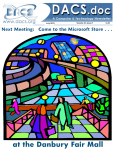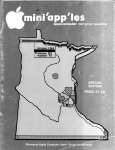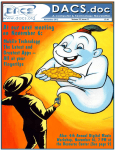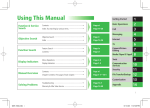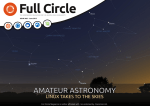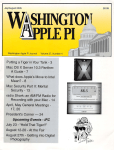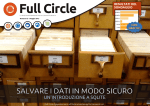Download January 2015
Transcript
January 2015 Volume 26, Issue 1 $2.00 Next Event: January 6: Can Information Technology Hitch a Ride on the Road to Recovery? President’s File I WANT TO WISH everyone a wonderful Holiday season and a healthy, prosperous, and happy New Year. 2015 is shaping up to be a banner year for DACS, and I hope it is for each of you. As we wrap up 2014, there are 3 things to consider doing. · Give a gift of DACS membership. Just send an email to [email protected] with your name, the name and email address of the person receiving your gift, and when you would like them to receive a welcome letter from DACS. • Be sure to use our Amazon Smile link when shopping. • Take a year-end tax deduction by clicking our Donate link. I welcome Cathy Quaranta as our newest member of the Board of Directors. She brings with her many fresh ideas, high energy, and a strong commitment to DACS. She is organizing a new Marketing Committee for a coordinated effort to publicize DACS events and increase awareness, participation, and membership with a renewed public relations effort. She is in touch with area leaders and experts for guidance, and will be looking into different ways of creating more public awareness and interest in DACS events. She wants your help and ideas. Two activities Cathy is focused on are: First Night Danbury – December 31st from 5 to 9 PM, and also celebrating their 25th anniversary. DACS will have a presence at the new Innovation Center, adja- IN THIS ISSUE PRESIDENT’S FILE DIRECTORS’ NOTES HELPLINE PREVIEW: THE IT JOB OUTLOOK BUCKT MILAM CARTOON REVIEW: 3D PRINTING & DESIGN UNINTERRUPTIBLE POWER SUPPLIES PROGRAMMING COMMITTEE NOTES SIG NEWS & NOTES JANUARY CALENDAR WINDOWS 7 POWER AND ON-OFF OPTIONS ASK DACS END OF FILE AND REWIND FUTURE EVENTS 2 • Jan 2015 2 3 3 4 4 5 6 7 8 9 10 12 14 16 cent to the Public Library, because of our close association with the Danbury Hackerspace. Please stop by and help or just say hello and enjoy the First Night festivities. 25th anniversary - Very few groups survive as long as we have. That’s what makes our 25th anniversary a special occasion. I am looking for more of you to work with Cathy to plan and make this yearlong celebration a success. This will create a much broader awareness of DACS as we participate in new activities, and create collectables of interest to DACS members and the general public. Bruce Preston has been hard at work indexing past newsletters going as far back as January 1998 when they were first published as PDF files. This is an incredible and greatly appreciated effort that may lead to its distribution on physical media such as DVD or thumb drive. Thank you Bruce! Perhaps this will inspire others to transform the remaining 7 years of printed newsletters to electronic format New activities - SCORE (Service Corps of Retired Executives) is a nonprofit association, assisted by the SBA (Small Business Association), dedicated to helping small businesses get off the ground, grow, and achieve their goals through education and mentorship. They have a regional office at the Innovation Center adjacent to the Danbury Library. They have asked us and I have accepted their request to sponsor a series of workshops in February and March that will be of interest to many of you. The topics will include: “Your Marketing Tool Kit”, “Branding”, “Keys to a Great Website”, and “SEO Deep Dive”. Additionally we are partnering with SCORE and Microsoft to launch a series of workshops about effectively using the Microsoft Office suite. We will have more information on these workshops next month on our website and newsletter. Keep posted. SIG signup sheets – will again be available at our general meeting. If you can’t make it to the general meeting but you have a suggestion for a new Special Interest Group, please send an email to [email protected]. Please indicate what days and times are best for you. Don’t forget our new meeting time is now 7:30pm and starts with our main presentation. Don’t be late. Membership Inf or ma tion Infor mation dacs.doc, ISSN 1084-6573, is published monthly by the Danbury Area Computer Society, 65 Legion Rd, New Milford, CT 06776. Annual subscription rates: $45 to regular members, $30 electronic access (included in dues). Postmaster Send address changes to Danbury Area Computer Society, Inc., 4 Gregory Street, Danbury, CT 06810-4430. Editorial Committee Managing Editor: Richard Teasdale Production Editor: Allan Ostergren Contributors Charles Bovaird Richard Corzo Drew Kwashnak Lisa Leifels Rob Limbaugh Dave Mawdsley Bruce Preston Bill Saturno Jim Scheef Annette van Ommeren Andy Woodruff DACS, its officers and directors assume no liability for damages arising out of the publication or non-publication of any article, advertisement, or other item in this newsletter. The editors welcome submissions from DACS members. Contact Richard Teasdale ([email protected]). Advertisers, contact Charles Bovaird at (203) 792-7881 ([email protected]) Copyright Nonprofit groups may request permission to reprint articles from dacs.doc or http://www.dacs.org by sending e-mail to [email protected]. Reprinted articles shall credit the copyright holder and a copy of the final publication shall be mailed to: Danbury Area Computer Society, Inc. 65 Legion Rd, New Milford, CT 06776 Bill Saturno APCUG Liaison [email protected] From mobile to desktop, we inform, enlighten, and educate. — Dick Gingras, President http://www.dacs.org Directors’ Notes Officers DACS GENERAL NUMBER: (203) 744-9198 PRESIDENT: Richard Gingras [email protected] VICE PRESIDENT PROGRAMS: [email protected] SECRETARY: Bruce Preston • TREASURER: Bert Goff Directors [email protected] Richard Corzo (203) 797-1518 [email protected] Richard Gingras (203) 426-1780 [email protected] Bert Goff (860) 355-8895 [email protected] Lisa Leifels (203) 416-6642 [email protected] Bruce Preston (203) 431-2920 (days) [email protected] Jim Scheef (860) 355-0034 [email protected] Bill Saturno (203) 437-0611 [email protected] Richard Teasdale (203) 794-6170 [email protected] Andy Woodruff (203) 744-9588 [email protected] Committees NEWSLETTER: Richard Teasdale: [email protected], PROGRAM: [email protected] WEB MASTERS: Richard Corzo ([email protected]), (203) 797-1518 Annette van Ommeren ([email protected]), (914) 232-0149 PRESS RELEASES: Richard Teasdale ([email protected]) APCUG LIAISON: Bill Saturno (203) 437-0611 MEMBERSHIP COORDINATOR: Charles Bovaird: [email protected] RESOURCE CENTER: (203) 748-4330 • WEB SITE: http://www.dacs.org HelpLine Our former telephone HelpLine has been replaced by our web-based DACS Community Forum at http://forum.dacs.org. We have topic-specific forums where DACS members can post questions. Questions may be answered by SIG leaders or other DACS members. If none of the categories fit your question, just post it to the Ask DACS forum. Topic Forum .NET Programming ASP.Net and C#VB.Net SIG Digital cameras/scanners/image processing Digital Imaging SIG Content Management Systems Drupal SIG Linux Linux SIG Mac and iPhone/iPad/iPod touch Apple SIG PC maintenance PC Maintenance SIG Smartphones & Tablets Mobile Devices SIG Virtual machine software Virtual Computing SIG Desktop publishing and website design Web Site Design SIG Windows Windows SIG http://www.dacs.org A meeting of your board of directors was held on Wednesday, December 3, 2014. Dick Gingras, Lisa Leifels, Jim Scheef, Bill Saturno, Bruce Preston, Bert Goff, Richard Corzo, Andy Woodruff. Guests: Cathy Quaranta (term begins Jan 1, 2015). The meeting was called to order at 7:25 PM. The minutes of the last meeting were accepted. Tr easur er’ s R e por t easurer’ er’s Re Beginning Balance on Hand: 11/1/2014 $3,487.33 INCOME: Dues: Check/Cash (2x$30+1x$45) $105.00 PayPal (3x$30+2x$45) $180.00 less PayPal fees $5.46 Dues Subtotal: $279.54 TOTAL INCOME: $279.54 EXPENSES: CT State Registration (annual+) $20.00 Newsletter: Postage & Supplies $42.70 Printing $78.00 Newsletter Subtotal: $120.70 Renewal Postcard Postage & Supplies $3.54 Resource Center: Phone & Internet $72.03 Security (4x/yr)/Keys $74.85 Resource Center Subtotal: $146.88 TOTAL EXPENSES: $291.12 Ending Balance on Hand: 11/30/2014 $3,475.75 Bank Balance $3,370.04 PayPal Balance $105.71 Confirmed Balance $3,475.75 Membership Repor t Charles Bovaird General Meeting Stats Oct 7 - Internet of Things - Steve Posick Nov 4 - Secure Digital Communications - Bruce Preston Dec 2 - 3D Printing - Julia Trucses Attendance OCT Nov Dec 34 31 34 seat count 25 28 23 members signed in 9 3 11 visitors signed in Enrollment OCT Nov Dec 113 115 113 Paying Members 109 111 104 with e-mail 2 1 1 New Members Directors’ Notes Cont. on page 15 Jan 2015 • 3 Meeting Preview The current job outlook and how to land the best job By Dick Gingras Presenter: John Barry Date: Tuesday, January 6, 7:30 p.m.Location: Danbury Hospital Auditorium T HE ECONOMIC RECOVERY is progressing and IT hiring is up, according to many industry observers. Finding a job appears to be getting easier, especially for IT professionals with certain skills. This is encouraging news for some, but if you are stuck in a dead-end job using the same old skill set, under employed or worse, how do you get started with an effective job search? What skills are in high demand now and in the foreseeable future? John Barry, Owner and President of ITech Consulting Partners (http://www.itechcp. com/), will be our speaker at the January 6th general meeting. He will answer these and other concerns that many of us have, in this informative and timely presentation that will answer the following questions. What computer and technology jobs are trending now and into the foreseeable future? What is the best way to obtain those “in demand” skills for better paying jobs, i.e. formal training, on-line classes, self-study, certifications, volunteer work, or something else? What are some of the pros and cons of choosing between contract, part time, or full time employment opportunities? How to best use job boards such as Career Builder, Monster, ZipRecruiter.com and others? Should resumes be publicly available for all recruiters to scrutinize (mass marketed), should contact information by hidden so they will contact you through the job board, or should candidates review job postings based on keyword searches and initiate contact with recruiters? What is the role of networking, such as LinkedIn, business mixers, local Chambers of Commerce, seminars, user groups, and others? What is the best way to respond to a recruiter with a job opportunity? What should be in a cover letter? Should mul- 4 • Jan 2015 tiple resumes be used, emphasizing different skill sets and experience based on different opportunities? What is the role of career counselors and when should you consider using one? As a former IT professional, John Barry founded ITech in 1998. He is an expert in the field, with over 15 years of experience placing candidates, and has built a solid reputation with both clients and candidates. He is involved in several professional organizations, having been an active member of the Society of Information Management since 2003. He has also presented to local networking groups: most recently including The Northern Fairfield Professionals recruiter panel, The Schegg Group, and Right Management. DACS meetings are held at the Danbury Hospital auditorium. DACS General Meetings are free and open to the public. Members and prior attendees are encouraged to extend invitations to anyone interested in this topic. The January 6th presentation will begin at 7:30 p.m. Do you have a special technology interest you would like to share or learn more about? Join a DACS SIG or start one. You don’t have to be a nerd or a guru — just have a curiosity for what’s out there and an interest in sharing or discovering with others like you. Send an e-mail to [email protected], or talk to one of our officers at the next meeting, and say something like “I want to start a SIG!” or “Wouldn’t it be nice if we had a SIG on . . .?” http://www.dacs.org Meeting Review 3D Printers – Julia Truchsess by Lisa Leifels F OR THOSE OF US WHO ventured out into the cold on Tuesday night, December 2nd to hear Julia Truchsess talk about 3D Printers, I’m sure most would agree that the time was well spent. Julia brought along with her an Afinia H480, one of her favorite 3D printers, which won a number of awards and is known for being both reliable and affordable. She set it up on the stage, front and center, and it wasn’t long before we saw it in action. While Julia spoke, she passed around a handful of examples of what she has created with her 3D printers, one of which was a lithograph of her parents’ wedding photo. Julia is an electrical engineer and has been designing consumer products since 1976, but she confessed that deep down she is an inventor. Julia is president of Pragmatic Designs and over the years has been involved with working on many interesting products, including the first musical greeting cards and one of the first digital picture frames. She spends the bulk of her time nestled in her office in Sandy Hook, prototyping new products for her clients, which is what she enjoys doing the most. Many of her clients can’t tell what a product is going to look like from a 2D drawing. Over the years Julia has brought to market over 1,000 products and has been granted several U.S. patents. Julia has had so much fun both using and learning about 3D printing that she considers it to be more of a hobby than work. Julia told us that there is something magical about an object being created layer after layer out of a simple material like plastic. The two types of plastic that dominate the market are ABS and PLA, which are both known as thermoplastics because they become soft and moldable when they are heated and return to a solid when they are cooled. Julia prefers using ABS, which is a stronger material and is recommended for beginners. ABS is an oil based material that requires a printer that has a heated bed. PLA is a plant based material that is biodegradable and can be made from corn, potatoes and sugar-beets and melts at a lower temperature. As far as 3D printers go, the first decision point is whether to get a printer that comes with integrated software or to use a printer that relies on open-source software; there are pros and cons to each. The open source software isn’t designed to http://www.dacs.org work with a specific printer, which means it needs to be all things to all printers, and Julia felt that this could present a problem for you since it is harder to set up. If you really want the ability to play with all the different options then she said it would make sense to use open source software. There are more open source printers on the market, a few websites Julia recommended going to were the Makergear.com which sells the Makergear M2 3D printer, or if you need more material flexibility, you may want to take a look at the 3D printers on the Ultimaker.com website. Julia prefers using integrated over open source software, since it usually comes with a manageable number of settings such as letting you pick photo paper or plain paper and choose how thick each of the layers are. Julia likes to use an Integrated cloud based software called Tinkercad - she said it’s fairly simple and easy to learn and, once you get over the learning curve, you can use it to create very complex objects. She explained that a 3D printer first reads the industry-standard STL file that gets processed by the ‘slicer’ program, which divides the model into printable layers and plots the path to fill them in. Now in case you’d like the ability to create something on a 3D printer but perhaps don’t feel the need to own one yourself, Julia said that there are a few big companies that have very large 3D printers and offer the ability for you to use their printers for a fee. Shapeways.com, iMaterialise.com and Scupteo.com are three companies that offer this service and let you choose from a catalog of products created by third-party designers and will also let you upload your own digital design, typically in the standardized .STL file format. Julia said that there are too many 3D printers on the market now to go over all of them, but a few she liked in the under $1,000 category were the UP Mini 3D Desktop printer, which retails for $599 on Octave.com. She also recommended the XYZprinting Da Vinci 1.0 3D printer, which retails for about $449 on Amazon.com. If you have over $1,000 in your budget, she suggested getting the Afinia H480 3D printer that she brought with her, which retails for $1,149 on Octave.com. Julia mentioned that the Newtown Library is using this printer. If the Afinia H480 isn’t big enough for your needs, you could con- sider getting the Zortrax M200, which retails for $1,990 on zortrax.com. After you’ve settled on the 3D printer you want, the next step is figuring out what to print. Thingiverse.com and MyMiniFactory. com both have repositories of models that can be printed, some are free and some are for sale. With a little digging, you can even find websites that give you the ability to recreate famous renaissance sculptures. Before the evening was over, Julia had created another 3D printout to add to her collection. This time it was a spoon rider, one of those plastic figurines that used to be found in cereal boxes back in the 1960’s. Julia said an acetone vapor bath would clean up the bumps in your 3D object. After Julia’s presentation was over, she answered questions from the audience and many people took advantage of the opportunity to see what a 3D printer looks like up close. Thank you Julia, for a very informative night and for sharing your 3D printer knowledge with all of us. Single Board Computers Workshop (SBC SIG) Single board computers going back to the Apple 1 have always meant a small relatively simple device that had the functionality of a simple computer. The Raspberry Pi runs flavors of Linux and fits this description well. Devices like the Arduino are more basic and better fit the definition of a “controller” like those embedded in everything from automobiles to washing machines. Examples include: · Raspberry Pi · Banana Pi · Beaglebone · Cubieboard · Arduino · Netduino · Cotton Candy · Linino ONE · Nanode · and more? We’ll look at the capabilities of these devices and explore how they can be programed and connected to real world objects. Note that the name includes the word “workshop.” Members are encouraged to build and demonstrate their own projects using the device(s) of their choice. This is how we all will learn what works and maybe what doesn’t. The exact direction of the SIG over time will depend on the interests of the members. As the SIG starts I want to emphasize that I am not an expert in any of this. We will all learn as we go along. Contact: Jim Scheef Meets on the 3rd Thursday of the month at 7:00 p.m. at the DACS Resource Center. Jan 2015 • 5 Hardware Essentials Uninterruptible Power Supplies By Dick Maybach A N UNINTERRUPTIBLE POWER SUPPLY (UPS) is a box that plugs into a power outlet on a wall, and into which you plug your computer and its key peripherals. You connect it the same way you connect a power strip. Inside the box is circuitry that monitors the ac voltage, a lead-acid storage battery, a charger, a power supply that converts the battery voltage to 60Hz ac line power, and a switch that selects whether your computer is powered from the wall or from the battery. Most units also include a surge suppressor. Normally, your computer and its peripherals are powered from the wall and the UPS battery is being charged, but if the ac voltage becomes too high or too low, the battery powers your devices. Power companies in the U.S. provide reliable service, but sometimes this is difficult. For example, they use the earth as part of their circuit, partly for safety reasons (to avoid high voltages building up on their wires). Service is difficult to maintain if the resistance of the earth is high as is the case in the Freehold, New Jersey area, where I once was responsible for a lab. We routinely ran tests lasting 24 hours or more, jointly with other companies from England, France, and Japan. Our schedules were tight, and if we experienced a power hit, a test was ruined. As a result, we had UPS cabinets the size of home freezers powering the entire lab. Partly as a result of this experience, I always used a UPS with my work computer. More than once I saw the lights blink, followed by streams of profanity from nearby offices where computers had crashed because they weren't UPS equipped. Although there may be no economic impact resulting from a power glitch while working on a home computer, it is most frustrating to have an editing or photo-retouching session ruined. Modern UPS units are cheap and life is short, which often makes investing in one well worth its cost. A surge protector has a device that is connected across the power line. If the voltage rises above a certain value, the resistance of the device becomes low. The hope is that the device will survive long enough to keep the voltage low until the surge is over. Most such devices will protect against one surge, but in doing so they burn out, which is why many surge protectors have an indicator that is illuminated if the device is good. Of course, since most of us locate our surge suppressors on the floor with the dust bunnies, we can't see their indicators. By the way, neither surge protectors nor UPS units provide any defense at all against a direct lightning strike, which will vaporize the wiring in your house as well as equipment connected to it. The voltages are high enough for lightning to arc hundreds of feet from a cloud to the ground, and the currents can be a million Amperes or more. Fortunately, direct strikes are rare. However, when there is a lightning strike to the power grid, it can cause a momentary rise in the voltage, which is what a surge protector tries to prevent. Most consumer UPS devices have the architecture shown in the block diagram (below). In normal operation, the AC-Out socket is connected to the AC-In cord that is inserted in a wall outlet. At the same time, the input power is applied to a battery charger that keeps a lead-acid battery (which uses the same chemistry that starts your car) fully charged. Finally, control circuitry monitors the AC-In voltage, and if it departs from what is acceptable, a relay switches AC-Out to a DC to AC converter that generates a 125 volt, 60 Hz waveform 6 • Jan 2015 from the DC voltage on the battery. This does mean that the ACOut voltage is zero during the time it takes for the relay to complete its operation, but this time is short compared to the 1/60 second period of our power system, and it doesn't affect a computer's operation. Although not shown in the block diagram, most UPS devices have additional outputs that are connected to the AC-In port through a surge protector. Some iMacs are incompatible with some popular UPS units. They work fine when the ac power is good, but the UPS will refuse to switch to battery when it fails. If you have an iMac, do your homework. Try to buy your UPS from a supplier that offers a "No questions asked" return policy on PS purchases; not all do (in particular, Amazon). As soon as you have everything connected and the battery is fully charged, pull the ac power plug to see if the unit switches to battery power. If it doesn't you should trade it for a compatible one. A UPS is designed to provide power when that from your power company fails. In particular, it assumes that commercial power is available when it's first turned on, and it may not start if this isn't true. This means you may not be able to use a UPS to provide power on a camping trip. You also may not be able to turn it on after the power fails. Most UPS manufacturers specify the maximum output of their units in both Watts and Volt-Amperes, with the latter being larger. You should buy one with a maximum Wattage equal to or larger than the rating of your computer power supply. (We're discussing here only the total power supplied by the battery backup connectors; we can ignore the power supplied by the surge protected connectors.) I'm assuming that you purchased your computer system, and that the manufacturer properly sized its power supply. Make appropriate adjustments if you know you have a larger than necessary supply, which is usually the case if you built your own system. The average power consumed by your computer will be significantly less than its maximum power supply rating. We have to be concerned about the maximum, because the UPS will shut down if you try to draw more than its rated power from its battery backup connectors. To estimate how long you can run on battery power, you have to know the average power consumption of your computer. My desktop uses about 100 Watts, which is probably a good starting point, although I would double this for a game machine with a high-power display driver. If you're still using a CRT monitor, you should probably add 25 to 50 Watts for that. Some manufacturers, including APC, have graphs on their Websites that show run time http://www.dacs.org vs. load, although these are valid only for new batteries. Lacking this, estimate five minutes of battery run time at maximum load. For example, my UPS is rated at 600 Watts; at 100 Watts it should last six times as long as it would if supplying maximum load, or 30 minutes. In fact, APC's chart shows 60 minutes at 100 Watts, so the rough estimate is comfortably conservative and allows for battery aging. Decide what you want to keep running when the power fails. Your goal is to keep your computer running long enough so that you can save your work and power down normally. You may be able to work for a little while, but once the battery is exhausted, you're done. At minimum you need to back up your system unit and display. If you are visually impaired, you should also include your powered speakers. Everything else should have just surge protection; this includes your printer, scanner, and network equipment. It is especially important that you not try to back up a laser printer, as they draw so much current that your UPS may not turn on, even when your house power is normal. Some UPS units have a master outlet; if the current supplied by it falls below a threshold, it will shut off the power to all the outputs labeled "switched" (or something equivalent.) If your UPS is so equipped, I recommend you connect your equipment as follows: the computer system unit to the master outlet, the display to switched backup, the speakers and scanner to switched surge protected, and the printer to unswitched surge protected. The last is because many printers should be powered down only with their own control switches. After everything is connected, be sure to test the operation to be sure that the desired devices remain powered when the power fails and (if your UPS has a master feature) that the desired devices turn off when the computer does. Many UPS units have associated software that allows you to configure them and monitor their operation. It may also include a provision to shut down your computer if the battery becomes depleted during a power outage. However, UPS manufacturers are Microsoft-centric; their software may be Windows only, and if it does have Mac or Linux software, it probably has fewer features than the Windows version. Some higher-end units include front panels that provide much of the monitoring that the software does, which makes them less reliant on your operating system. The following screen-shots are from the APC PowerChute Windows program. The first shows the current status. The third shows the power drawn from the master outlet that results in the other connectors being shut off. By comparison, the next screen-shot shows the Linux monitoring software, which is not supplied by APC. It shows only that the battery is fully charged and can power the computer for about 53 minutes. There are no control features here. Regardless of its features, a UPS is a valuable peripheral that can save you much time and frustration, especially of you work from home. The second shows the voltages that cause the UPS to switch over to battery power. http://www.dacs.org DICK MAYBACH is a member of the Brookdale Computer Users' Group, NJ. This article, from the October 2014 issue, BUG Bytes, is distributed through APCUG member groups www.bcug.com; n2nd (at) att.net. Jan 2015 • 7 Special Interest Groups SIG NO TES: J an uar y 2015 NOTES: Jan anuar Apple. Focuses on all aspects of the Mac and iPhone operating systems. Contact: Richard Corzo ([email protected]). Meets 2nd Tuesday, 7 p.m. at DACS Resource Center. Next Meeting: Jan 13 Digital Imaging. All about digital cameras, retouching, and printing using various programs. [Note: Ken Graff is relocating in Florida. We are considering options to continue the SIG as a virtual video connection. Please check in for updates.] Drupal. Covers all things on Drupal, the open source content management system (CMS). Contact: Jim Scheef ([email protected]). Meets on the second Thursday at 7:00 p.m. at the DACS Resource Center, or go to the DACS Community Forum (http://www.dacs.org/forum/) within the Members only area. Next meeting: Look for future announcements. Jobs. Networking and jobs search Contact: Charles Bovaird, 203-792-7881 (aam@ mags.net). Go to DACS Community Forum (http://forum.dacs.org for job listings. Linux. Helps in installing and maintaining the Linux operating system. Also of interest to Apple owners using OS X. Contact: Dave Mawdsley, [email protected] Meets 3rd Wednesday, 7:30 p.m. at the DACS Resource Center. Next Meeting: Jan 21 Mobile Devices/Windows 8. Focuses on smartphones, tablets, and e-readers of all makes and models. Contact: Richard Corzo and Jim Scheef ([email protected]) Meets 4th Thursday 7 p.m. at the DACS Resource Center Next Meeting: Jan 22 PC Maintenance. Review of PC hardware and OpSys maintenance and use. Contact: Charles Bovaird, 203-792-7881 (aam@ mags.net). Go to DACS Community Forum (http://forum.dacs.org). Server. Explores Back Office server and client applications, including Win NT Servers and MS Outlook. SIG is on hiatus and presently merged into the Drupal SIG. Contact: Jim Scheef ([email protected]), or go to the DACS Community Forum: http://www.dacs.org/forum/, within the Members-only area Web Design and DTP. Learn how to work with HTML, CSS, CMS Systems, WordPress, SEO and more. Contact: Annette van Ommeren ([email protected]). Meets 3rd Tuesday, 7-9 p.m. at the DACS Resource Center. Next Meeting: Jan 20 SIG News & Events Apple One of our members was still planning his upgrade o from OS X Snow Leopard to OS X Yosemite. Since he was skipping a few releases (Lion, Mountain Lion, and Mavericks) I suggested it would be a good idea to do a clean install rather than upgrade his existing Snow Leopard installation. A search on “OS X Yosemite clean install” will turn up a number of results, including this one: http://osxdaily.com/2014/10/18/ clean-install-os-x-yosemite/. It warns that a clean install involves formatting your Mac’s hard drive so that all data is removed, so you will first want to make sure you have a backup. Time Machine is a good backup, but you will also find it convenient to have a bootable backup on another external hard drive, which can be created with programs like Carbon Copy Cloner or SuperDuper!. We also reviewed how to boot from an alternative boot drive by restarting your Mac and holding down the option key until a list of bootable drives is revealed. You can also use the Startup Disk system preference. After creating the bootable backup, if you boot from the backup copy of OS X on the external drive, you can format the Mac’s main drive. Then, if you have downloaded the OS X Yosemite installer from the Mac App Store, you can start the install. I recommended that the member migrate just his data, from the Time Machine backup or his bootable backup, but not to migrate his applications. He should install those from the original install media (download or disc). 8 • Jan 2015 Another member mentioned that he was going to buy an iPad mini for his mother. I suggested not getting the cheapest iPad mini, but to spend the extra $50 to get the iPad mini 2, which has a Retina display and a much faster processor. I did not recommend spending still another $100 for the iPad mini 3, which is identical (screen, processor, etc.) to the mini 2 except for the addition of Touch ID to the home button. Touch ID is convenient in allowing you to use your fingerprint to unlock the iPad, certain apps, and to make online purchases, but for most people this will not be worth $100. —Richard Corzo Linux. December Report of the Meeting at the DACS Resource Center [Next Linux SIG meeting: Jan. 21st at 7:30 PM] Our meeting on December 17th included two presentations: “Multiple Passwords With A Script” along with a demo, and a demo of the Bash command: “lsof” Report on “Multiple Passwords With A Script” “Multiple Passwords With A Script” was an article that I submitted in May but which finally appeared in the November issue of the free Full Circle Magazine #91 on pp. 16-17 that can be found at http://dl.fullcirclemagazine.org/ issue91_en.pdf . The article refers to my menu-driven Bash script which gives simple options for encrypting and decrypt- http://www.dacs.org January 2015 Danbury Area Computer Society General Meeting 7:00 PM Board of Directors 7:00 PM Single Board Computers Workshop 7:00 PM Apple 7:00 PM Richard Corzo [email protected] Cancelled DACS.DOC Deadline Jim Scheef 860-355-0034 [email protected] Web Design& DTP Annette van Ommeren 7:00 - 9:00 PM Membership Committee 7:00 PM Jim Scheef 860-355-0034 Linux 7:30 -9:30 PM Dave Mawdsley [email protected] Mobile Devices 7:00 PM Jim Scheef & Richard Corzo [email protected] Digital Imaging 7:00 PM Ken Graff 203 648-9747 [email protected] Cancelled http://www.dacs.org Jan 2015 • 9 Basic Operations Windows 7: Turning Your Computer Off or On and Power Options By Jim Cerny I T SOUNDS LIKE IT SHOULD be easy - turning your computer on or off – but, unfortunately, there is just a bit more to your computer than a light switch. I hope this article will make this most basic choice a lot clearer to you as well as tell you a little about the power options you have for your computer or tablet. I have to admit that turning your computer on is pretty easy. You press the "on" button on your computer, a light or two may come on, and then you wait. What's going on when your computer is going through all the steps to start itself up? Well, the computer is checking itself, making sure the main disk (the "C" drive) is working, and then it must load the "operating system" or main program before you can do anything. In other words, it must start the Windows program on a windows computer or the Apple operating system on an Apple computer, etc. Only when it completes all these "startup" steps will the screen brighten up with your familiar desktop. You may also see a message or two that your computer wants you to know about - such as a new update available for one or more of your programs. If you do get such messages it is always wise to download and install the latest updates for any programs (or apps) that you have. There, that wasn't so hard, was it? Now how about turning your computer off? Many businesses tell their employees not to turn their computers off at all, but I always turn my computer completely off if I am not going to use it for a half hour or longer. I don't want it connected to the internet when I am not using it and I just don't want to use the electricity to keep it on even in a low power state. It is just my personal choice, but I just feel better knowing my computer is completely off when I am not using it. You probably know that you do NOT turn your computer off by pressing the "on" button. For a Windows computer prior to Windows 8, you should close all your windows first. This lets you see if you forgot to save something that you have been working on. Once all your windows are closed, then click on the "start button" or 10 • Jan 2015 the "start orb" to get the start menu at the lower left corner of your desktop screen. On the start menu will be the command "shut down" at the bottom - click on it and wait until your screen goes blank and the lights on your computer go off. If you have a laptop computer, a light may stay on to show you that your laptop is connected to your electrical outlet. Now you may close your laptop and, if you are going to be away for a while, unplug the power cord (and phone cord if you have it connected to your computer). During the time your computer is shutting down, it is checking itself, making sure all is neat and tidy inside. You do have other "power down" options available to you on the Start menu. If you click on the little white triangle just to the right of "Shut down" you will get a list of these options. Some of these options are Switch user, Lock, Sleep, and Hibernate. Hovering your mouse over them will tell you briefly, in a small text box, what each one does. If you want to learn about these different options and perhaps use them, go to Google and enter the exact phrase of the option and you can get many detailed explanations. I almost never use these options. When not using your computer for a day or longer, it is usually wise to disconnect the power cord. A lightning strike near your home may get in and damage your computer, even with a good surge protector connected. (This is a good idea for your TVs too). I had one client that had a surge protector in place but their phone cord was connected directly to the computer. A lightning bolt hit the utility pole outside their home and the surge came in through the phone line and destroyed their "C" drive completely even though, in this case, the surge protector worked fine. Here are some helpful things to consider about turning your computer on or off: If your computer is not working (i.e. is "stuck") and you cannot use the mouse at all, you can force a shutdown by holding down the "on" button for one or two seconds. Your computer will almost immediately "go blank" and shut down, but it will NOT do all the checking that it would do in a normal shut down. Then when you turn on your computer again, it will do all kinds of additional checks before it starts up. You should not do this "improper shut down" unless you have no other choice, but it should not harm your computer if you do. If your computer takes a long time to start up, it could be due to a virus or something else wrong - it could be a hardware or a software problem. It would be wise to have it checked out by someone who knows what they are doing and getting it "cleaned up" so that it starts quickly and cleanly. Always do a good backup of all your important files first. Laptops have even more power options than desktops because they use a battery. Even if you do not have a laptop, checkout the "Control panel" - then click on "Hardware and sound", and then "Power options". You will be amazed. There are options to control how much battery your laptop or tablet uses under various conditions (an important consideration if you are using the battery). Some of these conditions may include how long the computer should stay on when it is not being used and what power options happen when you close your laptop. You should at least view these options so that you know what settings you may wish to change. Note that some settings affect the screen brightness and if passwords are required when "waking up" your computer from a "sleep" or "hibernate" mode. If you have a tablet device, you will also have several power settings and options. Most people only use tablets when they are NOT connected to external power - that is, they are used after the battery has been charged. If you are going to use a tablet (or a laptop) on its battery, you should know and adjust the power settings. These settings determine how long your battery will last. Also, for tablet devices (such as iPads), pressing the power button briefly does not really turn your device completely off. The screen goes blank and your device is in a very low power state, but it is not completely off. To turn my iPad completely off, I hold down the power button for a couple http://www.dacs.org of seconds and then I see a "finger swipe" box which will completely shut down the device. To turn it back on after this requires me to hold down the on button for a couple of seconds as well. In normal use you do not need to completely turn your iPad off. It seems that technology has taken over the simple "on" and "off" functions of our devices so that even these very basic steps have many options and settings to consider. And I think even more options will come in the future, more than we will ever need to use. Remember when TVs had two knobs? - One to turn the set on and adjust the volume, and the other to select the station? Now my living room has four remote controls each with fifty buttons. Welcome to the future. There are Many Ways to Join DACS Jim Cerny, is 2nd vice president, Sarasota PCUG, FL. This article was published in the June 2014 issue, Sarasota Technology Monitor, and is distributed for reprint by other PC user groups. Contact: www.spcug.org; jimcerny123 (at) gmail.com. SIG Notes, Cont. from page 6 ing files. It uses a Linux program called ‘ccrypt’ that employs a symmetric key using a 256-bit Rijndael block cipher to do the encryption. Symmetric keys are simpler and more appropriate for individuals not sharing their files with another person. Asymmetric keys such as those used by PGP are meant for a number of individuals sharing files. Asymmetric keys consist of a private one kept safe by the originator of the file and a public key that is shared among all of the individuals needing to decrypt the file. A typical example of a page needing symmetric key encryption would be a text or spreadsheet page in clear-text that contains a simple listing of passwords made by a user for their own use. Ccrypt takes that page and makes a new one that is fully encrypted. Once done, the clear-text page is deleted. Decrypting the new page reverses the process giving back the original clear-text page while deleting the encrypted one. The only wrinkle, of course, is that the master password to use with ccrypt operations must be never be forgotten. However, the process of encrypting and decrypting files is made easy using this method. Some of the readers of my Full Circle Magazine article needed some additional hints to get started with their personal situations. I’ve since fielded some of the items and hopefully copies of those hints will also appear in letters to the editor in next month’s Full Circle Magazine. A visit to the download section of http:/ /fullcirclemagazine.org also allows ways to obtain past issues of the magazine. Demo of the Bash Command: “lsof” The Bash command on the command screen of “lsof” (without the quotes) allows the user to study what’s happening behind the scenes in a Linux computer by looking at listings of open files. Typically, one would like to know what ports are open, what network activity is happening, and all the dependent library files that are in use. Jim Ritterbusch demonstrated a number of examples showing various categories of files that might need further study. This way to study the activity going on in a computer is a nifty way to validate some of the security choices that have been made with that computer. It is also useful for determining what might be slowing the performance of the computer. The command: “man lsof” (without the quotes) gives the user’s manual description of the options available when using lsof. Next Linux SIG Meeting At the January 21st meeting in the DACS Resource Center of Ives Manor, no new presentations are scheduled at the moment. However, attendees can raise topics and issues as they feel the need to do so. We will continue to help with individuals migrating their older Windows computers to Linux. This is the Linux community’s normal way of sharing and using open-source software—which we mirror when we meet for our SIG. Linux SIG meetings are for the beginner, intermediate or advanced user, and topics vary considerably depending upon the interests of the attendees. We cover software and hardware issues of individual attendees. Check the DACS Forum (Linux) or the DACS Meetup at http://www.meetup.com/DACS-Danbury-CT-Computer-User-Group/ for updates. —Dave Mawdsley http://www.dacs.org Individual/Family Memberships Annual membership dues are $30.00 for individuals or for each family living at the same address. Annual memberships which include a printed newsletter are available for $45.00 a year. Corporate Membership Corporate membership, which includes ten (10) electronic memberships, costs $150 per year. Additional electronic memberships are available at $15 apiece. Nonprofit Corporate Membership is discounted to $75 per year. For member counts over ten (10) add $7.50 each. Electronic Membership An electronic membership includes all the privileges of a regular membership except for a hard copy of the dacs.doc newsletter. One copy of the newsletter will be mailed to the principal contact, but digital versions may be downloaded via the DACS Website. Corporate Sponsorship Our Corporate Sponsorship program couldn't be simpler. Any advertiser who commits to a 2/9 of a page or larger ad in our newsletter, dacs.doc, for a period of no less than six consecutive months qualifies. The names of our corporate sponsors are listed in our newsletter and on our Website. (Where possible we will link to the sponsor's Website.) If joining or renewing your membership by mail, the address is: DACS, Inc. c/o Bert Goff, Treasurer 65 Legion Rd, New Milford, CT 06776 Jan 2015 • 11 Ask DACS December 2014 Moderated and reported by Jim Scheef W E WELCOME QUESTIONS FROM the floor at the start of our General Meetings. The role of moderator is to try to guide the discussion to a likely solution to the problem.In addition, members who are not able to attend the General meeting may submit questions to [email protected]. We will ask the question for you and post the reply in dacs.doc and on dacs.org. Please provide as much information as possible, since we can’t probe during the session. Q – Does anyone have experience with PaperPort for document scanning and archiving? This is software that runs your scanner, does optical character recognition, then saves the result so it can be indexed and searched. I would like to feed it all my old documents and be rid of all the paper. A – One person at the meeting reported using a previous version that produced a proprietary file format. Currently in version 14, newer PaperPort versions save the documents as Acrobat PDFs. The basic version of the software is often bundled with scanners. The “Pro” version is more capable (tinyurl.com/ 7l77mtp). The list price of $200 seems high, but right now it is offered at $100 on the Nuance website. Nuance is the company behind “Dragon Naturally Speaking” which works quite well, so PaperPort is likely to as well. At the meeting, I suggested contacting the people who run the Bitsavers document archive (bitsavers. trailing-edge.com). The Bitsavers archive: “As of November, 2014 there are over 32000 documents containing over 3.2 million pages in the archive.” I did not appreciate the scale of the Bitsavers project or that they do not attempt to OCR every document. They give a brief description of their archival process on their index page. Bitsavers is the world-wide “go to” place for documentation on obsolete (i.e., collectable) computer hardware and software. For those interested in IBM mainframes from the 1980’s, the archive has an index to manuals on IBM 370 MVS (tinyurl.com/ofohbkn) where you will find the manual “Program Product MVS/System Product Version 1 General Information Manual” as a searchable text PDF. I believe this is the desired result in the question. 12 • Jan 2015 Q – Is there a free program that can edit a PDF file? A – Directly editing a PDF is somewhere between easy and impossible, depending on how the PDF was created. Generally, if you scan a document into a PDF, the PDF contains an image of the original document rather than the text. These cannot be edited, but a PDF created by Microsoft Word, or by “printing” a document to a PDF file may be editable to some extent. Nevertheless, there are programs that claim to edit PDFs. A quick search with my favorite search engine found several: PDFescape (pdfescape.com) is a free web-based service. PDF-XChange Viewer (tracker-software.com/product/ pdf-xchange-viewer) performs several edits. While not free, Microsoft Word can import, edit and export PDF files although technically, this is not “editing a PDF”. I was surprised to learn that OpenOffice and its derivatives still lack the ability to import a PDF. Q – When no one offered a question, I asked if there were people in attendance who are using a MoCA device or running their network over their television cable coax. We discussed this last month and with quite a few new people, I asked again to get additional input. D – MoCA is an acronym for Media Over COAX Alliance, a trade group. A MoCA adapter is a bridge that allows network traffic (data packets) on your home network that runs on CAT5 twisted pair cabling to a specific frequency band carried over the coax. The current MoCA specification provides a very fast network capable of Gigabit speeds. The downside of MoCA is that it is shared media like all Ethernet networks were before switches replaced hubs. Newer television set top box devices like a DVR from Charter or Comcast or from TiVo all have MoCA built in. This includes what used to be called a “cable modem” but is now a “residential gateway”, that often includes both Internet service and voice over IP (VoIP) telephone service. If you have one of these new gateway devices from Comcast, do two things even if you believe you are not using MoCA: (1) change the network address in your router to 192.168.x.0 where x is any number from 2 to 254. The DHCP server in your router will automatically change to the new address, so that your devices will reconnect properly when they reboot. (2) Install a MoCA POE (point of entry) filter where your cable service enters the house. Do this even if Comcast will not supply the filter. If necessary, buy the filter yourself ($12 on Amazon through DACS AmazonSmile). [Be careful with this link as it identifies DACS to Amazon]. Q – The network where I work is large, and they have several DNS servers. Recently one of these DNS servers has started to return computer names in upper case when queried rather than the lower case that we have always seen and that the other servers still return. Does anyone have any ideas on why? We do this lookup using Java APIs but the result is the same when using the nslookup utility. A – This question generated some discussion. Someone asked if the server in question was Windows- or Linuxbased. They are Windows. One member said that the RFC (request for comment, the documents that define how Internet services work) specifies that computer names, like domain names, should be handled as case-insensitive. This would mean that an upper case response is allowable. At the meeting I thought that DNS returns the machine name in the same case as it was entered on the machine. Now I see this is not true on my Active Directory domain network running Win2008 and Win2003 servers. The nslookup utility on a Win8.1 machine displays names in lower case even when the name on the computer is upper case. I have no way to test the Java API. There is one network name service that always returns upper case, and that is WINS (Windows Internet Name Service). A direct query to WINS requires NetBIOS and the Java API is http://www.dacs.org certainly not doing that. However, DNS servers on Win2008 and earlier (no Win2012 available) can be configured to use WINS. WINS is obsolete and enabling WINS and NetBIOS over TCP/ IP is no longer encouraged in “best practices”. If a DNS server was soenabled, it would explain the upper case. If that turns out to be the case, somebody owes me coffee and for a week. A member suggested that perhaps one server received a software update and the others did not. While this scenario seems benign, it is unlikely any Microsoft update would change this behavior in DNS. My bottom line is the change in behavior is likely a misconfiguration of that DNS server. Q – A member asked if DACS could have a general meeting presentation about the various SIGs. A –Earlier this year we cycled through all the SIGs and had each leader give a 5minute presentation about her/his group each month. In past years we have had general meetings where several SIGs shared the time of the general meeting presentation which is what the audience member was suggesting. We try to present as much variety as possible in the general meeting presentations, so it will be a while before we repeat these formats. In the meantime, each SIG has a page on the website and some have descriptions of the topics of the monthly meetings. If you have more questions, please email the SIG leader who will be happy to provide more information. Q – My daughter’s laptop has been attacked by the “Browser Warden”, browser hijacker malware that continually opens annoying advertising. We have run her anti-virus program and Malwarebytes several times without success. How can we remove this? It has attached to all browsers. A – One member had a similar experience and downloaded a removal program from the Norton website. The bigger anti-virus companies offer removal tools or sometimes a set of instructions that allow removal of specific infections. Malware programs are designed to be hard to remove, so the procedures can be intricate. There is a way to reset Internet Explorer to default “factory http://www.dacs.org new” settings. Do not open Internet Explorer, instead open Control Panel and then click the “Internet Options” applet. At the bottom of the Advanced tab is a “Reset…” button. Click that and follow instructions. This may give a start at getting control of the computer. Since all browsers are affected, this is not really a solution. Malware detection programs like Malwarebytes are more effective when run in Safe Mode. Prior to Win8, you enter Safe Mode by hitting the F8 key during the boot-up process just before Windows actually starts to load. In Windows 8.x starting in safe mode requires a series of steps: 1. Open the “Charms” menu and pick Settings. 2. Click “Change PC Settings” 3. On the PC Settings screen, click “Update and recovery” 4. On the Update and recovery screen , click “Recovery” 5. Look for “Advanced startup” and click the “Restart now” button 6. The computer will reboot and enter the “preboot environment”. 7. Set the computer to boot into Safe mode. When the computer boots into Safe mode, you will need to know the password for an administrator account. Safe mode loads only the most basic device drivers and services. Hopefully the malware will not be loaded and thus will be easier to find. If Malwarebytes still fails to find the malware, check to see if the definitions file has today’s date. If not, repeat the advance boot process and chose “Safe Mode with Networking” which will allow Malwarebytes to install the latest definitions. The Wikipedia article on browser hijacking (wikipedia.org/wiki Browser_hijacking) is required reading. Searching for the name of the browser hijacker will find numerous “solutions”. Beware of programs from sites you have never heard of before. Look for removal tools from reputable companies only such as Sophos (sophos.com), Kaspersky (kaspersky. com), VIPRE (vipreantivirus.com/live), Norton (Norton.com), etc. Download any removal tools using an uninfected computer and transfer it to the problem machine on a USB thumb drive. An audience member suggested making frequent backups. His solution is to make images of the hard drive that can later be restored. While this may “remove” the malware, it also removes any work completed since the image was taken. In cases of truly severe infections, I recommend reinstalling Windows, which is beyond the scope of this discussion. The discussion then turned to partitioning strategies which is also beyond our scope. Whatever strategy you use in the short term, remember that once bad people have run code on your computer, you no longer “own” that machine – the bad guys own it. Even if you remove all visible traces of this infection, you can never be sure you have removed everything. The only sure way is to copy your data off the computer, wipe the hard drive completely clean and reinstall Windows and all of your programs. Farewell! This will be the last Ask DACS for some time. As you will read elsewhere in this issue, starting in January the format of the monthly general meetings will change. It has been fun moderating and writing Ask DACS for the past few years. I learned something new every month. Ask DACS was originally called “Random Access”, after the similarly named sessions run by Lee Felsenstein at the Homebrew Computer Club. Homebrew was where Steve Wozniak showed off the board that became the Apple I. Lee Felsenstein designed both the “SOL” (Processor Technology) computer and the Osborn I (the original portable). The Osborn I was the basis of the Danbury Osborn Group (DOG) which became the Western Connecticut Microcomputer User Group (WCMUG) which merged with two other groups to become DACS. It all ties together as you will learn in the coming year as we celebrate the Danbury Area Computer Society’s 25th anniversary. [Disclaimer: Ask DACS questions come from members by email or from the audience attending the general meeting. Answers are suggestions offered by meeting attendees and represent a consensus of those responding. DACS offers no warranty as to the correctness of the answers, and anyone following these suggestions or answers does so at their own risk. In other words, we could be totally wrong!] Jan 2015 • 13 User Group News End of File and Rewind By Bruce Preston L ET’S GO BACK IN TIME to March 1975 and the Homebrew Computer Club that met in Silicon Valley, CA. This is generally acknowledged to be one of the first computer clubs that focused upon computer hobbyists and the thennew microcomputer. Such notable individuals as Apple founders Steve Jobs and Steve Wozniak, Lee Felstenstein (designer of the Osborne 1) were members. At these meetings a popular component was called Random Access. Even that name needs to be put into context. At that time the most common method for entering programs into a computer’s memory was from paper tape, or later by using an audio cassette tape. For example, the Tandy/RadioShack TRS-80 “Trash 80” used a cassette for loading programs and reading or writing data files. (Author’s note: My original IBM PC even had a port for connecting to a cassette recorder. I never used it. This feature was discontinued with the introduction of the PC/XT.) To access a program on the tape you had to position the tape ‘serially’ – i.e., skip through other files until you got to the one you wanted. With the introduction of floppy disk hardware and operating system support, it became possible to position to an arbitrary (that is, random) location to read or write a file. Steve Wozniak, co-founder is best known for his design of the DOS II disk controller and software that gave the Apple II floppy disk capability. So the question and answer sessions held at computer meetings became popularly 14 • Jan 2015 known as “Random Access” as a member would toss out a question and hope that a random participant would come up with an answer. As with other computer user groups, DACS adopted the concept and started its monthly meetings with a “Random Access” component, later renamed to “Ask DACS”. It usually lasted about 40 minutes. I moderated this session for many years and wrote them up as a column in DACS.DOC. Eight years ago, when I became vision impaired such that I couldn’t see attendees or work with the podium’s screen Jim Scheef took over and has run it since. But times have changed. Personal computers have become commodities – open the box and the machine works. They typically have all of the things you want or need “If you can spell Google and know how to pose a question by judicious use of just the important words, you can probably find an answer to your question on the first page of your search results.” installed already. The machines are a lot ‘smarter’ now, in that they can self-configure. In the old days, you had to understand interrupt vectors and port numbers to install hardware. Technologies such as Plugand-Play (or in its really early days – Plugand-Pray) or IBM’s MicroChannel Architecture led the way, and now devices often have a USB interface and the system queries the device and determines how to support it within seconds of the device being attached. Operating systems and applications have become more sophisticated, containing ‘Wizards” etc. to guide you through complicated operations. Vendors have moved to online support, often with links to YouTube video tutorials. Vendors support user-to-user support forums, etc. And these things are available 24 hours a day, 7 days a week, rather than the 40 minutes or so once-a-month at a user group meeting. The Internet never sleeps. If you can spell Google and know how to pose a question by judicious use of just the important words, you can probably find an answer to your question on the first page of your search results. End Of File and Rewind As a result, over the years we have found that there is a great reduction in the volume of questions posed to Ask DACS, with the result that there are often ‘deadly silences’ during the session. After much consideration, the DACS Board of Directors has decided that it would be best to realign our monthly general meeting, and we have come up with this revised schedule. 1) The meeting will start at 7:30PM. We will not publish a “doors open at ____” in our publicity – it is confusing to say “Doors open at 6:30 (and no one is there), and reference ‘casual networking’ and then say the meeting starts at 7:00 but it doesn’t really, and the presentation starts at 8:00 etc.. Broadway Theaters, movie theatrers, etc. don’t publish a doors open time—you are expected to be there and be seated at curtain time. 2) There will be about 5 minutes allotted for ‘DACS business” – announcements and the like. The announcements shouldn’t be unexpected, as we have the DACS website updated in a timely fashion, a forum for user to user interaction, we publish weekly broadcast messages via email, and we have multiple social media accounts, such as Facebook, Meetup, and LinkedIn. 3) There may be a short presentation, again held to 5 minutes duration that describes the activities of a SIG. 4) The featured presentation will start at 7:40PM. There will NOT be an intervening break. Presentations are expected to last about 60 minutes, with perhaps 15 minutes for Q&A follow-up. 5) After the featured presentation, there may be a general Q&A session of a Random Access flavor. It will last only as long as there are questions and responses. 6) After the featured presentation attendees are encouraged to participate in networking with other attendees. SIG leaders are encouraged to be present to promote their group. This may take place within the auditorium (subject to hospital curfew) or move to the traditional “Pig SIG” held at a local restaurant. We realize that this may come as a surprise to many members; but the board feels that it is time to acknowledge that times have changed, and while Random Access/ AskDACS was an important component of the DACS community, it has been replaced by other technologies and it is time to retire it. http://www.dacs.org Directors’ Notes, Cont. from page 3 DACS.DOC stats 75 75 75 12 12 12 59 59 59 5 5 5 14 14 14 Printed Pages mailed mailed other mailed free lib Old Business 1. PR status - Ridgefield Press - No; Voices - Yes; New Milford area (Spectrum) - Yes; Newtown Bee - Yes; Danbury News Times - No a. We need to use CiviCRM to distribute press releases so we can track who is actually looking at them. This needs to be set up by a CiviCRM expert to make this a turn-key operation every month - Jim Scheef, Richard Corzo - Set up a training session for Membership Committee to learn how to use CiviCRM. b. Establish a PR Committee to include all the talent we need for an effective promotion each month. It should include someone to compose and distribute meeting event posters (similar to what CiviCenter displays each week), create promotional material such as new pamphlets, look for ways to identify how to promote DACS and our activities, evangelize at various merchant meet-ups and similar venues, capitalize on using social media, and send compelling press releases to print and non-print media. - I need someone to spearhead this activity! Cathy Quaranta (Chair), Andy Woodruff, Richard Teasdale. Suggested Annette van Ommeren, Sean Henderson, Tom Zarecki as consultant? 2. Membership committee a. Current status of CiviCRM - Drupal to WordPress is ready - needs reconciliation of membership expiration dates. b. Roles and activities of the membership committee - still open, top priority was getting everything out of MS Access. c. Need a warm and fuzzy welcome letter - personal, not "automated confirm your e-mail address" message. d. Expand our CiviCRM mailing list to as many as 2000 recipients from Access database for GM announcements. Dick will filter and test. 3. Web site status a. SSL certificate - Jim has yet to create self-signed SSL certificate - committing to have it in February. 4. Program committee a. Upcoming events Jan - Jobs & Technology - John Barry_____ Preview, ____ Review http://www.dacs.org Feb - Video Streaming - Andy Woodruff Preview, Richard Teasdale, Review Mar Apr May - John Patrick - State of the Internet b. Discuss the suggestion of trying a short special meeting or technical discussion prior to the main presentation in place of AskDACS occasionally. This might be on a topic that leads to a new SIG/workshop. Any suggestions? 5. PayPal status - Bert has donate button working, we are now non-profit as well so we get discount on processing. 6. Insurance status - Bert has changed policy, will be getting a rebate check because of reduced rate. 7. Microsoft Matching Gifts status, feedback from Microsoft - Bert - Microsoft needs 501(c)3 status list. New Business 1. Discussion on how to attract sponsors and how they can help us. Why would an organization want to sponsor us? Possible sponsors are Danbury Savings Bank, Union Savings Bank, SCORE, etc. Bill S. - need to 'press the flesh'. However we decided to table this as getting sponsorship should be secondary to building membership. 2. Publicize that Microsoft and Apple are sponsors, e.g. on our website. 3. Directors Targets for next year a. Increase membership - specifically via social media b."fix" first hour of General Membership i. Sign-in/Welcome at front, make side door available and prominent. ii. Start at 7:30 - no more than 10 minutes of "business" such as SIG announcements iii. No break iv. Featured presentation starts immediately at 7:40 v. AskDACS might take place after presentation Motion: New General Meeting Format Meetings start at 7:30 Business & SIG Announcement/ Introduction to be no more than 10 minutes Presentation to start at 7:40 Optional open-ended AskDACS after presentation Optional open-ended Networking Vote: 7 Yes, 2 Abstain 4) GM Visitors - need a proper, personalized welcome letter. See Old Business 2c. Meeting Adjourned: 10:00PM Ongoing Discussions listed in agenda were tabled. —Bruce Preston Shop at Amazon Smile and Amazon will make a donation to the Danbury Area Computer Society, Inc. Do the General Meetings leave you thirsting for more? Find all that after the meeting at the DACS Pig SIG. Jan 2015 • 15 dacs.doc Danbury Area Computer Society 65 Legion Rd New Milford, CT 06776 Voice for Joanie When you come to the next DACS meeting, why not bring a friend? Help give the gift of speech Call Frank Ruiz at 203 770-6203 and become a Voice for Joanie volunteer www.voiceforjoanie.org Future Events: Jan uar y6 anuar uary John Barry Jobs and Technology TBA Febr uar y 3 bruar uary Tom Joyner Video Streaming Technology TBA