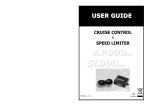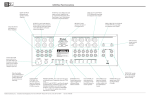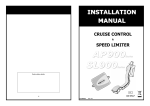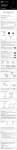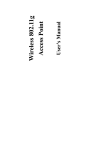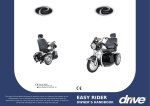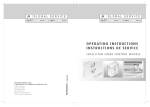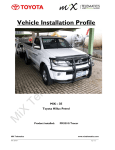Download CM30/35 Switch User Manual - Command Auto Group Pty Ltd
Transcript
CM30/CM35 EURO-STALK OPERATING INSTRUCTIONS The operating functions for both switches are identical, with the CM35 providing two adjustable RESUME speed memory presets. The switch arm moves in four directions, up, down, toward you and away from you. Push the switch arm away from you (toward the dashboard) to turn ON, and the small speedometer symbol will display green illumination. To turn OFF, push the switch arm away again the green light will go out. SWITCH MOUNTED LEFT HAND SIDE To SET (engage) the Cruise Control, lift the switch arm up toward the windscreen and the speedometer symbol will change to red illumination. Once the Cruise Control has engaged, lifting the switch arm again will increase the vehicle speed. If you lift the arm and release it promptly, the vehicle speed will increase by 1 KPH. On AP300 and AP500 models pressing and holding the button will increase speed in a gentle and progressive manner, holding the higher speed when the button is released. On AP900 and AP900C models pressing and holding the button for approx 1.5-2 seconds will increase speed by 10kph above current set speed. This is indicated by 2 brief beep tones when holding the SET/ACC button for the required period. The RESUME function will reset the Cruise Control to the last set speed provided the ignition has not been turned off, which cancels the standard RESUME memory function. For CM35 MEMORY RESUME functions please see the separate notes on the next page. To RESUME to the last SET speed push the switch arm down toward the floor and the speedometer symbol will display red illumination and the Cruise Control will engage at the last SET speed. This may involve a progressive increase or decrease in speed until the last SET speed is achieved. When the Cruise Control is engaged, pushing the switch arm down again will decrease the vehicle speed. A prompt press and release will lower the speed by 1 KPH. On AP300 and AP500 models pressing and holding the button will decrease speed in a gentle and progressive manner, holding the lower speed when the button is released. On AP900 and AP900C models pressing and holding the button for approx 1.5-2 seconds will decrease speed by 10kph below current set speed. Again, 2 brief 2 beep tones will confirm 10kph reduction is activated. ™ COMMAND and the Command Logo are Trademarks of Command Auto Group Pty Ltd. All rights reserved . IMPORTANT NOTE – The rate of vehicle deceleration can vary according to several factors including going down long or steep gradients, towing, carrying loads etc. The Cruise Control cannot apply the vehicle brakes, and the vehicle driver should be prepared to apply the brake pedal and take control if speed is not reducing at the required rate. To CANCEL (disengage) the Cruise Control you can apply the brake pedal, pull the switch arm toward you (COAST function), or switch the Cruise Control OFF. SWITCH MOUNTED RIGHT HAND SIDE The ON/OFF and COAST functions do not change. The SET/ACCELERATE and RESUME/DECELERATE functions are reversed for right hand mounting. Press switch arm down for SET and ACCELERATE functions. Lift switch arm up for RESUME and DECELERATE functions. CM35 MEMORY RESUME FUNCTIONS On the end of the CM35 switch arm there are two small buttons marked I and II. These can be set to any RESUME speed of your choice. Switch the Cruise Control ON and drive to the desired speed. Press and hold the required button (set I first, and then II if required) and you will hear a low-volume beep tone. The Cruise Control will engage and this speed will be saved for future use. If you wish to change this setting at any time simply repeat the above process at the new desired speed, and this change will be saved when the beep tone is heard. DISCLAIMER: Command Auto Group Pty Ltd (hereafter referred to as the company) provides this information as a diagnostic support service to customers to assist in fault-finding automotive Cruise Control installations. When followed correctly there is no risk of damage to the Cruise Control, the vehicle to which it is fitted, other property, or personal injury. The company cannot be held liable for damage, loss or injury that occurs though product fitment to non-specified vehicles or other mechanical or electronic devices. Further the company cannot be held liable for damage, loss or injury that occurs from failure to understand and correctly apply this information, or for action taken beyond that described in this or similar technical support documents, or verbal advice provided by TCAG Technical staff. ™ COMMAND and the Command Logo are Trademarks of Command Auto Group Pty Ltd. All rights reserved . ™ COMMAND and the Command Logo are Trademarks of Command Auto Group Pty Ltd. All rights reserved . ™ COMMAND and the Command Logo are Trademarks of Command Auto Group Pty Ltd. All rights reserved .