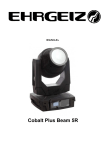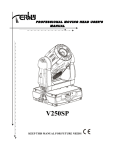Download SSDL-6131F User Manual
Transcript
SSDL-6131F User Manual Thanks for purchasing SSDL-6131F. Please read this manual carefully and thoroughly, as it gives important information regarding safety and operation instruction. Keep this manual in order to consult it in the future. The quality of every set of the products is guaranteed in the factory before the shipment. If the carton appears to be damaged, please inspect the fixture carefully. In case damage has been found or some parts are missing, please contact the local dealer or our after service department before shipping back the product. Safety Information: 1. 2. 3. 4. 5. Disconnect from power supply before any reparation. To avoid electrical shock, do not touch any live parts when the unit is activated. Only qualified spare parts should be utilized for reparation. Ambient temperature should not exceed 40℃ Shields, and gobo film or filter shall be changed if they have become visibly damaged to such a extent that their effectiveness is impaired, for example by cracks or deep scratches. 6. Replace the fuse or the LED Bulb with the same specified. 7. No spare parts are included with the unit. Call professionals for maintenance, . Technical Specifications: Item Code: SSDL-6131F Name: MINI IMAGE Voltage: 100~240V, 60HZ/50HZ Light Source: 5W LED Fuse: 125V/1A, 250V/0.5A Weight: 1.5kg Size: L270 x W140 x H108 MM Operational Instructions: Installation (Hanging Clamp) 1. Use suitable and stable platform when installing or servicing fixture. 2. Align the clamp screw with the center hole on the yoke and tighten. 3. Verify the structure can hold 10 times the weight of all to-be installed fixtures. 4. Adjust the angle on the yoke arm as necessary. 5. Always use a safety cable or chain as a secondary source of attachment. The safety cable must hold 10 times the weight of the fixture. If safety cable attachment point is provided that is permanently affixed to the surface or body of the fixture, use that instead of looping through a hanging yoke/arm. 6. Place the unit where there is efficient ventilation, away from any flammable and explosive objects. .7. Check that the rated power corresponds to the main supply. Installing a Gobo or Filter 1. Disconnect the fixture from power and allow it to cool for 20 minutes if it has been in use. 2. Remove the gobo holder at the side of the lamp by loosening screws. 3. Replace the gobo or filter. 4. Push the gobo holder in and screw the holder up. Power On 1. 2. 3. 4. Ground (earth) the lamp properly. Always make sure that you are connecting to the proper voltage. Plug in the power switch. The lamp lights on and graphics will be created in a clear way. Maintenance To maintain optimum performance and minimize wear, fixtures should be cleaned frequently. Usage and environment are contributing factors in determining frequency. As a general rule, fixtures should be cleaned at least twice a month. Dust reduces light output performance and can cause overheating. This can lead to reduced lamp life and increased mechanical wear. Be sure to power off fixture before conducting maintenance.