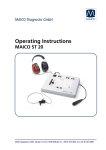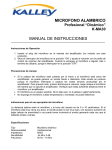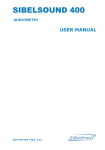Download Operating Instructions MA 30
Transcript
MAICO Diagnostic GmbH Operating Instructions MA 30 MAICO Diagnostic GmbHSalzufer 13/1410587 Berlin, GermanyTelephone +49 30 70 71 46 50 Operating Instructions MA 30 1. Introduction.................................................................................................... 1 2 Instrument description ..................................................................................... 2 3 Unpacking and inspection ................................................................................ 3 3.1 External inspection .................................................................................... 3 3.2 Unpacking ................................................................................................ 3 4 Installation and setup ....................................................................................... 4 4.1 Where to set up ........................................................................................ 4 4.2 How to set up ........................................................................................... 4 4.3 Calibrating the device ................................................................................ 5 4.4 Display and control panel .......................................................................... 6 5. Basics related to hearing disorders .................................................................. 8 5.1 Hearing Threshold ..................................................................................... 8 6. Performing Automatic Audiometry ................................................................. 9 6.1 Preparing the test person........................................................................... 9 6.2 Testing ...................................................................................................... 9 6.3 Error Messages ........................................................................................ 11 6.4 Evaluation of the test............................................................................... 11 6.5 Changing the voice prompt language ...................................................... 12 7. Performing Manual Pure tone Tests .............................................................. 13 7.1 Changing from an automatic to a manual test ......................................... 13 7.2 Testing in manual mode .......................................................................... 13 7.3 Switching ears ......................................................................................... 14 7.4 Evaluation of the test results .................................................................... 14 8. Set up of MA 30 for your individual needs .................................................... 16 9. Care and maintenance of the instrument...................................................... 21 10. Technical data and accessories ................................................................... 22 11 Troubleshooting........................................................................................... 27 12 Warranty, maintenance and after-sales service .............................................. 28 13. Safety regulations ...................................................................................... 29 Geba_MA30_e_13b.doc i 852 094/3 03/13 Operating Instructions MA 30 1. Introduction Thank you very much for purchasing a quality product from MAICO. The MA 30 is produced under the regulations of the European Medical Directive 93/42/EEC. Qualified and signed with the CE-symbol this device is manufactured according to the latest quality and security standards. By designing the MA 30 we paid particular attention in making it a userfriendly device, easy to use and understand. The instruments functions are controlled by software. You have thus invested in a device that always will be up to date. This user manual should make it as easy as possible for you to become familiar with the functions of the MA 30. Please open the flap of illustrations on the last page. The description of the position (e.g.) of the controls, displays and connections, found again in this manual, will make it easy for you to learn how to operate the MA 30. If you have problems with the operation of the device or you would like to make suggestions for improvement, please get in touch with us. Simply call your MAICO distributor. Your MAICO-Team Geba_MA30_e_13b.doc 1 852 094/3 03/13 Operating Instructions MA 30 2 Instrument description The Audiometer MA 30 is an automatic screening audiometer that provides fast and easy tests. It has been designed for use in the office of the paediatrician and in general practice, in the public health services and in occupational medicine. As an automatic audiometer, the pure-tone test runs on its own – saving time and the need for constantly working with the dials. Also included are voice prompts that give the patient instructions at the beginning of the test as well as directions during the test: “As soon as you hear a tone, even if it is very soft, quickly press and release the hand button.” The voice prompts are available in different languages such as English, French and Spanish. Other native languages can be entered easily. Manual testing for the traditional hands-on procedure is also available. The test frequencies are freely selectable, just as required according to standards for industrial health, and the hearing level is adjustable in 5 dB steps. The instrument can store up to 200 audiograms at a time. The test can be monitored on the large LCD screen as it proceeds. Geba_MA30_e_13b.doc 2 852 094/3 03/13 Operating Instructions MA 30 3 Unpacking and inspection 3.1 External inspection Your MA 30 was carefully inspected and packed for shipping. However, it is good practice to thoroughly inspect the outside of the shipping container for signs of damage. If any damage is noted, please notify the carrier immediately. 3.2 Unpacking Remove the upper layer of packing material from the top of the instrument. Carefully lift the instrument from the shipping carton and remove the plastic bag. Inspect the case for signs of any damage. Notify the carrier immediately if any signs of mechanical or physical damage are found will ensure that a proper claim is made. Save all packing materials so that the claim adjuster can inspect them as well. When the adjuster has completed the inspection, notify your MAICO Special Instrument Distributor. Save all the original packing materials and the shipping carton so the instrument can be properly packaged if it needs to be returned for service or calibration. Open the box containing the MA 30 and check to see that you have the following items: Audiometer MA 30 Mains cable AC Headset DD45 Patient response button Pad of audiogram forms (50 sheets) Operating instructions Soft-sided carrying case Please check that all items listed above are received in good condition. If any items are missing or damaged, immediately notify your MAICO Special Instrument Distributor. Geba_MA30_e_13b.doc 3 852 094/3 03/13 Operating Instructions MA 30 4 Installation and setup 4.1 Where to set up A quiet room furnished with a desk or table is ideal for using the MA 30. If a separate room is not available, try to locate an area with minimal noise and distractions. Remember: background or ambient noise can distract and affect the results of the test. Electro-medical instruments emit strong electromagnetic fields (e.g., microwave-radiotherapy devices) which can influence the function of this device. Therefore, do not use those types of instruments in close proximity to the MA 30. The test room should be at normal room temperature (15º C / 59º F to 35º C / 95º F), and the instrument should be turned on about 10 minutes before the first measurement. 4.2 How to set up Power switch Power connector Serial interface Geba_MA30_e_13b.doc Patient response switch connector Headphone connector (red) Headphone connector (blue) 4 852 094/3 03/13 Operating Instructions MA 30 Setup is accomplished in five easy steps: • Plug the power cord into the rear panel. • Plug the power cord into a grounded outlet. • Connect the red (right) plug of the headphone into the socket marked “R” and the blue (left) plug into the socket marked “L” on the rear of the device. • Connect the plug of the patient response switch into the socket marked “PAT” • Turn on the MA 30 with the switch at the rear of the device. The right ear is selected – the Right Ear LED is illuminated. The device is in stand-by mode now and a manual or automatic audiometry test may be started. 4.3 Calibrating the device The instrument and headphones are a set and have the same serial number. Because the headphones have been calibrated to this particular instrument, use of other transducers is not recommended. If one of the acoustic transducers has been replaced, the instrument must be recalibrated or the measurements will be incorrect. Use of non-calibrated instruments leads to incorrect measurements! Geba_MA30_e_13b.doc 5 852 094/3 03/13 Operating Instructions MA 30 4.4 Display and control panel Geba_MA30_e_13b.doc 6 852 094/3 03/13 Operating Instructions MA 30 LCD screen Erase button Print button Pause/Stop button To monitor the test Deletes results on display and starts new test To print test with optional printer Pauses automatic test and finishes automatic when pressing it twice Start button Starts the automatic test Save button Saves the test results L/R button Selects right or left ear Left cursor Decreases the frequency (Hz) in audiometry mode Stimulus touch bar Presents or interrupts tone stimulus during audiometric testing Right cursor Increases the frequency (Hz) in audiometry mode Down cursor Decreases the intensity level (dB) in audiometry mode Up cursor Increases the intensity level (dB) in audiometry mode Enter Enters the highlighted menu or the highlighted option Menu Enters the main menu screen New button Starts a new test LED Right On – test signal is presented to the right ear LED Left On – test signal is presented to the left ear Geba_MA30_e_13b.doc 7 852 094/3 03/13 Operating Instructions MA 30 5. Basics related to hearing disorders 5.1 Hearing Threshold The hearing threshold is the lowest sound level a person can hear. This threshold is measured in dB (decibels). As a result of large-scaled mass screenings the hearing threshold of young normal hearing people is defined as 0 dBHL. Index HL is short for hearing level. So, a hearing threshold of 0 dBHL is called normal and means that there is no hearing loss. On the other hand, a threshold of 70 dBHL would indicate poorer hearing since sound is heard only when its intensity is 70 dB higher than normal. In the reverse case of a negative value (e.g., -10 dBHL) the hearing is even better than normal. The hearing threshold is measured using pure tones with frequencies from about 125 Hz up to 8000 Hz with adults and 250 Hz up to 4000 Hz with children. These pure tone audiometric tests are rather time-consuming and require high concentration and cooperation of the tested person. So the tests can be difficult, especially with children. To find out if there is a hearing disorder, it is not necessary to start the examination with a pure tone audiometric test but instead by checking the hearing threshold below a certain limiting level using a screening test. If the patient’s hearing threshold is below that limit, normal hearing is indicated. If the hearing threshold exceeds the limit, or there are other concerns or indications, the patient should be referred for further audiological examination. While the screening test is easy to facilitate with the MA 30, results may still be unreliable if the following factors are in play: • disturbing noise in the test room • insufficient cooperation by the patient • poor power of concentration on the part of the patient • the patient did not comprehend the test procedure • the measuring instrument is not functioning Geba_MA30_e_13b.doc 8 852 094/3 03/13 Operating Instructions MA 30 6. Performing Automatic Audiometry 6.1 Preparing the test person Directions regarding the hearing test should be explained to the test person. The test person will hear a series of soft “beeps” and should listen very carefully. The test person should press and release the response button as soon as he/she hears the sound, even if it is very soft. Testing will be conducted in the right ear first and then in the left ear. The test person will hear directions given through the earphones, and should listen to those carefully when they are presented. After the test is explained, carefully place the headphones on the test person with the RED phone on the RIGHT ear and the BLUE phone on the LEFT ear. Be sure that the speaker portion of the earphone is lined up with the opening of the test person’s ear canal. Give the patient response switch to the test person and the test is now ready to begin. 6.2 Testing To start a new test, press the NEW button (15). The MA 30 will display the automatic assigned patient ID number. Press ENTER (13) to confirm this number and the main test screen will be displayed with a blank audiogram or table ready to start a new test. If you would like to enter a customized ID number, press the NEW button (15), then enter an ID Figure 2: Numbers at the front panel number up to 9 digits using the numbers displayed next to the keys on the front panel of the instrument (Figure 2). Press ENTER (13) to confirm and begin the test. The following procedure is based on the basic screen that appears. Chapter 7 will instruct you how to customize the set up. Testing will begin in the right ear at 1000 Hz. “Right” will be highlighted and the cursor will indicate the level and frequency where the test will start. Geba_MA30_e_13b.doc 9 852 094/3 03/13 Operating Instructions MA 30 Press the START button (5) in order to start the automatic audiometry test. The test person will hear the following initial set of instructions in their headphones: “You will hear different tones through your headphones. As soon as you hear a tone, even if it is very soft, quickly press and release the hand button.” Following these instructions, the test will immediately begin by presenting the first tone. The tone is represented as cross-hairs in the audiogram view (Figure 3). The horizontal axis indicates the frequencies (250 Hz - 8 kHz) and the vertical axis indicates the levels at which the test tone is given. Frequency of the tone being presented in the table view is indicated by the column in which the cursor is located. The level of the signal is displayed as a numerical value under the current test frequency (Figure 4). If the test person does not respond by pressing the hand button, the tone will go up 5 dB. This will continue until the test person responds to the tone. When the test person presses the hand button in response to the tone, the level will decrease by 10 dB and then ascend in 5 dB steps until the patient responds again. This pattern of increasing by 5 dB and Figure 3: Audiogram at 20 dB Figure 4: Table at 20 dB decreasing by 10 dB will continue until the patient has two out of three responses at a particular level. After this threshold is established, it is displayed on the test screen. The level and frequency of the response is marked by an “O” for the right ear or “X” for the left ear in the audiogram view (Figure 5). Geba_MA30_e_13b.doc 10 Figure 5: Audiogram view 852 094/3 03/13 Operating Instructions MA 30 The response in the table view is stored as a numerical value in the row for the appropriate ear. The test will continue until all frequencies have been tested for both the right and the left ear. When the test is finished, the following message will play through the headphones to the patient: “Please remove your earphones and place the earphones and the hand button on your chair.” 6.3 Error Messages There are several errors that the MA 30 is programmed to monitor. If any of the following errors occur, an appropriate instruction will be played through the earphones to the patient and the error will be displayed on the screen for the operator to view. Multiple responses to a tone: If the test person is continuously pressing and releasing the response button multiple times after only one tone is presented then the following message will play through the headset: “Listen carefully and make sure you hear a tone before pressing the hand button. “ Release patient response switch: If the test person is continuously holding down the response button without releasing it, the following message will play through the headset: “You are not releasing the hand button quickly enough. Remember to press and release the hand button as soon as you hear a tone.” Not responding at maximal level: If the test person is not responding at all to the tones even at the loudest level, then the following message will play through the headset: “As soon as you hear a tone, even if it is very soft, quickly press and release the hand button.” NR (no response) will be recorded for particular ear and frequency for which this condition occurred. 6.4 Evaluation of the test The test results are recorded on the screen display for each test frequency for both ears. Results for a current session or all stored sessions may be printed with the optional printer by pressing the PRINT (3) key from the main test screen. Confirm your choice by pressing the appropriate button. (MA 30 printer must be attached and set up in the user menu.) Geba_MA30_e_13b.doc 11 852 094/3 03/13 Operating Instructions MA 30 Press the ERASE button (2) in order to delete the results on the display and to start a test for a new test person. Just the current session may deleted or the entire database (includes all strored test persons) may be deleted. Confirm your choice by pressing the appropriate button: ERASE (2) to delete session, PRINT (3) to delete the database. To start a new test, press the NEW button (15). The MA 30 will display the automatic assigned patient ID number. Press enter to confirm this number and the main test screen will be displayed with a blank audiogram or table ready to start a new test. If you would like to enter a customized ID number, press the NEW button (15), then enter an ID number up to 9 digits using the numbers displayed next to the keys on the front panel of the instrument (Figure 2). 6.5 Changing the voice prompt language To change the language of the instructions the test person hears during the test, press MENU (14). Move the arrow key (11) down until Voice Prompt Language is highlighted and press ENTER (13). The next screen will show you the language options that are programmed into the MA 30. Press the down arrow key until the language you wish to select is highlighted and press ENTER (13). You can now start the test. Geba_MA30_e_13b.doc 12 852 094/3 03/13 Operating Instructions MA 30 7. Performing Manual Pure tone Tests 7.1 Changing from an automatic to a manual test The automatic audiometry test can be over-ridden at any time in order to continue with a manually administered test. Press STOP (4) at any time during the automatic test to pause the test. Press STOP (4) again in order to end the automatic test and continue with a manual presentation of the tones. “Test Finished“ will be displayed on the screen to indicate that the automatic test has been stopped. 7.2 Testing in manual mode Press the STOP button (4) twice as stated above in order to stop automatic testing and begin manual testing. Any thresholds that were stored during the automatic test will remain on the screen. By pressing either the ◄ Left (8) or the right cursor (10), the frequencies can be selected. Choose the frequency to be tested and increase the test level by pressing the Up cursor (12) or decrease the test level by pressing the Down cursor (11). The chosen test level is shown on the display. A tone will be presented when you touch the STIMULUS touch bar (9). As soon as the button is touched, the STIMULUS field on the display is highlighted. If the field is already highlighted when starting the test, the Interrupter Mode is selected. The tone is presented as cross-hairs in the audiogram view (Figure 5). The horizontal axis indicates the frequencies (250 Hz - 8 kHz) and the vertical axis indicates the levels at which the test tone is given. Frequency of the tone being presented in the table view is indicated by the column in which the cursor is located. The level of the signal is displayed as a numerical value under the current test frequency (Figure 4). When the patient pushes the patient response switch to signal that he/she just heard the test tone, the RESPONSE field is highlighted on the display. When the patient’s hearing threshold is established, or screening protocol has been met, press the ENTER key to manually store the result on the screen. The level and frequency of the response is marked by an “O” for the right ear or an “X” for the left ear in the audiogram view. The response in the table view is stored as a numerical value in the row for the appropriate ear. Geba_MA30_e_13b.doc 13 852 094/3 03/13 Operating Instructions MA 30 The cross-hairs automatically go on to the next frequency. Change level with arrow keys as described above. Save the patient’s response by pressing the ENTER button (13). The measurements are connected by a line in the audiogram view (Figure 5). Proceed with the test as described above for all of the other test frequencies. The next measured points will be reflected on the table. After saving the results at the highest test frequency, the cross-hairs automatically return to the test results at 1 kHz. Retest the results at 1 kHz. The patient is now trained and a better result can be expected. Select the low frequencies by pressing the button and measure the hearing threshold at low tones. After finishing the test, the hearing threshold is now visible. By pressing the ◄ or ►button you can now go from one test result to the other. The test level at which the patient signaled hearing each tone is indicated on the display. 7.3 Switching ears Switch ears by pressing the L/R button (7) in order to present the tones and store results for the appropriate ear. The Right (16) or Left (17) LED will light up for the appropriate test ear and RIGHT or LEFT will also be highlighted on the test screen. 7.4 Evaluation of the test results The test results can now be printed with the optional printer by pressing the PRINT (3) button from the main test screen. Results from the current session only, or from all stored sessions may be printed. Confirm your choice by pressing the appropriate button. Press the ERASE button (2) from the main test screen in order to delete the results on the display for the current session or all of the data in the database. Confirm your decision by pressing the appropriate button. For hygienic reasons the ear cushions of the headphone should be cleaned after finishing the examination. A new test can now be started by pressing the NEW button (15), then the ENTER button (13) to confirm. A patient ID will automatically be assigned to the patient and can be viewed on the main test screen. If you would like to enter a customized ID number, press the NEW button (15), then enter an ID Geba_MA30_e_13b.doc 14 852 094/3 03/13 Operating Instructions MA 30 number up to 9 digits using the numbers displayed next to the keys on the front panel of the instrument (Figure 2). Geba_MA30_e_13b.doc 15 852 094/3 03/13 Operating Instructions MA 30 8. Set up of MA 30 for your individual needs The MA 30 is pre-configured for most requirements. If you still require some functions to be set up for your individual needs, enter the user menu. After having set the changes they are saved in the device. The settings remain unchanged even if the device has been switched off. Press the MENU button (14). By pressing the ▲ (11) or ▼ button (12), the different menu options can be chosen. The selected menu is highlighted. Press the ENTER button (13) to choose the respective submenu and to select, confirm and save the new setting. Press the MENU button (14) again to exit the respective menu or user menu (Figure 6). After leaving the user menu you will return to the test you last selected. The possible menu settings of the MA 30 are as follows: User Menu Voice Prompt Language The instructions and voice prompts of the MA 30 will be played back with the selected language. Up to 6 languages can be programmed in the MA 30. Audiometry Submenu (Figure 7) The following settings are possible: *Default setting Change Item Enter: Select item Menu: Return Figure 6: User menu Audiometry Submenu Display Audiogram Presenter/Interrupter Go to next freq.after saving Level after frequency change Save Data with Advanced Settings Display Audiogram: Table/Audiogram* The audiogram is displayed either as a diagram or table for both the manual and automatic tests. Change Item Enter: Select item Menu: Return Presenter / Interrupter: You may choose between presenter and interrupter* mode. Geba_MA30_e_13b.doc Voice Prompt Language Audiometry Submenu Automatic Audiometry Display Language Device Information PC or Printer Display Contrast Reset to Default Figure 7: Audiometry Submenu 16 852 094/3 03/13 Operating Instructions MA 30 Go to next frequency after saving: ON/OFF - If this function is switched off, the next frequency has to be selected by pressing or in the manual mode. Level after frequency change: Remaining*: The test level remains if the frequency has been changed. Return to minimal level: The next frequency will be measured at a start level of 0 dB. Decrease by 30 dB: The test level of the next frequency is decreased by 30 dB of the stored threshold of the last frequency tested. Return to 30 dB: The test level of the next frequency will start at 30 dB. Save Data with: Tone/Enter* - Choose if the data will be saved by pressing the ENTER button or the STIMULUS button. Advanced Settings: The Advanced Settings screen (Figure 8) displays additional audiometry settings. Advanced frequency selection: Allows only specific frequencies to be displayed and tested from the audiometer test screen. Choose On/Off for each individual frequency. The 1000 Hz frequency is turned on by default and cannot be turned off by the user. These frequencies will be displayed for both the manual and automatic tests. Advanced Settings Advanced Frequency Selection Pulse Tone as Default Return to 1 kHz Minimal Level -10/0 dB Direction of Level Button Change Item Enter: Select item Menu: Return Figure 8: Advanced settings Pulse Tone as Default: ON/OFF* “ON” indicates that the test will be conducted with pulsed tones in manual mode. Attention: The pulse tone may also be switched on by pressing the button SAVE (6) for a few seconds. To witch off the pulse tone, press the button START (5) for a few seconds. Geba_MA30_e_13b.doc 17 852 094/3 03/13 Operating Instructions MA 30 Return to 1 kHz: After having reached the highest (8 kHz) or lowest (250 Hz) test frequency by pressing ENTER (13) the test frequency of 1 kHz is automatically selected. Setting ON* can be turned OFF. Minimal level -10/0* dB The hearing threshold test and the audiogram start either at -10 dB or 0 dB. Default setting 0 dB. Direction of level button: Cursor button for level increase up/down. This function sets the direction of the button (decreasing/up in level increasing/down in level) or vice versa in order to change level in manual mode Attention: Saving data with STIMULUS button is only possible if you have set up the function interrupter mode instead of presenter mode (setting). Automatic Audiometry (Figure 9) This menu sets how the MA 30 is performed in Automatic Mode. The following settings are possible: Automatic Audiometry Mode Minimal level Maximal Level Start Level Pause length Variable Start level Retest Continue on Error Test with Pulse tones Voice Prompts Mode: Screening/Threshold* “Screening” means that only one level with be tested (start level). “Threshold” (Hughson Westlake) means that the 10 dB down/5 dB up procedure will be used to establish a threshold. Change Item Enter: Select item Menu: Return Figure 9 Minimal Level: This is the lowest level that will be tested in the automatic mode. (Choose from 0 to 90 dB in 5 dB steps) Maximal Level: This is the highest level that will be tested in the automatic mode. (Choose from 0 to 90 dB in 5 dB steps) Start Level: Level at which the automatic test will be initiated. This level can only be as low as the Minimal Level (choose from 0 to 90 dB in 5 dB steps) Geba_MA30_e_13b.doc 18 852 094/3 03/13 Operating Instructions MA 30 Pause Length: Length between tone presentations in addition to the randomized time variable. (choose from 1 to 99 seconds). Variable Start Level: ON/OFF “ON” will start the test level 10dB lower than the previously recorded threshold. “OFF” will always return to the start level indicated in the menu item above at each frequency tested. Retest: NONE/only 1 kHz/All Errors/1kHz & Errors NONE: All frequencies will be tested only once for each ear regardless of recorded results Only 1 kHz: 1000 Hz will be retested in order to make sure that the patient’s responses are valid. All Errors: Frequencies that have errors recorded instead of a threshold value will be retested at the end of the test. 1 kHz & Errors: 1000 Hz will be retested as well as all frequencies containing recorded errors. Continue on Error: ON/OFF “ON” will continue to test the next frequency after an error is recorded without stopping the test. “OFF” will pause the test after an error is recorded to allow the operator to intervene. Test with Pulse tone: ON/OFF “ON” will use pulse tones when testing in the automatic audiometry mode “OFF” will use a continuous tone when testing in the automatic audiometry mode. Voice Prompts: ON/OFF “ON” will allow voice prompts to be presented to the patients during testing. These include instructions and error messages. “OFF” will conduct testing without any voice prompts to instruct the patient. Geba_MA30_e_13b.doc 19 852 094/3 03/13 Operating Instructions MA 30 Additional items on the User Menu screen (Figure 6) include: Display language The language of the instructions shown on the display can be selected. English, Spanish, German and French are available as operating languages. This selection does NOT affect the voice prompt language. Device information: General information can be found here, e.g., software version, serial number, and quantity of tests. Attention: If you want to set time and date and time press the button Enter (14). PC or Printer: Select PC data transfer or Print (serial)*. If the printer is attached, “Print (serial)” must be selected in this menu. Display contrast: By pressing the ▼ (11) or ▲ button (12), the display can be adapted to your personal requirements. Press the ENTER button (13) to confirm your selection. Reset to Default: Returns all settings to factory default settings. Geba_MA30_e_13b.doc 20 852 094/3 03/13 Operating Instructions MA 30 9. Care and maintenance of the instrument Disconnect the main cables before cleaning! To clean the instrument, headphones and accessories use a soft cloth dampened with a little warm soapy water; no alcohol-based cleaner should be used. The ear cushions of the headphones can be detached for cleaning. To remove the ear cushion, pull it gently from the earphone. To assemble the cleaned or changed cushion, press it on the earphone and make sure that it sits properly. The sound outlet hole must be exactly in the middle of earphone. During cleaning, make sure that no liquids run into the switches, headphone capsules or loudspeaker openings. To maximize the service life of your audiometer and accessory equipment, we suggest the following: Turn off the instrument overnight. Wipe the headset cords, ear cushions and casing occasionally with a cloth dampened (not dripping wet) with warm water. Dry with a soft cloth. Leave the accessories such as the headset, power supply module, and operator earphone permanently connected to the audiometer to minimize strain on the connections. It is not necessary to disconnect accessories that are not in use while performing other tests. Should it be necessary to disconnect cords, always grasp the barrel of the plug — never pull the cords. Never drop or snap the headphones together. Mechanical shock may change the earphone’s electrical and operational characteristics and require recalibration of the MA 30. Avoid sharply bending or twisting any of the cords. Although they are designed to be highly flexible, rough treatment may cause damage. Broken or defective cords can cause crackling noise and intermittent or weak operation in the headset. Headset cords may be replaced without recalibrating the audiometer. Geba_MA30_e_13b.doc 21 852 094/3 03/13 Operating Instructions MA 30 10. Technical data and accessories The MA 30 is an active, diagnostic medical product according to class IIa of the EU Medical Directive 93/42/EEC. Tone Audiometer class: EN 60645-1 class 4 Test signal: Pure tone Test frequencies: 250, 500 Hz, 750 Hz; 1, 1.5, 2, 3, 4, 6, 8 kHz Hearing level: adjustable in 5 dB steps AC Headset DD45: -10 dBHL to 100 dBHL AC Headset DD65: -10 dBHL to 100 dBHL Holmco 8103 Headset: -10 dBHL to 100 dBHL Air conduction headset TDH 39: -10 dBHL to 100 dBHL Presenter mode: Voice prompt signal source: Tone will be presented when pressing the STIMULUS button. Tone will be interrupted when pressing the STIMULUS button. MP3 sound file Electrical safety: EN 60601-1 class I Main voltage: 100 to 240 V~ ±10 % / 50 - 60 Hz Power consumption: 25 VA Warm up time: > 10 min after power on Environment conditions: +15º C to +35º C / +59º F to +95º F (operation) +5º C to +50º C / +41º F to +122º F (storage) max. humidity: 90% (storage and operation) W x D x H: 30 x 25 x 6 cm / 11.8” x 9.8” x 2.4” 1.3 kg / 2.86 lbs Interrupter mode: Dimensions: Weight: Geba_MA30_e_13b.doc 22 852 094/3 03/13 Operating Instructions MA 30 Connection plugs: Connections: Specifications: Mains left/right=mains 100...240 V~, 50/60 Hz middle = protection earth Serial interface 1=GND, 2=RX, 3=TX, RS 232 C Patient response switch Sleeve=Mass, Tip=Input RI= 500 Ω Headset right (red) Sleeve=Mass, Tip=Output ZA= 8 Ω, UA= 3,5 Veff Headset left (blue) Sleeve=Mass,, Tip=Output ZA= 8 Ω, UA= 3,5 Veff Geba_MA30_e_13b.doc 23 852 094/3 03/13 Operating Instructions MA 30 Calibration values: Frequency [Hz] 125 250 500 750 1000 1500 2000 3000 4000 6000 8000 Calibration values: Frequency [Hz] 125 250 500 750 1000 1500 2000 3000 4000 6000 8000 Geba_MA30_e_13b.doc AC-Headphone DD45 Force 4 - 5 N Equivalent threshold sound pressure level with coupler according to IEC 60318 - 3 [dB] (re 20 µPa) 47,5 27 13 6,5 6 8 8 8 9 20,5 12 Holmco 8103 Headset Force 13 - 16 N Equivalent threshold sound pressure level with coupler according to IEC 60318 - 3 [dB] (re 20 µPa) 39,5 25 18,5 13,5 12 10 9,5 9 9 19,5 20 24 852 094/3 03/13 Operating Instructions MA 30 Calibration values: Frequency [Hz] 250 500 750 1000 1500 2000 3000 4000 6000 8000 Calibration values: Frequency [Hz] 125 250 500 750 1000 1500 2000 3000 4000 6000 8000 Geba_MA30_e_13b.doc AC-Headphone TDH39 Force 4 - 5 N Equivalent threshold sound pressure level with coupler according to IEC 60318 - 3 [dB] (re 20 µPa) 25.5 11.5 7.5 7 6.5 9 10 9.5 15.5 13 AC-Headphone DD65 Force 9,5 - 11,7 N Equivalent threshold sound pressure level with coupler according to IEC 60318 - 3 [dB] (re 20 µPa) 52,5 39,5 19,5 11 8,5 13 9 11,5 10,5 29,0 14,0 25 852 094/3 03/13 Operating Instructions MA 30 Standard accessories: 1 Audiometer MA 30 1 Mains cable 1 AC Headset DD45 1 Patient response button 1 Pad of audiogram forms (50 sheets) 1 Operating instructions 1 Carrying Bag Optional accessories: Headset Holmco 8103 Headset TDH39 AC Headset DD65 External thermal printer Consumables: 1 pad audiogram forms (50 sheets) 1 roll of printer paper Geba_MA30_e_13b.doc 26 852 094/3 03/13 Operating Instructions MA 30 11 Troubleshooting If your instrument is no longer working properly, please check the following points: Lamps do not light up: - Is the power switch on? - Is the power cord plugged in correctly in the power connector? - Is the wall outlet working? No sound from headphone: - Is the headphone cable plugged correctly in the socket? - Is the lead loose or defective? If your instrument still does not work properly after this short check, please consult your dealer or send the instrument to your dealer or a service center. Please include a detailed description of faults. Geba_MA30_e_13b.doc 27 852 094/3 03/13 Operating Instructions MA 30 12 Warranty, maintenance and after-sales service The MAICO MA 30 Audiometer is guaranteed for 2 years. This warranty is extended to the original purchaser of the instrument by MAICO through the distributor from whom it was purchased and covers defects in material and workmanship for a period of two years from date of delivery of the instrument to the original purchaser. The MA 30 may be repaired and serviced only by your dealer or by a service center recommended by your dealer. We urgently advise you against attempting to rectify any faults yourself or commissioning non-experts to do so. In the event of repair during the guarantee period, please enclose evidence of purchase with the instrument. In order to ensure that your instrument works properly, the MA 30 should be checked and calibrated at least once a year. This check has to be carried out by your dealer. When returning the instrument for repairs it is essential to send the headphones, as well. Send the device to your dealer or to a service center authorized by your dealer. Please include a detailed description of faults. In order to prevent damage in transit, please use the original packing if possible when returning the instrument. Within the European Union it is illegal to dispose electric and electronic waste as unsorted municipal waste. According to this, all MAICO products sold after August 13, 2005, are marked with a crossed-out wheeled bin. Within the limits of Article (9) of DIRECTIVE 2002/96/EC on waste electrical and electronic equipment (WEEE), MAICO has changed their sales policy. To avoid additional distribution costs we assign the responsibility for the proper collection and treatment according legal regulations to our customers. Geba_MA30_e_13b.doc 28 852 094/3 03/13 Operating Instructions MA 30 13. Safety regulations Electrical Safety: The MAICO MA 30 is specified to comply with protection class I of the international standard IEC 601-1 (EN 60601-1). The instrument is not intended for operation in areas with an explosion hazard. Measuring security: To guarantee that the instrument works properly, it has to be checked at least once a year. The service and calibration must be performed by an authorized service centre. In accordance with the regulations of the EU medical directive we will drop our liability if these checks are not done. Device control: The user of the instrument should perform a subjective instrument check once a week. Geba_MA30_e_13b.doc 29 852 094/3 03/13 Operating Instructions MA 30 Specifications are subject to change. MAICO Diagnostic GmbH Salzufer 13/14 10587 Berlin Telefon +49 30/ 70 71 46 50 Telefax +49 30/ 70 71 46 99 e-mail: [email protected] internet: www.maico.biz Geba_MA30_e_13b.doc 30 852 094/3 03/13