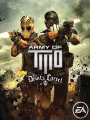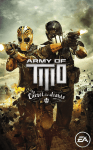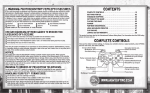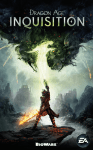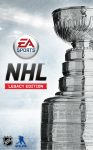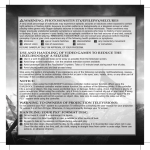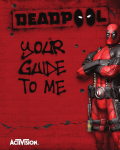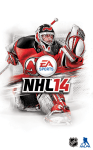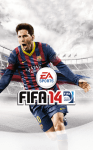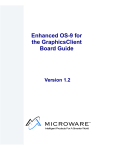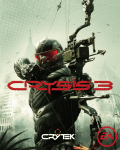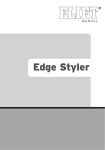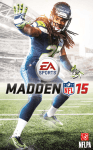Download army-of-two-the-devil-s-cartel
Transcript
WARNING: PHOTOSENSITIVITY/EPILEPSY/SEIZURES A very small percentage of individuals may experience epileptic seizures or blackouts when exposed to certain light patterns or flashing lights. Exposure to certain patterns or backgrounds on a television screen or when playing video games may trigger epileptic seizures or blackouts in these individuals. These conditions may trigger previously undetected epileptic symptoms or seizures in persons who have no history of prior seizures or epilepsy. If you, or anyone in your family, has an epileptic condition or has had seizures of any kind, consult your physician before playing. IMMEDIATELY DISCONTINUE use and consult your physician before resuming gameplay if you or your child experience any of the following health problems or symptoms: `` dizziness eye or muscle twitches disorientation any involuntary movement `` altered vision loss of awareness seizures or convulsion. Heads-Up Display (HUD).............10 Getting Into the Action............12 Working Together....................18 Weapon Customization............20 Need Help?..................................21 RESUME GAMEPLAY ONLY ON APPROVAL OF YOUR PHYSICIAN. Getting Started........................2 Introduction.............................3 Controls....................................4 Main Menu.................................5 Missions.....................................7 Playing the Game......................8 Use and handling of video games to reduce the likelihood of a seizure This product has been rated by the Entertainment Software Rating Board. For information about the ESRB rating please visit www.esrb.org. `` `` `` `` Use in a well-lit area and keep as far away as possible from the television screen. Avoid large screen televisions. Use the smallest television screen available. Avoid prolonged use of the PlayStation®3 system. Take a 15-minute break during each hour of play. Avoid playing when you are tired or need sleep. Stop using the system immediately if you experience any of the following symptoms: lightheadedness, nausea, or a sensation similar to motion sickness; discomfort or pain in the eyes, ears, hands, arms, or any other part of the body. If the condition persists, consult a doctor. NOTICE: Use caution when using the DUALSHOCK®3 wireless controller motion sensor function. When using the DUALSHOCK®3 wireless controller motion sensor function, be cautious of the following points. If the controller hits a person or object, this may cause accidental injury or damage. Before using, check that there is plenty of space around you. When using the controller, grip it firmly to make sure it cannot slip out of your hand. If using a controller that is connected to the PS3™ system with a USB cable, make sure there is enough space for the cable so that the cable will not hit a person or object. Also, take care to avoid pulling the cable out of the PS3™ system while using the controller. WARNING TO OWNERS OF PROJECTION TELEVISIONS: Do not connect your PS3™ system to a projection TV without first consulting the user manual for your projection TV, unless it is of the LCD type. Otherwise, it may permanently damage your TV screen. HANDLING YOUR PS3™ FORMAT DISC: `` `` `` `` 1 Contents Do not bend it, crush it or submerge it in liquids. Do not leave it in direct sunlight or near a radiator or other source of heat. Be sure to take an occasional rest break during extended play. Keep this disc clean. Always hold the disc by the edges and keep it in its protective case when not in use. Clean the disc with a lint-free, soft, dry cloth, wiping in straight lines from center to outer edge. Never use solvents or abrasive cleaners. Army of TWO™ The Devil’s Cartel notices Video output in HD requires cables and an HD-compatible display, both sold separately. Voice chat requires a headset, sold separately. Compatible with most Bluetooth and USB wired headsets. Some limitations apply. Getting Started PlayStation®3 system Starting a game: Before use, carefully read the instructions supplied with the PS3™ computer entertainment system. The documentation contains information on setting up and using your system as well as important safety information. Check that the MAIN POWER switch (located on the system rear) is turned on. Insert the Army of TWO™ The Devil’s Cartel disc with the label facing up into the disc slot. Select the icon for the software title under [Game] in the PS3™ system’s home menu, and then press the S button. Refer to this manual for information on using the software. Quitting a game: During gameplay, press and hold down the PS button on the wireless controller for at least 2 seconds. Then select “Quit Game” from the screen that is displayed. To remove a disc, touch the eject button after quitting the game. Trophies: Earn, compare and share trophies that you earn by making specific in-game accomplishments. Trophies access requires a PlayStation®Network account. Saved data for PS3™ format software Saved data for PS3™ format software is saved on the system’s hard disk. The data is displayed under “Saved Game Utility” in the Game menu. www.ArmyofTwo.com 2 3 Introduction Controls In the years since their notorious mission in Shanghai, Tyson Rios and Elliot Salem expanded T.W.O., recruiting some of the finest operatives from all over the world. You and your partner are two of those operatives, trained in small-unit combat and experienced with some of the best weapons on the planet. Now, T.W.O. is about to embark on their deadliest mission yet: an operation against La Guadaña, one of the most ruthless and powerful cartels in Mexico. You’ll need all of your tactics, skills, and teamwork to survive against the Devil’s Cartel. Default Controls Move Look Zoom Cover Crouch Vault Aim Fire Reload Throw grenade Aim grenade Melee Activate Overkill Dash Switch weapons Equip pistol Toggle mounted grenade launcher (when available) AI Orders TWO Vision Pause menu Army of TWO™ The Devil’s Cartel left stick right stick Q button S button A button S button (hold) Q button E button F button R button R button (hold) N button W button B button (while moving to toggle) D button D button (double tap) D button (hold) directional buttons SELECT button START button www.ArmyofTwo.com 4 Main Menu The Main menu lets you select and start missions, customize your operative’s appearance and weapon loadout, view your TWO Profile, and adjust in-game settings. Missions Start a solo campaign, play with a partner using co-op splitscreen, or play co-op online. TWO Profile Access leaderboards and view your gameplay stats, including total money earned, kill count, and others. Options Access the Options menu to adjust the controls, audio, and brightness. Controls View the control map and choose to invert the Y-axis, adjust sensitivity, and toggle vibration. Play a co-op game with another player on the same screen. Audio Play co-op online when signed into Sony Entertainment Network by selecting QUICK MATCH, FIND GAME, or HOST GAME. You may also host a private game or invite your Friends to a game you are hosting. Adjust the master volume, sound effects, music, and voice with sliders, and toggle subtitles and night mode. Brightness Adjust the brightness with a slider. Credits Watch the Army of TWO The Devil’s Cartel credits. Solo Select a mission to launch a solo campaign. Splitscreen Online Armory Customize your operative’s appearance and select three weapons. Customize Operative Change your operative’s mask, Tactical Gear, and tattoos. Customize Weapon Loadout 5 Change your operative’s primary weapon, secondary weapon, and sidearm. Army of TWO™ The Devil’s Cartel www.ArmyofTwo.com 6 Missions Select MISSIONS from the Main menu to launch a solo campaign, play co-op with a partner on splitscreen, or play co-op online. Solo and Splitscreen Co-op Army of TWO The Devil’s Cartel lets you tackle a solo campaign or use the splitscreen feature to play with a co-op partner. Once you have selected either of these options from the Missions menu, select CONTINUE to start from your last saved checkpoint, SELECT MISSION to choose a mission, or NEW to launch a new game. For co-op splitscreen, you have the option to add a second player at this point. Selecting a Mission To choose a mission, enter the Select Mission menu. Here, you may select the missions and contracts you’ve unlocked while progressing through the campaign. After selecting a mission, choose a chapter to advance to the Start Game menu. The Start Game menu allows you to change your weapon loadout or customize your operative. You can also adjust the difficulty by pressing the SELECT button while viewing the Start Game menu. Note that in split-screen and online game modes players can choose to play with different difficulty settings. Once you’re ready, select START GAME to begin the mission. You may access any mission you’ve already completed. For example, if you join a Friend’s game to complete the fifth mission online but have yet to reach the fourth mission locally, then you cannot play missions four or five until you complete mission three. Any mission you’ve already completed, following the campaign chronologically, is available for play or replay. 7 Army of TWO™ The Devil’s Cartel Online Co-op You must be signed into Sony Entertainment Network to play an online co-op game. Select QUICK MATCH to join a quick match, FIND GAME to locate a game, HOST GAME to host your own game, CONTINUE to pick up where you left off, or HOST PRIVATE GAME to host a game that only invited Friends can join. Playing the Game Mission Information During a mission, an icon indicates the position of your next objective. Your next objective may be the entrance to the building, a place where you will regroup with your squad, or an exit, among other things. Pause the game to view chapter objectives. Saving and Loading Your progress is automatically saved throughout the game. When you log into the game, you have the option to continue from your last unlocked chapter, select a mission, or launch a new game. While you’re in-game, you can restart from the last checkpoint you reached. Once you quit, however, you lose any progression you’ve made since you began the chapter. www.ArmyofTwo.com 8 Pause Menu Press the START button at any time during a mission to access the Pause menu. From here, you can resume your game, restart the checkpoint, restart the chapter, jump to the Options menu, or quit the game. Resume Heads-Up Display (HUD) Resume the game from your current place. Partner Indicator Restart Checkpoint Restart the current mission from the last checkpoint. Restart Chapter Restart the current chapter from the beginning. Options Access the Options menu to adjust controls, audio, and brightness. Quit Quit the game. All progress since the last checkpoint will be lost. Objective TWO Vision Meter Overkill Meter Cover Marker Bravo AI Ammo The heads-up display (HUD) shows your Overkill Meter, available ammo and grenades, the location of your objective and partner, and, in single-player only, commands you can issue to your AI partner. It also displays fading health when you’ve been shot. Health When you’ve been shot, a red damage indicator appears. As you take more damage, bloodstains also appear onscreen and the visuals desaturate. Taking cover or moving away from the source of damage can eliminate the red damage indicator as you regain health. 9 Army of TWO™ The Devil’s Cartel www.ArmyofTwo.com 10 Overkill Meter Partner Indicator The blue semi-circle meter on the right side of your screen is your Overkill Meter. When it’s full, press the W button to activate Overkill. You can press the button again to pause Overkill. A small box encasing the letter A or B points you in the direction of your partner. The box appears above your partner’s head when you’re looking at him directly. TWO VISION METER The blue semi-circle meter on the left side of your screen is your TWO Vision Meter. When it’s full, press the SELECT button to activate TWO Vision. You can press the button again to pause TWO Vision. Ammo Your ammo and grenade counts are shown in the lower right corner. The first number is the number of shots you have before you need to reload, while the second number is your total available ammo for your equipped weapon. The last number shows your available grenades. Objective A locator icon shows the location of your objective. When you face the icon, it may also show further details about your objectives. Bravo AI Use the directional buttons to issue commands to your AI partner. Depending on the commands available on the command wheel, you can order Bravo to regroup, draw attention, pick up a shield, or perform other actions. 11 Army of TWO™ The Devil’s Cartel COVER MARKER When the Cover Marker appears, press the S button and your character will automatically navigate to find cover. Getting Into the Action Taking down a cartel takes guts and strategy. Firing from cover offers advantages such as a reduction in the amount of damage you take, while rushing an enemy to perform a melee attack can earn you additional Overkill points for your bravado. Working with your partners is also crucial to meeting your mission objectives, not to mention making it out alive. Character Progression As you complete missions and chapters, you earn money that allows you to rank up. Playing co-op and using Overkill earns you more money, so you rank up faster. Ranking up unlocks new weapons, gun parts, tattoos, masks, and tactical gear, to make you a stronger combatant on the field. www.ArmyofTwo.com 12 Weapons Having powerful weapons during a mission is critical to success. Before a mission, select CUSTOMIZE WEAPON LOADOUT in the Start Game menu to choose your weapons. During a mission, press the D button to equip your other weapon. An alternative to firing with your weapon is throwing grenades, which can help you take out multiple enemies for additional Overkill points. To pick up a dropped weapon from a fallen enemy, hold the F button when the prompt appears. This exchanges your current weapon for the new one. To pick up ammo, simply pass over it. Cover When enemies open fire, taking cover can be the difference between survival and death. If cover is available, a vertical, blue chevron icon appears at the site. Press the S button to take cover. When the icon appears on-screen, press the S button to slide your character into cover from his current position. Press the Q button to pop out of cover and begin aiming. Shoot with the E button. You can also shoot or throw grenades over your shoulder by pressing the E button or the R button, respectively, without aiming. This lets you deal damage from the safety of cover, though your aim suffers. 13 Army of TWO™ The Devil’s Cartel If you need to switch cover, simply position yourself on the outside edge of a corner, look at the other side of the cover, and press the S button. To vault over cover, move toward the cover and hold the S button. In addition, holding the S button while moving allows you to automatically vault over certain objects. You can exit cover by moving away from your current position. Alternately, you can exit cover by pressing the S button when there’s no cover option or by reaching the edge of cover and pressing the S button. TWO Vision The blue semi-circle on the left side of the screen shows your TWO Vision charge. When this meter is full, you can activate TWO Vision to see interactive objects and the status of nearby enemies by way of icons. Objects viewed through the lens of TWO Vision may suggest a place to go, route to follow, or switch to push. Spotting an enemy by focusing on him with your crosshairs highlights that enemy for your partner, whether or not your partner has TWO Vision activated. Spotting enemies makes them visible no matter where they are in the world, so use it often to maximize your team’s efficiency. www.ArmyofTwo.com 14 Melee Attacks When you’re close to an enemy, press the N button to perform a melee attack. Depending on your position, you may end up jabbing an enemy in the neck, backstabbing, or slitting someone’s throat. Melee attacks typically earn you more Overkill points than a regular kill, but fewer than kills achieved with cooperative tactics. Melee attacks often kill an enemy in a single blow, but closing in on an enemy puts you at risk of being killed with a single melee blow, too. It’s also possible for your enemy to create a Confrontation moment by attacking you and pushing your weapon away from him. If this happens, rapidly tap the S button to fight him off and complete your melee attack; otherwise, you may fall backwards and be vulnerable to a melee blow. If the enemy is stronger than you, make sure your friend is nearby to shoot him during the struggle. Overkill Overkill helps your Army of Two take down enemies hard. When activated, Overkill makes you temporarily invincible, increases the damage you inflict on enemies, and gives you unlimited ammo and grenades for 13 seconds. Killing enemies fills your Overkill Meter. Traditional kills give you 10 Overkill points, while headshots, melee attacks such as backstabs, surprise hits, and killing multiple enemies at once give you additional points. Be as cooperative and skillful as you can to earn Overkill points. The more inventive and spectacular your kills are, the more Overkill points you receive, which lets you trigger Overkill more often. 15 Army of TWO™ The Devil’s Cartel When your Overkill Meter is full, press the W button to activate Overkill for you and your partner. This mode is shared between you and your squad mate, so when your partner activates Overkill, you become a killing machine along with him. When you and your partner both trigger Overkill, the overlapping time gives you Double Overkill. This increases your time spent in Overkill, time dilates, and you have the opportunity to generate even more damage while your enemies are left vulnerable. Take advantage of Double Overkill for massive money bonuses. Sometimes all enemies die before your Overkill expires. If you no longer need Overkill, you can pause it to save the remainder of your meter. Refill the meter to initiate Overkill again. Co-op Actions As a rule of thumb, the more you rely on your partner and the more skillful your kills are, the more Overkill you’ll generate. The following actions help you fully utilize your partner for maximum Overkill accumulation. Surprise/Decoy Whenever you kill an enemy who’s focusing on your partner, you generate a surprise kill and your teammate gets a decoy bonus. Flank/Bait Whenever you’re able to flank an enemy who’s focusing on your partner, you generate a flank kill and your teammate gets a bait bonus. www.ArmyofTwo.com 16 Tag Team Whenever you and your partner focus on the same target by shooting at him simultaneously, you get a tag team bonus. Co-Op Combo Surprise/Decoy, Flank/Bait, and Tag Team are all considered co-op actions. Whenever you and your partner perform more than one of these in rapid succession, you receive extra points for achieving co-op combos! Mission Status After each chapter, Mission Status shows your Chapter Overview, which summarizes the current earnings, rank, and the best team player. Press the S button to see your money, rank, and unlocks. Press the SELECT button to skip the Mission Status pages. You can also view the best team players, a sample of the leaderboards for the completed chapter, and your weapons loadout. You can also access this information by selecting TWO PROFILE from the Main menu. 17 Army of TWO™ The Devil’s Cartel Working Together Whether you play a solo or co-op campaign, the Army of TWO The Devil’s Cartel experience is all about working with your partner to successfully complete missions. In a solo campaign, you control Alpha while your partner is Bravo, an AI character. In a co-op campaign, the host is designated Alpha and the client Bravo. Hold the F button to set up a co-op action and wait for your partner to join you. Co-op actions include breaching a door or giving your partner a boost over a wall. Once you are in the waiting position to set up the co-op action, release the F button. Step-Jumps An icon appears when you can perform a step-jump with your partner. This involves giving your partner a boost so he can jump onto higher ground or over a wall. Hold the F button to set up and perform this action. Though your partner may be able to pull you up with him, sometimes you’ll have to find another way around. www.ArmyofTwo.com 18 Healing Your Partner When your partner is wounded, a yellow alert icon appears above him. Run to him the first chance you get and hold the F button to heal him before he bleeds out. When you’re wounded, you can shoot from the ground and move to your partner to expedite healing. Dual Breach From time to time, Alpha and Bravo are going to need to breach a door together. When that time comes, attempt to eliminate all of the targets inside the door before the time dilation runs out in order to earn extra Overkill points and money. Shield Upon picking up a shield, players drop into a crouched stance. They may crouch-walk to maneuver around an area while being fully protected from the front, or sprint. When sprinting, operatives are unable to shoot and may be more vulnerable to attack. When carrying a shield, players can still enter cover, but will drop the shield. Shields can protect a player, but they can also be used in an offensive manner. Performing a melee attack with a shield won’t kill enemies, but it will push them away, damage them, and give you enough space to take aim and shoot them. Players carrying shields utilize their pistols in combat and are technically considered to be in cover. If you attempt to change to a different weapon, you drop the shield. If your partner has a shield, you can stack up behind him for protection. To break away, simply move away from your partner. Look for other cover to shield you from enemy fire once you’re navigating solo again. 19 Army of TWO™ The Devil’s Cartel Weapon Customization After selecting a mission, the Start Game menu lets you view your weapon loadout. From here, you can purchase new weapons and upgrades, with each weapon’s stats displayed on the right side of the screen for easy comparison. Upgrading Weapons Select PRIMARY, SECONDARY, or SIDEARM to choose a weapon for that slot or purchase a new one. To upgrade a weapon, select it and choose a slot you want to upgrade. Depending on the weapon, you may be able to upgrade the magazine, under mount, barrel, or muzzle, among other things. Once you’ve selected a slot, select the feature you want, such as an extended magazine, grenade launcher, or ballistic shield. Some upgrades remain locked until you reach a certain rank, and all cost money. Before you commit, press the D button to immediately test the weapon’s fire at a shooting range. Press the A button when you’re finished to return to the weapons screen. Weapon Skins Weapon skins let you customize the look of your weapon. To begin, select the weapon, then select WEAPON SKINS from the list that appears. Choose a finish from the list to see what it looks like on your weapon; choices include a variety of colors and metals, among other options. When you’ve found one you like, select it. You can customize the main parts and the accent parts of your weapons. Press the Q button or the E button to switch between them. When you’ve selected your preferred finishes, press the A button to complete your customization and return to the previous menu. www.ArmyofTwo.com 20 Need Help? The EA Worldwide Customer Experience team is here to ensure you get the most out of your game—anytime, anywhere. `` Online Support & Contact Info F or FAQs, help articles, and to contact us, please visit help.ea.com. `` Twitter & Facebook Support eed a quick tip? Reach out on N Twitter to @askeasupport or post on facebook.com/askeasupport. “PlayStation”, “DUALSHOCK” and “SIXAXIS” are registered trademarks and “PS3” and the PlayStation Network logo are trademarks of Sony Computer Entertainment Inc. 21 Army of TWO™ The Devil’s Cartel