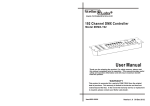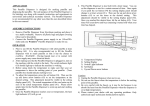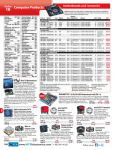Download Manual for Line Level Volume Control with IR
Transcript
IR Remote Volume Control MODEL #50-8394 MADE IN CHINA IR CONTROLLER Model #50-8394 IR Remote Volume Control www.mcmelectronics.com MODEL #50-8394 Provides remote control of sound level when inserted between standard consumer line level devices. Perfect for use with televisions, CD and DVD players or any device having fixed level output. To ensure proper function and safety when using this device please read this document completely before initial use. MADE IN CHINA IR VOLUME CONTROLLER • Convenient stereo volume control of analog audio units with line level • Suitable for CD players, active speakers or amplifiers • Infrared remote control in credit card format • Volume up/down and mute on/off • Stereo RCA input and output • Power and mute status indicators • Operation via supplied power unit • Rugged black desktop console ............................................................................................................................................... INTRODUCTION Thank you for having chosen an OMNITRONIC product. If you follow the instructions given in this manual, we are sure that you will enjoy this device for a long period of time. Please keep this manual for further needs. CAUTION! Keep this device away from rain and moisture! >> For your own safety, please read this user manual carefully before you initially start-up. Every person involved with the installation, operation and maintenance of this device has to - be qualified - follow the instructions of this manual - consider this manual to be part of the total product - keep this manual for the entire service life of the product - pass this manual on to every further owner or user of the product - download the latest version of the user manual from the Internet 2 SAFETY INSTRUCTIONS Damages caused by the disregard of this user manual are not subject to warranty. The dealer will not accept liability for any resulting defects or problems. This device has left our premises in absolutely perfect condition. In order to maintain this condition and to ensure a safe operation, it is absolutely necessary for the user to follow the safety instructions and warning notes written in this user manual. Please make sure that there are no obvious transport damages. Should you notice any damages on the power unit or on the casing, do not take the device into operation and immediately consult your local dealer. The device falls under protection class III. The device always has to be operated with an appropriate power unit. Always plug in the power unit last. The power plug must always be inserted without force. Make sure that the plug is tightly connected with the outlet. If the device has been exposed to drastic temperature fluctuation (e.g. after transportation), do not switch it on immediately. The arising condensation water might damage your device. Leave the device switched off until it has reached room temperature. We recommend a frequent cleaning of the device. Please use a moist, lintfree cloth. Never use alcohol or solvents. Disconnect from mains before starting maintenance operation! There are no serviceable parts inside the device. Should you have further questions, please contact your dealer. 3 OPERATING DETERMINATIONS Th is a compact stereo volume controller for analog audio units with line level. The remote control allows for convenient volume adjustment or muting of units from a distance via infrared signals. The receiver is inserted between the signal source and active speakers or amplifiers and offers a stereo RCA input and output. The receiver requires an operating voltage of 12 V direct current supplied via the included power unit. The IR remote control operates with a CR2025 button cell. The units were designed for indoor use only. The ambient temperature must always be between -5°C and +45°C. Keep away from direct insulation (particularly in cars) and heaters. The relative humidity must not exceed 100 % with an ambient temperature of 25°C. This device must only be operated in an altitude between -20 and 2000 m over NN. Please consider that unauthorized modifications on the device are forbidden due to safety reasons! If this device will be operated in any way different to the one described in this manual, the product may suffer damages and the guarantee becomes void. Furthermore, any other operation may lead to dangers like short-circuit, burns, electric shock etc. Batteries are hazardous waste which needs to be disposed of appropriately. If the device is to be disposed, the batteries have to be removed first. Make sure that the poles are correct when inserting the battery. Never let batteries lying around openly as there is the danger that these can be swallowed by children or domestic animals. Immediately consult a doctor when batteries are swallowed! Leaking or damaged batteries can cause irritations when getting into contact with the skin. In this case use appropriate protective gloves. Make sure that the batteries cannot be short-circuited, thrown into the fire and be charged. There is a danger of explosion. Never spill any liquids on the device. Should any liquid enter the device nevertheless, remove the batteries immediately. Please let the device be checked by a qualified service technician before you operate it again. Any damages caused by liquids having entered the device are not subject to warranty! 4 SETUP Fig. 4-1 Connection Example Prior to making connections or changing any existing connections, switch off all units. 1 2 3 Connect the signal source with line level (e.g. CD player) or to the input LINE IN. Connect the output LINE OUT to your stereo or active speakers. Connect the receiver each to the mains via the included power unit (230 V~, 50 Hz). The POWER indicator lights blue. 4 Now, you can adjust the desired volume with the buttons VOL+ and VOL- on the remote control. W hen actuating a button, always direct the remote control towards the sensor located at the receiver’s front panel. There must be no obstacles between remote control and the sensor. 5 For muting the sound, press the button . The MUTE indicator lights red. To switch on the sound again, press the button once again. The MUTE indicator extinguishes. 6 After the operation, disconnect the mains plug of the power supply unit from the socket, to prevent unnecessary power consumption. 5 Remote Control The remote control is supplied with a battery inserted. An insulating foil between the battery and the battery contacts prevents the battery from being discharged during storage. Prior to the first operation remove the foil from the battery support on the rear side of the remote control. Otherwise operation of the remote control is not possible. If the range of the remote control decreases, replace the battery. For this purpose, on the rear side of the remote control press the small bar with the groove to the right and at the same time remove the battery support. For operation, one 3 V button cell type CR 2025 is required. W hen inserting, pay attention that the positive pole of the button cell shows upwards in the support. CAUTION! Danger of explosion when battery is replaced improperly. Only replace by the same type. Please dispose of old and used batteries properly. Batteries are hazardous waste and should not be disposed of with regular domestic waste! ............................................................................................................................................... TECHNICAL SPECIFICATIONS Power supply: Power consumption: Connections: Max. input level/impedance: Max. output level: Frequency range: S/N ratio: THD: Dimensions: Weight: Battery/remote: 12 V DC, 150 mA via supplied PSU connected to 230 V~, 50 Hz 2W RCA L/R 1.65 V /47 kΩ 2V 20 Hz - 20 kHz >90 dB 0.2 % 76 x 93 x 26 mm 370 g 1 x CR 2025 6 Warranty This device is warranted against manufactures defects for a period of 1 year from the original date of purchase. This warranty covers all internal components and the cost of labor to either repair or replace the unit. This warranty covers only the unit, and does not cover connected equipment, or any loss that may occur, regardless of cause. It will be the sole discretion of MCM Electronics to determine the applicability of said warranty, and determination as to whether the unit will be repaired or replaced. Questions regarding application, use, or problems with this unit should be directed to MCM Electronics Tech Support, which can be found at www.mcmelectronics.com. Distributed Exclusively By: MCM Electronics www.mcmelectronics.com