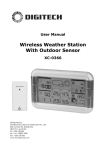Download C-Fax Model 2 User Handbook
Transcript
C-FAX Model 2 RADIO FACSIMILE RECEIVER USER HANDBOOK BHM Electronics CONTENTS Introduction 3 Unpacking 3 Mounting 4 Connecting Power and Aerial 4 Loading Paper 5 The Controls 6 Using the C-Fax 7 Sample Weather Maps 9 Weather Map Abbreviations 10 Detailed Description of the Controls 11 Care of the C-Fax 14 Using an External Receiver 14 Trouble Shooting 15 Replacing the Fuse and Battery 15 Specifications 16 Wiring Connections 17 Frequency List 18 2 Introduction The C-Fax radio facsimile receiver has been designed as an easy to use, reasonably priced unit with low operating costs. The latest in materials and finishes ensure durability and long life, and the small size enables fitting in areas where space is at a premium. The paper used in this machine is a standard type used in office fax machines and is generally available from most office supply shops. Information contained in the weather maps received can be analysed to give useful insight into the weather trends for your particular part of the world. This makes it a valuable tool for those to whom the elements are important in their lifestyle or occupation. Useful books on the interpretation of these maps are available through most larger book stores. After a little practice you will find that quite reliable predictions can be made as to future weather conditions. Unpacking Remove the unit from the packing and check that the following is included: 1 x C-Fax radio facsimile receiver 1 x roll of thermal paper, 216mm by 30m 1 x 2m long power lead with 4 pin plug 1 x 2m coaxial aerial lead with BNC plug 1 x wall mounting bracket, fixed to rear of C-Fax 2 x spare fuses (2 amps) 1 x user handbook 1 x New Zealand and Australian schedule 3 Mounting the C-Fax The C-Fax may be left free standing or wall mounted on the supplied bracket. To fix the C-Fax to a wall, remove the mounting bracket from the rear of the C-Fax by taking out the two screws holding it at the bottom. Screw the bracket to the wall, slide the C-Fax back onto the bracket and replace the two bottom screws. Connecting Power and Aerial Plug the power lead into the labelled round 4 pin socket on the panel on the right side of the C-Fax. The other end of the lead is connected to the power source, red wire to positive, black wire to negative. The C-Fax can operate on a direct current (DC) voltage of from 12 to 24 volts. Caution! The power lead from the C-Fax must not be connected directly to the mains power supply (110V or 230V AC). For use with the mains supply a suitable power supply must be used which can supply a DC voltage in the range of 12 to 24 volts at 1.5 amps. Such a power supply is available as an optional extra for the C-Fax. The aerial lead plugs into the BNC socket on the side panel. At the other end the center conductor of the coaxial cable should be connected to an outside wire aerial. This should consist of a length of wire approximately 10 to 12 metres long (30 to 40 feet). The wire should run horizontally and be supported at each end by insulators, with a lead taken from one end to the C-Fax. The aerial is not critical, try any existing high frequency aerial first. Caution! Never connect the C-Fax to an aerial used by a radio transmitter. Severe damage could occur to the receiver in the C-Fax. The outside shield on the end of the aerial cable can be connected to an earth, such as the hull of a metal boat or a metal rod driven into the ground as close as practical to the C-Fax. This earthing is not absolutely necessary but can be of help in reducing interference on the printed pictures. 4 Loading Paper The C-Fax uses standard telephone fax machine paper, 216mm wide, the recommended paper length is 30m. To load a roll of paper into the C-Fax, open the two catches located each side on the front. Pull the lower edge of the catch away from the C-Fax and then unhook the upper edge. The lower section of the case will then open down. Remove the empty roll by pushing it to the right against the spring and then pulling it up and out. Insert a new roll of paper by pushing the right end against the spring and then pushing the left end down. Make sure the outside surface of the paper roll is against the print head, as shown in the illustration below. This is the side of the paper that the C-Fax prints on Pull the paper up and out the front before closing the door. To close the paper compartment, push the cover closed until both parts of the catches interlock. Then hook the lower catch over the upper part and push the lower catch down until it clicks into place. 5 The Controls 4 5 6 7 8 9 10 11 12 13 3 2 14 15 1 16 17 Brief Description of the Controls 1 2 3 4 5 6 7 8 9 10 11 12 13 14 15 16 17 IOC Selection - default is 576, red light is on for 288 Paper Speed - default is 120 lines/minute, yellow light indicates 60, green 90 Audio On/Off/Picture Align Up - received signal audible Centre - no audio Down - hold down to manually align picture Align Indicator - used for manual align Fast Paper Feed Paper Out Indicator Stop/Auto/Start Up - receiver only, no printing Centre - automatic start/print/stop Down - continuous printing Run Indicator - printer is operating Power On/Off Data Indicator - printing signal Contrast Control - fine tuning Channel Display Channel Selection Buttons Fuse Power Input Socket External Receiver Input Aerial Input Socket 6 Using the C-Fax Switching On Make sure power plug and aerial connections have been made and that a roll of paper is properly inserted in the C-Fax, as described on pages 4 and 5. Move the power switch (number 9 in the picture on the previous page) down. The channel display (12) should show the current channel number, location and frequency the C-Fax is listening to. 003 NZ 5807 for example: This indicates that the receiver is set to channel 3, which is a New Zealand frequency of 5807 kHz (kilohertz). If the C-Fax has not been used before it may be set to an unused channel, for example channel zero shows the date the internal frequency list was last updated. Selecting a Channel To change the channel use the two channel selection buttons (13) to move up or down the list. Refer to the frequency list starting on page 18 to find the channel number of a station transmitting near you, then change to this channel. The yellow data light (10) should be on or flickering. This indicates a signal is present. If it is not already on, turn on the audio by flicking the Audio switch (3) up. You should be able to hear the received signal. If you hear a continuous tone, this is a tone many stations send between maps. If you can hear a signal quickly changing between two tones then a picture is being sent. Try all the different frequencies for your local station to find the signal which sounds loudest and has the least static in it. Printing a Picture Set the Start switch (7) to the middle position for automatic stop and start. When a picture is sent it is preceded by a start signal, telling the receiver to start printing. This is heard as a tone lasting from 5 to 10 seconds. Next the transmitting station sends the alignment signal which synchronises the picture being sent with that being printed. This usually sounds as two tones, a very short tone and a longer half second tone, repeated for 30 seconds. Following this is the actual picture, which is two tones alternating randomly. The 7 picture generally takes about 15 minutes to send. Finally the stop signal is sent. This is 5 seconds of alternating tones followed by 10 seconds of a steady tone. You may turn off the audio by putting the Audio switch (3) back to the middle position. It is only required for determining the signal quality of a channel. While the C-Fax is left on Automatic it will start and stop printing whenever a picture is received. You will generally not need to do anything else. If for some reason the C-Fax misses the stop signal, for example if the radio signal becomes very noisy or fades, it will continue to print even after the picture has finished. A built in timer will automatically stop the C-Fax printing after about 40 minutes if it hasn't had a stop signal, minimising paper wastage. Useful Hints If you switch on the C-Fax and the start tone has passed and a picture is being printed, switch the Stop/Auto/Start switch down to start the printer, then back to Auto. Let it print for about 10 seconds then fast feed the paper out a little to see where the edge of the picture is positioned. Manual alignment can now be carried out as described on page 11. If the printer is started after the start tone but during the phasing pulse period (during the first 10 seconds or so) it will automatically align the picture. Before tearing off the paper fast feed out about 5cm so as not to leave any of the printout inside the C-Fax. Tearing off the paper is best done in a downwards direction against the edge of the metal strip. 8 Sample Weather Maps Australia Significant Weather Prognosis Australia Mean Sea Level Prognosis Darwin Tropics Significant Weather Prognosis Example of a noisy signal 9 Indian Ocean Mean Sea Level Prognosis Weather Map Abbreviations . These are some of the common abbreviations you will see on weather maps Map areas ASIA IO NPAC NREG NZ SPC SWP TNZ 50°N to 50°S, 100°E to 180° Indian Ocean 50°N to 50°S, 160°E to 110°W Equator to 50°S, 140°E to 140°W New Zealand South Pacific (Australia to South America) South West Pacific (Australia to Tahiti) Tasman Sea and New Zealand Map Types ANAL FCST MAR WX NEPHANAL PROG SIG WX TEMP Analysis Forecast Significant Marine Weather Nephanalysis (analysis of cloud information taken from satellite pictures) Prognosis Significant Aviation Weather Temperatures MSL 700MB 500MB 250MB Mean Sea Level Height of 700 millibar pressure level (10000 feet) Height of 500 millibar pressure level (18400 feet) Height of 250 millibar pressure level (34000 feet) Levels Time GMT Greenwich Mean Time UTC Coordinated Universal Time (H+number) Number is number of hours ahead for forecast 10 Detailed Description of the Controls Numbers in brackets refer to the picture on page 6 Audio On/Align switch (3) and Align light (4) When this switch is placed in the up position then audio from the receiver can be heard. This can be used to listen to the quality of the radio reception on any of the channels. Placing the switch back in the center position turns off the sound. If a map printout is started manually or if the synchronising signal at the beginning of a transmission is missed the picture may be out of alignment. This shows up as a picture starting part way along the paper instead of at the left side. To manually align a picture: Look at the picture being printed Find the normal left hand edge of the picture Note where this is on the 0-7 scale on the front panel Hold down the align switch (3) Count the number of flashes of the align light (4) When this is equal to the number on the scale release the align switch promptly The rest of the picture should be correctly aligned In the sample map below you would need to hold the align switch for 4 flashes of the align light to realign the left edge. 0 | 1 | 2 | 3 | 4 | 5 | 6 | 7 | Fast Paper Feed switch (5) This switch is used to feed the paper out at a faster than normal rate. This allows a completed map to be cleared from the C-Fax printer before tearing it off. It is also useful for the manual align procedure described above, by feeding out some of the picture so it is possible to check the alignment sooner. Paper Out indicator light (6) When the end of the paper roll is reached this red light will flash to indicate the C-Fax is out of paper, and the C-Fax will stop printing. There is normally a warning stripe printed on most types of paper near the end which shows during the last metre or two to warn that the paper is running out. 11 Note: Some brands of paper are glued to the center core, in this case the paper out light will not operate as the paper remains in the print area. If you find this happening try changing the roll within a few maps of the warning stripe appearing. Stop/Auto/Start switch (7) and Run light (8) In the up position the printer is off. Only the receiver is working. The green run light is off. In the centre position the printer automatically starts and stops printing pictures using the received start and stop signals. The run light is on during printing. In the down position the printer starts and prints continuously. The run light remains on. If you have missed the start signal of a picture moving the switch down will start the picture printing. Moving the switch back to Auto lets the picture print until the normal stop signal is received. Starting a picture manually normally requires it to be manually aligned on the paper, see the Align section on the previous page. Power switch (9) In the up position the C-Fax is turned off. In the down position the C-Fax is turned on. The channel display back lighting turns on and the last used channel is shown. Data light (10) The yellow data light turns on when a signal is received. It will normally flicker when a picture is being sent. Contrast Control (11) This knob is used to control picture print quality. It acts as a fine tune control for the radio receiver. Normally it is left with the pointer set vertically, in line with the index mark. In noisy reception conditions it may help to set this control a little anticlockwise from normal. Note: if this control is set too far from centre in either direction it may affect the automatic start/stop function. Use with caution. IOC Switch (1) Pressing this switch changes the IOC (index of cooperation) which the C-Fax uses. A red light indicates the IOC is set to 288. Pressing the switch again changes it back to the default setting of 576. The IOC is used to determine the speed at which the picture is sent and printed. Most stations, including those in New Zealand and Australia, use the default IOC of 576. Most stations which use an IOC of 288 send a different start tone with their pictures which will automatically change the C-Fax to 288. Paper Speed (2) 12 Pressing this switch changes the paper speed from 120 lines per minute to 60 and then 90 with each successive press. Most stations, including those in New Zealand and Australia, use the default speed of 120. The paper speed must be manually set if the picture you wish to receive is sent at a speed other than 120. 13 Care of the C-Fax There are no parts to be lubricated. When a new roll of paper is fitted remove any paper scraps or dust from the paper compartment. At this time also check and clean the rubber pressure roller if necessary. If a printed picture has vertical light stripes through it the most likely cause is dirt on the print head. If this problem appears open the paper compartment and check the print head, which is mounted on a horizontal metal bar at the top of the paper compartment. Near the top of the print head is a narrow black line. Dirt on this print line causes the reduced print density. This should be gently wiped clean with alcohol (methylated spirits or isopropyl alcohol) on a clean lint free cloth or paper tissue. The rubber pressure roller should also only be cleaned with alcohol. Print Line This problem can be kept to a minimum by taking care when fitting paper rolls that the outside layer of paper is clean and by not touching the print head. Avoid excessive cleaning of the print head or the use of abrasive substances. Using an External Receiver An external receiver may be used with the C-Fax. It must be a crystal controlled or synthesised SSB (single side band) type, with LSB (lower side band) mode. Connection should be made from either the speaker output or line level output of the external receiver to the audio socket on the side panel of the C-Fax. This input will accept a wide range of signal levels from 100mV to 3V RMS. Putting a plug into the external receiver socket automatically overrides the internal receiver. Switch the external receiver to LSB and tune it to 1.9kHz above the required frequency. The contrast control on the C-Fax is inoperative when using an external receiver. The BFO control on the receiver should be used for fine tuning instead. 14 Trouble Shooting Unit is dead - no lights Check Power switch is on (down) Power lead is connected Fuse on side panel is intact Power polarity, red wire of lead is positive, black is negative Voltage to the C-Fax is correct, between 12 and 24V If all these check ok, or if the fuse fails again after replacement, seek technical assistance. No Printing Check Paper Out light is not flashing, if it is replace the paper Paper is fitted correctly Run switch is in Auto or Start position Replacing the Fuse The fuse on the side panel can be removed for checking or replacement by unscrewing the cap anticlockwise. This fuse protects some very expensive components inside the C-Fax. It must only be replaced with one of the same rating. The warranty is void if a heavier fuse is used. The fuse is the standard small size, 20 x 5mm, 2A current rating. Replacing the Battery The C-Fax uses an internal battery to maintain the last channel memory when it is not turned on. The battery has an expected life of at least five years. If the C-Fax no longer retains the last channel used when switched back on then the battery needs replacing. Return the C-Fax to the supplier or a qualified technician as the internal battery is soldered in. Replace with lithium cell type CR2032 vertical PCB mount. 15 Specifications RECORDING SYSTEM Printing by static thermal head on thermal paper RECORDING PAPER High sensitivity thermosensitive INDEX OF COOPERATION 288 and 576 SCANNING SPEED 60, 90 and 120 lines per minute RESOLUTION 8 dots/mm START AND STOP Automatic or manual PHASING Automatic or manual DATA TONES White 1500Hz Black 2300Hz RECEIVING SYSTEM Double conversion superheterodyne NUMBER OF CHANNELS 256 pre-programmed FREQUENCY RANGE 50kHz to 30MHz RECEPTION MODE F4 RECEIVE IF FREQUENCY 45MHz & 455kHz BFO FREQUENCY 453.1 kHz SENSITIVITY 2 microvolts for useable copy FINE TUNING Front panel contrast control DIMENSIONS 322mm wide x 250mm high x 95mm deep WEIGHT Approx. 4kg MOUNTING POSITIONS Vertical or horizontal, free standing or on bracket supplied POWER SUPPLY 12 to 24V DC POWER CONSUMPTION 12W when printing OPTIONS 230V AC to 12V DC Power Supply NOTE: All effort will be made to supply the equipment as per the specifications, however we reserve the right to change any of the above details without notice. 16 Wiring Connections Power Supplied via a 4 pin round line socket, standard threaded locking collar. Side Panel Power + 3 2 4 1 - pin 1 unused pin 2 negative (black) pin 3 positive (red) pin 4 unused Power supply 12 to 24V DC at 1.5A, 12W maximum Audio In Standard 3.5mm mono audio plug for external receiver. Center is signal, outside is signal return. Level:100mV to 3V RMS 17 Frequency list for the C-Fax BHM C-FAX 250297 Frequency list updated 25 February 1997 Channel Country,Location Standards LPM/IOC 001 002 003 004 005 006 007 008 009 010 011 012 013 014 015 016 017 018 019 020 021 022 023 024 025 026 027 028 029 030 031 032 033 034 035 036 037 038 039 040 041 042 043 044 Antarctic,Casey 120/576 New Zealand,Auckland 120/576 Australia,Melbourne (AXM) 120/576 Australia,Darwin (AXI) 120/576 Guam,USN Apra Harbour 120/576 ANTARCT 7470 ANTARC 11455 NZ 5807 NZ 9459 NZ 13550.5 NZ 16340.1 AUS MLB 2628 AUS MLB 5100 AUS ML 11030 AUS ML 13920 AUS ML 20469 AUS DRW 5755 AUS DRW 7535 AUS DW 10555 AUS DW 15615 AUS DW 18060 GUAM 5258 GUAM 5262 GUAM 10253 GUAM 10257 GUAM 16027.6 GUAM 19858 GUAM 19862 GUAM 23010 TAIWAN 4616 TAIWAN 5250 TAIWAN 8140 TAIWAN 13900 KOREA 5857.5 KOREA 7433.5 HK 16904.3 SHANGHI 7420 SHANGH 11420 SHANGH 18940 JAPAN 3365 JAPAN 5405 JAPAN 9438 JAPN 14692.5 JAPN 18441.2 JAPAN 3622.5 JAPAN 7305 JAPAN 9970 JAPAN 13597 JAPAN 18220 Taiwan,Tai-pei South Korea,Soul 120/576 Hong Kong,Victoria Harbour China,Shanghai 120/576 Japan,Tokyo 1 120/576 Japan,Tokyo 2 18 045 046 047 048 049 050 051 052 053 054 055 056 057 058 059 060 061 062 063 064 065 066 067 068 069 070 071 072 073 074 075 076 077 078 079 080 081 082 083 084 085 086 087 088 089 090 091 092 093 094 095 096 097 098 JAPN 23522.9 KHBRV 4516.7 KHBRVSK 7475 KHBRVSK 9230 KHBRVS 14610 KHBRVS 14737 KHBRVS 19275 ALASKAK 4298 ALASKAK 8459 ALASKAA 8494 HONOL 9982.5 HONOLU 11090 HONOLU 16135 HONO 23331.5 HAWAI P 4855 HAWAI P 9398 HAWAIP 21785 CANADAI 3253 CANADAI 7710 US OMAH 3232 US OMAH 4857 US OMA 11122 USA SF 4346 USA SF 8682 USA SF 12730 USSF 17151.2 USA SF 22527 ARGENTI 5185 ARGENT 10720 ARGN 18621.5 ARGENTE 5185 ARGENT 10720 ARGN 18621.5 US NRFK 3357 US NRFK 8080 US NRF 10865 US NRF 15959 US NRF 20015 BOSTON 3264 BOSTN 6340.5 BOSTON 7530 BOSTON 9110 BOSTON 12750 CANA H 122.5 CANADAH 4271 CAN H 6496.4 CANA H 10536 CANA H 13510 ICELD 3820.5 ICELAND 9318 ICELND 18486 UK BR 2618.5 UK BRAC 4610 UK BRAC 8040 Russia,Khabarovsk 120/288 60/576,90/576,120/576 Alaska,USCG Kodiak 120/576 Hawaii,Honolulu 120/576 Hawaii,USN Pearl Harbour 120/576 Canada,CCG Iqaluit 120/576 United States,USAF Omaha United States,USCG San Francisco 120/576 Argentina,Buenos Aires 120/576 United States,USN Norfolk 120/576 United States,USCG Boston 120/576 Canada,CF Halifax 120/576 Iceland,USN Keflavik 120/576 United Kingdom,Bracknell 120/576 19 099 100 101 102 103 104 105 106 107 108 109 110 111 112 113 114 115 116 117 118 119 120 121 122 123 124 125 126 127 128 129 130 131 132 133 134 135 136 137 138 139 140 141 142 143 144 145 146 147 148 149 150 151 152 UK BRC 14436 UK BRC 18261 GRMNY H 3855 GRMNY H 7880 GRMH 13882.5 GRM G 2342.5 GRMNY G 3302 GRM G 4570.5 GRMN O 117.4 GRMN O 134.2 DENMARK 5850 DENMARK 9360 DENMRK 13855 DENMRK 17510 CZECH 111.8 SPAIN 6918.5 SPAIN 10250 SPAIN R 4623 SPN R 5864.5 SPAIN R 9373 SPAN R 11485 SENEGL 13666 SENEGL 19751 ITALY 4777.5 ITALY 8146.6 ITLY 13597.4 GREECE 8530 TURKEY 3377 TURKEY 6790 EGYPT 4524.5 EGYP 10121.1 KENYA 9045 KENYA 16187 KNYA 17445.5 UK BR 2618.5 UK BRAC 4610 UK BRAC 8040 UK BRC 14436 UK BRC 18261 GRMNY H 3855 GRMNY H 7880 GRMH 13882.5 GEORGIA 3745 GEORGIA 7495 DENMARK 5850 DENMARK 9360 DENMRK 13855 DENMRK 17510 MOSCOW 53.6 MOSCOW 144.5 MOSCOW 2815 MOSCOW 3395 MOSCOW 3875 MOSCOW 4550 Germany,Hamburg 120/576 Germany,Grengel 120/576 Germany,Offenbach 120/576 Denmark,Copenhagen 120/576 Czech Republic,Prague Spain,Madrid 120/576 120/576 Spain,USN Rota 120/576 Senegal,Dakar 60/576,120/576 Italy,Rome 120/576 Greece,Athens Turkey,Ankara 120/576 90/576 Egypt,Cairo Kenya,Nairobi 120/576 United Kingdom,Bracknell 120/576 Germany,Hamburg 120/576 Georgia,Tbilisi 60/288,60/576,90/576 Denmark,Copenhagen Russia,Moscow 20 120/576 90/288,120/288 60/576,90/576,120/576 153 154 155 156 157 158 159 160 161 162 163 164 165 166 167 168 169 170 171 172 173 174 175 176 177 178 179 180 181 182 183 184 185 186 187 188 189 190 191 192 193 194 195 196 197 198 199 200 201 202 203 204 205 206 MOSCOW 4560 MOSCOW 5150 MOSCOW 5355 MOSCOW 6880 MOSCOW 7670 MOSCOW 7750 MOSCOW 10230 MOSCOW 10980 MOSCOW 11525 MOSCOW 12165 MOSCOW 13470 MOSCOW 15950 MURMNSK 5335 MRMNSK 10130 YEKATER 3255 SAMARA 4530 SAMARA 5102 ROSTOV 3610 ROSTOV 5280 ROSTOV 7630 ROSTOV 7968 ROSTOV 9100 ARKHNGL 3657 ARKHNGL 5347 ARKHNGL 7762 KHBRV 4516.7 KHBRVSK 7475 KHBRVSK 9230 KHBRVS 10220 KHBRVS 14610 KHBRVS 14737 KHBRVS 19275 BELARUS 3810 BELARUS 7575 BELARUS 7640 UZBKSTN 3280 UZBKSTN 4365 UZBKSTN 5285 UZBKSTN 5890 UZBKSTN 7570 UZBKSTN 8083 UZBKSTN 9150 UZBKSTN 9340 UZBKST 13947 UZBK 14982.5 BEIJING 5527 BEIJING 8122 BEIJNG 10117 BEIJNG 14367 BEIJNG 14545 BEIJNG 16026 BEIJNG 18237 SHANGHI 7420 SHNGHI 11420 Russia,Murmansk 90/576,120/576 Russia,Yekaterinburg Russia,Samara Russia,Rostov-na-Donu 60/576,90/576 Russia,Arkhangelsk Russia,Khabarovsk 120/288 60/576,90/576,120/576 Belarus,Mensk Uzbekistan,Tashkent 120/288 60/576,90/576,120/576 China,Beijing China,Shanghai 21 120/576 207 208 209 210 211 212 213 214 215 216 217 218 219 220 221 222 223 224 225 226 227 228 229 230 231 232 233 234 235 236 237 238 239 240 241 242 243 244 245 246 247 248 249 250 251 252 253 254 255 SHNGHI 18940 HONG 16904.3 KOREA 11476 KOREA 13580 THAILND 7395 THAILD 17520 INDIA 4993.5 INDIA 7403 INDIA 10107 INDIA 14842 INDIA 18232 REUNION 8176 REUNIN 16335 DIEGO G 7582 DIEGOG 12806 DIEGOG 20302 S AFRCA 7508 SAFRCA 18238 KENYA 9095 KENYA 16187 KNYA 17445.5 EGYPT 4524.5 EGYP 10121.1 TURKEY 3377 TURKEY 6790 GREECE 8530 ITALY 4777.5 ITALY 8146.6 ITLY 13597.4 blank 0 blank 0 blank 0 blank 0 blank 0 blank 0 blank 0 blank 0 blank 0 blank 0 blank 0 blank 0 Test 50 Test 218.75 Test 1750 Test 3500 Test 7000 Test 14000 Test 28000 serial # 0 Hong Kong,Victoria Harbour South Korea,Soul 120/576 Thailand,Bangkok 120/576 India,Delhi 120/576 Reunion,Saint Denis 120/576 Diego Garcia,USN Diego Garcia 120/576 South Africa,Pretoria 120/576 Kenya,Nairobi 120/576 Egypt,Cairo Turkey,Ankara 90/576 Greece,Athens Italy,Rome 120/576 120/576 Frequencies for testing receiver Individual serial number 22 Manufactured by BHM Electronics Invercargill New Zealand Delivery Address: 287 Dee Street, Invercargill Postal Address: PO Box 787, Invercargill 9840 Phone: 0-3-218 3495 Fax: 0-3-218 3494 International Phone: +64 3 218 3495 International Fax: +64 3 218 3494 E-mail: [email protected] 23