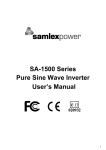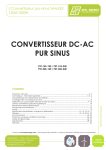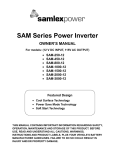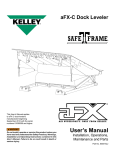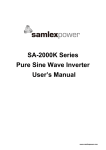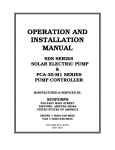Download User Manual - Energy Conscious
Transcript
DC-AC Inverters PSE-12125A PSE-12175A PSE-12275A Owner's Manual Please read this manual before operating your Inverter INDEX INDEX Safety Instructions ............................................................................................. 2,3 Inverters - General Information ...................................................................... 4,5,6 Characteristics of Sinusoidal AC Power ............................................................... 7 AC Power Distribution and Grounding ........................................................ 8,9,10 Principle of Operation ........................................................................................ 11 Devices that may not Operate Correctly with Modified Sine Wave Inverters .............................................................................................................. 12 Limiting Electromagnetic Interference ............................................................... 13 Layout ................................................................................................................. 14 Features, Controls and Indications ................................................................ 15,16 Specifying Batteries, Chargers and Alternators .............................. 17,18,19,20,21 Installation ................................................................................. 22,23,24,25,26,27 Operation ....................................................................................................... 28,29 Protection Against Abnormal Conditions ...................................................... 29,30 Troubleshooting Guide .................................................................................. 31,32 Specifications ...................................................................................................... 33 Warranty ............................................................................................................. 34 Page 1 SAFETY INSTRUCTIONS Please read these instructions before installing or operating the inverter to prevent personal injury or damage to the inverter. GENERAL Installation and wiring compliance - Installation and wiring must comply with the local and national electrical codes and must be done by a certified electrician Preventing electrical shock - Always connect the grounding connection on the inverter to the appropriate grounding system - Disassembly / repair should be carried out by qualified personnel only. - Disconnect all AC and DC side connections before working on any circuits associated with the inverter. Turning the on/off switch on the inverter to off position may not entirely remove dangerous voltages - Be careful when touching bare terminals of capacitors. The capacitors may retain high lethal voltages even after the power has been removed. Discharge the capacitors before working on the circuits Installation environment - The inverter should be installed indoor only in a well ventilated, cool, dry environment - Do not expose to moisture, rain, snow or liquids of any type. - To reduce the risk of overheating and fire, do not obstruct the suction and discharge openings of the cooling fans - To ensure proper ventilation, do not install in a low clearance compartment Preventing fire and explosion hazards - Working with the inverter may produce arcs or sparks. Thus, the inverter should not be used in areas where there are inflammable materials or gases requiring ignition protected equipment. - These areas may include spaces containing gasoline powered machinery, fuel tanks, battery compartments Precautions when working with batteries. - Batteries contain very corrosive diluted sulphuric acid as electrolyte. Precautions should be taken to prevent contact with skin, eyes or clothing - Batteries generate hydrogen and oxygen during charging resulting in evolution of explosive gas mixture. Care should be taken to ventilate the battery area and follow the battery manufacturer’s recommendations. - Never smoke or allow a spark or flame near the batteries. - Use caution to reduce the risk of dropping a metal tool on the battery. It could spark or short circuit the battery or other electrical parts and could cause an explosion. - Remove metal items like rings, bracelets and watches when working with batteries. The batteries can produce a short circuit current high enough to weld a ring or the like to metal and thus cause a severe burn. - If you need to remove a battery, always remove the ground terminal from the battery first. Make sure that all the accessories are off so that you do not cause a spark Page 2 INVERTER RELATED Preventing paralleling of the AC output The AC output of this inverter cannot be synchronised with another AC source and hence, it is not suitable for paralleling. The AC output of the inverter should never be connected directly to an electrical breaker panel / load center which is also fed from the utility power / generator. Such a connection may result in parallel operation of the different power sources and AC power from the utility / generator will be fed back into the inverter which will instantly damage the output section of the inverter and may also pose a fire and safety hazard. If an electrical breaker panel / load center is fed from an inverter and this panel is also required to be powered from additional alternate AC sources, the AC power from all the AC sources like the utility / generator / inverter should first be fed to a manual selector switch and the output of the selector switch should be connected to the electrical breaker panel / load center. To prevent possibility of paralleling and severe damage to the inverter, never use a simple jumper cable with a male plug on both ends to connect the AC output of the inverter to a handy wall receptacle in the home / RV. Connecting to multi-wire branch circuits Do not directly connect the hot side of the 120 VAC of the inverter to the two hot legs of the 120 / 240 VAC electrical breaker panel / load centre where multi-wire ( common neutral ) branch circuit wiring method is used for distribution of AC power. This may lead to overloading / overheating of the neutral conductor and is a risk of fire. A split phase transformer ( isolated or auto-transformer ) of suitable wattage rating ( 25 % more than the wattage rating of the inverter ) with primary of 120 VAC and secondary of 120 / 240 VAC ( Two 120 VAC split phases 180 degrees apart) should be used. The hot and neutral of the 120 VAC output of the inverter should be fed to the primary of this transformer and the 2 hot outputs ( 120 VAC split phases ) and the neutral from the secondary of this transformer should be connected to the electrical breaker panel / load centre. Preventing input over voltage It is to be ensured that the input voltage of the inverter does not exceed 16.5 VDC to prevent permanent damage to the inverter. Please observe the following precautions: - Ensure that the maximum charging voltage of the battery charger / alternator / solar charge controller is below 16.5 VDC - Do not use unregulated solar panels to charge a battery. Under cold ambient temperatures, the output of the solar panel may exceed 18 VDC. Always use a charge controller between the solar panel and the battery. - Do not connect a 12 VDC input inverter to a battery system with a voltage higher than 12 VDC nominal Preventing reverse polarity on the input side When making battery connection on the input side, make sure that the polarity of battery connection is correct (Connect the positive of the battery to the positive terminal of the inverter and the negative of the battery to the negative terminal of the inverter). If the input is connected in reverse polarity, DC fuse(s) inside the inverter will blow and may also cause permanent damage to the inverter Page 3 INVERTERS - GENERAL INFORMATION Why an inverter is needed The utility grid supplies you with alternating current (AC) electricity. AC is the standard form of electricity for anything that “plugs in” to the utility power. Direct current (DC) electricity flows in a single direction. Batteries provide DC electricity. AC alternates its direction many times per second. AC is used for grid service because it is more practical for long distance transmission. For more details read “Characteristics of Sinusoidal AC Power” on page 7 An inverter converts DC to AC, and also changes the voltage. In other words, it is a power adapter. It allows a battery-based system to run conventional AC appliances directly or through conventional home wiring. There are ways to use DC directly, but for a modern lifestyle, you will need an inverter for the vast majority, if not all of your loads ( in electrical terms, “loads” are devices that use electrical energy). Incidentally, there is another type of inverter called grid-interactive. It is used to feed solar (or other renewable) energy into a grid-connected home and to feed excess energy back into the utility grid. This inverter is NOT grid interactive Inverter should meet the application To choose an inverter; you should first define your needs. Where is the inverter to be used? Inverters are available for use in buildings (including homes), for recreational vehicles, boats, and portable applications. Will it be connected to the utility grid in some way? Electrical conventions and safety standards differ for various applications, so don’t improvise. Electrical Standards The DC input voltage must conform to that of the electrical system and battery bank. 12 volts is recommended for small, simple systems. 24 and 48 volts are the common standards for higher capacities. A higher voltage system carries less current, which makes the system wiring cheaper and easier. The inverter’s AC output must conform to the conventional power in the region in order to run locally available appliances. The standard for AC utility service in North America is 120 and 240 Volts at a frequency of 60 Hertz (cycles per second). In Europe, South America, and most other places, it is 230 volts at 50 Hertz. Power capacity – “Continuous” and “Surge” How much load can an inverter handle? Its power output is rated in Watts. Read details under “Characteristics of Sinusoidal AC Power” on page 7. There are two levels of power rating -a continuous rating and a surge rating. Continuous means the amount of power the inverter can handle for an indefinite period of hours. When an inverter is rated at a certain number of Watts, that number generally refers to its continuous rating. The “surge power” indicates the power to handle instantaneous overload of a few seconds to provide the higher power required to start certain type of devices and appliances. Page 4 Loads that require “surge power” to start Resistive types of loads (like incandescent lamps, toaster, coffee maker, electric range, iron etc) do not require extra power to start. Their starting power is the same as their running power. Some loads like induction motors and high inertia motor driven devices will initially require a very large starting or “surge” power to start from rest. Once they have started moving and have attained their rated speed, their power requirement reduces to their normal running power. The surge may last up to 5 seconds. TVs and microwave ovens also require surge power for starting. The manufacturers’ specification of the appliances and devices indicates only the running power required. The surge power required has to be guessed at best. See below under “Sizing of inverter for loads that require starting surge” If an inverter cannot efficiently feed the surge power, it may simply shut down instead of starting the device. If the inverter’s surge capacity is marginal, its output voltage will dip during the surge. This can cause a dimming of the lights in the house, and will sometimes crash a computer. Any weakness in the battery and cabling to the inverter will further limit its ability to start a motor. A battery bank that is undersized, in poor condition, or has corroded connections, can be a weak link in the power chain. The inverter cables and the battery interconnect cables must be sized properly. The spike of DC current through these cables is many hundreds of amps at the instant of motor starting. Please follow the instructions under “Installation - DC side connections" on pages 23 & 24 Sizing of inverter for loads that require starting surge Observe the following guideline to determine the continuous wattage of the inverter for powering loads that require starting surge.(Multiply the running watts of the device / appliance by the surge factor) *NOTE: The surge power rating specified for the inverter is valid for duration of less than 1 second. This very short duration may not be sufficient to start motor based loads which may require up to 5 seconds to complete the starting process. Hence, for purposes of sizing the inverter, use only the continuous power rating of the inverter. Type of Device or Appliance Surge Factor for Determining the Continuous *Wattage of the Inverter (No. of times the running power rating of the device/appliance) Refrigerator / Freezer Air Compressors Dishwasher Automatic Washer Sump pump Furnace fans Industrial motors Portable kerosene / diesel fuel heater Circular saw Bench Grinder 5 4 3 3 3 3 3 2 3 3 Page 5 Power rating of Microwaves The power rating of the microwave generally refers to the cooking power. The electrical power consumed by the microwave will be approximately 2 times the cooking power. The “surge power” of the inverter should be 2 times the electrical power (i.e., 4 times the cooking power). Please note that the surge power of the microwave is not as long as the motor load and hence, the surge power of the inverter can be considered to determine adequacy of meeting the starting surge power Powering a water supply pump A water well or pressure pump often places the greatest demand on the inverter. It warrants special consideration. Most pumps draw a very high surge of current during start up. The inverter must have sufficient surge capacity to handle it while running any other loads that may be on. It is important to size an inverter sufficiently, especially to handle the starting surge (If the exact starting rating is not available, the starting surge can be taken as 3 times the normal running rating of the pump). Oversize it still further if you want it to start the pump without causing lights to dim or blink. In North America, most pumps (especially submersibles) run on 240 VAC, while smaller appliances and lights use 120 VAC. To obtain 240 VAC from a 120 VAC inverter, use a 120 VAC to 240 VAC transformer. If you do not already have a pump installed, you can get a 120 volt pump if you don’t need more than 1/2 HP. Idle power Idle power is the consumption of the inverter when it is on, but no loads are running. It is “wasted” power, so if you expect the inverter to be on for many hours during which there is very little load (as in most residential situations), you want this to be as low as possible. Phantom and idling loads Most of the modern gadgets draw some power whenever they are plugged in. Some of them use power to do nothing at all. An example is a TV with a remote control. Its electric eye system is on day and night, watching for your signal to turn the screen on. Every appliance with an external wall-plug transformer uses power even when the appliance is turned off. These little loads are called “phantom loads” because their power draw is unexpected, unseen, and easily forgotten. A similar concern is “idling loads.” These are devices that must be on all the time in order to function when needed. These include smoke detectors, alarm systems, motion detector lights, fax machines, and answering machines. Central heating systems have a transformer in their thermostat circuit that stays on all the time. Cordless (rechargeable) appliances draw power even after their batteries reach a full charge. If in doubt, feel the device. If it’s warm, that indicates wasted energy. Page 6 CHARACTERISTICS OF SINUSOIDAL AC POWER Voltage, current, power factor, types of loads The voltage waveform of 120 VAC, 60 Hz mains / utility power is like a sine wave. In a voltage with a sine wave-form, the instantaneous value and polarity of the voltage varies with respect to time and the wave-form is like a sine wave. In one cycle, it slowly rises in the positive direction from 0 V to a peak positive value + Vpeak = 170 V, slowly drops to 0 V, changes the polarity to negative direction and slowly increases in the negative direction to a peak negative value - Vpeak =170 V and then slowly drops back to 0 V. There are 60 such cycles in 1 sec. Cycles per second is called the “frequency” and is also termed “Hertz (Hz.). If a linear load is connected to this type of voltage, the load will draw current which will also have the same sine wave-form. However, the peak value of the current will depend upon the impedance of the load. Also, the phase of the sine wave-form of the current drawn by the linear load may be the same or lead / lag the phase of sine wave-form of the voltage. This phase difference determines the “Power Factor (mathematically = the cosine of the phase difference)” of the load. In a resistive type of load (like incandescent lamps, heaters etc) the sine wave-form of the current drawn by the load has 0 phase difference with the sine wave-form of the voltage of the AC power source. The Power Factor of a resistive load is unity (1). The rated output power (in Watts) of the inverters is normally specified for resistive type of loads that have unity (1) Power Factor. In a reactive type of load (like electric motor driven loads, fluorescent lights, computers, audio / video equipment etc), the phase of the sine wave-form of the current drawn by the load may lead or lag the sine waveform of the AC voltage source. In this case, the power factor of reactive loads is lower than unity (1) – generally between 0.8 and 0.6. A reactive load reduces the effective wattage that can be delivered by an AC power source RMS and peak values As explained above, in a sine wave, the instantaneous values of AC voltage (Volt, V) and current (Ampere, A) vary with time. Two values are commonly used – Root Mean Square (RMS) value and peak value. For simplicity, RMS value can be considered as an average value. Mathematically, Peak Value = 1.414 x RMS value. For example, the 120 VAC, 60 Hz. mains / utility power is the RMS value. The peak value corresponding to this is = 1.414 x 120 = 170V. The values of the rated output voltage and current of an AC power source are their RMS values AC power – Watts / VA The power rating of an AC power source is designated in Volt Amperes (VA) or in Watts (W) Power in Volt Amperes (VA) = RMS Volts (V) x RMS Amps (A) Power in Watts = RMS Volts (V) x RMS Amps (A) x Power Factor NOTE : The rated power of the inverter in Watts (W) is normally designated for a linear, resistive type of load that draws linear current at unity (1) power factor. If the load is linear and reactive type, the rated power of the inverter in watts will be limited to its normal rated power in watts (W) x Power Factor. For example, an inverter rated for 1000 W ( at unity power factor) will be able to deliver only 600 watts to a reactive type of load with a power factor of 0.6 Page 7 AC POWER DISTRIBUTION AND GROUNDING CAUTION! PLEASE NOTE THAT THE AC OUTPUT CONNECTIONS AND THE DC INPUT CONNECTIONS ON THESE INVERTERS ARE NOT CONNECTED (BONDED) TO THE METAL CHASSIS OF THE INVERTER. BOTH THE INPUT AND OUTPUT CONNECTIONS ARE ISOLATED FROM THE METAL CHASSIS AND FROM EACH OTHER. SYSTEM GROUNDING, AS REQUIRED BY NATIONAL / LOCAL ELECTRICAL CODES / STANDARDS, IS THE RESPONSIBILITY OF THE USER / SYSTEM INSTALLER. Conductors for electrical power distribution For single phase transmission of AC power or DC power, two conductors are required that will be carrying the current. These are called the “current-carrying” conductors. A third conductor is used for grounding to prevent the build up of voltages that may result in undue hazards to the connected equipment or persons. This is called the “non current-carrying” conductor (will carry current only under ground fault conditions) Grounding terminology The term “grounded” indicates that one or more parts of the electrical system are connected to earth, which is considered to have zero voltage or potential. In some areas, the term “earthing” is used instead of grounding. A “grounded conductor” is a “current-carrying” conductor that normally carries current and is also connected to earth. Examples are the “neutral” conductor in AC wiring and the negative conductor in many DC systems. A “grounded system” is a system in which one of the current-carrying conductors is grounded An “equipment grounding conductor” is a conductor that does not normally carry current (except under fault conditions) and is also connected to earth. It is used to connect the exposed metal surfaces of electrical equipment together and then to ground. Examples are the bare copper conductor in non-metallic sheathed cable (Romex ®) and the green, insulated conductor in power cords in portable equipment. These equipment-grounding conductors help to prevent electric shock and allow over-current devices to operate properly when ground faults occur. The size of this conductor should be coordinated with the size of the over-current devices involved A “grounding electrode” is the metallic device that is used to make actual contact with the earth. Other types of grounding electrodes include metal water pipes and metal building frames. A “grounding electrode conductor” is the conductor between a common single grounding point in the system and the grounding electrode “Bond” refers to the connection between the “grounded conductor”, the “equipment grounding” conductors and the “grounding electrode” conductor. Bonding is also used to describe connecting all of the exposed metal surfaces together to complete the equipmentgrounding conductors. Page 8 Grounded Electrical Power Distribution System The National Electrical Code (NEC) requires the use of a “grounded electrical distribution system”. As per this system, one of the two current-carrying conductors is required to be grounded. This grounded conductor is called the “Neutral / Cold / Return”. As this conductor is bonded to earth ground, it will be at near zero voltage or potential. There is no risk of electrical shock if this conductor is touched. The other current carrying conductor is called the “Line / Live / Hot”. The connection between the “Neutral” and the grounding electrode conductor is made only at one point in the system. This is known as the system ground. This single point connection (bond) is usually made in the service entrance or the load center. If this connection is inadvertently made in more than one place, then unwanted currents will flow in the equipment grounding conductors. These unwanted currents may cause inverters and charge controllers to be unreliable and may interfere with the operation of ground-fault detectors and over-current devices. NOTE: A current-carrying conductor that is not bonded to the earth ground cannot be called a “neutral”. This conductor will be at an elevated voltage with respect to the earth ground and may produce electrical shock when touched. Polarity and color codes for power cords and plugs for AC devices and appliances Single phase 120 VAC, 60 Hz AC devices and appliances use 2 pole, 3 wire grounding configuration for connection to the AC power source. The plug of the power cord has three pins – two flat pins ( also called poles ) that are connected to the two current-carrying conductors and a round pin which is connected to a non-current carrying conductor ( this will carry current only during ground fault conditions ) . One flat pin is connected to a black current-carrying conductor which is also called “Line/Live/Hot” pole. The other flat pin is connected to the white current-carrying conductor also called the “Neutral / Return / Cold” pole. The third round pin is connected to the non-current carrying green “equipment grounding conductor”. This green “equipment grounding conductor” is bonded to the metal chassis of the device or appliance. AC output connections - PSE-12125 A / PSE-12175A The 120 VAC, 60 Hz version of these inverters use NEMA 5-15R receptacles for connecting the AC output of the inverter to devices and appliances fitted with a NEMA 5-15P plug. The two rectangular slots are connected to the current-carrying conductors of the AC power source inside the inverter. The round slot is the “equipment grounding” connection and is internally connected to the metal chassis of the inverter. CAUTION! : For the 120 VAC, 60 Hz NEMA 5-15R receptacles in PSE-12125A and PSE12175A, the current carrying conductor connected to the longer rectangular slot is isolated from the metal chassis of the inverter. Hence, when the metal chassis of the inverter is connected to the earth ground, the longer rectangular slot is not grounded to the earth ground. The longer rectangular slot is, therefore, not a “neutral”. Do not touch this slot as it will be at an elevated voltage with respect to the metal chassis / earth ground and may produce an electrical shock when touched. AC output connections - PSE-12275A The AC output connections of inverter model PSE-12275A have three insulated conductors – one black and one white for carrying current and one green for “equipment grounding”. The green color “equipment grounding” conductor is connected to the metal chassis of the inverter. These three conductors exit through a pocket in the front side of the inverter. These three conductors are used for hard-wiring the inverter to a breaker panel. For drawing the full rated power of the inverter, the output conductors should be hard wired to a suitable breaker panel. Page 9 PSE-12275A is also provided with a separate plate which has a NEMA 5-15R receptacle wired through a 15 A beaker. This plate with the receptacle and breaker fits in the pocket through which the output conductors exit the inverter. The NEMA 5-15R receptacle can be connected to the three output conductors if the AC power output is required to be drawn from the front panel of the inverter. Please note that the NEMA 5-15R receptacle is wired through a 15 A breaker and hence, the power delivered from this receptacle will be limited to 1500 watts only. CAUTION! : The white current carrying conductor is not bonded to the metal chassis of the inverter. Hence, when the metal chassis of the inverter is connected to the earth ground, this white current carrying conductor will not be grounded to the earth ground. The white conductor is, therefore, not a “neutral”. Do not touch this conductor as it will be at an elevated voltage with respect to the metal chassis / earth ground and may produce electrical shock Grounding of PSE-12125A / PSE-12175A to earth or to other designated ground For safety, the metal chassis of the inverter is required to be grounded to the earth ground or to the other designated ground (For example, in a mobile RV, the metal frame of the RV is normally designated as the negative DC ground). An equipment grounding bolt with a wing nut has been provided for grounding the metal chassis of the inverter to the appropriate ground. When using the inverter in a building, connect a # 8 AWG insulated stranded copper wire from the above equipment grounding bolt to the earth ground connection ( a connection that connects to the ground rod or to the water pipe or to another connection that is solidly bonded to the earth ground ). The connections must be tight against bare metal. Use star washers to penetrate paint and corrosion. When using the inverter in a mobile RV, connect a # 8 AWG insulated stranded copper wire from the above equipment grounding bolt to the appropriate ground bus of the RV (usually the vehicle chassis or a dedicated DC ground bus ). The connections must be tight against bare metal. Use star washers to penetrate paint and corrosion. Grounding of PSE-12275A to earth or to other designated ground In case of hard wiring of the PSE-12275A inverter to a building’s service entrance /electrical breaker panel / load center, proper grounding and bonding have to be undertaken as per the applicable national / local electrical codes. In such cases, the electrical installation should be undertaken by a qualified electrician. When using these inverters independently by connecting the provided plate with NEMA 515R receptacle and breaker to their front panel, these should be grounded as in the case of PSE-12125A and PSE-12175A i.e. connect a # 8 AWG insulated stranded copper wire from the equipment grounding bolt to the earth ground connection ( a connection that connects to the ground rod or to the water pipe or to another connection that is solidly bonded to the earth ground ). The connections must be tight against bare metal. Use star washers to penetrate paint and corrosion. When using these inverters in a mobile RV, connect a # 8 AWG insulated stranded copper wire from the equipment grounding bolt to the appropriate ground bus of the RV ( usually the vehicle chassis or a dedicated DC ground bus ). The connections must be tight against bare metal. Use star washers to penetrate paint and corrosion. Page 10 PRINCIPLE OF OPERATION The inverter converts the 12 V (nominal) DC voltage of the battery to 120 V, 60 Hz. AC voltage. The voltage conversion takes place in two stages. In the first stage, the 12 V (nominal) DC voltage of the battery is converted to high voltage DC (155 V to 170 V) using high frequency switching and Pulse Width Modulation (PWM) technique. In the second stage, the high voltage DC is converted to 120 V, 60 Hz. modified sine-wave AC (Note: 120 V is the RMS value of the AC voltage. The peak value of the AC voltage will be equal to the value of the above high voltage. See the diagram below) The output wave form of the inverter is a modified sine wave (see the diagram given below). In a sine wave, the voltage rises and falls smoothly with a smoothly changing phase angle and also changes its polarity instantly when it crosses 0 Volts. In a modified sine wave, the voltage rises and falls abruptly, the phase angle also changes abruptly and it sits at 0 Volts for some time before changing its polarity. +170V, Peak Sinewave: Smoothly increases to its peak and smoothly decreases. It crosses 0 V immediately. Has RMS value of 120V +155 to 170V, Peak 0V 1 /60 sec -155 to -170V, Peak -170V, Peak Modified Sinewave: Shoots straight up, levels off at peak & drops straight down. Also, it sits at 0 V for some time. Has RMS value of 120V (not to scale) Measuring modified sine-wave voltage with a voltmeter The modified sine-wave AC produced by the inverter has an RMS (Root Mean Square) value of 120 V. A general purpose AC voltmeter is designed to accurately measure the RMS value of a normal sine-wave and not a modified sine-wave. If this voltmeter is used to read the AC voltage of a modified sine-wave, it will indicate a lower value (96 V to 104 V). For accurately measuring the voltage of a modified sine wave, use a voltmeter which is designed to measure “true RMS values” like Fluke 87, Fluke 8060A etc Page 11 DEVICES THAT MAY NOT OPERATE ON MODIFIED SINE WAVE The output wave form of these inverters is a modified sine wave. See the diagram under “Principle of Operation” on page 11. In a sine wave, the voltage rises and falls smoothly with a smoothly changing phase angle and also changes its polarity instantly when it crosses 0 Volts. In a modified sine wave, the voltage rises and falls abruptly, the phase angle also changes abruptly and it sits at 0 Volts for some time before changing its polarity. Thus, any device that uses a control circuitry that senses the phase (for voltage / speed control) or instantaneous zero voltage crossing (for timing control) does not work properly. Also, as the modified sine wave is a form of square wave, it is comprised of multiple sine waves of odd harmonics (multiples) of the fundamental frequency of the modified sine wave. For example, a 60 Hz. modified sine wave will consist of sine waves with odd harmonic frequencies of 3rd (180 Hz), 5th (300 Hz.), 7th (420 Hz.) and so on. The high frequency harmonic content produces enhanced radio interference, higher heating effect in motors / microwaves and produces overloading due to lowering of the impedance of low frequency filter capacitors / power factor improvement capacitors. NOTE: Electric motors and microwaves will run hotter when operated with modified sine wave. Please ensure proper ventilation for adequate cooling. Some examples of devices that may not work properly with modified sine wave and may also get damaged are given below: • The built-in clocks in devices such as clock radios, alarm clocks, coffee makers, bread-makers, VCR, microwave ovens etc may not keep time correctly. • Output voltage control devices like dimmers, ceiling fan / motor speed control may not work properly (dimming / speed control may not function) • Transformer-less capacitive input powered devices like (i) Razors, flashlights, night-lights, smoke detectors etc (ii) Re-chargers for battery packs used in hand power tools. These may get damaged. Please check with the manufacturer of these types of devices for suitability • • • Devices that use radio frequency signals carried by the AC distribution wiring. Oil burner primary controls / some new furnaces with microprocessor controls High intensity discharge (HID) lamps like Metal Halide lamps. These may get damaged. Please check with the manufacturer of these types of devices for suitability • • Some fluorescent lamps/light fixtures that have power factor correction capacitors. The inverter may shut down indicating overload Sewing machines with speed / microprocessor control Page 12 LIMITING ELECTRO-MAGNETIC INTERFERENCE (EMI) The inverter contains internal switching devices which generate conducted and radiated electromagnetic interference (EMI). The EMI is more pronounced in inverters whose output voltage has modified sine wave form as modified sine wave form is composed of odd harmonics of the fundamental frequency. These harmonics may produce buzzing sound in inexpensive stereo systems because the power supply of these systems does not provide adequate filtration. In such cases, use stereo systems with better quality power supply. The magnitude of EMI is limited to acceptable levels by circuit design but can not be entirely eliminated. The effects of EMI will also depend upon a number of factors external to the power supply like proximity of the inverter to the EMI receptors, types and quality of connecting wires and cables etc. EMI due to factors external to the inverter can be reduced as follows: - Ensure that the inverter is firmly grounded to the ground system of the building or the vehicle - Locate the inverter as far away from the EMI receptors like radio, audio and video devices as possible - Keep the DC side cables between the battery and the inverter as short as possible. - Twist the DC side cables. This will partially cancel out the radiated noise from the cables - Shield the DC side cables with metal sheathing / copper foil / braiding - Use co-axial shielded cable for all antenna inputs (instead of 300 ohm twin leads) - Use high quality shielded cables to attach audio and video devices to one another - Do not operate other high power loads when operating audio / video equipment Page 13 LAYOUT PSE-12125A, PSE-12175A b. a. c. d. e. f. Rear View h. i. g. Bottom View PSE-12275A b. e. a. k. c. d. j. f. Front View h. g. i. Rear View Page 14 FEATURES, CONTROLS & INDICATIONS Important : Each of the following operating procedures and safety features must be carefully reviewed and thoroughly understood prior to using the inverter. Failure to do so may result in damage to the inverter or equipment or serious personal injury a ON/OFF Switch. This switch operates a low power control circuitry which in turn controls the high power circuitry. b High Temperature LED Indicator Light. This light will turn RED and the inverter will automatically shut down when the internal temperature exceeds the designed parameters for safe operation. When this occurs, turn the equipment or appliance off. c Over Load LED Indicator Light. This light will turn RED and the inverter will automatically shut down when the continuous power draw from the inverter exceeds the maximum continuous power rating for the inverter. Turn the inverter OFF , determine and resolve the cause of the overload prior to resuming operation of the equipment or appliance. Turning the inverter ON will re-set it. Page 15 Battery Current & Voltage Bar Graph Meters (GREEN, YELLOW, RED). d Current Indicator. This illuminated Bar Graph monitors the current being drawn from the battery by the inverter. Depending on the amount of current being drawn, the Bar Graph reading generally will be in the GREEN or YELLOW zone. When the reading rises to the RED zone, the inverter may automatically shut down. e Two Standard North American NEMA 5-15R Receptacles are provided on models PSE-12125A and PSE-12175A. On PSE-12275A, the output is available from unconnected, Line (BLACK), Neutral (WHITE) and chassis/equipment ground (GREEN) wires for connection to an external breaker panel. A plate with standard North American NEMA 5-15 receptacle(e) wired in series with a 15 A circuit breaker (j) is provided as an accessory. Use this receptacle if you require power to be drawn from the front panel. (This will require connection). As this receptacle(e) is fed through a 15A breaker (j), the power drawn from here should be limited to 1500 watts. f Remote Operation Socket. The inverter is designed to be operated from a remote location via the remote control switch which plugs into this socket. This optional accessory is available from Samlex. g High Speed Cooling Fan. This fan will turn on automatically when the internal temperature exceeds the designed parameters for safe operation. The cooling fan will automatically turn off when the temperature drops to a safe operating level. This fan does not run continuously. h Power Input Terminals (WHITE or BLACK/Negative, RED/Positive) i Chassis Ground Terminal Lug j Circuit Breaker. This is provided for PSE-12275A k Punched Holes. These holes are provided for entry of cables going to the external Breaker Panel (when hard wired) Page 16 SPECIFYING BATTERIES, CHARGERS & ALTERNATORS The inverter will require Deep Cycle Lead Acid Batteries of appropriate capacity. Lead-acid batteries can be categorized by the type of application: automotive service Starting/Lighting/Ignition (SLI, a.k.a. cranking) and deep cycle service SLI Batteries Everybody is familiar with the SLI batteries that are used for automotive starting and powering vehicular accessories. SLI batteries are designed to produce high power in short bursts but must be constantly recharged (normally with an alternator while driving). Vehicle starting typically discharges 1%-3% of a healthy SLI battery’s capacity. The automotive SLI battery is not designed for repeated deep discharge where up to 80 % of the battery capacity is discharged and then recharged. If an SLI battery is used for this type of application, its useful service life will be drastically reduced Deep Cycle Batteries Deep cycle batteries are designed with thick-plate electrodes to serve as primary power sources, to have a constant discharge rate, to have the capability to be deeply discharged up to 80 % capacity and to repeatedly accept recharging. They are marketed for use in recreation vehicles (RV), boats and electric golf carts – so they may be referred to as RV batteries, marine batteries or golf cart batteries. There are two categories of deep cycle lead acid batteries – wet and sealed. A wet cell battery has a high tolerance to overcharging. However, it will release hydrogen gas when charging that must be properly vented and the water level must be checked frequently. Sealed batteries can either be Gel Cell or AGM (Absorbed Glass Mat). Both the Gel Cell and AGM are maintenance free, have no liquid to spill and gassing is minimal. The Gel Cell is the least affected by temperature extremes, storage at low state of charge and has a low rate of self discharge. An AGM battery will handle overcharging slightly better than the Gel Cell Units of Battery capacity The battery capacity is the measure of the energy the battery can store and deliver to a load. It is determined by how much current any given battery can deliver over a stipulated period of time. The energy rating is expressed in Ampere Hours (AH). As a bench mark, the battery industry rates batteries at 20 hour rate i.e. how many Amperes of current the battery can deliver for 20 hours at 80 º F till the voltage drops to 10.5 Volts for 12 V battery and 21 V for 24 V battery. For example, a 100 AH battery will deliver 5 Amperes for 20 hours. Battery capacity is also expressed as Reserve Capacity (RC) in minutes. Reserve capacity is the time in minutes for which the battery can deliver 25 Amperes at 80 º F till the voltage drops to 10.5 Volts for 12 V battery and 21 V for 24 V battery. Approximate relationship between the two units is as follows: Capacity in AH = Reserve Capacity in RC minutes x 0.6 Page 17 Typical battery sizes Below is a chart of some battery sizes applicable for powering inverters: BCI * Group 27 / 31 4D 8D GC2** Battery Voltage, V 12 12 12 6 Battery AH 105 160 225 220 * Battery Council International ** Golf Cart Reduction in usable capacity at higher discharge rates. As stated above, the rated capacity of the battery in AH is applicable at a discharge rate of 20 Hours. As the discharge rate is increased, the usable capacity reduces due to “Peukert Effect”. This relationship is not linear but is more or less according to the table below: Table 1 Battery Capacity versus Rate of Discharge Hours of Discharge 20 10 8 6 5 3 2 1 Usable Capacity 100% 87% 83% 75% 70% 60% 50% 40% Using the above table will show that a 100 AH capacity battery will deliver 100% (i.e. full 100 AH) capacity if it is slowly discharged over 20 hours at the rate of 5 Amperes. However, if it is discharged at a rate of 50 Amperes then theoretically, it should provide 100 AH ÷ 50 = 2 hours. However, the Table above shows that for 2 hours discharge rate, the capacity is reduced to 50% i.e. 50 AH. Therefore, at 50 Ampere discharge rate the battery will actually last for 50 AH÷50 Amperes = 1 Hour Page 18 Depth of discharge and battery life The more deeply a battery is discharged on each cycle, the shorter the battery life. Using more batteries than the minimum required will result in longer life for the battery bank. A typical cycle life chart is given at Table 2 below: TABLE 2. – TYPICAL CYCLE LIFE CHART Depth of Discharge % of AH Capacity 10 50 80 100 Cycle Life Group 27 / 31 1000 320 200 150 Cycle Life Group 8D 1500 480 300 225 Cycle Life Group GC2 3800 1100 675 550 It is recommended that the depth of discharge should be limited to 50 % Loss of battery capacity at low temperatures. Batteries lose capacity in low temperatures. At 32 º F, a battery will deliver about 70 to 80 % of its rated capacity at 80 º F. If the air temperature near the battery bank is lower than 80 º F, additional batteries will be needed to provide the same usable capacity. For very cold climates, an insulated / heated battery compartment is recommended. Series and parallel connection of batteries When two or more batteries are connected in series, their voltages add up but their AH capacity remains the same. For example, when two 12 V, 105 AH batteries are connected in series, it becomes a 24 V, 105 AH battery. (Positive of the first battery is the positive terminal of the series connection. The negative of the first battery is connected to the positive of the second battery. The negative of the second battery is the negative of the series connection) When two or more batteries are connected in parallel, their voltages remain the same but their capacities add up. For example, if two 12 V, 105 AH batteries are connected in parallel, their voltage remains 12 V but their capacity becomes 105 × 2 = 210 AH (Connect the positive terminal of the first battery to the positive terminal of the second battery. These paralleled common positive terminals become the positive terminal of the parallel combination. Connect the negative terminal of the first battery to the negative terminal of the second battery. These paralleled common negative terminals becomes the negative terminal of the parallel combination) Page 19 Sizing the Inverter Battery Bank One of the most frequently asked question is, “how long will the batteries last?’. This question cannot be answered without knowing the size of the battery system and the load on the inverter. Usually this question is turned around to ask “How long do you want your load to run?”, and then specific calculation can be done to determine the proper battery bank size. There are a few basic formulae and estimation rules that are used: Formula 1 Power in Watts (W) = Voltage in Volts (V) x Current in Amperes (A) Formula 2 For an inverter running from a 12 V battery system, the DC current required from the 12 V batteries is the AC power delivered by the inverter to the load in Watts (W) divided by 10 Formula 3 Energy required from the battery = DC current to be delivered (A) x time in Hours (H) The first step is to estimate the total AC watts (W) of load(s) and for how long the load(s) will operate in hours (H). The AC watts are normally indicated in the electrical nameplate for each appliance or equipment. In case AC watts (W) are not indicated, formula 1 given above may be used to calculate the AC watts by multiplying 120 VAC by the AC current in Amperes . The next step is to derive the DC current in Amperes (A) from the AC watts as per formulae 2 above. An example of this calculation is: Let us say that the total AC Watts delivered by the inverter = 1000 W Then, using formula 2 above, the DC current to be delivered by the 12 V batteries = 1000 W ÷10 = 100 Amperes Next, the energy required by the load in Ampere Hours (AH) is determined. For example, if the load is to operate for 3 hours then as per Formula 3 above: Energy to be delivered by the 12 V batteries = 100 Amperes × 3 Hours = 300 Ampere Hours (AH) Now, the capacity of the batteries is determined based on the run time and the usable capacity. From Table 1 above, the usable capacity at 3 Hour discharge rate is 60%. Hence, the actual capacity of the 12 V batteries to deliver 300 AH will be equal to 300 AH ÷ 0.6 = 500 AH And finally, the actual desired rated capacity of the batteries is determined based on the fact that normally only 80% of the capacity will be available with respect to the rated capacity due to non availability of ideal and optimum operating and charging conditions. So the final requirements will be equal to: 500 AH ÷0.8 = 625 AH (note that the actual energy required by the load was 300 AH) It will be seen from the above that the final rated capacity of the batteries is almost 2 times the energy required by the load in AH Thus, as a thumb rule, the AH capacity of the batteries should be twice the energy required by the load in AH For the above example, the 12 V batteries may be selected as follows: - Use 6 Group 27/31, 12 V, 105 AH batteries in parallel to make up 630 AH, or - Use 3 Group 8D, 12 V, 225 AH batteries in parallel to make up 675 AH Page 20 Charging Batteries The batteries can be charged by using good quality AC powered battery charger or from alternative energy sources like solar panels, wind or hydro systems. Make sure an appropriate battery charge controller is used. It is recommended that the batteries may be charged at 10% to 13 % of the Ampere Hour capacity (20 hour discharge rate). Also, for complete charging (return of 100 % capacity ), it is recommended that a 3 stage charger may be used (Constant current bulk charging followed by constant voltage boost / absorption charging followed by constant voltage float charging ) Batteries, alternators and isolators on vehicles / RVs It is recommended that for powering the inverter, one or more auxiliary deep cycle batteries should be used that are separate from the SLI batteries. The inverter should be powered from the deep cycle batteries. For charging the SLI and the auxiliary deep cycle batteries, the output from the alternator should be fed to these two sets of batteries through a battery isolator of appropriate capacity. The battery isolator is a device that will allow the alternator to charge the two sets of batteries when the engine is running. The isolator will allow the inverter to be operated from the auxiliary batteries and also prevent the SLI batteries from charging the auxiliary deep cycle batteries when the engine is not running. Battery isolators are available from auto / RV / marine parts suppliers A majority of smaller vehicles have 40 to 105 Ampere alternator and RVs have 100 to 130 Ampere alternator. When in use, the alternators heat up and their output current capacity can drop by up to 25%. When heated up, their charging voltage may also not reach the desired absorption voltage and will result in return of only about 80% of the battery capacity. In case the current output of the standard alternator is not adequate to charge the two sets of batteries rapidly and fully to 100% of their capacity, use heavy duty alternator that can produce higher current and voltage required to charge multiple battery systems. These alternators are available with auto / RV parts suppliers Page 21 INSTALLATION The success of a DC to AC power inverter installation depends mainly on the methods and materials used for installation. Please read and comply with instructions given below GENERAL Installation and wiring compliance - Installation and wiring must comply with the local and the national electrical codes and must be done by a certified electrician - In building / residential applications, electrical codes do not allow permanent connection of AC distribution wiring to the inverter’s AC output receptacles. The receptacles are intended for temporary (as needed) connection of cord connected loads only. (Model PSE-12275A has a provision for hard wiring to an electrical breaker panel / load center. Read details under “AC Power Distribution and Grounding” on page 8. - The inverter does not have integral over current protection for the AC output side ( Except in the case of model PSE-12275A where a 15 A breaker is provided if the AC output is to be fed directly from the front panel of the unit through the NEMA 5-15R receptacle ). Protection should be provided by the installer - Over current protection of the cables from the battery to the inverter has to be provided by the installer - The DC input positive and negative terminals are isolated from the chassis. Similarly, the neutral pole of the AC receptacles / the neutral wire is not bonded to the chassis. System grounding to suit the national / local electrical codes is to be undertaken by the installer. Read details under “AC Power Distribution and Grounding”on page 8. Preventing electrical shock - Always connect the grounding connection on the inverter to the appropriate grounding system. Read details under “AC Power Distribution and Grounding” on page 8. Installation environment - The inverter should be installed indoor only in a well ventilated, cool, dry environment - Do not expose to moisture, rain, snow or liquids of any type. - To reduce the risk of overheating and fire, do not obstruct the suction and discharge openings of the cooling fan. - To ensure proper ventilation, do not install in a low clearance compartment - Working with the inverter may produce arcs or sparks. Thus, the inverter should not be used in areas where there are inflammable materials or gases requiring ignition protected equipment. These areas may include spaces containing gasoline powered machinery, fuel tanks, battery compartments Mounting position of the inverter - The inverter may be mounted horizontally on the top of a horizontal surface or under a horizontal surface. The inverter may be mounted on a vertical surface only horizontally (the fan axis should always be horizontal i.e. the fan should not be pointing up or down) Page 22 Cooling by forced air fan ventilation The inverters produce heat when operating. The amount of heat produced is proportional to the amount of power supplied by the inverter. DC fan is used to provide forced air cooling of this inverter. The fan is thermostatically controlled and will be switched on only if the temperature of certain hot spot inside the inverter rises above a certain temperature. At lower loads and / or at lower ambient temperatures, the fan may not switch on at all. This is normal. The units are protected against over-temperature due to failure of the fan / inadequate heat transfer. The AC output will be shut-down if the hot spot inside the inverter reaches a certain higher temperature. Precautions when working with batteries. - Batteries contain very corrosive diluted sulphuric acid as electrolyte. Precautions should be taken to prevent contact with skin, eyes or clothing - Batteries generate hydrogen and oxygen during charging resulting in evolution of explosive gas mixture. Care should be taken to ventilate the battery area and follow the battery manufacturer’s recommendations. - Never smoke or allow a spark or flame near the batteries. - Use caution to reduce the risk of dropping a metal tool on the battery. It could spark or short circuit the battery or other electrical parts and could cause an explosion. - Remove metal items like rings, bracelets and watches when working with batteries. The batteries can produce a short circuit current high enough to weld a ring or the like to metal and thus cause a severe burn. - If you need to remove a battery, always remove the ground terminal from the battery first. Make sure that all the accessories are off so that you do not cause a spark DC SIDE CONNECTIONS The DC input power to the inverter is derived from deep cycle batteries of the required capacity. Read under “Specifying Batteries, Chargers and Alternators”on page 17 for details on sizing and charging of batteries. Preventing input over voltage It is to be ensured that the input voltage of the inverter does not exceed 16.5 VDC to prevent permanent damage to the inverter. Please observe the following precautions: - Ensure that the maximum charging voltage of the battery charger / alternator / solar charge controller is below 16.5 VDC - Do not use unregulated solar panels to charge a battery. Under cold ambient temperatures, the output of the solar panel may exceed 18 VDC. Always use a charge controller between the solar panel and the battery. - Do not connect to a battery system with a voltage higher than 12 VDC nominal Page 23 Preventing reverse polarity on the input side When making battery connection on the input side, make sure that the polarity of battery connection is correct (Connect the positive of the battery to the positive terminal of the inverter and the negative of the battery to the negative terminal of the inverter). If the input is connected in reverse polarity, DC fuse(s) inside the inverter will blow and may also cause permanent damage to the inverter Connection from the batteries to the DC input side of the inverter – cable and fuse sizes The flow of electric current in a conductor is opposed by the resistance of the conductor. The resistance of the conductor is directly proportional to the length of the conductor and inversely proportional to its cross-section (thickness). The resistance in the conductor produces undesirable effects of voltage drop and heating. Thus, thicker and shorter conductors are desirable. The size (thickness / cross-section) of the conductors is designated by AWG (American Wire Gauge). Please note that a smaller AWG # denotes a thicker size of the conductor upto AWG #1. e.g. AWG#2 is thicker than AWG #4. The DC input circuit is required to handle very large DC currents and hence, the size of the cables and connectors should be selected to ensure minimum voltage drop between the battery and the inverter. Thinner cables and loose connections will result in poor inverter performance and will produce abnormal heating leading to risk of insulation melt down and fire. Use oil resistant, multi-stranded copper wire cables rated at 90 º C minimum. Do not use aluminium cable as it has higher resistance per unit length. Cables can be bought at a marine / welding supply store The cables from the battery to the inverter should be protected by a suitable, very fast acting DC fuse. Use a DC fuse of the appropriate capacity in line with the positive cable. The fuse should be within 18” from the battery. Type ANN fuses with Fuse Block 4164 made by Bussmann are recommended. The following size of cables and fuses are recommended. The distance shown is the distance between the battery and the inverter. The recommended size of the cables will limit the voltage drop to approximately 2% ( The length of the cable for calculating the voltage drop has been taken as 2 times the distance between the inverter and the battery assuming that two ( one positive and one negative)cables are used for the connection ) PSE-12125A PSE-12175A PSE-12275A Distance up to 4’ Distance up to 6’ Ampere rating of fuse # 1 AWG # 1/0 AWG # 2/0 AWG # 2/0 AWG # 3/0 AWG # 4/0 AWG 250 A (ANN 250) 350 A (ANN 350) 450 A (ANN 500) CAUTION! The input section of the inverter has large value capacitors connected across the Y fuse Y input terminals. As soon as the DC input connection loop ( Battery +Y inverter + Y inverter - Y battery negative) is completed, these capacitors will start charging and will momentarily draw very heavy current that will produce sparking on the last contact in the input loop even when the on / off switch on the inverter is in the off position. Ensure that the fuse is inserted only after all the connections in the loop have been completed so that the sparking is limited to the fuse area. Page 24 Using proper DC cable termination The battery end and the inverter end of the cables should have proper terminals that will ensure a firm and tight connection. DC input terminals on PSE-12125A and PSE-12175A The DC input terminals on PSE-12125A and PSE-12175A have a tubular hole with a set screw. A suitable pin type of copper terminal should, therefore, be used on the cable end. (A pair of pin type terminals has been provided. Crimp these terminals on the inverter end of the cables) Do not insert the stranded bare end of the cable directly into the tubular hole as the set screw will not pinch all the strands and will thus, make only a partial and loose contact. For thicker cables, a suitable adapter with pin type of termination should be used. There should be no stray wire strands protruding from the terminals as these may produce a short circuit due to the close vicinity of the plus and minus terminals. DC input terminals on PSE-12275A The DC input terminals on PSE-12275A have nut and bolt connections that will accept 3/8 inch of ring terminal. Use appropriate compression lugs or aluminium box lugs. There should be no stray wire strands protruding from the terminals as these may produce a short circuit due to the close vicinity of the plus and minus terminals After the DC input cables have been connected, cover the terminals with the plastic protective covers provided. Reducing RF interference To reduce the effect of radiated interference, twist the DC side cables. To further reduce RF interference, shield the cables with sheathing /copper foil / braiding . Taping battery cables together to reduce inductance. Do not keep the battery cables far apart. In case it is not convenient to twist the cables, keep them taped together to reduce their inductance. Reduced inductance of the battery cables helps to reduce induced voltages. This reduces ripple in the battery cables and improves performance and efficiency. AC SIDE CONNECTIONS Preventing paralleling of the AC output The AC output of the inverter cannot be synchronised with another AC source and hence, it is not suitable for paralleling. The AC output of the inverter should never be connected directly to an electrical breaker panel / load center which is also fed from the utility power / generator. Such a connection may result in parallel operation of the different power sources and AC power from the utility / generator will be fed back into the inverter which will instantly damage the output section of the inverter and may also pose a fire and safety hazard. If an electrical breaker panel / load center is fed from an inverter and this panel is also required to be powered from additional alternate AC sources, the AC power from all the AC sources like the utility / generator / inverter should first be fed to a manual selector switch and the output of the selector switch should be connected to the electrical breaker panel / load center. To prevent possibility of paralleling and severe damage to the inverter, never use a simple jumper cable with a male plug on both ends to connect the AC output of the inverter to a handy wall receptacle in the home / RV. Page 25 Connecting to multi-wire branch circuits Do not directly connect the hot side of the 120 VAC of the inverter to the two hot legs of the 120 / 240 VAC electrical breaker panel / load centre where multi-wire ( common neutral ) branch circuit wiring method is used for distribution of AC power. This may lead to overloading / overheating of the neutral conductor and is a risk of fire. A split phase transformer ( isolated or autotransformer ) of suitable wattage rating ( 25 % more than the wattage rating of the inverter ) with primary of 120 VAC and secondary of 120 / 240 VAC ( Two 120 VAC split phases 180 degrees apart) should be used. The hot and neutral of the 120 VAC output of the inverter should be fed to the primary of this transformer and the 2 hot outputs ( 120 VAC split phases ) and the neutral from the secondary of this transformer should be connected to the electrical breaker panel / load centre. AC output connections - PSE-12125 A / PSE-12175A These inverters use NEMA 5-15R receptacles for connecting the AC output to devices and appliances fitted with a NEMA 5-15P plug. In these NEMA 5-15 R receptacles, two rectangular slots are connected to the current-carrying conductors of the AC power source inside the inverter. The round slot is the “equipment grounding” connection and is internally connected to the metal chassis of the inverter. CAUTION! : In these NEMA 5-15R receptacles, the current carrying conductor connected to the longer rectangular slot is isolated from the metal chassis of the inverter. Hence, when the metal chassis of the inverter is connected to the earth ground, the longer rectangular slot is not grounded to earth ground. The longer rectangular slot is, therefore, not a “neutral”. Do not touch this slot as it will be at an elevated voltage with respect to the metal chassis / earth ground and may produce an electrical shock when touched. AC output connections -PSE-12275A The AC output connections have three insulated conductors – one black and one white for carrying current and one green for “equipment grounding”. The green color “equipment grounding” conductor is connected to the metal chassis of the inverter. These three conductors exit through a pocket in the front side of the inverter. These three conductors are used for hard-wiring the inverter to a breaker panel. Use the insulated wire nuts / butt splices provided to splice the wires. For drawing the full rated power of the inverter, the output conductors should be hard wired to a suitable breaker panel. A separate plate which has a NEMA 5-15R receptacle wired through a 15 A beaker has also been provided. This plate with the receptacle and breaker fits in the pocket through which the output conductors exit the inverter. The NEMA 5-15R receptacle can be connected to the three output conductors if the AC power output is required to be drawn from the front panel of the inverter. Use the insulated wire nuts / butt splices provided to splice the wires. Please note that the NEMA 5-15R receptacle is wired through a 15 A breaker and hence, the power delivered from this receptacle will be limited to 1500 watts only. CAUTION! : The white current carrying conductor is not bonded to the metal chassis of the inverter. Hence, when the metal chassis of the inverter is connected to the earth ground, this white/ current carrying conductor will not be grounded to earth ground. The white conductor is, therefore, not a “neutral”. Do not touch this conductor as it will be at an elevated voltage with respect to the metal chassis / earth ground and may produce electrical shock Page 26 Grounding of PSE-12125A / PSE-12175A to earth or to other designated ground Please see details regarding grounding under “AC Power Distribution and Grounding” on page 8 For safety, the metal chassis of the inverter is required to be grounded to the earth ground or to the other designated ground (For example, in a mobile RV, the metal frame of the RV is normally designated as the negative DC ground). An equipment grounding bolt with a wing nut has been provided for grounding the metal chassis of the inverter to the appropriate ground. When using the inverter in a building , connect a # 8 AWG insulated stranded copper wire from the above equipment grounding bolt to the earth ground connection ( a connection that connects to the ground rod or to the water pipe or to another connection that is solidly bonded to the earth ground ). The connections must be tight against bare metal. Use star washers to penetrate paint and corrosion. When using the inverter in a mobile RV, connect a # 8 AWG insulated stranded copper wire from the above equipment grounding bolt to the appropriate ground bus of the RV (usually the vehicle chassis or a dedicated DC ground bus ). The connections must be tight against bare metal. Use star washers to penetrate paint and corrosion. Grounding of PSE-12275A to earth or to other designated ground Please see details regarding grounding under “AC Power Distribution and Grounding” on page 8. In case of hard wiring of the PSE-12275A to a building’s service entrance /electrical breaker panel / load center, proper grounding and bonding have to be undertaken as per the applicable national / local electrical codes. In such cases, the electrical installation should be undertaken by a qualified electrician. When using the inverter independently by connecting the provided plate with NEMA 515R receptacle and breaker to their front panel, it should be grounded as in the case of PSE-12125A and PSE-12175A i.e. connect a # 8 AWG insulated stranded copper wire from the equipment grounding bolt to the earth ground connection ( a connection that connects to the ground rod or to the water pipe or to another connection that is solidly bonded to the earth ground ). The connections must be tight against bare metal. Use star washers to penetrate paint and corrosion. When using these inverters in a mobile RV, connect a # 8 AWG insulated stranded copper wire from the equipment grounding bolt to the appropriate ground bus of the RV (usually the vehicle chassis or a dedicated DC ground bus ). The connections must be tight against bare metal. Use star washers to penetrate paint and corrosion. Page 27 OPERATION Powering on the loads After the inverter is switched on, it takes a finite time for it to become ready to deliver full power. Hence, always switch on the load(s) after a few seconds of switching on the inverter. Avoid switching on the inverter with the load already switched on. This may prematurely trigger the overload protection. When a load is switched on, it may require initial higher power surge to start. Hence, if multiple loads are being powered, they should be switched on one by one so that the inverter is not overloaded by the higher starting surge if all the loads are switched on at once. Switching the inverter on / off Before switching on the inverter, check that all the AC loads have been switched off. The on / off switch (a) on the front panel of the inverter is used to switch on and switch off the AC power output of the inverter. This switch operates a low power control circuitry which in turn controls all the high power circuitry. CAUTION! Please note that this switch is not switching the high power battery input circuit. Parts of the DC side circuit will still be alive even when the switch is in the off position. Hence, disconnect the DC and AC sides before working on any circuits connected to the inverter When the inverter is switched on, the green LED bar graph voltage indicator (d) will be lighted and the voltage at the input terminals will be indicated. It should read between 12 to 13 volts if the batteries are fully charged. Switch on the AC load(s). The green LED bar graph current indicator (d) will show the current drawn by the inverter from the batteries. The value of the current drawn will be proportional to the AC power drawn by the load. The voltage shown will decrease slightly and this decrease will be proportional to the power drawn by the load DC side input voltage and current display Two LED bar graph indicators (d) indicate the voltage at the DC input terminals of the inverter and the current drawn from the batteries. The voltage at the DC input terminals will always be less than the voltage at the battery terminals due to the drop in voltage in the battery side cables and connectors. When no load is connected to the inverter, the voltage at the inverter terminals will be almost same as the voltage at the battery terminals. If the batteries are fully charged, the voltage display should read between 12 to 13 Volts. As the AC power delivered by the inverter increases, the value of the DC side current display will increase. At the same time, the value of the voltage display will decrease due to drop in the battery voltage on load and also due to the voltage drop in the DC side cables. Indications for normal operation. When the inverter is operating normally and supplying AC load(s), only the voltage and current displays will be on. In case of abnormal operation, other displays and alarms will be activated. Please see under “Protections Against Abnormal Conditions” on page 29. Page 28 Switching on / off using the optional remote on / off Remote Control An optional corded Remote Control, Model No. RC-15, is available to enable switching on and off from a distance of 18 ft. The remote on / off control comes with 18 ft. of wire. One end of the remote control is plugged into the 6 position modular jack (f) provided on the inverter. To use the remote control, the inverter is first required to be switched on from the on / off switch on the front panel. Now, the inverter can be toggled between off / on conditions by pressing the push button on the remote control. The LED on the remote control will light when the inverter is in the on condition No load draw (idle current) When the on / off switch is turned on, all the circuitry inside the inverter becomes alive and the AC output is made available. In this condition, even when no load is being supplied (or, if a load is connected but has been switched off), the inverter draws a small amount of current from the batteries to keep the circuitry alive and ready to deliver the required power on demand. This is called the idle current or the no load draw. Hence, when the load is not required to be operated, turn off the on / off switch on the inverter to prevent unnecessary current drain from the battery. PROTECTIONS AGAINST ABNORMAL CONDITIONS Low DC input voltage warning alarm. The voltage at the DC input terminals will be lower than the voltage at the battery terminals due to the voltage drop in the battery cables and connectors. The drop in the voltage at the DC input terminals of the inverter could be due to lower battery voltage or due to abnormally high drop in the cables if the cables are not thick enough (Please read under “Installation – Connection from the batteries to the DC input side of the inverter –cable and fuse sizes” on page 24) If the voltage at the DC input terminals falls below 10.5 V, a buzzer alarm will be sounded. The AC output voltage will continue to be available. This warning alarm indicates that the battery is running low and that the inverter will be shut down after sometime if the voltage at the inverter terminals further drops to 10 V. Shut-down due to low DC input voltage. If the inverter continues to power the load after the low DC input voltage buzzer alarm is sounded, it will shut down completely when the DC input voltage further drops below 10 V. There will be no AC output voltage and the alarm will continue to sound. The unit will be latched in this position. To reset the unit, switch the on / off switch (a) to the off position and on again. Shut-down due to high DC input voltage. If the voltage at the DC input terminals exceeds 16.5 V, the inverter will be shut down completely. The unit will be latched in this condition. To reset, switch the on / off switch (a) to the off position and on again. Page 29 Shut-down due to reversal of polarity at the DC input terminals. The positive of the battery should be connected to the positive DC input terminal of the inverter and the negative of the battery should be connected to the negative DC input terminal of the inverter. A reversal of polarity (the positive of the battery wrongly connected to the negative DC input terminal of the inverter and the negative of the battery wrongly connected to the positive DC input terminal of the inverter) will blow the DC side fuses inside the inverter. If the DC side fuses are blown, the inverter will be dead. There will be no indication of any voltage on the bar graph voltage indicator and also, there will be no AC output. The internal fuses should be replaced with the correct size of fuses shown under specifications. If the unit does not work after replacing the fuses, it has been permanently damaged. Please call Technical Support for assistance. Shut-down due to over-temperature. In case of failure of the cooling fan or in the case of inadequate heat removal due to higher ambient temperatures / insufficient air exchange, the temperature inside the unit will increase. The temperature of a critical hot spot inside the inverter is monitored and at a particular upper limit, the AC output of the inverter is shut down temporarily. The red Over Temp LED (b) is lighted and a buzzer is sounded. The unit will automatically reset after the unit has cooled down. Shut-down due to instantaneous overload. The inverter can provide a higher than normal instantaneous (< 1 second) power limited to the surge power rating of the inverter. If the instantaneous power required by the load exceeds the surge power rating of the inverter, the AC output of the inverter is shut-down temporarily for the duration of the instantaneous overload. It resets automatically when the load reduces below the level of the surge rating. Shut-down due to continuous overload beyond the continuous power rating. The inverter is designed to deliver continuous power limited to its continuous power rating. If there is a continuous overload beyond the continuous power rating of the inverter, the inverter will shut down completely. The red Overload LED (c) will be lighted. The unit will be latched in this condition. To reset, switch the on / off switch (a) to the off position and on again. Before switching on again, please ensure that the cause of continuous overload has been removed NOTE: If the overload LED (C) remains lighted after re-setting the unit, remove all the loads from the inverter and re-set again. If the red overload LED (C) still remains lighted without any load, the inverter has developed an internal defect. Please call Technical Support. Page 30 TROUBLESHOOTING GUIDE SYMPTOM On switching on, the input voltage bar graph indicator does not light. There is no AC voltage POSSIBLE CAUSE REMEDY There is no voltage at the DC input terminals 1. Check the continuity of the battery input circuit. 2. Check that the battery fuse is intact. Replace if blown 3. Check that all connections in the battery input circuit are tight Polarity of the input voltage has been reversed that has blown the internal DC side fuses Correct the polarity of the input connections and replace the internal fuses ( Note: Reverse polarity may cause permanent damage) If the unit does not work after replacing the fuses, the unit has been permanently damaged. Call Technical Support. AC output voltage reads low ( 96 to 104 VAC) when measured with an ordinary voltmeter The voltmeter being used is not designed to read the true RMS value of modified sine wave-form Use a true RMS reading voltmeter like Fluke 87 Low AC output voltage and the battery current bar graph indicator shows very high current (No buzzer alarm) Low input voltage at the inverter terminals and the load is close to the maximum allowable power 1. Check that the battery is fully charged. Recharge, if low. 2. Check that the battery cables are thick enough to carry the required current over the required length. Use thicker cables, if required. 3. Tighten connections of the battery input circuit 4. Reduce the load Buzzer alarm is sounded when load is switched on. DC input voltage bar graph indicator reads between 10 and 10.5 V. AC output voltage is available DC input voltage is less than 10.5 V 1. Check that the battery is fully charged. Recharge, if low 2. Check that the battery cables are thick enough to carry the required current over the required length. Use thicker cables, if required. 3. Tighten connections of the battery input circuit Buzzer alarm is sounded when load is switched on. DC input voltage bar graph indicator reads below 10 V. There is no AC output Shut-down due to low input DC voltage (Less than 10 V). 1. Check that the battery is fully charged. Recharge, if low 2. Check that the battery cables are thick enough to carry the required current over the required length. Use thicker cables, if required. 3. Tighten connections of the battery input circuit There is no AC output. The voltage bar graph indicator shows normal DC input voltage Shut-down due to high input DC voltage (> 16.5 V). Note: The unit will be latched in this shutdown condition. To reset, switch the power on / off switch to off and then on again. Before switching on again, remove the cause of the shut-down Note: The unit will be latched in this shutdown condition. To reset, switch the power on / off switch to off and then on again. Before switching on again, remove the cause of the shut-down Page 31 1. Check that the voltage at the DC input terminals is less than 16.5 V. 2. Ensure that the maximum charging voltage of the battery charger / alternator / solar charge controller is below 16.5 V 3. Ensure that an un-regulated solar panel is not used to charge a battery. Under cold ambient temperatures, the output of the solar panel may exceed 18 V. Ensure that a charge controller is used between the solar panel and the battery SYMPTOM POSSIBLE CAUSE REMEDY The AC output shuts down sometimes and resumes automatically. Overload LED is not lighted ( might happen during starting of certain loads) Temporary shut-down of the AC output due to instantaneous overload beyond the surge power rating of the inverter 1. Reduce the load 2. The load is not suitable as it requires higher power to operate. Use an inverter with higher power rating The AC output shuts down completely. The red overload LED is lighted. Permanent shut-down of the AC output due to continuous overload beyond the continuous power rating of the inverter. 1. Reduce the load 2. The load is not suitable as it requires higher power to operate. Use an inverter with higher power rating. 4. If the unit goes into permanent overload again after resetting and removing the load completely, the unit has become defective. Call Technical support. Note: The unit will be latched in this shut-down condition. To reset, switch the power on / off switch to off and then on again. Before switching on again, remove the cause of the shut-down Buzzer alarm is sounded. Red Over Temp LED is on. There is no AC output Shut-down due to over temperature because of fan failure or inadequate cooling as a result of high ambient temperature or insufficient air exchange Page 32 1. Check that the fan is working. If not, the fan / fan control circuit may be defective. Call Technical Support. 2. If the fan is working, check that the ventilation slots on the suction side and the openings on the discharge side of the fan are not obstructed. 3. If the fan is working and the openings are not obstructed, check that enough cool replacement air is available. Also check that the ambient air temperature is less than 40º C 4. Reduce the load to reduce the heating effect. 5. After the cause of over heating is removed and the unit cools down, it will reset automatically SPECIFICATIONS PSE-12125A 10-16.5 V 120 V +5% / -10% 60Hz +/- 5% 1250 W* 2500 W 320 mA Modified Sine Wave 85 to 90% Input Voltage, Volts DC Output voltage, Volts RMS Output frequency, Hz Continuous output power, Watts Instantaneous overload (surge< 1 second) No load current draw Output Waveform Peak efficiency PSE-12175A 10-16.5 V 120 V + 5% / -10% 60Hz +/- 5% 1750 W* 3500 W 370 mA Modified Sine Wave 85 to 90% PSE-12275A 10-16.5 V 120 V + 5% / -10% 60Hz +/- 5% 2750 W* 4500 W 600 mA Modified Sine Wave 85 to 90% *This is the active power for resistive type of loads which have power factor = 1. Reactive loads may have power factor of 0.8 to 0.6. The active power rating will reduce by this factor. See page 7 for details. PROTECTIONS: High input voltage shut down & latch, Volts DC Low input voltage warning alarm, volts DC Low input voltage shutdown & latch, Volts DC Temperature controlled fan for cooling Overtemp. shut-down and automatic recovery Output instantaneous overload shut down & auto recovery Output continuous overload shut-down & latch 16.5 V 10.5 V 10 V Yes Yes Yes Yes 16.5 V 10.5 V 10 V Yes Yes Yes Yes 16.5 V 10.5 V 10 V Yes Yes Yes Yes Yes Yes Yes Yes Yes Yes Yes Yes Yes Yes Yes Yes 35 A x 5 pcs 35 A x 8 pcs 30 A x 12 pcs 0 to 40oC -10 to 65oC Up to 85% 0 to 40oC -10 to 65oC Up to 85% 0 to 40oC -10 to 65oC Up to 85% Wires for connection to external distribution panel Receptacle, NEMA 5-15R No 2 No 2 Yes 1 Dimensions W x D x H, mm Weight, Kg. 238 x 342 x 86 4.1 238 x 462 x 86 5.7 216 x 495 x 160 10.1 INDICATIONS: Input voltage LED bar graph Input current LED bar graph Red LED for overload Red LED for over temperature INPUT SIDE DC FUSES (Automotive Type ATC, 32V) ENVIRONMENTAL CONDITIONS: Operating Temperature degree C Storage Temperature degree C Relative Humidity OUTPUT CONNECTORS: NOTE: Specifications are subject to change without notice. Page 33 2 YEAR Limited Warranty PSE-12125A, PSE-12175A & PSE-12275A's manufactured by Samlex America, Inc. ( the “ Warrantor “ ) are warranted to be free from defects in workmanship and materials under normal use and service. This warranty is in effect for 2 years from the date of purchase by the user ( the “ Purchaser “) For a warranty claim, the Purchaser should contact the place of purchase to obtain a Return Authorization Number. The defective part or unit should be returned at the Purchaser’s expense to the authorized location. A written statement describing the nature of the defect, the date of purchase, the place of purchase, and the Purchaser’s name, address and telephone number should also be included. If upon the Warrantor’s examination, the defect proves to be the result of defective material or workmanship, the equipment will be repaired or replaced at the Warrantor’s option without charge, and returned to the Purchaser at the Warrantor’s expense. No refund of the purchase price will be granted to the Purchaser, unless the Warrantor is unable to remedy the defect after having a reasonable number of opportunities to do so. Warranty service shall be performed only by the Warrantor. Any attempt to remedy the defect by anyone other than the Warrantor shall render this warranty void. There shall be no warranty for defects or damages caused by faulty installation or hook-up, abuse or misuse of the equipment including exposure to excessive heat, salt or fresh water spray, or water immersion. No other express warranty is hereby given and there are no warranties which extend beyond those described herein. This warranty is expressly in lieu of any other expressed or implied warranties, including any implied warranty of merchantability, fitness for the ordinary purposes for which such goods are used, or fitness for a particular purpose, or any other obligations on the part of the Warrantor or its employees and representatives. There shall be no responsibility or liability whatsoever on the part of the Warrantor or its employees and representatives for injury to any persons, or damage to person or persons, or damage to property, or loss of income or profit, or any other consequential or resulting damage which may be claimed to have been incurred through the use or sale of the equipment, including any possible failure of malfunction of the equipment, or part thereof. The Warrantor assumes no liability for incidental or consequential damages of any kind. Samlex America Inc. (the “Warrantor”) 110-17 Fawcett Road Coquitlam BC V3K6V2 Canada (604) 525-3836 Page 34 110-17 Fawcett Rd T: 604 525 3836 Coquitlam, B.C. F: 604 525 5221 e-mail: [email protected] website: www.samlexamerica.com Canada V3K 6V2 YOUR SD>y DISTRIBUTOR SOLIGENT 800-967-6917 www.soligent.net Version PSE-12125/12175/12275 (Sep.2005)