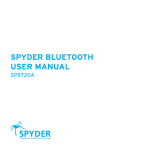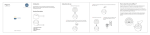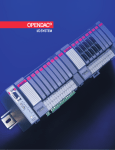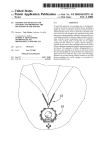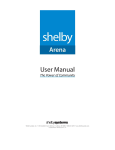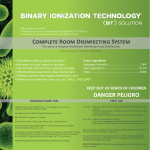Download to PDF Manual
Transcript
User Guide Hajj & Umrah Application By Advanced Media Lab Umm Al Qura University http://advancedmedialab.com/ pg. 1 Contents Installation .............................................................................................................................................. 4 Google Play Store Link ........................................................................................................................ 4 Apple itunes App Store Link ................................................................................................................ 4 Installing on Android Devices.......................................................................................................... 5 Installing on IOS Devices ................................................................................................................. 6 Location Access (GPS) settings ................................................................................................................ 7 Registration ............................................................................................................................................. 8 Main Menu.............................................................................................................................................. 9 Rituals.................................................................................................................................................... 10 UMRAH Ritual ................................................................................................................................... 10 Hajj Ritual .......................................................................................................................................... 10 IFRAD Hajj...................................................................................................................................... 11 TAMAATU HaJJ .............................................................................................................................. 11 QIRAN Hajj..................................................................................................................................... 12 Tawaaf Ritual .................................................................................................................................... 12 Out of Boundary.................................................................................................................................... 13 Places of Interest................................................................................................................................... 14 Searching Places of Interest .............................................................................................................. 14 Add Reviews ...................................................................................................................................... 14 Add Favorite ...................................................................................................................................... 15 Navigate to Places ............................................................................................................................. 16 See Reviews on places ...................................................................................................................... 16 Adding New Places ............................................................................................................................ 17 Prayer Time ........................................................................................................................................... 18 Prayer Schedule ................................................................................................................................ 18 Nearby Mosque................................................................................................................................. 19 News ..................................................................................................................................................... 19 Weather ................................................................................................................................................ 20 Currency Converter ............................................................................................................................... 21 Emergency ............................................................................................................................................ 22 Using “Emergency” Services ............................................................................................................. 22 Free Emergency SMS ........................................................................................................................ 23 Translation ............................................................................................................................................ 24 Using “Translation” Service............................................................................................................... 24 Update Traffic ....................................................................................................................................... 25 pg. 2 Using “Update Traffic” feature ......................................................................................................... 25 Twitter ................................................................................................................................................... 26 Map View (Search) ............................................................................................................................ 26 Text View (Search) ............................................................................................................................ 26 Post Tweet ........................................................................................................................................ 27 Hajj Messenger ..................................................................................................................................... 28 Using “Hajj Messenger” .................................................................................................................... 28 My Favorites ......................................................................................................................................... 29 Add and Locate Friends..................................................................................................................... 30 Locate Favorite Places....................................................................................................................... 31 Complaints ............................................................................................................................................ 32 Using “Complaints” service ............................................................................................................... 32 Qibla Compass ...................................................................................................................................... 33 Health Form .......................................................................................................................................... 34 Settings.................................................................................................................................................. 35 Settings Menu ................................................................................................................................... 35 Change Language .............................................................................................................................. 36 View or Edit Profile ........................................................................................................................... 37 Connect With Us ............................................................................................................................... 37 Manual Update ................................................................................................................................. 38 Updating POI data ......................................................................................................................... 38 Rate Our Application ......................................................................................................................... 38 About Hajj ......................................................................................................................................... 39 Contact Us ......................................................................................................................................... 39 Hajj Agency ........................................................................................................................................... 40 Locate Hajj Agency ............................................................................................................................ 40 pg. 3 Installation Hajj and Umrah App is available for both Android and IOS devices. Google Play Store Link For Android devices, click the following Google Play Store link or use the QR code: QR Code: Google Play Store https://play.google.com/store/apps/details?id=com.hajjandumrah&hl=en Apple itunes App Store Link For IOS/Apple devices, click on the following iTunes “App Store” link or use the QR code: https://itunes.apple.com/us/app/perform-hajj-umrah/id917265874?ls=1&mt=8 pg. 4 Installing on Android Devices pg. 5 Installing on IOS Devices pg. 6 Location Access (GPS) settings Many features of the Hajj and Umrah Application uses the Location Access/GPS function of your device. Location Access gives the user several methods to use the location service, based on the user’s location. If the user is outside in an open area, “GPS” only method can be used. If the user is indoor, “High accuracy” option is advised. Go to your phone’s settings and choose the “Locating Method” based on figures below. pg. 7 Registration Once installed and the application is launched, the following registration form will appear. It is important to enter correct information as this information is needed to provide most services by this application pg. 8 Main Menu The main menu has two pages that contains all the features. Slide to go to next menu page. Press on the icons to explore the features and services pg. 9 Rituals The “Ritual” Features is a comprehensive and interactive guide for Hajj, Umrah and Tawaf UMRAH Ritual “Umrah” Guide Hajj Ritual Each of the three types Hajj has detailed interactive steps pg. 10 IFRAD Hajj “Ifraad” Guide TAMAATU HaJJ “Tamaatu” Guide pg. 11 QIRAN Hajj “Qiran” Guide Tawaaf Ritual “Tawaaf” Guide pg. 12 Out of Boundary Out of Boundary will help you to stay inside the intended boundary pg. 13 Places of Interest Places of Interest helps you to find important locations near you, create new places of interest, add places to your favorites and submit reviews. Searching Places of Interest Add Reviews pg. 14 Add Favorite For later access, you can add specific places from “Places of Interest” to your favorites. Once added to favorite, you can access them from “My Favorites -> Places”. pg. 15 Navigate to Places See Reviews on places pg. 16 Adding New Places You can contribute by adding new places that will be available for other pilgrims immediately. Please enter valid and accurate location data as it will be used by other pilgrims. pg. 17 Prayer Time Based on your current location, accurate prayer times are displayed. Additionally the service will show the nearest mosques and provide navigation route to the selected mosque. Prayer Schedule pg. 18 Nearby Mosque News pg. 19 Weather pg. 20 Currency Converter The currency converter is very helpful if you need to calculate currency conversion. This feature will also help you to locate nearest money exchange centers. pg. 21 Emergency This feature is useful in emergency situation. You can place and emergency call or send SMS to your friends, family members or appropriate authorities. Additionally you can locate and get navigation to nearby emergency facilities. Using “Emergency” Services pg. 22 Free Emergency SMS Using this feature, you can send 3 (three) Emergency SMS for free. pg. 23 Translation The Translation feature helps you to translate between Arabic, English and Bengali languages Using “Translation” Service pg. 24 Update Traffic During Hajj you can contribute by updating road and traffic information such as traffic accidents, blocked roads, missing street, speed limit etc. Using “Update Traffic” feature pg. 25 Twitter Hajj related twitter feed can be accessed from here. Hajj related tweets posted by other pilgrims can be viewed on a map. You can also post your own tweets that can be viewed by other pilgrims Map View (Search) Text View (Search) pg. 26 Post Tweet pg. 27 Hajj Messenger Hajj Messenger is a powerful multimedia messenger service. You can send text, audio and video message using this feature. Using “Hajj Messenger” pg. 28 My Favorites My Favorites is very helpful if you are unsure about your location. It will help you to locate your friends or known places near you. pg. 29 Add and Locate Friends pg. 30 Locate Favorite Places pg. 31 Complaints If you have any complaint about Hajj Related services, this feature will help you submit the complaint to related authorities. Using “Complaints” service pg. 32 Qibla Compass The Qibla Compass will show the accurate direction of Qibla based on your current location pg. 33 Health Form “Health Form” helps a Pilgrim to share their health conditions with their companions of Interest along with location of pilgrim pg. 34 Settings In Settings you can change language, edit or view profile, contact customer support, rate the application etc. Settings Menu pg. 35 Change Language pg. 36 View or Edit Profile Connect With Us pg. 37 Manual Update Generally, at the time of installing the app from “Play Store” or “Apps Store” the app downloads the “Places of Interest (POI)” data at local phone. Any new POI update in the server afterwards will not be visible until the “Manual Update” is pressed. Updating POI data Rate Our Application pg. 38 About Hajj Contact Us pg. 39 Hajj Agency This feature helps you to locate your Hajj Agency. For this feature to locate your Hajj Agency, you must enter “Hajj Agency ID” in Setting->Edit Profile and save the profile. Locate Hajj Agency pg. 40