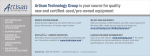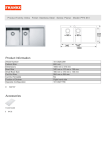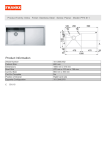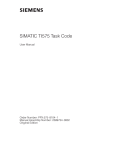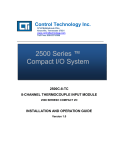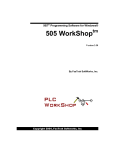Download SIMATIC TI525/TI535 Hardware and Installation User Manual
Transcript
SIMATIC TI525/TI535 Hardware and Installation User Manual Order Number: PPX:505–8103–3 Manual Assembly Number: 2586546–0052 Third Edition Copyright 1993 by Siemens Industrial Automation, Inc. All Rights Reserved — Printed in USA Reproduction, transmission or use of this document or contents is not permitted without express consent of Siemens Industrial Automation, Inc. All rights, including rights created by patent grant or registration of a utility model or design, are reserved. Since Siemens Industrial Automation, Inc. does not possess full access to data concerning all of the uses and applications of customer’s products, we do not assume responsibility either for customer product design or for any infringements of patents or rights of others which may result from our assistance. 01/21/92 Technical data is subject to change. We check the contents of every manual for accuracy at the time it is approved for printing; however, there may be undetected errors. Any errors found will be corrected in subsequent editions. Any suggestions for improvement are welcomed. MANUAL PUBLICATION HISTORY SIMATIC TI525/TI535 Hardware and Installation Manual Order Manual Number: PPX:505–8103–3 Refer to this history in all correspondence and/or discussion about this manual. Event Date Description Original Issue Second Edition Third Edition 09/88 11/90 04/93 Original Issue (2586652–0001) Second Edition (2586652–0002) Third Edition (2586652–0003) LIST OF EFFECTIVE PAGES Pages Description Cover/Copyright History/Effective Pages iii — viii Preface ix–x 1-1 — 1-10 2-1 — 2-7 3-1 — 3-32 4-1 — 4-13 5-1 — 5-19 A-1 — A-2 B-1 — B-7 C-1 — C-5 Index-1 — Index-3 Registration Third Edition Third Edition Third Edition Third Edition Third Edition Third Edition Third Edition Third Edition Third Edition Third Edition Third Edition Third Edition Third Edition Third Edition Pages Description Contents Preface Chapter 1 Series 505 System Overview 1.1 Introduction . . . . . . . . . . . . . . . . . . . . . . . . . . . . . . . . . . . . . . . . . . . . . . . . . . . . . . . . . . . . . . . . . . . . 1-1 1.2 Features Of The TI525 And TI535 . . . . . . . . . . . . . . . . . . . . . . . . . . . . . . . . . . . . . . . . . . . . . . . . . . 1-6 1.2.1 1.2.2 1.2.3 1.2.4 1.2.5 Chapter 2 Program Software . . . . . . . . . . . . . . . . . . . . . . . . . . . . . . . . . . . . . . . . . . . . . . . . . . . . Program Storage in EEPROM . . . . . . . . . . . . . . . . . . . . . . . . . . . . . . . . . . . . . . . . . . Communication Ports . . . . . . . . . . . . . . . . . . . . . . . . . . . . . . . . . . . . . . . . . . . . . . . . . Battery Backup . . . . . . . . . . . . . . . . . . . . . . . . . . . . . . . . . . . . . . . . . . . . . . . . . . . . . . . Ladder Memory Protection . . . . . . . . . . . . . . . . . . . . . . . . . . . . . . . . . . . . . . . . . . . . 1-8 1-8 1-9 1-9 1-10 Pre-installation Planning 2.1 Introduction . . . . . . . . . . . . . . . . . . . . . . . . . . . . . . . . . . . . . . . . . . . . . . . . . . . . . . . . . . . . . . . . . . . . 2-1 2.2 Safety Considerations . . . . . . . . . . . . . . . . . . . . . . . . . . . . . . . . . . . . . . . . . . . . . . . . . . . . . . . . . . . 2-4 2.3 Enclosure Selection . . . . . . . . . . . . . . . . . . . . . . . . . . . . . . . . . . . . . . . . . . . . . . . . . . . . . . . . . . . . . 2-6 2.4 Grounding And Wiring The Equipment . . . . . . . . . . . . . . . . . . . . . . . . . . . . . . . . . . . . . . . . . . . . 2-7 2.5 Temperature Considerations . . . . . . . . . . . . . . . . . . . . . . . . . . . . . . . . . . . . . . . . . . . . . . . . . . . . . 2-7 Chapter 3 3.1 Installation Installing The Base Assemblies . . . . . . . . . . . . . . . . . . . . . . . . . . . . . . . . . . . . . . . . . . . . . . . . . . . 3-1 3.1.1 3.1.2 Installing Base Hardware . . . . . . . . . . . . . . . . . . . . . . . . . . . . . . . . . . . . . . . . . . . . . . Rack or Panel Mounting . . . . . . . . . . . . . . . . . . . . . . . . . . . . . . . . . . . . . . . . . . . . . . . 3-3 3-3 3.2 Handling Series 505 Modules . . . . . . . . . . . . . . . . . . . . . . . . . . . . . . . . . . . . . . . . . . . . . . . . . . . . 3-4 3.3 Setting TI525 Dipswitches . . . . . . . . . . . . . . . . . . . . . . . . . . . . . . . . . . . . . . . . . . . . . . . . . . . . . . . . 3-5 3.3.1 3.3.2 3.3.3 3.3.4 Setting Port Baud Rate — TI525 Models . . . . . . . . . . . . . . . . . . . . . . . . . . . . . . . . . Selecting Battery Backup — TI525 Models . . . . . . . . . . . . . . . . . . . . . . . . . . . . . . Selecting Ladder Memory Protection — TI525 Models . . . . . . . . . . . . . . . . . . . Downloading Preset Constants — TI525 Models . . . . . . . . . . . . . . . . . . . . . . . . . 3-6 3-7 3-8 3-9 Setting TI535 Dipswitches . . . . . . . . . . . . . . . . . . . . . . . . . . . . . . . . . . . . . . . . . . . . . . . . . . . . . . . . 3-10 3.4.1 3.4.2 3.4.3 3.4.4 3.4.5 3.4.6 Selecting I/O Type — TI535 Models . . . . . . . . . . . . . . . . . . . . . . . . . . . . . . . . . . . . . Downloading Preset Constants — TI535 Models . . . . . . . . . . . . . . . . . . . . . . . . . Setting Highest I/O Base Number — TI535 Models . . . . . . . . . . . . . . . . . . . . . . . Selecting Battery Backup — TI535 Models . . . . . . . . . . . . . . . . . . . . . . . . . . . . . . Setting Communication Port Baud Rate —TI535 Models . . . . . . . . . . . . . . . . . Selecting Ladder Memory Protection — TI535 Models . . . . . . . . . . . . . . . . . . . 3-11 3-12 3-13 3-14 3-15 3-16 Installing The Battery . . . . . . . . . . . . . . . . . . . . . . . . . . . . . . . . . . . . . . . . . . . . . . . . . . . . . . . . . . . . 3-17 3.5.1 3-17 3.4 3.5 Model TI525 Battery Installation . . . . . . . . . . . . . . . . . . . . . . . . . . . . . . . . . . . . . . . . Contents iii 3.5.2 3.6 Model TI535 Battery Installation . . . . . . . . . . . . . . . . . . . . . . . . . . . . . . . . . . . . . . . . 3-18 Installing System Components . . . . . . . . . . . . . . . . . . . . . . . . . . . . . . . . . . . . . . . . . . . . . . . . . . . 3-19 3.6.1 3.6.2 3.6.3 3.6.4 3.6.5 3.6.6 3-22 3-23 3-25 3-27 3-29 3-32 Chapter 4 Numbering Series 505 I/O Points . . . . . . . . . . . . . . . . . . . . . . . . . . . . . . . . . . . . . . . Guidelines For Installing Series 505 Modules . . . . . . . . . . . . . . . . . . . . . . . . . . . . . Installing the Power Supply . . . . . . . . . . . . . . . . . . . . . . . . . . . . . . . . . . . . . . . . . . . . Installing the PLC . . . . . . . . . . . . . . . . . . . . . . . . . . . . . . . . . . . . . . . . . . . . . . . . . . . . . Installing the I/O Modules . . . . . . . . . . . . . . . . . . . . . . . . . . . . . . . . . . . . . . . . . . . . . Installing the Base Controllers . . . . . . . . . . . . . . . . . . . . . . . . . . . . . . . . . . . . . . . . . . EPROM/EEPROM Operation 4.1 Introduction . . . . . . . . . . . . . . . . . . . . . . . . . . . . . . . . . . . . . . . . . . . . . . . . . . . . . . . . . . . . . . . . . . . . 4-1 4.2 Installing An EPROM/EEPROM In TI525 Models . . . . . . . . . . . . . . . . . . . . . . . . . . . . . . . . . . . . . 4-4 4.3 Installing An EPROM/EEPROM In TI535 Models . . . . . . . . . . . . . . . . . . . . . . . . . . . . . . . . . . . . . 4-6 4.4 Programming The EEPROM . . . . . . . . . . . . . . . . . . . . . . . . . . . . . . . . . . . . . . . . . . . . . . . . . . . . . . 4-8 4.5 Reporting EEPROM Status . . . . . . . . . . . . . . . . . . . . . . . . . . . . . . . . . . . . . . . . . . . . . . . . . . . . . . . . 4-10 4.5.1 4.5.2 Status Word Six (STW06) . . . . . . . . . . . . . . . . . . . . . . . . . . . . . . . . . . . . . . . . . . . . . . . Status Words Seven to Nine (STW07–STW09) . . . . . . . . . . . . . . . . . . . . . . . . . . . . . 4-10 4-11 Editing/Saving Programs Using An EPROM/EEPROM . . . . . . . . . . . . . . . . . . . . . . . . . . . . . . . 4-12 4.6 Chapter 5 Startup / Troubleshooting 5.1 Start-up Procedures . . . . . . . . . . . . . . . . . . . . . . . . . . . . . . . . . . . . . . . . . . . . . . . . . . . . . . . . . . . . . 5-1 5.2 Using The Troubleshooting Tools . . . . . . . . . . . . . . . . . . . . . . . . . . . . . . . . . . . . . . . . . . . . . . . . . . 5-4 5.2.1 5.2.2 5.2.2.1 5.2.2.2 5.2.2.3 5.2.2.4 5.2.2.5 5.2.2.6 5.2.3 5.2.3.1 5.2.3.2 5.2.3.3 5.2.3.4 5.2.3.5 5.2.3.6 5.2.4 5.2.5 5.2.6 5.2.7 Reading the LED Indicators . . . . . . . . . . . . . . . . . . . . . . . . . . . . . . . . . . . . . . . . . . . . Executing the Auxiliary Functions . . . . . . . . . . . . . . . . . . . . . . . . . . . . . . . . . . . . . . AUX Function 29 (Show PLC Diagnostic Cell) . . . . . . . . . . . . . . . . . . . . . . . . . . . AUX Function 25 (Display Failed I/O) . . . . . . . . . . . . . . . . . . . . . . . . . . . . . . . . . . . AUX Function 20 (Run PLC Diagnostics) . . . . . . . . . . . . . . . . . . . . . . . . . . . . . . . . AUX Function 11 (Partial Restart) . . . . . . . . . . . . . . . . . . . . . . . . . . . . . . . . . . . . . . . AUX Function 12 (Complete Restart) . . . . . . . . . . . . . . . . . . . . . . . . . . . . . . . . . . . AUX Function 10 (Power-up Restart) . . . . . . . . . . . . . . . . . . . . . . . . . . . . . . . . . . . . Troubleshooting with Status Words . . . . . . . . . . . . . . . . . . . . . . . . . . . . . . . . . . . . . Status Word One (STW01) . . . . . . . . . . . . . . . . . . . . . . . . . . . . . . . . . . . . . . . . . . . . . Status Word Two (STW02) . . . . . . . . . . . . . . . . . . . . . . . . . . . . . . . . . . . . . . . . . . . . . . Status Word Six (STW06) . . . . . . . . . . . . . . . . . . . . . . . . . . . . . . . . . . . . . . . . . . . . . . . Status Words Seven to Nine (STW07–STW09) . . . . . . . . . . . . . . . . . . . . . . . . . . . . . Status Word Ten (STW10) . . . . . . . . . . . . . . . . . . . . . . . . . . . . . . . . . . . . . . . . . . . . . . Status Words Eleven to Eighteen (STW11–STW18) . . . . . . . . . . . . . . . . . . . . . . . . Clearing PLC Fatal Errors . . . . . . . . . . . . . . . . . . . . . . . . . . . . . . . . . . . . . . . . . . . . . . Troubleshooting the EPROM/EEPROM . . . . . . . . . . . . . . . . . . . . . . . . . . . . . . . . . . Troubleshooting the Power Supply . . . . . . . . . . . . . . . . . . . . . . . . . . . . . . . . . . . . . Spare Parts . . . . . . . . . . . . . . . . . . . . . . . . . . . . . . . . . . . . . . . . . . . . . . . . . . . . . . . . . . . 5-4 5-5 5-5 5-6 5-6 5-6 5-6 5-7 5-8 5-8 5-9 5-10 5-11 5-11 5-12 5-14 5-17 5-18 5-19 Appendix A Specifications . . . . . . . . . . . . . . . . . . . . . . . . . . . . . . . . . . . . . . . . . A-1 Appendix B Grounding And Electrical Guidelines B.1 Introduction . . . . . . . . . . . . . . . . . . . . . . . . . . . . . . . . . . . . . . . . . . . . . . . . . . . . . . . . . . . . . . . . . . . . iv Contents B-1 B.2 Grounding . . . . . . . . . . . . . . . . . . . . . . . . . . . . . . . . . . . . . . . . . . . . . . . . . . . . . . . . . . . . . . . . . . . . . B-1 B.2.1 B.2.2 Single Point Grounding . . . . . . . . . . . . . . . . . . . . . . . . . . . . . . . . . . . . . . . . . . . . . . . . Guidelines for Ground Connections . . . . . . . . . . . . . . . . . . . . . . . . . . . . . . . . . . . . B-1 B-2 B.3 Wiring Guidelines . . . . . . . . . . . . . . . . . . . . . . . . . . . . . . . . . . . . . . . . . . . . . . . . . . . . . . . . . . . . . . . B-4 B.4 Minimizing Electrical Noise . . . . . . . . . . . . . . . . . . . . . . . . . . . . . . . . . . . . . . . . . . . . . . . . . . . . . . B-5 B.4.1 B.4.2 B.4.2.1 B.4.2.2 B-5 B-6 B-6 B-7 Appendix C Definition and Source . . . . . . . . . . . . . . . . . . . . . . . . . . . . . . . . . . . . . . . . . . . . . . . . . Correcting Noise Problems . . . . . . . . . . . . . . . . . . . . . . . . . . . . . . . . . . . . . . . . . . . . Noise Suppression . . . . . . . . . . . . . . . . . . . . . . . . . . . . . . . . . . . . . . . . . . . . . . . . . . . . . Isolation . . . . . . . . . . . . . . . . . . . . . . . . . . . . . . . . . . . . . . . . . . . . . . . . . . . . . . . . . . . . . . Series 500/505 I/O Power Consumption . . . . . . . . . . . . . . . . . . . C-1 Contents v List of Figures 1-1 1-2 2-1 2-2 2-3 3-1 3-2 3-3 3-4 3-5 3-6 3-7 3-8 3-9 3-10 3-11 3-12 3-13 3-14 3-15 3-16 3-17 3-18 3-19 3-20 3-21 4-1 4-2 4-3 5-1 5-2 5-3 5-4 5-5 5-6 5-7 B-1 B-2 vi TI525 and TI535 Controllers . . . . . . . . . . . . . . . . . . . . . . . . . . . . . . . . . . . . . . . . . . . . . . . . . . . . . . . . . Functional Relationship of Series 505 Components . . . . . . . . . . . . . . . . . . . . . . . . . . . . . . . . . . Operator Safety Switch . . . . . . . . . . . . . . . . . . . . . . . . . . . . . . . . . . . . . . . . . . . . . . . . . . . . . . . . . . . . Emergency Stop Switch . . . . . . . . . . . . . . . . . . . . . . . . . . . . . . . . . . . . . . . . . . . . . . . . . . . . . . . . . . . JOG or INCH Switch . . . . . . . . . . . . . . . . . . . . . . . . . . . . . . . . . . . . . . . . . . . . . . . . . . . . . . . . . . . . . . . Series 505 Bases . . . . . . . . . . . . . . . . . . . . . . . . . . . . . . . . . . . . . . . . . . . . . . . . . . . . . . . . . . . . . . . . . . . Mounting Dimensions for the Series 505 Bases . . . . . . . . . . . . . . . . . . . . . . . . . . . . . . . . . . . . . . . Locations of the Dipswitches for the TI525 Models . . . . . . . . . . . . . . . . . . . . . . . . . . . . . . . . . . . Switch Settings — TI525 RS-232-C/423 and RS-422 Ports . . . . . . . . . . . . . . . . . . . . . . . . . . . . . . Switch Settings — TI525 Battery Backup . . . . . . . . . . . . . . . . . . . . . . . . . . . . . . . . . . . . . . . . . . . . . Switch Settings — TI525 L-Memory Protection . . . . . . . . . . . . . . . . . . . . . . . . . . . . . . . . . . . . . . . . Switch Settings — TI525 Download/Retain Presets . . . . . . . . . . . . . . . . . . . . . . . . . . . . . . . . . . . Locations of the Dipswitches for TI535 Models . . . . . . . . . . . . . . . . . . . . . . . . . . . . . . . . . . . . . . . Switch Settings — TI535 Download/Retain Presets . . . . . . . . . . . . . . . . . . . . . . . . . . . . . . . . . . . Switch Settings — TI535 Highest-Numbered Logical Base . . . . . . . . . . . . . . . . . . . . . . . . . . . . Switch Settings — TI535 Battery Backup . . . . . . . . . . . . . . . . . . . . . . . . . . . . . . . . . . . . . . . . . . . . Switch Settings — TI535 RS-232-C/RS-423 and RS-422 Ports . . . . . . . . . . . . . . . . . . . . . . . . . . Switch Settings — TI535 L–Memory Protection . . . . . . . . . . . . . . . . . . . . . . . . . . . . . . . . . . . . . . Battery Location for TI535 Models . . . . . . . . . . . . . . . . . . . . . . . . . . . . . . . . . . . . . . . . . . . . . . . . . Definition of the Series 505 Logical Base . . . . . . . . . . . . . . . . . . . . . . . . . . . . . . . . . . . . . . . . . . . System With Local I/O Only . . . . . . . . . . . . . . . . . . . . . . . . . . . . . . . . . . . . . . . . . . . . . . . . . . . . . . . Systems with Local and Distributed I/O . . . . . . . . . . . . . . . . . . . . . . . . . . . . . . . . . . . . . . . . . . . . Power Supply Jumper . . . . . . . . . . . . . . . . . . . . . . . . . . . . . . . . . . . . . . . . . . . . . . . . . . . . . . . . . . . . Location of Power Supply in Base . . . . . . . . . . . . . . . . . . . . . . . . . . . . . . . . . . . . . . . . . . . . . . . . . Location of PLC in Base . . . . . . . . . . . . . . . . . . . . . . . . . . . . . . . . . . . . . . . . . . . . . . . . . . . . . . . . . . Location of I/O Modules in Base . . . . . . . . . . . . . . . . . . . . . . . . . . . . . . . . . . . . . . . . . . . . . . . . . . TI525 EPROM/EEPROM Socket and Jumper Pins . . . . . . . . . . . . . . . . . . . . . . . . . . . . . . . . . . . . . TI535 EPROM/EEPROM Socket and Jumper Pins . . . . . . . . . . . . . . . . . . . . . . . . . . . . . . . . . . . . . Format of Status Word Six (STW06) . . . . . . . . . . . . . . . . . . . . . . . . . . . . . . . . . . . . . . . . . . . . . . . . . . Example of AUX Function 29 Screen . . . . . . . . . . . . . . . . . . . . . . . . . . . . . . . . . . . . . . . . . . . . . . . . Format of Status Word One (STW01) . . . . . . . . . . . . . . . . . . . . . . . . . . . . . . . . . . . . . . . . . . . . . . . . Format of Status Word Two (STW02) . . . . . . . . . . . . . . . . . . . . . . . . . . . . . . . . . . . . . . . . . . . . . . . . Format of Status Word Six (STW06) . . . . . . . . . . . . . . . . . . . . . . . . . . . . . . . . . . . . . . . . . . . . . . . . . . Format of Status Word Ten (STW10) . . . . . . . . . . . . . . . . . . . . . . . . . . . . . . . . . . . . . . . . . . . . . . . . . Format of Status Words Eleven to Eighteen (STW11–18) . . . . . . . . . . . . . . . . . . . . . . . . . . . . . . Example of a Status Word With a Bit Set . . . . . . . . . . . . . . . . . . . . . . . . . . . . . . . . . . . . . . . . . . . . Sample Ground Connections . . . . . . . . . . . . . . . . . . . . . . . . . . . . . . . . . . . . . . . . . . . . . . . . . . . . . . Examples of Noise Snubbing . . . . . . . . . . . . . . . . . . . . . . . . . . . . . . . . . . . . . . . . . . . . . . . . . . . . . . . Contents 1-2 1-4 2-4 2-5 2-6 3-1 3-2 3-5 3-6 3-7 3-8 3-9 3-10 3-12 3-13 3-14 3-15 3-16 3-18 3-19 3-20 3-21 3-25 3-26 3-27 3-29 4-5 4-7 4-10 5-5 5-8 5-9 5-10 5-11 5-12 5-13 B-3 B-6 List of Tables 1-1 1-2 3-1 3-2 4-1 5-1 5-2 C-1 C-2 Model Differences . . . . . . . . . . . . . . . . . . . . . . . . . . . . . . . . . . . . . . . . . . . . . . . . . . . . . . . . . . . . . . . . TI525/TI535 Instruction Set . . . . . . . . . . . . . . . . . . . . . . . . . . . . . . . . . . . . . . . . . . . . . . . . . . . . . . . . . . Pin-out for the RS-232-C/RS-423 Port . . . . . . . . . . . . . . . . . . . . . . . . . . . . . . . . . . . . . . . . . . . . . . . . I/O Module Point Assignments . . . . . . . . . . . . . . . . . . . . . . . . . . . . . . . . . . . . . . . . . . . . . . . . . . . . . Changes in Mode and Memory After Power Up . . . . . . . . . . . . . . . . . . . . . . . . . . . . . . . . . . . . . LED Indicators . . . . . . . . . . . . . . . . . . . . . . . . . . . . . . . . . . . . . . . . . . . . . . . . . . . . . . . . . . . . . . . . . . . . . Effects of Aux Functions on Memory Locations . . . . . . . . . . . . . . . . . . . . . . . . . . . . . . . . . . . . . . Series 505 Component Power Requirements . . . . . . . . . . . . . . . . . . . . . . . . . . . . . . . . . . . . . . . . Series 500 Component Power Requirements . . . . . . . . . . . . . . . . . . . . . . . . . . . . . . . . . . . . . . . . Contents 1-6 1-7 3-28 3-31 4-3 5-4 5-7 C-1 C-4 vii PREFACE INTRODUCTION This manual gives detailed instructions for the installation and operation of the Series 505 family of programmable logic controllers (PLCs). Both the SIMATIC TI525 and the SIMATIC TI535 PLCs and their support equipment are discussed. The topics are listed below by chapter. Chapter 1 describes the features of the various models of the TI525 and TI535 PLCs. Chapter 2 is a guide to pre-installation planning to facilitate the establishment of a safe and efficient system of equipment control. Chapter 3 contains the details of installing the system components. Chapter 4 presents the installation and operation of EPROMs and EEPROMs. Chapter 5 describes the system start-up procedure and gives information for troubleshooting. Appendix A lists the specifications for the TI525 and TI535 PLCs. Appendix B gives grounding and other electrical guidelines. Appendix C lists the power requirements for all currently available Series 505 and Series 500 I/O modules. ix Hardware and Installation User Manual PREFACE REFERENCES Consult the manuals listed below for further information on installing, programming, and troubleshooting your Series 505 hardware. SIMATIC TI505 Programming Reference Manual (PPX:505–8104–3) TIWAY Systems Manual (TIWAY–8101) CVU1000 & CVU10000 User Reference Manual (PPX:CVU10–8101–2) The I/O module user manuals that are appropriate for your system. The user manuals for your release of TISOFT . Hardware and Installation User Manual x CHAPTER 1 SERIES 505 SYSTEM OVERVIEW 1.1 INTRODUCTION The TI525/TI535 Programmable Controllers (PLCs) and their support equipment are computer-controlled systems that are capable of managing the operation of other systems. These PLCs execute the same functions as relays, static control, or card logic control systems. They can detect the change in state of input signals from such devices as pushbuttons, limit switches, and sensors. Acting on this information and executing a Relay Ladder Logic (RLL) program stored in memory, the TI525/TI535 PLCs produce output signals to drive motor starters, solenoids, and pilot lights, etc., that regulate the operation of various pieces of equipment. The TI535 is an enhanced version of the TI525 that offers the following features: The scan time for Boolean logic is reduced significantly (from 4 milliseconds per K words of memory to less than 1 millisecond per K words of memory). A communication port baud rate of 19,200 provides faster communication with the Video Programming Unit (VPU) and other operator interfaces. 1-1 Hardware and Installation User Manual FEATURES SIMATIC TI525 SIMATIC TI535 RUN RUN BATTERY GOOD BATT GOOD P/C GOOD P/C GOOD PORT 2 RS422 PORT 1 RS232 525–1102 PORT 1 RS232 535–1212 Figure 1-1 TI525 and TI535 Controllers The Series 505 product line is designed for use in small to medium applications such as discrete, word, and analog control. Components include the TI525 and TI535 PLCs, shown in Figure 1-1, and the support devices that provide operator communication, I/O control, and power. Operator communication may take place through any of the following devices: IBM PC/XT Computer or a 100% compatible computer with TISOFT Video Programming Unit (VPU) Handheld Intelligent Terminal (HIT 500–1101) Control Vision Unit (CVU) Hardware and Installation User Manual 1-2 FEATURES You may use a DEC VAX Computer to develop an RLL program that can be transferred to a TI525/TI535 PLC with a VPU. You can provide communication between devices through the TIWAY industrial local area network. See the references listed in the Preface of this manual for information on these systems. I/O control for the Series 505 takes place through individual Series 505 I/O modules. A full line of discrete, analog, word, and intelligent I/O modules are available that can handle almost any input or output specifications. These I/O modules are rugged, plug-in devices capable of functioning in harsh environments. I/O modules are grouped into local and distributed I/O categories depending upon their physical location. The local I/O consists of those modules installed in the same base assembly as the PLC. The TI525–1102 can support up to 512 local I/O points. You can create a distributed I/O system for all other models by connecting up to 14 additional base assemblies. All current versions of the TI525 and TI535 PLCs support up to 1023 I/O points, in both local and distributed bases. When additional bases are connected to the system, distributed I/O is managed through communication between base controllers — the I/O Channel Controller (IOCC) and one or more Distributed Base Controllers (DBC). The DBC (PPX:505–6840) in each distributed base assembly transmits data from the I/O modules in that base assembly to the IOCC (PPX:505–6830) , which occupies the same base assembly as the PLC. Your TI525/TI535 PLC can address distributed bases up to 1300 feet (396m) away. A diagram of the TI525/TI535 system which shows the functional relationship of all the system components is shown in Figure 1-2. 1-3 Hardware and Installation User Manual FEATURES IBM PC/XT with TISOFT DEC VAX VPU–200 Handheld Intelligent Terminal Programming Unit P/S TI525* TI535 Series 505 I/O 4, 8, and 16 slots I O C C P/S TI525 TI535 Series 505 I/O 4, 8, and 16 slots Local I/O PPX: 505– 6830 Distributed I/O P/S D B C Series 505 I/O 4, 8, and 16 slots PPX: 505– 6840 Additonal I/O may be connected up to a total of 14 base assemblies. *The PPX:525–1102 does not support distributed I/O. Figure 1-2 Functional Relationship of Series 505 Components Hardware and Installation User Manual 1-4 FEATURES The power supply provides up to 55 watts at +5 VDC and 3.75 watts at –5 VDC for use by the PLC, the base controllers, and the I/O modules. The PPX:505–6660 power supply operates at either 110 V or 220 VAC on user-supplied power. A jumper on the inside of the back of the module is used to select voltage. The PPX:505–6663 power supply operates on 24 VDC user-supplied power. All Series 505 hardware is compatible with International Standards double-Eurocard (DIN standard 41494). 1-5 Hardware and Installation User Manual FEATURES 1.2 FEATURES OF THE TI525 AND TI535 Two models of the TI525 and one of the TI535 are currently available. Differences between these models are given in Table 1-1. The TI525/TI535 RLL instruction set is listed in Table 1-2. Table 1-1 Model Differences Features PLC Model PPX:525 PPX:525 PPX:525 PPX:525 PPX:535 PPX:535 1102 1104 1208* 1212* 1204* 1212 Ladder Logic Size 2048 4096 8192 12000 4096 12000 Physical I/O 512 1023 1023 1023 1023 1023 Discrete/Word I/O 1023 1023 1023 1023 1023 1023 511 511 511 1023 511 1023 V Memory (words) 1024 2048 4096 5120 2048 5120 Timers/Counters 256 256 256 400 256 400 Drums 30 30 30 30 30 30 One Shot 128 128 256 400 128 400 SHRB/SHRW 30 45 60 75 45 75 MWTT/MWFT 30 45 60 75 45 75 JMP (nested) 8 8 8 8 8 8 MCR (nested) 8 8 8 8 8 8 255 255 255 255 255 255 Status Words 11 18 18 18 18 18 RS-232-C/423 Ports 1 1 1 1 1 1 RS-422 Ports 0 0 1 1 1 1 Control Relays SKP/LBL * These models are now obsolete. Hardware and Installation User Manual 1-6 FEATURES Table 1-2 TI525/TI535 Instruction Set Program Control Instructions Jump (JMP) Label (LBL) Master Control Relay (MCR) End, Conditional (ENDC) End, Unconditional (END) Skip (SKP) Math Instructions Add (ADD) Subtract (SUB) Compare (CMP) Divide (DIV) Multiply (MULT) Square Root (SQRT) Bit Instructions Bit Clear (BITC) Bit Pick (BITP) Bit Set (BITS) Bit Shift Register (SHRB) Word Instructions Convert Binary to BCD (CDB) Convert BCD to Binary (CBD) Word AND (WAND) Word OR (WOR) Word Rotate (WROT) Word Exclusive OR (WXOR) Word Shift Register (SHRW) Move Instructions Load Data Constant (LDC) Move Discrete Image Register to Word (MIRW) Move Word To Table (MWTT) Move Word (MOVW) Move Word To Discrete Image Register (MWIR) Move Word From Table (MWFT) Counter/Timer Counter (CTR) Timer (TMR) Up/Down Counter (UDC) One Shot (O/S) Matrix Instructions Scan Matrix Compare (SMC) Index Matrix Compare (IMC) Drum Instructions Drum (DRUM) Event Drum (EDRUM) 1-7 Hardware and Installation User Manual FEATURES 1.2.1 Program Software The TI525/TI535 PLCs are programmed in standard relay ladder logic, and TISOFT programming software provides a means of entering, debugging, and documenting your RLL program. TISOFT is menu-driven, provides both RLL and advanced program special functions language, and permits you to add comments to instructions. Different versions of TISOFT are available. TISOFT1 operates on the VPU200; TISOFT2 is executed on an IBM PC/XT, and TISOFT3 runs in an off-line mode on a DEC VAX computer. You may also fully program the TI525/TI535 in Boolean symbolic code using the Handheld Intelligent Terminal. In addition to the standard relay ladder logic, the TI525/TI535 programming instruction set offers more than 30 high-level, user-oriented operations. The box instructions replace programming steps that once required hundreds of words of memory. More importantly, these instructions permit you to use the power of the PLC to perform complex functions, which makes program development and debugging faster and easier. 1.2.2 Program Storage in EEPROM The TI525/TI535 PLCs offer the option of saving your RLL program in a non-volatile form by downloading it to an Electrically Erasable Programmable Read Only Memory (EEPROM; PPX:2587681–8020) integrated circuit. A separate programming device is not necessary. Once programmed, an EEPROM may be removed and used in any of the TI525/TI535 or SIMATIC TI530T models, provided the program is compatible with the system’s capabilities. An EPROM may also be used to execute a program in a TI525 or TI535 PLC. The program must be copied from an EEPROM described above or by an EPROM programmer before it is installed on the TI525/TI535 CPU board. To ensure equipment compatibility use only the EPROM model supplied by your distributor: (PPX:2587681–8012). Hardware and Installation User Manual 1-8 FEATURES 1.2.3 Communication Ports Each TI525/TI535 PLC has a 25-pin RS-232-C/RS-423 compatible port configured as Data Terminal Equipment (DTE). This port may be used for communicating with programming equipment such as the Timer/Counter Access Module (TCAM), the VPU, a CVU, or a modem up to 50 feet (15 m) away. An RS-422 compatible port is also available on the PPX:535–1212. This port may be used for communicating with a modem and allows communication to a distance up to 1000 feet (305 m). 1.2.4 Battery Backup A 3.0 V lithium battery (PPX:2587678–8005) protects the following information during a power cycle: D RLL program D Timer/counter preset and current values D Drum preset preset and current values D Word I/O values D Variable (V) memory values D Retentive control relay status D States of forced I/O D Scan time D I/O Configuration data Battery memory backup typically lasts six months at temperatures ranging from 0_to 60_C. 1-9 Hardware and Installation User Manual FEATURES 1.2.5 Ladder Memory Protection A memory protection dipswitch provides protection for the RLL program. When the switch is in the ON position, the program cannot be changed by a programming device that is connected to the PLC through one of the communication ports. NOTE The memory protection dipswitch does not prevent forcing I/O, changing variable memory, or switching the PLC from PROGRAM to RUN mode. These actions may be made by a programming device connected to the PLC, or a special function I/O module designed for this type of interface to the PLC, e.g., a Network Interface Module. The RLL can also be changed through a special function module, even when the memory protection is enabled. Hardware and Installation User Manual 1-10 CHAPTER 2 PRE-INSTALLATION PLANNING This chapter presents recommended installation practices and procedures. Since no two applications are identical, these recommendations are guidelines. 2.1 INTRODUCTION Preparing the site for installation of your TI525/TI535 PLC consists of the following: Defining the control requirements Determining the number of PLCs needed Determining the panel and grounding layout You should define the control requirements in terms of the number and type of inputs and outputs. Once the inputs and outputs have been defined, calculate the number of I/O modules and bases that are needed. When the number of PLCs, bases, and I/O modules is known, determine the power requirements and mounting space needed. Space in the base assembly may be a limiting factor that you should consider as you plan your system. This is particularly true if several double-wide modules are needed. It is useful to calculate a power budget for each base prior to installation. The power requirements of all modules must be included in the calculations — the PLC, the base controllers, as well as the I/O modules. The user-supplied power to individual modules is not a part of the power budget calculation. To help ensure reliable system operation, the total power required for the PLC, the I/O controllers, and the I/O modules must not exceed the total power available from the system power supply. WARNING Control devices can fail in an unsafe condition. This means that, unless proper safeguards are incorporated by the user, certain malfunctions of these devices could lead to a sudden equipment startup. Such a startup could result in property damage and/or severe physical injury to the equipment operator. 2-1 Hardware and Installation User Manual PRE-INSTALLATION If you, or your company, use any programmable controllers with equipment which requires an operator or attendant, you should be aware that this potential safety hazard exists and take appropriate precautions. Although the specific design steps depend on your particular application, the following precautions generally apply to installation of solid-state programmable control devices. These precautions conform to the guidelines for installation of Programmable Controllers as recommended in the NEMA ICS 3–304 Programmable Control Standards. Hardware and Installation User Manual 2-2 PRE-INSTALLATION ICS 3–304.81 Safety Recommendations: Consideration should be given to the use of an emergency stop function which is independent of the programmable controller. Where the operator is exposed to the machinery, such as in loading or unloading a machine tool, or where the machine cycles automatically, consideration should be given to the use of an electromechanical override or other redundant means, independent of the programmable controller, for starting and interrupting the cycle. If provision is required for changing programs while the equipment is in operation, consideration should be given to the use of locks or other means of assuring that such changes can be made only by authorized personnel. These recommendations are intended as safeguards against the failure of critical components and the effects of such failures or the inadvertent errors that might be introduced if programs are changed while the equipment is in operation.* *The ICS 3–304.81 Safety Recommendations are reproduced by permission of the National Electrical Manufacturers Association from NEMA ICS 3–304, Programmable Controller Standard. 2-3 Hardware and Installation User Manual PRE-INSTALLATION 2.2 SAFETY CONSIDERATIONS Pre-installation planning and site preparation must include consideration of hazards to personnel during a system failure. The equipment connected to the TI525/TI535 PLC should include interlocks and safety switches to prevent operation during a system failure. Although the specific steps depend on the application, the general precautions include the following: Provide a means for disconnecting power—independent of the PLC—from the output loads when a machine is not operating, or when it is necessary for the operator to reach into the machine. Power must be removed by a non-semiconductor switch or a physically-wired relay contact, placed to interrupt power to the output. It is not sufficient to rely solely on the PLC for this function. Figure 2-1 illustrates an operator safety switch. Relay contacts or limit switches open when operator must reach into machine. User-supplied critical loads which could cause injury Output Module Loads which could not cause injury Output points from the programmable controller Figure 2-1 Hardware and Installation User Manual Operator Safety Switch 2-4 PRE-INSTALLATION Provide a means for removing power from the output if an emergency condition occurs with the machine during operation. Do this by disconnecting output power with a non-semiconductor switch or hard-wired relay contact, not through the programmable control system. This type of switch is shown in Figure 2-2. Emergency stop Reset Guard limit switch C1 C1 Electromechanical Relay Contacts of electromechanical relay C1 C1 user–supplied critical loads which could cause injury C1 Output Module loads which could not cause injury Outputs from the programmable controller Figure 2-2 Emergency Stop Switch 2-5 Hardware and Installation User Manual PRE-INSTALLATION Bypass the programmable control system with an external JOG or INCH switch during machine loading or setup operations. See Figure 2-3. Jog Switch or contact closed in the jog or inch mode Output Module Switch or contact open in the JOG or INCH mode User-supplied critical loads which could cause injury Outputs from the programmable controller Figure 2-3 2.3 JOG or INCH Switch ENCLOSURE SELECTION As a minimum, an enclosure for a PLC should provide the following: Easy access to components A common ground potential on the cabinet A secure vertical panel or rails Conformance to electrical standards An electromagnetic shield Access restricted to authorized personnel only Protection from dust, dirt and moisture in an industrial environment Hardware and Installation User Manual 2-6 PRE-INSTALLATION Mount the TI525/TI535 components in a dustproof and drip tight enclosure such as the NEMA Type 12 enclosure. The enclosure must provide a minimum depth of 25.4 cm (10 in) from the panel to the inside surface of the enclosure door. The enclosure should be located so that the doors may be opened fully, permitting easy access to the PLC, wiring, and components. If environmental conditions permit, a 19-inch rack may be used instead of a NEMA enclosure. Use the 16-slot I/O base PPX:505–6516 for 19-inch rack installations. 2.4 GROUNDING AND WIRING THE EQUIPMENT A good grounding system is essential for proper operation of a PLC system and should be one of the most important considerations in planning your installation. The structural ground present in many industrial environments does not provide an adequate ground return where direct wire connection is not feasible. Appendix B is a discussion of grounding, electromagnetic interference (EMI), and other electrical considerations. See the guidelines in Appendix B to be certain to meet all grounding and wiring requirements. 2.5 TEMPERATURE CONSIDERATIONS When preparing your installation, plan for an adequate air flow to ensure proper cooling of equipment. Do not permit the convective cooling of the PLC to be hindered. Unless ambient temperatures are extremely high, a fan or air-conditioned cooling is unnecessary for keeping TI525/TI535 PLCs below their maximum-rated operating temperature of 60C. For one local base and one distributed base located in the the bottom half of a 7-foot, 19-inch rack, place equipment that dissipates no more than 325 W in the top half, above the Series 505 bases, assuming a 25C external ambient temperature. If you must exceed these guidelines, use cooling equipment to lower the equipment temperature to the recommended level. 2-7 Hardware and Installation User Manual CHAPTER 3 INSTALLATION 3.1 INSTALLING THE BASE ASSEMBLIES The PLC, I/O controllers, power supply, and I/O modules are mounted in Series 505 base assemblies. Three Series 505 base assembly models are currently available: PPX:505–6504, 4 I/O slots PPX:505–6508, 8 I/O slots PPX:505–6516, 16 I/O slots (19-inch rack compatible) Each base has slots reserved for the power supply and for the PLC, and 4, 8, or 16 I/O module slots, depending upon the base model. Refer to Figure 3-1. PPX:505–6504 4–Slot Base Power Supply TI525/TI53 PLC Series 505 I/O PPX:505–6508 8–Slot Base Power Supply TI525/TI53 PLC Series 505 I/O PPX:505–6516 16–Slot Base Power Supply TI525/TI53 PLC Series 505 I/O Figure 3-1 Series 505 Bases 3-1 Hardware and Installation User Manual INSTALLATION All Series 505 bases may be panel-mounted. The PPX:505–6516 base may also be mounted in a 19-inch rack. The mounting brackets are included with the Series 505 base assembly. Figure 3-2 shows the dimensions and screw positions. Front view Brackets rear-mounted for panel installation (all models) PPX:505–6504 4-slot base 195 mm (7.69 in) PPX:505–6508 8-slot base 273 mm (10.75 in) Brackets front-mounted for rack installation (PPX:505–6515 only) PPX:505–6516 16-slot base 9 mm (0.35 in) 438 mm (17.25 in) 37.8 mm (1.49 in) 191 mm (7.52 in) 203 mm (7.99 in) 266 mm (10.47 in) 22 mm (0.87 in) Side View All Models Figure 3-2 Mounting Dimensions for the Series 505 Bases Hardware and Installation User Manual 3-2 INSTALLATION 3.1.1 Installing Base Hardware For rack or panel mounting, place the brackets in the desired position on the Series 505 base (on the front for rack mounting, or on the back for panel mounting) as shown in Figure 3-2. Insert the enclosed screws through the brackets into the predrilled holes in the base and tighten. 3.1.2 Rack or Panel Mounting If you are mounting your base on a predrilled rack, align the brackets with the rack, then insert and tighten the screws. Before mounting the base to a panel, you need to measure for and drill screw holes. Refer to Figure 3-2 for screw locations. On the front of the base is a ground lug which you should connect to a single-point earth ground. (Refer to Appendix B for further grounding guidelines.) Each base has a plastic dustguard covering the top grill. The dustguard prevents debris from falling into the base during installation. After the entire system installation is complete, and BEFORE ENABLING POWER TO THE SYSTEM, be sure to remove the dustguard from each base. This will allow proper air flow and prevent serious complications due to overheating. 3-3 Hardware and Installation User Manual INSTALLATION 3.2 HANDLING SERIES 505 MODULES Many integrated circuit (IC) devices are susceptible to damage by the discharge of static electricity. Follow the suggestions listed below to reduce the probability of damage to these devices when you are handling a PLC, an I/O controller, or any of the I/O modules. To minimize risk of shock hazard, make certain power to the PLC system is turned off. WARNING To minimize the risk of shock hazard, make certain power to the PLC system is turned off. Both the module and the person handling the module should be at the same ground potential. To accomplish this, ensure that: The module is transported in an antistatic container or antistatic material. The work area has a conductive pad with a lead connecting it to a common ground. You are grounded by making contact with the conductive pad and/or by wearing a grounded wrist strap. CAUTION The following precautions, although less effective, may be taken to minimize the possibility of component damage resulting from electrostatic discharge. See Appendix B for grounding guidelines. To discharge static electricity, touch a grounded piece of metal before touching the circuit board or any of its components. Wear non-synthetic clothing. Handle all modules by the external casing, and avoid contact with the circuit board or any of its components. Hardware and Installation User Manual 3-4 INSTALLATION 3.3 SETTING TI525 DIPSWITCHES You determine operational parameters for the TI525 by setting switches on two dipswitches. For the TI525 PLCs, these dipswitches are located on the printed circuit board (PCB). Refer to Figure 3-3. Switch position OFF Baud 1 ON 9600 2400 OFF ON 1200 300 OFF ON RS-232-C/423 Baud rate RS-422 Baud rate 2 ON ON OFF OFF Switch position DIP 1 Baud 3 ON 9600 2400 OFF ON 1200 300 OFF Factory test must be set on 4 ON ON OFF OFF Position Position not Selected Selected Push Down OFF ON Battery enable Factory test switches must be set off for normatl operation L- Memory protect on L-Memory Download presets DIP 2 Factory test switches position does not matter fro normal use Figure 3-3 Locations of the Dipswitches for the TI525 Models 3-5 Hardware and Installation User Manual INSTALLATION 3.3.1 Setting Port Baud Rate — TI525 Models Figure 3-4 shows the baud rate switch assignments for the communication ports. Switches 1 and 2 on the first switch bank (DIP 1) set the baud rate for the RS-232-C/423 port (Port 1). Switches 3 and 4 on DIP 1 set the baud rate for the RS-422 port (Port 2). Switch position does not matter if a device is not connected to the port. You need to set only switches 1 and 2 for PPX:525–1102 and PPX:505–1104 models which have only an RS-232-C/RS-423 port. OFF ON RS-232-C/423 Baud rate RS-422 Baud rate DIP 1 Switch position Baud 1 2 ON ON 9600 ON 2400 OFF ON OFF 1200 300 OFF OFF Switch position Baud 3 ON 9600 2400 OFF ON 1200 300 OFF Position selected 4 ON ON OFF OFF Position not selected Push down Figure 3-4 Switch Settings — TI525 RS-232-C/423 and RS-422 Ports Switches 5, 6, 7, and 8 on the first bank (DIP 1) are reserved for factory testing and should all be turned ON. Hardware and Installation User Manual 3-6 INSTALLATION 3.3.2 Selecting Battery Backup — TI525 Models Switch 1 on the second dipswitch assembly (DIP 2) enables or disables the battery backup function. With the battery backup enabled, cycling power does not alter the following information: RLL program Timer/counter preset and current values Drum preset preset and current values Word I/O values Variable (V) memory values Retentive control relay status States of forced I/O Scan time I/O Configuration data If you power up a TI525 without a good battery installed or with the battery backup dipswitch turned OFF, the PLC clears memory. To allow for battery replacement, the TI525 is designed to retain memory for at least 10 minutes while powered down, even with a bad battery. If the PLC is powered down without a good battery for longer than 10 minutes, at power-up the PLC detects whether or not memory is valid. If memory is not valid, then the PLC clears memory upon power-up. Refer to Figure 3-5. Turn switch 1 ON to enable the battery backup. Turn switch 1 OFF to disable battery backup. OFF Battery disable ON Battery enable DIP 2 Position selected Figure 3-5 Position not selected Push down Switch Settings — TI525 Battery Backup Switches 2, 3, 6, 7, and 8 on DIP 2 are reserved for factory testing. Switches 2 and 3 should be turned off. The position of switches 6, 7, and 8 do not matter for normal operation. 3-7 Hardware and Installation User Manual INSTALLATION 3.3.3 Selecting Ladder Memory Protection — TI525 Models Switch 4 on DIP 2 prevents modifications to the RLL program in ladder memory. Your programming unit refers to this switch as a keylock. Refer to Figure 3-6. Turn switch 4 ON to prohibit changes to the program. Turn switch 4 OFF to permit program editing. OFF ON L-Memory protect on L-Memory protect off DIP 2 Position Selected Figure 3-6 Position not Selected Push Down Switch Settings — TI525 L-Memory Protection Turning the L-memory protect switch on does not prevent forcing I/O, changing variable memory, or switching the PLC from PROGRAM to RUN mode. These actions may be initiated with a programming device connected to the PLC, or a special function I/O module designed for this type of interface to the PLC, e.g., a Network Interface Module. The RLL can also be changed through a special function module, even when the memory protection is enabled with the keylock. Do not depend upon this switch to prevent personnel from interrupting your process. Hardware and Installation User Manual 3-8 INSTALLATION 3.3.4 Downloading Preset Constants — TI525 Models The drum and timer/counter instructions have reserved sections of memory where preset variables are stored. These variables may be changed with an operator interface, such as a TCAM or VPU, or with an RLL instruction, without altering their value in the RLL program. If you cycle power or execute AUX Function 10 while the battery is enabled, switch 5 on DIP 2 determines whether the changed values in preset memory are retained or the original values are downloaded from the RLL program. If the battery is dead, low, or disabled, the preset values are always downloaded from the RLL program in an EPROM/EEPROM, if one is installed. Refer to Figure 3-7. Turn switch 5 ON to have values downloaded from the RLL program. Turn switch 5 on DIP 2 OFF to have preset values retained. OFF Retain presets Download presets DIP 2 Figure 3-7 ON Position selected Position not selected Push down Switch Settings — TI525 Download/Retain Presets Executing AUX Function 12 (PLC Complete Restart) with your programming device causes the presets to be downloaded from the RLL program, regardless of the state of this dipswitch. 3-9 Hardware and Installation User Manual INSTALLATION 3.4 SETTING TI535 DIPSWITCHES You determine operational parameters for the TI535 by setting switches on two dipswitch block assemblies. For the TI535 PLCs, this is done with one block of dipswitches located on the printed circuit board (PCB) and a second block located inside the battery door. Refer to Figure 3-8. OFF ON Switch position I/O Type 2 3 Factory test set off Status Test Test No status I/O type and factory test Retain presets Download presets Highest base address DIP 1 Front bezel Position selected Push down Position Selected Position not selected Position not Selected Highest base address 0 1 2 3 4 5 6 7 8 9 10 11 12 13 14 15 PUSH LEFT Battery enable DIP 2 PUSH RIGHT RS-422 Baud rate ON ON ON ON ON ON ON ON OFF OFF . OFF OFF OFF OFF OFF OFF R L R L * R R L L * R R R R L R L R L * R R L L * R R R R L Position does not matter Locations of the Dipswitches for TI535 Models 3-10 ON ON ON ON OFF OFF OFF OFF ON ON ON ON OFF OFF OFF OFF Position does not matter 300 1200 2400 9600 19200 L-Memory Protect off * Hardware and Installation User Manual ON ON OFF OFF ON ON OFF OFF ON ON OFF OFF ON ON OFF OFF 8 Switch position R = Right L = Left Baud 5 6 7 RS-232-C/423 Baud rate Figure 3-8 ON OFF ON OFF ON OFF ON OFF ON OFF ON OFF ON OFF ON OFF 300 1200 2400 9600 19200 Battery disable * L Memory Protect on Switch position 5 6 7 ON OFF ON OFF Switch position L = Left R = Right Baud 2 3 4 Push left or right Front bezel ON ON OFF OFF INSTALLATION Switch 1 on the first dipswitch (DIP 1) is used for factory testing and should be turned OFF. Switches 2 and 3 are also reserved for factory testing and should be turned ON. 3.4.1 Selecting I/O Type — TI535 Models Some earlier Series 505 I/O modules (manufactured prior to January 1, 1988) do not report module status to the CPU. Modules built after this date do report status. Complete the following steps to determine which type of I/O you have. 1. Disconnect all user-supplied power from the base. 2. Remove the I/O module. 3. Find the serial number label on the inside of the front bezel. If you have a number greater than XXXX8801XXXXXX, you have a module that reports status. If you have a serial number less than or equal to XXXX8712XXXXXX, you have a module that does not report status. Switches 2 and 3 on DIP 1 determine whether the CPU expects the status to be reported. If the switches are both ON, the CPU expects the status to be reported. If you install I/O modules that do not report status, the CPU reports an I/O mismatch and I/O failure. If the switches are both OFF, the CPU does not expect the status to be reported. When both switches are off, you can use either type of I/O. When the switches are mixed (ON/OFF or OFF/ON), the CPU is set for factory tests. 3-11 Hardware and Installation User Manual INSTALLATION 3.4.2 Downloading Preset Constants — TI535 Models The drum and timer/counter instructions have reserved sections of memory where preset variables are stored. These variables may be changed with an operator interface, such as a TCAM or VPU, without altering their value in the RLL program. If you cycle power or execute AUX Function 10 or 11 while the battery is enabled, switch 4 on DIP 1 determines whether values in preset memory are retained or downloaded from the RLL program. If the battery is dead, low, or disabled, the preset values are always downloaded from the RLL program in an EPROM/EEPROM, if one is installed. Refer to Figure 3-9. Turn switch 4 ON to have values downloaded from the RLL program. Turn switch 4 OFF to have preset values retained. OFF Retain presets ON Download presets DIP 1 Position selected Push down Figure 3-9 Position not selected Switch Settings — TI535 Download/Retain Presets Executing AUX Function 12 (PLC Complete Restart) with your programming device causes the presets to be downloaded from the RLL program, regardless of the state of this dipswitch. Hardware and Installation User Manual 3-12 INSTALLATION 3.4.3 Setting Highest I/O Base Number — TI535 Models The base assembly holding the PLC also holds the local I/O. The local I/O consists of the first two logical bases, numbered 0 and 1. A logical base is defined as a group of eight I/O slots. As many as fourteen additional logical bases, numbered from 2 to 15, may be connected to the system as distributed I/O. Switches 5–8 on DIP 1 are used to select the highest-numbered logical base in the system. For example, if your system consists of 5 logical bases numbered 0 through 5, then the dipswitches should be set for 5. Switches 5–8 reduce I/O update time by preventing the PLC from attempting to communicate with distributed bases that are not present or which you may have shut down. Although it increases scan time, you can set the switches for 15 if you prefer, regardless of the actual number of logical bases that are connected. You may connect Series 500 bases to your system. Number the Series 500 logical bases just as you would Series 505 bases; however, the total number of logical bases cannot exceed 16. Figure 3-10 lists the switch positions for each address. OFF ON DIP 1 Position selected Push down Figure 3-10 Position not selected Highest base address 0 1 2 3 4 5 6 7 8 9 10 11 12 13 14 15 5 ON OFF ON OFF ON OFF ON OFF ON OFF ON OFF ON OFF ON OFF Switch position 6 7 8 ON ON OFF OFF ON ON OFF OFF ON ON OFF OFF ON ON OFF OFF ON ON ON ON OFF OFF OFF OFF ON ON ON ON OFF OFF OFF OFF ON ON ON ON ON ON ON ON OFF OFF . OFF OFF OFF OFF OFF OFF Switch Settings — TI535 Highest-Numbered Logical Base 3-13 Hardware and Installation User Manual INSTALLATION 3.4.4 Selecting Battery Backup — TI535 Models Switch 1 on the second dipswitch assembly (DIP 2) enables or disables the battery backup function. With the battery backup enabled, cycling power does not alter the following information: RLL program Timer/counter preset and current values Drum preset preset and current values Word I/O values Variable (V) memory values Retentive control relay status States of forced I/O Scan time I/O Configuration data If you power up a TI535 with the battery backup dipswitch turned OFF and have not installed an EPROM/EEPROM, the PLC clears memory. If you are powering up a TI535 for the first time, turn off the battery backup and do not install a programmed EPROM/EEPROM. This ensures that the PLC is properly initialized. Refer to Figure 3-11. Push Switch 1 LEFT to enable the battery backup. Push switch 1 RIGHT to disable battery backup. PUSH LEFT Battery enable PUSH RIGHT Battery disable DIP 2 Figure 3-11 Hardware and Installation User Manual Switch Settings — TI535 Battery Backup 3-14 INSTALLATION 3.4.5 Setting Communication Port Baud Rate —TI535 Models Figure 3-12 shows the baud rate switch assignments for the communication ports. Switches 2–4 on the second dipswitch assembly (DIP 2) set the baud rate for the RS-422 9-pin port (Port 2). Switches 5–7 set the baud rate for the RS-232-C/423 25-pin port (Port 1). Switch position does not matter if a device is not to be connected to the port. PUSH LEFT DIP 2 PUSH RIGHT RS–422 Baud rate RS–232–C/423 Baud rate Switch position L = Left R = Right Baud 2 3 4 300 R R R R 1200 L R L 2400 R R L 9600 L R * * 19200 L * Position does not matter Switch position L = Left R = Right Baud 5 6 7 300 R R R R 1200 L R L 2400 R R L 9600 L R * * 19200 L * Position does not matter Figure 3-12 Switch Settings — TI535 RS-232-C/RS-423 and RS-422 Ports 3-15 Hardware and Installation User Manual INSTALLATION 3.4.6 Selecting Ladder Memory Protection — TI535 Models Switch 8 on DIP 2 prevents changes to the RLL program in ladder memory. Your programming unit refers to this switch as a keylock. Refer to Figure 3-13. Push switch 8 LEFT to prohibit changes to the program. Push switch 8 RIGHT to permit program editing. PUSH LEFT PUSH RIGHT Position selected DIP 2 Position not selected Push Left or Right L-Memory protect off L-Memory protect on Figure 3-13 Switch Settings — TI535 L–Memory Protection Turning the L-memory protect switch on does not prevent forcing I/O, changing variable memory, or switching the PLC from PROGRAM to RUN mode. These actions may be made by a programming device connected to the PLC, or a special function I/O module designed for this type of interface to the PLC, e.g., a Network Interface Module. The RLL can also be changed through a special function module, even when the memory protection is enabled with the keylock. Do not depend upon this switch to prevent personnel from interrupting your process. Hardware and Installation User Manual 3-16 INSTALLATION 3.5 INSTALLING THE BATTERY The TI525/TI535 PLCs are shipped with a lithium battery already installed. This battery has a minimum storage lifetime of three years and a minimum backup lifetime of six months (0to 60C). Follow the steps listed below to replace the battery. 3.5.1 Model TI525 Battery Installation The TI525 is capable of preserving system memory for at least ten minutes after the battery and power have been disconnected. Complete the battery replacement within this period if you wish to save information. 1. Disable all user-supplied power to the base. 2. Remove the PLC from the base. Do not touch the components on the printed circuit board or short any etch lines or pins as this may disrupt system memory. Do not place the PLC on a conductive surface. 3. Check the battery backup switch (DIP 2, switch 1). If it is off and you wish to retain system memory, turn the switch on. 4. Remove the battery from the clip and disconnect the leads. 5. The new battery should be a 3.0 VDC UL Recognized lithium battery (PPX:2587678–8005). Connect the red wire to the positive pole and the black wire to the negative pole of the new battery. Then insert the new battery into the battery holder. 6. Insert the PLC into the base, enable power, and verify that the BATT GOOD LED comes on. 3-17 Hardware and Installation User Manual INSTALLATION 3.5.2 Model TI535 Battery Installation Take the following steps to replace the battery. 1. Ensure that the power to the PLC is on. Replacing the battery with power off will result in memory loss. 2. Open the battery door as shown in Figure 3-14. Battery Figure 3-14 Battery Location for TI535 Models 3. Remove the battery from the compartment and disconnect the leads. 4. Attach the leads to the new battery (3.0 VDC UL Recognized lithium battery (PPX:2587678–8005). Connect the red wire to the positive pole and the black wire to the negative pole. Push the new battery and leads back into the compartment. 5. Set the battery dipswitch ON (DIP 2, switch 1) if you wish to enable battery backup. The BATT GOOD indicator should light. 6. Close the battery door. Hardware and Installation User Manual 3-18 INSTALLATION 3.6 INSTALLING SYSTEM COMPONENTS A base assembly is composed of one or two logical bases. A logical base is defined as a group of eight I/O slots, as shown in Figure 3-15. Therefore, the PPX:505–6516 sixteen-slot base assembly comprises two logical bases, while the PPX:505–6508 eight-slot base assembly contains one logical base. The four-slot PPX:505–6504 base also contains one logical base, but slots 5–8 do not physically exist. A system may consist of as many as 16 logical bases and up to 1023 I/O points. PPX:505–6508 8–slot base Power supply TI525/TI535 PLC One Logical base 8 slots PPX:505–6516 16–slot base Power supply TI525/TI535 PLC Logical base 8 slots Logical base 8 slots PPX:505–6504 4–slot base ....... . . . . . . . . . . . . . . . . . . . . . . . . . . . . . . . . . . . . . . . . . . . . . . . . ....... Power supply Figure 3-15 TI525/TI535 PLC . . . . . . . . . . . . . . One logical base 4 Physical slots 4 Non–existent slots Definition of the Series 505 Logical Base 3-19 Hardware and Installation User Manual INSTALLATION I/O modules are grouped into local or distributed I/O categories depending upon their physical location. The local I/O comprises those modules installed in the same base assembly as the PLC — the primary base. A system having local I/O only consists of a single base assembly comprising a maximum of two logical bases. A 16-slot base assembly contains two logical bases, numbered 0 and 1 from left to right. The 8-slot and 4-slot base assemblies each contain one logical base, numbered 0. See Figure 3-16. Bases 0 and 1 are always on the local base. Therefore, any distributed base will always be numbered greater than 1. If your system has local I/O only, you need to install the power supply, PLC and I/O modules in a single base assembly. See the installation instructions later in this chapter. TI525/TI535 PLC Logical base 0 Power supply Logical base 1 Series 505 I/O modules 4-Slot base 8-Slot base 16-Slot base Figure 3-16 Hardware and Installation User Manual System With Local I/O Only 3-20 INSTALLATION You may connect up to 14 additional base assemblies to your system, as shown in Figure 3-17. These additional bases constitute the distributed I/O and are numbered from 2 to 15. TI525/TI535 PLC Logical base 0 Power supply Logical base 1 Local I/O PPX:505–6830 IOCC PPX:505–6840 DBC PPX:505–6840 DBC Logical base A Logical base B Logical base C Logical base D Distributed I/O To other bases To other bases * The PPX:525–1102 does not support distributed I/O. Figure 3-17 Systems with Local and Distributed I/O The I/O modules in the distributed bases communicate with the PLC through base controllers. The Series 505 Distributed Base Controller (DBC) (PPX:505–6840) in each distributed base assembly transmits all information from the I/O modules in that base assembly to the I/O Channel Controller (IOCC) (PPX:505–6830) . A system with distributed I/O requires one IOCC, located in the primary base. Depending upon the cable used, the line drivers of the DBC and the IOCC permit distributed I/O to be up to 1300 feet (396 m) from the PLC. 3-21 Hardware and Installation User Manual INSTALLATION Both Series 500 and 505 I/O can be connected to a TI525/TI535 PLC as distributed I/O. The Series 505 IOCC (PPX:505–6830) is capable of addressing the Series 500 DBCs (PPX:2109 or PPX:505–2103) in a Series 500 base assembly. If your application requires distributed I/O, you must install an IOCC in the primary base assembly. You must also install the distributed bases with their power supplies, DBCs, I/O modules, and cabling. See the installation instructions later in this chapter. 3.6.1 Numbering Series 505 I/O Points When you configure the I/O, you assign an I/O point number to each point. You do this from the I/O Module Definition Chart on your programming device. Local I/O consisting of a maximum of 512* I/O points can be configured when you assign the I/O point numbers. This is obtained by using base Model 505–6516 (sixteen slots) and 32-point I/O modules. The PLC permits a maximum number of 1023 points for a local and distributed system. You need not assign the point numbers consecutively. For example, in a distributed system, Base 2 can be assigned I/O point numbers 897–960. However, the highest point number that you can assign to a point is 1023. You do not need to assign I/O point numbers to empty slots or to non-existent slots in logical bases having fewer than eight slots. * I/O Module power consumption requirements may reduce the actual number of I/O points that can be installed. Hardware and Installation User Manual 3-22 INSTALLATION 3.6.2 Guidelines For Installing Series 505 Modules The Series 505 I/O, base controllers, and PLCs are all open-card modules in double Eurocard design*. The power supply is a partially encased module in double Eurocard design. Follow the guidelines in the following paragraphs when inserting or removing the modules. Do not insert or remove modules while power is enabled to the PLC. Modules may be damaged if inserted while power is on, and memory may be lost if the PLC is removed while power is on. * System 505 components are compatible with International standards double-Eurocard (DIN standard 41494) 3-23 Hardware and Installation User Manual INSTALLATION Complete the following steps to insert the modules into the base. 1. Disable all user-supplied power before inserting modules. 2. Holding the module by the bezel, position the printed circuit board in the upper and lower card guides. 3. Insert the module and push until it is plugged into the backplane connector. The bezel should be tight against the base. 4. The bezel screws provide the ground. Use a flat-blade screwdriver to tighten the screws at the top and the bottom of the bezel. Do not over-tighten. The maximum torque that can be applied to the screw is 3 Kg –cm (2.60 in–lb). For instructions on wiring I/O modules and calculating I/O power requirements, check the appropriate manual for each I/O module. Complete the following steps to remove the modules into the base. 1. Disable line and user-supplied power. 2. Loosen the screws at the top and bottom of the bezel. Prior to removing I/O modules, you may remove the wiring terminal block without disturbing field wiring. Use a Phillips-head screwdriver to remove the screws at the top and bottom of the terminal block and pull the terminal block off the bezel. 3. Grasp the bezel screws and carefully remove the module. You may find it easier to loosen the module first by gently pulling the module up and down within the slot by the bezel screws. Hardware and Installation User Manual 3-24 INSTALLATION 3.6.3 Installing the Power Supply You may operate the PPX:505–6660 or PPX:505–6660A power supply at either 110 or 220 VAC. The power supply is shipped preset for 220 VAC. Use the jumper shown in Figure 3-18 to select the proper voltage for your application. To minimize the risk of personal injury, disable all system power before changing the power supply jumper. Attempts to operate the power supply with the line voltage jumper placed incorrectly may damage the power supply. TAB2 TAB1 220V 110V Figure 3-18 Power Supply Jumper Follow the steps listed below to install the power supply. 1. Remove the strip of paper covering the wire connectors on the terminal block. 2. Select the proper operating voltage by placing the jumper on the appropriate quick-connect as shown in Figure 3-18. (Not required for the PPX:505–6663 power supply.) 3. Disable all user-supplied power to the base. 4. Insert the power supply into the far left slot of the base as shown in Figure 3-19. 5. Tighten the bezel screws. 3-25 Hardware and Installation User Manual INSTALLATION 6. Use 14 AWG solid or stranded wire for connection to the power source; use of smaller wire is not recommended. If stranded wire is used, the wire should be twisted and tinned. 7. Insert the green ground wire into the connector labeled “ground.” 8. Insert the black AC line and white AC neutral wires into the power supply wire connectors labeled “AC line” and “AC neutral,” respectively. Connecting the power supply leads to the wrong terminals creates a potential shock hazard that could cause damage to equipment or injury to personnel. Be sure that the polarity on all power supply leads is correct. 9. After inserting the wires, secure them by tightening the terminal block screws. 10. Enable power. Bezel screws Figure 3-19 Location of Power Supply in Base The base power budget is determined from the power provided by the base power supply and the requirements of the particular modules used. When determining the I/O system layout, do not exceed the maximum power available from the power supply. The total power requirement for all modules drawing power from a Series 505 base must be less than or equal: 55 W at +5 VDC and 3.75 W at –5 VDC. Hardware and Installation User Manual 3-26 INSTALLATION 3.6.4 Installing the PLC Complete the following steps to install the PLC in the base. 1. Check dipswitches for correct configuration. 2. Disable all user-supplied power to the base. 3. Insert the PLC into its slot adjacent to the power supply as shown in Figure 3-20. 4. Tighten the bezel screws. Bezel screws Figure 3-20 Location of PLC in Base 5. If you have equipment to connect to the ports, attach the communication cables to the appropriate port(s). The RS-232-C/RS-423 compatible port accepts a 25-pin male plug and allows communication with equipment up to 50 ft (15.2 m) away. The RS-422 compatible port accepts a 9-pin male plug and allows communication up to a distance of 1000 ft (305 m) for all baud rates supported by the PLC model. Both ports are configured as Data Terminal Equipment (DTE). The pin-outs are listed in Table 3-1. 3-27 Hardware and Installation User Manual INSTALLATION NOTE If you are powering up a TI535 for the first time, turn off the battery backup. This ensures that the TI535 PLC is properly initialized. Refer to the startup procedure in Chapter 5. 6. Enable power. Table 3Ć1ąPinĆout for the RSĆ232ĆC/RSĆ423 Port RSĆ232ĆC/423 Port Pin 2 3 4 5 6 7 8 20 RSĆ422 Port Signal Pin Transmitted data Received data Request to send Clear to send Data set ready Signal ground Received line signal detector Data terminal ready All othersĊno connection Hardware and Installation User Manual 3-28 1 5 6 7 8 Signal Data out Data in Ground Data out, inverted Data in, inverted All othersĊno connection INSTALLATION 3.6.5 Installing the I/O Modules The wiring for the different I/O module terminal blocks may vary. You should read the user’s manual for an individual module before wiring and installing the module. Insert the I/O modules into the base, starting with the slot adjacent to the PLC as shown in Figure 3-21. CAUTION Use supply wires suitable for at least 75C. Signal wiring connected in this box must be rated at least 300 V. ATTENTION Employer des fils d’alimentation pour au moins 75C. Le cablage de signalisation raccorde dans cette boite doit convenir pour une tension nominale d’au moins 300 V. I/O module I/O slots Figure 3-21 Location of I/O Modules in Base The base power budget is determined from the power provided by the base power supply and the requirements of the particular modules used. When determining the I/O system layout, take care not to exceed the maximum power available from the power supply. The total power requirement for all modules drawing power from a Series 505 base must be less than or equal: 55 W at +5 VDC and 3.75 W at –5 VDC. 3-29 Hardware and Installation User Manual INSTALLATION Do not install more than four word modules in a physical base. This may cause a DC loading problem in the PLC which could result in unexpected disabling of output modules (including discrete output modules). For example, even though a 16-slot base contains two logical bases, you can only have a total of four modules. Appendix C gives the power requirements for many of the currently available Series 505 and Series 500 modules. For other modules not listed see the manual for that module. All the TI525 and TI535 controllers use the Series 505 I/O modules. These I/O modules have different numbers and types of I/O points. For example, an eight-point discrete input requires eight inputs (Xs) be assigned, while an eight-point analog output module requires assignment of eight word outputs (WYs). Table 3-2 lists the number and type of points required to log in the Series 505 I/O modules. Additional information on particular modules is given in the manual included with each module. Hardware and Installation User Manual 3-30 INSTALLATION Table 3-2 I/O Module Point Assignments (Continued on next page) Model Number Model Description Points Used PPX:505–4008 PPX:505–4016 PPX:505–4032 PPX:505–4108 PPX:505–4116 PPX:505–4132 PPX:505–4208 PPX:505–4216 PPX:505–4232 PPX:505–4308 PPX:505–4316 PPX:505–4317 20–56 VAC Input 20–56 VAC Input 20–56 VAC Input 4.5–15 VDC Input 4.5–15 VDC Input 4.5–15 VDC Input 79–132 VAC Input 79–132 VAC Input 79–132 VAC Input 14–32 VDC Input 14–32 VDC Input 16 Isolated Inputs or 8 Interrupt Inputs/8 Isolated Inputs 14–32 VDC Input 164–256 VDC Input 164–256 VDC Input 164–256 VDC Input 4.5–34 VDC, 0.5 Amp Output 4.5–34 VDC, 0.5 Amp Output 4.5–34 VDC, 0.5 Amp Output 20–132 VAC, 0.5 Amp Output 20–132 VAC, 0.5 Amp Output 20–132 VAC, 0.5 Amp Output 4.5–34 VDC, 2.0 Amp Output 4.5–34 VDC, 2.0 Amp Output 4.5–34 VDC, 2.0 Amp Output 85–256 VAC, 2.0 Amp Output 85–256 VAC, 2.0 Amp Output 85–256 VAC, 2.0 Amp Output 20–256 VAC or 4.5–34 VDC Form C Output 20–256 VAC or 4.5–34 VDC Normally Open Output 20–256 VAC or 4.5–34 VDC Normally Open Output 8X 16X 32X 8X 16X 32X 8X 16X 32X 8X 16X 1 1 1 1 1 1 1 1 1 1 1 16X 32X 8X 16X 32X 8Y 16Y 32Y 8Y 16Y 32Y 8Y 16Y 32Y 8Y 16Y 32Y 1 1 2 1 1 1 1 1 1 1 1 2 2 2 2 2 2 8Y 1 16Y 1 32Y 2 115 VDC, Relay Output 16Y 1 PPX:505–4332 PPX:505–4408 PPX:505–4416 PPX:505–4432 PPX:505–4508 PPX:505–4516 PPX:505–4532 PPX:505–4608 PPX:505–4616 PPX:505–4632 PPX:505–4708 PPX:505–4716 PPX:505–4732 PPX:505–4808 PPX:505–4816 PPX:505–4832 PPX:505–4908 PPX:505–4916 PPX:505–4932 PPX:505–5417 3-31 Special Function Slots Used Hardware and Installation User Manual INSTALLATION Table 3-2 Model Slots Number I/O Module Point Assignments (Continued) Model Points Special Function Used Description Used PPX:505–6010 PPX:505–6011 PPX:505–6108 PPX:505–6108A PPX:505–6202 PPX:505–6204 PPX:505–6208 PPX:505–6208A PPX:505–6308 PPX:505–6408 PPX:505–7012 32-Point Input Simulator 32-Point Output Simulator 8-Channel Analog Input 8-Channel Analog Input 2-Channel Analog Output 4-Channel Analog Output 8-Channel Analog Output 8-Channel Analog Output 8-Channel Word Input 8-Channel Word Output 8 In/4 Out Analog PPX:505–7016 Bipolar 8 In/4 Out Analog PPX:505–7028 PPX:505–7038 PPX:505–7101 PPX:505–7339 Thermocouple Input RTD Input BASIC Module TIWAY Network Interface Module Local Line Ports TIWAY Network Interface Module RS-232-C/423 Ports Peerlink 32X 32Y 8WX 8WX 2WY 4WY 8WY 8WY 8WX 8WY 12WX & 4WY or 4WX & 4WY or 6WX & 2WY or 8WX 12WX & 4WY or 20WX & 4WY or 4WX & 4WY or 8WX 8WX 8WX or 16WX 4WX & 4WY 1 1 1 8WY 1 8WY 3WX & 5WY 1 PPX:505–7340 PPX:505-7354 3.6.6 1 1 2 1 2 2 2 1 2 2 1 1 1 Installing the Base Controllers Refer to the Series 500/505 IOCC and DBC User’s Manual (PPX:500–8143) for instructions on wiring and installing the IOCC (PPX:505–6830) and the DBC (PPX:505–6840). The DBCs are multi-dropped from the IOCC. If one distributed base becomes disabled, all the remaining DBCs should continue to communicate with the PLC. Hardware and Installation User Manual 3-32 CHAPTER 4 EPROM/EEPROM OPERATION 4.1 INTRODUCTION The TI525/TI535 controllers offer the option of saving the RLL program to an Electrically Erasable Programmable Read Only Memory (EEPROM) without the use of a separate programming device. The RLL program is downloaded directly from the PLC RAM to a 256 kbyte EEPROM (PPX:2587681–8020). NOTE The EEPROM holds only the ladder logic program and the I/O configuration. Other information stored in memory is cleared if power is cycled without a battery backup. Once an EEPROM is programmed, you may use it in any of the TI525/TI535 or TI530T models. The only limitation is program size. The PLC must have enough memory to store and execute the program contained on the EEPROM. You can erase an EEPROM with a programming device that is capable of executing Auxiliary (AUX) Function 84. A TI525/TI535 EEPROM cannot be used in SIMATIC TI520, SIMATIC TI530, SIMATIC TI520C, or SIMATIC TI530C models. If you choose, you may program an EPROM in a TI520C or TI530C and use the EPROM in any of the TI525/535 PLCs. The PLC must have the memory capacity to execute the program. Although they do not copy a program to an EPROM, all TI525/TI535 models can read and execute an EPROM program with which they are compatible. You may also save a program to the EEPROM and then use an EPROM programmer to copy the program from EEPROM to EPROM. To ensure equipment compatibility use only the EPROM model supplied by your distributor: (PPX:2587681–8012). 4-1 Hardware and Installation User Manual EPROM/EEPROM OPERATION WARNING The older non-compiled TI520/TI530 EPROMs are not compatible with any other Series 500 or Series 505 PLCs. Attempting to interchange the EPROMs may cause injury to personnel or damage to equipment because of unexpected operation of the PLC. When you power up a TI525/TI535, the PLC checks the status of the EPROM/EEPROM and the battery. A “clear” (unprogrammed) EPROM/EEPROM is equivalent to there being no EPROM/EEPROM installed. Table 4-1 lists the effects on memory and the mode that the PLC enters after power up. Hardware and Installation User Manual 4-2 EPROM/EEPROM OPERATION Table 4-1 Changes in Mode and Memory After Power Up Conditions Results Battery Status Programmed EPROM or EEPROM Present System Memory PLC Mode Bad No Cleared PROGRAM Bad Yes Cleared RUN PLC executes program in EPROM/EEPROM Good No No Change No Change Good Yes No Change No Change Cleared RUN PLC executes program in EPROM/EEPROM Yes 525 Disabled for 10+ minutes while power to the PLC is off. No Cleared PROGRAM No Checksum Errors Found: No Change No Checksum Errors Found: No Change Checksum Errors Found: Cleared Checksum Errors Found: PROGRAM 535 4-3 Hardware and Installation User Manual EPROM/EEPROM OPERATION 4.2 INSTALLING AN EPROM/EEPROM IN TI525 MODELS Before beginning installation, you must disable power to the PLC. If you intend to download a program in RAM memory to an EEPROM, you should ensure that a good battery is installed and enabled, or the program may be lost when power is restored. Follow the steps listed below. 1. Place the PLC in PROGRAM MODE. NOTE The PLC mode (RUN or PROGRAM) on power-up depends upon mode at power-down, the condition of the battery, and the presence or absence of an EPROM/EEPROM. Refer to Table 4-1. 2. Turn off all user-supplied power to the PLC base. 3. Remove the PLC from the base assembly. 4. Ensure that switch 1 on the second dipswitch (DIP 2) is turned ON. This enables battery backup. NOTE If the battery backup is disabled and you take longer than 10 minutes to install the EPROM/EEPROM, you may lose the program stored in RAM. 5. Refer to Figure 4-1. If you are installing an EPROM, place jumpers on pins 2–3 and 4–5. If you are installing an EEPROM, place jumpers on pins 1–2 and 3–4. 6. Insert the EPROM/EEPROM, aligning EPROM/EEPROM and the socket. the notches on the 7. Check the pins to make sure that they are all seated properly in the socket. Hardware and Installation User Manual 4-4 EPROM/EEPROM OPERATION 8. Place the PLC in the base and enable power. Refer to the Troubleshooting Chapter if the EPROM/EEPROM fails to function correctly. EEPROM 1 2 3 4 EPROM 2 3 4 5 EPROM/EEPROM jumper pins 12345 Bezel edge Figure 4-1 TI525 EPROM/EEPROM Socket and Jumper Pins 4-5 Hardware and Installation User Manual EPROM/EEPROM OPERATION 4.3 INSTALLING AN EPROM/EEPROM IN TI535 MODELS If you are powering up a TI535 for the first time you should initialize it before proceeding with the EPROM/EEPROM installation. Refer to the startup procedure in Chapter 5. To install the EPROM/EEPROM, follow these steps. 1. Using the programming unit, place the PLC in PROGRAM MODE. NOTE The PLC mode (RUN or PROGRAM) on power-up depends upon mode at power-down, the condition of the battery, and the presence or absence of an EPROM/EEPROM. Refer to Table 4-1. 2. Ensure that the Battery Good LED is on. If it is not, turn on switch 1 on DIP 2. This enables battery backup. If the Battery Good LED remains off, replace the battery before continuing with the EPROM/EEPROM installation. NOTE If you power down the TI535 while the BATT GOOD LED is off, you may lose the program stored in RAM. 3. Turn off all user-supplied power to the PLC base. 4. Remove the PLC from the base. 5. If you are installing an EPROM, place jumpers on pins 2–3 and 4–5. If you are installing an EEPROM, place jumpers on pins 1–2 and 3–4. Refer to Figure 4-2. 6. The EPROM/EEPROM socket is a zero insertion force socket, and no pressure is required to insert the 28-pin EPROM/EEPROM. Use a small, flat-blade screwdriver to open the socket. Turn the screw on the socket counterclockwise one quarter turn until the socket pins have opened. Hardware and Installation User Manual 4-6 EPROM/EEPROM OPERATION 7. Insert the EPROM/EEPROM, aligning the notch on EPROM/EEPROM with the socket screw. Refer to Figure 4-2. the 8. Check the pins to make sure that they are all seated properly. Tighten the socket by turning the screw clockwise. 9. Replace the PLC in its base and enable power. Refer to the Troubleshooting Chapter if the EPROM/EEPROM fails to function correctly. EPROM/EEPROM jumper pins 5 4 3 2 1 Bezel edge Figure 4-2 TI535 EPROM/EEPROM Socket and Jumper Pins 4-7 Hardware and Installation User Manual EPROM/EEPROM OPERATION 4.4 PROGRAMMING THE EEPROM To program the EEPROM, you first must enter the RLL program into the PLC. Verify that this program is correct and continue with the steps listed below. 1. Make certain that the battery enable dipswitch is ON, and that the jumper pins are set for EEPROM. 2. Set the PLC to PROGRAM mode. 3. Select Auxiliary Function 84 in your programming unit. Use the “Copy” option to copy your RLL program to the EEPROM. The programming unit displays messages indicating the progress of the copy operation. The PLC completes all current and pending communication processes and turns off the communication ports before beginning the copy operation. NOTE The TI525/TI535 PLCs copy data to the EEPROM very rapidly. The entire copy process takes approximately 5 seconds or less. The PLC enters PROGRAM mode when the copy process is completed. Hardware and Installation User Manual 4-8 EPROM/EEPROM OPERATION 4. When you are finished making copies of your program, go to step 5. If you wish to copy the program to another EEPROM, power down the PLC, replace the EEPROM with another, and power up again. Repeat Step 3 to copy the program to this second EEPROM. This procedure can be repeated to program several EEPROMs. 5. Check the program carefully, while the PLC is in the PROGRAM mode, before allowing the PLC to control equipment connected to the I/O. WARNING Do not place the PLC in RUN mode without first verifying the EPROM/EEPROM program. If the program is incorrect, unexpected operation by the PLC may result in injury to personnel and/or damage to equipment. Any errors that occur during the copy process are listed on the programming unit. Check the EPROM/EEPROM jumper pins and make certain that an EEPROM, not an EPROM, is installed. Make certain that all IC pins are properly seated in the socket. If you continue to get copy errors, then the EEPROM may have failed. You must power down, remove the EEPROM, and power up again to clear this error condition. 4-9 Hardware and Installation User Manual EPROM/EEPROM OPERATION 4.5 REPORTING EEPROM STATUS EEPROM programming information is recorded in status words that can be read with the programming device. These status words represent EEPROM programming information gathered on the last completed programming cycle. They can be read any time except when you are in the process of programming. If an error occurs while you are copying a program to an EEPROM, you can examine the status words to evaluate the error condition. Follow the steps below: 1. Make certain that the battery is enabled. 2. Clear the error condition by cycling power. 3. Examine the status words with a programming unit. 4.5.1 Status Word Six (STW06) As illustrated in Figure 4-3 below, STW06 reports the status of EEPROM programming. LSB MSB Bit 1 2 3 4 5 6 7 8 9 10 11 12 13 14 15 16 STW06 spare spare Spare 1 = programming complete – no errors 1 = programming complete – error 1 = the EPROM/ EEPROM was not initially clear 1 = programming error Figure 4-3 Hardware and Installation User Manual Format of Status Word Six (STW06) 4-10 EPROM/EEPROM OPERATION 4.5.2 Status Words Seven to Nine (STW07–STW09) STW07 gives the absolute address of the first error encountered while attempting to program the EEPROM. The value given is the memory address of the EEPROM memory. STW08 shows the checksum calculated from the RLL program stored in the EEPROM. The checksum is a numerical calculation based on your RLL program only. When you copy a program to several EEPROMs, you can check STW08 for every EEPROM to verify that the information contained in each is identical. NOTE Identical RLL programs and identical I/O configurations programmed in different machines may yield different checksums due to internal storage differences. STW09 shows the checksum generated from the EEPROM. The checksum is a numerical calculation based on all data stored in the EEPROM, including your RLL program and information contained in the I/O configuration memory. When you copy a program to several EEPROMs, you can check STW09 for each EEPROM to verify that the information contained in each is identical. WARNING Permitting a PLC to execute an EPROM/EEPROM program without first checking the program may result in injury to personnel and damage to equipment due to unexpected operation by the PLC. If you are not absolutely certain that the EPROM/EEPROM program is correct, disconnect all I/O modules and the IOCC (if necessary) from the base before you power up. 4-11 Hardware and Installation User Manual EPROM/EEPROM OPERATION 4.6 EDITING/SAVING PROGRAMS USING AN EPROM/EEPROM You manage operation of the EPROM/EEPROM by executing AUX Function 84 on the programming unit. Function 84 gives you the following options: Copy RAM to EEPROM Copy EEPROM to RAM Select RAM as program source Select EEPROM as program source Erase program in EEPROM Report source (RAM OR EEPROM) of program being executed NOTE If you use an EPROM in a TI525/TI535, you cannot execute these AUX Function 84 options: Copy RAM to EEPROM Erase program in EEPROM The EEPROM is automatically write protected on power-up, which prevents any accidental write operations. This protective measure does not hinder the device operation in any way. If you want to use the device in equipment other than SIMATIC TI equipment, you can deactivate this protective feature by erasing the EEPROM, powering down the unit, and removing the EEPROM. Hardware and Installation User Manual 4-12 EPROM/EEPROM OPERATION You can edit an RLL program in an EEPROM by following the steps listed below. Refer to the user’s manual for your programming unit for detailed instructions about the execution of AUX Functions. 1. Execute the AUX Function 84 option that copies EEPROM to RAM. 2. Select RAM as the program source. 3. Make changes in your program with a programming unit by editing the source code in RAM memory. 4. Execute the AUX Function 84 option that copies RAM to EEPROM. 5. Select the EEPROM as the program source. Although the TI525/TI535 can copy a program from either an EPROM or an EEPROM into RAM, the TI525/TI535 cannot copy a program from RAM to an EPROM. NOTE AUX Function 84 affects only the RLL program and the I/O configuration. Timer/counter and drum/event drum variables and values in V memory are not affected by AUX Function 84 operations. 4-13 Hardware and Installation User Manual CHAPTER 5 STARTUP / TROUBLESHOOTING 5.1 START-UP PROCEDURES Follow the steps outlined below before powering up your TI525/TI535 system for the first time. 1. Be familiar with the operation of the system components as discussed in this installation manual. 2. Verify the following items: If any of your installed bases have empty I/O slots, use filler bezels (PPX:2587705–8003) to cover the openings in the base. This prevents debris from interfering with system operation and helps to guard against electrostatic discharge and electrical noise interference. After installation is complete, remove the plastic dustguard on the top grill of every installed Series 505 base. WARNING Failure to remove the dustguard may result in overheating and damage to equipment, and could result in injury to personnel. Check for correct switch settings on all configurable modules, e.g., the PLC and DBC(s). The L-memory MEMORY PROTECT dipswitch on the PLC must be OFF if you intend to enter the RLL program with a programming device. All modules are securely plugged into the base, connector pins are not bent, and bezel screws are tightened. Check AC input power for proper voltages. Be sure the jumper in the back of the power supply is set for the appropriate voltage. 5-1 Hardware and Installation User Manual STARTUP / TROUBLESHOOTING Be sure that all I/O interface cables are properly connected to I/O interface connectors. All the configured bases are properly connected, there are no crimps or breaks in the cable, and base addresses are correct. The cable to the programming unit (where applicable) is secure. PLC battery polarity is correct. 3. Initialize PLC. For TI535 models — If you have not already done so, disable the PLC battery by turning off switch 1 on DIP 2. Make certain that a programmed EPROM/EEPROM is not installed. Turn on power to the PLC. With the battery disabled and no programmed EPROM/EEPROM installed, the TI535 clears memory and enters PROGRAM mode. Enable the battery by turning on DIP 2, switch 1. The Battery Good LED should light. The TI535 is now initialized. For TI525 models — Turn on power to the PLC. The TI525 is initialized during power-up. 4. If you intend to use an EPROM/EEPROM, install the EPROM/EEPROM according to the instructions given in Chapter 4. 5. Connect the programming device to the RS-232-C/RS-423 port of the PLC. Place the PLC in PROGRAM mode. If you have installed a pre-programmed EPROM/EEPROM, go to step 8. NOTE The PLC should be in PROGRAM mode at this point, not in RUN mode. Instructions that you enter in the RLL program are executed immediately if the PLC is in RUN mode. Hardware and Installation User Manual 5-2 STARTUP / TROUBLESHOOTING 6. Using the programming device, enter the I/O configuration. 7. Enter the RLL program. See the SIMATIC TI505 Programming Reference manual for information about designing your RLL program. 8. Use the programming device to JOG motors, solenoids, or other positioning devices one at a time to establish correct rotation or position. After all the steps are performed and verified, place the PLC in the RUN mode. If you turn ON the L-memory MEMORY PROTECT dipswitch, your RLL program cannot be changed by a programming device that is connected to the PLC through one of the communication ports. NOTE The MEMORY PROTECT dipswitch does not prevent forcing I/O, changing variable memory, or switching the PLC from PROGRAM to RUN mode. These actions may be made by a programming device connected to the PLC, or a special function I/O module designed for this type of interface to the PLC, e.g., a Network Interface Module. The RLL can also be changed through a special function module, even when the memory protection is enabled. 5-3 Hardware and Installation User Manual STARTUP / TROUBLESHOOTING 5.2 USING THE TROUBLESHOOTING TOOLS This section offers information and guidelines for troubleshooting TI525/TI535 PLCs. If you cannot locate the source of the problem, contact your Siemens Industrial Automation distributor or sales office. If you need assistance in contacting your U.S. sales office, call 1–800–964–4114. 5.2.1 Reading the LED Indicators The three LEDs on the PLC are labeled RUN, BATTERY GOOD, and PLC GOOD. When the LEDs are on, they indicate status as shown in Table 5-1 and can aid in locating the source of a problem. The PLC LEDs are meaningful only when the DC POWER GOOD LED on the power supply is turned on. Table 5-1 LED Indicators RUN ON = PLC is in Run mode BATTERY GOOD ON = Battery is good and battery dipswitch is on PLC GOOD ON = PLC is functioning with no fatal errors Hardware and Installation User Manual 5-4 STARTUP / TROUBLESHOOTING 5.2.2 Executing the Auxiliary Functions The TI525/TI535 PLCs offer self-checking and diagnostic capabilities for troubleshooting purposes. The diagnostics and self-checks are accessible through the Auxiliary Function menu on the programming device. When you display the Auxiliary Function menu, the following functions are available for resetting the PLC, initiating diagnostics or displaying diagnostic information: 5.2.2.1 AUX 29 Show PLC diagnostic cell AUX 25 Display failed I/O AUX 20 Run PLC diagnostics AUX 11 Partial restart AUX 12 Complete restart AUX 10 Power-up restart AUX Function 29 (Show PLC Diagnostic Cell) AUX Function 29 checks the operational status of the PLC and displays the results. The display provides the information illustrated in Figure 5-1. TI525/TI535 Operational Status Scan = 027 Milliseconds/Variable Battery = On Key = Unlocked Download = Off Mode = RUN Program in RAM Fatal Error = None Non–fatal Error = None Figure 5-1 Example of AUX Function 29 Screen The scan time reported by AUX Function 29 is the highest scan time recorded since the last PLC reset or PROGRAM–RUN mode transition. Status Word 10 (STW10) contains a continuously updated report of the scan time. 5-5 Hardware and Installation User Manual STARTUP / TROUBLESHOOTING 5.2.2.2 AUX Function 25 (Display Failed I/O) AUX Function 25 displays the locations of any failed I/O modules which are capable of diagnosing and indicating failure. Some modules, such as word and analog modules, report that they have failed if the user-supplied voltage is not correct. AUX Function 25 also displays I/O mismatch(es), indicating that one or more installed module(s) do not agree with the I/O configuration. Verify that the configuration data for listed modules is correct before considering that the module may actually be malfunctioning. 5.2.2.3 AUX Function 20 (Run PLC Diagnostics) AUX Function 20 initiates the PLC self-checks. The PLC must be in PROGRAM mode in order to execute self-tests. The PLC executes the equivalent of an AUX Function 20 at every power-up. If any area fails, a message detailing the failure is displayed. AUX Function 20 makes the following tests: 5.2.2.4 Valid RAM locations are verified. Pre-coded ROM checksum values are checked. The hardware force function is checked. Internal timer operation is verified. Operating system ROM cyclic redundancy check code is checked. AUX Function 11 (Partial Restart) AUX Function 11 clears the discrete and control relay image registers, but does not affect forced elements, retentive control relays, preset values, and word image registers. AUX Function 11 puts the PLC in PROGRAM mode only if a fatal error is present or the previous mode was PROGRAM. 5.2.2.5 AUX Function 12 (Complete Restart) AUX Function 12 clears the discrete, control relay, and word image registers and the retentive control relays, but does not affect forced elements and word registers. All preset values are downloaded at restart. AUX Function 12 puts the PLC in PROGRAM mode only if a fatal error is present or the previous mode was PROGRAM. Hardware and Installation User Manual 5-6 STARTUP / TROUBLESHOOTING 5.2.2.6 AUX Function 10 (Power-up Restart) AUX Function 10 clears all discrete and non-retentive control relay image registers except those elements that are forced. Other results of AUX Function 10 depend on the following conditions: If the battery is low, AUX Function 10 clears the RLL program, I/O configuration, retentive control relays, WXs, WYs, forced I/O, V memory, and all timer, counter, and drum preset/current values. If the battery is low and a program is in RAM, AUX Function 10 puts the PLC in PROGRAM mode. If the battery is low and an EPROM/EEPROM with a valid program is installed, AUX Function 10 puts the PLC in RUN mode. AUX Function 10 downloads presets in either of the following situations: (a) the battery is good and the download select switch is set, or (b) the battery is low and a program is in EPROM/EEPROM. AUX Function 10 also puts the PLC in PROGRAM mode if (a) the battery is good and a fatal error is present or (b) the battery is good with no error and the previous mode was PROGRAM. Table 5-2 lists the effects on memory locations when AUX Functions 10, 11, and 12 are executed. Table 5-2 Effects of Aux Functions on Memory Locations Image Register Operation Selected Discrete Input Output Word Output Input Control Relay Retentive Non–Retentive Forced I/O TMR/CTR DRUM Presets AUX 10 Cleared Cleared Note 1 Note 1 Note 1 Cleared Note 1 Note 2 AUX 11 Cleared Cleared No Change No Change No Change Cleared No Change No Change AUX 12 Cleared Cleared Cleared Cleared Cleared Cleared No Change Download Note 1 No change if the battery is good; otherwise, cleared. Note 2 Dependent on user-selectable switch, memory type, and battery condition. 5-7 Hardware and Installation User Manual STARTUP / TROUBLESHOOTING 5.2.3 Troubleshooting with Status Words In addition to the auxiliary functions described above, the TI525/TI535 PLCs provides operational information in the form of status words. These status words can be read with the programming device. Status words may also be contained within an RLL program so that diagnostics can be executed during run-time conditions. 5.2.3.1 Status Word One (STW01) STW01 provides information in the word format shown in Figure 5-2. STW01 shows the status (good or failed) of the PLC battery, scan overrun, communication port, I/O modules, indirect table move overflow, and special function modules. A bit containing a 0 indicates no error, while a 1 indicates a problem or failure. MSB Bit 1 LSB 2 3 4 5 6 7 8 9 10 11 12 13 14 15 16 STW01 Not used 1 = battery low or off 1 = scan overrun i.e., fixed scan time is too short to run RLL program Spare 1 = communication port failure 1 = I/O failure * 1 = indirect table move overflow 1 = intelligent module com– munication failure *This applies to any I/O module capable of diagnosing its own failure. This bit is also set if there is an I/O mismatch, i.e., the I/O configuration does not agree with the installed module for any I/O slot in the system. Figure 5-2 Hardware and Installation User Manual Format of Status Word One (STW01) 5-8 STARTUP / TROUBLESHOOTING 5.2.3.2 Status Word Two (STW02) As illustrated in Figure 5-3 below, STW02 shows the status of up to sixteen bases. From right to left, each bit in the word represents a base. The bit is set to 1 when the base that it represents has failed or is not present, and it contains a 0 if the base is good. An empty base is reported with a 0, and bases 0 and 1 are always reported with a 0. MSB Bit 1 LSB 2 3 4 5 6 7 8 9 10 11 12 13 14 15 16 STW02 Base 0: always 0 Base 1: always 0 1 = base 2 has failed or is not present 1 = base 15 has failed or is not present Figure 5-3 Format of Status Word Two (STW02) NOTE Status words three through five are not used by the TI525/TI535. 5-9 Hardware and Installation User Manual STARTUP / TROUBLESHOOTING 5.2.3.3 Status Word Six (STW06) As illustrated in Figure 5-4 below, STW06 reports the status of EEPROM programming. Only one bit is set at a time. LSB MSB Bit 1 2 3 4 5 6 7 8 9 10 11 12 13 14 15 16 STW06 spare spare Spare 1 = programming complete – no errors 1 = programming complete – error 1 = the EPROM/ EEPROM is not initially clear 1 = programming error Figure 5-4 Hardware and Installation User Manual Format of Status Word Six (STW06) 5-10 STARTUP / TROUBLESHOOTING 5.2.3.4 Status Words Seven to Nine (STW07–STW09) STW07 gives the absolute address of the first error encountered while attempting to program the EPROM/EEPROM. The value given is the memory address of the EPROM/EEPROM memory. STW08 shows the checksum calculated from the RLL program stored in the EPROM/EEPROM. The checksum is a numerical calculation based on your RLL program only. When you copy a program to several EPROM/EEPROMs, you can check STW08 for every EPROM/EEPROM to verify that the information contained in each is identical. NOTE Identical RLL programs and identical I/O configurations programmed in different machines may yield different checksums due to internal storage differences. STW09 shows the checksum generated from the EPROM/EEPROM. The checksum is a numerical calculation based on all data stored in the EPROM/EEPROM, including your RLL program and information contained in the I/O configuration memory. When you copy a program to several EPROM/EEPROMs, you can check STW09 for every EPROM/EEPROM to verify that the information contained in each is identical. 5.2.3.5 Status Word Ten (STW10) STW10, shown in Figure 5-5, provides the PLC scan time in binary code. If you display the integer value of the word, the program scan time is given in milliseconds. The PLC updates the word each scan. MSB Bit STW10 LSB 1 2 3 4 5 6 7 8 9 10 11 12 13 14 15 16 0 0 0 0 0 0 0 0 0 Figure 5-5 0 0 0 1 0 0 0 = 8 ms P/C scan time Format of Status Word Ten (STW10) 5-11 Hardware and Installation User Manual STARTUP / TROUBLESHOOTING 5.2.3.6 Status Words Eleven to Eighteen (STW11–STW18) Status Words 11 through 18 report the status of the I/O modules contained on the logical bases, as shown in Figure 5-6. Each bit corresponds to one module in the base. If the module is in proper working order or if there is no module in that slot, the corresponding bit is 0. If the occupied slot contains a malfunctioning module, the bit is 1. See the example shown in Figure 5-7. The PLC reports an I/O mismatch — an installed module does not agree with the I/O configuration — as a failed I/O module. The module has not actually failed. You should re-enter the I/O configuration for the slot in question. Bit Number (Status Words 11–18) 1 2 3 4 5 6 7 8 Slot 5 10 11 12 13 14 15 16 9 Slot 5 Slot 1 Slot 6 Slot 6 Slot 2 Slot 7 Slot 2 Slot 7 Slot 3 Slot 8 Slot 1 Slot 8 Slot 4 Logical Base B Slot 3 Slot 4 Logical Base A Status Word Logical Base B 11 12 Base Base 1 3 Base Base 0 2 13 14 Base Base 5 7 Base Base 4 6 15 16 Base Base 9 11 Base Base 8 10 17 18 Base Base 13 15 Base Base 12 14 Figure 5-6 Hardware and Installation User Manual Logical Base A Format of Status Words Eleven to Eighteen (STW11–18) 5-12 STARTUP / TROUBLESHOOTING In Figure 5-7, the 1 in Bit 10 indicates that slot seven in Base 0 contains a malfunctioning or incorrectly configured module (I/O mismatch). All other slots either contain a working module or no module at all. Bits in Status Word 11 Bit # 1 2 3 4 5 6 7 8 9 10 11 12 13 14 15 16 Value 0 0 0 0 0 0 0 0 0 1 0 Slot # 8 7 6 5 4 3 2 1 8 7 6 Base Figure 5-7 Base 1 0 0 0 0 0 5 4 3 2 1 Base 0 Example of a Status Word With a Bit Set NOTE When a distributed base loses communication with the PLC, the appropriate bit in STW02 shows a 1, and the corresponding bits in STW12 to STW18 show zeroes, even if modules on that base have failed or been incorrectly configured. That is, modules do not show failures on a base that is not present. 5-13 Hardware and Installation User Manual STARTUP / TROUBLESHOOTING 5.2.4 Clearing PLC Fatal Errors A fatal error has occurred when both the following conditions hold: PC GOOD LED is not lighted. The DC GOOD LED on the power supply is on. The PLC enters a fatal error condition and ceases operation if a problem listed below occurs: Watchdog time-out: The microprocessor does not reset a watchdog circuit periodically. Illegal operation code: The microprocessor receives an illegal instruction. Diagnostic test failure: The PLC fails a diagnostic test. I/O fatal error: The PLC detects a non-recoverable I/O error ROM diagnostic failure: The operating system EPROMs are found to be invalid. Operating system fatal error: The PLC detects a non-recoverable error during execution. Abnormal power loss: Power to the PLC is removed without proper warning. Dynamic Program Memory Diagnostics Error: The PLC determines a checksum error in the user EPROM/EEPROM or RAM. When a fatal error occurs, the PLC takes the following actions: The PC GOOD LED is turned off. I/O ports are disabled. Discrete outputs are turned off, and word outputs are held in their last valid state. Communication ports are cleared and re-initialized. Pending or queued tasks are cleared. Hardware and Installation User Manual 5-14 STARTUP / TROUBLESHOOTING Attempt to clear the fatal error by following the steps listed below. When the PC GOOD LED turns on, the fatal error has been cleared. 1. Determine the fatal error condition by selecting AUX Function 29 from the Auxiliary Function Menu on your programming unit. Record the fatal and non-fatal error(s) listed along with the date, time, and PLC serial number for later reference. NOTE Always execute AUX Function 29 and make a list of the errors before attempting to clear them. If you clear errors before listing them, it will be impossible to determine what errors occurred and difficult to identify the problem that caused them. If communication errors occur, cycle power to the PLC. If communication errors continue, record “No Communication” as the fatal error and go to step 4. 2. Execute AUX Function 11 — PLC partial restart. If this fails to clear the error, execute AUX Function 12 — PLC complete restart. 3. If the fatal error persists, make certain that the battery backup is enabled and execute AUX Function 10 — PLC power-up restart. 4. If you have been unable to clear the fatal error to this point, you must re-initialize the PLC. This clears the PLC memory. For a TI535, disable the battery backup (turn off switch 1 of DIP 2) and cycle power to the PLC (or execute AUX Function 10). For a TI525, power down and remove the PLC from the base. Disable the battery backup (turn off switch 1 of DIP 2), insert the PLC in the base, and power up. 5. If the PC GOOD LED comes on, restore the battery backup by turning on switch 1 of DIP 2. (For a TI525, you must power down again and remove the PLC from the base to re-enable battery backup.) You must now use your programming unit to restore your program. 5-15 Hardware and Installation User Manual STARTUP / TROUBLESHOOTING 6. If the PC GOOD LED does not turn on at this time, your PLC may have a hardware failure. Contact your Siemens Industrial Automation distributor or sales office. If you need assistance in contacting your U.S. sales office, call 1–800–964–4114. Have the following information available before you call: List of fatal and non-fatal errors PLC serial number PLC software revision (execute AUX Function 15 or check the PLC label) Sequence of events leading up to the failure Hardware and Installation User Manual 5-16 STARTUP / TROUBLESHOOTING 5.2.5 Troubleshooting the EPROM/EEPROM From the Status Chart or WORDS display of the programming device, you can check the values in the status words STW06, STW07, STW08, and STW09 for problems with the EPROM/EEPROM. You should also check for the following: The EPROM used in the TI520/TI530 PLCs is not compatible with the TI525/TI535. A TI520C/TI530C EPROM may be used in a TI525/TI535, however. If you transfer an EPROM/EEPROM from one TI525/TI535 model to another, remember that the program in the EPROM/EEPROM has to be compatible with the model in which it is used. If the program that you loaded in RAM fails to copy to the EEPROM, check the EPROM/EEPROM jumpers to be sure that you have them set for an EEPROM, not an EPROM. Refer to Chapter 4 of this manual for instructions on installing and programming the EPROM/EEPROM. 5-17 Hardware and Installation User Manual STARTUP / TROUBLESHOOTING 5.2.6 Troubleshooting the Power Supply Complete the following steps when troubleshooting the power supply: 1. Determine that the power budget has not been exceeded and that the module is properly installed. 2. After making sure the battery is on (so the program will not be lost), disable all power to the system for at least 90 seconds. 3. Restore system power. 4. If the problem still exists, turn off power to the system. WARNING To avoid the potential risk of damage to equipment or injury to personnel, always turn off power to the system before removing the power supply from the base. 5. Remove the power supply from the base. This step is not required for the PPX:505–6663 power supply. a. Make sure the jumper in the back of the module is set to the correct line voltage. b. If the voltage has been set incorrectly, wait at least one minute before touching the jumper. Then move the jumper to the appropriate quick-connect pin. 6. Make sure the wires attached to the terminal screws on the bezel are secure and that the user-supplied power source is functional. 7. Check to see that the fuse (located on the bezel) has not opened. Replace the fuse, if necessary, with the appropriate fuse. a. Using a flat-blade screwdriver, twist the fuse holder once, counter-clockwise, to remove the fuse holder. b. To replace the fuse holder, insert, push, and turn clockwise to secure. 8. Replace the power supply and enable power to the system. 9. If the power supply continues to malfunction, replace it. If replacing the fuse does not solve the problem, and the power source is correctly connected, then the power supply module should be returned for repair. Contact your local distributor for assistance. Hardware and Installation User Manual 5-18 STARTUP / TROUBLESHOOTING 5.2.7 Spare Parts It is recommended that you keep on hand a 10% surplus of your system’s I/O modules. Depending upon the number of PLCs that you have installed, you may wish to stock an extra PLC as well. The following is a list of other spare parts that you should have available. PPX:505–6504, 4 I/O slots PPX:505–6508, 8 I/O slots PPX:505–6516, 16 I/O slots (19-inch rack compatible) Power Supply Module, PPX:505–6660, PPX:505–6660A or PPX:505–6663 3 V lithium battery, PPX:2587678–8005 3.0 A/250 V, slow-blow fuse 3 AG for PPX:505–6660 8.0 A/250 V, normal-blow fuse 3 AG for PPX:505–6663 You can order the following spare parts from your distributor. EEPROM, PPX:2587681–8020 525 12 Kbytes Upgrade Kit, PPX:2586491–8003 5-19 Hardware and Installation User Manual APPENDIX A SPECIFICATIONS Environmental Specifications General Specifications (All P/C models and power supply) (All P/C models) Storage Temperature Input Power Provided by power supply module PPX:505–6660 for user-supplied 110/220 VAC. PPX:505–6663 for user-supplied 24 VDC. –405 to 705C; –405 to 1585F Operating Temperature Maximum power drawn from base by TI525: 05 to 605C; 325 to 1405F 10 W @ +5 VDC, 0.5 W @ –5 VDC Maximum power drawn from base by TI535: 12.5 W @ +5 VDC, 0.2 W @ –5 VDC Relative Humidity 5% to 95% noncondensing Battery Backup Vibration 3.0 V lithium battery (PPX:2587678–8005) 3 years typical storage (05 to 605C) 6 months typical storage (05 to 605C) Sinusoidal: IEC 68–2–6, Test Fc; 0.15 mm peak to peak, 10–57 Hz; 1.0 g, 57–150 Hz Random: NAVMAT P–9492 or IEC 68–2–34, Test Fdc with 0.04g 2 /Hz, 80–350 Hz, and 3dB/octave rolloff, 80–20 Hz and 350–2000 Hz at 10 min/axis Communication Ports RS-232-C/RS-423: all models RS422: PPX:525–1208, PPX:525–1212 PPX:535–1204, PPX:535–1212 Impact Shock User Memory Capacity 2K, 4K, 8K, or 12K of RLL memory, depending on the model. IEC, 68–2–27, Test Ea; Half sine, 15g, 11 ms Pollution degree 2, IEC664, 664A Memory Backup Electric Noise Immunity EEPROM (PPX:2587681–8020) Battery backed-up static RAM Conducted noise: IEC 801, Part 4, Level 3 MIL–STD–461B, Part 4; CS01, CS02, CS06 IEC 255–4, Appendix E EEC 4517/79 Com(78) 766 Final, Part 4 IEEE 472, 2.5 kV Corrosion Protection All parts are of corrosion-resistant material or are plated or painted as corrosion protection. Radiated noise: IEC 801 Part 3, Level 3 MIL–STD–461B, Part 4; RS01, RS02 Agency Approvals (All PLC models and power supply) Electrostatic discharge:IEC 801, Part 2, Level 4 (15 KV) UL Listed (industrial control equipment) CSA Certified (process control equipment) System Isolation Isolation (user-side to PLC-side): 1500 Vrms A-1 Hardware and Installation User Manual APPENDIX A – SPECIFICATIONS Electrical Specifications Power Supply Input voltage select 110 or 220 VAC (User–selectable) PPX:505–6660 Voltage range 85–132 VAC (110) 170–264 VAC (220) 20–30 VDC (24) PPX:505–6660 PPX:505–6660 PPX:505–6663 Frequency 47–63 Hz PPX:505–6660 Input current Peak inrush: 50 A maximum 20 A maximum Steady state: 2 A rms maximum 8 A zero to peak 5 ADC maximum Volt–Amp rating: 200 V–A Wattage Rating: 100 W maximum Fuse 3.0A/250 V, slow-blow, 3 AG PPX:505–6660 8.0A/250 V, normal-blow, 3 AGPPX:505–6663 General Corrosion protection All parts are of corrosion-resistant material or are plated or painted as corrosion protection. PPX:505–6660 PPX:505–6660 PPX:505–6663 PPX:505–6660 PPX:505–6660 PPX:505–6663 PPX:505–6660 PPX:505–6663 Output 55 W at +5 VDC 3.75 W at –5 VDC In addition, the system complies with applicable requirements of Verband Deutscher Elektrotechniker (VDE) 0160: Electrical Equipment, except 220 VAC Input Modules (No. 505–44XX) Series 505 products have been developed with consideration of the draft standard for programmable controllers as described in the proposed standard of the International Electrotechnical Commission Committee (IEC–65A/WG6, Part 2). Information concerning product reliability and compliance to the IEC or other standards can be provided upon request. .Contact your Siemens Industrial Automation distributor or sales office. If you need assistance in contacting your U.S. distributor or sales office, call 1–800–964–4114. Hardware and Installation User Manual A-2 APPENDIX B GROUNDING AND ELECTRICAL GUIDELINES B.1 INTRODUCTION This appendix describes measures you can take to provide a good earth ground to your system, lists steps you can perform to ensure that your system is not influenced by electrical noise, and gives instructions for proper wiring. B.2 GROUNDING A good grounding system is essential for proper operation of the Series 505 controllers. All filtering devices internal to the 505 system require a good earth ground for reference. The structural ground present in many industrial environments does not provide an adequate ground return when direct wire connection to the power system is not feasible. As a minimum, use #12 AWG stranded copper wire for the ground return. Minimum wire sizes, color coding, and general safety practices should comply with all appropriate electrical standards and codes. Screw connections between bezels and bases, as well as between enclosures and bases, provide grounds and should be tightened properly. B.2.1 Single Point Grounding Connect any Series 505 component with an external chassis or external ground terminal on its power connectors to the subpanel ground bus. This connection should exhibit very low DC resistance (0.05 ohm) and low high-frequency impedance. Connect the subpanel ground bus to a single-point ground, such as a copper bus bar to a good earth ground reference. The single point ought to be the center of a “star” configuration to minimize device-to-ground distances. B-1 Hardware and Installation User Manual APPENDIX B – GROUNDING GUIDELINES To achieve low impedance from device to single-point termination, 0.65 centimeter or larger ground braid should be used. A good rule of thumb is to require less than 0.1 ohm of DC resistance between device and single-point ground. This is accomplished by removing the anodized finish and using copper lugs and star washers. B.2.2 Guidelines for Ground Connections Use particular care when establishing the ground connections. The following techniques will help in establishing good electrical connections and increasing system noise immunity: Terminate grounding braid and green wires at both ends with copper eye lugs to provide a good contact surface. Lugs should be crimped and soldered. Use #10 copper bolts (or equivalent) for those fasteners providing electrical connections to the single-point ground. This applies to device-mounting bolts and braid termination bolts for subpanel and user-supplied single points. Tapped holes for these fasteners are better than nut-bolt arrangements. Paints, coatings, and corrosion can prevent good electrical contact at ground points. Remove these impediments in the area of contact and use external toothed lock washers (star washers) to ensure good continuity and low impedance. This practice should be used for all terminations — lug to subpanel, device to lug, device to subpanel, subpanel to conduit, etc. Examples of ground connections are shown in Figure B-1. Hardware and Installation User Manual B-2 APPENDIX B – GROUNDING GUIDELINES Equipment Subpanel Ground braid copper lugs Step 1 Step 2 Star washers Step 2 Star washers Subpanel or user–supplied single point ground Step 3 Step 1 Step 4 To ground equipment directly to the subpanel, follow these steps: To attach ground leads to the subpanel, follow these steps: 1. Remove the finish from the equipment at areas of contact. 1. Remove the finish from the equipment at areas of contact. 2. Tighten the bolt. 2. Tighten the bolt. 3. Tighten the first nut. 4. Tighten the second nut. Figure B-1 Sample Ground Connections B-3 Hardware and Installation User Manual APPENDIX B – GROUNDING GUIDELINES B.3 WIRING GUIDELINES Consider the following guidelines before installing any system or power wiring. Always use the shortest possible cable. Use a single length of cable between components. Do not connect short pieces of cable to obtain additional length. Avoid placing system and field wiring in the vicinity of high-energy wiring. Keep field input wiring, output wiring, and all other types of wiring in the panel physically separated. Consider separating DC field wiring from AC field wiring wherever possible. Avoid sharp bends to power and data cables. Use 7.6 cm (3 inch) radius on all bends. A good low ground impedance of 0.1 ohm or less must exist for all components in the system. Use wireways for wire and cable routing when possible. Keep wire strippings from falling into modules, controllers, or bases. For long return lines to the power supply, do not use the same wire for input and output modules. Using separate return wiring for these modules minimizes the voltage drop on the return lines of the input connections. Hardware and Installation User Manual B-4 APPENDIX B – GROUNDING GUIDELINES B.4 MINIMIZING ELECTRICAL NOISE The following paragraphs provide information to help reduce the possibility of electrical noise problems. B.4.1 Definition and Source Electrical noise is defined as any unwanted electrical signal which enters the control equipment. Noise signals cover the entire spectrum of frequencies and may have any waveshape. The largest single difficulty with noise is that it is not always present. Continuous, or frequent, periodic noises generally are easy to detect and remedy. Intermittent noise sources that produce short, high-energy bursts at irregular and widely spaced intervals cause the majority of difficulties. Noise has a number of different pathways into control equipment. It can be conducted through signal or power wiring or can be radiated by electromagnetic waves. Conducted noise typically is coupled with the signal or power wiring, either electrostatically or magnetically. Electrostatic coupling occurs through parasitic capacitance between the noisy line and the signal/power line. This requires high voltage or high rate of change of voltages in the noisy line and high parasitic capacitance between lines. This typically would be the case for long wire runs in the same conduit. Magnetic coupling occurs through parasitic mutual inductances between lines. This requires high currents or high rates of change of current, as well as significant mutual inductance, which may result from proximity of wiring. Electromagnetically radiated noise typically is high frequency (radio waves). The control system and its wiring may act as antennas in picking up noise signals. This pathway is least likely to present problem levels of noise, but its sources are common in industrial applications. The primary sources of noise in industry are those devices (and their wiring) that produce and switch high voltage and current. Typical examples include large motors, welders and contactors that switch heavily inductive loads such as brakes or clutches. B-5 Hardware and Installation User Manual APPENDIX B – GROUNDING GUIDELINES B.4.2 Correcting Noise Problems When potential noise sources are identified, two general methods are available to correct them. These methods are noise suppression and noise isolation. B.4.2.1 Noise Suppression You can use noise suppression (snubbing) to reduce noise at its source. Applicable only to devices driven by mechanical contacts, snubbing suppresses arcing at electrical contacts caused by turnoff of inductive loads (e.g., relays, motors, motor starters, solenoids, etc.). Load side suppression reduces voltage transients at the load, preventing them from traveling back to the contacts where they would produce a showering arc and couple with adjacent wiring. You may achieve an alternative type of suppression by placing an RC or varistor circuit (shown in Figure B-2) across the contacts, parallel to the switch. Both types of snubbing cause the physical devices to come on or go off more slowly. The RC and varistor elements should have minimal effect on system timing: their time constants are substantially less than 1 millisecond. 120 VAC Discrete input 120 VAC Discrete input Load C MOV R Discrete input module protection Discrete input module protection RC type noise snubbing Figure B-2 Hardware and Installation User Manual Load MOV snubbing Examples of Noise Snubbing B-6 APPENDIX B – GROUNDING GUIDELINES B.4.2.2 Isolation The second approach to handling noise problems is to isolate the problem device and its wiring from the electronics and associated signal wiring. You may accomplish this by increasing the physical distance from some types of noisy devices. For extreme cases, electrostatic (metal) shielding may be required. This is true for noise sources outside as well as inside the mounting cabinet (NEMA-type recommended). Two cases of field wiring warrant special attention: Wiring which enters the harsh-noise area to enable monitoring and control of those devices, and TTL or low-level (less than 24 V) wiring. In these cases, supplement the physical separation between control and noise-prone wiring with shielded, twisted-pair wiring (12 twists/ft) for the control signals. Ground the shield at the electronics side only to the single-point ground. B-7 Hardware and Installation User Manual APPENDIX C SERIES 500/505 I/O POWER CONSUMPTION The power requirements for all currently available Series 505 and Series 500 I/O modules are given in Table C-1 and Table C-2, respectively. Table C-1 Series 505 Component Power Requirements (Continued on next Page) Power Available (in watts) +5 V –5 V 55 3.75 55 3.75 55 3.75 PPX:505–6660 Power Supply PPX:505–6660A Power Supply PPX:505–6663 Power Supply Max. DC Power Required (in watts) +5 V –5 V Model Number Model Description PPX:505–6830 IOCC 5.0 0.1 PPX:505–6840 Distributed Base Controller 5.0 0.1 PPX:505–4008 24 VAC Input (8 point) 2.0 — PPX:505–4016 24 VAC Input (16 point) 2.0 — PPX:505–4032 24 VAC Input (32 point) 2.0 — PPX:505–4108 LVDC/TTL (8 point) 2.0 — PPX:505–4116 LVDC/TTL (16 point) 2.0 — PPX:505–4132 LVDC/TTL (32 point) 2.0 — PPX:505–4208 110 VAC Input (8 point) 2.0 — PPX:505–4216 110 VAC Input (16 point) 2.0 — PPX:505–4232 110 VAC Input (32 point) 2.0 — PPX:505–4308 24 VDC Input (8 point) 2.0 — PPX:505–4316 24 VDC Input (16 point) 2.0 — PPX:505–4317 24 VDC Interrupt Input (16/32 point) 1.0 — PPX:505–4332 24 VDC Input (32 point) 2.0 — PPX:505–4408 220 VAC Input (8 point) 2.0 — PPX:505–4416 220 VAC Input (16 point) 2.0 — PPX:505–4432 220 VAC Input (32 point) 2.0 — C-1 Hardware and Installation User Manual APPENDIX C – I/O POWER CONSUMPTION Table C-1 Series 505 Component Power Requirements (Continued) Max. DC Poer Required (in watts) +5 V –5 V Model Number Model Description PPX:505–4508 24 VDC Output (8 point) 2.5 — PPX:505–4516 24 VDC Output (16 point) 2.5 — PPX:505–4532 24 VDC Output (32 point) 2.5 — PPX:505–4608 110 VAC Output (8 point) 2.5 — PPX:505–4616 110 VAC Output (16 point) 2.5 — PPX:505–4632 110 VAC Output (32 point) 2.5 — PPX:505–4708 24 VDC Output (8 point) 5.0 — PPX:505–4716 24 VDC Output (16 point) 5.0 — PPX:505–4732 24 VDC Output (32 point) 5.0 — PPX:505–4808 220 VAC Output (8 point) 5.0 — PPX:505–4816 220 VAC Output (16 point) 5.0 — PPX:505–4832 220 VAC Output (32 point) 5.0 — PPX:505–4908 Relay Output Form C (8 point) 2.5 — PPX:505–4916 Relay Output Form A (16 point) 2.5 — PPX:505–4932 Relay Output Form A (32 point) 2.5 — PPX:505–5100 TurboPlastic 7.0 0 PPX:505–5103 TurboParison 7.0 0 PPX:505–5184 MODNIM (Modbus NIM) 8.0 — PPX:505–5190 6MTCC: TI505 to 6MT I/F 4.0 — PPX:505–5417 16 Output Relay, 115 VDC 3.0 — PPX:505–6010 Input Simulator 2.0 — PPX:505–6011 Output Simulator 2.5 — PPX:505–6108 PPX:505–6108A Analog Input 4.0 — Analog Input 4.0 — PPX:505–6202 Analog Output (2 point) 2.5 — PPX:505–6204 Analog Output (4 point) 5.0 — PPX:505–6208 Analog Output (8 point) 5.0 — PPX:505–6208A Analog Output (8 point) 2.0 — PPX:505–6308 Word Input 4.0 — PPX:505–6408 Word Output 5.0 — PPX:505–6851A Remote Base Controller 5.0 0.200 Hardware and Installation User Manual C-2 APPENDIX C – I/O POWER CONSUMPTION Table C-1 Series 505 Component Power Requirements (Continued) Max. DC Power Required (in watts) +5 V –5 V Model Number Model Description PPX:505–7002 High Speed Counter & Encoder 2.5 — PPX:505–7012 8 In/4 Out Analog 3.0 — PPX:505–7016 Bipolar 8 In/4 Out Analog 6.5 — PPX:505–7028 Thermocouple 2.2 0.01 PPX:505–7038 RTD 2.2 0 PPX:505–7101 BASIC Module 6.0 0.125 PPX:505–7339 NIM (Network Interface Module) 8.0 — PPX:505–7340 Dual Media NIM 8.0 — PPX:505–7354 Peerlink 8.0 — PPX:505–ATM IBM AT Compatible Coprocessor 11.0 0.2 –0220 IBM AT Compatible Coprocessor 11.0 0.2 –0440 –4120 IBM AT Compatible Coprocessor IBM AT Compatible Coprocessor 11.0 11.0 0.2 0.2 PPX:545–1101 Programmable Logic Controller 4.0 0.200 PPX:525 CPUs All models of TI525 CPUs 10.0 0.5 PPX:535 CPUs All models of TI535 CPUs 12.5 0.2 PPX:555–1101 CPU 4.0 0.200 C-3 Hardware and Installation User Manual APPENDIX C – I/O POWER CONSUMPTION Table C-2 Series 500 Component Power Requirements (Continued on next Page) Power Available (in watts) +5 V –5 V PPX:500–2151 AC Power Supply 54 3.75 PPX:500–2153 DC Power Supply 56 3.75 PPX:500–2103 Distributed Base Controller (Power Supply included) 45 2.50 DC Power Required (in watts) +5 V –5 V Model Number Model Description PPX:500–2108 IOCC 5.0 0.1 PPX:500–2109 Distributed Base Controller 5.0 0.1 PPX:500–5001 110 VAC Input 1.0 — PPX:500–5002 220 VAC Input 1.0 — PPX:500–5003 110 VDC Input 1.0 — PPX:500–5004 220 VDC Input 1.0 — PPX:500–5005 24 V AC/DC Input 1.0 — PPX:500–5006 48 V AC/DC Input 1.0 — PPX:500–5007 TTL Input 1.0 — PPX:500–5008 24 VDC Input 1.0 — PPX:500–5009 Analog Input 3.0 — PPX:500–5010 24/48 VAC Output 1.4 — PPX:500–5011 110 VAC Output 1.4 — PPX:500–5012 220 VAC Output 1.4 — PPX:500–5013 24/48 VDC Output 1.4 — PPX:500–5016 Analog Output 3.0 — PPX:500–5018 Word Input 2.0 — PPX:500–5019 Word Output 2.0 — PPX:500–5020 Input Simulator 1.0 — PPX:500–5021 Output Simulator 1.4 — PPX:500–5022 ASCII 8.5 0.125 PPX:500–5023 High Speed Pulse Input 6.0 0.05 PPX:500–5024 SERVO AXIS Controller 7.5 0.15 PPX:500–5026 24 VDC Latching Input Rapid Response Output 2.0 — Hardware and Installation User Manual C-4 APPENDIX C – I/O POWER CONSUMPTION Table C-2 Series 500 Component Power Requirements (Continued) Model Number PPX:500–5027 DC Power Required (in watts) +5 V –5 V 2.0 — PPX:500–5029 Model Description 110 VAC Latching Input Rapid Response Output 120 VDC Latching Input Rapid Response Output Dual Communication Port PPX:500–5030 PPX:500–5031 32-Point 24 VDC Input 32-Point 24 VDC Output 3.0 3.0 — — PPX:500–5032 PPX:500–5033 PPX:500–5035 PPX:500–5037A 110 VAC Isolated Input 110 VAC Isolated Output BASIC 8-Channel Analog Input 1.0 1.4 8.5 2.0 — — 0.125 — PPX:500–5038 8.0 0.625 8.0 1.25 8.0 0.06 PPX:500–5041 PPX:500–5047 PPX:500–5047A Network Interface—RS-232/Local Line Ports Network Interface—Dual Local Line Ports Network Interface—Dual RS-232 Ports 110 VAC Redundant Output 8-Channel Analog Output 8 Out, Analog 2.5 2.0 2.0 — — — PPX:500–5048 24 VDC Isolated Input 1.0 — PPX:500–5049 24 VDC Isolated Output 1.4 — PPX:500–5051 Thermocouple 4.75 — PPX:500–5052 Resistance Temperature Detector 3.5 — PPX:500–5053 PPX:500–5054 TIWAY Peerlink Redundant TIWAY Peerlink 6.5 6.9 0.625 1.25 PPX:500–5055 32-Point High Density 110 VAC Input 3.0 — PPX:500–5056 32-Point High Density 110 VAC Output 3.0* — PPX:500–5061 PPX:500–5062 PPX:500–5114 PPX:500–5192 High-current Relay Low-current Relay Remote Base Controller 48 VDC Input 3.0 3.0 6.0 3.0 — — 0.200 — PPX:520C/530C All models of TI520C/TI530C CPUs 11.0 0.3 PPX:530T All models of TI530T CPU 0.2 PPX:500–5028 PPX:500–5039 PPX:500–5040 2.0 — 8.5 0.125 14.0 * Some versions of the 500–5056 32–Point Output Module consume 3.3 watts of +5 VDC power. These units are appropriately identified with labels. C-5 Hardware and Installation User Manual INDEX A AUX Function AUX 10, 3-9, 3-12, 5-7, 5-15 AUX 11, 5-6, 5-15 AUX 12, 3-9, 3-12, 5-6, 5-15 AUX 20, 5-6 AUX 25, 5-6 AUX 29, 5-5, 5-15 AUX 84, 4-1, 4-8, 4-12 Troubleshooting with, 5-5–5-7, 5-15 B Base Assembly Installation, 3-2 Models, 3-1 Slots Controller, 3-27 I/O Modules, 3-29 Power Supply, 3-25 Configuration TI525, 3-5–3-9 TI535, 3-10–3-15 D Diagnostics. See Status Word, AUX Function, Troubleshooting Dipswitches TI525 Battery Enable, 3-5, 3-7 Baud Rate, 3-5, 3-6 Memory Protect, 3-8 Preset (download/retain), 3-5, 3-9 TI535 Battery Enable, 3-10, 3-14 Baud Rate, 3-10, 3-15 Highest–Numbered Base, 3-10, 3-13 Memory Protect, 3-16 Preset (download/retain), 3-10, 3-12 Distributed Base, 1-3, 3-21 Base Number Dipswitch, TI535, 3-10, 3-13 Distributed Base Controller (DBC), 1-3, 3-21, 3-32 Base, Logical, 3-13, 3-19 Distributed I/O, 1-3, 3-21 Battery Backup Dipswitch TI525, 3-5, 3-7 TI535, 3-10, 3-14 Information Protected, 1-9, 3-7, 3-14 Installation, 3-17 Baud Rate TI525, 3-5, 3-6 TI535, 3-10, 3-15 Boolean Symbolic Code, 1-1, 1-8 C Communication Ports Baud Rate TI525, 3-5, 3-6 TI535, 3-10, 3-15 Pinout, 3-28 E Electrical Noise Definition, B-5 Isolation, B-7 Suppression, B-6 Emergency Stop Switch, 2-5 Enclosures, 2-6 EPROM/EEPROM AUX Function 84 and, 4-1, 4-8, 4-12 Installation, 4-6 Jumper Pins, 4-4–4-9, 5-17 Operation At Power Up, 4-2 Programming, 4-8 Status Words and, 4-10 Troubleshooting, 4-9–4-11, 5-17 Errors. See Fatal Errors, Status Words INDEX-1 Hardware and Installation User Manual INDEX F Fatal Errors Clearing, 5-15 Conditions, 5-14 G J Jog Switch, 2-6 Jumper Pins, EPROM/EEPROM, 4-4–4-9 L LED Indicators, 5-4 Grounding Guidelines, 2-7, B-1–B-4 Local I/O, 1-3, 3-20, 3-22 Guidelines Grounding, 2-7, B-1–B-4 Handling Modules, 3-4 Module Installation, 3-23 Pre–installation, 2-1 Safety, 2-4–2-6 Temperature, 2-7 Logical Base, 3-13, 3-19 M I/O, selecting type of, 3-11 Memory AUX Functions and, 5-7 Battery Backup, 3-7, 3-14 Features (by model), 1-6 Ladder Logic Memory (by model), 1-6 Memory Protect Dipswitch, 5-3 TI525 Models, 3-8 TI535 Models, 3-16 I/O Channel Controller (IOCC), 1-3, 3-21, 3-32 Memory Protect Dipswitch, 1-10 I/O Mismatch, 5-6, 5-13 Modules Handling Guidelines, 3-4 Installation Guidelines, 3-23 I I/O Module Base Power Budget and, 3-29 Handling Guidelines, 3-4 Installation, 3-29 Point Numbering, 3-22, 3-30 Power Budget, 2-1 Status Words and, 5-12 N NEMA Enclosures, 2-7 Inch Switch, 2-6 O Initialization (P/C), 5-1–5-3 Input/Output (I/O) Distributed, 1-3, 3-13, 3-21 Local, 1-3, 3-13, 3-20, 3-22 Installation Base Assembly, 3-2 Base Controllers, 3-32 Battery, 3-17 Communication Cables, 3-27 EPROM/EEPROM TI525, 4-4 TI535, 4-6 I/O Modules, 3-29 P/C, 3-27 Power Supply, 3-25 Instruction Set (RLL), 1-7 Hardware and Installation User Manual Operator Safety Switch, 2-4 P P/C Initialization, 5-1–5-3 Installation, 3-27 Troubleshooting, 5-14–5-16 Port (Communication) Baud Rate Dipswitch TI525, 3-6 TI535, 3-15 Pin–Out, 3-27 Power Budget, 2-1, 3-26, 5-18 INDEX-2 INDEX Power Consumption Series 500 Modules, C-4 Series 505 Modules, C-1 Power Supply Installation, 3-25 Models, 1-5 Power Budget, 2-1, 3-26, 5-18 Troubleshooting, 5-18 Power Up AUX Functions and, 5-7 Modes, 4-3 P/C Initialization, 5-1–5-3 Status Word 10 and, 5-11 Slots I/O, 3-29 P/C, 3-27 Power Supply, 3-25 Software (Programming), 1-8 Spare Parts List, 5-19 Specifications, A-1 Start–Up Procedure, 5-1–5-3 Preset Values AUX Functions and, 3-9, 3-12, 5-6 Download/Retain Dipswitch TI525, 3-9 TI535, 3-12 Status Words STW01, 5-8 STW02, 5-9 STW06, 4-10, 5-10 STW07–STW09, 4-11, 5-11 STW10, 5-11 STW11–STW18, 5-12 Troubleshooting with, 4-10, 5-8–5-13 Primary Base, 3-20–3-21 Stop Switch, 2-5 Pre–installation Guidelines, 2-1 Programming, EPROM/EEPROM, 4-8 T Programming Devices, 1-2, 1-8 Programming Software, 1-8 Temperature Guidelines, 2-7 TISOFT Programming Software, 1-8 R RLL Instruction Set, 1-7 S Troubleshooting AUX Functions and, 5-5–5-7, 5-15 EPROM/EEPROM, 4-9–4-11, 5-17 LED Indicators and, 5-4 P/C, 5-14–5-16 Power Supply, 5-18 Status Words and, 4-10, 5-8–5-13 Safety Guidelines, 2-4–2-6 Safety Switch, 2-4 Scan Time Boolean Logic, 1-1 W Wiring Rules, B-4 INDEX-3 Hardware and Installation User Manual SIMATIC is a registered trademark of Siemens AG. Series 500, Series 505, TISOFT1, TISOFT2, TISOFT3, TIWAY, CVU, VPU are trademarks of Siemens Industrial Automation, Inc. TI505, TI520, TI520C, TI525, TI530, TI530C, TI530T and TI535 are trademarks of Texas Instruments Incorporated. IBM is a registered trademark of International Business Machines, Incorporated. DEC is a registered trademark and VAX is a trademark of Digital Equipment Corporation. Customer Registration We would like to know what you think about our user manuals so that we can serve you better. How would you rate the quality of our manuals? Excellent Good Fair Poor Accuracy Organization Clarity Completeness Overall design Size Index Would you be interested in giving us more detailed comments about our manuals? Yes! Please send me a questionnaire. No. Thanks anyway. Your Name: Title: Telephone Number: ( ) Company Name: Company Address: Manual Name: SIMATIC TI505/TI535 Hardware and Installation User Manual Manual Assembly Number: 2586546–0052 Order Number: PPX:505–8103–3 Edition: Thrid Date: 04/93 FOLD NO POSTAGE NECESSARY IF MAILED IN THE UNITED STATES BUSINESS REPLY MAIL FIRST CLASS PERMIT NO.3 JOHNSON CITY, TN POSTAGE WILL BE PAID BY ADDRESSEE SIEMENS INDUSTRIAL AUTOMATION, INC. 3000 BILL GARLAND RD. P.O. BOX 1255 JOHNSON CITY TN 37605–1255 ATTN: Technical Communications M/S 3519 FOLD