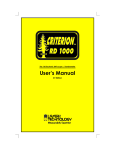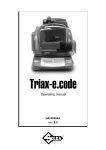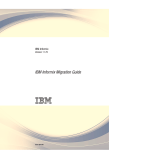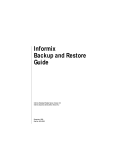Download Informix Embedded SQL TP/XA Programmer`s Manual
Transcript
Informix Embedded SQL TP/XA Programmer’s Manual Version 9.2 December 1998 Part No. 000-5193 Published by INFORMIX Press Informix Corporation 4100 Bohannon Drive Menlo Park, CA 94025-1032 © 1998 Informix Corporation. All rights reserved. The following are trademarks of Informix Corporation or its affiliates: Answers OnLine; C-ISAM; Cyber Planet; Data Director; DataBlade; Dynamic Scalable Architecture; Dynamic Server; Dynamic Server, Developer Edition; Dynamic Server with Advanced Decision Support Option; Dynamic Server with Extended Parallel Option; Dynamic Server with MetaCube ROLAP Option; Dynamic Server with Universal Data Option; Dynamic Server with Web Integration Option; Dynamic Server, Workgroup Edition; 4GL for ToolBus; If you can imagine it, you can manage itSM; Illustra; INFORMIX; Informix Data Warehouse Solutions... Turning Data Into Business Advantage; INFORMIX-Enterprise Gateway with DRDA; INFORMIX-4GL; InformixLink; MetaCube; NewEra; ON-Bar; OnLine Dynamic Server; OnLine for NetWare; OnLine/Secure Dynamic Server; OpenCase; Regency Support; Solution Design LabsSM; Solution Design ProgramSM; SuperView; Universal Web Connect; ViewPoint. The Informix logo is registered with the United States Patent and Trademark Office. Documentation Team: Bob Berry, Evelyn Eldridge, Barbara Nomiyama GOVERNMENT LICENSE RIGHTS Software and documentation acquired by or for the US Government are provided with rights as follows: (1) if for civilian agency use, with rights as restricted by vendor’s standard license, as prescribed in FAR 12.212; (2) if for Dept. of Defense use, with rights as restricted by vendor’s standard license, unless superseded by a negotiated vendor license, as prescribed in DFARS 227.7202. Any whole or partial reproduction of software or documentation marked with this legend must reproduce this legend. ii Informix Embedded SQL TP/XA Programmer’s Manual Table of Contents Table of Contents Introduction In This Introduction . . . . . . . . . . . . . About This Manual . . . . . . . . . . . . . . Types of Users . . . . . . . . . . . . . . Software Dependencies . . . . . . . . . . . Assumptions About Your Locale. . . . . . . . Demonstration Databases . . . . . . . . . . New Features . . . . . . . . . . . . . . . . Documentation Conventions . . . . . . . . . . Typographical Conventions . . . . . . . . . Icon Conventions . . . . . . . . . . . . . Command-Line Conventions . . . . . . . . . Sample-Code Conventions . . . . . . . . . . Additional Documentation . . . . . . . . . . . On-Line Manuals . . . . . . . . . . . . . Printed Manuals . . . . . . . . . . . . . On-Line Help . . . . . . . . . . . . . . Error Message Documentation . . . . . . . . Documentation Notes, Release Notes, Machine Notes Related Reading . . . . . . . . . . . . . Compliance with Industry Standards . . . . . . . Informix Welcomes Your Comments . . . . . . . . Chapter 1 . . . . . . . . . . . . . . . . . . . . . . . . . . . . . . . . . . . . . . . . . . . . . . . . . . . . . . . . . . . . . . . . . . . . . . . . . . . . . . . . . . . . 3 3 3 4 4 5 6 6 7 8 10 13 13 14 14 14 14 15 16 16 17 Informix and the X/Open Distributed Transaction-Processing Model In This Chapter . . . . . . . Distributed Transaction Processing Transaction Processing . . . Features of a DTP System . . . . . . . . . . . . . . . . . . . . . . . . . . . . . . . . . . . . . . . . . . . . . . . . . . 1-3 1-4 1-4 1-5 The X/Open DTP Model . . . . . . . . The Application Program . . . . . . . The Resource Manager . . . . . . . The Transaction Manager . . . . . . . The Model Interfaces . . . . . . . . Software Products and the X/Open DTP Model Third-Party Transaction Manager Software . Informix Software for the Resource Manager What TP/XA Can Do for You . . . . . Chapter 2 . . . . . . . . . . . . . . . . . . . . . . . . . . . . . . . . . . . . . . . . . . . . . . . . . . . . . . . . . . . . . . . Integrating the Database Server and TP/XA into the X/Open DTP Model In This Chapter . . . . . . . . . . . . . . . . . . Installing Software for an X/Open DTP Environment . . . . Installing the Transaction Manager . . . . . . . . . Installing the Informix Software . . . . . . . . . . Integrating the Database Server with the Transaction Manager Monitoring Global Transactions . . . . . . . . . . . . The Userthreads Section . . . . . . . . . . . . . The Transactions Section . . . . . . . . . . . . . Transaction Commitment and Recovery . . . . . . . . . The Database Server and the Two-Phase Commit Protocol . The Database Server and Heuristic Decisions . . . . . . Chapter 3 . . . . . . . . . . . 2-3 2-3 2-4 2-4 2-4 2-7 2-8 2-9 2-10 2-10 2-13 . . . . . . . . . . . . . . . 3-3 3-3 3-4 3-5 3-7 3-8 3-10 3-11 3-12 3-14 3-14 3-19 3-21 3-21 3-24 Programming in an X/Open Environment In This Chapter . . . . . . . . . . . . . . . . Preparing to Program in an X/Open DTP Environment . . Designing Programs for an X/Open DTP Environment Identifying the Transaction Mode . . . . . . . . ESQL/C Extensions to the XA Interface . . . . . . . xa_open() . . . . . . . . . . . . . . . . is_xaopened() . . . . . . . . . . . . . . . get_rmid() . . . . . . . . . . . . . . . . Example . . . . . . . . . . . . . . . . . Writing Server Programs for an X/Open DTP Environment Programming Considerations for Server Programs . . Building Servers for an X/Open DTP Environment . . Sample ESQL/C Programs . . . . . . . . . . . . A Non-DTP ESQL/C Program . . . . . . . . . A Sample DTP ESQL/C Application Program. . . . iv 1-12 1-13 1-14 1-15 1-23 1-25 1-26 1-26 1-29 Informix Embedded SQL TP/XA Programmer’s Manual . . . . . . . . . . . . . . . . . . . . . . . . . . . . . . Appendix A XA Routine Return Codes Index Table of Contents v Introduction Introduction About This Manual . . . . . . . Types of Users . . . . . . . Software Dependencies . . . . Assumptions About Your Locale . Demonstration Databases . . . . . . . . . . . . . . . . . . . . . . . . . . . . . . . . . . . . . . . . . . . . . . . . . . . . . . . . . . . . . . . 3 3 4 4 5 New Features . . . . . . . . . . . . . 6 Documentation Conventions . . . . . . . Typographical Conventions . . . . . . Icon Conventions . . . . . . . . . . Comment Icons . . . . . . . . . Feature, Product, and Platform Icons . . Compliance Icons . . . . . . . . Command-Line Conventions . . . . . . How to Read a Command-Line Diagram Sample-Code Conventions . . . . . . . . . . . . . . . . . . . . . . . . . . . . . . . . . . . . . . . . . . . . . . . . . . . . . . . . . . . . . . . . . . . . . . . . . . . . . . . 6 7 8 8 9 10 10 12 13 Additional Documentation . . . . . . . . . . . On-Line Manuals . . . . . . . . . . . . . Printed Manuals . . . . . . . . . . . . . On-Line Help . . . . . . . . . . . . . . Error Message Documentation . . . . . . . . Documentation Notes, Release Notes, Machine Notes Related Reading . . . . . . . . . . . . . . . . . . . . . . . . . . . . . . . . . . . . . . . . . . . . . . . . 13 14 14 14 14 15 16 Compliance with Industry Standards . . . . . . . . . . . . 16 Informix Welcomes Your Comments . . . . . . . . . . . . . 17 . . . . . . . . 2 Informix Embedded SQL TP/XA Programmer’s Manual In This Introduction This Introduction provides an overview of the information in this manual and describes the conventions it uses. About This Manual This manual describes the features and the use of the TP/XA library. As part of INFORMIX-ESQL/C, the TP/XA library facilitates communication between a third-party transaction manager (TM) and an Informix database server for the purpose of distributed transaction processing (DTP) in a multivendor database setting. This library allows the database server to operate as a database management system (DBMS) in a Resource Manager (RM) of an X/Open distributed transaction processing environment. Types of Users This manual is written primarily for programmers who are developing applications for a third-party transaction manager and an Informix database server. The manual assumes that you know the C programming language and have some experience working with relational databases or exposure to database concepts. The following users also might be interested in some of the topics in this book: ■ Database server administrators ■ Performance engineers This manual also assumes that you have a working knowledge of your computer, your operating system, and the utilities that your operating system provides. Introduction 3 Software Dependencies If you have limited experience with relational databases, SQL, or your operating system, refer to the Getting Started manual for your database server for a list of supplementary titles. Software Dependencies In places where this manual presents database server-specific information, this information applies to one of the following database servers: ■ Informix Dynamic Server ■ Informix Dynamic Server with Advanced Decision Support and Extended Parallel Options ■ Informix Dynamic Server with Universal Data Option If you are using a database server that is not listed here, see your release notes for information about client behavior on your database server. Assumptions About Your Locale Informix products can support many languages, cultures, and code sets. All culture-specific information is brought together in a single environment, called a GLS (Global Language Support) locale. The examples in this manual are written with the assumption that you are using the default locale, en_us.8859-1. This locale supports U.S. English format conventions for dates, times, and currency. In addition, this locale supports the ISO 8859-1 code set, which includes the ASCII code set plus many 8-bit characters such as é, è, and ñ. If you plan to use nondefault characters in your data or your SQL identifiers, or if you want to conform to the nondefault collation rules of character data, you need to specify the appropriate nondefault locale. For instructions on how to specify a nondefault locale, additional syntax, and other considerations related to GLS locales, see the Informix Guide to GLS Functionality. 4 Informix Embedded SQL TP/XA Programmer’s Manual Demonstration Databases Demonstration Databases The DB-Access utility, which is provided with your Informix database server products, includes one or more demonstration databases that contain information about a fictitious wholesale sporting-goods distributor. You can create and populate these demonstration databases with command files that are included with the database server. Many examples in Informix manuals are based on these databases. For a complete explanation of how to create and populate the demonstration databases, refer to your DB-Access User Manual. For a description of the demonstration databases and their contents, see your Informix Guide to SQL: Reference. The scripts that you use to install the demonstration databases reside in the $INFORMIXDIR/bin directory on UNIX and in the %INFORMIXDIR%\bin directory on Windows. Introduction 5 New Features New Features This manual includes information about the following new features for TP/XA: ■ Availability for the Windows NT operating system. ■ The following extensions to the X/Open XA interface: ❑ xa_open() ❑ is_xaopened() ❑ get_rmid() The Informix extensions to the xa_open() function allow you to connect to the database server and open a database in a single step. The is_xaopened() function enables you to determine whether xa_open() has been called and the get_rmid() function returns the RM ID if xa_open() has been called. Documentation Conventions This section describes the conventions that this manual uses. These conventions make it easier to gather information from this and other volumes in the documentation set. The following conventions are discussed: 6 ■ Typographical conventions ■ Icon conventions ■ Command-line conventions ■ Sample-code conventions Informix Embedded SQL TP/XA Programmer’s Manual Typographical Conventions Typographical Conventions This manual uses the following conventions to introduce new terms, illustrate screen displays, describe command syntax, and so forth. Convention Meaning KEYWORD All primary elements in a programming language statement (keywords) appear in uppercase letters in a serif font. italics italics In text, new terms and emphasized words appear in italics. In syntax and code examples, variable values that you are to specify appear in italics. italics boldface boldface Names of program entities (such as classes, events, and tables), environment variables, file and pathnames, and interface elements (such as icons, menu items, and buttons) appear in boldface. monospace monospace Information that the product displays and information that you enter appear in a monospace typeface. KEYSTROKE Keys that you are to press appear in uppercase letters in a sans serif font. ♦ This symbol indicates the end of one or more product- or platform-specific paragraphs. ➞ This symbol indicates a menu item. For example, “Choose Tools➞Options” means choose the Options item from the Tools menu. Tip: When you are instructed to “enter” characters or to “execute” a command, immediately press RETURN after the entry. When you are instructed to “type” the text or to “press” other keys, no RETURN is required. Introduction 7 Icon Conventions Icon Conventions Throughout the documentation, you will find text that is identified by several different types of icons. This section describes these icons. Comment Icons Comment icons identify three types of information, as the following table describes. This information always appears in italics. Icon 8 Label Description Warning: Identifies paragraphs that contain vital instructions, cautions, or critical information Important: Identifies paragraphs that contain significant information about the feature or operation that is being described Tip: Identifies paragraphs that offer additional details or shortcuts for the functionality that is being described Informix Embedded SQL TP/XA Programmer’s Manual Icon Conventions Feature, Product, and Platform Icons Feature, product, and platform icons identify paragraphs that contain feature-specific, product-specific, or platform-specific information. Icon Description AD/XP Identifies information or syntax that is specific to Informix Dynamic Server with Advanced Decision Support and Extended Parallel Options GLS Identifies information that relates to the Informix Global Language Support (GLS) feature IDS Identifies information that is specific to Informix Dynamic Server and Informix Dynamic Server, Workgroup Edition IDS/UD Identifies information that is specific to Informix Dynamic Server with Universal Data Option IDS & IDS/UD SE UNIX Windows Identifies information that is specific to Informix Dynamic Server and Informix Dynamic Server with Universal Data Option Identifies information that is specific to INFORMIX-SE Identifies information that is specific to UNIX platforms Identifies information that is specific to Windows NT, Windows 95, and Windows 98 environments WIN NT Identifies information that is specific to the Windows NT environment WIN NT/95 Identifies information that is specific to Windows NT and Windows 95 environments These icons can apply to an entire section or to one or more paragraphs in a section. If an icon appears next to a section heading, the information that applies to the indicated feature, product, or platform ends at the next heading at the same or higher level. A ♦ symbol indicates the end of feature-, product-, or platform-specific information that appears in one or more paragraphs in a section. Introduction 9 Command-Line Conventions Compliance Icons Compliance icons indicate paragraphs that provide guidelines for complying with a standard. Icon Description ANSI X/O + Identifies information that is specific to an ANSI-compliant database Identifies functionality that conforms to X/Open Identifies information that is an Informix extension to ANSI SQL-92 entry-level standard SQL These icons can apply to an entire section or to one or more paragraphs in a section. If an icon appears next to a section heading, the information that applies to the indicated feature, product, or platform ends at the next heading at the same or higher level. A ♦ symbol indicates the end of feature-, product-, or platform-specific information that appears in one or more paragraphs in a section. Command-Line Conventions This section defines and illustrates the format of commands that are available in Informix products. These commands have their own conventions, which might include alternative forms of a command, required and optional parts of the command, and so forth. Each diagram displays the sequences of required and optional elements that are valid in a command. A diagram begins at the upper-left corner with a command. It ends at the upper-right corner with a vertical line. Between these points, you can trace any path that does not stop or back up. Each path describes a valid form of the command. You must supply a value for words that are in italics. 10 Informix Embedded SQL TP/XA Programmer’s Manual Command-Line Conventions You might encounter one or more of the following elements on a commandline path. Element Description command This required element is usually the product name or other short word that invokes the product or calls the compiler or preprocessor script for a compiled Informix product. It might appear alone or precede one or more options. You must spell a command exactly as shown and use lowercase letters. variable A word in italics represents a value that you must supply, such as a database, file, or program name. A table following the diagram explains the value. -flag A flag is usually an abbreviation for a function, menu, or option name, or for a compiler or preprocessor argument. You must enter a flag exactly as shown, including the preceding hyphen. .ext A filename extension, such as .sql or .cob, might follow a variable that represents a filename. Type this extension exactly as shown, immediately after the name of the file. The extension might be optional in certain products. (.,;+*-/) Punctuation and mathematical notations are literal symbols that you must enter exactly as shown. ' ' Single quotes are literal symbols that you must enter as shown. Privileges p. 5-17 Privileges ALL A reference in a box represents a subdiagram. Imagine that the subdiagram is spliced into the main diagram at this point. When a page number is not specified, the subdiagram appears on the same page. A shaded option is the default action. Syntax in a pair of arrows indicates a subdiagram. The vertical line terminates the command. (1 of 2) Introduction 11 Command-Line Conventions Element -f Description OFF ON , variable , 3 size A branch below the main path indicates an optional path. (Any term on the main path is required, unless a branch can circumvent it.) A loop indicates a path that you can repeat. Punctuation along the top of the loop indicates the separator symbol for list items. A gate ( 3 ) on a path indicates that you can only use that path the indicated number of times, even if it is part of a larger loop. You can specify size no more than three times in this statement segment. (2 of 2) How to Read a Command-Line Diagram Figure 1 shows a command-line diagram that uses some of the elements that are listed in the previous table. Figure 1 Example of a Command-Line Diagram setenv INFORMIXC compiler pathname To construct a command correctly, start at the top left with the command. Follow the diagram to the right, including the elements that you want. The elements in the diagram are case sensitive. Figure 1 illustrates the following steps: 1. Type setenv. 2. Type INFORMIXC. 3. Supply either a compiler name or a pathname. After you choose compiler or pathname, you come to the terminator. Your command is complete. 4. 12 Press RETURN to execute the command. Informix Embedded SQL TP/XA Programmer’s Manual Sample-Code Conventions Sample-Code Conventions Examples of SQL code occur throughout this manual. Except where noted, the code is not specific to any single Informix application development tool. If only SQL statements are listed in the example, they are not delimited by semicolons. For instance, you might see the code in the following example: CONNECT TO sales_demo ... DELETE FROM customer WHERE customer_num = 121 ... COMMIT WORK DISCONNECT CURRENT To use this SQL code for a specific product, you must apply the syntax rules for that product. For example, if you are using DB-Access, you must delimit multiple statements with semicolons. If you are using an SQL API, you must use EXEC SQL at the start of each statement and a semicolon (or other appropriate delimiter) at the end of the statement. Tip: Ellipsis points in a code example indicate that more code would be added in a full application, but it is not necessary to show it to describe the concept being discussed. For detailed directions on using SQL statements for a particular application development tool or client product, see the manual for your product. Additional Documentation For additional information, you might want to refer to the following types of documentation: ■ On-line manuals ■ Printed manuals ■ On-line help ■ Error message documentation ■ Documentation Notes, Release Notes, Machine Notes ■ Related reading Introduction 13 On-Line Manuals On-Line Manuals An Answers OnLine CD that contains Informix manuals in electronic format is provided with your Informix products. You can install the documentation or access it directly from the CD. For information about how to install, read, and print on-line manuals, see the installation insert that accompanies Answers OnLine. Printed Manuals To order printed manuals, call 1-800-331-1763 or send email to [email protected]. Please provide the following information when you place your order: Windows ■ The documentation that you need ■ The quantity that you need ■ Your name, address, and telephone number On-Line Help Informix provides on-line help with each graphical user interface (GUI) that displays information about those interfaces and the functions that they perform. Use the help facilities that each GUI provides to display the on-line help. Error Message Documentation Informix software products provide ASCII files that contain all of the Informix error messages and their corrective actions. UNIX To read error messages and corrective actions on UNIX, use one of the following utilities. Utility Description finderr Displays error messages on line rofferr Formats error messages for printing ♦ 14 Informix Embedded SQL TP/XA Programmer’s Manual Documentation Notes, Release Notes, Machine Notes Windows To read error messages and corrective actions in Windows environments, use the Informix Find Error utility. To display this utility, choose Start➞Programs➞Informix from the Task Bar. ♦ Instructions for using the preceding utilities are available in Answers OnLine. Answers OnLine also provides a listing of error messages and corrective actions in HTML format. Documentation Notes, Release Notes, Machine Notes In addition to printed documentation, the following sections describe the on-line files that supplement the information in this manual. Please examine these files before you begin using your database server and client products. They contain vital information about application and performance issues. UNIX On UNIX platforms, the following on-line files appear in the $INFORMIXDIR/release/en_us/0333 directory. On-Line File Purpose XADOC_9.2 The documentation-notes file for your version of this manual describes topics that are not covered in the manual or that were modified since publication. CLIENTS_2.2 The release-notes file describes feature differences from earlier versions of Informix products and how these differences might affect current products. This file also contains information about any known problems and their workarounds. The release-notes file for Client SDK includes information about database server compatibility. ESQLC_9.2 The machine-notes file describes any special actions that you must take to configure and use Informix products on your computer. Machine notes are named for the product described. ♦ Introduction 15 Related Reading Windows The following items appear in the Informix folder. To display this folder, choose Start➞Programs➞Informix from the Task Bar. Program Group Item Description Documentation Notes This item includes additions or corrections to manuals, along with information about features that might not be covered in the manuals or that have been modified since publication. Release Notes This item describes feature differences from earlier versions of Informix products and how these differences might affect current products. This file also contains information about any known problems and their workarounds.The release-notes file for Client SDK includes information about database server compatibility. Machine notes do not apply to Windows environments. ♦ Related Reading For information on the X/Open XA specification, consult Distributed Transaction Processing: The XA Specification by X/Open Company, Limited (February 1992). Compliance with Industry Standards The American National Standards Institute (ANSI) has established a set of industry standards for SQL. Informix SQL-based products are fully compliant with SQL-92 Entry Level (published as ANSI X3.135-1992), which is identical to ISO 9075:1992. In addition, many features of Informix database servers comply with the SQL-92 Intermediate and Full Level and X/Open SQL CAE (common applications environment) standards. 16 Informix Embedded SQL TP/XA Programmer’s Manual Informix Welcomes Your Comments Informix Welcomes Your Comments Let us know what you like or dislike about our manuals. To help us with future versions of our manuals, we want to know about any corrections or clarifications that you would find useful. Include the following information: ■ The name and version of the manual that you are using ■ Any comments that you have about the manual ■ Your name, address, and phone number Write to us at the following address: Informix Software, Inc. SCT Technical Publications Department 4100 Bohannon Drive Menlo Park, CA 94025 If you prefer to send electronic mail, our address is: [email protected] The doc alias is reserved exclusively for reporting errors and omissions in our documentation. We appreciate your suggestions. Introduction 17 Chapter Informix and the X/Open Distributed TransactionProcessing Model Distributed Transaction Processing . Transaction Processing . . . . Features of a DTP System . . . Client and Server Programs . Local and Global Transactions Two-Phase Commit Protocol . . . . . . . . . . . . . . . . . . . . . . . . . The X/Open DTP Model . . . . . . . . . The Application Program . . . . . . . The Resource Manager . . . . . . . . The Transaction Manager . . . . . . . Managing Transactions. . . . . . . Assigning Transaction Identifiers . . . Managing Client/Server Communication Controlling the Two-Phase Commit . . The Model Interfaces . . . . . . . . . The AP-to-RM Interface . . . . . . The AP-to-TM Interface . . . . . . The XA Interface . . . . . . . . . . . . . . . . . . . . . . . . . . . . . . . . . 1 . . . . . . 1-4 1-4 1-5 1-6 1-7 1-10 . . . . . . . . . . . . . . . . . . . . . . . . . . . . . . . . . . . . . . . . . . . . . . . . . . . . . . . . . . . . . . . . . . . . . . . . . . . . . . . . . . . . . . . . . . . . . . . . 1-11 1-13 1-14 1-15 1-16 1-17 1-18 1-20 1-23 1-23 1-24 1-24 Software Products and the X/Open DTP Model . . . . . Third-Party Transaction Manager Software . . . . . Informix Software for the Resource Manager . . . . The Informix Database Server as a Resource Manager The TP/XA Library as the Server XA Interface . . What TP/XA Can Do for You . . . . . . . . . . . . . . . . . . . . . . . . . . . . . . . . . . . . . . . . . . . . . . . . . . . . 1-25 1-26 1-26 1-28 1-28 1-29 1-2 Informix Embedded SQL TP/XA Programmer’s Manual In This Chapter Several distinct models for transaction processing have emerged in the evolution of relational databases. Each model attempts to meet the changing needs of the business community. The Informix solution for distributed transaction processing (DTP) is based on the X/Open DTP model. This chapter discusses the following topics: ■ A general introduction to a DTP system ■ A description of the X/Open DTP model ■ How TP/XA and Informix database servers fit into the X/Open DTP model The TP/XA library is part of the INFORMIX-ESQL/C product. The TP/XA library is not available with the following Informix database servers: SE AD/XP ■ INFORMIX-SE ♦ ■ Dynamic Server with AD and XP Options ♦ Informix and the X/Open Distributed Transaction-Processing Model 1-3 Distributed Transaction Processing Distributed Transaction Processing This section provides the following information about DTP: ■ A brief introduction to transaction processing ■ A description of several features needed to support a DTP environment Transaction Processing A transaction is a unit of work that consists of an application-specific sequence of operations. A typical transaction in the accounting world, for example, might be subtracting some amount from the accounts receivable ledger and adding the same amount to the cash ledger. The transaction consists of the subtraction and the addition operation taken together. A transaction-processing system defines and coordinates interactions between multiple users and databases (or other shared resources). When a transaction includes operations in several databases or other shared resources, the goal of a transaction-processing system is to carry out this transaction in an efficient, reliable, and coordinated way. The success of any transaction-processing system is measured against four critical objectives. Together, these objectives are known as the ACID test: ■ Atomicity Are all operations in a transaction performed on an all-or-nothing basis? ■ Consistency If a transaction must be aborted, is the data returned to its previous valid state? ■ Isolation Are the results of a transaction invisible to other transactions until the transaction is committed? ■ Durability Will the results of a transaction survive subsequent system failures? 1-4 Informix Embedded SQL TP/XA Programmer’s Manual Features of a DTP System In addition to these fundamental objectives, a transaction-processing system should have the following capabilities: ■ Performance The transaction-processing system must be able to handle a large number of users without a corresponding performance loss. ■ Resiliency The transaction-processing system must be able to recover in the event of a system or computer failure. Features of a DTP System A distributed transaction processing (DTP) system is a form of transaction processing in which transactions are distributed among different computers or among databases from different vendors. A DTP system must support all features of the general transaction-processing system, including the ACID test properties (see page 1-4). In addition, the DTP system must also support communication and cooperation among shared resources that are installed at different physical sites and are connected over a network. Databases from different vendors or on different computers are called heterogeneous databases. On-line transaction-processing (OLTP) applications are often run in a DTP environment. (For a definition of OLTP applications, see your Administrator’s Guide.) The following table lists features of a DTP system that are useful to OLTP applications. DTP Feature OLTP Application Feature For More Information DTP client and server A large volume of well-defined application requests “Client and Server Programs” on page 1-6 programs Small, well-defined interactions between user and database Transaction management Emphasis on system response “Local and Global Transactions” on page 1-7 Global transactions and two-phase commit Heavy database use of large, shared databases (or other resources) “Two-Phase Commit Protocol” on page 1-10 Informix and the X/Open Distributed Transaction-Processing Model 1-5 Features of a DTP System Client and Server Programs In the DTP model, an application is divided into the following parts: ■ A server program provides one or more services. A service is a single function in the server program. It performs one database task for the application. ■ A client program handles the user interface. It determines which services the user needs performed. To initiate a service, the client program sends a service request to the server program that offers that particular service. Important: In the DTP model, the definitions of the terms “client” and “server” differ from their definitions in the Informix client/server architecture. In the DTP model, a client is not an entire application; it is only that part of the application that handles the user interface. In the DTP model, a server is not a database server but the second part of the application, the part that handles the database communication. Figure 1-1 shows the relationship between the client program, the server program, and the service requests. Each instance of the application program contains one client program and at least one server program. Figure 1-1 Application Program Showing Client and Server Programs DTP application Service request Client Server The client and server are distinct programs. The client program does not perform the database tasks. Instead, it sends a service request to a server. The server program then initiates the execution of the desired service, a specific operation performed by a code module that is embedded in a server. A server program accepts requests and dispatches them to the appropriate service. Tip: For an example of client and server programs, see “A Sample DTP ESQL/C Application Program” on page 3-24. 1-6 Informix Embedded SQL TP/XA Programmer’s Manual Features of a DTP System The following list shows additional benefits of dividing an application into client and server programs: ■ When one of the client or server programs fails, it does not affect any other client or server processes. ■ Server programs can be located on the same computer as the associated database server, providing centralized access for client programs. ■ Server programs reduce redundant storage of service-related coding at the user site. ■ Client programs can reside at the user site and can be tailored to the needs of the user. ■ Modularity allows extension and reorganization of the client and server programs without rewriting existing code. These benefits allow an OLTP application to support a large volume of welldefined application requests and to provide small, well-defined interactions between the user and the database. Local and Global Transactions The DTP model supports the following types of transactions: ■ A local transaction involves only one service in a single server program, and it accesses only one database. ■ A global transaction involves several services that might be located in different server programs, perhaps on different computers. A global transaction is also called a distributed transaction. The DTP software must be able to handle both types of transactions in support of the application. Informix and the X/Open Distributed Transaction-Processing Model 1-7 Features of a DTP System Figure 1-2 shows a local transaction that contains only one service request involving only one database management system (DBMS). This DBMS manages two databases, Database A and Database B. Database A DTP application User Server I Service 1 Client Service request Database management system custno custname 1234 XYZ LTD 1235 XSPORTS Figure 1-2 A Local Transaction Surrounded by BEGIN WORK and COMMIT WORK Statements Database B custno custname 1234 XYZ LTD 1235 XSPORTS BEGIN WORK Service 1 (Database A) COMMIT WORK An application marks the start and end of a local transaction with only local database transaction commands such as the SQL statements BEGIN WORK, COMMIT WORK, and ROLLBACK WORK. For more information on these SQL statements, see the Informix Guide to SQL: Syntax. For more information on local transactions, see page 1-16. When the service request involves more than one server program or database, the application must use a global transaction. To support such transactions, the DTP model must keep track of the following types of information: ■ Which services are in which server program ■ Which service request to send to which server process ■ From which client process a given service request originated Without this information, the DTP model cannot ensure the integrity of the databases in the event of a system or server failure. 1-8 Informix Embedded SQL TP/XA Programmer’s Manual Features of a DTP System To handle this information, the DTP model requires transaction-management software, as Figure 1-3 shows. Figure 1-3 Routing a Global Transaction Application program Database A Server I Transaction management software Service 1 Database management system custno custname 1234 XYZ LTD 1235 XSPORTS Database B custno custname 1234 XYZ LTD 1235 XSPORTS Client Server II Service requests Begin global transaction. Call service 1 (Database A). Call service 2 (Database C). Commit global transaction. Service 2 Service 3 Database management system Database C custno custname 1234 XYZ LTD 1235 XSPORTS Figure 1-3 shows a general DTP model. For the X/Open DTP model, see Figure 1-8 on page 1-27. To mark the start and end of a global transaction, an application program must use special transaction-demarcation commands known to the transaction-management software. These commands replace the database server transaction commands, such as the SQL statements BEGIN WORK, COMMIT WORK, and ROLLBACK WORK. For information on global transactions in the X/Open DTP environment, see page 1-16. Transactions allow an OLTP application to increase the system response by efficiently grouping database operations. Informix and the X/Open Distributed Transaction-Processing Model 1-9 Features of a DTP System Two-Phase Commit Protocol The DTP system must support two-phase commit to provide reliable transaction data. The two-phase commit protocol governs the order in which a global transaction is committed and provides an automatic recovery mechanism in case a system or media failure occurs during transaction execution. Every global transaction has a coordinator and one or more participants, defined as follows: 1-10 ■ The coordinator directs the resolution of the global transaction. It decides whether the global transaction should be committed or aborted. ■ Each participant directs the execution of one transaction branch, which is the part of the global transaction involving a single local database. A global transaction includes several transaction branches in the following situations: ❑ When an application uses multiple processes to work for a global transaction ❑ When multiple remote applications work for the same global transaction Informix Embedded SQL TP/XA Programmer’s Manual Features of a DTP System The two-phase commit protocol consists of the following two phases: ■ Phase 1: Precommit phase During this phase, the coordinator directs each participant (database server or shared resource manager) to prepare its transaction branch to commit. Every participant notifies the coordinator whether it can commit its transaction branch. The coordinator, based on the response from each participant, decides whether to commit or abort the global transaction. It decides to commit only if all participants indicate that they can commit their transaction branches. If any participant indicates that it is not ready to commit its transaction branch (or if it does not respond), the coordinator decides to abort the global transaction. The coordinator records its decision in its log. ■ Phase 2: Postdecision phase Based on the decision in the precommit phase, the coordinator issues the appropriate message to each participant. Each participant then performs the requested action on its transaction branch and notifies the coordinator when it is finished. The transaction branch is either committed or aborted by all participants. The goal of the two-phase commit protocol is to have the coordinator determine the likelihood of success for a global transaction before the participants actually handle their individual transaction branches. Once a participant has actually handled its transaction branch, it is very difficult to undo the work. Some cases can cause a participant to decide how to handle its transaction branch independently of the coordinator. For more information about these cases, see “Heuristic Decisions” on page 1-22. For general information on the two-phase commit protocol, see your Administrator’s Guide. The two-phase commit protocol for global transactions ensures that an OLTP application with heavy database use does not lose data in the event of system failure. Informix and the X/Open Distributed Transaction-Processing Model 1-11 The X/Open DTP Model The X/Open DTP Model The X/Open DTP model is a DTP system that the X/Open Company Limited specifies in the document Distributed TP: The XA Specification. This XA specification describes a uniform way to structure a DTP system. Although other DTP systems provide the same set of features as this model, they use proprietary methods and interfaces. The X/Open DTP model is an open model, based on the XA specification. When an application conforms to this model, it can use global transactions that include multivendor database servers. A TP/XA library and the database server enable an application developer to build OLTP applications that conform to the X/Open XA specification. The X/Open DTP model consists of the following parts: ■ Application program The application program defines the boundaries of a transaction and specifies the actions that constitute a transaction. ■ Resource Manager The Resource Manager (RM) provides access to a shared resource. Usually, an RM is a database server or file-access system with one or more server programs that access the database server or file-access system. ■ Transaction Manager The Transaction Manager (TM) manages the routing and transactionprocessing control of service requests. It manages global transactions, coordinating their resolution and any failure recovery. Transaction manager software also lets you establish communication links among the client and server programs. Each part is discussed in more detail in the following sections. For more information on how these parts communicate, see “The Model Interfaces” on page 1-23. 1-12 Informix Embedded SQL TP/XA Programmer’s Manual The Application Program Figure 1-4 shows a conceptual version of the X/Open DTP model. Figure 1-4 The X/Open DTP Model Application program Resource Resource Manager Resource Manager Manager Transaction Manager XA Interface The Application Program In the X/Open DTP model, the application program contains the client program of the DTP client/server structure (see “Client and Server Programs” on page 1-6). The application program is written by the DTP application developer and performs the following tasks: ■ Receives a user request and creates the appropriate service requests ■ Handles the user interface by accepting and displaying data for the user ■ Defines the global transactions by making the appropriate transaction-management commands (see “The Transaction Manager” on page 1-15) to mark the start and end of a transaction ■ Performs any local transactions through the native RM API interface to start and end the transaction as well as to execute the actual transaction operations For more information on how to build the application program, see Chapter 3, “Programming in an X/Open Environment.” Informix and the X/Open Distributed Transaction-Processing Model 1-13 The Resource Manager The Resource Manager In an X/Open DTP environment, the RM manages a set of shared resources. For a database application, the most commonly accessed shared resources are databases, and these databases are managed by a DBMS. A single DBMS might manage several independent databases. The RM includes the following parts: ■ A DBMS that supports the following tasks: ❑ Understands how to commit or roll back a transaction ❑ Communicates with the server program in support of a service, through the native RM API ❑ Recognizes a global transaction, accepting a transaction identifier (XID) from the TM and mapping it to an RM-specific XID. (For more information on global transaction identifiers (GTRIDs), see “Assigning Transaction Identifiers” on page 1-17.) ❑ Acts as a participant in the two-phase commit and recovery, acting on the XA requests it receives from the TM. (For more information, see “Controlling the Two-Phase Commit” on page 1-20.) The DBMS software is usually provided by a third-party vendor such as Informix. In the Informix implementation of an RM, the Informix database server is the DBMS. To establish the Informix database server as the RM DBMS, you must provide certain information to the TM. For more information, see Chapter 2, “Integrating the Database Server and TP/XA into the X/Open DTP Model.” 1-14 Informix Embedded SQL TP/XA Programmer’s Manual The Transaction Manager ■ The server program that performs the following tasks: ❑ Defines the services that the client application program needs that are supported by the associated DBMS ❑ Communicates with the DBMS in support of a service, through a native RM API The DTP application developer writes the server program in a language that supports the native RM API. In the Informix implementation of an RM, the server program is written in one of the following SQL APIs, working through the TP/XA library: ❑ INFORMIX-ESQL/C ❑ INFORMIX-ESQL/COBOL INFORMIX-ESQL/COBOL is not available with Dynamic Server with UD Option. ♦ UD The Transaction Manager The Transaction Manager (TM) performs the following transactionmanagement tasks: ■ Manages local and global transactions ■ Assigns XIDs ■ Routes and queues service requests from a client process to the appropriate server process ■ Acts as the coordinator in two-phase commit and recovery The TM must know about all computers, application programs (clients), services, and RMs (servers and DBMS systems) on its network that are involved in global transactions. This knowledge enables the TM to coordinate the activity among these entities. Informix and the X/Open Distributed Transaction-Processing Model 1-15 The Transaction Manager Managing Transactions In an X/Open DTP environment, a single transaction can span one or several RMs. The TM can manage both types of transactions, local (one RM) and global (several RMs). For a general description of local and global transactions, see page 1-7. Local Transactions A local transaction involves one service in a single RM. A local transaction can occur in one of the following ways: ■ Under the control of the TM The application program uses special transaction-management calls, provided as part of the AP-TM interface, to begin and commit the work in the local transaction. For more information, see “The AP-to-TM Interface” on page 1-24. ■ Under the control of the RM The application program uses the appropriate calls in the AP-RM, the native RM API, to start and end the local transaction. When this API is SQL, the application program starts the transaction with a BEGIN WORK statement and ends the transaction with a COMMIT WORK statement, or it uses single-statement transactions (implicit transactions). For more information, see “The AP-to-RM Interface” on page 1-23. Global Transactions In the X/Open DTP environment, many RMs can operate in support of the same global transaction. For example, an application program can require updates to several databases in several RMs in a single global transaction. The commitment of work in one transaction branch can be contingent on transaction branches that occur at other RMs. RMs are typically unaware of the work that other RMs perform. A global transaction includes more than one RM. 1-16 Informix Embedded SQL TP/XA Programmer’s Manual The Transaction Manager Figure 1-5 shows the X/Open version of Figure 1-3 on page 1-9. Both figures show several service requests that involve updates for three databases. Figure 1-5 Routing an X/Open Global Transaction RM Database A custno custname 1234 XYZ LTD 1235 XSPORTS Server I TM management system Client Service 1 Database B custno custname 1234 XYZ LTD 1235 XSPORTS Service requests Begin global transaction. Call service 1 (Database A). Call service 2 (Database C). Commit global transaction. DBMS RM Server II Service 2 Service 3 Database C DBMS custno custname 1234 XYZ LTD 1235 XSPORTS Figure 1-5 shows the roles of the RM and TM in an X/Open global transaction. The TM performs the central coordination of global transactions. It also coordinates the work that the RMs perform in their transaction branches. Figure 1-5 shows that the global transaction has two transaction branches. Assigning Transaction Identifiers The TM uniquely identifies each transaction that it manages by assigning it an XID. Each XID identifies both a global transaction and a specific transaction branch, as follows: ■ The part of the XID that uniquely identifies the global transaction is called a global transaction identifier (GTRID). ■ The part of the XID that uniquely identifies the transaction branch is called a branch qualifier. Informix and the X/Open Distributed Transaction-Processing Model 1-17 The Transaction Manager In the case of a global transaction, the TM assigns the same GTRID to all transaction branches associated with that transaction. The TM informs each participating RM of the existence, commitment, or abortion of the global transaction. The TM sends the GTRID to the RM so that the RM knows to which global transaction its transaction branch belongs. The RM might, in turn, translate this GTRID to its own internal XID while it works on the transaction branch. Managing Client/Server Communication As discussed on page 1-6, a DTP application consists of a client program and at least one server program, which communicate by service requests. To coordinate the communication of the service requests, an X/Open DTP application can use the TM. Figure 1-6 shows how the TM manages the routing of service requests. Figure 1-6 TM Service-Request Routing AP User 1 3 User request Service request Client 8 7 Call service 2. (Database C) 6 RM Service confirmation 5 1-18 4 Service request Service confirmation Service data 2 TM system Server II Database C Service 2 Service 3 custno custname 1234 XYZ LTD 1235 XSPORTS Service 2 executes, accessing Database C Informix Embedded SQL TP/XA Programmer’s Manual Database server The Transaction Manager As Figure 1-6 on page 1-18 shows, the TM routes a service request in the following steps: 1. The user enters information needed for the transaction. 2. The client program creates a service request for Service 2. 3. The client program sends the service request to the TM. 4. The TM routes the service request to the server program of the appropriate RM. In this case, the TM routes the request to the RM that contains Server II, where Service 2 is located. 5. The server program, Server II, locates the Service 2 service and executes it. In the course of this execution, the Service 2 program accesses Database C through the associated DBMS. 6. The Server II server program sends the TM a confirmation that the service has executed. It then sends to the TM any data that the DBMS returned. 7. The TM routes the service confirmation to the appropriate client program (the application program). If the service has returned any data, the TM also routes this data to this client. 8. The client program (the application program) displays any data that is appropriate for the user. Informix and the X/Open Distributed Transaction-Processing Model 1-19 The Transaction Manager To handle these service requests, the TM defines and manages a request queue, which stores information about the state of a transaction. The request queue, shown in Figure 1-7, is a piece of shared memory that the TM defines and manages. Figure 1-7 The TM Request Queue AP TM TM software system Client RM Database Server Service 1 DBMS custno custname 1234 XYZ LTD 1235 XSPORTS Request queue Important: Because no specification governs the design and implementation of TMs, your TM might not handle server requests as Figure 1-7 describes. Controlling the Two-Phase Commit In an X/Open DTP model, the following two parts handle two-phase commit protocol: ■ The TM is the coordinator, directing the execution of the global transactions. ■ Each RM is a participant, directing the execution of one transaction branch. For definitions of coordinators and participants, see page 1-10. 1-20 Informix Embedded SQL TP/XA Programmer’s Manual The Transaction Manager The TM controls the two-phase commit protocol in the following two phases. Phase 1: The Precommit Phase 1. The application program initiates the two-phase commit by notifying the TM that it wants to commit the global transaction. 2. The TM asks each RM if it is prepared to commit its transaction branch. To do this, the TM calls the xa_prepare() XA interface routine. 3. If the RM determines that it can commit the transaction branch, it records this information in a log and sends an affirmative reply to the TM. If the RM cannot commit the transaction branch, it aborts it and sends a negative reply to the TM. Phase 2: The Postdecision Phase 1. If the TM receives any negative replies or no reply, it calls the xa_rollback() XA interface routine for each negative reply to ask the other RMs to abort their transaction branches. 2. If all RM replies are affirmative, the TM first records that it has decided to commit the global transaction along with a list of the involved RMs (excluding those that responded with a read-only status). It then calls the xa_commit() XA interface routine for each RM to ask it to commit its transaction branch. The TM forgets about the transaction branch after all xa_commit() routines are complete. For information on how the database server participates in the two-phase commit, see “The Database Server and the Two-Phase Commit Protocol” on page 2-10. For more information on the XA interface, see “The XA Interface” on page 1-24. Before it can call any other XA routine, the TM must first call the xa_open() XA interface routine to initialize the RM. When the communication finishes, the TM calls xa_close() to close the channel. For more information on opening and closing RMs, see Distributed TP: The XA Specification by X/Open Company, Limited. Informix and the X/Open Distributed Transaction-Processing Model 1-21 The Transaction Manager Heuristic Decisions If an RM aborts the work it is doing for a transaction branch during the precommit phase (phase one), the TM aborts the transaction during the postdecision phase (phase two). When the transaction is aborted, all RMs are in a consistent state. However, an RM might make an heuristic decision during the postdecision phase. That is, an RM that is prepared to commit a transaction branch can decide to commit or abort its work independently of the TM. If this occurs, when the TM tells the RM to complete the transaction branch during the postdecision phase, the RM reports that the transaction branch was either committed or aborted. When a participating RM makes a heuristic decision and reports its decision to the TM, the TM returns an error message to the application. The actual text of the error message is TM dependent. It is probably similar to one of the following error messages: ■ Because of a heuristic decision, the work done for the specified GTRID was aborted. ■ Because of some failure, the work done for the specified GTRID might have been heuristically completed. ■ Because of a heuristic decision, the work done for the specified GTRID was partially committed and partially aborted. In the first case, the global transaction was aborted. When the state that the RM reports matches the state that the TM requires, no problem exists because the transaction branch was completed (either aborted or committed by all RMs) successfully. This response means that the global system is still consistent, and no further problem exists. In the second and third cases, however, the TM error messages indicate that the transaction state is unknown or mixed. When the state that the RM reports does not match the state the TM wants, the global system is now inconsistent. The system administrator must bring the system back to a consistent state. Because several RMs can be involved in a transaction, the first task for the system administrator is to determine which RM made a heuristic decision. For more information on how to determine whether an RM has made a heuristic decision, see “The Database Server and Heuristic Decisions” on page 2-13. 1-22 Informix Embedded SQL TP/XA Programmer’s Manual The Model Interfaces The Model Interfaces For two parts of the X/Open DTP model to communicate, they must use an interface. An interface is a series of functions linked into the sending and receiving programs so that each program can send and receive data. The X/Open DTP model has three paths of communication, which result in the following three interfaces: ■ The AP-to-RM interface (shown in Figure 1-8 on page 1-27 as AP-RM) allows the application program to call an RM to request work that involves neither coordination of a global transaction nor management of the TM. ■ The AP-to-TM interface (shown in Figure 1-8 on page 1-27 as AP-TM) lets the application program call the TM to request management of the transaction. ■ The XA interface allows two-way communication between an RM and the TM. The XA interface implements the two-phase commit protocol (see page 1-20) between the RMs and the TM. Figure 1-8 on page 1-27 shows the interfaces of the X/Open DTP model. The AP-to-RM Interface The AP-RM enables the application program to communicate with the RM. A library, called the native RM API, contains functions that these two programs use to communicate. Link this native RM API into your server program so that it can send database requests directly to the RM. The native RM API is also part of the database server so it can send and receive requests from the application program. The server program uses the native RM API when it sends SQL statements to the database server. This protocol is independent of the underlying transport or network protocol. The preprocessor for Informix SQL API products automatically links the appropriate API libraries into the program. Informix and the X/Open Distributed Transaction-Processing Model 1-23 The Model Interfaces The AP-to-TM Interface The TM communicates with both clients and servers through the AP-TM interface (see Figure 1-4 on page 1-13). The TM provides these AP-TM routines in the form of a library that is linked to both client and server programs of the application. The AP-TM library supports assignment and prioritization of client service requests. It also manages transactions and buffers used for communication in global transactions. Ideally, the proprietary AP-TM interface should adhere to a single specification, as TP/XA adheres to the X/Open XA specification. But currently the AP-TM for each TM vendor is unique. Therefore, to program in an X/Open environment, you need to embed the AP-TM calls specific to your vendor’s TM in your application. The XA Interface The XA interface handles the communication between the RM and TM. The interface is a standard library of routines that the XA specification describes. The TM uses these routines to manage global transactions. The names of these TP/XA routines, as defined by the XA specification, begin with the string xa_. The xa_ routines must be supported by all RMs and the TM operating in the X/Open DTP environment. When a global transaction occurs, the TM, through the XA interface, ensures that the transaction meets all the requirements of the ACID test. For a description of the ACID test requirements see “Transaction Processing” on page 1-4. To successfully meet these requirements, the TM uses the routines of the XA interface to accomplish the following tasks: ■ Central coordination of global transactions When an application program calls a TM to start a global transaction, the TM uses the XA interface to inform RMs of their transaction branches. ■ Transaction commitment and recovery using two-phase commit protocol After the application program uses the native RM API, through the AP-to-RM interface, to work in support of the global transaction, the TM uses the XA interface to commit or abort branches. The xa_ routines of the XA interface are listed in Appendix A. 1-24 Informix Embedded SQL TP/XA Programmer’s Manual Software Products and the X/Open DTP Model Software Products and the X/Open DTP Model Although the database server supports a form of DTP, it does not provide support for the following types of DTP: ■ Distributed transactions across database servers from other DBMS vendors (heterogeneous distributed transactions) Informix database servers support distributed transactions when all the database servers are Informix database servers. ■ The X/Open model for DTP The native DTP of the database server does not follow the X/Open DTP model. For more information on the DTP that is native to the database server, see your Administrator’s Guide. To handle distributed transactions in either of these cases, you can use the following software products: ■ Third-party TM software for managing heterogeneous global transactions ■ Informix software for creating an RM that handles the service requests based on data managed by a database server Informix and the X/Open Distributed Transaction-Processing Model 1-25 Third-Party Transaction Manager Software Third-Party Transaction Manager Software The TM software supervises global transactions that update databases on multiple systems, including databases from different vendors, as long as they support the XA specification. To be used in an X/Open DTP environment, the third-party TM software product must provide the following features: ■ Software to provide TM functionality, as described in “The Transaction Manager” on page 1-15 This software must also include support for the XA routines needed to support the TM side of the XA interface. ■ An AP-TM library to be linked into both the client application program and the server program ■ Link scripts that facilitate building client and server programs with access to the AP-TM library For more information, refer to your TM documentation. Informix Software for the Resource Manager You need the following Informix products to create an RM in the X/Open DTP environment: UD ■ The Informix database server serves as the DBMS system with which the server program communicates. ■ The Informix SQL API products, ESQL/C and ESQL/COBOL, and the TP/XA library support creation of the server programs that access database server. INFORMIX-ESQL/COBOL is not available with Dynamic Server with UD Option. ♦ Tip: You need the TP/XA library only if the application uses global transactions. 1-26 Informix Embedded SQL TP/XA Programmer’s Manual Informix Software for the Resource Manager Figure 1-8 shows a sample X/Open DTP model that uses TP/XA and the Informix DBMS. Figure 1-8 The Informix Solution for the X/Open DTP Model AP AP-TM RMs Client XA interface AP-RM AP-RM Other RM Server TM AP-TM XA interface TP/XA Third-party TM SQLI SQLI Informix DBMS Server TP/XA SQLI Server SQLI Informix DBMS Informix and the X/Open Distributed Transaction-Processing Model 1-27 Informix Software for the Resource Manager The Informix Database Server as a Resource Manager The Informix database server is a multithreaded database server that provides a flexible threading architecture for the on-line transactionprocessing environment. You can use the database server as part of an RM in an X/Open DTP environment by performing the following actions: ■ Define the database server to the TM system. For more information, see Chapter 2, “Integrating the Database Server and TP/XA into the X/Open DTP Model.” ■ Use embedded SQL statements from the server program. For more information, see Chapter 3, “Programming in an X/Open Environment.” ■ Link the TP/XA library in your application program. For more information on the TP/XA library, see “The TP/XA Library as the Server XA Interface,” which follows this section. A TM performs its responsibilities according to the individual TM software designer. As a result, the Informix database server does not know and cannot predict what tasks the TM is processing. An Informix database server RM knows only about the work it does for a transaction branch, whereas the TM might be processing many other tasks. In an XA environment, the databaseserver RM performs the following tasks: ■ Responds to the XA requests that it receives from the TM ■ Tracks GTRIDs for the TM Important: In the Informix implementation of transaction branches, each branch is treated as a separate transaction. No two transaction branches, even if they belong to the same transaction, can share locks. For more information on locking, see your “Administrator’s Guide.” The TP/XA Library as the Server XA Interface TP/XA is a library of functions that you link to your SQL API server program. This library has the XA routines that must be present for the server program (in the RM) to communicate with the TM. The TM uses these XA routines to communicate global-transaction information to the server program, which, in turn, communicates the information to the database server. 1-28 Informix Embedded SQL TP/XA Programmer’s Manual What TP/XA Can Do for You Through the TP/XA library, a server program and the database server can act as an RM with any TM that conforms to X/Open XA specifications. The TP/XA library fully supports the required XA interface. However, it does not support the following optional XA interface features: ■ Asynchronous operations ■ Dynamic registration ■ Transaction association migration For information on these optional features, refer to Distributed Transaction Processing: The XA Specification by X/Open Company, Limited (February 1992). What TP/XA Can Do for You Using the TP/XA library, the Informix SQL API product, third-party TM software, and your Informix database server in your OLTP applications provides the following advantages: ■ Distributed heterogeneous transactions The TM software supervises global transactions that update databases on multiple systems, including databases from different vendors, as long as they support the XA specification. ■ Tunable response times With a TM, you can balance the workload among servers. With the database server, you can tune the locking, data buffers, and other performance factors in the database system. For more information on tuning the database server, see your Performance Guide. ■ High availability The TM software usually has several built-in features to enhance system availability. For example, when the transaction manager TUXEDO System/T detects that a database server aborted abnormally, System/T creates a new instance of the failed database server and sends a message to the client. The high-availability features of the Informix database server include on-line archiving, incremental archiving, mirroring, and automatic fast recovery. Informix and the X/Open Distributed Transaction-Processing Model 1-29 Chapter Integrating the Database Server and TP/XA into the X/Open DTP Model 2 Installing Software for an X/Open DTP Environment . . . Installing the Transaction Manager . . . . . . . . Installing the Informix Software . . . . . . . . . Integrating the Database Server with the Transaction Manager . . . . . . . . . . . . . . Describing the Database Server Resource Manager . Database Logging in an X/Open DTP Environment . . . . . . . . . . . . . 2-3 2-4 2-4 . . . . . . . . . . . . 2-4 2-5 2-7 Monitoring Global Transactions . The Userthreads Section. . . The Transactions Section . . . . . . . . . . . . . . 2-7 2-8 2-9 Transaction Commitment and Recovery . . . . . . . . . . . The Database Server and the Two-Phase Commit Protocol . . . . The Database Server and Heuristic Decisions . . . . . . . . Causing the Database Server to Make a Heuristic Decision . . . . . . . . . . . . . . . . . Determining Consistency of an Informix Database . . . . . Taking Actions to Handle Database Inconsistency . . . . . 2-10 2-10 2-13 . . . . . . . . . . . . . . . . . . . . . . . . . . . 2-14 2-14 2-14 2-2 Informix Embedded SQL TP/XA Programmer’s Manual In This Chapter In an X/Open distributed transaction processing (DTP) environment, the Informix database server acts as a database management system (DBMS) in an RM. When you use the database server in an X/Open DTP environment, you must attend to additional setup requirements as well as database administration and configuration issues. This chapter covers the following topics: ■ Installing software for an X/Open DTP environment ■ Monitoring global transactions ■ Administering the database server in the event of an aborted transaction This chapter assumes that you are familiar with the information in your Administrator’s Guide. Installing Software for an X/Open DTP Environment To use the XA interface that the TP/XA library defines as an interface between the database server and your transaction manager, you must install the following products: ■ A TM that supports the X/Open specification as described in the document Distributed Transaction Processing: The XA Specification by X/Open Company, Limited (February 1992). ■ The Informix database server ■ INFORMIX-ESQL/C Integrating the Database Server and TP/XA into the X/Open DTP Model 2-3 Installing the Transaction Manager Installing the Transaction Manager Although Informix implements the database portion of the XA standard, the TM configures, coordinates, and controls the X/Open DTP environment. The individual TM software supplier configures and manages the system. You cannot use the database server in an X/Open DTP environment if the TM software is not installed and configured properly. For information on how to install and set up your TM product, refer to your TM software documentation. The TM needs information about the database server to establish its relationship with the database server RM. For a list of the information that you must provide to the TM, see “Integrating the Database Server with the Transaction Manager” on page 2-4. Installing the Informix Software To establish the database server as part of an RM in your X/Open DTP environment, you must install two Informix products: ■ An Informix database server ■ One of the following Informix SQL API products: ❑ INFORMIX-ESQL/C ❑ INFORMIX-ESQL/COBOL INFORMIX-ESQL/COBOL is not available with Dynamic Server with UD Option. ♦ UD For instructions on how to install the database server and ESQL/C, refer to the Installation Guide for those products. Integrating the Database Server with the Transaction Manager Once you install the Informix software, the database server must be integrated as an RM in your X/Open DTP environment. To do this, you must perform the following tasks: 2-4 ■ Provide information describing the RM to the TM ■ Set up database logging Informix Embedded SQL TP/XA Programmer’s Manual Integrating the Database Server with the Transaction Manager Describing the Database Server Resource Manager For the TM to be able to integrate the database server as part of an RM, you must provide the TM with the information shown in Figure 2-1. Figure 2-1 Information That the TM Needs to Work with a Database Server RM Information TM Needs Information You Must Provide For More Information XA switch table name infx_xa_switch “The Switch Table” RM name Name of Informix database server. For example, Informix Dynamic Server “The RM Name” on page 2-6 XA routine library name libinfxxa.a “The XA Routine Library” on page 2-6 Open string Name of database to open Close string ' ' (null string—a string in which the first character is null) “The Open and Close Strings” on page 2-6 For information on how to provide this information to the TM, refer to your TM documentation. The Switch Table The XA interface defines a structure called the switch table, which lists the names of the xa_ routines as they are implemented in the RM. (For more information on the xa_ routines, see “The XA Interface” on page 1-24.) In the XA interface, this structure is called xa_switch_t and is defined in the xa.h header file. To be integrated into the X/Open DTP model, each RM must identify the name of its switch table so that the TM can find the names of the xa_ routines. The name of the database server switch table is infx_xa_switch. You must provide this switch table name to the TM so that it can locate the database server xa_ routines. This switch table is defined in the database server XA library and in the TP/XA library. Integrating the Database Server and TP/XA into the X/Open DTP Model 2-5 Integrating the Database Server with the Transaction Manager The RM Name The RM name is a string that identifies the RM to the TM. This string is stored in the switch table in the name field. When you use the database server as the DBMS of an RM, initialize this field to the name of your Informix database server. For example, you would use the following string to specify that Informix Dynamic Server is your database server: Informix Dynamic Server The Open and Close Strings The open string and close string are the text passed as an argument to the xa_open() and xa_close() XA interface routines, respectively. The TM calls the xa_open() routine to initialize an RM to use in the DTP environment. The open string contains any specific information that the RM needs. The open string is limited to 256 characters and contains no blanks or line feeds. When you use the database server as part of an RM, the open string specifies the name of the database that a particular database server instance can open. The TM calls the xa_close() routine to close a currently open RM. Once closed, the RM cannot participate in global transactions until it is reopened. The close string contains any information that is specific to the RM. However, the database server does not require any close information. Therefore, you must initialize the close string to a null string. For more information on how to use the xa_open() and xa_close() routines, refer to Distributed Transaction Processing: The XA Specification by X/Open Company, Limited (February 1992). The XA Routine Library The XA routine library is the name of the library that contains the xa_ routines and the switch table that the database server RM defines. This library is called libinfxxa.a and is one of the libraries that the TM must link to the server process of an application program (AP). 2-6 Informix Embedded SQL TP/XA Programmer’s Manual Monitoring Global Transactions Database Logging in an X/Open DTP Environment Databases in the X/Open DTP environment must use unbuffered logging. Unbuffered logging ensures that the database server logical logs are always in a consistent state and can be synchronized with the TM. If a database created with buffered logging is opened in an X/Open DTP environment, the database status automatically changes to unbuffered logging. The database server supports ANSI-compliant databases as well as databases that are not ANSI compliant. Monitoring Global Transactions During execution of your AP, you use the onstat utility to track the status of global transactions that the database server handles. This utility is described in the Administrator’s Guide. The information in this section describes specific flag settings that indicate the status of XA-related global transactions. The following two sections of onstat output are useful for monitoring global transactions: ■ The Userthreads section is generated by the -u option. ■ The Transactions section is generated by the -x option. In an X/Open DTP environment, the following relationships among users, transactions, and locks must exist: ■ Locks are owned by a transaction branch. ■ Transactions can be associated with an RM (database server) thread. ■ A transaction can exist without being associated with an RM (database server) thread. For more information on how the database server performs locking, refer to your Administrator’s Guide. Integrating the Database Server and TP/XA into the X/Open DTP Model 2-7 The Userthreads Section The Userthreads Section To generate the Userthreads section output, use the -u option of the onstat utility. This option produces a profile of user activity, and it refers to the actual database threads. Figure 2-2 shows the headers of output information that appear when you use the -u option of onstat. Figure 2-2 onstat -u Output RSAM Version 9.10.UC1-- On-Line -- Up 00:06:16 -- 528 Kbytes Userthreads address flags sessid user tty wait tout locks nreads nwrites The flags column in the Userthreads section refers to the status of a thread. The following table describes the XA-related flags. Position Code Description 1 T Waiting for a transaction In an X/Open DTP environment, multiple database server threads can access the same transaction, but not simultaneously. If a request is made for a service for a global transaction, but the transaction is busy in another service, the first request must finish and detach from the transaction. In the meantime, the second thread blocks, waiting for the transaction. This situation could occur if two different services, both using the same database server and database, tried to work on the same global transaction simultaneously. 3 X Transaction is XA-prepared (the database server is prepared to commit) or is currently in the process of doing so If a transaction is associated with a thread, the state of the transaction is shown by the flags column in the Userthreads section. For more information on the -u option of onstat, refer to your Administrator’s Guide. 2-8 Informix Embedded SQL TP/XA Programmer’s Manual The Transactions Section The Transactions Section To generate the Transactions section output, use the -x option of the onstat utility. This option produces information specific to the X/Open environment. The output describes the state of the transaction. Figure 2-3 shows the headers of output information that appear when you use the -x option of onstat. RSAM Version 9.10.UC1 -- On-Line -- Up 00:06:16 -- 528 Kbytes Transactions address flags user Figure 2-3 onstat -x Output locks log begin isolation retrys coordinator The flags column in the Transactions section refers to the status of a transaction. The following table describes the XA-related flags. Position Code Description 1 A Transaction is owned by a user thread 1 S A global transaction is suspended. A suspension occurs when a user thread is no longer associated with a transaction, though most likely it will be associated again. The suspension ensures that the transaction branch does not reach the precommit phase. 1 C The TM is waiting for a rollback to be performed. 3 X Prepare state. This transaction is prepared to commit for XA. 5 G A global transaction is in effect. For transactions that are attached to a thread, the transaction state flags (position 2) are the same in the Userthreads (-u option) and Transactions sections (-x option). If a transaction appears in the Transactions section but not in the Userthreads section, the transaction is detached from a thread. Integrating the Database Server and TP/XA into the X/Open DTP Model 2-9 Transaction Commitment and Recovery Transaction Commitment and Recovery In the X/Open DTP environment, the TM manages global transactions. Because a global transaction spans more than one RM, you can have database server RMs and other RMs working together on a global transaction. The TM tracks which RMs are involved in the transaction. Although the TM manages the start, end, and recovery process of a global transaction, the RM performs the actual work commitment by managing its transaction branch. That is, when the TM tells the RM to commit, the RM commits the work that it performed for the transaction branch. The Database Server and the Two-Phase Commit Protocol Consider a global transaction that consists of a withdrawal from a savings database and a deposit into another savings database that another instance of the database server manages. Because neither database server RM knows about the other, the TM must ensure that the same decision, either to commit or abort the transaction, applies to both RMs. RM product vendors decide how their RMs handle transaction commitment and recovery. The following sections focus on how the database server interacts with the TM during transaction commitment and recovery. When the database server acts as part of an RM in an X/Open DTP environment, it relies on the following elements: ■ Communication Communication among the TM and participating database server RMs occurs through the XA routines that control the two-phase commit protocol. ■ Logical-log records Logical-log records of the transaction must be stored on stable media to ensure data integrity and consistency if a failure occurs at a participating database server RM. 2-10 Informix Embedded SQL TP/XA Programmer’s Manual The Database Server and the Two-Phase Commit Protocol ■ Transaction information Transaction information must be stored in shared memory at each participating database server RM. This requirement is important for tracking open tblspaces, acquired locks, and other resources required by the database server RM that works for a global transaction. When the application sends a commit message to the TM, it initiates the following actions in the two-phase commit protocol: ■ ■ The precommit phase begins after all inserts, updates, and deletes included in the global transaction are executed. During this phase, the TM calls the xa_prepare() XA interface routine to ask the database server RM to prepare to commit its transaction. ❑ If the database server determines that it can commit the transaction, it records this information in a logical-log record (XAPREPARE log record) and notifies the TM that the commit succeeded. ❑ If the database server cannot commit the transaction, it aborts the transaction, records this information in a logical-log record (ROLLBACK log record), and notifies the TM that the commit failed. During the postdecision phase, the TM commits or aborts the global transaction based on the RM responses from the precommit phase (phase one). ❑ If all replies are affirmative, the TM calls the xa_commit() XA interface routine for each RM to ask each RM to commit its branch of the global transaction. When this routine is called, the database server RM writes a COMMIT log record to a logical log. ❑ If at least one negative reply exists, the TM aborts the transaction and calls the xa_rollback() XA interface routine to abort its transaction. When this routine is called, the database server RM writes a ROLLBACK log record to a logical log. Integrating the Database Server and TP/XA into the X/Open DTP Model 2-11 The Database Server and the Two-Phase Commit Protocol Figure 2-4 shows the flow of information between the TM and the database server. Figure 2-4 Flow of Information Between the TM and Database Server During a Two-Phase Commit TM asks: Prepared to Commit? xa_prepare() Database server asks: Able to Commit? YES XAPREPARE logical-log record NO ROLLBACK WORK logical-log record Database server notifies TM that transaction can be committed. Database server rolls back transaction and notifies TM. TM decides: Commit: all RM can commit. Abort: one or more RMs cannot commit. xa_commit() xa_rollback() Database server commits transaction. COMMIT logical-log record Database server notifies TM of successful commit. If this RM is not the one causing the rollback, it rolls back its transaction. ROLLBACK logical-log record Database server notifies TM of unsuccessful commit. TM commits or aborts global transaction, according to notifications from RMs. 2-12 Informix Embedded SQL TP/XA Programmer’s Manual The Database Server and Heuristic Decisions The Database Server and Heuristic Decisions When the database server RM makes a heuristic decision and aborts the transaction during the commit phase independently of the TM instructions to the database server RM, your global system might be in an inconsistent state. (For general information on heuristic decisions, see page 1-22.) A heuristic decision does not, in itself, create a problem for the two-phase commit protocol. The decision by the database server to roll back a transaction branch becomes a problem only when both of the following conditions are true: ■ The participating database server RM makes the heuristic decision to roll back its transaction after the TM receives notification that this RM can commit its transaction. ■ The TM decides to commit the global transaction and instructs all participating RMs to commit their transactions. If a database server RM participating in a global transaction heuristically rolls back a transaction and both of these conditions are true, the global transaction-processing system is in an inconsistent state. That is, some participating RMs committed their transactions while at least one database server RM aborted its transaction. In this case, the TM error messages indicate that the transaction state is unknown or mixed (partially committed and partially aborted). The system administrator must decide what actions should be taken to return the system to a consistent state. The administrator must first determine which RM made a heuristic decision. If this RM uses a database server, the administrator needs to know the answers to the following questions: ■ Why would a database server RM make a heuristic decision? ■ How do you determine whether an Informix database contains inconsistent data? ■ What actions do you need to perform to bring an Informix database back to a consistent state? Integrating the Database Server and TP/XA into the X/Open DTP Model 2-13 The Database Server and Heuristic Decisions Causing the Database Server to Make a Heuristic Decision A likely cause of a heuristic decision by a database server RM is a long transaction (LTX). An LTX occurs when the logical log fills to the point defined by one of the long-transaction high-water marks (configuration-file parameters LTXHWM or LTXEHWM). The source of an LTX condition is work being performed for a global transaction. For more information about long transactions, see your Administrator’s Guide. Determining Consistency of an Informix Database If database inconsistency is possible because of a heuristic decision by a database server RM, check the logical logs for the following combination of logical-log records: ■ The XAPREPARE logical-log record, seen only in an X/Open DTP environment, indicates the ability of the database server RM to commit the transaction branch, when the TM instructs it to do so. ■ The HEURTX logical-log record indicates a heuristic decision that the database server RM made to abort its transaction branch. ■ The ROLLBACK logical-log record indicates that the database server RM aborted its transaction branch. For more information about logical-log records and heuristic decisions, see your Administrator’s Guide. Taking Actions to Handle Database Inconsistency If you find that your Informix database is in an inconsistent state, you have the following options: ■ Leave the database in its inconsistent state ■ Recover from the inconsistent state As you consider your options, remember that no automatic process or utility can perform a rollback of a committed transaction or can commit part of a transaction that is rolled back. Although the database server logical-log records can show the affected transaction, you cannot determine what work transpired from the messages alone. It is your responsibility, based on your knowledge of your application and global system, to determine which option to take. 2-14 Informix Embedded SQL TP/XA Programmer’s Manual The Database Server and Heuristic Decisions You might consider the TM and the other RMs involved in this particular global transaction to make this decision. Recovery in an X/Open DTP system not only requires knowledge of the database server RM, but also knowledge of how each independent software component is designed to recover from a database inconsistency. Leaving the Database in an Inconsistent State You might decide to leave the database in its inconsistent state if the transaction does not significantly affect database data. This situation occurs if you decide that the application can remain inconsistent because the price (in time and effort) of returning the database to a consistent state (by either rolling back or committing the transaction) is too high. Recovering from a Database Inconsistency If you cannot leave the database in an inconsistent state, use the database server logical log to determine how you want to recover from the inconsistent state. You must determine which of the following actions to take for the transaction in question: ■ Roll back (abort) the effects of the global transaction wherever it was committed. ■ Commit the effects of the global transaction wherever it was rolled back. To determine which of these actions to take, perform the following steps: 1. Obtain the local XID from the HEURTX logical-log record at the database server RM where the transaction rolled back. The transaction that rolled back has a HEURTX record associated with it. The HEURTX record contains the local transaction identification number (local XID). You can use the local XID to locate all associated log records that rolled back as part of this task. 2. Look for an XAPREPARE logical-log record for the local XID and obtain the GTRID. Integrating the Database Server and TP/XA into the X/Open DTP Model 2-15 The Database Server and Heuristic Decisions 3. At each possible participating database server RM site, search logical logs for the GTRID associated with the heuristic completion. 4. Use the records and your knowledge of the application to construct a compensating transaction that either rolls back the committed effects of the transaction, or commits the work that was rolled back. Tip: TM logging information is probably the best source of information when determining which RMs participated in a global transaction. For information about how to recover from a mixed or unknown transaction state, refer to your TM documentation. 2-16 Informix Embedded SQL TP/XA Programmer’s Manual Chapter Programming in an X/Open Environment 3 Preparing to Program in an X/Open DTP Environment . Designing Programs for an X/Open DTP Environment Identifying the Transaction Mode . . . . . . . Local Transactions . . . . . . . . . . . Global Transactions . . . . . . . . . . . . . . . . . . . . . . . . . . . . . . . . . . . . 3-3 3-4 3-5 3-5 3-6 ESQL/C Extensions to the XA Interface. xa_open() . . . . . . . . . . is_xaopened() . . . . . . . . get_rmid() . . . . . . . . . Example . . . . . . . . . . . . . . . . . . . . . . . . . . . . . . . . . . . 3-7 3-8 3-10 3-11 3-12 Writing Server Programs for an X/Open DTP Environment . Programming Considerations for Server Programs . . Using Cursors . . . . . . . . . . . . . . Using Temporary Tables . . . . . . . . . . Using Locking . . . . . . . . . . . . . . Using SQL Statements . . . . . . . . . . . Building Servers for an X/Open DTP Environment . . . . . . . . . . . . . . . . . . . . . . . . . . . . . . 3-14 3-14 3-14 3-15 3-15 3-15 3-19 . . . . . . . . . . . . . . . . . . . . . . . . . . . . . . . . . . . . . . . . 3-21 3-21 3-24 3-25 3-29 . . . . . . . . . . . . . . . Sample ESQL/C Programs . . . . . . . . A Non-DTP ESQL/C Program . . . . . A Sample DTP ESQL/C Application Program Sample Client Program. . . . . . . Sample Server Program . . . . . . . . . . . . . . . . . . . . . 3-2 Informix Embedded SQL TP/XA Programmer’s Manual In This Chapter To help you create an application program for the X/Open DTP environment, this chapter discusses the following topics: ■ Preparing to program in an X/Open DTP environment ■ Developing client and server programs in an X/Open DTP environment This chapter assumes that you are familiar with the information in the Informix Guide to SQL: Syntax and one of the following SQL API manuals: UD ■ INFORMIX-ESQL/C Programmer’s Manual ■ INFORMIX-ESQL/COBOL Programmer’s Manual INFORMIX-ESQL/COBOL is not available with Dynamic Server with UD Option. ♦ Preparing to Program in an X/Open DTP Environment Application programming in an X/Open DTP environment is not too different from application programming in any other environment. Many of the Informix embedded-language statements that you use in programs designed for a non-X/Open DTP environment remain unchanged. In an X/Open DTP environment, however, you must make some programming adjustments. Programming in an X/Open Environment 3-3 Designing Programs for an X/Open DTP Environment Designing Programs for an X/Open DTP Environment When you design programs for an X/Open DTP environment, you must create an application that includes client programs, services, and server programs: ■ A client program takes user input and sends it in the form of a service request to a server program. The client program accesses the services that a server offers. Most importantly, the client program interfaces with the user. For example, a client program might request data from the user as inputs to a program, or it might return data to the user after inputs are processed. In an Informix X/Open DTP environment, a client might be a C program that gets input from the user and marks transaction boundaries using calls to the TM through the AP-TM library. It can also use AP-TM calls to send server requests to a server program. ■ A server is a program that provides one or more services. A server receives requests from a client and initiates execution of the appropriate service. A service could perform a single database task (one service) or many database tasks (many services). In an Informix X/Open DTP environment, to create a server you can write a module of services in an SQL API, such as ESQL/C, and group related services into a module, the server program. ■ A service is a module of SQL API code that performs some database task for the application. A service typically accesses a database to perform queries or update information. The services can communicate with the TM (through calls to the AP-TM) to mark transaction boundaries and to return messages to the client program. They also communicate with the RM (through SQL statements) to access database information. In an Informix X/Open DTP environment, to create a service, you can write a function with one of the Informix SQL APIs. For example, the service could be a program that is designed to record deposits into bank accounts. The service could access an Informix database through a database server RM and update a column in an accounts table. 3-4 Informix Embedded SQL TP/XA Programmer’s Manual Identifying the Transaction Mode For more information on clients, servers, and services, see “Client and Server Programs” on page 1-6 and “Managing Client/Server Communication” on page 1-18. For information on how to build server processes, see “Building Servers for an X/Open DTP Environment” on page 3-19. Identifying the Transaction Mode Your programming adjustments depend largely on the transaction mode in which your program or service is designed to execute. A transaction mode can be either global or local. Once you know the transaction mode, you can write a program that is designed to execute in a global transaction, a local transaction, or both. Tip: Regardless of the transaction mode used, the service program does not need to include the XA interface routines. These routines are used only by the TM to communicate with the RMs. The next sections describe each type of transaction. Local Transactions A local transaction accesses a single database and a single service. Local transactions do not invoke the XA interface. A program written for an Informix transaction-processing environment uses local transactions, either implicit or explicit. This type of program (if it is to continue using local transactions), involves little change to run in an X/Open DTP environment. If you choose to use the TM to handle client/server communication (page 1-18), you must add the appropriate message routines from the AP-TM library to the server program. The two types of local transactions are implicit and explicit. Implicit Local Transactions The database server RM defines an implicit local transaction for each SQL statement that modifies the database but is not preceded by a BEGIN WORK statement and followed by a COMMIT WORK statement. For example, the following statement is an implicit local transaction: INSERT INTO manufact VALUES ('BBS', 'Big Boy Sports') Programming in an X/Open Environment 3-5 Identifying the Transaction Mode In this case, if this single SQL statement is successful, the database server RM commits the transaction, saving the new manufact row. If this INSERT fails, the database server RM rolls back the transaction and the new manufact row is not saved. Explicit Local Transactions An explicit local transaction can be executed under the control of either of the following managers: ■ The RM An explicit local transaction is an SQL statement (or set of statements) preceded by a BEGIN WORK statement and followed by a COMMIT WORK statement. These SQL statements mark transaction boundaries. For example, the following SQL statements are considered to be a single explicit local transaction: BEGIN WORK LOCK TABLE stock UPDATE stock SET unit_price = unit_price * 1.10 WHERE manu_code = 'KAR' DELETE FROM stock WHERE description = 'baseball bat' COMMIT WORK ■ The TM An explicit local transaction is identical to a transaction under the control of an RM except that the application makes a call to the transaction manager to begin and commit the work. For the specific statements to begin and commit a local transaction under the control of your TM, consult your TM manual. Global Transactions A global transaction is a transaction that can span more than one service, database server, and RM. Global transactions are identified and controlled by the TM, which uses the XA interface to communicate with each participating RM. When you write a program that has the potential to execute as part of a global transaction, it must adhere to certain guidelines to execute successfully in an X/Open DTP environment. 3-6 Informix Embedded SQL TP/XA Programmer’s Manual ESQL/C Extensions to the XA Interface A program written for an Informix transaction-processing environment does require some modification to use global transactions in an X/Open DTP environment. It must contain the appropriate AP-TM calls to perform the following tasks: ■ Mark the start and end of the global transaction ■ Handle client/server communication However, you do not need to modify the program to use the XA interface because the XA routines that allow the RM and servers to communicate are never called directly by the server program. ESQL/C Extensions to the XA Interface Informix supports the following extensions to the X/Open XA interface: ■ xa_open() ■ is_xaopened() ■ get_rmid() The following sections describe these functions. Programming in an X/Open Environment 3-7 xa_open() xa_open() The Informix extensions to the xa_open() function allow you to connect to the database server and open a database in a single step. Syntax xa_open(connect_str); char connect_str[]; connect_str is a string, enclosed in quote marks, that can take one of the following three formats: DB=dbname;RM=server1;CON=con1;USER=usr1; PASSWD=passwd DB=dbname@server1 dbname@server1 The RM, CON, USER, and PASSWD fields are optional. The dbname variable is the name of the database that xa_open() is to open. The server1 variable is the name of the database server to which xa_open() is to connect. The con1 variable is the name to assign to the connection. For more information, refer to the CONNECT statement in Informix Guide to SQL: Syntax. The usr1 variable is the name of the user making the connection. The passwd variable is the password for the user making the connection (usr1). 3-8 Informix Embedded SQL TP/XA Programmer’s Manual xa_open() Usage The xa_open() function connects to the specified database server and opens the specified database. If RM is not specified, the program establishes a connection with the database server that the INFORMIXSERVER environment variable specifies. If the xa_open() does not specify a connection name, the database server assigns the name Xacon to the connection. In a multithreaded environment, you can establish one connection per thread. If xa_open() does not specify a connection name, the database server assigns the connection name Xacon plus the thread ID. If the thread ID is 1, for example, the connection name would be Xacon1. When xa_open() has already been invoked, a call to xa_open() in an XA session is ignored. Return Values For information on the values that xa_open() can return, see Appendix A, “XA Routine Return Codes.” Programming in an X/Open Environment 3-9 is_xaopened() is_xaopened() The is_xaopened() function indicates whether xa_open() was called. Syntax int is_xaopened() Usage The is_xaopened() function returns a value of 1 if xa_open() was called. Otherwise it returns 0. Return Values 3-10 0 xa_open() was not called 1 xa_open() was called Informix Embedded SQL TP/XA Programmer’s Manual get_rmid() get_rmid() The get_rmid() function returns the RM ID if xa_open() was called. Syntax int get_rmid() Usage If the xa_open() function was called, get_rmid() returns the RM ID. Otherwise, it returns the value FUNCFAIL. Return Values RM ID The RM ID, if xa_open() was called. FUNCFAIL If xa_open() was not called. For the value of FUNCFAIL, see Distributed Transaction Processing: The XA Specification by X/Open Company, Limited (February 1992). Programming in an X/Open Environment 3-11 Example Example To compile the following example program you must first set the THREADLIB environment variable to an appropriate value. For example, on a Solaris UNIX system, you would set THREADLIB to SOL. Then you would use the following command to compile the program: esql -thread xa_ex.ec -lthxa For more information about the THREADLIB environment variable, and the -thread and -lthxa command line options, refer to the INFORMIX-ESQL/C Programmer’s Manual. The following example illustrates the usage of the xa_open(), is_xaopened(), and get_rmid() functions. #include <stdio.h> EXEC SQL include sqlca; EXEC SQL include xa.h; EXEC SQL include xalocal.h; main() { char server[100], *getenv(), *p; char open_str[257]; int cc = 0; memset(server,0100); stcopy(server, (p = getenv("INFORMIXSERVER"))); if(!server[0]) { printf("Set INFORMIXSERVER and run again\n"); exit(1); } /* Note that you can use any server name defined in your * sqlhosts file. */ sprintf(open_str, "DB=new;RM=%s;CON=con1", server); cc = xa_open(open_str, 0, TMNOFLAGS); printf("xa_open returned %d, sqlcode is %d\n", cc, sqlca.sqlcode); if(sqlca.sqlcode != 0) exit(1); cc = is_xaopened(); if(cc == 1) printf("We have executed xa_open\n"); 3-12 Informix Embedded SQL TP/XA Programmer’s Manual Example else printf("We have an XA session\n"); sprintf(open_str, "new@%s", server); /* Another format of xa_open() */ cc = xa_open(open_str, 120, TMNOFLAGS); printf("xa_open returned %d, sqlcode is %d\n", cc, sqlca.sqlcode); if(sqlca.sqlcode != 0) exit(1); printf("Rm id is %d\n", get_rmid()); cc = xa_close("", 0, TMNOFLAGS); } The xalocal.h file contains the following lines: #define RMID 1 #define bcopy(src,dest,len) memcpy(dest,src,len) extern struct xa_switch_t infx_xa_switch; /* macros to make XA calls easier */ #define xa_open(i,r,f) ((*infx_xa_switch.xa_open_entry)(i,r,f)) #define xa_close(i,r,f) ((*infx_xa_switch.xa_close_entry)(i,r,f)) #define xa_start(x,r,f) ((*infx_xa_switch.xa_start_entry)(x,r,f)) #define xa_end(x,r,f) ((*infx_xa_switch.xa_end_entry)(x,r,f)) #define xa_rollback(x,r,f) ((*infx_xa_switch.xa_rollback_entry)(x,r,f)) #define xa_prepare(x,r,f) ((*infx_xa_switch.xa_prepare_entry)(x,r,f)) #define xa_commit(x,r,f) ((*infx_xa_switch.xa_commit_entry)(x,r,f)) #define xa_recover(x,c,r,f) ((*infx_xa_switch.xa_recover_entry)(x,c,r,f)) #define xa_forget(x,r,f) ((*infx_xa_switch.xa_forget_entry)(x,r,f)) #define xa_complete(h,ret,r,f) ((*infx_xa_switch.xa_complete_entry)(h,ret,r,f)) Programming in an X/Open Environment 3-13 Writing Server Programs for an X/Open DTP Environment Writing Server Programs for an X/Open DTP Environment This section contains the following information about writing server programs: ■ Programming considerations when you use SQL in an X/Open DTP application program ■ Steps for building a server program so that it links in the appropriate XA, AP-TM, and AP-RM interfaces ■ Sample ESQL/C programs that demonstrate the changes needed to convert a non-DTP ESQL/C program to a program for an X/Open DTP environment Programming Considerations for Server Programs In general, programming a server program involves creating ESQL programs, or services, to access a specific database server. The following sections list the differences that you should be aware of when you use Informix products in an X/Open DTP environment. Using Cursors Database cursors can be used in any transaction mode. However, you must declare, open, and close the cursor in a single service. In programming terms, a single service can be defined as follows: ■ A single service starts with a call to the xa_start() XA interface routine, which passes a TMJOIN flag or no flag at all (TMNOFLAGS). ■ A single service ends with a call to the xa_end() XA interface routine, which passes either the TMSUCCESS or TMFAIL parameters (but not TMSUSPEND). This allows you to have any number of xa_end (TMSUSPEND) and xa_start (TMRESUME) calls in a program provided you delimit them with an xa_start() and xa_end(). In addition, you are guaranteed that any cursors or temporary tables associated with the single service can survive until you call xa_end() (with TMSUCCESS or TMFAIL) to end the service. 3-14 Informix Embedded SQL TP/XA Programmer’s Manual Programming Considerations for Server Programs Once a service is exited, any cursors in that service cannot be used. If you attempt to use a cursor in a service other than the one in which it was declared, the database server returns an error. For details about XA interface routines, see Distributed Transaction Processing: The XA Specification by X/Open Company, Limited (February 1992). Using Temporary Tables Temporary tables can be used in any transaction mode. However, you must create and use the temporary table in a single service. The temporary table is dropped when you exit from a service. Using Locking You can use locking in any transaction mode. However, an important restriction exists on locking. Informix implements each transaction branch as a separate transaction. Therefore, no two transaction branches can share locks. This restriction applies even when the transaction branches belong to the same global transaction. For more information on how the database server performs locking, refer to your Administrator’s Guide. Using SQL Statements You can use almost all SQL statements in an X/Open DTP environment in either local or global transaction mode. However, some statements might behave differently than if they were in a non-X/Open DTP environment (see Figure 3-1), or they might return an error when they are involved in a global transaction (see Figure 3-2 on page 3-18). Programming in an X/Open Environment 3-15 Programming Considerations for Server Programs Figure 3-1 Behavior of SQL Statements in an X/Open DTP Environment Statement Special Behavior CLOSE DATABASE If you issue a CLOSE DATABASE statement in an X/Open DTP environment, you receive an error. CONNECT The current database for a group of servers is set by the open string. If you issue a CONNECT statement in an X/Open DTP environment, you receive an error. CREATE DATABASE If you issue a CREATE DATABASE statement in an X/Open DTP environment, you receive an error. DATABASE The current database for a group of servers is set by the open string. If you issue a DATABASE statement in an X/Open DTP environment, you receive an error. DISCONNECT If you issue a DISCONNECT statement in an X/Open DTP environment, you receive an error. LOCK TABLE If you issue a LOCK TABLE statement in a global transaction, it remains in effect until the completion of the transaction branch. SET CONNECTION If you issue a SET CONNECTION statement in an X/Open DTP environment, you receive an error. SET ISOLATION The current isolation level of a database remains in effect unless you change the isolation level in a service. When you change an isolation level, the change remains in effect until the next modification or until the transaction branch ends. SET EXPLAIN The default setting for SET EXPLAIN is off. Once you issue a SET EXPLAIN ON statement, all subsequent query access procedures are written to a file, sqexplain.out, until the service ends or a SET EXPLAIN OFF statement is issued. The sqexplain.out file is stored in the current directory where the database server is running. (1 of 2) 3-16 Informix Embedded SQL TP/XA Programmer’s Manual Programming Considerations for Server Programs Statement Special Behavior SET LOCK MODE The current lock mode and time-out period remain constant throughout a service unless it is modified in the service. If you change the lock mode, the change remains in effect until the next modification or until the service ends. The SET LOCK MODE statement takes effect only when the time-out period is shorter than the period that the TM software specifies. SET LOG You must create databases in an X/Open DTP environment with unbuffered logging. If you create a database with buffered logging, the database status automatically changes to unbuffered logging when the database is opened in an X/Open DTP environment. If you issue a SET LOG statement in an X/Open DTP environment, you receive an error. UNLOCK TABLE If you issue an UNLOCK TABLE statement from any transaction branch, you receive an error. BEGIN WORK If you issue a BEGIN WORK statement in a global transaction, you receive an error. COMMIT WORK If you issue a COMMIT WORK statement in a global transaction, you receive an error. ROLLBACK WORK If you issue a ROLLBACK WORK statement in a global transaction, you receive an error. (2 of 2) Programming in an X/Open Environment 3-17 Programming Considerations for Server Programs Figure 3-2 summarizes the return behavior of the statements listed in Figure 3-1 on page 3-16 from an X/Open DTP global or local transaction. Figure 3-2 Return Behavior of SQL Statements in Local and Global Transactions Statement Local Transaction In a Global Transaction In a Local Transaction BEGIN WORK Returns an error Executes CLOSE DATABASE Returns an error Returns an error COMMIT WORK Returns an error Executes CREATE DATABASE Returns an error Returns an error DATABASE Returns an error Returns an error LOCK TABLE Statement remains in effect until the end of the global transaction. All locks are released at the end of the transaction. All table locks are released at the end of the global transaction. ROLLBACK WORK Returns an error Executes SET EXPLAIN The file sqexplain.out is stored in the current directory on the computer on which the server is running. The file sqexplain.out is stored in your home directory. SET ISOLATION If you change the isolation level in a service, the changes remain in effect until the next change or until the service ends. If you change the isolation level, the change remains in effect until the next change or until the program ends. (1 of 2) 3-18 Informix Embedded SQL TP/XA Programmer’s Manual Building Servers for an X/Open DTP Environment Statement Local Transaction In a Global Transaction In a Local Transaction SET LOCK MODE SET LOCK MODE takes effect only when the time-out period is shorter than the period that the TM software specifies. SET LOCK MODE takes effect when issued. SET LOG Returns an error Returns an error UNLOCK TABLE Returns an error Returns an error (2 of 2) For a full description of the SQL statements listed in Figure 3-2 on page 3-18, refer to the Informix Guide to SQL: Syntax. Building Servers for an X/Open DTP Environment You can build a server program in one of the following ways: ■ Use the commands and options that your TM product provides to create a server for an X/Open DTP environment. For instructions on how to link the TP/XA and AP-TM libraries to your server program, refer to your TM documentation. Also refer to the TP/XA documentation notes. ■ You can build an ESQL/C server program manually using the ESQL/C preprocessor, esql. This section describes the second method of building a server process. To build an ESQL/C server process manually, you must first preprocess the server program and then link the object (.o) files with the TP/XA library, as follows: 1. Execute the esql command with the -c command-line option, as the following example shows: esql -c srvrprog.ec The -c option is not recognized by esql, so it is passed through to the C compiler (cc, by default). This option suppresses the link phase of the compilation. Programming in an X/Open Environment 3-19 Building Servers for an X/Open DTP Environment 2. Use the -libs option to obtain the list of Informix API libraries that esql links to create an ESQL/C program, as the following example shows: esql -libs 3. Link the object file created in step 1 with the TP/XA library called $INFORMIXDIR/lib/esql/libinfxxa, as the following example shows: cc -o srvrprog srvrprog.o \ $INFORMIXDIR/lib/esql/libinfxxa.a LIBS In the preceding cc command, LIBS represents the other ESQL/C libraries required to create an executable ESQL/C program. You obtained this list of libraries in step 2. On some computers, you can preprocess the server program and link it in one step, as the following example shows: esql srvrprog.ec -o srvrprog $INFORMIXDIR/lib/esql/libinfxxa.a Important: If you are using ESQL/C, Version 5.0 or earlier, you must link the object file ixacursor.o (in $INFORMIXDIR/lib/esql) before the libinfxxa.a TP/XA library. The libraries linked with the server program provide the following interfaces for the server: 3-20 ■ The $INFORMIXDIR/lib/esql/libinfxxa.a library provides the server program with the Informix implementation of the XA interface. ■ The LIBS libraries provide the server program with the native AP-RM interface so that the server can communicate with the database server RM. ♦ Informix Embedded SQL TP/XA Programmer’s Manual Sample ESQL/C Programs Sample ESQL/C Programs The actual programming changes that you make when you create programs with INFORMIX-ESQL/C in an X/Open DTP environment are minor. However, the way that you design the program is quite different than the way that you would design it for a non-X/Open DTP environment. For more information, see “Designing Programs for an X/Open DTP Environment” on page 3-4. This section takes an ESQL/C program and shows one way to redesign the program for an X/Open DTP environment. It contains the following two ESQL/C programs: ■ A non-DTP ESQL/C program that performs both user interactions and database interactions ■ An ESQL/C AP for the X/Open DTP environment that includes two programs, a client program and a server program Each program lets you update the unit price of a product for a chosen manufacturer using the stores7 database. (For information about the stores7 database, refer to the Informix Guide to SQL: Reference.) A Non-DTP ESQL/C Program The upstock.ec program is a small non-DTP application. It is not divided into a client and server process; instead, it performs user and database interaction in the same ESQL/C program. The program prompts the user for the manufacturer code, the stock number, and the percentage that the user wants to increase the unit price of the product. With this information, it takes the following actions: ■ Retrieves the row from the stock table that matches the specified manufacturer code and stock number ■ Displays the stock number, description, and unit price of the stock item ■ Calculates the new unit price for the stock item ■ Asks the user whether it should update the unit price Programming in an X/Open Environment 3-21 A Non-DTP ESQL/C Program Figure 3-3 shows the upstock.ec program. Figure 3-3 Sample ESQL/C Program That Updates the Unit Price in the stock Table /* * upstock.ec * The following program fetches rows from the stock table for a chosen manufacturer and allows the user to selectively update the unit_price by a specified percent. The program prompts the user for the manufacturer code and stock number, and then the percent of the price increase. */ #include <stdio.h> #include <ctype.h> #include <decimal.h> EXEC SQL include sqltypes.h; #define LCASE(c) (isalpha(c) ? (isupper(c) ? tolower(c) : c) : c) char decdsply[20]; char format[] = "($$,$$$,$$$.&&)"; EXEC SQL BEGIN DECLARE SECTION; short stock_num; char description[16]; dec_t unit_price; EXEC SQL END DECLARE SECTION; char errmsg[400]; main() { EXEC SQL BEGIN DECLARE SECTION; char manu_code[4]; EXEC SQL END DECLARE SECTION; char stockin[4]; dec_t dprcnt; float prcnt; char ans; EXEC SQL connect to 'stores7'; /* open the stores7 database */ err_chk("CONNECT TO stores7"); EXEC SQL declare upcurs cursor for /* setup cursor for update */ select stock_num, description, unit_price from stock where manu_code = :manu_code and stock_num = :stock_num for update of unit_price; err_chk("DECLARE upcurs"); /* 3-22 Informix Embedded SQL TP/XA Programmer’s Manual A Non-DTP ESQL/C Program Accept user inputs: Mfr code, stock_num, & percent */ printf("\n\tEnter Mfr. code: "); /* prompt for Mfr. code */ gets(manu_code); /* enter Mfr. code */ rupshift(manu_code); /* Mfr. code to upper case */ printf("\n\tEnter stock_num: "); /* prompt for stock_num */ gets(stockin); /* enter stock_num */ stock_num = atoi(stockin); /* convert to int */ printf("\n\tEnter Percent (whole number): "); /* prompt for % of increase */ scanf("%f", &prcnt); /* enter % of price increase */ prcnt = 1 + prcnt / 100.0; /* convert to multiplier */ deccvdbl(prcnt, &dprcnt); /* convert to DECIMAL type */ EXEC SQL open upcurs; /* open cursor */ err_chk("OPEN upcurs"); /* Display column headings */ printf("\nStock # \tDescription \tUnit Price"); EXEC SQL fetch upcurs into :stock_num, :description, :unit_price; if(!err_chk("FETCH upcurs")) { printf("\n\n\t*** Row not found ***\n"); exit(); } if(risnull(CDECIMALTYPE, (char *)&unit_price)) /* Skip if price NULL */ { printf("unit_price is NULL"); exit(); } rfmtdec(&unit_price, format, decdsply); /* Format unit_price */ /* Display item's stock_num, description and unit_price */ printf("\n\t%d\t%15s\t%s", stock_num, description, decdsply); /* Calculate the new unit_price */ decmul(&unit_price, &dprcnt, &unit_price); rfmtdec(&unit_price, format, decdsply); /* format for display */ ans = ' '; /* Update unit_price? y(es) or n(o) */ while((ans = LCASE(ans)) != 'y' && ans != 'n') { printf("\n\t. . . Update unit_price to %s ? (y/n) ", decdsply); scanf("%1s", &ans); } if(ans == 'y') /* if yes, update current row */ Programming in an X/Open Environment 3-23 A Sample DTP ESQL/C Application Program { EXEC SQL update stock set unit_price = :unit_price where current of upcurs; err_chk("UPDATE stock"); } } /* err_chk() checks sqlca.sqlcode and if an error has occurred, it uses rgetmsg() to display the message for the error number in sqlca.sqlcode. */ err_chk(name) char *name; { if(sqlca.sqlcode < 0) { rgetmsg((short)sqlca.sqlcode, errmsg, sizeof(errmsg)); printf("\n\tError %d during %s: %s\n",sqlca.sqlcode, name, errmsg); exit(1); } return((sqlca.sqlcode == SQLNOTFOUND) ? 0 : 1); } A Sample DTP ESQL/C Application Program The upstock.ec program, as Figure 3-3 on page 3-22 shows, performs the client and server tasks. It interacts with the user, taking the data that the user provides and performs an update on a table in a database. To perform the same actions in an X/Open DTP environment, you need to divide the upstock.ec program into the following two programs. ■ The client program handles the user interface. ■ The server program handles the database interface. The following sections show a sample client and server program for the upstock program. Most of the code for these two programs is pseudocode because the actual AP-TM calls and the way client/server connections are implemented are TM specific. Lines of code prefixed with OLTP are intended for a TM. To enable your AP to communicate with a TM, embed in your application the AP-TM calls that the TM software provides. Important: These sample client and server programs handle a local implicit transaction and therefore do not make use of the XA interface. 3-24 Informix Embedded SQL TP/XA Programmer’s Manual A Sample DTP ESQL/C Application Program For specific information on how to write client, service, and server programs, refer to your TM manual. Sample Client Program The client program, client.c, is a C program that performs the user interface portion of the upstock.ec program. For example, the Enter Mfr. Code prompt or the Update unit_price? prompt is user-supplied information that is included in the client program. As Figure 3-4 on page 3-26 shows, client.c performs the following tasks: 1. It prompts the user for the manufacturer code, stock number, and percentage of price increase. 2. It connects to the server program by calling the OLTPCALL() function, requesting the QUERYSTO service to query the stock unit price. 3. It receives the information from the server program and uses the OLTPGET() function to retrieve this information from the message buffer. The information returned by QUERYSTO appears, and the user sees the prompt Do you want to update this record? 4. If the user chooses to update, the client program calls OPTPCALL() again, this time to request the UPDATESTO service to update the stock unit price. Important: In this example, the OLTPCALL(), OLTPGET(), and OLTPFREE() functions are pseudofunctions. In an actual application, use the appropriate AP-TM calls of your TM interface to perform these tasks. Programming in an X/Open Environment 3-25 A Sample DTP ESQL/C Application Program Figure 3-4 shows the sample client program, client.c. Figure 3-4 Sample Pseudocode for Client Program Called client.c /* ** client.c The following stock number, to the server */ ** client program prompts the user for the manufacturer code, and the percent of the price increase and then passes the data program that requests the QUERYSTO and UPDATESTO services. #include <stdio.h> #include <ctype.h> #include <decimal.h> /* include decimal type structure */ struct decimal { short dec_exp; /* exponent base 100 */ short dec_pos; /* sign: 1=pos, 0=neg, -1=null) */ short dec_ndgts; /* number of significant digit */ short dec_dgts; /* actual digit base 100 */ }; /* Pseudocode to include any OLTP header files that are needed. */ #include <OLTPXA.h> . . . #include 'upstock.h' struct app_buffer { char u_manu_code[4]; int u_stock_code; char u_stock_des[100]; float u_percent; char u_errmsg[100]; decimal u_unit_price; } . . . /* End of OLTP header files */ #define LCASE(c) (isalpha(c) ? (isupper(c) ? tolower(c) : c) : c) char decdsply[20]; char format[] = '($$,$$$,$$$.&&)'; decimal unit_price; char description[16]; char errmsg[400]; 3-26 Informix Embedded SQL TP/XA Programmer’s Manual A Sample DTP ESQL/C Application Program main() { char manu_code[4]; char stockin[4]; float prcnt; char ans; struct app_buffer *audv; /* Pointer points to message buffer */ int audv_len; /* Pseudocode to join application */ if (OLTPINIT() == -1) { fprintf(stderr,"Failure to join application\n"); exit(-1); } /* End of pseudocode that joins application */ /* Pseudocode that allocates message buffer */ audv = (struct app_buffer *); OLTPALLOCATE(TYPE, "app_buffer", sizeof(struct audv)); /* End of pseudocode that allocates message buffer */ /* Prepare and initialize structure */ void strcpy(audv->u_manu_code," "); audv->u_stock_code = 0; void strcpy(audv->u_stock_des,"\0"); audv->u_percent = 0; void strcpy(audv->u_errmsg,"\0"); /* End of Prepare and initialize structure */ system("clear"); /* Clean up the screen */ printf("\n\tEnter Mfr. code: "); /* prompt for manu_code */ gets(manu_code); /* get manu_code */ rupshift(manu_code); /* change manu_code to uppercase */ printf("\n\tEnter Stock number: "); gets(stockin); stock_num = atoi(stockin); /* prompt for stock_num */ /* get stock_num */ /* convert stock_num to integer */ /* prompt for % of increase */ printf("\tEnter Percent (whole number): "); scanf("%f", &prcnt); /* get % of price increase */ prcnt = 1 + prcnt / 100.0; /* convert % to multiplier */ /* Place data in message buffer */ void strcpy(audv->u_manu_code,manu_code); audv->u_stock_code = stock_num; audv->u_percent = prcent; /* End of placing data in message buffer */ /* Display column headings */ printf("\nStock # \tDescription \tUnit Price"); /* Pseudocode that connects with server program and requests the QUERYSTO service to query the stock unit price. The returned results will be put in audv message buffer */ Programming in an X/Open Environment 3-27 A Sample DTP ESQL/C Application Program if (OLTPCALL(QUERYSTO, (char *)audv, sizeof(struct audv), (char **) &audv,&audv_len,0) == -1) { /* Invoke OLTPGET CALL to get info from audv message buffer */ /* If request fails, print the error and free up the buffer */ fprintf(stderr, "%s service failed\n%s: %s\n", "QUERYSTO", audv->u_errmsg); OLTPFREE((char *) audv); exit(-1); } /* If QUERYSTO service successful, invoke routines to get info from message buffer */ stock_num = audv->u_stock_code; void strcpy(description, audv->u_stock_des); void strcpy(&unit_price, &audv->u_unit_price); rfmtdec(&unit_price, format, decdsply); /* Format for display */ void(printf("%d %s %s\n", stock_num, description, decdsply); /* Prompt user to update the item */ printf("\nDo you want to update this record? \n"); ans = ' '; /* Update unit_price? y(es) or n(o) */ while((ans = LCASE(ans)) != 'y' && ans != 'n') { /* Calculate the new unit_price */ decmul(&unit_price,&dpcrnt, &unit_price); rfmtdec(&unit_price, format, decdsply); /* Format for display */ printf("\n\t. . . Update unit_price to %s ? (y/n) ", decdsply); scanf('%1s', &ans); } /* Yes I want to update the current row */ if(ans == 'y')/* if yes, update current row */ { /* Make UPDATESTO service call to update the record */ if (OLTPCALL(UPDATESTO, (char *)audv, sizeof(struct audv),(char **) &audv,&audv_len,0) == -1) { /* If service request failed, print out the error and free up the buffer */ fprintf(stderr, "%s service failed\n%s: %s\n", "UPSTOCKSTO", audv->u_errmsg); OLTPFREE((char *) audv); exit(-1); } /* If update successful, return the success call, free up the buffer, leave the application */ OLTPFREE((char *) audv); if (OLTPTERM() == -1) fprintf(stderr,"Can not terminate the application\n"); else printf("Application completed\n"); } } 3-28 Informix Embedded SQL TP/XA Programmer’s Manual A Sample DTP ESQL/C Application Program Sample Server Program The server program, server.ec, is an ESQL/C program that performs the database interface portion of the upstock.ec program. For example, the SQL statements that access the database become the following services in the server program: ■ The QUERYSTO service selects the data in the stock table for the specified manufacturer code and stock number (sent in the message buffer). ■ The UPDATESTO service performs an update of the unit_price column of the stock table. As Figure 3-5 on page 3-30 shows, server.ec contains the services QUERYSTO and UPDATESTO. To retrieve a row from the stock table, the QUERYSTO service performs the following tasks: 1. It calls the OLTPGETBUF() function to obtain the specific manufacturer and stock number of the stock row to select. These values are sent into the function in the transb message buffer. 2. It performs an embedded SELECT statement that retrieves the stock number, description, and unit price for the specified row. 3. It uses the ESQL/C risnull() function to verify that the retrieved unit_price value is not null. 4. It stores the retrieved values in the message buffer and then calls the OLTPRETURN() function to send back to the client the data for the selected stock row. To update the row, the UPDATESTO service performs the following tasks: 1. It calls the OLTPGETBUF() function to obtain the original stock row information from the message buffer. 2. It uses an update cursor to reselect the row for update, locking the row. 3. It compares the contents of the row with the original that was passed back to the client during QUERYSTO. If changes were made to that row, the update is disallowed, and an error is returned to the client. Programming in an X/Open Environment 3-29 A Sample DTP ESQL/C Application Program 4. If no changes were made, UPDATESTO updates the unit price for the row by the user-specified percentage. 5. Finally, UPDATESTO uses the OLTPRETURN() function to return the update status to the client program. Important: In this example, the OLTPGETBUF() and OLTPRETURN() functions are pseudo functions. In an actual application, use the appropriate AP-TM calls of your TM interface to perform these tasks. Figure 3-5 shows the sample server program, server.ec. Figure 3-5 Sample Pseudocode for Server Program /* ** server.ec ** The server program gets the request from the client program and performs the QUERYSTO and UPDATESTO services. QUERYSTO: Fetches rows from the stock table for a chosen manufacturer and stock_num. UPDATESTO: Updates the record with the percent of the price increase. */ #include #include #include EXEC SQL <stdio.h> <ctype.h> <decimal.h> include sqltypes.h; /* Pseudocode to include any OLTP header files that are needed. */ #include <OLTPXA.h> ... ... #include 'upstock.h' struct app_buffer { char u_manu_code[4]; int u_stock_code; char u_stock_des[100]; float u_percent; char u_errmsg[100]; decimal u_unit_price; } . . . /* End of OLTP header files */ EXEC SQL BEGIN DECLARE SECTION; char manu_code[4]; short stock_num; char description[16]; dec_t unit_price; EXEC SQL END DECLARE SECTION; char manu_code1[4]; 3-30 Informix Embedded SQL TP/XA Programmer’s Manual A Sample DTP ESQL/C Application Program short stock_no; char errmsg[400]; /* The QUERYSTO service selects the data in the stock table for the specified manufacturer code and stock number. Row information is received in the message buffer. */ QUERYSTO(transb) OLTPSVCINFO *transb; { /* Setup transv pointer to point to the message buffer */ struct app_buffer *transv; /* Setup the pointer to point to OLTPSVCINFO data buffer */ transv = (struct app_buffer *)transb->data); /* Pseudo Code to get the manu_code from the message buffer */ if (OLTPGETBUF(transb, manu_code1....) == -1) { /* call routines to check the data 'TYPE' */ OLTPRETURN(OLTPFAIL,0,transb->data,0L,0); /* Return error message */ } /* Pseudo Code to get the stock_num from the message buffer */ if (OLTPGETBUF(transb, stock_no....) == -1) { /* call routines to check the data 'TYPE' */ OLTPRETURN(OLTPFAIL,0,transb->data,0L,0); /* Return error message */ } /* Retrieve one row of data, no cursor is needed */ EXEC SQL select stock_num, description, unit_price into :stock_num, :description,:unit_price from stock where manu_code = :manu_code1 and stock_num = :stock_no; if(risnull(CDECIMALTYPE, &unit_price)) /* Skip if price is NULL */ { fprintf(stderr, "unit_price is NULL\n"); exit(1); } /* Move one row of data into the message buffer */ audv->u_stock_code = stock_no; void strcpy(audv->u_stock_des, description; void strcpy(&audv->u_unit_price,&unit_price); /* Return item's stock_num, description and unit_price to client program Programming in an X/Open Environment 3-31 A Sample DTP ESQL/C Application Program */ OLTPRETURN(OLTPSUCESS,.. transb->data ...); } /* The UPDATESTO service performs an update of the unit_price column of the stock table. */ UPDATESTO(transb) OLTPSVCINFO *transb; { struct app_buffer *transv; /* Setup transv to point to the message buffer */ char pre_manu_code1[4]; short pre_stock_no; char pre_description[16]; decimal pre_unit_price; EXEC SQL BEGIN DECLARE SECTION; dec_t unit_price; EXEC SQL END DECLARE SECTION; /* Setup the pointer to point to OLTPSVCINFO data buffer */ transv = ((struct app_buffer *)transb->data); /* Get the stock row info from message buffer and store the info for later comparsion. This ensures that the data the client wants to update is current. */ pre_stock_no = audv->u_stock_code; void strcpy(description,audv->u_stock_des); void strcpy(&pre_unit_price, &audv->u_unit_price); EXEC SQL declare upcurs cursor for /* setup cursor for update */ select stock_num, description, unit_price from stock where manu_code = :manu_code and stock_num = :stock_num for update of unit_price; if (OLTPGETBUF(transb, unit_price....) == -1) { /* call routines to check the data 'TYPE' */ OLTPRETURN(OLTPFAIL,0,transb->data,0L,0); /* Return error message */ } EXEC SQL fetch upcurs into :stock_num,:description, :unit_price; err_chk("FETCH udcurs"); /* Compare the record retrieved from QUERYSTO and the current query to check for data consistency. If data is not consistent, stop updating and return error to client, else update the record; */ /* Invoke routines to compare data from QUERYSTO and fetch data where pre* is data previously retrieved and $* is most current data. */ 3-32 Informix Embedded SQL TP/XA Programmer’s Manual A Sample DTP ESQL/C Application Program if (COMPARE(pre*, $*) == -1) { fprintf(stderr,"Data inconsistent update request ignored \n"); OLTPRETURN(OLTPFAIL,0,transb->data,0L,0); /* Return error message */ } EXEC SQL update stock set unit_price = :unit_price where current of upcurs; err_chk("UPDATE upcurs"); /* Return update success message to client program */ OLTPRETURN(OLTPSUCESS,.. transb->data ...); } /* err_chk() checks sqlca.sqlcode and if an error has occurred, it uses rgetmsg() to display the message for the error number in sqlca.sqlcode. */ err_chk(name) char *name; { if(sqlca.sqlcode < 0) { rgetmsg((short)sqlca.sqlcode, errmsg, sizeof(errmsg)); fprintf(stder,"\n\tError %d during %s: %s\n",sqlca.sqlcode, name, errmsg); exit(1); } return((sqlca.sqlcode == SQLNOTFOUND) ? 0 : 1); } Programming in an X/Open Environment 3-33 Appendix XA Routine Return Codes This appendix contains a list of the XA functions and their return codes. The XA functions make up the XA interface, which allows the TM and the RM to communicate information about global transactions. The X/Open DTP interface defines these functions to begin with the string xa_. These routines are only templates. The actual function names are internal to the RM. They are defined in the XA library. For more information on the XA interface, see Chapter 1, “Informix and the X/Open Distributed Transaction-Processing Model.” Important: This appendix assumes that you are familiar with the “Informix Guide to SQL: Syntax,” the “INFORMIX-ESQL/C Programmer’s Manual,” and “Distributed Transaction Processing: The XA Specification” by X/Open Company, Limited. A The following table shows the xa_ routines listed in this appendix. XA Function Purpose xa_close() Terminates use of an RM by an AP xa_commit() Tells the RM to commit a transaction branch xa_complete() Tests for completion of an xa_ operation xa_end() Dissociates a thread from a transaction branch xa_forget() Tells the RM to discard its knowledge of a heuristically completed transaction branch xa_open() Initializes an RM for an AP to use xa_prepare() Asks the RM to prepare to commit a transaction branch xa_recover() Obtains a list of XIDs that the RM has prepared or heuristically completed xa_rollback() Tells the RM to roll back a transaction branch xa_start() Starts a transaction branch Figure A-1 on page A-3 lists the xa_ routines and their return values. Each return code occurs because of one or more circumstances listed in the Reason for Return Codes column. The XA interface establishes the following naming conventions used in these return values: ■ Error codes (negative values) are constants whose names begin with the string XAER_. ■ Status codes (non-negative values) are constants whose names begin with the string XA_. In addition to the error information listed in this appendix, the database server always returns a result code when you execute an SQL statement. This result code, along with other information about the operation, is returned in a global variable called SQLSTATE and in a data structure known as the SQL Communication Area (SQLCA). For further information about SQLCA, consult the Informix Guide to SQL: Tutorial. A-2 Informix Embedded SQL TP/XA Programmer’s Manual Figure A-1 XA Functions and Their Return Values XA Function Return Code Reason for Return Code xa_close() XAER_INVAL Invalid arguments were specified for this routine. The xa_info argument is a null pointer. XAER_PROTO Execution was between an xa_start() function and an xa_end() function for a global transaction branch when this routine was called. The rmid argument is not the same as that passed to xa_open(). XAER_RMERR The database server failed. An internal communication error occurred between the application development tool and the database server. The database server encountered failure on close of database. xa_commit() XAER_ASYNC The database server encountered an error while implementing asynchronous operations when the TMASYNC flag was passed in the flags argument. XAER_INVAL Invalid arguments were specified for this routine. XAER_PROTO This routine was called before a call to xa_open(). The transaction was active or suspended. The rmid argument is not the same as that passed to xa_open(). The TMONEPHASE flag was passed in the flags argument, and the transaction was already prepared for commit. (1 of 10) XA Routine Return Codes A-3 XA Function Return Code Reason for Return Code The TMONEPHASE flag was not passed in the flags argument, and the transaction has not yet been prepared for commit. XAER_RMFAIL The database server failed. XAER_ASYNC The database server encountered an error while implementing asynchronous operations when the TMASYNC flag was passed in the flags argument. XAER_RMERR An internal communication error occurred between the application development tool and the database server. The database server could not find deferred constraint information, probably because of memory corruption. The database server encountered an error while freeing the shared-memory transaction entry. The database server encountered a failure during write of commit record (during twophase commit). XA_RBTRANSIENT Execution was between an xa_start() function and an xa_end() function on another transaction branch when this call occurred. The database server was unable to save the state of the current transaction branch to perform the commit. XA_RBINTEGRITY The database server encountered a constraint error while checking deferred constraints. XAER_NOTA The database server could not find the transaction branch indicated by the xid argument. (2 of 10) A-4 Informix Embedded SQL TP/XA Programmer’s Manual XA Function Return Code Reason for Return Code XA_HEURRB Due to a heuristic decision, the database server has already rolled back the transaction. XA_RBOTHER The TMONEPHASE flag was passed in the flags argument, and the transaction was marked for rollback only, probably due to a long transaction. XA_RBROLLBACK The TMONEPHASE flag was passed in the flags argument, and the commit failed. The database server has rolled back the transaction. xa_complete() XAER_PROTO xa_end() The database server does not support asynchronous operations. XAER_INVAL Invalid arguments were specified for this routine. XAER_PROTO This routine was called before a call to xa_open(). The TMMIGRATE flag is passed in the flags argument, but transaction migration is not supported. The rmid argument is not the same as that passed to xa_open(). This routine has been called in an improper context. XAER_RMFAIL The database server failed. XAER_ASYNC The database server encountered an error while implementing asynchronous operations when the TMASYNC flag was passed in the flags argument. XAER_RMERR The database server encountered failure on suspension of the transaction, probably because of a memory-allocation error. (3 of 10) XA Routine Return Codes A-5 XA Function Return Code Reason for Return Code An internal communication error occurred between the application development tool and the database server. The database server encountered a failure while attempting to save deferred constraint information—a resourceallocation error. XA_RBOTHER The TMSUCCESS flag was passed in the flags argument, and this is a suspendedtransaction. The implicit resumption of the transaction failed. The database server has marked the transaction for rollback only, probably due to a long transaction. xa_forget() XA_RBROLLBACK The TMFAIL flag was passed in the flags argument. XAER_NOTA The database server could not find the transaction indicated by the xid argument. XAER_INVAL Invalid arguments were specified for this routine. XAER_PROTO This routine was called before a call to xa_open(). The rmid argument is not the same as that passed to xa_open(). This transaction was not heuristically completed. XAER_RMFAIL The database server failed. XAER_ASYNC The database server encountered an error while implementing asynchronous operations when the TMASYNC flag was passed in the flags argument. (4 of 10) A-6 Informix Embedded SQL TP/XA Programmer’s Manual XA Function Return Code Reason for Return Code XAER_RMERR An internal communication error occurred between the application development tool and the database server. The database server encountered a failure on write of end-transaction record. xa_open() XAER_NOTA The database server could not find the transaction indicated by the xid argument. XAER_INVAL Invalid arguments were specified for this routine. The xa_info argument is a null pointer. The xa_info string is too long (greater than MAXINFOSIZE). No database name was given or database name is too long. A non-XA connection to the database server already exists. Database does not exist. Database does not have logging. XAER_ASYNC The database server encountered an error while implementing asynchronous operations when the TMASYNC flag was passed in the flags argument. XAER_RMERR This routine was unable to connect to the database server. An internal communication error occurred between the application development tool and the database server. The database server was unable to open the database (for a reason other than it does not exist or it has no logging). (5 of 10) XA Routine Return Codes A-7 XA Function Return Code Reason for Return Code xa_prepare() XAER_INVAL Invalid arguments were specified for this routine. XAER_PROTO This routine was called before a call to xa_open(). A transaction was active or suspended. The rmid argument is not the same as that passed to xa_open(). The transaction was already prepared for commit. XAER_RMFAIL The database server failed. XAER_ASYNC The database server encountered an error while implementing asynchronous operations with the TMASYNC flag passed in the flags argument. XAER_RMERR An internal communication error occurred between the application development tool and the database server. The database server could not find deferred constraint information, probably because of memory corruption. The database server encountered an error while freeing the shared-memory transaction entry. (The entry is only freed if the prepare fails and the transaction is rolled back or the was read only.) XA_RBTRANSIENT Execution was between an xa_start() function and an xa_end() function on another transaction when this call occurred. The database server was unable to save the state of the current transaction to perform the prepare. (6 of 10) A-8 Informix Embedded SQL TP/XA Programmer’s Manual XA Function xa_recover() Return Code Reason for Return Code XA_RBINTEGRITY The database server encountered a constraint error while checking deferred constraints. XAER_NOTA The database server could not find the transaction indicated by the xid argument. XA_RBOTHER The database server has marked this transaction as rollback only, probably because of a long transaction. XA_RDONLY This transaction was read only and has been committed. XA_RBROLLBACK The database server rolled back the transaction because of a failure during write of the prepare log record. XAER_INVAL Invalid arguments were specified for this routine. The xid argument is null, and the count argument is greater than 0. The count argument is less than 0. XAER_PROTO This routine was called before a call to xa_open(). The rmid argument is not the same as that passed to xa_open(). This routine has been called in an improper context. XAER_RMFAIL The database server failed. XAER_ASYNC The database server encountered an error while implementing asynchronous operations when the TMASYNC flag was passed in the flags argument. XAER_RMERR The database server encountered a memory-allocation error. (7 of 10) XA Routine Return Codes A-9 XA Function Return Code Reason for Return Code The number of XIDs returned is greater than or equal to 0. xa_rollback() XAER_INVAL Invalid arguments were specified for this routine. XAER_PROTO This routine was called before a call to xa_open(). The rmid argument is not the same as that passed to xa_open(). XAER_RMFAIL The database server failed. XAER_ASYNC The database server encountered an error while implementing asynchronous operations when the TMASYNC flag was passed in the flags argument. XAER_RMERR An internal communication error occurred between the application development tool and the database server. The database server could not find deferred constraint information, probably because of memory corruption. The database server encountered an error while freeing the shared-memory transaction entry. The database server failed to roll back the transaction. XA_RBTRANSIENT Execution was between an xa_start() function and an xa_end() function on another transaction when this call occurred. The database server was unable to save the state of the current transaction to perform the rollback. XAER_NOTA The database server could not find the transaction indicated by the xid argument. (8 of 10) A-10 Informix Embedded SQL TP/XA Programmer’s Manual XA Function xa_start() Return Code Reason for Return Code XA_HEURRB Because of a heuristic decision, the database server has already rolled back the transaction. XAER_INVAL Invalid arguments were specified for this routine. XAER_PROTO This routine was called before a call to xa_open(). TMRESUME was passed in the flags argument, and the transaction was not suspended by this user. TMRESUME was not passed in the flags argument, and the transaction was suspended by this user. The rmid argument is not the same as that passed to xa_open(). This routine has been called in an improper context. XAER_RMFAIL The database server failed. XAER_ASYNC The database server encountered an error while implementing asynchronous operations when the TMASYNC flag was passed in the flags argument. XAER_RMERR Resume of the transaction failed. The database server could not find the suspended context, probably because of memory corruption. An internal communication error occurred between the application development tool and the database server. The database server could not find deferred constraint information, probably because of memory corruption. (9 of 10) XA Routine Return Codes A-11 XA Function Return Code Reason for Return Code The database server could not allocate a new transaction because it ran out of entries in the transaction table. The begin work operation for this transaction failed. XAER_OUTSIDE A local transaction is open and must be committed or rolled back before calling xa_start(). XAER_DUPID The database server was expecting to allocate a new transaction, but the XID already exists. Neither TMJOIN nor TMRESUME flag has been passed in as part of the flags argument. XAER_NOTA The database server could not find the transaction indicated by the xid argument. XA_RBOTHER The database server has marked this transaction as rollback only, probably due to a long transaction. (10 of 10) A-12 Informix Embedded SQL TP/XA Programmer’s Manual A B C D E F G H I J K L M N O P Q R S T U V W X Y Z @ Index Index A ACID test properties 1-4, 1-5, 1-24 ANSI compliance icon Intro-10 level Intro-16 Application Program (AP) definition 1-12, 1-13 interface to RM. See AP-to-RM interface (AP-RM). interface to TM. See AP-to-TM interface (AP-TM). sample client program 3-25 sample server program 3-24, 3-29 using transaction modes 3-5 Application programming creating databases 2-7 creating temporary tables 3-15 designing programs for X/Open environment 3-4, 3-14 preparing for X/Open environment 3-3 using cursors 3-14 using SQL statements 3-15 AP-RM. See AP-to-RM interface (AP-RM). AP-TM. See AP-to-TM interface (AP-TM). AP-to-RM interface (AP-RM) definition 1-23 including 3-20 AP-to-TM interface (AP-TM) definition 1-23, 1-24 including 3-19 sample calls 3-24 uses of 3-4, 3-7 AP. See Application Program (AP). Atomicity (ACID test property) 1-4 B BEGIN WORK statement 1-8, 1-16, 3-17, 3-18 Boldface type Intro-7 C Client program benefits 1-7 communicating with server 1-18 definition 1-6, 3-4 in an X/Open AP 1-13 in DTP model 1-6 linking in AP-TM 1-24, 1-26 sample program 3-25 client.c program 3-25 Client/server architecture, for DTP model 1-6 CLOSE DATABASE statement 3-16, 3-18 Close string 2-5, 2-6 Code, sample, conventions for Intro-13 Command-line conventions elements of Intro-11 example diagram Intro-12 how to read Intro-12 Comment icons Intro-8 COMMIT logical-log record 2-11 COMMIT WORK statement 1-8, A B C D E F G H Compliance icons Intro-10 with industry standards Intro-16 Configuration parameter LTXEHWM 2-14 LTXHWM 2-14 CONNECT statement 3-16 Consistency (ACID test property) 1-4 Contact information Intro-17 Conventions, documentation Intro-6 Coordinator 1-10, 1-15, 1-20 CREATE DATABASE statement 3-16, 3-18 Cursors (database), in an X/Open DTP environment 3-14 D Database ANSI-compliant 2-7 as a shared resource 1-14 creation requirements under X/ Open 2-7 determining if inconsistent 2-14 heterogeneous 1-5 Database Management System (DBMS) 1-8, 1-14 Database server, client behavior on Intro-4 DATABASE statement 3-16, 3-18 DB-Access utility Intro-5 Default locale Intro-4 Demonstration databases Intro-5 Dependencies, software Intro-4 DISCONNECT statement 3-16 Distributed transaction processing (DTP) See also Transaction processing. client program 1-6 definition 1-4, 1-5 features of 1-5 global transaction 1-7 local transaction 1-7 server program 1-6 two-phase commit protocol 1-10 2 I J K L M N O P Q R X/Open model. See X/Open DTP model. Distributed transaction. See Global transaction. Documentation notes location of Intro-15 program item Intro-16 Documentation, types of documentation notes Intro-15 error message files Intro-14 machine notes Intro-15 on-line help Intro-14 on-line manuals Intro-14 printed manuals Intro-14 related reading Intro-16 release notes Intro-15 DTP. See Distributed Transaction Processing (DTP). Durability (ACID test property) 1-4 E Environment variables Intro-7 en_us.8859-1 locale Intro-4 Error message files Intro-14 esql command 3-19 Explicit local transaction 3-6 Extension, to SQL, symbol for Intro-10 S T U V W X Y Z @ Global transaction as transaction mode 3-6 committing 2-13 creating long transaction 2-14 definition 1-7, 1-16, 3-6 heuristic decisions 1-22, 2-13 identifier. See Global Transaction Identifier (GTRID). locks in 1-28, 2-7, 3-16, 3-18 management of 1-20, 2-10 monitoring with onstat 2-7 return behavior of SQL statements 3-18 with two-phase commit protocol 1-10 XA interface requirements 1-24 See also Local transaction, Transaction branch. Global Transaction Identifier (GTRID) after a heuristic decision 1-22 interpreted by RM 1-15 using to analyze database inconsistency 2-15 using to recover from database inconsistency 2-15 Global transaction identifier (GTRID) definition 1-17 GTRID. See Global Transaction Identifier (GTRID). F Feature icons Intro-9 Features of this product, new Intro-6 Find Error utility Intro-15 finderr utility Intro-14 Function library get_rmid() 3-11 is_xaopened() 3-10 xa_open() 3-8 G get_rmid() 3-11 Global Language Support (GLS) Intro-4 Informix Embedded SQL TP/XA Programmer’s Manual H Heuristic decision definition 1-22 determining database inconsistency 2-14 handled by RM 1-22, 2-13 handled by the database server 2-14 handled by TM 1-22 HEURTX logical-log record 2-14, 2-15 A B C D E F G H I Icons compliance Intro-10 feature Intro-9 Important Intro-8 platform Intro-9 product Intro-9 Tip Intro-8 Warning Intro-8 Implicit local transaction 3-5 Important paragraphs, icon for Intro-8 Industry standards, compliance with Intro-16 Informix database server aborting a transaction 2-13 as resource manager 1-14 close string 2-6 configuration parameters 2-14 database creation requirements 2-7 in two-phase commit 2-11 integrating with transaction manager 2-4 long transaction 2-14 making a heuristic decision 2-13, 2-14 open string 2-6 role in two-phase commit 2-10 threads 2-7 Informix DBMS as resource manager 1-29 responding to XA requests 1-28 tracking XIDs 1-28 INFORMIXDIR/bin directory Intro-5 Informix-TP/XA library benefits of using 1-29 building OLTP applications 1-11 in a server program 1-15, 1-26 naming 2-6 routine names 1-24 supporting XA interface 1-24, 1-28 when needed 1-26 I J K L M N O P Q R Interface AP-RM 1-23 AP-RM. See AP-to-RM interface (AP-RM). AP-TM. See AP-to-TM interface (AP-TM). definition 1-23 in X/Open DTP model 1-23 XA. See XA interface. ISO 8859-1 code set Intro-4 Isolation (ACID test property) 1-4 is_xaopened 3-10 is_xaopened() 3-10 S T U V W X Y Z @ M Machine notes Intro-15 Message file for error messages Intro-14 Modularity, as benefit of clientserver model 1-7 N New features of this product Intro-6 L O Local transaction as transaction mode 3-5 definition 1-7, 1-16, 3-5 examples of 3-5 explicit 3-6 handled by RM 1-16 handled by TM 1-16, 1-20 implicit 3-5 return behavior of SQL statements 3-18 Locale Intro-4 LOCK TABLE statement 3-16, 3-18 Locking in an X/Open DTP environment 1-28, 2-7, 3-15 Logical-log record COMMIT 2-11 HEURTX 2-14, 2-15 purpose of 2-10 ROLLBACK 2-11, 2-14 using to recover from database inconsistency 2-15 XAPREPARE 2-11, 2-12, 2-14, 2-15 Long transaction (LTX) 2-14 LTXEHWM configuration parameter 2-14 LTXHWM configuration parameter 2-14 LTX. See Long transaction. OLTP and distributed transaction processing 1-5 and two-phase commit 1-11 and X/Open XA specification 1-11 with TP/XA 1-29 On-line help Intro-14 On-line manuals Intro-14 onstat utility monitoring global transactions 2-7 transactions section 2-9 -u option 2-8 users sections 2-8 -x option 2-9 Open string 2-5, 2-6, 3-16 P Participant 1-10, 1-14, 1-20 Platform icons Intro-9 Postdecision phase 1-11, 2-11 Precommit phase 1-10, 1-22, 2-11 Printed manuals Intro-14 Product icons Intro-9 Program group documentation notes Intro-16 release notes Intro-16 Index 3 A B C D E F G H R Related reading Intro-16 Release notes location of Intro-15 program item Intro-16 Resource manager (RM) as participant 1-20 closing 1-21 definition 1-12, 1-14 explicit local transactions 3-6 handling a local transaction 1-16 in two-phase commit 1-20, 2-11 Informix DBMS as 1-14, 1-27 interface to AP. See AP-to-RM interface (AP-RM). interface to TM. See XA interface. making a heuristic decision 1-22, 2-13 name 2-5 native RM API 1-23, 1-24 opening 1-21 transaction commitment and recovery 2-10 RM. See Resource Manager (RM). rofferr utility Intro-14 ROLLBACK logical-log record 2-11, 2-14 ROLLBACK WORK statement 1-8, 3-17, 3-18 S Sample program client program 3-25 server program 3-29 upstock 3-21 Sample-code conventions Intro-13 Server program benefits 1-7 building 3-19 communicating with client 1-18 definition 1-6, 3-4 in an X/Open AP 1-15 in DTP model 1-6 linking in AP-RM library 3-20 linking in AP-TM 1-24, 1-26 4 I J K L M N O P Q R linking in XA library 3-20 sample program 3-29 server.ec program 3-29 Service definition 1-6, 3-4 opening and closing cursors from within 3-14 using temporary tables in 3-15 Service request 1-6, 1-13, 1-15 SET CONNECTION statement 3-16 SET EXPLAIN statement 3-16, 3-18 SET ISOLATION statement 3-16, 3-18 SET LOCK MODE statement 3-17, 3-19 SET LOG statement 3-17, 3-19 Shared-memory request queue 1-20 Software dependencies Intro-4 sqexplain.out file 3-16, 3-18 SQL code Intro-13 SQL statements in an X/Open DTP environment 3-15 Switch table 2-5, 2-6 System administration information needed by the TM 2-4 recovering from database inconsistency 2-15 setting the open string parameter 2-5 tracking global transactions 2-7 System requirements database Intro-4 software Intro-4 T Table, temporary, creating in a service 3-15 tbstat utility. See onstat utility. Thread 2-7 Tip icons Intro-8 TM. See Transaction manager (TM). Transaction aborting 1-22, 2-13 ACID test 1-4, 1-5 Informix Embedded SQL TP/XA Programmer’s Manual S T U V W X Y Z @ branch. See Transaction branch. definition 1-4 determining ownership 2-7 determining state of 1-22, 2-9, 2-13 distributed. See Global transaction. explicit local 3-6 global. See Global transaction. heterogeneous 1-25, 1-29 implicit local 3-5 local. See Local transaction. long. See Long transaction (LTX). relationship to a thread 2-7 transaction modes 3-5 Transaction branch See also Global transaction. Transaction branch aborting 1-22 and locking 1-28, 2-7, 3-16, 3-17 branch qualifier 1-17 committing 1-11, 1-22, 2-13 identifier. See Transaction identifier (XID). Informix implementation of 1-28 multiple branches 1-10 preparing to commit 1-10 rolling back 1-11 Transaction identifier (XID) 1-14, 1-17 tracking 1-28 using to analyze database inconsistency 2-15 Transaction management commitment and recovery 2-10 of global transactions 1-20 recovering from database inconsistency 2-15 responsibility for 1-15 tracking 2-7 Transaction manager (TM) as coordinator 1-15, 1-20 assigning XIDs 1-17 communicating with RMs 1-21 definition 1-12, 1-15 ensuring ACID test 1-24 explicit local transactions 3-6 handling global transaction 1-17, 2-10 A B C D E F G H handling heuristic decisions 1-22 handling local transaction 1-16, 1-20 in client/server communication 1-18 in two-phase commit 1-20, 2-10 INFORMIX-TP/XA requirements 1-29 installing 2-4 integrating the database server 2-4 interface to AP. See AP-to-TM interface (AP-TM). interface to RM. See XA interface. managing client/server communication 1-18 managing transactions 1-16 shared-memory request queue 1-20 switch table 2-5 transaction commitment and recovery 2-10 Transaction mode 3-5 Transaction processing ACID test properties 1-4, 1-5 definition 1-4 required capabilities 1-4 X/Open DTP model 1-3 See also Distributed transaction processing (DTP). Transactions section of onstat utility 2-9 Two-phase commit protocol coordinator 1-10, 1-15, 1-20 definition 1-10 flow of information between transaction manager and resource manager 1-6, 1-15, 2-12 goal of 1-11 making a heuristic decision 1-22, 2-13 participant 1-10, 1-14, 1-20 postdecision phase 1-11, 2-11 precommit phase 1-10, 1-22, 2-11 recovering from database inconsistency 2-15 role of the database server 2-10 XA interface requirement 1-24 I J K L M N O P Q R U Unbuffered logging 3-17 Universal Server RM. See INFORMIX-Universal Server. UNLOCK TABLE statement 3-17, 3-19 Users, types of Intro-3 W Warning icons Intro-8 X XA interface close string 2-5, 2-6 definition 1-23, 1-24 open string 2-5, 2-6 switch table 2-5, 2-6 XA interface library extensions to 3-7 get_rmid() 3-11 is_xaopened() 3-10 xa.h header file 2-5 xa_close() 1-21, 2-6, A-3 xa_commit() 1-21, 2-11, 2-12, A-3 xa_complete() A-5 xa_end() 3-14, A-5 xa_forget() A-6 xa_open 3-8 xa_open() 1-21, 2-6, A-7 xa_prepare() 1-21, 2-11, 2-12, A-8 xa_recover() A-9 xa_rollback() 1-21, 2-11, 2-12, A-10 xa_start() 3-14, A-11 XA interface standard ensuring ACID test 1-24 transactions 1-16 what INFORMIX-TP/XA supports 1-29 XA Routine Library Name 2-5 XAPREPARE logical-log record 2-11, 2-12, 2-14, 2-15 xa.h header file 2-5 xa_close() XA interface routine 1-21, 2-6, A-3 S T U V W X Y Z @ xa_commit() XA interface routine 1-21, 2-11, 2-12, A-3 xa_complete() XA interface routine A-5 xa_end() XA interface routine 3-14, A-5 xa_forget() XA interface routine A-6 xa_open 3-8 xa_open() XA interface routine 1-21, 2-6, A-7 xa_prepare() XA interface routine 1-21, 2-11, 2-12, A-8 xa_recover() XA interface routine A-9 xa_rollback() XA interface routine 1-21, 2-11, 2-12, A-10 xa_start() XA interface routine 3-14, A-11 xa_switch_t structure 2-5 XID. See Transaction identifier (XID). X/Open compliance level Intro-16 X/Open DTP model Application program (AP) 1-12, 1-13 behavior of SQL statements in 3-16 building servers 3-19 creating a client 3-4 creating a server 3-4 defining a service 3-4 definition 1-11 global transaction 1-16, 2-7, 3-6 interfaces 1-23 local transaction 1-16, 3-5 resource manager (RM) 1-12, 1-14 software required for 2-3 transaction manager (TM) 1-12, 1-15, 1-18 two-phase commit protocol 1-20, 1-24 using cursors 3-14 using SQL statements in 3-15 with Informix DBMS 1-14 XA interface. See XA interface standard Index 5