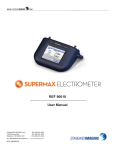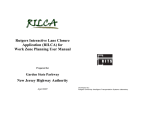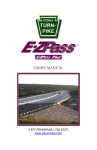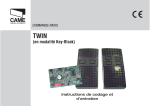Download Manual - RadAl
Transcript
RadAl™-1 User Manual Congratulations! You are now safe from the dangers of hidden, smuggled, or lost radioactive materials. Your RadAl™-1 wall mount radiation monitor and alarm was specifically designed to protect you, the public, your employees, and the environment from radioactive substances, either lost or misappropriated with criminal intent. All you have to do is to install your RadAl™-1 and you can forget all worries about radioactive materials on your premises. Now please STOP and: Verify that the RadAl™-1 was delivered undamaged and complete. The shipment should include, besides this manual, a complete RadAl™-1 assembly, including power cord, and two wall mount screws and two wall inserts for the screws two spare cable strain relieves, one spare fuse and four spare jumpers. If anything is broken or missing, inform immediately your dealer. Make sure the option you received (RadAl™-1/1, /2, or /4, with one, two and four detectors respectively) is the one you ordered. Read carefully this manual before beginning installation. Do not forget to mail or fax your guarantee. For your convenience, this manual is divided into eight sections: Operation explains how the RadAl™-1 operates and describes the function of the keys and LEDs, what to do in case of alarm, and how to test the instrument. Configuration describes the function of the internal jumpers that allow choosing the mode of operation most appropriate for your application. Installation explains how to mount on a wall or other support. Communications documents the protocols used in talking with external devices and computers. Troubleshooting will help you get out of trouble in the unlikely event that something goes wrong. Specifications Accessories Guarantee, including a form you should fill, detach and return for ensuring prompt support. RadAl201 12-Jan-12 ©LQC 1998-2012 Operation Principles of operation The RadAl™-1 is a wall mount, mains- or battery-operated instrument that detects the x-rays and gamma radiation emitted by radioactive materials, and declares an alarm if the radiation field is significantly higher than the background or a preset threshold. Additionally, the RadAl™-1 can communicate the measured radioactivity level through its RS-232 and RS-485 communication ports. Gamma radiation is the most penetrating form of radioactivity and is considered dangerous to health in any amount. Most radioactive materials emit x-rays or gamma radiation of some kind - usually at fixed energies, measured in keV (Kiloelectron-Volt). You should be aware that there are other forms of radioactivity (alpha and beta) that have very little penetration through matter. Most alpha and beta emitters are also x-ray and/or gamma emitters, and can be detected by the RadAl™-1; very few materials (such as Tritium) emit only beta radiation. The detectors used in the RadAl™-1 are Geiger-Müller detectors (known as GM tubes). The GM tubes chosen have very large volumes for maximum sensitivity. GM tubes are extremely robust and reliable. The GM tubes used in the RadAl™-1 are optimised to provide maximum sensitivity to x-rays and gamma rays in the energy range typical of reactor and bomb material, while partly rejecting high energy gamma rays caused by cosmic radiation. Specifically, the GM tubes used in the RadAl™-1 measure x-rays and gamma rays of energy as low as 25 keV, with peak sensitivity at 60 keV and no theoretical upper energy limit. When an x-ray or a gamma ray hits a GM tube, it causes a brief electrical discharge. The RadAl™-1 measures the frequency of these discharges. Ambient natural radioactivity and cosmic rays also produce gamma rays that create a background count rate. Since radioactive decay is a statistical process, both background and source count rate exhibit random variation in time. The microprocessor in the RadAl™-1 uses a sophisticated proprietary algorithm to decide if the count rate being measured is significantly higher (in a strict mathematical sense) that the natural background. This makes it possible to declare an alarm in six (optionally one) seconds or less, in the presence of a relatively strong source, while, at the lowest activity levels, up to 10 minutes may be required to reach a valid alarm decision. Under optimal conditions (good shielding), the RadAl™-1 is so sensitive as to declare an alarm at radiation levels 1000 times lower than the maximum occupational exposure levels set by law. Sensitivity is partly determined by ambient background, and the presence of natural weakly radioactive materials (such as granite) may decrease sensitivity somewhat. The RadAl™-1 adjusts automatically and (if required) continuously its alarm threshold as close as possible to the natural background. In order to take full advantage of the sensitivity provided by this feature, it is advantageous to shield the instrument from excess natural background and cosmic rays, which constitute noise that can degrade somewhat its performance. The RadAl™-1 has been designed using state-of-the-art technology around an advanced microprocessor with permanent EPROM memory: this microprocessor handles the sophisticated alarm decision algorithm, as well as all other functions: keys, LEDs, and versatile communication protocols. The RadAl™-1 incorporates two control keys, three visible indicators including alarm, a buzzer, a relay, an RS-232 port, and a quarter-load RS-485 port which allows to daisy-chain up to 128 instrument communicating to a single computer. It was designed to be simple to operate and reliable, while at the same time providing a maximum of versatility for all foreseeable applications. No radioactive and no toxic materials are used in this instrument, and the most stringent international standards are respected in regards to electromagnetic interference and immunity, quality assurance, and system reliability. Page 1 http://radal.com REV 2.06 Mode of operation What to do in case of alarm The RadAl™-1 has two keys (pushbuttons) on the bottom and three LEDs (Light Emitting Diodes) on the top. The two keys have the following functions: False alarms happen, due to the statistical nature of radioactive decay and of cosmic ray events. The RadAl™-1 has been designed with the optimal compromise between sensitivity and accuracy, but for your peace of mind, you should first always presume that any alarm could be a false alarm. 1. ON/OFF KEY (red) In normal operation, turns on and off the instrument. If an alarm has been declared, or if in calibration mode, pressing this key once will reset the alarm and return the RadAl™-1 to normal operation. 2. CALIBRATE KEY (black) Enters self-calibration mode, in which the instrument measures the ambient background and stores this data in permanent memory. If an alarm has been declared, pressing this key once will reset the alarm and return the RadAl™-1 to normal operation. Pressing this key again during calibration mode also will return the instrument to normal operation, interrupting the self-calibration process. Press the CALIBRATE button once at installation and then at periodic intervals (recommended once a month) in order to adjust to long term changes in ambient background. Note that the calibration process takes ten minutes time. You can interrupt the calibration process any time by pressing either key. Note that both keys can be disabled by a command through the communication ports in order to prevent unauthorised interference with the instrument. The three LED's have the following functions: 1. GREEN LED: ON Always ON in normal 2. YELLOW LED: COUNT operation, will flash during calibrations and turn off in case of instrument failure. Will flash every 20 counts measured by the GM radiation detectors. Use it to visually verify operation of the instrument and as an aide in identifying any radioactive material brought in the vicinity. If perfectly shielded, the RadAl™-1/1 will flash every 20 seconds minimum on average (RadAl™-1/2 every 10 and RadAl™-1/4 every 5 seconds). Higher count rates (up to one per second on average) are acceptable as due to ambient background. 3. RED LED: ALARM A pattern: long dash - short pause (0.8 seconds ON, 0.2 seconds OFF) indicates a radiation alarm A fast blinking pattern (0.2 seconds ON, 0.8 seconds OFF) indicates an electronic failure. The RadAl™-1 also has an internal buzzer that will beep with the same pattern of the ALARM LED, and a relay that will be actuated when an alarm condition is asserted. All the LED's, the buzzer and the relay can be individually disabled using jumpers, as explained below. Setting the alarm threshold The RadAl™-1 sets its alarm threshold automatically, based on ambient background. An internal jumper allows to start the auto-calibration manually (default) or to have the instrument TRACK the ambient background continuously. In some cases you may want to set a higher alarm threshold, for example when small amounts of radioactivity may be acceptable and false alarms are to be strongly avoided. In order to set a higher alarm threshold, you may place a known radioactive source at a chosen distance, then press the CALIBRATION key. Subsequently, and after the source is removed, the RadAl™-1 alarm will trigger only for radiation levels significantly higher than produced by the calibration source used. This feature only works when NOT in background TRACK mode (default: see CONFIGURATION section). Consult your distributor for purchasing calibration sources. You can also set the alarm level using computer communications: refer to COMMUNICATION - COMMANDS for programming information and to SPECIFICATIONS for the count rate to dose rate proportionality factor. You can also use install Jumper 5-4 to reduce sensitivity: see CONFIGURATION section. RadAl201 12-Jan-12 ©LQC 1998-2012 "True" false alarms can be caused, for example: by the passage of persons undergoing therapy with radioactive substances; by sudden weather changes (rain, for example, brings rapidly to the ground nuclides collected in the upper atmosphere); by the discontinuous operation of heating and air conditioning systems (they can redistribute Radon collected on air filters). If an alarm is declared, do not panic: the RadAl™-1 is extremely sensitive: even radiation levels millions of times higher than is sufficient to trigger an alarm can be harmless - if taken for only short periods of time. Follow these directions unless otherwise instructed by safety or security personnel. Close all doors and windows, restrict access, and if possible recall and limit movement of all persons and goods that recently passed by the area. Reset the alarm manually (press either button). Wait up to ten minutes. If during ten minutes no new alarm is triggered, then the alarm was due to a random event (probably a cosmic ray shower). Ignore the event. If an alarm is declared spontaneously again, you probably really have a radiation source in the vicinity. Observe the yellow (COUNT) LED and try to identify the radioactive source by moving objects towards the RadAl™-1. Radioactive sources will increase the frequency of the yellow flashes. If you succeed in identifying the radioactive source, move it away from people and if possible cover it with a plastic cover to prevent dispersion of radioactive dust, then notify the proper authorities. NOTES: If false alarms recur frequently (more than once a week), and you are not in TRACK mode, your ambient background has probably increased: press CALIBRATE once to adjust to the new background. If in TRACK mode, the threshold may be rising during the time a radioactive source is presented to the instrument. In such circumstances, the alarm condition may clear, with a radioactive source still present. In these circumstances, observe the yellow COUNT LED to identify the presence of radioactive material. Use of a hand-held radiation detector is recommended for easy detection of a radiation source. Consider purchasing one from your distributor. Testing It is not necessary to use radioactive sources to calibrate or test the RadAl™-1. Natural background is used for calibration, and built-in diagnostics will inform you in the event of a failure. If you observe the yellow COUNT LED you will notice that it pulses at random intervals, typically two to twenty seconds apart in the RadAl™-1/1 and one half to five seconds apart in the RadAl™-1/4. Each pulse indicates that 20 counts were produced by the GM tubes: this gives you an indication of correct operation and of the level of the natural background. You may still want to purchase weak radiation sources for verifying the correct operation of the instrument. It is legal to own and use sources of very low intensity. You can purchase such sources from many suppliers: call your distributor if you need help in purchasing radioactive test sources. Under normal background conditions, the RadAl™-1/1 will signal alarm in the presence of a 1 µCi Cs137 source at 25 cm distance and the RadAl™-1/4 at 50 cm distance. NOTE: You can set and reset an alarm condition using communications from an external computer. You may want to use this feature if the instrument is integrated in an alarm system that requires periodic testing. NOTE: as a safety precaution, the maximum natural background level accepted (in calibration or in TRACK mode, with the SHORT option - Jumper 5-5 - not set) by the RadAl™-1/1 is about 1 mR/h (10 µGy/h); by the RadAl™-1/4 it is about 0.25 mR/h (2.5 µGy/h). Higher "background" levels will always trigger an alarm (or an error condition if attempting calibration). With the SHORT option set, values are 6 and 1.5 mR/h respectively. Page 2 http://radal.com REV 2.06 Configuration CAUTION Always physically disconnect power supply before opening the instrument. WARNING The instrument contains lethal voltages - even when in OFF mode - if still connected to a power supply. The RadAl™-1 allows to pre-set a number of options by means of four sets of internal jumpers (see figures) Installing this jumper will reduce the basic measurement cycle from six to one second. Note that sensibility is proportionally reduced by a factor of about 2.5 times. Use this option when detecting fast moving object or when operating in situations where prompt response is required. Jumper 5-6 (TEST): ON: 'FAST' operation; OFF: 'NORMAL' operation (default) Inserting this jumper deactivates the intelligent algorithm that allows detecting low level sources by counting during up to 10 minutes time. Consequently, the response time is fixed at a maximum six seconds (one second if JP5 is set). Also, the recovery time from an alarm (when LATCH is set) is also reduced to a guaranteed maximum of six seconds (one second if JP5 is set). Use this jumper to ensure fast recovery from alarm conditions. The instrument is delivered with jumper 5.1 set. Spare jumpers are provided to be used as needed. Jumper Set 4 (JP4) - located top centre (Default: all ON) The LEDs, the relay and the buzzer can be individually disabled using the set of jumpers labelled JP4: Jumper 4-1 - ON: ON (green) LED active; OFF: green LED non active Remove this jumper if you do not want the green ON LED to be visible Jumper 4-2 - ON: COUNT (yellow) LED active; OFF: yellow LED non active Remove this jumper if you do not want the yellow COUNT LED to be visible. Jumper 4-3 - ON: ALARM (red) LED active; OFF: red LED non active Remove this jumper if you do not want the red LED to be active on alarm condition (the relay and buzzer may still operate) Jumper 4-4 - ON: buzzer active; OFF: buzzer non active Remove this jumper if you do not want the buzzer to be active on alarm condition (the relay and LED may still operate). Jumper 4-5 - ON: relay active; OFF: relay non active Remove this jumper if you do not want the relay to be active on alarm condition (the buzzer and LED may still operate). Jumper Set 5 (JP5) - located top leftmost Jumper 5-1 (LATCH) - ON: latching alarm (default); OFF: non latching alarm In latching alarm mode, once an alarm is declared, the red LED flashes, the beeper beeps, and the relay stays on (if enabled) until a key is pressed, even if the alarm condition goes away. In non-latching mode the alarm indicators will be automatically reset when the conditions that caused the alarm clear. Jumper 5-2 (STREAM) - ON: data stream mode; OFF: answer-on-command mode (default) In data stream mode the RadAl™-1 sends (every 6 seconds) a message containing information on status and measured count rate over both the RS-232 and the RS-485 ports (see COMMUNICATIONS). In answer-on-command mode, the RadAl™-1 waits for a command before outputting data. See COMMUNICATIONS section for a description of the data format. Jumper 5-3 (TRACK) - ON: tracking background; OFF: fixed background (default). Fixed background operation means that the value of the ambient radiation background is measured and stored in permanent memory only when you press the CALIBRATE key. If you choose the tracking background option, the RadAl™-1 will continuously adjust the alarm threshold level as a function of the average radiation level measured at ten minutes (or 100 seconds) intervals. In the "tracking background" mode you lose somewhat in sensitivity (about three times) and risk missing slow events such as, for example, slowly leaking containers or the presence of neutron sources, which cause slow growth in gamma activity. You should only use the background tracking option: If you receive too many false alarms When only interested in short term events: for example, when items to be checked are moving at constants speed: at highway tollbooths, airport transports systems… Jumper 5-4 (JP4) - ON: low sensitivity; OFF: high sensitivity (default). Inserting a jumper in this position decreases somewhat the sensitivity of the RadAl™-1 by adding 10% of the background to the alarm threshold. It may be necessary to use this jumper with RadAl™-1/4 instruments when operating in high and variable background situations. Jumper 5-5 (JP5) - ON: 'SHORT' measuring cycle, OFF: 'NORMAL' measuring cycle (default). RadAl201 12-Jan-12 ©LQC 1998-2012 Jumper 3 (JP3) - located top right This jumper selects the RS-232 (default) or the RS-485 communications protocol. The instrument is delivered internally wired for RS-232 communication. Locate the three pin, two position JP3 jumper pad on the PCB and move the jumper to the RS-485 position in order to select RS-485 communications instead. The data protocol (9600 baud, 8 bits, no parity, one stop bit) is the same in either protocol. Both ports produce output every six seconds if "STREAM" mode is selected (every one second if J5-5 is set). Jumper set 3 selects the RadAl™-1 active input port. Jumper set 1 (JP1) - located bottom right This set of jumpers selects operation on 230 Vac or 115 Vac. Locate jumper on the bottom right side, right side of the fuse, and use the figure below as a guide for setting the jumpers. Note that you can always operate on 12 Vdc external power irrespective of whether the RadAl™-1 is configured for 230 or 115 Vac operation. Page 3 http://radal.com REV 2.06 Installation Connector Assignments: J1 J2 J3 J4 J11 J12 J13 J14 J15 J16 J17 J18 J19 J20 CAUTION Always physically disconnect power supply before opening the instrument. WARNING The instrument contains lethal voltages - even when in OFF mode - if it is still connected to a power supply. Follow this checklist for installation: Decide jumper settings Your RadAl™-1 is delivered ready for optimal operation as a stand-alone instrument on 230 (nominal) Vac power in typical applications. Read now the CONFIGURATION section and decide now what changes you want to make to the default RadAl™ -1 configuration. Decide position The RadAl™-1 operates in all positions. For personnel control, it is recommended to mount vertically (LEDs above, cables below) with the bottom at 1 meter (3 ft) distance from the floor. Best positions are those where people or goods have to stop in close proximity of the instrument: doors, punch clocks, tollbooths. Remember that radiation intensity decreases with the square of the distance from the source. For maximum sensitivity, you may want to provide shielding to absorb background radiation from all sides except the front of the instrument. One or one half inch (a centimetre or two) of iron, steel or preferably lead is usually adequate. Proper shielding can improve the alarm threshold by a factor of four. When choosing a position, allow for a couple inches clearance on the bottom side for cables, and consider the possible need to remove the top cover and slide the front cover out in order to access the inside of the instrument for configuration changes. Prepare cables: Notes: Earth is internally connected to GND. Do not draw more than 100 mA from J4 (12 Vdc) or J11 (5Vdc). Connectors accept wire of minimum 0.08 mm2 (AWG 28) maximum 2.5 mm2 (AWG 12) section. Strip wire 5-6 mm (0.22"). To insert wire, insert flat screwdriver in top opening, then insert wire in bottom opening, and then remove screwdriver. See the explanatory picture on the back of the cover panel. Connectors 4 to 10 are reserved for use with the RCB-R1 Remote Control Box. Mount You have the option of resting the instrument on the four rubber feet mounted in the back, or to mount it against a wall or other surface. If mounting on feet, proceed now to close the instrument. If hanging on a wall or other surface, (optionally) remove first the feet using a flat screwdriver or similar tool, and expose the two mounting holes by lifting their round plastic covers glued on. Drill two holes on the mounting wall or surface, separated 36 cm (14. 3/16") vertically or horizontally. Use a 6 mm (1/4") drill bit to at least 4 cm (1 1/2") depth. Insert in the two holes the two white polyethylene expansion screw supports provided. Mount the instrument on the wall using the two screws provided. Be careful not to drop any screw inside the instrument. Power cord This is delivered with the instrument: you may want to cut it or use a longer one. You may also want to install: Cable to relay Cable to RS-232 or to RS-485 port on remote computer Recommended cables: relay: Multicomp 16-2-2C (2 conductor); RS-232/485: Belden 8132 (2 twisted pairs) Set jumpers In order to change jumper configuration and to install cables, you will need to open the instrument. To access the inside, disassemble the top (LED) cover - use a small Philips screwdriver - then slide the front cover out. To facilitate this operation, loosen bottom screws without removing the bottom cover. Refer to CONFIGURATION section for jumper configuration and remove or add jumpers as needed. Close the instrument Slide the front cover in, and then close the bottom and top covers using Philips screwdriver and screws. Use caution to assure that the LEDS pass through their holes, before tightening the screws. Turn power on Wire cables Connect to power supply by inserting plug in wall socket. The instrument will always turn on automatically on applying power: this is a safety feature to guarantee operation in case of temporary network power failure. On power on all LED's and the buzzer will pulse for a second (unless disabled) during self-test diagnostics. It is recommended, after installation, to press the CALIBRATION key once in order to acquire and store local background data. Pass the power and (if required) the relay and communication cables through the bottom panel passthrough plastic glands (install spare glands in place of taps if needed), then connect the single wires to the connector strip: use the following figure as reference: RadAl201 12-Jan-12 ©LQC 1998-2012 Neutral Earth Hot 12 Vdc 5Vdc RS-485 B RS-485 A GND RS-232 OUT RS-232 IN GND Relay COM Relay N.O. Relay N.C. Page 4 http://radal.com REV 2.06 Hints on wiring multiple instruments. You can easily connect multiple RadAl™-1's by wiring in series each N.C. (Normally Closed) relay terminal to the next instrument's Common (see figure below). An alarm on any instrument will open the circuit. If necessary, you can draw up to 100 mA of 12 Vdc power from (only one!) RadAl™-1 (for example, to power an OK LED indicator, or an alarm relay). This topology requires only one wire between each instrument. GND N.C. Common N.C. Common +12V N.C. Common You can also connect up to 128 RadAl™-1's in parallel using the built-in RS-485 serial communication port. In order to implement an RS-485 network, follow this checklist (see appendix for figure): Set for RS-485, answer-on-command mode (move jumper 3 and make sure STREAM jumper 5-2 is removed) Assign a unique address to each instrument (use command 00NXX on one instrument at a time!) Wire cable (do not exceed 1200 m, 4000 ft total cable length); preferably use 110 Ohm, shielded twisted two conductor cable (see figure). Install an RS-485 card or an RS-232 to RS-485 adapter on the controlling PC (for example our model TMI8001; consult your PC vendor or your RadAl™-1 distributor if you need help). Add a 110 Ohms terminator resistor on both extremes of the network (this is sometimes already installed on the RS-232 to RS-485 adapter: do not remove). Bias the RS-485 network adding 560 Ohms resistors as indicated in figure below. Write a data acquisition program (or call your distributor to purchase standard or custom programs). Note that - if necessary - you can draw up to 100 mA 5 Vdc regulated power from connector J11 to provide power - for example - to the RS-232 to RS-485 converter. You can test communications using the program radal.ht (for Windows 95) available on the internet at the URL http://radal.com/support/radal.ht. PC 120 Ω Alarm + 560 Ω A 560 Ω B - + - + - RS-485 RS-232 adapter GND + 5V Wiring multiple RadAl™-1's with relays in series: on alarm the circuit opens RS-232 Wiring multiple RadAl™-1's to a PC using RS-485 ports in parallel Alternatively, you can connect multiple RadAl™-1's by wiring in parallel each N.O. (Normally Open) relay terminal (see figure below). An alarm on any instrument will close the circuit. Again, small currents can be drawn from one instrument (only!), for example to power an LED. HOT NEUTRAL 20 19 18 17 16 15 14 13 12 11 20 19 18 17 16 15 14 13 12 11 - 20 19 18 17 16 15 14 13 12 11 EARTH RETURN GND 10 9 8 7 6 5 4 3 2 1 10 9 8 7 6 5 4 3 2 10 1 9 8 7 6 5 4 3 2 1 ALARM + HOT 12 V Wiring multiple RadAl™-1's with relays in parallel: on alarm the circuit closes In the figure above, the 12 Vdc supply from one instrument is used to power an LED or a sounder alarm. Note the following: Grounds are connected through J14 - J17 links. Power earth from all but one instrument is disconnected to prevent ground loops. • Power (in this example 12 V from connector J4) from only one instrument is brought to the NO Relay connector (J19) of all instruments. • The relay commons (J18) are wired together and brought to the alarm. Note that you can draw up to 10 A and up to 380 Vdc, to a total not to exceed 2500 W power, through the instrument relay. This should be sufficient power to operate lights, motors, sirens, etc. • RadAl201 12-Jan-12 ©LQC 1998-2012 Communications You should not attempt to implement digital communications unless you are thoroughly familiar with the RS232-C or RS-485 standards and with your computer and/or modem operations and programming. The RadAl™-1 can be connected as a DTE (Data Terminal Equipment) to one or more DCE's (Data Communication Equipment), typically computers or modems, using either the RS-232 or the RS-485 port. The RS-232-C standard interface is usually employed to establish point-to-point communications. Most computers have an RS-232 port for this purpose. Note that the maximum distance for an RS-232 link is 10 meters (30 feet). Installing longer links can result in erratic behaviour (noise) or system failure and is strongly discouraged. The RS-485 standard interface allows establishing communications between multiple devices, with an electrical limit of 32 standard loads. Since each RadAl™-1 RS-485 port is equivalent to only 1/4 standard load, up to 128 RadAl™-1's can communicate on a single RS-485 line. Note that the maximum length of an RS-485 line is 1200 meters (4000 ft). Exceeding this length is strongly discouraged. In order to implement an RS-485 link to a typical IBM compatible PC, you will need either to install in the PC an RS-485 card (both bus and PCMCIA types are available) or to connect an RS-232 to RS-485 bi-directional adapter (box or dongle) to the PC's RS-232 port. As delivered, the RadAl™-1 has jumper 3 on RS-232 position and jumper 5-2 (STREAM) OFF. RS-232-C mode (jumper 3 on RS-232 position - default) Selects RS-232 communication mode. Protocol is: 9600 baud rate, 8 data bits, No parity, 1 stop bit. No handshake is used. Page 5 http://radal.com REV 2.06 RS-485 mode (jumper 3 on RS-485 position) Commands Selects RS-485 communication mode; protocol is: 9600 baud rate, 8 data bits, No parity, 1 stop bit. The RS-485 bus is configured as simplex, two-wire bus topology. The instrument is always in high impedance state, except when transmitting data, in which case it takes control of the bus. This is the list of commands accepted by the RadAl™-1 when in "Answer on Command" mode. Note that input data (commands) MUST BE in uppercase and terminated with a CR (ASCII 13) character (represented here by the symbol ). Editing characters (such as backspace) are not recognised. Data STREAM Mode (jumper 5-2 ON) In data stream mode, the instrument outputs, every 6 seconds (or every one second if JP5 is set), a string with information on status and count rate. This information is sent over both the RS-232 and the RS-485 lines. This message sent has the following format: hhZYYYYY(CR) Where hh is the instrument given address (see below), Z is a status character, and YYYYY is the number of counts accumulated during the past 6 seconds, or every second if JP5 is set (padded with spaces on the left). Character Z can assume the following values: Z = 0 : OFF Z = 1 : OFF and ALARM Z= 2 : ON (no alarm) Z = 3: ON and ALARM Z = 4 : CALIBRATING Z= 5 : FAIL When in Data Stream Mode the instrument ignores external commands received through either port. Data Stream Mode is simple to use and is recommended when connecting to a data logger or to a PC by means of an RS-232 line. It is relatively easy to write PC programs that monitor incoming data, check for an alarm condition if required, and store count rates as necessary (make sure you do not overflow the PC hard drive…). Answer on Command Mode (jumper 5-2 OFF) When in Answer on Command mode the RadAl™-1 does not send autonomously any data, but waits for orders arriving along the RS-232 or RS-485 bus (depending on setting on jumper 3). Incoming strings are processed on reception of a CR (carriage return) character. If other instruments are present on the bus, consider prefixing any command with a CR to flush the input buffer. When in "Answer on Command" mode a 10 milliseconds (minimum) delay is inserted between the reception of a valid command and the production of the reply string in order to allow time, for some slow RS-485 interfaces, to switch from talk mode (bus control) to listen mode (high impedance). This configuration is recommended when installing configurations of multiple instruments, in order to avoid collisions in data transmission and bus crowding. In such an implementation, a PC typically would periodically poll, sequentially, all the devices installed on a single two wire RS-485 bus. This "stream mode off" mode is also recommended when the external computer is required to perform other concurrent tasks, or when access to remote control features (such as the relay actuate or the keyblock command) is required. RadAl201 12-Jan-12 ©LQC 1998-2012 Reply Note 00Nnn hhIN hhVE hhT01 hhT02 hhSTA hhON hhOFF hhCAL hhSA0 hhSA1 hhRAL hhBGSYYYYY hhBGV hhT0V hhT1V hhT2V hhKL1 hhKL0 nn nn_RADAL nn_2.03 nn nn nn_Z nn nn nn nn nn nn nn nn_YYYYY nn_YYYYY nn_YYYYY nn_YYYYY nn nn sets the RS-485 address number (Hexadecimal) Returns instrument name Returns firmware version Simulates pressing Key ON/OFF Simulates pressing Key CAL Returns Status character (see below) Forces to Status = ON Forces to Status = OFF Forces to Status = CALIBRATE Forces Alarm OFF Forces Alarm ON Resets all forcing of Alarms Sets Background value Reads Background value Reads latest 6 sec reading Reads latest 1 minute reading Reads latest 10 minutes reading Sets KeybLock ON (disables keys) Sets KeybLock OFF (enables keys) Notes: nn is the (hexadecimal) two-character instrument address (01 to FF). hh is either nn or 00 (double zero) "reading" refers to number of pulses measures by the GM tubes during the specified interval. "background" is the number of counts accumulated during 10 minutes time and stored in EPROM. Forcing or resetting alarm condition remotely overrides internal status. Character Z (status character) returned by command hhSTA can assume the following values: Z = 0 : OFF Z = 1 : OFF and ALARM Z= 2 : ON ( no alarm) Z = 3: ON and ALARM Z = 4 : CALIBRATING Z= 5 : FAIL To convert counts to dose rate (nG/h, mR/h, etc.) refer to SPECIFICATIONS, SENSITIVITY. The maximum value of YYYYY (used in setting background, and number of counts returned by commands T0V, T1V and T2V) is 65535. This is the value output in case of overflow on any register. Instrument address In order to allow multiple RadAl™s to operate simultaneously on a single bus, the following mechanism is implemented allowing each single instrument to be assigned a unique address. Each instrument answers to orders sent with address 00. An "address change" command (command N, see below) allows assigning to the RadAl™-1 any address in the range 01 to FF (hexadecimal). When daisy-chaining multiple instruments, it is necessary to assign a unique address to each one by sending the appropriate command in the format "00NXX" where XX is the new (hexadecimal) address. Of course, this must be done with only one instrument connected to the PC (or powered) at a time. This address is stored in permanent (EPROM) memory. Command Testing Communication A template for bi-directional communications over RS-232 lines for the Windows 95 HyperTerminal application is available at the URL http://radal.com/support/radal.ht. A simple Windows 95 program for raw count data acquisition over any RS-232 port, display and storage is available at the URL http://radal.com/support/radal.exe. Page 6 http://radal.com REV 2.06 Troubleshooting Specifications (Model RadAl™-1/1) Most problems are caused by 1) loose or incorrectly wired cables, 2) fallen or incorrectly placed jumpers, and, if computers are involved, 3) by problems in the hardware/software configuration. Detectors G-M tube(s), L = 230 mm, D = 20 mm (9" x 0.8") Call us by e-mail, fax or telephone if you feel you need help. But first, if you can, consider these hints: Alarm Level Automatic, as low as 20 nGy/h (2 µR/h) Typical problems checklist: Sensitivity Typical sensitivity per each GM tube is 12 cps/µG/h Instrument Background Maximum 1.2 cps - Typical 0.2 cps Response Time Automatic, from < 1 seconds to 10 minutes Alarm Modes Latching and non-latching, field selectable LEDs keep flashing on turning power on Checksum or self-test failed: instrument is blocked: contact distributor for repair Nothing turns on Power is not coming: check with tester presence of power Calibration Automatic, uses ambient background Fuse is blown: check with tester resistance of fuse, substitute if necessary (100 mA fast fuse) Radiation Detected Jumpers have fallen off in Jumper 1 (230/115 Vac selection) X-Ray and Gamma > 25 keV Peak sensitivity at 60 keV One or more LED's never turn on Jumper 4-x was removed or has fallen off Inputs 1 - Key ON/OFF 2 - Key CALIBRATE Outputs Status LEDS: 1 - GREEN - ON 2 - YELLOW - COUNT - ALARM 3 - RED Buzzer (can be disabled): 80 dBA @ 30 cm (70 dBA @ 1 m) Relay, SPDT, 10 A, 380 Vac, 2500 W, non-inductive load Communications RS-232-C or RS-485 1/4 load, field selectable Protocol: 9600 baud, 8 bits, No parity, 1 stop bit Communications fail If in RS-232 mode: check cabling; set in stream mode, place JP5, observe RS-232 +/- 12 V pulses with scope, then fix problem on the PC side until reception. If in RS-485 mode: check cabling polarity; set in stream mode, place JP5, and observe 0/5 V pulses with scope, then fix problem on the PC side until reception. Computer receives but cannot send Verify jumper 3 is set in correct position. Power Supply Some laptops computers have been found to have non-standard RS-232 ports, unable to deliver the specification output voltages on their RS-232 output pins. Use standard computer or add compliant port. 230 Vac (nominal), 50 - 60 Hz (fused 100 mA) 115 Vac (nominal), 50 - 60 Hz (fused 100 mA) 12 ± 3 Vdc, field selectable Power Consumption 1.5 W average, 3 W peak Temperature Range Operation: -25… 85 °C (-13… 185 °F) Storage: -40… 125 °C (-40… 257 °F) Humidity Range 0… 95% RH, non-condensing Housing Black anodised aluminium RadAl-1 sends string every 6 (or 1) seconds but does not respond Remove jumper 5-2 - STREAM. Too many alarms See discussion under OPERATION Recovery from alarms is too slow If exposed to a high radiation pulse, and jumper LATCH is not installed, the RadAl™-1 can take up to 10 minutes to recover and reset the alarm condition. You can obtain a guaranteed maximum six seconds recovery time by installing jumper 5.6 (TEST - FAST RECOVERY), and of one second if also installing jumper J5-5 (SHORT CYCLE). If all else fails, contact your distributor who will help diagnose the problem and, if necessary, organise the return of the instrument for prompt repair or substitution. Do not return any material without a RAN (Return Authorisation Number). A RAN will be given to you by LQC or your authorised distributor. Dimensions (HWD) 110 x 400 x 60 mm (4.35 x 15.75 x 2.37 ") Weight Instrument: 1400 g (3.0 pounds); Shipping: 2000 g (4.2 pounds) Protection IP54 Applicable Standards FCC Part 15 (Class B); EN 50081-1, 50082-1 Warranty One year parts and labour No radioactive and no toxic materials are used in this instrument. Models with 2, 4 and 8 GM tubes have proportionally higher sensitivity. Extended temperature range and flat energy response (± 20% in the range 40 - 2000 keV) available on special order. RadAl201 12-Jan-12 ©LQC 1998-2012 Page 7 http://radal.com REV 2.06 Options and Accessories Your RadAl™-1 is delivered in three different options, of increasing sensitivity: Model number of GM tubes RadAl™-1/1 1 RadAl™-1/2 2 RadAl™-1/4 4 GM tubes cannot be added on the field: ask your dealer for a factory upgrade. IP67 = NEMA 4X water tight; one GM tube RadAl™-1-WP-4 IP67 = NEMA 4X water tight; four GM tubes The RadAl™-1-WP-X models have the same specifications as given on previous page, except for: • • • • Size: 17.53" x 15.46" x 6.23" (445 x 393 x 158 mm) Housing: compression molded, fibreglass reinforced polyester, light grey colour Protection level: NEMA 3, 4X, 12, 6P (IP67) Weight: 15 pounds (7 kg) For environmental monitoring, weather stations etc. all models can be fitted with energy compensated Geiger-Müller tubes (append /C to product code): Option /C Energy compensated GM tube(s) The energy response of /C option models is flat ± 20% in the energy range 40 to 2000 keV. Accessories Reference Notes Hand Held GM detector, analog display Monitor 4+ Use it to verify an alarm and to locate position and strength of hidden sources Hand Held GM detector, digital display Digilert100 Use it to verify an alarm and to locate position and strength of hidden sources Hand Held GM detector, digital display, high sensitivity Inspector+ Use it to verify an alarm and to locate position and strength of hidden sources Adapter for PC, USB to RS-485 RA-485U RadAl201 12-Jan-12 ©LQC 1998-2012 Simple "dongle" to be added to the computer USB port, creates RS-485 port). Cadapt Connector (jack) on RadAl™-1. Cable jack to cigarette lighter. Remote Control Box RCB-R1 Provides pushbuttons, buzzer and Leds on remote box Program and Display Unit RadAl™-PAD Wall mountable removable hand-held instrument, powered by the RadAl™-1 to which it is connected, which allows to program it and to display the actual radiation level in the environment RA-RC1 Transparent radio-modem, operating in the 2.4 GHz ISP (license-free) band, 802.15.4 standard. Allows to connect up to 60 local networks to a central computer, over distances of over a mile Uninterruptible Power Supply RA-UP1 Internal battery (sealed lead, maintenance e free) and its charge management electronics, installed on RadAl™-1-WP models. Assures 24 hours operation in the event of failure of primary power supply (including consumption of eventual RARC1Radio-Modem) Solar Panel, 20 W RA-SP1 Panel of 20 W nominal power, includes kit to mount on pole or wall and electronics for charging battery (included) providing 24 hours autonomy Software for visual monitoring of trends, data logging, internet access and automatic email of alarms StarRad 802.15.4 2.4 GHz Radio Modem, RS-485 For outdoors or heavy industrial use you should consider the following watertight options: RadAl™-1-WP-1 12 V Car Adapter Kit 2 m (6 ft) cable For PC, requires a free RS-232 port, Windows®, and an RS-232 to RS-485 adapter such as our Model TMI-8001. One PC can handle up to 6 units. Statements of compliance Formal statements of compliance with norms (CE, FCC, etc.), when applicable, can be provided on request at no cost. Calibration: Individual calibration and certification of RadAl™-1 units (background and sensitivity) can be provided at the factory or by independent certification agencies. Extra charges apply. Software: Demo/test software can be provided at no charge, with no support and no warranty. Page 8 http://radal.com REV 2.06 Limited Warranty Registration ELEMENTS OF W ARRANTY: Please fill and return the following form: this will help us serve you better. This warranty covers all materials and craftsmanship in this product to be free from defects for a period of one year with only the limitations or exclusions set forth below. Product DURATION OF W ARRANTY: This warranty shall terminate and be of no further effect one year after the original date of purchase of the product or at the time the product is: a) damaged or not maintained as is reasonable or necessary, b) modified, c) repaired by someone other than the warrantor for the defect or malfunction covered by this Warranty, d) used in a manner or purpose for which the instrument was not intended or contrary to the written instructions or e) is contaminated with radioactive material. This warranty does not apply to any product subject to corrosive elements, misuse, abuse or neglect. Serial Number Purchased by STATEMENT OF REMEDY: In the event this product does not conform to this warranty at any time while the warranty is effective, the Warrantor will repair the defective and return the instrument to you prepaid, without charges for parts or labour. NOTE: While the product will be remedied under this warranty without charge, this warranty does not cover or provide for reimbursement or payment of incidental or consequential damages arising from the use or the inability to use of this product. The liability of the company arising out of the supplying of the instrument, or its use, whether on warranties or otherwise, shall not in any case exceed the cost of correcting defects in the instrument, and after the said one year period, all such liability shall terminate. Any implied warranty is limited to the duration of this written warranty. PROCEDURE FOR OBTAINING PERFORMANCE OF WARRANTY: In the event that the product does not conform to this warranty, please contact your distributor. NOTE: Before using this instrument, the user must determine the suitability of the product for his or her intended use. The user assumes all risk and liability connected with such use. RadAl201 12-Jan-12 ©LQC 1998-2012 RadAl™-1/ -- -Name ............................................................................ Company Name ................................................................ Address: Street ................................................................ Zip, Town ............................................................ Country/State ...................................................... Phone # ............................................................................ Fax # ............................................................................ e-mail ............................................................................ Purchased from Date of purchase Photocopy for your files and return this form by mail or fax to: LQC s.l. Vilabertran 15 17130 L’Escala (Girona), SPAIN TEL (+34) 902 884 887, 607 071196 FAX (+34) 972 7773239 e-mail [email protected] Page 9 http://radal.com REV 2.06 Appendix 1: Digital Communications: Cabling RS232 Connection (DB-25 Male) J17 - GND (BK) J16 - RxD (BR) J15- TxD (R) Pin 3 - TxD Pin 2 - RxD Pin 7 - GND Pins 8 + 20 + 6 + 5 joined RS232 Connection (DB-9 Female) Pin 2 - TxD Pin 3 - RxD Pin 5 - GND Pins 1 + 4 + 6 + 8 joined RS485 Connection For additional instruments on the bus, wire in parallel J12, J13, and J14 ONLY Beware of ground loops: consider disconnecting all but one instrument's J2 (EARTH) power supply wire on long drops J14 – GND (B) J13 - B (BR) J12 - A (Y)) Settings on RA-485U adapter for operation with our software: - SW1: RS485 - SW2: ECHO ON - SW3: 4 WIRE - SW4: 4 WIRE Join A+ to A- and B+ to B- RadAl201 1/12/2012 11:04:00 AM ©LQC 1998-2006 Page 10 http://radal.com Appendix 2: Jumper Settings: Group Label Default JP5 LATCH ON STREAM OFF TRACK JP4 JP5 TEST JP4 JP3 JP1 OFF OFF OFF OFF Function ON Alarm stays on until cleared by key CAL or by comms OFF Alarm clears itself when count rate drops ON Data string sent periodically (6 or 1 seconds) Ignores RS-232 and RS-485 commands OFF Responds to commands, does not initiate communications ON Alarm Threshold tracks moving background OFF Alarm threshold is set by pressing CAL key ON Lower alarm sensitivity OFF Standard alarm sensitivity ON Short (1 second) cycle (lower sensitivity) OFF Standard (6 seconds) measurement cycle ON Fast recovery from alarm (lower sensitivity) OFF Standard recovery (up to 100 sec or 10 min, see JP5) ON ON ON LED active COUNT ON COUNT LED active ALARM ON ALARM LED active BUZZER ON Buzzer active RELAY ON Relay active RS232 RS485 RS232 Selects RS-232 or RS-485 input port 230 Selects 230/115 Vac supply: see figure on page 3 RadAl201 1/12/2012 11:04:00 AM ©LQC 1998-2006 Page 11 http://radal.com