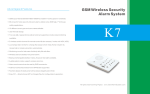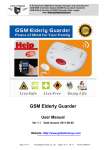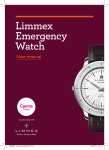Download OEM K4 Elderly Care System User Manual
Transcript
Introduction 24/7 Peace of mind for your family The GSM Elderly Care Alarm System is a new released smart solution for take care of senior, aged, elder or disabled people on their daily life. Big LED display temperature and time, easy setting by smart phone APP and installed for house, the system helps users to know if there have fall down incident, SOS help, emergency alarm from families, and smoke, gas, water leakage alarm of the house, indoor temperature, or if elderly didn’t get up on time by SMS text, etc. Nowadays, the aging trend is very serious in all countries, and lots of seniors living alone, the elderly care system well used for take care of families by the advanced and reliable technology. Applications Elderly living care, Home Safety, SOS call, Emergency call Nurse room, Care center, Telecare Advantages & Features ◇ GSM Quad-Band frequency: 850/900/1800/1900MHz. ◇ 16 wireless zones for elderly care, SOS, 24/7 safety applications. ◇ Zone name editable, e.g.: Dad asking for help; Smoke alarm, etc. ◇ Monitoring zone for take care of elderly daily life activities. ◇ Inbuilt temperature monitoring alarm. ◇ High quality 2 way voice talk, audio volume adjustable. ◇ Auto answer phone call from White List. ◇ AC/DC power goes ON/OFF alert by SMS. ◇ Rechargeable backup battery. AC/DC power ON/OFF alert by SMS. ◇ Inbuilt temperature monitoring alarm. ◇ Easy for use: Push SOS button to talk. ◇ Easy installation: Wall mount or put on the desk. ◇ Easy operation: Smart phone APP on Google Play (Senior Helper) or SMS. Elderly Care Alarm System Product View (Alarm Panel) How the elderly care system works for your family? Microphone Push-to-Talk Just push the SOS button then make a phone call with families or ask for help. The system auto answering phone call from White List numbers (or all numbers optional). Indicator Flash: Registering/On talk. ON: Standby status. SOS alarm on emergency situation Press the optional wireless SOS button or when fall down detected (*EM-90). SOS button The system sends SMS text and make phone call to receivers for asking emergency help. Press 3 seconds for alarm. 24/7 house safety guard When smoke, gas, CO or water flood detected, system make audible alarm & send alert SMS text and call to the alarm receivers/CMS. Audio volume can be adjust by up and down button on back side. Bottom View Daily life care 5 6 7 You can receive the alert SMS text if no activities detected by sensors during the 8 4 3 2 1 monitoring time period. For example, install one door contact sensor on the main gate, setting time period at 16:00~18:00pm,if the main gate not opened during that time, you will get alert SMS. 1 2 3 Temperature monitoring 4 You can receive the alert SMS text when indoor temperature is too hot or too cold. 1 Down 2 Set 4 Cover 5 Temperature sensor 3 Up 6 Speaker 7 Mount Bracket 1 SIM Card Slot 2 Power Switch 3 DC12V in 4 Siren Output Other care You can receive the alert SMS text when AC/DC power lost more than 30 minutes and recovery, back up battery low power, wireless sensor's battery low power(if have). 8 Use screws to fix the bracket on the wall and install the panel on the bracket. 1 2 Confirm the Panel’s SIM Card Number Wiring and Start Setting Open the SIM Card Slot cover on back side. Insert the SIM Card and close it correctly. Connect power supply to DC12V in, switch to power ON. Using smart phone APP is easy and simple-- search Senior Helper on Google Play store, download and install the APP to your Android Smart phone for configuration. Trying to send SMS You can also send SMS commands as below explanation to configure the system. The 1234 on below SMS commands is default password, change it to your new password # if you had changed. The Bold font letters on below SMS command must be Capital letter and have no space. Allow Reject SMS Command: 1234L the Panel's SIM Card Number # The panel can get mobile operator's date & time according to the phone number, LED will correct and display the real time after few minutes when setting done. If it can't get correct date & time automatically, please try to remove or add the country code, for example, setting 0086 13510150873 or +86 13510150873 instead of 13510150873. You can manage many elderly care alarm panels on your single APP, modify the details click EDIT and then the device name. Sync Time: Tips: In addition, you can send SMS command for sync the date & time: The system on best working method already before shipping to you, in most cases, what you need to do is just: 1. confirm the alarm panel’s SIM Card number to get date & time 2. add Alarm Receiver and White List numbers 1234Y yyyymmdd H hhmmss # 3 For example, setting date & time at 18:20:35, April 23, 2015: 1234Y 20150423 H 182035 # 4 Alarm Receiver and White List Numbers Zone Alarm SMS Content (Zone name) SMS Command: SMS Command: 1234 01A phone number# 1234B 00 # alarm SMS content# 1234B 01 # alarm SMS content# ... 1234B 16 # alarm SMS content# For example, 1234B 07 # Carbon monoxide alarm! # 1234 02A phone number# ... 1234 10A phone number# For example, 123401A 008613510150873 # Inquiry: Inquiry: 1234 B00 # ... 1234 B16 # 1234A# Delete: 123401A# Delete Zone alarm SMS Conten: ... 1234 B00 ## ... 1234 B16 ## 1234 10A# The position 1~3 used for alarm receiver too, these 3 numbers can receive alarm SMS text and phone call when alarm occurrence. Who can call in to talk 1. Zone number 00 is the SOS button on the panel, default: no SMS, means when press the SOS button, system makes phone call for talk only. 2. If no alarm SMS content on the zone(SMS Command: 1234Bxx##), means alarm call only when this zone alarming. SMS Command: Allow all numbers can call in (default) 1234CC Only the White List numbers can call in (Caller-ID) 1234DD When call in, the panel answers(picks up) phone call automatically after two rings. If you enable the Caller-ID(only the white list numbers can call in to talk), then the panel will identify the last 4 digits of the call in phone number to decide to “answer” or “reject”. 3. Alarm SMS content max. 40 characters. Default Zone alarm SMS content: 00: (default: no SMS) ---For the SOS button on panel. 01: Has not got up bed alarm! ---For monitoring sensor. 02: Fall Down Alarm! ---For EM-90 fall down sensor/SOS pedant. 03: Smoke Detector Alarm! --- For SM-100 Smoke detector (*optional). 04: Water Leakage Alarm! — For WL-100 Water Leakage detector (*optional). 05: Gas Leakage Alarm! — For GL-100A Gas detector (*optional). 06: Panic Help Alarm! — For EM-60/70/100/100B/YK series buttons(*optional). 07: SOS Ask For Help! --For EM-60/70/100/100B/YK series buttons(*optional). ... 16: SOS Ask For Help! -- For EM-60/70/100/100B/YK series buttons(*optional). 5 6 Temperature Alarm Threshold Get up Monitoring Time SMS Command: SMS Command: 1234Qstart time # end time # 1234T#L low threshold #H high threshold # Example on the APP screen shot is: For example, 1234T#L 016 #H 028 # 1234Q 0530 # 0820 # When temperature higher/lower than the threshold Disable the Get up Monitoring Alarm: more than 10 minutes, the 1st alarm receiver will get 1234Q0000#0000# alarm SMS text. The special zone type for take care of elderly, FIXED in the zone number 1 only. The purpose of this Monitoring Zone: Take care of elder people’s activities on daily life. For example, install one wireless door sensor at your Dad’s bed room, setting the Inquiry SMS Commands SMS Command: ? You can get reply message with the SMS command list. monitoring time period at 05:30~08:20, If he didn’t get up (didn’t open his door) during that time, system sends alert SMS “Has not Get Up!”, make audible alarm and alarm call. Reset You can also edit the SMS text as you like, i.e.: “Dad did not get up yet.” Press and hold the UP and DOWN button on back side, switch ON, and release the buttons Recommend sensors: when LED shows RESET. Wireless door sensors, Curtain PIR motion sensors. Reboot the panel, system enter to factory mode. Caution: All phone numbers, wireless sensors and other parameters will be removed. 7 8 Safety Directions Add Wireless Sensors Enter to Learning mode: On regular working mode, press and hold SET button for 3 seconds. LED display 01--- , means zone 1 have no sensor yet. Safe Startup Do not use the alarm system when GSM/3G equipment is prohibited or might bring disturbance or danger. Add sensor: You can press Up and Down button to select the zones 01~16. Interference Trigger the wireless sensor. All wireless equipment might interfere network signals LED display 01 USE , after one long beep, means the sensor added to the zone 1. Change sensor: of the alarm system and influence its performance. If you need to change sensor on an existing zone (LED shows xx USE ), press the Avoid Use at Gas Station SET button, LED shows xx --- , then you can add a new sensor to this zone. Do not use the alarm system at a gas station. Power off it when near fuels or chemicals. Exit Learning mode: On Learning mode, press and hold SET button for 3 seconds. Power it off near Blasting Places Please follow relevant restrictive regulations. Avoid using Default SMS Content the device in blasting places. Below alarm SMS send to the 1st receiver only: Wireless Sensor’s battery low power alarm: Zone xx Low Voltage Alert! AC/DC power off: AC Power Goes off! Reasonable Use Please install the product at suitable places as described AC/DC power recovery: AC Power Goes on! in the product documentation. Avoid signal shielded by High temperature alarm: High temperature alert, current: xx C. covering the mainframe. Low temperature alarm: Low temperature alert, current: xx C. Use Qualified Maintenance Service When SMS Commands error: SMS Format Error, Please check Caps Lock in Command! 9 Maintenance can be carried out only by qualified person. 10 Trouble Shooting Specifications GSM Frequency Wireless Zones Radio Frequency Rated Power Supply Power Consumption SIM Card Antenna Temperature Range Humidity Range Backup Battery Exterior Dimension Net Weight Quad-band 850/900/1800/1900 MHz 16 433.92MHz 9~24V DC/1A 12V input, Max. 270mA, Standby 30mA Support 3V SIM Card 50 Ω SMA antenna interface -20~+60 °C Relative humidity 90% (condensing free) 3.7V/900mAH Li-ion rechargeable 13*13*2.7 cm (5.12*5.12*1.06 inch) 200 g (0.44 lb) Packing List Main unit *1 Wireless Fall detector EM-90 *1 Wireless PIR Motion sensor *1 Power supply: AC/DC12V/1A *1 User manual *1 Packing size: 15*14*9 cm (5.9*5.5*3.5 inch) Gross weight: 500 gram (1.1 lb) Optional Sensors: SOS panic button EM-60, EM-70, EM-100, EM-100B for SOS help. Smoke, Gas, Water leakage detector for 24 hours zone PIR motion sensor or Door sensor for monitoring zone 11 No GSM signal 1)Backup battery low voltage. 2)GSM Module connection loose in transportation. 3)GSM Signal is too weak. Solution 1)Plug the AC/DC Power adapter. 2)Please take the panel to a mobile phone repair store, and then ask the engineer to check the GSM Module socket and the GSM Module connection. 3)Please change another location to install the alarm panel. Auto Restart– Backup battery low voltage. Solution – Plug the AC/DC Power adapter. False Alarm – PIR Motion sensor installation incorrect. Solution -- Please install the PIR sensor according to the user manual carefully. No SMS/Call when alarm,No action when you send SMS command 1)GSM Operator communication protocol. 2)Didn’t setup SMS Alert/Call receiver’s phone umbers. 3)Caps Lock letters in the SMS. Solution 1)Change another GSM Operator SIM Card for test. 2)Setting SMS Alert/Call receiver’s phone umbers correctly, e.g.: country code. 3)Check the commands with CAPS LOCK and correct format. Can not call in to the alarm panel 1)Country code incorrect. 2)GSM Signal too weak. Solutions 1)Check and ensure the country code format, e.g.: 0086 or +86. 2)Please put the alarm panel in strong signal coverage area. Big noise while two way talk 1)Near-Cross interference. 2)GSM Signal too weak. Solutions 1)Please make sure the other phone is far away from the panel. 2)Please put the panel in strong signal coverage area. 12