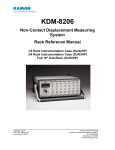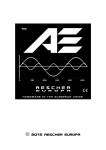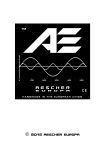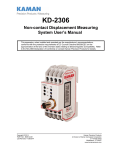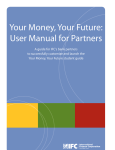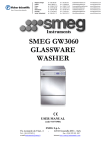Download ThreadChecker Universal
Transcript
ThreadChecker Universal TM Noncontact Thread Detection System User’s Manual Copyright © 2008 PART NO: 860510-001A Last Revised: 6/8/11 Kaman Aerospace Corporation Kaman Precision Products Measuring & Memory Systems 217 Smith Street Middletown, CT 06457 www.kamansensors.com or 860-632-4442 Page 1 of 13 This apparatus, when installed and operated per the manufacturer’s recommendations, conforms with the protection requirements of EC Council Directive 89/336/EEC on the approximation of the laws of the member states relating to Electromagnetic Compatibility. Please refer to the Declaration of Conformity or contact Kaman Precision Products for details. Copyright © 2008 PART NO: 860510-001A Last Revised: 6/8/11 Kaman Aerospace Corporation Kaman Precision Products Measuring & Memory Systems 217 Smith Street Middletown, CT 06457 www.kamansensors.com or 860-632-4442 Page 2 of 13 ThreadChecker Universal Kaman’s ThreadChecker Measuring System is a noncontact linear proximity measuring system. This low-cost, easy-to-use system makes precision static and dynamic measurements of the presence or absence of a thread. Features Summary / Advantages • • • • • • • • Easy to Use Universal Electronics for All Sensor Types and Target Types Built in Self Test Small size for efficient system integration: less than 4 cubic inches (80cc) Flexible packaging and performance. Several sensor options. Flexible Switched Output Options (window or level comparator / inversion of limit) available to user Low power consumption ThreadChecker Unit The ThreadChecker system consists of two subassemblies: the sensor with integrated cable, and the signal conditioning electronics module with power and output cable. The ThreadChecker electronics uses a standard 24AWG cable to bring +15 Vdc to +30 Vdc into the electronics and provide outputs for the analog voltage and switch functions. Theory of Operation The ThreadChecker system is an eddy current system. The sensor coil is resonated and the amount of impedance change in the output is measured by the electronics. The proximity of the target to the sensor coil will cause the sensor coil to change impedance. The signal is then processed and filtered to obtain an analog voltage proportional to the target position or displacement. Cable Connections and Power I/O Cable Color Chart: Wire Color BROWN BLUE WHITE BLACK Signal Vin 15-30vdc GND SWITCHED OUTPUT Vout 0-10v Copyright © 2008 PART NO: 860510-001A Last Revised: 6/8/11 Kaman Aerospace Corporation Kaman Precision Products Measuring & Memory Systems 217 Smith Street Middletown, CT 06457 www.kamansensors.com or 860-632-4442 Page 3 of 13 Electronics The ThreadChecker electronics has one switch and two LEDs visible in the enclosure to provide various setup and status functions. The power led indicates that power is applied and everything is functional if it is green. Red or flashing red on the power LED indicates a problem. The thread or status LED indicates the presence or absence of a thread or teach status (see application information). The ThreadChecker electronics and sensors utilize SMA type coaxial connectors: female on the electronics, and male on the sensor cable. Four probe configurations for detecting internal threads are currently available from 2mm to 10mm, and two probe configurations for detecting external threads are available, more configurations are created regularly (check with Kaman sales for current configurations). The sensor must be attached snugly (finger tight) to the electronics assembly for the unit to function properly. Adjustment and Calibration The ThreadChecker requires calibration to the users configuration before use. NOTE: solid red on the power LED means that it does not recognize the sensor or the sensor is disconnected. If the sensor is connected and this condition persists after a teach then the electronics does not recognize the sensor and it may be faulty. The switched output can be adjusted using the teach modes. See application information for more details. Switched Output Operation The ThreadChecker’s switched output is a simple on / off switch. The switch can be adjusted to trip anywhere along the sensor range using application teach modes. Cleaning The ThreadChecker is designed to have limited operation while immersed in liquids. Some solvents may damage electronics module, sensor, or power I/O cable. Clean the unit with a damp cloth. EMI Performance The ThreadChecker conforms with the applicable standards of Council Directive for Generic for Light Industrial and Commercial Use. Under some EMI environments, at specific frequencies, the ThreadChecker unit may experience a change in output voltage. In general, when exposed to those environments covered by the EMC directive, the user can expect less than 5% deviation of output. Contact Kaman for specific data or for recommended solutions if you experience problems with the ThreadChecker. Copyright © 2008 PART NO: 860510-001A Last Revised: 6/8/11 Kaman Aerospace Corporation Kaman Precision Products Measuring & Memory Systems 217 Smith Street Middletown, CT 06457 www.kamansensors.com or 860-632-4442 Page 4 of 13 Operation of the ThreadChecker Wire colors & pin-out. The wire colors and typical connection diagram are as follows. Teach sequence Before the system is first used it must have the ‘teach’ sequence run. In order to do this you must have a representative threaded and non-threaded hole. The system can be easily calibrated to any new sensor designed for the ThreadChecker as well as for most hole/thread configurations with a simple calibration sequence. 1. Connect the sensor and power source to the electronics. Allow the system to warm up for a minimum of 5 minutes. 2. With the sensor in ‘air’ (i.e. not in a hole or near any conductive material), press and hold the ‘Teach’ button until the Thread LED blinks fast then release (more than 1 second but less than 10 seconds), the Thread LED should blink slowly. 3. Position the sensor tip in the threaded hole and momentarily press the ‘Teach’ button. The Status LED will blink fast. 4. Position the sensor in an unthreaded or bad hole and momentarily press the ‘Teach’ button. The LED should be solid red indicating no threads present. The system is now calibrated and ready for use. Since the switch point is half way between these 2 points you can teach these in reverse order (bad then good) if desired. Copyright © 2008 PART NO: 860510-001A Last Revised: 6/8/11 Kaman Aerospace Corporation Kaman Precision Products Measuring & Memory Systems 217 Smith Street Middletown, CT 06457 www.kamansensors.com or 860-632-4442 Page 5 of 13 The Switched output This is an opto-coupled solid-state relay. While the switched output can handle a substantial amount of voltage & current (see specifications) it is not infinite. Connect external devices accordingly. There are two modes of operation for the switched output: Window comparator and compatibility/level comparator mode. You can easily switch between the two modes by holding down the button on power up. It will remember the last mode it was set up for the next time you power on. The ‘ON’ polarity of the switch can also be inverted. Operation is as follows: Standard Window Comparator Mode In standard mode it is a ‘window’ comparator. The switch will be closed (to ground) when it detects a threaded (or “good”) hole. Otherwise the switch will be open. Compatibility (Level comparator) Mode In ‘compatibility’ mode the switch is open when detecting no thread, and closed (to ground) when it detects a thread or open air. Inverting the Switch Polarity The polarity of this output can be inverted (in either mode) so that the open and closed stated are reversed. To do this; after the unit is powered on, press and hold the teach button on the unit for more than 10 seconds. To re-invert the output press and hold the teach button for more than 10 seconds after the unit has been powered on. Note that in compatibility mode the status led mirrors the opto-isolated switch state. The Analog Output The analog output will read a 5V difference between the threaded and unthreaded holes after calibration. The ‘air’ (i.e. no target) value will always be the highest voltage and will be at or near saturation (10V). The direction of the output depends on the sensor and target type but typically for aluminum targets the system will read 7.5V on the threaded hole and 2.5V on the unthreaded hole while for magnetic (or ferrous) target it will read 7.5V on the unthreaded hole and 2.5V on the threaded hole. For small diameter sensors in large diameter holes there ends up being a substantial amount of gain on the analog output and so it may appear to be noisy. Copyright © 2008 PART NO: 860510-001A Last Revised: 6/8/11 Kaman Aerospace Corporation Kaman Precision Products Measuring & Memory Systems 217 Smith Street Middletown, CT 06457 www.kamansensors.com or 860-632-4442 Page 6 of 13 The LED’s There are two bi-color LED’s on the system. The power LED (labeled PWR) displays whether the system is running or has a fault. The status LED (labeled THREAD) displays the limit output and can flash at different calibration points. The function of the status LED in the Thread Checker is to indicate the state of the switched output. In ‘compatibility’ mode the status LED output mirrors the switch state. When the LED is “off” the switch output is pulled to ground. When the LED is “on” the output is open. In standard ‘Window’ comparator mode, the status LED functionality is NOT affected by the limit inversion and will continue to operate with green indicating a ‘good’ or threaded hole, red indicating a ‘bad’ or non-threaded hole, and off as no target. POWER LED Green Red Red Flashing Fast Yellow Off System is running with no faults Solid red on the power LED means that it does not recognize the sensor or it is disconnected. If the sensor is connected and this condition persists after a “teach” then the electronics does not recognize the sensor and it may be faulty. The system has a fault (calibration error, power input too low, etc.) – Most likely calibration error with points too close together The system is being calibrated or the button is pushed System has no power or is otherwise faulty Copyright © 2008 PART NO: 860510-001A Last Revised: 6/8/11 Kaman Aerospace Corporation Kaman Precision Products Measuring & Memory Systems 217 Smith Street Middletown, CT 06457 www.kamansensors.com or 860-632-4442 Page 7 of 13 Dwell time and Frequency When the sensor is being inserted into a hole there is a certain period of ambiguity at partial insertion. To avoid switching on this ambiguity a form of derivative is used to determine whether the sensor is in motion or is at the measurement point. The system will effectively delay of approximately 10-20 milliseconds after it stops moving before it recognizes the values for the limits (the analog output does not do this and is continuous). If this delay is too short for the application it can be adjusted at the factory. If the delay is a problem for the application and there is another method of determining when a reading is valid then the delay can be turned off by holding down the button for more than 10 seconds during power up (until the led turns on). It can be toggled back on by the same method. Positioning/Mounting the sensor Ideally the sensor should be just slightly smaller than (and centered in) the untapped hole. The surface of the sensor tip should be at mid depth. Larger – For holes that are much larger than the sensor, the mounting can be offset so that the sensor is near the threaded edge. While this will be able to detect the presence or absence of a thread there are a couple of limitations. First, only a small section of the tapped hole is being tested. Second, generally the signal strength is lower. This results in lower resolution. Smaller – For holes that are smaller than the sensor, the sensor can be mounted near the surface of the material and measure down into the hole. The main limitation here is that there is a limited depth that the sensor can detect threads (near the max range of the sensor). There is also a limitation on very small holes (where the diameter of the hole is less than half the diameter of the sensor). Copyright © 2008 PART NO: 860510-001A Last Revised: 6/8/11 Kaman Aerospace Corporation Kaman Precision Products Measuring & Memory Systems 217 Smith Street Middletown, CT 06457 www.kamansensors.com or 860-632-4442 Page 8 of 13 Push Button Switch Operation and User Configuration Switch Operation Holding the button down for longer than one second Holding switch down during power up for less than 10 seconds Holding switch down during power up for more than 10 seconds Holding switch down for longer than 10 seconds (until the status light stops blinking) Result The status light starts blinking. On release it acquires the air readings for all frequencies. The next step is to put the sensor in a threaded hole and press the button again. On release the system will acquire a set of calibration data for all frequencies for the threaded hole. The last step is to put the sensor in a non-threaded hole and press the button again. On release the system will acquire data for all frequencies for the non-threaded hole, optimize the sensor frequency and modality, and set the limits. Toggles between window comparator and level comparator Status LED will turn yellow and when the switch is released it will toggle the Dwell Enable (i.e. whether or not you are using the derivative to check the limits) Limits are inverted Copyright © 2008 PART NO: 860510-001A Last Revised: 6/8/11 Kaman Aerospace Corporation Kaman Precision Products Measuring & Memory Systems 217 Smith Street Middletown, CT 06457 www.kamansensors.com or 860-632-4442 Page 9 of 13 Troubleshooting No LED’s are on. - Check power input - Make sure power input is correct polarity and connected to right wires - If you can verifiy that the proper voltage is across the power input pins +15 to +30V on the brown wire, the blue wire connected to ground, then contact the factory Power LED is red all of the time. - Make sure sensor is connected and is tight - If sensor is connected, do a “teach” function. If after the teach the power LED is solid red then the sensor is probably bad – contact the factory. If after the teach the power LED is flashing red there may not be enough output from the sensor for the holes or the sensor is bad. Power LED is flashing red. - Make sure power input is between +15 and +30VDC - Make sure the ambient temperature around the electronics is <55C - If it is red after you do a ‘teach’ it is likely there is not enough output difference between the threaded and non-threaded holes. You may need a different sensor or see the section on System not resolving thread/no-thread correctly. - Make sure sensor connector is screwed on tight before a teach. Status LED never goes to red when there is no threaded hole. - Do a ‘teach’ to make sure that it has a good calibration - It may be that the switch was held down during power up inadvertently – hold the switch down on power up and release it when powered up to put it back into Window comparator mode. System not resolving thread/no-thread correctly - The difference between a thread and a no thread condition usually produces a large signal difference (approx 20% of the sensor range). There are cases though where this may be a smaller percentage. A partially threaded hole may produce 1/10th the signal difference (resulting in just a 2% signal difference). In cases where smaller differences in good/bad thread need to be detected there are a couple of things that will help. First, when teaching the sensor use an example of the “bad thread” (a partially threaded part). Next make sure to use as large a sensor as possible. This results in better resolution. And finally minimize temperature changes (even with the specified .05%/C temperature compensation a 20C change will result in a 1% shift). - Allow the system to warm up to operating temperature before calibrating. A full warm up usually takes about 15 minutes but usually 5 minutes is adequate. - Make sure the sensor connector is screwed on tight Copyright © 2008 PART NO: 860510-001A Last Revised: 6/8/11 Kaman Aerospace Corporation Kaman Precision Products Measuring & Memory Systems 217 Smith Street Middletown, CT 06457 www.kamansensors.com or 860-632-4442 Page 10 of 13 Electronics Mounting Instructions Mounting the ThreadChecker electronics module can be done using the two holes in the enclosure, and an M-4 (or 6-32) screw (see below). The DIN mount attachment can also be used to allow mounting on a DIN rail. Positioning the electronics module so that it is not the low point in the cable will keep liquids from running down the cable and into the electronics. Take care to route the sensor cable to avoid crushing or crimping it during use. Damage to the sensor cable may affect the desired set points and overall operation of the electronics. All dimensions in mm(inches). Copyright © 2008 PART NO: 860510-001A Last Revised: 6/8/11 Kaman Aerospace Corporation Kaman Precision Products Measuring & Memory Systems 217 Smith Street Middletown, CT 06457 www.kamansensors.com or 860-632-4442 Page 11 of 13 Thread Sensor Specifications: 2 mm Sensor Hole sizes 3mm-5mm, #5-#10 Model/Part # 2mm/855641-303 4 mm, 6 mm, 10 mm Sensors Hole sizes 6mm-7mm, #12-5/16” 8mm-10mm, 3/8”-1/2” 12mm-14mm, 9/16”-3/4” Model/Part # A B 4mm/855641-602 M8x1 4.0 (0.16) 6mm/855641-802 M8x1 5.8 (0.23) 10mm/855641-1202 M12x1 9.5 (0.38) External Thread Sensors Stud sizes Model/Part # 4mm-6mm, #6-#10 6mm/855800-605 8mm-10mm, #12-3/8” 8mm/855800-805 A M18x2.5 M24x3 Copyright © 2008 PART NO: 860510-001A Last Revised: 6/8/11 B 31.8 (1.25) 38.1 (1.50) C 8.0 (0.31) 11.9 (0.47) Kaman Aerospace Corporation Kaman Precision Products Measuring & Memory Systems 217 Smith Street Middletown, CT 06457 www.kamansensors.com or 860-632-4442 Page 12 of 13 ThreadChecker Specifications ELECTRICAL INPUT Voltage: 15 VDC to 30 VDC (reverse polarity protected) Current: 50 to 100 mA ANALOG OUTPUT Current: (short circuit protected) Impedance: 50 ohms Voltage: 0-10 VDC SWITCHED OUTPUT Opto-Isolated Load Current: 80 mA maximum AC or DC Load Voltage: 30V rms, 42.4V peak On Resistance: 1 ohms minimum / 8 ohms maximum Switch Point Hysteresis: see application variations SAMPLING FREQUENCY >5 KHz ENVIRONMENTAL ENCLOSURE RATINGS Sensor: IP 67 Electronics: IP 67 OPERATING TEMPERATURE RANGE Sensor and cable: 32°F to 158°F 0C to 70°C) Electronics: 32°F to 131°F (0°C to 55°C) STORAGE TEMPERATURE RANGE Sensor and cable: -40°F to 185°F (-40°C to 85°C) Electronics: -40°F to 158°F (-40°C to 70°C) Copyright © 2008 PART NO: 860510-001A Last Revised: 6/8/11 Kaman Aerospace Corporation Kaman Precision Products Measuring & Memory Systems 217 Smith Street Middletown, CT 06457 www.kamansensors.com or 860-632-4442 Page 13 of 13