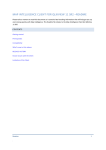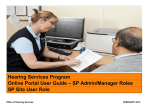Download USER MANUAL AND WARRANTY INFORMATION
Transcript
USER MANUAL AND WARRANTY INFORMATION Wireless Charger CP681 TABLE OF CONTENTS NOTES TO THE MANUAL………………………………………………………………………..…...1 ABOUT Qi………………………....………………………………………..…………………..…….……1 SPECIFICATIONS FOR WIRELESS CHARGER CP681……................................……1 KEYS AND PARTS………………………………………...…………………………………....………..2 SWITCH THE WIRELESS CHARGER ON OR OFF…………..............………………………2 CHARGING YOUR DEVICE……..…………………………………….………………..….…..……..3 INDICATOR LIGHTS…..………………………………………………………………………………….3 PRODUCT SAFETY INFORMATION…………………………………………………………………4 WARRANTY…………………………………………………………………………………….…...……..5 WARRANTY CARD…………………………………………………………………………..…...…..…6 ■NOTES ON THIS MANUAL With the CANPOW wireless charger CP681, you can charge your phone or other compatible device without the hassle of untangling charger cables. Just pop your phone on the charging pad and your phone starts charging. Read this user manual carefully before using the product, and keep it for future reference. Also, read the user guide for the device that you connect to the product ■ABOUT Qi Qi is a global standard that makes wireless charging possible for your device. With a Qi-compatible device, you don't need to connect any cables. You just place your device on the charging surface. Figure 1 Qi works using magnetic induction, and is currently designed for devices that use 5 watts of power or less, such as mobile phones. Qi chargers and devices use the same frequency, so as long as their active areas are touching; all Qi products are compatible, regardless of manufacturer or rand. For more details, see the user guides of both devices. ■ SPECIFICATIONS FOR WIRELESS CHARGER CP681 ITEM Input Output Efficiency Frequency Charging distance Charging area Working Temperature Storage Temperature PARAMETERS DC5V---1.5A DC5V---1A (max) 74% 110 KHz---205 KHz 0-6mm 1 coil 10℃--60℃ -20℃--40℃ 1 QI standard Dimension N.W. Version WPC 1.1.2 Φ90*10mm 125g ■ KEYS AND PARTS 1. Power supply (Adapter AC100-240V) 2. Charger cable (USB2.0 cable) 3. Power supply connector (Micro USB DC5V, 1A) 4. Wireless charger CP681 Figure 2 ■ SWITCH THE WIRELESS CHARGER ON OR OFF Figure 3 2 Switch on 1. Connect one end of the charger cable to the power supply. 2. Plug the power supply adapter into a wall outlet. 3. Connect the other end of the cable to the wireless charging pad. You can keep the pad plugged into the wall outlet even when you're not charging your phone. The charging pad uses hardly any power when not charging. ◆ Switch off Disconnect the power supply from the pad, then unplug from the wall outlet. ◆ ■ CHARGING YOUR DEVICE 1. Make sure that there's nothing on the charging pad. 2. Place your phone or other compatible device on the charging pad. When the white indicator light goes off, the battery is fully charged. Figure 4 It's normal for the pad and phone to get warm, and they may get even warmer if you use your phone to, for example, stream music while charging. Keep the area around the pad free. If there is something on the pad besides your phone, the phone doesn't charge, and the white indicator light blinks quickly. ■ INDICATOR LIGHTS Wonder what the different lights on your charging plate mean? Continuous light: One long blink: Blinking quickly: Charging The battery of your phone is already full Charging problem 3 Figure 5 If there is a problem with charging: ◆Check that no other object is on the plate. ◆Make sure the charging pad doesn’t get too hot. If the plate is too warm, take your phone off the plate, and switch the plate off. The charging pad may switch off automatically if it is too hot. When the plate has cooled down, try charging again. ■PRODUCT SAFETY INFORMATION Take care of your device Handle your device, charger and accessories with care. The following suggestions help you protect your warranty coverage. • Keep the device dry. Precipitation, humidity, and all types of liquids or moisture can contain minerals that corrode electronic circuits. If your device gets wet, allow the device to dry. • Use the charger for intended purposes only. Improper use or use of incompatible chargers may present a risk of fire, explosion, or other hazard. Never use a damaged charger. Only use the charger indoors. • Do not attempt to charge a device having a damaged, cracked or open battery case or a device that is not compatible with Qi. • Do not use or store the device in dusty or dirty areas. Moving parts and electronic components can be damaged. • Do not store the device in high temperatures. High temperatures can shorten the life of the device, and warp or melt plastics. • Do not store the device in cold temperatures. When the device warms to its normal temperature, moisture can form inside the device and damage electronic circuits. • Do not attempt to open the device. • Unauthorized modifications may damage the device and violate regulations governing radio devices. • Do not drop, knock, or shake the device. Rough handling can break internal circuit boards and mechanics. ◆ 4 • Only use a soft, clean, dry cloth to clean the surface of the device. Recycle Always return your used electronic products, batteries, and packaging materials to dedicated collection points. This way you help prevent uncontrolled garbage disposal and promote the recycling of materials. ◆ ■WARRANTY This warranty applies to wireless charger used by sole user only. Shenzhen Canpow Technology Co.,Ltd warrants to Buyer for a period of TWO (2) years from the date of selling that wireless charger CP681 at the time of shipment will be free from defects of design, material and workmanship. If any defects occur during the warranty period, CANPOW’s sole obligation shall be limited to alteration, repair or replacement at CANPOW's expense, F.O.B. or EXwork Shenzhen, China of parts or equipment, which upon return to CANPOW and upon CANPOW's examination proves to be defective. Equipments and accessories not manufactured by CANPOW are warranted only to the extent of and by the original manufacturers' warranty. CANPOW shall not be liable for damage or wear to equipment caused by abnormal conditions, acts of God, failure to properly prime or to operate equipment without flow or caused by corrosives, abrasives or foreign objects. Please note that the warranty does not apply to conditions or damage caused by: A. The damage caused due to transportation, improper use or keeping (such as liquid, damp, external pressure, falls, etc) B. Repair or reconstruction is not approved by our company C. The damages due to natural disasters (such as: lightning, earthquake, fire, flood, etc.) and Secondary disasters; D. Faults and damages are not caused by the machine itself. E. Lack of complete procedures of warranty card and purchase receipt F. Accessories are not within the scope of the warranty. THE FOREGOING WARRANTY IS EXCLUSIVE AND IN LIEU OF ALL OTHER WARRANTIES, WHETHER EXPRESSED OR IMPLIED INCLUDING ANY WARRANTY OF MERCHANTABILITY OR FITNESS FOR ANY PARTICULAR PURPOSE. In no event shall CANPOW be liable for consequential or incidental damages. 5 WARRANTY CARD To register your warranties please fill in the details and return immediately. Customer Information: Given Names: ……………………………………………………………………………………………………………. Surname: ………………………………………………………………………………………………………………….. Address: ……………………………………………………………………………………………………………………… Town/Suburb: …………………………………………………………………………………………………………….. State/Territory: ……………………………………………………………………………………………………………. Postcode: ……………………………………………………………………………………………………………………. Telephone: Home: ……………………………………………………………………………………………………… Work: ………………………………………………………………………………………………………………………..… Mob: ………………………………………………………………………………………………………………………..… Details: ………………………………………………...................................………………………. Date of Purchase: …………….….……………….………………………….…..………………………………….. Used by: …………………………………………………………………………....……………………………………… Model &Type: …………………………………………………………………………………………………………….. S/No.: …………………………………………………………………………………………………………………………. 6