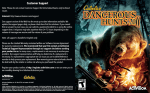Download English - Activision Support
Transcript
WARNING: PHOTOSENSITIVITY/EPILEPSY/SEIZURES A very small percentage of individuals may experience epileptic seizures or blackouts when exposed to certain light patterns or flashing lights. Exposure to certain patterns or backgrounds on a television screen or when playing video games may trigger epileptic seizures or blackouts in these individuals. These conditions may trigger previously undetected epileptic symptoms or seizures in persons who have no history of prior seizures or epilepsy. If you, or anyone in your family, has an epileptic condition or has had seizures of any kind, consult your physician before playing. IMMEDIATELY DISCONTINUE use and consult your physician before resuming gameplay if you or your child experience any of the following health problems or symptoms: • eye or muscle twitches • disorientation • any involuntary movement • dizziness • altered vision • loss of awareness • seizures or convulsion. RESUME GAMEPLAY ONLY ON APPROVAL OF YOUR PHYSICIAN. ______________________________________________________________________________ Use and handling of video games to reduce the likelihood of a seizure • Use in a well-lit area and keep as far away as possible from the television screen. • Avoid large screen televisions. Use the smallest television screen available. • Avoid prolonged use of the PlayStation ®3 system. Take a 15-minute break during each hour of play. • Avoid playing when you are tired or need sleep. ______________________________________________________________________________ Stop using the system immediately if you experience any of the following symptoms: lightheadedness, nausea, or a sensation similar to motion sickness; discomfort or pain in the eyes, ears, hands, arms, or any other part of the body. If the condition persists, consult a doctor. NOTICE: Use caution when using the DUALSHOCK®3 wireless controller motion sensor function. When using the DUALSHOCK®3 wireless controller motion sensor function, be cautious of the following points. If the controller hits a person or object, this may cause accidental injury or damage. Before using, check that there is plenty of space around you. When using the controller, grip it firmly to make sure it cannot slip out of your hand. If using a controller that is connected to the PS3™ system with a USB cable, make sure there is enough space for the cable so that the cable will not hit a person or object. Also, take care to avoid pulling the cable out of the PS3™ system while using the controller. WARNING TO OWNERS OF PROJECTION TELEVISIONS: Do not connect your PS3™ system to a projection TV without first consulting the user manual for your projection TV, unless it is of the LCD type. Otherwise, it may permanently damage your TV screen. HANDLING YOUR PS3™ FORMAT DISC: • Do not bend it, crush it or submerge it in liquids. • Do not leave it in direct sunlight or near a radiator or other source of heat. • Be sure to take an occasional rest break during extended play. • Keep this disc clean. Always hold the disc by the edges and keep it in its protective case when not in use. Clean the disc with a lint-free, soft, dry cloth, wiping in straight lines from center to outer edge. Never use solvents or abrasive cleaners. duh! It’s a menu! Getting Started . . . . . . . . . . . . . . . . . . . . 4 Controls . . . . . . . . . . . . . . . . . . . . . . . . . . . . 5 Main Menu . . . . . . . . . . . . . . . . . . . . . . . . . . . 5 Saving the Game . . . . . . . . . . . . . . . . . . . . 6 Pause Menu . . . . . . . . . . . . . . . . . . . . . . . . . . 6 Heads-Up Display . . . . . . . . . . . . . . . . . . . 7 Customer Support . . . . . . . . . . . . . . . . . . 8 Software License Agreement . . . . 9 3 NOTICES: Video output in HD requires cables and an HD- compatible display, both sold separately. GETTING STARTED PlayStation®3 system Starting a game: Before use, carefully read the instructions supplied with the PS3™ computer entertainment system. The documentation contains information on setting up and using your system as well as important safety information. Check that the MAIN POWER switch (located on the system rear) is turned on. Insert the DEADPOOL disc with the label facing up into the disc slot. Select the icon for the software title under [Game] in the PS3™ system’s home menu, and then press the S button. Refer to this manual for information on using the software. Quitting a game: During gameplay, press and hold down the PS button on the wireless controller for at least 2 seconds. Then select “Quit Game” from the screen that is displayed. Hint To remove a disc, touch the eject button after quitting the game. Trophies: Earn, compare and share trophies that you earn by making specific in-game accomplishments. Trophies access requires a PlayStation®Network account. Saved data for PS3™ format software Saved data for PS3™ format software is saved on the system’s hard disk. The data is displayed under “Saved Game Utility” in the Game menu. 4 Controls Reload / Intera Use Momentct / um Go ahead… touch my buttons. Weapon Select / Upgrade menu Throw Gadget Fire Gun Target Lock / FIne Aim Heavy Attack Light Attack Counter / Evade Look At (When Prompted) Switch Melee Weapon Jump Switch Gadget Switch Ranged Weapon I Dare you! Move Look / (R3) Toggle ht Gun Side Left or Rig Main Menu After starting the game and selecting a storage device, there are several options to choose from. Continue – Start from the last checkpoint reached in the game. Campaign – Select your difficulty and begin a new game. Settings - Adjust your audio, display, controls settings and reset upgrades. Challenges – Select an arena challenge mode map to play. Extras – View character bios. 5 Saving the Game At certain points during the game, checkpoints will trigger, saving your progress. Older checkpoints are overwritten by newer ones. When the game is saving, an “Autosave Icon” is displayed at the bottom left of the screen. Pause Menu When pressing START, seve ral options are available in-game. Resume Game – Continue your curr entl y paused game session. Restart From Las Can I use this menu to order tacos? t Checkpoint – Returns you checkpoint you reached to the last in the current level. Restart Chapter – Returns the current level. you to the beginning of Settings - Adjust your audio and the controls settings . Quit Game – Quit the game and return to the Main Men u. 6 Heads-Up Display If all else fails… the health bar will deplete. When very low, the screen and health will increasingly red. Avoid damage for a while begin to regenerate. e 1. Health Bar – When the player takes damag will become utive hits r of consec 2. Combo Counter – Counts the numbe resets the counter. in the current combo. Taking damage of eadpool Points – Shows the current amount 3. D Deadpool points you have. 4. Ranged Weapons – Shows the current ranged weapon …Just mash a bunch of buttons. you have equipped. 5. Melee Weapons – Shows the current melee weapon you have equipped. t of momentum you t amoun 6. Momentum Meter – Shows the curren you have unlocked. have stored for each momentum attack 7. Gadgets – Shows the current amount of gadget s you have selected. 7 T CUSTOMER SUPPOR m support.activision.co ort Please visit our supp le. information availab -to-date site for the most up ed support • Custom, personaliz Warranty Returns • Step-by-step Online back in the game • Get answers and get on, go to: For more informati .com www.DeadpoolGame RealDeadpool www.facebook.com/ Pro tip power cords should be plugged in! 8 SOFTWARE LICENSE AGREEMENT IMPORTANT - READ CAREFULLY: USE OF THIS PROGRAM IS SUBJECT TO THE SOFTWARE LICENSE TERMS SET FORTH BELOW. “PROGRAM” INCLUDES THE SOFTWARE INCLUDED WITH THIS AGREEMENT, THE ASSOCIATED MEDIA, ANY PRINTED MATERIALS, AND ANY ON-LINE OR ELECTRONIC DOCUMENTATION, AND ANY AND ALL COPIES AND DERIVATIVE WORKS OF SUCH SOFTWARE AND MATERIALS. BY OPENING THIS PACKAGE, AND/OR USING THE PROGRAM, YOU ACCEPT THE TERMS OF THIS LICENSE WITH ACTIVISION PUBLISHING, INC. (“ACTIVISION”). LIMITED USE LICENSE. Activision grants you the non-exclusive, non-transferable, limited right and license to use one copy of this Program solely and exclusively for your personal use. All rights not specifically granted under this Agreement are reserved by Activision. This Program is licensed, not sold. Your license confers no title or ownership in this Program and should not be construed as a sale of any rights in this Program. OWNERSHIP. All title, ownership rights and intellectual property rights in and to this Program and any and all copies thereof (including but not limited to any titles, computer code, themes, objects, characters, character names, stories, dialog, catch phrases, locations, concepts, artwork, animation, sounds, musical compositions, audio-visual effects, methods of operation, moral rights, and any related documentation, incorporated into this Program) are owned by Activision or its licensors. This Program is protected by the copyright laws of the United States, international copyright treaties and conventions and other laws. This Program contains certain licensed materials and Activision’s licensors may protect their rights in the event of any violation of this Agreement. YOU SHALL NOT: • Exploit this Program or any of its parts commercially, including but not limited to use at a cyber cafe, computer gaming center or any other location-based site. Activision may offer a separate Site License Agreement to permit you to make this Program available for commercial use; see the customer support contact information below. • Sell, rent, lease, license, distribute or otherwise transfer this Program, or any copies of this Program, without the express prior written consent of Activision. • Reverse engineer, derive source code, modify, decompile, disassemble, or create derivative works of this Program, in whole or in part. • Remove, disable or circumvent any proprietary notices or labels contained on or within the Program. • Hack or modify (or attempt to modify or hack) the Program, or create, develop, modify, distribute or use any software programs, in order to gain (or allow others to gain) advantage of this Program in any on-line multiplayer game settings including but not limited to local area network or any other network play or on the internet. • Export or re-export this Program or any copy or adaptation in violation of any applicable laws or regulations. For customers in North America: Please contact Activision Customer Support for an RMA by telephone at 1-800-225-6588 or via the web at support.activision.com “PlayStation”, “DUALSHOCK” and “SIXAXIS” are registered trademarks and “PS3” and the PlayStation Network logo are trademarks of Sony Computer Entertainment Inc. 9 www.DeadpoolGame.com Activision Publishing, Inc., P.O. Box 67713, Los Angeles, CA 90067 Marvel, Deadpool and related characters: TM & © 2013 Marvel & Subs. Game © 2013 Activision Publishing, Inc. ACTIVISION is a registered trademark of Activision Publishing, Inc. All rights reserved. All other trademarks and trade names are the properties of their respective owners. 76987226US











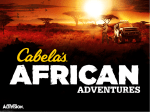
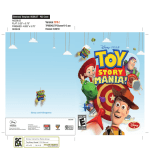

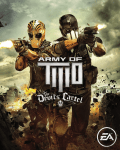

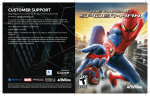


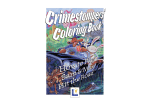



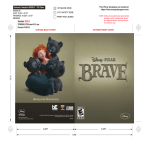
![reply_card [Converted] - TheMysticHelming.mono.net](http://vs1.manualzilla.com/store/data/005649301_1-3a046a309a634867449ff92cdd957a65-150x150.png)