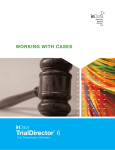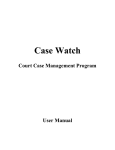Download Attachment A Evaluation Checklist
Transcript
Attachment A Evaluation Checklist 1.0 General System Requirements 1.1 The system does use Microsoft SQL server, (2008 or newer) and provide functionality in the following areas: Criminal (Adult and Juvenile), Victim Witness, Investigations, Civil, Asset Forfeiture, Criminal Restitution, Electronic Discovery, Event Management, and ad hoc report writing. The system does support thin client or client/server architecture and provide graphical user interfaces for pc workstations. The system does incorporate standards and concepts for open systems and system connectivity 1. ODBC and RDBMS compliant. 2. Global Justice XML compliant The system does allow the user to add an unlimited number of user-defined fields, including required fields, with all changes cascading to all affected screens, the database, and reports. The system does provide for the ability to hide any system fields to meet local agency or user requirements, with all changes cascading to all affected screens, the database and reports. The software’s database is fully relational and require only single entry of data elements (i.e., name/party records must be entered only once and linked to other tables by reference only). Users do not need to duplicate entry of data elements. The system will be compatible with recognized industry email protocols and standards, specifically SMTP and POP3. 1.2 1.3 1.4 1.5 1.6 1.7 Yes Page 1 of 27 No Partial Custom or 3rd Party Comments Attachment A Evaluation Checklist General System Requirements 1.8 1.9 Yes The system includes an ad hoc reporting tool that provides the following functionality: 1. Hyperlink functionality (i.e. clicking on the hyperlink enables the user to drill down to more specific information as necessary). 2. Automated, scheduled e-mail reporting to recipients within and outside the system. 3. Ability to export and print all report content. Export to Excel, PDF, XML, comma delimited, without the purchase of additional third party software. The system will allow the user to define an unlimited number of additional case types without the purchase of case type specific modules and does support the following functionality. 1. When case types are entered, only those codes, values, events, documents, and statutes that are applicable to those case types are displayed and available for entry by systems users. 2. Only defined users, or groups of users, can add or access specific case types. 3. Each defined case type can have unique business rules that apply. 1.10 The system will maintain an unlimited and accessible history of changes to all fields (e.g. historical addresses, contact information, etc.). This should be accessible via a separate view log or on the same screen. Page 2 of 27 No Partial Custom or 3rd Party Comments Attachment A Evaluation Checklist General System Requirements 1.11 Yes 1.12 The software does use a report writer, for example, Microsoft SQL Reporting Services. The software is compatible with Windows 7 or later. 1.13 The software is a user friendly interface solution. 1.14 1.15 Authorized users and administrators are able to fully access and use the software via the web without purchasing additional thin-client software. The software conforms to NIEM standards. 1.16 The system offered is written in Microsoft .NET Page 3 of 27 No Partial Custom or 3rd Party Comments Attachment A Evaluation Checklist 2.0 General System Use Yes 2.1 The system does provide hot keys to execute key commands, drop down codes, save, search, and navigation functions. 2.2 Screen navigation - The system has a readily accessible menu that allows users to move freely between screens without having to return to a main menu navigation page. It also does not require re-entry of information to achieve navigation. 2.3 The system allows the agency to define business rules for required field entry based on the values input into other fields. For instance, cases cannot be closed unless a disposition has been entered. 2.4 The system provides a free text comment or note field, logging the username and date/time the note was entered, at the case level and person level (at a minimum). 2.5 The system allows all coded values to be user defined and updateable. 2.6 The system allows for easy modifications or additions to drop down menus. Page 4 of 27 No Partial Custom or 3rd Party Comments Attachment A Evaluation Checklist General System Use 2.7 2.8 Yes The system does apply data entry formatting in applicable free text entry fields. (i.e., phone number [(###) ###-####], zip code [#####(-####)], etc.) The system does allow auto-filling on all coded lookup e.g. typing 'M' in the Gender fields automatically fills 'Male' in the data entry box. 2.9 The system provides a method for automatically linking/triggering events, case status changes, documents, and correspondence (i.e., a certain event will automatically trigger a document such as a Marsy’s letter, property release, destruction of firearm, stay away order, protective order, DEJ order, etc.) 2.10 The system includes the ability to send automatic notification via e-mail or system prompts to users and staff for changes in case and/or event information. 2.11 The system includes the ability to electronically route cases, work tasks and notify system users of those routed items. 2.12 The system includes the ability to initiate the scheduling of future tasks on an individual or group based on the occurrence of prior tasks or events and based on user defined business rules. 2.13 The system includes or allows for a case weighting system for attorney and investigator assignment. Page 5 of 27 No Partial Custom or 3rd Party Comments Attachment A Evaluation Checklist 3.0 Person Information 3.1 The system does accommodate single name/party record entry in a fully relational table. For example, a name/party is entered only once and can then be linked with information anywhere else in the application. The system does track and link the following person information: name, alias (es), demographics, identification numbers, date of birth, address history, and mug shot photo. The system supports multiple defendants per case with each co-defendant having unique and possibly different charges, declines, judgment, events, restitution, attorneys, etc. The system is able to duplicate an entire case including charges and involved persons for co-defendant cases including an adult with a juvenile. 3.2 3.3 3.4 3.5 3.6 3.7 3.8 3.9 3.10 3.11 Yes The system allows user to add a co-defendant to a case before and after case has been charged. The system accommodates the names of people, businesses, and group names. The system allows users to view all involvements to a name on one screen, i.e., a name inquiry identifies, at a minimum, all aliases, all cases, the person's relationship to each case (for example, client, defendant, victim, witness, or parent/guardian of juvenile), gang activity, and any associated charges. The system is able to track an unlimited number of aliases, home and work addresses, phone numbers, and e-mail addresses for any person. The system is able to track the dates associated with any address, phone, or e-mail change. The system is able to track an unlimited number of relationships between person records. The system allows users to enter an unlimited number of name-specific relationships, such as brother, sister, business associate, etc. Page 6 of 27 No Partial Custom or 3rd party Comments Attachment A Evaluation Checklist Person Information 3.12 3.13 3.14 3.15 3.16 3.17 3.18 Yes The system allows for an unlimited number of additional numbers that can be associated to the case and name (i.e., multiple SSN's, or Driver’s License Numbers). The system visually prompts users if an individual is a juvenile. The software allows users to view all cases linked to a name, and from this view allows users to go directly to a chosen case. The software provides duplicate name detection tools to prevent the database from becoming cluttered with duplicate name records. The software provides the capability to merge duplicate names. The system is able to produce a summary report for all involvements tracked in the application for any individual. The system does provide the ability to track a person's activity in a gang including, but not limited to, gang name, type of association, and date(s) of association. Page 7 of 27 No Partial Custom or 3rd party Comments Attachment A Evaluation Checklist 4.0 Case Information 4.1 The system integrates our current case numbering system and will automatically assign a new sequential number for new cases. The system is able to link a case to multiple court case numbers or police report numbers. The system allows users to view all involvements to a case on one screen, i.e., a case inquiry identifies the defendant, co-defendant, victim, witness, officer, defense attorney, parent/guardian of juvenile, relatives, other interested parties and any related cases. The system is able to categorize a case with multiple case types. The system allows law enforcement and court numbers to be linked to cases. These law enforcement and court numbers must be completely searchable. The system is able to track an unlimited number of witnesses and victims per case. The system allows multiple law enforcement agencies and agency report numbers to be associated with a case or name. The system allows records to be sealed, viewable only to users with the appropriate access level. 4.2 4.3 4.4 4.5 4.6 4.7 4.8 4.9 The system does track conditions of the court placed on the case, e.g., sealed records, or destruction of weapons. 4.10 The system provides the ability to automatically close a case based on business rules in accordance with federal, state, and local statutes, and user rules or procedures, e.g., statute of limitations. System will notify administrator of case closure. 4.11 The system provides a means for re-opening previously closed cases while retaining case closure and current reopening information, e.g., appeals and 1381 demands. Yes Page 8 of 27 No Partial Custom or 3rd Party Comments Attachment A Evaluation Checklist Case Information 4.12 4.13 The system provides case verification status and produce results (e.g., rejection, return for further investigation, or dismissed in the interest of justice). The system does provide the ability to track cases related to grants, including state prison, mental health and other cases. 4.14 The system provides the ability to track evidence related to a case and attach images of that evidence. 4.15 The software fully supports multi-defendant case tracking that can be managed from one screen. For instance, each co-defendant may have unique judgments, events, restitution, or attorneys. Supervisor’s is able to assign, maintain, and track cases in all modules. 4.16 Yes Page 9 of 27 No Partial Custom or 3rd Party Comments Attachment A Evaluation Checklist 5.0 Charge Information 5.1 The system provides for the importing of Local, State, and Federal code sections and charging language in pdf format from various media such as a web download, CD/DVD, or conversion from county systems. The system provides an easy way to update Local, State, and Federal code sections and charging language to account for new statutes and court decisions. The system is able to manage and store repealed code sections. The system does maintain an unlimited number of charges per case and/or defendant. The system is able to link referral charges to charges filed. The system is able to link charges to law enforcement officers, persons involved in a case, and events. The system does track dispositions of statute enhancements and modifiers. The system provides the ability to track arresting charge(s), prosecuting charge(s), and final charge(s). The system does track the sentence, the sentence credit and suspended time. 5.2 5.3 5.4 5.5 5.6 5.7 5.8 5.9 Yes No Page 10 of 27 Partial Custom or 3rd Party Comments Attachment A Evaluation Checklist 6.0 Event, Scheduling and Calendar Information 6.1 The system provides the ability to track event information including, but not limited to, type, location, date and time, and event notes. The system allows users to link an involved person's events to a case. 6.2 6.3 The system does display case and non-case event information in an intuitive and interactive PIM (Personal Information Manager) format similar to Microsoft Outlook or Google calendars. 6.4 The system allows for intelligent group event scheduling and rescheduling. The system allows for the generation of user-defined calendars that can be sorted by attorney and time for display on the screen, printing and/or sending to another calendar. 6.5 6.6 6.7 6.8 6.9 Yes No The system provides the ability to track attorney and court information including, but not limited to, docket number, judge name, court notes, all attorneys involved, attorney type, and date attorney assigned. The system produces schedules for individuals, events, tasks, and dates upon user request (e.g., prosecutors schedule by date). These schedules must be able to be printable, exportable to Excel, RTF, Adobe Acrobat, web accessible, and exportable to Microsoft Outlook or Google Mail. The system allows users to define structure, content, and frequency with which the system displays ticklers, alerts, and prompts. The system provides the ability to search on a defendant or prosecutor name and directly navigate to any associated upcoming events or view a calendar of those events. Page 11 of 27 Partial Custom or 3rd Party Comments Attachment A Evaluation Checklist Event, Scheduling and Calendar Information Yes 6.10 The system provides the ability to document and track work actions performed by staff and provide for the auto-creation of user-defined events, and notification based on these work actions. 6.11 The system provides the ability for the closure of a case to auto-create user-defined documents, events, system reports and notifications. The system provides the ability to update the calendar of assigned attorney when case is evented. The system allows users to define rules to produce one of the following 1. A calendared appointment in Microsoft Outlook or Google Mail 2. Case status change 3. Document 4. New event in system 5. An e-mail to Microsoft Outlook or Google Mail 6. Ticklers 6.12 6.13 No Page 12 of 27 Partial Custom or 3rd Party Comments Attachment A Evaluation Checklist 7.0 Image and Document Management 7.1 The system provides an integrated scanning solution allowing documents and images to be scanned directly into the system and connected with a case without having to exit the system. The system will permit user defined file formats to be uploaded to the server and connected to a case. Documents and images can be stored electronically within the system. These images can be viewed on inquiry or printed out. 1. The system is able to accept all file types while allowing the system administrator the ability to limit which file types are uploaded to the server. 2. There is no proprietary file header formats labeling digital images. The system allows system generated documents to be automatically linked to a case file for future reference. The system allows users to generate documents from within the application without having to open the word processor program. The system provides the ability to generate Microsoft Word documents, and to import existing documents, with data automatically merged from the database into the document. Standard documents should include, but not be limited to: 1. Complaint, Information, Indictment 2. Subpoena 3. Victim Letters 4. Property Release 5. Stay Away Order 6. Juvenile Petitions 7. Motions The system provides the ability to merge (or cut/paste) information not found in the database into Microsoft Word documents with the use of special user prompts or list boxes. 7.2 7.3 7.4 7.5 7.6 7.7 Yes No Page 13 of 27 Partial Custom or 3rd Party Comments Attachment A Evaluation Checklist Image and Document Management 7.8 The system is able to search all files and documents stored in the "electronic" case files. 7.9 The system provides the ability to generate criminal complaints listing multiple defendants, charges and charge victims. 1. List multiple defendants in the caption. 2. Each charge will include one or more of the defendants. 3. A list of victim(s) specific to that charge. 4. Ability to modify victim names on documents when confidentiality is required. 7.10 The system allows standard PDF forms provided by Administrative Office of Utah Courts to be autopopulated from the database. The system allows for batch document production. The system provides the ability to generate or regenerate a batch of subpoenas including multiple types of subpoenas, with one action as a group of documents. 1. The system provides the ability to track the service of the subpoenas. 2. The system is able to notify the user before a hearing whether all subpoenas have been served. 3. The system provides screens for users to check the status of subpoenas. 4. The system does support e-mail service of selected subpoenas. 7.11 7.12 Yes No Page 14 of 27 Partial Custom or 3rd Party Comments Attachment A Evaluation Checklist 8.0 Discovery 8.1 The system does create an electronic discovery packet that can be automatically generated and distributed to defense counsel. The system does generate electronic discovery that is viewable by defense counsel without the use of any special or proprietary software or hardware. The system is capable of e-mailing discovery packets to defense counsel or provide the ability for defense counsel to download discovery packets over a secure web connection. The system is capable of automatically page numbering (Bates Stamp) all pages and images in a discovery packet. The system is able to redact confidential information at the time a discovery packet is created. Redactions apply only to the copies of documents or images to be contained in the discovery packet and will not change the documents as originally entered into the case management system. The system is able to keep a log of the items included in each discovery packet, how provided (hard copy, cd, e-mail or download) and the date/time discovery was made available to defense counsel. The system is able to track discovery charges/payments by case number and defense counsel name if discovery is released as hard copy. 8.2 8.3 8.4 8.5 8.6 8.7 Yes No Page 15 of 27 Partial Custom or 3rd Party Comments Attachment A Evaluation Checklist 9.0 Justice Partner Integration 9.1 The system is capable of importing data from and exporting data to the Utah Courts Case Management System. 9.2 The system provides secure, view only access via the web for other County Departments and local police agencies. For security purposes, the areas accessed is able to be defined by System Administrator based on groups, roles, or users. The system is able to import data from the local law enforcement records management systems (Spillman and FatPot), the Probation Department Case Management System and court system including: 1. Electronic data and documents 2. Scanned documents and photos 3. Audio and video files 9.3 10.0 Victim Witness Assistance Program 10.1 The system allows for direct entry of contact information including, but not limited to, contact date and type, mandatory and optional services provided, referred by, comments, and notes, eliminating the need for paper records. The system does track claims and their status. The system does allow addresses to be marked confidential, viewable only to users with the appropriate access level. The system does allow records to be sealed, viewable only to users with the appropriate access level. The system is able to generate a report providing the statistics required for Utah reporting. The statistical output must meet the standards established by Utah Code. If Utah changes their reporting requirements, the system must be allow the administrator to add or inactivate fields to accommodate those changes without charge to the user. 10.2 10.3 10.4 10.5 Yes No Partial Custom or 3rd Party Comments Yes No Partial Custom or 3rd Party Comments Page 16 of 27 Attachment A Evaluation Checklist 11.0 Investigation Requirements 11.1 The system is able to track CA initiated investigations, assigning those cases their own investigations case number and case types. The system provides the ability to create case reports with data merged from the case record, with a fully functional unlimited area for report text. The investigations module are able to track at least the following information: 1. Subpoena service 2. Discovery support 3. Witness/evidence transportation 4. Evidence control log with date/time stamping on remarks and potential for barcode system compatibility. 11.2 11.3 11.4 Yes No The system provides the ability to maintain profile information for investigative staff including but not limited to, POST ID, certificates earned, employment history and completed training. Page 17 of 27 Partial Custom or 3rd Party Comments Attachment A Evaluation Checklist 12.0 Inquiry Requirements 12.1 The system provides for the easy retrieval of relevant case/matter information in the database through an onscreen search. The system does provide for the ability to search for information using any field or combination of fields contained in the records. The system is able to search based on partial names, addresses or other entries and export all search results. The system is able to search on ranges of information in applicable fields, such as date and weight fields and export all search results. The system allows users to proceed directly to the appropriate search fields without having to scroll or otherwise move through other fields or screens. The system provides for administration and managerial searches to be conducted on screen, and provide number counts of search performed (e.g., number of cases of certain type, with certain status will visually display how many records met the criteria). A system user is able to search on the defendant name and directly navigate to any upcoming events. 12.2 12.3 12.4 12.5 12.6 12.7 Yes No Page 18 of 27 Partial Custom or 3rd Party Comments Attachment A Evaluation Checklist 13.0 Reports 13.1 The system provides integrated reporting within the case management system, without requiring system users to navigate to reports for access, (i.e., case management system should be the reporting system). The system includes standard reports. 13.2 13.3 13.4 13.5 13.6 13.7 13.8 13.9 Yes No The system allows users to create ad-hoc reports without requiring knowledge of programming languages. The system allows ad-hoc reports to be created using any field or combination of fields contained in the records. The system provides users with the ability to define security that determines if reports that are created and viewed can be opened, moved, deleted or copied. The system provides the ability for reports to be exported to multiple formats, for example XML, CSV, Acrobat, HTML, and Excel without the purchase of additional third party software. The system is able to direct reports to a workstation screen, file, network printer or network e-mail account. The system is able to generate reports specific to any case type. The system allows users to schedule report production requests for regular periodic processing according to specified criteria such as one or more times per day, weekly on specified day, monthly on first day of the month and fiscal period, etc. Specification of data ranges to be included in reports may differ from the scheduled date/time of the execution of the report. Page 19 of 27 Partial Custom or 3rd Party Comments Attachment A Evaluation Checklist 14.0 Business Rules 14.1 The software provides for user-defined business rules for required field entry based on other field values (e.g., cases cannot be closed without a disposition). The software is able to close a case automatically based on user-defined business rules. The software provides the ability for the closer of a case to auto-create user-defined documents, events, system reports, and notifications. The software is able to initiate or schedule a future task on an individual or group event based on the occurrence of prior tasks or events according to user-defined by business rules. The software allows administrator to designate fields that must be filled before exiting or updating a screen. 14.2 14.3 14.4 14.5 Yes No Page 20 of 27 Partial Custom or 3rd Party Comments Attachment A Evaluation Checklist 15.0 System Security 15.1 Security measures do ensure the confidentiality of all files within the software application. A unique login and password is available to each user, and is linked to the defined application capabilities for each user. The system allows the System Administrator to define what functions a user can access. The security system does use a combination of user names and strong password support. Security is role-based where user groups are created with access levels and individuals are assigned to those groups. The system does interface with Microsoft Active Directory. The system supports integration with single sign-on software products, while maintaining internal security controls. The system is able to automatically log-off a user if inactivity exceeds defined time-out period. The CMS has security and authorization methods, that allows the ability to restrict access to certain screens and fields by user and user groups. The system allows a user to be assigned to one or more roles or groups. Authorized personnel are able to add, change or delete passwords. The CMS administrator is able to define security on both a group and an individual level with the ability to isolate individuals from specific case information. The system does support various types of access privileges (for example, read only, update, or no access). Proposer has defined the restrictions on the number of users able to access program modules. 15.2 15.3 15.4 15.5 15.6 15.7 15.8 15.9 15.10 15.11 15.12 Yes No The system can track the date, time, and login of the person who added or last modified a record for key records such as name and case information. Page 21 of 27 Partial Custom or 3rd Party Comments Attachment A Evaluation Checklist System Security Yes 15.13 The system allows designation of certain fields for required entry before exiting/updating the screen. 15.14 The system provides for security based on the type of case (for example, access to juvenile cases can be restricted). The system provides for security at the database level restricting access to tables, functions, and ability to insert, delete, and update. The system has the ability to restrict access to a case record or portion of a case record for viewing and/or updating by authorized users or user groups. The system does provide comprehensive auditing and logging giving administrators a granular view of what data is being edited, viewed, deleted, and added by system users. The security system does use private-public key technology to enforce non-repudiation. Passwords 1. System and application level passwords can be encrypted during user authentication. 2. Users are able to change their own passwords. 3. Utilities are incorporated to enforce rules regarding password construction and force password change at a predetermined time. 4. System does protect against multiple attempts to determine a user password, at minimum 3-try lockout with reset by system administrator. 5. Users without access to a screen cannot see or be aware of that screen. 6. Passwords can be stored in a hash or in an encrypted form on the database. The system provides for complete deletion (expunging) of specific information or a specific case record, including deletion of the audit trail, by the system administrator only and upon receipt of an appropriate court order. 15.15 15.16 15.17 15.18 15.19 15.20 No Page 22 of 27 Partial Custom or 3rd Party Comments Attachment A Evaluation Checklist 16.0 Wireless Security 16.1 The vendor has implement security measures to protect data being transmitted via wireless networks, including data communications with portable devices, e.g., laptops, notepads, tablets, etc. 17.0 IT Requirements 17.1 The system is capable of printing to a variety of printers and plotters regardless of the manufacturer. The system is able to exchange data with other software including but not limited to: 1. Uintah County’s PIMS database. 2. County e-mail system. 3. Browser Compatibility for Web Based Systems: Applications must be 100% compatible with Internet Explorer 9. 4. Web services provided via HTTPS, HTTP, XML, JAVA 5. Microsoft Office (2003, 2007 and 2010) 6. Windows Operating System (XP and 7) 7. Other agency Records Management Systems, Case Management Systems or document management systems. 17.2 17.3 17.4 17.5 Yes No Partial Custom or 3rd Party Comments Yes No Partial Custom or 3rd Party Comments The system’s data and program files are capable of being backed up by common third party backup tools. The system is compliant with Global Justice XML Data Model (GJXDM) standards as specified by the US Department of Justice – Office of Justice Programs and National Information Exchange Model (NIEM) standards. The system is an industry standard relational database management system (RDBMS) that is compliant with the American National Standards Institute (ANSI). There should be Open Database Connectivity (ODBC) drivers so that other software applications may access exported data. Page 23 of 27 Attachment A Evaluation Checklist 17.6 The CMS can be hosted by the vendor, and accessed by all users. 18.0 Performance 18.1 18.2 Yes Multi-user environment – The system is capable of preventing loss of information by concurrent updates. The system allows users to access multiple applications on their workstations at the same time. 18.3 Scalability 1. The system is scalable to accommodate twice the number of users and three times the database size for at least 7 years. 2. Users can replace or add on components to increase capacity of speed (e.g., blade server technology). 18.4 The system architecture does allow the system to recover from service interruptions with no or minimal loss of data, as well as minimal level of effort to return the system to the pre-interruption state. Methods are in place to ensure that any data initially lost during a system interruption is readily recoverable. The system does have a database administration module to allow a System Administrator to manage local and remote user access. 18.5 No Page 24 of 27 Partial Custom or 3rd Party Comments Attachment A Evaluation Checklist 18.6 Data manipulation 1. All validation can be done by user driven tables. 2. Data manipulation can be accomplished without decreasing system performance times. 3. Data does have default values where applicable. 4. Users are allowed to add, update, delete, store, print or display information without exiting the system. 5. Users are able to search, query, and summarize data. 19.0 System Support 19.1 Upgrades, updates and annual support 1. Includes a means to distribute updates to all workstations. 2. Vendor updates does keep software compliant with changing legal and technical environment at least twice per year, noticing the system administrator of update. 3. System does include upgrades, software updates and major system revisions as part of maintenance contract. 4. Optional software/system upgrade support is available through a set-fee maintenance agreement. System documentation 1. On-line manuals in PDF format. 2. Comprehensive user’s manual(s) for all software operations containing screen illustrations, samples of reports and detailed instructions sufficient to teach non-technical and administrative personnel to operate the software. 19.2 19.3 Yes No The system vendor does provide training using detailed training plans. Page 25 of 27 Partial Custom or 3rd Party Comments Attachment A Evaluation Checklist System Support 19.4 Vendor Support 1. Vender has identified department IT and staffing needs, required skill set, and time commitments for product implementation. 2. Vendor has identified department IT and staffing needs, required skill set, and time commitments for on-going support. 3. Vendor has identified any County IT staffing needs, required skill set, and time commitments necessary to implement connectivity between proposed system and county systems. 4. Vendor is aware of all known security vulnerabilities of the operating system and all proposed system utilities and have incorporated the appropriate vulnerability solutions into system design. 5. Vendor does have a system for monitoring security bulletins for the operating system and all system utilities, and can provide and apply the appropriate upgrades or “patches” for the newly discovered vulnerabilities. 19.5 The system vendor does provide a detailed training schedule prior to implementation. Vendor access to servers and support systems are established through a secure method such as Cisco VPN for the purpose of necessary support and maintenance. (Dialup is not acceptable) 19.6 Yes No Page 26 of 27 Partial Custom or 3rd Party Comments Attachment A Evaluation Checklist System Support 19.7 Toll free help number should be available during business hours (Mountain Time) . 19.8 The system vendor does provide additional training to the System Administrator of the application when updates affect or increase the functionality of the system. Yes No Page 27 of 27 Partial Custom or 3rd Party Comments