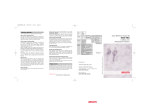Download Function Description Push-To-Talk in VoWiFi System, TD92493GB
Transcript
TD 92493GB Function Description Push-To-Talk (PTT) in Ascom VoWiFi System 13 December 2010 / Ver. C Function Description Push-To-Talk in VoWiFi System TD 92493GB Contents 1 Introduction .................................................................................................................... 1 1.1 Prerequisites.............................................................................................................................. 1 1.2 Abbreviations and Glossary................................................................................................... 1 2 System Overview ............................................................................................................ 2 2.1 Push-To-Talk (PTT) Group Call .............................................................................................. 2 2.2 PTT Session Initiated by Handset......................................................................................... 3 2.3 PTT Session Initiated by AMS/XGate .................................................................................. 4 3 PTT Settings in the Handset .......................................................................................... 4 4 Operation ........................................................................................................................ 4 5 PTT Settings in AMS/XGate (if used) ........................................................................... 5 5.1 Preconditions............................................................................................................................. 5 5.2 Settings....................................................................................................................................... 5 6 Related Documents ........................................................................................................ 7 13 December 2010 / Ver. C Function Description Push-To-Talk in VoWiFi System 1 TD 92493GB Introduction In addition to ordinary telephony the handset supports a Push-To-Talk (PTT) function. The PTT function can be described as a group/conference call. This document gives a brief overview of PTT sessions, describes needed settings and where to find more detailed information. The document is intended for sales personnel and people involved in planning, installation and configuration. 1.1 Prerequisites • • 1.2 Conference bridge PTT requires a phone number to some type of conference bridge (a specialized type of equipment that links telephone lines). Configured groups Configured groups are also needed in the system. Groups can be configured in any Unite module that handle groups. The group is defined either via the Interface Group menu in the IMS2 or via Group ID in ESS/Unite CM. Abbreviations and Glossary AMS Alarm Management Server: a Unite module that enables advanced event handling. ESS Enhanced System Service: Unite modules that handle centralised number planning, remote connection, system supervision, fault handling, group handling, message routing, centralised logging, activity logging, and user access administration. IMS2 Integrated Wireless Messaging and Services: Unite module that enables wireless services to and from the VoWiFi handsets in a WLAN system. It also includes the Device Manager. PTT Push-To-Talk Unite CM Unite Connectivity Manager: a Unite module that enables messaging and alarm handling in a WLAN system. It also includes the Device Manager. UNS Unite Name Server: a Unite module component that holds the Unite number plan and Unite destinations. 13 December 2010 / Ver. C 1 Function Description Push-To-Talk in VoWiFi System 2 TD 92493GB System Overview Note: All devices able to initiate a session must know the number to the conference bridge. 2.1 Push-To-Talk (PTT) Group Call A PTT session can be triggered from the system, by an alarm, or by a user that sends an invitation to a PTT group from the handset. If a PTT session is to be triggered by an alarm, an AMS or XGate is required in the system. The AMS or XGate will then send the message. PTT sessions are by default configured to open in loudspeaking mode but can be configured otherwise. The message sent to the PTT group members can include the possibility to accept or decline the PTT session, or a demand that it is to be accepted automatically. The calls are made in half-duplex communication, which means that while one user is talking, the other users are listening. To be heard, a user has to open the microphone by pressing and holding the mutebutton button. Only one user can be heard at a time. Accepting a PTT session will disconnect any ongoing call and cancel an ongoing PTT session. If it is configured to be accepted automatically and is received during an ongoing call or PTT session, a warning will sound for approximately 10 seconds. During that time it is possible for the user to decline the session. If declining the PTT session, it is possible to join later by selecting the PTT message stored in the message list. Leaving the PTT session is done by simply pressing the on-hook key. Figure 1. Conference bridge 9999 Figure 1. PTT group call 13 December 2010 / Ver. C 2 Function Description Push-To-Talk in VoWiFi System 2.2 TD 92493GB PTT Session Initiated by Handset Figure 2. other Unite module Conference bridge 9999 group no. 5 2 group no. LAN 3 5 4 5 1 IMS2/ Unite CM AP 4 Initiation from handset (1) Look-up PTT group (2) 4 Response IMS2/Unite CM (3) Call to Conf. bridge (4) Group call connected (5) Figure 2. PTT session initiated by handset When the handset initiates a PTT session, it sends a message to the IMS2/Unite CM with the phone number (9999 in figure 2) to the conference bridge. When the IMS2/Unite CM has found the PTT group, it forwards the message to all members in the group, including the initiator if the initiator is a member. When the PTT session is accepted, either manually or automatically, the handset is connected to the number that handles the conference/group calls, and all handsets in the PTT group are connected. 13 December 2010 / Ver. C 3 Function Description Push-To-Talk in VoWiFi System 2.3 TD 92493GB PTT Session Initiated by AMS/XGate Figure 3. other Unite module Conference bridge 9999 group no. AMS / XGate 2 group no. 1 LAN 3 5 5 IMS2/ Unite CM AP 4 Initiated from AMS/XGate (1) Look-up PTT group 4 (2) Response IMS2/Unite CM (3) Call to Conf. bridge (4) Group call connected (5) Figure 3. PTT session initiated by an alarm When the AMS or XGate initiates a PTT session, it sends a CallSetup message to the IMS2/ Unite CM with the phone number (9999) to the conference bridge. When the IMS2/ Unite CM has found the PTT group, it forwards the message to all members in the group. When the PTT session is accepted, either manually or automatically, the handset is connected to the number that handles the conference/group calls, and all handsets in the PTT group are connected. 3 PTT Settings in the Handset All settings required in the handset are described in the Configuration Manual i62 VoWiFi Handset, TD 92675GB, and the Configuration Manual i75 VoWiFi Handset, TD 92431GB. 4 Operation The handset operation is described in the User Manual i62 VoWiFi Handset, TD 92599GB, and the User Manual i75 VoWiFi Handset, TD 92319GB. 13 December 2010 / Ver. C 4 Function Description Push-To-Talk in VoWiFi System 5 TD 92493GB PTT Settings in AMS/XGate (if used) AMS and XGate can be used to initiate a PTT session in the VoWiFi system. It is the Event Handler in AMS/XGate that is used for this action. Refer to applicable Installation and Operation Manual, listed in 6 Related Documents on page 7. 5.1 Preconditions • • • EventHandler External interface configured for Call Setup to deliver the message to IMS2/Unite CM. A trigger is set up for the event. An action is set up for the event. Note: The block used in EventHandler when setting up a PTT session is Call Setup. 5.2 Settings Delivery The CallSetup message can either be sent to the default external interface (with UNS), or directly to a specified Unite address (IMS2/Unite CM). If the CallSetup message is sent to the default interface, the UNS is used to get information about the destination. The IMS2/Unite CM address must then be specified in the UNS. The following Assignments are available: Note: The answering behaviour of the handset set in AMS/XGate overrides the settings in the handset. Answer mode Value Action 0 Manual The user must press a key to answer 1 Automatic answer Beep Value: 0–9 Same as for messages. Call no Here the number to the conference bridge must be specified. This is the number the handset calls when off-hook is pressed, or calls automatically if Answer mode is set to automatic. Call type Note: Must be set to “0” though it is not used in the i62 or i75 VoWiFi handset. 13 December 2010 / Ver. C 5 Function Description Push-To-Talk in VoWiFi System TD 92493GB Microphone mode Value Action 0 PTT 1 Not used in the i62 or i75 VoWiFi handset Speaker mode Value Action 0 Not used in the i62 or i75 VoWiFi handset 1 Normal 2 Loud speaker on Speech monitoring Not used in the i62 or i75 VoWiFi handset. Tag Not used in the i62 or i75 VoWiFi handset. Text Enter text to be displayed on the handset when the CallSetup message is received. 0–1000 characters of text can be entered. 13 December 2010 / Ver. C 6 Function Description Push-To-Talk in VoWiFi System 6 TD 92493GB Related Documents System Description Ascom VoWiFi System TD 92313GB Function Description Ascom VoWiFi System TD 92314GB Considerations for Ascom VoWiFi System Planning TD 92408GB Configuration Manual i62 VoWiFi Handset TD 92675GB User Manual i62 VoWiFi Handset TD 92599GB Quick Reference Guide i62 VoWiFi Handset TD 92597GB Configuration Manual i75 VoWiFi Handset TD 92431GB User Manual i75 VoWiFi Handset TD 92319GB Quick Reference Guide i75 VoWiFi Handset TD 92320GB Installation and Operation Manual IMS2 TD 92586GB Installation and Operation Manual Unite CM TD 92735GB Installation and Operation Manual Alarm Management Server (AMS) TD 92047GB Installation and Operation Manual XGate TD 92338GB 13 December 2010 / Ver. C 7 Function Description Push-To-Talk in VoWiFi System TD 92493GB Document History For details in the latest version, see change bars in the document. Version Date Description A 19 October 2007 First released version. B 1 December 2008 Figure 3. updated C 13 December 2010 • Replaced IMS/IP-WiFi with IMS2 throughout. • Added Unite CM throughout. • Added i62 VoWiFi handset throughout. • Added chapter 1.2 Abbreviations and Glossary on page 1. • Clarified call functionality in chapter 2.1 Push-To-Talk (PTT) Group Call on page 2. 13 December 2010 / Ver. C 8