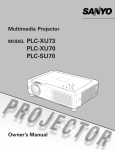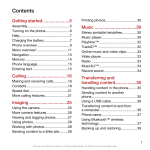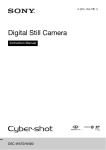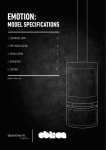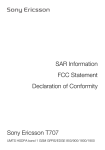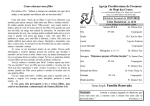Download DG SVG.book
Transcript
Developers guidelines June 2010 SVG support in Sony Ericsson phones Developers guidelines | SVG Preface Purpose of this document This document is intended for developers who want insight into the implementation of SVG (Scalable Vector Graphics) in Sony Ericsson phones. People who can benefit from this document are: • Content designers and developers • Operators and service providers • Content providers It is assumed that the reader is familiar with the basics of Web graphics. Sony Ericsson Developer World At www.sonyericsson.com/developer, developers find the latest technical documentation and development tools such as phone White papers, Developers guidelines for different technologies, Getting started tutorials, SDKs (Software Development Kits) and tool plugins. The Web site also features news articles, go-to-market advice, moderated discussion forums offering free technical support and a Wiki community sharing expertise and code examples. For more information about these professional services, go to the Sony Ericsson Developer World Web site. These Developers guidelines are published by: This document is published by Sony Ericsson Mobile Communications AB, without any warranty*. Improvements and changes to this text necessitated by typographical errors, inaccuracies of current information or improvements to programs and/or equipment, may be made by Sony Ericsson Mobile Communications AB at any time and without notice. Such changes will, however, be incorporated into new editions of this document. Printed versions are to be regarded as temporary reference copies only. Sony Ericsson Mobile Communications AB, SE-221 88 Lund, Sweden www.sonyericsson.com/ © Sony Ericsson Mobile Communications AB, 2006. All rights reserved. You are hereby granted a license to download and/or print a copy of this document. Any rights not expressly granted herein are reserved. *All implied warranties, including without limitation the implied warranties of merchantability or fitness for a particular purpose, are excluded. In no event shall Sony Ericsson or its licensors be liable for incidental or consequential damages of any nature, including but not limited to lost profits or commercial loss, arising out of the use of the information in this document. 36th version (June 2010) Publication number: EN/LZT 108 7937 R36A 2 June 2010 Developers guidelines | SVG Document conventions Products Sony Ericsson phones are referred to in this document by generic names: Generic names Series Sony Ericsson phones Aino™ Aino™ U10i, Aino™ U10a C510 C510, C510c, C510a C702 C702, C702c, C702a C901 C901, C901a, C901 GreenHeart™ C902 C902, C902c C903 C903, C903a C905 C905, C905c, C905a Cedar Sony Ericsson Cedar™ J108i, Sony Ericsson Cedar™ J108a Elm Sony Ericsson Elm™ J10, Sony Ericsson Elm™ J10i2 F500 F500i G502 G502, G502c G705 G705, G705u Hazel Sony Ericsson Hazel™ J20, Sony Ericsson Hazel™ J20i Jalou™ Jalou™ F100i, BeJoo™ F100i K300 K300i, K300c, K300a K500 K500i, K500c, K506c, K508i, K508c K510 K510i, K510c K530 K530i K550 K550i, K550c K600 K600i, K608i K610 K610i, K610c, K610im, K618i K630 K630i K660 K660i K700 K700i, K700c K750 K750i, K750c, D750i K770 K770i 3 June 2010 Developers guidelines | SVG Generic names Series Sony Ericsson phones K790 K790i, K790c, K790a K800 K800i, K800c K810 K810i, K818c K850 K850i, K858c Naite™ Naite™ J105i, Naite™ J105a Pureness™ Xperia™ Pureness™ X5, Xperia™ Pureness™ X5i S500 S500i, S500c S700 S700i, S700c, S710a T650 T650i, T658c T700 T700 T707 T707, T707a T715 T715, T715a V600 V600i V640 V640i V800 V800, Vodafone 802SE W200 W200i, W200c W300 W300i, W300c W508 W508, W508c, W508a, W518a W550 W550i, W550c W580 W580i, W580c W595 W595, W595s W600 W600i W610 W610i, W610c W660 W660i W705 W705, W705u W710 W710i, W710c W715 W715 W760 W760i, W760c W800 W800i, W800c W810 W810i, W810c W830 W830i, W830c 4 June 2010 Developers guidelines | SVG Generic names Series Sony Ericsson phones W850 W850i, W850c W880 W880i, W888c W890 W890i W900 W900i W902 W902 W910 W910i, W908c W980 W980i W995 W995, W995a Yari™ Yari™ U100i, Yari™ U100a Z500 Z500a Z520 Z520i, Z520c, Z520a Z525 Z525a Z530 Z530i, Z530c Z550 Z550i, Z550c, Z550a Z558 Z558i, Z558c Z610 Z610i Z710 Z710i, Z710c Z750 Z750i Z770 Z770i Z780 Z780i, Z780a Z800 Z800i Zylo Sony Ericsson Zylo™ W20, Sony Ericsson Zylo™ W20i 5 June 2010 Developers guidelines | SVG Trademarks and acknowledgements GreenHeart, Aino, BeJoo, Jalou, Naite, Pureness, Sony Ericsson Cedar, Sony Ericsson Elm, Sony Ericsson Hazel, Sony Ericsson Zylo, Xperia and Yari are trademarks or registered trademarks of Sony Ericsson Mobile Communications AB. Microsoft and Microsoft Windows are either registered trademarks or trademarks of Microsoft Corporation in the Unites States and/or other countries. Mac OS is a trademark of Apple Computer, Inc., registered in the U.S. and other countries. Adobe, Adobe Golive, Adobe Illustrator and Adobe Photoshop are either registered trademarks or trademarks of Adobe Systems Incorporated in the United States and/or other countries. Other product and company names mentioned herein may be the trademarks of their respective owners. Document history Change history 2005-04-11 Version R1A First version published on Sony Ericsson Developer World 2005-05-04 Version R1B First revised version 2005-11-07 Version R2A Second version 2006-01-05 Version R3A Third version 2006-02-13 Version R4A Fourth version 2006-02-28 Version R5A Fifth version 2006-04-04 Version R6A Sixth version 2006-05-19 Version R7A Seventh version 2006-06-19 Version R8A Eighth version 2006-08-22 Version R9A Ninth version 2006-09-28 Version R10A 10th version 2007-01-08 Version R11A 11th version 2007-02-06 Version R12A 12th version 2007-03-13 Version R13A 13th version 6 June 2010 Developers guidelines | SVG Change history 2007-03-27 Version R14A 14th version 2007-05-08 Version R15A 15th version 2007-06-14 Version R16A 16th version 2007-08-21 Version R17A 17th version 2007-09-21 Version R18A 18th version 2007-11-06 Version R19A 19th version 2008-01-06 Version R20A 20th version 2008-02-20 Version R21A 21st version 2008-05-20 Version R22A 22nd version 2008-06-17 Version R23A 23rd version 2008-07-22 Version R24A 24th version 2008-09-09 Version R25A 25th version 2008-10-17 Version R25B 25th revised version. New document layout 2008-11-11 Version R26A 26th version 2009-01-09 Version R27A 27th version 2009-02-15 Version R28A 28th version 2009-03-26 Version R29A 29th version 2009-05-28 Version R30A 30th version 2009-06-25 Version R31A 31st version 2009-08-12 Version R32A 32nd version 2009-10-26 Version R33A 33rd version 2009-12-16 Version R34A 34th version 2010-04-13 Version R35A 35th version 2010-06-16 Version R36A 36th version 7 June 2010 Developers guidelines | SVG Contents Scalable Vector Graphics ...........................................................................................9 SVG overview ............................................................................................................9 Introduction ...........................................................................................................9 SVG support in Sony Ericsson phones ...................................................................11 Creating static SVGT content ..................................................................................13 General tips for creating static SVGT content .....................................................13 Graphic tools .......................................................................................................13 Creating SVG animations ........................................................................................16 Ikivo Animator 1.1 (Mac OS and Microsoft Windows) .........................................16 General SVG optimisation tips ................................................................................17 Links and references ...............................................................................................18 8 June 2010 Developers guidelines | SVG Scalable Vector Graphics SVG (Scalable Vector Graphics) is an open standard format for vector graphics on the Web. SVG overview Image created in Adobe® Creative Suite 2, courtesy of Adobe Systems Inc. Introduction In 2001, the World Wide Web Consortium (W3C) approved Scalable Vector Graphics (SVG) as its standard for XML (eXtensible Mark-up Language) vector graphics on the web. Because it is based on XML and is an open standard, SVG has become a component of many industry initiatives and Enterprise solutions. As large parts of SVG are modeled after HTML, web developers find SVG to be the perfect complement to HTML. HTML and SVG are used side by side in web applications, with HTML as the language for text-oriented applications and SVG as the language for graphics-oriented applications. 9 June 2010 Developers guidelines | SVG SVG is the open-standard, XML-based graphics that leverages other standards such as CSS (Cascading Style Sheets), Synchronised Multimedia Integration Language (SMIL), ECMA-script, javascript and the Document Object Model (DOM) to provide a powerful common platform able to span everything from desktop web applications to embedded devices as well as phones from Sony Ericsson. As a text format, openstandard SVG is easily scripted and can be authored and dynamically generated using a number of popular design and development tools. The SVG specification itself is regulated by the World Wide Web Consortium (W3C) and includes members from leading companies such as Adobe®, Apple, Canon, Ericsson, HP, Nokia, Sun and Ikivo. SVG comes in three profiles, Full (for desktop applications), Basic (for portable devices like PDAs), and Tiny (for mobile phones). The mobile subset of the SVG specification, called SVGT or SVG Tiny, has been adopted by the 3GPP, OMA (Open Mobile Alliance) and other leading mobile standardisation bodies. The most notable difference between SVG Tiny and the full SVG profile is the limited interactivity support. The primary benefit of vector-based graphics over bitmap images such as GIF and JPEG is that vector-based images can be scaled without the loss of image quality. SVG content can be used for animated cartoons and interactive graphics. Another benefit of SVG is that vector-based images are more compact than bitmap images. This is because they are built up by geometrical shapes that are described mathematically, rather than by bitmaps. SVG images, which are based on XML, are in addition compressed with standard gzip compression. This makes vector-based images attractive for mobile phones and wireless networks. Vector-based graphics are inappropriate to use for pictures and other kinds of images that are not composed of distinct lines and curves. A bitmap image, such as a GIF, can however be embedded inside the vector-based image. In practice, animations are often created by using a bitmap in the background and animated vectors in the foreground. Since SVG is based on XML, it is particularly good for data driven graphics (where the data is delivered in XML from the backend), such as weather services, stock quotes, and statistical data. Another advantage is that an SVG image is searchable, which opens up new possibilities for search engines (for example Google), and makes SVG particularly appropriate for maps. 10 June 2010 Developers guidelines | SVG SVG support in Sony Ericsson phones All phones in the scope of this document support viewing of SVGT content received via MMS. The web browser in Aino™, C510, C702, C901, C902, C903, C905, Cedar, Elm, G502, G705, Hazel, Jalou™, K510, K530, K550, K610, K630, K660, K770, K790, K800, K810, K850, Naite™, Pureness™, S500, T650, T700, T707, T715, V640, W200, W300, W508, W550, W580, W595, W600, W610, W660, W705, W710, W715, W760, W810, W830, W850, W880, W890, W900, W902, W910, W980, W995, Yari™, Z530, Z550, Z558, Z610, Z710, Z750, Z770, Z780 and Zylo series also support SVGT in web content and viewing of downloaded and locally stored SVG files. Aino™, C510, C702, C901, C902, C903, C905, Cedar, Elm, G502, G705, Hazel, Jalou™, K510, K530, K550, K600, K610, K630, K660, K750, K770, K790, K800, K810, K850, Naite™, Pureness™, S500, T650, T700, T707, T715, V600, V640, W200, W300, W508, W550, W580, W595, W600, W610, W660, W700, W705, W710, W715, W760, W800, W810, W830, W850, W880, W890, W900, W902, W910, W980, W995, Yari™, Z520, Z525, Z530, Z550, Z558, Z610, Z710, Z750, Z770, Z780 and Zylo series allow use of SVGT content as wallpaper images selected in the display settings menu. Aino™, C510, C702, C901, C902, C903, C905, Cedar, Elm, G502, G705, Hazel, Jalou™, K510, K530, K550, K600, K610, K630, K660, K750, K770, K790, K800, K810, K850, Naite™, Pureness™, S500, T650, T700, T707, T715, V600, V640, W200, W300, W508, W580, W595, W610, W660, W700, W705, W710, W715, W760, W800, W810, W830, W850, W880, W890, W902, W910, W980, W995, Yari™, Z520, Z525, Z530, Z550, Z558, Z610, Z710, Z750, Z770, Z780 and Zylo also allow use of SVGT content in the Standby (wallpaper) element of Sony Ericsson themes. 11 June 2010 Developers guidelines | SVG The evolution of SVG features support for different Sony Ericsson phone series is described below. F500, V800 Z800 K510, K530, K550, K600, K610, K300, K750, K770, K790, K800, K810, K500, S500, T650, V600, W200, W300, K700, W550, W580, W600, W610, S700, W660, W700, W710, W800, Z500 W810, W830, W850, W880, W900, Z520, Z525, Z530, Z550, Z558, Z610, Z710 SVGT 1.1 • • • • • • • • Opacity and gradients (addition to SVGT 1.1) • • • Anti-aliasing • • • • • Links • Aino™, C510, C702, C901, C902, C903, C905, Cedar, Elm, G502, G705, Hazel, Jalou™, K630, K660, K850, Naite™, Pureness™, T700, T707, T715, V640, TW508, W705, W715, W760, W890, W902, Yari™, W910, W980, W995, Z750, Z770, Z780, Zylo System fonts (bitmaps) SVGT 1.2 • SVG Tiny version 1.1 (SVGT 1.1) is the standard SVG version for mobile phones. Links lets the user interact with the image to activate hyperlinks to other Web resources. It is possible to use the SVG image as a Web page. Opacity and Gradients are additional SVG features, not supported in the SVGT 1.1 specificaton, but in the 1.2 version. Sometimes SVGT 1.1 with extended support for opacity and gradients is referred to as SVGT 1.1+. Anti-aliasing is a feature in the SVG player in the phone. It removes jagged lines and makes objects look smoother. System fonts mean that the SVG author is able to use the system fonts of the phone to write text in images. Without this feature, fonts must be provided as part of the SVG image, so called SVG fonts. 12 June 2010 Developers guidelines | SVG Creating static SVGT content General tips for creating static SVGT content Generally, when creating SVGT content, text objects should be converted to paths. Font support on phones is varied, and some phones do not support SVG text at all, see table above. To ensure that text is visible and displayed in the font-face that you desire, on the widest range of SVG-enabled phones, you should convert your text objects to paths. Note that although SVG emphasises vector content, raster images, such as GIFs, JPEGs, and PNGs are supported. In some cases, using a raster object may be a more optimal solution than using a vector object. The only drawback is that the image will be less scalable. (For more about using raster content, see the section below on General SVG optimisation tips). To keep resources as localised as possible, rasterised content should always be embedded instead of referenced by file name, thus avoiding problems for the rendering software to find referenced files. Raster images to embed should be optimised by resizing the image and using an optimisation program (such as the Adobe® Photoshop® "Save for Web" function), and then place the image into the SVG graphic tool used. The "embed images" option should be selected when saving the SVG. There are several ways to convert SVG Full content to SVG Tiny. For example the following methods are useful: • Generate SVG Tiny content with SVGmaker Tiny • Open the illustration in Adobe® Illustrator® CS2 and save it using the SVG Tiny 1.1, 1.1+ or 1.2 DTD • Open or insert the content into Ikivo Animator to convert or remove non-Tiny compliant content and save it as SVG Tiny 1.1+ or 1.2 (see more about the Ikivo Animator below) • Open the file in Adobe® GoLive® (CS1 or CS2) and Check Syntax against SVG Tiny 1.1. Make the suggested changes based on error messages until the file is compliant. Graphic tools Several commercial vector-based graphic tools are well suited to generate SVG files. Most of these are not specific to SVG Tiny creation, but with a few tweaks, the output can be constrained to SVG Tiny limitations. Adobe Illustrator CS2 (Mac OS® and Microsoft® Windows®) Adobe Illustrator versions 10 and up can export SVG, but the support for SVG has been greatly enhanced in the Creative Suite (CS) versions. 13 June 2010 Developers guidelines | SVG For detailed information about Adobe Illustrator, please refer to http://www.adobe.com/products/illustrator/main.html The following Adobe Illustrator features are useful for SVGT content creation: • SVG 1.0, 1.1, 1.1+ and 1.2 Full, Basic, and Tiny profile export • Conversion of text to outlines (ensures proper display of text in devices with limited font support) • LiveTrace functionality allows creation of vectors out of photographic or other raster images • Bitmap embedding (embedded bitmap data ensures proper asset management – no missing links) • Support for XML IDs • Round-trippable SVG (import and preserve SVG animation elements). Adobe Illustrator tips • For the most streamlined SVG export, make sure that the following items in the SVG Options dialog are not checked (click More Options to see all items): • Preserve Illustrator Editing Capabilities • Optimise for Adobe SVG Viewer • Include Adobe Graphics Server data • Include Slicing Data • Include XMP. • To minimise the path data points when using Live Trace: • Minimise number of colors used (fewer colors gives fewer paths) • Maximise area for sampling (the larger "Min. Area" value, the less the path data) CorelDRAW Graphics Suite 12 (Microsoft Windows only) For detailed information about CorelDRAW, please refer to http://www.corel.com The following CorelDRAW features are useful for SVGT content creation: • Round-trippable SVG (import and preserve SVG elements) • Conversion of text to outlines (ensures proper display of text in devices with limited font support) • Preservation of object names as IDs • Bitmap embedding (embedded bitmap data ensures proper asset management – no missing links) • CorelTRACE allows creation of vectors out of photographic or other raster images. CorelDRAW tips • CorelDRAW does not have an explicit SVG Tiny export option. To conform as closely as possible to the SVG 1.1+ Tiny or SVGT 1.2 DTDs: • Set "Styling Options" to "Presentation Attributes" • Export Text "As Curves" • The size of the illustration is as indicated by the page size under "Page Setup" • When working with a multi-page layout, only the current page is exported as SVG • When renaming an object, XML naming conventions must be followed: • Names cannot contain spaces, and cannot begin with a number • Names must begin with a letter, an underscore (_) or colon (:) 14 June 2010 Developers guidelines | SVG CorelTRACE tips • When using "Trace by Advanced Outline", path complexity should be minimised by setting: • highest possible value for "Noise Filter" • lowest possible value for "Complexity" • minimum number of colors • lowest number of nodes. SVGmaker Tiny (Microsoft Windows only) SVGmaker Tiny is a printer driver for generation of SVGT content from any Microsoft® Windows® program. One of its most important features is that it converts text to paths. For detailed information about SVGmaker Tiny, please refer to http://www.svgmaker.com/ SVGmaker Tiny tips • SVGmaker Tiny should be used, not SVGmaker Standard • Using SVGmaker Tiny will not group path objects that are generated when text objects are converted to paths. However, you may find that many letters are joined as compound paths (particularly the lower-case string in a word), and they are "printed" to the SVG document from the graphical layout in order from top to bottom, left to right. This should be considered when editing SVGmaker output in other programs • IDs are lost or replaced when content is run through SVGmaker Tiny. Inkscape (Mac OS, Microsoft Windows, Linux) Inkscape is an open source SVG drawing tool. For detailed information about Inkscape, please refer to http://inkscape.org/ Inkscape features: • Lots of online tutorials and documentation contributed by users • XML editor for source code editing • Trace Bitmap command allows creation of vectors out of photographic or other raster images. 15 June 2010 Developers guidelines | SVG Creating SVG animations SVG animations follow simple instructions over time. This is in contrast to frame-based animation formats like Macromedia Flash (SWF), where each frame of an animation must be drawn. Time-based animations like SVG animations are highly efficient, and are not dependent on processor speed. For example, a 5 second animation will last exactly 5 seconds, and an animation requires no more code to run for 5 hours than for 5 seconds. Time-based animation ensures precise synchronisation with other media and events such as the start or end of sound and video. It is important to note that SVG animations are based on the SMIL (Synchronised Multimedia Integration Language) Specification. As a result of that, timing of animations takes precedence over display, animations must render accurately according to the timeline. When rendering frame-based (cartoon-type) animations in a SVG viewer, the viewer may have to drop some frames to force the animation to fit into the time-slot assigned to it. Therefore, it is strongly recommended to limit the use of frame-based animations as far as possible, and simply animate color fills or position/ rotation/scale transformations instead. Ikivo Animator 1.1 (Mac OS and Microsoft Windows) For detailed information about Ikivo Animator 1.1, please refer to http://www.ikivo.com/animator/index.html Ikivo Animator 1.1 features: • Imports and opens any SVG formats (Tiny through Full profiles) and outputs SVGT 1.1+ content • Includes Ikivo SVG Player software for accurate preview of animations using real device profiles (emulating color depth, frame rate and anti-aliasing). Device profiles are available for all Sony Ericsson phones with SVG support • Preserves SVG animations created in other tools, but not understood by Animator (because the SVG Specification allows different ways of describing the same animation, and Ikivo Animator can only comprehend a limited range of these variations, Trapping enables the preservation of other, valid forms of SVG animation) • Integration with Adobe Illustrator CS2 and Adobe GoLive CS2 • Includes professional, but easy to use, creative palettes for color, transformation, and paced (ease-in/ease-out) animations. Resources in the form of tips and tricks, developer forums, and tutorials for the Ikivo Animator and Ikivo SVG Player can be found here: • Ikivo Animator Mobile Developers Zone. Online tutorials covering a variety of animation features in Animator http://www.ikivo.com/animator/devzone/index.html • Ikivo Animator Workflow Tutorial. Downloadable PDFs for step-by-step instructions on how to build a sample location based services-type map application (Mac OS 16 June 2010 Developers guidelines | SVG and Windows versions). http://www.ikivo.com/animator/02animator_7downloads.html General SVG optimisation tips • If there are multiple copies of an object in an animation, the same object should be used wherever possible. For example, instead of having 10 different cars passing by, the minimum number appearing in the scene at any time should be used, and their position, visibility, and so on, can be animated and still seem to appear like 10 different objects • SVG animations, as well as other properties and attributes, are inherited from parents (groups) to their children (objects in the group). This means that an animation applied to a group will also apply to the children. This should be kept in mind when animating multiple objects with the same animation. Depending on the structure of the illustration, objects may be combined into a single group, and only the parent may need to be animated instead of each child • Combine path objects to make compound paths whenever possible For example, if text elements have been converted into paths, separate letters should be combined into a single compound path. As opposed to a group of paths, a compound path is a single definition of a path with multiple end points (refer to the user manual of the creative application in use). By reducing multiple path objects into a single path object, both the file size and the number of animations needed may be reduced • Some animations require more processor power than others, alternative methods should always be tried. Instead of animating the opacity of an object, it may be better to animate the fill and/or stroke colors to a background color (for example, animate a red rectangle on a blue background to blue instead of to 0 opacity) • Sometimes rasters are better than vectors. If it is certain that a graphic object will not need to scale, or that the image quality will not be compromised in the animation, it might be desired to use a JPEG or PNG instead. It depends on the complexity of the vector description as opposed to the complexity of the pixel-per-pixel definition of an image. For example, a photographic image with many colors, gradients, and path points, may be simpler to describe as a raster JPEG image. However, objects which are originally vectors, such as logos or geometric objects, may be more efficiently described as vectors. It is advised to test different approaches and see which works best for the content, both in terms of performance and file size. Rasterised images should also be used for content with complex graphic effects, such as blurs and mesh-type gradients. Cool animation effects can be created on objects like these 17 June 2010 Developers guidelines | SVG • Reduce path points to the minimum required. Removing unnecessary path points can greatly reduce the amount of data without compromising the image quality (see notes above on using Adobe Illustrator LiveTrace and Corel CorelTRACE tools) • Gradients are processor intensive and should be used with some care. Especially gradients used over large areas could effect the performance in a negative way • Use GZIP compression to produce compressed SVG files. GZIP compression, available with various freeware and shareware utilities, is the standard compression for SVG (called SVGZ). Depending on the size of the file, and whether there are embedded raster images in the file, up to 90% compression can be achieved. Links and references For more information about SVG: • www.w3.org/Graphics/SVG - the official SVG specification web site • www.svg.org - a community web site about SVG • www.adobe.com/svg/ - Adobe SVG zone • www.ikivo.com/animator/ - mobile SVG content creation tool • www.beatware.com/products/md.html - mobile SVG content creation tool 18 June 2010