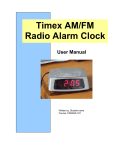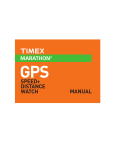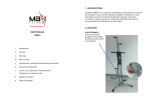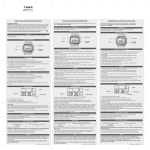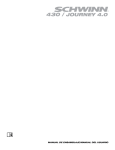Download HEALTH TOUCH™ PLUS - User
Transcript
HEALTH TOUCH™ PLUS Heart Rate + Walk Sensor heart rate steps distance pace calories burned Table of Contents Features....................................................................................................................................3 Basic Operation........................................................................................................................3 Getting Started..........................................................................................................................4 What is your Optimal Heart Rate?..............................................................................................4 Setting your Personal Data........................................................................................................5 Getting your Heart Rate.............................................................................................................5 Workout Mode...........................................................................................................................6 Starting, Stopping, and Saving a Workout..................................................................................6 Review Mode.............................................................................................................................6 Viewing Workouts.......................................................................................................................7 Timer Mode...............................................................................................................................7 Setting the Timer........................................................................................................................7 Starting, Stopping, and Resetting the Timer...............................................................................7 Alarm Mode...............................................................................................................................7 Setting the Alarm........................................................................................................................7 Turning the Alarm On and Off.....................................................................................................7 Setup Mode...............................................................................................................................7 Setting System Preferences.......................................................................................................7 Setting Personal Data................................................................................................................8 Setting Goals..............................................................................................................................8 Setting the Clock and Feature Set.............................................................................................8 Indiglo® Night-Light Feature................................................................................................. 9 Battery Replacement................................................................................................................9 Removing the Battery.................................................................................................................9 Replacing the Battery.................................................................................................................9 Troubleshooting.....................................................................................................................10 Best Practices for Acquiring Heart Rate...................................................................................10 Further Actions for Acquiring Heart Rate..................................................................................10 Water Resistance....................................................................................................................10 Warranty & Service.................................................................................................................10 Health Touch™ Plus User Guide INTRODUCING YOUR TIMEX® HEALTH TOUCH™ PLUS WATCH The Timex Health Touch™ Plus watch is a powerful tool to help you take control of your workout program to achieve your fitness goals. Use the contact heart rate monitor to help measure your workout intensity for maximum efficiency. You can set a target heart rate zone that will help you work out at just the right heart rate to meet your goals, whether you are training for a 5K or trying to lose weight. Use the Workout mode on the Health Touch™ Plus to measure and record how far you have run, your pace, your heart rate, and how many calories you have burned. Review this data later to track how your workouts improve. Features • T ime/date (two time zones • 12/24 hour format • MMDD/DDMM date format • automatic leap year adjustment) • W alk sensor (activate while in Workout mode • counts steps until workout is stopped • calculate distance andpace based on step count and stride length) • C ontact heart rate monitor (acquire heart rate in any mode • capture heart rate for a precise point in time • alerts when outside target zone • one-touch operation) • Goals (steps • distance • alert when goal is reached) • W orkout (simple stopwatch operation times up to 99:59:59 • distance up to 63.13 mi/99.99 km • step count up to 99,999 • calories burned up to 9999 • pace in minutes mi/km • compare against goals • average heart rate) • R eview (store up to 7 workouts • view data tracked in workout mode • watch automatically replaces oldest workout with newest when memory is full) • Timer (up to 99:59:59 countdown • alert sounds when timer runs out) • Alarm (set alarm to sound at same time daily • audible alarm at set time) • S etup (configure personal settings for maximum accuracy • sensors on/off • imperial/metric units • step and distance goals) • INDIGLO® night-light (illuminate watch face for 4 seconds) • F ull On/Full Off mode (Full On provides access to all watch features • Full Off allows simplified operation from Time of Day screen) Basic Operation SET Press to scroll through workout data or temporarily unlock heart rate monitor OR hold to enter settings screens MODE Scroll through watch modes or settings screens INDIGLO® NIGHT-LIGHT or BUTTON Turn on night-light or increase values in settings screens START/STOP/RESET Press to start or stop the stopwatch, activate or deactivate the alarm, view second time zone, or decrease values in settings screens OR hold to reset the stopwatch or change primary time zone display SET MODE INDIGLO® BUTTON SET START/ STOP/ RESET MODE 3 INDIGLO® BUTTON START/ STOP/ RESET Getting Started What is your Optimal Heart Rate? Your fitness goals determine what your optimal heart rate should be; the heart rate zone you want to target for burning fat is different from the zone you should target for endurance training. Use the charts below to estimate your optimal heart rate zone based on your gender, age, and goals. Working out at the Aerobic Base level of intensity (in the middle of the charts) will help you burn fat and build aerobic endurance. However, you can also use the Health Touch™ Plus watch to tailor your target heart rate zone for more specific values appropriate to your current fitness level and your fitness goals. Enter the lesser value in ZONE-LO and the greater value in ZONE-HI when setting your personal data. See SETTING YOUR PERSONAL DATA. NOTE: Values on these charts are based on a percentage of your maximum heart rate (MHR). Consult your doctor before beginning an exercise program and to confirm the heart rate zone that is right for you. MEN Age Light Exercise Maintain a healthy heart and get fit 50-60% MHR Weight Management Lose weight and burn fat 60-70% MHR Aerobic Base Increase stamina and aerobic endurance 70-80% MHR Optimal Conditioning Sustain excellent fitness condition 80-90% MHR Elite Athletic Training Achieve superb athletic condition 90-100% MHR 15 103 123 123 144 144 164 164 185 185 205 20 100 120 120 140 140 160 160 180 180 200 25 98 117 117 137 137 156 156 176 176 195 30 95 114 114 133 133 152 152 171 171 190 35 93 111 111 130 130 148 148 167 167 185 40 90 108 108 126 126 144 144 162 162 180 45 88 105 105 123 123 140 140 158 158 175 50 85 102 102 119 119 136 136 153 153 170 55 83 99 99 116 116 132 132 149 149 165 60 80 96 96 112 112 128 128 144 144 160 65 78 93 93 109 109 124 124 140 140 155 70 75 90 90 105 105 120 120 135 135 150 75 73 87 87 102 102 116 116 131 131 145 80 70 84 84 98 98 112 112 126 126 140 85 68 81 81 95 95 108 108 122 122 135 90 65 78 78 91 91 104 104 117 117 130 95 63 75 75 88 88 100 100 113 113 125 100 60 72 72 84 84 96 96 108 108 120 Note: MHR is calculated as (220-Age), in Beats per Minute (BPM), for men WOMEN Age Light Exercise Maintain a healthy heart and get fit 15 106 127 127 148 148 169 169 190 190 211 20 103 124 124 144 144 165 165 185 185 206 25 101 121 121 141 141 161 161 181 181 201 30 98 118 118 137 137 157 157 176 176 196 35 96 115 117 134 134 153 153 172 172 191 40 93 112 112 130 130 149 149 167 167 186 45 91 109 109 127 127 145 145 163 163 181 50 88 106 106 123 123 141 141 158 158 176 55 86 103 103 120 120 137 137 154 154 171 60 83 100 100 116 116 133 133 149 149 166 65 81 97 97 113 113 129 129 145 145 161 70 78 94 94 109 109 125 125 140 140 156 75 76 91 91 106 106 121 121 136 136 151 80 73 88 88 102 102 117 117 131 131 146 85 68 81 81 95 95 108 108 122 122 135 90 65 78 78 91 91 104 104 117 117 130 95 63 75 75 88 88 100 100 113 113 125 100 60 72 72 84 84 96 96 108 108 120 50-60% MHR Weight Management Lose weight and burn fat 60-70% MHR Aerobic Base Increase stamina and aerobic endurance 70-80% MHR Note: MHR is calculated as (226-Age), in Beats per Minute (BPM), for women 4 Optimal Conditioning Sustain excellent fitness condition 80-90% MHR Elite Athletic Training Achieve superb athletic condition 90-100% MHR Setting your Personal Data Configuring your personal information in Setup mode is critical to make sure you get the most accurate data from the Health Touch™ Plus watch. Your age, gender, weight, height, and stride length are used to calculate distance, pace, and calories burned. The target heart rate zone limits make sure that you are operating at maximum efficiency for your chosen fitness goals. 1. Press MODE until SETUP displays. 2. Press START/STOP/RESET (-) until PERSON displays. 3. Hold SET until AGE displays. 4. Press INDIGLO® button (+) and START/STOP/RESET (-) to set your age. 5. Press MODE until GENDER displays. 6. Press INDIGLO® button (+) and START/STOP/RESET (-) to select MALE or FEMALE. 7. C ontinue pressing MODE, INDIGLO® button (+), and START/STOP/RESET (-) to set upper target zone limit, lower target zone limit, weight, height, and stride length. 8. Press SET to exit. SETTING STRIDE LENGTH MANUALLY By default, stride length is calculated automatically based on your gender, weight, and height. If the distance recorded by the watch does not match the distance you have actually traveled, you can set the stride length manually for more accurate measurements. If the distances measured by the watch are shorter than the distances traveled, increase your stride length setting. If the distances measured by the watch are longer than the distances traveled, decrease your stride length setting. 1. Access PERSON settings, and then press MODE until STRIDE displays. 2. Press INDIGLO® button (+) to select MANUAL, and then press MODE. 3. Press INDIGLO® button (+) and START/STOP/RESET (-) to adjust your stride length. 4. Press SET to exit. Getting your Heart Rate You can use the Health Touch™ Plus contact heart rate monitor to measure your heart rate and compare it to the target heart rate zone limit you set when you configured your personal data. When you acquire your heart rate, the watch will alert you if your measured heart rate is outside of your target zone. A message will also tell you whether your heart rate is above or below your target zone, prompting you to intensify or relax your efforts to stay in-zone. You can acquire your heart rate at any time in any mode. If you measure your heart rate while a workout is active, the data is factored in to the average heart rate for the workout. When you reset the workout, this average is saved and you can view it in Review mode. See REVIEW MODE. 1. Strap the watch snugly around your wrist. 2. W ith your index finger, touch the steel ring around the watch face for about 5-8 seconds. The g icon flashes while your heart rate is measured. 3. When measurement is complete, your current heart rate is displayed in beats per minute and as a percentage of your estimated maximum heart rate. • If your heart rate is less than the lower limit of your target zone, the watch beeps twice and ZONE-LO displays. Increase your workout intensity to raise your heart rate above the lower target zone limit. • If your heart rate is more than the upper limit of your target zone, the watch beeps twice and ZONE-HI displays. Relax your workout intensity to lower your heart rate below the upper target zone limit. • If your heart rate is within the target zone, ZONE-IN displays. Maintain your workout intensity to stay in the target zone you have set. If you have problems acquiring a heart rate measurement, see TROUBLESHOOTING. LOCKING AND UNLOCKING THE HEART RATE MONITOR If you are in very wet conditions, you can lock the heart rate monitor to prevent false readings. 5 • Turn off the heart rate monitor by changing the system preferences. See SETTING SYSTEM PREFERENCES. While the heart rate monitor is locked, you can override the lock for 15 seconds. During this time, you can acquire a heart rate measurement one time. There are two ways to temporarily override the lock: • In Time of Day mode, press SET. • If you try to acquire a heart rate measurement while the heart rate monitor is locked, HRM OFF displays. While this message is on screen, press SET. Workout Mode The Health Touch™ Plus watch Workout mode times workouts and records data useful for measuring your progress toward your fitness goals. When you begin timing a workout, the walk sensor counts the number of steps you take. The watch factors the number of steps with your personal data such as gender, height, and weight to determine the distance, calories burned, and other helpful workout information. Heart rate measurements are not taken automatically during workout mode. You must touch the steel ring around the watch face to acquire your heart rate, as described in GETTING YOUR HEART RATE. The following data is displayed for each workout. Press SET while the workout is running to select the data to view. • Distance – Step count is factored with stride length to find distance in miles or kilometers • Step count – The number of steps recorded by the walk sensor • Calories burned – Step count is factored with weight to find calories burned • Pace – Step count is factored with time and stride length to find minutes per mile or kilometer • P rogress toward goal – If you have set a step or distance goal in Setup mode, the number of steps or the distance remaining to reach this goal is displayed; the watch beeps and GOAL MET displays when you have reached your goal • Average heart rate – The average of all heart rate readings taken during the workout • Time – The elapsed time of the workout NOTE: If you have turned off the walk sensor, no data is displayed for distance, step count, pace, or progress toward goal. Starting, Stopping, and Saving a Workout 1. Press MODE until WORKOUT displays. 2. Press START/STOP/RESET. The stopwatch begins timing. The w icon flashes when the stopwatch is running. The n icon flashes when the walk sensor is counting steps. Press SET to select workout data to view. 3. Press START/STOP/RESET to stop the workout. The w icon is solid when the stopwatch is stopped. 4. Hold START/STOP/RESET when workout is stopped to reset the stopwatch and save the workout. All workout data except progress toward goal is saved. See REVIEW MODE for instructions on viewing this data. NOTE: The stop watch and walk sensor will stop automatically if you are stationary for 15 minutes. To resume your workout press start again to reactivate the stopwatch and walk sensor. Review Mode You can review workouts you have saved to see how your workouts improve over time. The Health Touch™ Plus watch stores up to seven workouts. If you save a workout when there are already seven workouts in memory, the oldest workout is automatically deleted and replaced with your most recent one. Your workouts display from most recent to oldest, and the time and date of each workout displays in the list. You can view the following data for each workout in Review mode: • Distance in miles or kilometers • Step count • Calories burned • Average pace in minutes per mile or kilometer • Average heart rate • Total workout time 6 Viewing Workouts 1. Press MODE until REVIEW displays. 2. Press START/STOP/RESET to select a workout to view. 3. Press SET to scroll through data saved for the selected workout. 4. Press MODE to exit. Timer Mode Use Timer mode to set a fixed time to perform a specific workout activity. For example, you might want to spend forty minutes cross-training on an elliptical machine in the middle of your 5K training week. Using the Timer will help ensure you do not over- or under-train. You can measure your heart rate while the timer is running to ensure you are operating within your target heart rate zone. See GETTING YOUR HEART RATE. Setting the Timer 1. Press MODE until TIMER displays. 2. Hold SET to begin setting the timer. The hours digits flash. 3. Press INDIGLO® button (+) and START/STOP/RESET (-) to set hours, and then press MODE to select minutes. 4. Press INDIGLO® button (+) and START/STOP/RESET (-) to set minutes. 5. Continue pressing MODE, INDIGLO® button (+), and START/STOP/RESET (-) to set seconds. 6. Press SET to exit. Starting, Stopping, and Resetting the Timer 1. Press MODE until TIMER displays. 2. Press START/STOP/RESET to start the timer. The H icon flashes when the timer is running. You can measure your heart rate at any time while the timer is running. The watch will beep when the timer has run out. 3. If you want to stop the timer before it has run out, press START/STOP/RESET. 4. When the timer is stopped, hold START/STOP/RESET to reset it. NOTE: No workout data is saved when you reset the timer. Use Workout mode to record data for review. See WORKOUT MODE. Alarm Mode Set the alarm to prompt the Health Touch™ Plus watch to beep at a specific time each day. Setting the Alarm 1. Press MODE until ALARM displays. 2. Hold SET to begin setting the alarm. The hours digits flash. 3. Press INDIGLO® button (+) and START/STOP/RESET (-) to set hours, and then press MODE to select minutes. 4. Press INDIGLO® button (+) and START/STOP/RESET (-) to set minutes. 5. Press SET to exit. Turning the Alarm On and Off 1. Press MODE until ALARM displays. 2. Press START/STOP/RESET to turn the alarm on or off. When the t icon displays, the alarm is armed and will sound at the specified time each day. Setup Mode Setting System Preferences You can choose from several settings to help determine how the Health Touch™ Plus watch will collect and display data. • Units – Choose to display measurements in IMPERIAL units (miles, feet, inches, pounds) or METRIC units (kilometers, centimeters, kilograms). • W alk sensor – Choose SENSOR ON to count steps with the walk sensor during workouts, or SENSOR OFF to disable the walk sensor. When the walk sensor is on and active, the n icon displays. • H eart rate monitor – Choose HRM ON to allow you to measure your heart rate at any time (the g icon displays). Choose HRM OFF to prevent measurement of heart rate (the X icon displays). 7 NOTE: Choose HRM OFF if you will be swimming or in other very wet conditions, to prevent the heart rate monitor from accidentally taking false readings. You can temporarily unlock the heart rate monitor by pressing SET on the Time of Day screen. • B utton beep – Choose BEEP ON to enable a beep every time you press a button on the watch. Choose BEEP OFF to disable this feature. To set system preferences: 1. Press MODE until SETUP displays. 2. Press START/STOP/RESET (-) to select SYSTEM. 3. Hold SET to begin setting system preferences. 4. P ress MODE to select the system preference to set, and press INDIGLO® button (+) or START/STOP/RESET (-) to choose the setting value. 5. Press SET to exit. Setting Personal Data Precise personal settings are vital to making sure your workout data is as accurate and useful to you as possible. See SETTING YOUR PERSONAL DATA. Setting Goals You can set a goal for how many steps or how much distance you want to achieve during a workout. The Health Touch™ Plus watch will track your progress toward this goal during a workout and will display the steps or distance remaining while the stopwatch is running. 1. Press MODE until SETUP displays. 2. Press START/STOP/RESET (-) until GOAL displays. 3. Hold SET to begin setting goals. 4. Press INDIGLO® button (+) or START/STOP/RESET (-) to select STEP or DIST. 5. Press MODE to begin setting the goal value. 6. P ress MODE to switch between digits, and press INDIGLO® button (+) or START/STOP/RESET (-) to set the value for that digit. 7. Press SET to exit. Setting the Clock and Feature Set You can set the time and date, the format in which time and date display, and the available features of the Health Touch™ Plus watch. There are two time zones that you can set. Your primary time zone displays on the time of day screen. Press START/STOP/RESET to view the alternate time zone, or hold START/STOP/RESET to change primary time zones. 1. Hold SET until SET TIME displays. 2. Press INDIGLO® button (+) and START/STOP/RESET (-) to choose the time zone to set. 3. Press MODE. The hours digits flash. 4. P ress INDIGLO® button (+) and START/STOP/RESET (-) to set the hours, and then press MODE to select minutes. 5. Press INDIGLO® button (+) and START/STOP/RESET (-) to set the minutes. 6. C ontinue pressing MODE, INDIGLO® button (+), and START/STOP/RESET (-) to reset seconds and set month, day, year, time format (12-hour or 24-hour), date format (MM-DD or DD-MM), and FULL (ON or OFF). 7. Press SET to exit. TURNING FULL MODE ON AND OFF The Health Touch™ Plus watch has two available modes: FULL ON and FULL OFF. FULL ON allows you to use each mode on the watch to its fullest potential; you can use the Workout, Review, Timer, and Alarm modes as described in the previous sections. Use this mode to exercise the most control over your workouts and get the most workout information out of your watch. FULL OFF provides a limited set of features for simplified operation. With FULL OFF, you can: • Set the time and switch to FULL ON • Press START/STOP/RESET to start or stop the walk sensor (the n icon flashes when walk sensor is on) • Hold START/STOP/RESET to reset the walk sensor • Press SET to toggle between the date and step count on the display • Acquire your heart rate as described in GETTING YOUR HEART RATE. NOTE: In FULL OFF, you cannot save step or heart rate data for review. WKOUT, TIMER, REVIEW, ALARM and SETUP modes are only available in FULL ON. 8 indiglo® Night-Light Feature 1. Press INDIGLO® button to activate the night-light for several seconds. 2. While night-light is on, press any button to keep the light on for an additional few seconds. Battery Replacement The Health Touch™ Plus watch uses one CR2032 battery. Change the battery if the display fades and becomes hard to read. To change the battery in your watch, you will need: • A small Phillips-head screwdriver • A pair of tweezers TIP: Changing the battery requires manipulation of several small parts. Change the battery on a flat, light-colored surface. Removing the Battery 1. O n the back of the watch, use the Phillips-head screwdriver to remove the four screws at the corners of the back cover. 2. Remove the back cover and the clear plastic film covering the battery compartment. 3. H old the watch interior in place with your thumb and use the tweezers to lift one of the metal tabs on the battery cover until the cover comes loose. CR2032 4. U se the tweezers to grasp the tab on the middle of the battery cover, and carefully lift the cover off of the battery. 5. C arefully insert the corner of the tweezers into the depression near the battery and lever the battery out of the compartment. DO NOT DISPOSE OF BATTERY IN FIRE. DO NOT RECHARGE. KEEP LOOSE BATTERIES AWAY FROM CHILDREN. Replacing the Battery 1. Insert the new battery with the positive (+) side up. 2. Replace the metal battery cover and press gently until it snaps into place. 3. Replace the clear plastic film. 4. Make sure the black rubber ring is seated evenly in the groove around the battery compartment. 5.Replace the back cover of the watch in the same orientation it was in when you removed it. 6. Use the Phillips-head screwdriver to replace the four screws. NOTE: After the battery is replaced, workout data is deleted. 9 Troubleshooting Best Practices for Acquiring Heart Rate Follow these recommendations to minimize problems acquiring your heart rate. • Make sure your wrist and index finger are clean and free from dirt, oils, or lotions. • Make sure the Health Touch™ Plus watch is strapped snugly to your wrist. • Make sure the metal plate on the back of the watch lies flat against your wrist. • Wear the watch for at least five minutes before attempting to measure your heart rate. • Stay still, relax your arms, and rest them on a stable surface. • Touch the soft, flat pad of your index finger to the ring around the watch face (not the fingertip). • Press gently to minimize muscle “noise” that can interfere with heart rate measurement. Further Actions for Acquiring Heart Rate If you are observing the best practices listed above and still experience problems acquiring your heart rate, try these steps. • Clean the steel ring around the watch face and the metal plate on the watch back with a mild soap and water. • Lightly moisten your index finger with water. • Lightly moisten your wrist with water where it contacts the back of the watch. • If the watch has been exposed to very wet conditions (such as a swimming pool or shower), dry it thoroughly before attempting to measure heart rate. Water Resistance The Health Touch™ Plus is water resistant to 50 meters. Water-Resistance Depth p.s.i.a. *Water Pressure Below Surface 50m /160ft 86 *pounds per square inch absolute WARNING: TO MAINTAIN WATER-RESISTANCE, DO NOT PRESS ANY BUTTONS UNDER WATER. • Watch is water-resistant only as long as lens, push buttons, and case remain intact. • Watch is not a dive watch and should not be used for diving. • Rinse watch with fresh water after exposure to salt water. Warranty & Service Timex International Warranty (U.S. Limited Warranty) Your Timex® Health Touch™ Plus watch is warranted against manufacturing defects by Timex Group USA, Inc. for a period of ONE YEAR from the original purchase date. Timex Group USA, Inc. and its worldwide affiliates will honor this International Warranty. Please note that Timex may, at its option, repair your watch by installing new or thoroughly reconditioned and inspected components or replace it with an identical or similar model. IMPORTANT: PLEASE NOTE THAT THIS WARRANTY DOES NOT COVER DEFECTS OR DAMAGES TO YOUR HEART RATE MONITOR: 1. after the warranty period expires; 2. if the watch was not originally purchased from an authorized Timex retailer; 3. from repair services not performed by Timex; 4. from accidents, tampering or abuse; and 5.lens or crystal, strap or band, case, attachments or battery. Timex may charge you for replacing any of these parts. THIS WARRANTY AND THE REMEDIES CONTAINED HEREIN ARE EXCLUSIVE AND IN LIEU OF ALL OTHER WARRANTIES, EXPRESS OR IMPLIED, INCLUDING ANY IMPLIED WARRANTY OF MERCHANTABILITY OR FITNESS FOR PARTICULAR PURPOSE. TIMEX IS NOT LIABLE FOR ANY SPECIAL, INCIDENTAL OR CONSEQUENTIAL DAMAGES. Some countries and states do not allow limitations on implied warranties and do not allow exclusions or limitations on damages, so these limitations may not apply to you. This warranty gives you specific legal rights and you may also have other rights which vary from country to country and state to state. 10 To obtain warranty service, please return your watch to Timex, one of its affiliates or the Timex retailer where the watch was purchased, together with a completed original Repair Coupon or, in the U.S. and Canada only, the completed original Repair Coupon or a written statement identifying your name, address, telephone number and date and place of purchase. Please include the following with your watch to cover postage and handling (this is not a repair charge): a US$8.00 check or money order in the U.S.; a CAN$7.00 cheque or money order in Canada; and a UK£2.50 cheque or money order in the U.K. In other countries, Timex will charge you for postage and handling. NEVER INCLUDE ANY ARTICLE OF PERSONAL VALUE IN YOUR SHIPMENT. For the U.S., please call 1-800-328-2677 for additional warranty information. For Canada, call 1-800-263-0981. For Brazil, call +55 (11) 5572 9733. For Mexico, call 01-800-01-060-00. For Central America, the Caribbean, Bermuda, and the Bahamas, call (501) 370-5775 (U.S.). For Asia, call 852-2815-0091. For the U.K., call 44 208 687 9620. For Portugal, call 351 212 946 017. For France, call 33 3 81 63 42 00. For Germany/Austria, call +43 662 88921 30. For the Middle East and Africa, call 971-4-310850. For other areas, please contact your local Timex retailer or Timex distributor for warranty information. In Canada, the U.S., and in certain other locations, participating Timex retailers can provide you with a postage-paid, pre-addressed Repair Mailer for your convenience in obtaining factory service. ©2011 Timex Group USA, Inc. TIMEX, INDIGLO and HEALTH TOUCH are trademarks of Timex Group B.V. and its susbidiaries. This is not a medical device and is not recommended for use by persons with serious heart conditions. Always consult your physician before beginning any exercise programs. 11